future_interface_2010_5824.pptx
- Количество слайдов: 23
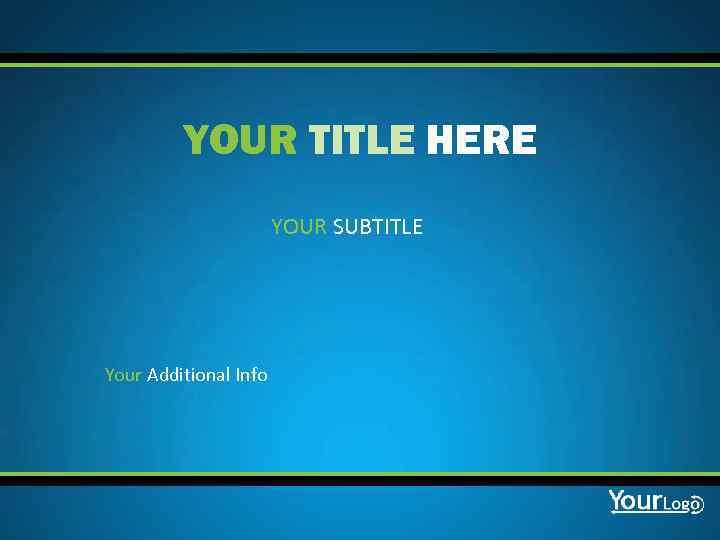
YOUR TITLE HERE YOUR SUBTITLE Your Additional Info
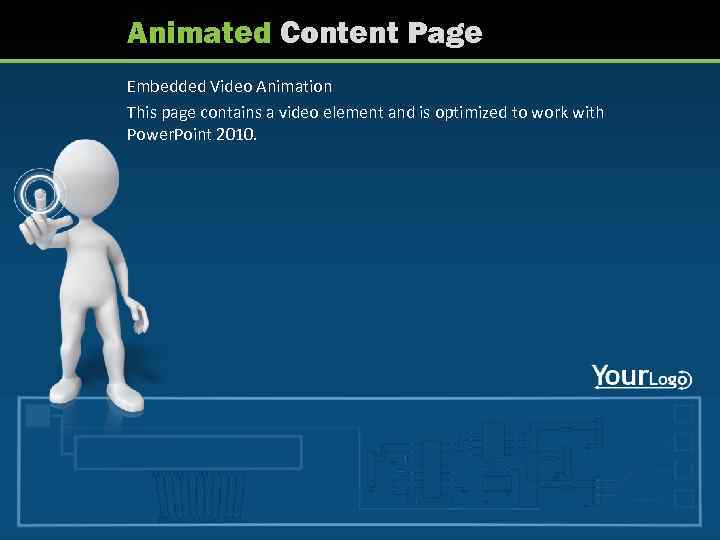
Animated Content Page Embedded Video Animation This page contains a video element and is optimized to work with Power. Point 2010.
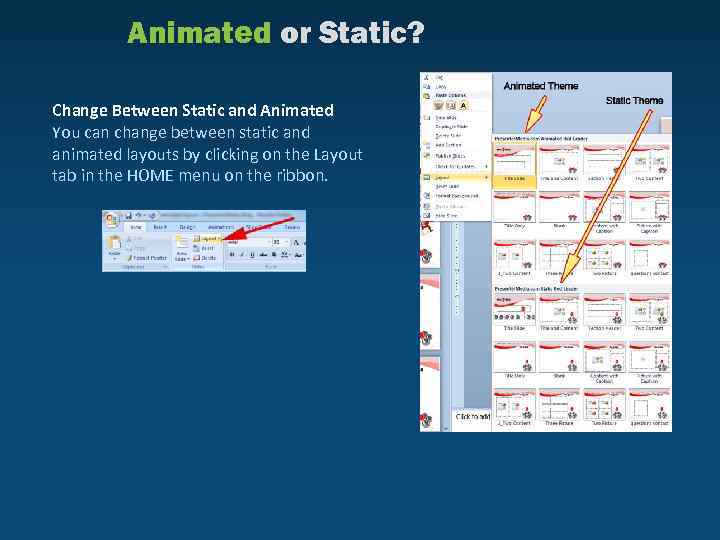
Animated or Static? Change Between Static and Animated You can change between static and animated layouts by clicking on the Layout tab in the HOME menu on the ribbon.
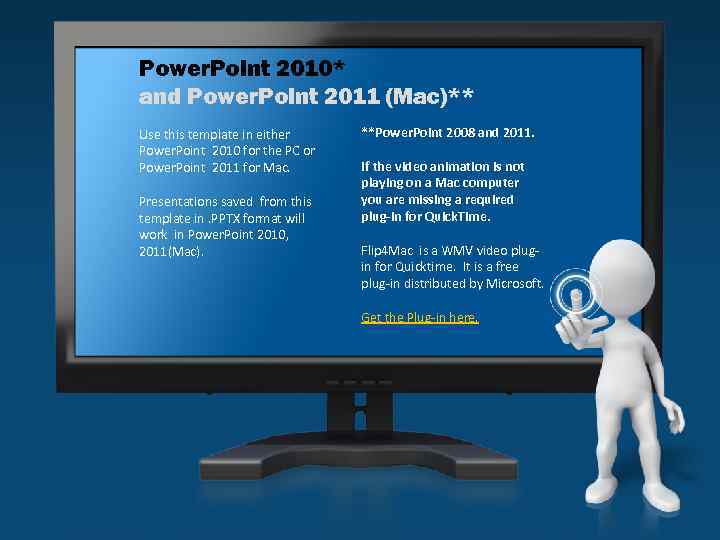
Power. Point 2010* and Power. Point 2011 (Mac)** Use this template in either Power. Point 2010 for the PC or Power. Point 2011 for Mac. Presentations saved from this template in. PPTX format will work in Power. Point 2010, 2011(Mac). **Power. Point 2008 and 2011. If the video animation is not playing on a Mac computer you are missing a required plug-in for Quick. Time. Flip 4 Mac is a WMV video plugin for Quicktime. It is a free plug-in distributed by Microsoft. Get the Plug-in here.

Useful Clipart and Images
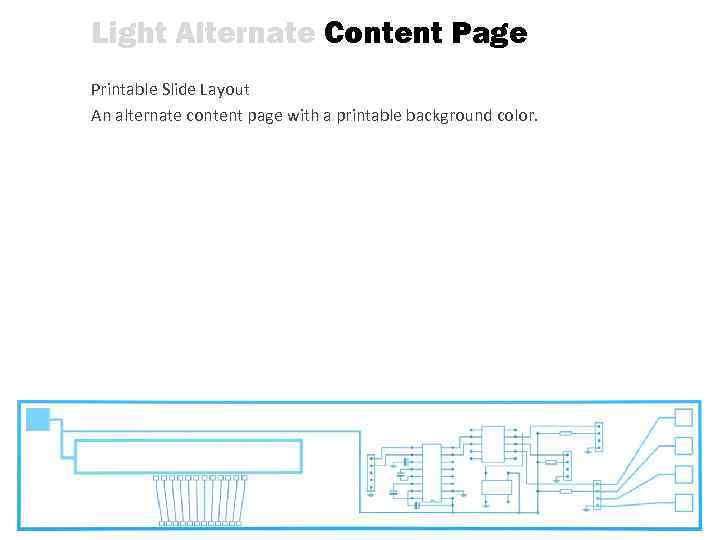
Light Alternate Content Page Printable Slide Layout An alternate content page with a printable background color.
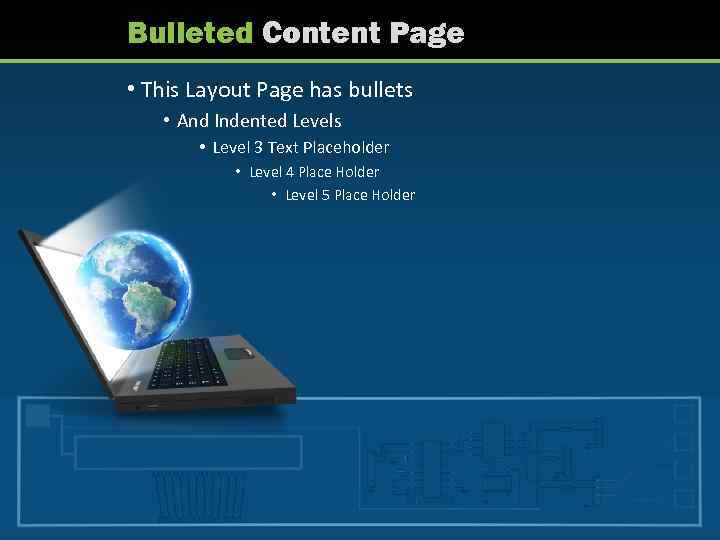
Bulleted Content Page • This Layout Page has bullets • And Indented Levels • Level 3 Text Placeholder • Level 4 Place Holder • Level 5 Place Holder
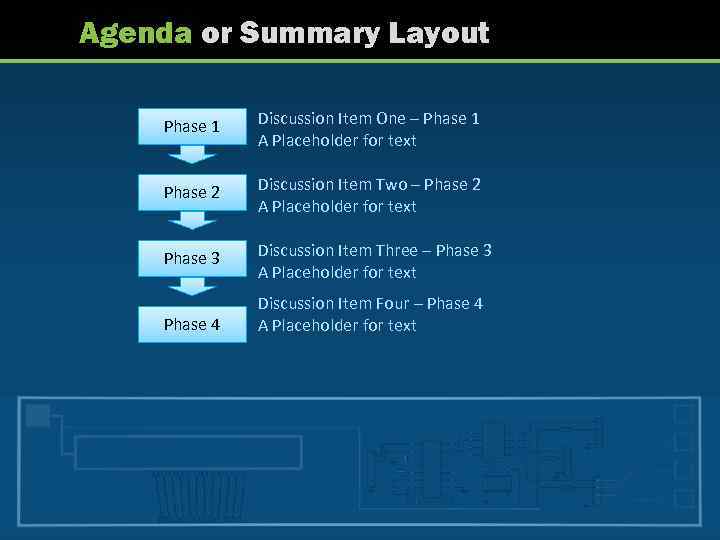
Agenda or Summary Layout Phase 1 Discussion Item One – Phase 1 A Placeholder for text Phase 2 Discussion Item Two – Phase 2 A Placeholder for text Phase 3 Discussion Item Three – Phase 3 A Placeholder for text Phase 4 Discussion Item Four – Phase 4 A Placeholder for text
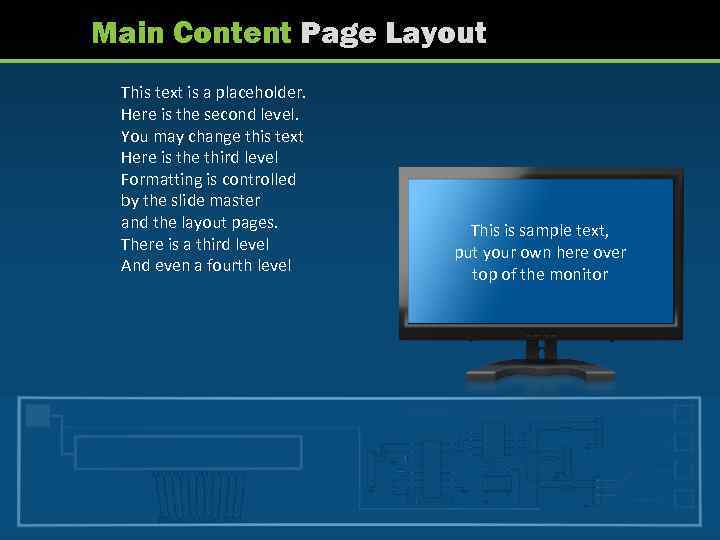
Main Content Page Layout This text is a placeholder. Here is the second level. You may change this text Here is the third level Formatting is controlled by the slide master and the layout pages. There is a third level And even a fourth level This is sample text, put your own here over top of the monitor
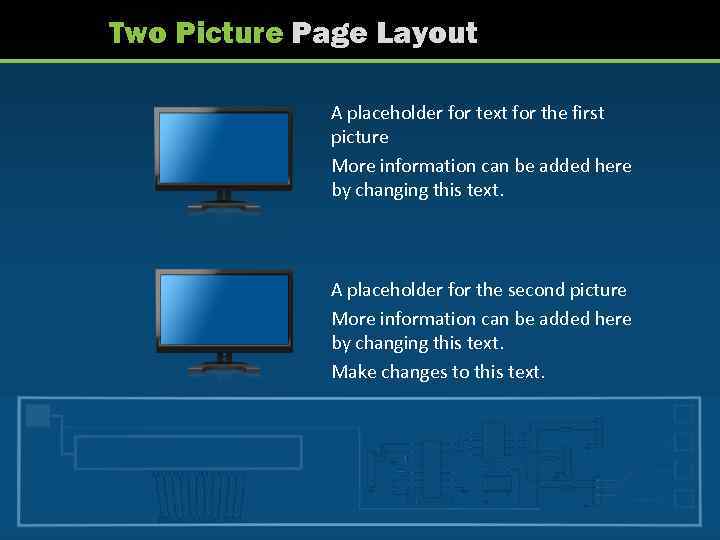
Two Picture Page Layout A placeholder for text for the first picture More information can be added here by changing this text. A placeholder for the second picture More information can be added here by changing this text. Make changes to this text.
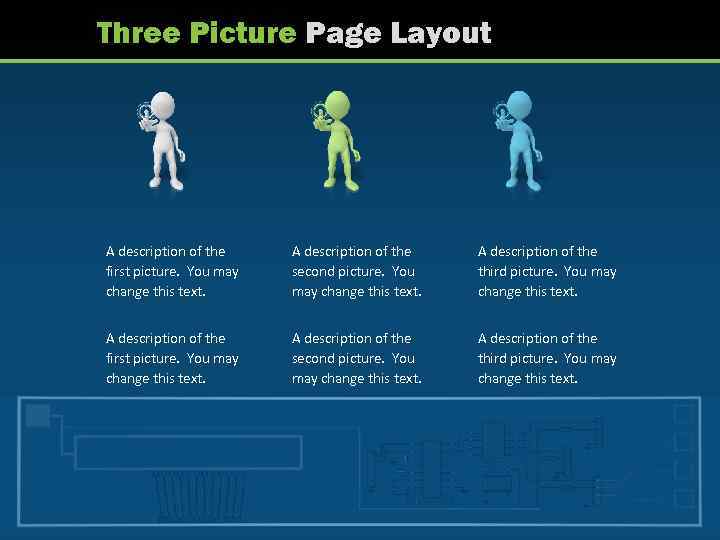
Three Picture Page Layout A description of the first picture. You may change this text. A description of the second picture. You may change this text. A description of the third picture. You may change this text.
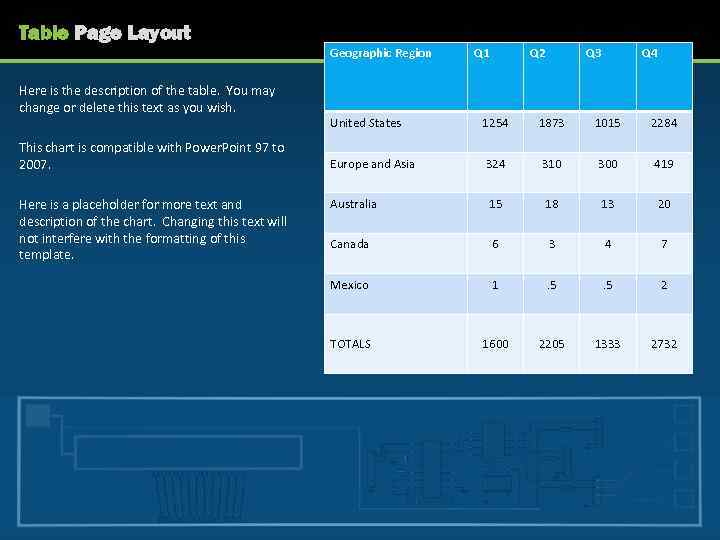
Table Page Layout Geographic Region Here is the description of the table. You may change or delete this text as you wish. This chart is compatible with Power. Point 97 to 2007. Here is a placeholder for more text and description of the chart. Changing this text will not interfere with the formatting of this template. Q 1 Q 2 Q 3 Q 4 United States 1254 1873 1015 2284 Europe and Asia 324 310 300 419 Australia 15 18 13 20 Canada 6 3 4 7 Mexico 1 . 5 2 TOTALS 1600 2205 1333 2732
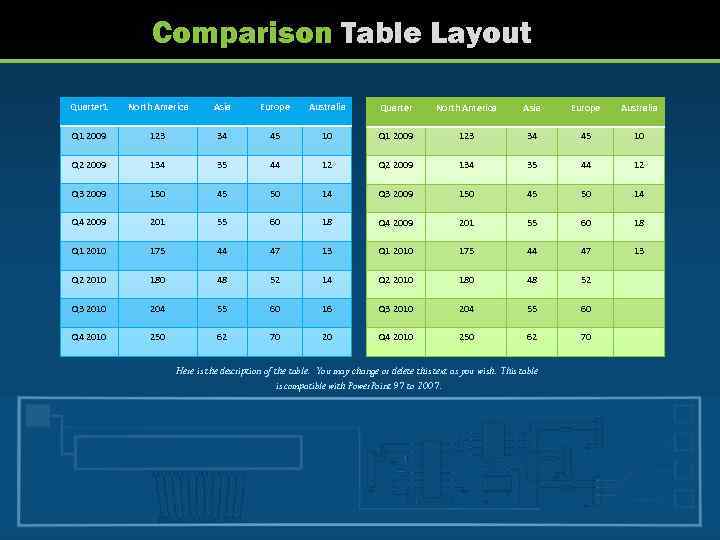
Comparison Table Layout Quarter 1 North America Asia Europe Australia Quarter North America Asia Europe Australia Q 1 2009 123 34 45 10 Q 2 2009 134 35 44 12 Q 3 2009 150 45 50 14 Q 4 2009 201 55 60 18 Q 1 2010 175 44 47 13 Q 2 2010 180 48 52 14 Q 2 2010 180 48 52 Q 3 2010 204 55 60 16 Q 3 2010 204 55 60 Q 4 2010 250 62 70 20 Q 4 2010 250 62 70 Here is the description of the table. You may change or delete this text as you wish. This table is compatible with Power. Point 97 to 2007.
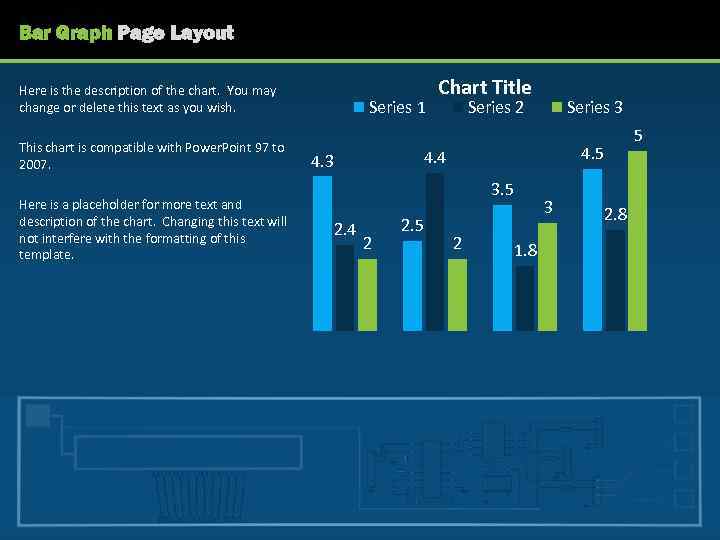
Bar Graph Page Layout Here is the description of the chart. You may change or delete this text as you wish. This chart is compatible with Power. Point 97 to 2007. Here is a placeholder for more text and description of the chart. Changing this text will not interfere with the formatting of this template. Series 1 Chart Title Series 2 4. 5 4. 4 4. 3 3. 5 2. 4 Series 3 2 2. 5 2 1. 8 3 2. 8 5
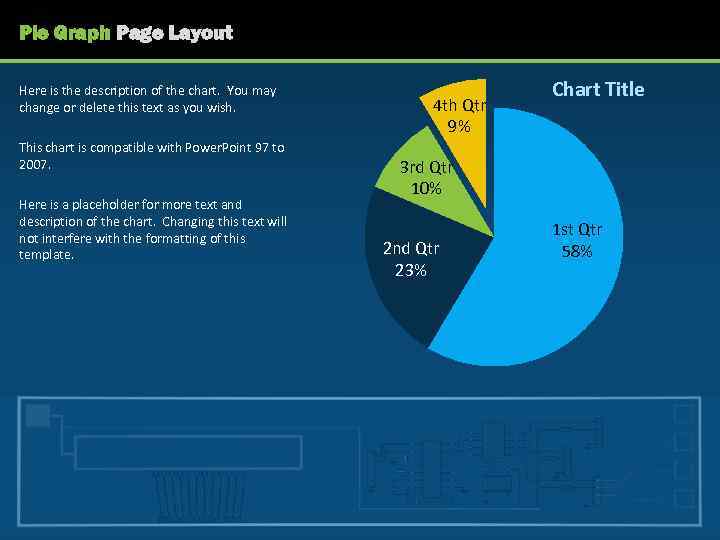
Pie Graph Page Layout Here is the description of the chart. You may change or delete this text as you wish. This chart is compatible with Power. Point 97 to 2007. Here is a placeholder for more text and description of the chart. Changing this text will not interfere with the formatting of this template. 4 th Qtr 9% Chart Title 3 rd Qtr 10% 2 nd Qtr 23% 1 st Qtr 58%
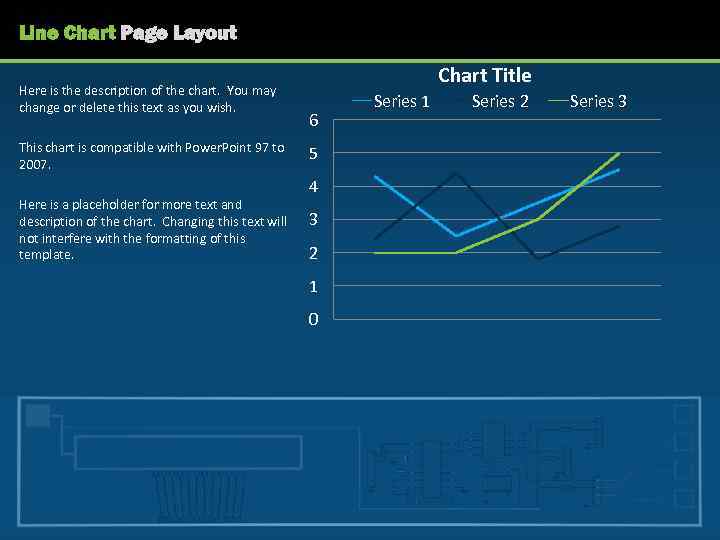
Line Chart Page Layout Here is the description of the chart. You may change or delete this text as you wish. This chart is compatible with Power. Point 97 to 2007. Here is a placeholder for more text and description of the chart. Changing this text will not interfere with the formatting of this template. Chart Title 6 5 4 3 2 1 0 Series 1 Series 2 Series 3
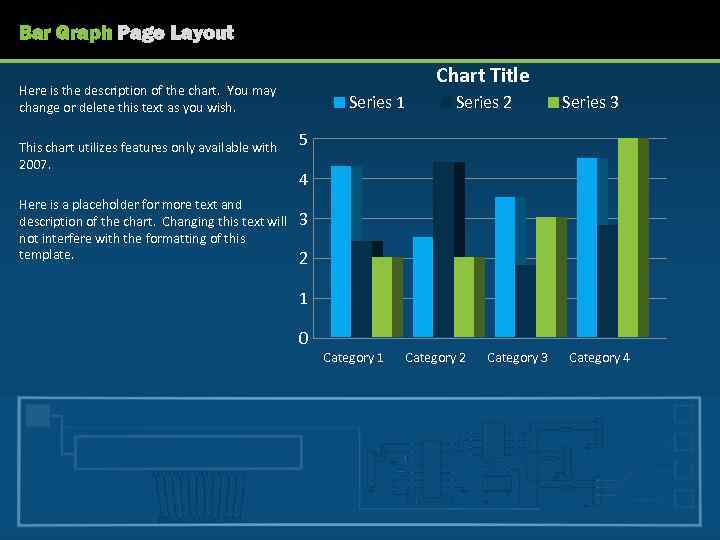
Bar Graph Page Layout Chart Title Here is the description of the chart. You may change or delete this text as you wish. This chart utilizes features only available with 2007. Here is a placeholder for more text and description of the chart. Changing this text will not interfere with the formatting of this template. Series 1 Series 2 Series 3 5 4 3 2 1 0 Category 1 Category 2 Category 3 Category 4
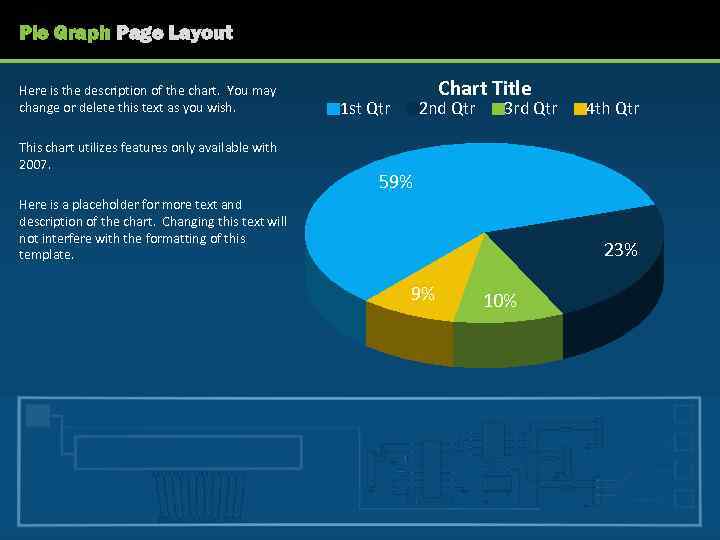
Pie Graph Page Layout Here is the description of the chart. You may change or delete this text as you wish. This chart utilizes features only available with 2007. Chart Title 1 st Qtr 2 nd Qtr 3 rd Qtr 4 th Qtr 59% Here is a placeholder for more text and description of the chart. Changing this text will not interfere with the formatting of this template. 23% 9% 10%
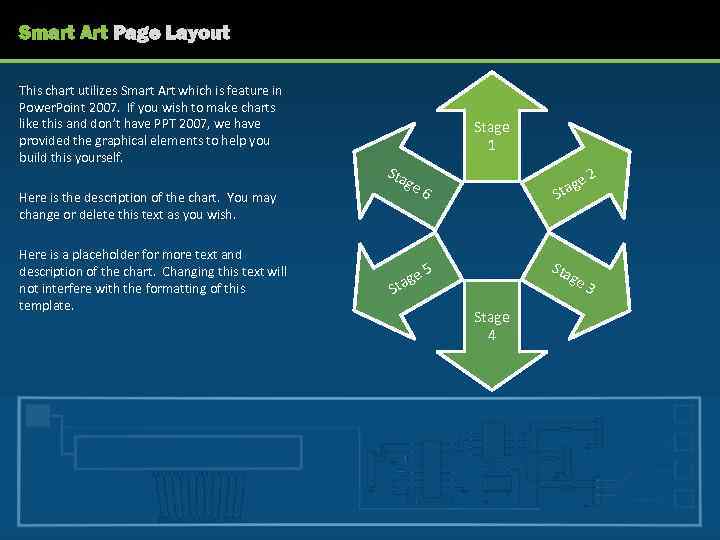
Smart Art Page Layout This chart utilizes Smart Art which is feature in Power. Point 2007. If you wish to make charts like this and don’t have PPT 2007, we have provided the graphical elements to help you build this yourself. Stage 1 Sta Here is the description of the chart. You may change or delete this text as you wish. Here is a placeholder for more text and description of the chart. Changing this text will not interfere with the formatting of this template. ge Sta ge 6 Sta 5 ge ta ge S Stage 4 2 3
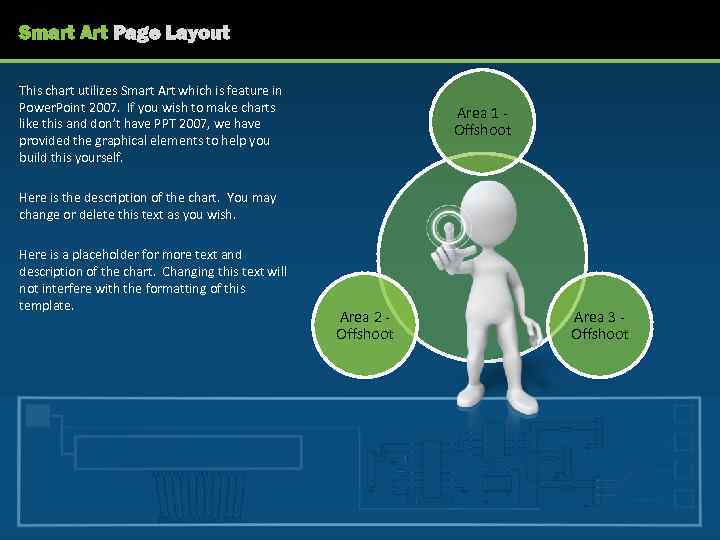
Smart Art Page Layout This chart utilizes Smart Art which is feature in Power. Point 2007. If you wish to make charts like this and don’t have PPT 2007, we have provided the graphical elements to help you build this yourself. Area 1 Offshoot Here is the description of the chart. You may change or delete this text as you wish. Here is a placeholder for more text and description of the chart. Changing this text will not interfere with the formatting of this template. Area 2 Offshoot Area 3 Offshoot
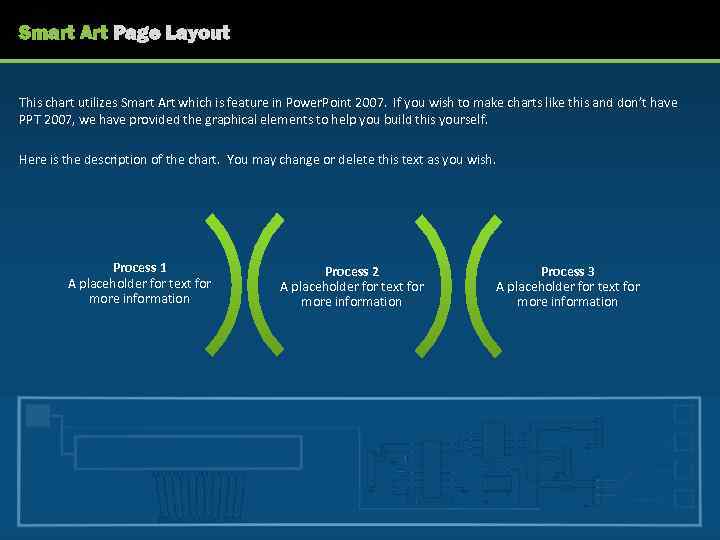
Smart Art Page Layout This chart utilizes Smart Art which is feature in Power. Point 2007. If you wish to make charts like this and don’t have PPT 2007, we have provided the graphical elements to help you build this yourself. Here is the description of the chart. You may change or delete this text as you wish. Process 1 A placeholder for text for more information Process 2 A placeholder for text for more information Process 3 A placeholder for text for more information
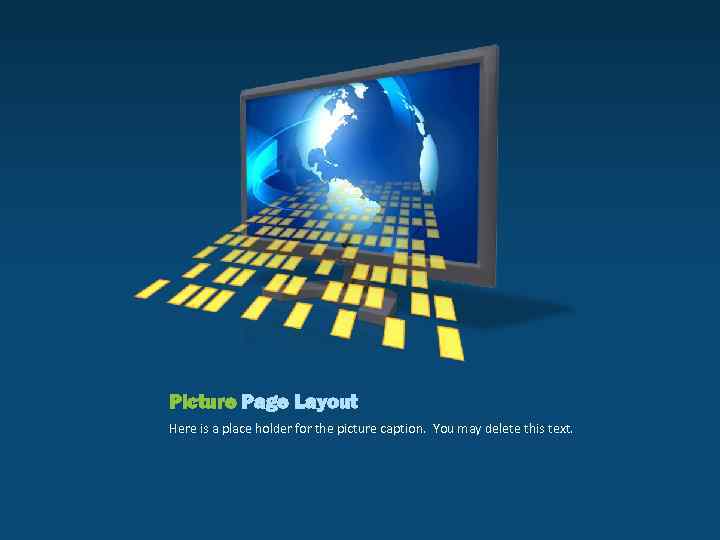
Picture Page Layout Here is a place holder for the picture caption. You may delete this text.
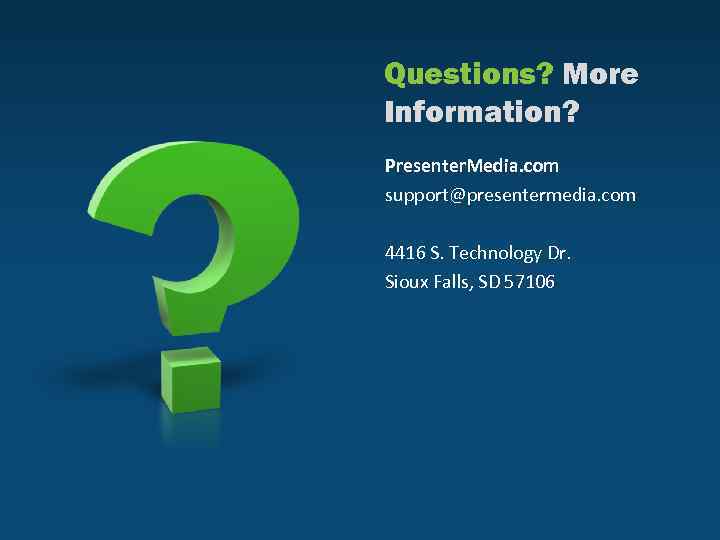
Questions? More Information? Presenter. Media. com support@presentermedia. com 4416 S. Technology Dr. Sioux Falls, SD 57106
future_interface_2010_5824.pptx