8fcd4b4d817cb3cb039c41af2840f2eb.ppt
- Количество слайдов: 32
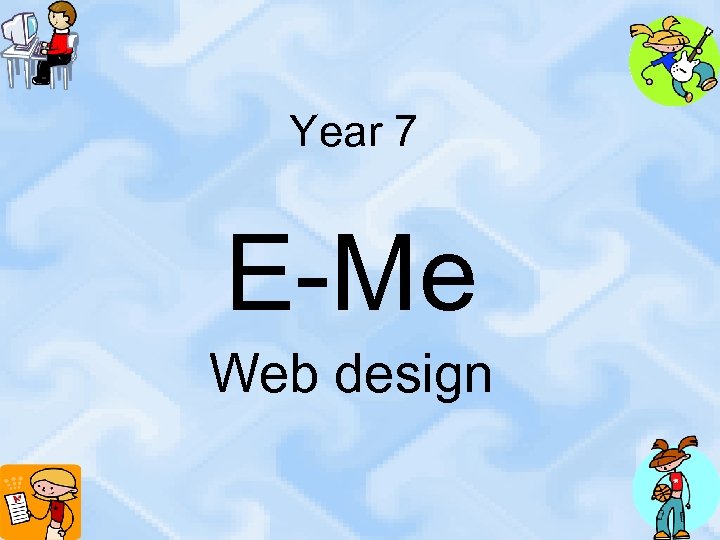
Year 7 E-Me Web design
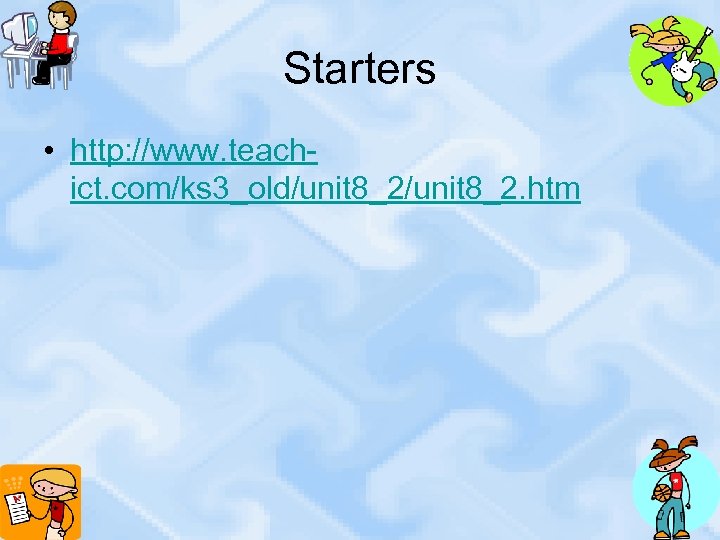
Starters • http: //www. teachict. com/ks 3_old/unit 8_2. htm
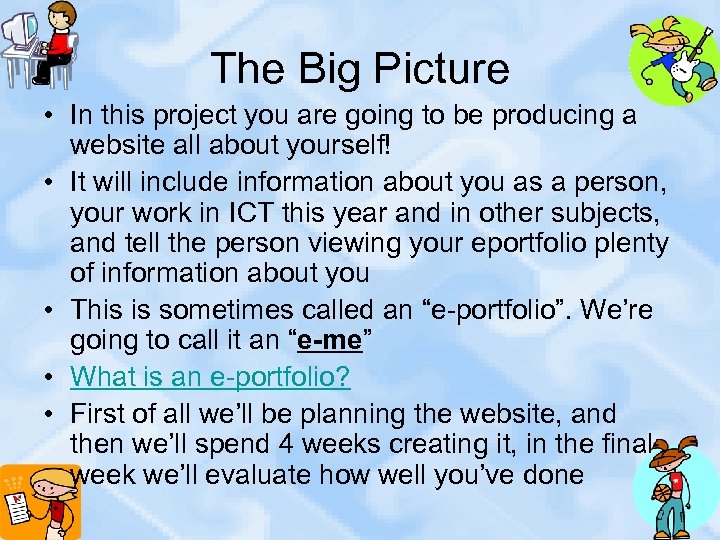
The Big Picture • In this project you are going to be producing a website all about yourself! • It will include information about you as a person, your work in ICT this year and in other subjects, and tell the person viewing your eportfolio plenty of information about you • This is sometimes called an “e-portfolio”. We’re going to call it an “e-me” • What is an e-portfolio? • First of all we’ll be planning the website, and then we’ll spend 4 weeks creating it, in the final week we’ll evaluate how well you’ve done
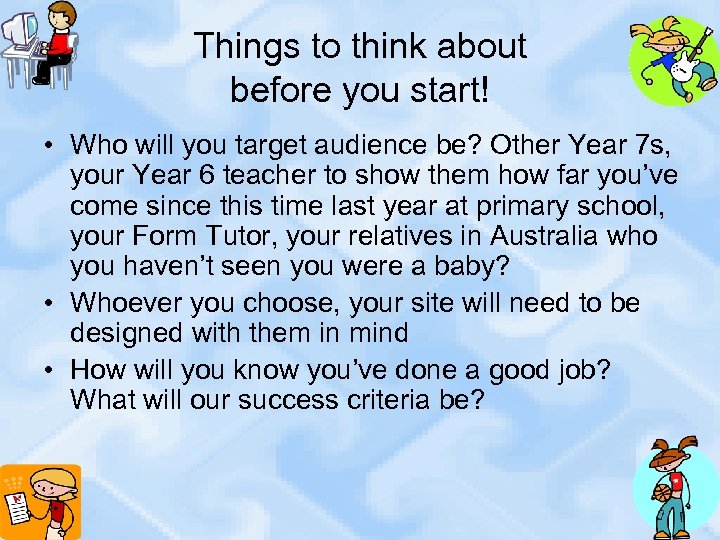
Things to think about before you start! • Who will you target audience be? Other Year 7 s, your Year 6 teacher to show them how far you’ve come since this time last year at primary school, your Form Tutor, your relatives in Australia who you haven’t seen you were a baby? • Whoever you choose, your site will need to be designed with them in mind • How will you know you’ve done a good job? What will our success criteria be?
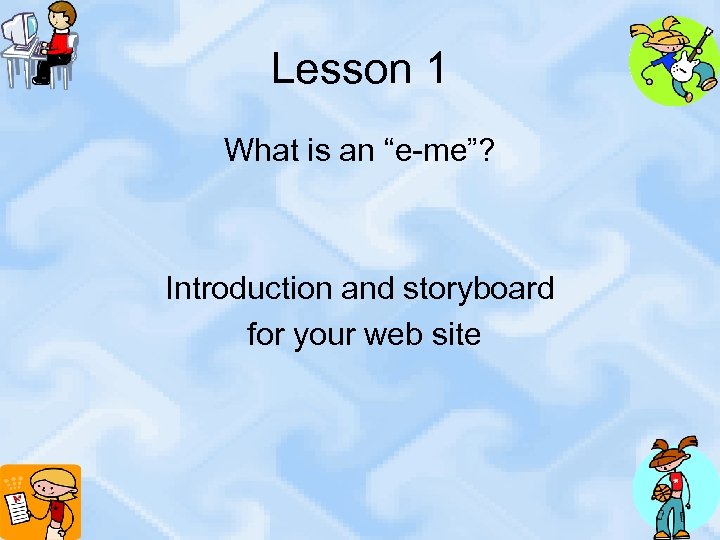
Lesson 1 What is an “e-me”? Introduction and storyboard for your web site
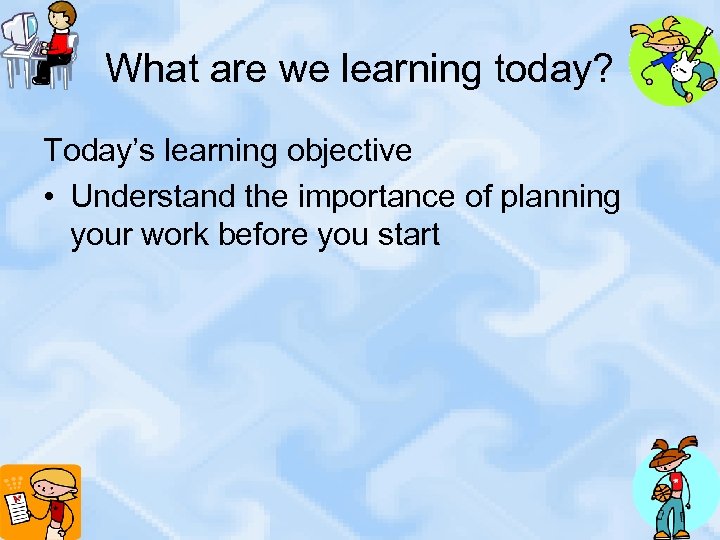
What are we learning today? Today’s learning objective • Understand the importance of planning your work before you start
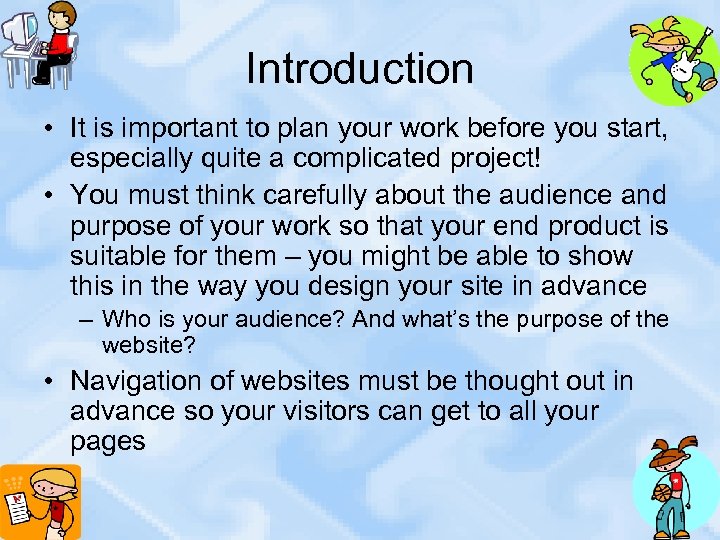
Introduction • It is important to plan your work before you start, especially quite a complicated project! • You must think carefully about the audience and purpose of your work so that your end product is suitable for them – you might be able to show this in the way you design your site in advance – Who is your audience? And what’s the purpose of the website? • Navigation of websites must be thought out in advance so your visitors can get to all your pages
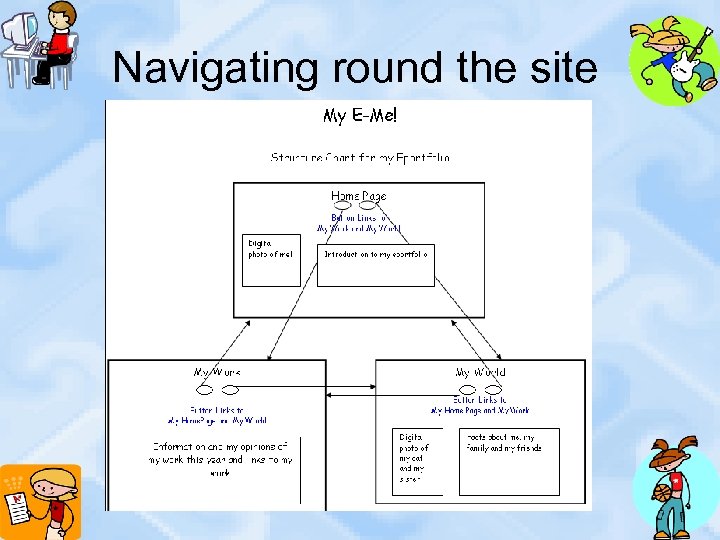
Navigating round the site
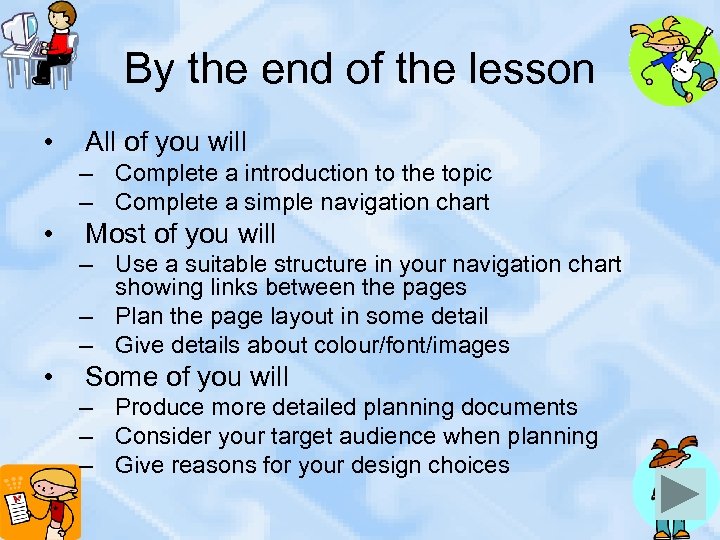
By the end of the lesson • All of you will – Complete a introduction to the topic – Complete a simple navigation chart • Most of you will – Use a suitable structure in your navigation chart showing links between the pages – Plan the page layout in some detail – Give details about colour/font/images • Some of you will – Produce more detailed planning documents – Consider your target audience when planning – Give reasons for your design choices
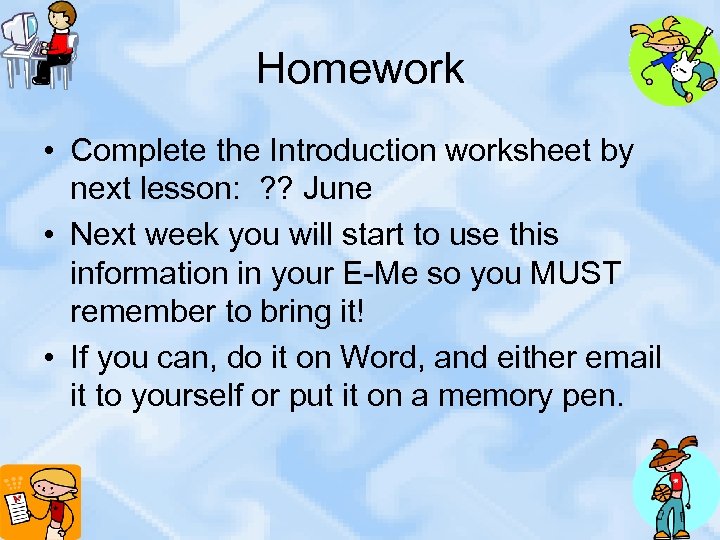
Homework • Complete the Introduction worksheet by next lesson: ? ? June • Next week you will start to use this information in your E-Me so you MUST remember to bring it! • If you can, do it on Word, and either email it to yourself or put it on a memory pen.
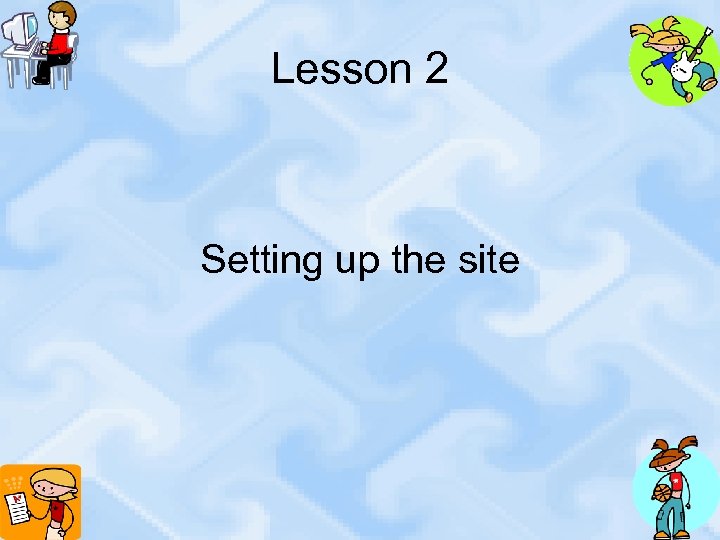
Lesson 2 Setting up the site
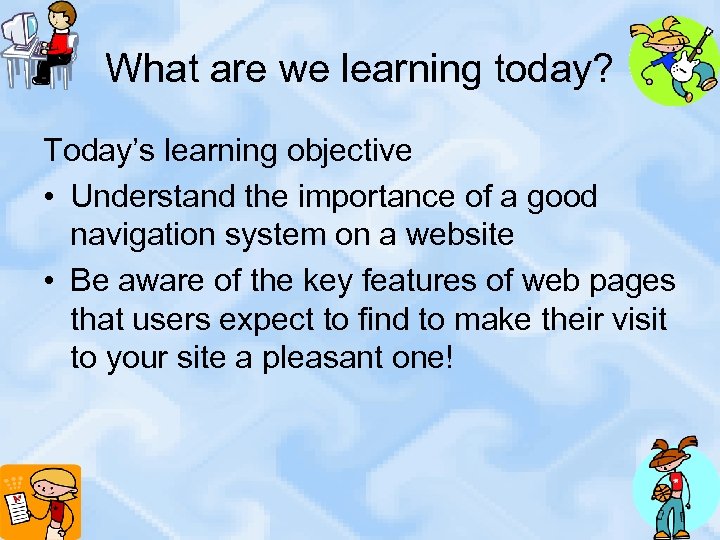
What are we learning today? Today’s learning objective • Understand the importance of a good navigation system on a website • Be aware of the key features of web pages that users expect to find to make their visit to your site a pleasant one!
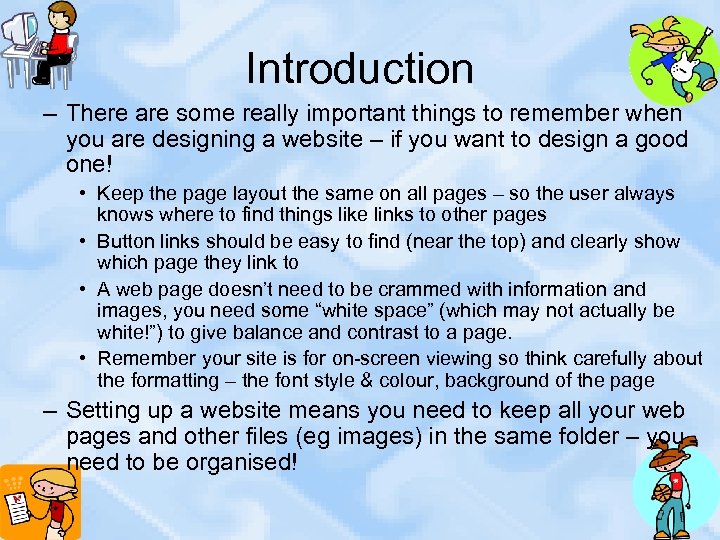
Introduction – There are some really important things to remember when you are designing a website – if you want to design a good one! • Keep the page layout the same on all pages – so the user always knows where to find things like links to other pages • Button links should be easy to find (near the top) and clearly show which page they link to • A web page doesn’t need to be crammed with information and images, you need some “white space” (which may not actually be white!”) to give balance and contrast to a page. • Remember your site is for on-screen viewing so think carefully about the formatting – the font style & colour, background of the page – Setting up a website means you need to keep all your web pages and other files (eg images) in the same folder – you need to be organised!
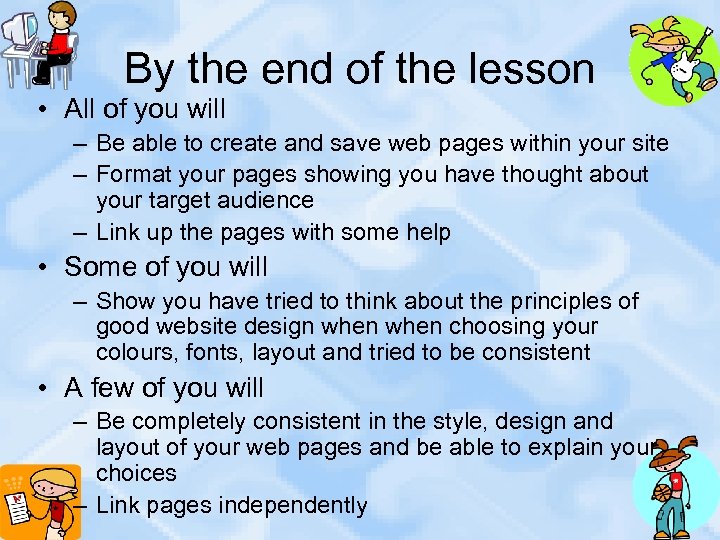
By the end of the lesson • All of you will – Be able to create and save web pages within your site – Format your pages showing you have thought about your target audience – Link up the pages with some help • Some of you will – Show you have tried to think about the principles of good website design when choosing your colours, fonts, layout and tried to be consistent • A few of you will – Be completely consistent in the style, design and layout of your web pages and be able to explain your choices – Link pages independently
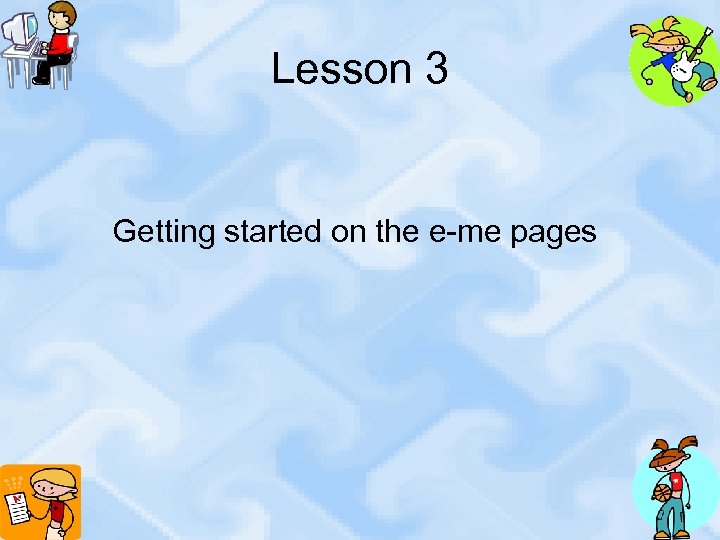
Lesson 3 Getting started on the e-me pages
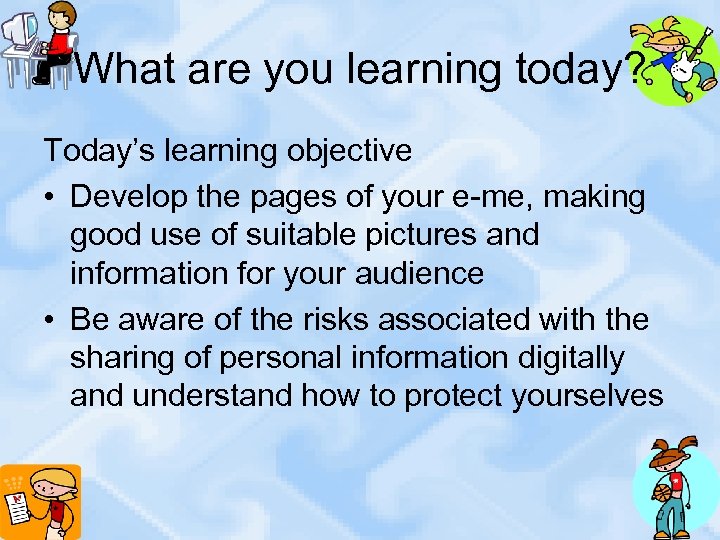
What are you learning today? Today’s learning objective • Develop the pages of your e-me, making good use of suitable pictures and information for your audience • Be aware of the risks associated with the sharing of personal information digitally and understand how to protect yourselves
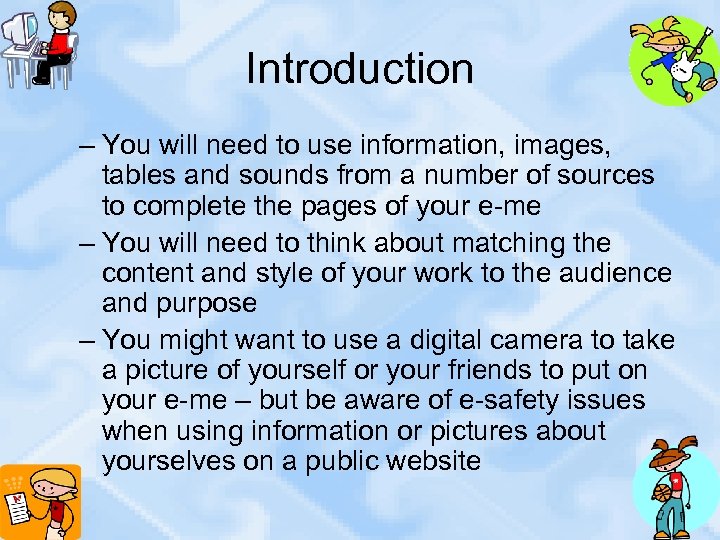
Introduction – You will need to use information, images, tables and sounds from a number of sources to complete the pages of your e-me – You will need to think about matching the content and style of your work to the audience and purpose – You might want to use a digital camera to take a picture of yourself or your friends to put on your e-me – but be aware of e-safety issues when using information or pictures about yourselves on a public website
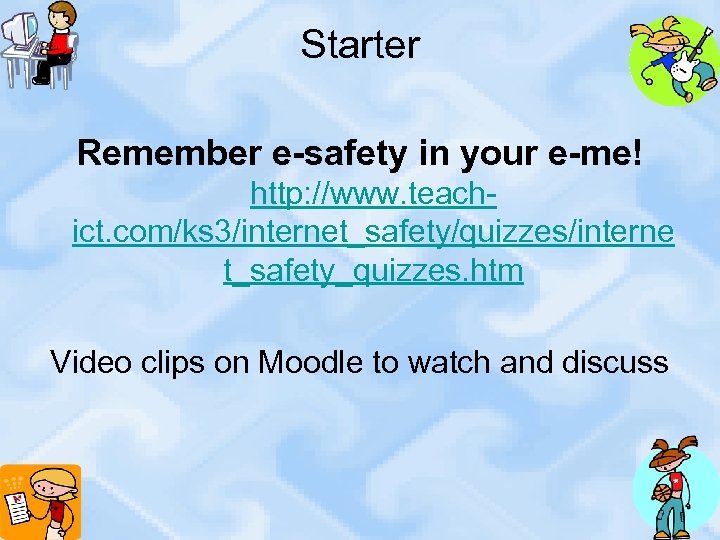
Starter Remember e-safety in your e-me! http: //www. teachict. com/ks 3/internet_safety/quizzes/interne t_safety_quizzes. htm Video clips on Moodle to watch and discuss
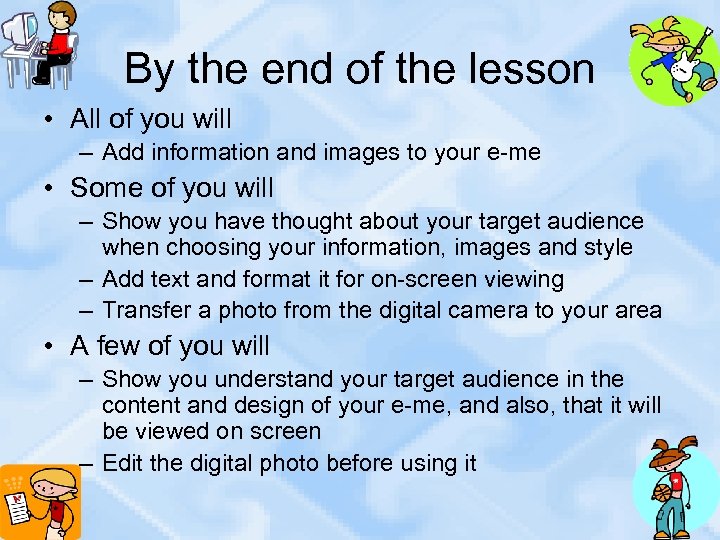
By the end of the lesson • All of you will – Add information and images to your e-me • Some of you will – Show you have thought about your target audience when choosing your information, images and style – Add text and format it for on-screen viewing – Transfer a photo from the digital camera to your area • A few of you will – Show you understand your target audience in the content and design of your e-me, and also, that it will be viewed on screen – Edit the digital photo before using it
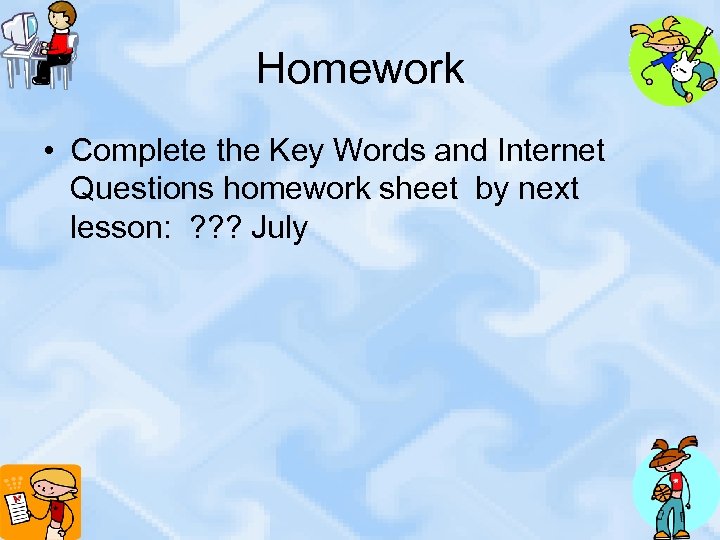
Homework • Complete the Key Words and Internet Questions homework sheet by next lesson: ? ? ? July
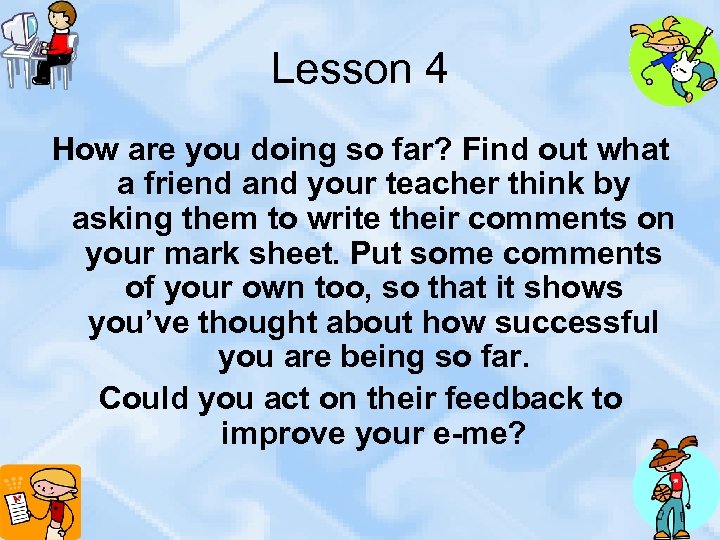
Lesson 4 How are you doing so far? Find out what a friend and your teacher think by asking them to write their comments on your mark sheet. Put some comments of your own too, so that it shows you’ve thought about how successful you are being so far. Could you act on their feedback to improve your e-me?
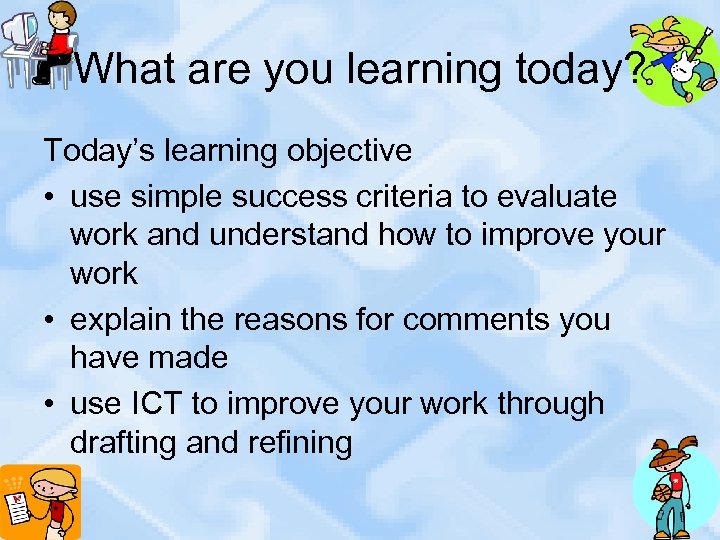
What are you learning today? Today’s learning objective • use simple success criteria to evaluate work and understand how to improve your work • explain the reasons for comments you have made • use ICT to improve your work through drafting and refining
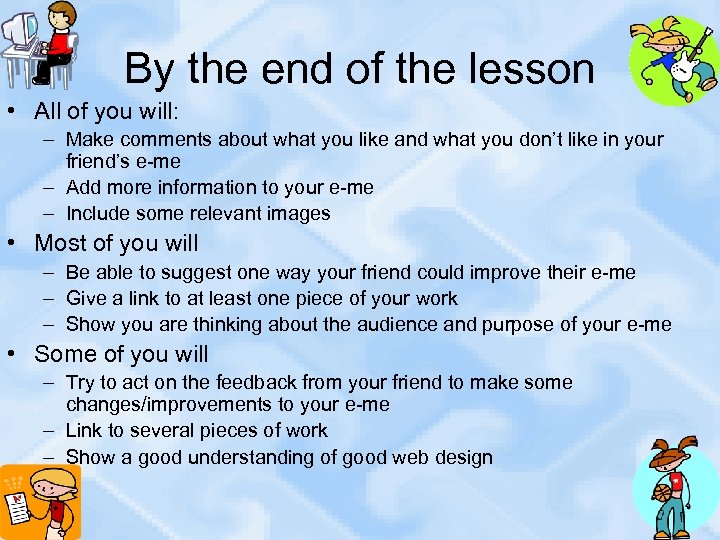
By the end of the lesson • All of you will: – Make comments about what you like and what you don’t like in your friend’s e-me – Add more information to your e-me – Include some relevant images • Most of you will – Be able to suggest one way your friend could improve their e-me – Give a link to at least one piece of your work – Show you are thinking about the audience and purpose of your e-me • Some of you will – Try to act on the feedback from your friend to make some changes/improvements to your e-me – Link to several pieces of work – Show a good understanding of good web design
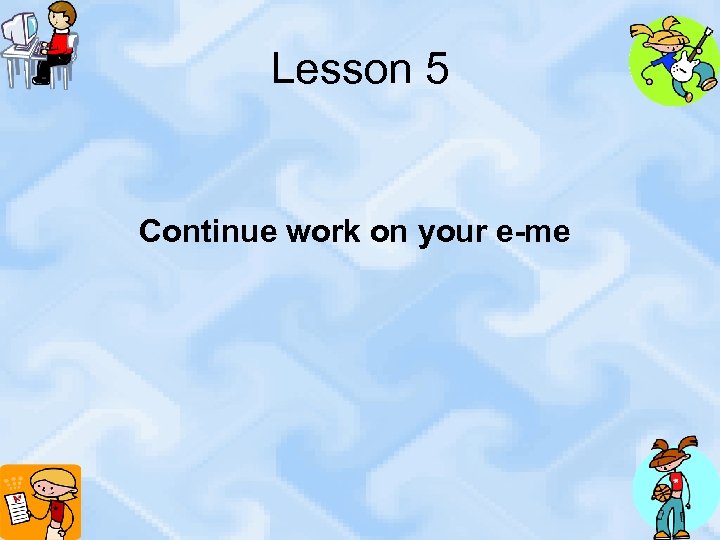
Lesson 5 Continue work on your e-me
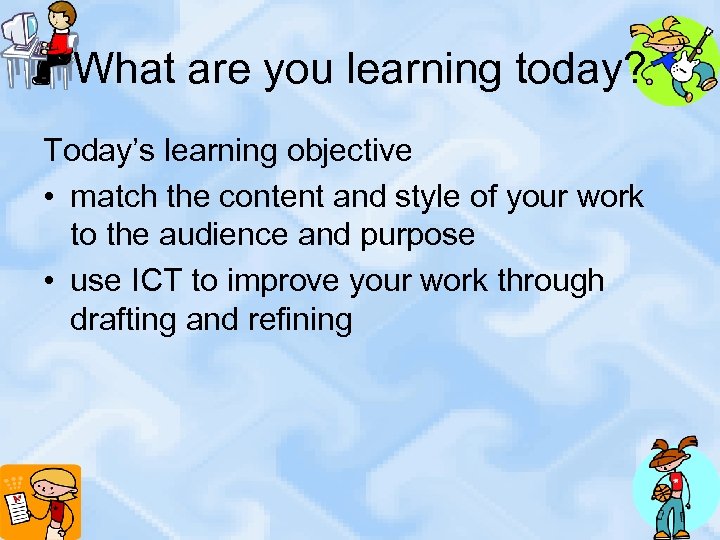
What are you learning today? Today’s learning objective • match the content and style of your work to the audience and purpose • use ICT to improve your work through drafting and refining
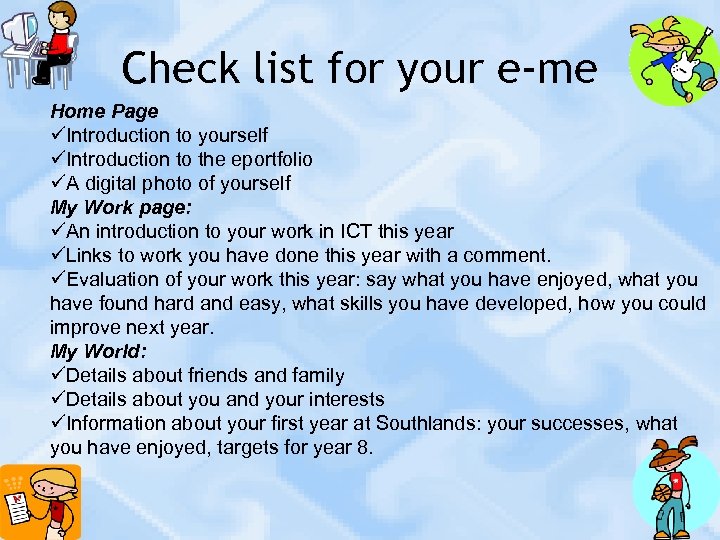
Check list for your e-me Home Page üIntroduction to yourself üIntroduction to the eportfolio üA digital photo of yourself My Work page: üAn introduction to your work in ICT this year üLinks to work you have done this year with a comment. üEvaluation of your work this year: say what you have enjoyed, what you have found hard and easy, what skills you have developed, how you could improve next year. My World: üDetails about friends and family üDetails about you and your interests üInformation about your first year at Southlands: your successes, what you have enjoyed, targets for year 8.
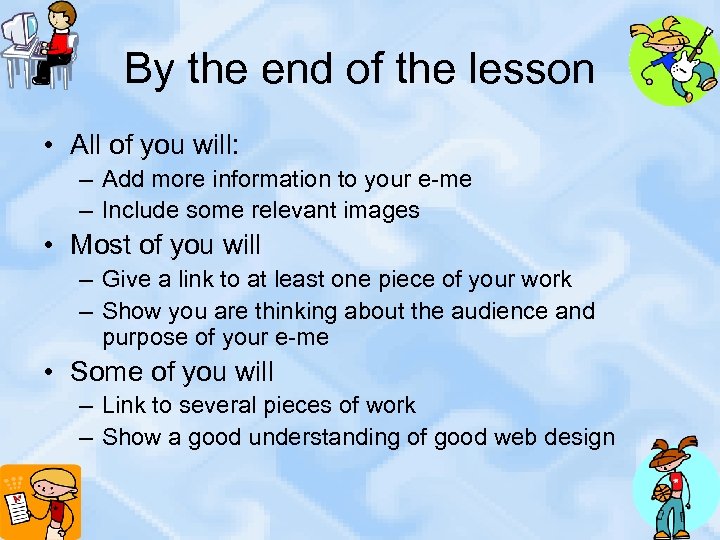
By the end of the lesson • All of you will: – Add more information to your e-me – Include some relevant images • Most of you will – Give a link to at least one piece of your work – Show you are thinking about the audience and purpose of your e-me • Some of you will – Link to several pieces of work – Show a good understanding of good web design
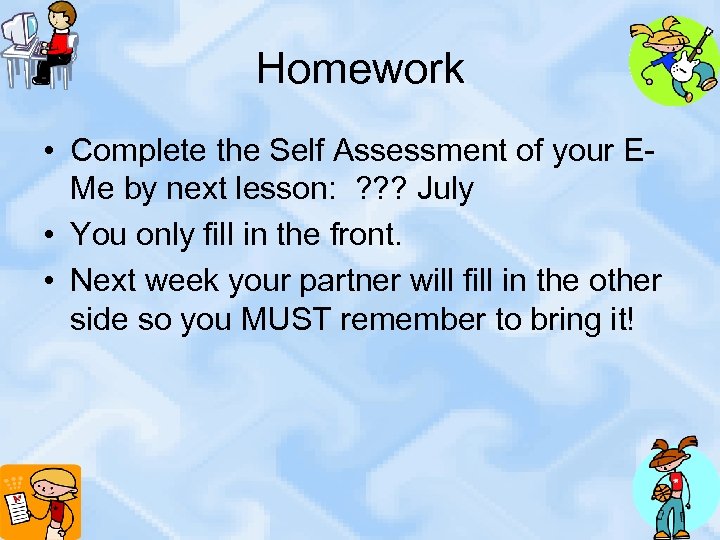
Homework • Complete the Self Assessment of your EMe by next lesson: ? ? ? July • You only fill in the front. • Next week your partner will fill in the other side so you MUST remember to bring it!
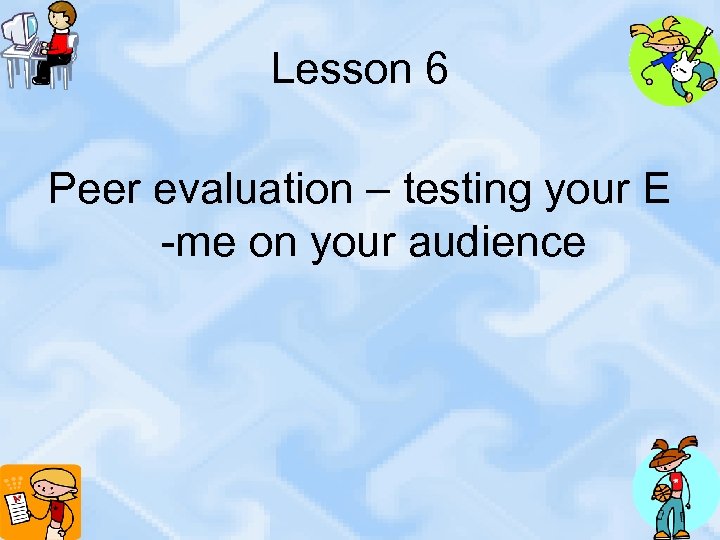
Lesson 6 Peer evaluation – testing your E -me on your audience
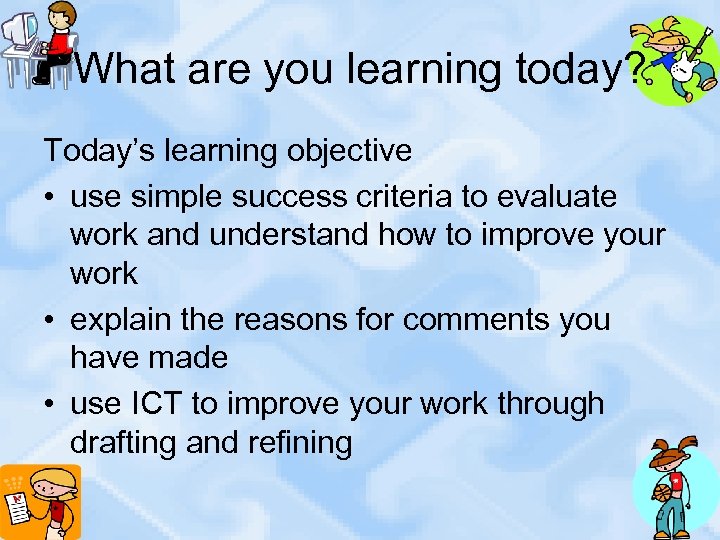
What are you learning today? Today’s learning objective • use simple success criteria to evaluate work and understand how to improve your work • explain the reasons for comments you have made • use ICT to improve your work through drafting and refining
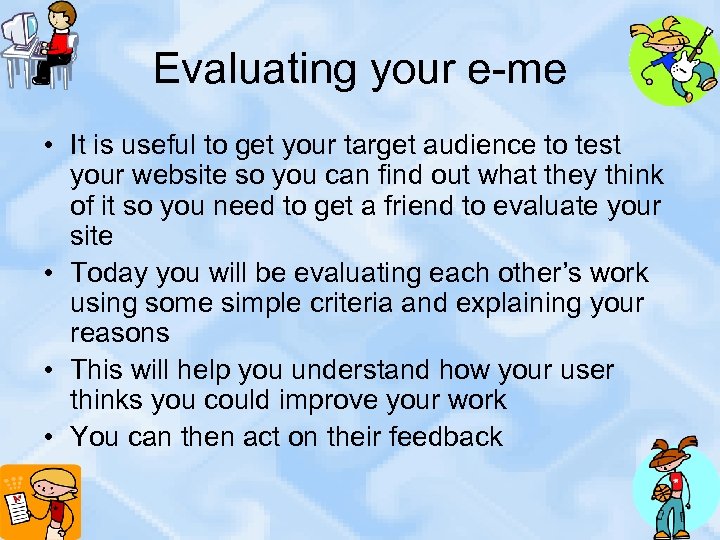
Evaluating your e-me • It is useful to get your target audience to test your website so you can find out what they think of it so you need to get a friend to evaluate your site • Today you will be evaluating each other’s work using some simple criteria and explaining your reasons • This will help you understand how your user thinks you could improve your work • You can then act on their feedback
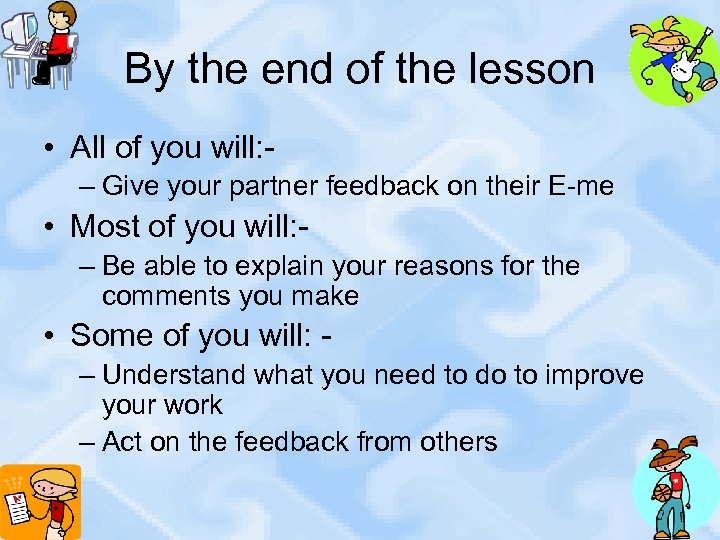
By the end of the lesson • All of you will: – Give your partner feedback on their E-me • Most of you will: – Be able to explain your reasons for the comments you make • Some of you will: – Understand what you need to do to improve your work – Act on the feedback from others
8fcd4b4d817cb3cb039c41af2840f2eb.ppt