
WORLD WIDE WEB
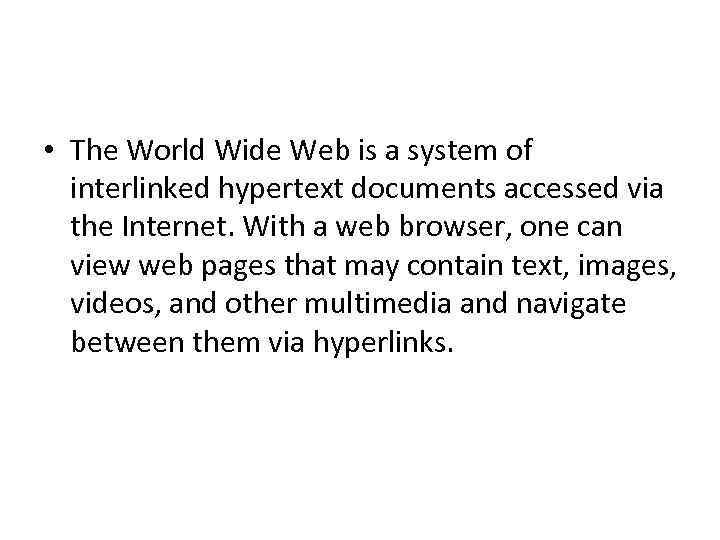
• The World Wide Web is a system of interlinked hypertext documents accessed via the Internet. With a web browser, one can view web pages that may contain text, images, videos, and other multimedia and navigate between them via hyperlinks.
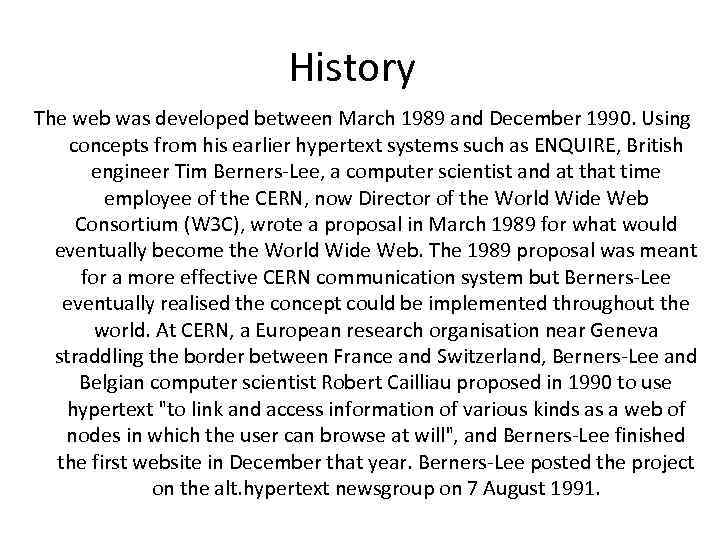
History The web was developed between March 1989 and December 1990. Using concepts from his earlier hypertext systems such as ENQUIRE, British engineer Tim Berners-Lee, a computer scientist and at that time employee of the CERN, now Director of the World Wide Web Consortium (W 3 C), wrote a proposal in March 1989 for what would eventually become the World Wide Web. The 1989 proposal was meant for a more effective CERN communication system but Berners-Lee eventually realised the concept could be implemented throughout the world. At CERN, a European research organisation near Geneva straddling the border between France and Switzerland, Berners-Lee and Belgian computer scientist Robert Cailliau proposed in 1990 to use hypertext "to link and access information of various kinds as a web of nodes in which the user can browse at will", and Berners-Lee finished the first website in December that year. Berners-Lee posted the project on the alt. hypertext newsgroup on 7 August 1991.
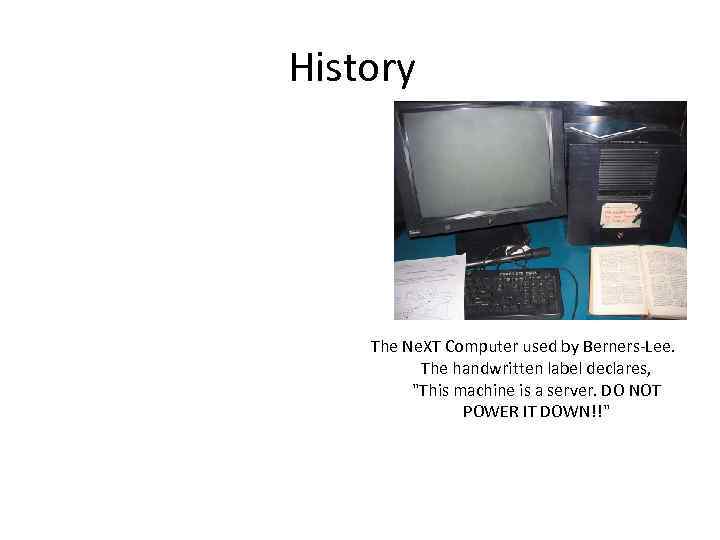
History The Ne. XT Computer used by Berners-Lee. The handwritten label declares, "This machine is a server. DO NOT POWER IT DOWN!!"
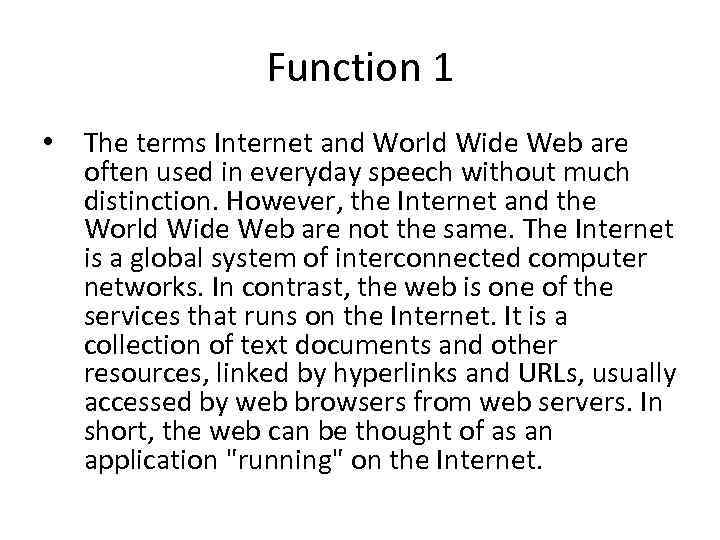
Function 1 • The terms Internet and World Wide Web are often used in everyday speech without much distinction. However, the Internet and the World Wide Web are not the same. The Internet is a global system of interconnected computer networks. In contrast, the web is one of the services that runs on the Internet. It is a collection of text documents and other resources, linked by hyperlinks and URLs, usually accessed by web browsers from web servers. In short, the web can be thought of as an application "running" on the Internet.
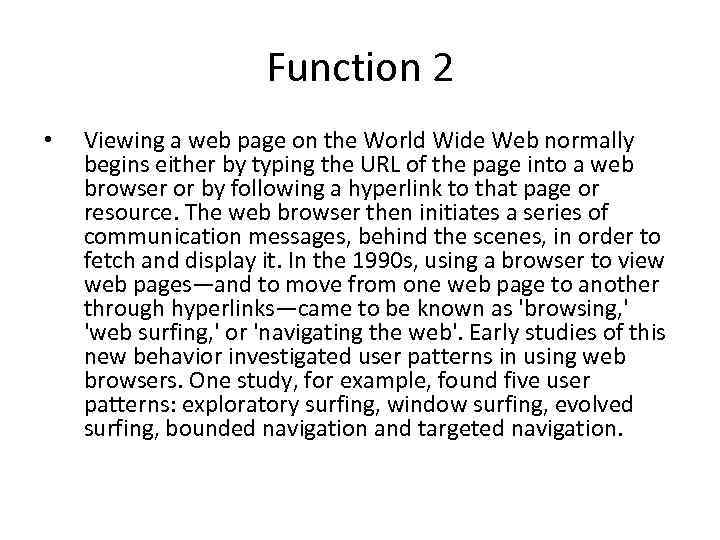
Function 2 • Viewing a web page on the World Wide Web normally begins either by typing the URL of the page into a web browser or by following a hyperlink to that page or resource. The web browser then initiates a series of communication messages, behind the scenes, in order to fetch and display it. In the 1990 s, using a browser to view web pages—and to move from one web page to another through hyperlinks—came to be known as 'browsing, ' 'web surfing, ' or 'navigating the web'. Early studies of this new behavior investigated user patterns in using web browsers. One study, for example, found five user patterns: exploratory surfing, window surfing, evolved surfing, bounded navigation and targeted navigation.
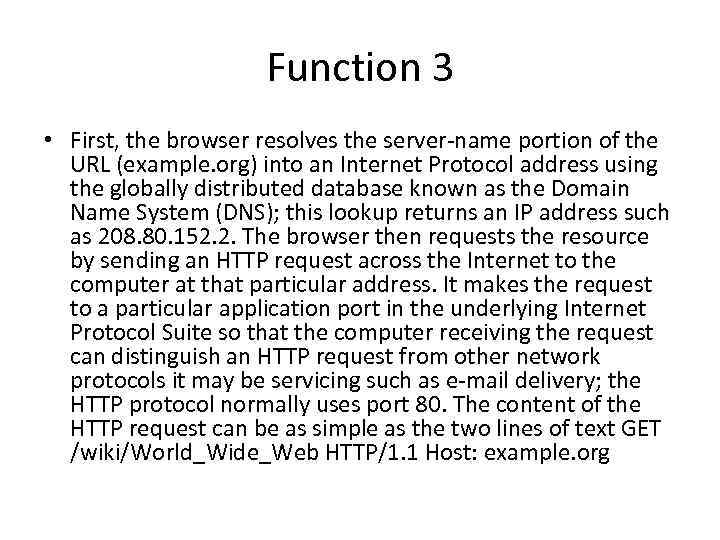
Function 3 • First, the browser resolves the server-name portion of the URL (example. org) into an Internet Protocol address using the globally distributed database known as the Domain Name System (DNS); this lookup returns an IP address such as 208. 80. 152. 2. The browser then requests the resource by sending an HTTP request across the Internet to the computer at that particular address. It makes the request to a particular application port in the underlying Internet Protocol Suite so that the computer receiving the request can distinguish an HTTP request from other network protocols it may be servicing such as e-mail delivery; the HTTP protocol normally uses port 80. The content of the HTTP request can be as simple as the two lines of text GET /wiki/World_Wide_Web HTTP/1. 1 Host: example. org
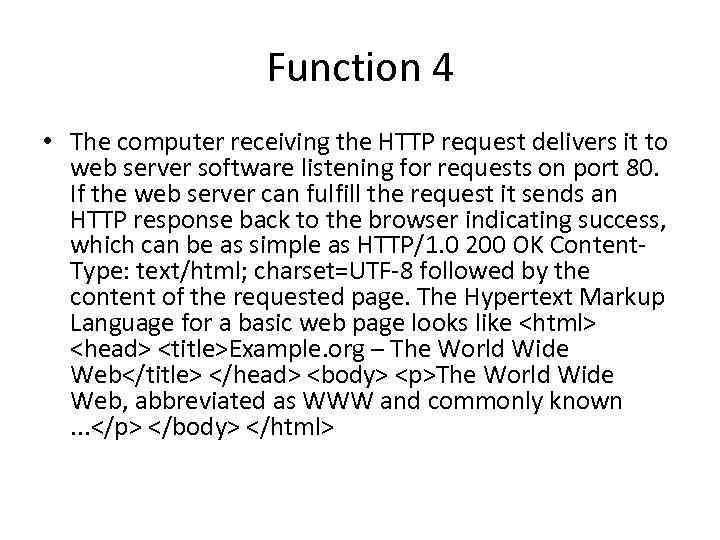
Function 4 • The computer receiving the HTTP request delivers it to web server software listening for requests on port 80. If the web server can fulfill the request it sends an HTTP response back to the browser indicating success, which can be as simple as HTTP/1. 0 200 OK Content. Type: text/html; charset=UTF-8 followed by the content of the requested page. The Hypertext Markup Language for a basic web page looks like <html> <head> <title>Example. org – The World Wide Web</title> </head> <body> <p>The World Wide Web, abbreviated as WWW and commonly known . . . </p> </body> </html>
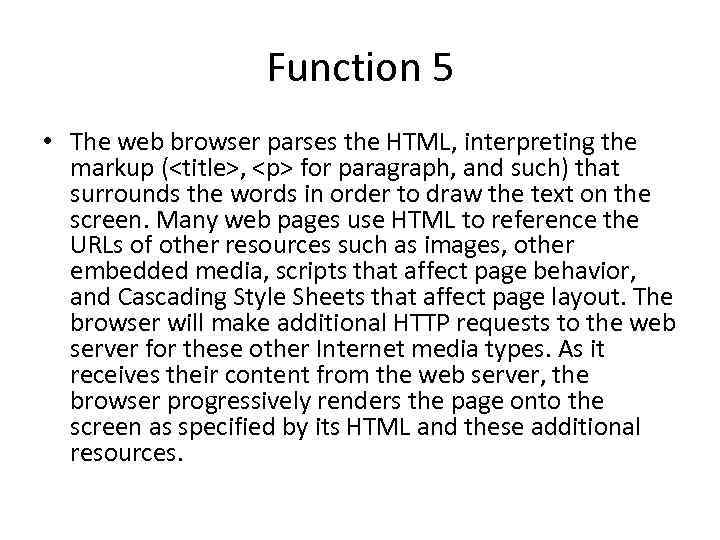
Function 5 • The web browser parses the HTML, interpreting the markup (<title>, <p> for paragraph, and such) that surrounds the words in order to draw the text on the screen. Many web pages use HTML to reference the URLs of other resources such as images, other embedded media, scripts that affect page behavior, and Cascading Style Sheets that affect page layout. The browser will make additional HTTP requests to the web server for these other Internet media types. As it receives their content from the web server, the browser progressively renders the page onto the screen as specified by its HTML and these additional resources.

Linking 1 • Most web pages contain hyperlinks to other related pages and perhaps to downloadable files, source documents, definitions and other web resources. In the underlying HTML, a hyperlink looks like <a href="http: //example. org/wiki/Main_Page">Example. org, a free encyclopedia</a> • Graphic representation of a minute fraction of the WWW, demonstrating hyperlinks • Such a collection of useful, related resources, interconnected via hypertext links is dubbed a web of information. Publication on the Internet created what Tim Berners-Lee first called the World. Wide. Web (in its original Camel. Case, which was subsequently discarded) in November 1990
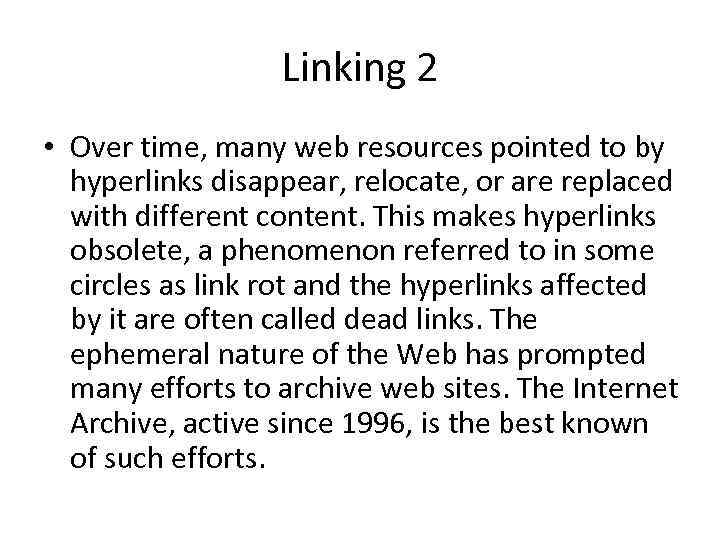
Linking 2 • Over time, many web resources pointed to by hyperlinks disappear, relocate, or are replaced with different content. This makes hyperlinks obsolete, a phenomenon referred to in some circles as link rot and the hyperlinks affected by it are often called dead links. The ephemeral nature of the Web has prompted many efforts to archive web sites. The Internet Archive, active since 1996, is the best known of such efforts.
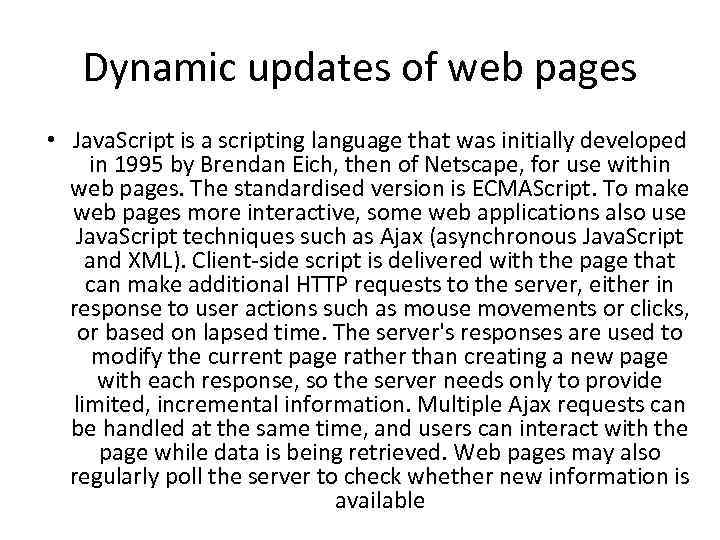
Dynamic updates of web pages • Java. Script is a scripting language that was initially developed in 1995 by Brendan Eich, then of Netscape, for use within web pages. The standardised version is ECMAScript. To make web pages more interactive, some web applications also use Java. Script techniques such as Ajax (asynchronous Java. Script and XML). Client-side script is delivered with the page that can make additional HTTP requests to the server, either in response to user actions such as mouse movements or clicks, or based on lapsed time. The server's responses are used to modify the current page rather than creating a new page with each response, so the server needs only to provide limited, incremental information. Multiple Ajax requests can be handled at the same time, and users can interact with the page while data is being retrieved. Web pages may also regularly poll the server to check whether new information is available
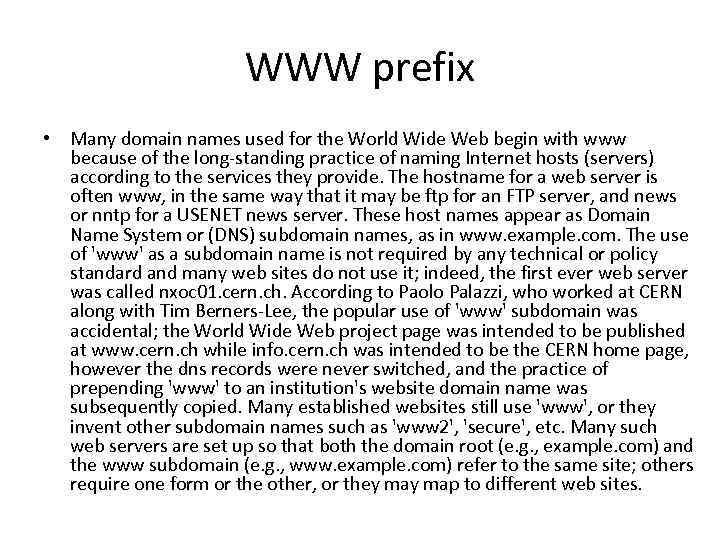
WWW prefix • Many domain names used for the World Wide Web begin with www because of the long-standing practice of naming Internet hosts (servers) according to the services they provide. The hostname for a web server is often www, in the same way that it may be ftp for an FTP server, and news or nntp for a USENET news server. These host names appear as Domain Name System or (DNS) subdomain names, as in www. example. com. The use of 'www' as a subdomain name is not required by any technical or policy standard and many web sites do not use it; indeed, the first ever web server was called nxoc 01. cern. ch. According to Paolo Palazzi, who worked at CERN along with Tim Berners-Lee, the popular use of 'www' subdomain was accidental; the World Wide Web project page was intended to be published at www. cern. ch while info. cern. ch was intended to be the CERN home page, however the dns records were never switched, and the practice of prepending 'www' to an institution's website domain name was subsequently copied. Many established websites still use 'www', or they invent other subdomain names such as 'www 2', 'secure', etc. Many such web servers are set up so that both the domain root (e. g. , example. com) and the www subdomain (e. g. , www. example. com) refer to the same site; others require one form or the other, or they map to different web sites.
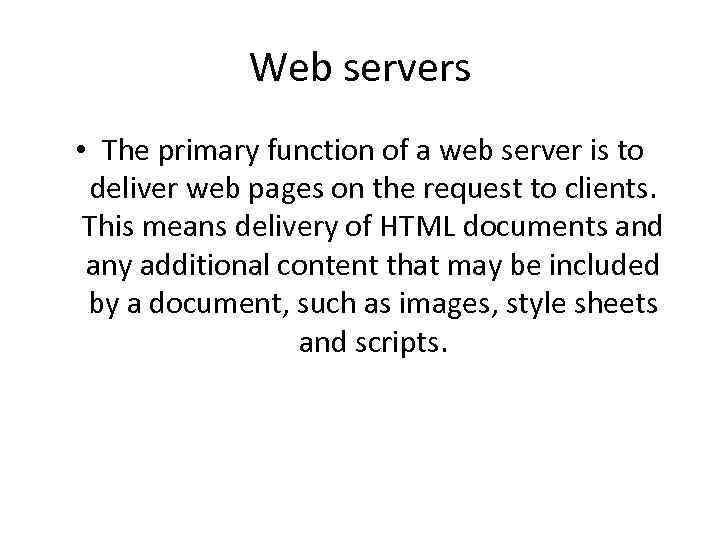
Web servers • The primary function of a web server is to deliver web pages on the request to clients. This means delivery of HTML documents and any additional content that may be included by a document, such as images, style sheets and scripts.
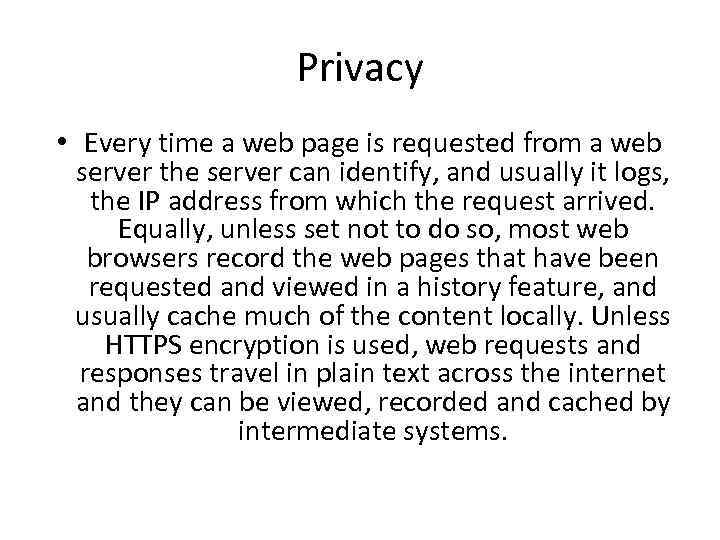
Privacy • Every time a web page is requested from a web server the server can identify, and usually it logs, the IP address from which the request arrived. Equally, unless set not to do so, most web browsers record the web pages that have been requested and viewed in a history feature, and usually cache much of the content locally. Unless HTTPS encryption is used, web requests and responses travel in plain text across the internet and they can be viewed, recorded and cached by intermediate systems.
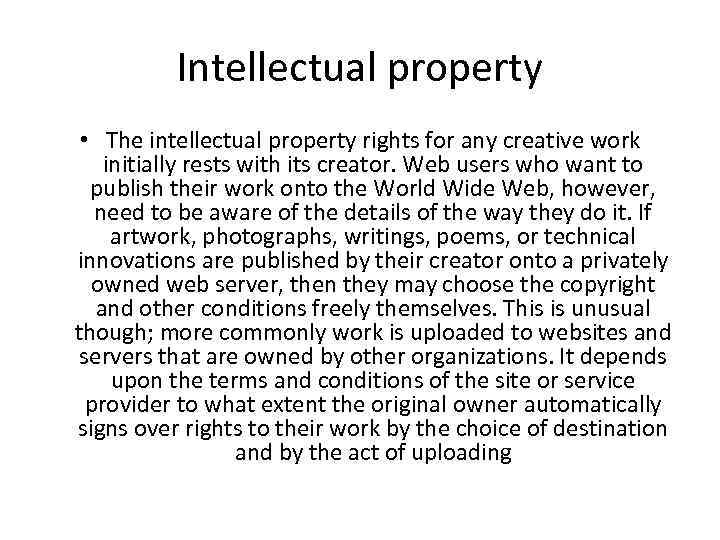
Intellectual property • The intellectual property rights for any creative work initially rests with its creator. Web users who want to publish their work onto the World Wide Web, however, need to be aware of the details of the way they do it. If artwork, photographs, writings, poems, or technical innovations are published by their creator onto a privately owned web server, then they may choose the copyright and other conditions freely themselves. This is unusual though; more commonly work is uploaded to websites and servers that are owned by other organizations. It depends upon the terms and conditions of the site or service provider to what extent the original owner automatically signs over rights to their work by the choice of destination and by the act of uploading
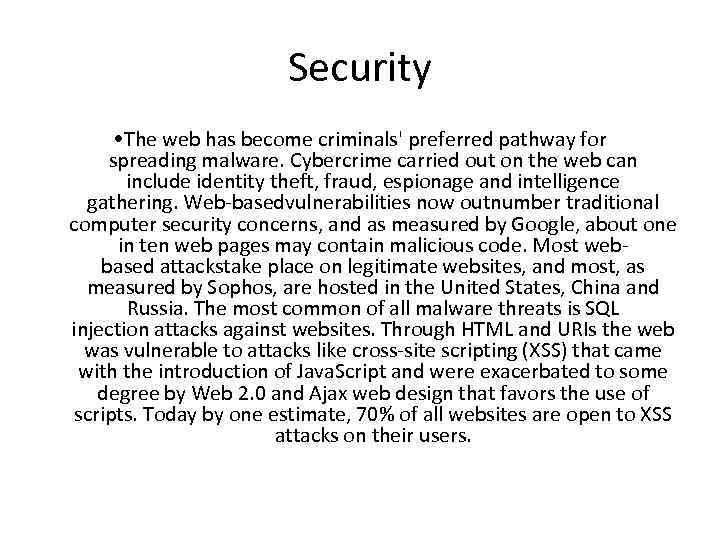
Security • The web has become criminals' preferred pathway for spreading malware. Cybercrime carried out on the web can include identity theft, fraud, espionage and intelligence gathering. Web-basedvulnerabilities now outnumber traditional computer security concerns, and as measured by Google, about one in ten web pages may contain malicious code. Most webbased attackstake place on legitimate websites, and most, as measured by Sophos, are hosted in the United States, China and Russia. The most common of all malware threats is SQL injection attacks against websites. Through HTML and URIs the web was vulnerable to attacks like cross-site scripting (XSS) that came with the introduction of Java. Script and were exacerbated to some degree by Web 2. 0 and Ajax web design that favors the use of scripts. Today by one estimate, 70% of all websites are open to XSS attacks on their users.

Standards Usually, when web standards are discussed, the following publications are seen as foundational: • Recommendations for markup languages, especially HTML and XHTML, from the W 3 C. These define the structure and interpretation of hypertext documents. • Recommendations for stylesheets, especially CSS, from the W 3 C. • Standards for ECMAScript (usually in the form of Java. Script), from Ecma International. • Recommendations for the Document Object Model, from W 3 C.
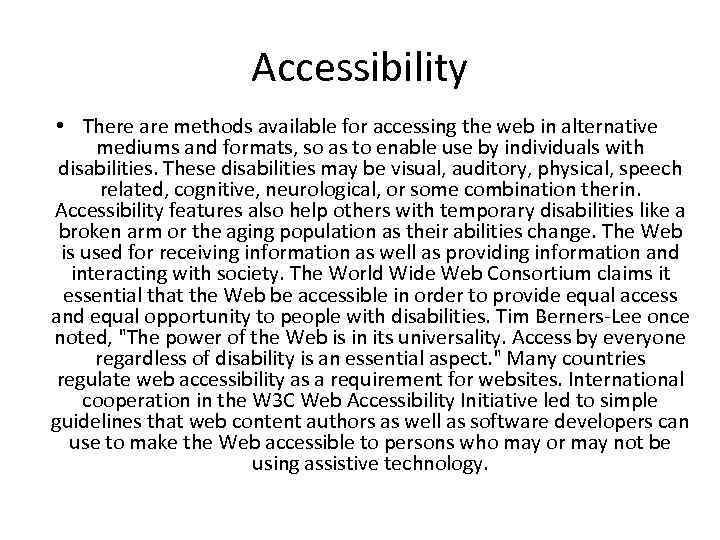
Accessibility • There are methods available for accessing the web in alternative mediums and formats, so as to enable use by individuals with disabilities. These disabilities may be visual, auditory, physical, speech related, cognitive, neurological, or some combination therin. Accessibility features also help others with temporary disabilities like a broken arm or the aging population as their abilities change. The Web is used for receiving information as well as providing information and interacting with society. The World Wide Web Consortium claims it essential that the Web be accessible in order to provide equal access and equal opportunity to people with disabilities. Tim Berners-Lee once noted, "The power of the Web is in its universality. Access by everyone regardless of disability is an essential aspect. " Many countries regulate web accessibility as a requirement for websites. International cooperation in the W 3 C Web Accessibility Initiative led to simple guidelines that web content authors as well as software developers can use to make the Web accessible to persons who may or may not be using assistive technology.
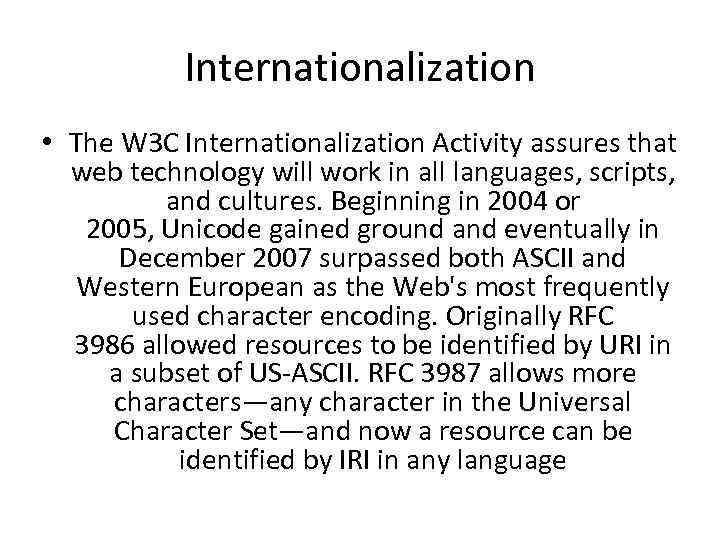
Internationalization • The W 3 C Internationalization Activity assures that web technology will work in all languages, scripts, and cultures. Beginning in 2004 or 2005, Unicode gained ground and eventually in December 2007 surpassed both ASCII and Western European as the Web's most frequently used character encoding. Originally RFC 3986 allowed resources to be identified by URI in a subset of US-ASCII. RFC 3987 allows more characters—any character in the Universal Character Set—and now a resource can be identified by IRI in any language
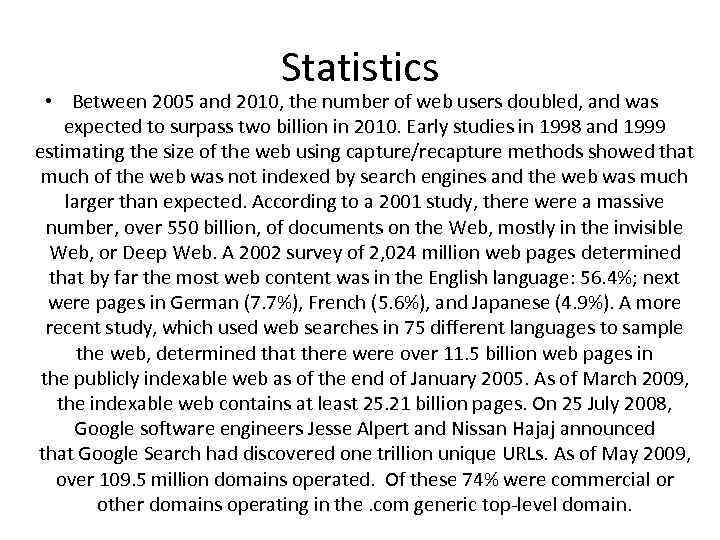
Statistics • Between 2005 and 2010, the number of web users doubled, and was expected to surpass two billion in 2010. Early studies in 1998 and 1999 estimating the size of the web using capture/recapture methods showed that much of the web was not indexed by search engines and the web was much larger than expected. According to a 2001 study, there were a massive number, over 550 billion, of documents on the Web, mostly in the invisible Web, or Deep Web. A 2002 survey of 2, 024 million web pages determined that by far the most web content was in the English language: 56. 4%; next were pages in German (7. 7%), French (5. 6%), and Japanese (4. 9%). A more recent study, which used web searches in 75 different languages to sample the web, determined that there were over 11. 5 billion web pages in the publicly indexable web as of the end of January 2005. As of March 2009, the indexable web contains at least 25. 21 billion pages. On 25 July 2008, Google software engineers Jesse Alpert and Nissan Hajaj announced that Google Search had discovered one trillion unique URLs. As of May 2009, over 109. 5 million domains operated. Of these 74% were commercial or other domains operating in the. com generic top-level domain.
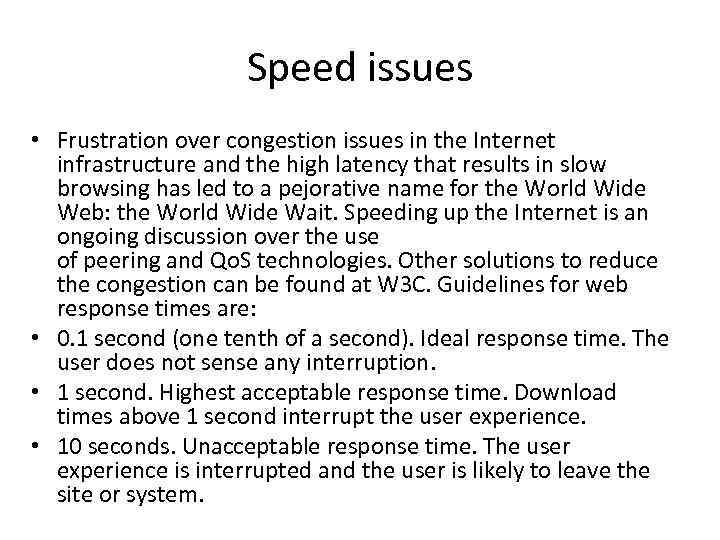
Speed issues • Frustration over congestion issues in the Internet infrastructure and the high latency that results in slow browsing has led to a pejorative name for the World Wide Web: the World Wide Wait. Speeding up the Internet is an ongoing discussion over the use of peering and Qo. S technologies. Other solutions to reduce the congestion can be found at W 3 C. Guidelines for web response times are: • 0. 1 second (one tenth of a second). Ideal response time. The user does not sense any interruption. • 1 second. Highest acceptable response time. Download times above 1 second interrupt the user experience. • 10 seconds. Unacceptable response time. The user experience is interrupted and the user is likely to leave the site or system.
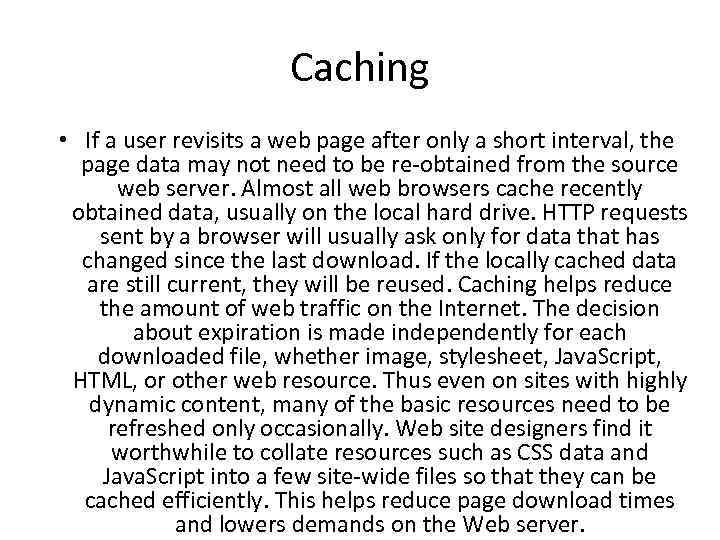
Caching • If a user revisits a web page after only a short interval, the page data may not need to be re-obtained from the source web server. Almost all web browsers cache recently obtained data, usually on the local hard drive. HTTP requests sent by a browser will usually ask only for data that has changed since the last download. If the locally cached data are still current, they will be reused. Caching helps reduce the amount of web traffic on the Internet. The decision about expiration is made independently for each downloaded file, whether image, stylesheet, Java. Script, HTML, or other web resource. Thus even on sites with highly dynamic content, many of the basic resources need to be refreshed only occasionally. Web site designers find it worthwhile to collate resources such as CSS data and Java. Script into a few site-wide files so that they can be cached efficiently. This helps reduce page download times and lowers demands on the Web server.