2c44d242e08d6eefb2b7671c61bee2e4.ppt
- Количество слайдов: 47
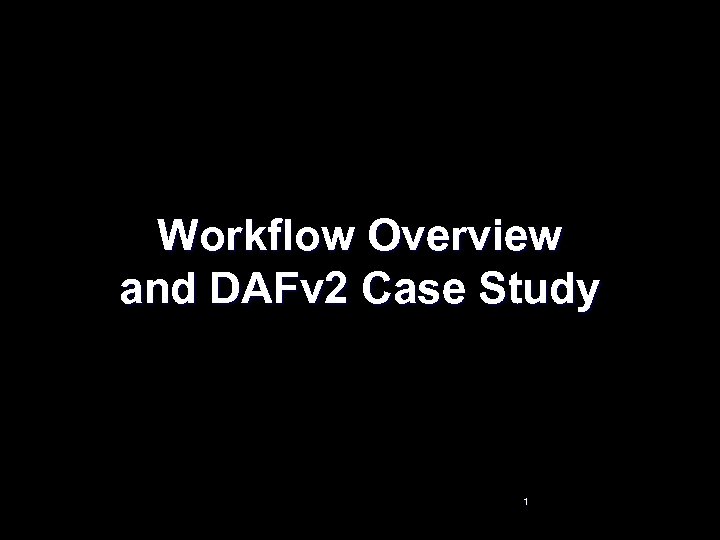 Workflow Overview and DAFv 2 Case Study 1
Workflow Overview and DAFv 2 Case Study 1
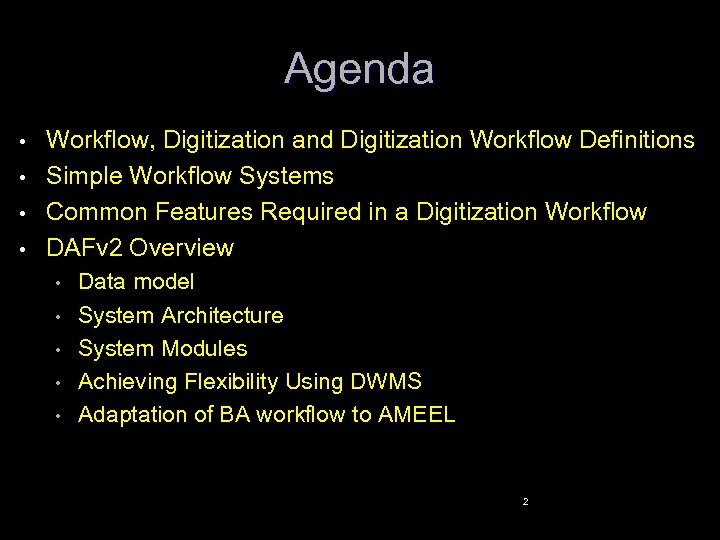 Agenda • • Workflow, Digitization and Digitization Workflow Definitions Simple Workflow Systems Common Features Required in a Digitization Workflow DAFv 2 Overview • • • Data model System Architecture System Modules Achieving Flexibility Using DWMS Adaptation of BA workflow to AMEEL 2
Agenda • • Workflow, Digitization and Digitization Workflow Definitions Simple Workflow Systems Common Features Required in a Digitization Workflow DAFv 2 Overview • • • Data model System Architecture System Modules Achieving Flexibility Using DWMS Adaptation of BA workflow to AMEEL 2
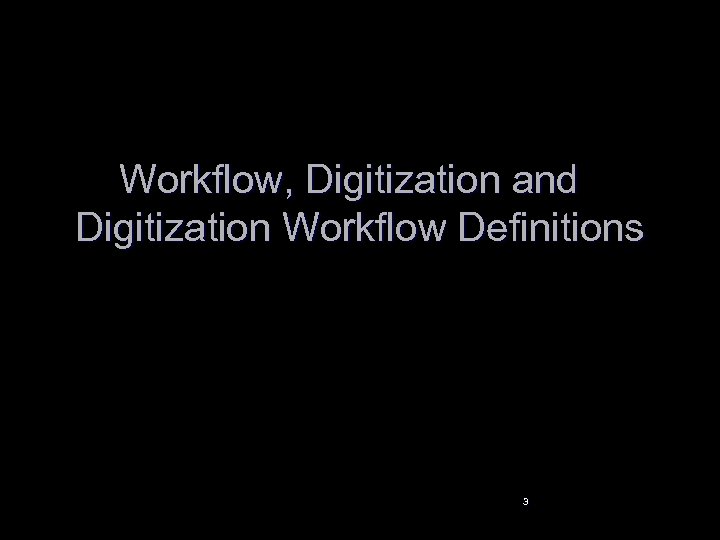 Workflow, Digitization and Digitization Workflow Definitions 3
Workflow, Digitization and Digitization Workflow Definitions 3
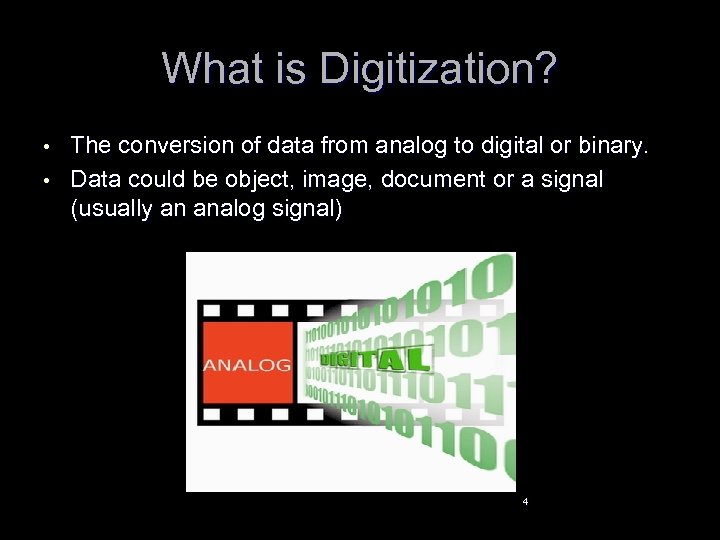 What is Digitization? • • The conversion of data from analog to digital or binary. Data could be object, image, document or a signal (usually an analog signal) 4
What is Digitization? • • The conversion of data from analog to digital or binary. Data could be object, image, document or a signal (usually an analog signal) 4
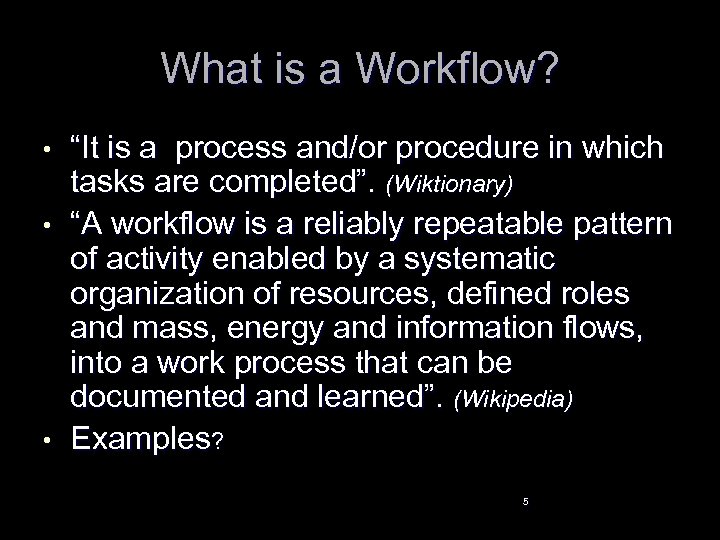 What is a Workflow? • • • “It is a process and/or procedure in which tasks are completed”. (Wiktionary) “A workflow is a reliably repeatable pattern of activity enabled by a systematic organization of resources, defined roles and mass, energy and information flows, into a work process that can be documented and learned”. (Wikipedia) Examples? 5
What is a Workflow? • • • “It is a process and/or procedure in which tasks are completed”. (Wiktionary) “A workflow is a reliably repeatable pattern of activity enabled by a systematic organization of resources, defined roles and mass, energy and information flows, into a work process that can be documented and learned”. (Wikipedia) Examples? 5
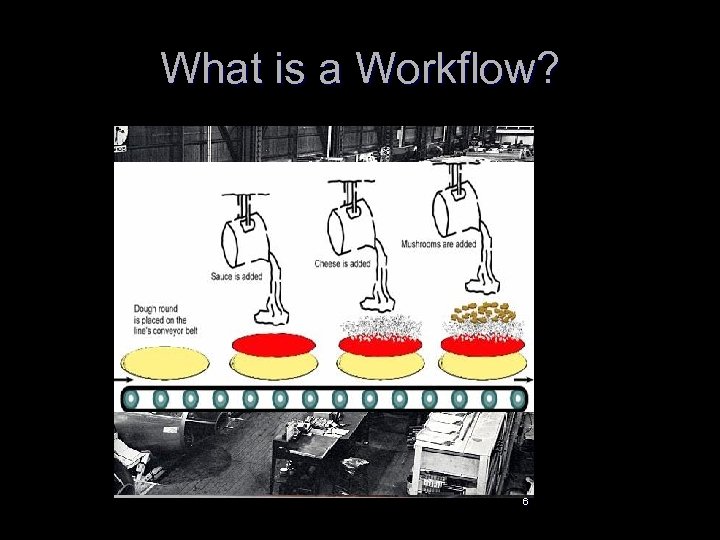 What is a Workflow? 6
What is a Workflow? 6
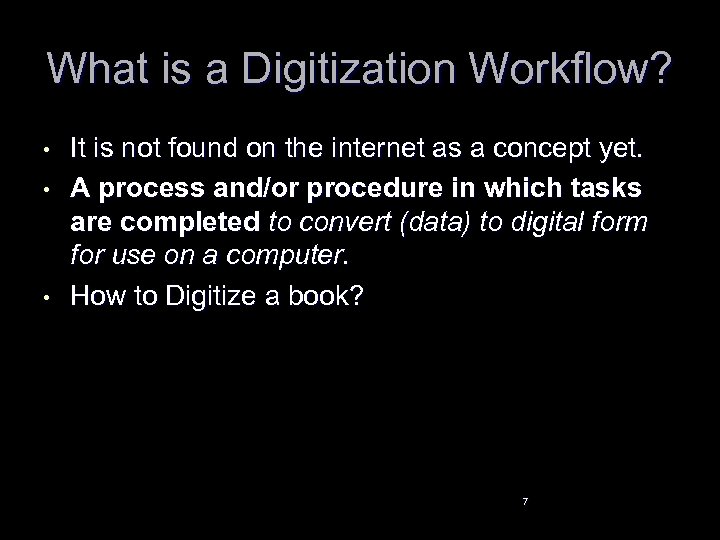 What is a Digitization Workflow? • • • It is not found on the internet as a concept yet. A process and/or procedure in which tasks are completed to convert (data) to digital form for use on a computer. How to Digitize a book? 7
What is a Digitization Workflow? • • • It is not found on the internet as a concept yet. A process and/or procedure in which tasks are completed to convert (data) to digital form for use on a computer. How to Digitize a book? 7
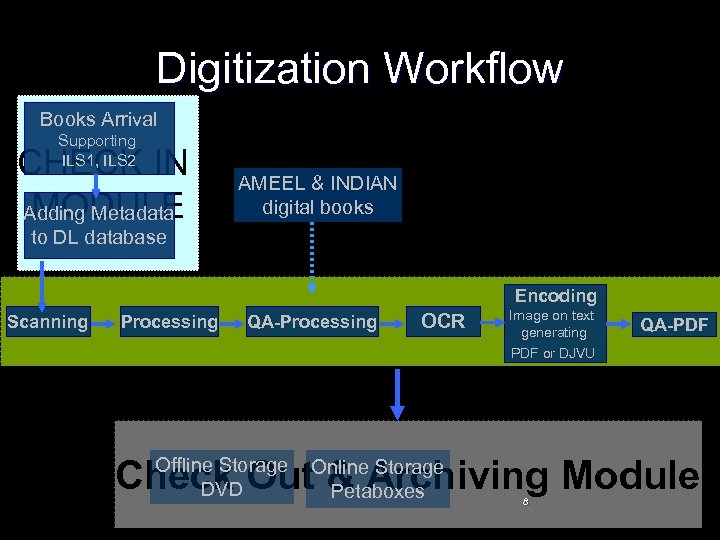 Digitization Workflow Books Arrival Supporting ILS 1, ILS 2 CHECK IN MODULE Adding Metadata AMEEL & INDIAN digital books to DL database Encoding Scanning Processing QA-Processing OCR Image on text generating PDF or DJVU QA-PDF Check Out & Archiving Module Offline Storage DVD Online Storage Petaboxes 8
Digitization Workflow Books Arrival Supporting ILS 1, ILS 2 CHECK IN MODULE Adding Metadata AMEEL & INDIAN digital books to DL database Encoding Scanning Processing QA-Processing OCR Image on text generating PDF or DJVU QA-PDF Check Out & Archiving Module Offline Storage DVD Online Storage Petaboxes 8
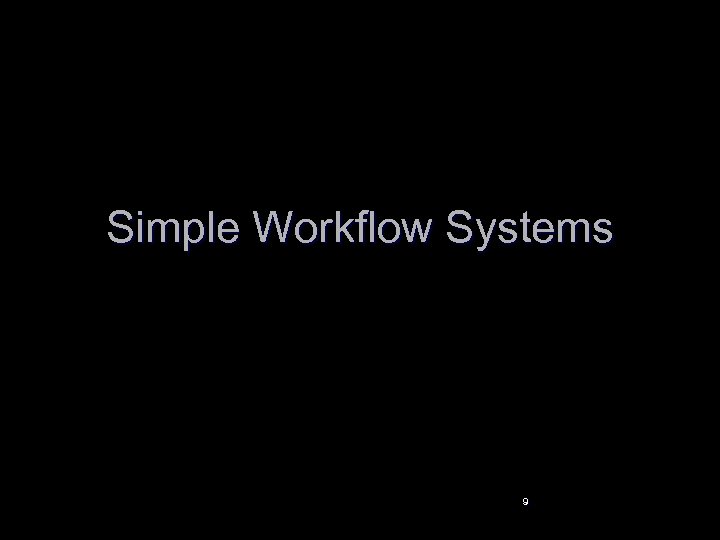 Simple Workflow Systems 9
Simple Workflow Systems 9
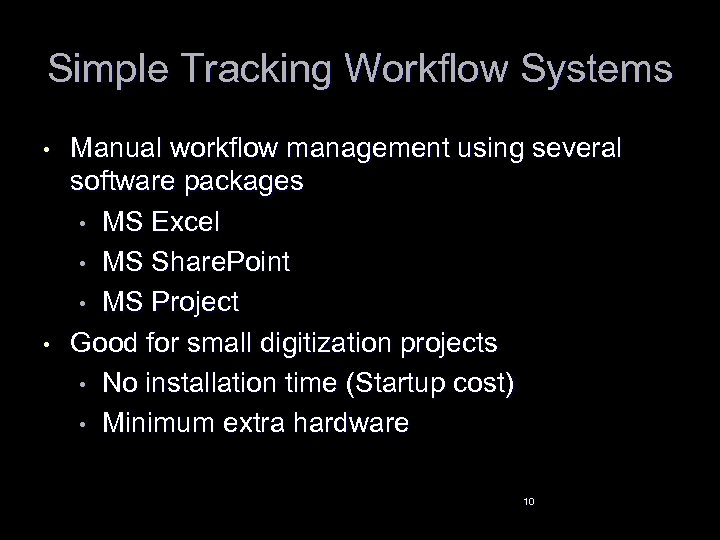 Simple Tracking Workflow Systems • • Manual workflow management using several software packages • MS Excel • MS Share. Point • MS Project Good for small digitization projects • No installation time (Startup cost) • Minimum extra hardware 10
Simple Tracking Workflow Systems • • Manual workflow management using several software packages • MS Excel • MS Share. Point • MS Project Good for small digitization projects • No installation time (Startup cost) • Minimum extra hardware 10
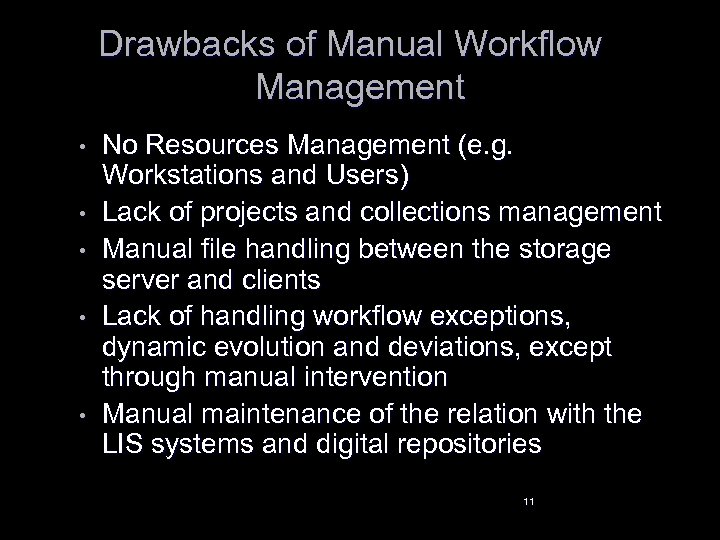 Drawbacks of Manual Workflow Management • • • No Resources Management (e. g. Workstations and Users) Lack of projects and collections management Manual file handling between the storage server and clients Lack of handling workflow exceptions, dynamic evolution and deviations, except through manual intervention Manual maintenance of the relation with the LIS systems and digital repositories 11
Drawbacks of Manual Workflow Management • • • No Resources Management (e. g. Workstations and Users) Lack of projects and collections management Manual file handling between the storage server and clients Lack of handling workflow exceptions, dynamic evolution and deviations, except through manual intervention Manual maintenance of the relation with the LIS systems and digital repositories 11
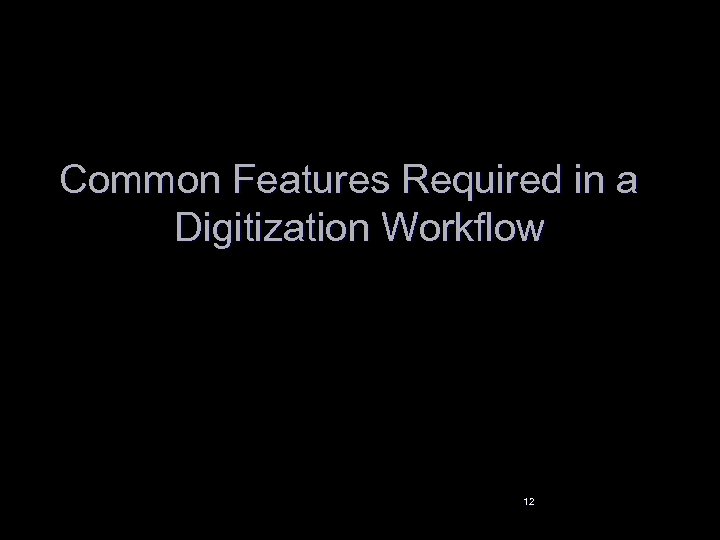 Common Features Required in a Digitization Workflow 12
Common Features Required in a Digitization Workflow 12
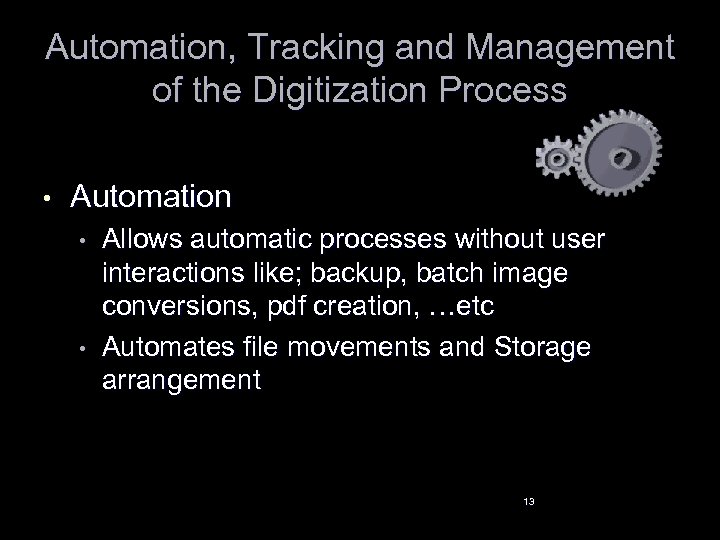 Automation, Tracking and Management of the Digitization Process • Automation • • Allows automatic processes without user interactions like; backup, batch image conversions, pdf creation, …etc Automates file movements and Storage arrangement 13
Automation, Tracking and Management of the Digitization Process • Automation • • Allows automatic processes without user interactions like; backup, batch image conversions, pdf creation, …etc Automates file movements and Storage arrangement 13
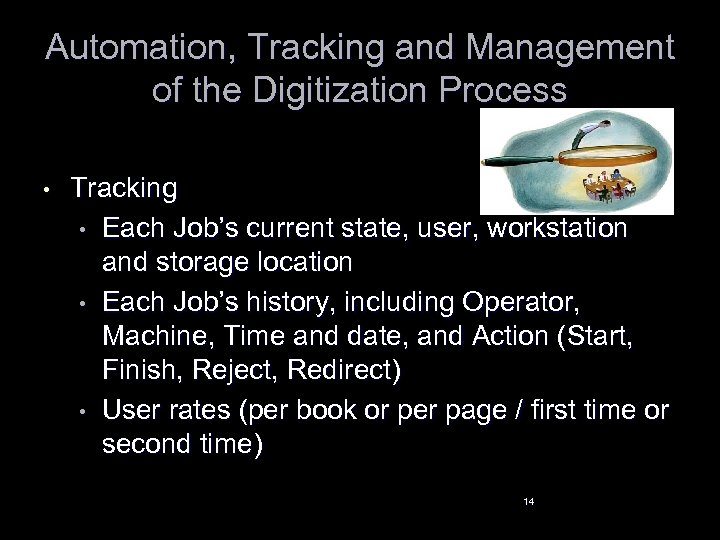 Automation, Tracking and Management of the Digitization Process • Tracking • Each Job’s current state, user, workstation and storage location • Each Job’s history, including Operator, Machine, Time and date, and Action (Start, Finish, Reject, Redirect) • User rates (per book or per page / first time or second time) 14
Automation, Tracking and Management of the Digitization Process • Tracking • Each Job’s current state, user, workstation and storage location • Each Job’s history, including Operator, Machine, Time and date, and Action (Start, Finish, Reject, Redirect) • User rates (per book or per page / first time or second time) 14
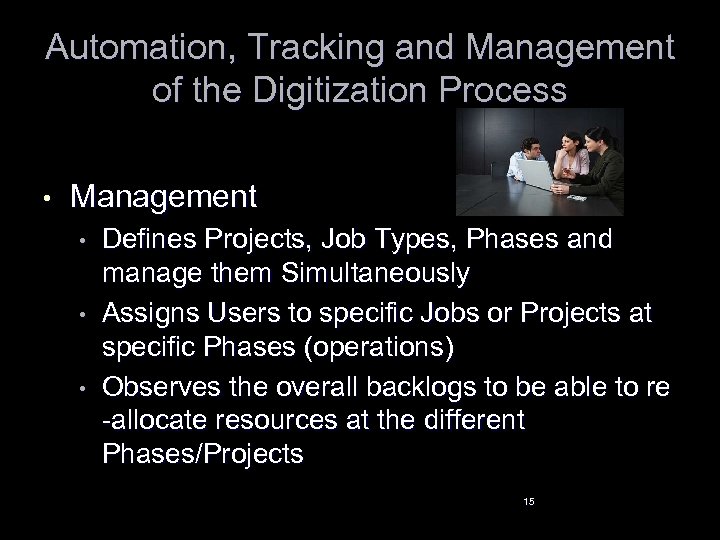 Automation, Tracking and Management of the Digitization Process • Management • • • Defines Projects, Job Types, Phases and manage them Simultaneously Assigns Users to specific Jobs or Projects at specific Phases (operations) Observes the overall backlogs to be able to re -allocate resources at the different Phases/Projects 15
Automation, Tracking and Management of the Digitization Process • Management • • • Defines Projects, Job Types, Phases and manage them Simultaneously Assigns Users to specific Jobs or Projects at specific Phases (operations) Observes the overall backlogs to be able to re -allocate resources at the different Phases/Projects 15
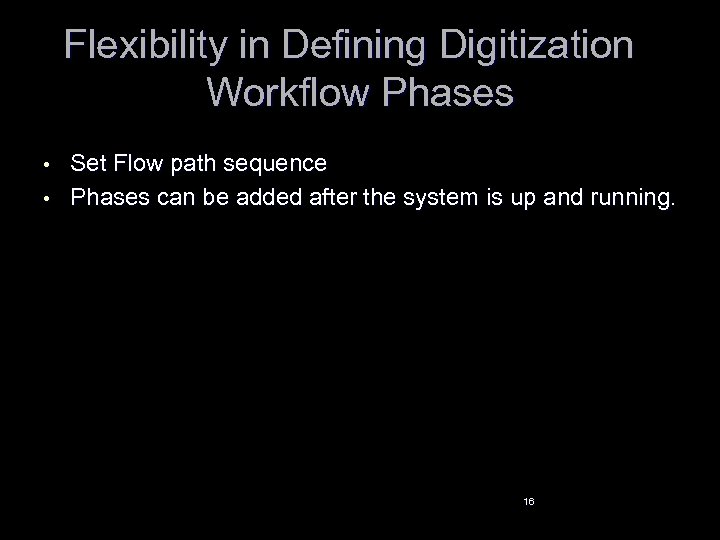 Flexibility in Defining Digitization Workflow Phases • • Set Flow path sequence Phases can be added after the system is up and running. 16
Flexibility in Defining Digitization Workflow Phases • • Set Flow path sequence Phases can be added after the system is up and running. 16
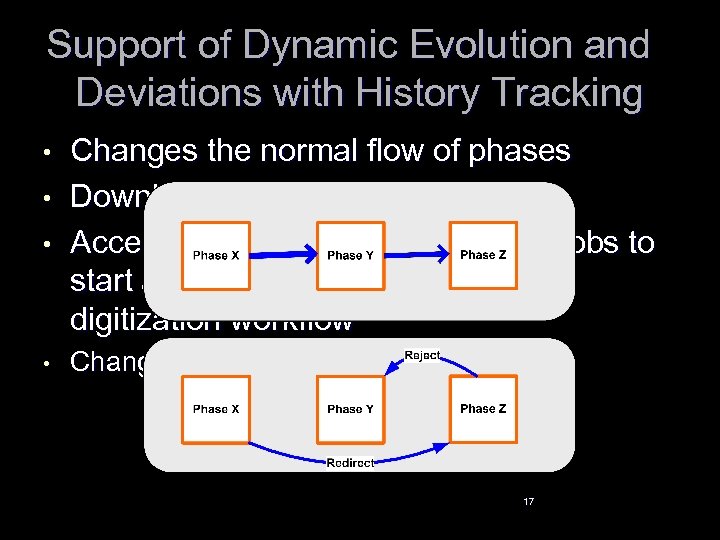 Support of Dynamic Evolution and Deviations with History Tracking • Changes the normal flow of phases Downloads and Uploads to fix files Accepts external partially digitized jobs to start at the proper phase within the digitization workflow • Changes the type of flow • • 17
Support of Dynamic Evolution and Deviations with History Tracking • Changes the normal flow of phases Downloads and Uploads to fix files Accepts external partially digitized jobs to start at the proper phase within the digitization workflow • Changes the type of flow • • 17
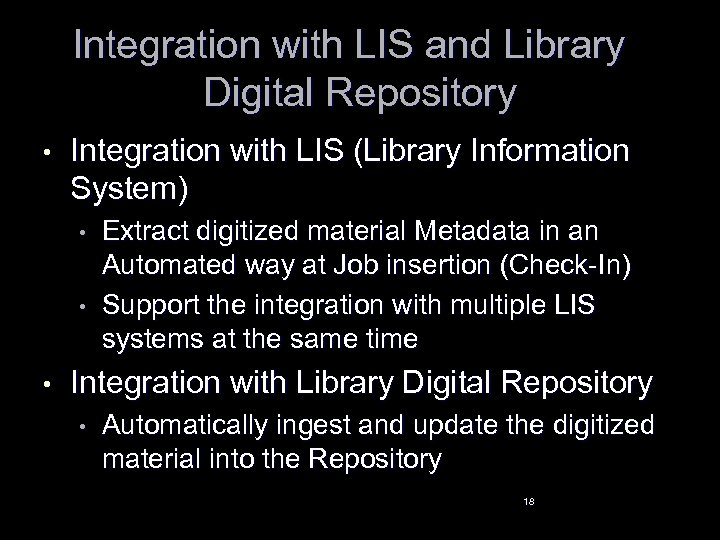 Integration with LIS and Library Digital Repository • Integration with LIS (Library Information System) • • • Extract digitized material Metadata in an Automated way at Job insertion (Check-In) Support the integration with multiple LIS systems at the same time Integration with Library Digital Repository • Automatically ingest and update the digitized material into the Repository 18
Integration with LIS and Library Digital Repository • Integration with LIS (Library Information System) • • • Extract digitized material Metadata in an Automated way at Job insertion (Check-In) Support the integration with multiple LIS systems at the same time Integration with Library Digital Repository • Automatically ingest and update the digitized material into the Repository 18
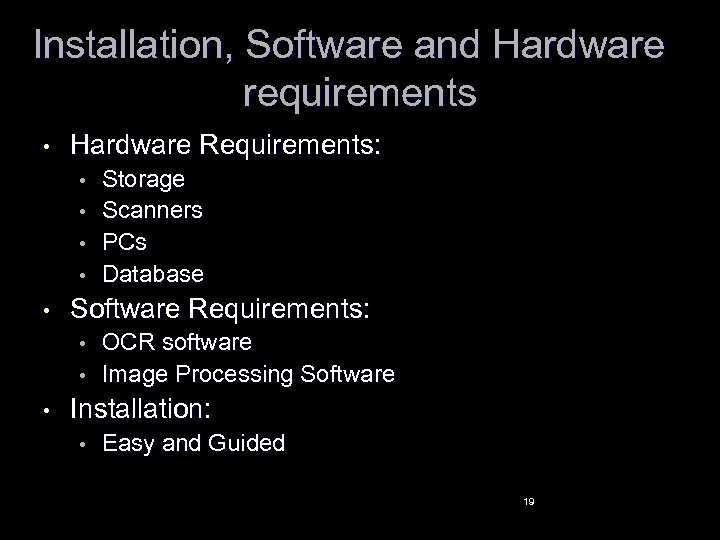 Installation, Software and Hardware requirements • Hardware Requirements: • • • Software Requirements: • • • Storage Scanners PCs Database OCR software Image Processing Software Installation: • Easy and Guided 19
Installation, Software and Hardware requirements • Hardware Requirements: • • • Software Requirements: • • • Storage Scanners PCs Database OCR software Image Processing Software Installation: • Easy and Guided 19
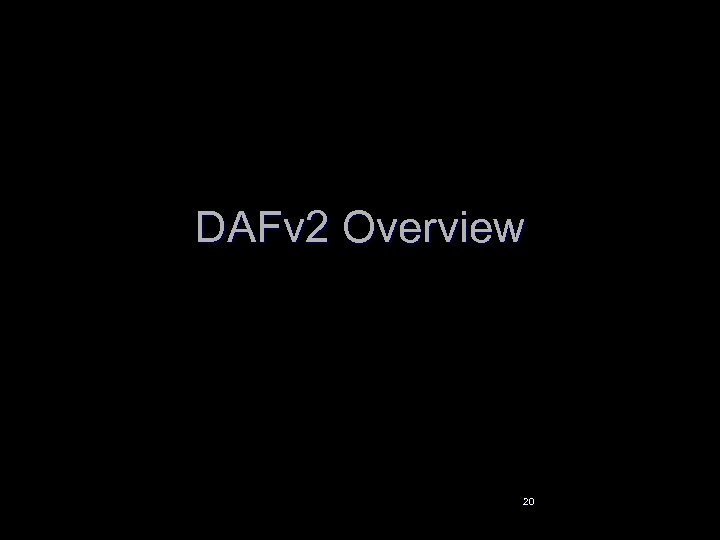 DAFv 2 Overview 20
DAFv 2 Overview 20
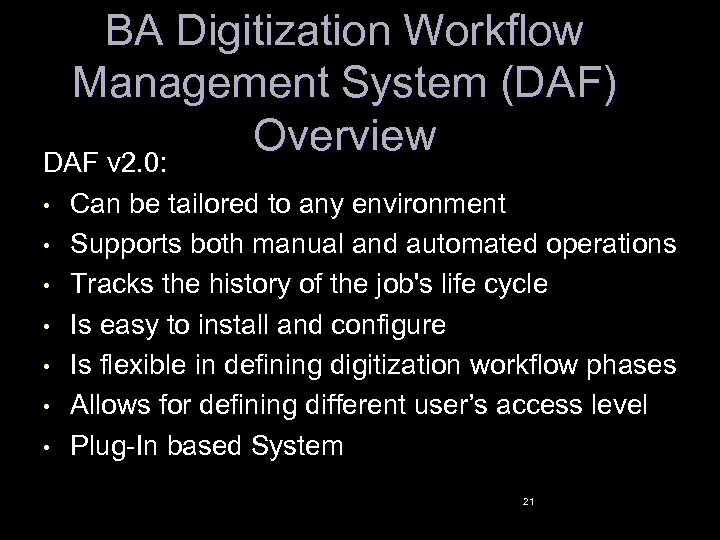 BA Digitization Workflow Management System (DAF) Overview DAF v 2. 0: • • Can be tailored to any environment Supports both manual and automated operations Tracks the history of the job's life cycle Is easy to install and configure Is flexible in defining digitization workflow phases Allows for defining different user’s access level Plug-In based System 21
BA Digitization Workflow Management System (DAF) Overview DAF v 2. 0: • • Can be tailored to any environment Supports both manual and automated operations Tracks the history of the job's life cycle Is easy to install and configure Is flexible in defining digitization workflow phases Allows for defining different user’s access level Plug-In based System 21
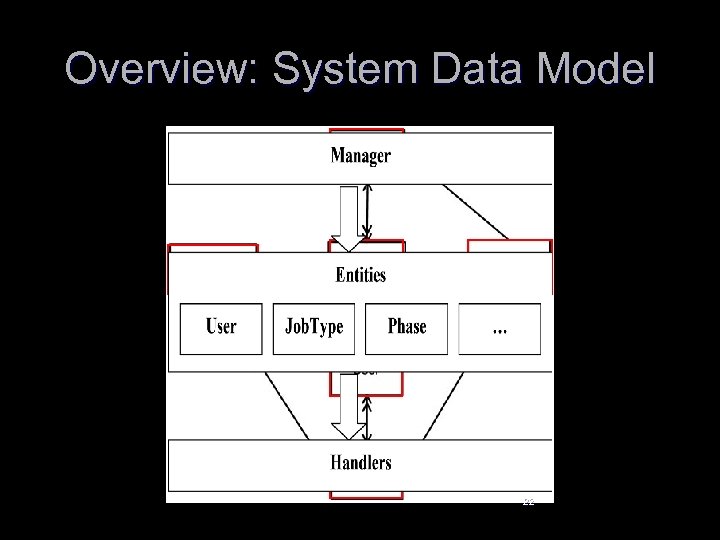 Overview: System Data Model 22
Overview: System Data Model 22
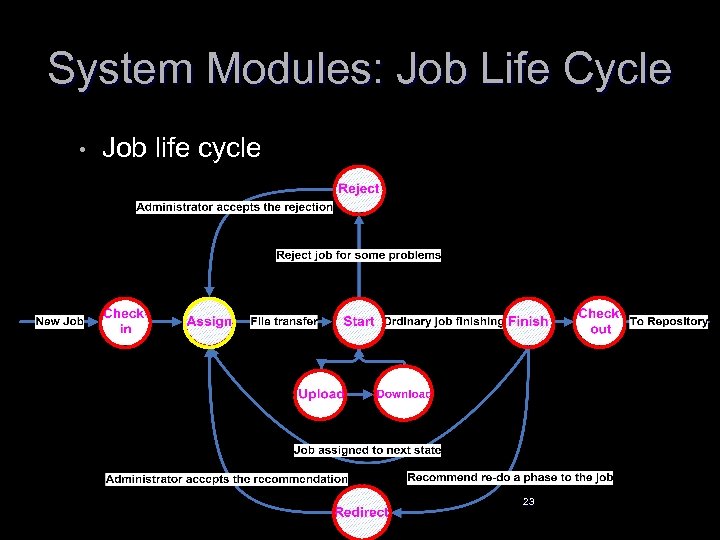 System Modules: Job Life Cycle • Job life cycle 23
System Modules: Job Life Cycle • Job life cycle 23
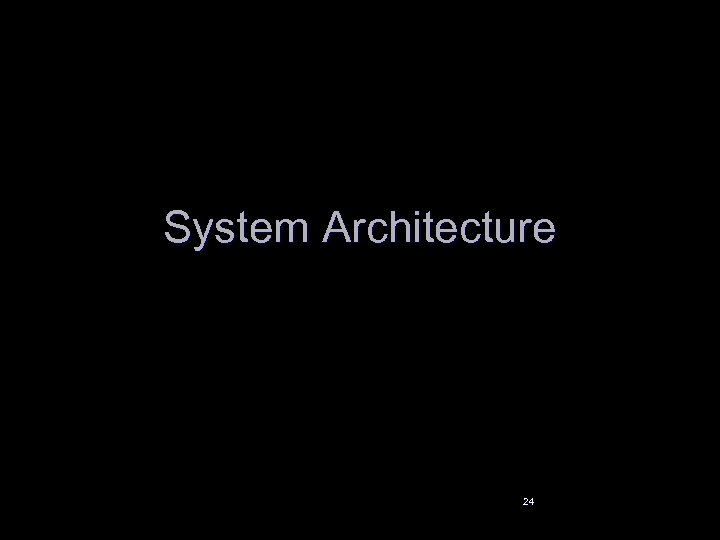 System Architecture 24
System Architecture 24
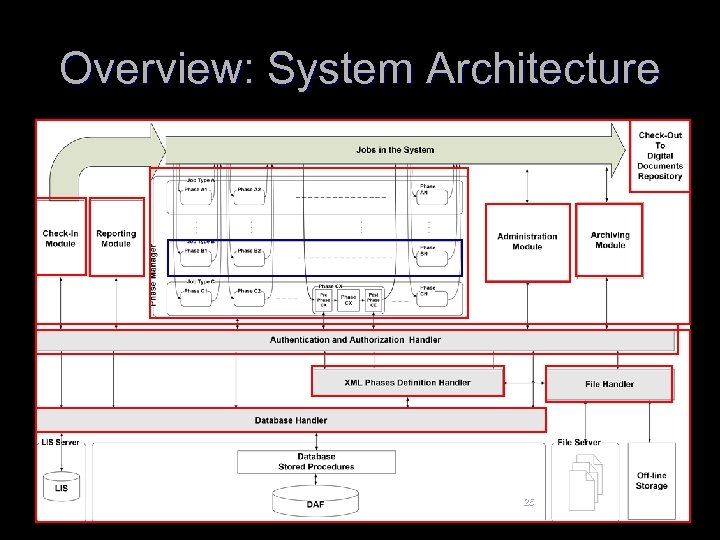 Overview: System Architecture 25
Overview: System Architecture 25
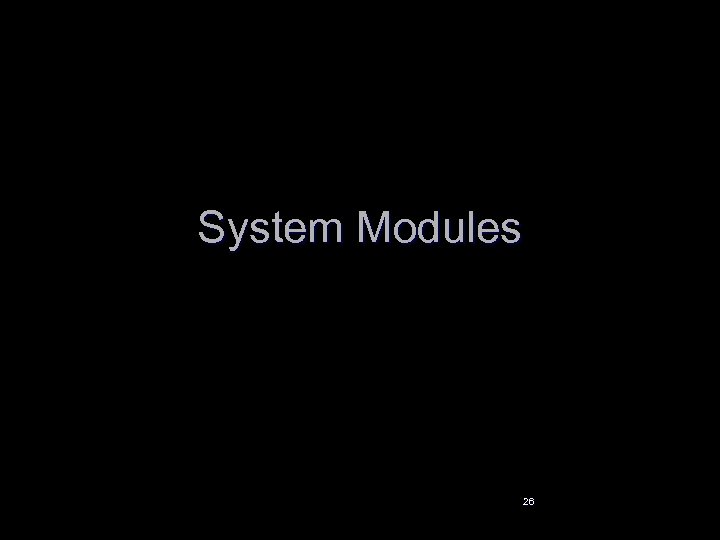 System Modules 26
System Modules 26
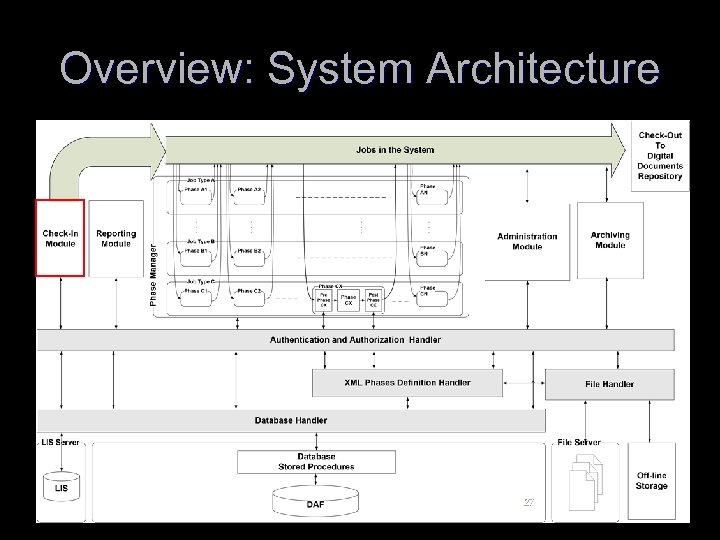 Overview: System Architecture 27
Overview: System Architecture 27
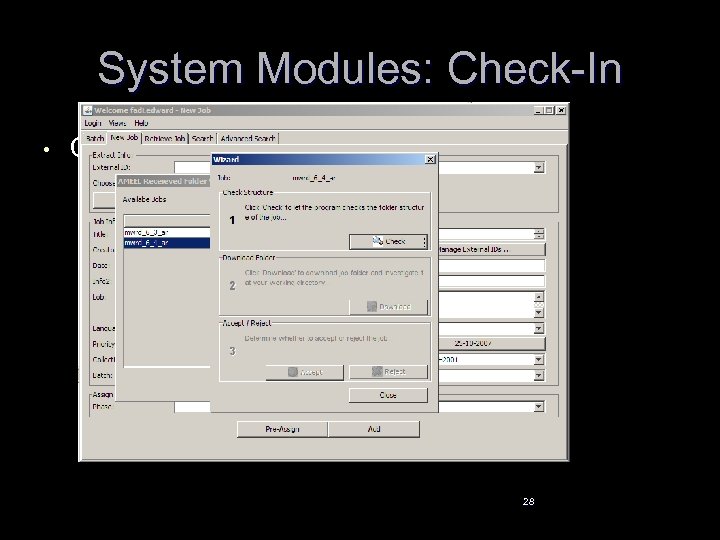 System Modules: Check-In • • • Plug-in based for integration Creates the Job in the system Assign the Job to any Phase 28
System Modules: Check-In • • • Plug-in based for integration Creates the Job in the system Assign the Job to any Phase 28
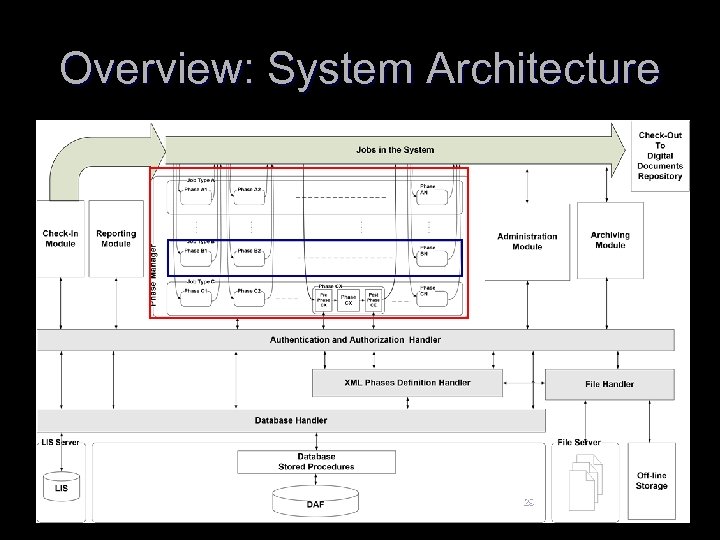 Overview: System Architecture 29
Overview: System Architecture 29
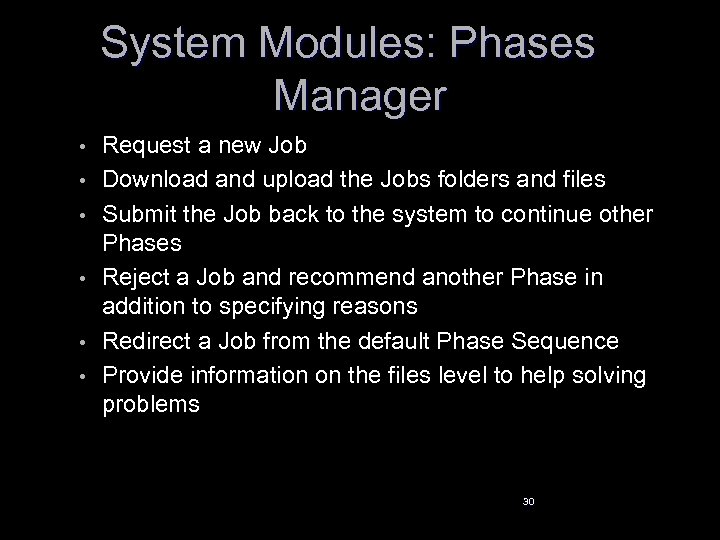 System Modules: Phases Manager • • • Request a new Job Download and upload the Jobs folders and files Submit the Job back to the system to continue other Phases Reject a Job and recommend another Phase in addition to specifying reasons Redirect a Job from the default Phase Sequence Provide information on the files level to help solving problems 30
System Modules: Phases Manager • • • Request a new Job Download and upload the Jobs folders and files Submit the Job back to the system to continue other Phases Reject a Job and recommend another Phase in addition to specifying reasons Redirect a Job from the default Phase Sequence Provide information on the files level to help solving problems 30
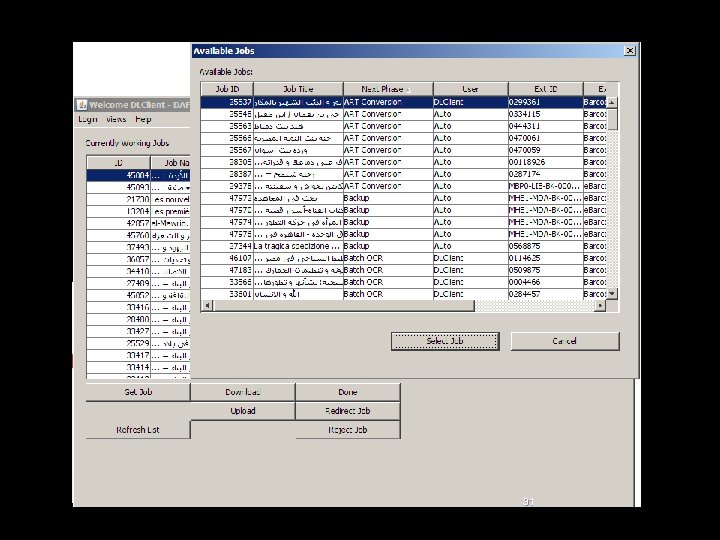 31
31
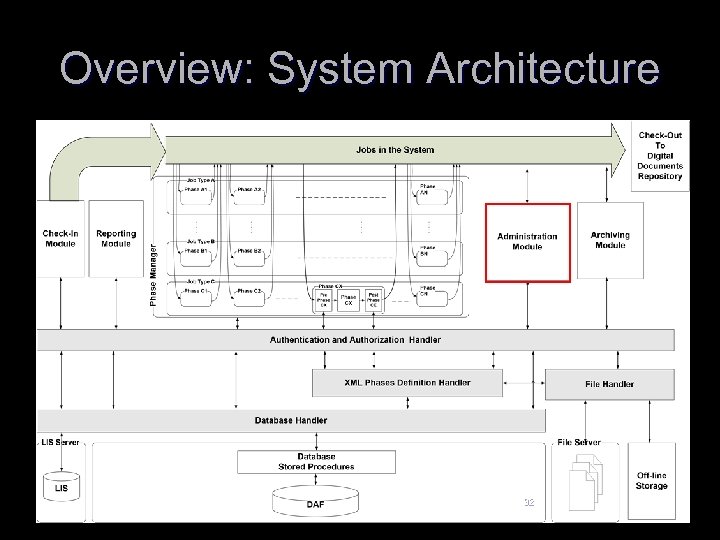 Overview: System Architecture 32
Overview: System Architecture 32
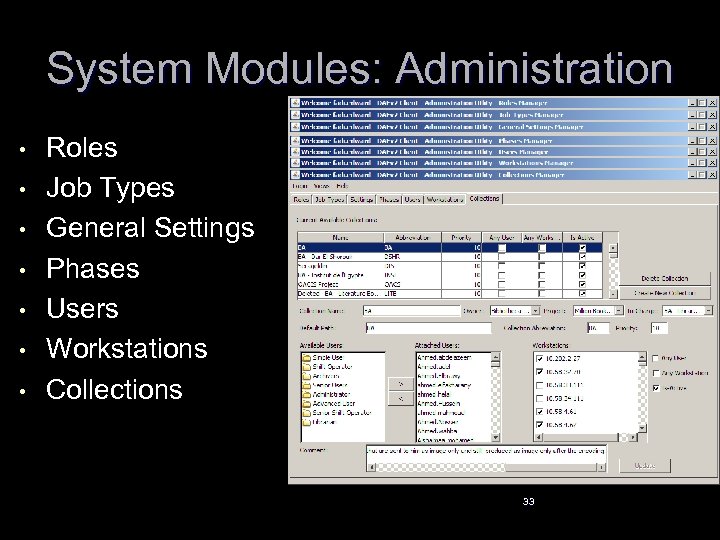 System Modules: Administration • • Roles Job Types General Settings Phases Users Workstations Collections 33
System Modules: Administration • • Roles Job Types General Settings Phases Users Workstations Collections 33
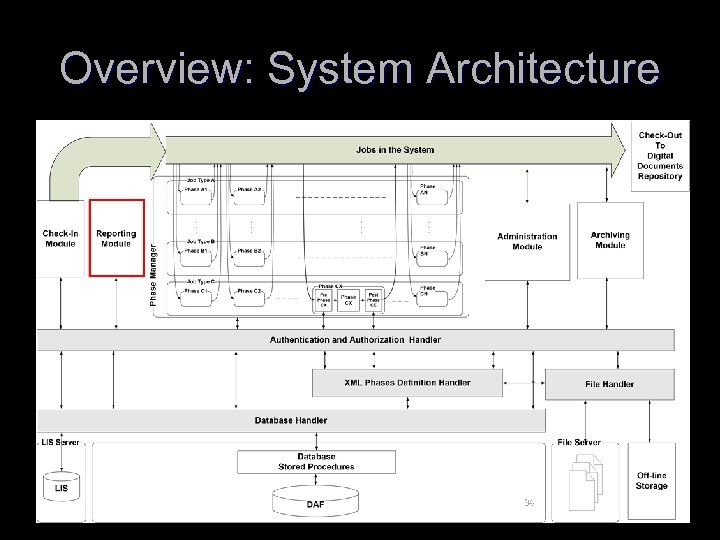 Overview: System Architecture 34
Overview: System Architecture 34
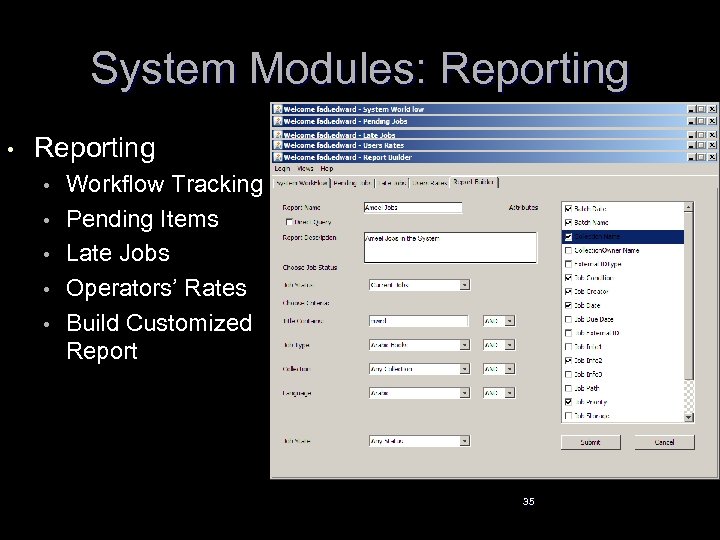 System Modules: Reporting • • • Workflow Tracking Pending Items Late Jobs Operators’ Rates Build Customized Report 35
System Modules: Reporting • • • Workflow Tracking Pending Items Late Jobs Operators’ Rates Build Customized Report 35
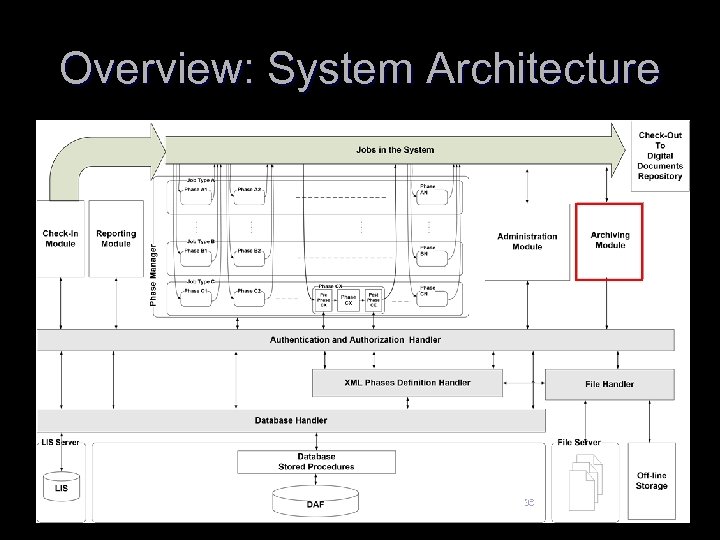 Overview: System Architecture 36
Overview: System Architecture 36
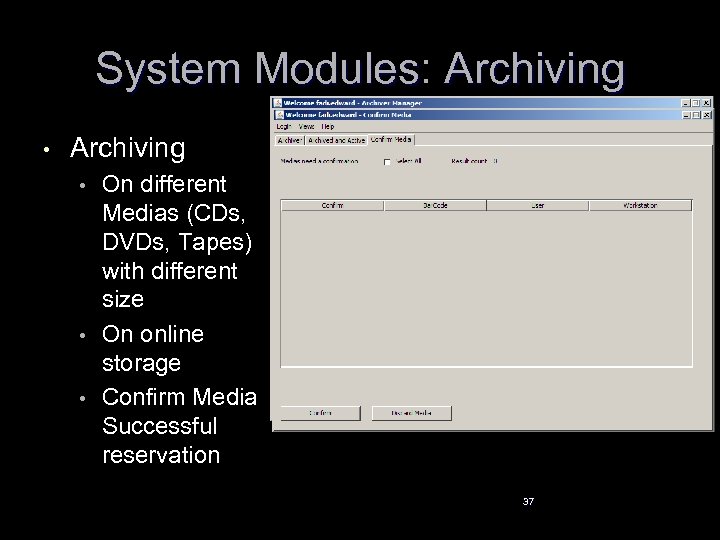 System Modules: Archiving • • • On different Medias (CDs, DVDs, Tapes) with different size On online storage Confirm Media Successful reservation 37
System Modules: Archiving • • • On different Medias (CDs, DVDs, Tapes) with different size On online storage Confirm Media Successful reservation 37
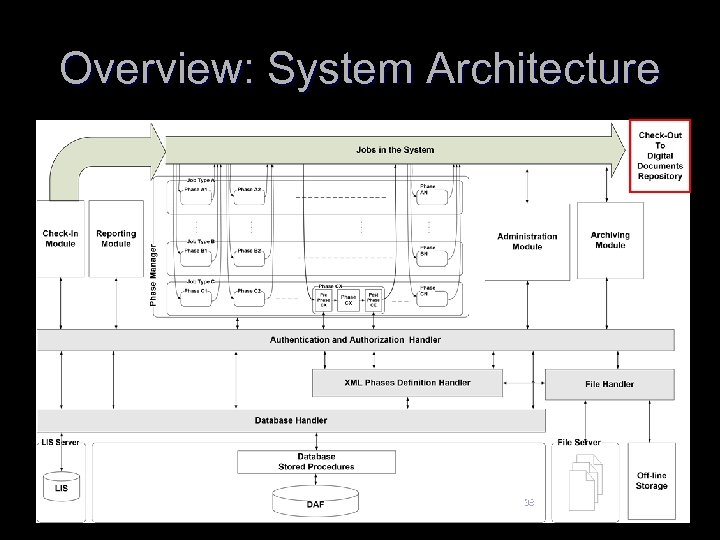 Overview: System Architecture 38
Overview: System Architecture 38
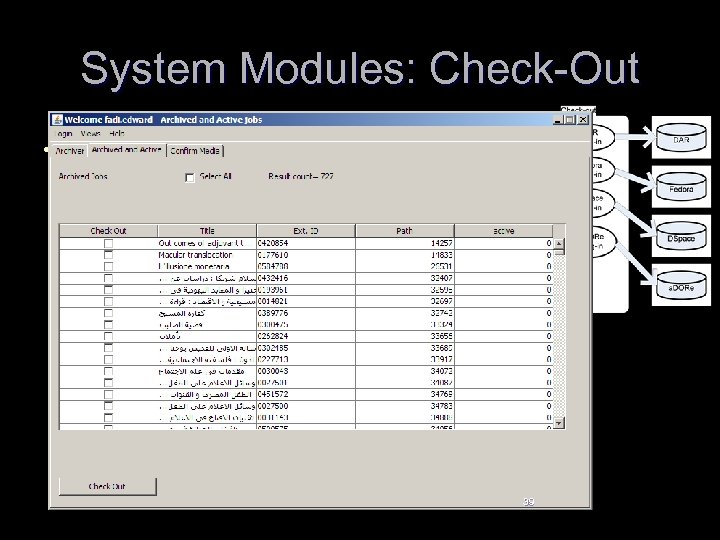 System Modules: Check-Out • • Java Reflection Call section of the XML Phases Definition Ingest the Job’s digital objects into the repository 39
System Modules: Check-Out • • Java Reflection Call section of the XML Phases Definition Ingest the Job’s digital objects into the repository 39
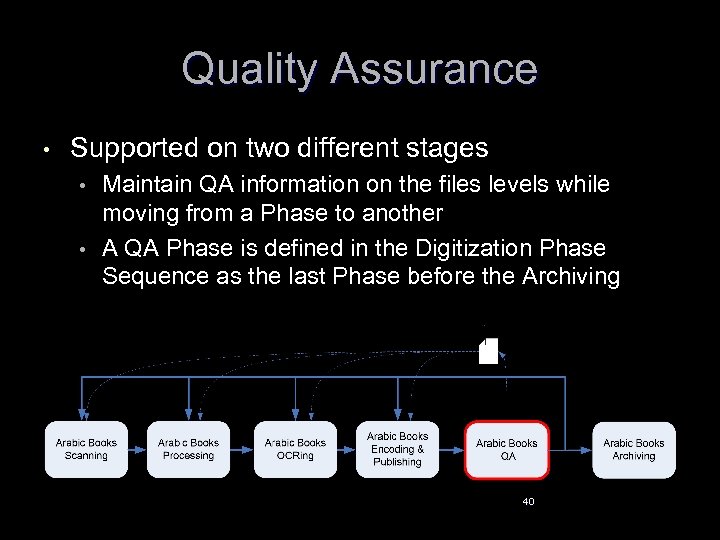 Quality Assurance • Supported on two different stages • • Maintain QA information on the files levels while moving from a Phase to another A QA Phase is defined in the Digitization Phase Sequence as the last Phase before the Archiving 40
Quality Assurance • Supported on two different stages • • Maintain QA information on the files levels while moving from a Phase to another A QA Phase is defined in the Digitization Phase Sequence as the last Phase before the Archiving 40
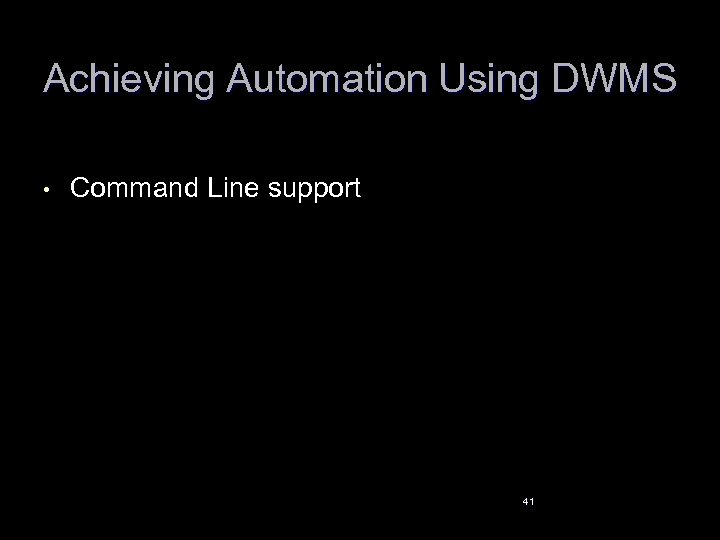 Achieving Automation Using DWMS • Command Line support 41
Achieving Automation Using DWMS • Command Line support 41
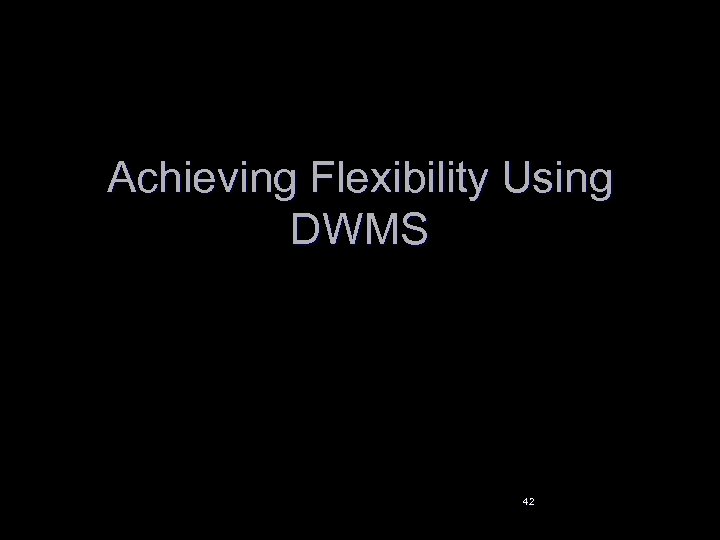 Achieving Flexibility Using DWMS 42
Achieving Flexibility Using DWMS 42
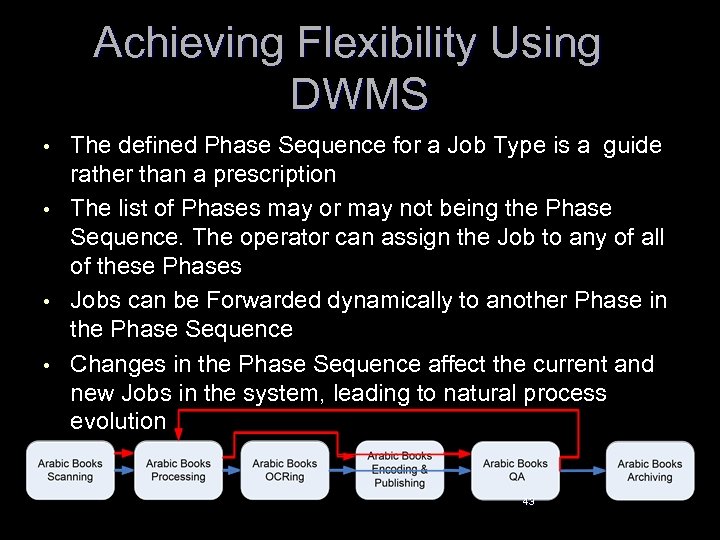 Achieving Flexibility Using DWMS • • The defined Phase Sequence for a Job Type is a guide rather than a prescription The list of Phases may or may not being the Phase Sequence. The operator can assign the Job to any of all of these Phases Jobs can be Forwarded dynamically to another Phase in the Phase Sequence Changes in the Phase Sequence affect the current and new Jobs in the system, leading to natural process evolution 43
Achieving Flexibility Using DWMS • • The defined Phase Sequence for a Job Type is a guide rather than a prescription The list of Phases may or may not being the Phase Sequence. The operator can assign the Job to any of all of these Phases Jobs can be Forwarded dynamically to another Phase in the Phase Sequence Changes in the Phase Sequence affect the current and new Jobs in the system, leading to natural process evolution 43
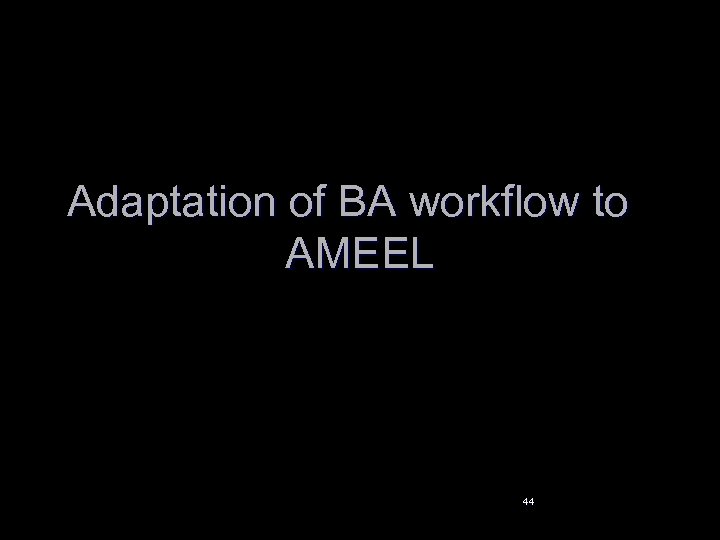 Adaptation of BA workflow to AMEEL 44
Adaptation of BA workflow to AMEEL 44
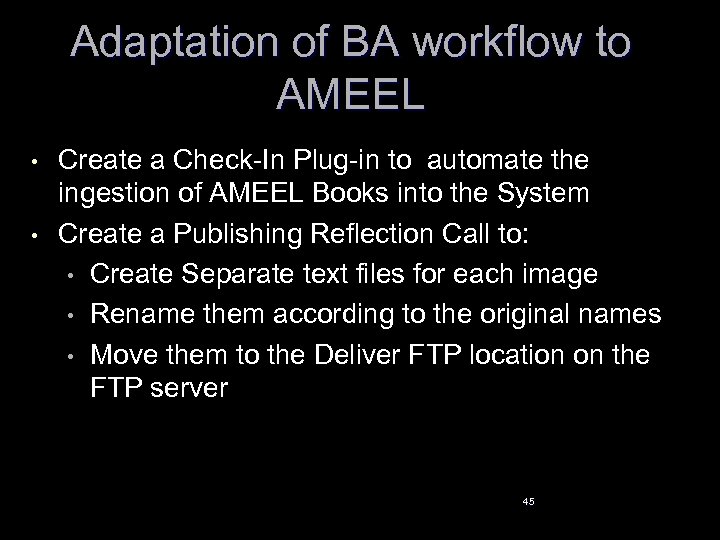 Adaptation of BA workflow to AMEEL • • Create a Check-In Plug-in to automate the ingestion of AMEEL Books into the System Create a Publishing Reflection Call to: • Create Separate text files for each image • Rename them according to the original names • Move them to the Deliver FTP location on the FTP server 45
Adaptation of BA workflow to AMEEL • • Create a Check-In Plug-in to automate the ingestion of AMEEL Books into the System Create a Publishing Reflection Call to: • Create Separate text files for each image • Rename them according to the original names • Move them to the Deliver FTP location on the FTP server 45
 For more details about DAF please refer to http: //wiki. bibalex. org/DAFWiki 46
For more details about DAF please refer to http: //wiki. bibalex. org/DAFWiki 46
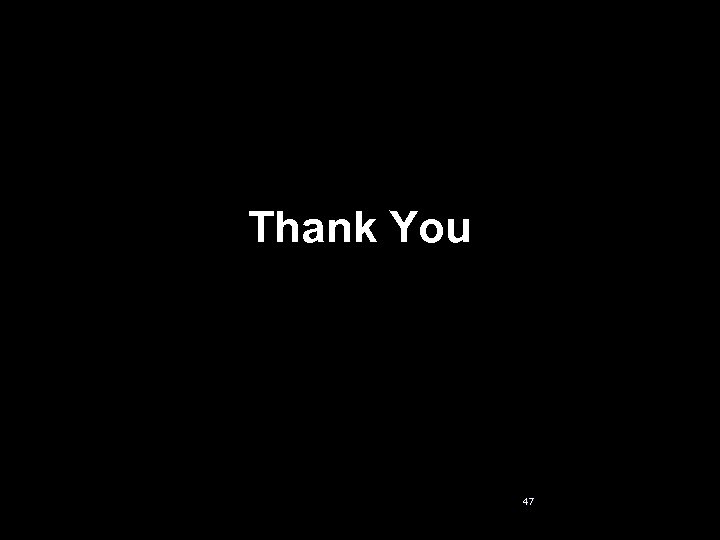 Thank You 47
Thank You 47


