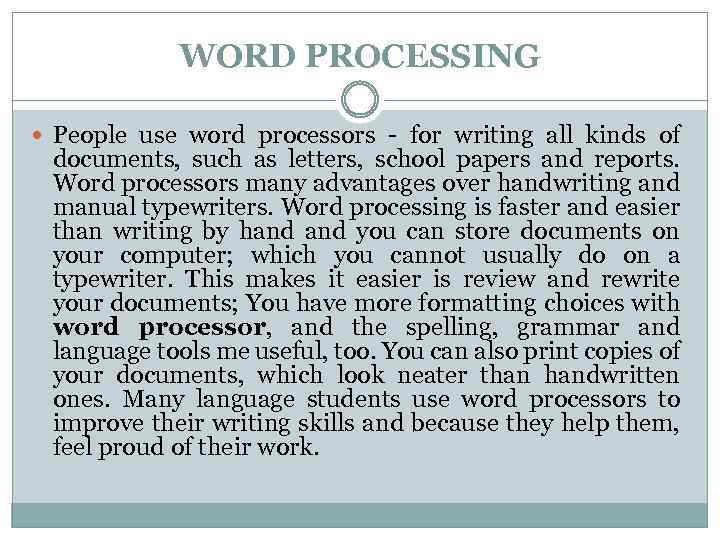 WORD PROCESSING People use word processors - for writing all kinds of documents, such as letters, school papers and reports. Word processors many advantages over handwriting and manual typewriters. Word processing is faster and easier than writing by hand you can store documents on your computer; which you cannot usually do on a typewriter. This makes it easier is review and rewrite your documents; You have more formatting choices with word processor, and the spelling, grammar and language tools me useful, too. You can also print copies of your documents, which look neater than handwritten ones. Many language students use word processors to improve their writing skills and because they help them, feel proud of their work.
WORD PROCESSING People use word processors - for writing all kinds of documents, such as letters, school papers and reports. Word processors many advantages over handwriting and manual typewriters. Word processing is faster and easier than writing by hand you can store documents on your computer; which you cannot usually do on a typewriter. This makes it easier is review and rewrite your documents; You have more formatting choices with word processor, and the spelling, grammar and language tools me useful, too. You can also print copies of your documents, which look neater than handwritten ones. Many language students use word processors to improve their writing skills and because they help them, feel proud of their work.
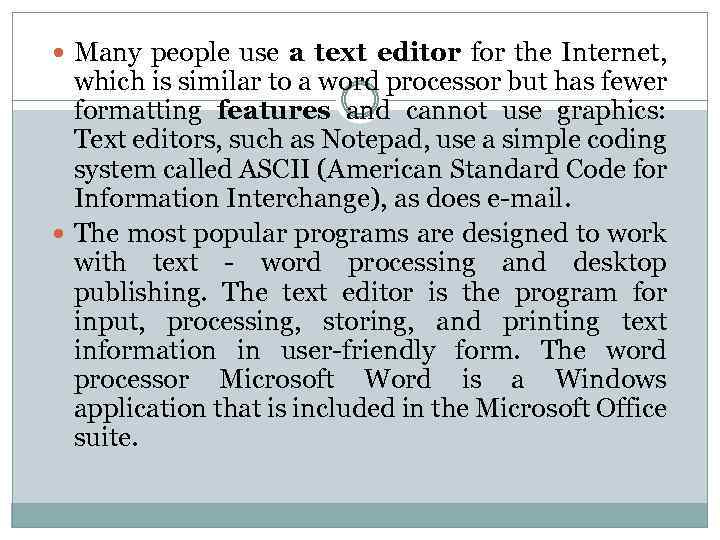 Many people use a text editor for the Internet, which is similar to a word processor but has fewer formatting features and cannot use graphics: Text editors, such as Notepad, use a simple coding system called ASCII (American Standard Code for Information Interchange), as does e-mail. The most popular programs are designed to work with text - word processing and desktop publishing. The text editor is the program for input, processing, storing, and printing text information in user-friendly form. The word processor Microsoft Word is a Windows application that is included in the Microsoft Office suite.
Many people use a text editor for the Internet, which is similar to a word processor but has fewer formatting features and cannot use graphics: Text editors, such as Notepad, use a simple coding system called ASCII (American Standard Code for Information Interchange), as does e-mail. The most popular programs are designed to work with text - word processing and desktop publishing. The text editor is the program for input, processing, storing, and printing text information in user-friendly form. The word processor Microsoft Word is a Windows application that is included in the Microsoft Office suite.
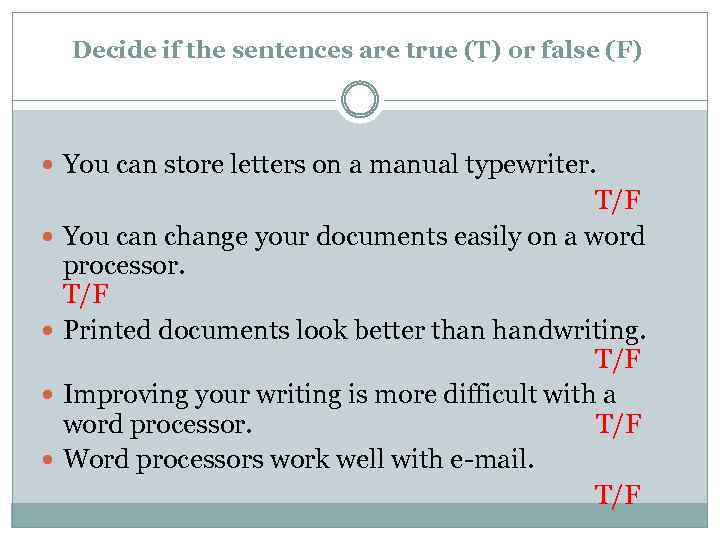 Decide if the sentences are true (T) or false (F) You can store letters on a manual typewriter. T/F You can change your documents easily on a word processor. T/F Printed documents look better than handwriting. T/F Improving your writing is more difficult with a word processor. T/F Word processors work well with e-mail. T/F
Decide if the sentences are true (T) or false (F) You can store letters on a manual typewriter. T/F You can change your documents easily on a word processor. T/F Printed documents look better than handwriting. T/F Improving your writing is more difficult with a word processor. T/F Word processors work well with e-mail. T/F
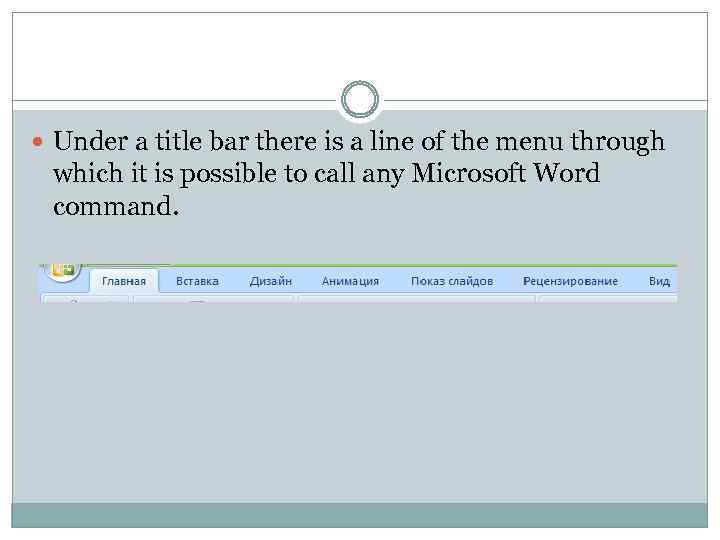 Under a title bar there is a line of the menu through which it is possible to call any Microsoft Word command.
Under a title bar there is a line of the menu through which it is possible to call any Microsoft Word command.
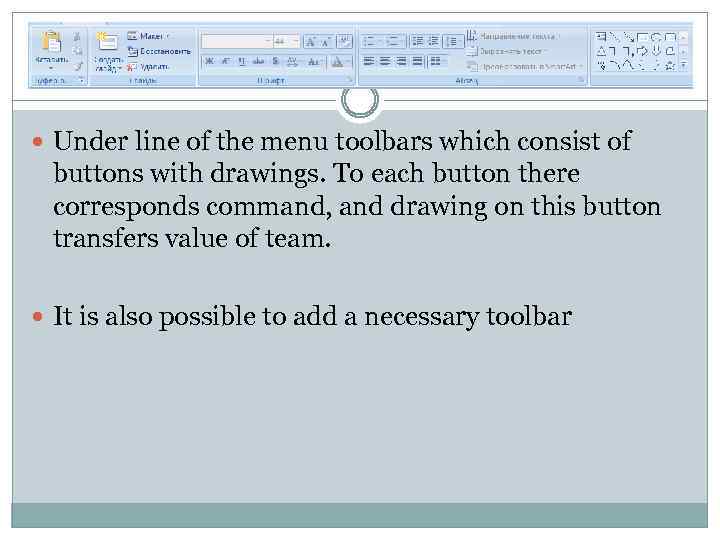 Under line of the menu toolbars which consist of buttons with drawings. To each button there corresponds command, and drawing on this button transfers value of team. It is also possible to add a necessary toolbar
Under line of the menu toolbars which consist of buttons with drawings. To each button there corresponds command, and drawing on this button transfers value of team. It is also possible to add a necessary toolbar
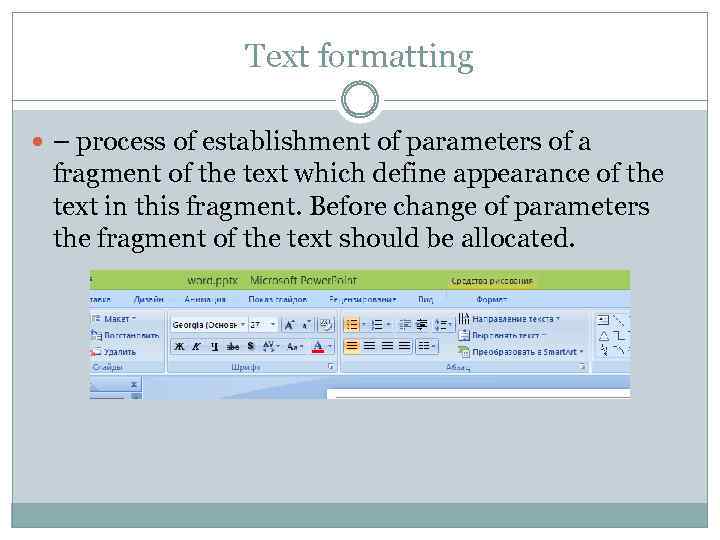 Text formatting – process of establishment of parameters of a fragment of the text which define appearance of the text in this fragment. Before change of parameters the fragment of the text should be allocated.
Text formatting – process of establishment of parameters of a fragment of the text which define appearance of the text in this fragment. Before change of parameters the fragment of the text should be allocated.
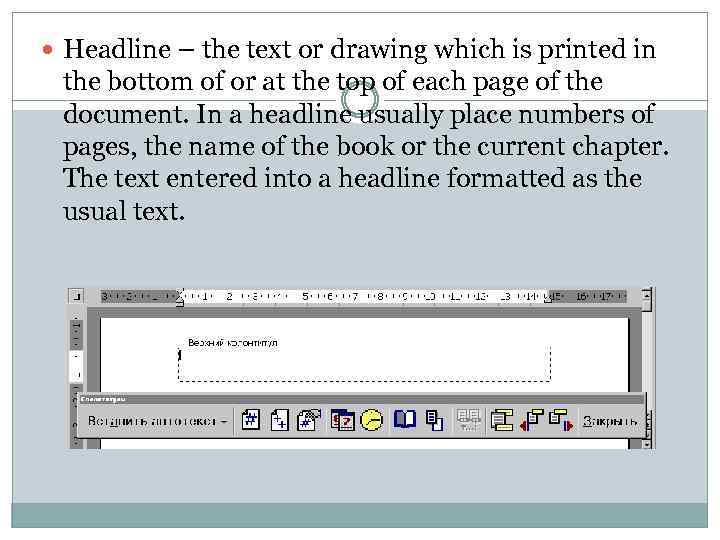 Headline – the text or drawing which is printed in the bottom of or at the top of each page of the document. In a headline usually place numbers of pages, the name of the book or the current chapter. The text entered into a headline formatted as the usual text.
Headline – the text or drawing which is printed in the bottom of or at the top of each page of the document. In a headline usually place numbers of pages, the name of the book or the current chapter. The text entered into a headline formatted as the usual text.
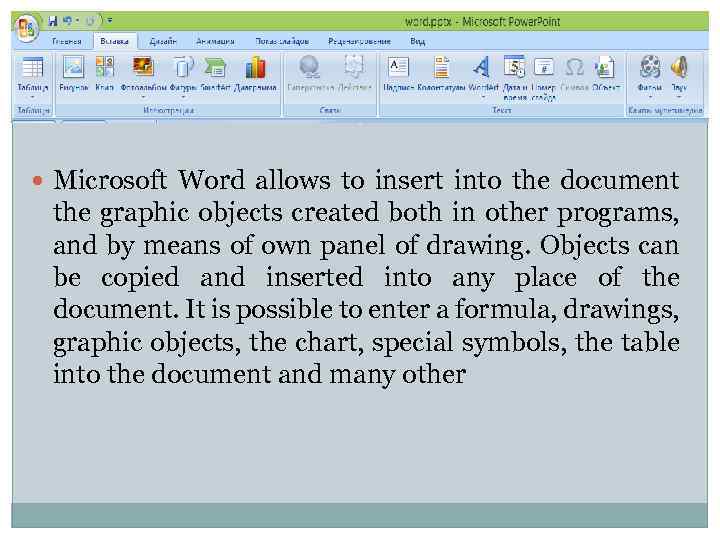 Microsoft Word allows to insert into the document the graphic objects created both in other programs, and by means of own panel of drawing. Objects can be copied and inserted into any place of the document. It is possible to enter a formula, drawings, graphic objects, the chart, special symbols, the table into the document and many other
Microsoft Word allows to insert into the document the graphic objects created both in other programs, and by means of own panel of drawing. Objects can be copied and inserted into any place of the document. It is possible to enter a formula, drawings, graphic objects, the chart, special symbols, the table into the document and many other
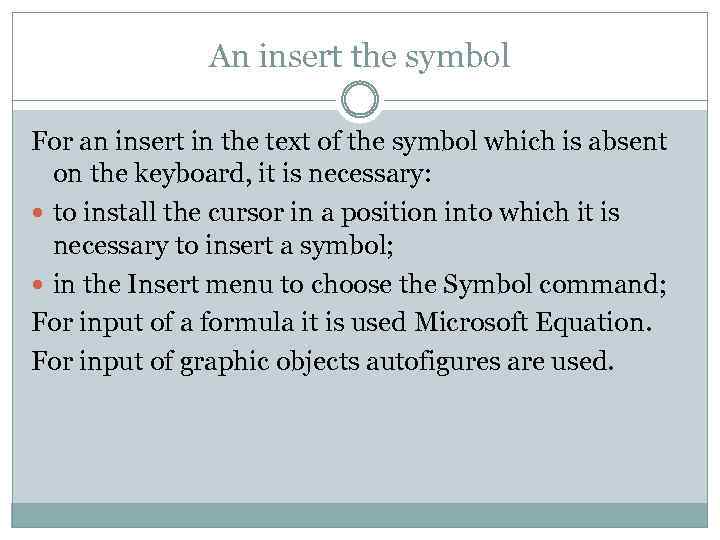 An insert the symbol For an insert in the text of the symbol which is absent on the keyboard, it is necessary: to install the cursor in a position into which it is necessary to insert a symbol; in the Insert menu to choose the Symbol command; For input of a formula it is used Microsoft Equation. For input of graphic objects autofigures are used.
An insert the symbol For an insert in the text of the symbol which is absent on the keyboard, it is necessary: to install the cursor in a position into which it is necessary to insert a symbol; in the Insert menu to choose the Symbol command; For input of a formula it is used Microsoft Equation. For input of graphic objects autofigures are used.