6343875e1cc810020fd7197b24b59f9d.ppt
- Количество слайдов: 35
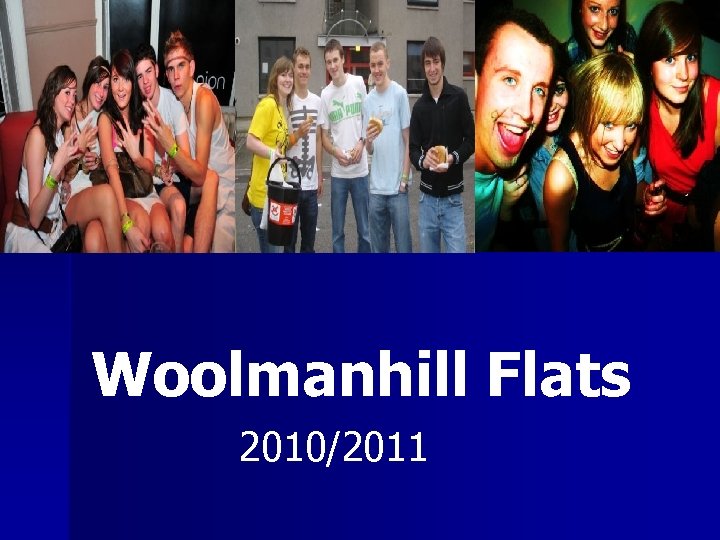 Woolmanhill Flats 2010/2011
Woolmanhill Flats 2010/2011
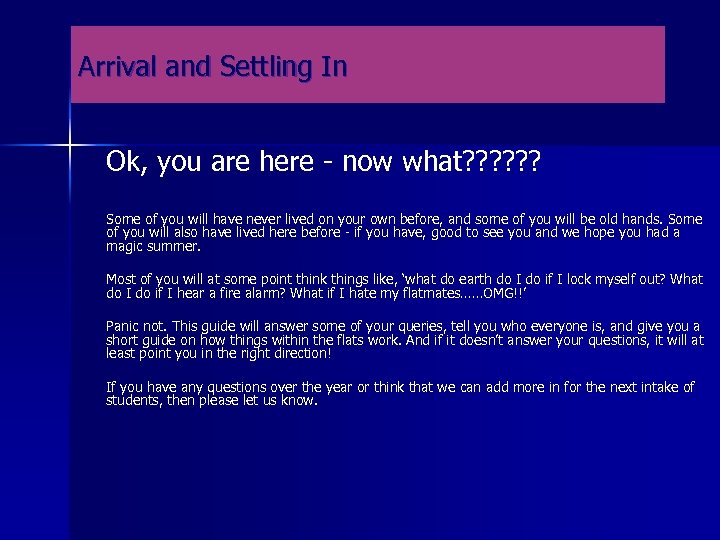 Arrival and Settling In Ok, you are here - now what? ? ? Some of you will have never lived on your own before, and some of you will be old hands. Some of you will also have lived here before - if you have, good to see you and we hope you had a magic summer. Most of you will at some point think things like, ‘what do earth do I do if I lock myself out? What do I do if I hear a fire alarm? What if I hate my flatmates……OMG!!’ Panic not. This guide will answer some of your queries, tell you who everyone is, and give you a short guide on how things within the flats work. And if it doesn’t answer your questions, it will at least point you in the right direction! If you have any questions over the year or think that we can add more in for the next intake of students, then please let us know.
Arrival and Settling In Ok, you are here - now what? ? ? Some of you will have never lived on your own before, and some of you will be old hands. Some of you will also have lived here before - if you have, good to see you and we hope you had a magic summer. Most of you will at some point think things like, ‘what do earth do I do if I lock myself out? What do I do if I hear a fire alarm? What if I hate my flatmates……OMG!!’ Panic not. This guide will answer some of your queries, tell you who everyone is, and give you a short guide on how things within the flats work. And if it doesn’t answer your questions, it will at least point you in the right direction! If you have any questions over the year or think that we can add more in for the next intake of students, then please let us know.
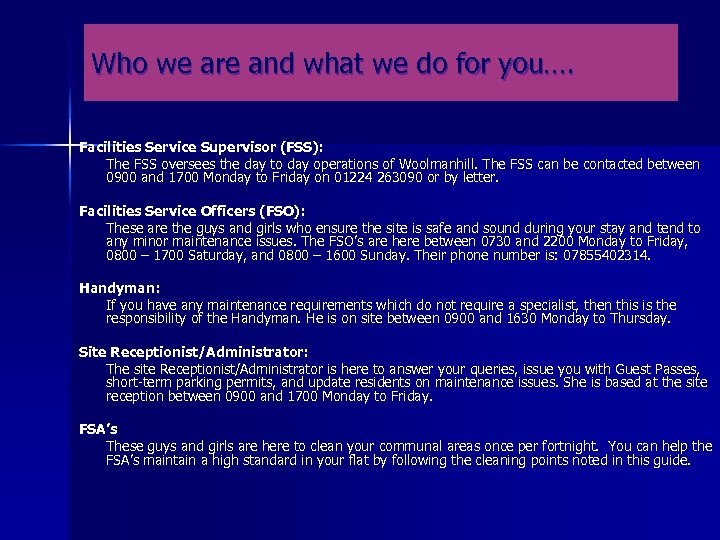 Who we are and what we do for you…. Facilities Service Supervisor (FSS): The FSS oversees the day to day operations of Woolmanhill. The FSS can be contacted between 0900 and 1700 Monday to Friday on 01224 263090 or by letter. Facilities Service Officers (FSO): These are the guys and girls who ensure the site is safe and sound during your stay and tend to any minor maintenance issues. The FSO’s are here between 0730 and 2200 Monday to Friday, 0800 – 1700 Saturday, and 0800 – 1600 Sunday. Their phone number is: 07855402314. Handyman: If you have any maintenance requirements which do not require a specialist, then this is the responsibility of the Handyman. He is on site between 0900 and 1630 Monday to Thursday. Site Receptionist/Administrator: The site Receptionist/Administrator is here to answer your queries, issue you with Guest Passes, short-term parking permits, and update residents on maintenance issues. She is based at the site reception between 0900 and 1700 Monday to Friday. FSA’s These guys and girls are here to clean your communal areas once per fortnight. You can help the FSA’s maintain a high standard in your flat by following the cleaning points noted in this guide.
Who we are and what we do for you…. Facilities Service Supervisor (FSS): The FSS oversees the day to day operations of Woolmanhill. The FSS can be contacted between 0900 and 1700 Monday to Friday on 01224 263090 or by letter. Facilities Service Officers (FSO): These are the guys and girls who ensure the site is safe and sound during your stay and tend to any minor maintenance issues. The FSO’s are here between 0730 and 2200 Monday to Friday, 0800 – 1700 Saturday, and 0800 – 1600 Sunday. Their phone number is: 07855402314. Handyman: If you have any maintenance requirements which do not require a specialist, then this is the responsibility of the Handyman. He is on site between 0900 and 1630 Monday to Thursday. Site Receptionist/Administrator: The site Receptionist/Administrator is here to answer your queries, issue you with Guest Passes, short-term parking permits, and update residents on maintenance issues. She is based at the site reception between 0900 and 1700 Monday to Friday. FSA’s These guys and girls are here to clean your communal areas once per fortnight. You can help the FSA’s maintain a high standard in your flat by following the cleaning points noted in this guide.
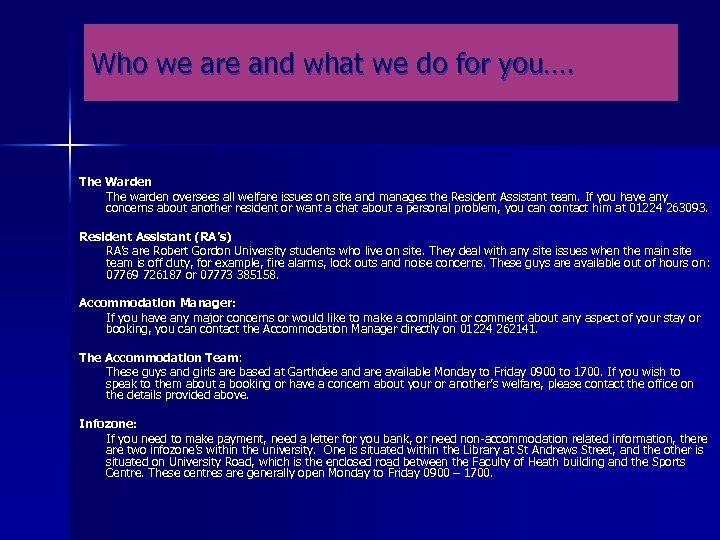 Who we are and what we do for you…. The Warden The warden oversees all welfare issues on site and manages the Resident Assistant team. If you have any concerns about another resident or want a chat about a personal problem, you can contact him at 01224 263093. Resident Assistant (RA’s) RA’s are Robert Gordon University students who live on site. They deal with any site issues when the main site team is off duty, for example, fire alarms, lock outs and noise concerns. These guys are available out of hours on: 07769 726187 or 07773 385158. Accommodation Manager: If you have any major concerns or would like to make a complaint or comment about any aspect of your stay or booking, you can contact the Accommodation Manager directly on 01224 262141. The Accommodation Team: These guys and girls are based at Garthdee and are available Monday to Friday 0900 to 1700. If you wish to speak to them about a booking or have a concern about your or another’s welfare, please contact the office on the details provided above. Infozone: If you need to make payment, need a letter for you bank, or need non-accommodation related information, there are two infozone’s within the university. One is situated within the Library at St Andrews Street, and the other is situated on University Road, which is the enclosed road between the Faculty of Heath building and the Sports Centre. These centres are generally open Monday to Friday 0900 – 1700.
Who we are and what we do for you…. The Warden The warden oversees all welfare issues on site and manages the Resident Assistant team. If you have any concerns about another resident or want a chat about a personal problem, you can contact him at 01224 263093. Resident Assistant (RA’s) RA’s are Robert Gordon University students who live on site. They deal with any site issues when the main site team is off duty, for example, fire alarms, lock outs and noise concerns. These guys are available out of hours on: 07769 726187 or 07773 385158. Accommodation Manager: If you have any major concerns or would like to make a complaint or comment about any aspect of your stay or booking, you can contact the Accommodation Manager directly on 01224 262141. The Accommodation Team: These guys and girls are based at Garthdee and are available Monday to Friday 0900 to 1700. If you wish to speak to them about a booking or have a concern about your or another’s welfare, please contact the office on the details provided above. Infozone: If you need to make payment, need a letter for you bank, or need non-accommodation related information, there are two infozone’s within the university. One is situated within the Library at St Andrews Street, and the other is situated on University Road, which is the enclosed road between the Faculty of Heath building and the Sports Centre. These centres are generally open Monday to Friday 0900 – 1700.
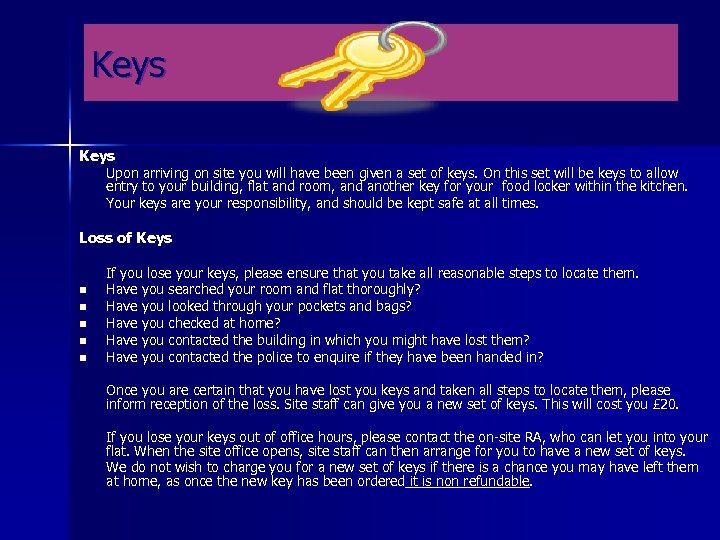 Keys Upon arriving on site you will have been given a set of keys. On this set will be keys to allow entry to your building, flat and room, and another key for your food locker within the kitchen. Your keys are your responsibility, and should be kept safe at all times. Loss of Keys n n n If you lose your keys, please ensure that you take all reasonable steps to locate them. Have you searched your room and flat thoroughly? Have you looked through your pockets and bags? Have you checked at home? Have you contacted the building in which you might have lost them? Have you contacted the police to enquire if they have been handed in? Once you are certain that you have lost you keys and taken all steps to locate them, please inform reception of the loss. Site staff can give you a new set of keys. This will cost you £ 20. If you lose your keys out of office hours, please contact the on-site RA, who can let you into your flat. When the site office opens, site staff can then arrange for you to have a new set of keys. We do not wish to charge you for a new set of keys if there is a chance you may have left them at home, as once the new key has been ordered it is non refundable.
Keys Upon arriving on site you will have been given a set of keys. On this set will be keys to allow entry to your building, flat and room, and another key for your food locker within the kitchen. Your keys are your responsibility, and should be kept safe at all times. Loss of Keys n n n If you lose your keys, please ensure that you take all reasonable steps to locate them. Have you searched your room and flat thoroughly? Have you looked through your pockets and bags? Have you checked at home? Have you contacted the building in which you might have lost them? Have you contacted the police to enquire if they have been handed in? Once you are certain that you have lost you keys and taken all steps to locate them, please inform reception of the loss. Site staff can give you a new set of keys. This will cost you £ 20. If you lose your keys out of office hours, please contact the on-site RA, who can let you into your flat. When the site office opens, site staff can then arrange for you to have a new set of keys. We do not wish to charge you for a new set of keys if there is a chance you may have left them at home, as once the new key has been ordered it is non refundable.
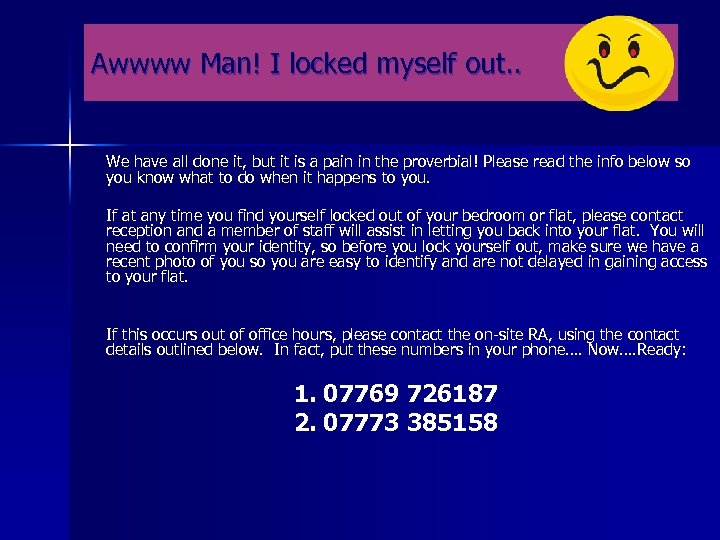 Awwww Man! I locked myself out. . We have all done it, but it is a pain in the proverbial! Please read the info below so you know what to do when it happens to you. If at any time you find yourself locked out of your bedroom or flat, please contact reception and a member of staff will assist in letting you back into your flat. You will need to confirm your identity, so before you lock yourself out, make sure we have a recent photo of you so you are easy to identify and are not delayed in gaining access to your flat. If this occurs out of office hours, please contact the on-site RA, using the contact details outlined below. In fact, put these numbers in your phone…. Now…. Ready: 1. 07769 726187 2. 07773 385158
Awwww Man! I locked myself out. . We have all done it, but it is a pain in the proverbial! Please read the info below so you know what to do when it happens to you. If at any time you find yourself locked out of your bedroom or flat, please contact reception and a member of staff will assist in letting you back into your flat. You will need to confirm your identity, so before you lock yourself out, make sure we have a recent photo of you so you are easy to identify and are not delayed in gaining access to your flat. If this occurs out of office hours, please contact the on-site RA, using the contact details outlined below. In fact, put these numbers in your phone…. Now…. Ready: 1. 07769 726187 2. 07773 385158
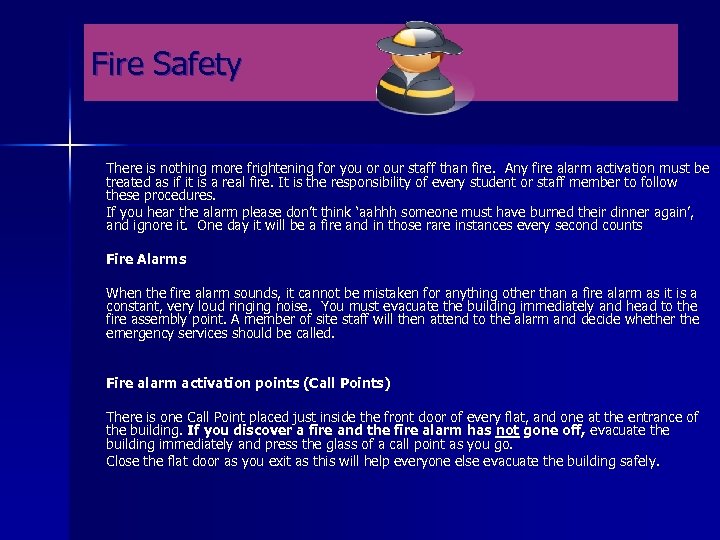 Fire Safety There is nothing more frightening for you or our staff than fire. Any fire alarm activation must be treated as if it is a real fire. It is the responsibility of every student or staff member to follow these procedures. If you hear the alarm please don’t think ‘aahhh someone must have burned their dinner again’, and ignore it. One day it will be a fire and in those rare instances every second counts Fire Alarms When the fire alarm sounds, it cannot be mistaken for anything other than a fire alarm as it is a constant, very loud ringing noise. You must evacuate the building immediately and head to the fire assembly point. A member of site staff will then attend to the alarm and decide whether the emergency services should be called. Fire alarm activation points (Call Points) There is one Call Point placed just inside the front door of every flat, and one at the entrance of the building. If you discover a fire and the fire alarm has not gone off, evacuate the building immediately and press the glass of a call point as you go. Close the flat door as you exit as this will help everyone else evacuate the building safely.
Fire Safety There is nothing more frightening for you or our staff than fire. Any fire alarm activation must be treated as if it is a real fire. It is the responsibility of every student or staff member to follow these procedures. If you hear the alarm please don’t think ‘aahhh someone must have burned their dinner again’, and ignore it. One day it will be a fire and in those rare instances every second counts Fire Alarms When the fire alarm sounds, it cannot be mistaken for anything other than a fire alarm as it is a constant, very loud ringing noise. You must evacuate the building immediately and head to the fire assembly point. A member of site staff will then attend to the alarm and decide whether the emergency services should be called. Fire alarm activation points (Call Points) There is one Call Point placed just inside the front door of every flat, and one at the entrance of the building. If you discover a fire and the fire alarm has not gone off, evacuate the building immediately and press the glass of a call point as you go. Close the flat door as you exit as this will help everyone else evacuate the building safely.
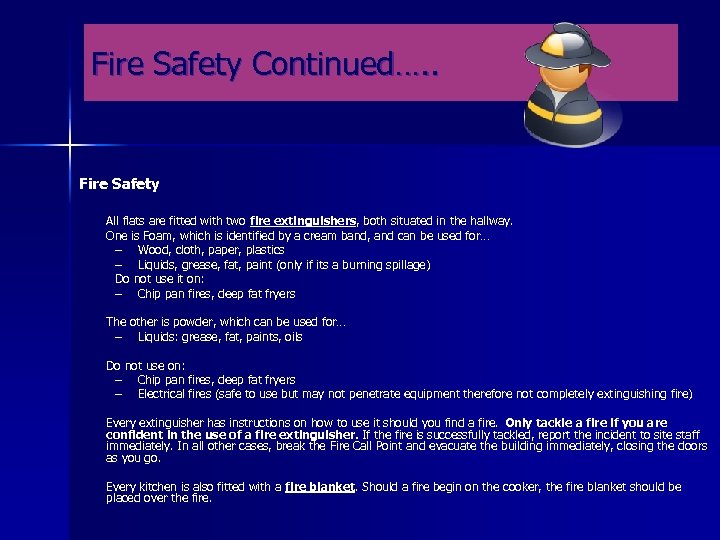 Fire Safety Continued…. . Fire Safety All flats are fitted with two fire extinguishers, both situated in the hallway. One is Foam, which is identified by a cream band, and can be used for… – Wood, cloth, paper, plastics – Liquids, grease, fat, paint (only if its a burning spillage) Do not use it on: – Chip pan fires, deep fat fryers The other is powder, which can be used for… – Liquids: grease, fat, paints, oils Do not use on: – Chip pan fires, deep fat fryers – Electrical fires (safe to use but may not penetrate equipment therefore not completely extinguishing fire) Every extinguisher has instructions on how to use it should you find a fire. Only tackle a fire if you are confident in the use of a fire extinguisher. If the fire is successfully tackled, report the incident to site staff immediately. In all other cases, break the Fire Call Point and evacuate the building immediately, closing the doors as you go. Every kitchen is also fitted with a fire blanket. Should a fire begin on the cooker, the fire blanket should be placed over the fire.
Fire Safety Continued…. . Fire Safety All flats are fitted with two fire extinguishers, both situated in the hallway. One is Foam, which is identified by a cream band, and can be used for… – Wood, cloth, paper, plastics – Liquids, grease, fat, paint (only if its a burning spillage) Do not use it on: – Chip pan fires, deep fat fryers The other is powder, which can be used for… – Liquids: grease, fat, paints, oils Do not use on: – Chip pan fires, deep fat fryers – Electrical fires (safe to use but may not penetrate equipment therefore not completely extinguishing fire) Every extinguisher has instructions on how to use it should you find a fire. Only tackle a fire if you are confident in the use of a fire extinguisher. If the fire is successfully tackled, report the incident to site staff immediately. In all other cases, break the Fire Call Point and evacuate the building immediately, closing the doors as you go. Every kitchen is also fitted with a fire blanket. Should a fire begin on the cooker, the fire blanket should be placed over the fire.
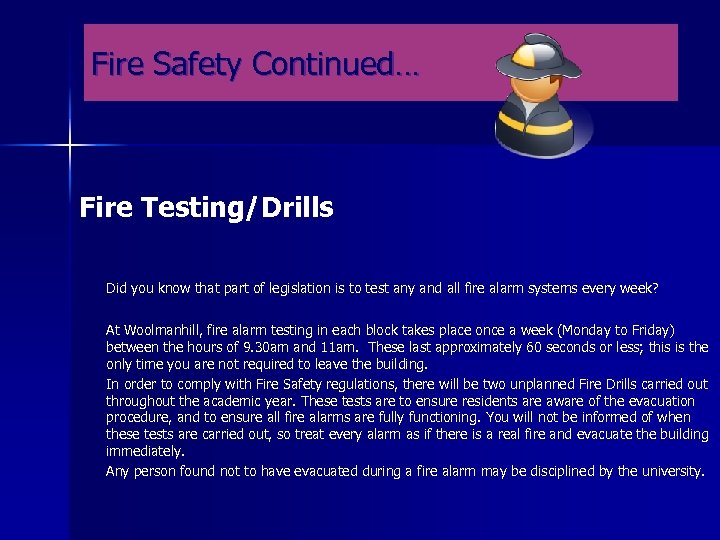 Fire Safety Continued… Fire Testing/Drills Did you know that part of legislation is to test any and all fire alarm systems every week? At Woolmanhill, fire alarm testing in each block takes place once a week (Monday to Friday) between the hours of 9. 30 am and 11 am. These last approximately 60 seconds or less; this is the only time you are not required to leave the building. In order to comply with Fire Safety regulations, there will be two unplanned Fire Drills carried out throughout the academic year. These tests are to ensure residents are aware of the evacuation procedure, and to ensure all fire alarms are fully functioning. You will not be informed of when these tests are carried out, so treat every alarm as if there is a real fire and evacuate the building immediately. Any person found not to have evacuated during a fire alarm may be disciplined by the university.
Fire Safety Continued… Fire Testing/Drills Did you know that part of legislation is to test any and all fire alarm systems every week? At Woolmanhill, fire alarm testing in each block takes place once a week (Monday to Friday) between the hours of 9. 30 am and 11 am. These last approximately 60 seconds or less; this is the only time you are not required to leave the building. In order to comply with Fire Safety regulations, there will be two unplanned Fire Drills carried out throughout the academic year. These tests are to ensure residents are aware of the evacuation procedure, and to ensure all fire alarms are fully functioning. You will not be informed of when these tests are carried out, so treat every alarm as if there is a real fire and evacuate the building immediately. Any person found not to have evacuated during a fire alarm may be disciplined by the university.
 Staff/Contractor Access to the Hall, Kitchen or Lounge There will be times when a member of site staff/contractor will require access to your flat, for example, to carry out repairs. In such instances, staff will knock on your door twice to gain access. These individuals can be identified by their RGU logo, or by their ID card. If no one answers the door, staff will enter the flat and announce their presence, complete the task, and leave as soon as they are finished. Once per month we require access to all communal kitchens to carry out essential water, fire and safety equipment checks. These will be carried out by an FSO and will take no more than 5 minutes per flat.
Staff/Contractor Access to the Hall, Kitchen or Lounge There will be times when a member of site staff/contractor will require access to your flat, for example, to carry out repairs. In such instances, staff will knock on your door twice to gain access. These individuals can be identified by their RGU logo, or by their ID card. If no one answers the door, staff will enter the flat and announce their presence, complete the task, and leave as soon as they are finished. Once per month we require access to all communal kitchens to carry out essential water, fire and safety equipment checks. These will be carried out by an FSO and will take no more than 5 minutes per flat.
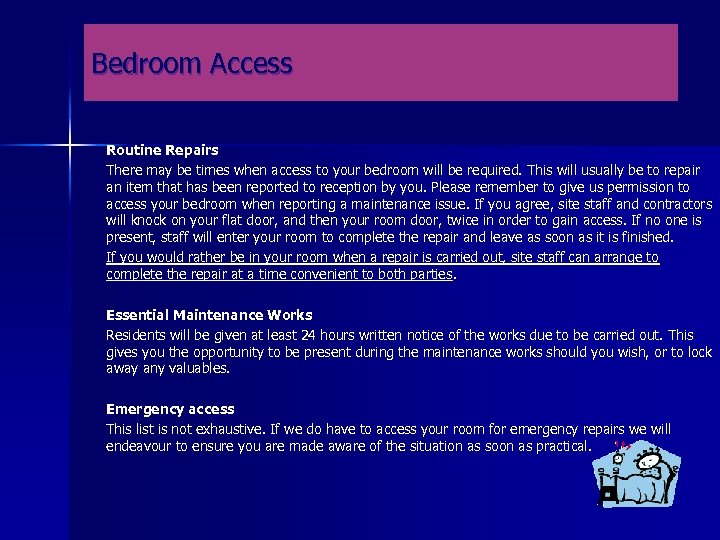 Bedroom Access Routine Repairs There may be times when access to your bedroom will be required. This will usually be to repair an item that has been reported to reception by you. Please remember to give us permission to access your bedroom when reporting a maintenance issue. If you agree, site staff and contractors will knock on your flat door, and then your room door, twice in order to gain access. If no one is present, staff will enter your room to complete the repair and leave as soon as it is finished. If you would rather be in your room when a repair is carried out, site staff can arrange to complete the repair at a time convenient to both parties. Essential Maintenance Works Residents will be given at least 24 hours written notice of the works due to be carried out. This gives you the opportunity to be present during the maintenance works should you wish, or to lock away any valuables. Emergency access This list is not exhaustive. If we do have to access your room for emergency repairs we will endeavour to ensure you are made aware of the situation as soon as practical.
Bedroom Access Routine Repairs There may be times when access to your bedroom will be required. This will usually be to repair an item that has been reported to reception by you. Please remember to give us permission to access your bedroom when reporting a maintenance issue. If you agree, site staff and contractors will knock on your flat door, and then your room door, twice in order to gain access. If no one is present, staff will enter your room to complete the repair and leave as soon as it is finished. If you would rather be in your room when a repair is carried out, site staff can arrange to complete the repair at a time convenient to both parties. Essential Maintenance Works Residents will be given at least 24 hours written notice of the works due to be carried out. This gives you the opportunity to be present during the maintenance works should you wish, or to lock away any valuables. Emergency access This list is not exhaustive. If we do have to access your room for emergency repairs we will endeavour to ensure you are made aware of the situation as soon as practical.
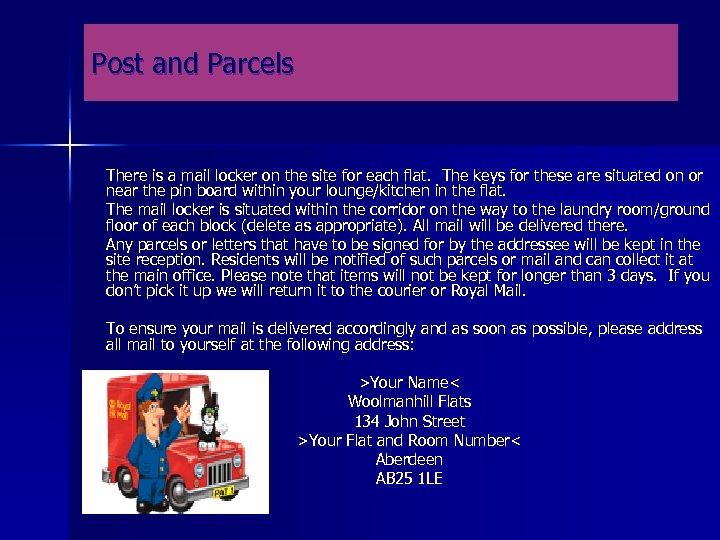 Post and Parcels There is a mail locker on the site for each flat. The keys for these are situated on or near the pin board within your lounge/kitchen in the flat. The mail locker is situated within the corridor on the way to the laundry room/ground floor of each block (delete as appropriate). All mail will be delivered there. Any parcels or letters that have to be signed for by the addressee will be kept in the site reception. Residents will be notified of such parcels or mail and can collect it at the main office. Please note that items will not be kept for longer than 3 days. If you don’t pick it up we will return it to the courier or Royal Mail. To ensure your mail is delivered accordingly and as soon as possible, please address all mail to yourself at the following address: >Your Name< Woolmanhill Flats 134 John Street >Your Flat and Room Number< Aberdeen AB 25 1 LE
Post and Parcels There is a mail locker on the site for each flat. The keys for these are situated on or near the pin board within your lounge/kitchen in the flat. The mail locker is situated within the corridor on the way to the laundry room/ground floor of each block (delete as appropriate). All mail will be delivered there. Any parcels or letters that have to be signed for by the addressee will be kept in the site reception. Residents will be notified of such parcels or mail and can collect it at the main office. Please note that items will not be kept for longer than 3 days. If you don’t pick it up we will return it to the courier or Royal Mail. To ensure your mail is delivered accordingly and as soon as possible, please address all mail to yourself at the following address: >Your Name< Woolmanhill Flats 134 John Street >Your Flat and Room Number< Aberdeen AB 25 1 LE
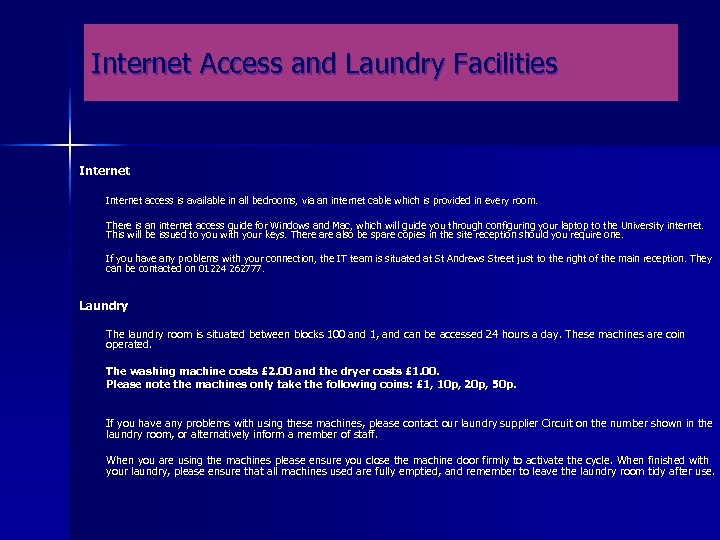 Internet Access and Laundry Facilities Internet access is available in all bedrooms, via an internet cable which is provided in every room. There is an internet access guide for Windows and Mac, which will guide you through configuring your laptop to the University internet. This will be issued to you with your keys. There also be spare copies in the site reception should you require one. If you have any problems with your connection, the IT team is situated at St Andrews Street just to the right of the main reception. They can be contacted on 01224 262777. Laundry The laundry room is situated between blocks 100 and 1, and can be accessed 24 hours a day. These machines are coin operated. The washing machine costs £ 2. 00 and the dryer costs £ 1. 00. Please note the machines only take the following coins: £ 1, 10 p, 20 p, 50 p. If you have any problems with using these machines, please contact our laundry supplier Circuit on the number shown in the laundry room, or alternatively inform a member of staff. When you are using the machines please ensure you close the machine door firmly to activate the cycle. When finished with your laundry, please ensure that all machines used are fully emptied, and remember to leave the laundry room tidy after use.
Internet Access and Laundry Facilities Internet access is available in all bedrooms, via an internet cable which is provided in every room. There is an internet access guide for Windows and Mac, which will guide you through configuring your laptop to the University internet. This will be issued to you with your keys. There also be spare copies in the site reception should you require one. If you have any problems with your connection, the IT team is situated at St Andrews Street just to the right of the main reception. They can be contacted on 01224 262777. Laundry The laundry room is situated between blocks 100 and 1, and can be accessed 24 hours a day. These machines are coin operated. The washing machine costs £ 2. 00 and the dryer costs £ 1. 00. Please note the machines only take the following coins: £ 1, 10 p, 20 p, 50 p. If you have any problems with using these machines, please contact our laundry supplier Circuit on the number shown in the laundry room, or alternatively inform a member of staff. When you are using the machines please ensure you close the machine door firmly to activate the cycle. When finished with your laundry, please ensure that all machines used are fully emptied, and remember to leave the laundry room tidy after use.
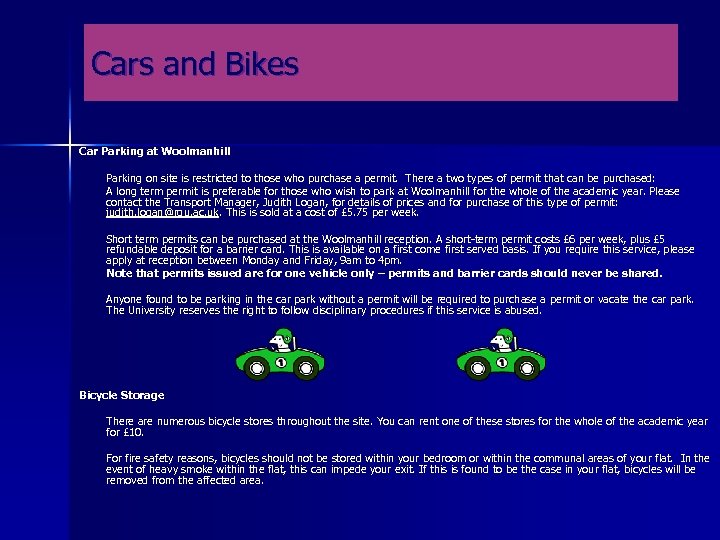 Cars and Bikes Car Parking at Woolmanhill Parking on site is restricted to those who purchase a permit. There a two types of permit that can be purchased: A long term permit is preferable for those who wish to park at Woolmanhill for the whole of the academic year. Please contact the Transport Manager, Judith Logan, for details of prices and for purchase of this type of permit: judith. logan@rgu. ac. uk. This is sold at a cost of £ 5. 75 per week. judith. logan@rgu. ac. uk. Short term permits can be purchased at the Woolmanhill reception. A short-term permit costs £ 6 per week, plus £ 5 refundable deposit for a barrier card. This is available on a first come first served basis. If you require this service, please apply at reception between Monday and Friday, 9 am to 4 pm. Note that permits issued are for one vehicle only – permits and barrier cards should never be shared. Anyone found to be parking in the car park without a permit will be required to purchase a permit or vacate the car park. The University reserves the right to follow disciplinary procedures if this service is abused. Bicycle Storage There are numerous bicycle stores throughout the site. You can rent one of these stores for the whole of the academic year for £ 10. For fire safety reasons, bicycles should not be stored within your bedroom or within the communal areas of your flat. In the event of heavy smoke within the flat, this can impede your exit. If this is found to be the case in your flat, bicycles will be removed from the affected area.
Cars and Bikes Car Parking at Woolmanhill Parking on site is restricted to those who purchase a permit. There a two types of permit that can be purchased: A long term permit is preferable for those who wish to park at Woolmanhill for the whole of the academic year. Please contact the Transport Manager, Judith Logan, for details of prices and for purchase of this type of permit: judith. logan@rgu. ac. uk. This is sold at a cost of £ 5. 75 per week. judith. logan@rgu. ac. uk. Short term permits can be purchased at the Woolmanhill reception. A short-term permit costs £ 6 per week, plus £ 5 refundable deposit for a barrier card. This is available on a first come first served basis. If you require this service, please apply at reception between Monday and Friday, 9 am to 4 pm. Note that permits issued are for one vehicle only – permits and barrier cards should never be shared. Anyone found to be parking in the car park without a permit will be required to purchase a permit or vacate the car park. The University reserves the right to follow disciplinary procedures if this service is abused. Bicycle Storage There are numerous bicycle stores throughout the site. You can rent one of these stores for the whole of the academic year for £ 10. For fire safety reasons, bicycles should not be stored within your bedroom or within the communal areas of your flat. In the event of heavy smoke within the flat, this can impede your exit. If this is found to be the case in your flat, bicycles will be removed from the affected area.
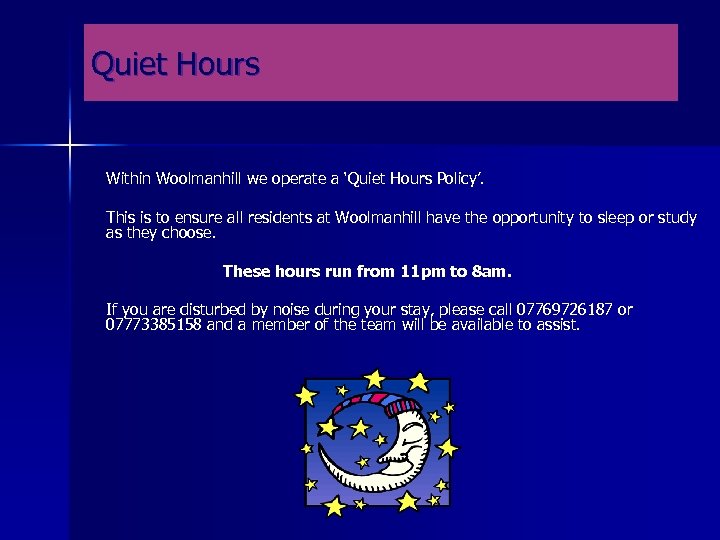 Quiet Hours Within Woolmanhill we operate a ‘Quiet Hours Policy’. This is to ensure all residents at Woolmanhill have the opportunity to sleep or study as they choose. These hours run from 11 pm to 8 am. If you are disturbed by noise during your stay, please call 07769726187 or 07773385158 and a member of the team will be available to assist.
Quiet Hours Within Woolmanhill we operate a ‘Quiet Hours Policy’. This is to ensure all residents at Woolmanhill have the opportunity to sleep or study as they choose. These hours run from 11 pm to 8 am. If you are disturbed by noise during your stay, please call 07769726187 or 07773385158 and a member of the team will be available to assist.
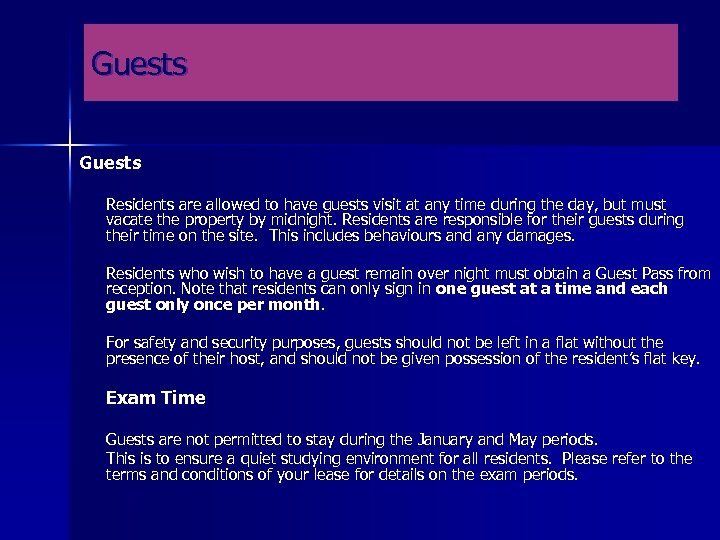 Guests Residents are allowed to have guests visit at any time during the day, but must vacate the property by midnight. Residents are responsible for their guests during their time on the site. This includes behaviours and any damages. Residents who wish to have a guest remain over night must obtain a Guest Pass from reception. Note that residents can only sign in one guest at a time and each guest only once per month. For safety and security purposes, guests should not be left in a flat without the presence of their host, and should not be given possession of the resident’s flat key. Exam Time Guests are not permitted to stay during the January and May periods. This is to ensure a quiet studying environment for all residents. Please refer to the terms and conditions of your lease for details on the exam periods.
Guests Residents are allowed to have guests visit at any time during the day, but must vacate the property by midnight. Residents are responsible for their guests during their time on the site. This includes behaviours and any damages. Residents who wish to have a guest remain over night must obtain a Guest Pass from reception. Note that residents can only sign in one guest at a time and each guest only once per month. For safety and security purposes, guests should not be left in a flat without the presence of their host, and should not be given possession of the resident’s flat key. Exam Time Guests are not permitted to stay during the January and May periods. This is to ensure a quiet studying environment for all residents. Please refer to the terms and conditions of your lease for details on the exam periods.
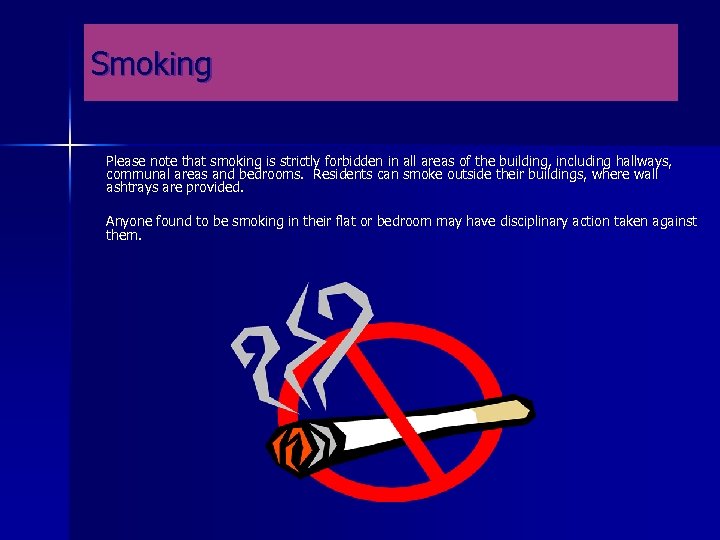 Smoking Please note that smoking is strictly forbidden in all areas of the building, including hallways, communal areas and bedrooms. Residents can smoke outside their buildings, where wall ashtrays are provided. Anyone found to be smoking in their flat or bedroom may have disciplinary action taken against them.
Smoking Please note that smoking is strictly forbidden in all areas of the building, including hallways, communal areas and bedrooms. Residents can smoke outside their buildings, where wall ashtrays are provided. Anyone found to be smoking in their flat or bedroom may have disciplinary action taken against them.
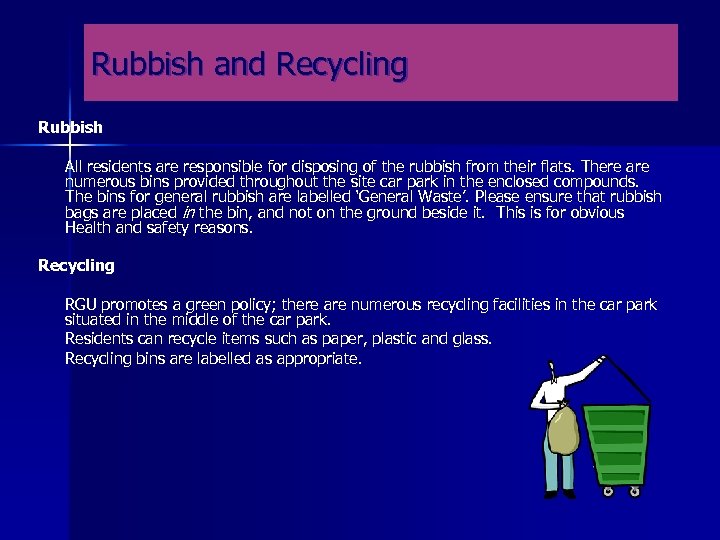 Rubbish and Recycling Rubbish All residents are responsible for disposing of the rubbish from their flats. There are numerous bins provided throughout the site car park in the enclosed compounds. The bins for general rubbish are labelled ‘General Waste’. Please ensure that rubbish bags are placed in the bin, and not on the ground beside it. This is for obvious Health and safety reasons. Recycling RGU promotes a green policy; there are numerous recycling facilities in the car park situated in the middle of the car park. Residents can recycle items such as paper, plastic and glass. Recycling bins are labelled as appropriate.
Rubbish and Recycling Rubbish All residents are responsible for disposing of the rubbish from their flats. There are numerous bins provided throughout the site car park in the enclosed compounds. The bins for general rubbish are labelled ‘General Waste’. Please ensure that rubbish bags are placed in the bin, and not on the ground beside it. This is for obvious Health and safety reasons. Recycling RGU promotes a green policy; there are numerous recycling facilities in the car park situated in the middle of the car park. Residents can recycle items such as paper, plastic and glass. Recycling bins are labelled as appropriate.
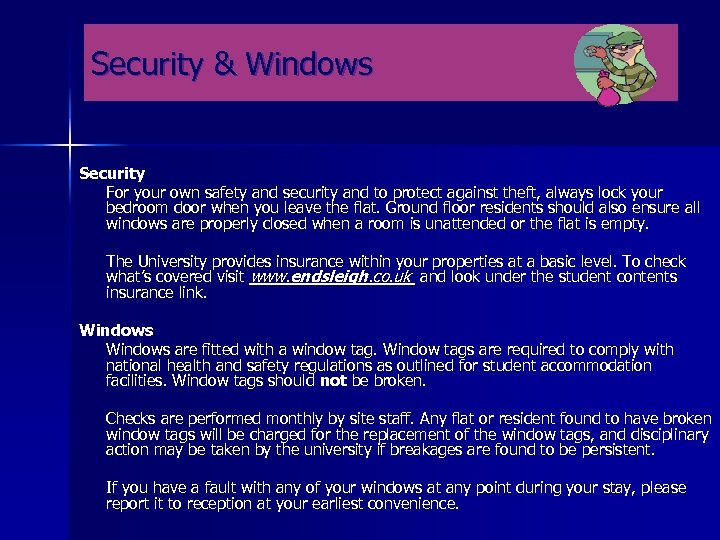 Security & Windows Security For your own safety and security and to protect against theft, always lock your bedroom door when you leave the flat. Ground floor residents should also ensure all windows are properly closed when a room is unattended or the flat is empty. The University provides insurance within your properties at a basic level. To check what’s covered visit www. endsleigh. co. uk and look under the student contents insurance link. Windows are fitted with a window tag. Window tags are required to comply with national health and safety regulations as outlined for student accommodation facilities. Window tags should not be broken. Checks are performed monthly by site staff. Any flat or resident found to have broken window tags will be charged for the replacement of the window tags, and disciplinary action may be taken by the university if breakages are found to be persistent. If you have a fault with any of your windows at any point during your stay, please report it to reception at your earliest convenience.
Security & Windows Security For your own safety and security and to protect against theft, always lock your bedroom door when you leave the flat. Ground floor residents should also ensure all windows are properly closed when a room is unattended or the flat is empty. The University provides insurance within your properties at a basic level. To check what’s covered visit www. endsleigh. co. uk and look under the student contents insurance link. Windows are fitted with a window tag. Window tags are required to comply with national health and safety regulations as outlined for student accommodation facilities. Window tags should not be broken. Checks are performed monthly by site staff. Any flat or resident found to have broken window tags will be charged for the replacement of the window tags, and disciplinary action may be taken by the university if breakages are found to be persistent. If you have a fault with any of your windows at any point during your stay, please report it to reception at your earliest convenience.
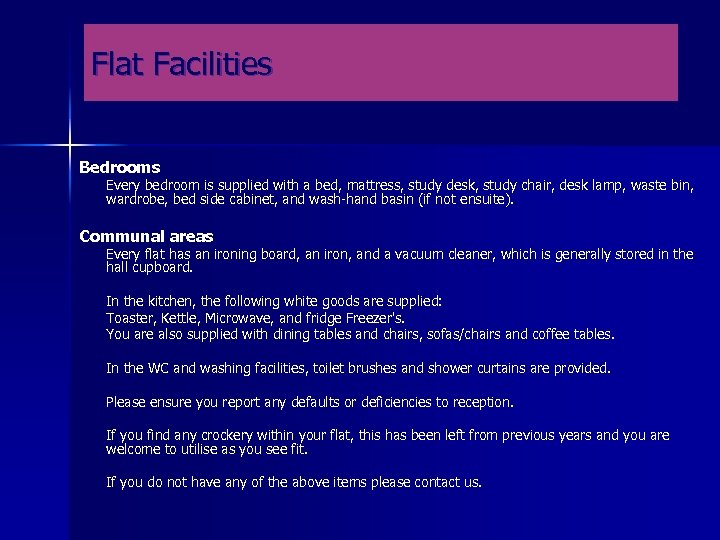 Flat Facilities Bedrooms Every bedroom is supplied with a bed, mattress, study desk, study chair, desk lamp, waste bin, wardrobe, bed side cabinet, and wash-hand basin (if not ensuite). Communal areas Every flat has an ironing board, an iron, and a vacuum cleaner, which is generally stored in the hall cupboard. In the kitchen, the following white goods are supplied: Toaster, Kettle, Microwave, and fridge Freezer's. You are also supplied with dining tables and chairs, sofas/chairs and coffee tables. In the WC and washing facilities, toilet brushes and shower curtains are provided. Please ensure you report any defaults or deficiencies to reception. If you find any crockery within your flat, this has been left from previous years and you are welcome to utilise as you see fit. If you do not have any of the above items please contact us.
Flat Facilities Bedrooms Every bedroom is supplied with a bed, mattress, study desk, study chair, desk lamp, waste bin, wardrobe, bed side cabinet, and wash-hand basin (if not ensuite). Communal areas Every flat has an ironing board, an iron, and a vacuum cleaner, which is generally stored in the hall cupboard. In the kitchen, the following white goods are supplied: Toaster, Kettle, Microwave, and fridge Freezer's. You are also supplied with dining tables and chairs, sofas/chairs and coffee tables. In the WC and washing facilities, toilet brushes and shower curtains are provided. Please ensure you report any defaults or deficiencies to reception. If you find any crockery within your flat, this has been left from previous years and you are welcome to utilise as you see fit. If you do not have any of the above items please contact us.
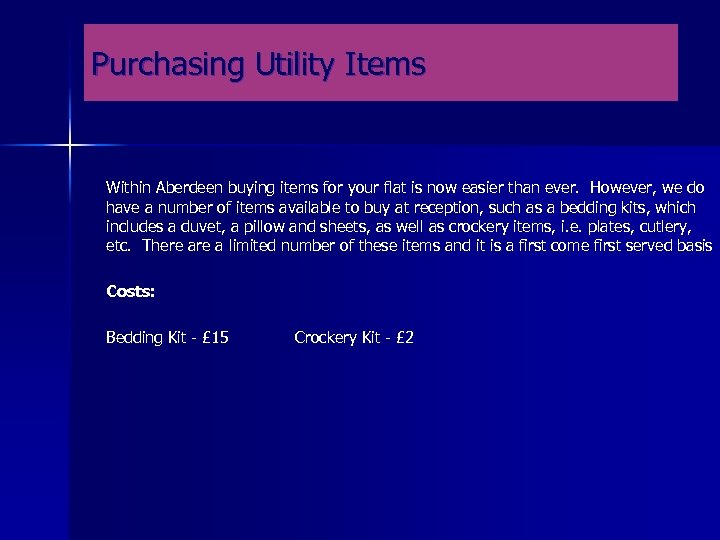 Purchasing Utility Items Within Aberdeen buying items for your flat is now easier than ever. However, we do have a number of items available to buy at reception, such as a bedding kits, which includes a duvet, a pillow and sheets, as well as crockery items, i. e. plates, cutlery, etc. There a limited number of these items and it is a first come first served basis Costs: Bedding Kit - £ 15 Crockery Kit - £ 2
Purchasing Utility Items Within Aberdeen buying items for your flat is now easier than ever. However, we do have a number of items available to buy at reception, such as a bedding kits, which includes a duvet, a pillow and sheets, as well as crockery items, i. e. plates, cutlery, etc. There a limited number of these items and it is a first come first served basis Costs: Bedding Kit - £ 15 Crockery Kit - £ 2
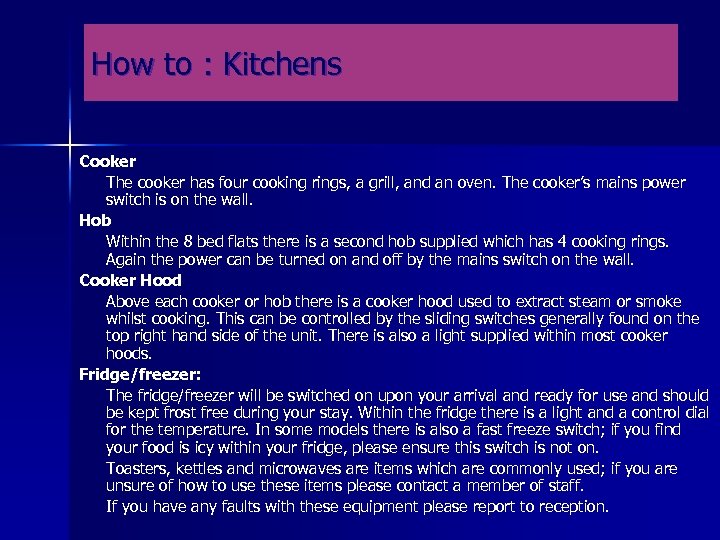 How to : Kitchens Cooker The cooker has four cooking rings, a grill, and an oven. The cooker’s mains power switch is on the wall. Hob Within the 8 bed flats there is a second hob supplied which has 4 cooking rings. Again the power can be turned on and off by the mains switch on the wall. Cooker Hood Above each cooker or hob there is a cooker hood used to extract steam or smoke whilst cooking. This can be controlled by the sliding switches generally found on the top right hand side of the unit. There is also a light supplied within most cooker hoods. Fridge/freezer: The fridge/freezer will be switched on upon your arrival and ready for use and should be kept frost free during your stay. Within the fridge there is a light and a control dial for the temperature. In some models there is also a fast freeze switch; if you find your food is icy within your fridge, please ensure this switch is not on. Toasters, kettles and microwaves are items which are commonly used; if you are unsure of how to use these items please contact a member of staff. If you have any faults with these equipment please report to reception.
How to : Kitchens Cooker The cooker has four cooking rings, a grill, and an oven. The cooker’s mains power switch is on the wall. Hob Within the 8 bed flats there is a second hob supplied which has 4 cooking rings. Again the power can be turned on and off by the mains switch on the wall. Cooker Hood Above each cooker or hob there is a cooker hood used to extract steam or smoke whilst cooking. This can be controlled by the sliding switches generally found on the top right hand side of the unit. There is also a light supplied within most cooker hoods. Fridge/freezer: The fridge/freezer will be switched on upon your arrival and ready for use and should be kept frost free during your stay. Within the fridge there is a light and a control dial for the temperature. In some models there is also a fast freeze switch; if you find your food is icy within your fridge, please ensure this switch is not on. Toasters, kettles and microwaves are items which are commonly used; if you are unsure of how to use these items please contact a member of staff. If you have any faults with these equipment please report to reception.
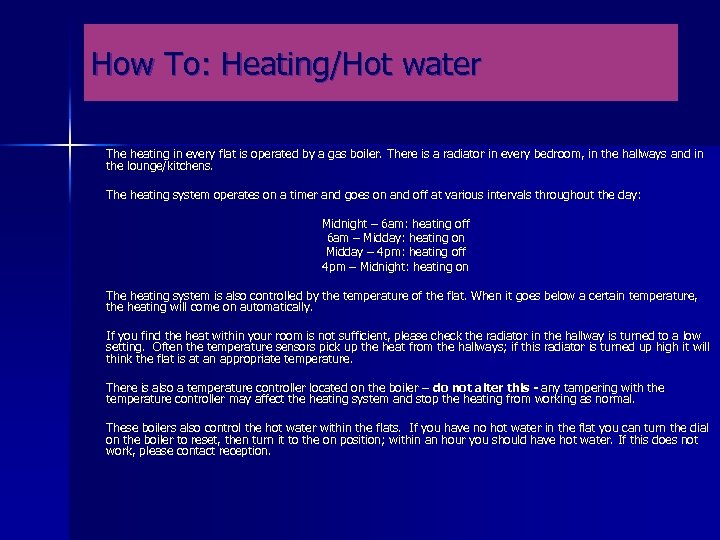 How To: Heating/Hot water The heating in every flat is operated by a gas boiler. There is a radiator in every bedroom, in the hallways and in the lounge/kitchens. The heating system operates on a timer and goes on and off at various intervals throughout the day: Midnight – 6 am: heating off 6 am – Midday: heating on Midday – 4 pm: heating off 4 pm – Midnight: heating on The heating system is also controlled by the temperature of the flat. When it goes below a certain temperature, the heating will come on automatically. If you find the heat within your room is not sufficient, please check the radiator in the hallway is turned to a low setting. Often the temperature sensors pick up the heat from the hallways; if this radiator is turned up high it will think the flat is at an appropriate temperature. There is also a temperature controller located on the boiler – do not alter this - any tampering with the temperature controller may affect the heating system and stop the heating from working as normal. These boilers also control the hot water within the flats. If you have no hot water in the flat you can turn the dial on the boiler to reset, then turn it to the on position; within an hour you should have hot water. If this does not work, please contact reception.
How To: Heating/Hot water The heating in every flat is operated by a gas boiler. There is a radiator in every bedroom, in the hallways and in the lounge/kitchens. The heating system operates on a timer and goes on and off at various intervals throughout the day: Midnight – 6 am: heating off 6 am – Midday: heating on Midday – 4 pm: heating off 4 pm – Midnight: heating on The heating system is also controlled by the temperature of the flat. When it goes below a certain temperature, the heating will come on automatically. If you find the heat within your room is not sufficient, please check the radiator in the hallway is turned to a low setting. Often the temperature sensors pick up the heat from the hallways; if this radiator is turned up high it will think the flat is at an appropriate temperature. There is also a temperature controller located on the boiler – do not alter this - any tampering with the temperature controller may affect the heating system and stop the heating from working as normal. These boilers also control the hot water within the flats. If you have no hot water in the flat you can turn the dial on the boiler to reset, then turn it to the on position; within an hour you should have hot water. If this does not work, please contact reception.
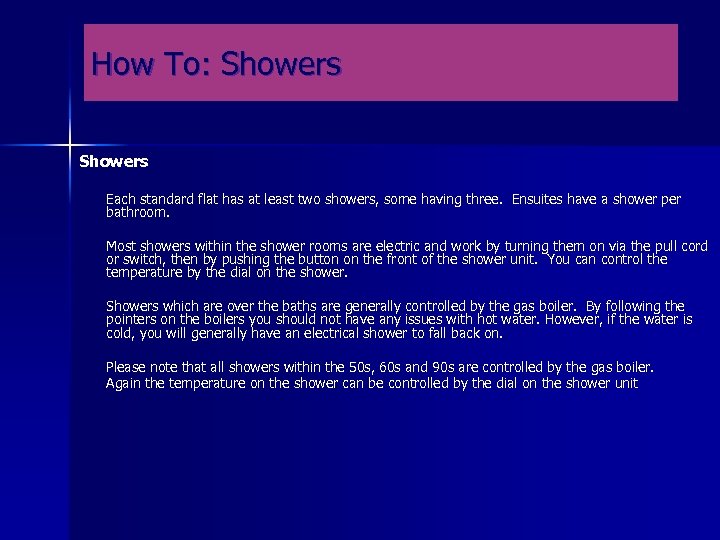 How To: Showers Each standard flat has at least two showers, some having three. Ensuites have a shower per bathroom. Most showers within the shower rooms are electric and work by turning them on via the pull cord or switch, then by pushing the button on the front of the shower unit. You can control the temperature by the dial on the shower. Showers which are over the baths are generally controlled by the gas boiler. By following the pointers on the boilers you should not have any issues with hot water. However, if the water is cold, you will generally have an electrical shower to fall back on. Please note that all showers within the 50 s, 60 s and 90 s are controlled by the gas boiler. Again the temperature on the shower can be controlled by the dial on the shower unit
How To: Showers Each standard flat has at least two showers, some having three. Ensuites have a shower per bathroom. Most showers within the shower rooms are electric and work by turning them on via the pull cord or switch, then by pushing the button on the front of the shower unit. You can control the temperature by the dial on the shower. Showers which are over the baths are generally controlled by the gas boiler. By following the pointers on the boilers you should not have any issues with hot water. However, if the water is cold, you will generally have an electrical shower to fall back on. Please note that all showers within the 50 s, 60 s and 90 s are controlled by the gas boiler. Again the temperature on the shower can be controlled by the dial on the shower unit
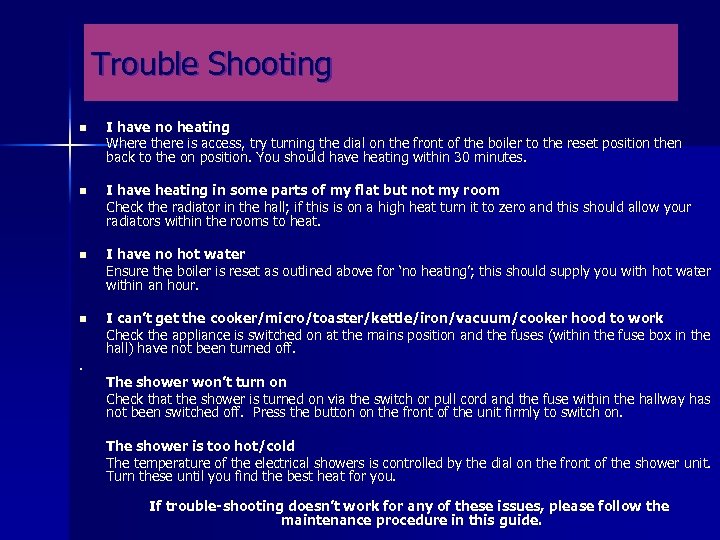 Trouble Shooting n I have no heating Where there is access, try turning the dial on the front of the boiler to the reset position then back to the on position. You should have heating within 30 minutes. n I have heating in some parts of my flat but not my room Check the radiator in the hall; if this is on a high heat turn it to zero and this should allow your radiators within the rooms to heat. n I have no hot water Ensure the boiler is reset as outlined above for ‘no heating’; this should supply you with hot water within an hour. n I can’t get the cooker/micro/toaster/kettle/iron/vacuum/cooker hood to work Check the appliance is switched on at the mains position and the fuses (within the fuse box in the hall) have not been turned off. . The shower won’t turn on Check that the shower is turned on via the switch or pull cord and the fuse within the hallway has not been switched off. Press the button on the front of the unit firmly to switch on. The shower is too hot/cold The temperature of the electrical showers is controlled by the dial on the front of the shower unit. Turn these until you find the best heat for you. If trouble-shooting doesn’t work for any of these issues, please follow the maintenance procedure in this guide.
Trouble Shooting n I have no heating Where there is access, try turning the dial on the front of the boiler to the reset position then back to the on position. You should have heating within 30 minutes. n I have heating in some parts of my flat but not my room Check the radiator in the hall; if this is on a high heat turn it to zero and this should allow your radiators within the rooms to heat. n I have no hot water Ensure the boiler is reset as outlined above for ‘no heating’; this should supply you with hot water within an hour. n I can’t get the cooker/micro/toaster/kettle/iron/vacuum/cooker hood to work Check the appliance is switched on at the mains position and the fuses (within the fuse box in the hall) have not been turned off. . The shower won’t turn on Check that the shower is turned on via the switch or pull cord and the fuse within the hallway has not been switched off. Press the button on the front of the unit firmly to switch on. The shower is too hot/cold The temperature of the electrical showers is controlled by the dial on the front of the shower unit. Turn these until you find the best heat for you. If trouble-shooting doesn’t work for any of these issues, please follow the maintenance procedure in this guide.
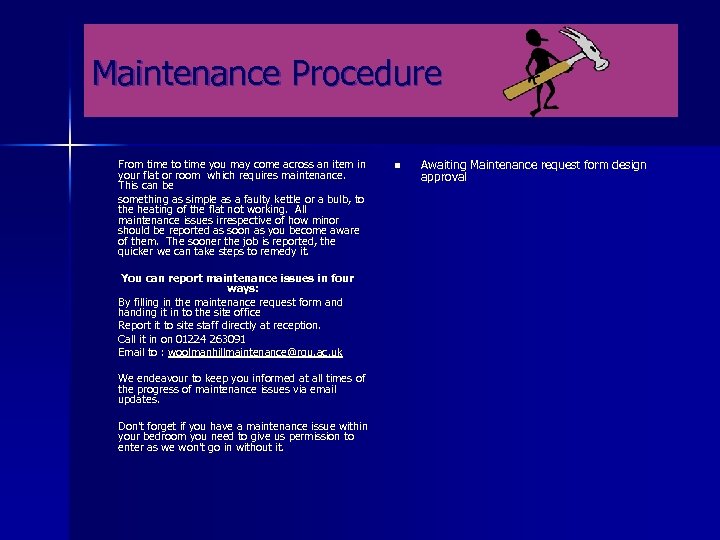 Maintenance Procedure From time to time you may come across an item in your flat or room which requires maintenance. This can be something as simple as a faulty kettle or a bulb, to the heating of the flat not working. All maintenance issues irrespective of how minor should be reported as soon as you become aware of them. The sooner the job is reported, the quicker we can take steps to remedy it. You can report maintenance issues in four ways: By filling in the maintenance request form and handing it in to the site office Report it to site staff directly at reception. Call it in on 01224 263091 Email to : woolmanhillmaintenance@rgu. ac. uk We endeavour to keep you informed at all times of the progress of maintenance issues via email updates. Don’t forget if you have a maintenance issue within your bedroom you need to give us permission to enter as we won’t go in without it. n Awaiting Maintenance request form design approval
Maintenance Procedure From time to time you may come across an item in your flat or room which requires maintenance. This can be something as simple as a faulty kettle or a bulb, to the heating of the flat not working. All maintenance issues irrespective of how minor should be reported as soon as you become aware of them. The sooner the job is reported, the quicker we can take steps to remedy it. You can report maintenance issues in four ways: By filling in the maintenance request form and handing it in to the site office Report it to site staff directly at reception. Call it in on 01224 263091 Email to : woolmanhillmaintenance@rgu. ac. uk We endeavour to keep you informed at all times of the progress of maintenance issues via email updates. Don’t forget if you have a maintenance issue within your bedroom you need to give us permission to enter as we won’t go in without it. n Awaiting Maintenance request form design approval
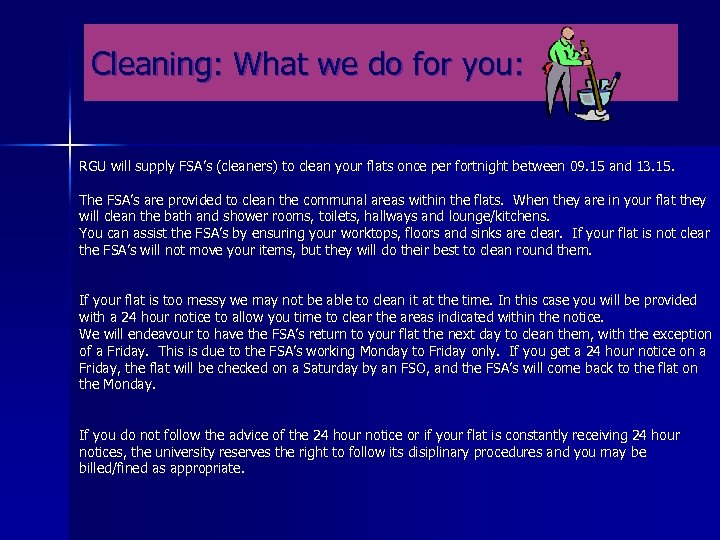 Cleaning: What we do for you: RGU will supply FSA’s (cleaners) to clean your flats once per fortnight between 09. 15 and 13. 15. The FSA’s are provided to clean the communal areas within the flats. When they are in your flat they will clean the bath and shower rooms, toilets, hallways and lounge/kitchens. You can assist the FSA’s by ensuring your worktops, floors and sinks are clear. If your flat is not clear the FSA’s will not move your items, but they will do their best to clean round them. If your flat is too messy we may not be able to clean it at the time. In this case you will be provided with a 24 hour notice to allow you time to clear the areas indicated within the notice. We will endeavour to have the FSA’s return to your flat the next day to clean them, with the exception of a Friday. This is due to the FSA’s working Monday to Friday only. If you get a 24 hour notice on a Friday, the flat will be checked on a Saturday by an FSO, and the FSA’s will come back to the flat on the Monday. If you do not follow the advice of the 24 hour notice or if your flat is constantly receiving 24 hour notices, the university reserves the right to follow its disiplinary procedures and you may be billed/fined as appropriate.
Cleaning: What we do for you: RGU will supply FSA’s (cleaners) to clean your flats once per fortnight between 09. 15 and 13. 15. The FSA’s are provided to clean the communal areas within the flats. When they are in your flat they will clean the bath and shower rooms, toilets, hallways and lounge/kitchens. You can assist the FSA’s by ensuring your worktops, floors and sinks are clear. If your flat is not clear the FSA’s will not move your items, but they will do their best to clean round them. If your flat is too messy we may not be able to clean it at the time. In this case you will be provided with a 24 hour notice to allow you time to clear the areas indicated within the notice. We will endeavour to have the FSA’s return to your flat the next day to clean them, with the exception of a Friday. This is due to the FSA’s working Monday to Friday only. If you get a 24 hour notice on a Friday, the flat will be checked on a Saturday by an FSO, and the FSA’s will come back to the flat on the Monday. If you do not follow the advice of the 24 hour notice or if your flat is constantly receiving 24 hour notices, the university reserves the right to follow its disiplinary procedures and you may be billed/fined as appropriate.
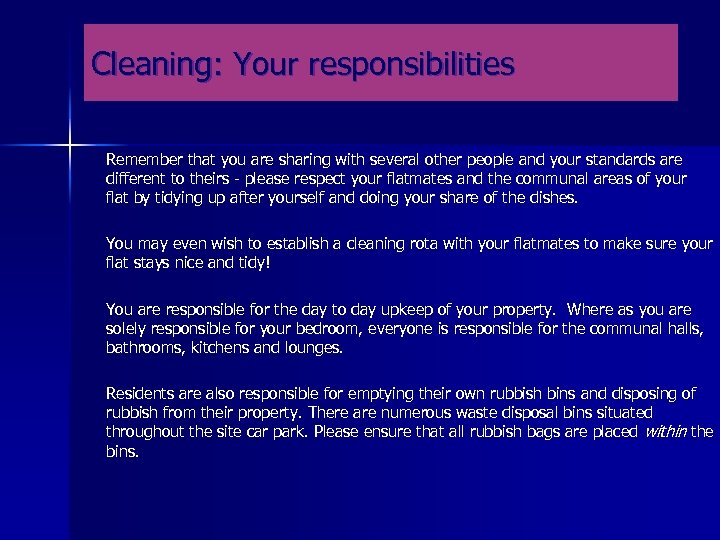 Cleaning: Your responsibilities Remember that you are sharing with several other people and your standards are different to theirs - please respect your flatmates and the communal areas of your flat by tidying up after yourself and doing your share of the dishes. You may even wish to establish a cleaning rota with your flatmates to make sure your flat stays nice and tidy! You are responsible for the day to day upkeep of your property. Where as you are solely responsible for your bedroom, everyone is responsible for the communal halls, bathrooms, kitchens and lounges. Residents are also responsible for emptying their own rubbish bins and disposing of rubbish from their property. There are numerous waste disposal bins situated throughout the site car park. Please ensure that all rubbish bags are placed within the bins.
Cleaning: Your responsibilities Remember that you are sharing with several other people and your standards are different to theirs - please respect your flatmates and the communal areas of your flat by tidying up after yourself and doing your share of the dishes. You may even wish to establish a cleaning rota with your flatmates to make sure your flat stays nice and tidy! You are responsible for the day to day upkeep of your property. Where as you are solely responsible for your bedroom, everyone is responsible for the communal halls, bathrooms, kitchens and lounges. Residents are also responsible for emptying their own rubbish bins and disposing of rubbish from their property. There are numerous waste disposal bins situated throughout the site car park. Please ensure that all rubbish bags are placed within the bins.
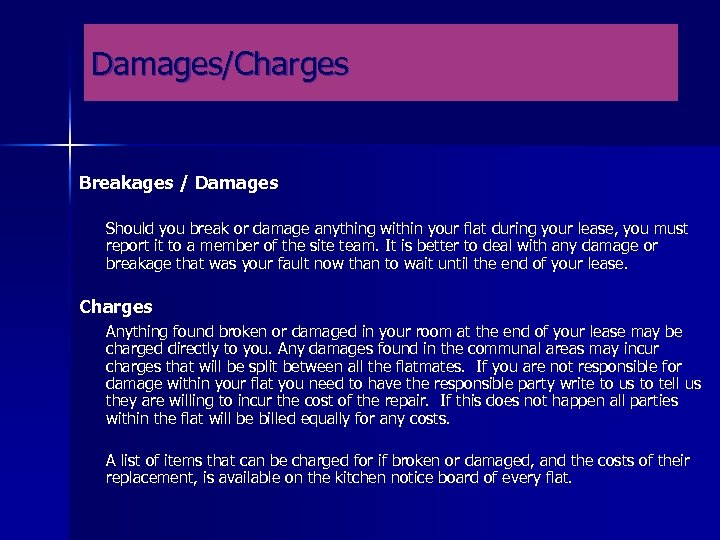 Damages/Charges Breakages / Damages Should you break or damage anything within your flat during your lease, you must report it to a member of the site team. It is better to deal with any damage or breakage that was your fault now than to wait until the end of your lease. Charges Anything found broken or damaged in your room at the end of your lease may be charged directly to you. Any damages found in the communal areas may incur charges that will be split between all the flatmates. If you are not responsible for damage within your flat you need to have the responsible party write to us to tell us they are willing to incur the cost of the repair. If this does not happen all parties within the flat will be billed equally for any costs. A list of items that can be charged for if broken or damaged, and the costs of their replacement, is available on the kitchen notice board of every flat.
Damages/Charges Breakages / Damages Should you break or damage anything within your flat during your lease, you must report it to a member of the site team. It is better to deal with any damage or breakage that was your fault now than to wait until the end of your lease. Charges Anything found broken or damaged in your room at the end of your lease may be charged directly to you. Any damages found in the communal areas may incur charges that will be split between all the flatmates. If you are not responsible for damage within your flat you need to have the responsible party write to us to tell us they are willing to incur the cost of the repair. If this does not happen all parties within the flat will be billed equally for any costs. A list of items that can be charged for if broken or damaged, and the costs of their replacement, is available on the kitchen notice board of every flat.
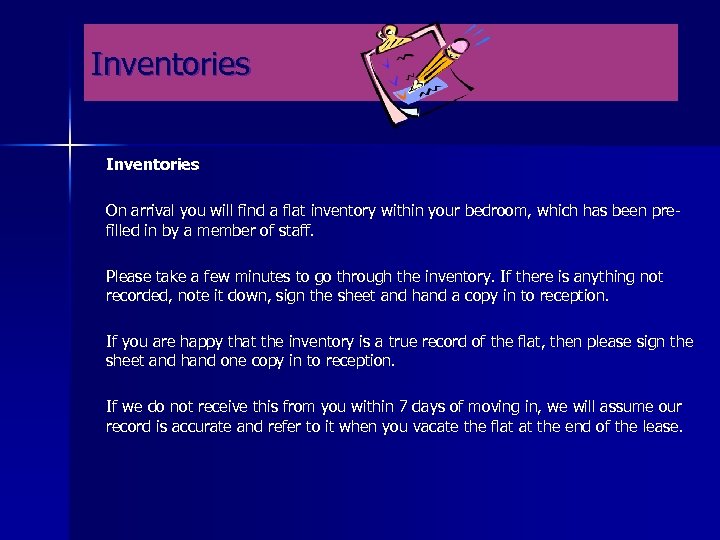 Inventories On arrival you will find a flat inventory within your bedroom, which has been prefilled in by a member of staff. Please take a few minutes to go through the inventory. If there is anything not recorded, note it down, sign the sheet and hand a copy in to reception. If you are happy that the inventory is a true record of the flat, then please sign the sheet and hand one copy in to reception. If we do not receive this from you within 7 days of moving in, we will assume our record is accurate and refer to it when you vacate the flat at the end of the lease.
Inventories On arrival you will find a flat inventory within your bedroom, which has been prefilled in by a member of staff. Please take a few minutes to go through the inventory. If there is anything not recorded, note it down, sign the sheet and hand a copy in to reception. If you are happy that the inventory is a true record of the flat, then please sign the sheet and hand one copy in to reception. If we do not receive this from you within 7 days of moving in, we will assume our record is accurate and refer to it when you vacate the flat at the end of the lease.
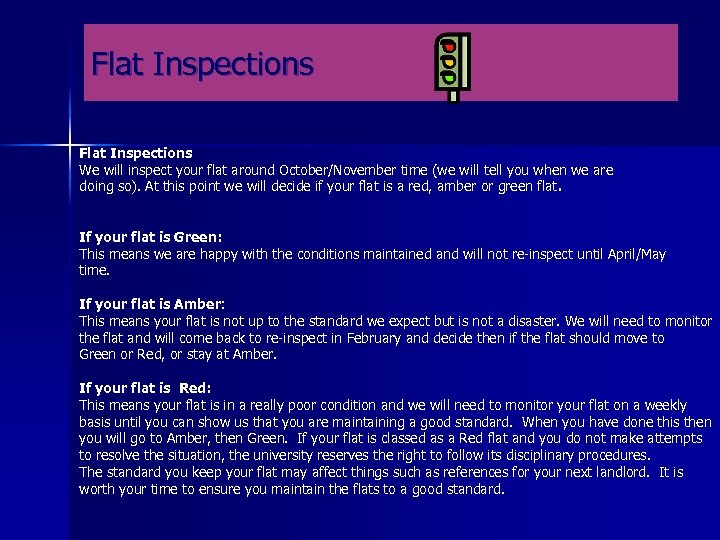 Flat Inspections We will inspect your flat around October/November time (we will tell you when we are doing so). At this point we will decide if your flat is a red, amber or green flat. If your flat is Green: This means we are happy with the conditions maintained and will not re-inspect until April/May time. If your flat is Amber: This means your flat is not up to the standard we expect but is not a disaster. We will need to monitor the flat and will come back to re-inspect in February and decide then if the flat should move to Green or Red, or stay at Amber. If your flat is Red: This means your flat is in a really poor condition and we will need to monitor your flat on a weekly basis until you can show us that you are maintaining a good standard. When you have done this then you will go to Amber, then Green. If your flat is classed as a Red flat and you do not make attempts to resolve the situation, the university reserves the right to follow its disciplinary procedures. The standard you keep your flat may affect things such as references for your next landlord. It is worth your time to ensure you maintain the flats to a good standard.
Flat Inspections We will inspect your flat around October/November time (we will tell you when we are doing so). At this point we will decide if your flat is a red, amber or green flat. If your flat is Green: This means we are happy with the conditions maintained and will not re-inspect until April/May time. If your flat is Amber: This means your flat is not up to the standard we expect but is not a disaster. We will need to monitor the flat and will come back to re-inspect in February and decide then if the flat should move to Green or Red, or stay at Amber. If your flat is Red: This means your flat is in a really poor condition and we will need to monitor your flat on a weekly basis until you can show us that you are maintaining a good standard. When you have done this then you will go to Amber, then Green. If your flat is classed as a Red flat and you do not make attempts to resolve the situation, the university reserves the right to follow its disciplinary procedures. The standard you keep your flat may affect things such as references for your next landlord. It is worth your time to ensure you maintain the flats to a good standard.
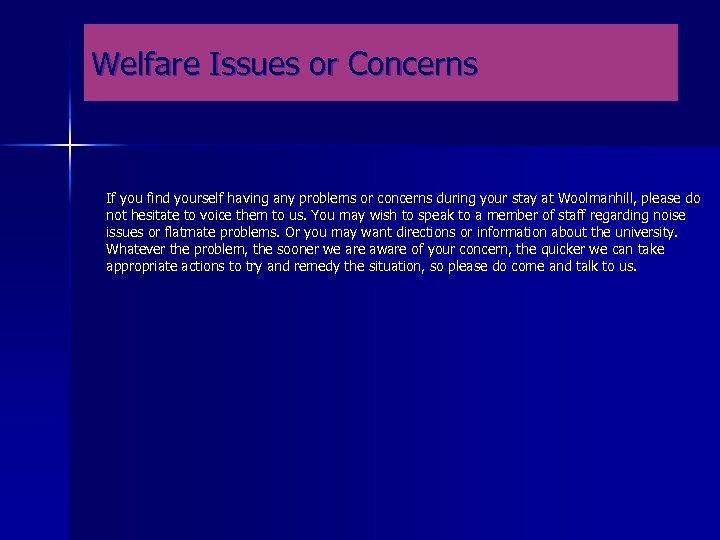 Welfare Issues or Concerns If you find yourself having any problems or concerns during your stay at Woolmanhill, please do not hesitate to voice them to us. You may wish to speak to a member of staff regarding noise issues or flatmate problems. Or you may want directions or information about the university. Whatever the problem, the sooner we are aware of your concern, the quicker we can take appropriate actions to try and remedy the situation, so please do come and talk to us.
Welfare Issues or Concerns If you find yourself having any problems or concerns during your stay at Woolmanhill, please do not hesitate to voice them to us. You may wish to speak to a member of staff regarding noise issues or flatmate problems. Or you may want directions or information about the university. Whatever the problem, the sooner we are aware of your concern, the quicker we can take appropriate actions to try and remedy the situation, so please do come and talk to us.
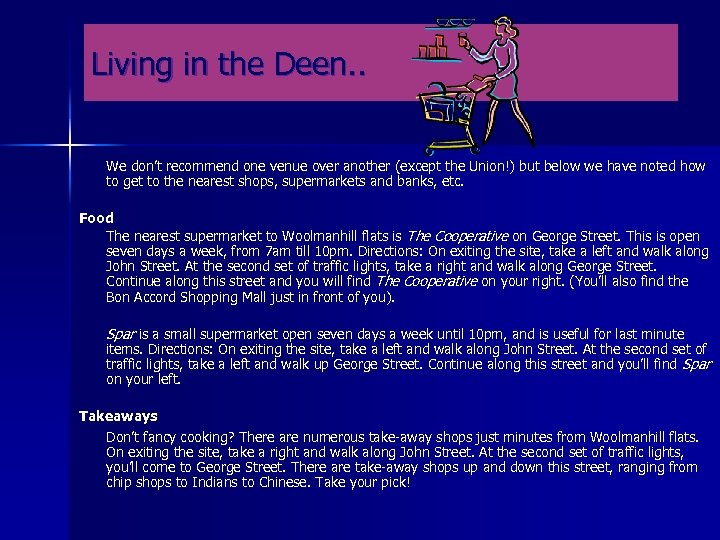 Living in the Deen. . We don’t recommend one venue over another (except the Union!) but below we have noted how to get to the nearest shops, supermarkets and banks, etc. Food The nearest supermarket to Woolmanhill flats is The Cooperative on George Street. This is open seven days a week, from 7 am till 10 pm. Directions: On exiting the site, take a left and walk along John Street. At the second set of traffic lights, take a right and walk along George Street. Continue along this street and you will find The Cooperative on your right. (You’ll also find the Bon Accord Shopping Mall just in front of you). Spar is a small supermarket open seven days a week until 10 pm, and is useful for last minute items. Directions: On exiting the site, take a left and walk along John Street. At the second set of traffic lights, take a left and walk up George Street. Continue along this street and you’ll find Spar on your left. Takeaways Don’t fancy cooking? There are numerous take-away shops just minutes from Woolmanhill flats. On exiting the site, take a right and walk along John Street. At the second set of traffic lights, you’ll come to George Street. There are take-away shops up and down this street, ranging from chip shops to Indians to Chinese. Take your pick!
Living in the Deen. . We don’t recommend one venue over another (except the Union!) but below we have noted how to get to the nearest shops, supermarkets and banks, etc. Food The nearest supermarket to Woolmanhill flats is The Cooperative on George Street. This is open seven days a week, from 7 am till 10 pm. Directions: On exiting the site, take a left and walk along John Street. At the second set of traffic lights, take a right and walk along George Street. Continue along this street and you will find The Cooperative on your right. (You’ll also find the Bon Accord Shopping Mall just in front of you). Spar is a small supermarket open seven days a week until 10 pm, and is useful for last minute items. Directions: On exiting the site, take a left and walk along John Street. At the second set of traffic lights, take a left and walk up George Street. Continue along this street and you’ll find Spar on your left. Takeaways Don’t fancy cooking? There are numerous take-away shops just minutes from Woolmanhill flats. On exiting the site, take a right and walk along John Street. At the second set of traffic lights, you’ll come to George Street. There are take-away shops up and down this street, ranging from chip shops to Indians to Chinese. Take your pick!
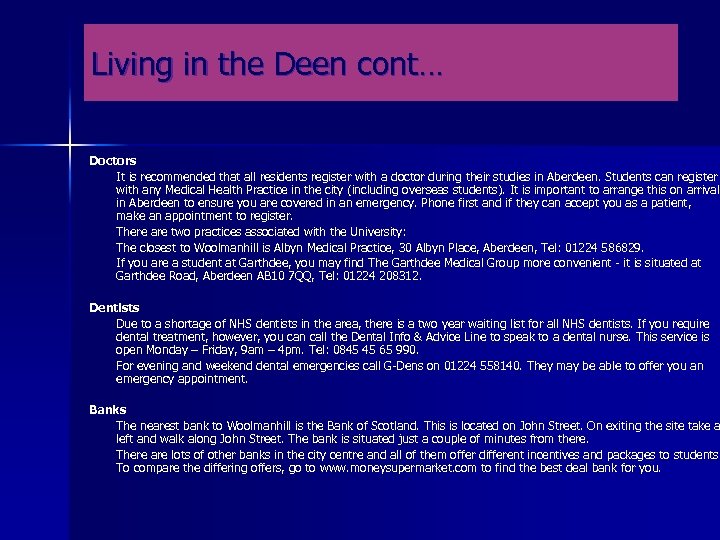 Living in the Deen cont… Doctors It is recommended that all residents register with a doctor during their studies in Aberdeen. Students can register with any Medical Health Practice in the city (including overseas students). It is important to arrange this on arrival in Aberdeen to ensure you are covered in an emergency. Phone first and if they can accept you as a patient, make an appointment to register. There are two practices associated with the University: The closest to Woolmanhill is Albyn Medical Practice, 30 Albyn Place, Aberdeen, Tel: 01224 586829. If you are a student at Garthdee, you may find The Garthdee Medical Group more convenient - it is situated at Garthdee Road, Aberdeen AB 10 7 QQ, Tel: 01224 208312. Dentists Due to a shortage of NHS dentists in the area, there is a two year waiting list for all NHS dentists. If you require dental treatment, however, you can call the Dental Info & Advice Line to speak to a dental nurse. This service is open Monday – Friday, 9 am – 4 pm. Tel: 0845 45 65 990. For evening and weekend dental emergencies call G-Dens on 01224 558140. They may be able to offer you an emergency appointment. Banks The nearest bank to Woolmanhill is the Bank of Scotland. This is located on John Street. On exiting the site take a left and walk along John Street. The bank is situated just a couple of minutes from there. There are lots of other banks in the city centre and all of them offer different incentives and packages to students. To compare the differing offers, go to www. moneysupermarket. com to find the best deal bank for you.
Living in the Deen cont… Doctors It is recommended that all residents register with a doctor during their studies in Aberdeen. Students can register with any Medical Health Practice in the city (including overseas students). It is important to arrange this on arrival in Aberdeen to ensure you are covered in an emergency. Phone first and if they can accept you as a patient, make an appointment to register. There are two practices associated with the University: The closest to Woolmanhill is Albyn Medical Practice, 30 Albyn Place, Aberdeen, Tel: 01224 586829. If you are a student at Garthdee, you may find The Garthdee Medical Group more convenient - it is situated at Garthdee Road, Aberdeen AB 10 7 QQ, Tel: 01224 208312. Dentists Due to a shortage of NHS dentists in the area, there is a two year waiting list for all NHS dentists. If you require dental treatment, however, you can call the Dental Info & Advice Line to speak to a dental nurse. This service is open Monday – Friday, 9 am – 4 pm. Tel: 0845 45 65 990. For evening and weekend dental emergencies call G-Dens on 01224 558140. They may be able to offer you an emergency appointment. Banks The nearest bank to Woolmanhill is the Bank of Scotland. This is located on John Street. On exiting the site take a left and walk along John Street. The bank is situated just a couple of minutes from there. There are lots of other banks in the city centre and all of them offer different incentives and packages to students. To compare the differing offers, go to www. moneysupermarket. com to find the best deal bank for you.
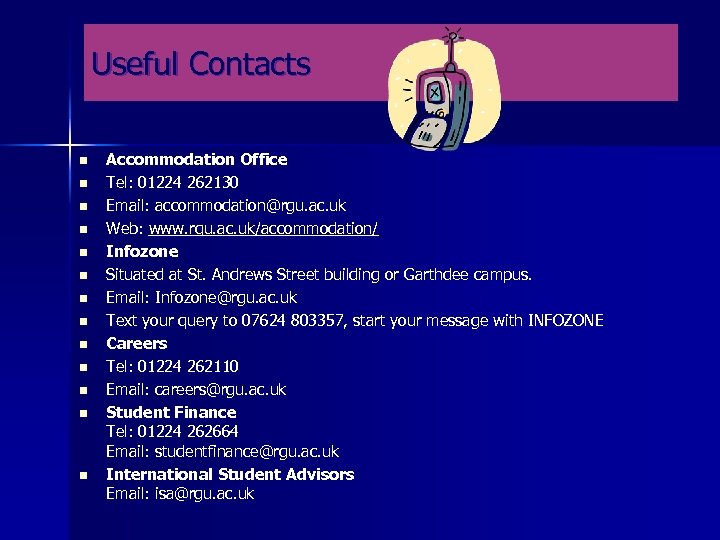 Useful Contacts n n n n Accommodation Office Tel: 01224 262130 Email: accommodation@rgu. ac. uk Web: www. rgu. ac. uk/accommodation/ Infozone Situated at St. Andrews Street building or Garthdee campus. Email: Infozone@rgu. ac. uk Text your query to 07624 803357, start your message with INFOZONE Careers Tel: 01224 262110 Email: careers@rgu. ac. uk Student Finance Tel: 01224 262664 Email: studentfinance@rgu. ac. uk International Student Advisors Email: isa@rgu. ac. uk
Useful Contacts n n n n Accommodation Office Tel: 01224 262130 Email: accommodation@rgu. ac. uk Web: www. rgu. ac. uk/accommodation/ Infozone Situated at St. Andrews Street building or Garthdee campus. Email: Infozone@rgu. ac. uk Text your query to 07624 803357, start your message with INFOZONE Careers Tel: 01224 262110 Email: careers@rgu. ac. uk Student Finance Tel: 01224 262664 Email: studentfinance@rgu. ac. uk International Student Advisors Email: isa@rgu. ac. uk


