9f13724d68688f0ef372e3232208e8ea.ppt
- Количество слайдов: 31
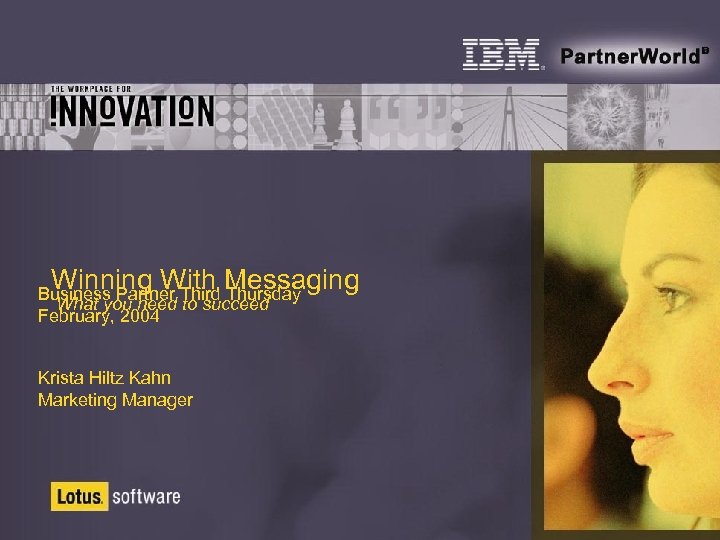
Winning With Messaging Business Partner Third Thursday What you need to succeed February, 2004 Krista Hiltz Kahn Marketing Manager
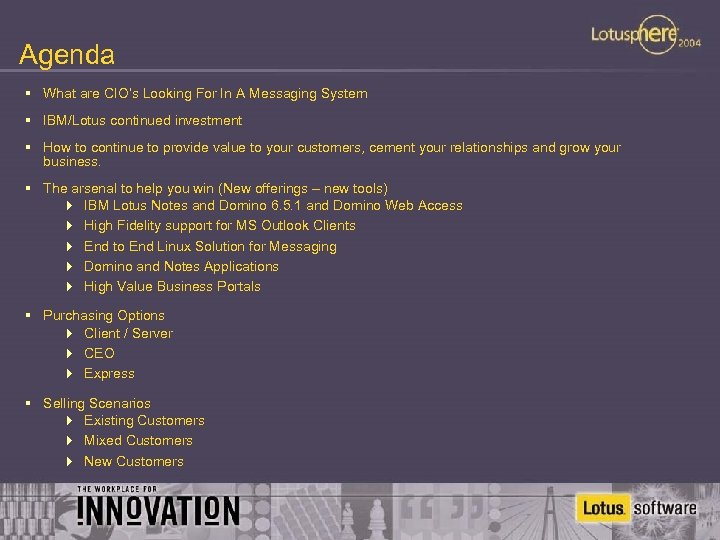
Agenda § What are CIO’s Looking For In A Messaging System § IBM/Lotus continued investment § How to continue to provide value to your customers, cement your relationships and grow your business. § The arsenal to help you win (New offerings – new tools) 4 IBM Lotus Notes and Domino 6. 5. 1 and Domino Web Access 4 High Fidelity support for MS Outlook Clients 4 End to End Linux Solution for Messaging 4 Domino and Notes Applications 4 High Value Business Portals § Purchasing Options 4 Client / Server 4 CEO 4 Express § Selling Scenarios 4 Existing Customers 4 Mixed Customers 4 New Customers
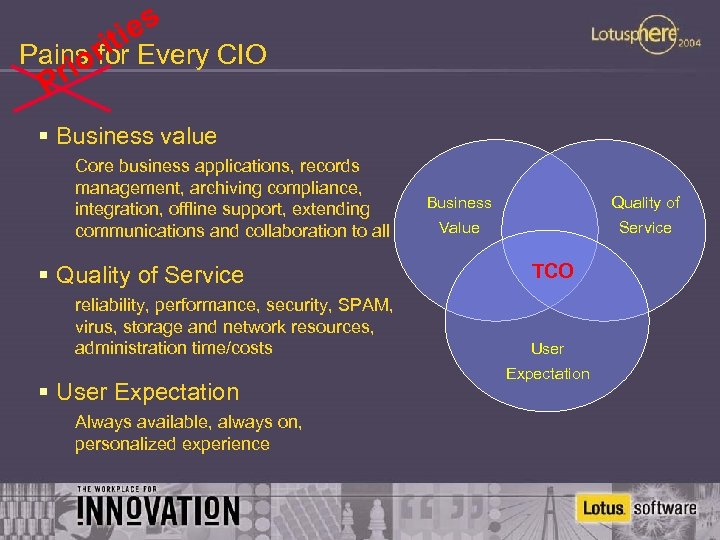
es iti Pains for Every CIO or i Pr § Business value Core business applications, records management, archiving compliance, integration, offline support, extending communications and collaboration to all § Quality of Service reliability, performance, security, SPAM, virus, storage and network resources, administration time/costs § User Expectation Always available, always on, personalized experience Business Quality of Value Service TCO User Expectation
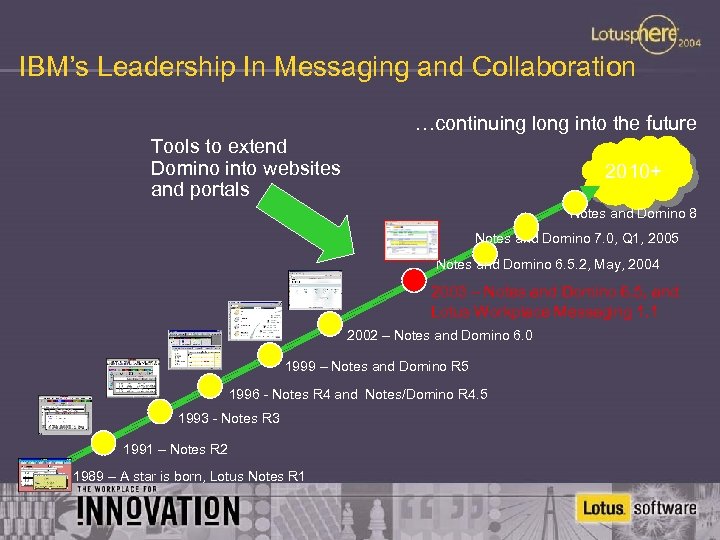
IBM’s Leadership In Messaging and Collaboration …continuing long into the future Tools to extend Domino into websites and portals 2010+ Notes and Domino 8 Notes and Domino 7. 0, Q 1, 2005 Notes and Domino 6. 5. 2, May, 2004 2003 – Notes and Domino 6. 5, and Lotus Workplace Messaging 1. 1 2002 – Notes and Domino 6. 0 1999 – Notes and Domino R 5 1996 - Notes R 4 and Notes/Domino R 4. 5 1993 - Notes R 3 1991 – Notes R 2 1989 – A star is born, Lotus Notes R 1
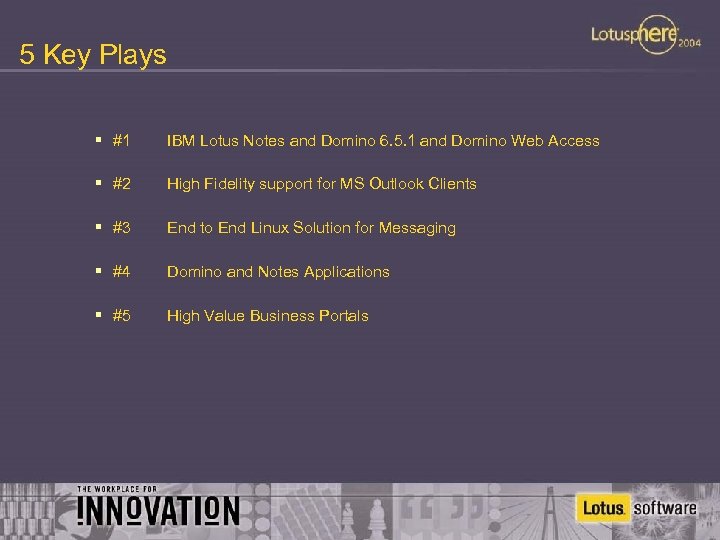
5 Key Plays § #1 IBM Lotus Notes and Domino 6. 5. 1 and Domino Web Access § #2 High Fidelity support for MS Outlook Clients § #3 End to End Linux Solution for Messaging § #4 Domino and Notes Applications § #5 High Value Business Portals
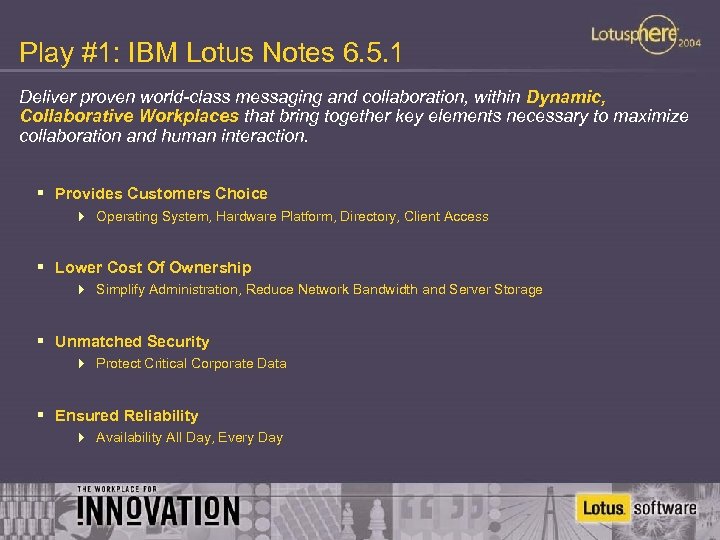
Play #1: IBM Lotus Notes 6. 5. 1 Deliver proven world-class messaging and collaboration, within Dynamic, Collaborative Workplaces that bring together key elements necessary to maximize collaboration and human interaction. § Provides Customers Choice 4 Operating System, Hardware Platform, Directory, Client Access § Lower Cost Of Ownership 4 Simplify Administration, Reduce Network Bandwidth and Server Storage § Unmatched Security 4 Protect Critical Corporate Data § Ensured Reliability 4 Availability All Day, Every Day
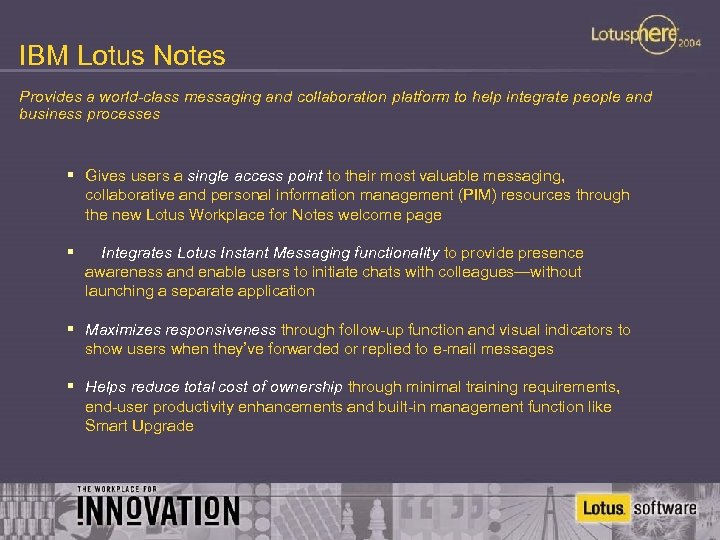
IBM Lotus Notes Provides a world-class messaging and collaboration platform to help integrate people and business processes § Gives users a single access point to their most valuable messaging, collaborative and personal information management (PIM) resources through the new Lotus Workplace for Notes welcome page § Integrates Lotus Instant Messaging functionality to provide presence awareness and enable users to initiate chats with colleagues—without launching a separate application § Maximizes responsiveness through follow-up function and visual indicators to show users when they’ve forwarded or replied to e-mail messages § Helps reduce total cost of ownership through minimal training requirements, end-user productivity enhancements and built-in management function like Smart Upgrade
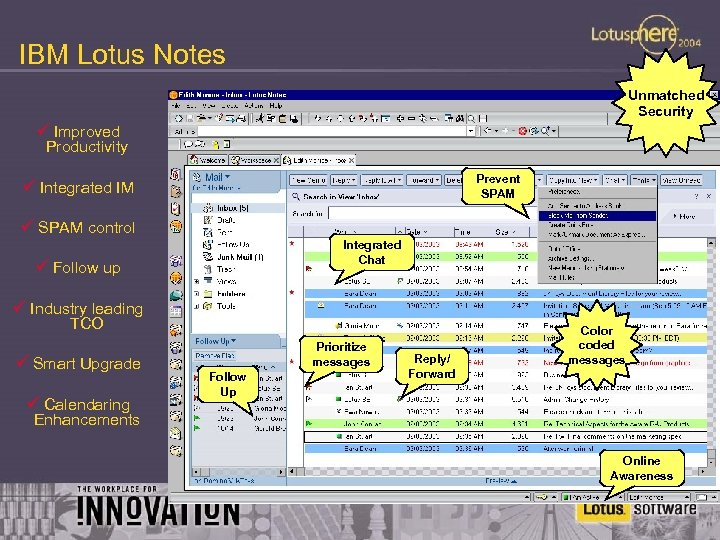
IBM Lotus Notes Unmatched Security ü Improved Productivity Prevent SPAM ü Integrated IM ü SPAM control Integrated Chat ü Follow up ü Industry leading TCO ü Smart Upgrade ü Calendaring Prioritize messages Follow Up Reply/ Forward Color coded messages Enhancements Online Awareness
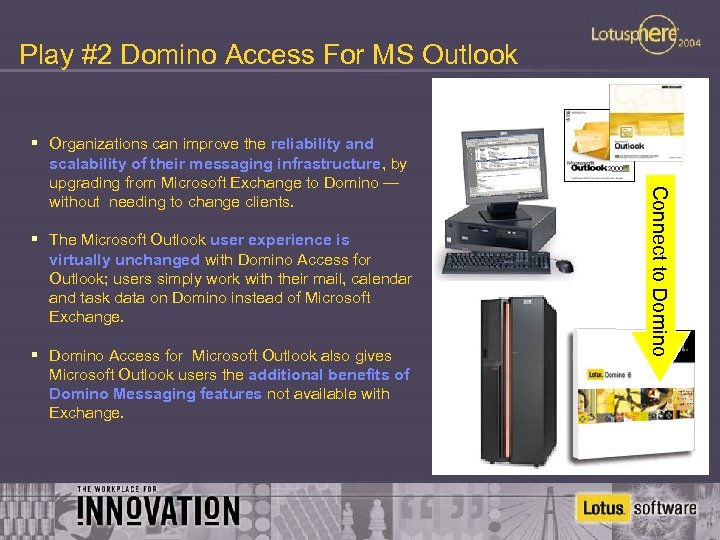
Play #2 Domino Access For MS Outlook § The Microsoft Outlook user experience is virtually unchanged with Domino Access for Outlook; users simply work with their mail, calendar and task data on Domino instead of Microsoft Exchange. § Domino Access for Microsoft Outlook also gives Microsoft Outlook users the additional benefits of Domino Messaging features not available with Exchange. Connect to Domino § Organizations can improve the reliability and scalability of their messaging infrastructure, by upgrading from Microsoft Exchange to Domino — without needing to change clients.
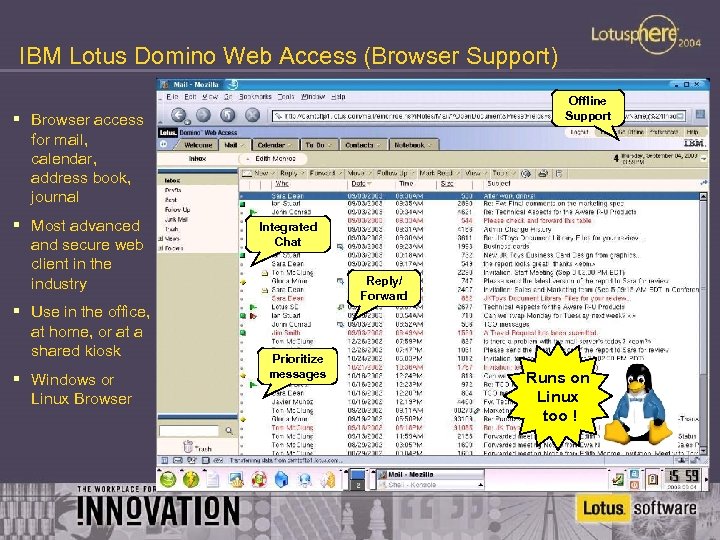
IBM Lotus Domino Web Access (Browser Support) Offline Support § Browser access for mail, calendar, address book, journal § Most advanced and secure web client in the industry § Use in the office, at home, or at a shared kiosk § Windows or Linux Browser Integrated Chat Reply/ Forward Prioritize messages Runs on Linux too !
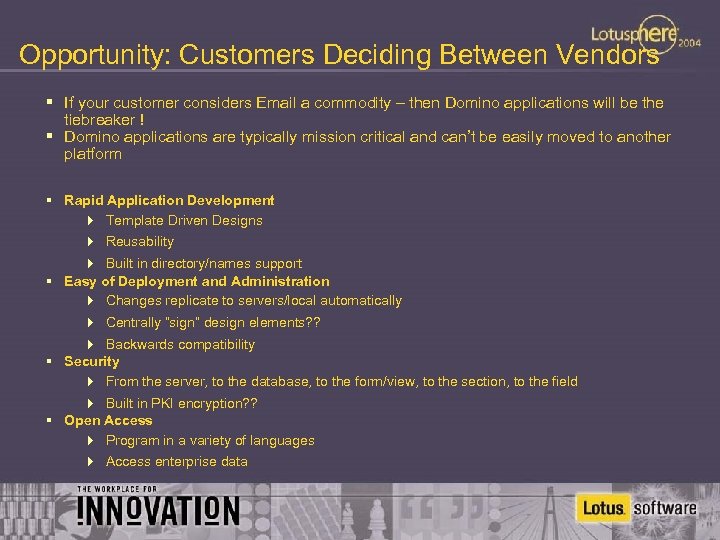
Opportunity: Customers Deciding Between Vendors § If your customer considers Email a commodity – then Domino applications will be the tiebreaker ! § Domino applications are typically mission critical and can’t be easily moved to another platform § Rapid Application Development 4 Template Driven Designs 4 Reusability 4 Built in directory/names support § Easy of Deployment and Administration 4 Changes replicate to servers/local automatically 4 Centrally “sign” design elements? ? 4 Backwards compatibility § Security 4 From the server, to the database, to the form/view, to the section, to the field 4 Built in PKI encryption? ? § Open Access 4 Program in a variety of languages 4 Access enterprise data
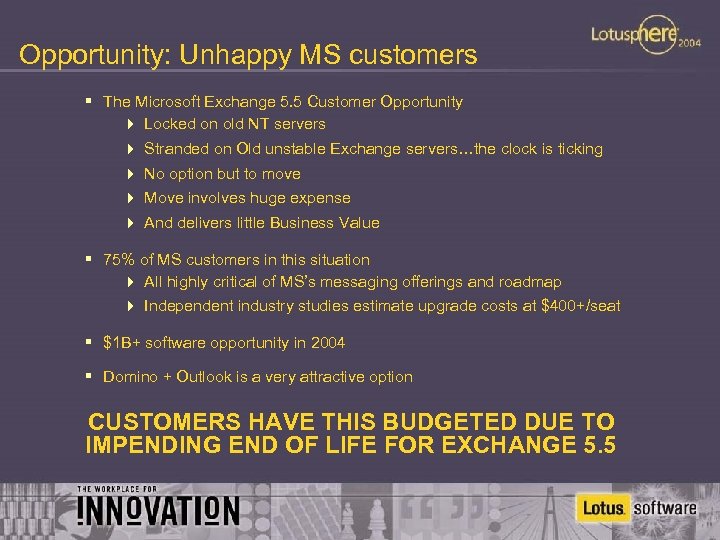
Opportunity: Unhappy MS customers § The Microsoft Exchange 5. 5 Customer Opportunity 4 Locked on old NT servers 4 Stranded on Old unstable Exchange servers…the clock is ticking 4 No option but to move 4 Move involves huge expense 4 And delivers little Business Value § 75% of MS customers in this situation 4 All highly critical of MS’s messaging offerings and roadmap 4 Independent industry studies estimate upgrade costs at $400+/seat § $1 B+ software opportunity in 2004 § Domino + Outlook is a very attractive option CUSTOMERS HAVE THIS BUDGETED DUE TO IMPENDING END OF LIFE FOR EXCHANGE 5. 5
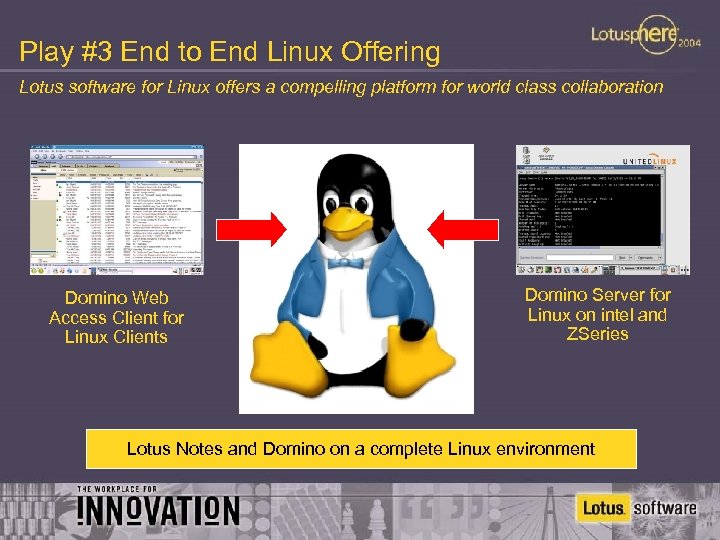
Play #3 End to End Linux Offering Lotus software for Linux offers a compelling platform for world class collaboration Domino Web Access Client for Linux Clients Domino Server for Linux on intel and ZSeries Lotus Notes and Domino on a complete Linux environment
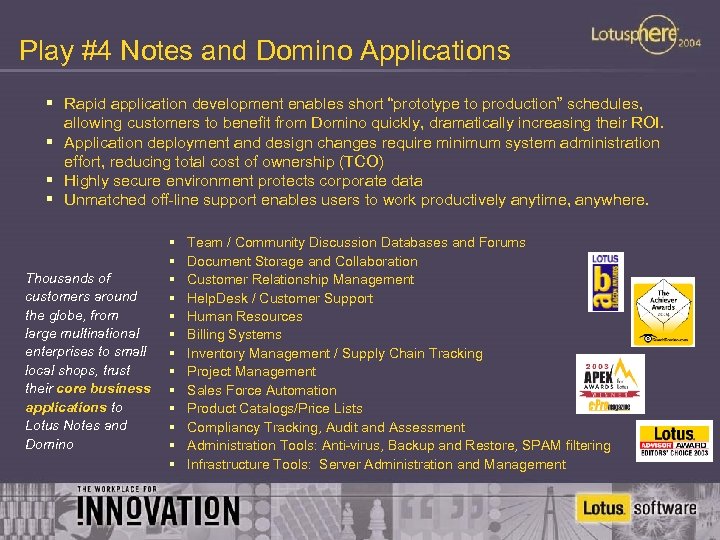
Play #4 Notes and Domino Applications § Rapid application development enables short “prototype to production” schedules, allowing customers to benefit from Domino quickly, dramatically increasing their ROI. § Application deployment and design changes require minimum system administration effort, reducing total cost of ownership (TCO) § Highly secure environment protects corporate data § Unmatched off-line support enables users to work productively anytime, anywhere. Thousands of customers around the globe, from large multinational enterprises to small local shops, trust their core business applications to Lotus Notes and Domino § § § § Team / Community Discussion Databases and Forums Document Storage and Collaboration Customer Relationship Management Help. Desk / Customer Support Human Resources Billing Systems Inventory Management / Supply Chain Tracking Project Management Sales Force Automation Product Catalogs/Price Lists Compliancy Tracking, Audit and Assessment Administration Tools: Anti-virus, Backup and Restore, SPAM filtering Infrastructure Tools: Server Administration and Management
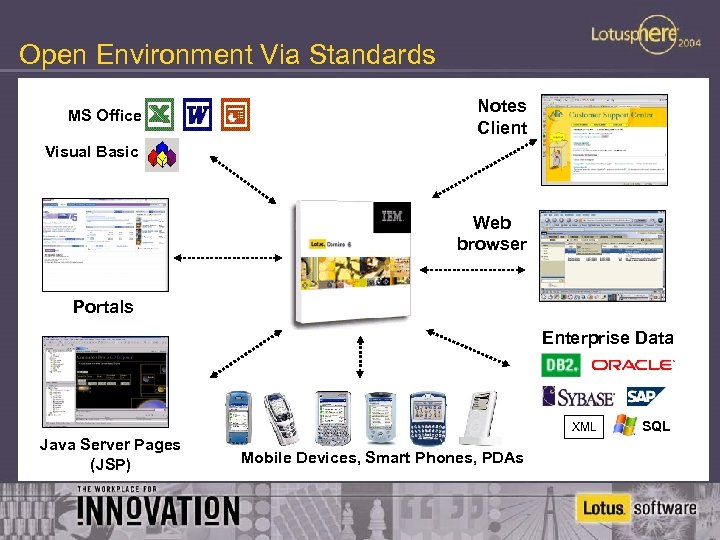
Open Environment Via Standards MS Office Notes Client Visual Basic Web browser Portals Enterprise Data XML Java Server Pages (JSP) Mobile Devices, Smart Phones, PDAs SQL
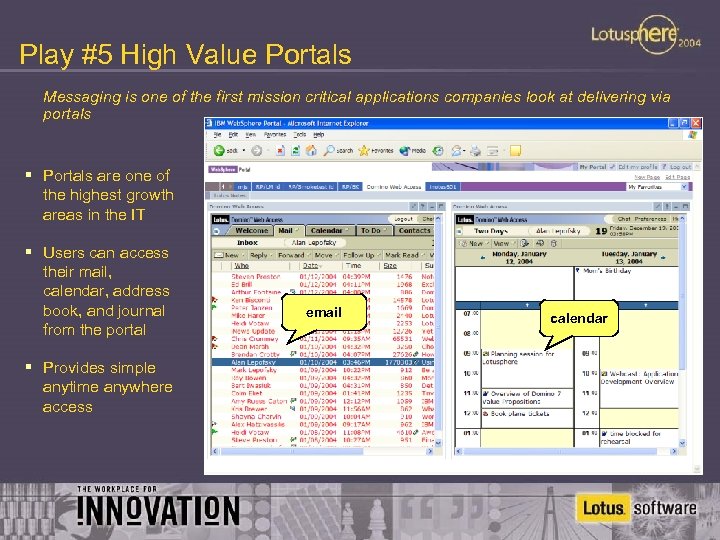
Play #5 High Value Portals Messaging is one of the first mission critical applications companies look at delivering via portals § Portals are one of the highest growth areas in the IT § Users can access their mail, calendar, address book, and journal from the portal § Provides simple anytime anywhere access email calendar
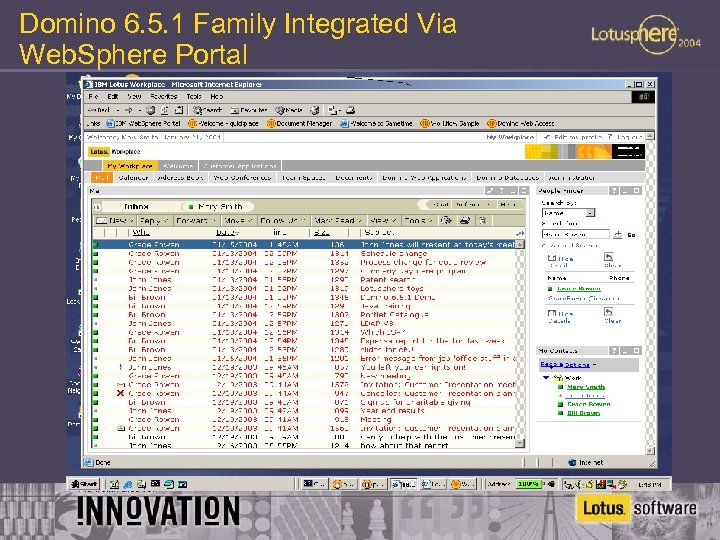
Domino 6. 5. 1 Family Integrated Via Web. Sphere Portal
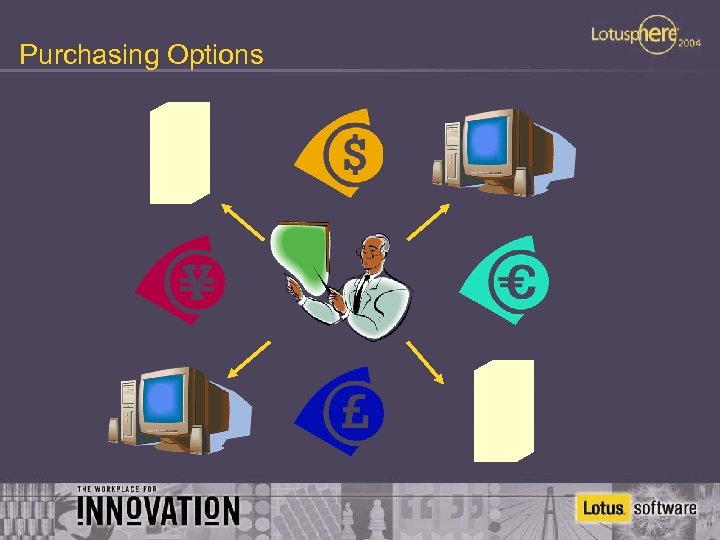
Purchasing Options
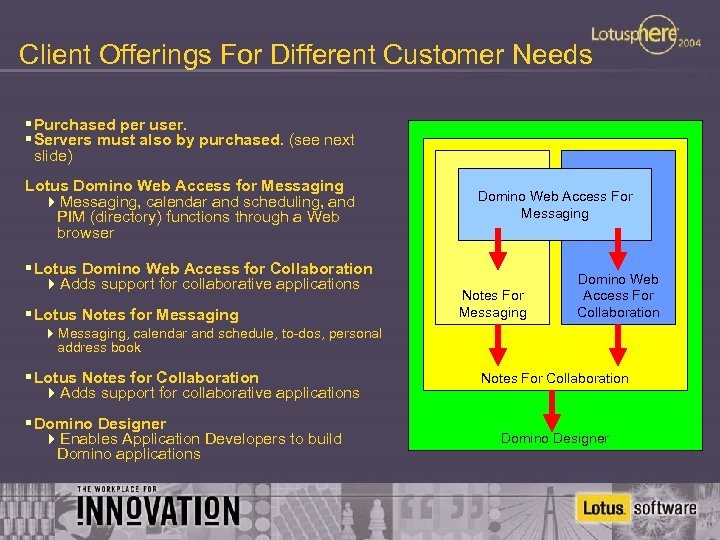
Client Offerings For Different Customer Needs § Purchased per user. § Servers must also by purchased. (see next slide) Lotus Domino Web Access for Messaging 4 Messaging, calendar and scheduling, and PIM (directory) functions through a Web browser § Lotus Domino Web Access for Collaboration 4 Adds support for collaborative applications § Lotus Notes for Messaging Domino Web Access For Messaging Notes For Messaging Domino Web Access For Collaboration 4 Messaging, calendar and schedule, to-dos, personal address book § Lotus Notes for Collaboration 4 Adds support for collaborative applications § Domino Designer 4 Enables Application Developers to build Domino applications Notes For Collaboration Domino Designer
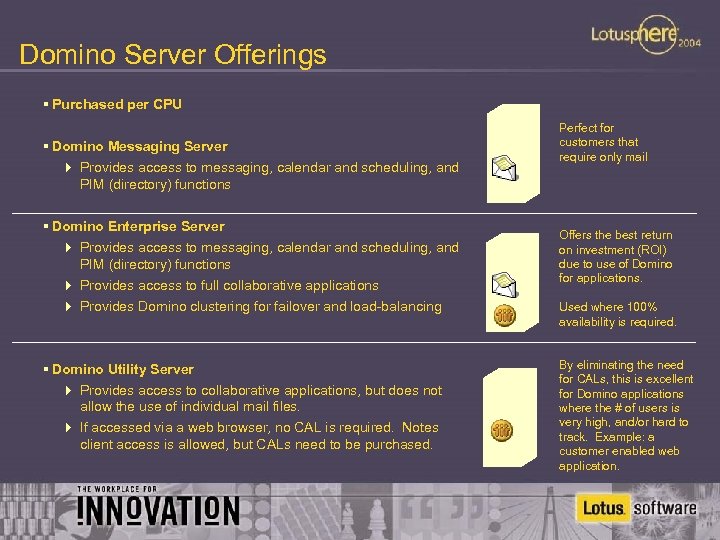
Domino Server Offerings § Purchased per CPU § Domino Messaging Server 4 Provides access to messaging, calendar and scheduling, and PIM (directory) functions § Domino Enterprise Server 4 Provides access to messaging, calendar and scheduling, and PIM (directory) functions 4 Provides access to full collaborative applications 4 Provides Domino clustering for failover and load-balancing § Domino Utility Server 4 Provides access to collaborative applications, but does not allow the use of individual mail files. 4 If accessed via a web browser, no CAL is required. Notes client access is allowed, but CALs need to be purchased. Perfect for customers that require only mail Offers the best return on investment (ROI) due to use of Domino for applications. Used where 100% availability is required. By eliminating the need for CALs, this is excellent for Domino applications where the # of users is very high, and/or hard to track. Example: a customer enabled web application.
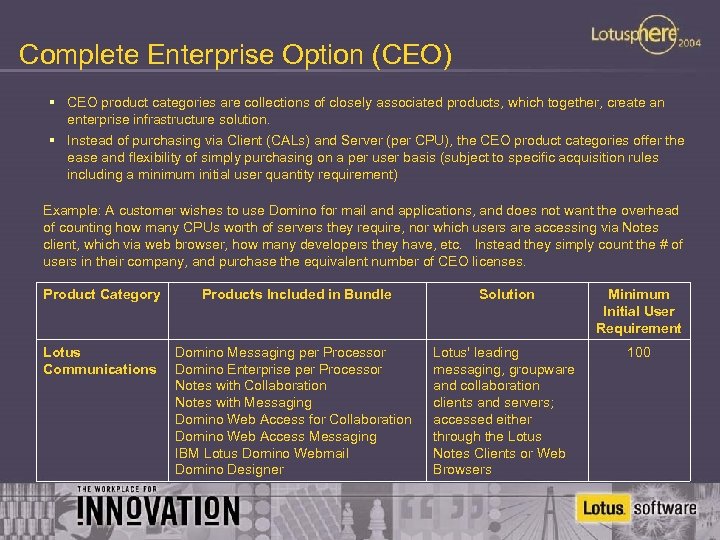
Complete Enterprise Option (CEO) § CEO product categories are collections of closely associated products, which together, create an enterprise infrastructure solution. § Instead of purchasing via Client (CALs) and Server (per CPU), the CEO product categories offer the ease and flexibility of simply purchasing on a per user basis (subject to specific acquisition rules including a minimum initial user quantity requirement) Example: A customer wishes to use Domino for mail and applications, and does not want the overhead of counting how many CPUs worth of servers they require, nor which users are accessing via Notes client, which via web browser, how many developers they have, etc. Instead they simply count the # of users in their company, and purchase the equivalent number of CEO licenses. Product Category Products Included in Bundle Solution Minimum Initial User Requirement Lotus Communications Domino Messaging per Processor Domino Enterprise per Processor Notes with Collaboration Notes with Messaging Domino Web Access for Collaboration Domino Web Access Messaging IBM Lotus Domino Webmail Domino Designer Lotus' leading messaging, groupware and collaboration clients and servers; accessed either through the Lotus Notes Clients or Web Browsers 100
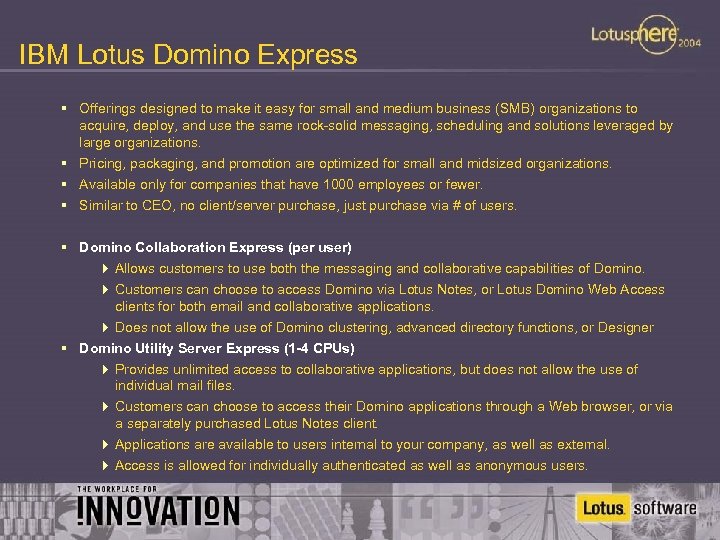
IBM Lotus Domino Express § Offerings designed to make it easy for small and medium business (SMB) organizations to acquire, deploy, and use the same rock-solid messaging, scheduling and solutions leveraged by large organizations. § Pricing, packaging, and promotion are optimized for small and midsized organizations. § Available only for companies that have 1000 employees or fewer. § Similar to CEO, no client/server purchase, just purchase via # of users. § Domino Collaboration Express (per user) 4 Allows customers to use both the messaging and collaborative capabilities of Domino. 4 Customers can choose to access Domino via Lotus Notes, or Lotus Domino Web Access clients for both email and collaborative applications. 4 Does not allow the use of Domino clustering, advanced directory functions, or Designer § Domino Utility Server Express (1 -4 CPUs) 4 Provides unlimited access to collaborative applications, but does not allow the use of individual mail files. 4 Customers can choose to access their Domino applications through a Web browser, or via a separately purchased Lotus Notes client. 4 Applications are available to users internal to your company, as well as external. 4 Access is allowed for individually authenticated as well as anonymous users.
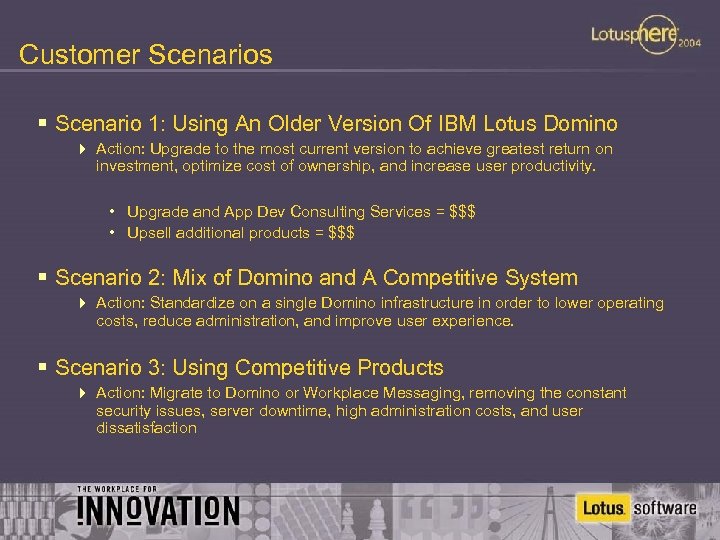
Customer Scenarios § Scenario 1: Using An Older Version Of IBM Lotus Domino 4 Action: Upgrade to the most current version to achieve greatest return on investment, optimize cost of ownership, and increase user productivity. • Upgrade and App Dev Consulting Services = $$$ • Upsell additional products = $$$ § Scenario 2: Mix of Domino and A Competitive System 4 Action: Standardize on a single Domino infrastructure in order to lower operating costs, reduce administration, and improve user experience. § Scenario 3: Using Competitive Products 4 Action: Migrate to Domino or Workplace Messaging, removing the constant security issues, server downtime, high administration costs, and user dissatisfaction
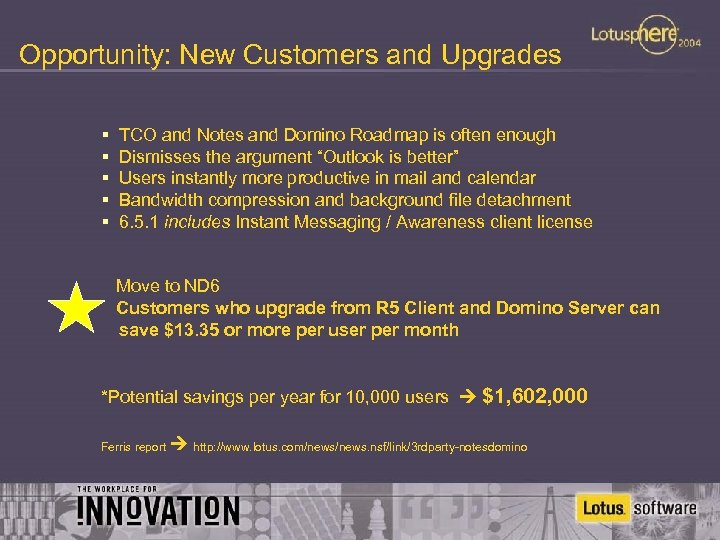
Opportunity: New Customers and Upgrades § § § TCO and Notes and Domino Roadmap is often enough Dismisses the argument “Outlook is better” Users instantly more productive in mail and calendar Bandwidth compression and background file detachment 6. 5. 1 includes Instant Messaging / Awareness client license Move to ND 6 Customers who upgrade from R 5 Client and Domino Server can save $13. 35 or more per user per month *Potential savings per year for 10, 000 users $1, 602, 000 Ferris report http: //www. lotus. com/news. nsf/link/3 rdparty-notesdomino
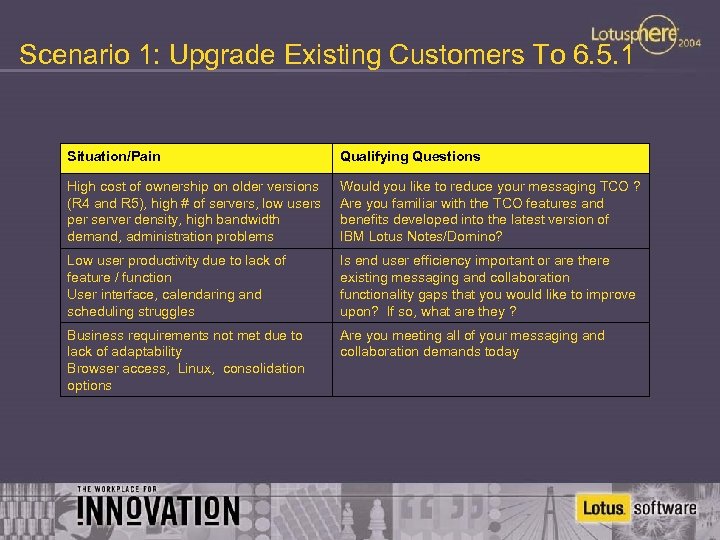
Scenario 1: Upgrade Existing Customers To 6. 5. 1 Situation/Pain Qualifying Questions High cost of ownership on older versions (R 4 and R 5), high # of servers, low users per server density, high bandwidth demand, administration problems Would you like to reduce your messaging TCO ? Are you familiar with the TCO features and benefits developed into the latest version of IBM Lotus Notes/Domino? Low user productivity due to lack of feature / function User interface, calendaring and scheduling struggles Is end user efficiency important or are there existing messaging and collaboration functionality gaps that you would like to improve upon? If so, what are they ? Business requirements not met due to lack of adaptability Browser access, Linux, consolidation options Are you meeting all of your messaging and collaboration demands today
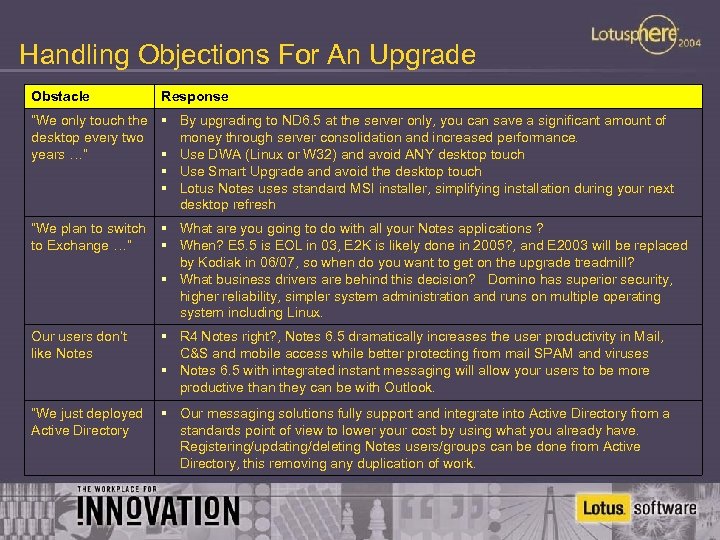
Handling Objections For An Upgrade Obstacle Response “We only touch the § By upgrading to ND 6. 5 at the server only, you can save a significant amount of desktop every two money through server consolidation and increased performance. years …” § Use DWA (Linux or W 32) and avoid ANY desktop touch § Use Smart Upgrade and avoid the desktop touch § Lotus Notes uses standard MSI installer, simplifying installation during your next desktop refresh “We plan to switch to Exchange …” § What are you going to do with all your Notes applications ? § When? E 5. 5 is EOL in 03, E 2 K is likely done in 2005? , and E 2003 will be replaced by Kodiak in 06/07, so when do you want to get on the upgrade treadmill? § What business drivers are behind this decision? Domino has superior security, higher reliability, simpler system administration and runs on multiple operating system including Linux. Our users don’t like Notes § R 4 Notes right? , Notes 6. 5 dramatically increases the user productivity in Mail, C&S and mobile access while better protecting from mail SPAM and viruses § Notes 6. 5 with integrated instant messaging will allow your users to be more productive than they can be with Outlook. “We just deployed Active Directory § Our messaging solutions fully support and integrate into Active Directory from a standards point of view to lower your cost by using what you already have. Registering/updating/deleting Notes users/groups can be done from Active Directory, this removing any duplication of work.
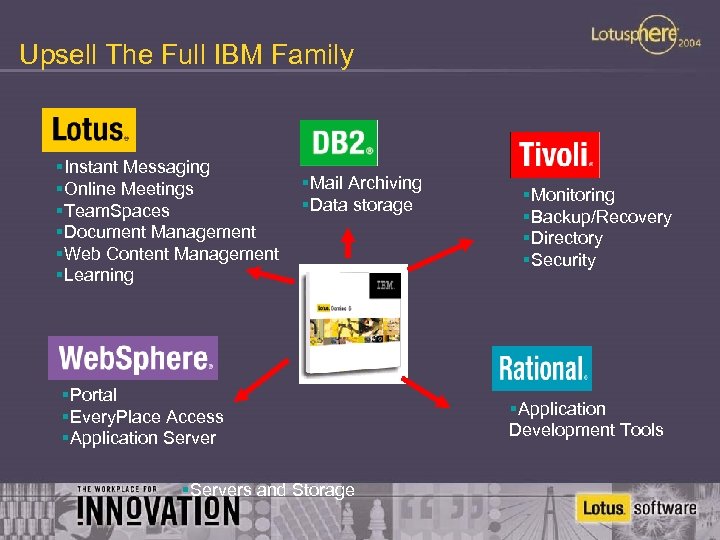
Upsell The Full IBM Family §Instant Messaging §Online Meetings §Team. Spaces §Document Management §Web Content Management §Learning §Mail Archiving §Data storage §Portal §Every. Place Access §Application Server §Servers and Storage §Monitoring §Backup/Recovery §Directory §Security §Application Development Tools
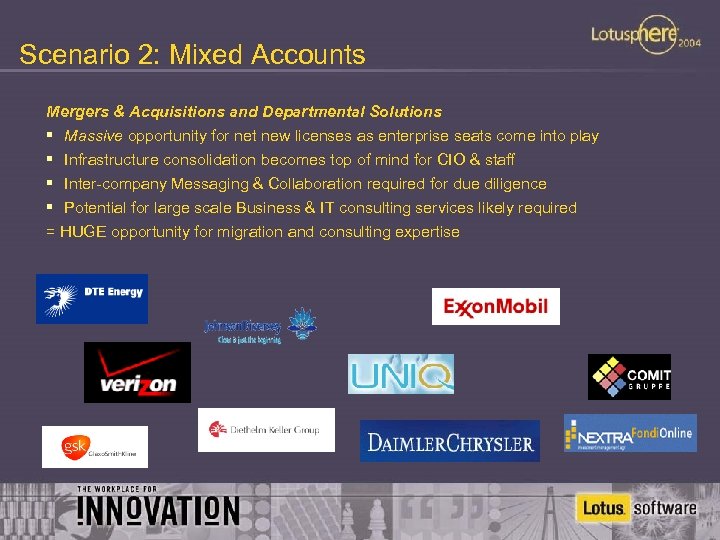
Scenario 2: Mixed Accounts Mergers & Acquisitions and Departmental Solutions § Massive opportunity for net new licenses as enterprise seats come into play § Infrastructure consolidation becomes top of mind for CIO & staff § Inter-company Messaging & Collaboration required for due diligence § Potential for large scale Business & IT consulting services likely required = HUGE opportunity for migration and consulting expertise
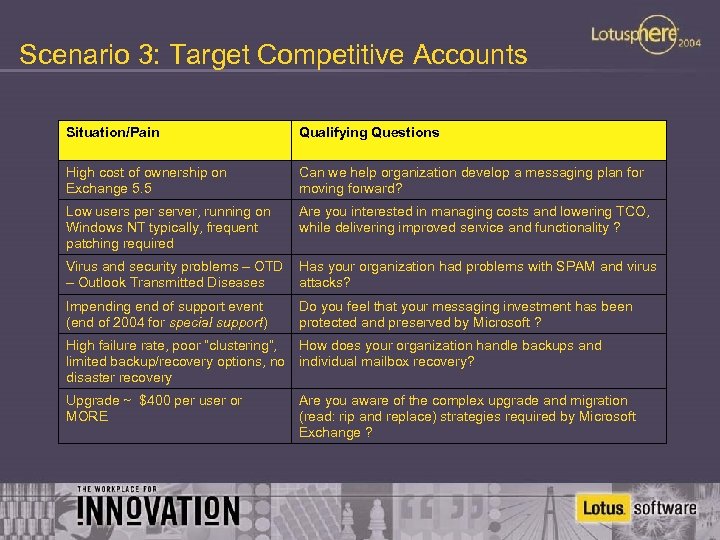
Scenario 3: Target Competitive Accounts Situation/Pain Qualifying Questions High cost of ownership on Exchange 5. 5 Can we help organization develop a messaging plan for moving forward? Low users per server, running on Windows NT typically, frequent patching required Are you interested in managing costs and lowering TCO, while delivering improved service and functionality ? Virus and security problems – OTD – Outlook Transmitted Diseases Has your organization had problems with SPAM and virus attacks? Impending end of support event (end of 2004 for special support) Do you feel that your messaging investment has been protected and preserved by Microsoft ? High failure rate, poor “clustering”, How does your organization handle backups and limited backup/recovery options, no individual mailbox recovery? disaster recovery Upgrade ~ $400 per user or MORE Are you aware of the complex upgrade and migration (read: rip and replace) strategies required by Microsoft Exchange ?
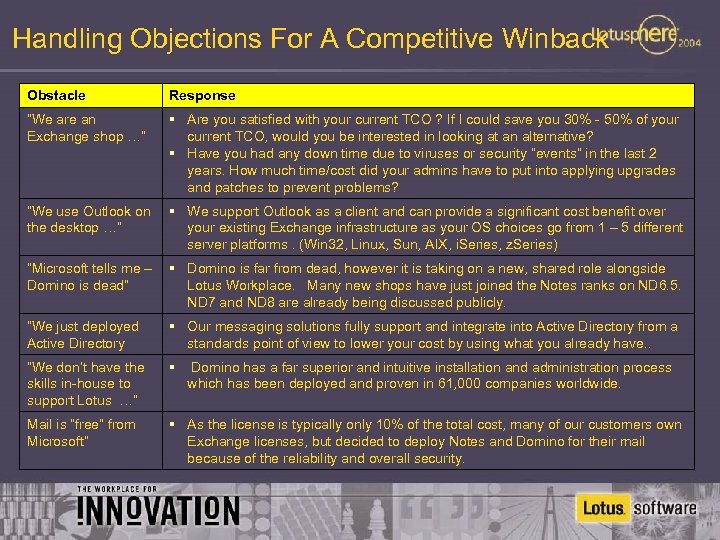
Handling Objections For A Competitive Winback Obstacle Response “We are an Exchange shop …” § Are you satisfied with your current TCO ? If I could save you 30% - 50% of your current TCO, would you be interested in looking at an alternative? § Have you had any down time due to viruses or security “events” in the last 2 years. How much time/cost did your admins have to put into applying upgrades and patches to prevent problems? “We use Outlook on the desktop …” § We support Outlook as a client and can provide a significant cost benefit over your existing Exchange infrastructure as your OS choices go from 1 – 5 different server platforms. (Win 32, Linux, Sun, AIX, i. Series, z. Series) “Microsoft tells me – Domino is dead” § Domino is far from dead, however it is taking on a new, shared role alongside Lotus Workplace. Many new shops have just joined the Notes ranks on ND 6. 5. ND 7 and ND 8 are already being discussed publicly. “We just deployed Active Directory § Our messaging solutions fully support and integrate into Active Directory from a standards point of view to lower your cost by using what you already have. . “We don’t have the skills in-house to support Lotus …” § Mail is “free” from Microsoft” § As the license is typically only 10% of the total cost, many of our customers own Exchange licenses, but decided to deploy Notes and Domino for their mail because of the reliability and overall security. Domino has a far superior and intuitive installation and administration process which has been deployed and proven in 61, 000 companies worldwide.
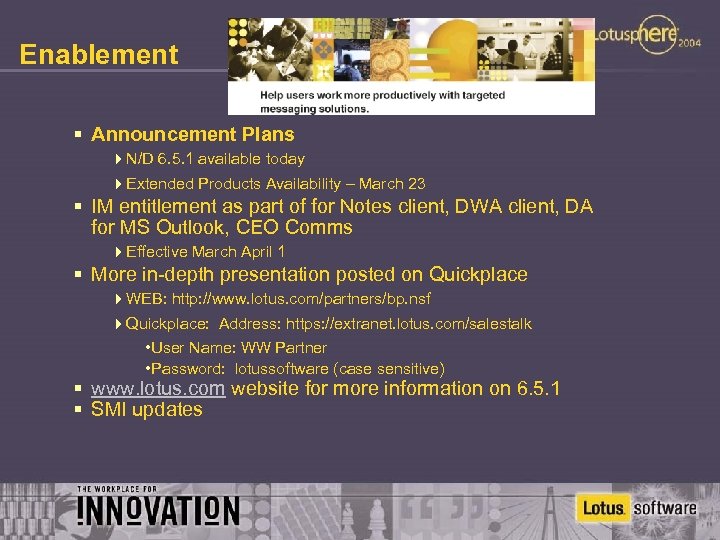
Enablement § Announcement Plans 4 N/D 6. 5. 1 available today 4 Extended Products Availability – March 23 § IM entitlement as part of for Notes client, DWA client, DA for MS Outlook, CEO Comms 4 Effective March April 1 § More in-depth presentation posted on Quickplace 4 WEB: http: //www. lotus. com/partners/bp. nsf 4 Quickplace: Address: https: //extranet. lotus. com/salestalk • User Name: WW Partner • Password: lotussoftware (case sensitive) § www. lotus. com website for more information on 6. 5. 1 § SMI updates
9f13724d68688f0ef372e3232208e8ea.ppt