1Lektsiya_WinForms.ppt
- Количество слайдов: 37
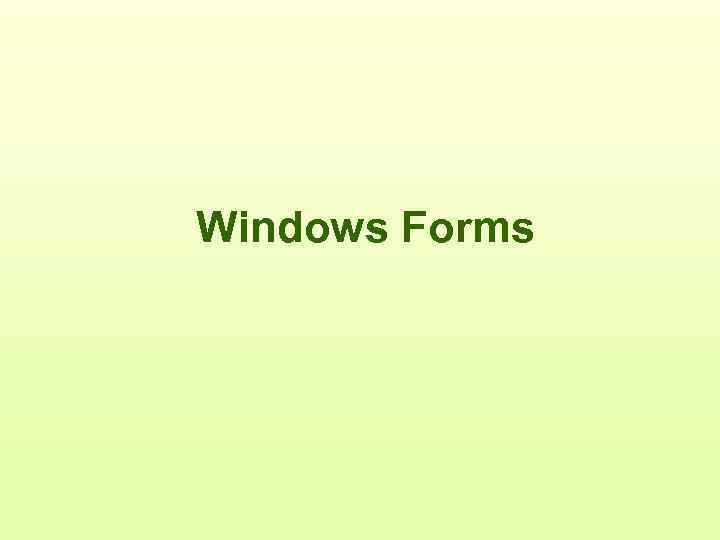 Windows Forms
Windows Forms
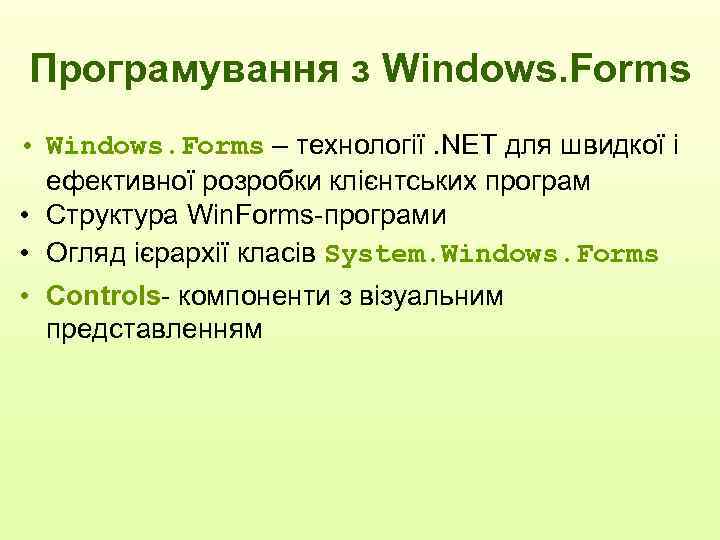 Програмування з Windows. Forms • Windows. Forms – технології. NET для швидкої і ефективної розробки клієнтських програм • Структура Win. Forms-програми • Огляд ієрархії класів System. Windows. Forms • Controls- компоненти з візуальним представленням
Програмування з Windows. Forms • Windows. Forms – технології. NET для швидкої і ефективної розробки клієнтських програм • Структура Win. Forms-програми • Огляд ієрархії класів System. Windows. Forms • Controls- компоненти з візуальним представленням
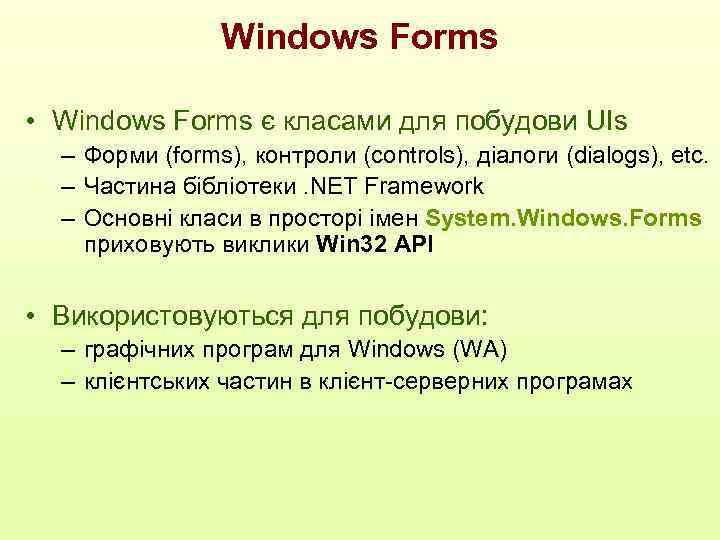 Windows Forms • Windows Forms є класами для побудови UIs – Форми (forms), контроли (controls), діалоги (dialogs), etc. – Частина бібліотеки. NET Framework – Основні класи в просторі імен System. Windows. Forms приховують виклики Win 32 API • Використовуються для побудови: – графічних програм для Windows (WA) – клієнтських частин в клієнт-серверних програмах
Windows Forms • Windows Forms є класами для побудови UIs – Форми (forms), контроли (controls), діалоги (dialogs), etc. – Частина бібліотеки. NET Framework – Основні класи в просторі імен System. Windows. Forms приховують виклики Win 32 API • Використовуються для побудови: – графічних програм для Windows (WA) – клієнтських частин в клієнт-серверних програмах
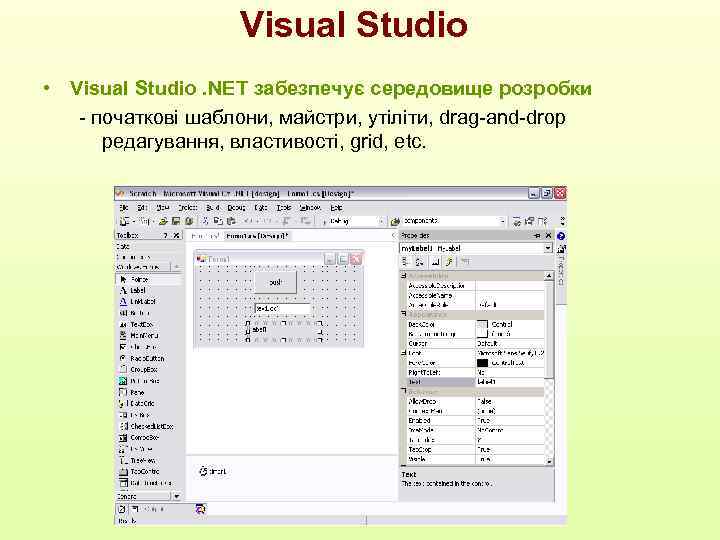 Visual Studio • Visual Studio. NET забезпечує середовище розробки - початкові шаблони, майстри, утіліти, drag-and-drop редагування, властивості, grid, etc.
Visual Studio • Visual Studio. NET забезпечує середовище розробки - початкові шаблони, майстри, утіліти, drag-and-drop редагування, властивості, grid, etc.
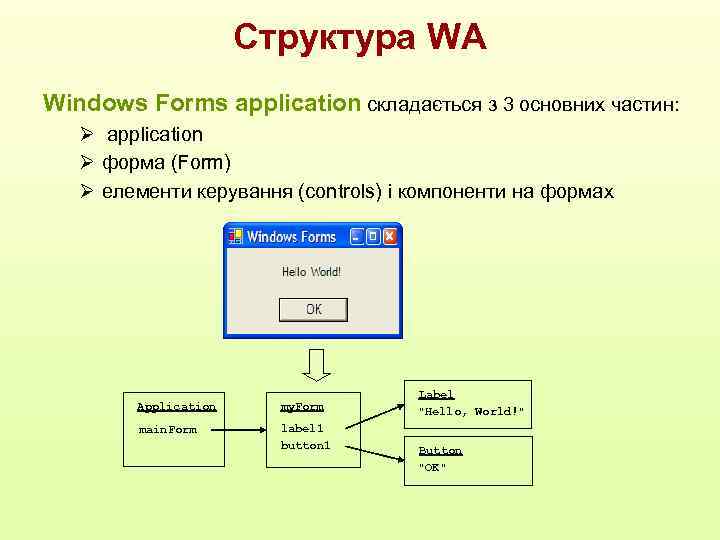 Структура WA Windows Forms application складається з 3 основних частин: Ø application Ø форма (Form) Ø елементи керування (controls) і компоненти на формах Application my. Form main. Form label 1 button 1 Label "Hello, World!" Button "OK"
Структура WA Windows Forms application складається з 3 основних частин: Ø application Ø форма (Form) Ø елементи керування (controls) і компоненти на формах Application my. Form main. Form label 1 button 1 Label "Hello, World!" Button "OK"
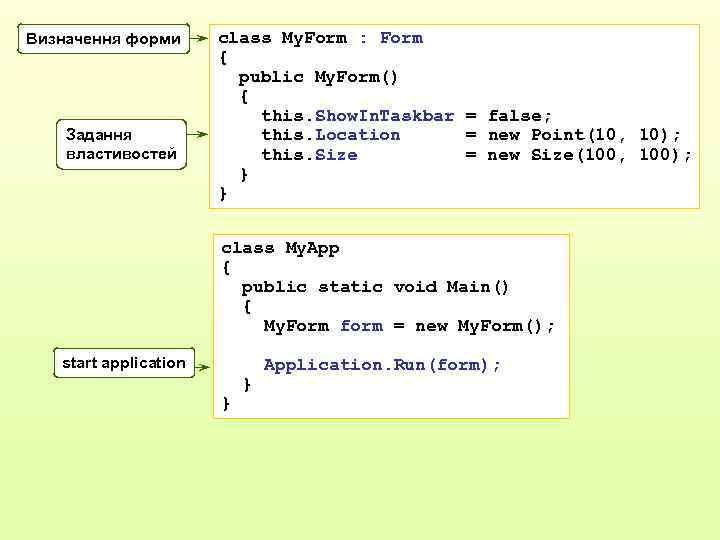 Визначення форми Задання властивостей class My. Form : Form { public My. Form() { this. Show. In. Taskbar = false; this. Location = new Point(10, 10); this. Size = new Size(100, 100); } } class My. App { public static void Main() { My. Form form = new My. Form(); start application Application. Run(form); } }
Визначення форми Задання властивостей class My. Form : Form { public My. Form() { this. Show. In. Taskbar = false; this. Location = new Point(10, 10); this. Size = new Size(100, 100); } } class My. App { public static void Main() { My. Form form = new My. Form(); start application Application. Run(form); } }
 Клас Application public sealed class Application - містить набір статичних методів і властивостей для керування поведінкою WA - визначає набір подій рівня всієї програми. Ø Початок та закінчення програми, простій центрального процесора Ø Метод Run запускає процес обробки повідомлень Windows Ø Властивості надають інформацію про WA (Company. Name, Startup. Path) Ø Всі члени є статичні. Клас Application не наслідується.
Клас Application public sealed class Application - містить набір статичних методів і властивостей для керування поведінкою WA - визначає набір подій рівня всієї програми. Ø Початок та закінчення програми, простій центрального процесора Ø Метод Run запускає процес обробки повідомлень Windows Ø Властивості надають інформацію про WA (Company. Name, Startup. Path) Ø Всі члени є статичні. Клас Application не наслідується.
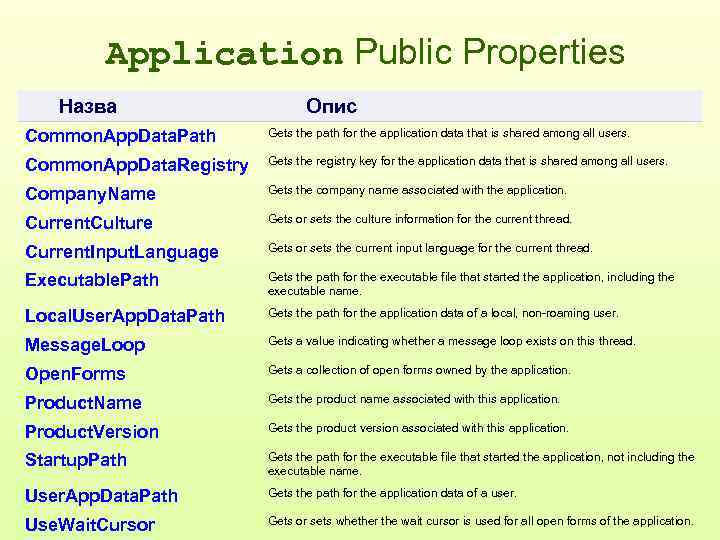 Application Public Properties Назва Опис Common. App. Data. Path Gets the path for the application data that is shared among all users. Common. App. Data. Registry Gets the registry key for the application data that is shared among all users. Company. Name Gets the company name associated with the application. Current. Culture Gets or sets the culture information for the current thread. Current. Input. Language Gets or sets the current input language for the current thread. Executable. Path Gets the path for the executable file that started the application, including the executable name. Local. User. App. Data. Path Gets the path for the application data of a local, non-roaming user. Message. Loop Gets a value indicating whether a message loop exists on this thread. Open. Forms Gets a collection of open forms owned by the application. Product. Name Gets the product name associated with this application. Product. Version Gets the product version associated with this application. Startup. Path Gets the path for the executable file that started the application, not including the executable name. User. App. Data. Path Gets the path for the application data of a user. Use. Wait. Cursor Gets or sets whether the wait cursor is used for all open forms of the application.
Application Public Properties Назва Опис Common. App. Data. Path Gets the path for the application data that is shared among all users. Common. App. Data. Registry Gets the registry key for the application data that is shared among all users. Company. Name Gets the company name associated with the application. Current. Culture Gets or sets the culture information for the current thread. Current. Input. Language Gets or sets the current input language for the current thread. Executable. Path Gets the path for the executable file that started the application, including the executable name. Local. User. App. Data. Path Gets the path for the application data of a local, non-roaming user. Message. Loop Gets a value indicating whether a message loop exists on this thread. Open. Forms Gets a collection of open forms owned by the application. Product. Name Gets the product name associated with this application. Product. Version Gets the product version associated with this application. Startup. Path Gets the path for the executable file that started the application, not including the executable name. User. App. Data. Path Gets the path for the application data of a user. Use. Wait. Cursor Gets or sets whether the wait cursor is used for all open forms of the application.
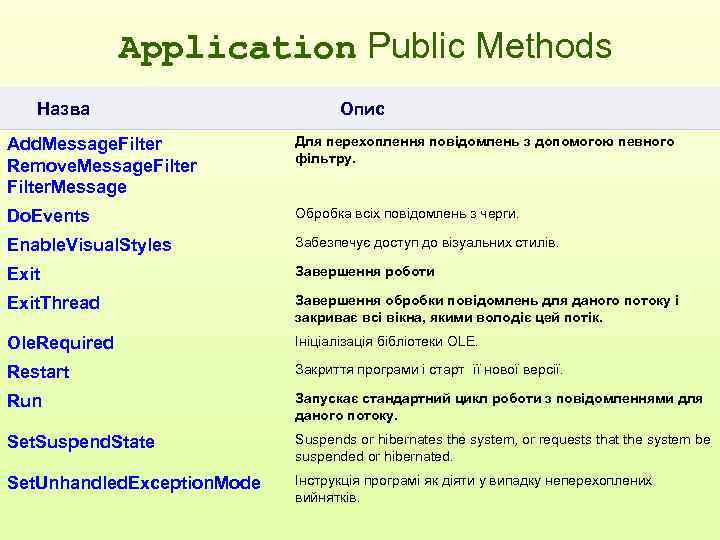 Application Public Methods Назва Опис Add. Message. Filter Remove. Message. Filter. Message Для перехоплення повідомлень з допомогою певного фільтру. Do. Events Обробка всіх повідомлень з черги. Enable. Visual. Styles Забезпечує доступ до візуальних стилів. Exit Завершення роботи Exit. Thread Завершення обробки повідомлень для даного потоку і закриває всі вікна, якими володіє цей потік. Ole. Required Iніціалізація бібліотеки OLE. Restart Закриття програми і старт її нової версії. Run Запускає стандартний цикл роботи з повідомленнями для даного потоку. Set. Suspend. State Suspends or hibernates the system, or requests that the system be suspended or hibernated. Set. Unhandled. Exception. Mode Інструкція програмі як діяти у випадку неперехоплених вийнятків.
Application Public Methods Назва Опис Add. Message. Filter Remove. Message. Filter. Message Для перехоплення повідомлень з допомогою певного фільтру. Do. Events Обробка всіх повідомлень з черги. Enable. Visual. Styles Забезпечує доступ до візуальних стилів. Exit Завершення роботи Exit. Thread Завершення обробки повідомлень для даного потоку і закриває всі вікна, якими володіє цей потік. Ole. Required Iніціалізація бібліотеки OLE. Restart Закриття програми і старт її нової версії. Run Запускає стандартний цикл роботи з повідомленнями для даного потоку. Set. Suspend. State Suspends or hibernates the system, or requests that the system be suspended or hibernated. Set. Unhandled. Exception. Mode Інструкція програмі як діяти у випадку неперехоплених вийнятків.
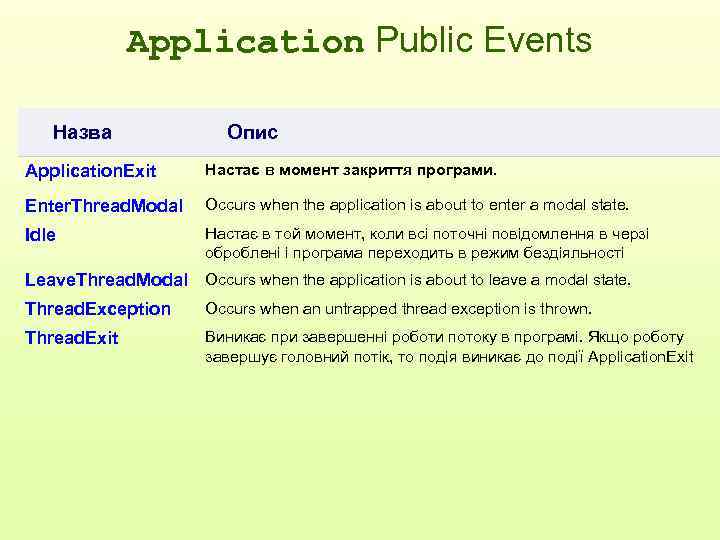 Application Public Events Назва Опис Application. Exit Настає в момент закриття програми. Enter. Thread. Modal Occurs when the application is about to enter a modal state. Idle Настає в той момент, коли всі поточні повідомлення в черзі оброблені і програма переходить в режим бездіяльності Leave. Thread. Modal Occurs when the application is about to leave a modal state. Thread. Exception Occurs when an untrapped thread exception is thrown. Thread. Exit Виникає при завершенні роботи потоку в програмі. Якщо роботу завершує головний потік, то подія виникає до події Application. Exit
Application Public Events Назва Опис Application. Exit Настає в момент закриття програми. Enter. Thread. Modal Occurs when the application is about to enter a modal state. Idle Настає в той момент, коли всі поточні повідомлення в черзі оброблені і програма переходить в режим бездіяльності Leave. Thread. Modal Occurs when the application is about to leave a modal state. Thread. Exception Occurs when an untrapped thread exception is thrown. Thread. Exit Виникає при завершенні роботи потоку в програмі. Якщо роботу завершує головний потік, то подія виникає до події Application. Exit
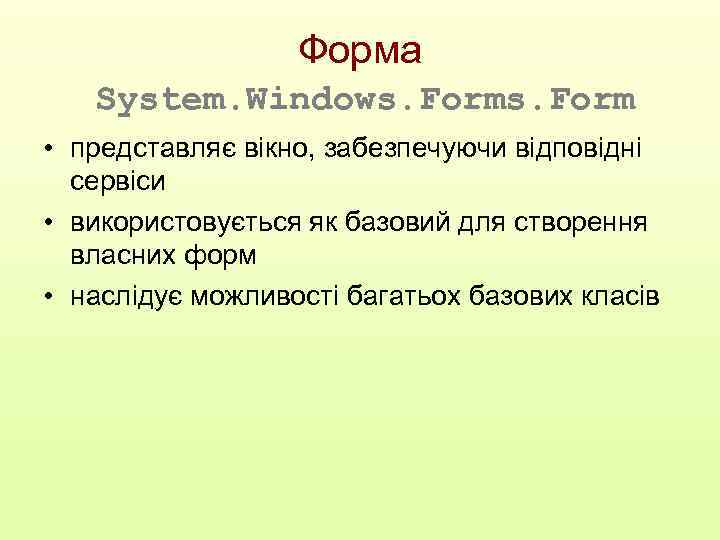 Форма System. Windows. Form • представляє вікно, забезпечуючи відповідні сервіси • використовується як базовий для створення власних форм • наслідує можливості багатьох базових класів
Форма System. Windows. Form • представляє вікно, забезпечуючи відповідні сервіси • використовується як базовий для створення власних форм • наслідує можливості багатьох базових класів
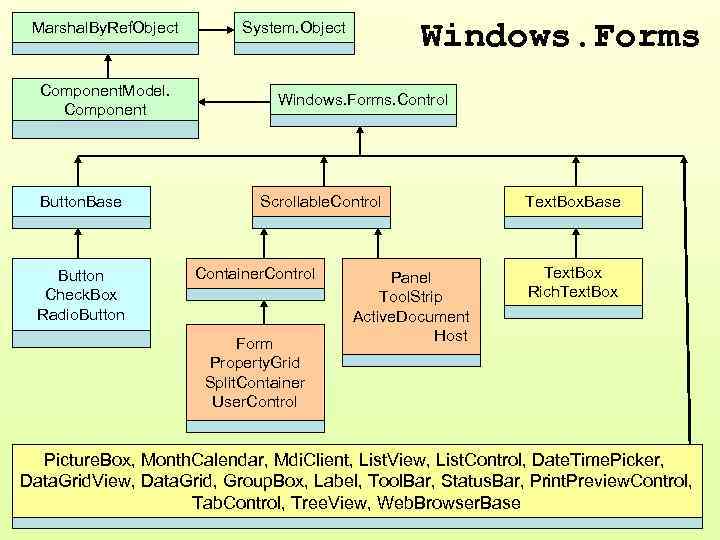 Marshal. By. Ref. Object Component. Model. Component Button. Base Button Check. Box Radio. Button Windows. Forms System. Object Windows. Forms. Control Scrollable. Control Container. Control Form Property. Grid Split. Container User. Control Panel Tool. Strip Active. Document Host Text. Box. Base Text. Box Rich. Text. Box Picture. Box, Month. Calendar, Mdi. Client, List. View, List. Control, Date. Time. Picker, Data. Grid. View, Data. Grid, Group. Box, Label, Tool. Bar, Status. Bar, Print. Preview. Control, Tab. Control, Tree. View, Web. Browser. Base
Marshal. By. Ref. Object Component. Model. Component Button. Base Button Check. Box Radio. Button Windows. Forms System. Object Windows. Forms. Control Scrollable. Control Container. Control Form Property. Grid Split. Container User. Control Panel Tool. Strip Active. Document Host Text. Box. Base Text. Box Rich. Text. Box Picture. Box, Month. Calendar, Mdi. Client, List. View, List. Control, Date. Time. Picker, Data. Grid. View, Data. Grid, Group. Box, Label, Tool. Bar, Status. Bar, Print. Preview. Control, Tab. Control, Tree. View, Web. Browser. Base
 Клас Сomponent • Містить реалізацію інтерфейсу IComponent, яка включає властивість Site. Інтерфейс ISite повертає набір методів, що дають змогу елементу керування взаємодіяти з контейнером (напр. формою) • Містить подію Disposed, забезпечує реалізацію методу Dispose(). Викликається автоматично тоді, коли компонента вже не потрібна (напр. при закритті вікна). Основне призначення – звільнення ресурсів.
Клас Сomponent • Містить реалізацію інтерфейсу IComponent, яка включає властивість Site. Інтерфейс ISite повертає набір методів, що дають змогу елементу керування взаємодіяти з контейнером (напр. формою) • Містить подію Disposed, забезпечує реалізацію методу Dispose(). Викликається автоматично тоді, коли компонента вже не потрібна (напр. при закритті вікна). Основне призначення – звільнення ресурсів.
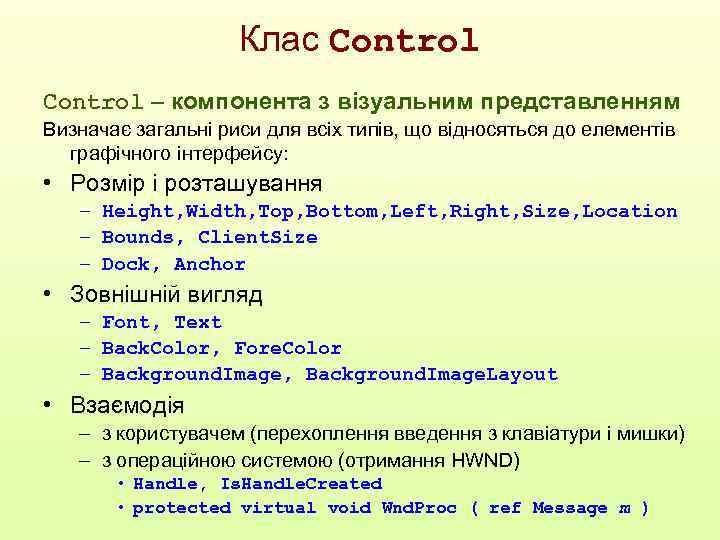 Клас Control – компонента з візуальним представленням Визначає загальні риси для всіх типів, що відносяться до елементів графічного інтерфейсу: • Розмір і розташування – Height, Width, Top, Bottom, Left, Right, Size, Location – Bounds, Client. Size – Dock, Anchor • Зовнішній вигляд – Font, Text – Back. Color, Fore. Color – Background. Image, Background. Image. Layout • Взаємодія – з користувачем (перехоплення введення з клавіатури і мишки) – з операційною системою (отримання HWND) • Handle, Is. Handle. Created • protected virtual void Wnd. Proc ( ref Message m )
Клас Control – компонента з візуальним представленням Визначає загальні риси для всіх типів, що відносяться до елементів графічного інтерфейсу: • Розмір і розташування – Height, Width, Top, Bottom, Left, Right, Size, Location – Bounds, Client. Size – Dock, Anchor • Зовнішній вигляд – Font, Text – Back. Color, Fore. Color – Background. Image, Background. Image. Layout • Взаємодія – з користувачем (перехоплення введення з клавіатури і мишки) – з операційною системою (отримання HWND) • Handle, Is. Handle. Created • protected virtual void Wnd. Proc ( ref Message m )
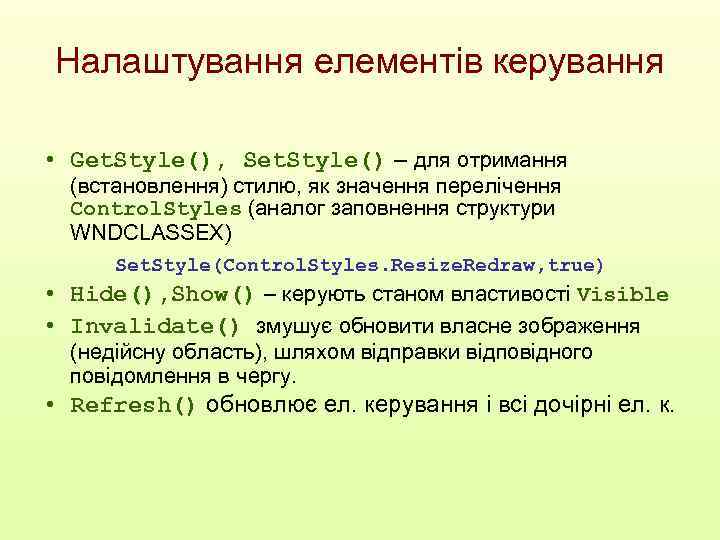 Налаштування елементів керування • Get. Style(), Set. Style() – для отримання (встановлення) стилю, як значення перелічення Control. Styles (аналог заповнення структури WNDCLASSEX) Set. Style(Control. Styles. Resize. Redraw, true) • Hide(), Show() – керують станом властивості Visible • Invalidate() змушує обновити власне зображення (недійсну область), шляхом відправки відповідного повідомлення в чергу. • Refresh() обновлює ел. керування і всі дочірні ел. к.
Налаштування елементів керування • Get. Style(), Set. Style() – для отримання (встановлення) стилю, як значення перелічення Control. Styles (аналог заповнення структури WNDCLASSEX) Set. Style(Control. Styles. Resize. Redraw, true) • Hide(), Show() – керують станом властивості Visible • Invalidate() змушує обновити власне зображення (недійсну область), шляхом відправки відповідного повідомлення в чергу. • Refresh() обновлює ел. керування і всі дочірні ел. к.
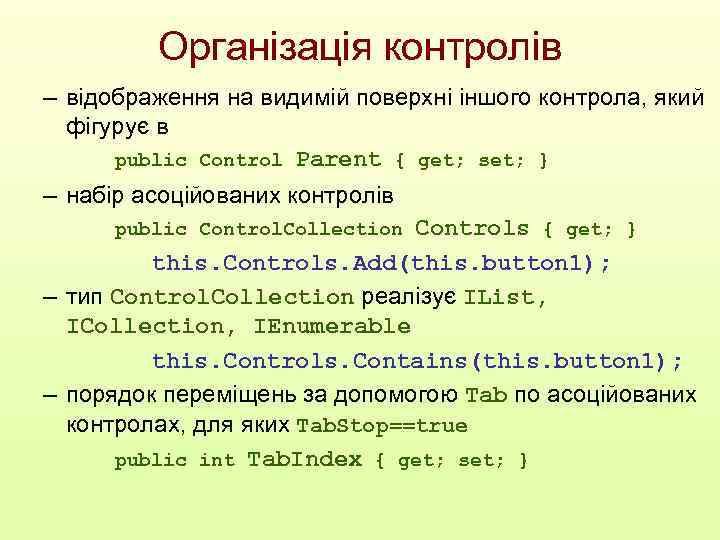 Організація контролів – відображення на видимій поверхні іншого контрола, який фігурує в public Control Parent { get; set; } – набір асоційованих контролів public Control. Collection Controls { get; } this. Controls. Add(this. button 1); – тип Control. Collection реалізує IList, ICollection, IEnumerable this. Controls. Contains(this. button 1); – порядок переміщень за допомогою Тab по асоційованих контролах, для яких Tab. Stop==true public int Tab. Index { get; set; }
Організація контролів – відображення на видимій поверхні іншого контрола, який фігурує в public Control Parent { get; set; } – набір асоційованих контролів public Control. Collection Controls { get; } this. Controls. Add(this. button 1); – тип Control. Collection реалізує IList, ICollection, IEnumerable this. Controls. Contains(this. button 1); – порядок переміщень за допомогою Тab по асоційованих контролах, для яких Tab. Stop==true public int Tab. Index { get; set; }
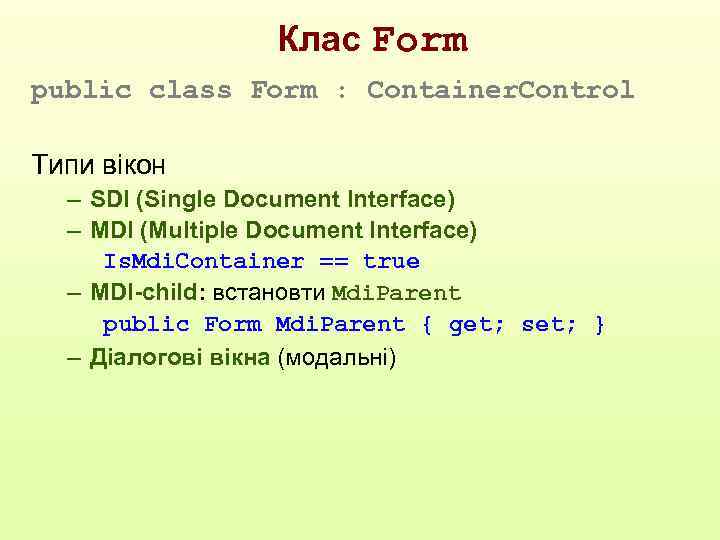 Клас Form public class Form : Container. Control Типи вікон – SDI (Single Document Interface) – MDI (Multiple Document Interface) Is. Mdi. Container == true – MDI-child: встановти Mdi. Parent public Form Mdi. Parent { get; set; } – Діалогові вікна (модальні)
Клас Form public class Form : Container. Control Типи вікон – SDI (Single Document Interface) – MDI (Multiple Document Interface) Is. Mdi. Container == true – MDI-child: встановти Mdi. Parent public Form Mdi. Parent { get; set; } – Діалогові вікна (модальні)
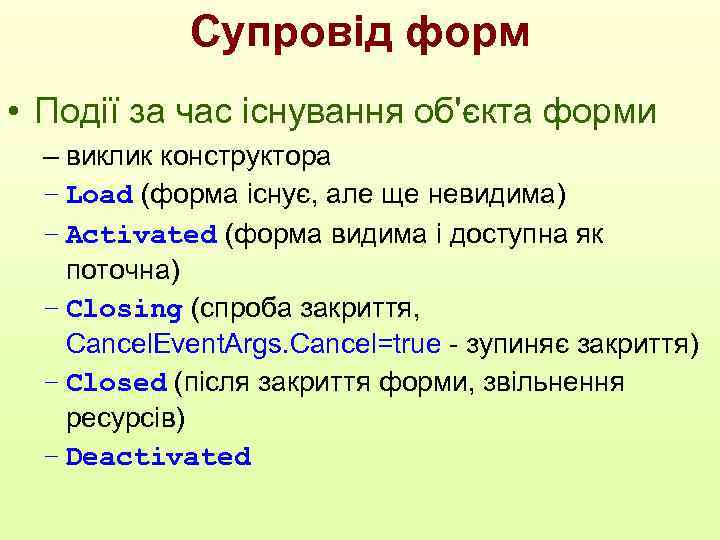 Супровід форм • Події за час існування об'єкта форми – виклик конструктора – Load (форма існує, але ще невидима) – Activated (форма видима і доступна як поточна) – Closing (спроба закриття, Cancel. Event. Args. Cancel=true - зупиняє закриття) – Closed (після закриття форми, звільнення ресурсів) – Deactivated
Супровід форм • Події за час існування об'єкта форми – виклик конструктора – Load (форма існує, але ще невидима) – Activated (форма видима і доступна як поточна) – Closing (спроба закриття, Cancel. Event. Args. Cancel=true - зупиняє закриття) – Closed (після закриття форми, звільнення ресурсів) – Deactivated
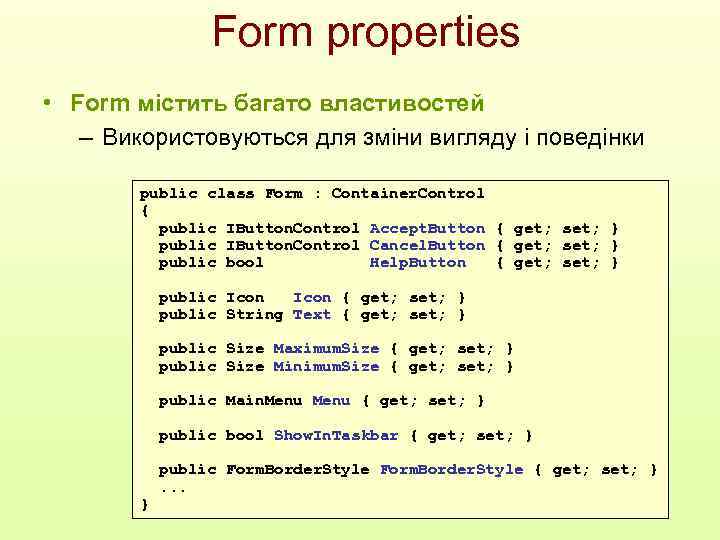 Form properties • Form містить багато властивостей – Використовуються для зміни вигляду і поведінки public class Form : Container. Control { public IButton. Control Accept. Button { get; set; } public IButton. Control Cancel. Button { get; set; } public bool Help. Button { get; set; } public Icon { get; set; } public String Text { get; set; } public Size Maximum. Size { get; set; } public Size Minimum. Size { get; set; } public Main. Menu { get; set; } public bool Show. In. Taskbar { get; set; } public Form. Border. Style { get; set; } . . . }
Form properties • Form містить багато властивостей – Використовуються для зміни вигляду і поведінки public class Form : Container. Control { public IButton. Control Accept. Button { get; set; } public IButton. Control Cancel. Button { get; set; } public bool Help. Button { get; set; } public Icon { get; set; } public String Text { get; set; } public Size Maximum. Size { get; set; } public Size Minimum. Size { get; set; } public Main. Menu { get; set; } public bool Show. In. Taskbar { get; set; } public Form. Border. Style { get; set; } . . . }
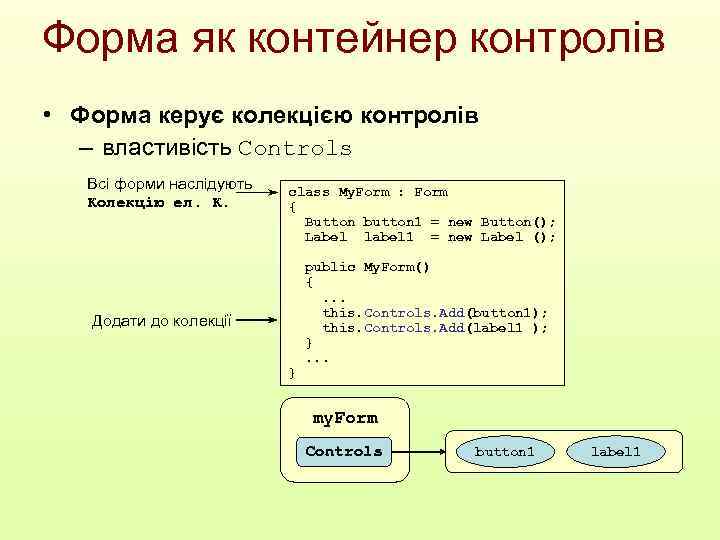 Форма як контейнер контролів • Форма керує колекцією контролів – властивість Controls Всі форми наслідують Колекцію ел. К. Додати до колекції class My. Form : Form { Button button 1 = new Button(); Label label 1 = new Label (); public My. Form() { . . . this. Controls. Add(button 1); this. Controls. Add(label 1 ); } . . . } my. Form Controls button 1 label 1
Форма як контейнер контролів • Форма керує колекцією контролів – властивість Controls Всі форми наслідують Колекцію ел. К. Додати до колекції class My. Form : Form { Button button 1 = new Button(); Label label 1 = new Label (); public My. Form() { . . . this. Controls. Add(button 1); this. Controls. Add(label 1 ); } . . . } my. Form Controls button 1 label 1
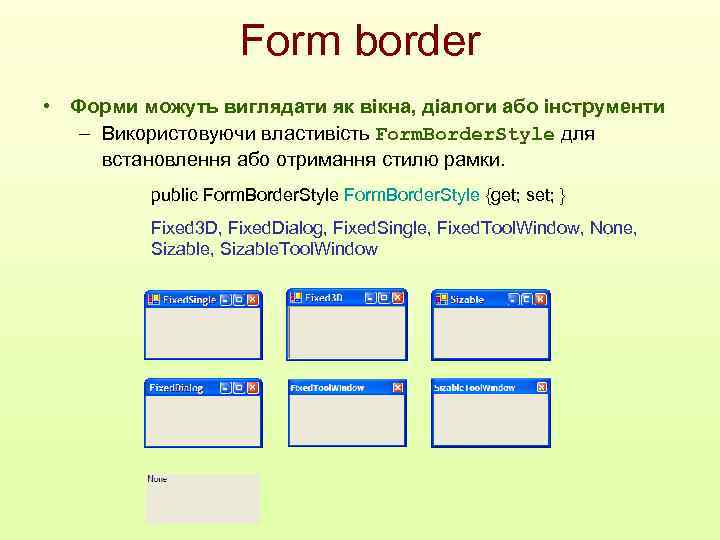 Form border • Форми можуть виглядати як вікна, діалоги або інструменти – Використовуючи властивість Form. Border. Style для встановлення або отримання стилю рамки. public Form. Border. Style {get; set; } Fixed 3 D, Fixed. Dialog, Fixed. Single, Fixed. Tool. Window, None, Sizable, Sizable. Tool. Window
Form border • Форми можуть виглядати як вікна, діалоги або інструменти – Використовуючи властивість Form. Border. Style для встановлення або отримання стилю рамки. public Form. Border. Style {get; set; } Fixed 3 D, Fixed. Dialog, Fixed. Single, Fixed. Tool. Window, None, Sizable, Sizable. Tool. Window
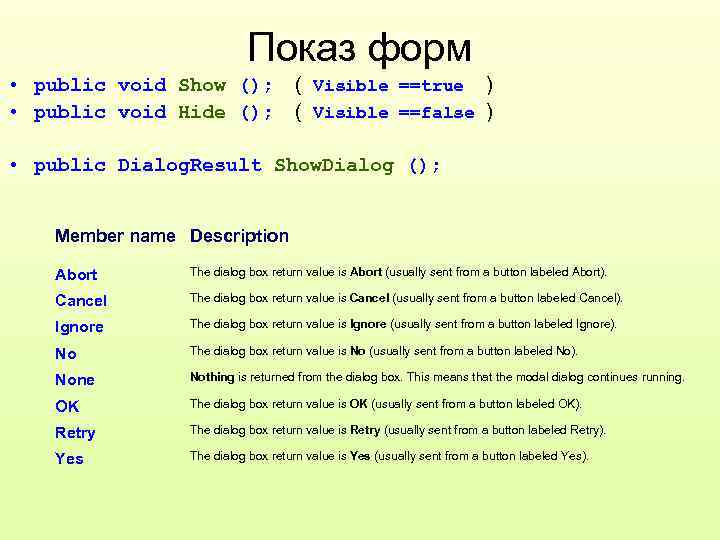 Показ форм • public void Show (); ( Visible ==true ) • public void Hide (); ( Visible ==false ) • public Dialog. Result Show. Dialog (); Member name Description Abort The dialog box return value is Abort (usually sent from a button labeled Abort). Cancel The dialog box return value is Cancel (usually sent from a button labeled Cancel). Ignore The dialog box return value is Ignore (usually sent from a button labeled Ignore). No The dialog box return value is No (usually sent from a button labeled No). None Nothing is returned from the dialog box. This means that the modal dialog continues running. OK The dialog box return value is OK (usually sent from a button labeled OK). Retry The dialog box return value is Retry (usually sent from a button labeled Retry). Yes The dialog box return value is Yes (usually sent from a button labeled Yes).
Показ форм • public void Show (); ( Visible ==true ) • public void Hide (); ( Visible ==false ) • public Dialog. Result Show. Dialog (); Member name Description Abort The dialog box return value is Abort (usually sent from a button labeled Abort). Cancel The dialog box return value is Cancel (usually sent from a button labeled Cancel). Ignore The dialog box return value is Ignore (usually sent from a button labeled Ignore). No The dialog box return value is No (usually sent from a button labeled No). None Nothing is returned from the dialog box. This means that the modal dialog continues running. OK The dialog box return value is OK (usually sent from a button labeled OK). Retry The dialog box return value is Retry (usually sent from a button labeled Retry). Yes The dialog box return value is Yes (usually sent from a button labeled Yes).
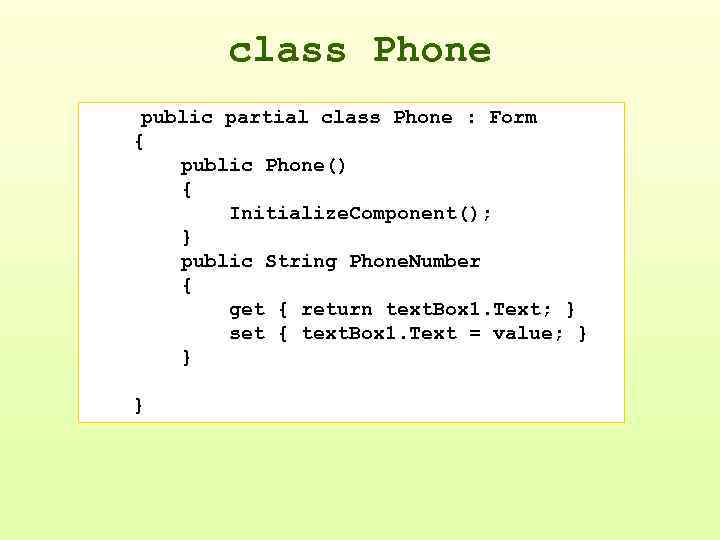 class Phone public partial class Phone : Form { public Phone() { Initialize. Component(); } public String Phone. Number { get { return text. Box 1. Text; } set { text. Box 1. Text = value; } } }
class Phone public partial class Phone : Form { public Phone() { Initialize. Component(); } public String Phone. Number { get { return text. Box 1. Text; } set { text. Box 1. Text = value; } } }
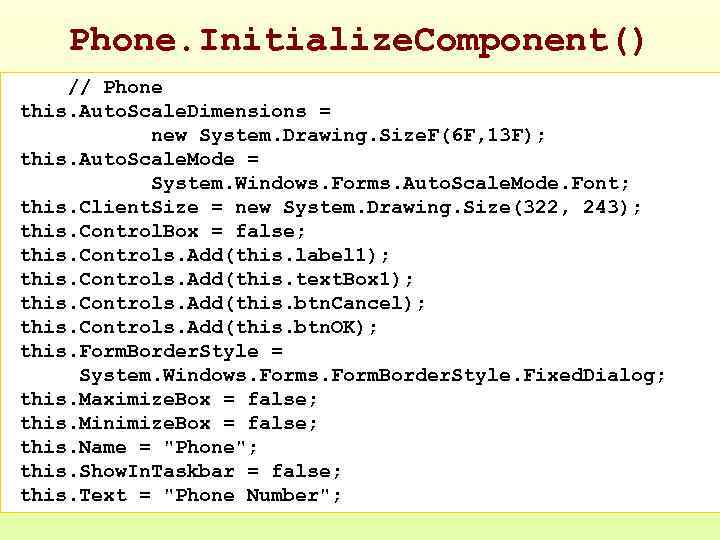 Phone. Initialize. Component() // Phone this. Auto. Scale. Dimensions = new System. Drawing. Size. F(6 F, 13 F); this. Auto. Scale. Mode = System. Windows. Forms. Auto. Scale. Mode. Font; this. Client. Size = new System. Drawing. Size(322, 243); this. Control. Box = false; this. Controls. Add(this. label 1); this. Controls. Add(this. text. Box 1); this. Controls. Add(this. btn. Cancel); this. Controls. Add(this. btn. OK); this. Form. Border. Style = System. Windows. Form. Border. Style. Fixed. Dialog; this. Maximize. Box = false; this. Minimize. Box = false; this. Name = "Phone"; this. Show. In. Taskbar = false; this. Text = "Phone Number";
Phone. Initialize. Component() // Phone this. Auto. Scale. Dimensions = new System. Drawing. Size. F(6 F, 13 F); this. Auto. Scale. Mode = System. Windows. Forms. Auto. Scale. Mode. Font; this. Client. Size = new System. Drawing. Size(322, 243); this. Control. Box = false; this. Controls. Add(this. label 1); this. Controls. Add(this. text. Box 1); this. Controls. Add(this. btn. Cancel); this. Controls. Add(this. btn. OK); this. Form. Border. Style = System. Windows. Form. Border. Style. Fixed. Dialog; this. Maximize. Box = false; this. Minimize. Box = false; this. Name = "Phone"; this. Show. In. Taskbar = false; this. Text = "Phone Number";
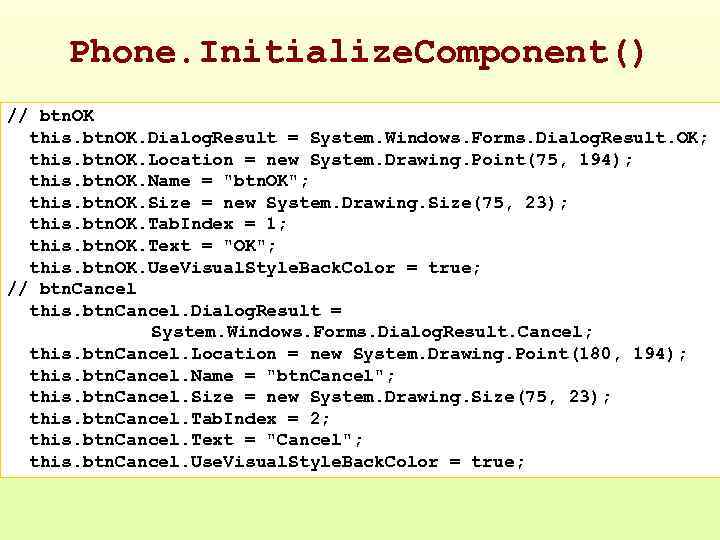 Phone. Initialize. Component() // btn. OK this. btn. OK. Dialog. Result = System. Windows. Forms. Dialog. Result. OK; this. btn. OK. Location = new System. Drawing. Point(75, 194); this. btn. OK. Name = "btn. OK"; this. btn. OK. Size = new System. Drawing. Size(75, 23); this. btn. OK. Tab. Index = 1; this. btn. OK. Text = "OK"; this. btn. OK. Use. Visual. Style. Back. Color = true; // btn. Cancel this. btn. Cancel. Dialog. Result = System. Windows. Forms. Dialog. Result. Cancel; this. btn. Cancel. Location = new System. Drawing. Point(180, 194); this. btn. Cancel. Name = "btn. Cancel"; this. btn. Cancel. Size = new System. Drawing. Size(75, 23); this. btn. Cancel. Tab. Index = 2; this. btn. Cancel. Text = "Cancel"; this. btn. Cancel. Use. Visual. Style. Back. Color = true;
Phone. Initialize. Component() // btn. OK this. btn. OK. Dialog. Result = System. Windows. Forms. Dialog. Result. OK; this. btn. OK. Location = new System. Drawing. Point(75, 194); this. btn. OK. Name = "btn. OK"; this. btn. OK. Size = new System. Drawing. Size(75, 23); this. btn. OK. Tab. Index = 1; this. btn. OK. Text = "OK"; this. btn. OK. Use. Visual. Style. Back. Color = true; // btn. Cancel this. btn. Cancel. Dialog. Result = System. Windows. Forms. Dialog. Result. Cancel; this. btn. Cancel. Location = new System. Drawing. Point(180, 194); this. btn. Cancel. Name = "btn. Cancel"; this. btn. Cancel. Size = new System. Drawing. Size(75, 23); this. btn. Cancel. Tab. Index = 2; this. btn. Cancel. Text = "Cancel"; this. btn. Cancel. Use. Visual. Style. Back. Color = true;
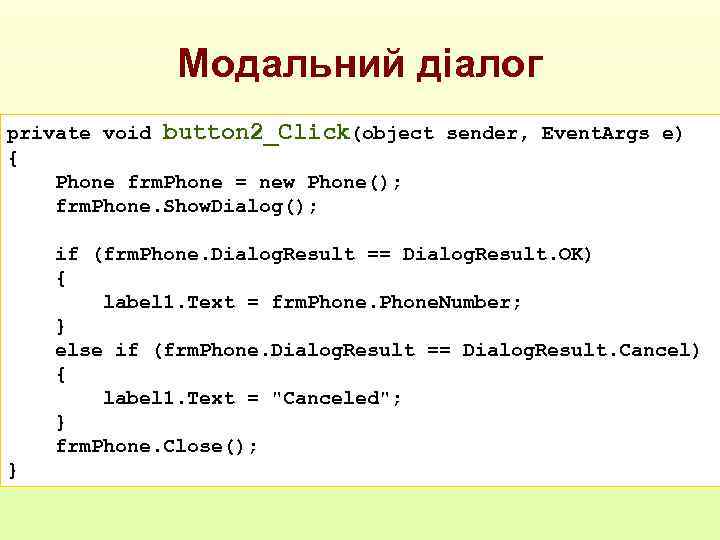 Модальний діалог private void button 2_Click(object sender, Event. Args e) { Phone frm. Phone = new Phone(); frm. Phone. Show. Dialog(); if (frm. Phone. Dialog. Result == Dialog. Result. OK) { label 1. Text = frm. Phone. Number; } else if (frm. Phone. Dialog. Result == Dialog. Result. Cancel) { label 1. Text = "Canceled"; } frm. Phone. Close(); }
Модальний діалог private void button 2_Click(object sender, Event. Args e) { Phone frm. Phone = new Phone(); frm. Phone. Show. Dialog(); if (frm. Phone. Dialog. Result == Dialog. Result. OK) { label 1. Text = frm. Phone. Number; } else if (frm. Phone. Dialog. Result == Dialog. Result. Cancel) { label 1. Text = "Canceled"; } frm. Phone. Close(); }
 Елементи керування (controls) • Елементи керування – це візуальні компоненти, які є похідними від класу Control Object Component Control Button. Base Button Check. Box Radio. Button Data. Grid Date. Time. Picker Group. Box Label List. Control Combo. Box List. Box Month. Calendar Picture. Box Progress. Bar Splitter Status. Bar Scrollable. Control Container. Control Form Property. Grid User. Control Panel Tab. Page
Елементи керування (controls) • Елементи керування – це візуальні компоненти, які є похідними від класу Control Object Component Control Button. Base Button Check. Box Radio. Button Data. Grid Date. Time. Picker Group. Box Label List. Control Combo. Box List. Box Month. Calendar Picture. Box Progress. Bar Splitter Status. Bar Scrollable. Control Container. Control Form Property. Grid User. Control Panel Tab. Page
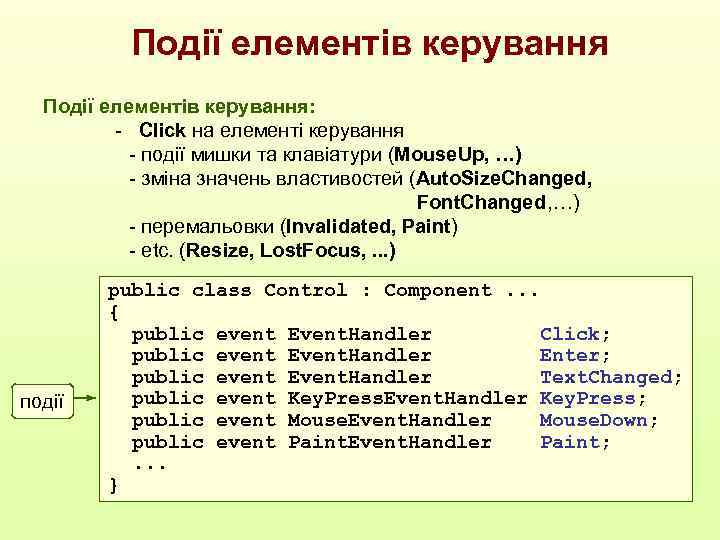 Події елементів керування: - Сlick на елементі керування - події мишки та клавіатури (Mouse. Up, …) - зміна значень властивостей (Auto. Size. Changed, Font. Changed, …) - перемальовки (Invalidated, Paint) - etc. (Resize, Lost. Focus, . . . ) події public class Control : Component. . . { public event Event. Handler Click; public event Event. Handler Enter; public event Event. Handler Text. Changed; public event Key. Press. Event. Handler Key. Press; public event Mouse. Event. Handler Mouse. Down; public event Paint. Event. Handler Paint; . . . }
Події елементів керування: - Сlick на елементі керування - події мишки та клавіатури (Mouse. Up, …) - зміна значень властивостей (Auto. Size. Changed, Font. Changed, …) - перемальовки (Invalidated, Paint) - etc. (Resize, Lost. Focus, . . . ) події public class Control : Component. . . { public event Event. Handler Click; public event Event. Handler Enter; public event Event. Handler Text. Changed; public event Key. Press. Event. Handler Key. Press; public event Mouse. Event. Handler Mouse. Down; public event Paint. Event. Handler Paint; . . . }
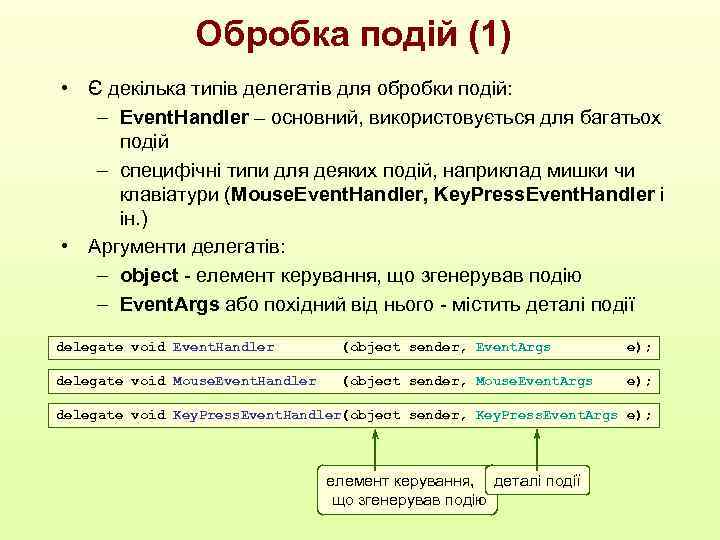 Обробка подій (1) • Є декілька типів делегатів для обробки подій: – Event. Handler – основний, використовується для багатьох подій – специфічні типи для деяких подій, наприклад мишки чи клавіатури (Mouse. Event. Handler, Key. Press. Event. Handler і ін. ) • Аргументи делегатів: – object - елемент керування, що згенерував подію – Event. Args або похідний від нього - містить деталі події delegate void Event. Handler (object sender, Event. Args e); delegate void Mouse. Event. Handler (object sender, Mouse. Event. Args e); delegate void Key. Press. Event. Handler(object sender, Key. Press. Event. Args e); елемент керування, деталі події що згенерував подію
Обробка подій (1) • Є декілька типів делегатів для обробки подій: – Event. Handler – основний, використовується для багатьох подій – специфічні типи для деяких подій, наприклад мишки чи клавіатури (Mouse. Event. Handler, Key. Press. Event. Handler і ін. ) • Аргументи делегатів: – object - елемент керування, що згенерував подію – Event. Args або похідний від нього - містить деталі події delegate void Event. Handler (object sender, Event. Args e); delegate void Mouse. Event. Handler (object sender, Mouse. Event. Args e); delegate void Key. Press. Event. Handler(object sender, Key. Press. Event. Args e); елемент керування, деталі події що згенерував подію
 Event. Args • Обробітники подій передають деталі подій через об”єкт типу Event. Args або похідного типу Основний базовий клас: без даних Інформація специфічна для подій мишки Інформація специфічна для подій клавіатури public class Event. Args { } class Mouse. Event. Args : Event. Args { public Mouse. Buttons Button { get; } public int Clicks { get; } public int X { get; } public int Y { get; } . . . } class Key. Press. Event. Args : Event. Args { public char Key. Char { get; } . . . }
Event. Args • Обробітники подій передають деталі подій через об”єкт типу Event. Args або похідного типу Основний базовий клас: без даних Інформація специфічна для подій мишки Інформація специфічна для подій клавіатури public class Event. Args { } class Mouse. Event. Args : Event. Args { public Mouse. Buttons Button { get; } public int Clicks { get; } public int X { get; } public int Y { get; } . . . } class Key. Press. Event. Args : Event. Args { public char Key. Char { get; } . . . }
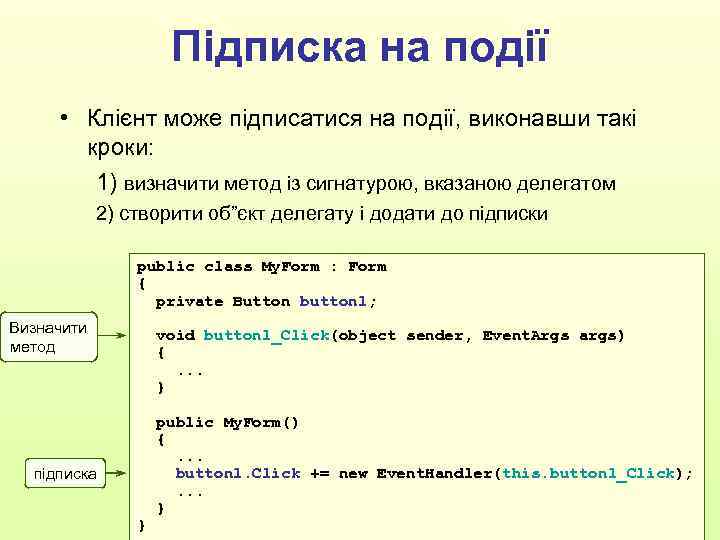 Підписка на події • Клієнт може підписатися на події, виконавши такі кроки: 1) визначити метод із сигнатурою, вказаною делегатом 2) створити об”єкт делегату і додати до підписки public class My. Form : Form { private Button button 1; Визначити метод підписка void button 1_Click(object sender, Event. Args args) { . . . } public My. Form() { . . . button 1. Click += new Event. Handler(this. button 1_Click); . . . } }
Підписка на події • Клієнт може підписатися на події, виконавши такі кроки: 1) визначити метод із сигнатурою, вказаною делегатом 2) створити об”єкт делегату і додати до підписки public class My. Form : Form { private Button button 1; Визначити метод підписка void button 1_Click(object sender, Event. Args args) { . . . } public My. Form() { . . . button 1. Click += new Event. Handler(this. button 1_Click); . . . } }
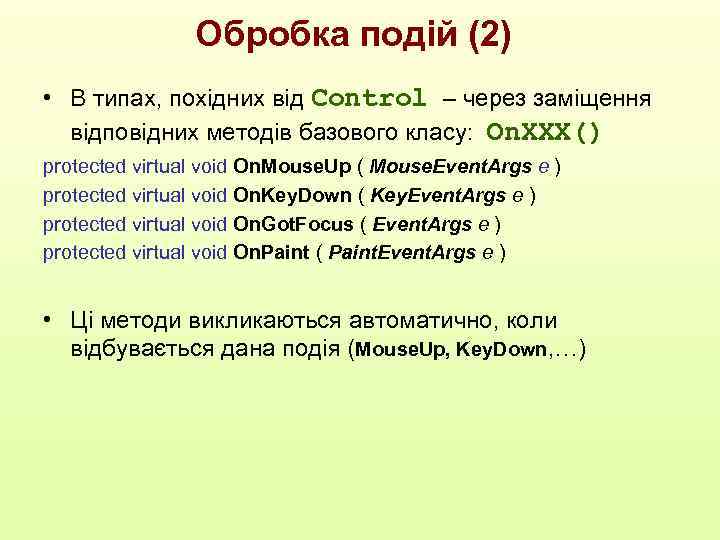 Обробка подій (2) • В типах, похідних від Control – через заміщення відповідних методів базового класу: On. XXX() protected virtual void On. Mouse. Up ( Mouse. Event. Args e ) protected virtual void On. Key. Down ( Key. Event. Args e ) protected virtual void On. Got. Focus ( Event. Args e ) protected virtual void On. Paint ( Paint. Event. Args e ) • Ці методи викликаються автоматично, коли відбувається дана подія (Mouse. Up, Key. Down, …)
Обробка подій (2) • В типах, похідних від Control – через заміщення відповідних методів базового класу: On. XXX() protected virtual void On. Mouse. Up ( Mouse. Event. Args e ) protected virtual void On. Key. Down ( Key. Event. Args e ) protected virtual void On. Got. Focus ( Event. Args e ) protected virtual void On. Paint ( Paint. Event. Args e ) • Ці методи викликаються автоматично, коли відбувається дана подія (Mouse. Up, Key. Down, …)
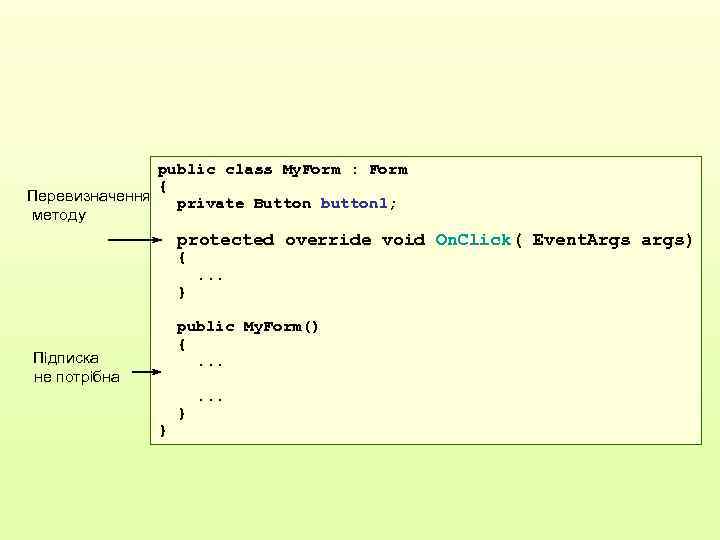 public class My. Form : Form { Перевизначення private Button button 1; методу protected override void On. Click( Event. Args args) { . . . } Підписка не потрібна public My. Form() { . . . } }
public class My. Form : Form { Перевизначення private Button button 1; методу protected override void On. Click( Event. Args args) { . . . } Підписка не потрібна public My. Form() { . . . } }
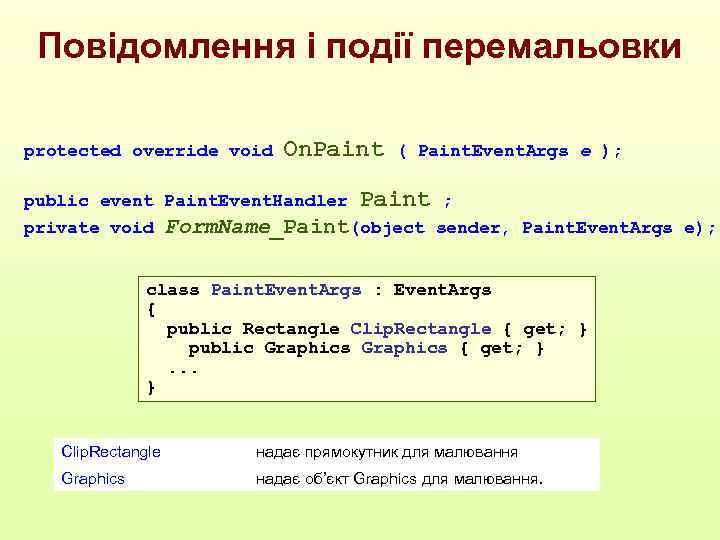 Повідомлення і події перемальовки protected override void On. Paint ( Paint. Event. Args e ); public event Paint. Event. Handler Paint ; private void Form. Name_Paint(object sender, Paint. Event. Args e); class Paint. Event. Args : Event. Args { public Rectangle Clip. Rectangle { get; } public Graphics { get; } . . . } Clip. Rectangle надає прямокутник для малювання Graphics надає об’єкт Graphics для малювання.
Повідомлення і події перемальовки protected override void On. Paint ( Paint. Event. Args e ); public event Paint. Event. Handler Paint ; private void Form. Name_Paint(object sender, Paint. Event. Args e); class Paint. Event. Args : Event. Args { public Rectangle Clip. Rectangle { get; } public Graphics { get; } . . . } Clip. Rectangle надає прямокутник для малювання Graphics надає об’єкт Graphics для малювання.
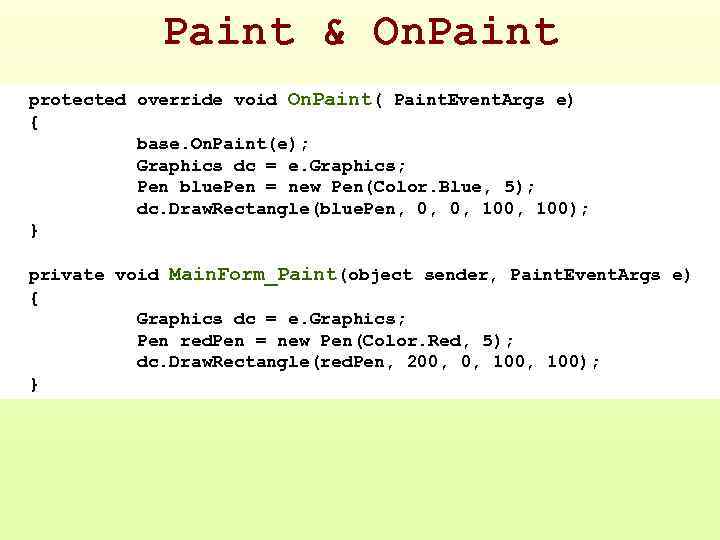 Paint & On. Paint protected override void On. Paint( Paint. Event. Args e) { base. On. Paint(e); Graphics dc = e. Graphics; Pen blue. Pen = new Pen(Color. Blue, 5); dc. Draw. Rectangle(blue. Pen, 0, 0, 100); } private void Main. Form_Paint(object sender, Paint. Event. Args e) { Graphics dc = e. Graphics; Pen red. Pen = new Pen(Color. Red, 5); dc. Draw. Rectangle(red. Pen, 200, 0, 100); }
Paint & On. Paint protected override void On. Paint( Paint. Event. Args e) { base. On. Paint(e); Graphics dc = e. Graphics; Pen blue. Pen = new Pen(Color. Blue, 5); dc. Draw. Rectangle(blue. Pen, 0, 0, 100); } private void Main. Form_Paint(object sender, Paint. Event. Args e) { Graphics dc = e. Graphics; Pen red. Pen = new Pen(Color. Red, 5); dc. Draw. Rectangle(red. Pen, 200, 0, 100); }
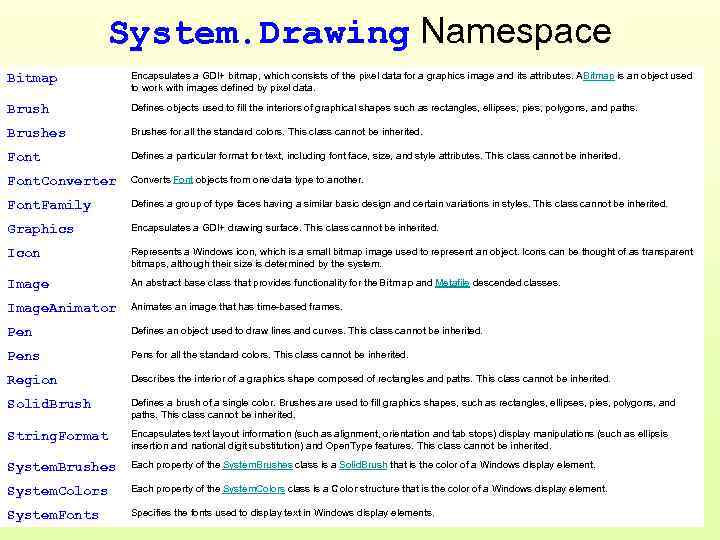 System. Drawing Namespace Bitmap Encapsulates a GDI+ bitmap, which consists of the pixel data for a graphics image and its attributes. A itmap is an object used B to work with images defined by pixel data. Brush Defines objects used to fill the interiors of graphical shapes such as rectangles, ellipses, pies, polygons, and paths. Brushes for all the standard colors. This class cannot be inherited. Font Defines a particular format for text, including font face, size, and style attributes. This class cannot be inherited. Font. Converter Converts Font objects from one data type to another. Font. Family Defines a group of type faces having a similar basic design and certain variations in styles. This class cannot be inherited. Graphics Encapsulates a GDI+ drawing surface. This class cannot be inherited. Icon Represents a Windows icon, which is a small bitmap image used to represent an object. Icons can be thought of as transparent bitmaps, although their size is determined by the system. Image An abstract base class that provides functionality for the Bitmap and Metafile descended classes. Image. Animator Animates an image that has time-based frames. Pen Defines an object used to draw lines and curves. This class cannot be inherited. Pens for all the standard colors. This class cannot be inherited. Region Describes the interior of a graphics shape composed of rectangles and paths. This class cannot be inherited. Solid. Brush Defines a brush of a single color. Brushes are used to fill graphics shapes, such as rectangles, ellipses, pies, polygons, and paths. This class cannot be inherited. String. Format Encapsulates text layout information (such as alignment, orientation and tab stops) display manipulations (such as ellipsis insertion and national digit substitution) and Open. Type features. This class cannot be inherited. System. Brushes Each property of the System. Brushes class is a Solid. Brush that is the color of a Windows display element. System. Colors Each property of the System. Colors class is a Color structure that is the color of a Windows display element. System. Fonts Specifies the fonts used to display text in Windows display elements.
System. Drawing Namespace Bitmap Encapsulates a GDI+ bitmap, which consists of the pixel data for a graphics image and its attributes. A itmap is an object used B to work with images defined by pixel data. Brush Defines objects used to fill the interiors of graphical shapes such as rectangles, ellipses, pies, polygons, and paths. Brushes for all the standard colors. This class cannot be inherited. Font Defines a particular format for text, including font face, size, and style attributes. This class cannot be inherited. Font. Converter Converts Font objects from one data type to another. Font. Family Defines a group of type faces having a similar basic design and certain variations in styles. This class cannot be inherited. Graphics Encapsulates a GDI+ drawing surface. This class cannot be inherited. Icon Represents a Windows icon, which is a small bitmap image used to represent an object. Icons can be thought of as transparent bitmaps, although their size is determined by the system. Image An abstract base class that provides functionality for the Bitmap and Metafile descended classes. Image. Animator Animates an image that has time-based frames. Pen Defines an object used to draw lines and curves. This class cannot be inherited. Pens for all the standard colors. This class cannot be inherited. Region Describes the interior of a graphics shape composed of rectangles and paths. This class cannot be inherited. Solid. Brush Defines a brush of a single color. Brushes are used to fill graphics shapes, such as rectangles, ellipses, pies, polygons, and paths. This class cannot be inherited. String. Format Encapsulates text layout information (such as alignment, orientation and tab stops) display manipulations (such as ellipsis insertion and national digit substitution) and Open. Type features. This class cannot be inherited. System. Brushes Each property of the System. Brushes class is a Solid. Brush that is the color of a Windows display element. System. Colors Each property of the System. Colors class is a Color structure that is the color of a Windows display element. System. Fonts Specifies the fonts used to display text in Windows display elements.
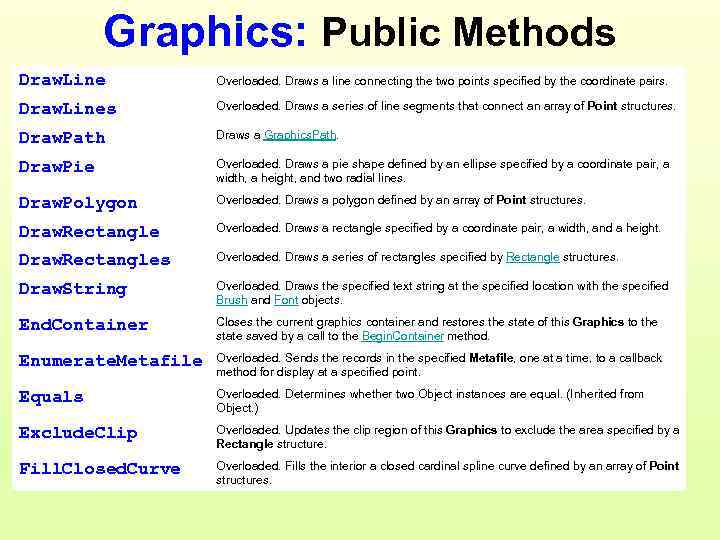 Graphics: Public Methods Draw. Line Overloaded. Draws a line connecting the two points specified by the coordinate pairs. Draw. Lines Overloaded. Draws a series of line segments that connect an array of Point structures. Draw. Path Draws a Graphics. Path. Draw. Pie Overloaded. Draws a pie shape defined by an ellipse specified by a coordinate pair, a width, a height, and two radial lines. Draw. Polygon Overloaded. Draws a polygon defined by an array of Point structures. Draw. Rectangle Overloaded. Draws a rectangle specified by a coordinate pair, a width, and a height. Draw. Rectangles Overloaded. Draws a series of rectangles specified by Rectangle structures. Draw. String Overloaded. Draws the specified text string at the specified location with the specified Brush and Font objects. End. Container Closes the current graphics container and restores the state of this Graphics to the state saved by a call to the Begin. Container method. Enumerate. Metafile Overloaded. Sends the records in the specified Metafile, one at a time, to a callback method for display at a specified point. Equals Overloaded. Determines whether two Object instances are equal. (Inherited from Object. ) Exclude. Clip Overloaded. Updates the clip region of this Graphics to exclude the area specified by a Rectangle structure. Fill. Closed. Curve Overloaded. Fills the interior a closed cardinal spline curve defined by an array of Point structures.
Graphics: Public Methods Draw. Line Overloaded. Draws a line connecting the two points specified by the coordinate pairs. Draw. Lines Overloaded. Draws a series of line segments that connect an array of Point structures. Draw. Path Draws a Graphics. Path. Draw. Pie Overloaded. Draws a pie shape defined by an ellipse specified by a coordinate pair, a width, a height, and two radial lines. Draw. Polygon Overloaded. Draws a polygon defined by an array of Point structures. Draw. Rectangle Overloaded. Draws a rectangle specified by a coordinate pair, a width, and a height. Draw. Rectangles Overloaded. Draws a series of rectangles specified by Rectangle structures. Draw. String Overloaded. Draws the specified text string at the specified location with the specified Brush and Font objects. End. Container Closes the current graphics container and restores the state of this Graphics to the state saved by a call to the Begin. Container method. Enumerate. Metafile Overloaded. Sends the records in the specified Metafile, one at a time, to a callback method for display at a specified point. Equals Overloaded. Determines whether two Object instances are equal. (Inherited from Object. ) Exclude. Clip Overloaded. Updates the clip region of this Graphics to exclude the area specified by a Rectangle structure. Fill. Closed. Curve Overloaded. Fills the interior a closed cardinal spline curve defined by an array of Point structures.


