77f10ef574ea0552dc6e405262dbc5aa.ppt
- Количество слайдов: 19
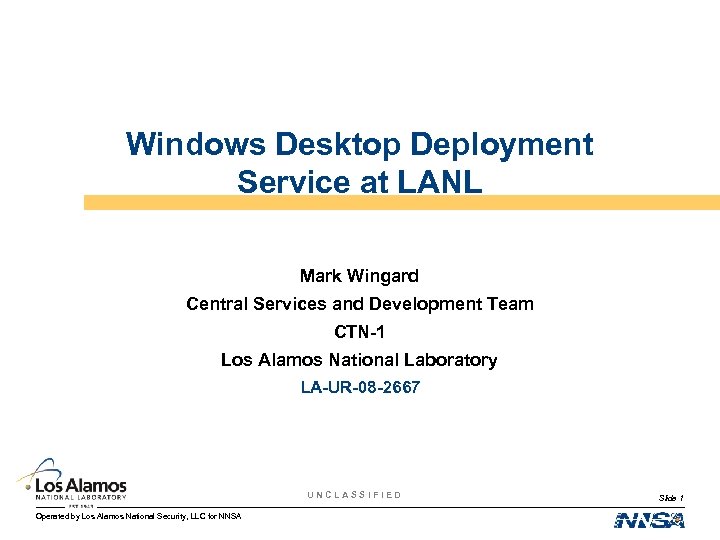 Windows Desktop Deployment Service at LANL Mark Wingard Central Services and Development Team CTN-1 Los Alamos National Laboratory LA-UR-08 -2667 UNCLASSIFIED Operated by Los Alamos National Security, LLC for NNSA Slide 1
Windows Desktop Deployment Service at LANL Mark Wingard Central Services and Development Team CTN-1 Los Alamos National Laboratory LA-UR-08 -2667 UNCLASSIFIED Operated by Los Alamos National Security, LLC for NNSA Slide 1
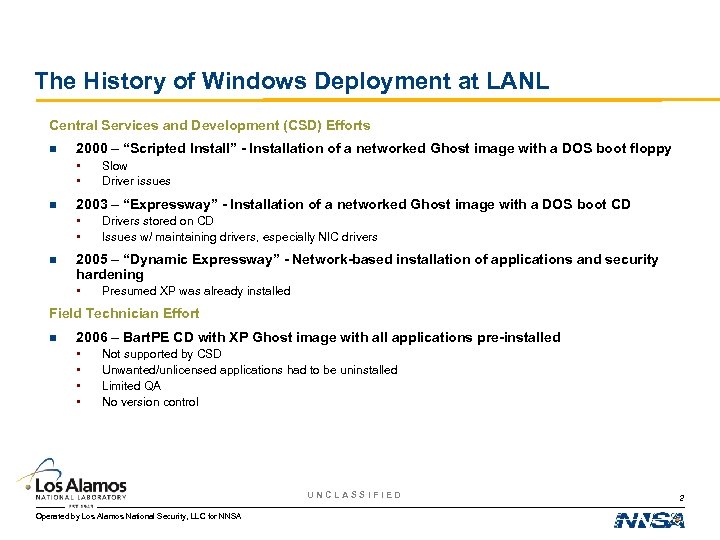 The History of Windows Deployment at LANL Central Services and Development (CSD) Efforts n 2000 – “Scripted Install” - Installation of a networked Ghost image with a DOS boot floppy • • n 2003 – “Expressway” - Installation of a networked Ghost image with a DOS boot CD • • n Slow Driver issues Drivers stored on CD Issues w/ maintaining drivers, especially NIC drivers 2005 – “Dynamic Expressway” - Network-based installation of applications and security hardening • Presumed XP was already installed Field Technician Effort n 2006 – Bart. PE CD with XP Ghost image with all applications pre-installed • • Not supported by CSD Unwanted/unlicensed applications had to be uninstalled Limited QA No version control UNCLASSIFIED Operated by Los Alamos National Security, LLC for NNSA 2
The History of Windows Deployment at LANL Central Services and Development (CSD) Efforts n 2000 – “Scripted Install” - Installation of a networked Ghost image with a DOS boot floppy • • n 2003 – “Expressway” - Installation of a networked Ghost image with a DOS boot CD • • n Slow Driver issues Drivers stored on CD Issues w/ maintaining drivers, especially NIC drivers 2005 – “Dynamic Expressway” - Network-based installation of applications and security hardening • Presumed XP was already installed Field Technician Effort n 2006 – Bart. PE CD with XP Ghost image with all applications pre-installed • • Not supported by CSD Unwanted/unlicensed applications had to be uninstalled Limited QA No version control UNCLASSIFIED Operated by Los Alamos National Security, LLC for NNSA 2
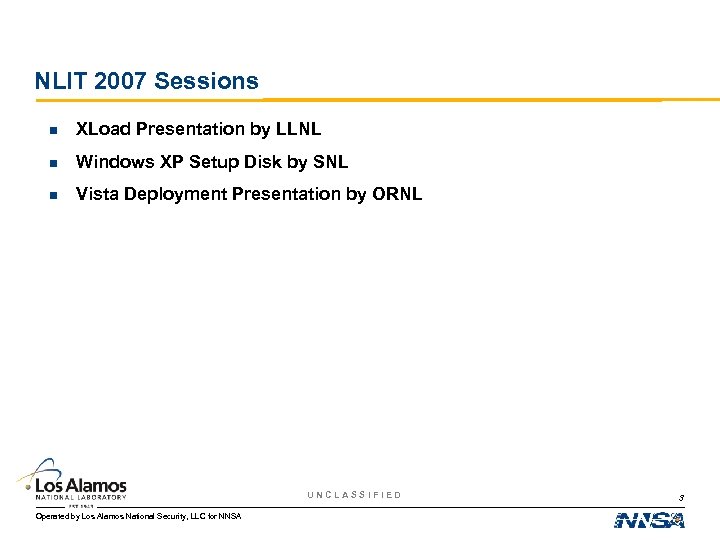 NLIT 2007 Sessions n XLoad Presentation by LLNL n Windows XP Setup Disk by SNL n Vista Deployment Presentation by ORNL UNCLASSIFIED Operated by Los Alamos National Security, LLC for NNSA 3
NLIT 2007 Sessions n XLoad Presentation by LLNL n Windows XP Setup Disk by SNL n Vista Deployment Presentation by ORNL UNCLASSIFIED Operated by Los Alamos National Security, LLC for NNSA 3
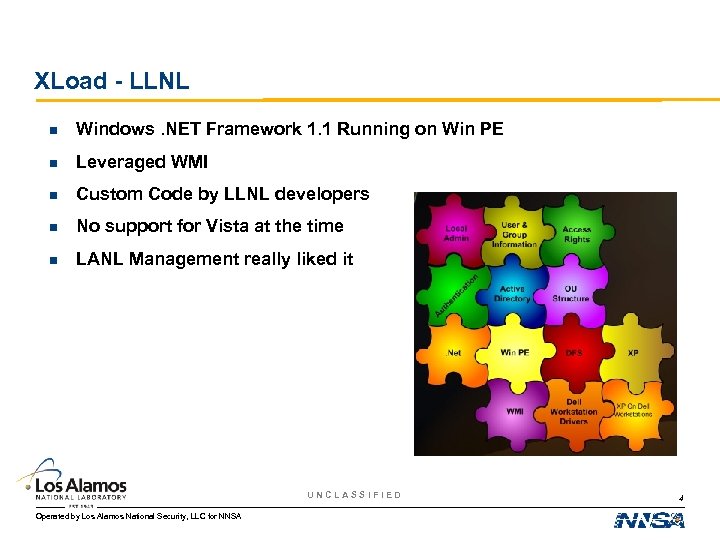 XLoad - LLNL n Windows. NET Framework 1. 1 Running on Win PE n Leveraged WMI n Custom Code by LLNL developers n No support for Vista at the time n LANL Management really liked it UNCLASSIFIED Operated by Los Alamos National Security, LLC for NNSA 4
XLoad - LLNL n Windows. NET Framework 1. 1 Running on Win PE n Leveraged WMI n Custom Code by LLNL developers n No support for Vista at the time n LANL Management really liked it UNCLASSIFIED Operated by Los Alamos National Security, LLC for NNSA 4
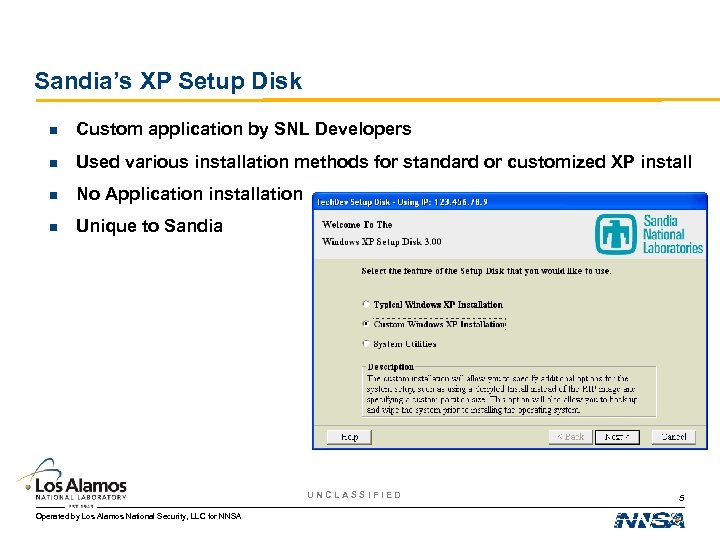 Sandia’s XP Setup Disk n Custom application by SNL Developers n Used various installation methods for standard or customized XP install n No Application installation n Unique to Sandia UNCLASSIFIED Operated by Los Alamos National Security, LLC for NNSA 5
Sandia’s XP Setup Disk n Custom application by SNL Developers n Used various installation methods for standard or customized XP install n No Application installation n Unique to Sandia UNCLASSIFIED Operated by Los Alamos National Security, LLC for NNSA 5
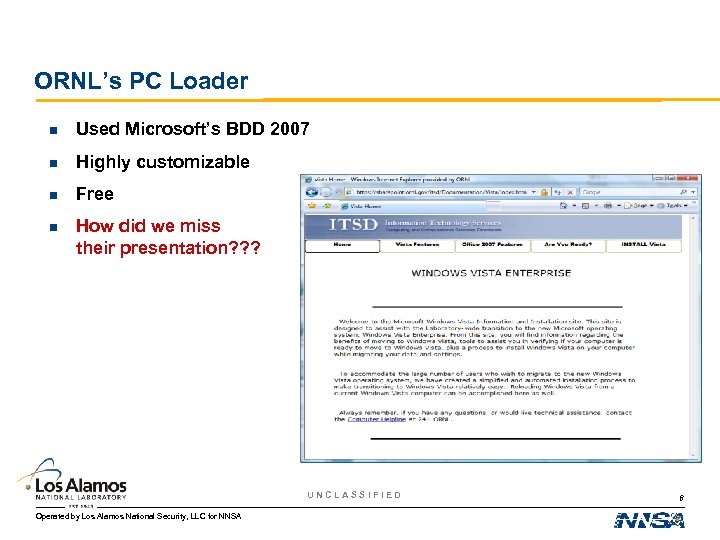 ORNL’s PC Loader n Used Microsoft’s BDD 2007 n Highly customizable n Free n How did we miss their presentation? ? ? UNCLASSIFIED Operated by Los Alamos National Security, LLC for NNSA 6
ORNL’s PC Loader n Used Microsoft’s BDD 2007 n Highly customizable n Free n How did we miss their presentation? ? ? UNCLASSIFIED Operated by Los Alamos National Security, LLC for NNSA 6
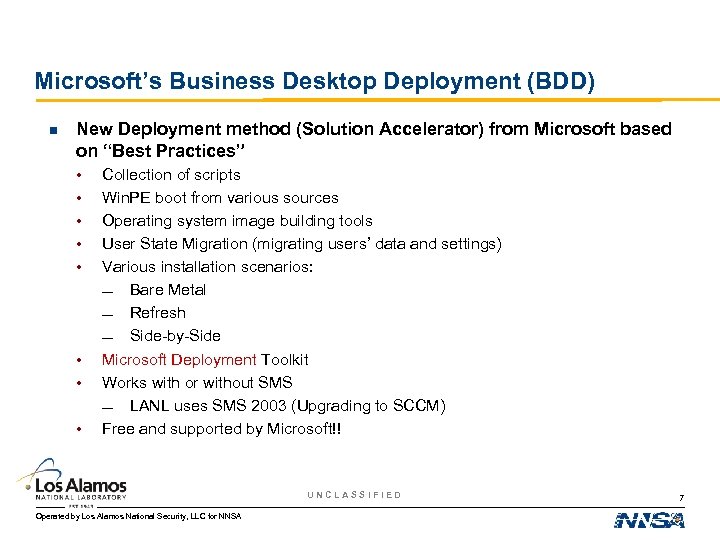 Microsoft’s Business Desktop Deployment (BDD) n New Deployment method (Solution Accelerator) from Microsoft based on “Best Practices” • • Collection of scripts Win. PE boot from various sources Operating system image building tools User State Migration (migrating users’ data and settings) Various installation scenarios: — Bare Metal — Refresh — Side-by-Side Microsoft Deployment Toolkit Works with or without SMS — LANL uses SMS 2003 (Upgrading to SCCM) Free and supported by Microsoft!! UNCLASSIFIED Operated by Los Alamos National Security, LLC for NNSA 7
Microsoft’s Business Desktop Deployment (BDD) n New Deployment method (Solution Accelerator) from Microsoft based on “Best Practices” • • Collection of scripts Win. PE boot from various sources Operating system image building tools User State Migration (migrating users’ data and settings) Various installation scenarios: — Bare Metal — Refresh — Side-by-Side Microsoft Deployment Toolkit Works with or without SMS — LANL uses SMS 2003 (Upgrading to SCCM) Free and supported by Microsoft!! UNCLASSIFIED Operated by Los Alamos National Security, LLC for NNSA 7
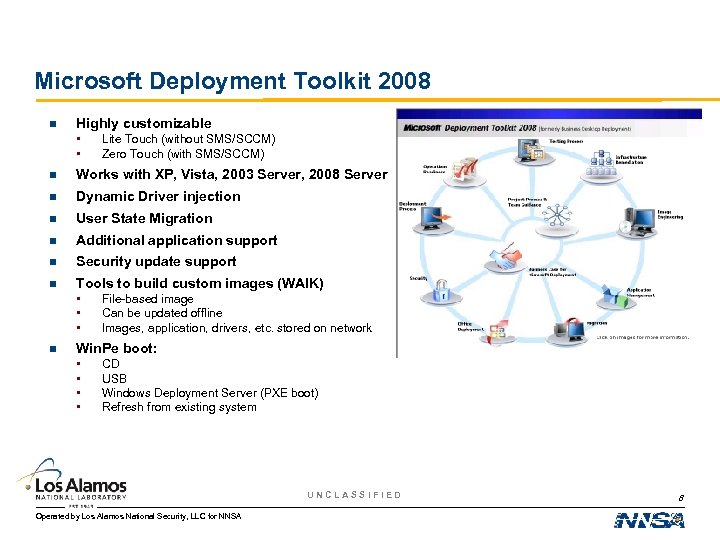 Microsoft Deployment Toolkit 2008 n Highly customizable • • Lite Touch (without SMS/SCCM) Zero Touch (with SMS/SCCM) n Works with XP, Vista, 2003 Server, 2008 Server n Dynamic Driver injection n User State Migration n Additional application support n Security update support n Tools to build custom images (WAIK) • • • n File-based image Can be updated offline Images, application, drivers, etc. stored on network Win. Pe boot: • • CD USB Windows Deployment Server (PXE boot) Refresh from existing system UNCLASSIFIED Operated by Los Alamos National Security, LLC for NNSA 8
Microsoft Deployment Toolkit 2008 n Highly customizable • • Lite Touch (without SMS/SCCM) Zero Touch (with SMS/SCCM) n Works with XP, Vista, 2003 Server, 2008 Server n Dynamic Driver injection n User State Migration n Additional application support n Security update support n Tools to build custom images (WAIK) • • • n File-based image Can be updated offline Images, application, drivers, etc. stored on network Win. Pe boot: • • CD USB Windows Deployment Server (PXE boot) Refresh from existing system UNCLASSIFIED Operated by Los Alamos National Security, LLC for NNSA 8
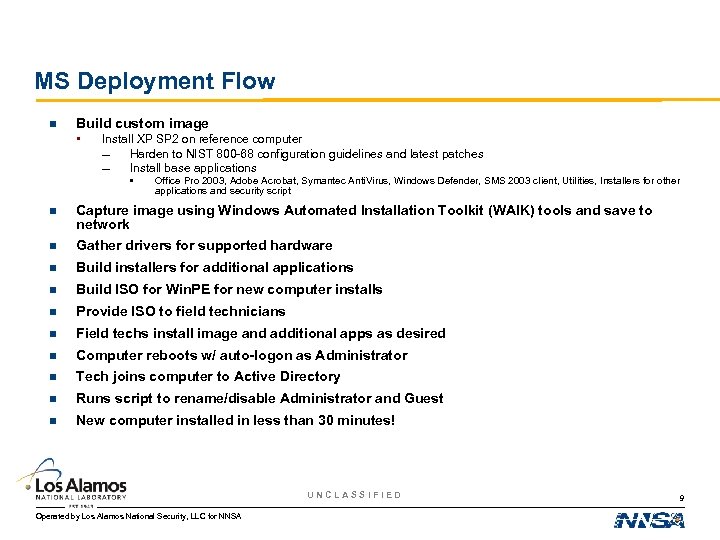 MS Deployment Flow n Build custom image • Install XP SP 2 on reference computer — Harden to NIST 800 -68 configuration guidelines and latest patches — Install base applications • Office Pro 2003, Adobe Acrobat, Symantec Anti. Virus, Windows Defender, SMS 2003 client, Utilities, Installers for other applications and security script n Capture image using Windows Automated Installation Toolkit (WAIK) tools and save to network n Gather drivers for supported hardware n Build installers for additional applications n Build ISO for Win. PE for new computer installs n Provide ISO to field technicians n Field techs install image and additional apps as desired n Computer reboots w/ auto-logon as Administrator n Tech joins computer to Active Directory n Runs script to rename/disable Administrator and Guest n New computer installed in less than 30 minutes! UNCLASSIFIED Operated by Los Alamos National Security, LLC for NNSA 9
MS Deployment Flow n Build custom image • Install XP SP 2 on reference computer — Harden to NIST 800 -68 configuration guidelines and latest patches — Install base applications • Office Pro 2003, Adobe Acrobat, Symantec Anti. Virus, Windows Defender, SMS 2003 client, Utilities, Installers for other applications and security script n Capture image using Windows Automated Installation Toolkit (WAIK) tools and save to network n Gather drivers for supported hardware n Build installers for additional applications n Build ISO for Win. PE for new computer installs n Provide ISO to field technicians n Field techs install image and additional apps as desired n Computer reboots w/ auto-logon as Administrator n Tech joins computer to Active Directory n Runs script to rename/disable Administrator and Guest n New computer installed in less than 30 minutes! UNCLASSIFIED Operated by Los Alamos National Security, LLC for NNSA 9
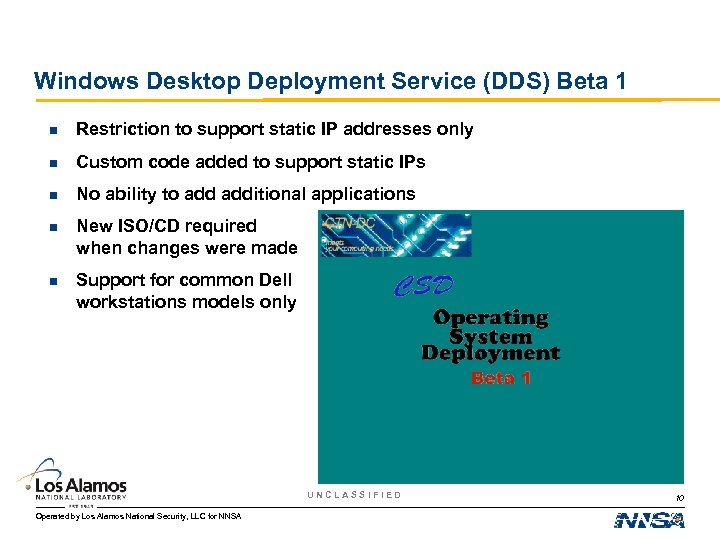 Windows Desktop Deployment Service (DDS) Beta 1 n Restriction to support static IP addresses only n Custom code added to support static IPs n No ability to additional applications n New ISO/CD required when changes were made n Support for common Dell workstations models only UNCLASSIFIED Operated by Los Alamos National Security, LLC for NNSA 10
Windows Desktop Deployment Service (DDS) Beta 1 n Restriction to support static IP addresses only n Custom code added to support static IPs n No ability to additional applications n New ISO/CD required when changes were made n Support for common Dell workstations models only UNCLASSIFIED Operated by Los Alamos National Security, LLC for NNSA 10
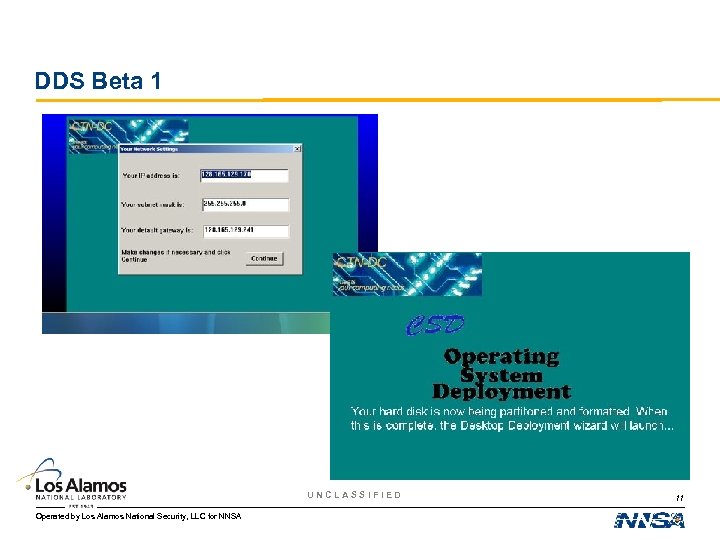 DDS Beta 1 UNCLASSIFIED Operated by Los Alamos National Security, LLC for NNSA 11
DDS Beta 1 UNCLASSIFIED Operated by Los Alamos National Security, LLC for NNSA 11
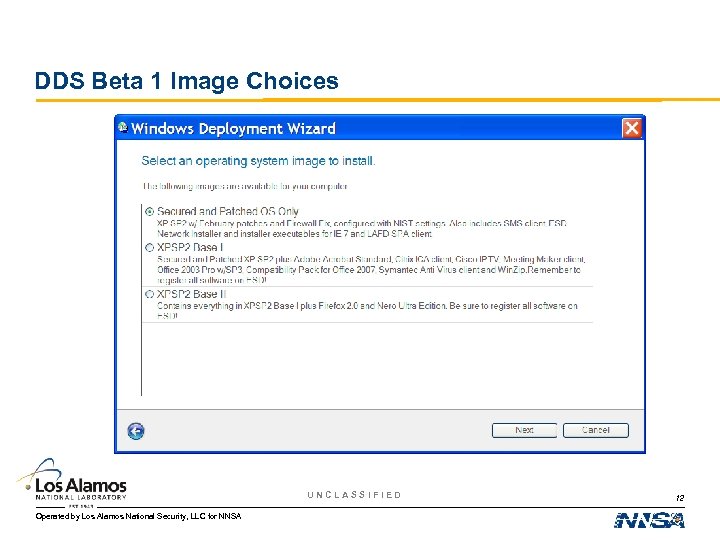 DDS Beta 1 Image Choices UNCLASSIFIED Operated by Los Alamos National Security, LLC for NNSA 12
DDS Beta 1 Image Choices UNCLASSIFIED Operated by Los Alamos National Security, LLC for NNSA 12
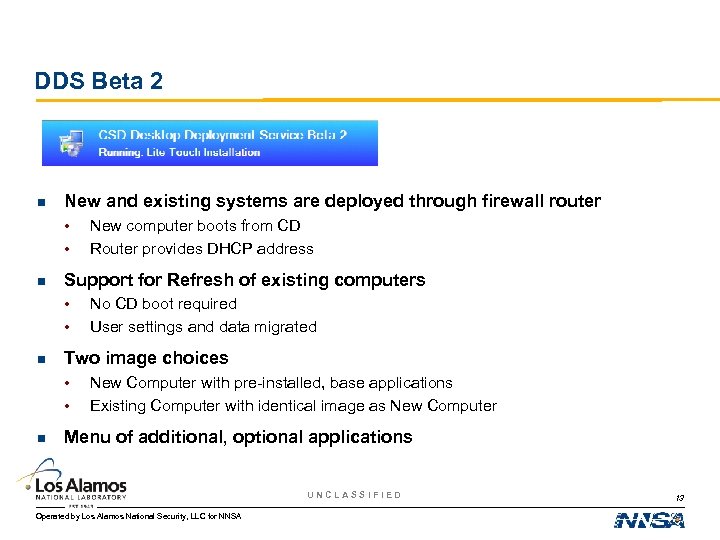 DDS Beta 2 n New and existing systems are deployed through firewall router • • n Support for Refresh of existing computers • • n No CD boot required User settings and data migrated Two image choices • • n New computer boots from CD Router provides DHCP address New Computer with pre-installed, base applications Existing Computer with identical image as New Computer Menu of additional, optional applications UNCLASSIFIED Operated by Los Alamos National Security, LLC for NNSA 13
DDS Beta 2 n New and existing systems are deployed through firewall router • • n Support for Refresh of existing computers • • n No CD boot required User settings and data migrated Two image choices • • n New computer boots from CD Router provides DHCP address New Computer with pre-installed, base applications Existing Computer with identical image as New Computer Menu of additional, optional applications UNCLASSIFIED Operated by Los Alamos National Security, LLC for NNSA 13
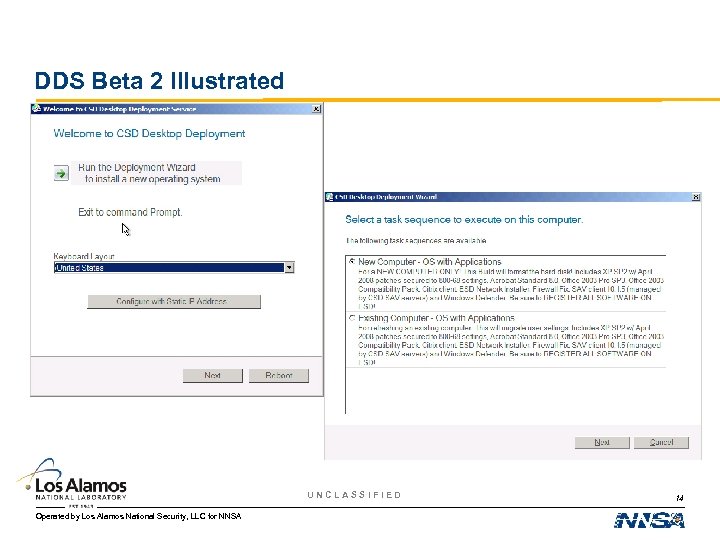 DDS Beta 2 Illustrated UNCLASSIFIED Operated by Los Alamos National Security, LLC for NNSA 14
DDS Beta 2 Illustrated UNCLASSIFIED Operated by Los Alamos National Security, LLC for NNSA 14
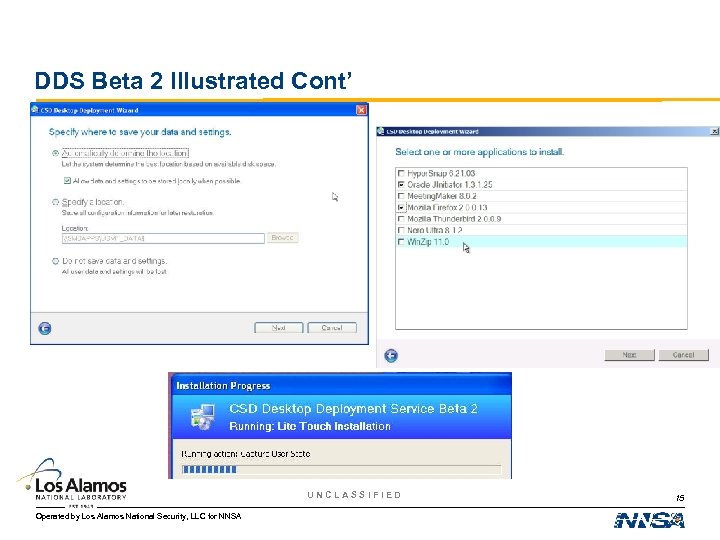 DDS Beta 2 Illustrated Cont’ UNCLASSIFIED Operated by Los Alamos National Security, LLC for NNSA 15
DDS Beta 2 Illustrated Cont’ UNCLASSIFIED Operated by Los Alamos National Security, LLC for NNSA 15
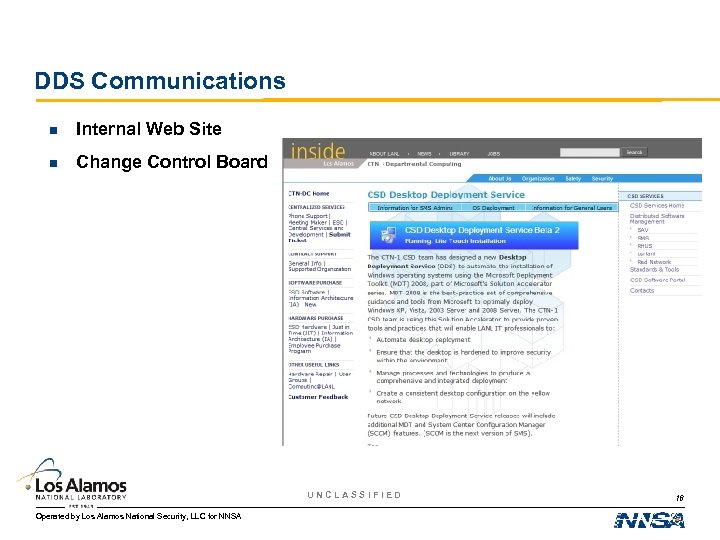 DDS Communications n Internal Web Site n Change Control Board UNCLASSIFIED Operated by Los Alamos National Security, LLC for NNSA 16
DDS Communications n Internal Web Site n Change Control Board UNCLASSIFIED Operated by Los Alamos National Security, LLC for NNSA 16
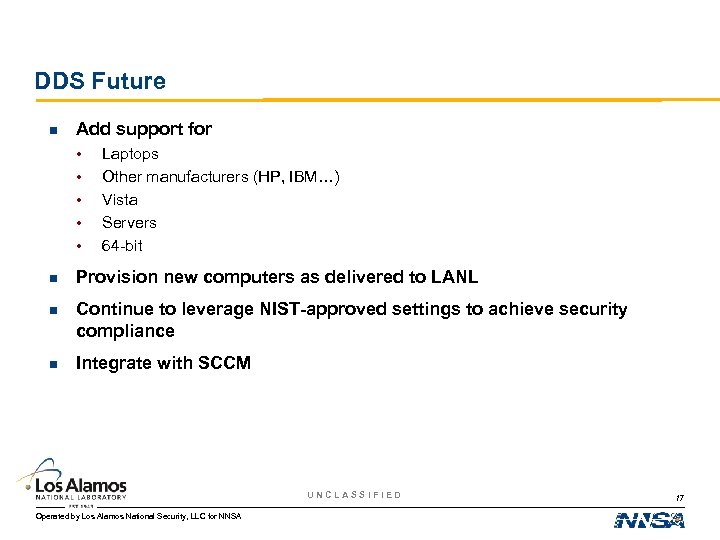 DDS Future n Add support for • • • Laptops Other manufacturers (HP, IBM…) Vista Servers 64 -bit n Provision new computers as delivered to LANL n Continue to leverage NIST-approved settings to achieve security compliance n Integrate with SCCM UNCLASSIFIED Operated by Los Alamos National Security, LLC for NNSA 17
DDS Future n Add support for • • • Laptops Other manufacturers (HP, IBM…) Vista Servers 64 -bit n Provision new computers as delivered to LANL n Continue to leverage NIST-approved settings to achieve security compliance n Integrate with SCCM UNCLASSIFIED Operated by Los Alamos National Security, LLC for NNSA 17
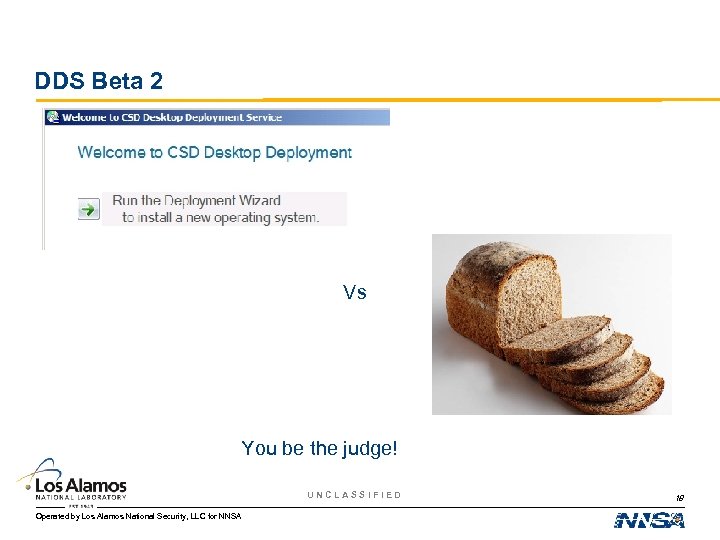 DDS Beta 2 Vs You be the judge! UNCLASSIFIED Operated by Los Alamos National Security, LLC for NNSA 18
DDS Beta 2 Vs You be the judge! UNCLASSIFIED Operated by Los Alamos National Security, LLC for NNSA 18
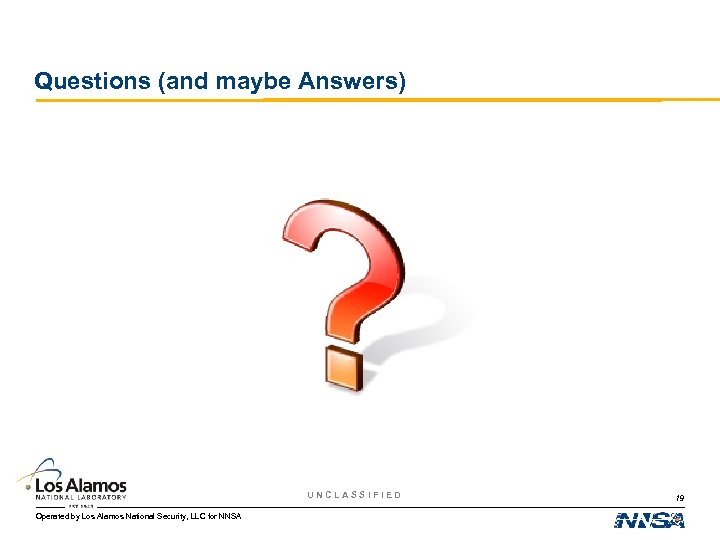 Questions (and maybe Answers) UNCLASSIFIED Operated by Los Alamos National Security, LLC for NNSA 19
Questions (and maybe Answers) UNCLASSIFIED Operated by Los Alamos National Security, LLC for NNSA 19


