e21468d73343c98bbd151c16be3753e2.ppt
- Количество слайдов: 36
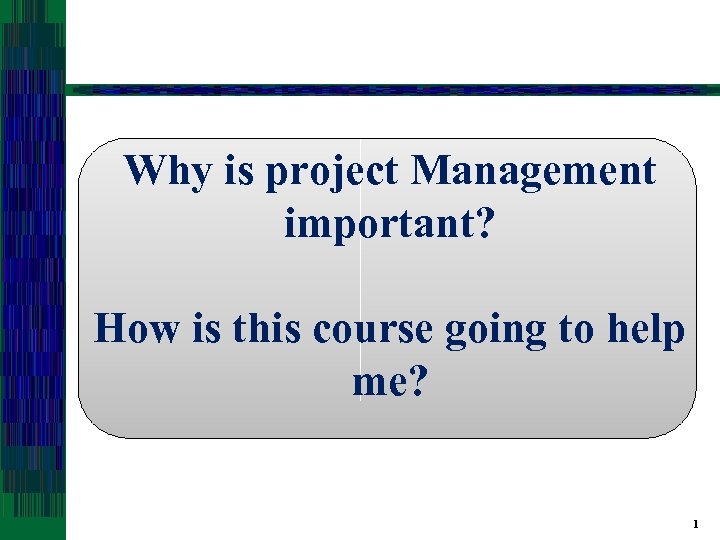 Why is project Management important? How is this course going to help me? 1
Why is project Management important? How is this course going to help me? 1
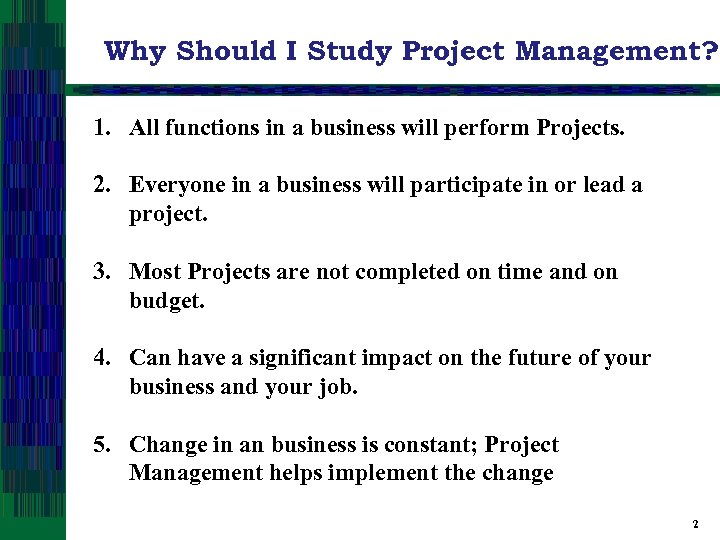 Why Should I Study Project Management? 1. All functions in a business will perform Projects. 2. Everyone in a business will participate in or lead a project. 3. Most Projects are not completed on time and on budget. 4. Can have a significant impact on the future of your business and your job. 5. Change in an business is constant; Project Management helps implement the change 2
Why Should I Study Project Management? 1. All functions in a business will perform Projects. 2. Everyone in a business will participate in or lead a project. 3. Most Projects are not completed on time and on budget. 4. Can have a significant impact on the future of your business and your job. 5. Change in an business is constant; Project Management helps implement the change 2
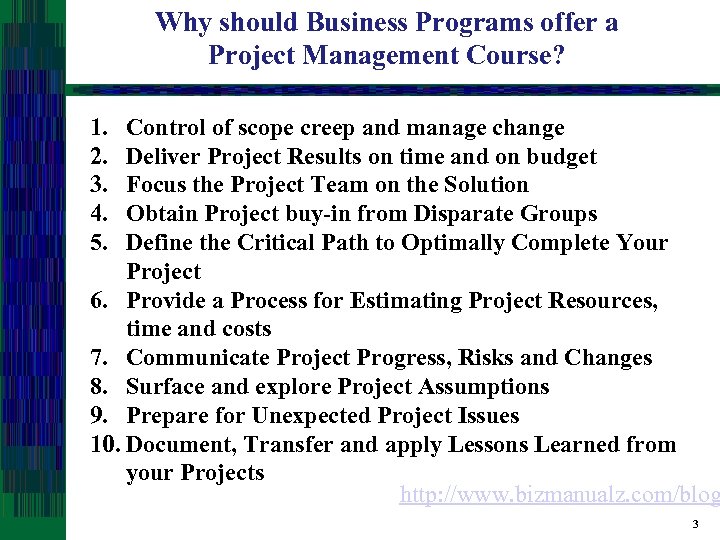 Why should Business Programs offer a Project Management Course? 1. 2. 3. 4. 5. Control of scope creep and manage change Deliver Project Results on time and on budget Focus the Project Team on the Solution Obtain Project buy-in from Disparate Groups Define the Critical Path to Optimally Complete Your Project 6. Provide a Process for Estimating Project Resources, time and costs 7. Communicate Project Progress, Risks and Changes 8. Surface and explore Project Assumptions 9. Prepare for Unexpected Project Issues 10. Document, Transfer and apply Lessons Learned from your Projects http: //www. bizmanualz. com/blog 3
Why should Business Programs offer a Project Management Course? 1. 2. 3. 4. 5. Control of scope creep and manage change Deliver Project Results on time and on budget Focus the Project Team on the Solution Obtain Project buy-in from Disparate Groups Define the Critical Path to Optimally Complete Your Project 6. Provide a Process for Estimating Project Resources, time and costs 7. Communicate Project Progress, Risks and Changes 8. Surface and explore Project Assumptions 9. Prepare for Unexpected Project Issues 10. Document, Transfer and apply Lessons Learned from your Projects http: //www. bizmanualz. com/blog 3
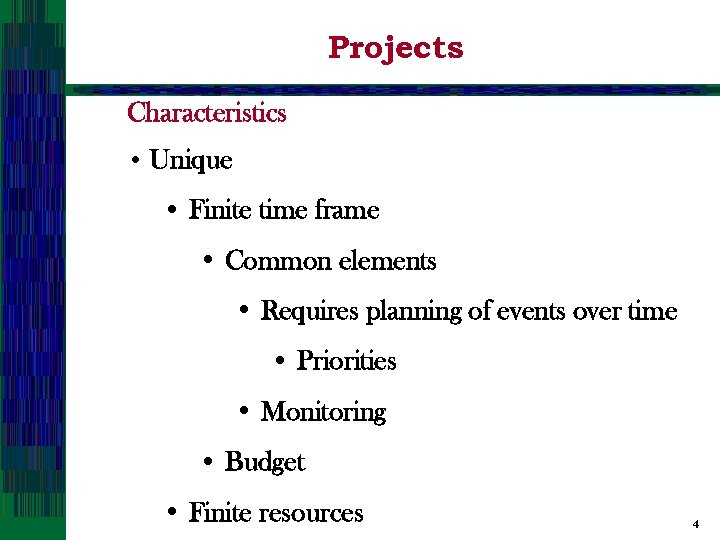 Projects Characteristics • Unique • Finite time frame • Common elements • Requires planning of events over time • Priorities • Monitoring • Budget • Finite resources 4
Projects Characteristics • Unique • Finite time frame • Common elements • Requires planning of events over time • Priorities • Monitoring • Budget • Finite resources 4
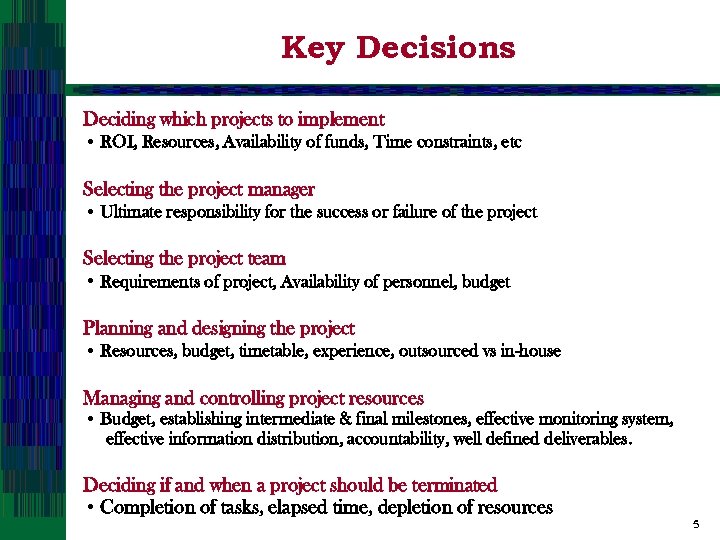 Key Decisions Deciding which projects to implement • ROI, Resources, Availability of funds, Time constraints, etc Selecting the project manager • Ultimate responsibility for the success or failure of the project Selecting the project team • Requirements of project, Availability of personnel, budget Planning and designing the project • Resources, budget, timetable, experience, outsourced vs in-house Managing and controlling project resources • Budget, establishing intermediate & final milestones, effective monitoring system, effective information distribution, accountability, well defined deliverables. Deciding if and when a project should be terminated • Completion of tasks, elapsed time, depletion of resources 5
Key Decisions Deciding which projects to implement • ROI, Resources, Availability of funds, Time constraints, etc Selecting the project manager • Ultimate responsibility for the success or failure of the project Selecting the project team • Requirements of project, Availability of personnel, budget Planning and designing the project • Resources, budget, timetable, experience, outsourced vs in-house Managing and controlling project resources • Budget, establishing intermediate & final milestones, effective monitoring system, effective information distribution, accountability, well defined deliverables. Deciding if and when a project should be terminated • Completion of tasks, elapsed time, depletion of resources 5
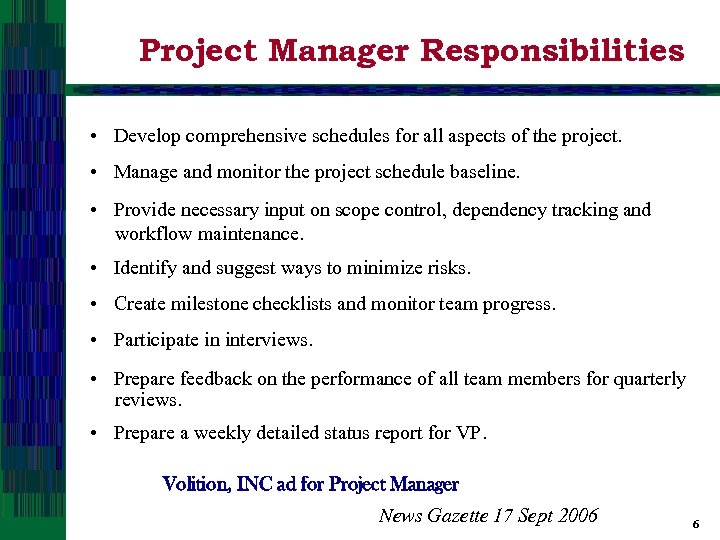 Project Manager Responsibilities • Develop comprehensive schedules for all aspects of the project. • Manage and monitor the project schedule baseline. • Provide necessary input on scope control, dependency tracking and workflow maintenance. • Identify and suggest ways to minimize risks. • Create milestone checklists and monitor team progress. • Participate in interviews. • Prepare feedback on the performance of all team members for quarterly reviews. • Prepare a weekly detailed status report for VP. Volition, INC ad for Project Manager News Gazette 17 Sept 2006 6
Project Manager Responsibilities • Develop comprehensive schedules for all aspects of the project. • Manage and monitor the project schedule baseline. • Provide necessary input on scope control, dependency tracking and workflow maintenance. • Identify and suggest ways to minimize risks. • Create milestone checklists and monitor team progress. • Participate in interviews. • Prepare feedback on the performance of all team members for quarterly reviews. • Prepare a weekly detailed status report for VP. Volition, INC ad for Project Manager News Gazette 17 Sept 2006 6
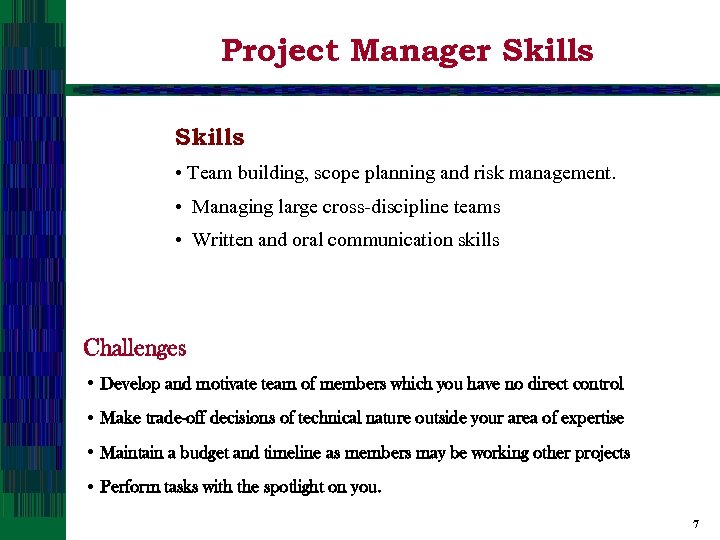 Project Manager Skills • Team building, scope planning and risk management. • Managing large cross-discipline teams • Written and oral communication skills Challenges • Develop and motivate team of members which you have no direct control • Make trade-off decisions of technical nature outside your area of expertise • Maintain a budget and timeline as members may be working other projects • Perform tasks with the spotlight on you. 7
Project Manager Skills • Team building, scope planning and risk management. • Managing large cross-discipline teams • Written and oral communication skills Challenges • Develop and motivate team of members which you have no direct control • Make trade-off decisions of technical nature outside your area of expertise • Maintain a budget and timeline as members may be working other projects • Perform tasks with the spotlight on you. 7
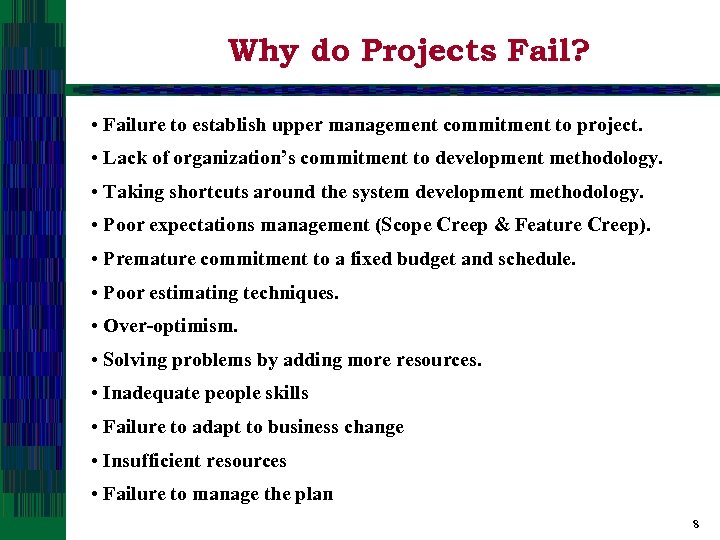 Why do Projects Fail? • Failure to establish upper management commitment to project. • Lack of organization’s commitment to development methodology. • Taking shortcuts around the system development methodology. • Poor expectations management (Scope Creep & Feature Creep). • Premature commitment to a fixed budget and schedule. • Poor estimating techniques. • Over-optimism. • Solving problems by adding more resources. • Inadequate people skills • Failure to adapt to business change • Insufficient resources • Failure to manage the plan 8
Why do Projects Fail? • Failure to establish upper management commitment to project. • Lack of organization’s commitment to development methodology. • Taking shortcuts around the system development methodology. • Poor expectations management (Scope Creep & Feature Creep). • Premature commitment to a fixed budget and schedule. • Poor estimating techniques. • Over-optimism. • Solving problems by adding more resources. • Inadequate people skills • Failure to adapt to business change • Insufficient resources • Failure to manage the plan 8
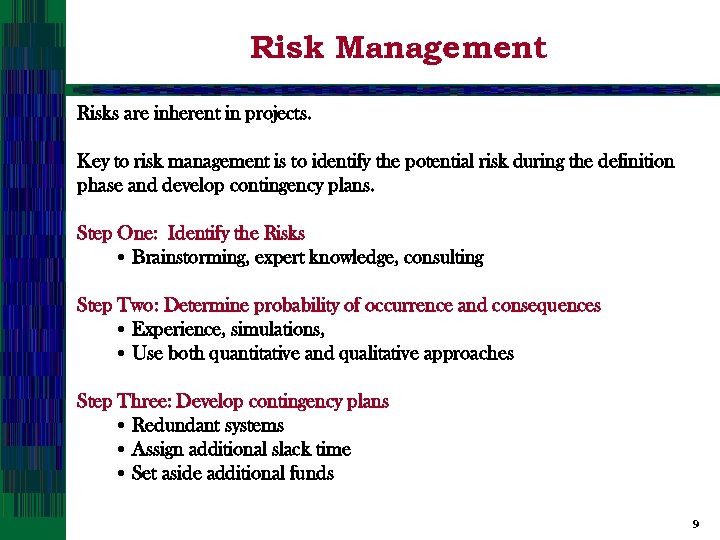 Risk Management Risks are inherent in projects. Key to risk management is to identify the potential risk during the definition phase and develop contingency plans. Step One: Identify the Risks • Brainstorming, expert knowledge, consulting Step Two: Determine probability of occurrence and consequences • Experience, simulations, • Use both quantitative and qualitative approaches Step Three: Develop contingency plans • Redundant systems • Assign additional slack time • Set aside additional funds 9
Risk Management Risks are inherent in projects. Key to risk management is to identify the potential risk during the definition phase and develop contingency plans. Step One: Identify the Risks • Brainstorming, expert knowledge, consulting Step Two: Determine probability of occurrence and consequences • Experience, simulations, • Use both quantitative and qualitative approaches Step Three: Develop contingency plans • Redundant systems • Assign additional slack time • Set aside additional funds 9
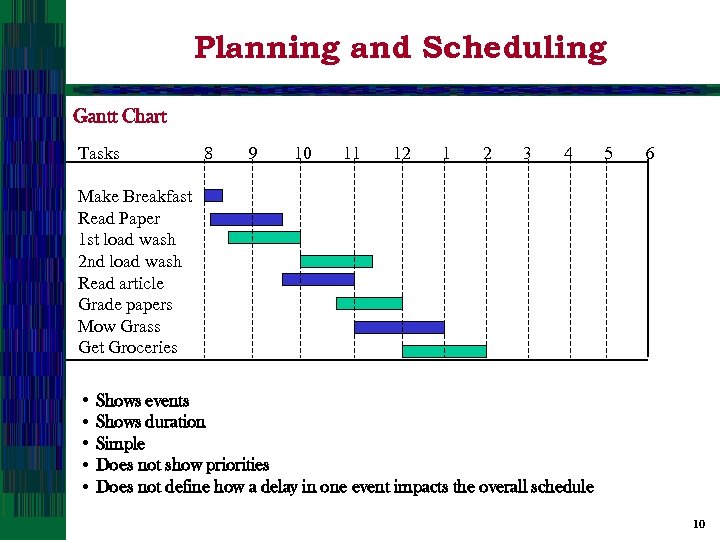 Planning and Scheduling Gantt Chart Tasks 8 9 10 11 12 1 2 3 4 5 6 Make Breakfast Read Paper 1 st load wash 2 nd load wash Read article Grade papers Mow Grass Get Groceries • Shows events • Shows duration • Simple • Does not show priorities • Does not define how a delay in one event impacts the overall schedule 10
Planning and Scheduling Gantt Chart Tasks 8 9 10 11 12 1 2 3 4 5 6 Make Breakfast Read Paper 1 st load wash 2 nd load wash Read article Grade papers Mow Grass Get Groceries • Shows events • Shows duration • Simple • Does not show priorities • Does not define how a delay in one event impacts the overall schedule 10
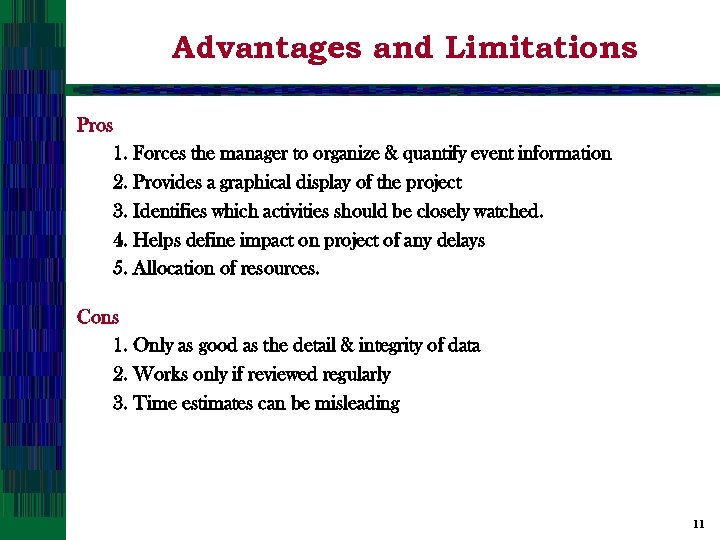 Advantages and Limitations Pros 1. Forces the manager to organize & quantify event information 2. Provides a graphical display of the project 3. Identifies which activities should be closely watched. 4. Helps define impact on project of any delays 5. Allocation of resources. Cons 1. Only as good as the detail & integrity of data 2. Works only if reviewed regularly 3. Time estimates can be misleading 11
Advantages and Limitations Pros 1. Forces the manager to organize & quantify event information 2. Provides a graphical display of the project 3. Identifies which activities should be closely watched. 4. Helps define impact on project of any delays 5. Allocation of resources. Cons 1. Only as good as the detail & integrity of data 2. Works only if reviewed regularly 3. Time estimates can be misleading 11
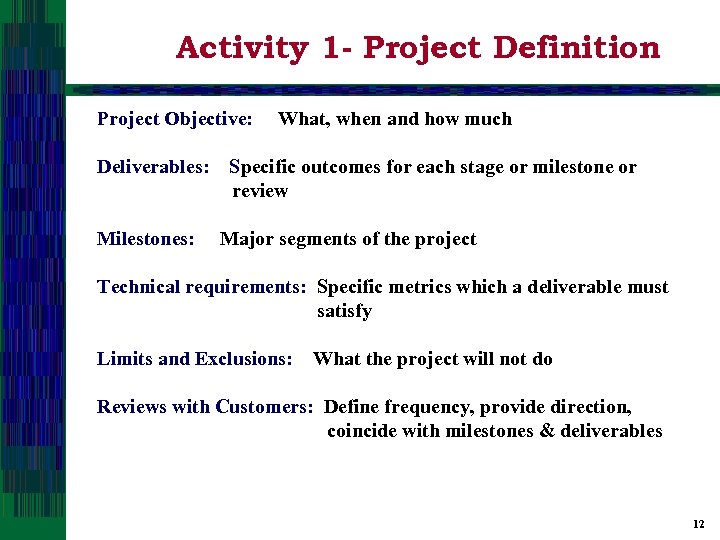 Activity 1 - Project Definition Project Objective: Deliverables: Milestones: What, when and how much Specific outcomes for each stage or milestone or review Major segments of the project Technical requirements: Specific metrics which a deliverable must satisfy Limits and Exclusions: What the project will not do Reviews with Customers: Define frequency, provide direction, coincide with milestones & deliverables 12
Activity 1 - Project Definition Project Objective: Deliverables: Milestones: What, when and how much Specific outcomes for each stage or milestone or review Major segments of the project Technical requirements: Specific metrics which a deliverable must satisfy Limits and Exclusions: What the project will not do Reviews with Customers: Define frequency, provide direction, coincide with milestones & deliverables 12
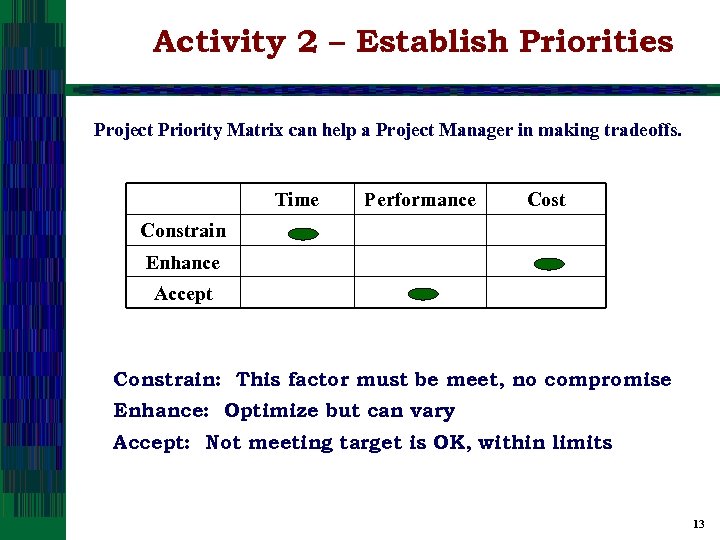 Activity 2 – Establish Priorities Project Priority Matrix can help a Project Manager in making tradeoffs. Time Performance Cost Constrain Enhance Accept Constrain: This factor must be meet, no compromise Enhance: Optimize but can vary Accept: Not meeting target is OK, within limits 13
Activity 2 – Establish Priorities Project Priority Matrix can help a Project Manager in making tradeoffs. Time Performance Cost Constrain Enhance Accept Constrain: This factor must be meet, no compromise Enhance: Optimize but can vary Accept: Not meeting target is OK, within limits 13
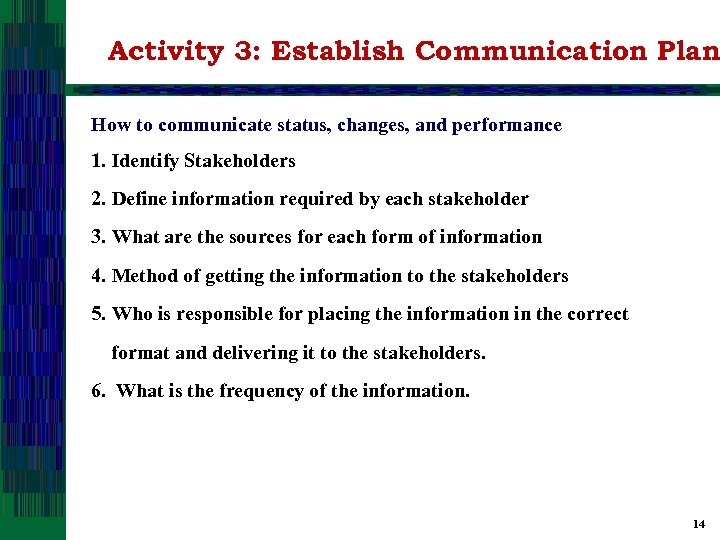 Activity 3: Establish Communication Plan How to communicate status, changes, and performance 1. Identify Stakeholders 2. Define information required by each stakeholder 3. What are the sources for each form of information 4. Method of getting the information to the stakeholders 5. Who is responsible for placing the information in the correct format and delivering it to the stakeholders. 6. What is the frequency of the information. 14
Activity 3: Establish Communication Plan How to communicate status, changes, and performance 1. Identify Stakeholders 2. Define information required by each stakeholder 3. What are the sources for each form of information 4. Method of getting the information to the stakeholders 5. Who is responsible for placing the information in the correct format and delivering it to the stakeholders. 6. What is the frequency of the information. 14
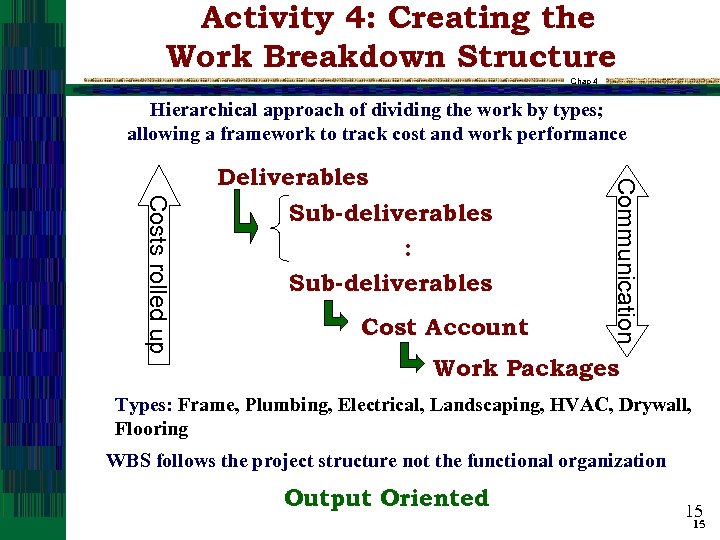 Activity 4: Creating the Work Breakdown Structure Chap 4 Hierarchical approach of dividing the work by types; allowing a framework to track cost and work performance Cost Account Communication Costs rolled up Deliverables Sub-deliverables : Sub-deliverables Work Packages Types: Frame, Plumbing, Electrical, Landscaping, HVAC, Drywall, Flooring WBS follows the project structure not the functional organization Output Oriented 15 15
Activity 4: Creating the Work Breakdown Structure Chap 4 Hierarchical approach of dividing the work by types; allowing a framework to track cost and work performance Cost Account Communication Costs rolled up Deliverables Sub-deliverables : Sub-deliverables Work Packages Types: Frame, Plumbing, Electrical, Landscaping, HVAC, Drywall, Flooring WBS follows the project structure not the functional organization Output Oriented 15 15
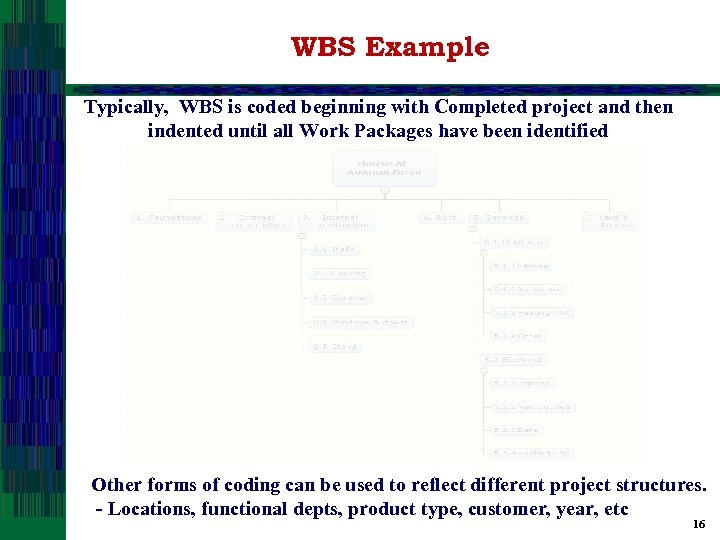 WBS Example Typically, WBS is coded beginning with Completed project and then indented until all Work Packages have been identified Other forms of coding can be used to reflect different project structures. - Locations, functional depts, product type, customer, year, etc 16
WBS Example Typically, WBS is coded beginning with Completed project and then indented until all Work Packages have been identified Other forms of coding can be used to reflect different project structures. - Locations, functional depts, product type, customer, year, etc 16
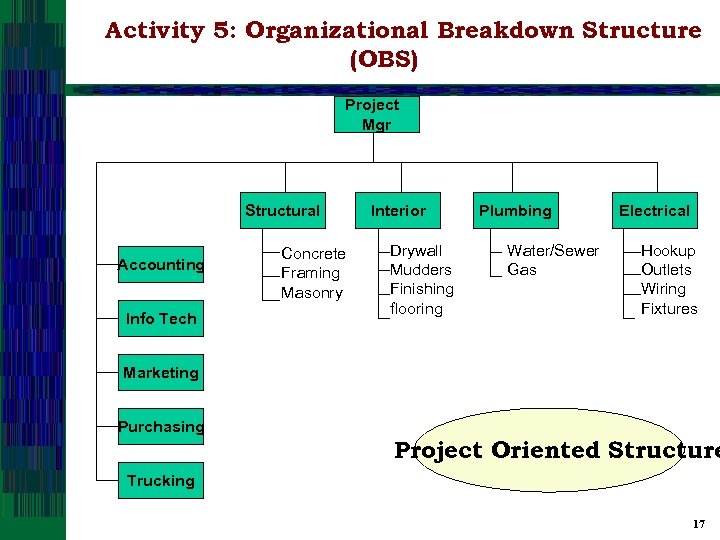 Activity 5: Organizational Breakdown Structure (OBS) Project Mgr Structural Accounting Info Tech Concrete Framing Masonry Interior Drywall Mudders Finishing flooring Plumbing Water/Sewer Gas Electrical Hookup Outlets Wiring Fixtures Marketing Purchasing Project Oriented Structure Trucking 17
Activity 5: Organizational Breakdown Structure (OBS) Project Mgr Structural Accounting Info Tech Concrete Framing Masonry Interior Drywall Mudders Finishing flooring Plumbing Water/Sewer Gas Electrical Hookup Outlets Wiring Fixtures Marketing Purchasing Project Oriented Structure Trucking 17
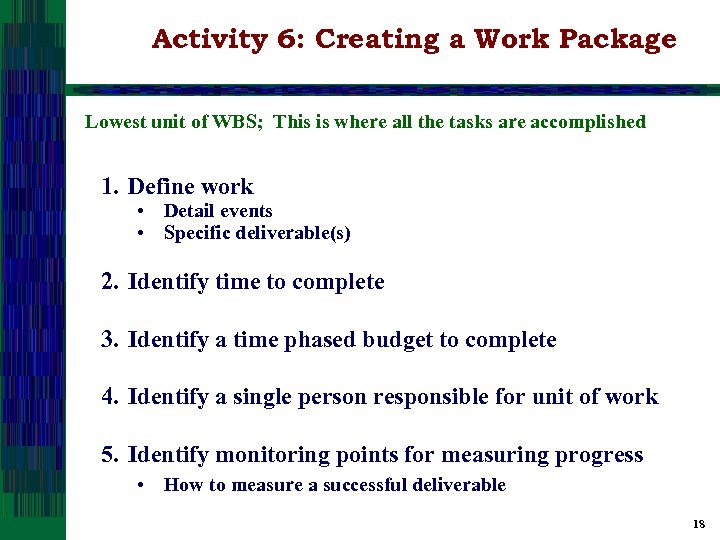 Activity 6: Creating a Work Package Lowest unit of WBS; This is where all the tasks are accomplished 1. Define work • Detail events • Specific deliverable(s) 2. Identify time to complete 3. Identify a time phased budget to complete 4. Identify a single person responsible for unit of work 5. Identify monitoring points for measuring progress • How to measure a successful deliverable 18
Activity 6: Creating a Work Package Lowest unit of WBS; This is where all the tasks are accomplished 1. Define work • Detail events • Specific deliverable(s) 2. Identify time to complete 3. Identify a time phased budget to complete 4. Identify a single person responsible for unit of work 5. Identify monitoring points for measuring progress • How to measure a successful deliverable 18
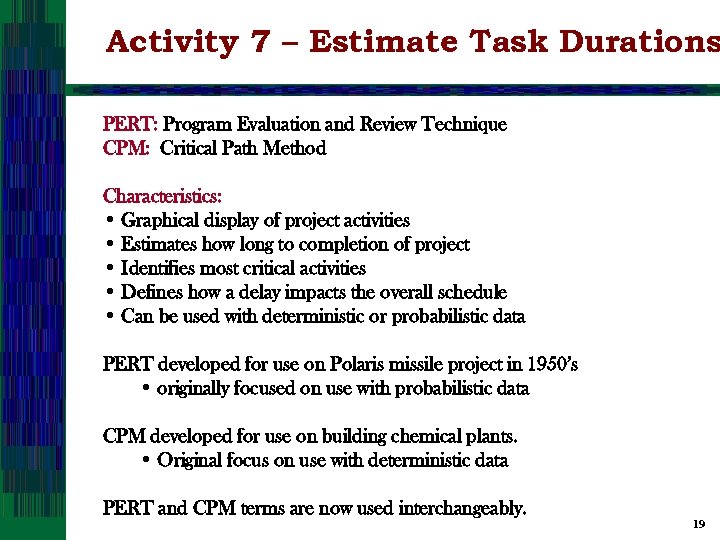 Activity 7 – Estimate Task Durations PERT: Program Evaluation and Review Technique CPM: Critical Path Method Characteristics: • Graphical display of project activities • Estimates how long to completion of project • Identifies most critical activities • Defines how a delay impacts the overall schedule • Can be used with deterministic or probabilistic data PERT developed for use on Polaris missile project in 1950’s • originally focused on use with probabilistic data CPM developed for use on building chemical plants. • Original focus on use with deterministic data PERT and CPM terms are now used interchangeably. 19
Activity 7 – Estimate Task Durations PERT: Program Evaluation and Review Technique CPM: Critical Path Method Characteristics: • Graphical display of project activities • Estimates how long to completion of project • Identifies most critical activities • Defines how a delay impacts the overall schedule • Can be used with deterministic or probabilistic data PERT developed for use on Polaris missile project in 1950’s • originally focused on use with probabilistic data CPM developed for use on building chemical plants. • Original focus on use with deterministic data PERT and CPM terms are now used interchangeably. 19
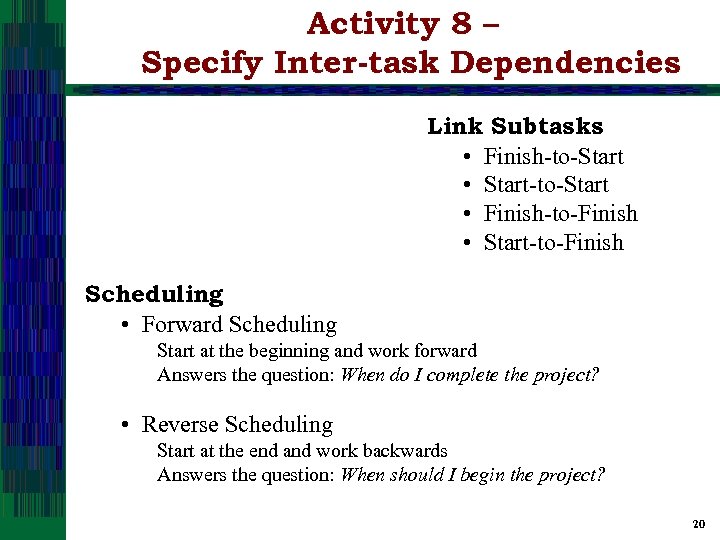 Activity 8 – Specify Inter-task Dependencies Link Subtasks • Finish-to-Start • Start-to-Start • Finish-to-Finish • Start-to-Finish Scheduling • Forward Scheduling Start at the beginning and work forward Answers the question: When do I complete the project? • Reverse Scheduling Start at the end and work backwards Answers the question: When should I begin the project? 20
Activity 8 – Specify Inter-task Dependencies Link Subtasks • Finish-to-Start • Start-to-Start • Finish-to-Finish • Start-to-Finish Scheduling • Forward Scheduling Start at the beginning and work forward Answers the question: When do I complete the project? • Reverse Scheduling Start at the end and work backwards Answers the question: When should I begin the project? 20
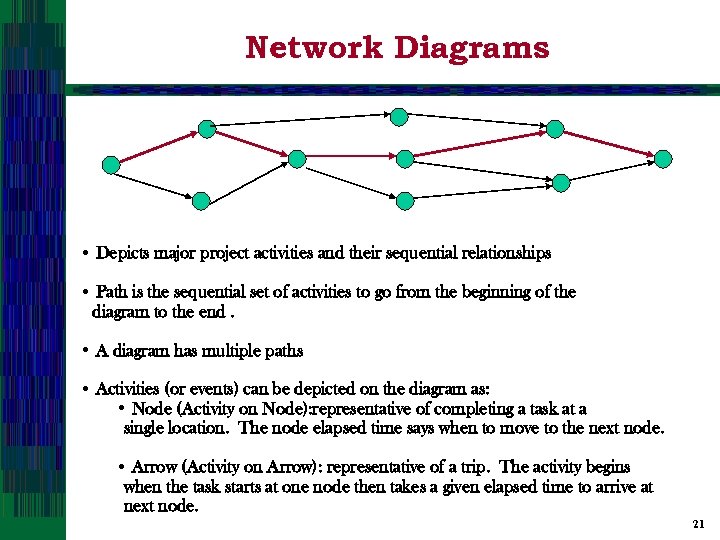 Network Diagrams • Depicts major project activities and their sequential relationships • Path is the sequential set of activities to go from the beginning of the diagram to the end. • A diagram has multiple paths • Activities (or events) can be depicted on the diagram as: • Node (Activity on Node): representative of completing a task at a single location. The node elapsed time says when to move to the next node. • Arrow (Activity on Arrow): representative of a trip. The activity begins when the task starts at one node then takes a given elapsed time to arrive at next node. 21
Network Diagrams • Depicts major project activities and their sequential relationships • Path is the sequential set of activities to go from the beginning of the diagram to the end. • A diagram has multiple paths • Activities (or events) can be depicted on the diagram as: • Node (Activity on Node): representative of completing a task at a single location. The node elapsed time says when to move to the next node. • Arrow (Activity on Arrow): representative of a trip. The activity begins when the task starts at one node then takes a given elapsed time to arrive at next node. 21
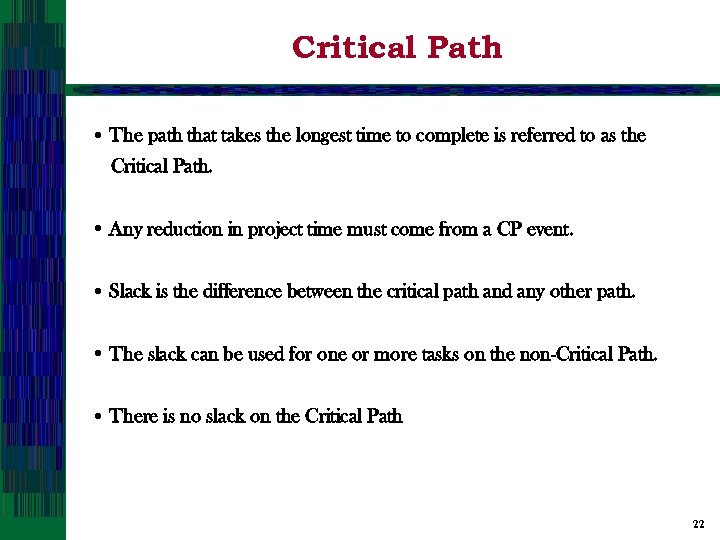 Critical Path • The path that takes the longest time to complete is referred to as the Critical Path. • Any reduction in project time must come from a CP event. • Slack is the difference between the critical path and any other path. • The slack can be used for one or more tasks on the non-Critical Path. • There is no slack on the Critical Path 22
Critical Path • The path that takes the longest time to complete is referred to as the Critical Path. • Any reduction in project time must come from a CP event. • Slack is the difference between the critical path and any other path. • The slack can be used for one or more tasks on the non-Critical Path. • There is no slack on the Critical Path 22
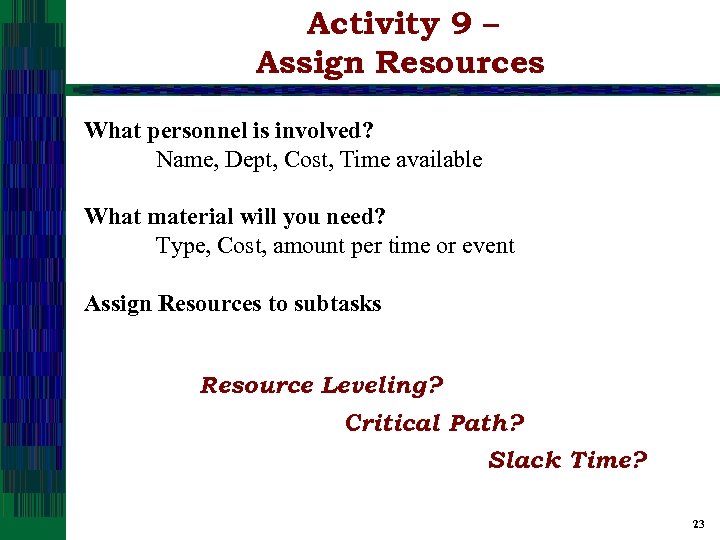 Activity 9 – Assign Resources What personnel is involved? Name, Dept, Cost, Time available What material will you need? Type, Cost, amount per time or event Assign Resources to subtasks Resource Leveling? Critical Path? Slack Time? 23
Activity 9 – Assign Resources What personnel is involved? Name, Dept, Cost, Time available What material will you need? Type, Cost, amount per time or event Assign Resources to subtasks Resource Leveling? Critical Path? Slack Time? 23
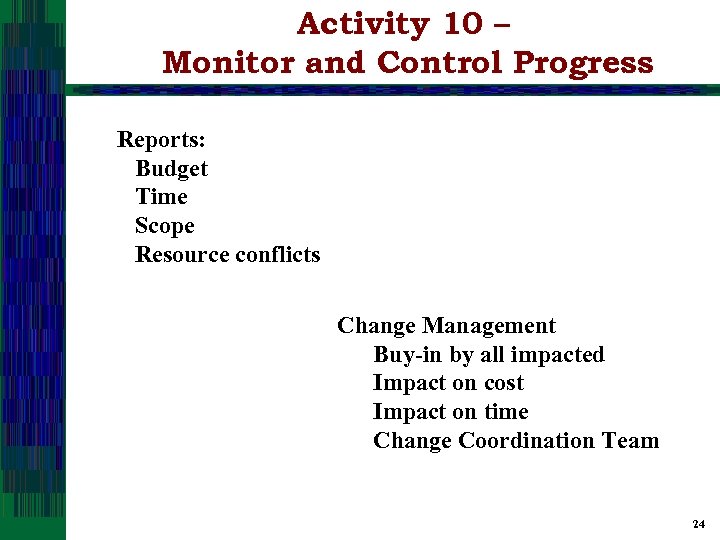 Activity 10 – Monitor and Control Progress Reports: Budget Time Scope Resource conflicts Change Management Buy-in by all impacted Impact on cost Impact on time Change Coordination Team 24
Activity 10 – Monitor and Control Progress Reports: Budget Time Scope Resource conflicts Change Management Buy-in by all impacted Impact on cost Impact on time Change Coordination Team 24
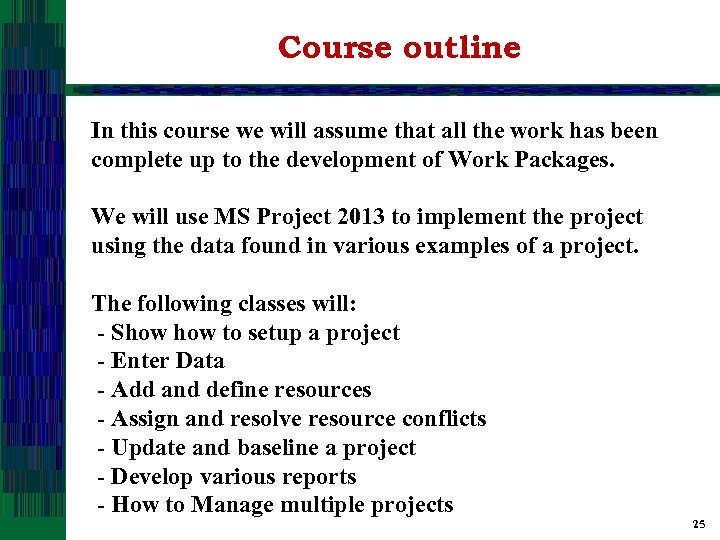 Course outline In this course we will assume that all the work has been complete up to the development of Work Packages. We will use MS Project 2013 to implement the project using the data found in various examples of a project. The following classes will: - Show to setup a project - Enter Data - Add and define resources - Assign and resolve resource conflicts - Update and baseline a project - Develop various reports - How to Manage multiple projects 25
Course outline In this course we will assume that all the work has been complete up to the development of Work Packages. We will use MS Project 2013 to implement the project using the data found in various examples of a project. The following classes will: - Show to setup a project - Enter Data - Add and define resources - Assign and resolve resource conflicts - Update and baseline a project - Develop various reports - How to Manage multiple projects 25
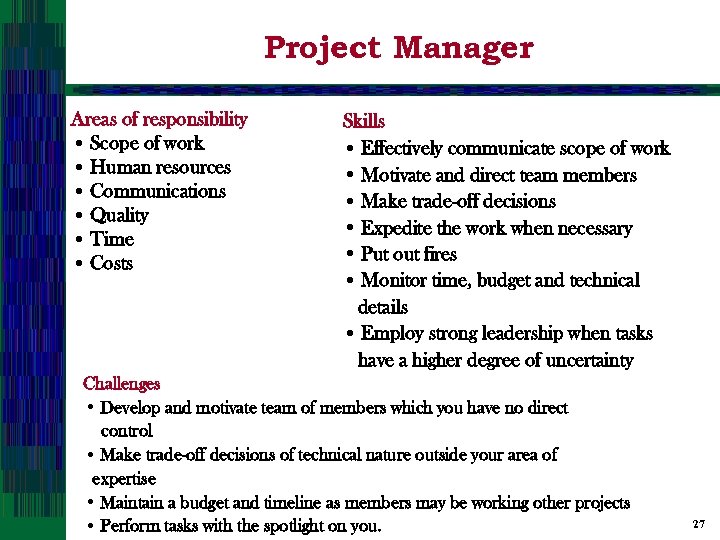 Project Manager Areas of responsibility • Scope of work • Human resources • Communications • Quality • Time • Costs Skills • Effectively communicate scope of work • Motivate and direct team members • Make trade-off decisions • Expedite the work when necessary • Put out fires • Monitor time, budget and technical details • Employ strong leadership when tasks have a higher degree of uncertainty Challenges • Develop and motivate team of members which you have no direct control • Make trade-off decisions of technical nature outside your area of expertise • Maintain a budget and timeline as members may be working other projects • Perform tasks with the spotlight on you. 27
Project Manager Areas of responsibility • Scope of work • Human resources • Communications • Quality • Time • Costs Skills • Effectively communicate scope of work • Motivate and direct team members • Make trade-off decisions • Expedite the work when necessary • Put out fires • Monitor time, budget and technical details • Employ strong leadership when tasks have a higher degree of uncertainty Challenges • Develop and motivate team of members which you have no direct control • Make trade-off decisions of technical nature outside your area of expertise • Maintain a budget and timeline as members may be working other projects • Perform tasks with the spotlight on you. 27
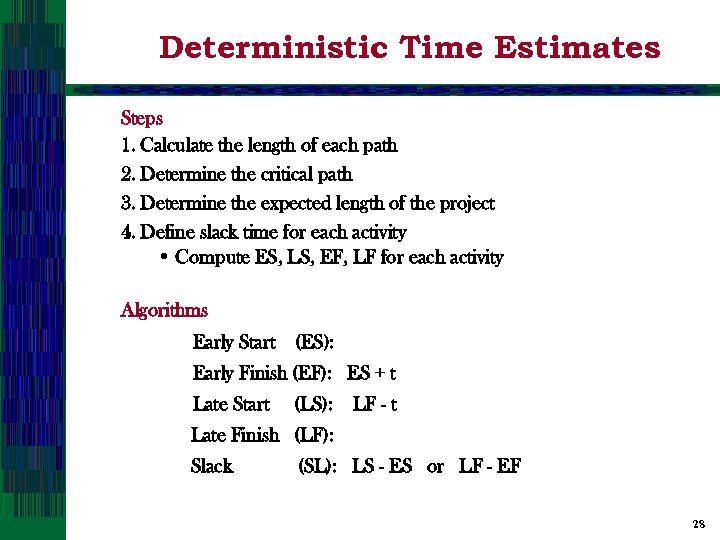 Deterministic Time Estimates Steps 1. Calculate the length of each path 2. Determine the critical path 3. Determine the expected length of the project 4. Define slack time for each activity • Compute ES, LS, EF, LF for each activity Algorithms Early Start (ES): Early Finish (EF): ES + t Late Start (LS): LF - t Late Finish (LF): Slack (SL): LS - ES or LF - EF 28
Deterministic Time Estimates Steps 1. Calculate the length of each path 2. Determine the critical path 3. Determine the expected length of the project 4. Define slack time for each activity • Compute ES, LS, EF, LF for each activity Algorithms Early Start (ES): Early Finish (EF): ES + t Late Start (LS): LF - t Late Finish (LF): Slack (SL): LS - ES or LF - EF 28
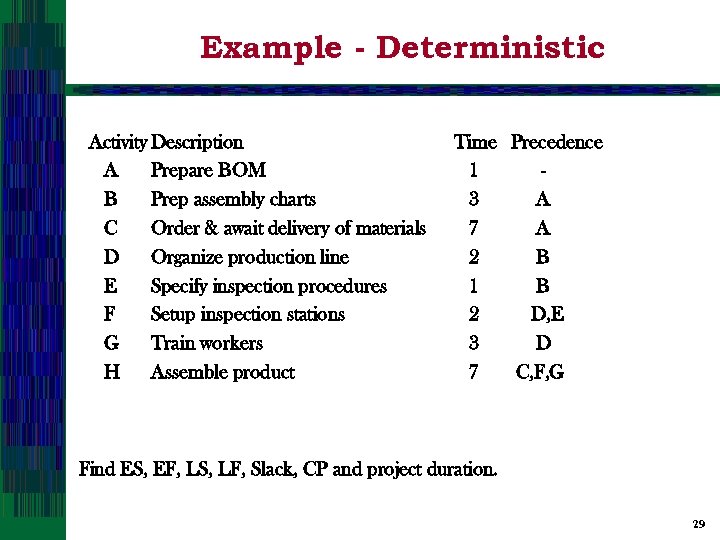 Example - Deterministic Activity Description A Prepare BOM B Prep assembly charts C Order & await delivery of materials D Organize production line E Specify inspection procedures F Setup inspection stations G Train workers H Assemble product Time Precedence 1 3 A 7 A 2 B 1 B 2 D, E 3 D 7 C, F, G Find ES, EF, LS, LF, Slack, CP and project duration. 29
Example - Deterministic Activity Description A Prepare BOM B Prep assembly charts C Order & await delivery of materials D Organize production line E Specify inspection procedures F Setup inspection stations G Train workers H Assemble product Time Precedence 1 3 A 7 A 2 B 1 B 2 D, E 3 D 7 C, F, G Find ES, EF, LS, LF, Slack, CP and project duration. 29
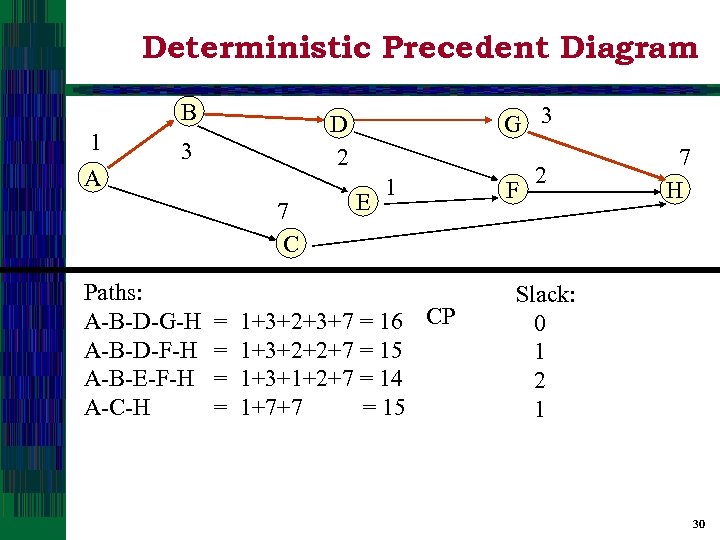 Deterministic Precedent Diagram B 1 A 3 7 C Paths: A-B-D-G-H A-B-D-F-H A-B-E-F-H A-C-H G 3 D 2 = = E 1 1+3+2+3+7 = 16 CP 1+3+2+2+7 = 15 1+3+1+2+7 = 14 1+7+7 = 15 F 2 7 H Slack: 0 1 2 1 30
Deterministic Precedent Diagram B 1 A 3 7 C Paths: A-B-D-G-H A-B-D-F-H A-B-E-F-H A-C-H G 3 D 2 = = E 1 1+3+2+3+7 = 16 CP 1+3+2+2+7 = 15 1+3+1+2+7 = 14 1+7+7 = 15 F 2 7 H Slack: 0 1 2 1 30
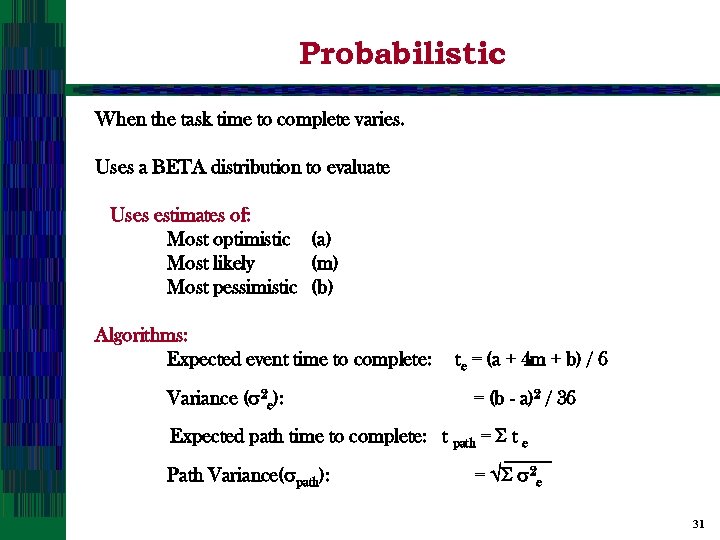 Probabilistic When the task time to complete varies. Uses a BETA distribution to evaluate Uses estimates of: Most optimistic (a) Most likely (m) Most pessimistic (b) Algorithms: Expected event time to complete: Variance ( 2 e): te = (a + 4 m + b) / 6 = (b - a)2 / 36 Expected path time to complete: t path = t e Path Variance( path): = 2 e 31
Probabilistic When the task time to complete varies. Uses a BETA distribution to evaluate Uses estimates of: Most optimistic (a) Most likely (m) Most pessimistic (b) Algorithms: Expected event time to complete: Variance ( 2 e): te = (a + 4 m + b) / 6 = (b - a)2 / 36 Expected path time to complete: t path = t e Path Variance( path): = 2 e 31
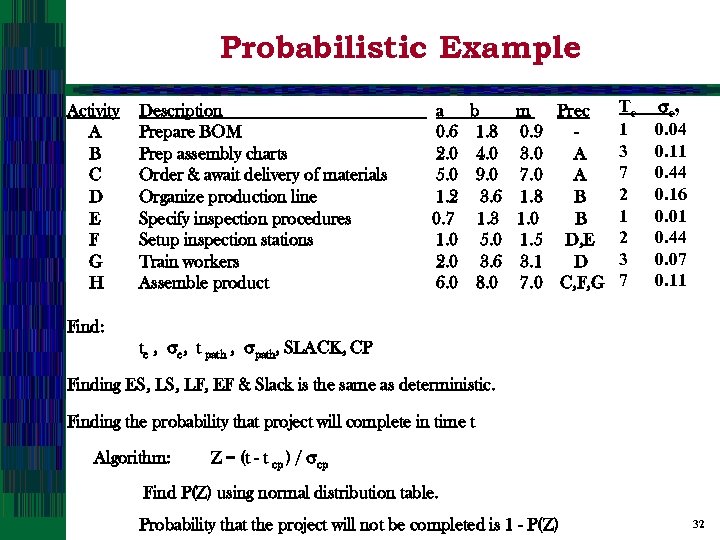 Probabilistic Example Activity A B C D E F G H Find: Description Prepare BOM Prep assembly charts Order & await delivery of materials Organize production line Specify inspection procedures Setup inspection stations Train workers Assemble product a b m Prec 0. 6 1. 8 0. 9 2. 0 4. 0 3. 0 A 5. 0 9. 0 7. 0 A 1. 2 3. 6 1. 8 B 0. 7 1. 3 1. 0 B 1. 0 5. 0 1. 5 D, E 2. 0 3. 6 3. 1 D 6. 0 8. 0 7. 0 C, F, G Te 1 3 7 2 1 2 3 7 e, 0. 04 0. 11 0. 44 0. 16 0. 01 0. 44 0. 07 0. 11 te , e, t path , path, SLACK, CP Finding ES, LF, EF & Slack is the same as deterministic. Finding the probability that project will complete in time t Algorithm: Z = (t - t cp ) / cp Find P(Z) using normal distribution table. Probability that the project will not be completed is 1 - P(Z) 32
Probabilistic Example Activity A B C D E F G H Find: Description Prepare BOM Prep assembly charts Order & await delivery of materials Organize production line Specify inspection procedures Setup inspection stations Train workers Assemble product a b m Prec 0. 6 1. 8 0. 9 2. 0 4. 0 3. 0 A 5. 0 9. 0 7. 0 A 1. 2 3. 6 1. 8 B 0. 7 1. 3 1. 0 B 1. 0 5. 0 1. 5 D, E 2. 0 3. 6 3. 1 D 6. 0 8. 0 7. 0 C, F, G Te 1 3 7 2 1 2 3 7 e, 0. 04 0. 11 0. 44 0. 16 0. 01 0. 44 0. 07 0. 11 te , e, t path , path, SLACK, CP Finding ES, LF, EF & Slack is the same as deterministic. Finding the probability that project will complete in time t Algorithm: Z = (t - t cp ) / cp Find P(Z) using normal distribution table. Probability that the project will not be completed is 1 - P(Z) 32
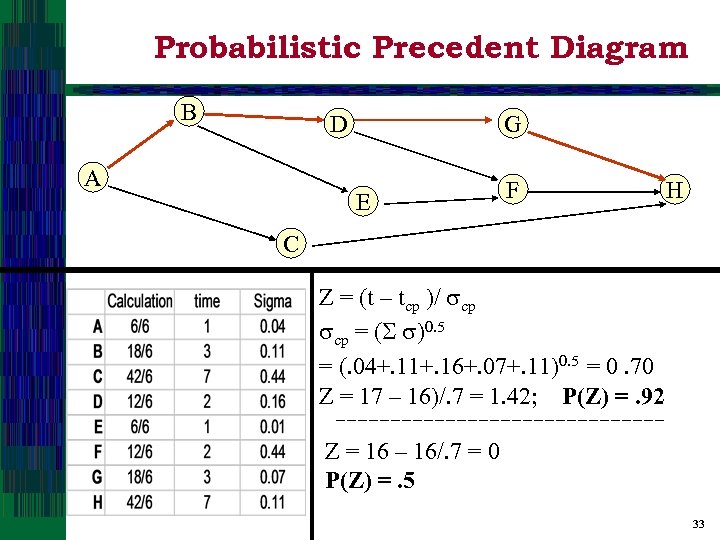 Probabilistic Precedent Diagram B D A G E F H C Z = (t – tcp )/ cp cp = ( )0. 5 = (. 04+. 11+. 16+. 07+. 11)0. 5 = 0. 70 Z = 17 – 16)/. 7 = 1. 42; P(Z) =. 92 Z = 16 – 16/. 7 = 0 P(Z) =. 5 33
Probabilistic Precedent Diagram B D A G E F H C Z = (t – tcp )/ cp cp = ( )0. 5 = (. 04+. 11+. 16+. 07+. 11)0. 5 = 0. 70 Z = 17 – 16)/. 7 = 1. 42; P(Z) =. 92 Z = 16 – 16/. 7 = 0 P(Z) =. 5 33
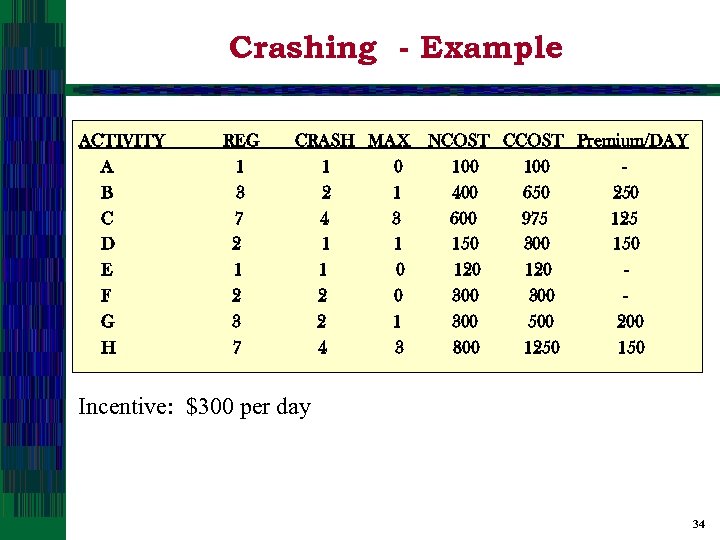 Crashing - Example ACTIVITY A B C D E F G H REG 1 3 7 2 1 2 3 7 CRASH MAX 1 0 2 1 4 3 1 1 1 0 2 1 4 3 NCOST CCOST Premium/DAY 100 400 650 250 600 975 125 150 300 150 120 300 300 500 200 800 1250 150 Incentive: $300 per day 34
Crashing - Example ACTIVITY A B C D E F G H REG 1 3 7 2 1 2 3 7 CRASH MAX 1 0 2 1 4 3 1 1 1 0 2 1 4 3 NCOST CCOST Premium/DAY 100 400 650 250 600 975 125 150 300 150 120 300 300 500 200 800 1250 150 Incentive: $300 per day 34
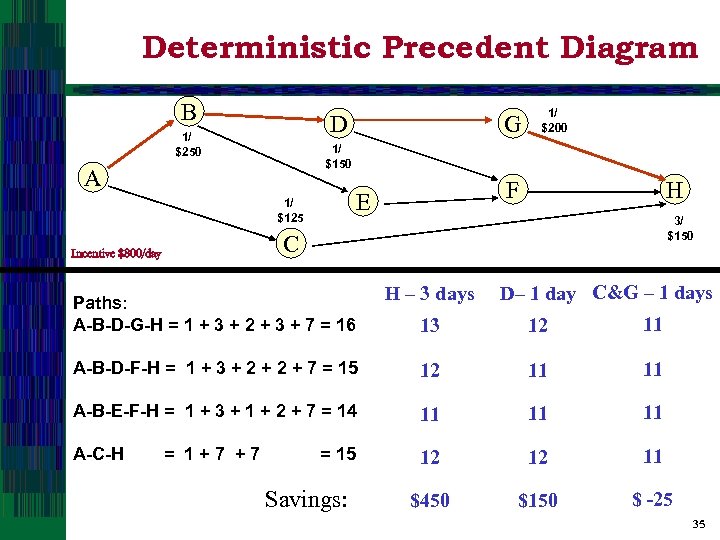 Deterministic Precedent Diagram B D 1/ $250 G 1/ $200 1/ $150 A F E 1/ $125 H 3/ $150 C Incentive $300/day Paths: A-B-D-G-H = 1 + 3 + 2 + 3 + 7 = 16 H – 3 days D– 1 day C&G – 1 days 13 12 11 A-B-D-F-H = 1 + 3 + 2 + 7 = 15 12 11 11 A-B-E-F-H = 1 + 3 + 1 + 2 + 7 = 14 11 11 11 A-C-H 12 12 11 $450 $150 $ -25 = 1+7 +7 = 15 Savings: 35
Deterministic Precedent Diagram B D 1/ $250 G 1/ $200 1/ $150 A F E 1/ $125 H 3/ $150 C Incentive $300/day Paths: A-B-D-G-H = 1 + 3 + 2 + 3 + 7 = 16 H – 3 days D– 1 day C&G – 1 days 13 12 11 A-B-D-F-H = 1 + 3 + 2 + 7 = 15 12 11 11 A-B-E-F-H = 1 + 3 + 1 + 2 + 7 = 14 11 11 11 A-C-H 12 12 11 $450 $150 $ -25 = 1+7 +7 = 15 Savings: 35
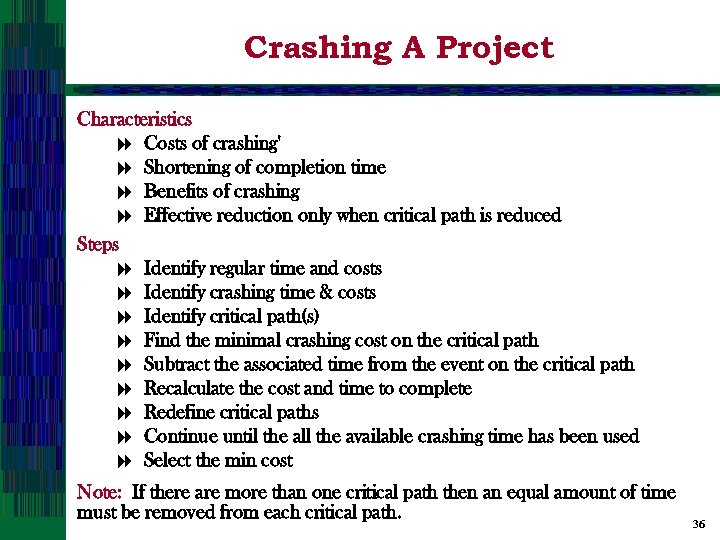 Crashing A Project Characteristics 8 Costs of crashing' 8 Shortening of completion time 8 Benefits of crashing 8 Effective reduction only when critical path is reduced Steps 8 Identify regular time and costs 8 Identify crashing time & costs 8 Identify critical path(s) 8 Find the minimal crashing cost on the critical path 8 Subtract the associated time from the event on the critical path 8 Recalculate the cost and time to complete 8 Redefine critical paths 8 Continue until the all the available crashing time has been used 8 Select the min cost Note: If there are more than one critical path then an equal amount of time must be removed from each critical path. 36
Crashing A Project Characteristics 8 Costs of crashing' 8 Shortening of completion time 8 Benefits of crashing 8 Effective reduction only when critical path is reduced Steps 8 Identify regular time and costs 8 Identify crashing time & costs 8 Identify critical path(s) 8 Find the minimal crashing cost on the critical path 8 Subtract the associated time from the event on the critical path 8 Recalculate the cost and time to complete 8 Redefine critical paths 8 Continue until the all the available crashing time has been used 8 Select the min cost Note: If there are more than one critical path then an equal amount of time must be removed from each critical path. 36


