c880e28764299aa2dd11fc6414e41839.ppt
- Количество слайдов: 24
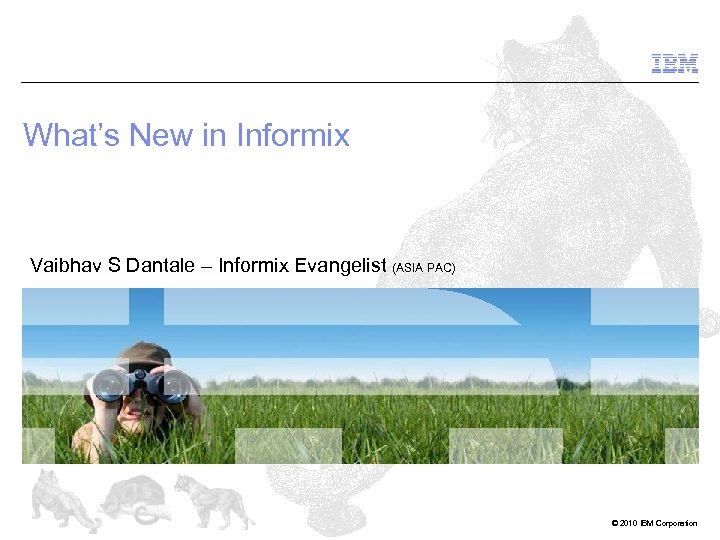
What’s New in Informix Vaibhav S Dantale – Informix Evangelist (ASIA PAC) © 2010 IBM Corporation

Agenda Informix Update – Product and Features Overview – New Informix features in 11. 70 • Grid, Warehousing, Embed ability, Applications, Security – Call To Action 2 © 2010 IBM Corporation
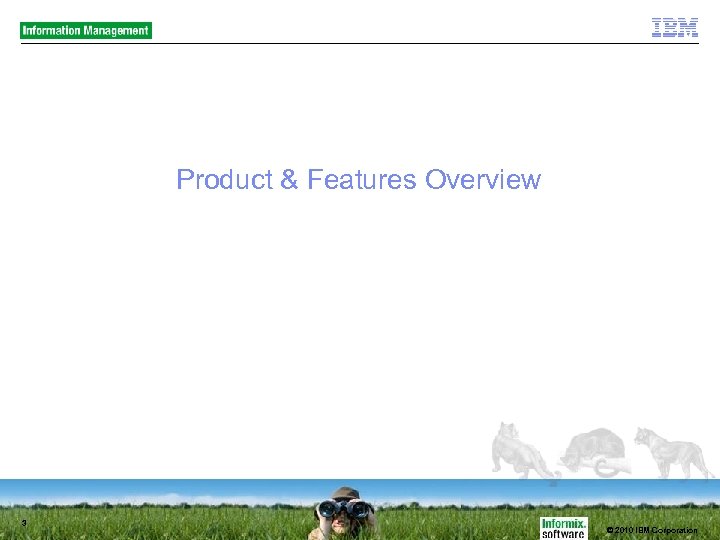
Product & Features Overview 3 © 2010 IBM Corporation

IBM Informix: Foundational Principles ■ Scalability (IBM Informix multithreaded DSA –Dynamic Scalable Architecture) ■ Extreme OLTP Performance ■ Low footprint and little hardware resources ■ High flexibility and consistency (easy to use and learn) ■ Easy to administer and maintain (low TCO) ■ Robustness and resilience (always up and running) ■ 4 Enterprise-Class server (meets the highest quality and mission critical demands) © 2010 IBM Corporation
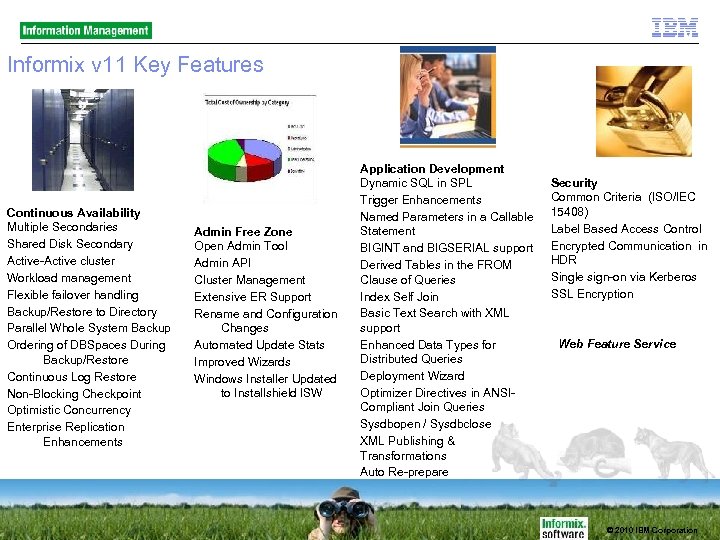
Informix v 11 Key Features Continuous Availability Multiple Secondaries Shared Disk Secondary Active-Active cluster Workload management Flexible failover handling Backup/Restore to Directory Parallel Whole System Backup Ordering of DBSpaces During Backup/Restore Continuous Log Restore Non-Blocking Checkpoint Optimistic Concurrency Enterprise Replication Enhancements Admin Free Zone Open Admin Tool Admin API Cluster Management Extensive ER Support Rename and Configuration Changes Automated Update Stats Improved Wizards Windows Installer Updated to Installshield ISW Application Development Dynamic SQL in SPL Trigger Enhancements Named Parameters in a Callable Statement BIGINT and BIGSERIAL support Derived Tables in the FROM Clause of Queries Index Self Join Basic Text Search with XML support Enhanced Data Types for Distributed Queries Deployment Wizard Optimizer Directives in ANSICompliant Join Queries Sysdbopen / Sysdbclose XML Publishing & Transformations Auto Re-prepare Security Common Criteria (ISO/IEC 15408) Label Based Access Control Encrypted Communication in HDR Single sign-on via Kerberos SSL Encryption Web Feature Service © 2010 IBM Corporation
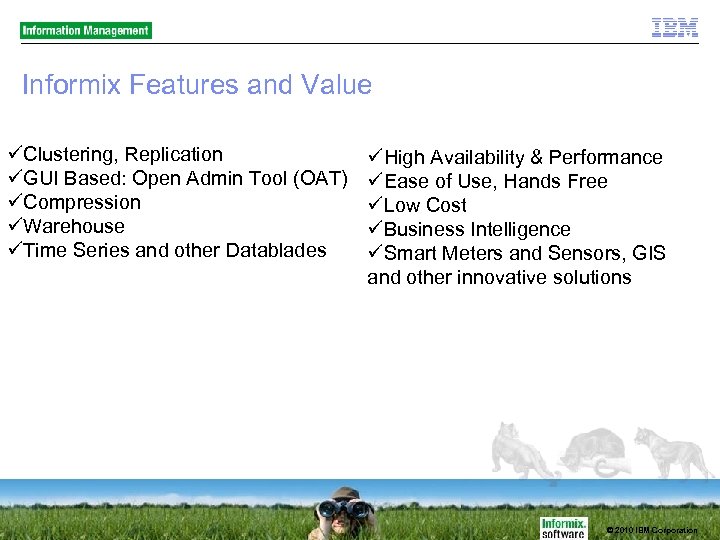
Informix Features and Value Clustering, Replication GUI Based: Open Admin Tool (OAT) Compression Warehouse Time Series and other Datablades High Availability & Performance Ease of Use, Hands Free Low Cost Business Intelligence Smart Meters and Sensors, GIS and other innovative solutions © 2010 IBM Corporation
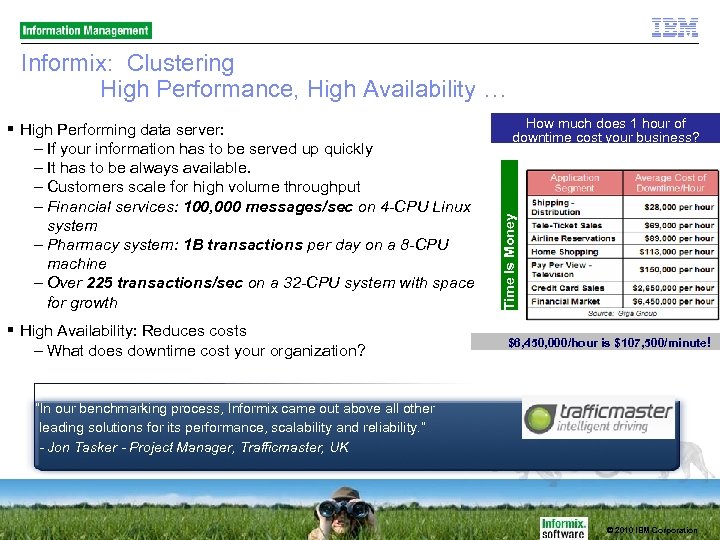
Informix: Clustering High Performance, High Availability … High Availability: Reduces costs – What does downtime cost your organization? How much does 1 hour of downtime cost your business? Time Is Money High Performing data server: – If your information has to be served up quickly – It has to be always available. – Customers scale for high volume throughput – Financial services: 100, 000 messages/sec on 4 -CPU Linux system – Pharmacy system: 1 B transactions per day on a 8 -CPU machine – Over 225 transactions/sec on a 32 -CPU system with space for growth $6, 450, 000/hour is $107, 500/minute! “In our benchmarking process, Informix came out above all other leading solutions for its performance, scalability and reliability. ” - Jon Tasker - Project Manager, Trafficmaster, UK © 2010 IBM Corporation
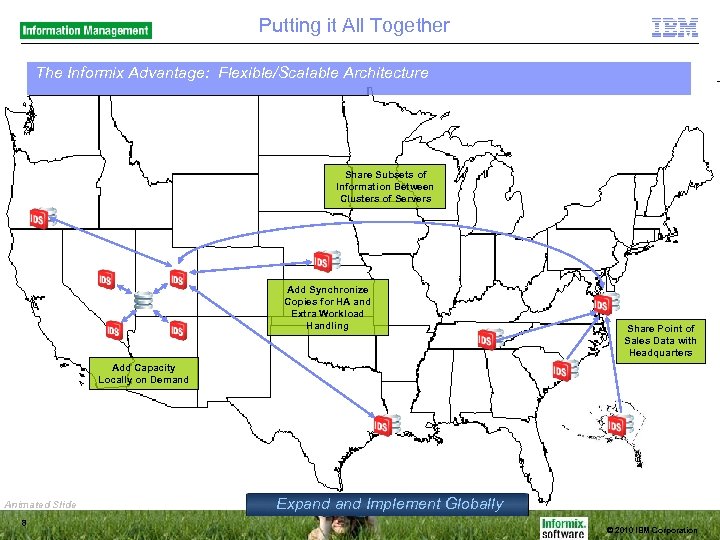
Putting it All Together The Informix Advantage: Flexible/Scalable Architecture Share Subsets of Information Between Clusters of Servers Add Synchronize Copies for HA and Extra Workload Handling Share Point of Sales Data with Headquarters Add Capacity Locally on Demand Animated Slide 8 Expand Implement Globally © 2010 IBM Corporation
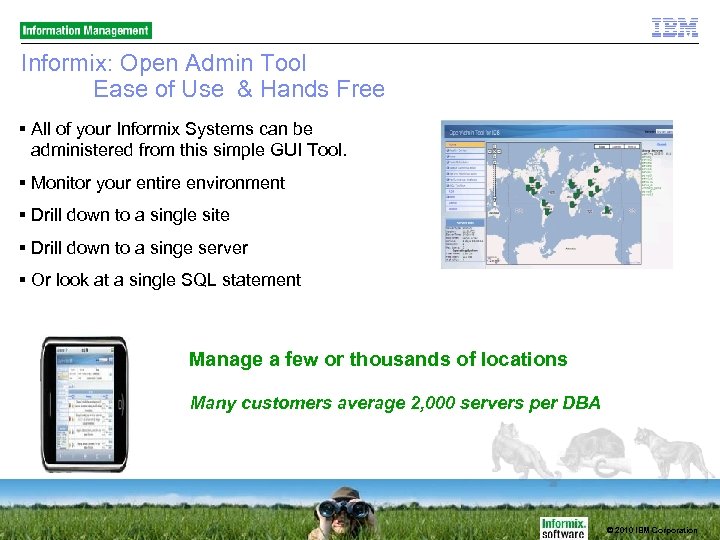
Informix: Open Admin Tool Ease of Use & Hands Free All of your Informix Systems can be administered from this simple GUI Tool. Monitor your entire environment Drill down to a single site Drill down to a singe server Or look at a single SQL statement Manage a few or thousands of locations Many customers average 2, 000 servers per DBA © 2010 IBM Corporation
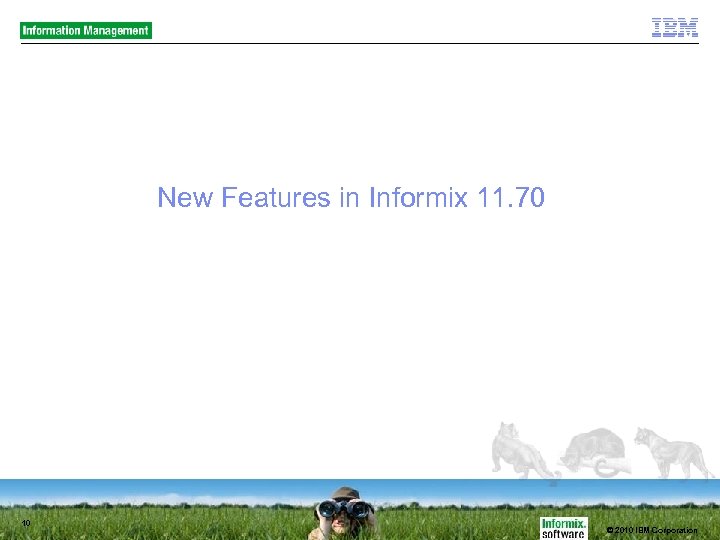
New Features in Informix 11. 70 10 © 2010 IBM Corporation
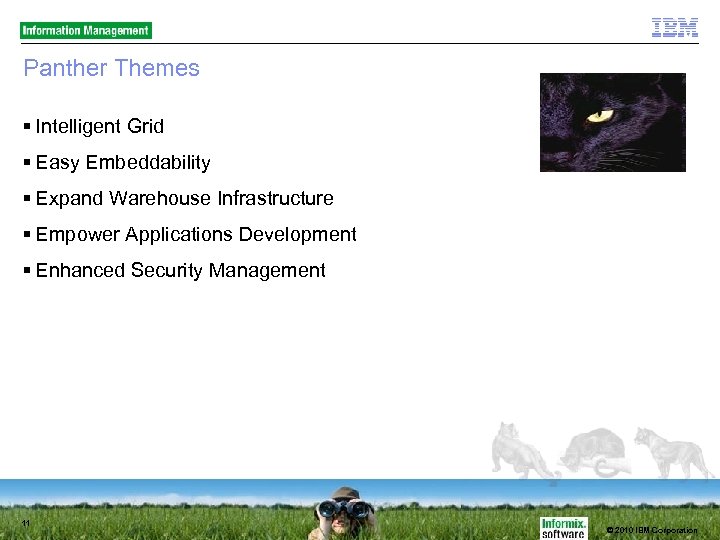
Panther Themes Intelligent Grid Easy Embeddability Expand Warehouse Infrastructure Empower Applications Development Enhanced Security Management 11 © 2010 IBM Corporation
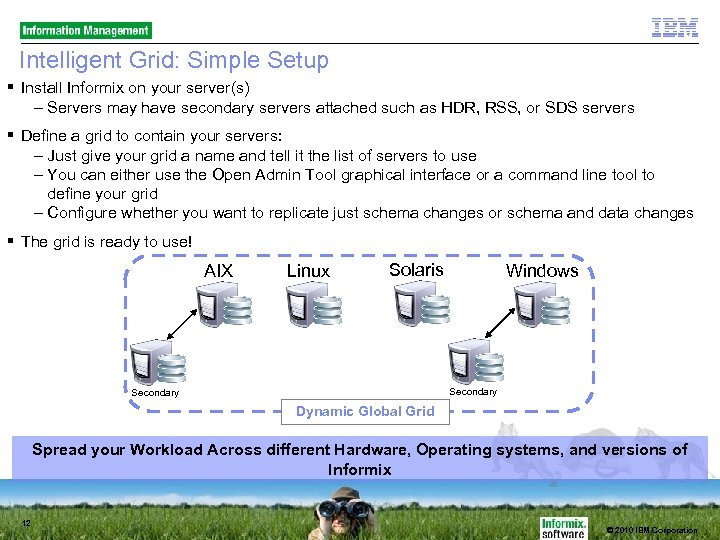
Intelligent Grid: Simple Setup Install Informix on your server(s) – Servers may have secondary servers attached such as HDR, RSS, or SDS servers Define a grid to contain your servers: – Just give your grid a name and tell it the list of servers to use – You can either use the Open Admin Tool graphical interface or a command line tool to define your grid – Configure whether you want to replicate just schema changes or schema and data changes The grid is ready to use! AIX Linux Solaris Windows Secondary Dynamic Global Grid Spread your Workload Across different Hardware, Operating systems, and versions of Informix 12 © 2010 IBM Corporation
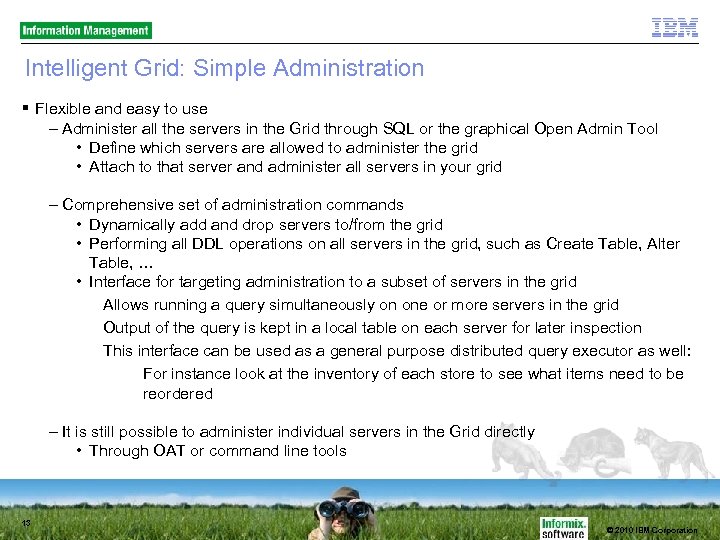
Intelligent Grid: Simple Administration Flexible and easy to use – Administer all the servers in the Grid through SQL or the graphical Open Admin Tool • Define which servers are allowed to administer the grid • Attach to that server and administer all servers in your grid – Comprehensive set of administration commands • Dynamically add and drop servers to/from the grid • Performing all DDL operations on all servers in the grid, such as Create Table, Alter Table, … • Interface for targeting administration to a subset of servers in the grid Allows running a query simultaneously on one or more servers in the grid Output of the query is kept in a local table on each server for later inspection This interface can be used as a general purpose distributed query executor as well: » For instance look at the inventory of each store to see what items need to be reordered – It is still possible to administer individual servers in the Grid directly • Through OAT or command line tools 13 © 2010 IBM Corporation
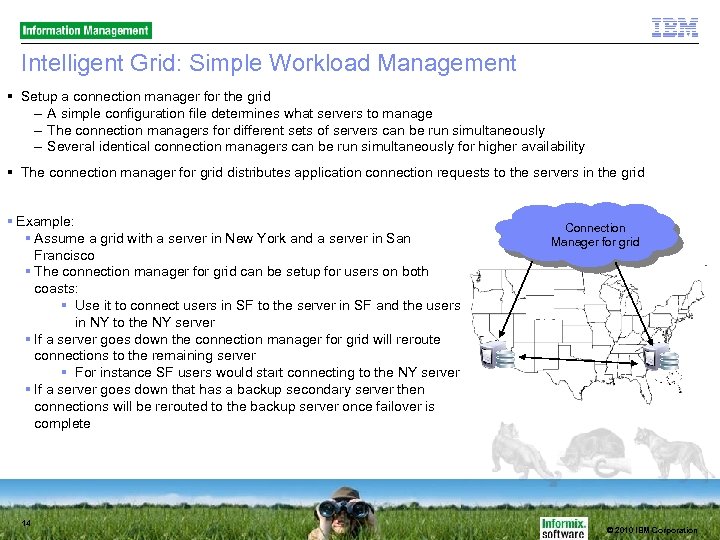
Intelligent Grid: Simple Workload Management Setup a connection manager for the grid – A simple configuration file determines what servers to manage – The connection managers for different sets of servers can be run simultaneously – Several identical connection managers can be run simultaneously for higher availability The connection manager for grid distributes application connection requests to the servers in the grid Example: Assume a grid with a server in New York and a server in San Francisco The connection manager for grid can be setup for users on both coasts: Use it to connect users in SF to the server in SF and the users in NY to the NY server If a server goes down the connection manager for grid will reroute connections to the remaining server For instance SF users would start connecting to the NY server If a server goes down that has a backup secondary server then connections will be rerouted to the backup server once failover is complete 14 Connection Manager for grid © 2010 IBM Corporation
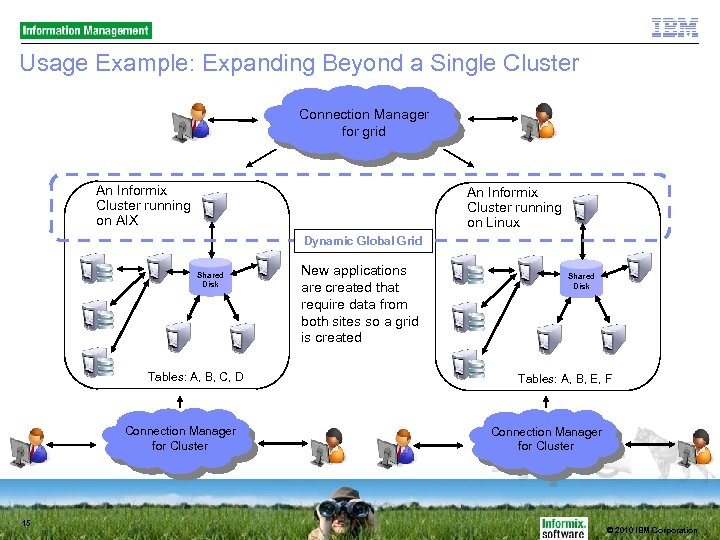
Usage Example: Expanding Beyond a Single Cluster Connection Manager for grid An Informix Cluster running on AIX An Informix Cluster running on Linux Dynamic Global Grid Shared Disk Tables: A, B, C, D Connection Manager for Cluster 15 New applications Business grows Initially one cluster are a new and created that is needed cluster require data is in a new city from both sites so a needed – new grid is created hardware is used Shared Disk Tables: A, B, E, F Connection Manager for Cluster © 2010 IBM Corporation
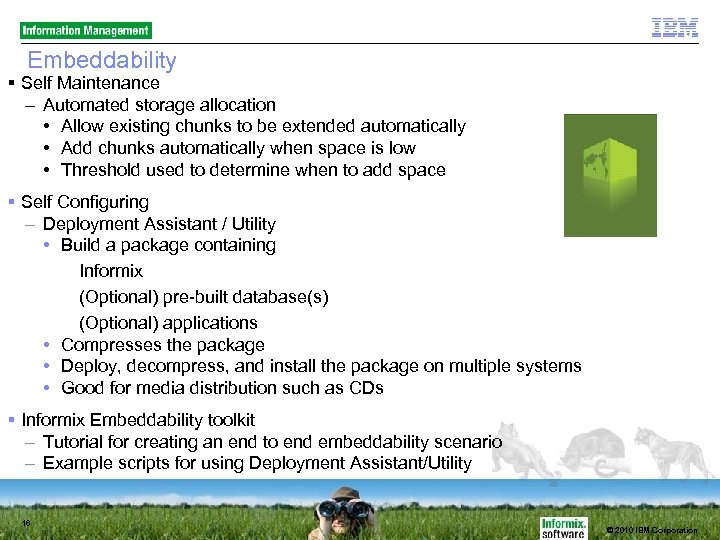
Embeddability Self Maintenance – Automated storage allocation • Allow existing chunks to be extended automatically • Add chunks automatically when space is low • Threshold used to determine when to add space Self Configuring – Deployment Assistant / Utility • Build a package containing Informix (Optional) pre-built database(s) (Optional) applications • Compresses the package • Deploy, decompress, and install the package on multiple systems • Good for media distribution such as CDs Informix Embeddability toolkit – Tutorial for creating an end to end embeddability scenario – Example scripts for using Deployment Assistant/Utility 16 © 2010 IBM Corporation
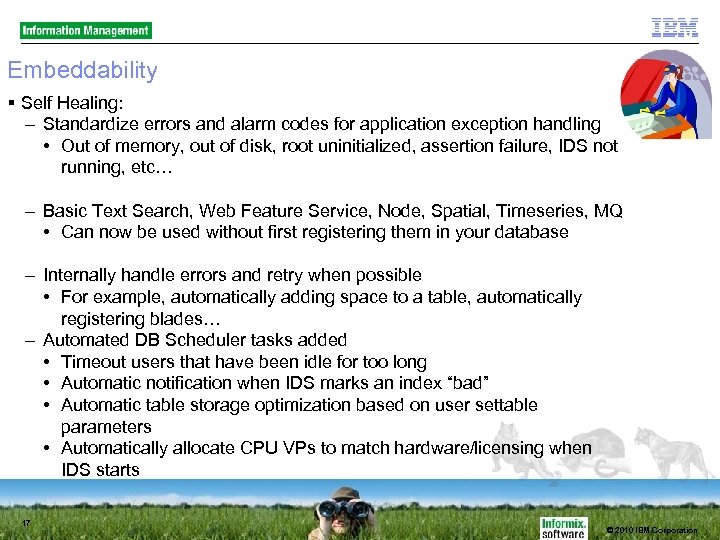
Embeddability Self Healing: – Standardize errors and alarm codes for application exception handling • Out of memory, out of disk, root uninitialized, assertion failure, IDS not running, etc… – Basic Text Search, Web Feature Service, Node, Spatial, Timeseries, MQ • Can now be used without first registering them in your database – Internally handle errors and retry when possible • For example, automatically adding space to a table, automatically registering blades… – Automated DB Scheduler tasks added • Timeout users that have been idle for too long • Automatic notification when IDS marks an index “bad” • Automatic table storage optimization based on user settable parameters • Automatically allocate CPU VPs to match hardware/licensing when IDS starts 17 © 2010 IBM Corporation
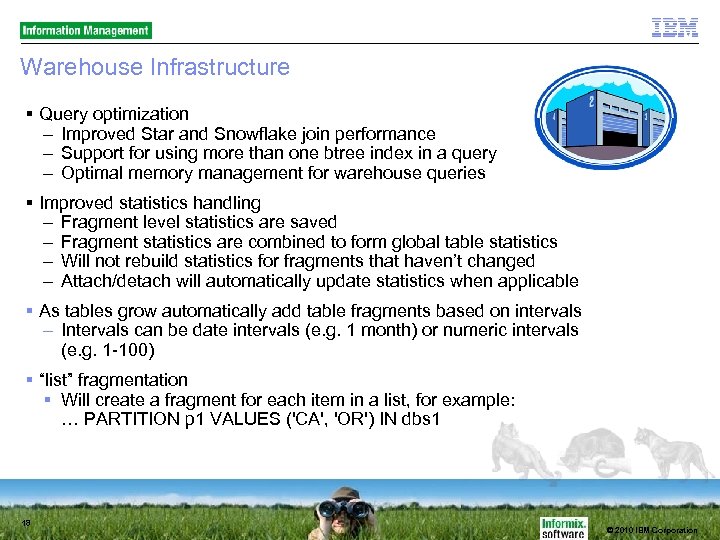
Warehouse Infrastructure Query optimization – Improved Star and Snowflake join performance – Support for using more than one btree index in a query – Optimal memory management for warehouse queries Improved statistics handling – Fragment level statistics are saved – Fragment statistics are combined to form global table statistics – Will not rebuild statistics for fragments that haven’t changed – Attach/detach will automatically update statistics when applicable As tables grow automatically add table fragments based on intervals – Intervals can be date intervals (e. g. 1 month) or numeric intervals (e. g. 1 -100) “list” fragmentation Will create a fragment for each item in a list, for example: … PARTITION p 1 VALUES ('CA', 'OR') IN dbs 1 18 © 2010 IBM Corporation
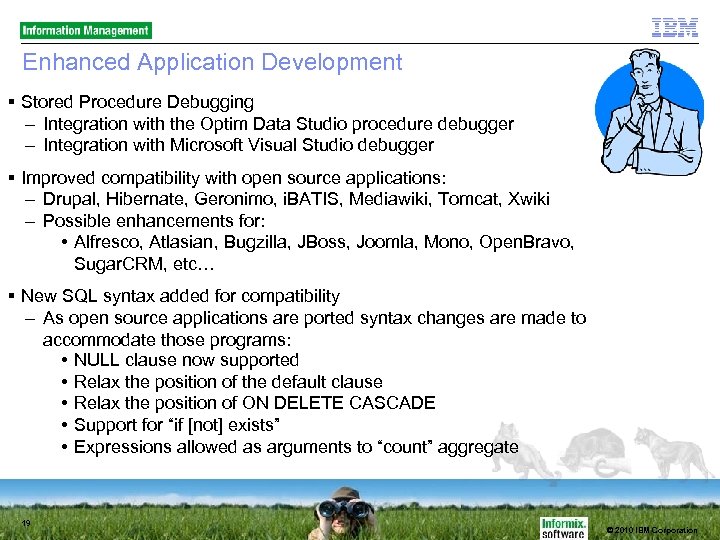
Enhanced Application Development Stored Procedure Debugging – Integration with the Optim Data Studio procedure debugger – Integration with Microsoft Visual Studio debugger Improved compatibility with open source applications: – Drupal, Hibernate, Geronimo, i. BATIS, Mediawiki, Tomcat, Xwiki – Possible enhancements for: • Alfresco, Atlasian, Bugzilla, JBoss, Joomla, Mono, Open. Bravo, Sugar. CRM, etc… New SQL syntax added for compatibility – As open source applications are ported syntax changes are made to accommodate those programs: • NULL clause now supported • Relax the position of the default clause • Relax the position of ON DELETE CASCADE • Support for “if [not] exists” • Expressions allowed as arguments to “count” aggregate 19 © 2010 IBM Corporation
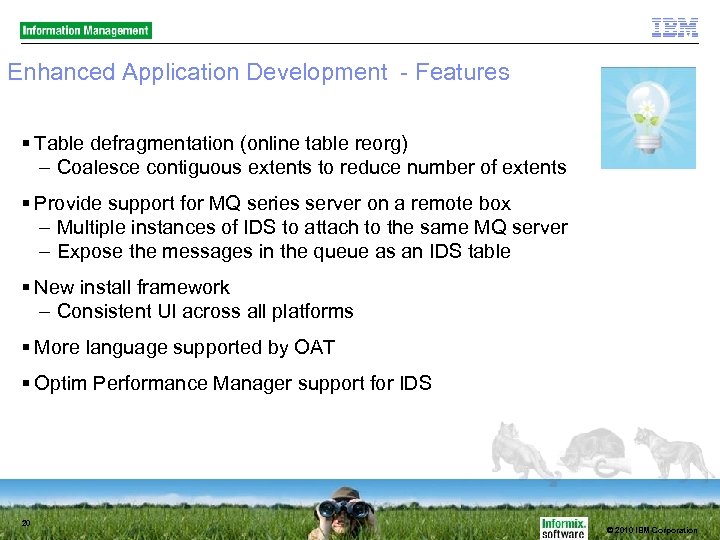
Enhanced Application Development - Features Table defragmentation (online table reorg) – Coalesce contiguous extents to reduce number of extents Provide support for MQ series server on a remote box – Multiple instances of IDS to attach to the same MQ server – Expose the messages in the queue as an IDS table New install framework – Consistent UI across all platforms More language supported by OAT Optim Performance Manager support for IDS 20 © 2010 IBM Corporation
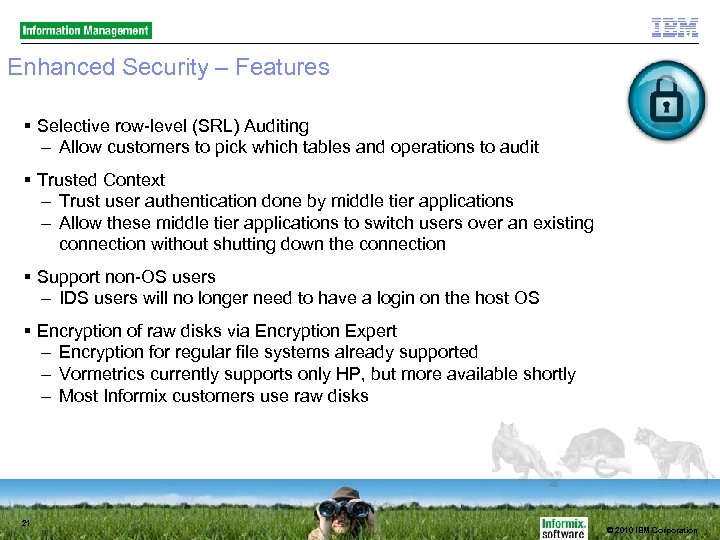
Enhanced Security – Features Selective row-level (SRL) Auditing – Allow customers to pick which tables and operations to audit Trusted Context – Trust user authentication done by middle tier applications – Allow these middle tier applications to switch users over an existing connection without shutting down the connection Support non-OS users – IDS users will no longer need to have a login on the host OS Encryption of raw disks via Encryption Expert – Encryption for regular file systems already supported – Vormetrics currently supports only HP, but more available shortly – Most Informix customers use raw disks 21 © 2010 IBM Corporation

Call to Action “Got old versions? ” Get a quote for a Bridge to Upgrade Visit the “Discover Informix” site and Download the Informix e-book Check out the online Informix ROI tool Join the IIUG www. iiug. org & http: //informixindia. in – Watch for Informix events in your area Save operational costs by Upgrading to Informix 11. 7 Contact IBM with Questions / Feedback WATCH THIS SPACE http: //www. ibm. com/discoverinformix © 2010 IBM Corporation
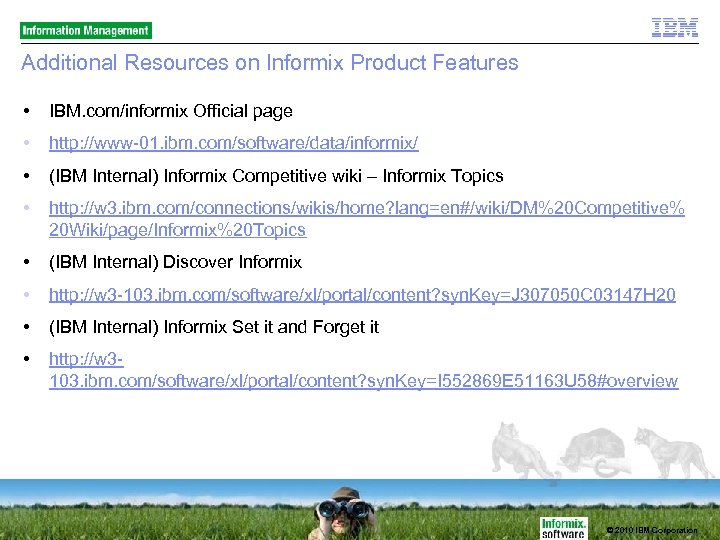
Additional Resources on Informix Product Features • IBM. com/informix Official page • http: //www-01. ibm. com/software/data/informix/ • (IBM Internal) Informix Competitive wiki – Informix Topics • http: //w 3. ibm. com/connections/wikis/home? lang=en#/wiki/DM%20 Competitive% 20 Wiki/page/Informix%20 Topics • (IBM Internal) Discover Informix • http: //w 3 -103. ibm. com/software/xl/portal/content? syn. Key=J 307050 C 03147 H 20 • (IBM Internal) Informix Set it and Forget it • http: //w 3103. ibm. com/software/xl/portal/content? syn. Key=I 552869 E 51163 U 58#overview © 2010 IBM Corporation
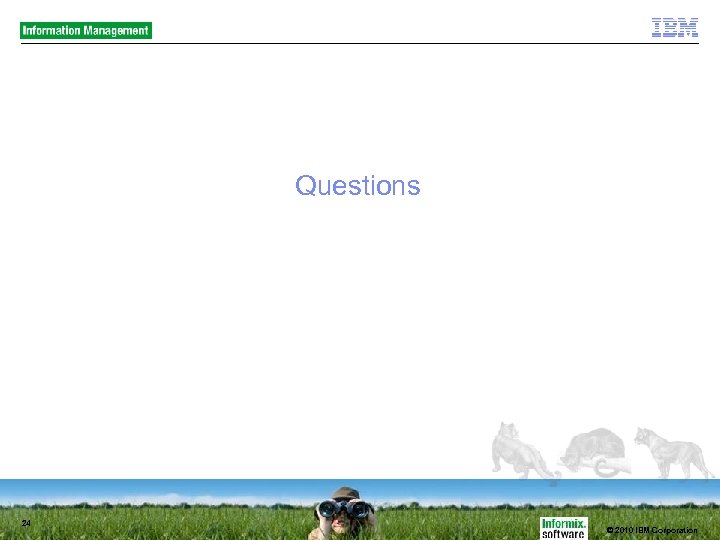
Questions 24 © 2010 IBM Corporation
c880e28764299aa2dd11fc6414e41839.ppt