072ef67c7b8c77d65118c6fea03b60d4.ppt
- Количество слайдов: 37
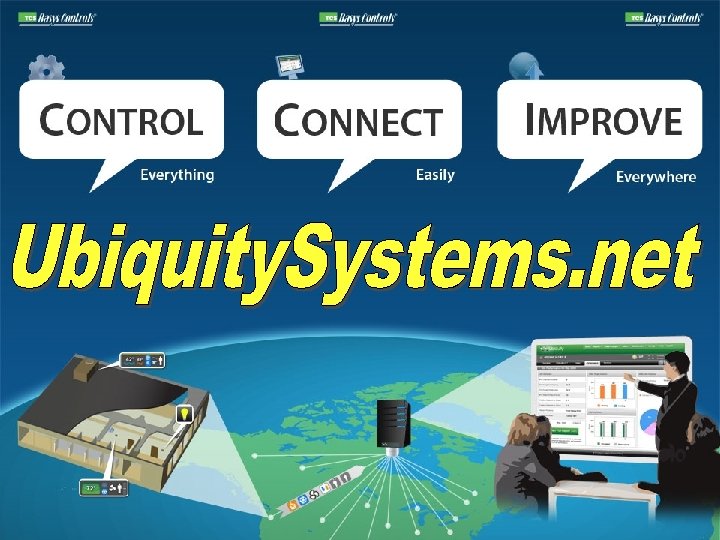
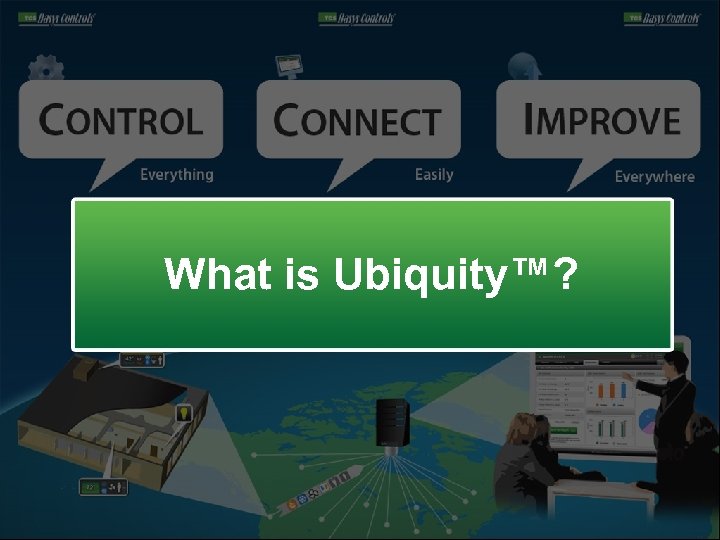
What is Ubiquity™?
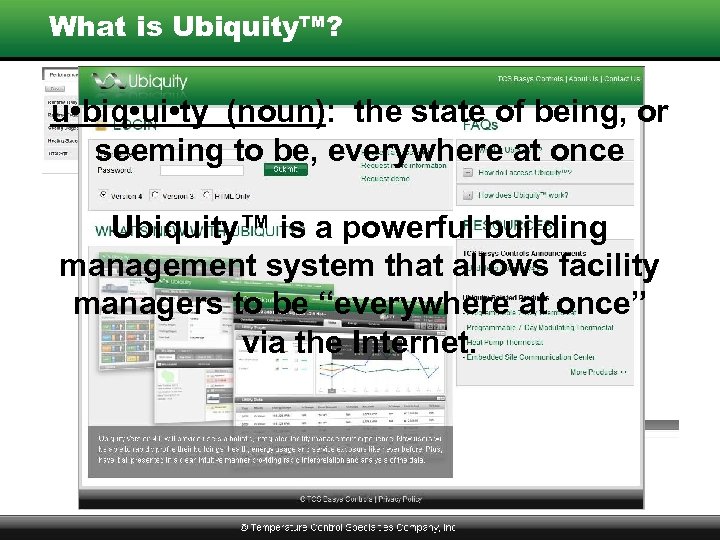
What is Ubiquity™? u • biq • ui • ty (noun): the state of being, or seeming to be, everywhere at once Ubiquity™ is a powerful building management system that allows facility managers to be “everywhere at once” via the Internet.
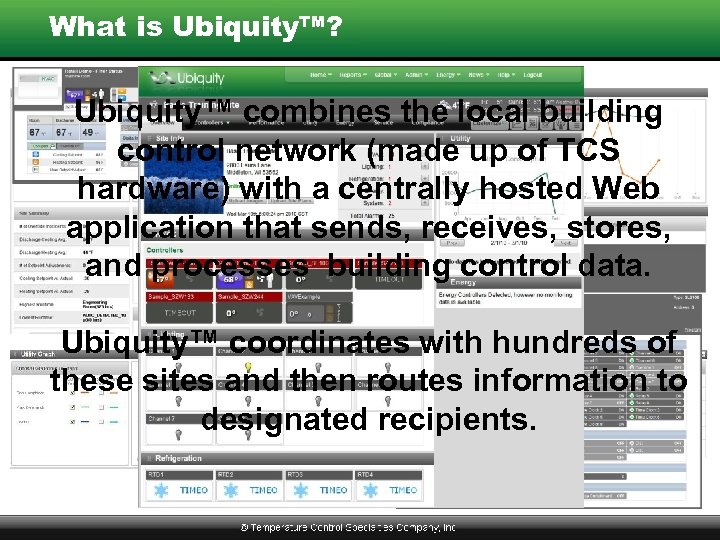
What is Ubiquity™? Ubiquity™ combines the local building control network (made up of TCS hardware) with a centrally hosted Web application that sends, receives, stores, and processes building control data. Ubiquity™ coordinates with hundreds of these sites and then routes information to designated recipients.
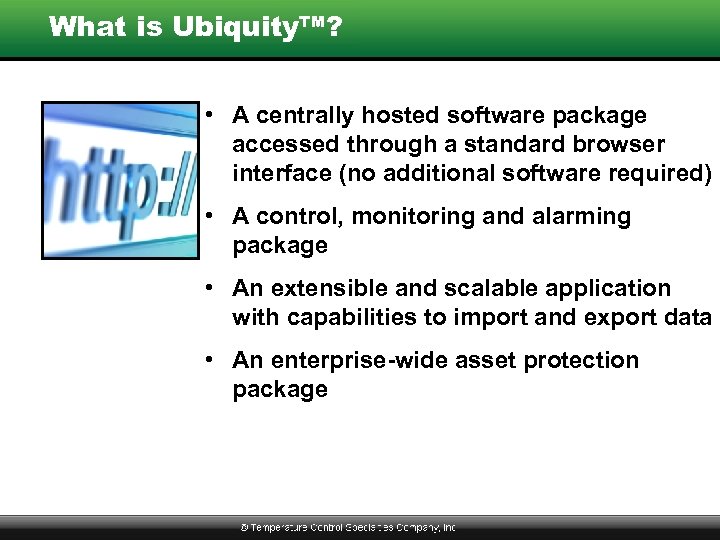
What is Ubiquity™? • A centrally hosted software package accessed through a standard browser interface (no additional software required) • A control, monitoring and alarming package • An extensible and scalable application with capabilities to import and export data • An enterprise-wide asset protection package

The Ubiquity™ Advantage
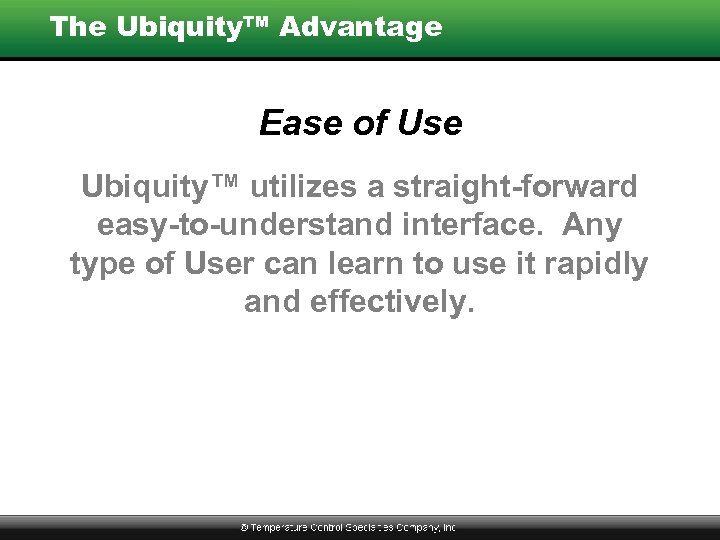
The Ubiquity™ Advantage Ease of Use Ubiquity™ utilizes a straight-forward easy-to-understand interface. Any type of User can learn to use it rapidly and effectively.
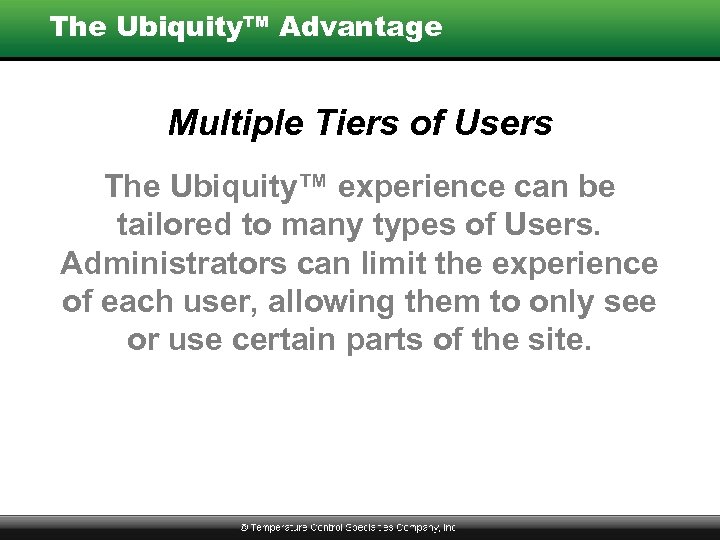
The Ubiquity™ Advantage Multiple Tiers of Users The Ubiquity™ experience can be tailored to many types of Users. Administrators can limit the experience of each user, allowing them to only see or use certain parts of the site.
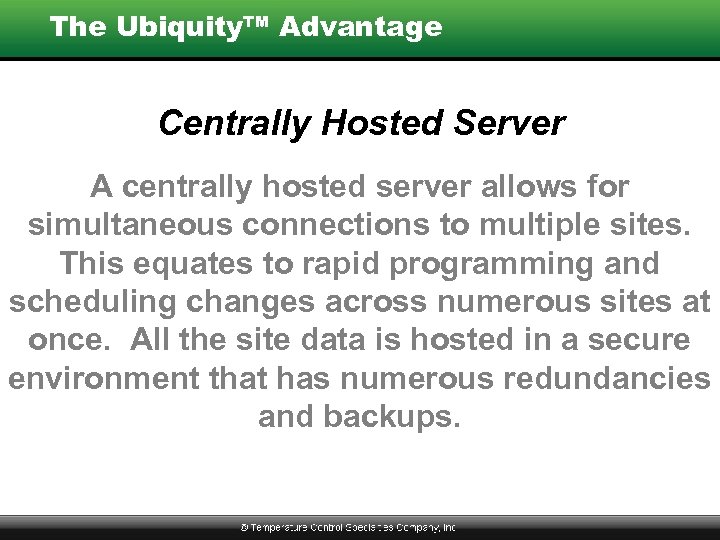
The Ubiquity™ Advantage Centrally Hosted Server A centrally hosted server allows for simultaneous connections to multiple sites. This equates to rapid programming and scheduling changes across numerous sites at once. All the site data is hosted in a secure environment that has numerous redundancies and backups.
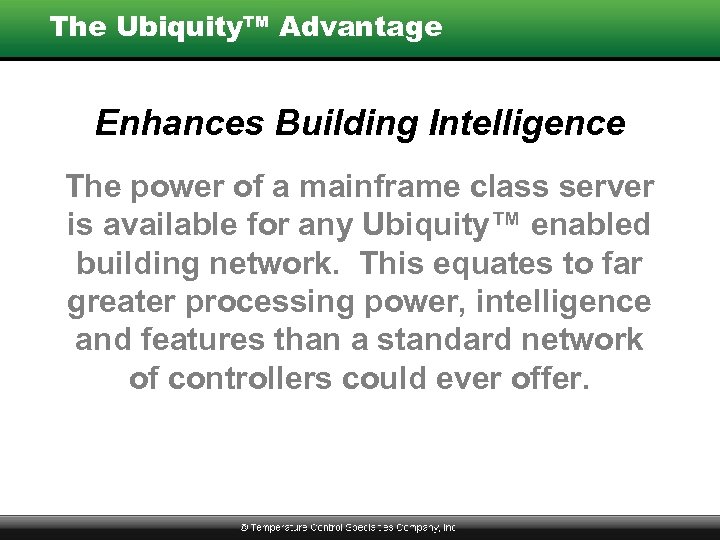
The Ubiquity™ Advantage Enhances Building Intelligence The power of a mainframe class server is available for any Ubiquity™ enabled building network. This equates to far greater processing power, intelligence and features than a standard network of controllers could ever offer.
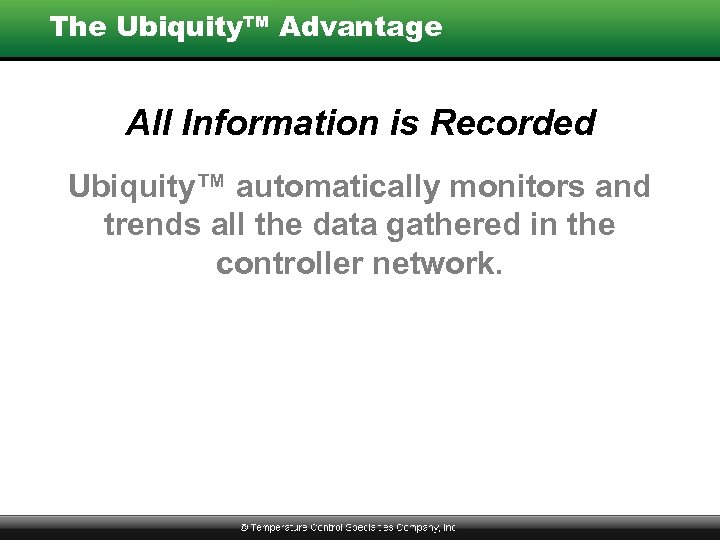
The Ubiquity™ Advantage All Information is Recorded Ubiquity™ automatically monitors and trends all the data gathered in the controller network.
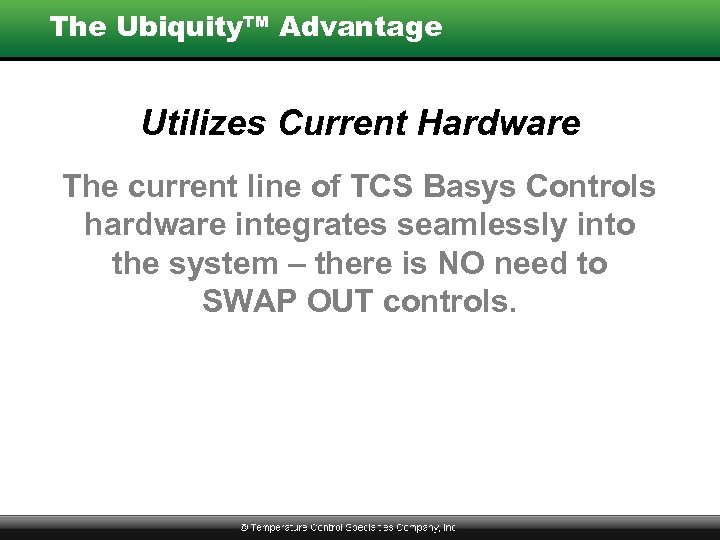
The Ubiquity™ Advantage Utilizes Current Hardware The current line of TCS Basys Controls hardware integrates seamlessly into the system – there is NO need to SWAP OUT controls.
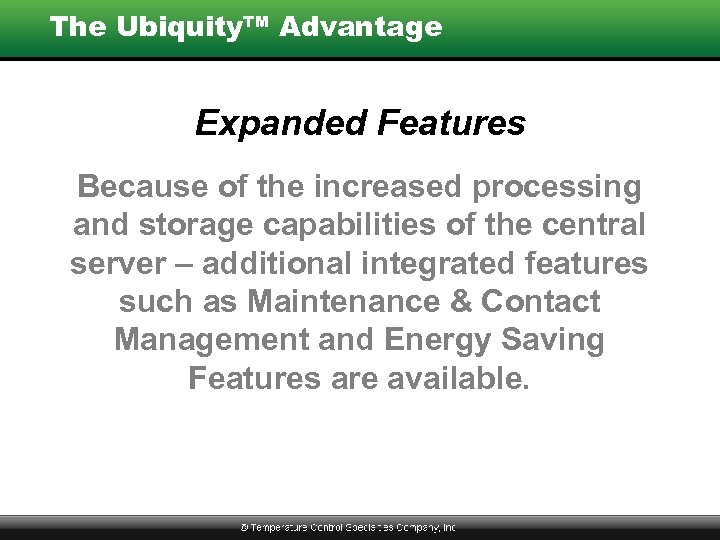
The Ubiquity™ Advantage Expanded Features Because of the increased processing and storage capabilities of the central server – additional integrated features such as Maintenance & Contact Management and Energy Saving Features are available.
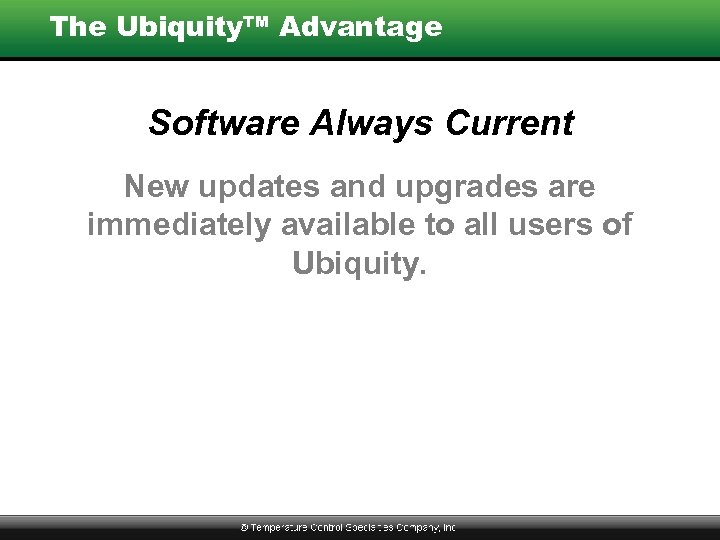
The Ubiquity™ Advantage Software Always Current New updates and upgrades are immediately available to all users of Ubiquity.
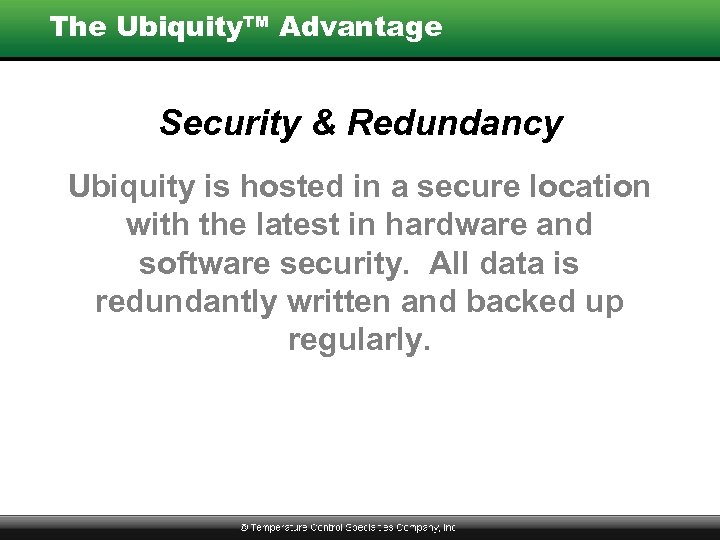
The Ubiquity™ Advantage Security & Redundancy Ubiquity is hosted in a secure location with the latest in hardware and software security. All data is redundantly written and backed up regularly.
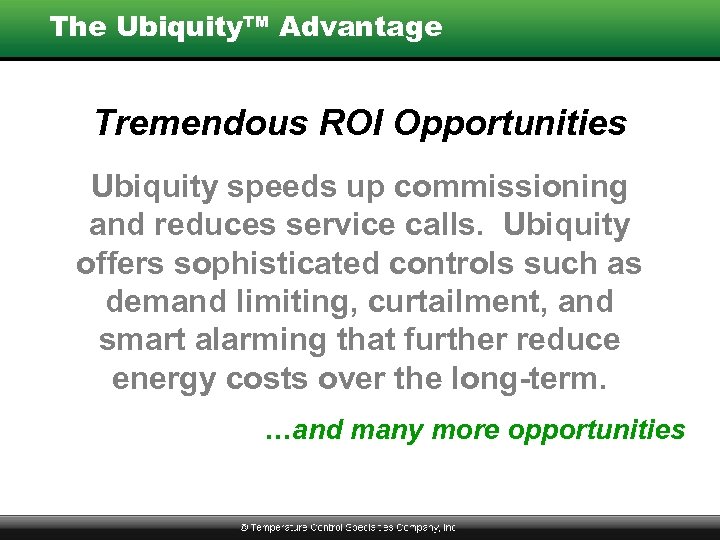
The Ubiquity™ Advantage Tremendous ROI Opportunities Ubiquity speeds up commissioning and reduces service calls. Ubiquity offers sophisticated controls such as demand limiting, curtailment, and smart alarming that further reduce energy costs over the long-term. …and many more opportunities

System Architecture
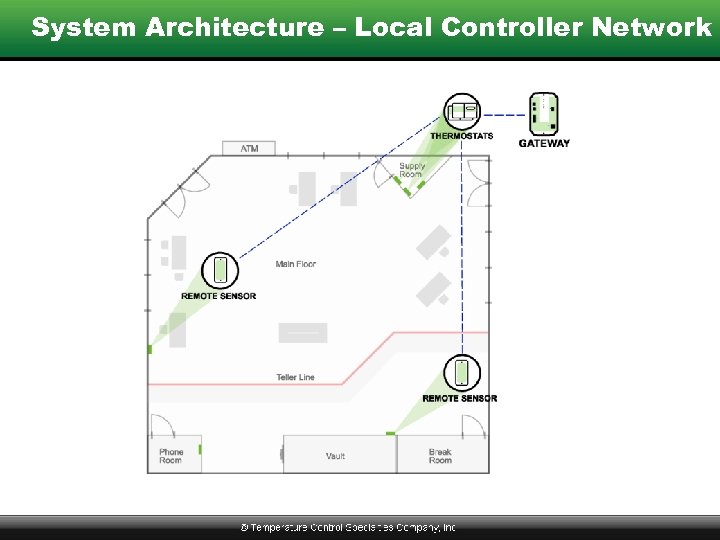
System Architecture – Local Controller Network
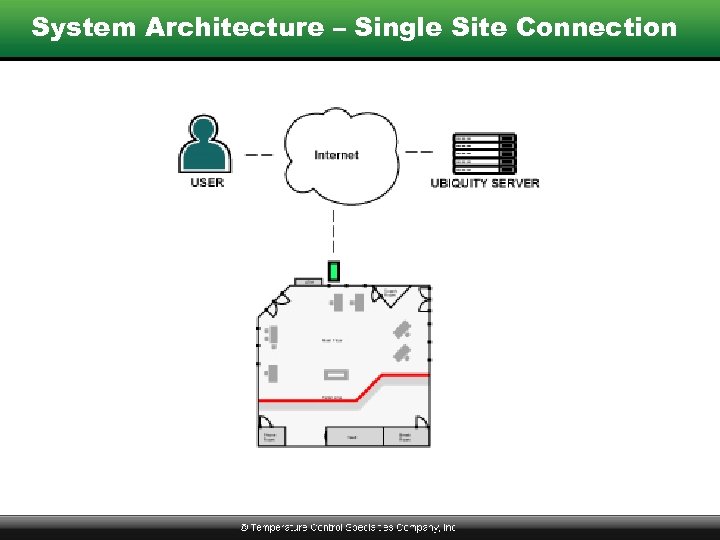
System Architecture – Single Site Connection
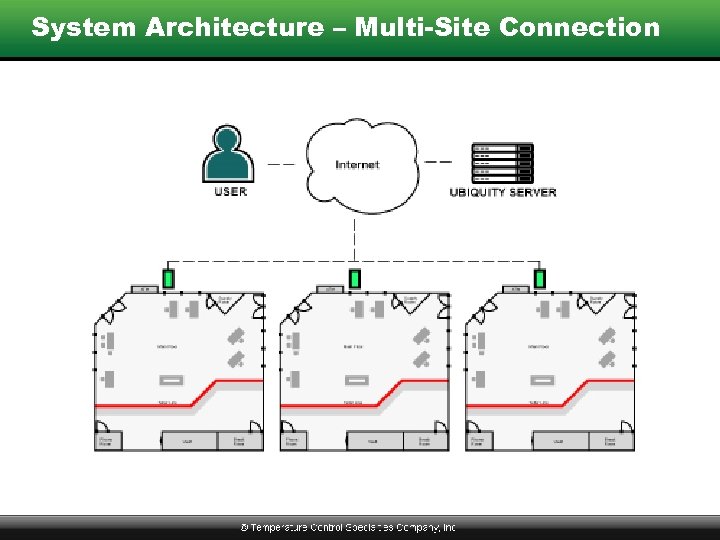
System Architecture – Multi-Site Connection
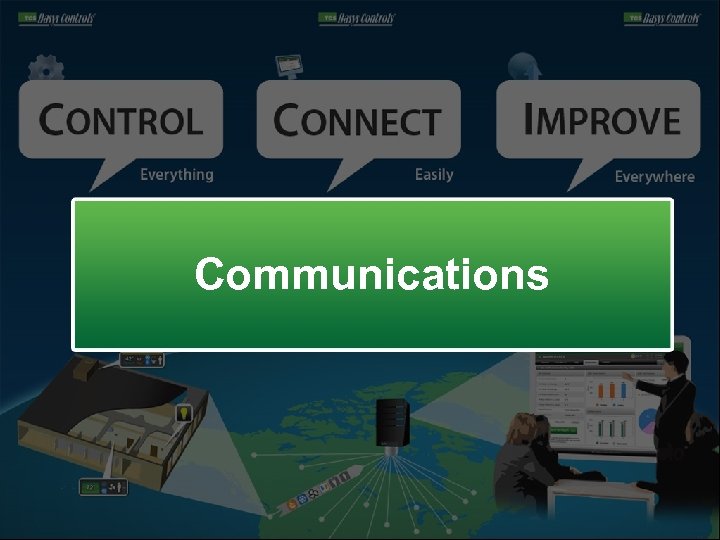
Communications
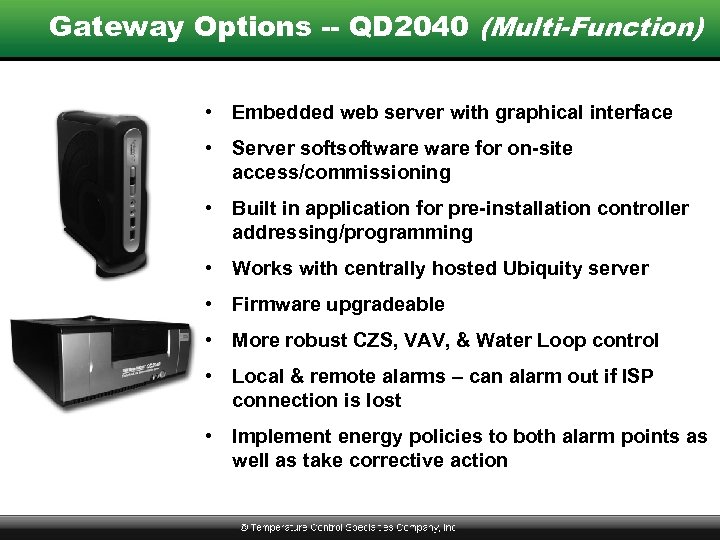
Gateway Options -- QD 2040 (Multi-Function) • Embedded web server with graphical interface • Server software for on-site access/commissioning • Built in application for pre-installation controller addressing/programming • Works with centrally hosted Ubiquity server • Firmware upgradeable • More robust CZS, VAV, & Water Loop control • Local & remote alarms – can alarm out if ISP connection is lost • Implement energy policies to both alarm points as well as take corrective action
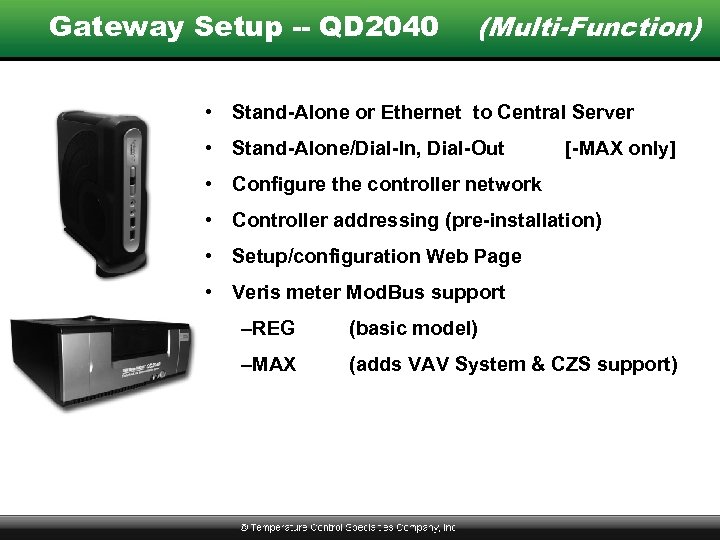
Gateway Setup -- QD 2040 (Multi-Function) • Stand-Alone or Ethernet to Central Server • Stand-Alone/Dial-In, Dial-Out [-MAX only] • Configure the controller network • Controller addressing (pre-installation) • Setup/configuration Web Page • Veris meter Mod. Bus support –REG (basic model) –MAX (adds VAV System & CZS support)
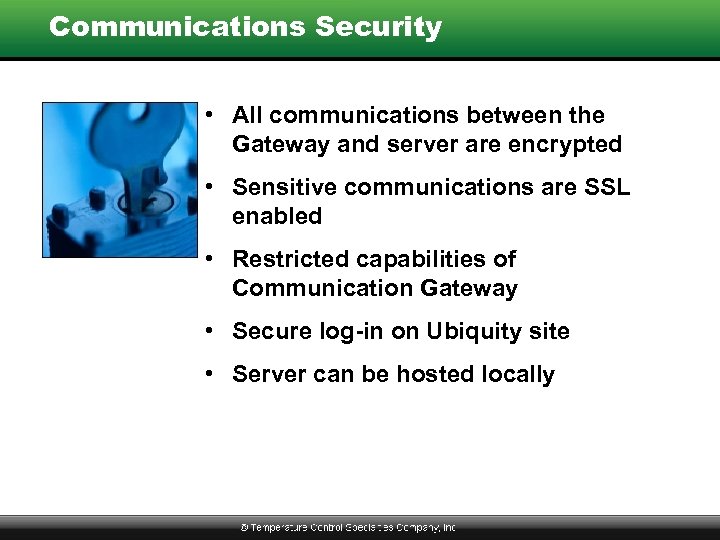
Communications Security • All communications between the Gateway and server are encrypted • Sensitive communications are SSL enabled • Restricted capabilities of Communication Gateway • Secure log-in on Ubiquity site • Server can be hosted locally
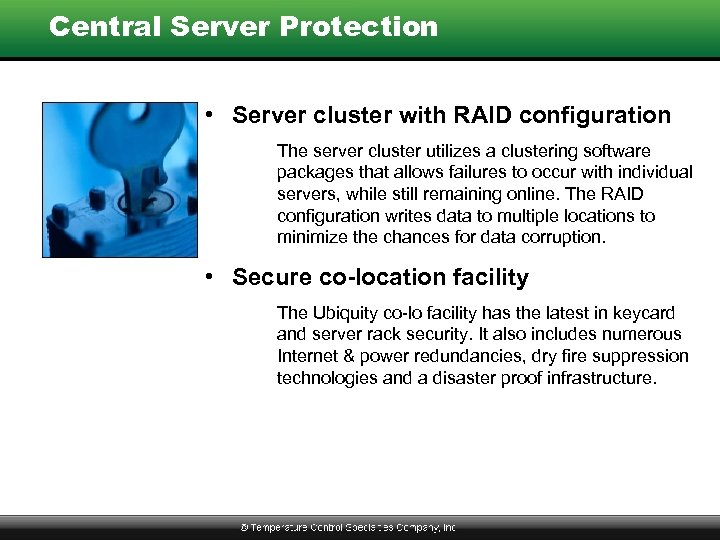
Central Server Protection • Server cluster with RAID configuration The server cluster utilizes a clustering software packages that allows failures to occur with individual servers, while still remaining online. The RAID configuration writes data to multiple locations to minimize the chances for data corruption. • Secure co-location facility The Ubiquity co-lo facility has the latest in keycard and server rack security. It also includes numerous Internet & power redundancies, dry fire suppression technologies and a disaster proof infrastructure.
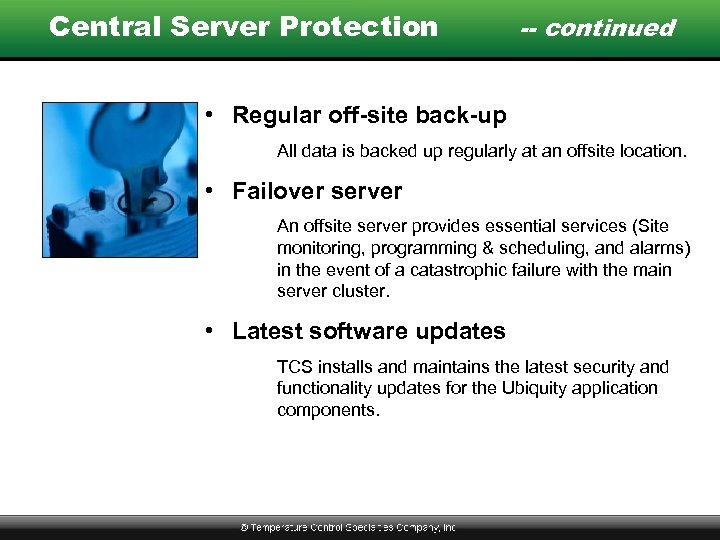
Central Server Protection -- continued • Regular off-site back-up All data is backed up regularly at an offsite location. • Failover server An offsite server provides essential services (Site monitoring, programming & scheduling, and alarms) in the event of a catastrophic failure with the main server cluster. • Latest software updates TCS installs and maintains the latest security and functionality updates for the Ubiquity application components.
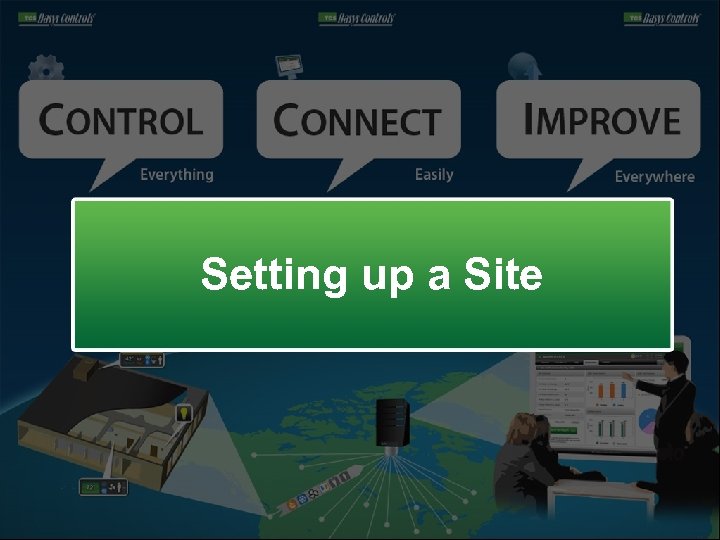
Setting up a Site
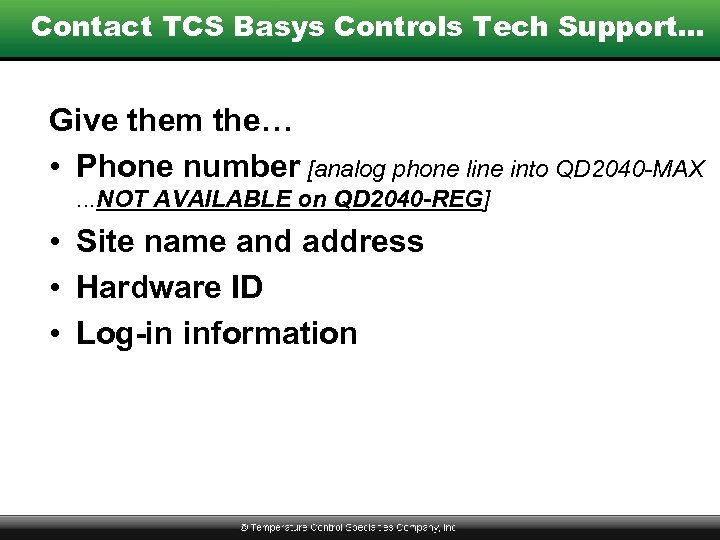
Contact TCS Basys Controls Tech Support… Give them the… • Phone number [analog phone line into QD 2040 -MAX. . . NOT AVAILABLE on QD 2040 -REG] • Site name and address • Hardware ID • Log-in information
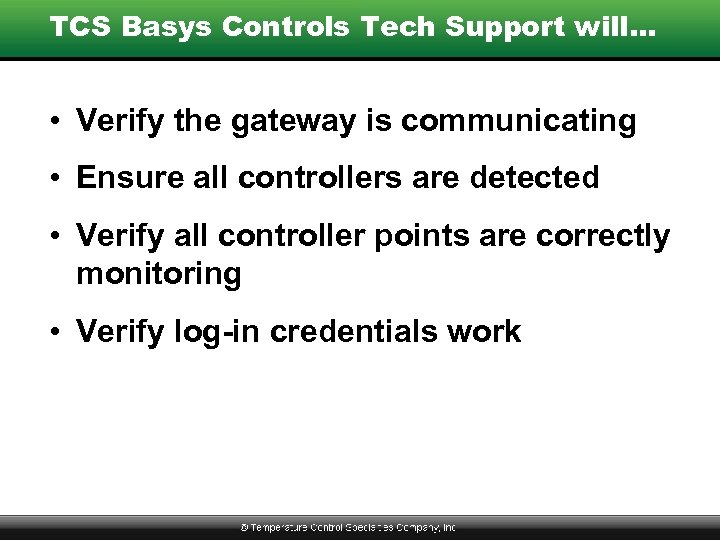
TCS Basys Controls Tech Support will… • Verify the gateway is communicating • Ensure all controllers are detected • Verify all controller points are correctly monitoring • Verify log-in credentials work
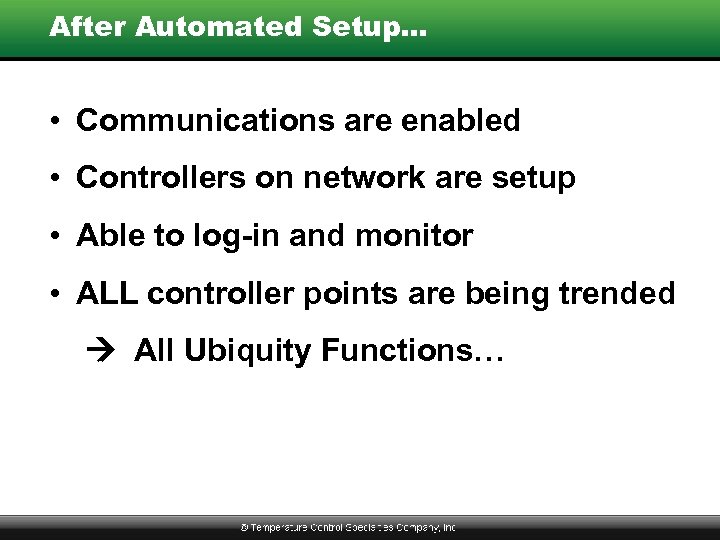
After Automated Setup… • Communications are enabled • Controllers on network are setup • Able to log-in and monitor • ALL controller points are being trended All Ubiquity Functions…
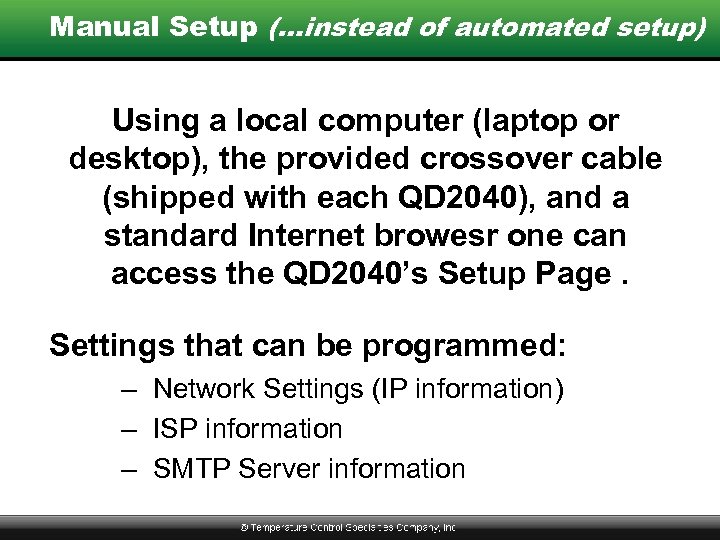
Manual Setup (…instead of automated setup) Using a local computer (laptop or desktop), the provided crossover cable (shipped with each QD 2040), and a standard Internet browesr one can access the QD 2040’s Setup Page. Settings that can be programmed: – Network Settings (IP information) – ISP information – SMTP Server information

User & Site Structure
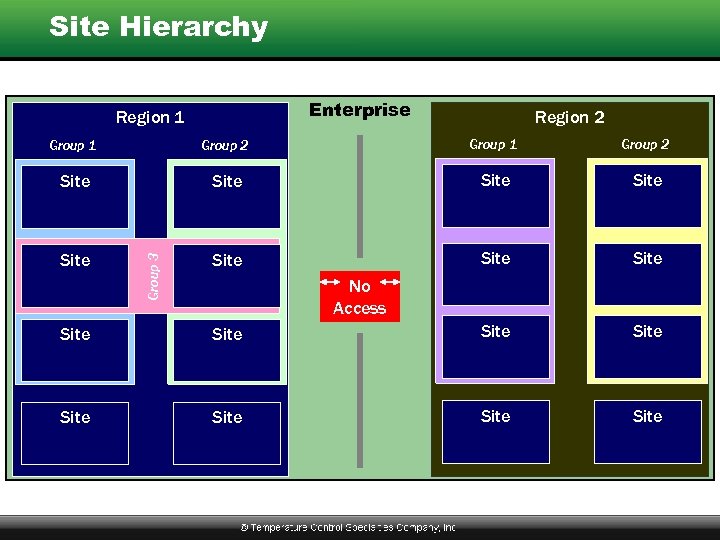
Site Hierarchy Enterprise Region 1 Region 2 Group 1 Group 2 Site Site Group 3 Group 1 No Access Site Site
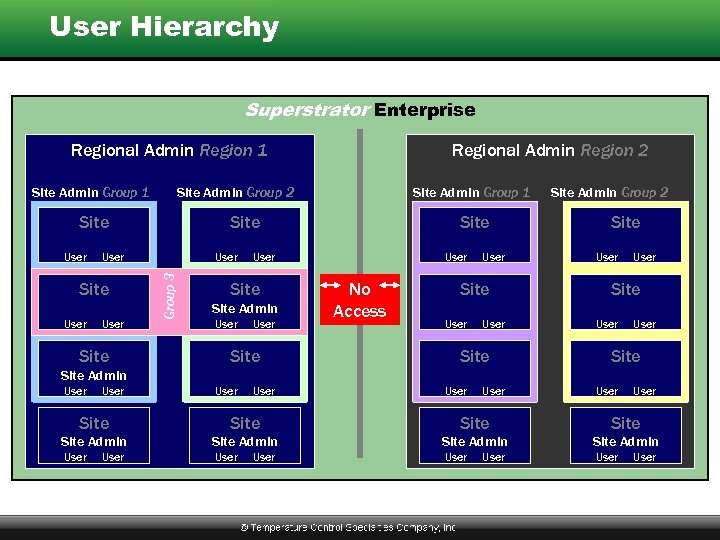
User Hierarchy Superstrator Enterprise Regional Admin Region 1 Site Admin Group 2 Site User Site Admin Group 1 Site User Group 3 User Regional Admin Region 2 User Site Admin User Site User No Access User Site Admin Group 2 Site User Site Admin User User Site Site Admin User User

Live Ubiquity Example…
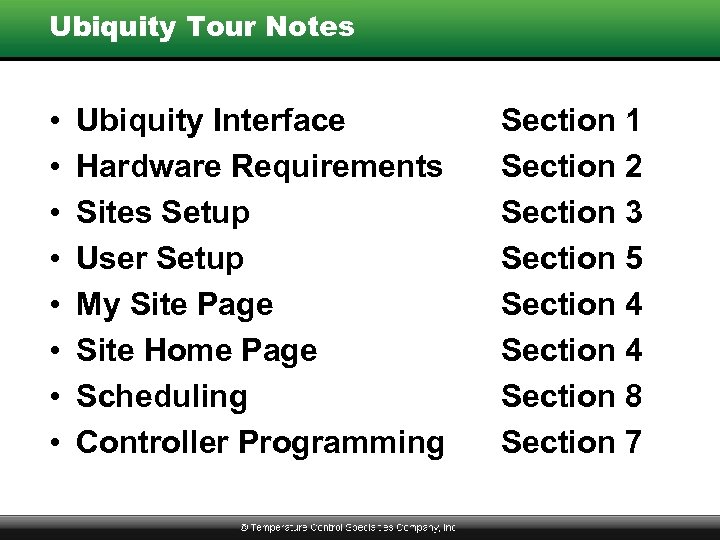
Ubiquity Tour Notes • • Ubiquity Interface Hardware Requirements Sites Setup User Setup My Site Page Site Home Page Scheduling Controller Programming Section 1 Section 2 Section 3 Section 5 Section 4 Section 8 Section 7
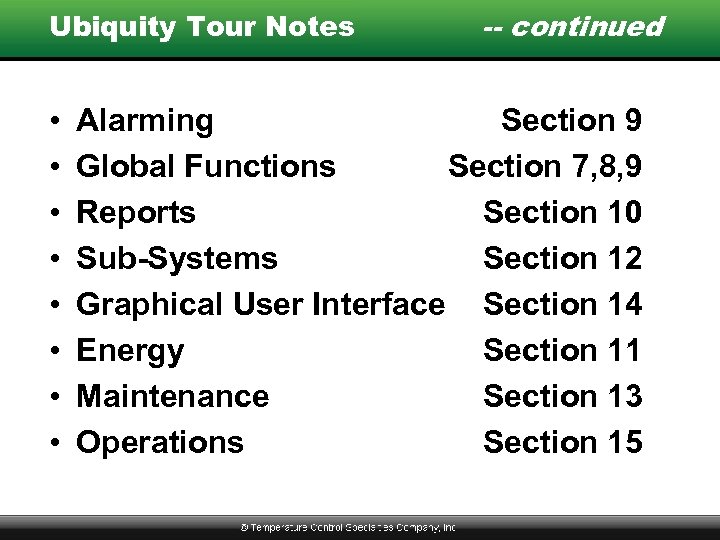
Ubiquity Tour Notes • • -- continued Alarming Section 9 Global Functions Section 7, 8, 9 Reports Section 10 Sub-Systems Section 12 Graphical User Interface Section 14 Energy Section 11 Maintenance Section 13 Operations Section 15
072ef67c7b8c77d65118c6fea03b60d4.ppt