c82fab42a71fa8abdd244150c11df365.ppt
- Количество слайдов: 18
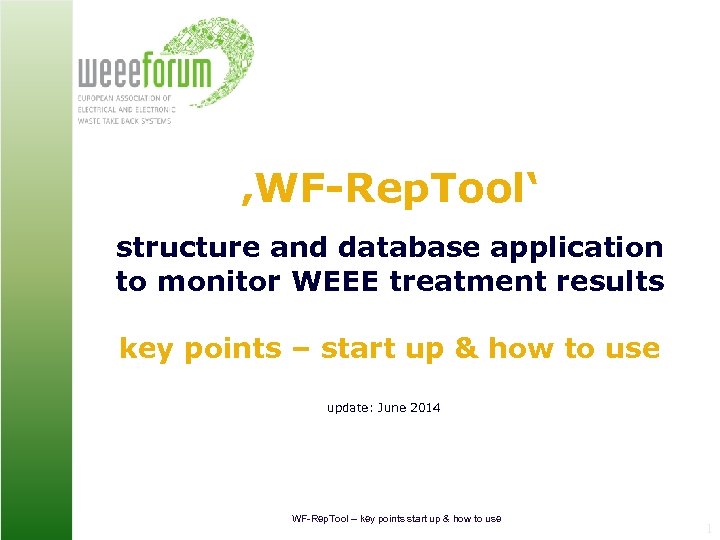
‚WF-Rep. Tool‘ structure and database application to monitor WEEE treatment results key points – start up & how to use update: June 2014 WF-Rep. Tool – key points start up & how to use Renate Gabriel 1
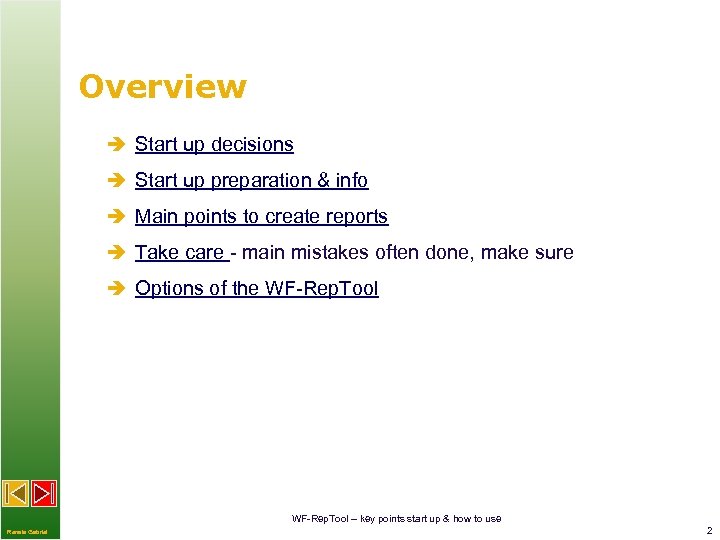
Overview è Start up decisions è Start up preparation & info è Main points to create reports è Take care - main mistakes often done, make sure è Options of the WF-Rep. Tool – key points start up & how to use Renate Gabriel 2
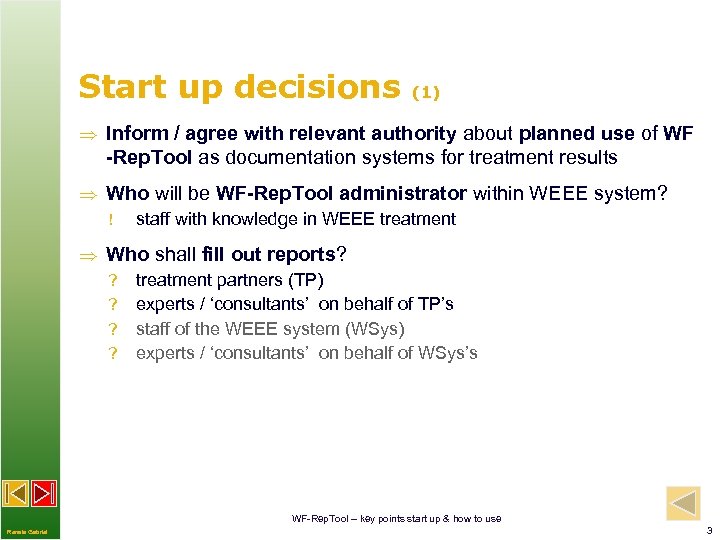
Start up decisions (1) Inform / agree with relevant authority about planned use of WF -Rep. Tool as documentation systems for treatment results Who will be WF-Rep. Tool administrator within WEEE system? staff with knowledge in WEEE treatment Who shall fill out reports? ? treatment partners (TP) ? experts / ‘consultants’ on behalf of TP’s ? staff of the WEEE system (WSys) ? experts / ‘consultants’ on behalf of WSys’s WF-Rep. Tool – key points start up & how to use Renate Gabriel 3
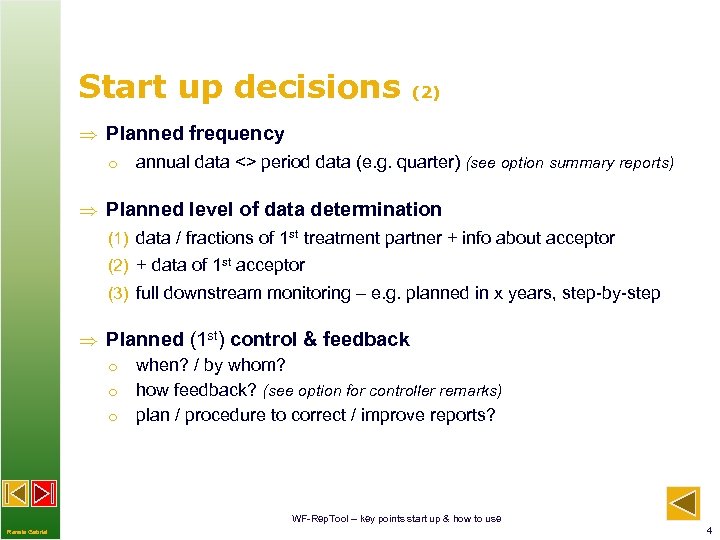
Start up decisions (2) Planned frequency o annual data <> period data (e. g. quarter) (see option summary reports) Planned level of data determination (1) data / fractions of 1 st treatment partner + info about acceptor (2) + data of 1 st acceptor (3) full downstream monitoring – e. g. planned in x years, step-by-step Planned (1 st) control & feedback o when? / by whom? o how feedback? (see option for controller remarks) o plan / procedure to correct / improve reports? WF-Rep. Tool – key points start up & how to use Renate Gabriel 4
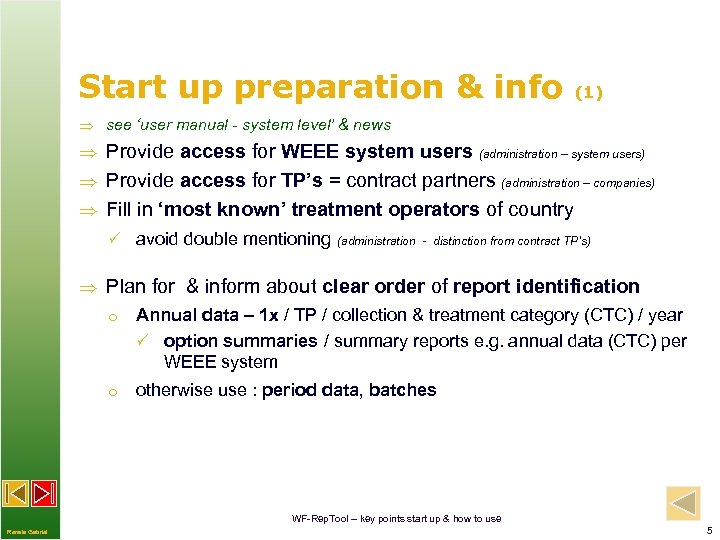
Start up preparation & info (1) see ‘user manual - system level’ & news Provide access for WEEE system users (administration – system users) Provide access for TP’s = contract partners (administration – companies) Fill in ‘most known’ treatment operators of country P avoid double mentioning (administration - distinction from contract TP’s) Plan for & inform about clear order of report identification o Annual data – 1 x / TP / collection & treatment category (CTC) / year P option summaries / summary reports e. g. annual data (CTC) per WEEE system o otherwise use : period data, batches WF-Rep. Tool – key points start up & how to use Renate Gabriel 5
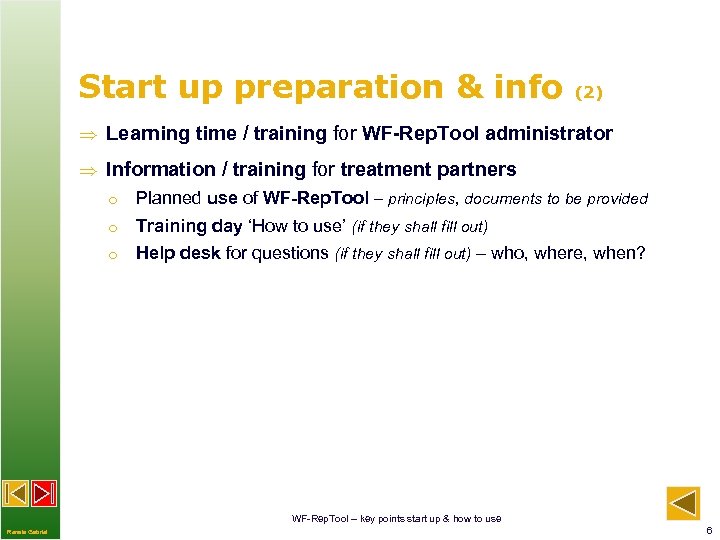
Start up preparation & info (2) Learning time / training for WF-Rep. Tool administrator Information / training for treatment partners o Planned use of WF-Rep. Tool – principles, documents to be provided o Training day ‘How to use’ (if they shall fill out) o Help desk for questions (if they shall fill out) – who, where, when? WF-Rep. Tool – key points start up & how to use Renate Gabriel 6
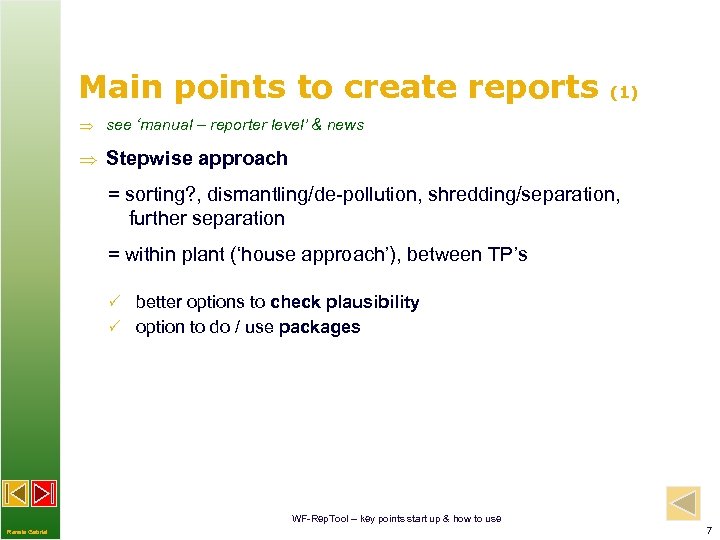
Main points to create reports (1) see ‘manual – reporter level’ & news Stepwise approach = sorting? , dismantling/de-pollution, shredding/separation, further separation = within plant (‘house approach’), between TP’s P better options to check plausibility P option to do / use packages WF-Rep. Tool – key points start up & how to use Renate Gabriel 7
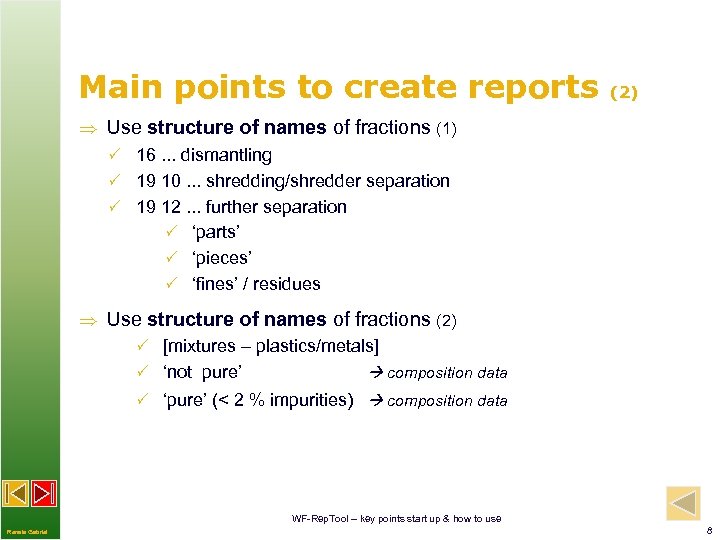
Main points to create reports (2) Use structure of names of fractions (1) P 16. . . dismantling P 19 10. . . shredding/shredder separation P 19 12. . . further separation P ‘parts’ P ‘pieces’ P ‘fines’ / residues Use structure of names of fractions (2) P [mixtures – plastics/metals] P ‘not pure’ composition data P ‘pure’ (< 2 % impurities) composition data WF-Rep. Tool – key points start up & how to use Renate Gabriel 8
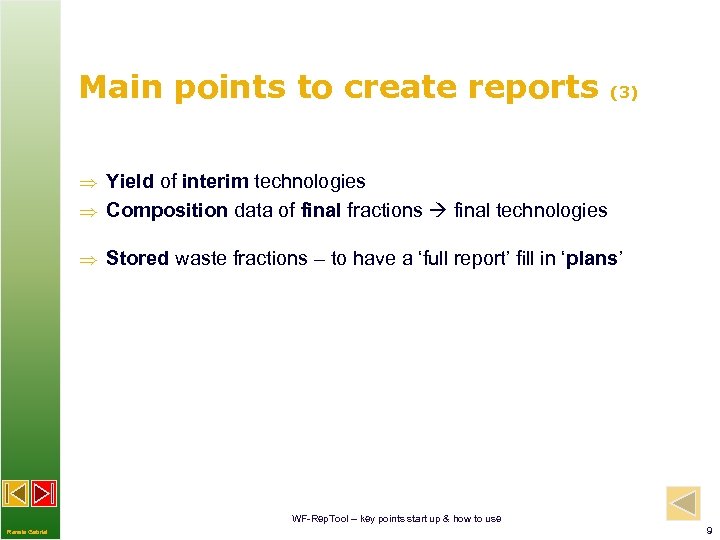
Main points to create reports (3) Yield of interim technologies Composition data of final fractions final technologies Stored waste fractions – to have a ‘full report’ fill in ‘plans’ WF-Rep. Tool – key points start up & how to use Renate Gabriel 9
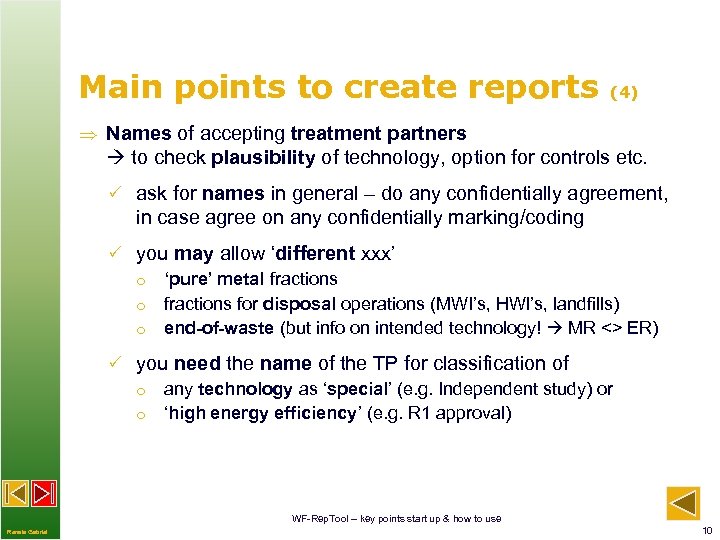
Main points to create reports (4) Names of accepting treatment partners to check plausibility of technology, option for controls etc. P ask for names in general – do any confidentially agreement, in case agree on any confidentially marking/coding P you may allow ‘different xxx’ o ‘pure’ metal fractions o fractions for disposal operations (MWI’s, HWI’s, landfills) o end-of-waste (but info on intended technology! MR <> ER) P you need the name of the TP for classification of o any technology as ‘special’ (e. g. Independent study) or o ‘high energy efficiency’ (e. g. R 1 approval) WF-Rep. Tool – key points start up & how to use Renate Gabriel 10
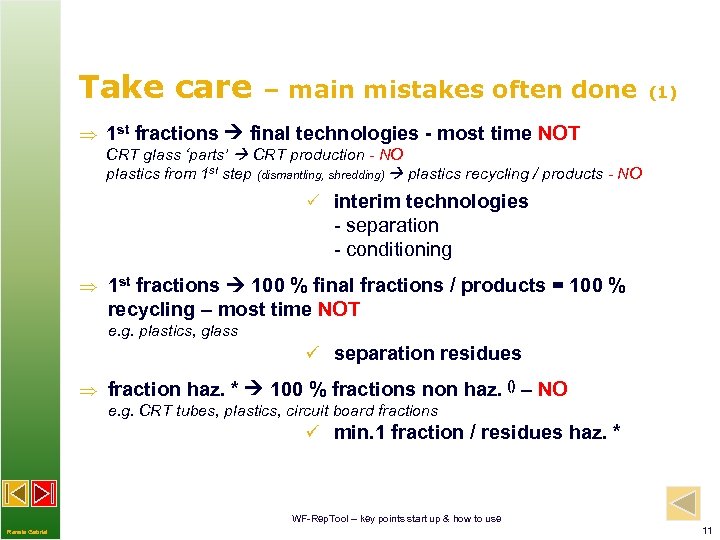
Take care – main mistakes often done (1) 1 st fractions final technologies - most time NOT CRT glass ‘parts’ CRT production - NO plastics from 1 st step (dismantling, shredding) plastics recycling / products - NO P interim technologies - separation - conditioning 1 st fractions 100 % final fractions / products = 100 % recycling – most time NOT e. g. plastics, glass ü separation residues fraction haz. * 100 % fractions non haz. () – NO e. g. CRT tubes, plastics, circuit board fractions ü min. 1 fraction / residues haz. * WF-Rep. Tool – key points start up & how to use Renate Gabriel 11
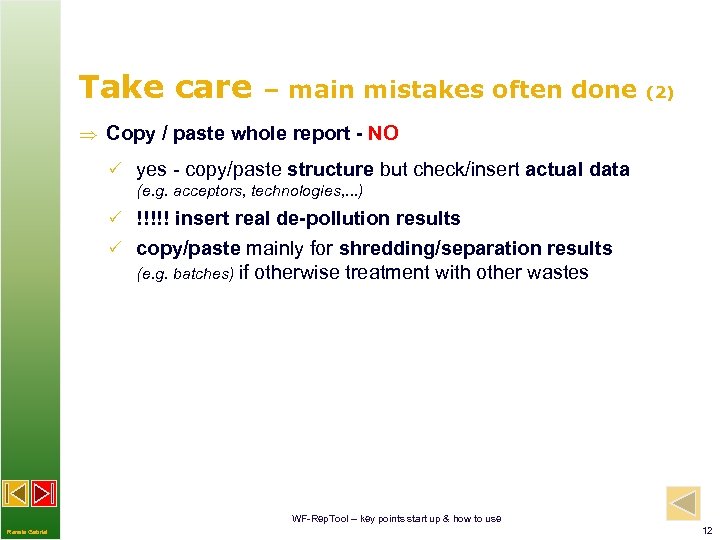
Take care – main mistakes often done (2) Copy / paste whole report - NO P yes - copy/paste structure but check/insert actual data (e. g. acceptors, technologies, . . . ) P !!!!! insert real de-pollution results P copy/paste mainly for shredding/separation results (e. g. batches) if otherwise treatment with other wastes WF-Rep. Tool – key points start up & how to use Renate Gabriel 12
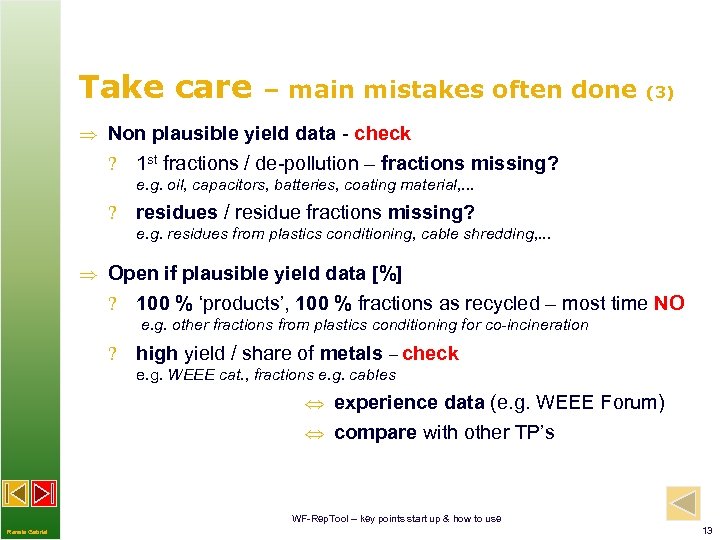
Take care – main mistakes often done (3) Non plausible yield data - check ? 1 st fractions / de-pollution – fractions missing? e. g. oil, capacitors, batteries, coating material, . . . ? residues / residue fractions missing? e. g. residues from plastics conditioning, cable shredding, . . . Open if plausible yield data [%] ? 100 % ‘products’, 100 % fractions as recycled – most time NO e. g. other fractions from plastics conditioning for co-incineration ? high yield / share of metals – check e. g. WEEE cat. , fractions e. g. cables experience data (e. g. WEEE Forum) compare with other TP’s WF-Rep. Tool – key points start up & how to use Renate Gabriel 13
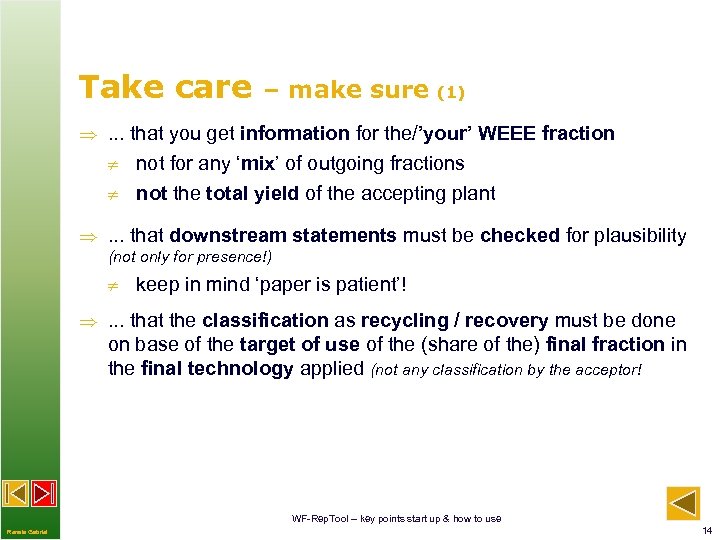
Take care – make sure (1) . . . that you get information for the/’your’ WEEE fraction not for any ‘mix’ of outgoing fractions not the total yield of the accepting plant . . . that downstream statements must be checked for plausibility (not only for presence!) keep in mind ‘paper is patient’! . . . that the classification as recycling / recovery must be done on base of the target of use of the (share of the) final fraction in the final technology applied (not any classification by the acceptor! WF-Rep. Tool – key points start up & how to use Renate Gabriel 14
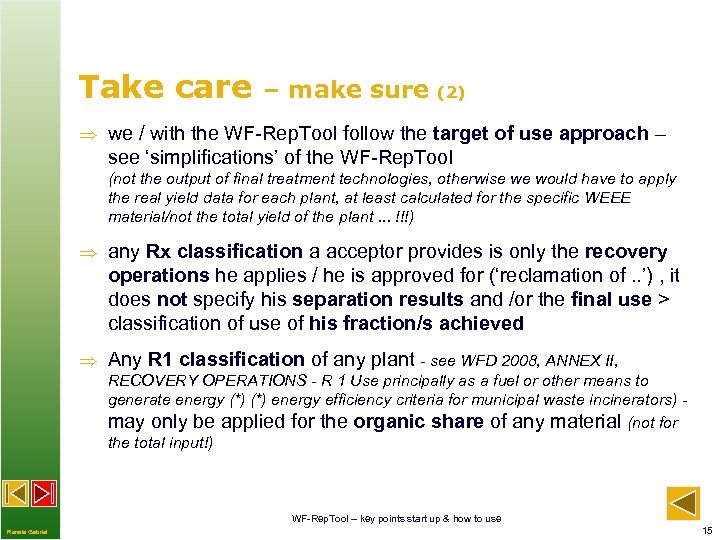
Take care – make sure (2) we / with the WF-Rep. Tool follow the target of use approach – see ‘simplifications’ of the WF-Rep. Tool (not the output of final treatment technologies, otherwise we would have to apply the real yield data for each plant, at least calculated for the specific WEEE material/not the total yield of the plant. . . !!!) any Rx classification a acceptor provides is only the recovery operations he applies / he is approved for (‘reclamation of. . ’) , it does not specify his separation results and /or the final use > classification of use of his fraction/s achieved Any R 1 classification of any plant - see WFD 2008, ANNEX II, RECOVERY OPERATIONS - R 1 Use principally as a fuel or other means to generate energy (*) energy efficiency criteria for municipal waste incinerators) may only be applied for the organic share of any material (not for the total input!) WF-Rep. Tool – key points start up & how to use Renate Gabriel 15
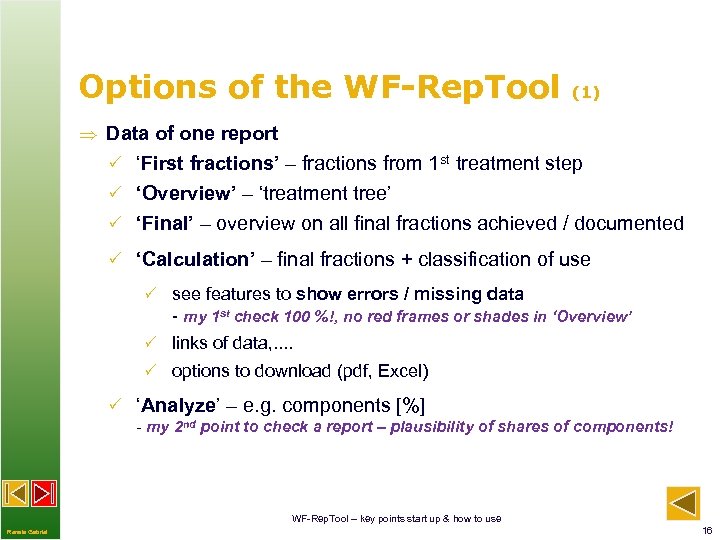
Options of the WF-Rep. Tool (1) Data of one report P ‘First fractions’ – fractions from 1 st treatment step P ‘Overview’ – ‘treatment tree’ P ‘Final’ – overview on all final fractions achieved / documented P ‘Calculation’ – final fractions + classification of use P see features to show errors / missing data - my 1 st check 100 %!, no red frames or shades in ‘Overview’ P links of data, . . P options to download (pdf, Excel) P ‘Analyze’ – e. g. components [%] - my 2 nd point to check a report – plausibility of shares of components! WF-Rep. Tool – key points start up & how to use Renate Gabriel 16
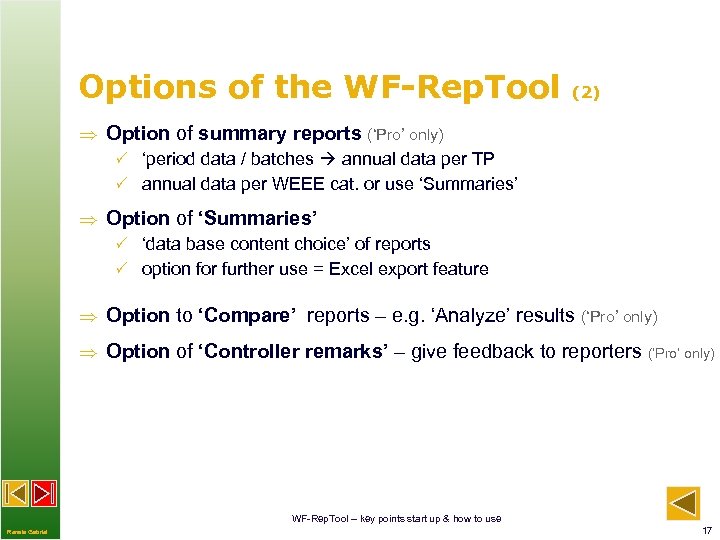
Options of the WF-Rep. Tool (2) Option of summary reports (‘Pro’ only) P ‘period data / batches annual data per TP P annual data per WEEE cat. or use ‘Summaries’ Option of ‘Summaries’ P ‘data base content choice’ of reports P option for further use = Excel export feature Option to ‘Compare’ reports – e. g. ‘Analyze’ results (‘Pro’ only) Option of ‘Controller remarks’ – give feedback to reporters (‘Pro’ only) WF-Rep. Tool – key points start up & how to use Renate Gabriel 17
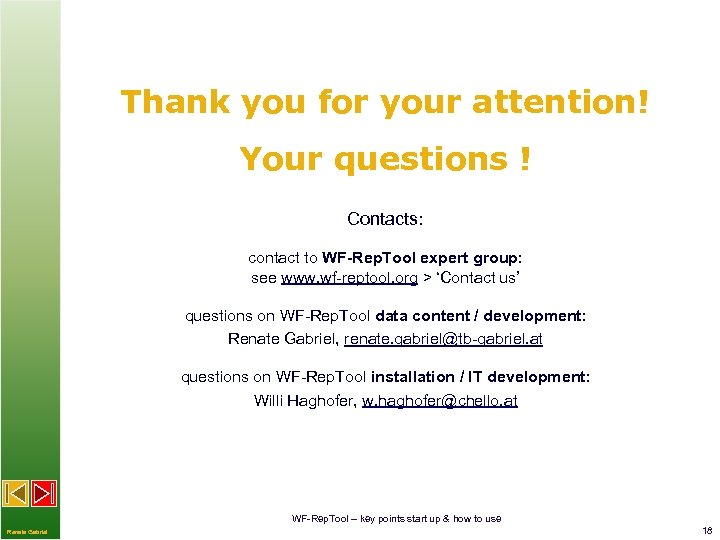
Thank you for your attention! Your questions ! Contacts: contact to WF-Rep. Tool expert group: see www. wf-reptool. org > ‘Contact us’ questions on WF-Rep. Tool data content / development: Renate Gabriel, renate. gabriel@tb-gabriel. at questions on WF-Rep. Tool installation / IT development: Willi Haghofer, w. haghofer@chello. at WF-Rep. Tool – key points start up & how to use Renate Gabriel 18
c82fab42a71fa8abdd244150c11df365.ppt