1e7a99481e8fd255df6153234901217e.ppt
- Количество слайдов: 39
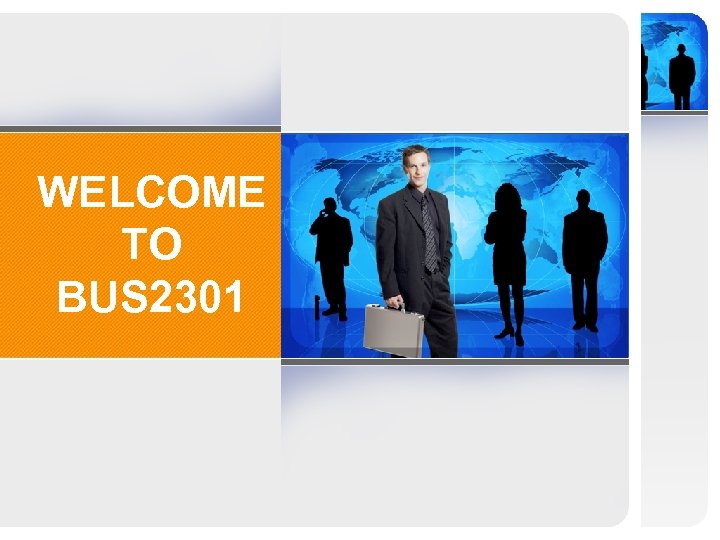
WELCOME TO BUS 2301

CONTACT INFO: • Name: Lisa Dowling • E-mail: dowlinl@algonquincollege. com • Office: B 372 • Teach: Tuesday Room B 164 2 PM – 4 PM Wednesday Room B 383 9 AM – 11 AM Wednesday Room B 364 2 PM – 4 PM Thursday Room B 366 8 AM – 10 AM

COURSE COORDINATOR: • Name: Shirley Haug • E-mail: haugs@algonquincollege. com • Office: B 222 B • Phone: 613. 727. 4723 ext 3304
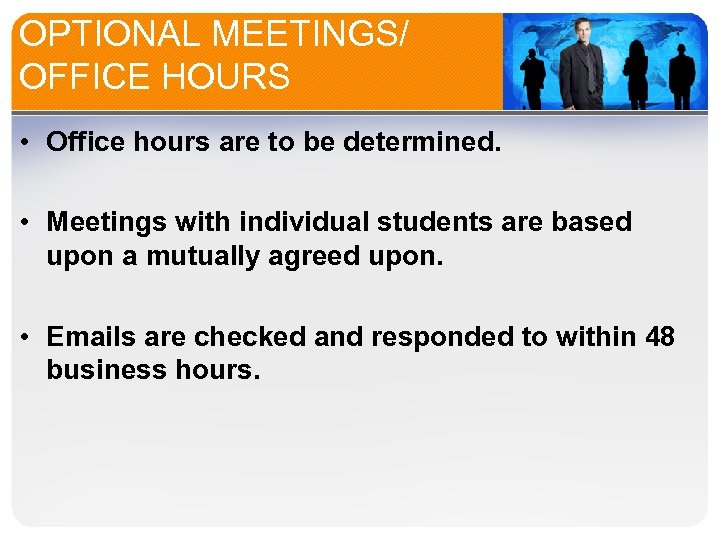
OPTIONAL MEETINGS/ OFFICE HOURS • Office hours are to be determined. • Meetings with individual students are based upon a mutually agreed upon. • Emails are checked and responded to within 48 business hours.
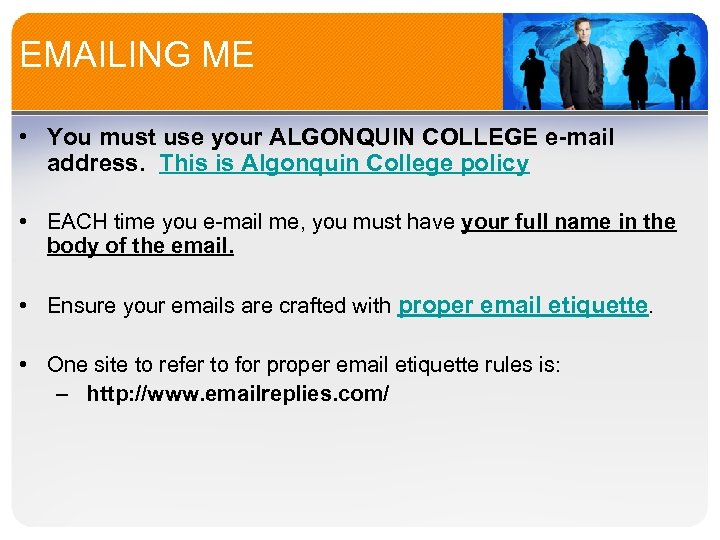
EMAILING ME • You must use your ALGONQUIN COLLEGE e-mail address. This is Algonquin College policy • EACH time you e-mail me, you must have your full name in the body of the email. • Ensure your emails are crafted with proper email etiquette. • One site to refer to for proper email etiquette rules is: – http: //www. emailreplies. com/
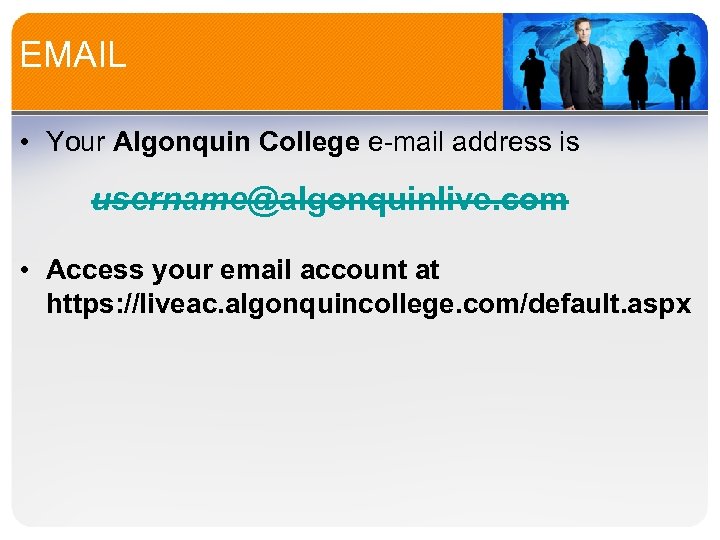
EMAIL • Your Algonquin College e-mail address is username@algonquinlive. com • Access your email account at https: //liveac. algonquincollege. com/default. aspx
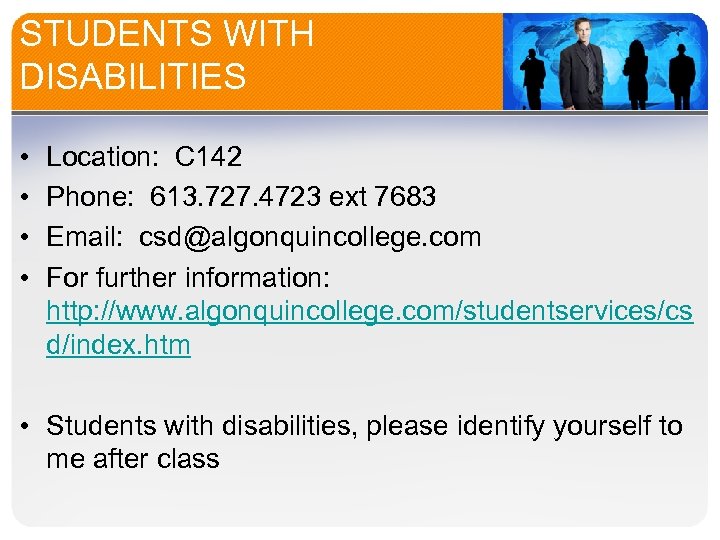
STUDENTS WITH DISABILITIES • • Location: C 142 Phone: 613. 727. 4723 ext 7683 Email: csd@algonquincollege. com For further information: http: //www. algonquincollege. com/studentservices/cs d/index. htm • Students with disabilities, please identify yourself to me after class
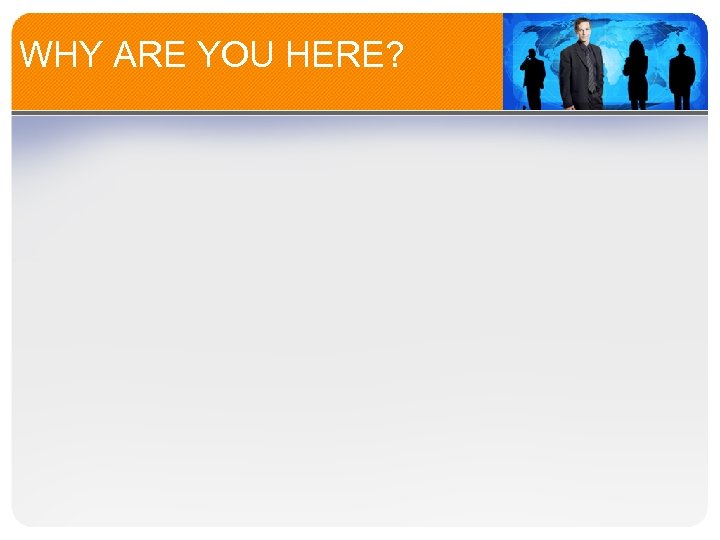
WHY ARE YOU HERE?
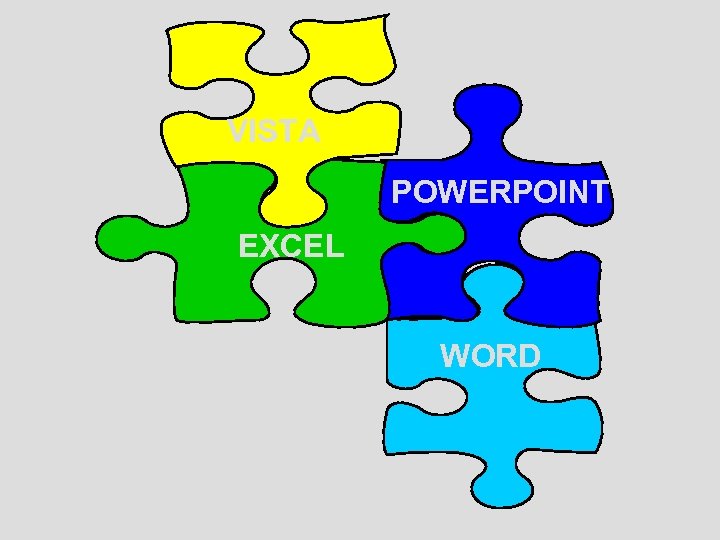
VISTA POWERPOINT EXCEL WORD
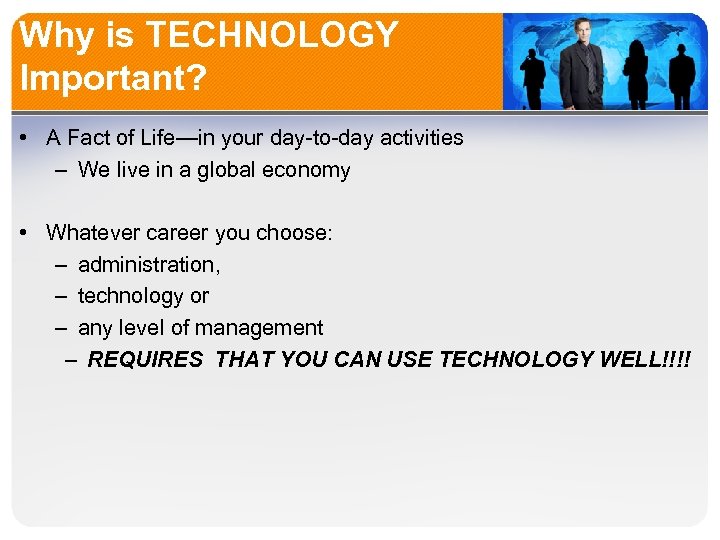
Why is TECHNOLOGY Important? • A Fact of Life—in your day-to-day activities – We live in a global economy • Whatever career you choose: – administration, – technology or – any level of management – REQUIRES THAT YOU CAN USE TECHNOLOGY WELL!!!!
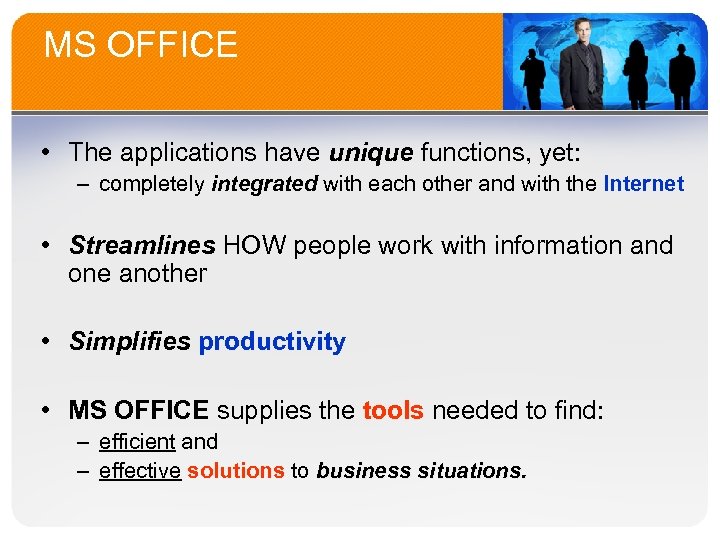
MS OFFICE • The applications have unique functions, yet: – completely integrated with each other and with the Internet • Streamlines HOW people work with information and one another • Simplifies productivity • MS OFFICE supplies the tools needed to find: – efficient and – effective solutions to business situations.
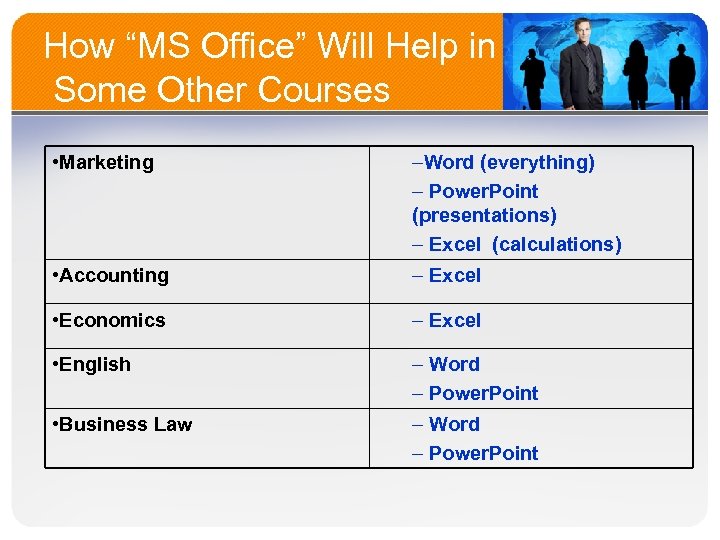
How “MS Office” Will Help in Some Other Courses • Marketing –Word (everything) – Power. Point (presentations) – Excel (calculations) • Accounting – Excel • Economics – Excel • English – Word – Power. Point • Business Law – Word – Power. Point
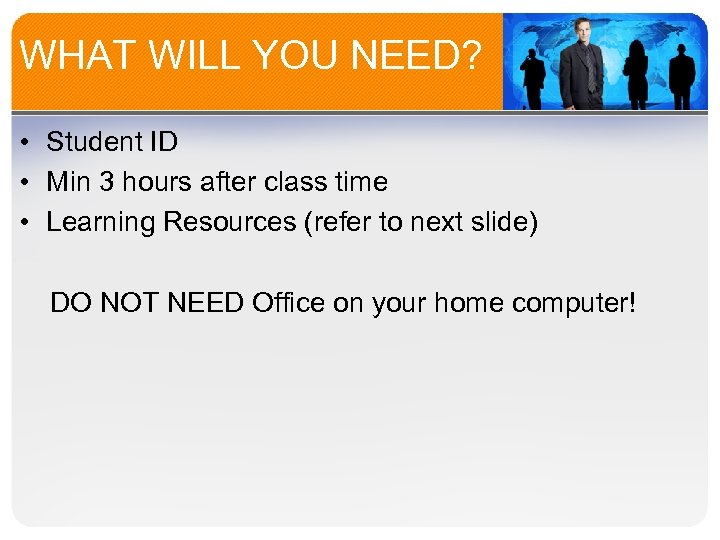
WHAT WILL YOU NEED? • Student ID • Min 3 hours after class time • Learning Resources (refer to next slide) DO NOT NEED Office on your home computer!
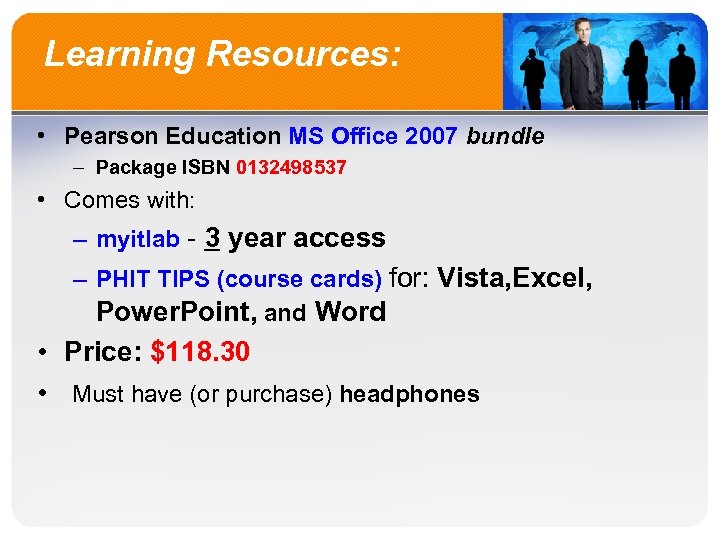
Learning Resources: • Pearson Education MS Office 2007 bundle – Package ISBN 0132498537 • Comes with: – myitlab - 3 year access – PHIT TIPS (course cards) for: Vista, Excel, Power. Point, and Word • Price: $118. 30 • Must have (or purchase) headphones
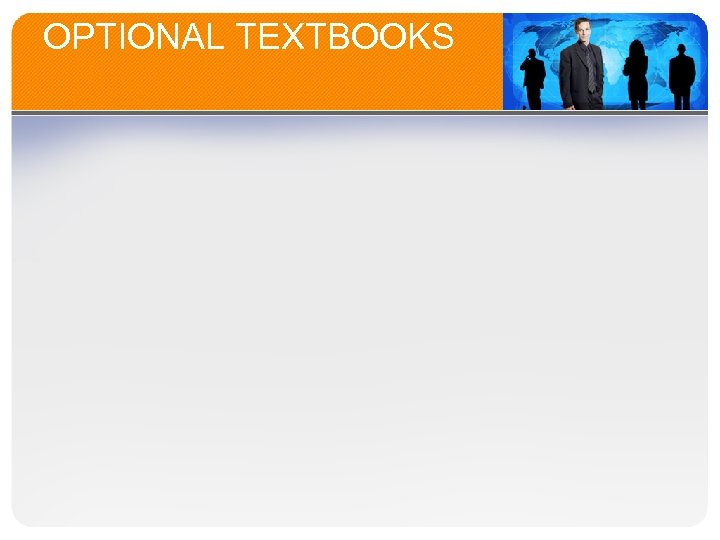
OPTIONAL TEXTBOOKS

OPTIONAL • OFFICE ULTIMATE 2010 -- ONLY $89!! Go to the following Microsoft website: http: //www. microsoft. com/student/discounts/th eultimatesteal-ca/default. aspx • Click on "Buy Now” • Offer expires December 31, 2010
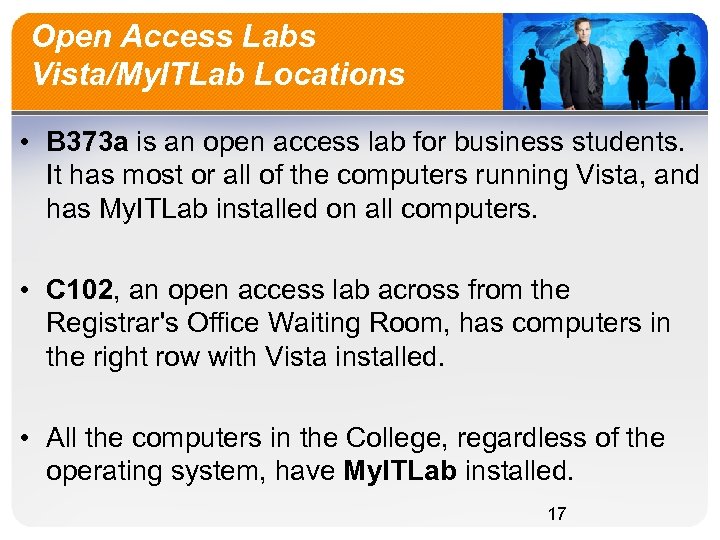
Open Access Labs Vista/My. ITLab Locations • B 373 a is an open access lab for business students. It has most or all of the computers running Vista, and has My. ITLab installed on all computers. • C 102, an open access lab across from the Registrar's Office Waiting Room, has computers in the right row with Vista installed. • All the computers in the College, regardless of the operating system, have My. ITLab installed. 17
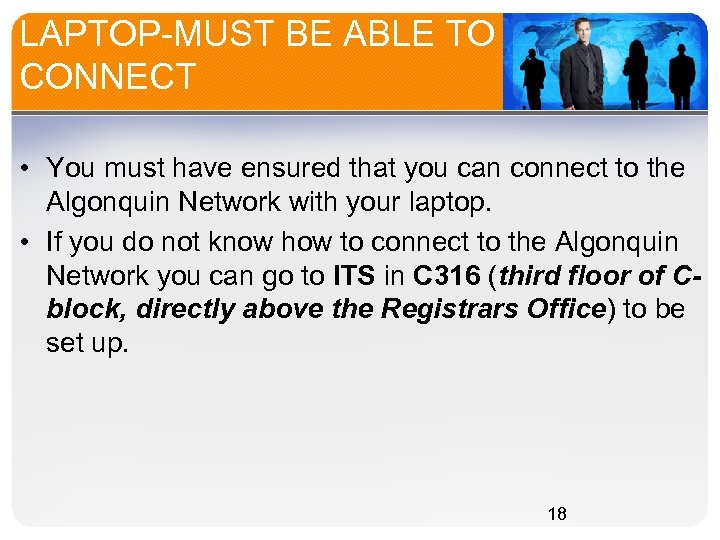
LAPTOP-MUST BE ABLE TO CONNECT • You must have ensured that you can connect to the Algonquin Network with your laptop. • If you do not know how to connect to the Algonquin Network you can go to ITS in C 316 (third floor of Cblock, directly above the Registrars Office) to be set up. 18
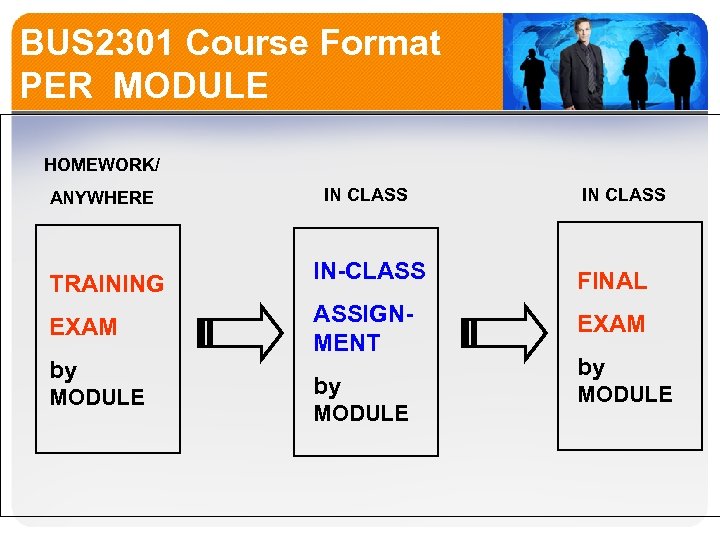
BUS 2301 Course Format PER MODULE HOMEWORK/ ANYWHERE TRAINING EXAM by MODULE IN CLASS IN-CLASS FINAL ASSIGNMENT EXAM by MODULE by
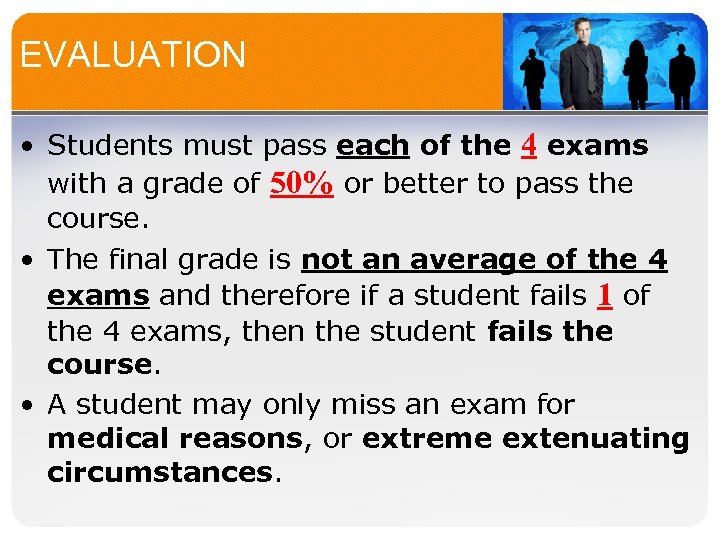
EVALUATION • Students must pass each of the 4 exams with a grade of 50% or better to pass the course. • The final grade is not an average of the 4 exams and therefore if a student fails 1 of the 4 exams, then the student fails the course. • A student may only miss an exam for medical reasons, or extreme extenuating circumstances.
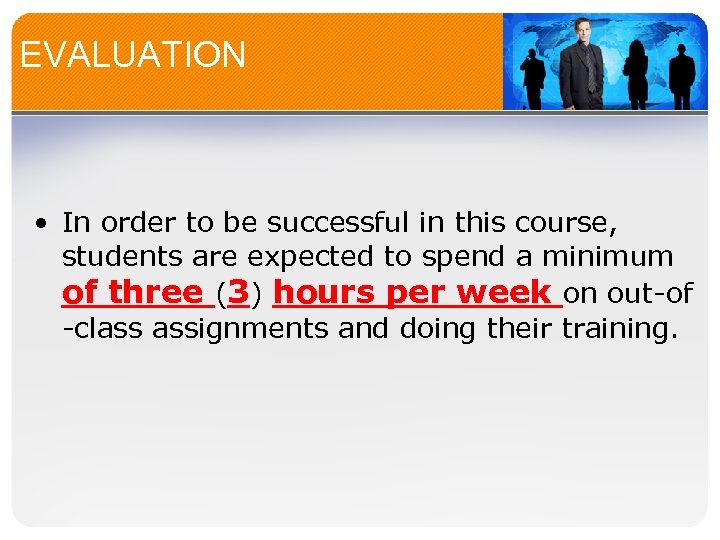
EVALUATION • In order to be successful in this course, students are expected to spend a minimum of three (3) hours per week on out-of -class assignments and doing their training.
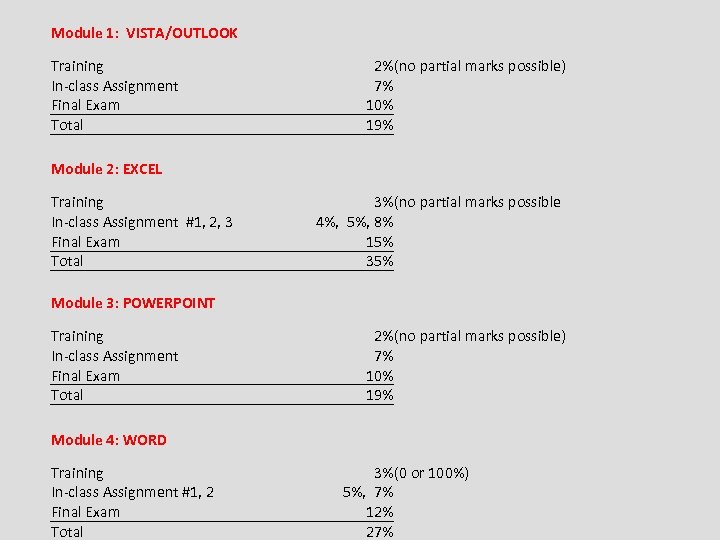
Module 1: VISTA/OUTLOOK Training In-class Assignment Final Exam Total 2%(no partial marks possible) 7% 10% 19% Module 2: EXCEL Training In-class Assignment #1, 2, 3 Final Exam Total 3%(no partial marks possible 4%, 5%, 8% 15% 35% Module 3: POWERPOINT Training In-class Assignment Final Exam Total 2%(no partial marks possible) 7% 10% 19% Module 4: WORD Training In-class Assignment #1, 2 Final Exam Total 3%(0 or 100%) 5%, 7% 12% 27%
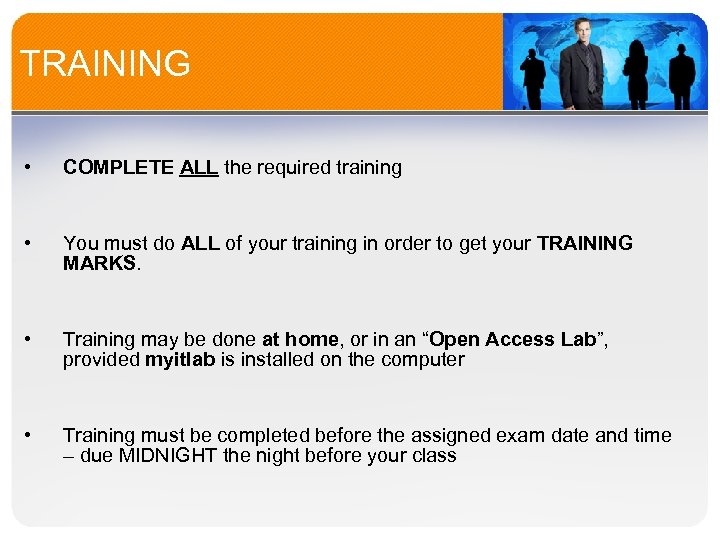
TRAINING • COMPLETE ALL the required training • You must do ALL of your training in order to get your TRAINING MARKS. • Training may be done at home, or in an “Open Access Lab”, provided myitlab is installed on the computer • Training must be completed before the assigned exam date and time – due MIDNIGHT the night before your class
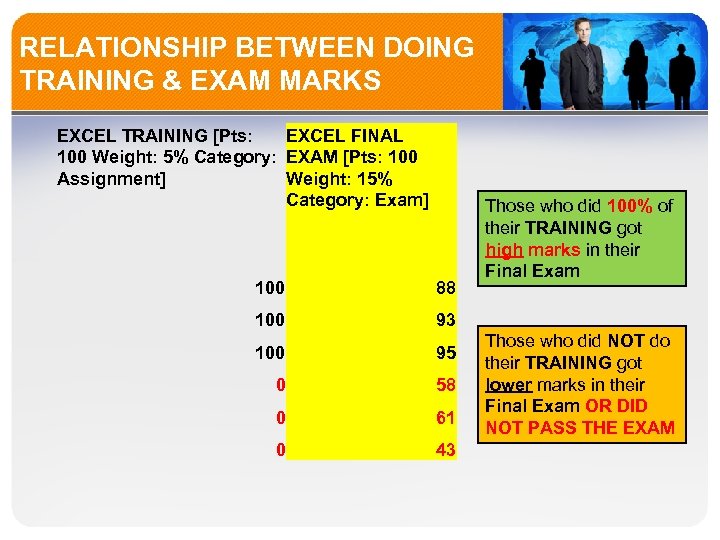
RELATIONSHIP BETWEEN DOING TRAINING & EXAM MARKS EXCEL TRAINING [Pts: EXCEL FINAL 100 Weight: 5% Category: EXAM [Pts: 100 Assignment] Weight: 15% Category: Exam] 100 88 100 93 100 95 0 58 0 61 0 43 Those who did 100% of their TRAINING got high marks in their Final Exam Those who did NOT do their TRAINING got lower marks in their Final Exam OR DID NOT PASS THE EXAM
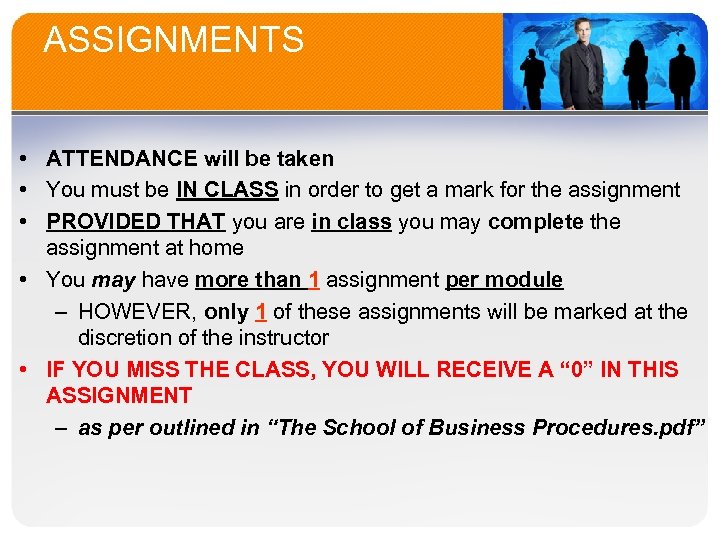
ASSIGNMENTS • ATTENDANCE will be taken • You must be IN CLASS in order to get a mark for the assignment • PROVIDED THAT you are in class you may complete the assignment at home • You may have more than 1 assignment per module – HOWEVER, only 1 of these assignments will be marked at the discretion of the instructor • IF YOU MISS THE CLASS, YOU WILL RECEIVE A “ 0” IN THIS ASSIGNMENT – as per outlined in “The School of Business Procedures. pdf”
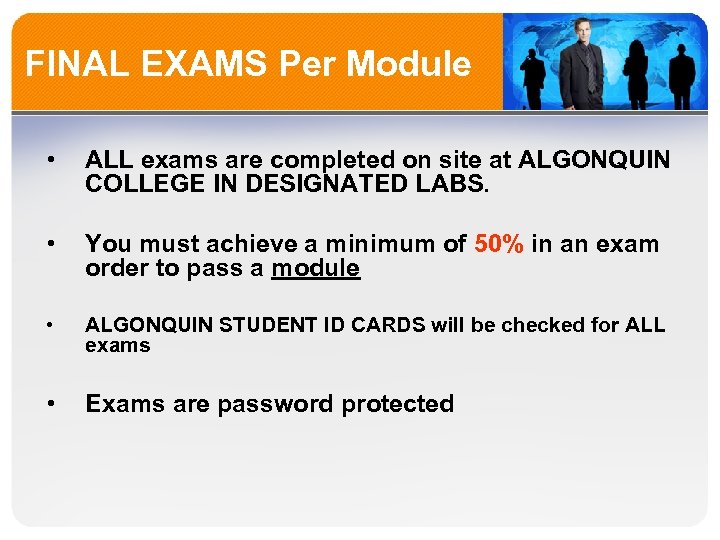
FINAL EXAMS Per Module • ALL exams are completed on site at ALGONQUIN COLLEGE IN DESIGNATED LABS. • You must achieve a minimum of 50% in an exam order to pass a module • ALGONQUIN STUDENT ID CARDS will be checked for ALL exams • Exams are password protected
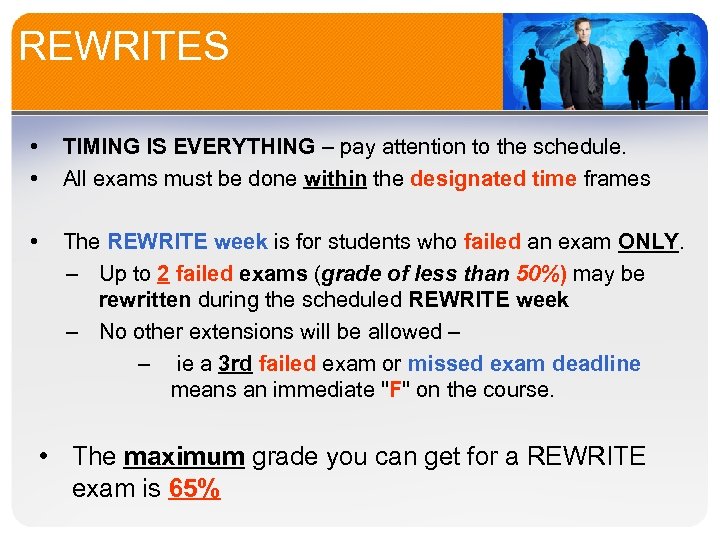
REWRITES • • TIMING IS EVERYTHING – pay attention to the schedule. All exams must be done within the designated time frames • The REWRITE week is for students who failed an exam ONLY. – Up to 2 failed exams (grade of less than 50%) may be rewritten during the scheduled REWRITE week – No other extensions will be allowed – – ie a 3 rd failed exam or missed exam deadline means an immediate "F" on the course. • The maximum grade you can get for a REWRITE exam is 65%
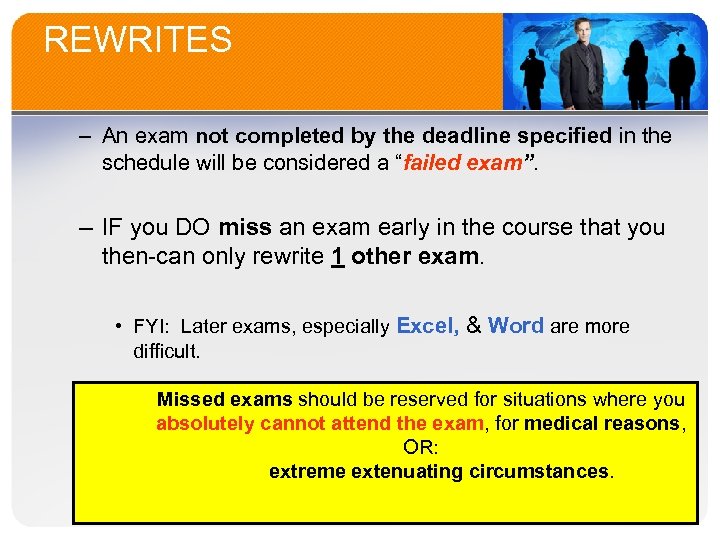
REWRITES – An exam not completed by the deadline specified in the schedule will be considered a “failed exam”. – IF you DO miss an exam early in the course that you then-can only rewrite 1 other exam. • FYI: Later exams, especially Excel, & Word are more difficult. Missed exams should be reserved for situations where you absolutely cannot attend the exam, for medical reasons, OR: extreme extenuating circumstances.
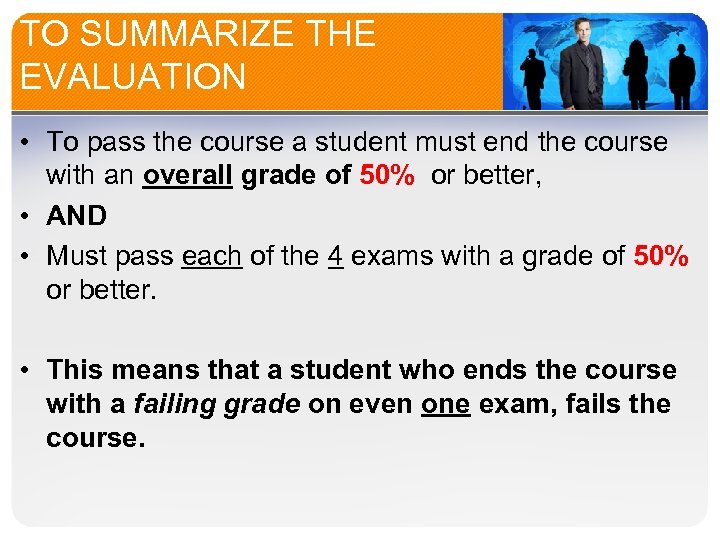
TO SUMMARIZE THE EVALUATION • To pass the course a student must end the course with an overall grade of 50% or better, • AND • Must pass each of the 4 exams with a grade of 50% or better. • This means that a student who ends the course with a failing grade on even one exam, fails the course.
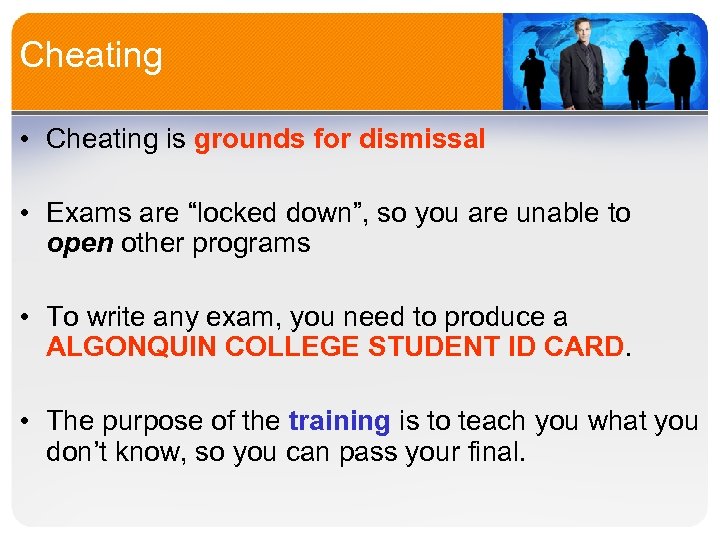
Cheating • Cheating is grounds for dismissal • Exams are “locked down”, so you are unable to open other programs • To write any exam, you need to produce a ALGONQUIN COLLEGE STUDENT ID CARD. • The purpose of the training is to teach you what you don’t know, so you can pass your final.
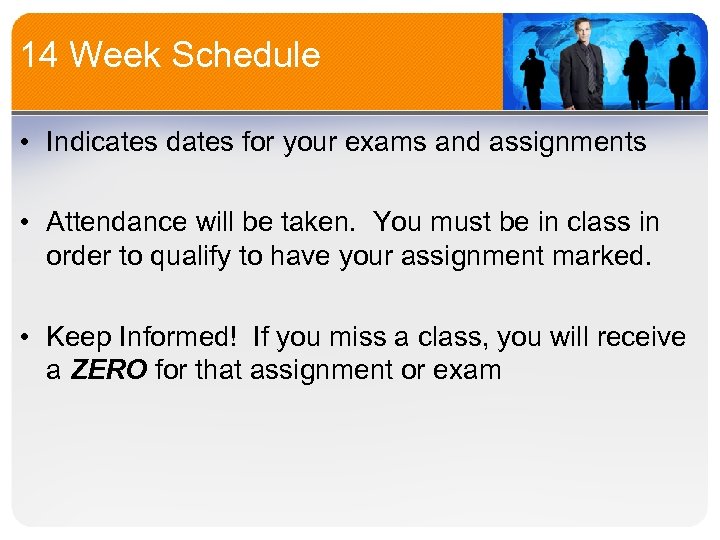
14 Week Schedule • Indicates dates for your exams and assignments • Attendance will be taken. You must be in class in order to qualify to have your assignment marked. • Keep Informed! If you miss a class, you will receive a ZERO for that assignment or exam
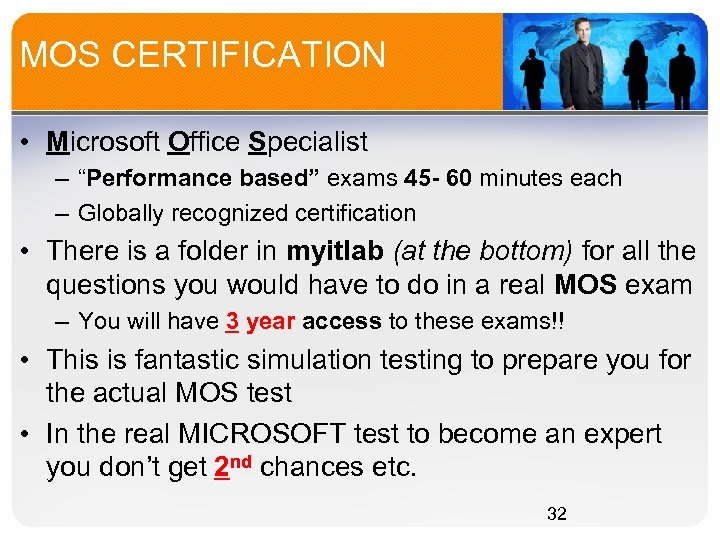
MOS CERTIFICATION • Microsoft Office Specialist – “Performance based” exams 45 - 60 minutes each – Globally recognized certification • There is a folder in myitlab (at the bottom) for all the questions you would have to do in a real MOS exam – You will have 3 year access to these exams!! • This is fantastic simulation testing to prepare you for the actual MOS test • In the real MICROSOFT test to become an expert you don’t get 2 nd chances etc. 32
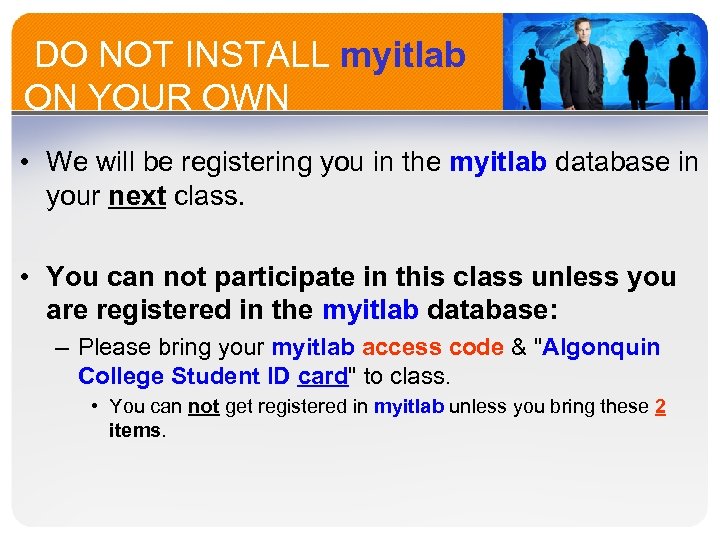
DO NOT INSTALL myitlab ON YOUR OWN • We will be registering you in the myitlab database in your next class. • You can not participate in this class unless you are registered in the myitlab database: – Please bring your myitlab access code & "Algonquin College Student ID card" to class. • You can not get registered in myitlab unless you bring these 2 items.
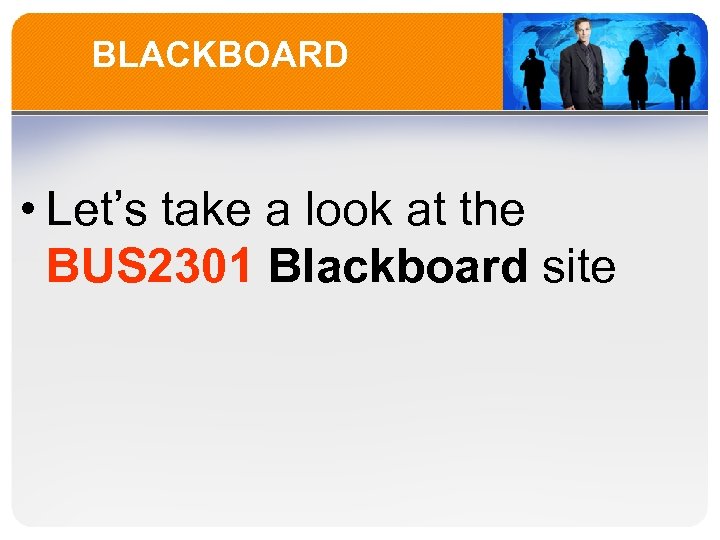
BLACKBOARD • Let’s take a look at the BUS 2301 Blackboard site
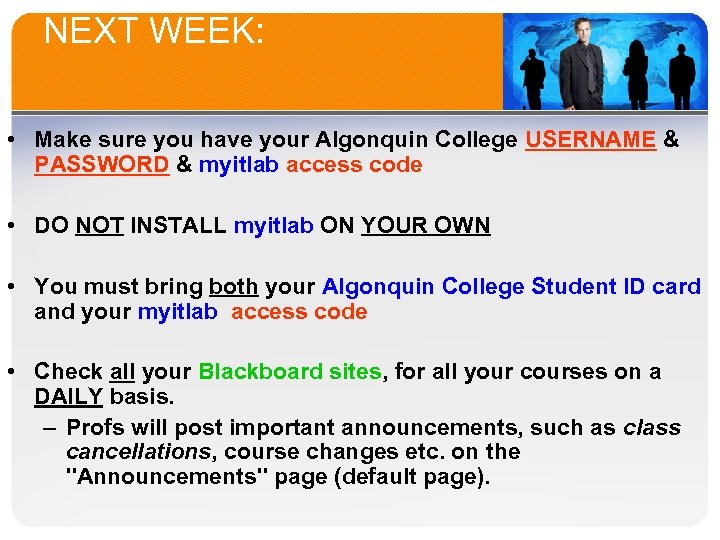
NEXT WEEK: • Make sure you have your Algonquin College USERNAME & PASSWORD & myitlab access code • DO NOT INSTALL myitlab ON YOUR OWN • You must bring both your Algonquin College Student ID card and your myitlab access code • Check all your Blackboard sites, for all your courses on a DAILY basis. – Profs will post important announcements, such as class cancellations, course changes etc. on the "Announcements" page (default page).
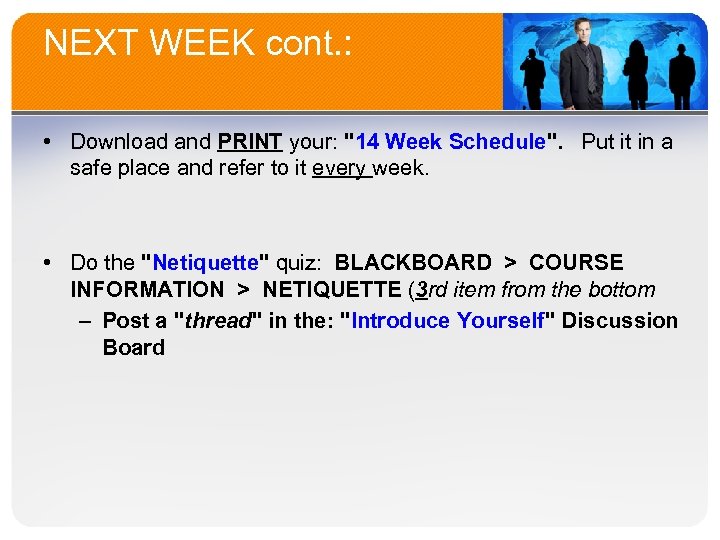
NEXT WEEK cont. : • Download and PRINT your: "14 Week Schedule". Put it in a safe place and refer to it every week. • Do the "Netiquette" quiz: BLACKBOARD > COURSE INFORMATION > NETIQUETTE (3 rd item from the bottom – Post a "thread" in the: "Introduce Yourself" Discussion Board
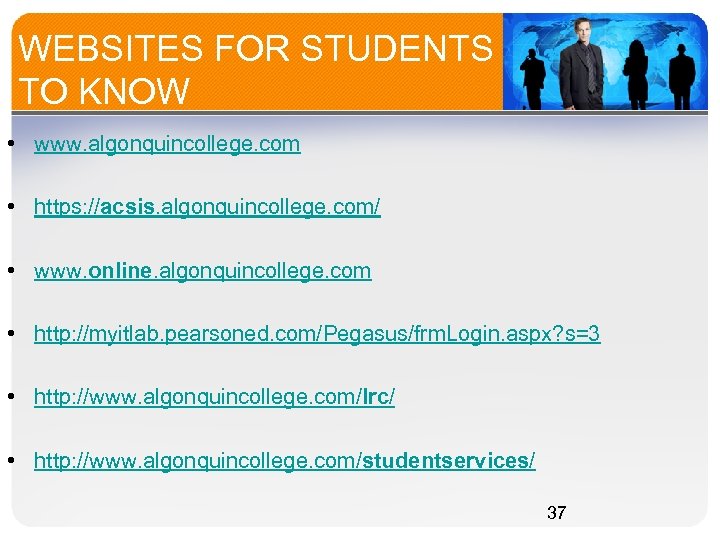
WEBSITES FOR STUDENTS TO KNOW • www. algonquincollege. com • https: //acsis. algonquincollege. com/ • www. online. algonquincollege. com • http: //myitlab. pearsoned. com/Pegasus/frm. Login. aspx? s=3 • http: //www. algonquincollege. com/lrc/ • http: //www. algonquincollege. com/studentservices/ 37
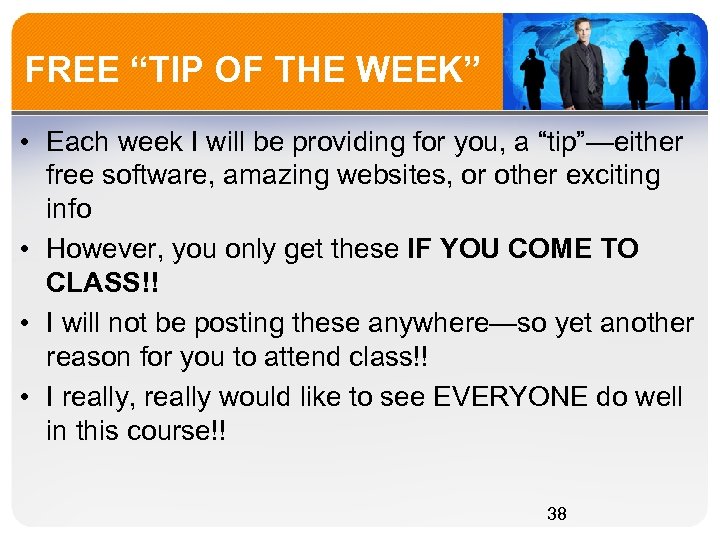
FREE “TIP OF THE WEEK” • Each week I will be providing for you, a “tip”—either free software, amazing websites, or other exciting info • However, you only get these IF YOU COME TO CLASS!! • I will not be posting these anywhere—so yet another reason for you to attend class!! • I really, really would like to see EVERYONE do well in this course!! 38

FREE “TIP OF THE WEEK” FREE ANTI-VIRUS PROGRAM: –Go to: http: //www. free-av. com/ 39
1e7a99481e8fd255df6153234901217e.ppt