7c88a3aa3cde63bbc8717800ad6de8f3.ppt
- Количество слайдов: 70
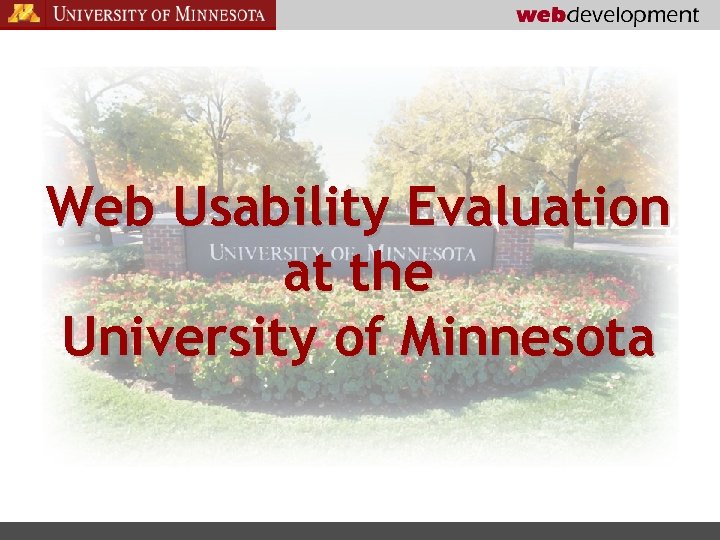
Web Usability Evaluation at the University of Minnesota
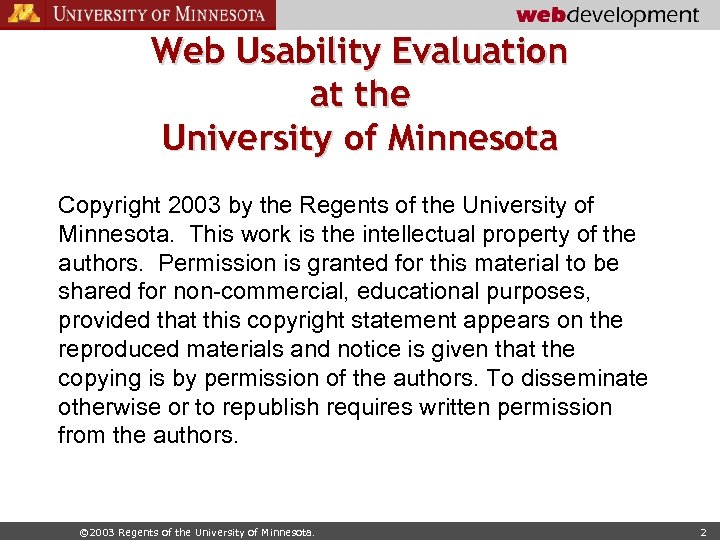
Web Usability Evaluation at the University of Minnesota Copyright 2003 by the Regents of the University of Minnesota. This work is the intellectual property of the authors. Permission is granted for this material to be shared for non-commercial, educational purposes, provided that this copyright statement appears on the reproduced materials and notice is given that the copying is by permission of the authors. To disseminate otherwise or to republish requires written permission from the authors. © 2003 Regents of the University of Minnesota. 2
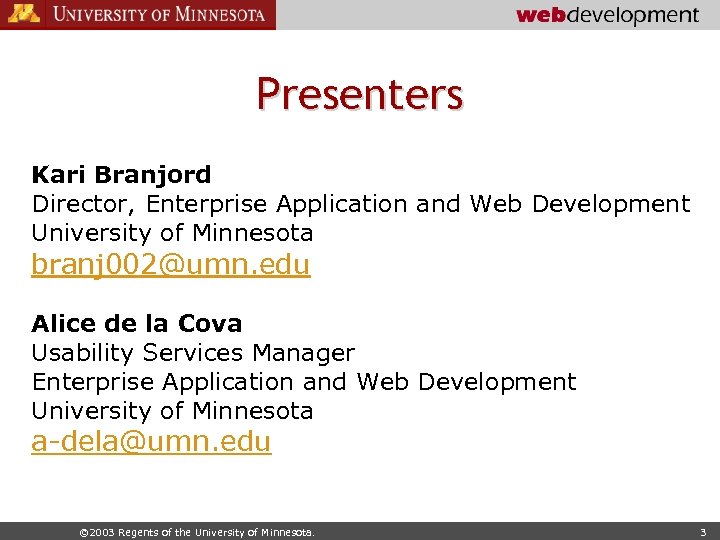
Presenters Kari Branjord Director, Enterprise Application and Web Development University of Minnesota branj 002@umn. edu Alice de la Cova Usability Services Manager Enterprise Application and Web Development University of Minnesota a-dela@umn. edu © 2003 Regents of the University of Minnesota. 3
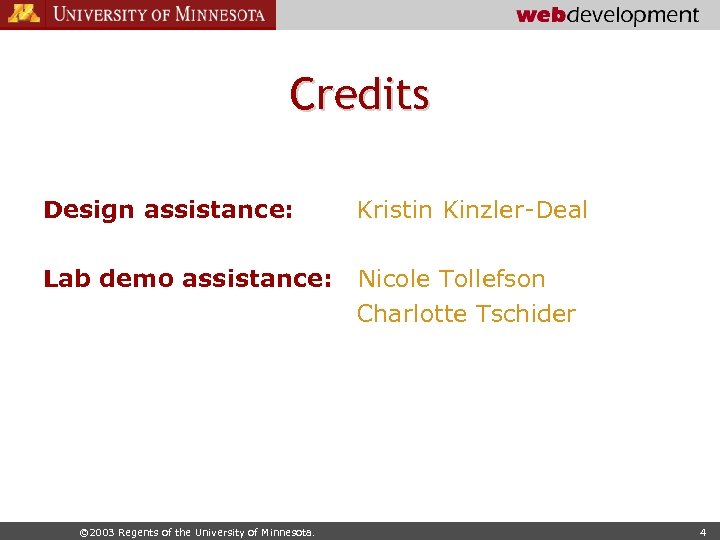
Credits Design assistance: Kristin Kinzler-Deal Lab demo assistance: Nicole Tollefson Charlotte Tschider © 2003 Regents of the University of Minnesota. 4
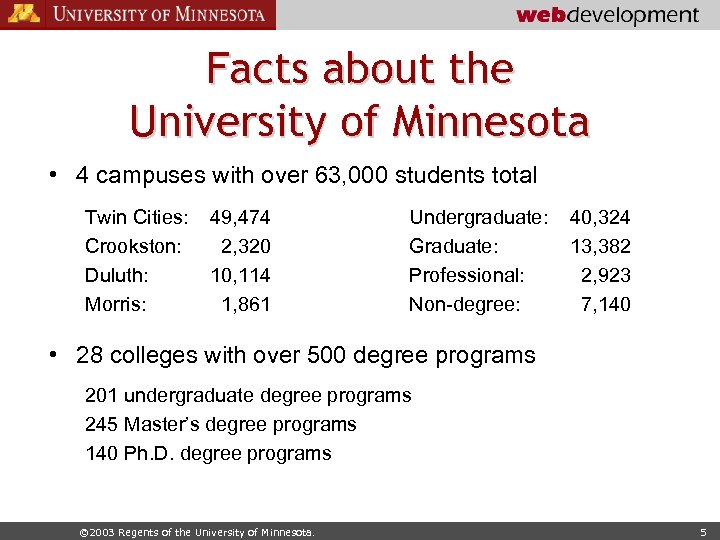
Facts about the University of Minnesota • 4 campuses with over 63, 000 students total Twin Cities: 49, 474 Crookston: 2, 320 Duluth: 10, 114 Morris: 1, 861 Undergraduate: 40, 324 Graduate: 13, 382 Professional: 2, 923 Non-degree: 7, 140 • 28 colleges with over 500 degree programs 201 undergraduate degree programs 245 Master’s degree programs 140 Ph. D. degree programs © 2003 Regents of the University of Minnesota. 5

Facts about the University of Minnesota • Ranking among top 25 public and private research universities – – – – Total research: Federal research: Endowment: Annual private giving: 15 th National Academy Members: Faculty awards: Ph. D. degrees awarded: Post-doctoral students: © 2003 Regents of the University of Minnesota. 12 th 15 th 24 th 25 th 17 th 5 th 15 th 6
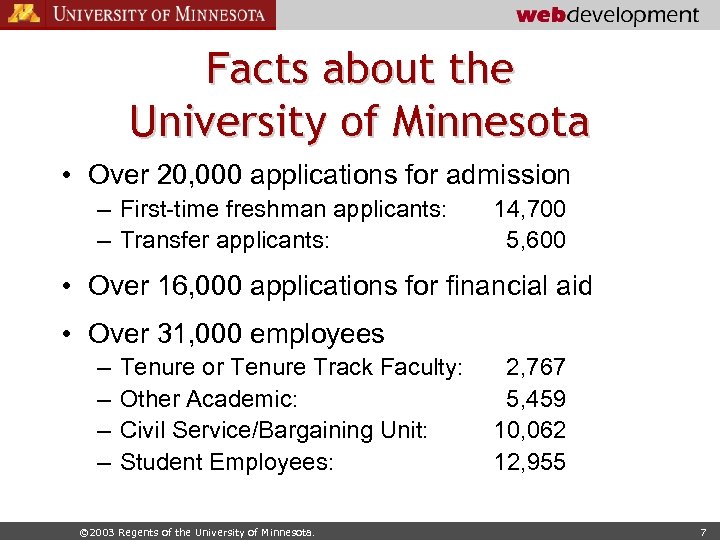
Facts about the University of Minnesota • Over 20, 000 applications for admission – First-time freshman applicants: – Transfer applicants: 14, 700 5, 600 • Over 16, 000 applications for financial aid • Over 31, 000 employees – – Tenure or Tenure Track Faculty: Other Academic: Civil Service/Bargaining Unit: Student Employees: © 2003 Regents of the University of Minnesota. 2, 767 5, 459 10, 062 12, 955 7
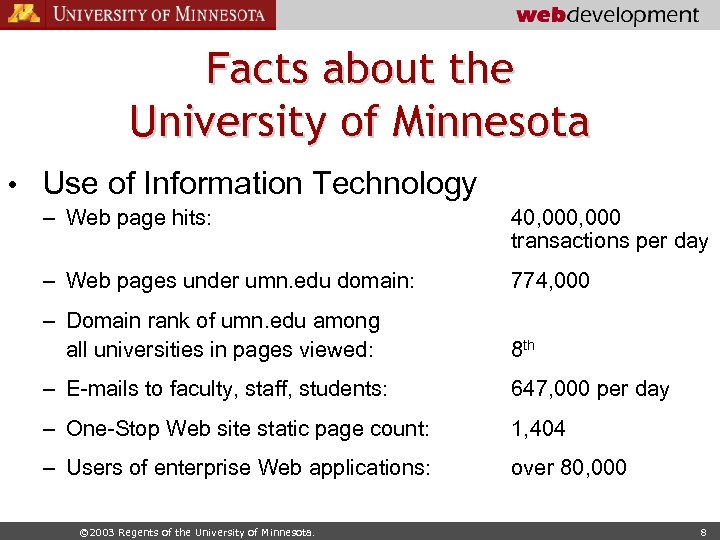
Facts about the University of Minnesota • Use of Information Technology – Web page hits: 40, 000 transactions per day – Web pages under umn. edu domain: 774, 000 – Domain rank of umn. edu among all universities in pages viewed: 8 th – E-mails to faculty, staff, students: 647, 000 per day – One-Stop Web site static page count: 1, 404 – Users of enterprise Web applications: over 80, 000 © 2003 Regents of the University of Minnesota. 8
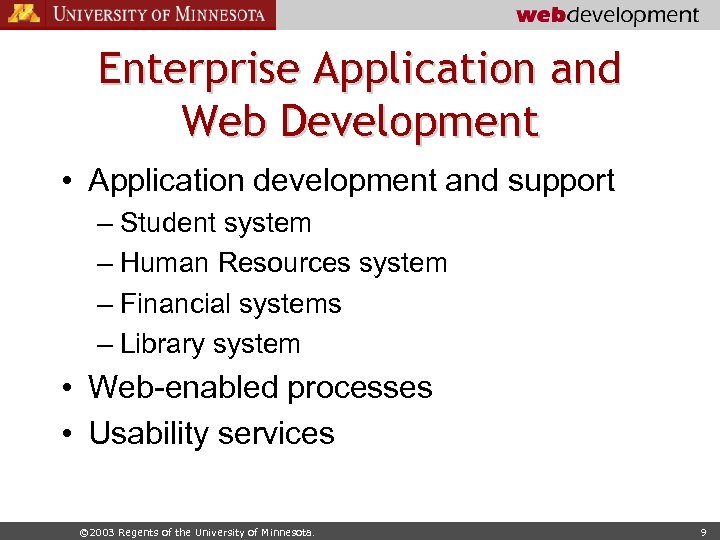
Enterprise Application and Web Development • Application development and support – Student system – Human Resources system – Financial systems – Library system • Web-enabled processes • Usability services © 2003 Regents of the University of Minnesota. 9
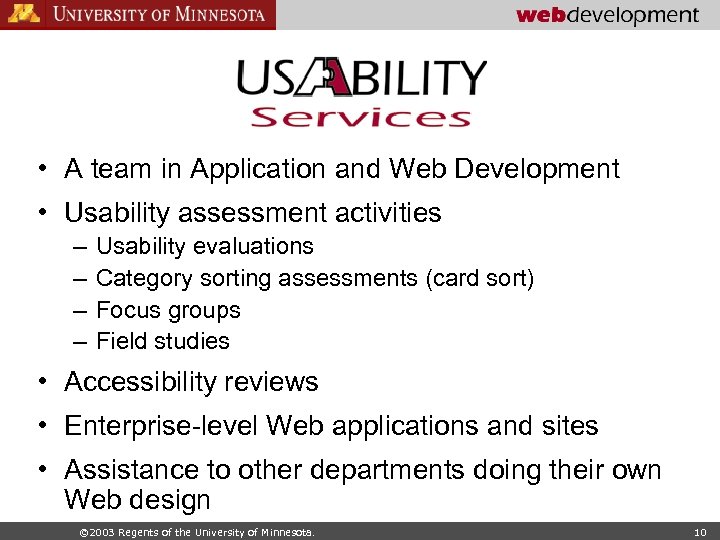
• A team in Application and Web Development • Usability assessment activities – – Usability evaluations Category sorting assessments (card sort) Focus groups Field studies • Accessibility reviews • Enterprise-level Web applications and sites • Assistance to other departments doing their own Web design © 2003 Regents of the University of Minnesota. 10
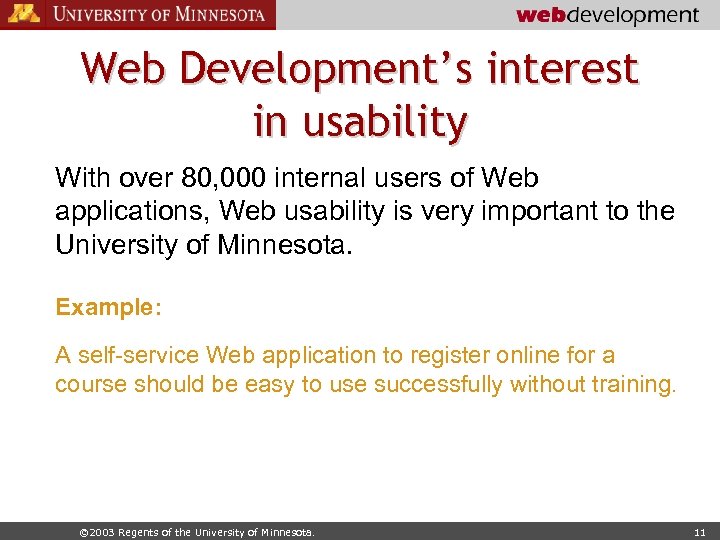
Web Development’s interest in usability With over 80, 000 internal users of Web applications, Web usability is very important to the University of Minnesota. Example: A self-service Web application to register online for a course should be easy to use successfully without training. © 2003 Regents of the University of Minnesota. 11
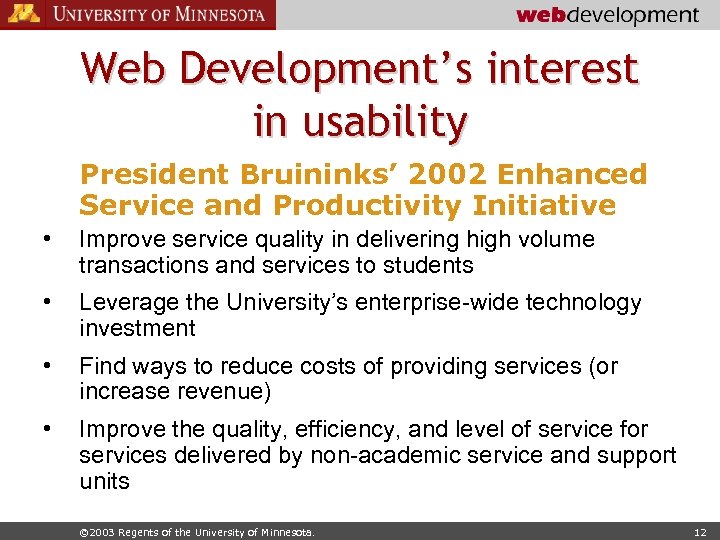
Web Development’s interest in usability President Bruininks’ 2002 Enhanced Service and Productivity Initiative • Improve service quality in delivering high volume transactions and services to students • Leverage the University’s enterprise-wide technology investment • Find ways to reduce costs of providing services (or increase revenue) • Improve the quality, efficiency, and level of service for services delivered by non-academic service and support units © 2003 Regents of the University of Minnesota. 12
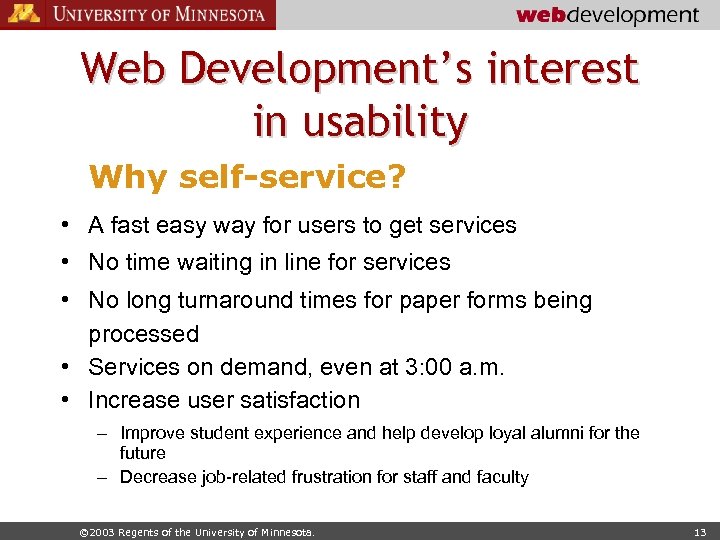
Web Development’s interest in usability Why self-service? • A fast easy way for users to get services • No time waiting in line for services • No long turnaround times for paper forms being processed • Services on demand, even at 3: 00 a. m. • Increase user satisfaction – Improve student experience and help develop loyal alumni for the future – Decrease job-related frustration for staff and faculty © 2003 Regents of the University of Minnesota. 13
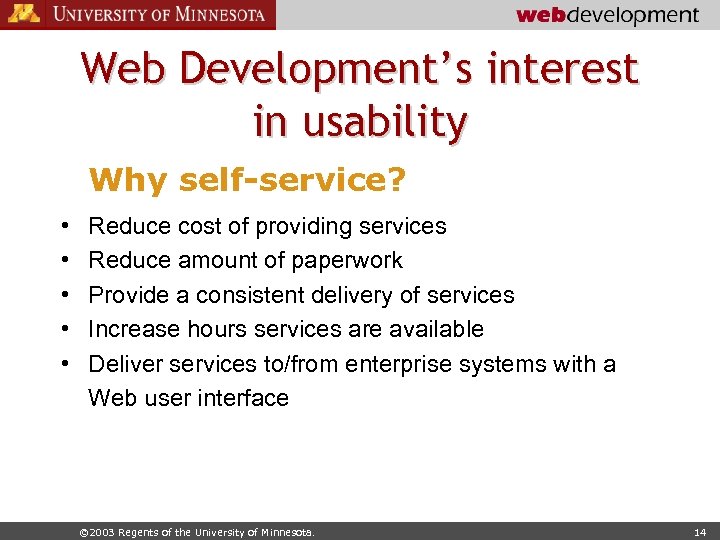
Web Development’s interest in usability Why self-service? • • • Reduce cost of providing services Reduce amount of paperwork Provide a consistent delivery of services Increase hours services are available Deliver services to/from enterprise systems with a Web user interface © 2003 Regents of the University of Minnesota. 14
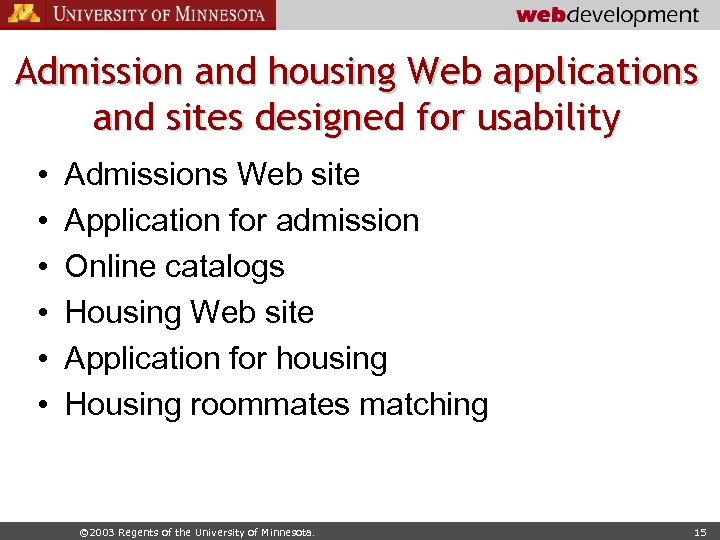
Admission and housing Web applications and sites designed for usability • • • Admissions Web site Application for admission Online catalogs Housing Web site Application for housing Housing roommates matching © 2003 Regents of the University of Minnesota. 15
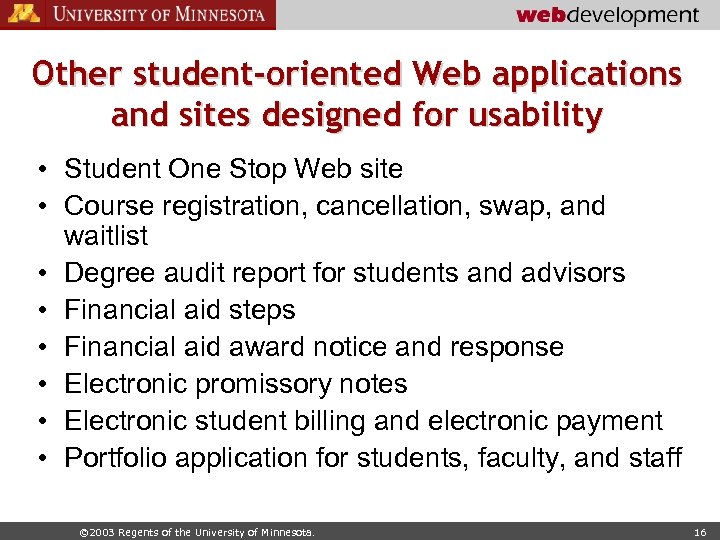
Other student-oriented Web applications and sites designed for usability • Student One Stop Web site • Course registration, cancellation, swap, and waitlist • Degree audit report for students and advisors • Financial aid steps • Financial aid award notice and response • Electronic promissory notes • Electronic student billing and electronic payment • Portfolio application for students, faculty, and staff © 2003 Regents of the University of Minnesota. 16
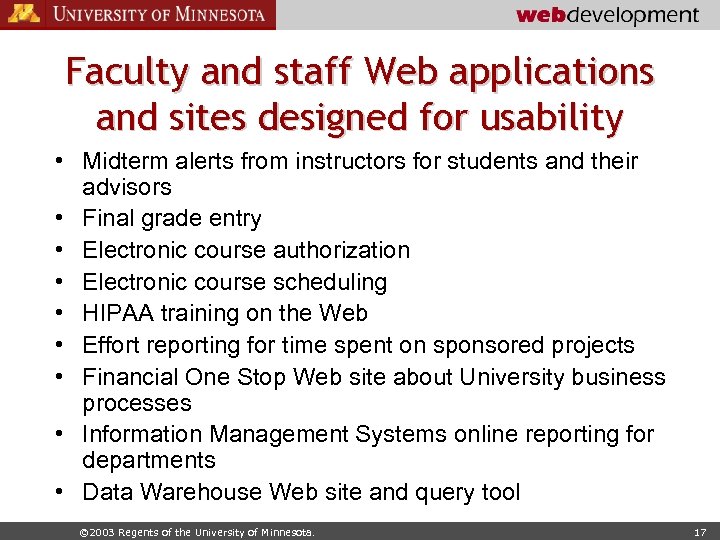
Faculty and staff Web applications and sites designed for usability • Midterm alerts from instructors for students and their advisors • Final grade entry • Electronic course authorization • Electronic course scheduling • HIPAA training on the Web • Effort reporting for time spent on sponsored projects • Financial One Stop Web site about University business processes • Information Management Systems online reporting for departments • Data Warehouse Web site and query tool © 2003 Regents of the University of Minnesota. 17
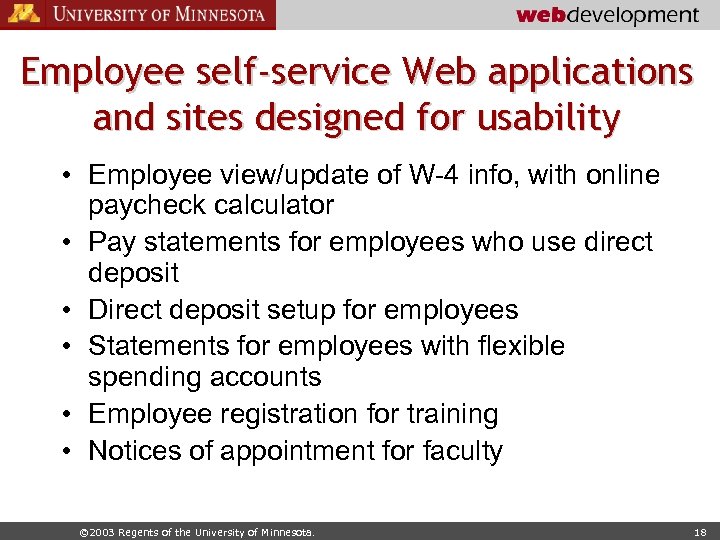
Employee self-service Web applications and sites designed for usability • Employee view/update of W-4 info, with online paycheck calculator • Pay statements for employees who use direct deposit • Direct deposit setup for employees • Statements for employees with flexible spending accounts • Employee registration for training • Notices of appointment for faculty © 2003 Regents of the University of Minnesota. 18
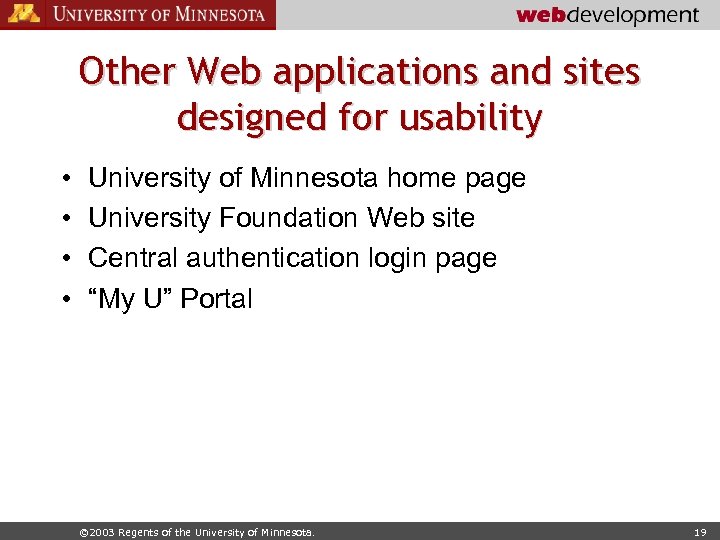
Other Web applications and sites designed for usability • • University of Minnesota home page University Foundation Web site Central authentication login page “My U” Portal © 2003 Regents of the University of Minnesota. 19
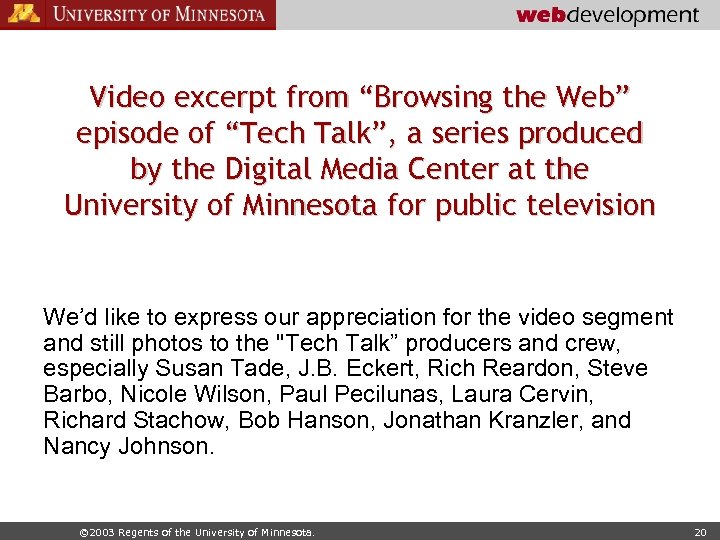
Video excerpt from “Browsing the Web” episode of “Tech Talk”, a series produced by the Digital Media Center at the University of Minnesota for public television We’d like to express our appreciation for the video segment and still photos to the "Tech Talk” producers and crew, especially Susan Tade, J. B. Eckert, Rich Reardon, Steve Barbo, Nicole Wilson, Paul Pecilunas, Laura Cervin, Richard Stachow, Bob Hanson, Jonathan Kranzler, and Nancy Johnson. © 2003 Regents of the University of Minnesota. 20
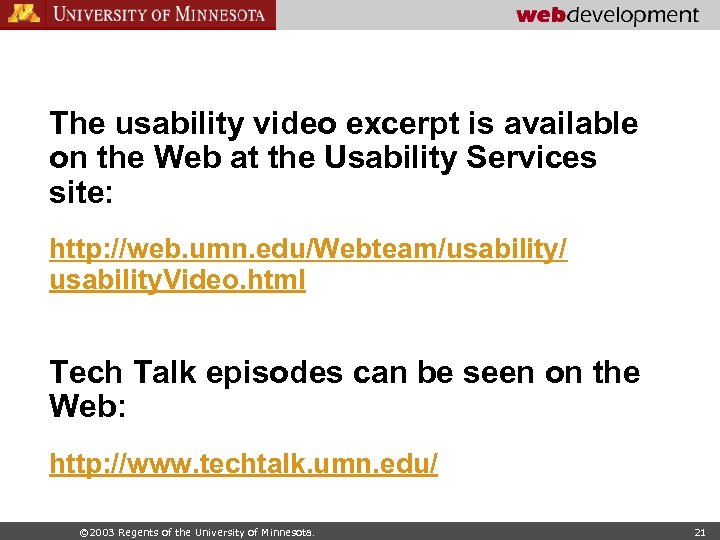
The usability video excerpt is available on the Web at the Usability Services site: http: //web. umn. edu/Webteam/usability/ usability. Video. html Tech Talk episodes can be seen on the Web: http: //www. techtalk. umn. edu/ © 2003 Regents of the University of Minnesota. 21
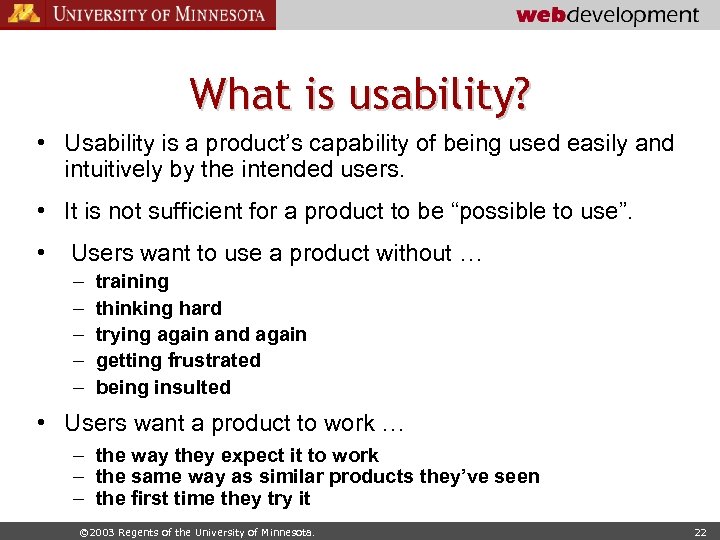
What is usability? • Usability is a product’s capability of being used easily and intuitively by the intended users. • It is not sufficient for a product to be “possible to use”. • Users want to use a product without … – – – training thinking hard trying again and again getting frustrated being insulted • Users want a product to work … – the way they expect it to work – the same way as similar products they’ve seen – the first time they try it © 2003 Regents of the University of Minnesota. 22

“Patience is a minor form of despair disguised as a virtue. ” Ambrose Bierce © 2003 Regents of the University of Minnesota. 23
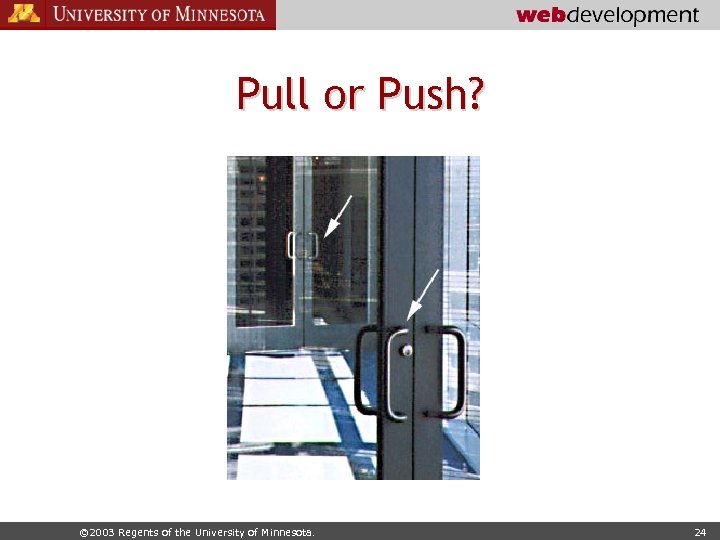
Pull or Push? © 2003 Regents of the University of Minnesota. 24
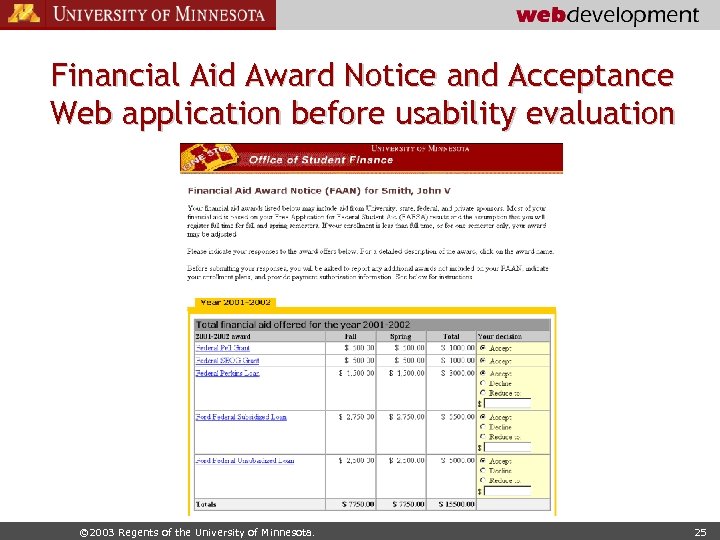
Financial Aid Award Notice and Acceptance Web application before usability evaluation © 2003 Regents of the University of Minnesota. 25
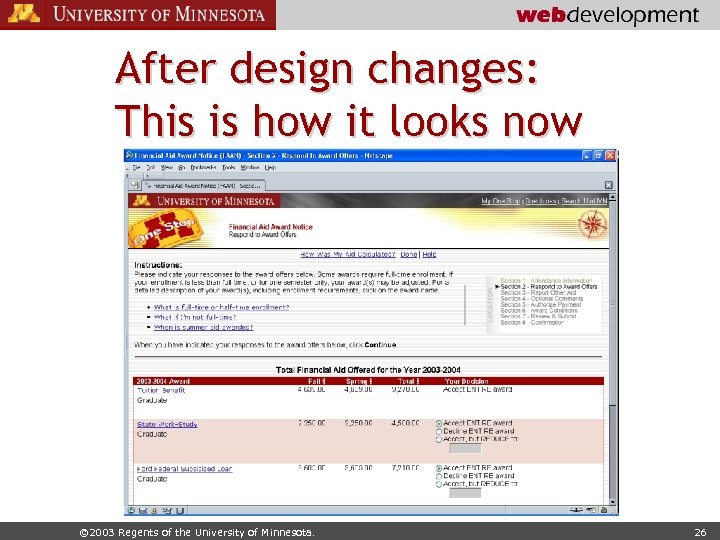
After design changes: This is how it looks now © 2003 Regents of the University of Minnesota. 26
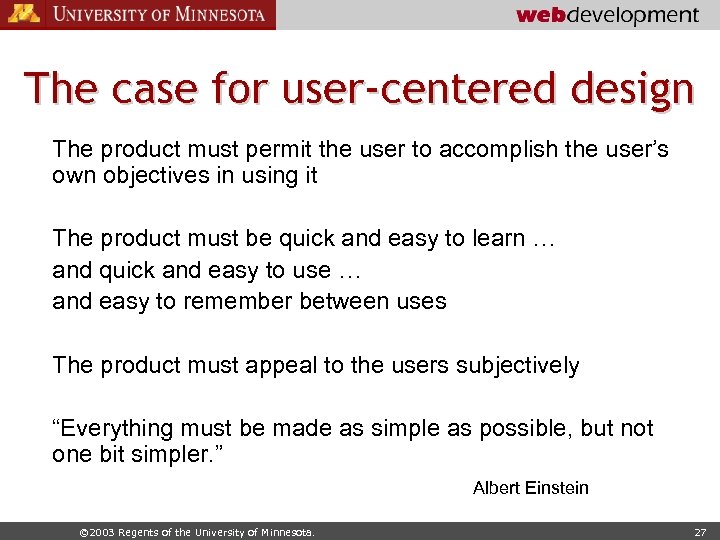
The case for user-centered design The product must permit the user to accomplish the user’s own objectives in using it The product must be quick and easy to learn … and quick and easy to use … and easy to remember between uses The product must appeal to the users subjectively “Everything must be made as simple as possible, but not one bit simpler. ” Albert Einstein © 2003 Regents of the University of Minnesota. 27
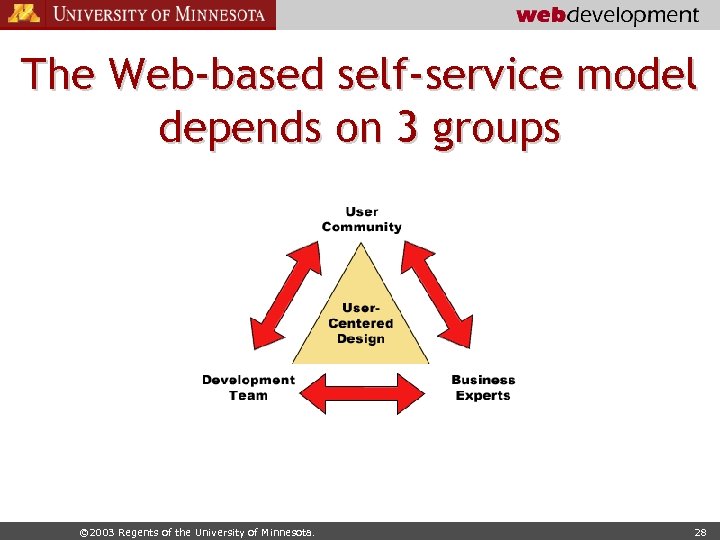
The Web-based self-service model depends on 3 groups © 2003 Regents of the University of Minnesota. 28
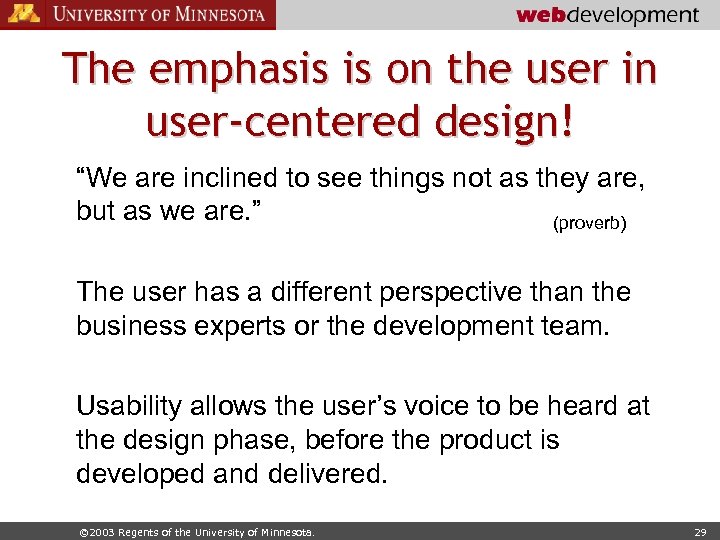
The emphasis is on the user in user-centered design! “We are inclined to see things not as they are, but as we are. ” (proverb) The user has a different perspective than the business experts or the development team. Usability allows the user’s voice to be heard at the design phase, before the product is developed and delivered. © 2003 Regents of the University of Minnesota. 29
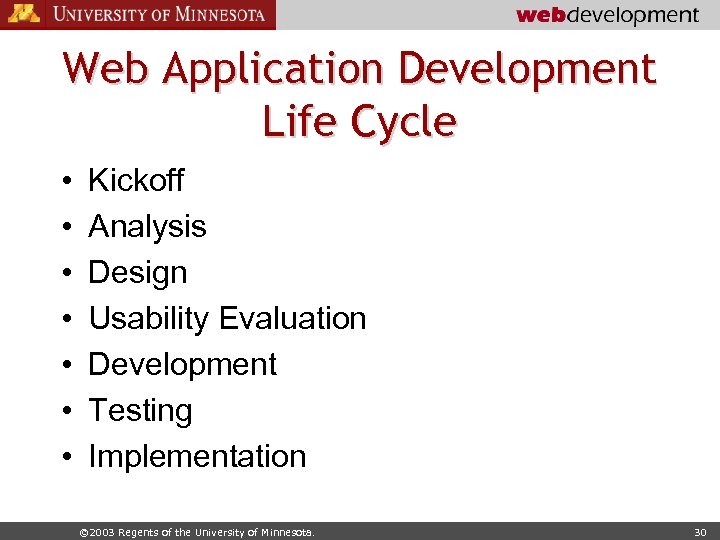
Web Application Development Life Cycle • • Kickoff Analysis Design Usability Evaluation Development Testing Implementation © 2003 Regents of the University of Minnesota. 30
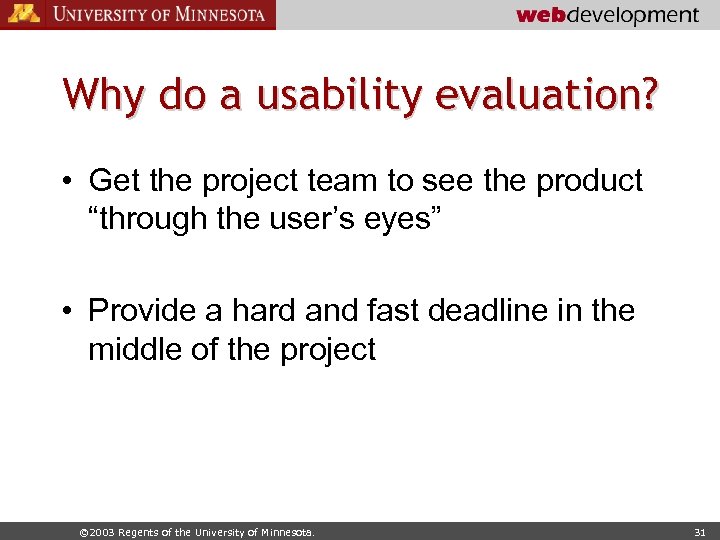
Why do a usability evaluation? • Get the project team to see the product “through the user’s eyes” • Provide a hard and fast deadline in the middle of the project © 2003 Regents of the University of Minnesota. 31
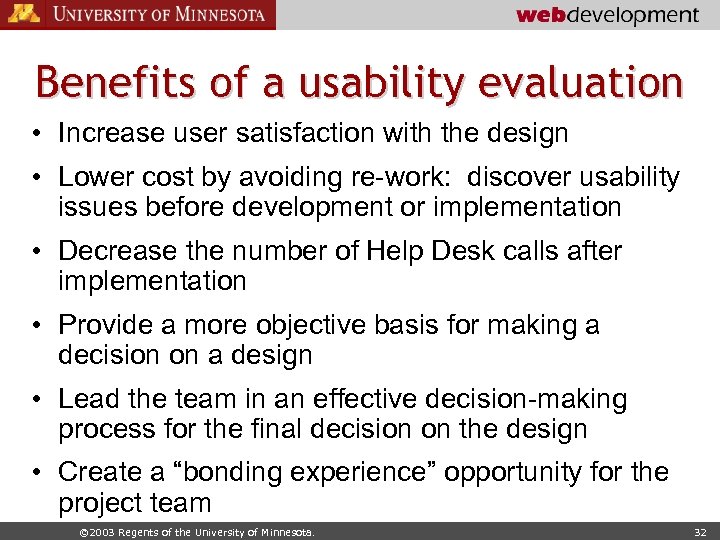
Benefits of a usability evaluation • Increase user satisfaction with the design • Lower cost by avoiding re-work: discover usability issues before development or implementation • Decrease the number of Help Desk calls after implementation • Provide a more objective basis for making a decision on a design • Lead the team in an effective decision-making process for the final decision on the design • Create a “bonding experience” opportunity for the project team © 2003 Regents of the University of Minnesota. 32
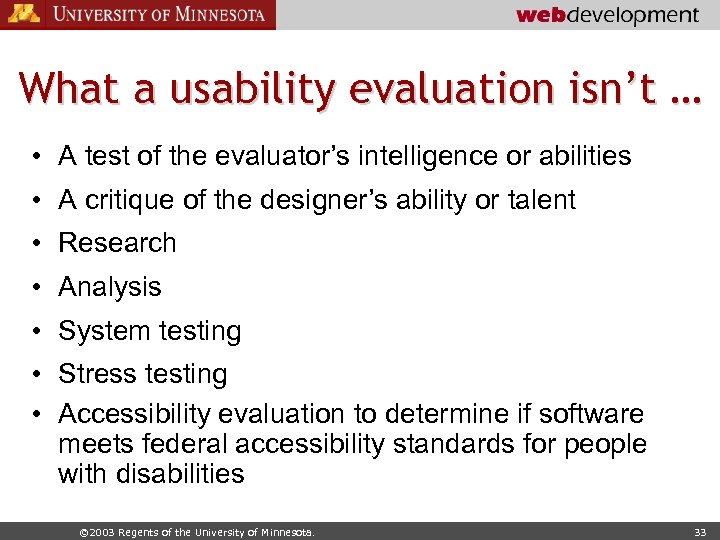
What a usability evaluation isn’t … • A test of the evaluator’s intelligence or abilities • A critique of the designer’s ability or talent • Research • Analysis • System testing • Stress testing • Accessibility evaluation to determine if software meets federal accessibility standards for people with disabilities © 2003 Regents of the University of Minnesota. 33
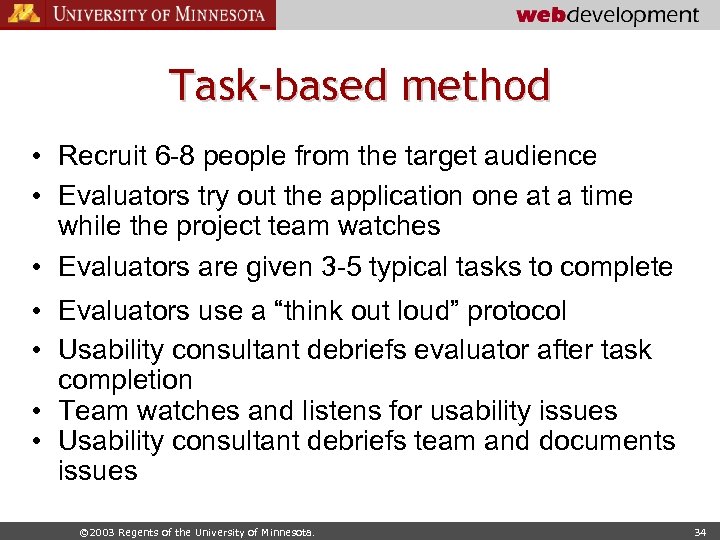
Task-based method • Recruit 6 -8 people from the target audience • Evaluators try out the application one at a time while the project team watches • Evaluators are given 3 -5 typical tasks to complete • Evaluators use a “think out loud” protocol • Usability consultant debriefs evaluator after task completion • Team watches and listens for usability issues • Usability consultant debriefs team and documents issues © 2003 Regents of the University of Minnesota. 34
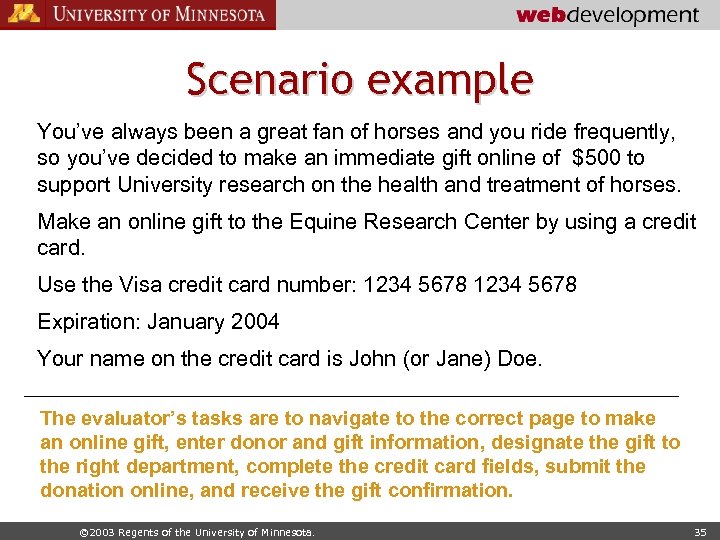
Scenario example You’ve always been a great fan of horses and you ride frequently, so you’ve decided to make an immediate gift online of $500 to support University research on the health and treatment of horses. Make an online gift to the Equine Research Center by using a credit card. Use the Visa credit card number: 1234 5678 Expiration: January 2004 Your name on the credit card is John (or Jane) Doe. The evaluator’s tasks are to navigate to the correct page to make an online gift, enter donor and gift information, designate the gift to the right department, complete the credit card fields, submit the donation online, and receive the gift confirmation. © 2003 Regents of the University of Minnesota. 35
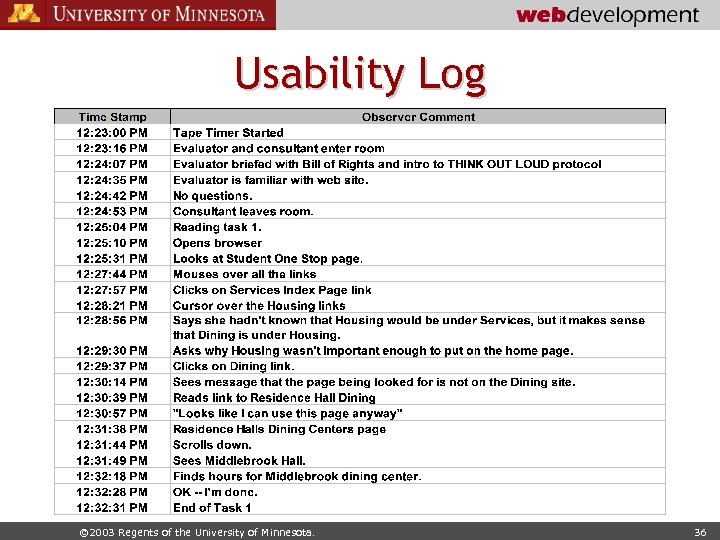
Usability Log © 2003 Regents of the University of Minnesota. 36
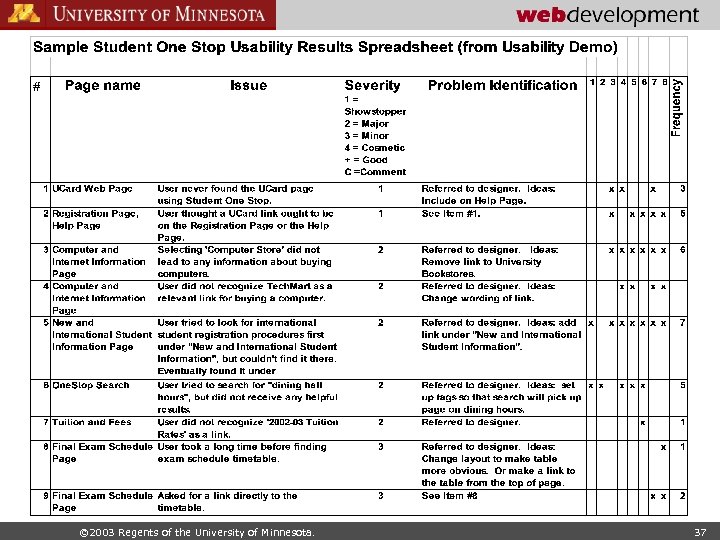
© 2003 Regents of the University of Minnesota. 37
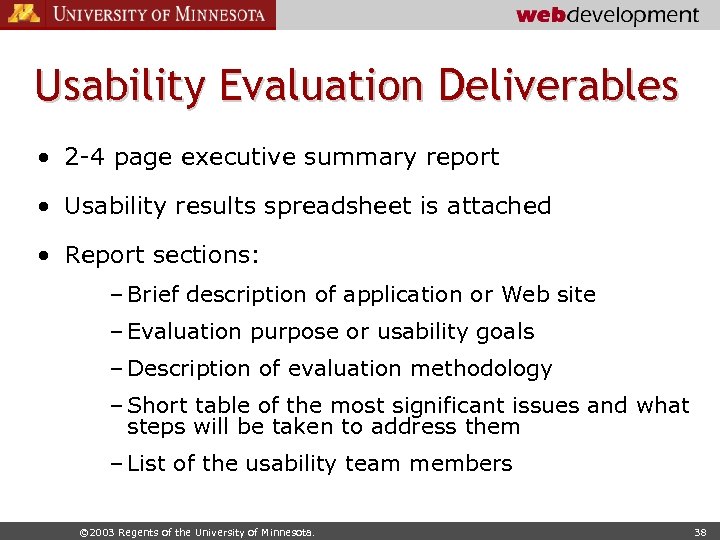
Usability Evaluation Deliverables • 2 -4 page executive summary report • Usability results spreadsheet is attached • Report sections: – Brief description of application or Web site – Evaluation purpose or usability goals – Description of evaluation methodology – Short table of the most significant issues and what steps will be taken to address them – List of the usability team members © 2003 Regents of the University of Minnesota. 38
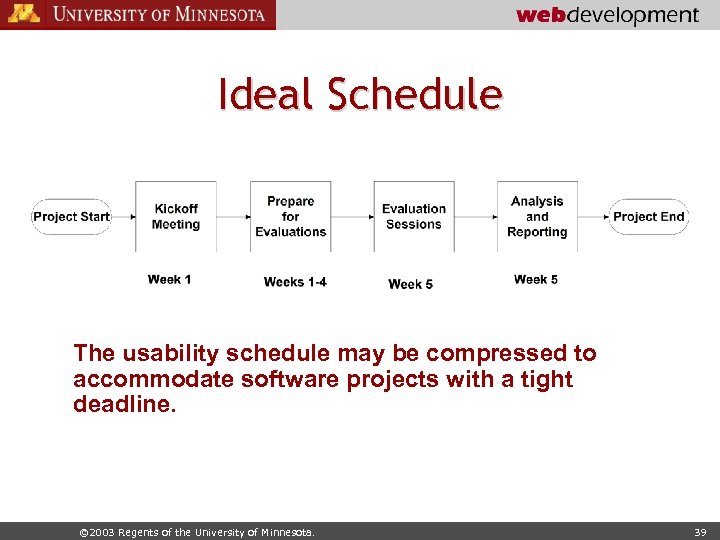
Ideal Schedule The usability schedule may be compressed to accommodate software projects with a tight deadline. © 2003 Regents of the University of Minnesota. 39
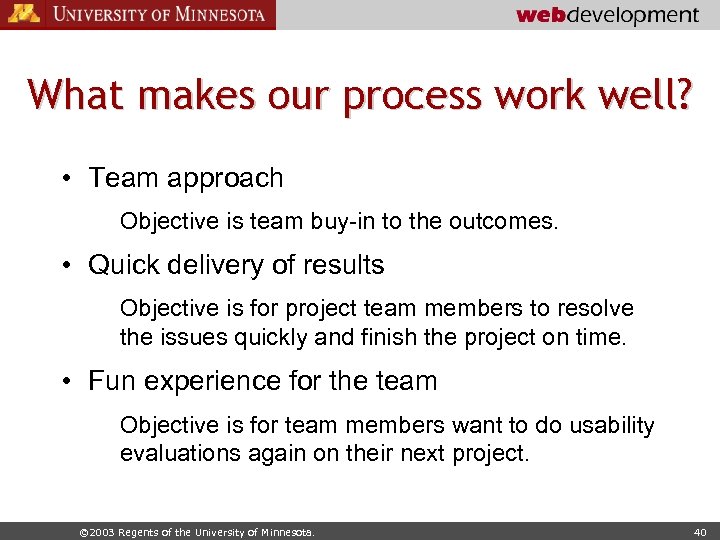
What makes our process work well? • Team approach Objective is team buy-in to the outcomes. • Quick delivery of results Objective is for project team members to resolve the issues quickly and finish the project on time. • Fun experience for the team Objective is for team members want to do usability evaluations again on their next project. © 2003 Regents of the University of Minnesota. 40
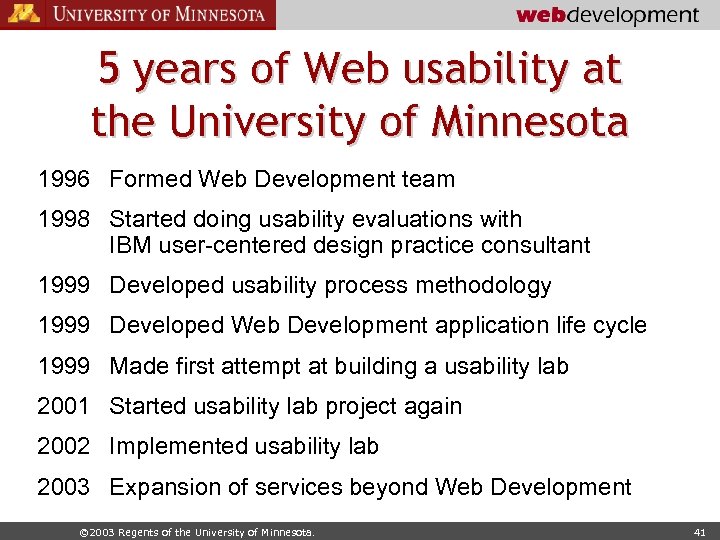
5 years of Web usability at the University of Minnesota 1996 Formed Web Development team 1998 Started doing usability evaluations with IBM user-centered design practice consultant 1999 Developed usability process methodology 1999 Developed Web Development application life cycle 1999 Made first attempt at building a usability lab 2001 Started usability lab project again 2002 Implemented usability lab 2003 Expansion of services beyond Web Development © 2003 Regents of the University of Minnesota. 41
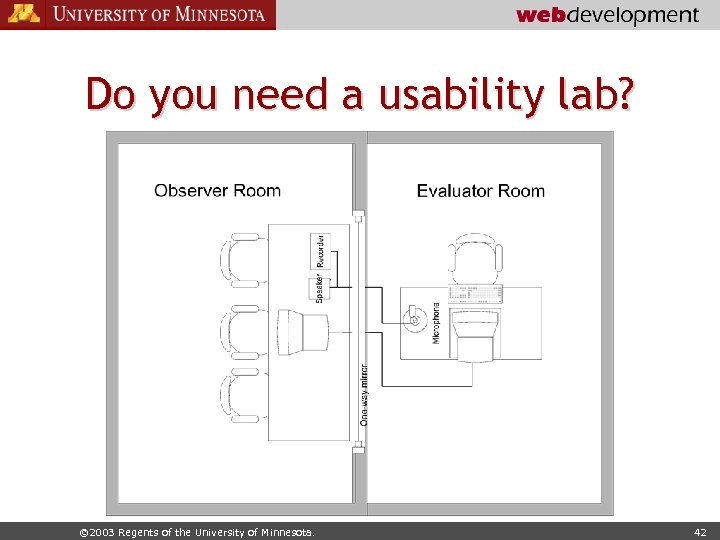
Do you need a usability lab? © 2003 Regents of the University of Minnesota. 42
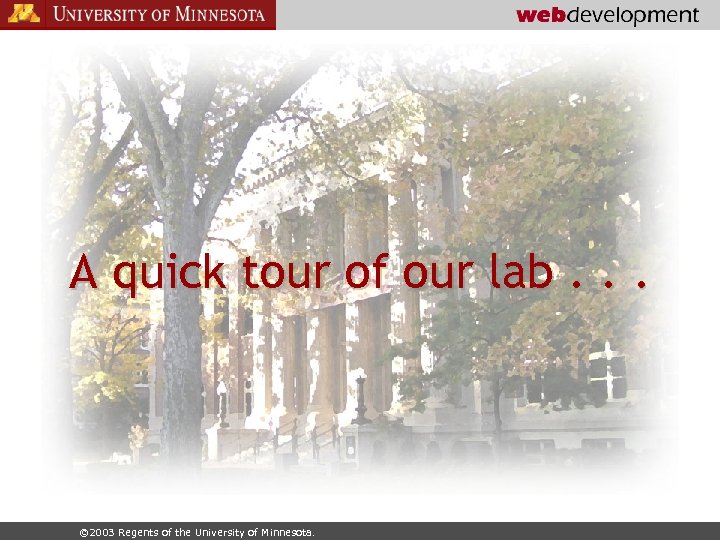
A quick tour of our lab. . . © 2003 Regents of the University of Minnesota.
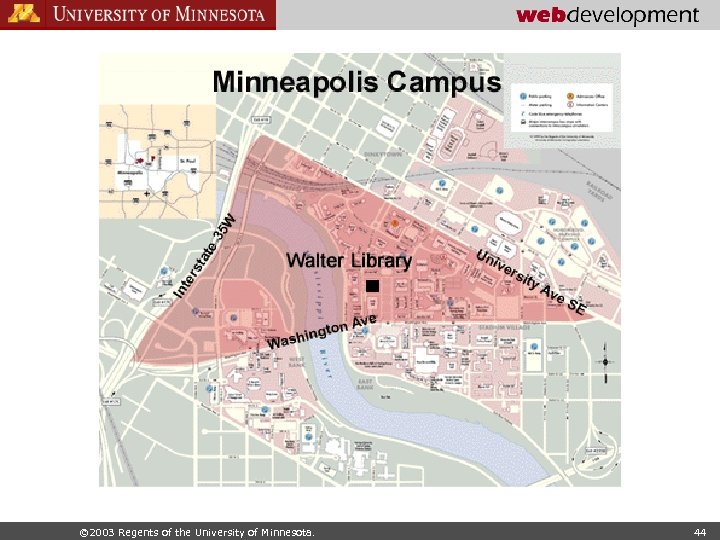
© 2003 Regents of the University of Minnesota. 44
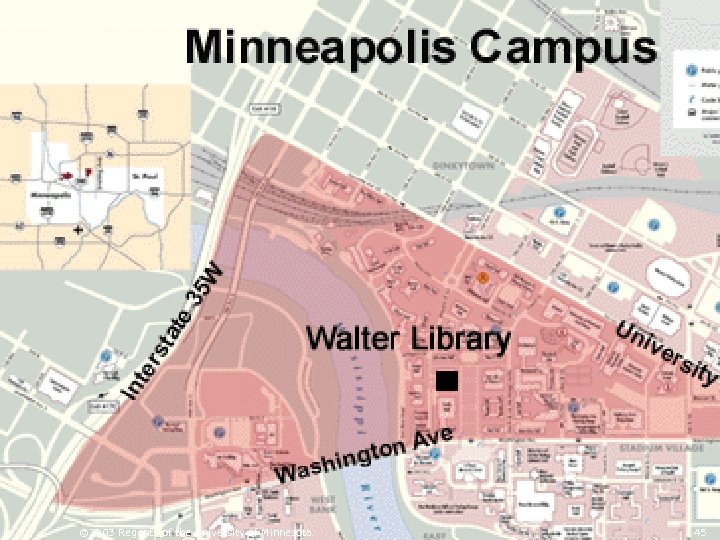
© 2003 Regents of the University of Minnesota. 45
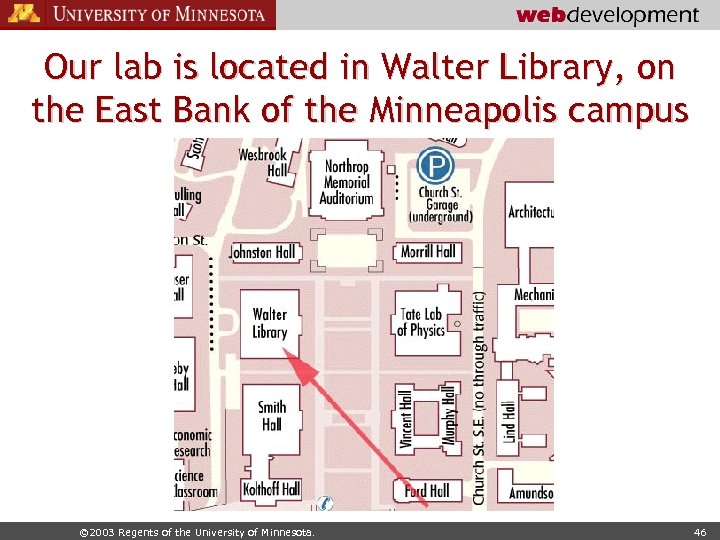
Our lab is located in Walter Library, on the East Bank of the Minneapolis campus © 2003 Regents of the University of Minnesota. 46
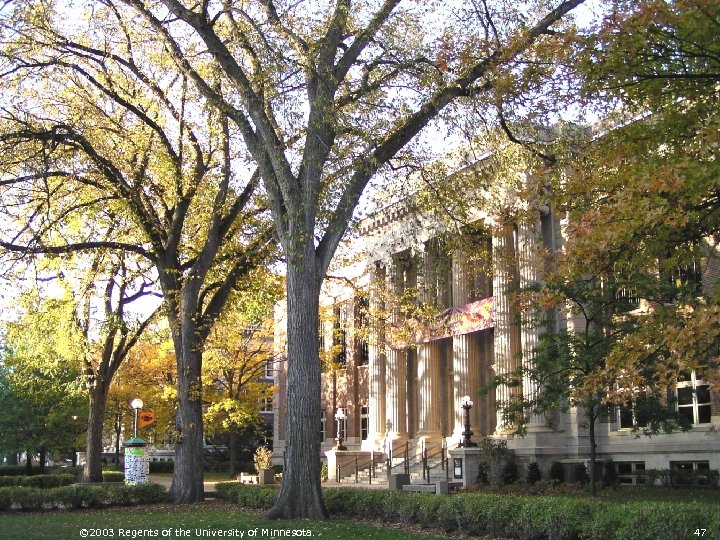
© 2003 Regents of the University of Minnesota. 47
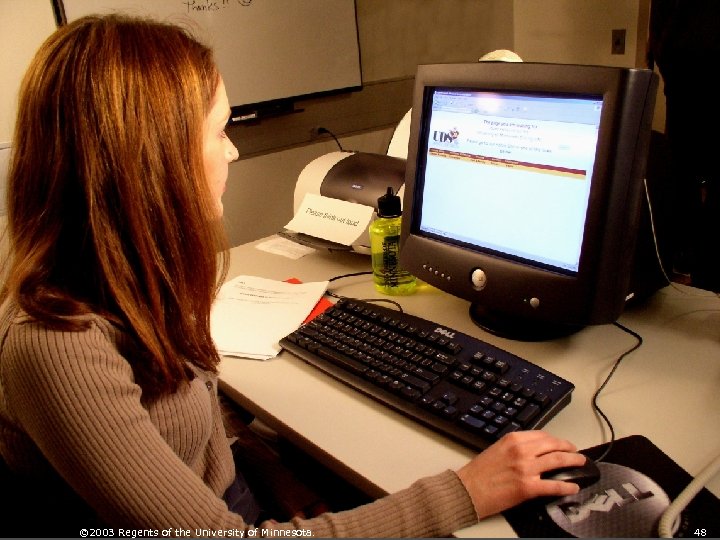
© 2003 Regents of the University of Minnesota. 48
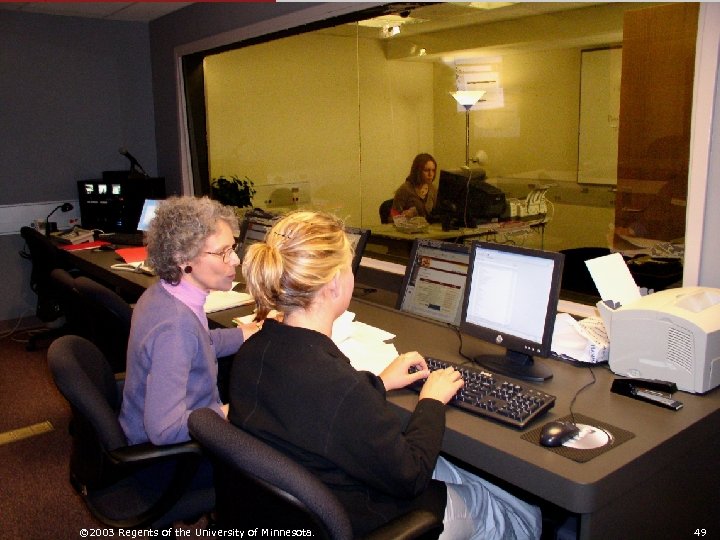
© 2003 Regents of the University of Minnesota. 49

© 2003 Regents of the University of Minnesota. 50
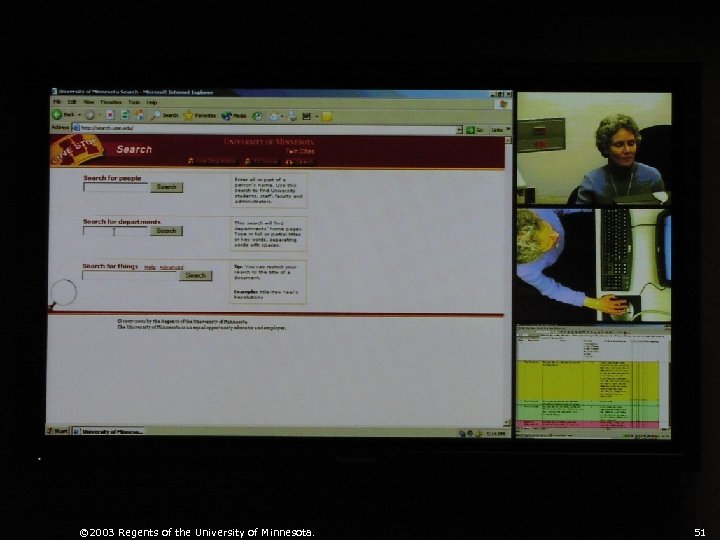
© 2003 Regents of the University of Minnesota. 51
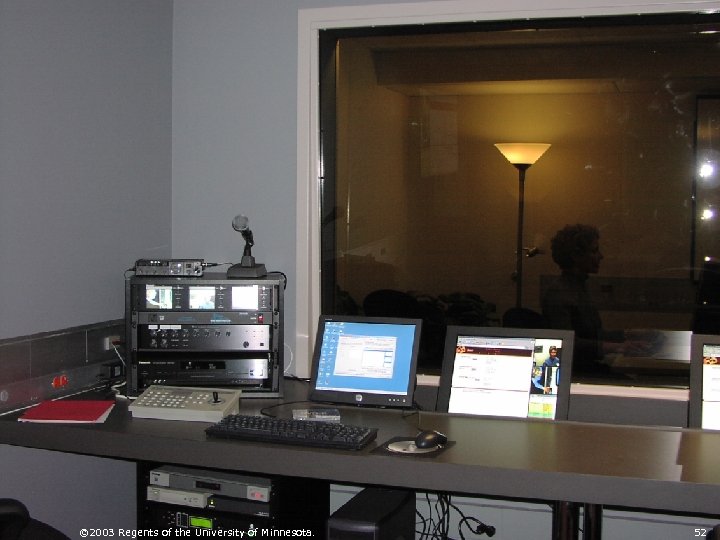
© 2003 Regents of the University of Minnesota. 52
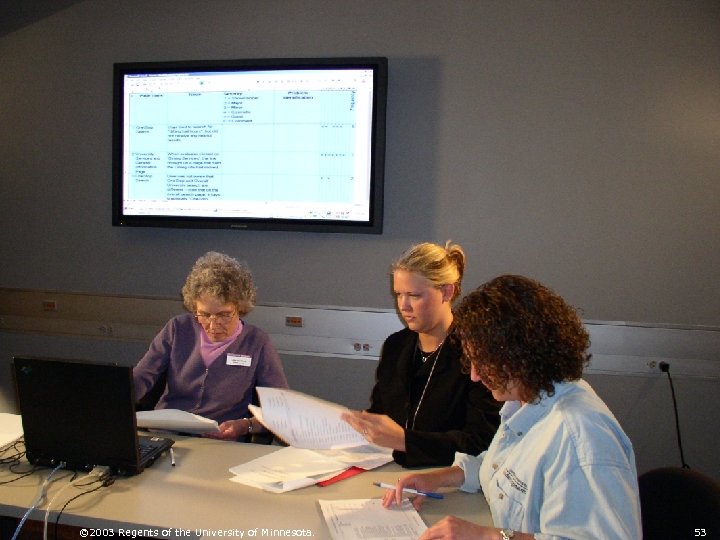
© 2003 Regents of the University of Minnesota. 53
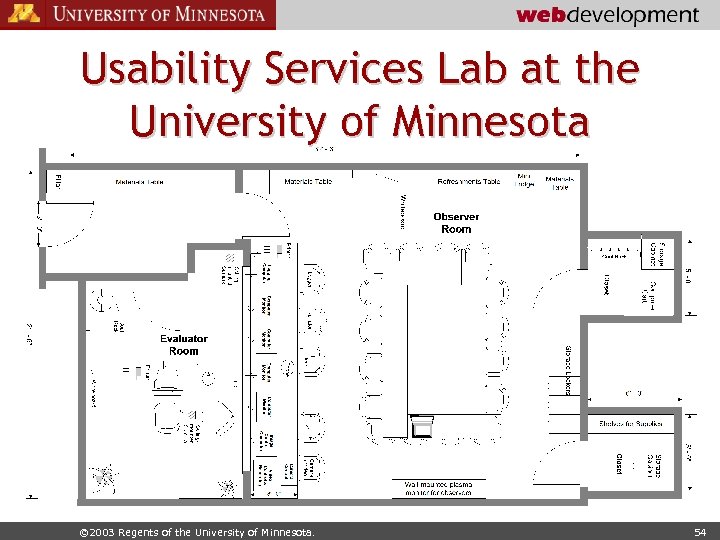
Usability Services Lab at the University of Minnesota © 2003 Regents of the University of Minnesota. 54
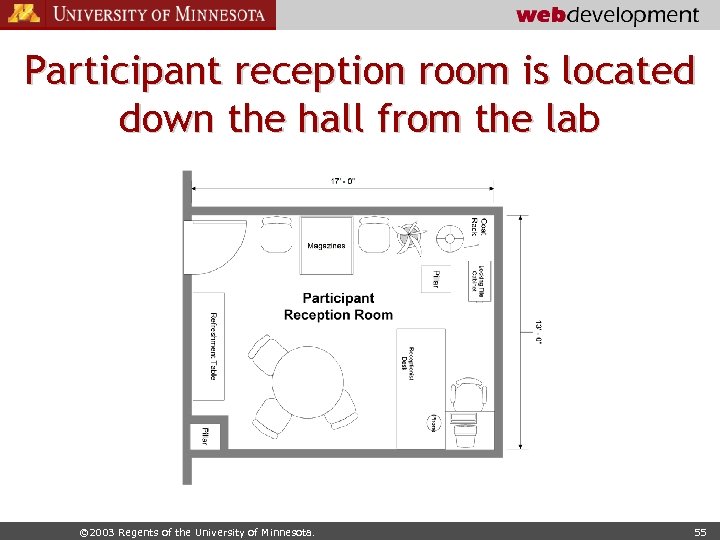
Participant reception room is located down the hall from the lab © 2003 Regents of the University of Minnesota. 55
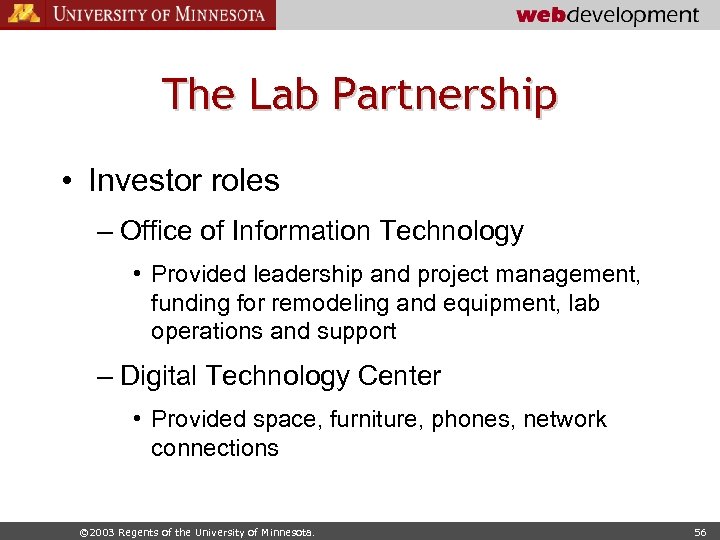
The Lab Partnership • Investor roles – Office of Information Technology • Provided leadership and project management, funding for remodeling and equipment, lab operations and support – Digital Technology Center • Provided space, furniture, phones, network connections © 2003 Regents of the University of Minnesota. 56
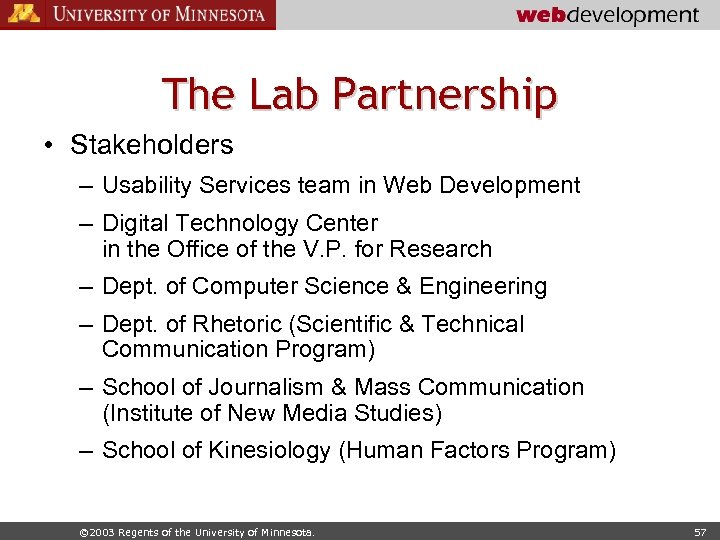
The Lab Partnership • Stakeholders – Usability Services team in Web Development – Digital Technology Center in the Office of the V. P. for Research – Dept. of Computer Science & Engineering – Dept. of Rhetoric (Scientific & Technical Communication Program) – School of Journalism & Mass Communication (Institute of New Media Studies) – School of Kinesiology (Human Factors Program) © 2003 Regents of the University of Minnesota. 57
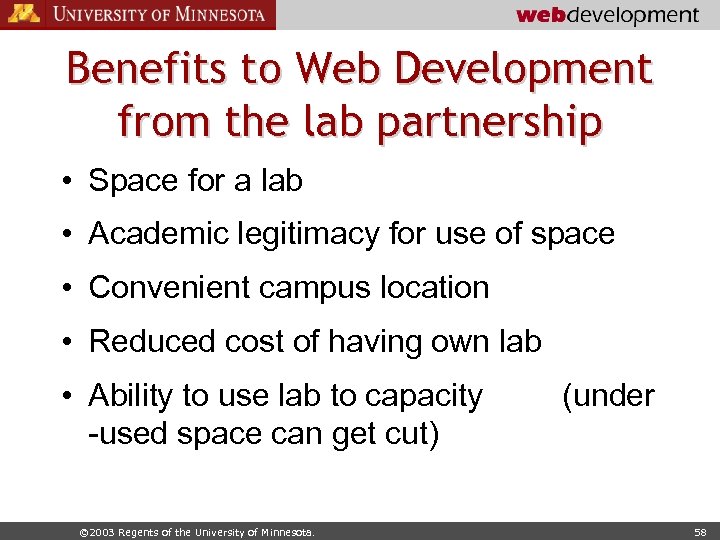
Benefits to Web Development from the lab partnership • Space for a lab • Academic legitimacy for use of space • Convenient campus location • Reduced cost of having own lab • Ability to use lab to capacity (under -used space can get cut) © 2003 Regents of the University of Minnesota. 58
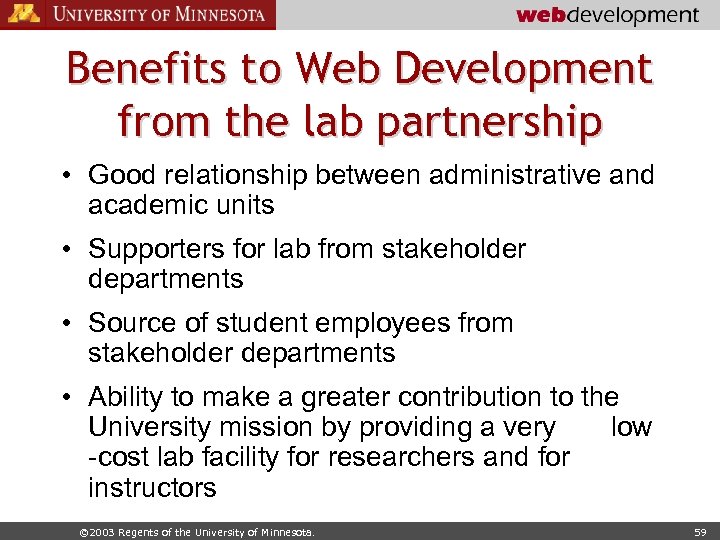
Benefits to Web Development from the lab partnership • Good relationship between administrative and academic units • Supporters for lab from stakeholder departments • Source of student employees from stakeholder departments • Ability to make a greater contribution to the University mission by providing a very low -cost lab facility for researchers and for instructors © 2003 Regents of the University of Minnesota. 59
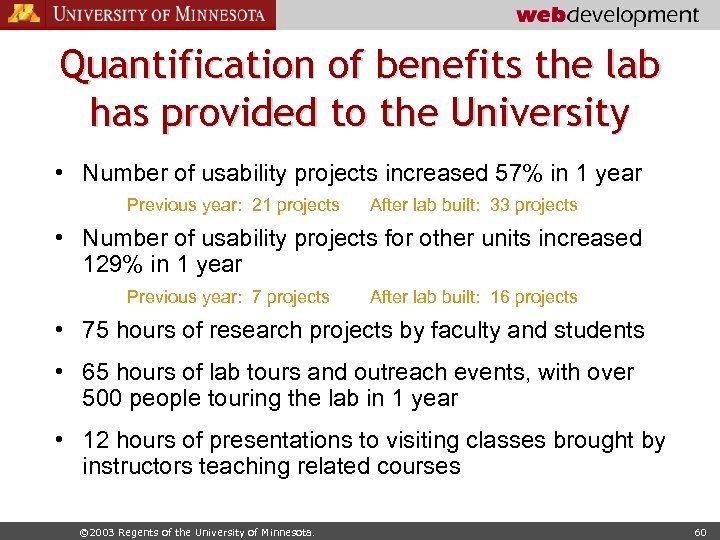
Quantification of benefits the lab has provided to the University • Number of usability projects increased 57% in 1 year Previous year: 21 projects After lab built: 33 projects • Number of usability projects for other units increased 129% in 1 year Previous year: 7 projects After lab built: 16 projects • 75 hours of research projects by faculty and students • 65 hours of lab tours and outreach events, with over 500 people touring the lab in 1 year • 12 hours of presentations to visiting classes brought by instructors teaching related courses © 2003 Regents of the University of Minnesota. 60
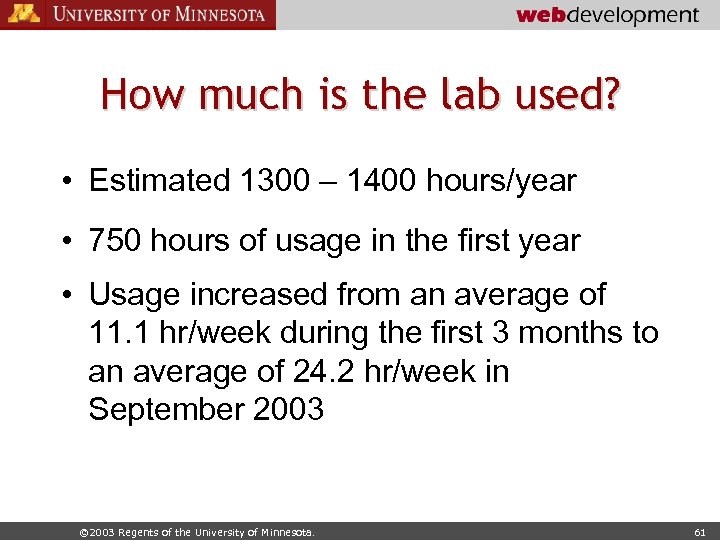
How much is the lab used? • Estimated 1300 – 1400 hours/year • 750 hours of usage in the first year • Usage increased from an average of 11. 1 hr/week during the first 3 months to an average of 24. 2 hr/week in September 2003 © 2003 Regents of the University of Minnesota. 61
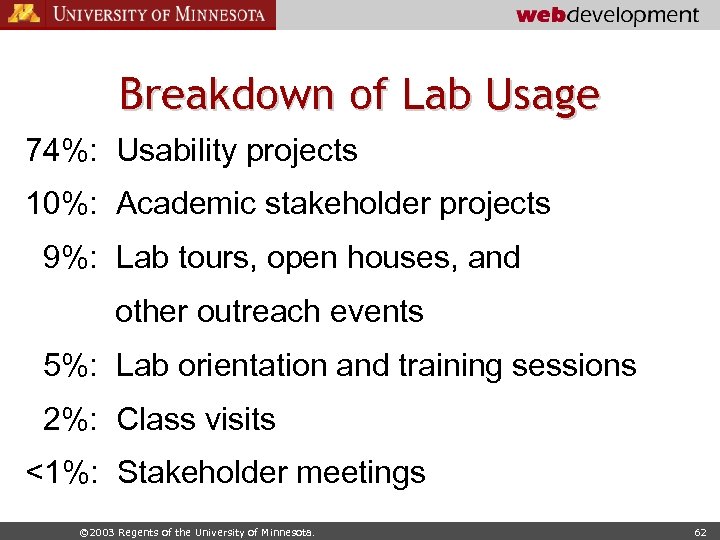
Breakdown of Lab Usage 74%: Usability projects 10%: Academic stakeholder projects 9%: Lab tours, open houses, and other outreach events 5%: Lab orientation and training sessions 2%: Class visits <1%: Stakeholder meetings © 2003 Regents of the University of Minnesota. 62
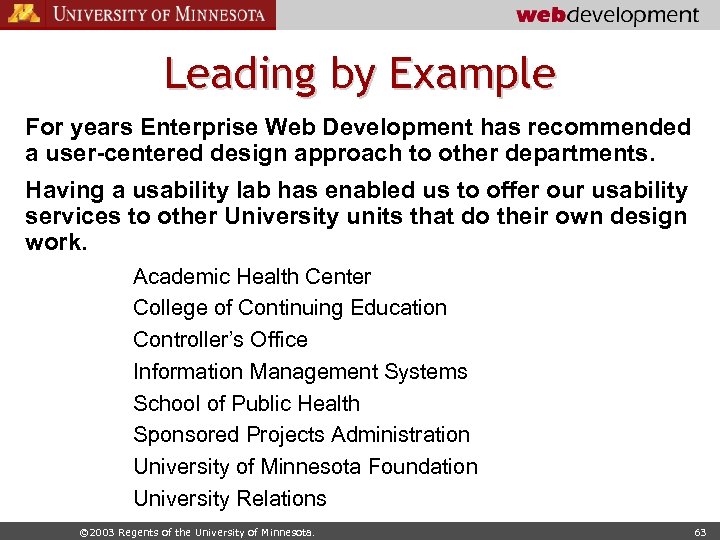
Leading by Example For years Enterprise Web Development has recommended a user-centered design approach to other departments. Having a usability lab has enabled us to offer our usability services to other University units that do their own design work. Academic Health Center College of Continuing Education Controller’s Office Information Management Systems School of Public Health Sponsored Projects Administration University of Minnesota Foundation University Relations © 2003 Regents of the University of Minnesota. 63
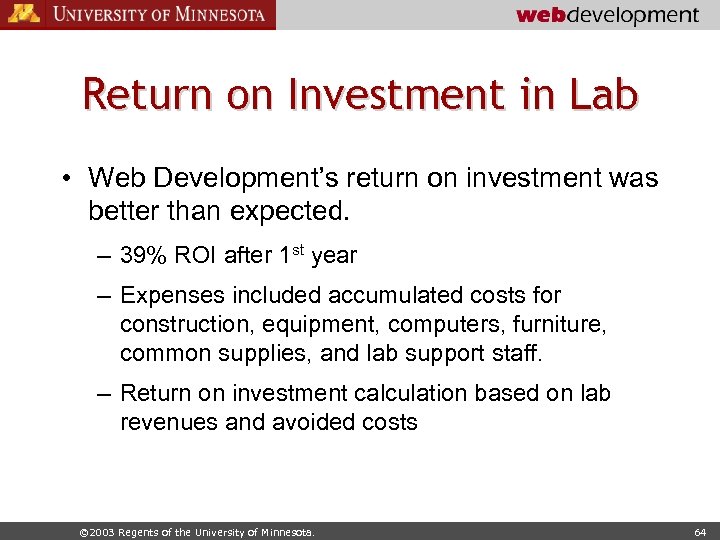
Return on Investment in Lab • Web Development’s return on investment was better than expected. – 39% ROI after 1 st year – Expenses included accumulated costs for construction, equipment, computers, furniture, common supplies, and lab support staff. – Return on investment calculation based on lab revenues and avoided costs © 2003 Regents of the University of Minnesota. 64
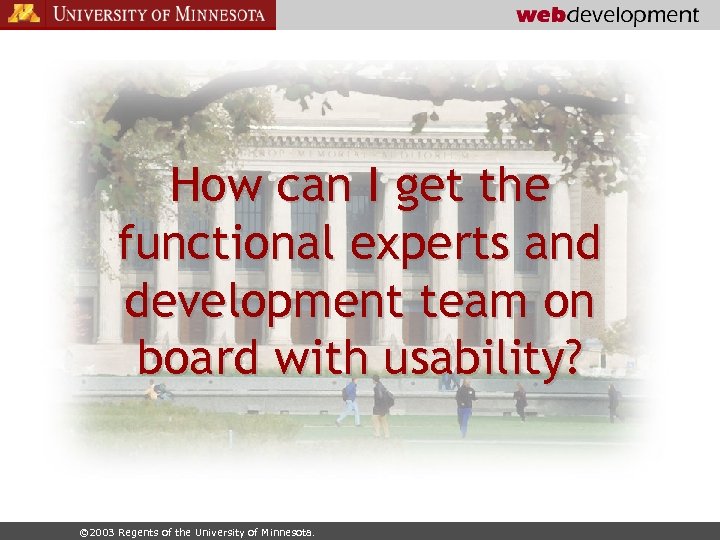
How can I get the functional experts and development team on board with usability? © 2003 Regents of the University of Minnesota.
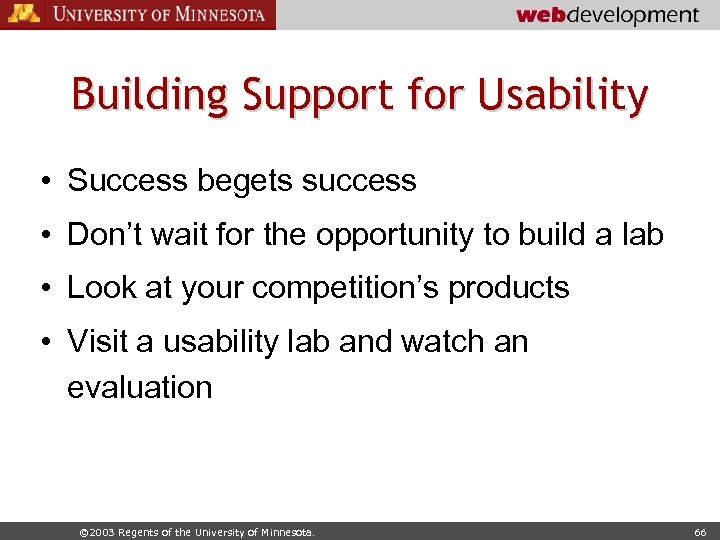
Building Support for Usability • Success begets success • Don’t wait for the opportunity to build a lab • Look at your competition’s products • Visit a usability lab and watch an evaluation © 2003 Regents of the University of Minnesota. 66
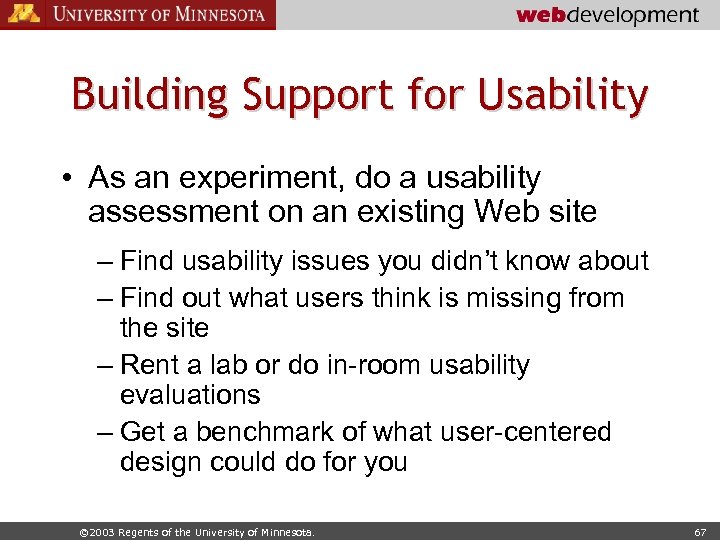
Building Support for Usability • As an experiment, do a usability assessment on an existing Web site – Find usability issues you didn’t know about – Find out what users think is missing from the site – Rent a lab or do in-room usability evaluations – Get a benchmark of what user-centered design could do for you © 2003 Regents of the University of Minnesota. 67
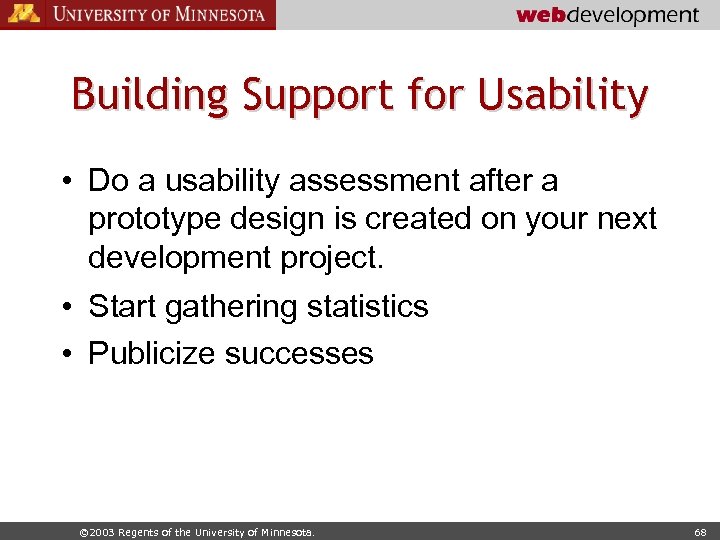
Building Support for Usability • Do a usability assessment after a prototype design is created on your next development project. • Start gathering statistics • Publicize successes © 2003 Regents of the University of Minnesota. 68
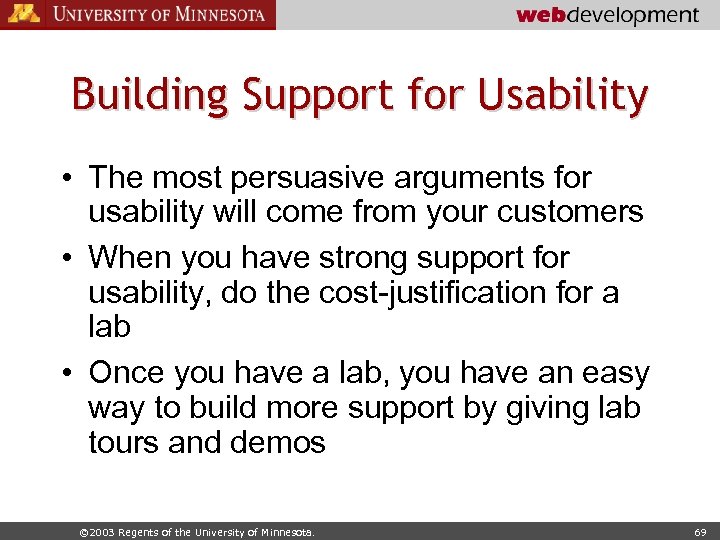
Building Support for Usability • The most persuasive arguments for usability will come from your customers • When you have strong support for usability, do the cost-justification for a lab • Once you have a lab, you have an easy way to build more support by giving lab tours and demos © 2003 Regents of the University of Minnesota. 69

Questions? Kari Branjord <branj 002@umn. edu> Kari. Branjord <branj 002@umn. edu> Alice de la Cova <a-dela@umn. edu> http: //web. umn. edu/…(url) http: //web. umn. edu/Webteam/usability/index. html © 2003 Regents of the University of Minnesota.
7c88a3aa3cde63bbc8717800ad6de8f3.ppt