69102f874aff282a2538510191cf80a0.ppt
- Количество слайдов: 37

Web Service Security Making the web secure for ecommerce
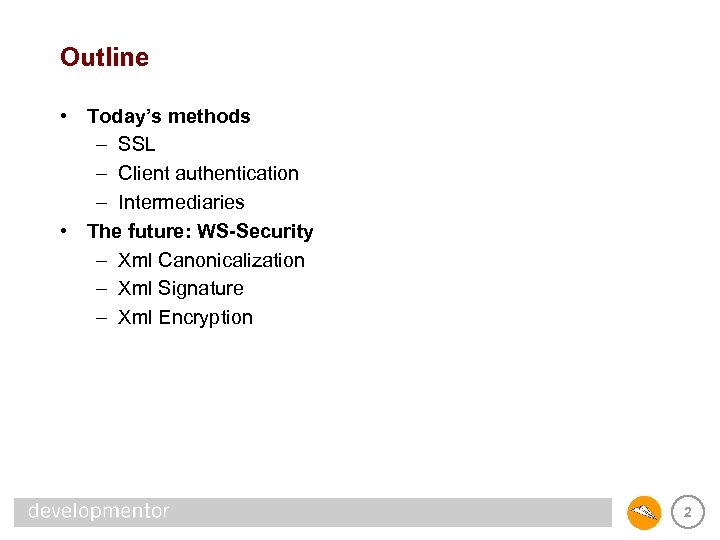
Outline • Today’s methods – SSL – Client authentication – Intermediaries • The future: WS-Security – Xml Canonicalization – Xml Signature – Xml Encryption 2
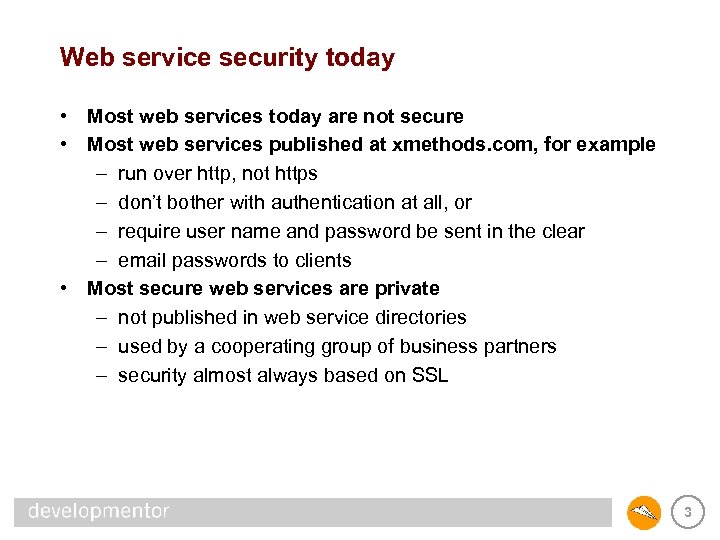
Web service security today • Most web services today are not secure • Most web services published at xmethods. com, for example – run over http, not https – don’t bother with authentication at all, or – require user name and password be sent in the clear – email passwords to clients • Most secure web services are private – not published in web service directories – used by a cooperating group of business partners – security almost always based on SSL 3
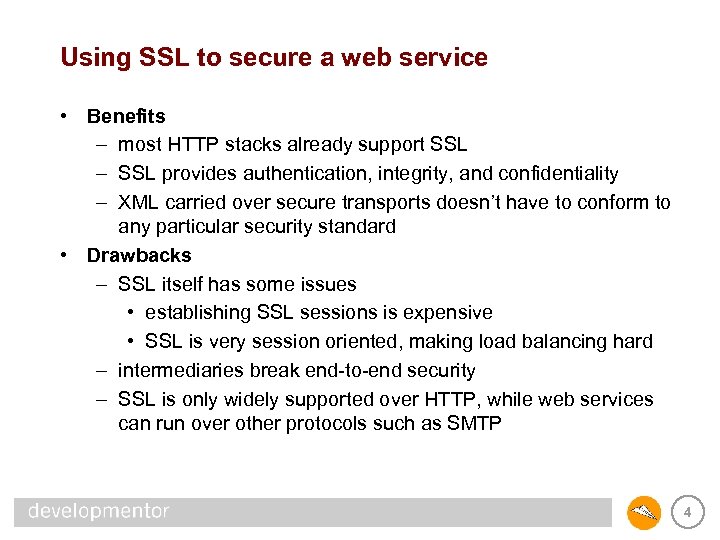
Using SSL to secure a web service • Benefits – most HTTP stacks already support SSL – SSL provides authentication, integrity, and confidentiality – XML carried over secure transports doesn’t have to conform to any particular security standard • Drawbacks – SSL itself has some issues • establishing SSL sessions is expensive • SSL is very session oriented, making load balancing hard – intermediaries break end-to-end security – SSL is only widely supported over HTTP, while web services can run over other protocols such as SMTP 4
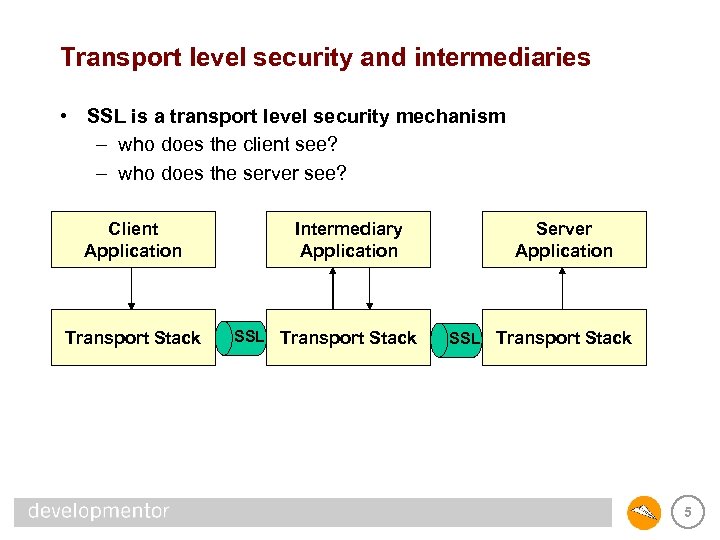
Transport level security and intermediaries • SSL is a transport level security mechanism – who does the client see? – who does the server see? Client Application Transport Stack Intermediary Application SSL Transport Stack Server Application SSL Transport Stack 5
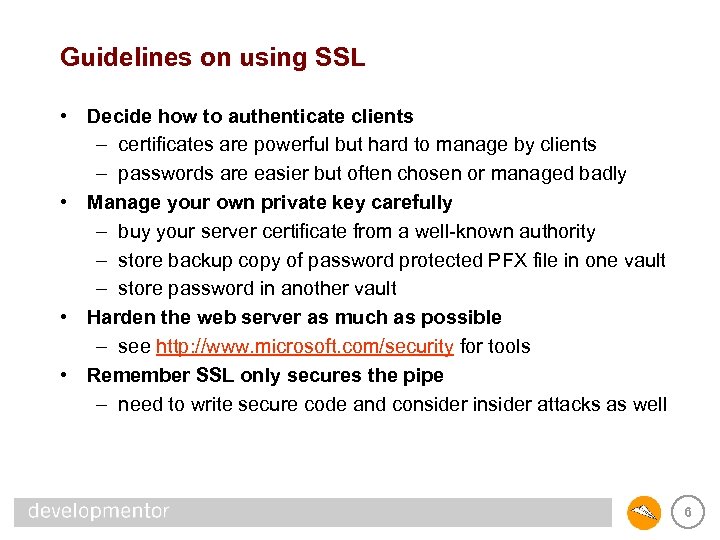
Guidelines on using SSL • Decide how to authenticate clients – certificates are powerful but hard to manage by clients – passwords are easier but often chosen or managed badly • Manage your own private key carefully – buy your server certificate from a well-known authority – store backup copy of password protected PFX file in one vault – store password in another vault • Harden the web server as much as possible – see http: //www. microsoft. com/security for tools • Remember SSL only secures the pipe – need to write secure code and consider insider attacks as well 6
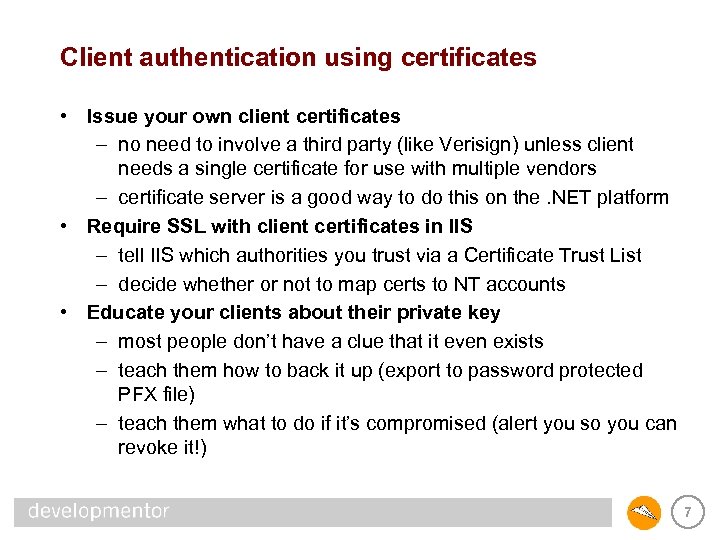
Client authentication using certificates • Issue your own client certificates – no need to involve a third party (like Verisign) unless client needs a single certificate for use with multiple vendors – certificate server is a good way to do this on the. NET platform • Require SSL with client certificates in IIS – tell IIS which authorities you trust via a Certificate Trust List – decide whether or not to map certs to NT accounts • Educate your clients about their private key – most people don’t have a clue that it even exists – teach them how to back it up (export to password protected PFX file) – teach them what to do if it’s compromised (alert you so you can revoke it!) 7
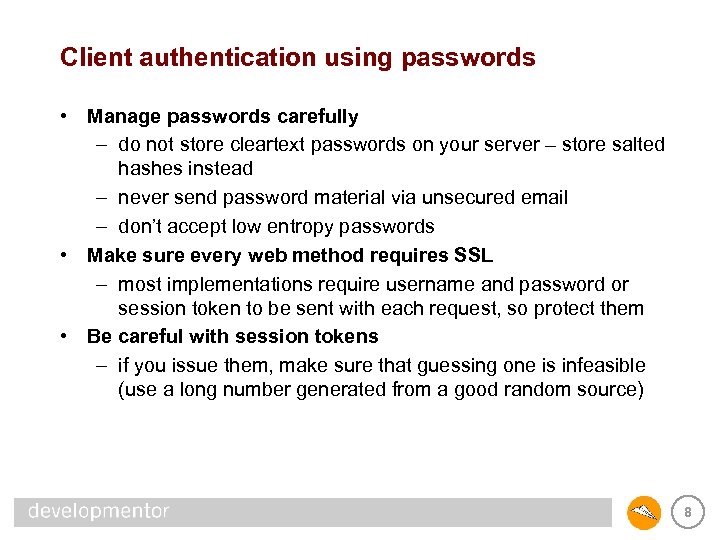
Client authentication using passwords • Manage passwords carefully – do not store cleartext passwords on your server – store salted hashes instead – never send password material via unsecured email – don’t accept low entropy passwords • Make sure every web method requires SSL – most implementations require username and password or session token to be sent with each request, so protect them • Be careful with session tokens – if you issue them, make sure that guessing one is infeasible (use a long number generated from a good random source) 8
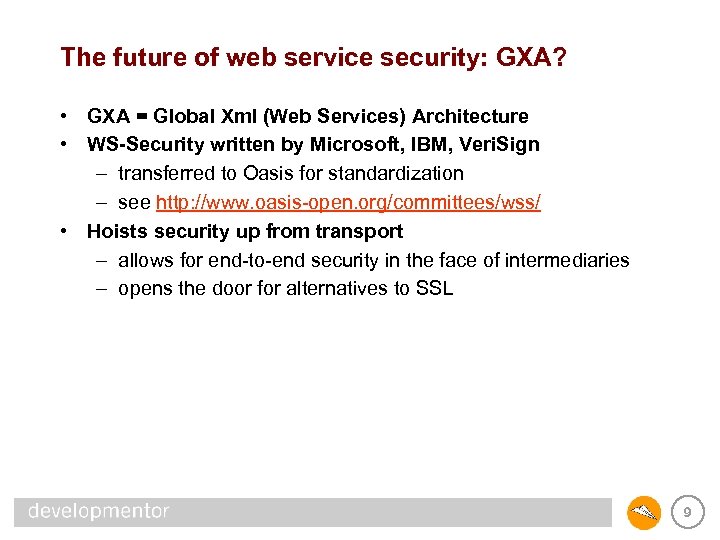
The future of web service security: GXA? • GXA = Global Xml (Web Services) Architecture • WS-Security written by Microsoft, IBM, Veri. Sign – transferred to Oasis for standardization – see http: //www. oasis-open. org/committees/wss/ • Hoists security up from transport – allows for end-to-end security in the face of intermediaries – opens the door for alternatives to SSL 9
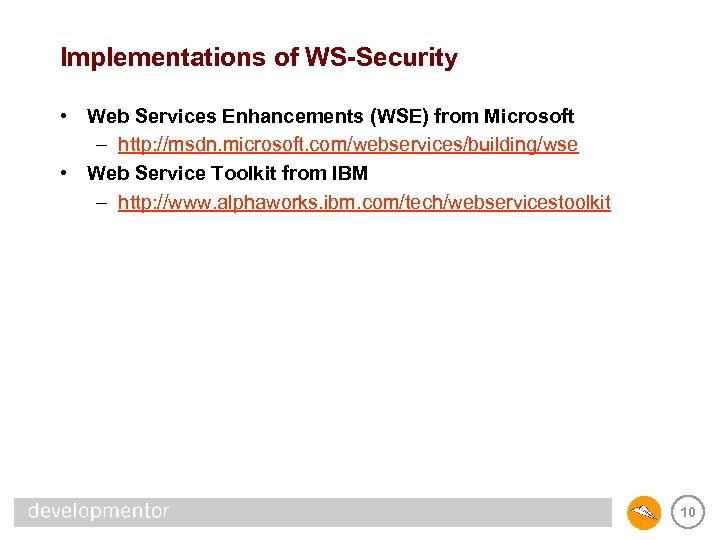
Implementations of WS-Security • Web Services Enhancements (WSE) from Microsoft – http: //msdn. microsoft. com/webservices/building/wse • Web Service Toolkit from IBM – http: //www. alphaworks. ibm. com/tech/webservicestoolkit 10
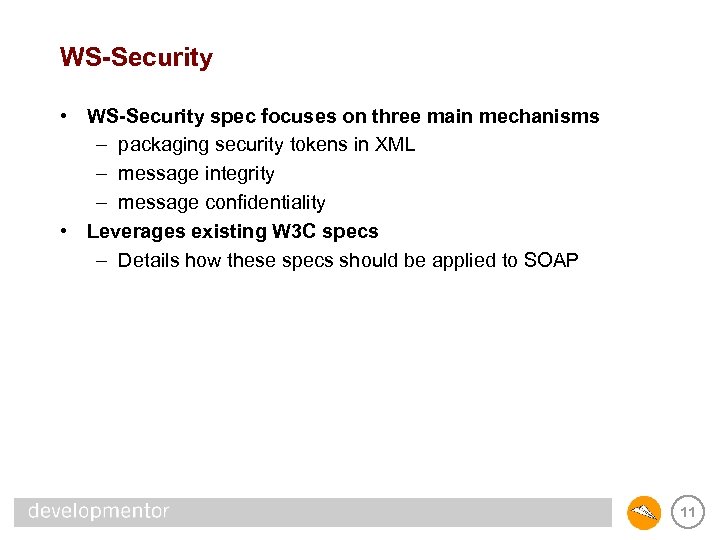
WS-Security • WS-Security spec focuses on three main mechanisms – packaging security tokens in XML – message integrity – message confidentiality • Leverages existing W 3 C specs – Details how these specs should be applied to SOAP 11
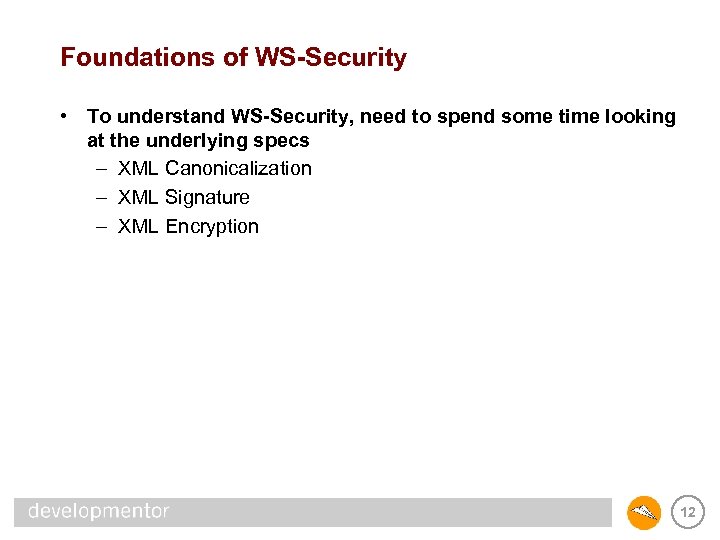
Foundations of WS-Security • To understand WS-Security, need to spend some time looking at the underlying specs – XML Canonicalization – XML Signature – XML Encryption 12
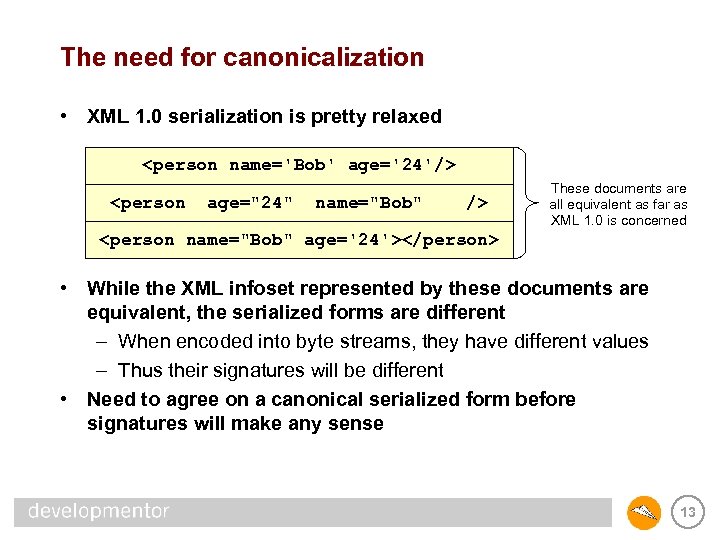
The need for canonicalization • XML 1. 0 serialization is pretty relaxed <person name='Bob' age='24'/> <person age="24" name="Bob" /> These documents are all equivalent as far as XML 1. 0 is concerned <person name="Bob" age='24'></person> • While the XML infoset represented by these documents are equivalent, the serialized forms are different – When encoded into byte streams, they have different values – Thus their signatures will be different • Need to agree on a canonical serialized form before signatures will make any sense 13
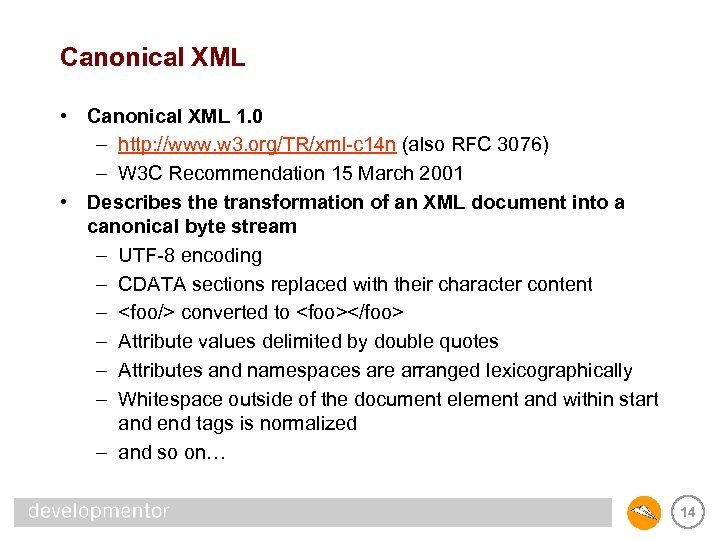
Canonical XML • Canonical XML 1. 0 – http: //www. w 3. org/TR/xml-c 14 n (also RFC 3076) – W 3 C Recommendation 15 March 2001 • Describes the transformation of an XML document into a canonical byte stream – UTF-8 encoding – CDATA sections replaced with their character content – <foo/> converted to <foo></foo> – Attribute values delimited by double quotes – Attributes and namespaces are arranged lexicographically – Whitespace outside of the document element and within start and end tags is normalized – and so on… 14
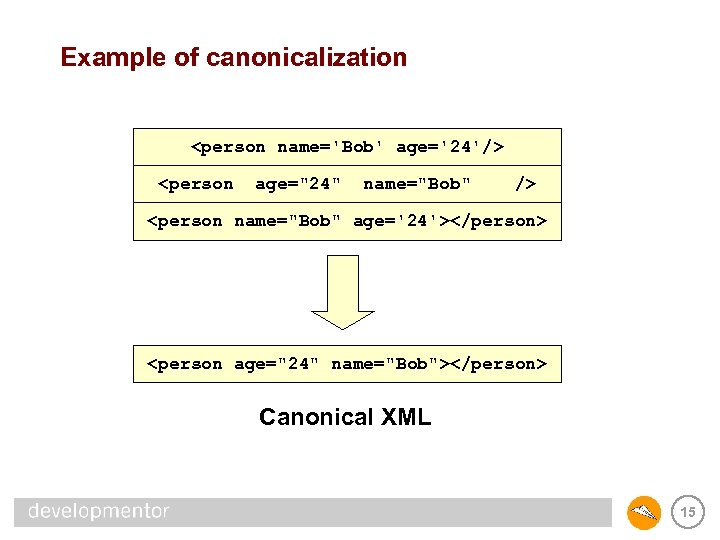
Example of canonicalization <person name='Bob' age='24'/> <person age="24" name="Bob" /> <person name="Bob" age='24'></person> <person age="24" name="Bob"></person> Canonical XML 15
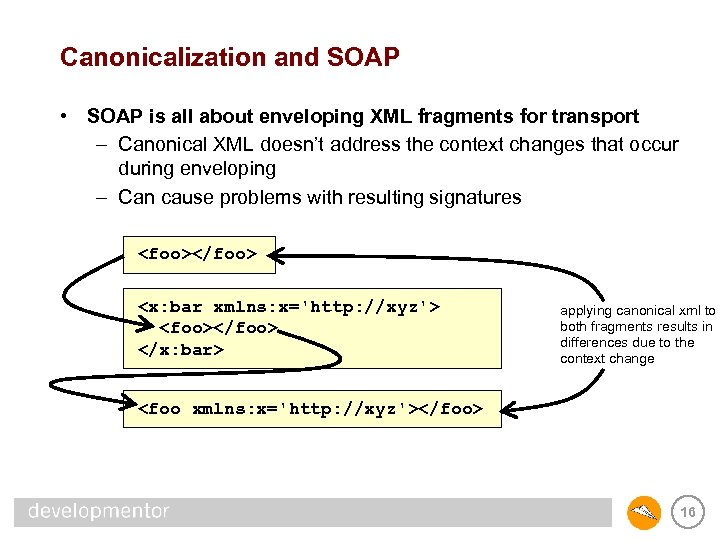
Canonicalization and SOAP • SOAP is all about enveloping XML fragments for transport – Canonical XML doesn’t address the context changes that occur during enveloping – Can cause problems with resulting signatures <foo></foo> <x: bar xmlns: x='http: //xyz'> <foo></foo> </x: bar> applying canonical xml to both fragments results in differences due to the context change <foo xmlns: x='http: //xyz'></foo> 16
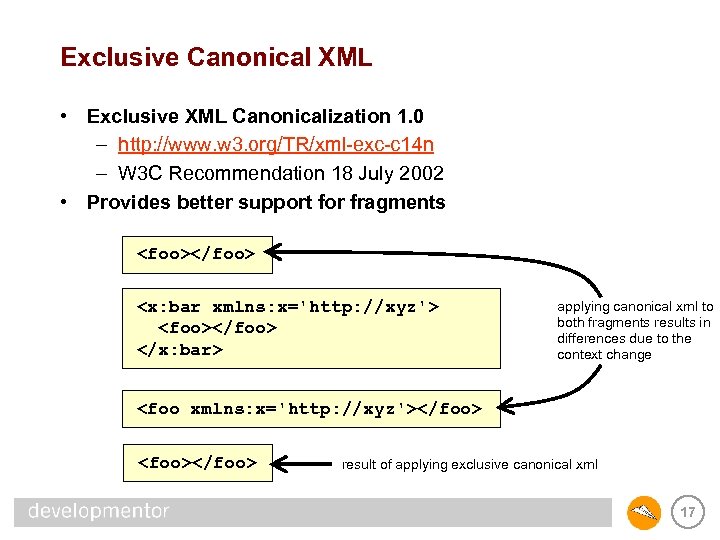
Exclusive Canonical XML • Exclusive XML Canonicalization 1. 0 – http: //www. w 3. org/TR/xml-exc-c 14 n – W 3 C Recommendation 18 July 2002 • Provides better support for fragments <foo></foo> <x: bar xmlns: x='http: //xyz'> <foo></foo> </x: bar> applying canonical xml to both fragments results in differences due to the context change <foo xmlns: x='http: //xyz'></foo> <foo></foo> result of applying exclusive canonical xml 17
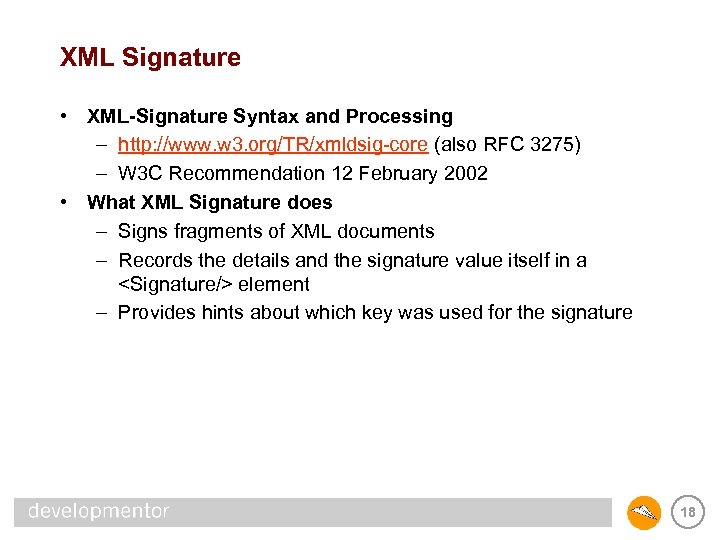
XML Signature • XML-Signature Syntax and Processing – http: //www. w 3. org/TR/xmldsig-core (also RFC 3275) – W 3 C Recommendation 12 February 2002 • What XML Signature does – Signs fragments of XML documents – Records the details and the signature value itself in a <Signature/> element – Provides hints about which key was used for the signature 18
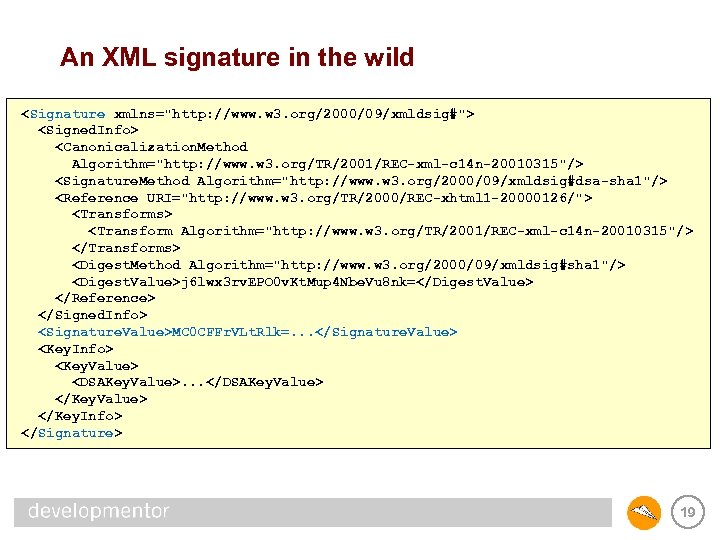
An XML signature in the wild <Signature xmlns="http: //www. w 3. org/2000/09/xmldsig#"> <Signed. Info> <Canonicalization. Method Algorithm="http: //www. w 3. org/TR/2001/REC-xml-c 14 n-20010315"/> <Signature. Method Algorithm="http: //www. w 3. org/2000/09/xmldsig#dsa-sha 1"/> <Reference URI="http: //www. w 3. org/TR/2000/REC-xhtml 1 -20000126/"> <Transforms> <Transform Algorithm="http: //www. w 3. org/TR/2001/REC-xml-c 14 n-20010315"/> </Transforms> <Digest. Method Algorithm="http: //www. w 3. org/2000/09/xmldsig#sha 1"/> <Digest. Value>j 6 lwx 3 rv. EPO 0 v. Kt. Mup 4 Nbe. Vu 8 nk=</Digest. Value> </Reference> </Signed. Info> <Signature. Value>MC 0 CFFr. VLt. Rlk=. . . </Signature. Value> <Key. Info> <Key. Value> <DSAKey. Value>. . . </DSAKey. Value> </Key. Info> </Signature> 19
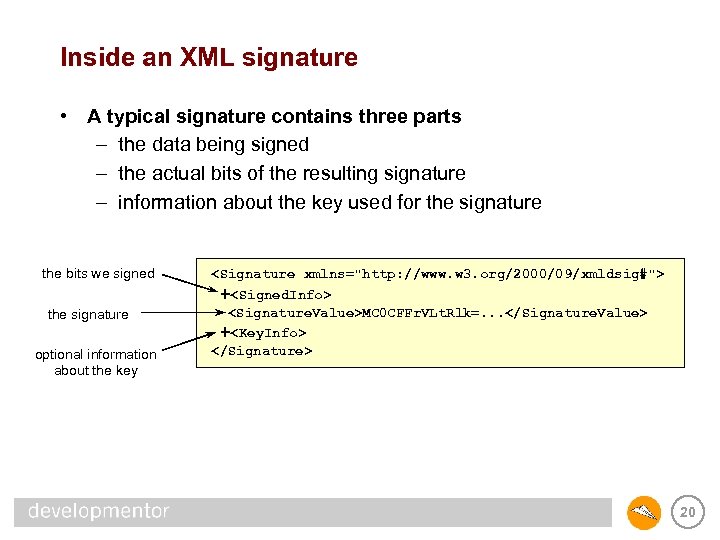
Inside an XML signature • A typical signature contains three parts – the data being signed – the actual bits of the resulting signature – information about the key used for the signature the bits we signed the signature optional information about the key <Signature xmlns="http: //www. w 3. org/2000/09/xmldsig#"> +<Signed. Info> <Signature. Value>MC 0 CFFr. VLt. Rlk=. . . </Signature. Value> +<Key. Info> </Signature> 20
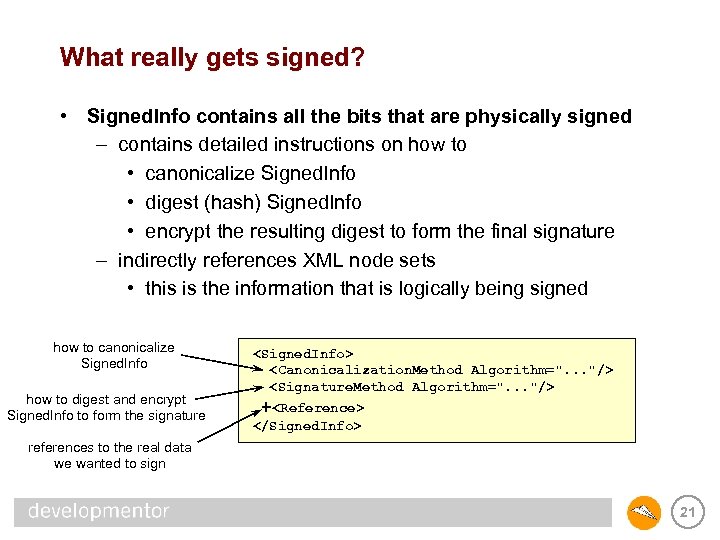
What really gets signed? • Signed. Info contains all the bits that are physically signed – contains detailed instructions on how to • canonicalize Signed. Info • digest (hash) Signed. Info • encrypt the resulting digest to form the final signature – indirectly references XML node sets • this is the information that is logically being signed how to canonicalize Signed. Info how to digest and encrypt Signed. Info to form the signature <Signed. Info> <Canonicalization. Method Algorithm=". . . "/> <Signature. Method Algorithm=". . . "/> +<Reference> </Signed. Info> references to the real data we wanted to sign 21
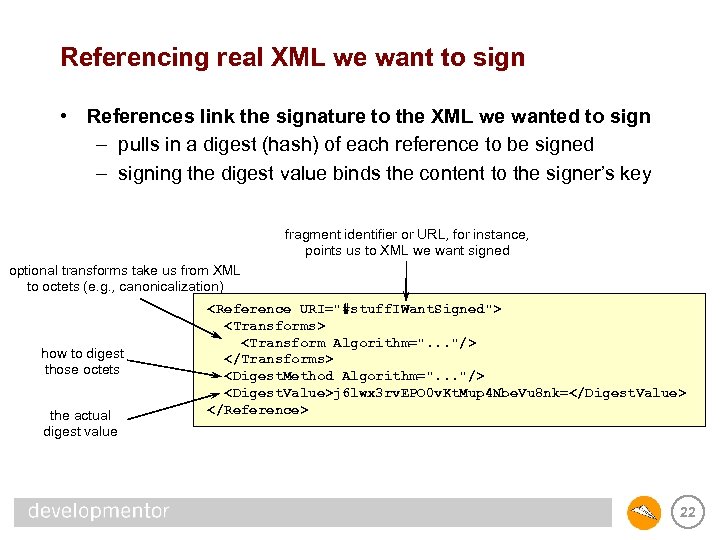
Referencing real XML we want to sign • References link the signature to the XML we wanted to sign – pulls in a digest (hash) of each reference to be signed – signing the digest value binds the content to the signer’s key fragment identifier or URL, for instance, points us to XML we want signed optional transforms take us from XML to octets (e. g. , canonicalization) how to digest those octets the actual digest value <Reference URI="#stuff. IWant. Signed"> <Transforms> <Transform Algorithm=". . . "/> </Transforms> <Digest. Method Algorithm=". . . "/> <Digest. Value>j 6 lwx 3 rv. EPO 0 v. Kt. Mup 4 Nbe. Vu 8 nk=</Digest. Value> </Reference> 22
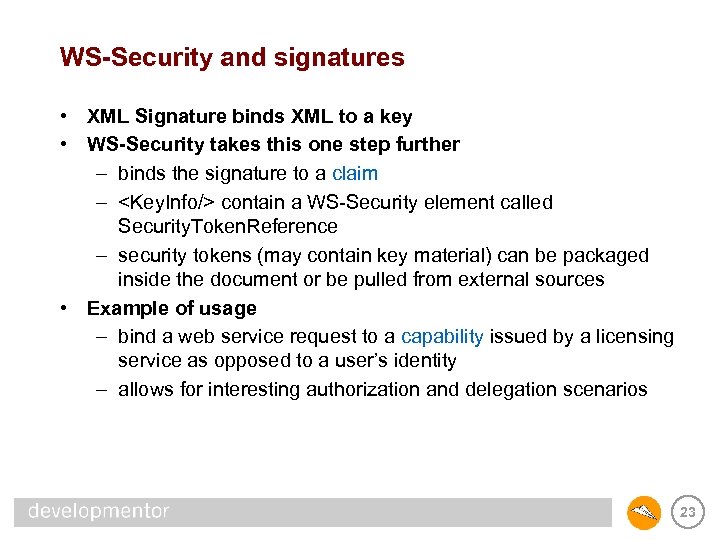
WS-Security and signatures • XML Signature binds XML to a key • WS-Security takes this one step further – binds the signature to a claim – <Key. Info/> contain a WS-Security element called Security. Token. Reference – security tokens (may contain key material) can be packaged inside the document or be pulled from external sources • Example of usage – bind a web service request to a capability issued by a licensing service as opposed to a user’s identity – allows for interesting authorization and delegation scenarios 23
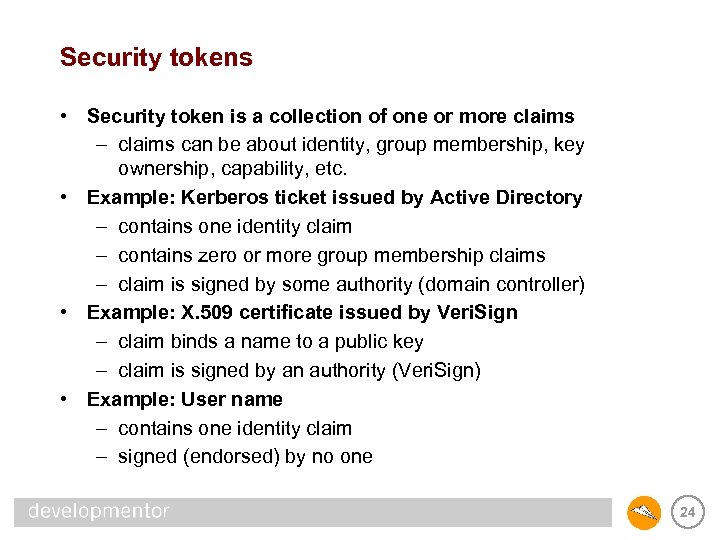
Security tokens • Security token is a collection of one or more claims – claims can be about identity, group membership, key ownership, capability, etc. • Example: Kerberos ticket issued by Active Directory – contains one identity claim – contains zero or more group membership claims – claim is signed by some authority (domain controller) • Example: X. 509 certificate issued by Veri. Sign – claim binds a name to a public key – claim is signed by an authority (Veri. Sign) • Example: User name – contains one identity claim – signed (endorsed) by no one 24
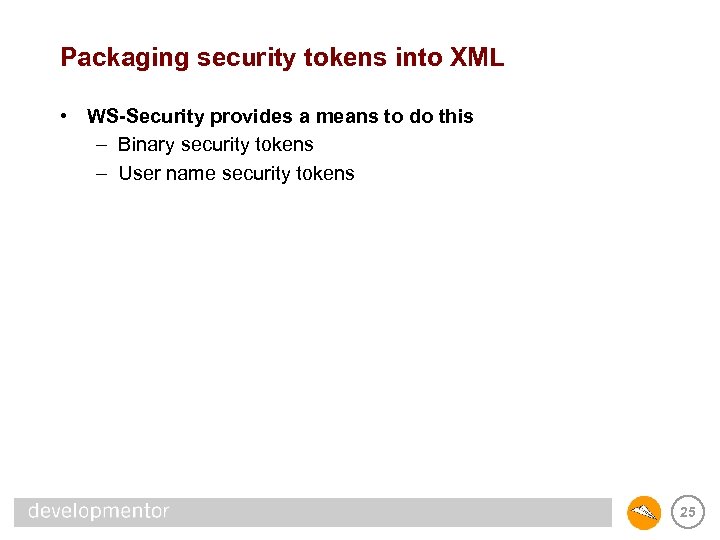
Packaging security tokens into XML • WS-Security provides a means to do this – Binary security tokens – User name security tokens 25
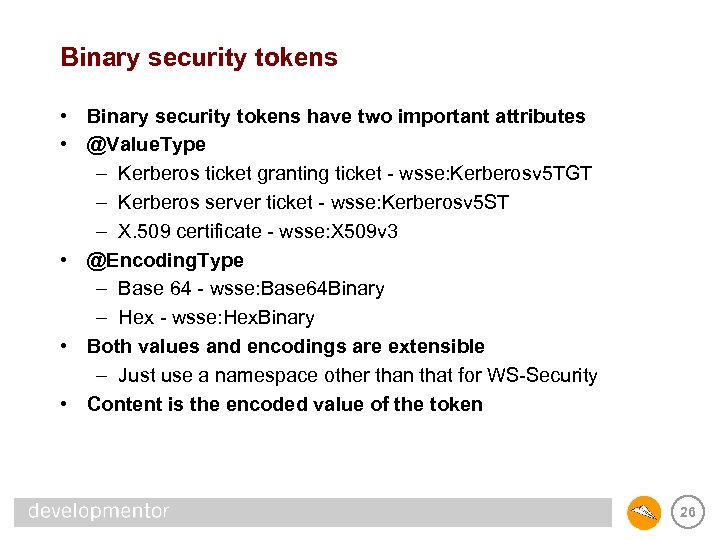
Binary security tokens • Binary security tokens have two important attributes • @Value. Type – Kerberos ticket granting ticket - wsse: Kerberosv 5 TGT – Kerberos server ticket - wsse: Kerberosv 5 ST – X. 509 certificate - wsse: X 509 v 3 • @Encoding. Type – Base 64 - wsse: Base 64 Binary – Hex - wsse: Hex. Binary • Both values and encodings are extensible – Just use a namespace other than that for WS-Security • Content is the encoded value of the token 26
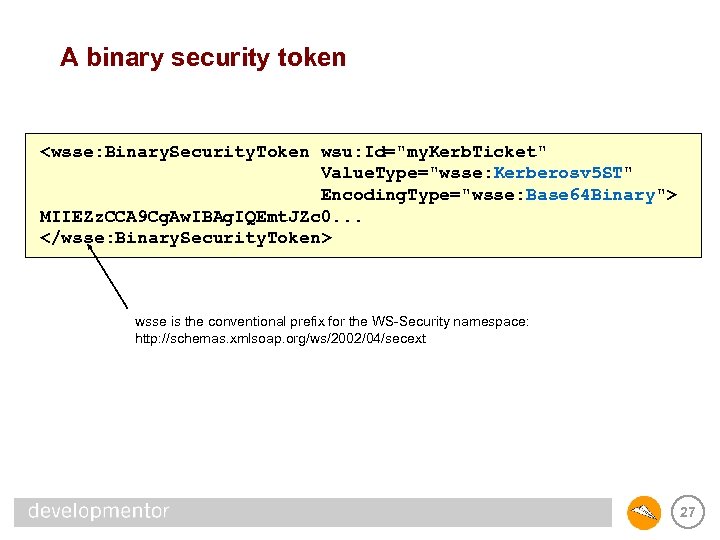
A binary security token <wsse: Binary. Security. Token wsu: Id="my. Kerb. Ticket" Value. Type="wsse: Kerberosv 5 ST" Encoding. Type="wsse: Base 64 Binary"> MIIEZz. CCA 9 Cg. Aw. IBAg. IQEmt. JZc 0. . . </wsse: Binary. Security. Token> wsse is the conventional prefix for the WS-Security namespace: http: //schemas. xmlsoap. org/ws/2002/04/secext 27
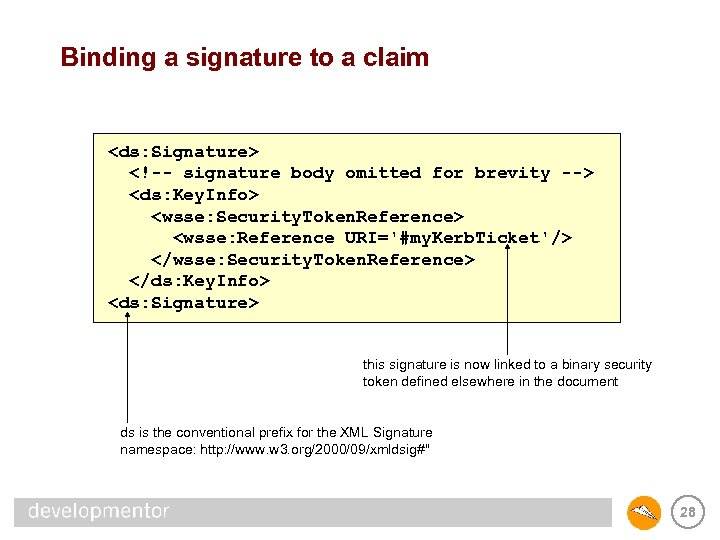
Binding a signature to a claim <ds: Signature> <!-- signature body omitted for brevity --> <ds: Key. Info> <wsse: Security. Token. Reference> <wsse: Reference URI='#my. Kerb. Ticket'/> </wsse: Security. Token. Reference> </ds: Key. Info> <ds: Signature> this signature is now linked to a binary security token defined elsewhere in the document ds is the conventional prefix for the XML Signature namespace: http: //www. w 3. org/2000/09/xmldsig#" 28
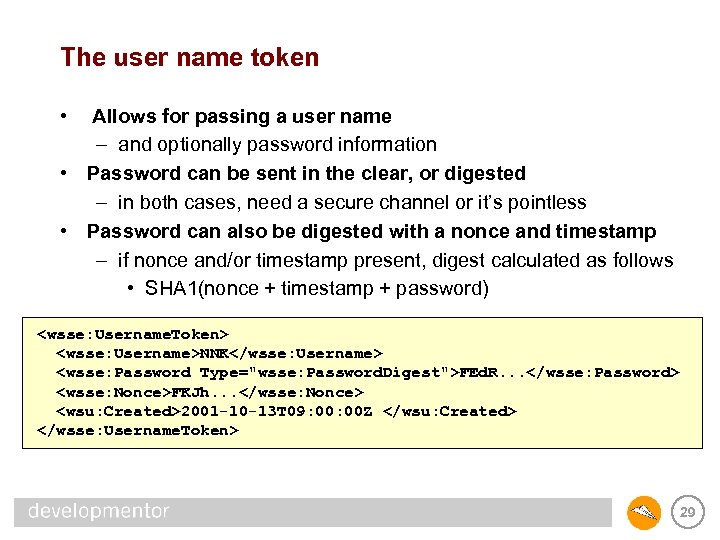
The user name token • Allows for passing a user name – and optionally password information • Password can be sent in the clear, or digested – in both cases, need a secure channel or it’s pointless • Password can also be digested with a nonce and timestamp – if nonce and/or timestamp present, digest calculated as follows • SHA 1(nonce + timestamp + password) <wsse: Username. Token> <wsse: Username>NNK</wsse: Username> <wsse: Password Type="wsse: Password. Digest">FEd. R. . . </wsse: Password> <wsse: Nonce>FKJh. . . </wsse: Nonce> <wsu: Created>2001 -10 -13 T 09: 00 Z </wsu: Created> </wsse: Username. Token> 29
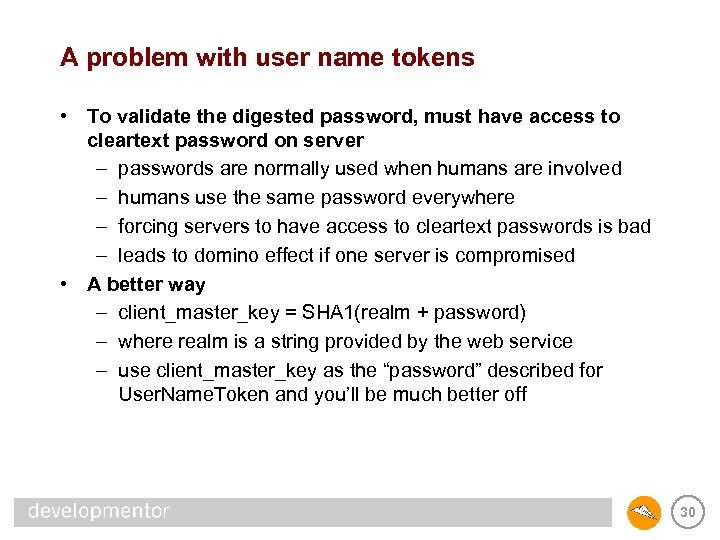
A problem with user name tokens • To validate the digested password, must have access to cleartext password on server – passwords are normally used when humans are involved – humans use the same password everywhere – forcing servers to have access to cleartext passwords is bad – leads to domino effect if one server is compromised • A better way – client_master_key = SHA 1(realm + password) – where realm is a string provided by the web service – use client_master_key as the “password” described for User. Name. Token and you’ll be much better off 30
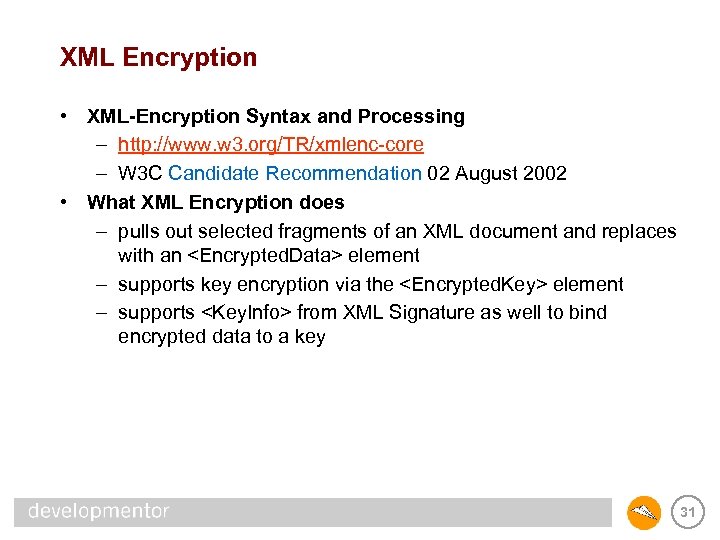
XML Encryption • XML-Encryption Syntax and Processing – http: //www. w 3. org/TR/xmlenc-core – W 3 C Candidate Recommendation 02 August 2002 • What XML Encryption does – pulls out selected fragments of an XML document and replaces with an <Encrypted. Data> element – supports key encryption via the <Encrypted. Key> element – supports <Key. Info> from XML Signature as well to bind encrypted data to a key 31
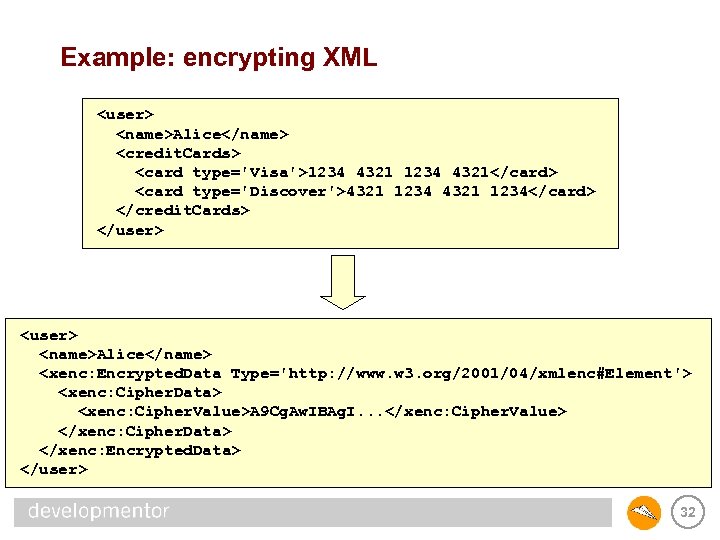
Example: encrypting XML <user> <name>Alice</name> <credit. Cards> <card type='Visa'>1234 4321</card> <card type='Discover'>4321 1234</card> </credit. Cards> </user> <name>Alice</name> <xenc: Encrypted. Data Type='http: //www. w 3. org/2001/04/xmlenc#Element'> <xenc: Cipher. Data> <xenc: Cipher. Value>A 9 Cg. Aw. IBAg. I. . . </xenc: Cipher. Value> </xenc: Cipher. Data> </xenc: Encrypted. Data> </user> 32
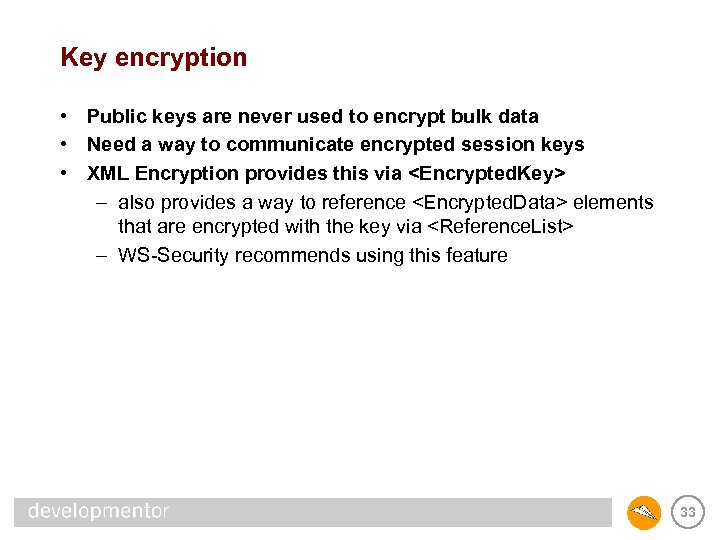
Key encryption • Public keys are never used to encrypt bulk data • Need a way to communicate encrypted session keys • XML Encryption provides this via <Encrypted. Key> – also provides a way to reference <Encrypted. Data> elements that are encrypted with the key via <Reference. List> – WS-Security recommends using this feature 33
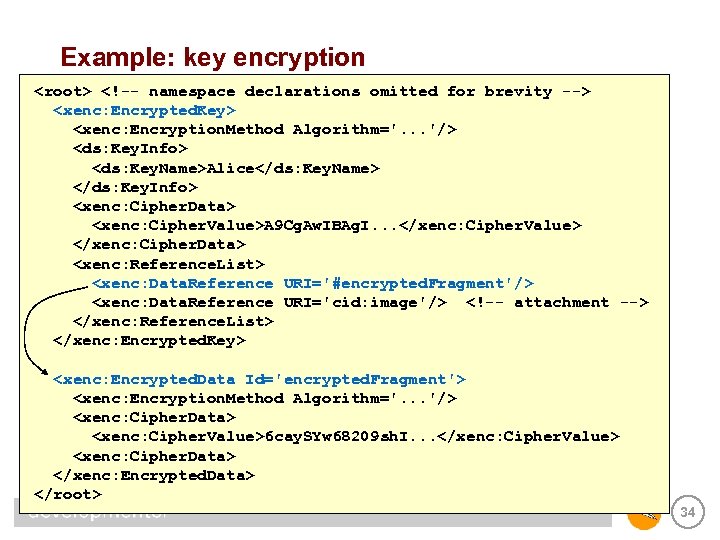
Example: key encryption <root> <!-- namespace declarations omitted for brevity --> <xenc: Encrypted. Key> <xenc: Encryption. Method Algorithm='. . . '/> <ds: Key. Info> <ds: Key. Name>Alice</ds: Key. Name> </ds: Key. Info> <xenc: Cipher. Data> <xenc: Cipher. Value>A 9 Cg. Aw. IBAg. I. . . </xenc: Cipher. Value> </xenc: Cipher. Data> <xenc: Reference. List> <xenc: Data. Reference URI='#encrypted. Fragment'/> <xenc: Data. Reference URI='cid: image'/> <!-- attachment --> </xenc: Reference. List> </xenc: Encrypted. Key> <xenc: Encrypted. Data Id='encrypted. Fragment'> <xenc: Encryption. Method Algorithm='. . . '/> <xenc: Cipher. Data> <xenc: Cipher. Value>6 cay. SYw 68209 sh. I. . . </xenc: Cipher. Value> <xenc: Cipher. Data> </xenc: Encrypted. Data> </root> 34
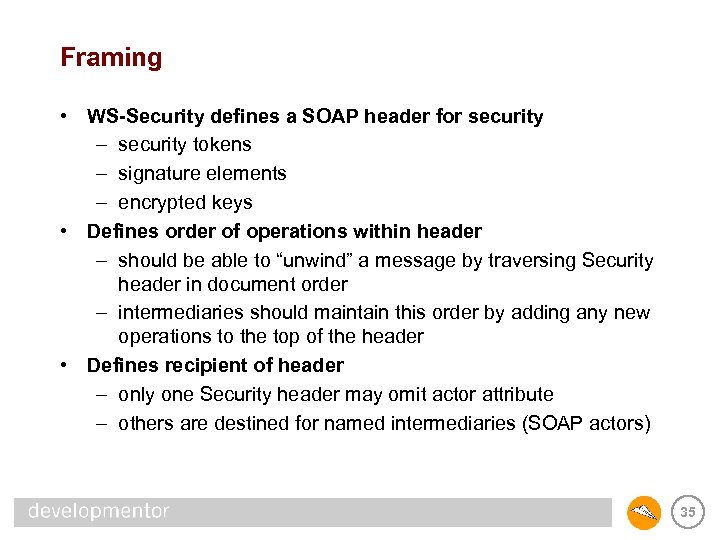
Framing • WS-Security defines a SOAP header for security – security tokens – signature elements – encrypted keys • Defines order of operations within header – should be able to “unwind” a message by traversing Security header in document order – intermediaries should maintain this order by adding any new operations to the top of the header • Defines recipient of header – only one Security header may omit actor attribute – others are destined for named intermediaries (SOAP actors) 35
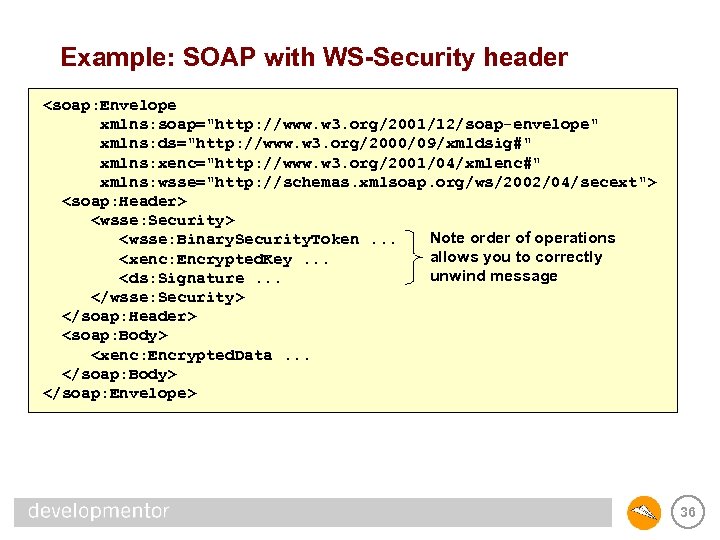
Example: SOAP with WS-Security header <soap: Envelope xmlns: soap="http: //www. w 3. org/2001/12/soap-envelope" xmlns: ds="http: //www. w 3. org/2000/09/xmldsig#" xmlns: xenc="http: //www. w 3. org/2001/04/xmlenc#" xmlns: wsse="http: //schemas. xmlsoap. org/ws/2002/04/secext"> <soap: Header> <wsse: Security> Note order of operations <wsse: Binary. Security. Token. . . allows you to correctly <xenc: Encrypted. Key. . . unwind message <ds: Signature. . . </wsse: Security> </soap: Header> <soap: Body> <xenc: Encrypted. Data. . . </soap: Body> </soap: Envelope> 36
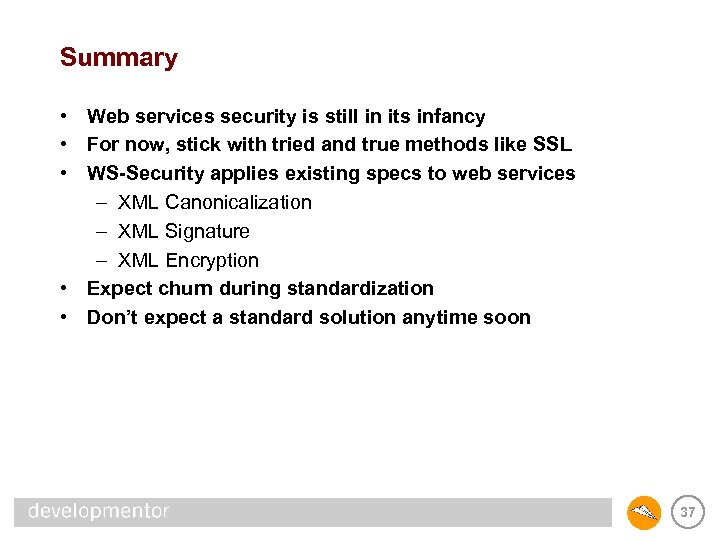
Summary • Web services security is still in its infancy • For now, stick with tried and true methods like SSL • WS-Security applies existing specs to web services – XML Canonicalization – XML Signature – XML Encryption • Expect churn during standardization • Don’t expect a standard solution anytime soon 37
69102f874aff282a2538510191cf80a0.ppt