59eca3e2390706a1244ebbf6e6fba564.ppt
- Количество слайдов: 18
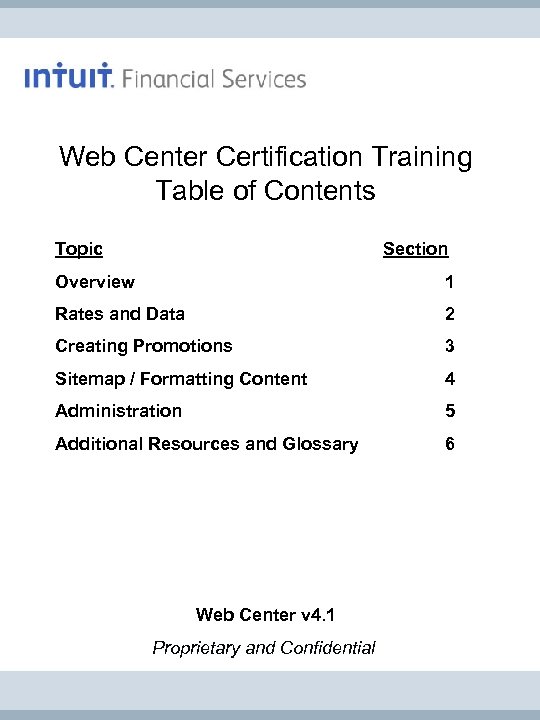
Web Center Certification Training Table of Contents Topic Section Overview 1 Rates and Data 2 Creating Promotions 3 Sitemap / Formatting Content 4 Administration 5 Additional Resources and Glossary 6 Web Center v 4. 1 Proprietary and Confidential
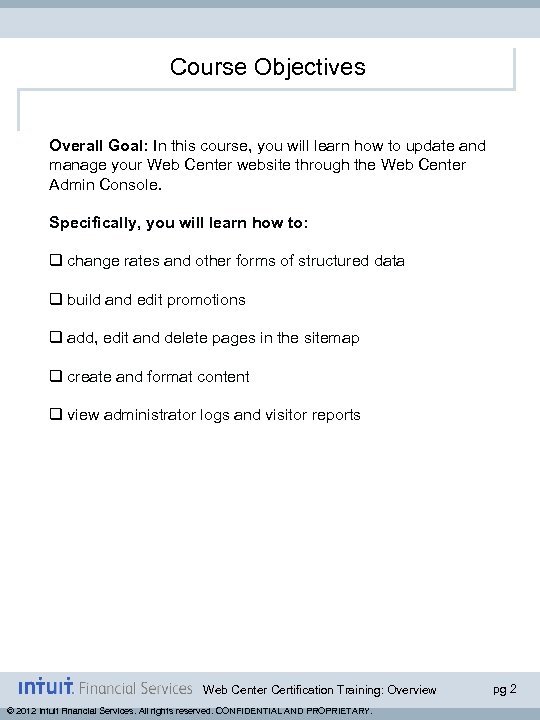
Course Objectives Overall Goal: In this course, you will learn how to update and manage your Web Center website through the Web Center Admin Console. Specifically, you will learn how to: q change rates and other forms of structured data q build and edit promotions q add, edit and delete pages in the sitemap q create and format content q view administrator logs and visitor reports Web Center Certification Training: Overview © 2012 Intuit Financial Services. All rights reserved. CONFIDENTIAL AND PROPRIETARY. pg 2
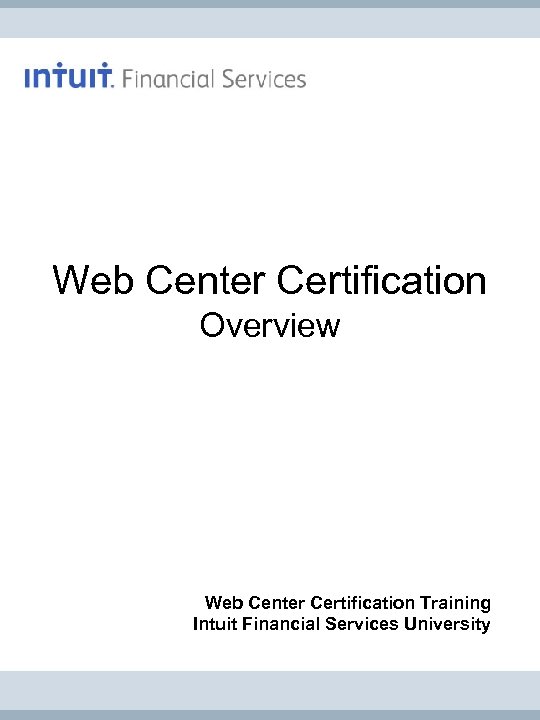
Web Center Certification Overview Web Center Certification Training Intuit Financial Services University
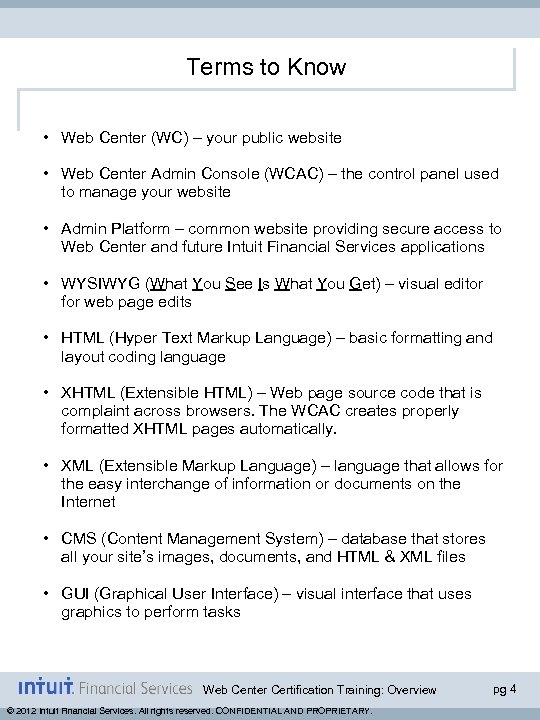
Terms to Know • Web Center (WC) – your public website • Web Center Admin Console (WCAC) – the control panel used to manage your website • Admin Platform – common website providing secure access to Web Center and future Intuit Financial Services applications • WYSIWYG (What You See Is What You Get) – visual editor for web page edits • HTML (Hyper Text Markup Language) – basic formatting and layout coding language • XHTML (Extensible HTML) – Web page source code that is complaint across browsers. The WCAC creates properly formatted XHTML pages automatically. • XML (Extensible Markup Language) – language that allows for the easy interchange of information or documents on the Internet • CMS (Content Management System) – database that stores all your site’s images, documents, and HTML & XML files • GUI (Graphical User Interface) – visual interface that uses graphics to perform tasks Web Center Certification Training: Overview © 2012 Intuit Financial Services. All rights reserved. CONFIDENTIAL AND PROPRIETARY. pg 4
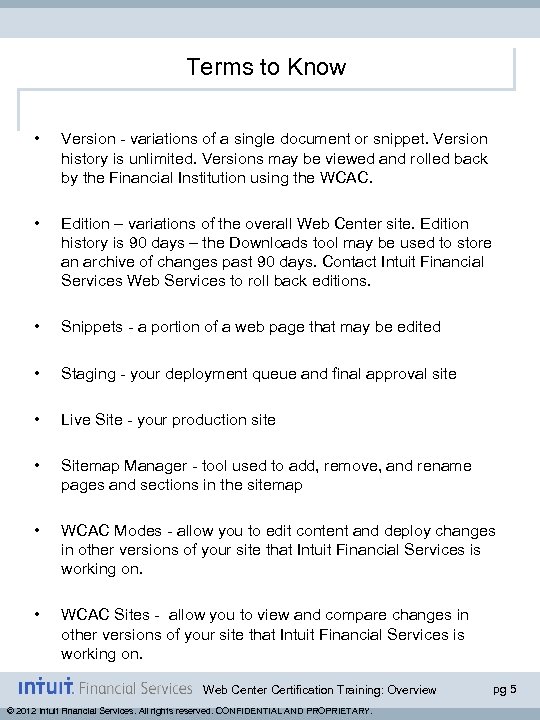
Terms to Know • Version - variations of a single document or snippet. Version history is unlimited. Versions may be viewed and rolled back by the Financial Institution using the WCAC. • Edition – variations of the overall Web Center site. Edition history is 90 days – the Downloads tool may be used to store an archive of changes past 90 days. Contact Intuit Financial Services Web Services to roll back editions. • Snippets - a portion of a web page that may be edited • Staging - your deployment queue and final approval site • Live Site - your production site • Sitemap Manager - tool used to add, remove, and rename pages and sections in the sitemap • WCAC Modes - allow you to edit content and deploy changes in other versions of your site that Intuit Financial Services is working on. • WCAC Sites - allow you to view and compare changes in other versions of your site that Intuit Financial Services is working on. Web Center Certification Training: Overview © 2012 Intuit Financial Services. All rights reserved. CONFIDENTIAL AND PROPRIETARY. pg 5
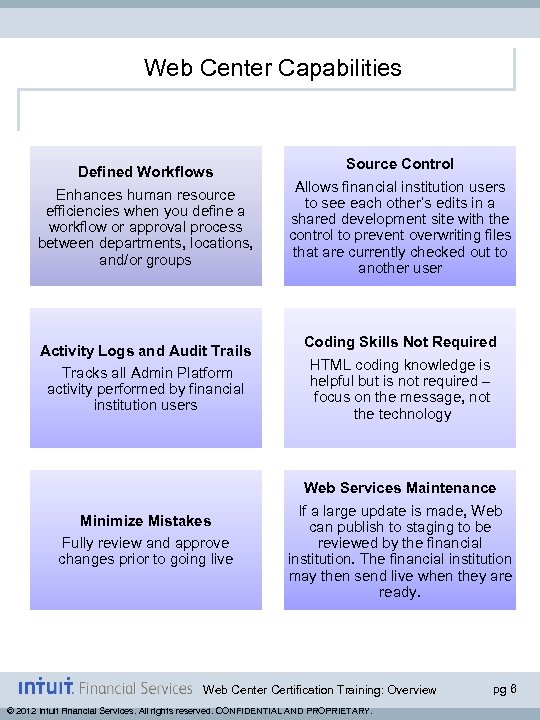
Web Center Capabilities Defined Workflows Enhances human resource efficiencies when you define a workflow or approval process between departments, locations, and/or groups Source Control Allows financial institution users to see each other’s edits in a shared development site with the control to prevent overwriting files that are currently checked out to another user Activity Logs and Audit Trails Tracks all Admin Platform activity performed by financial institution users Coding Skills Not Required HTML coding knowledge is helpful but is not required – focus on the message, not the technology Minimize Mistakes Fully review and approve changes prior to going live Web Services Maintenance If a large update is made, Web can publish to staging to be reviewed by the financial institution. The financial institution may then send live when they are ready. Web Center Certification Training: Overview © 2012 Intuit Financial Services. All rights reserved. CONFIDENTIAL AND PROPRIETARY. pg 6
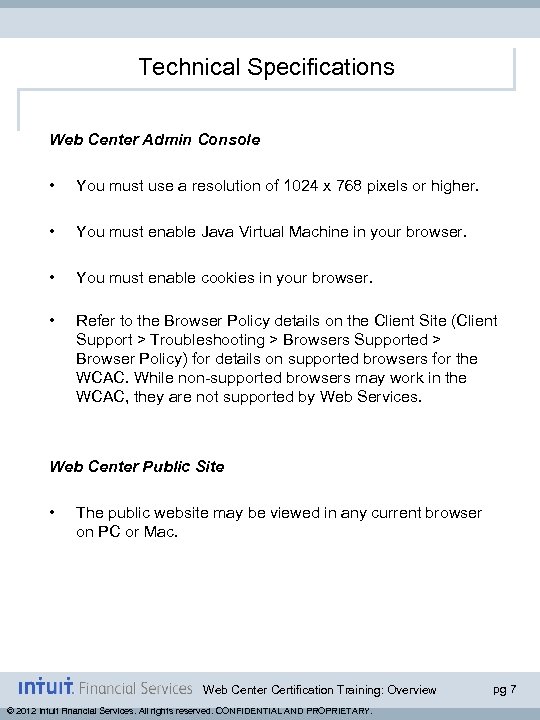
Technical Specifications Web Center Admin Console • You must use a resolution of 1024 x 768 pixels or higher. • You must enable Java Virtual Machine in your browser. • You must enable cookies in your browser. • Refer to the Browser Policy details on the Client Site (Client Support > Troubleshooting > Browsers Supported > Browser Policy) for details on supported browsers for the WCAC. While non-supported browsers may work in the WCAC, they are not supported by Web Services. Web Center Public Site • The public website may be viewed in any current browser on PC or Mac. Web Center Certification Training: Overview © 2012 Intuit Financial Services. All rights reserved. CONFIDENTIAL AND PROPRIETARY. pg 7
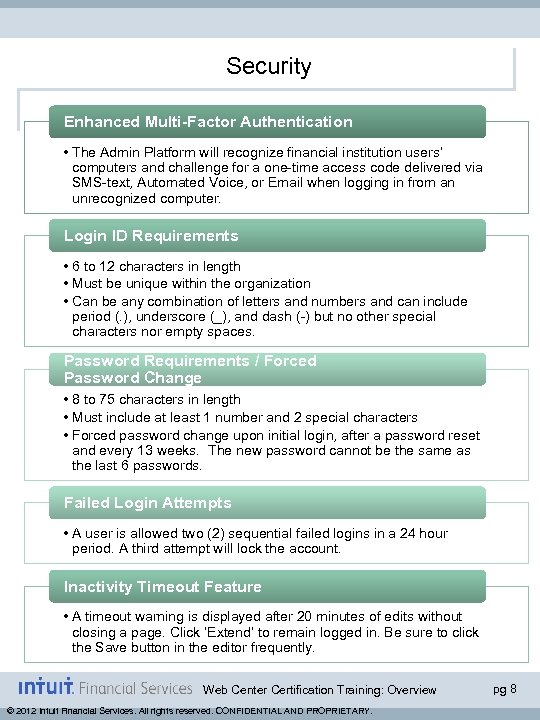
Security Enhanced Multi-Factor Authentication • The Admin Platform will recognize financial institution users’ computers and challenge for a one-time access code delivered via SMS-text, Automated Voice, or Email when logging in from an unrecognized computer. Login ID Requirements • 6 to 12 characters in length • Must be unique within the organization • Can be any combination of letters and numbers and can include period (. ), underscore (_), and dash (-) but no other special characters nor empty spaces. Password Requirements / Forced Password Change • 8 to 75 characters in length • Must include at least 1 number and 2 special characters • Forced password change upon initial login, after a password reset and every 13 weeks. The new password cannot be the same as the last 6 passwords. Failed Login Attempts • A user is allowed two (2) sequential failed logins in a 24 hour period. A third attempt will lock the account. Inactivity Timeout Feature • A timeout warning is displayed after 20 minutes of edits without closing a page. Click ‘Extend’ to remain logged in. Be sure to click the Save button in the editor frequently. Web Center Certification Training: Overview © 2012 Intuit Financial Services. All rights reserved. CONFIDENTIAL AND PROPRIETARY. pg 8
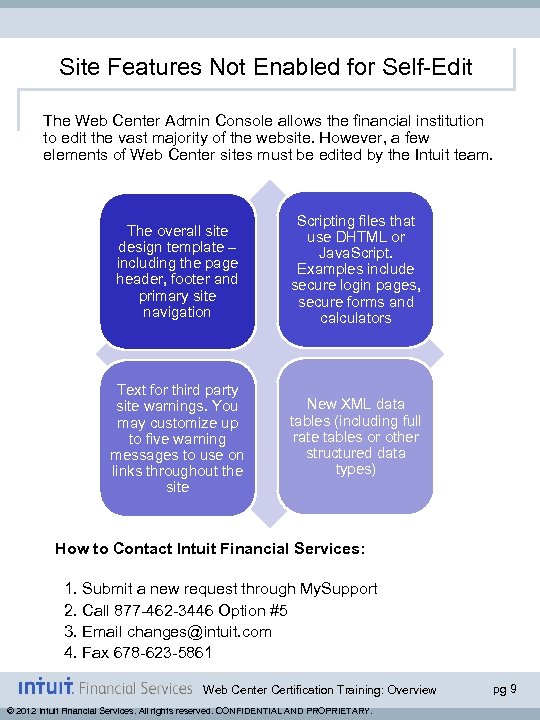
Site Features Not Enabled for Self-Edit The Web Center Admin Console allows the financial institution to edit the vast majority of the website. However, a few elements of Web Center sites must be edited by the Intuit team. The overall site design template – including the page header, footer and primary site navigation Scripting files that use DHTML or Java. Script. Examples include secure login pages, secure forms and calculators Text for third party site warnings. You may customize up to five warning messages to use on links throughout the site New XML data tables (including full rate tables or other structured data types) How to Contact Intuit Financial Services: 1. Submit a new request through My. Support 2. Call 877 -462 -3446 Option #5 3. Email changes@intuit. com 4. Fax 678 -623 -5861 Web Center Certification Training: Overview © 2012 Intuit Financial Services. All rights reserved. CONFIDENTIAL AND PROPRIETARY. pg 9
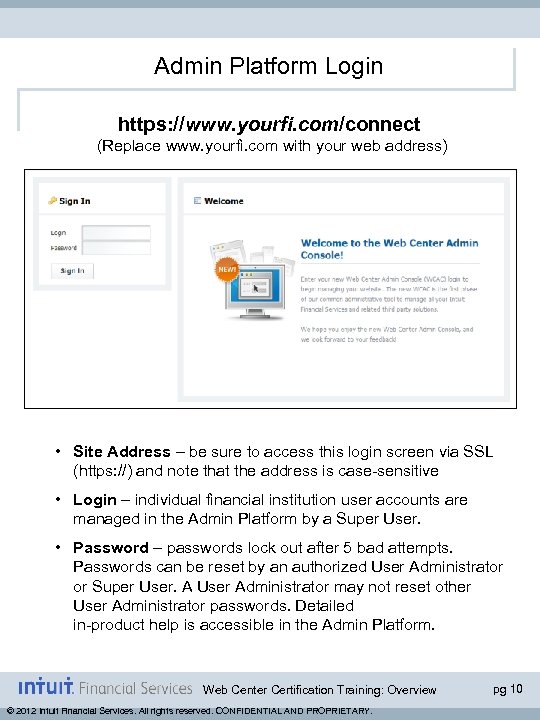
Admin Platform Login https: //www. yourfi. com/connect (Replace www. yourfi. com with your web address) • Site Address – be sure to access this login screen via SSL (https: //) and note that the address is case-sensitive • Login – individual financial institution user accounts are managed in the Admin Platform by a Super User. • Password – passwords lock out after 5 bad attempts. Passwords can be reset by an authorized User Administrator or Super User. A User Administrator may not reset other User Administrator passwords. Detailed in-product help is accessible in the Admin Platform. Web Center Certification Training: Overview © 2012 Intuit Financial Services. All rights reserved. CONFIDENTIAL AND PROPRIETARY. pg 10
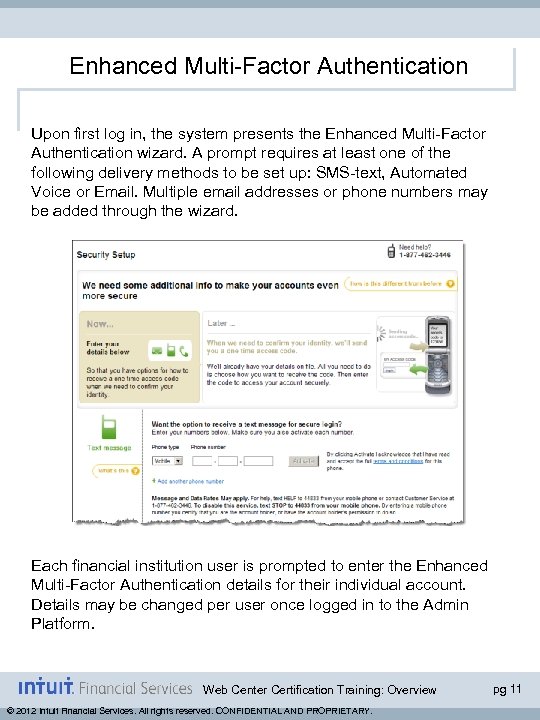
Enhanced Multi-Factor Authentication Upon first log in, the system presents the Enhanced Multi-Factor Authentication wizard. A prompt requires at least one of the following delivery methods to be set up: SMS-text, Automated Voice or Email. Multiple email addresses or phone numbers may be added through the wizard. Each financial institution user is prompted to enter the Enhanced Multi-Factor Authentication details for their individual account. Details may be changed per user once logged in to the Admin Platform. Web Center Certification Training: Overview © 2012 Intuit Financial Services. All rights reserved. CONFIDENTIAL AND PROPRIETARY. pg 11
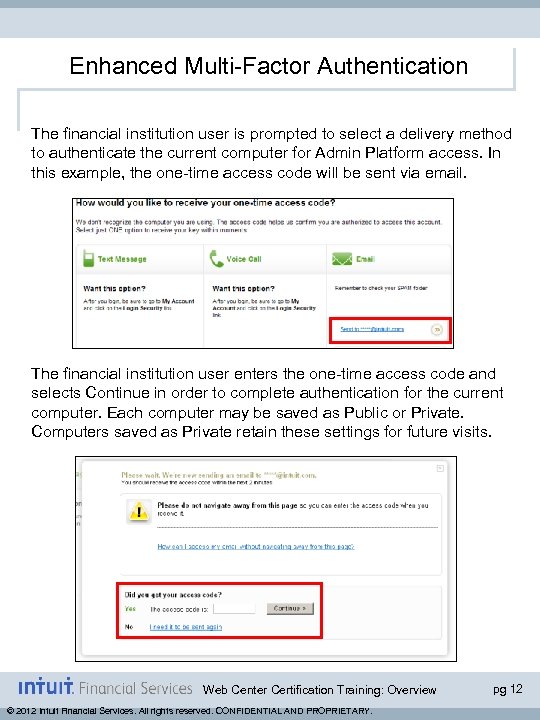
Enhanced Multi-Factor Authentication The financial institution user is prompted to select a delivery method to authenticate the current computer for Admin Platform access. In this example, the one-time access code will be sent via email. The financial institution user enters the one-time access code and selects Continue in order to complete authentication for the current computer. Each computer may be saved as Public or Private. Computers saved as Private retain these settings for future visits. Web Center Certification Training: Overview © 2012 Intuit Financial Services. All rights reserved. CONFIDENTIAL AND PROPRIETARY. pg 12
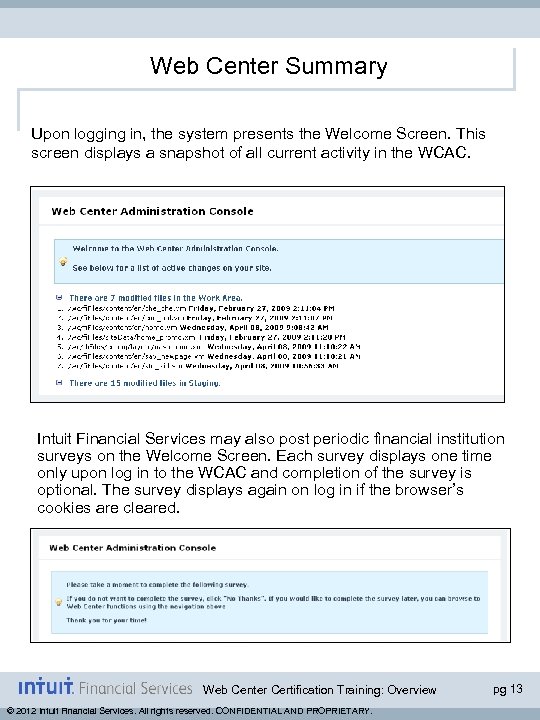
Web Center Summary Upon logging in, the system presents the Welcome Screen. This screen displays a snapshot of all current activity in the WCAC. Intuit Financial Services may also post periodic financial institution surveys on the Welcome Screen. Each survey displays one time only upon log in to the WCAC and completion of the survey is optional. The survey displays again on log in if the browser’s cookies are cleared. Web Center Certification Training: Overview © 2012 Intuit Financial Services. All rights reserved. CONFIDENTIAL AND PROPRIETARY. pg 13
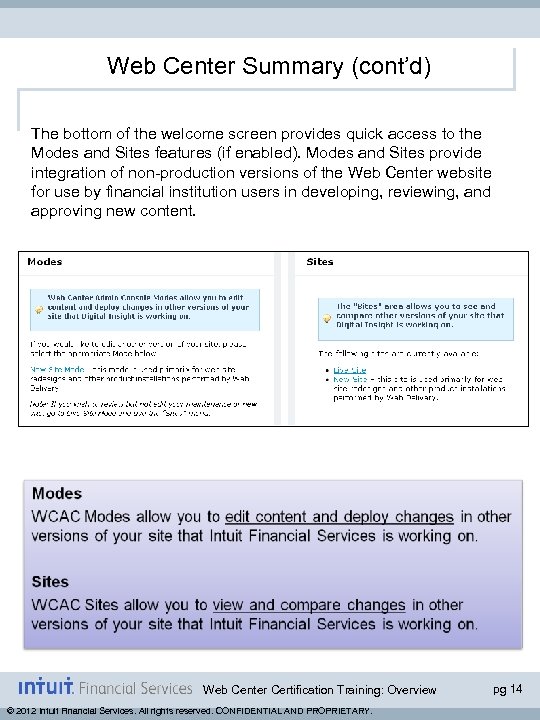
Web Center Summary (cont’d) The bottom of the welcome screen provides quick access to the Modes and Sites features (if enabled). Modes and Sites provide integration of non-production versions of the Web Center website for use by financial institution users in developing, reviewing, and approving new content. Web Center Certification Training: Overview © 2012 Intuit Financial Services. All rights reserved. CONFIDENTIAL AND PROPRIETARY. pg 14
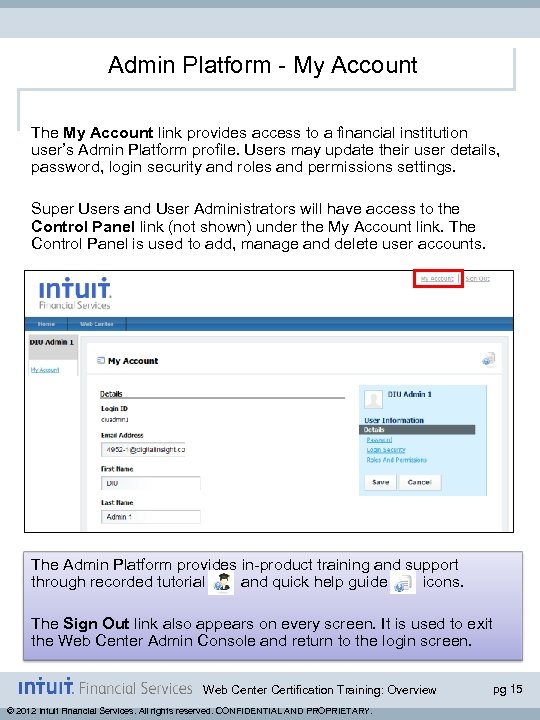
Admin Platform - My Account The My Account link provides access to a financial institution user’s Admin Platform profile. Users may update their user details, password, login security and roles and permissions settings. Super Users and User Administrators will have access to the Control Panel link (not shown) under the My Account link. The Control Panel is used to add, manage and delete user accounts. The Admin Platform provides in-product training and support through recorded tutorial and quick help guide icons. The Sign Out link also appears on every screen. It is used to exit the Web Center Admin Console and return to the login screen. Web Center Certification Training: Overview © 2012 Intuit Financial Services. All rights reserved. CONFIDENTIAL AND PROPRIETARY. pg 15
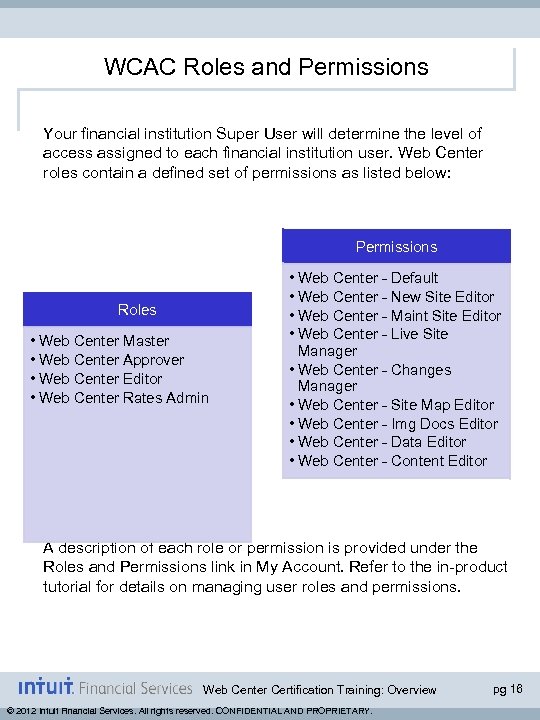
WCAC Roles and Permissions Your financial institution Super User will determine the level of access assigned to each financial institution user. Web Center roles contain a defined set of permissions as listed below: Permissions Roles • Web Center Master • Web Center Approver • Web Center Editor • Web Center Rates Admin • Web Center - Default • Web Center - New Site Editor • Web Center - Maint Site Editor • Web Center - Live Site Manager • Web Center - Changes Manager • Web Center - Site Map Editor • Web Center - Img Docs Editor • Web Center - Data Editor • Web Center - Content Editor A description of each role or permission is provided under the Roles and Permissions link in My Account. Refer to the in-product tutorial for details on managing user roles and permissions. Web Center Certification Training: Overview © 2012 Intuit Financial Services. All rights reserved. CONFIDENTIAL AND PROPRIETARY. pg 16
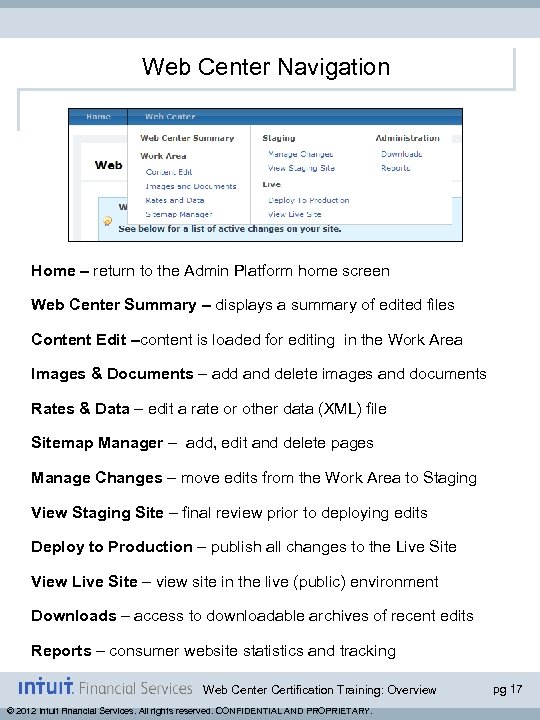
Web Center Navigation Home – return to the Admin Platform home screen Web Center Summary – displays a summary of edited files Content Edit –content is loaded for editing in the Work Area Images & Documents – add and delete images and documents Rates & Data – edit a rate or other data (XML) file Sitemap Manager – add, edit and delete pages Manage Changes – move edits from the Work Area to Staging View Staging Site – final review prior to deploying edits Deploy to Production – publish all changes to the Live Site View Live Site – view site in the live (public) environment Downloads – access to downloadable archives of recent edits Reports – consumer website statistics and tracking Web Center Certification Training: Overview © 2012 Intuit Financial Services. All rights reserved. CONFIDENTIAL AND PROPRIETARY. pg 17
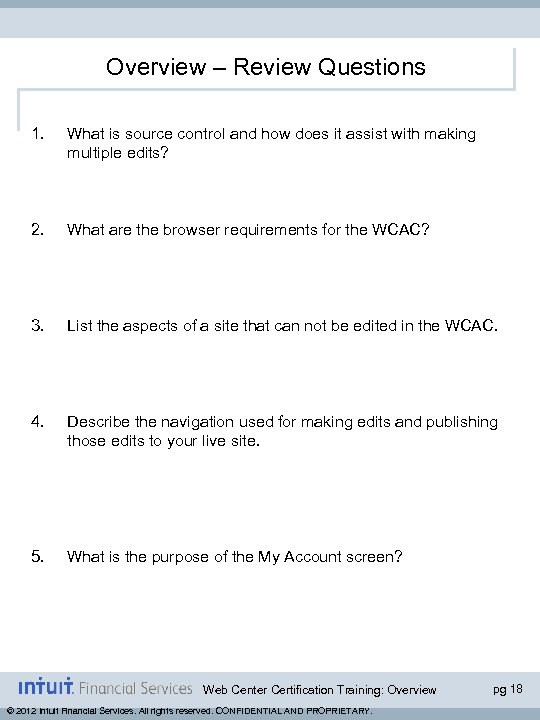
Overview – Review Questions 1. What is source control and how does it assist with making multiple edits? 2. What are the browser requirements for the WCAC? 3. List the aspects of a site that can not be edited in the WCAC. 4. Describe the navigation used for making edits and publishing those edits to your live site. 5. What is the purpose of the My Account screen? Web Center Certification Training: Overview © 2012 Intuit Financial Services. All rights reserved. CONFIDENTIAL AND PROPRIETARY. pg 18
59eca3e2390706a1244ebbf6e6fba564.ppt