6a06436baf2885b5ac3d26adad35439f.ppt
- Количество слайдов: 48
 Warehouse Management Overview from The Systems House, Inc. 1
Warehouse Management Overview from The Systems House, Inc. 1
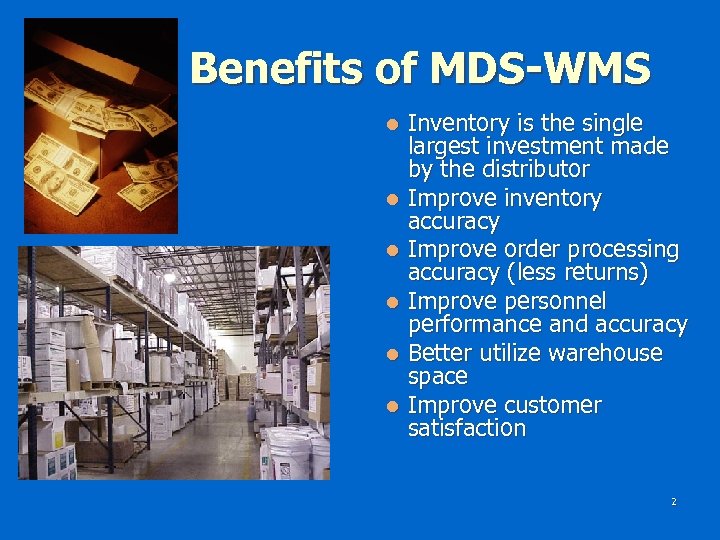 Benefits of MDS-WMS Inventory is the single largest investment made by the distributor l Improve inventory accuracy l Improve order processing accuracy (less returns) l Improve personnel performance and accuracy l Better utilize warehouse space l Improve customer satisfaction l 2
Benefits of MDS-WMS Inventory is the single largest investment made by the distributor l Improve inventory accuracy l Improve order processing accuracy (less returns) l Improve personnel performance and accuracy l Better utilize warehouse space l Improve customer satisfaction l 2
 The MDS Warehouse Management Solution l Warehouse Design l l l Single or Multiple Warehouses l Branches or Stock Rooms Location Management in Warehouse l Location as a Reference or l Inventory by Location (Random Locator System) l Receive, Stock, and Sell in Multiple Units of Measure Solid Case and Quick Pick Areas (Low Unit) l Primary and Backup Locations l Low Unit vs. Bulk Picking l Low Unit replenishment Environmental and Security Considerations Lot#, Serial#, Expiration Date Control 3
The MDS Warehouse Management Solution l Warehouse Design l l l Single or Multiple Warehouses l Branches or Stock Rooms Location Management in Warehouse l Location as a Reference or l Inventory by Location (Random Locator System) l Receive, Stock, and Sell in Multiple Units of Measure Solid Case and Quick Pick Areas (Low Unit) l Primary and Backup Locations l Low Unit vs. Bulk Picking l Low Unit replenishment Environmental and Security Considerations Lot#, Serial#, Expiration Date Control 3
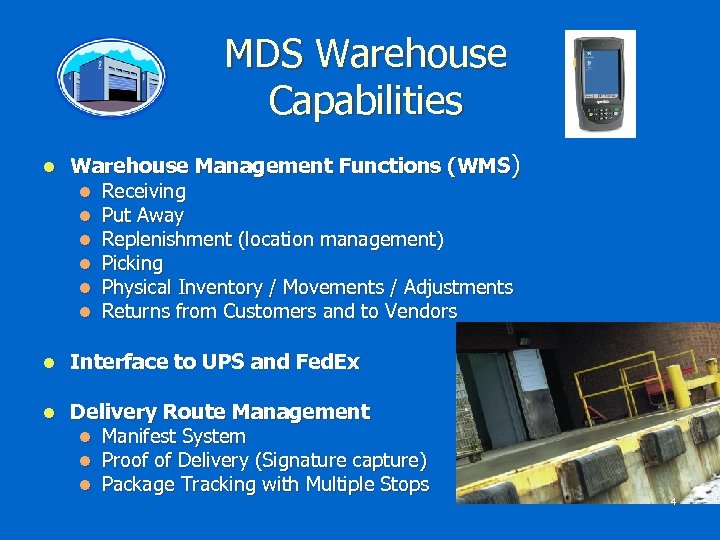 MDS Warehouse Capabilities l Warehouse Management Functions (WMS) l Receiving l Put Away l Replenishment (location management) l Picking l Physical Inventory / Movements / Adjustments l Returns from Customers and to Vendors l Interface to UPS and Fed. Ex l Delivery Route Management l Manifest System l Proof of Delivery (Signature capture) l Package Tracking with Multiple Stops 4
MDS Warehouse Capabilities l Warehouse Management Functions (WMS) l Receiving l Put Away l Replenishment (location management) l Picking l Physical Inventory / Movements / Adjustments l Returns from Customers and to Vendors l Interface to UPS and Fed. Ex l Delivery Route Management l Manifest System l Proof of Delivery (Signature capture) l Package Tracking with Multiple Stops 4
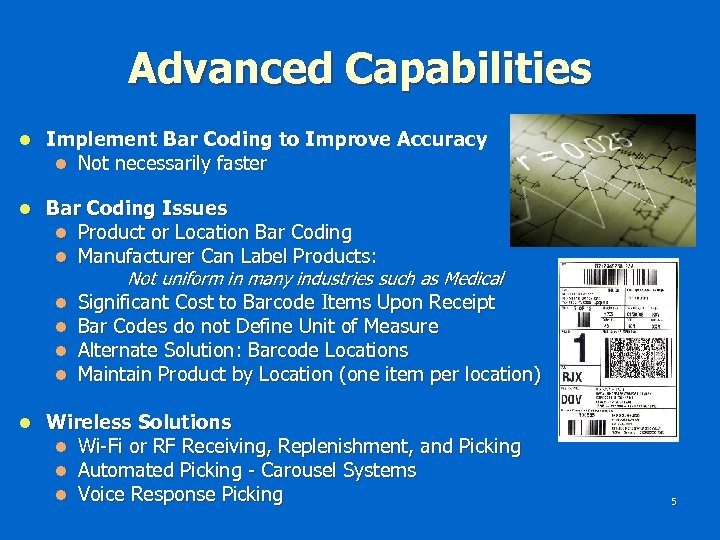 Advanced Capabilities l Implement Bar Coding to Improve Accuracy l Not necessarily faster l Bar Coding Issues l Product or Location Bar Coding l Manufacturer Can Label Products: Not uniform in many industries such as Medical l Significant Cost to Barcode Items Upon Receipt l Bar Codes do not Define Unit of Measure l Alternate Solution: Barcode Locations l Maintain Product by Location (one item per location) l Wireless Solutions l Wi-Fi or RF Receiving, Replenishment, and Picking l Automated Picking - Carousel Systems l Voice Response Picking 5
Advanced Capabilities l Implement Bar Coding to Improve Accuracy l Not necessarily faster l Bar Coding Issues l Product or Location Bar Coding l Manufacturer Can Label Products: Not uniform in many industries such as Medical l Significant Cost to Barcode Items Upon Receipt l Bar Codes do not Define Unit of Measure l Alternate Solution: Barcode Locations l Maintain Product by Location (one item per location) l Wireless Solutions l Wi-Fi or RF Receiving, Replenishment, and Picking l Automated Picking - Carousel Systems l Voice Response Picking 5
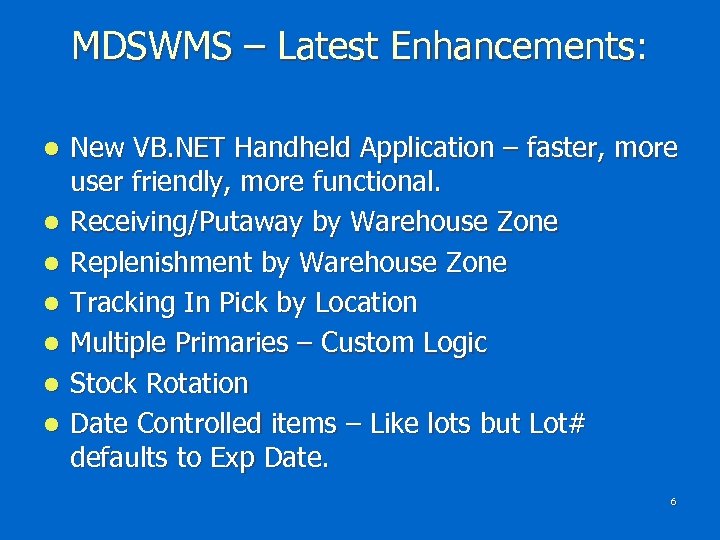 MDSWMS – Latest Enhancements: l l l l New VB. NET Handheld Application – faster, more user friendly, more functional. Receiving/Putaway by Warehouse Zone Replenishment by Warehouse Zone Tracking In Pick by Location Multiple Primaries – Custom Logic Stock Rotation Date Controlled items – Like lots but Lot# defaults to Exp Date. 6
MDSWMS – Latest Enhancements: l l l l New VB. NET Handheld Application – faster, more user friendly, more functional. Receiving/Putaway by Warehouse Zone Replenishment by Warehouse Zone Tracking In Pick by Location Multiple Primaries – Custom Logic Stock Rotation Date Controlled items – Like lots but Lot# defaults to Exp Date. 6
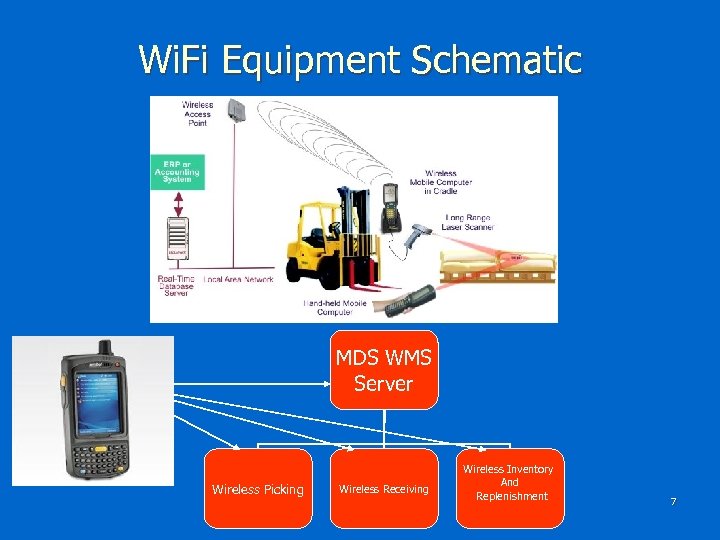 Wi. Fi Equipment Schematic MDS WMS Server Wireless Picking Wireless Receiving Wireless Inventory And Replenishment 7
Wi. Fi Equipment Schematic MDS WMS Server Wireless Picking Wireless Receiving Wireless Inventory And Replenishment 7
 Wi. Fi PDT Handheld/ Equipment 8
Wi. Fi PDT Handheld/ Equipment 8
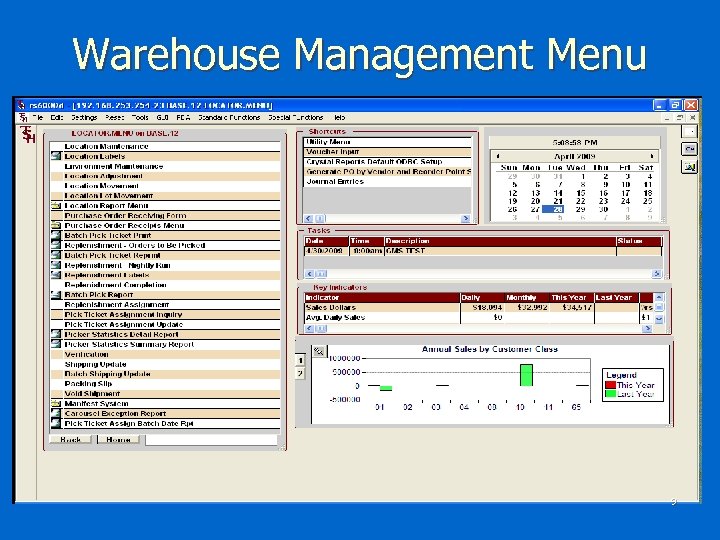 Warehouse Management Menu 9
Warehouse Management Menu 9
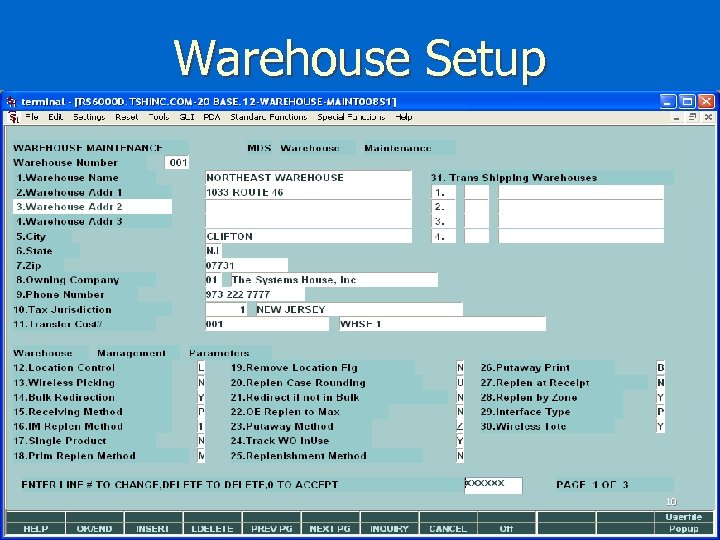 Warehouse Setup 10
Warehouse Setup 10
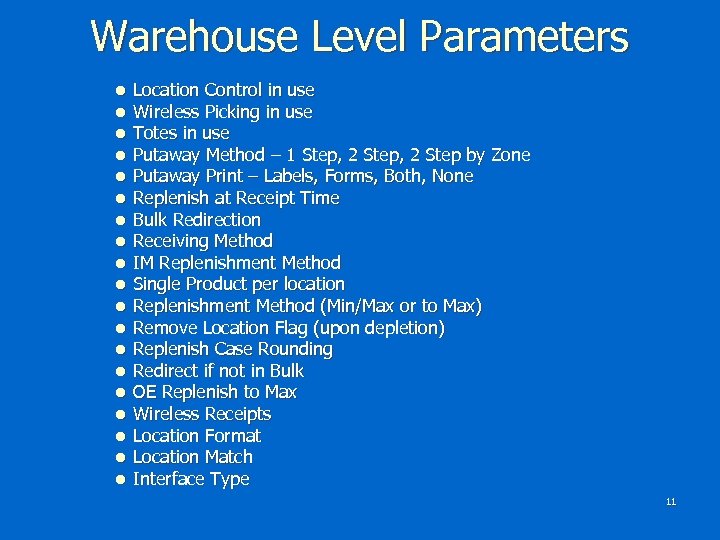 Warehouse Level Parameters l l l l l Location Control in use Wireless Picking in use Totes in use Putaway Method – 1 Step, 2 Step by Zone Putaway Print – Labels, Forms, Both, None Replenish at Receipt Time Bulk Redirection Receiving Method IM Replenishment Method Single Product per location Replenishment Method (Min/Max or to Max) Remove Location Flag (upon depletion) Replenish Case Rounding Redirect if not in Bulk OE Replenish to Max Wireless Receipts Location Format Location Match Interface Type 11
Warehouse Level Parameters l l l l l Location Control in use Wireless Picking in use Totes in use Putaway Method – 1 Step, 2 Step by Zone Putaway Print – Labels, Forms, Both, None Replenish at Receipt Time Bulk Redirection Receiving Method IM Replenishment Method Single Product per location Replenishment Method (Min/Max or to Max) Remove Location Flag (upon depletion) Replenish Case Rounding Redirect if not in Bulk OE Replenish to Max Wireless Receipts Location Format Location Match Interface Type 11
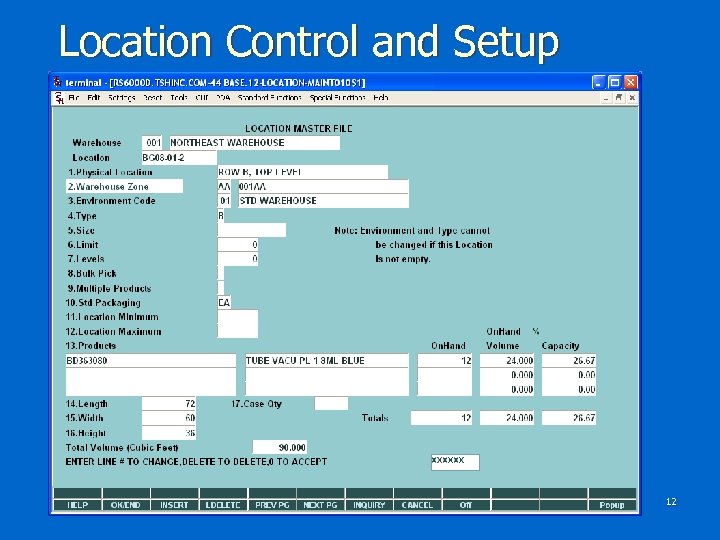 Location Control and Setup 12
Location Control and Setup 12
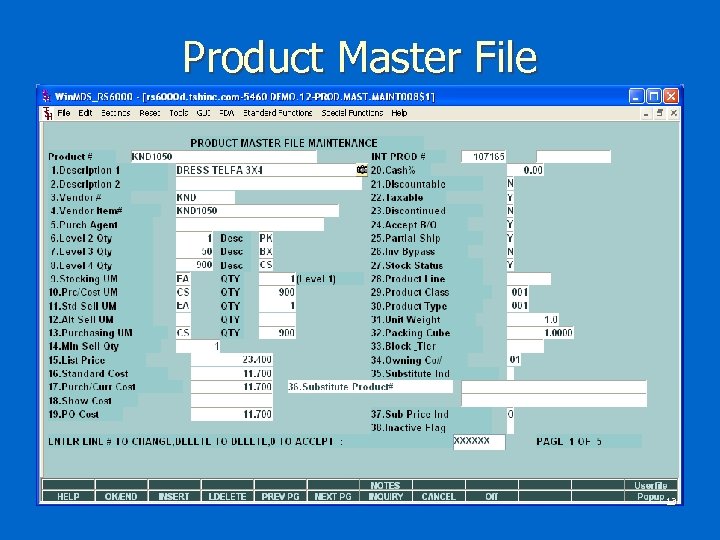 Product Master File 13
Product Master File 13
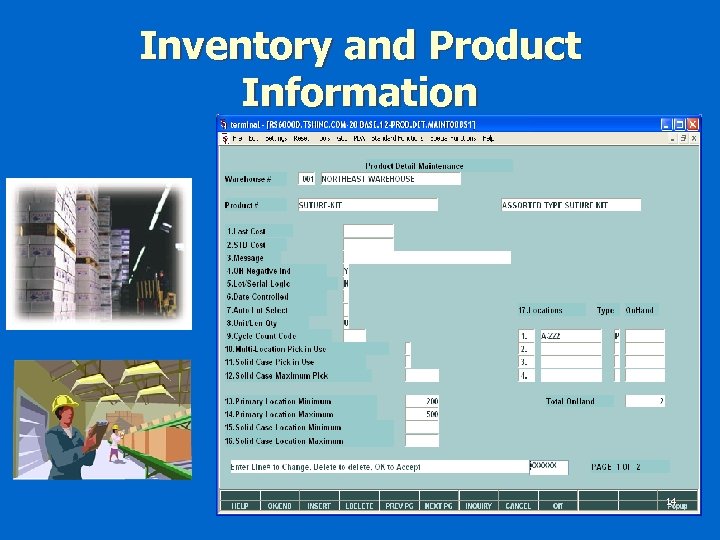 Inventory and Product Information 14
Inventory and Product Information 14
 Lot Inventory Display 15
Lot Inventory Display 15
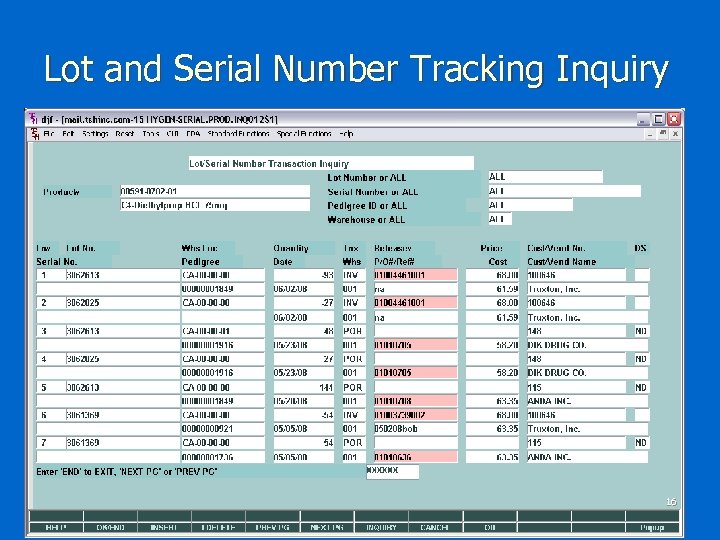 Lot and Serial Number Tracking Inquiry 16
Lot and Serial Number Tracking Inquiry 16
 Receiving l l l Receiving Form Printed (by Vendor and Purchase Order) Inspect and Approve Receipt and Put Away Information Recorded on Receiving Form l Form shows current locations l Placement of inventory determined by warehouse personnel Generate Bar Coded Labels at Receiving (Optional) l Product Labels l Lot#, expiration date, weight Inventory Receipt Info Entered into MDS System from Receiving Form l Can be entered in warehouse or office 17
Receiving l l l Receiving Form Printed (by Vendor and Purchase Order) Inspect and Approve Receipt and Put Away Information Recorded on Receiving Form l Form shows current locations l Placement of inventory determined by warehouse personnel Generate Bar Coded Labels at Receiving (Optional) l Product Labels l Lot#, expiration date, weight Inventory Receipt Info Entered into MDS System from Receiving Form l Can be entered in warehouse or office 17
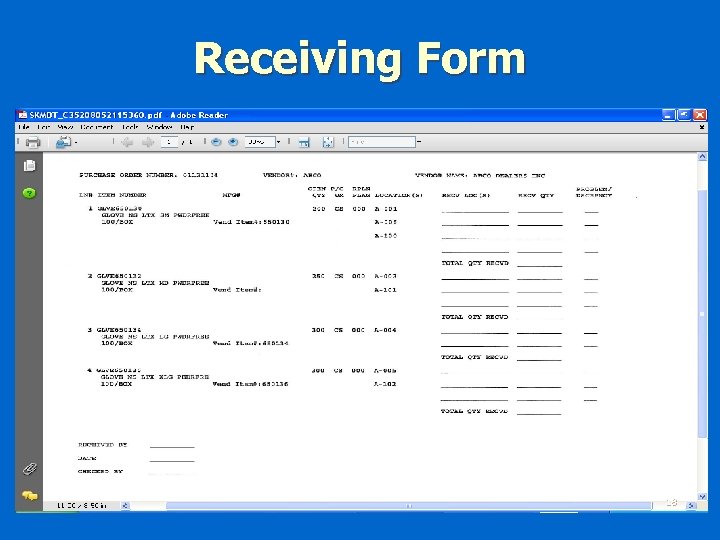 Receiving Form 18
Receiving Form 18
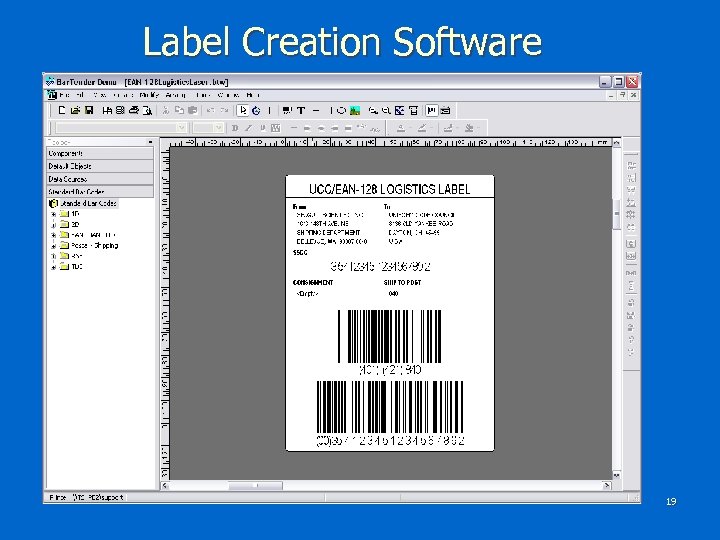 Label Creation Software 19
Label Creation Software 19
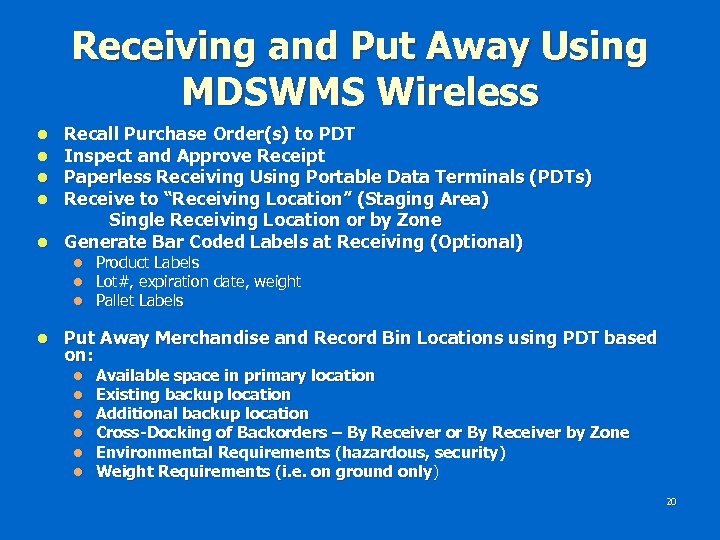 Receiving and Put Away Using MDSWMS Wireless Recall Purchase Order(s) to PDT Inspect and Approve Receipt Paperless Receiving Using Portable Data Terminals ( PDTs) Receive to “Receiving Location” (Staging Area) Single Receiving Location or by Zone l Generate Bar Coded Labels at Receiving (Optional) l l l l Product Labels Lot#, expiration date, weight Pallet Labels Put Away Merchandise and Record Bin Locations using PDT based on: l l l Available space in primary location Existing backup location Additional backup location Cross-Docking of Backorders – By Receiver or By Receiver by Zone Environmental Requirements (hazardous, security) Weight Requirements (i. e. on ground only) 20
Receiving and Put Away Using MDSWMS Wireless Recall Purchase Order(s) to PDT Inspect and Approve Receipt Paperless Receiving Using Portable Data Terminals ( PDTs) Receive to “Receiving Location” (Staging Area) Single Receiving Location or by Zone l Generate Bar Coded Labels at Receiving (Optional) l l l l Product Labels Lot#, expiration date, weight Pallet Labels Put Away Merchandise and Record Bin Locations using PDT based on: l l l Available space in primary location Existing backup location Additional backup location Cross-Docking of Backorders – By Receiver or By Receiver by Zone Environmental Requirements (hazardous, security) Weight Requirements (i. e. on ground only) 20
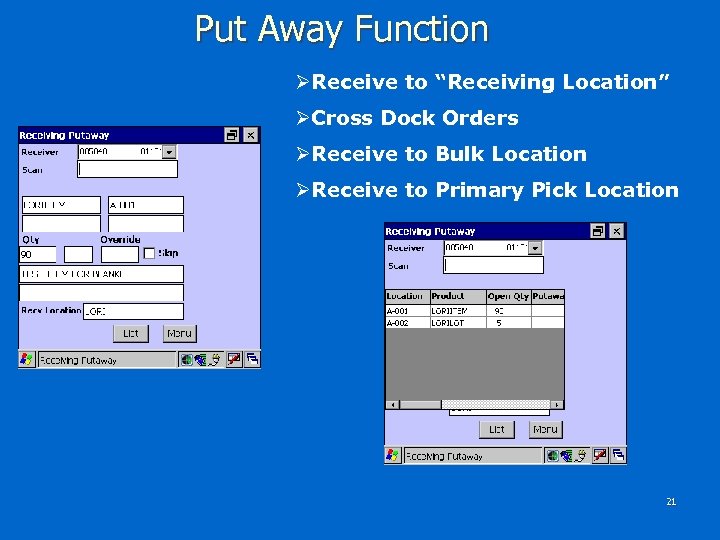 Put Away Function ØReceive to “Receiving Location” ØCross Dock Orders ØReceive to Bulk Location ØReceive to Primary Pick Location 21
Put Away Function ØReceive to “Receiving Location” ØCross Dock Orders ØReceive to Bulk Location ØReceive to Primary Pick Location 21
 Warehouse Zones 22
Warehouse Zones 22
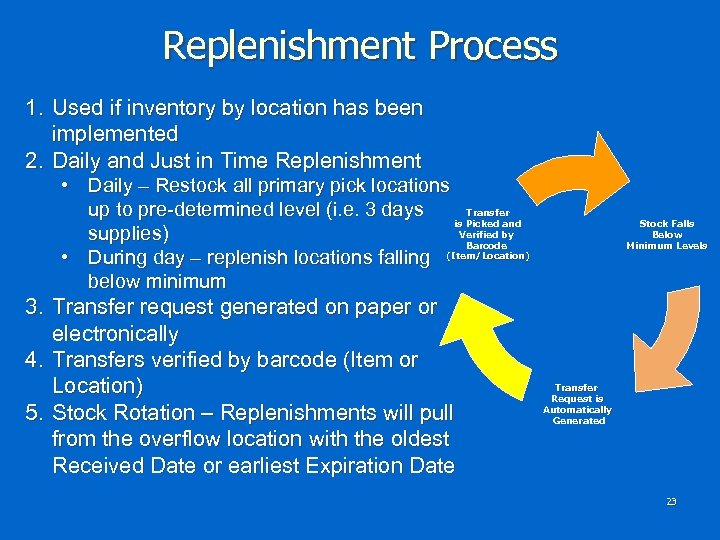 Replenishment Process 1. Used if inventory by location has been implemented 2. Daily and Just in Time Replenishment • Daily – Restock all primary pick locations Transfer up to pre-determined level (i. e. 3 days is Picked and Verified by supplies) Barcode (Item/Location) • During day – replenish locations falling below minimum 3. Transfer request generated on paper or electronically 4. Transfers verified by barcode (Item or Location) 5. Stock Rotation – Replenishments will pull from the overflow location with the oldest Received Date or earliest Expiration Date Stock Falls Below Minimum Levels Transfer Request is Automatically Generated 23
Replenishment Process 1. Used if inventory by location has been implemented 2. Daily and Just in Time Replenishment • Daily – Restock all primary pick locations Transfer up to pre-determined level (i. e. 3 days is Picked and Verified by supplies) Barcode (Item/Location) • During day – replenish locations falling below minimum 3. Transfer request generated on paper or electronically 4. Transfers verified by barcode (Item or Location) 5. Stock Rotation – Replenishments will pull from the overflow location with the oldest Received Date or earliest Expiration Date Stock Falls Below Minimum Levels Transfer Request is Automatically Generated 23
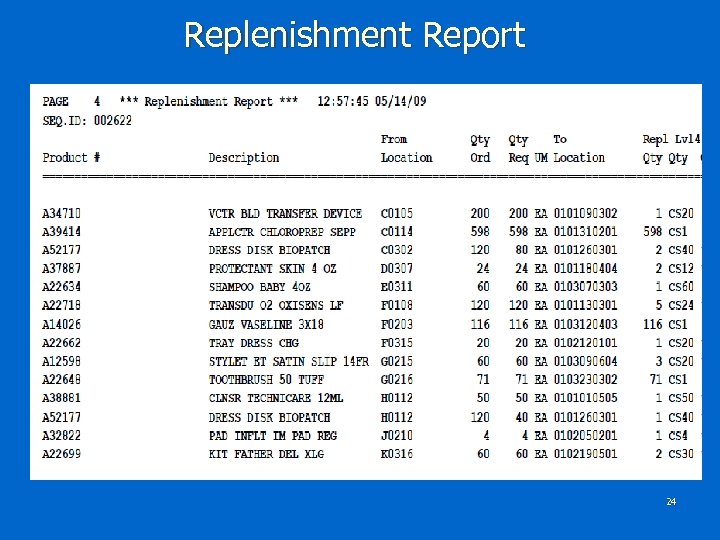 Replenishment Report 24
Replenishment Report 24
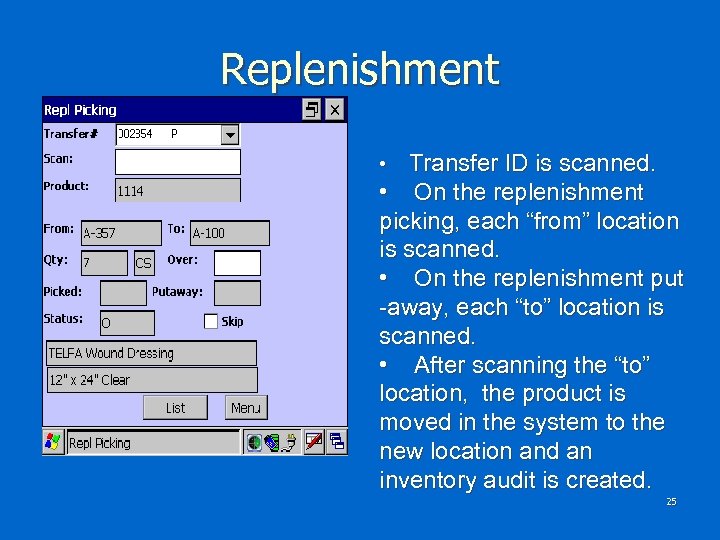 Replenishment Transfer ID is scanned. • On the replenishment picking, each “from” location is scanned. • On the replenishment put -away, each “to” location is scanned. • After scanning the “to” location, the product is moved in the system to the new location and an inventory audit is created. • 25
Replenishment Transfer ID is scanned. • On the replenishment picking, each “from” location is scanned. • On the replenishment put -away, each “to” location is scanned. • After scanning the “to” location, the product is moved in the system to the new location and an inventory audit is created. • 25
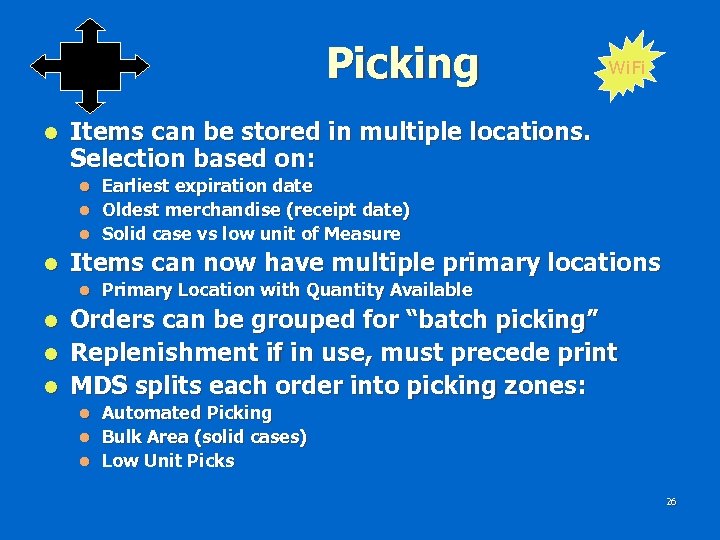 Picking l Items can be stored in multiple locations. Selection based on: l l Wi. Fi Earliest expiration date Oldest merchandise (receipt date) Solid case vs low unit of Measure Items can now have multiple primary locations l Primary Location with Quantity Available Orders can be grouped for “batch picking” l Replenishment if in use, must precede print l MDS splits each order into picking zones: l Automated Picking l Bulk Area (solid cases) l Low Unit Picks l 26
Picking l Items can be stored in multiple locations. Selection based on: l l Wi. Fi Earliest expiration date Oldest merchandise (receipt date) Solid case vs low unit of Measure Items can now have multiple primary locations l Primary Location with Quantity Available Orders can be grouped for “batch picking” l Replenishment if in use, must precede print l MDS splits each order into picking zones: l Automated Picking l Bulk Area (solid cases) l Low Unit Picks l 26
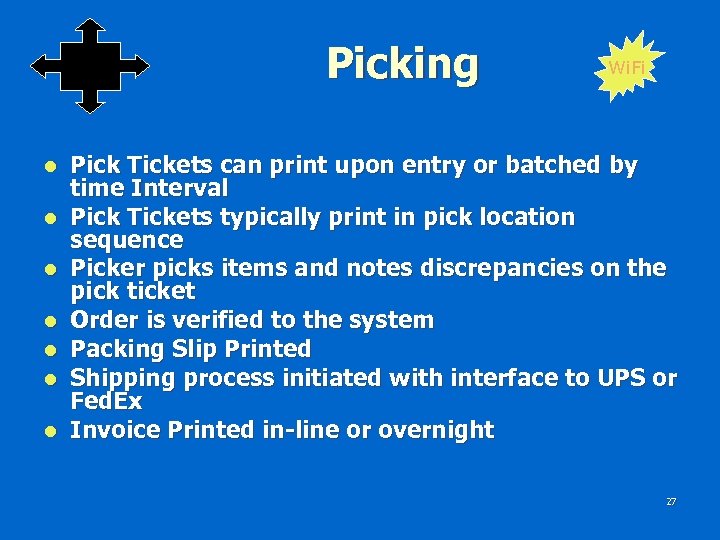 Picking l l l l Wi. Fi Pick Tickets can print upon entry or batched by time Interval Pick Tickets typically print in pick location sequence Picker picks items and notes discrepancies on the pick ticket Order is verified to the system Packing Slip Printed Shipping process initiated with interface to UPS or Fed. Ex Invoice Printed in-line or overnight 27
Picking l l l l Wi. Fi Pick Tickets can print upon entry or batched by time Interval Pick Tickets typically print in pick location sequence Picker picks items and notes discrepancies on the pick ticket Order is verified to the system Packing Slip Printed Shipping process initiated with interface to UPS or Fed. Ex Invoice Printed in-line or overnight 27
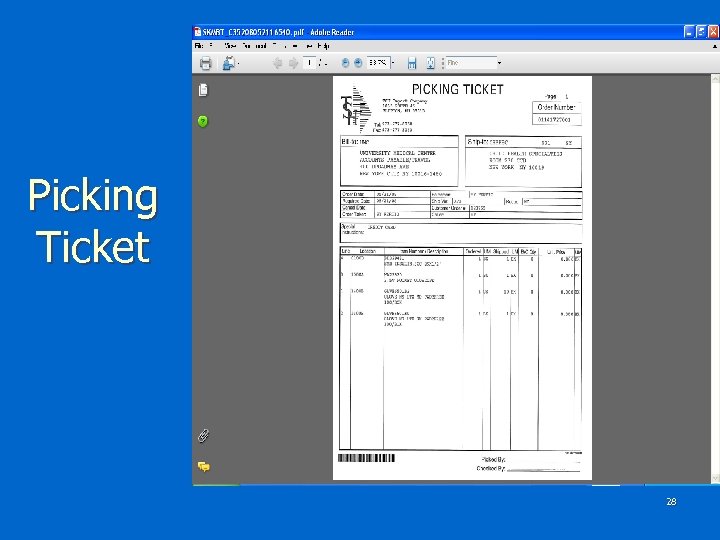 Picking Ticket 28
Picking Ticket 28
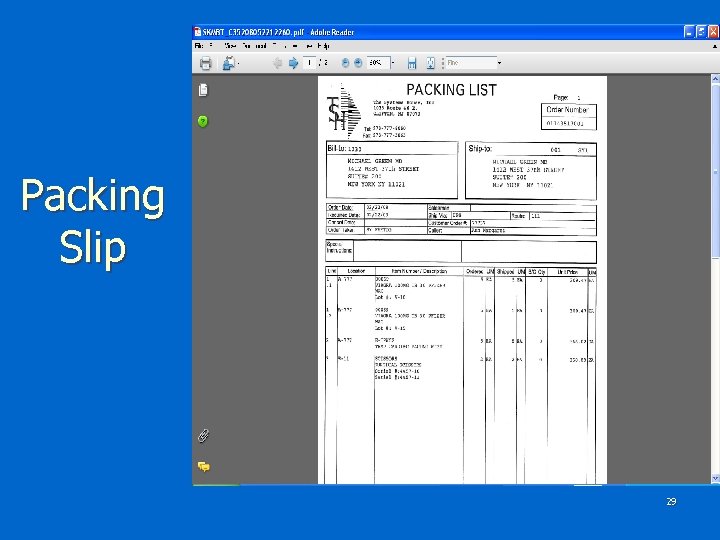 Packing Slip 29
Packing Slip 29
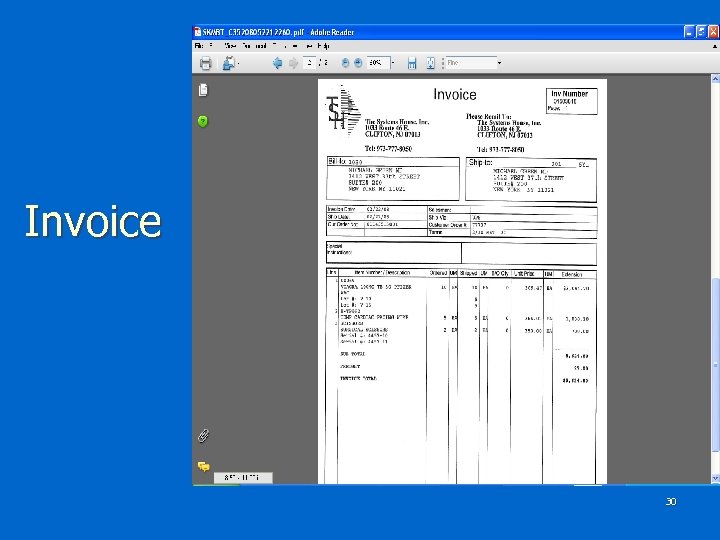 Invoice 30
Invoice 30
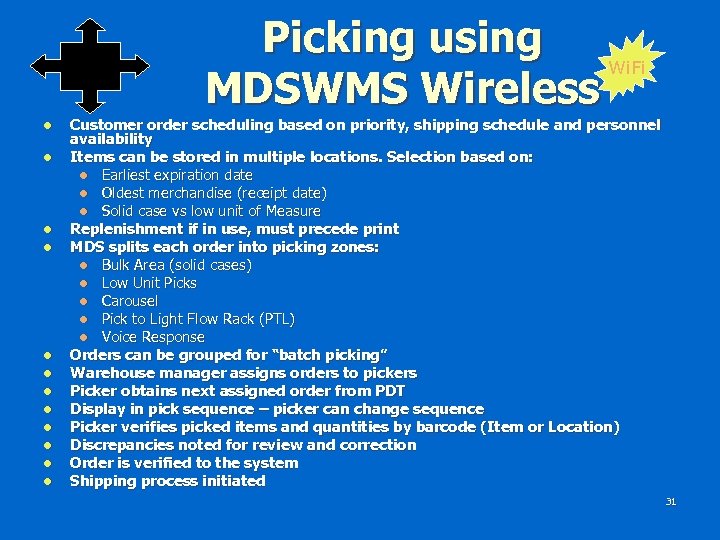 Picking using Wi. Fi MDSWMS Wireless l l l Customer order scheduling based on priority, shipping schedule and personnel availability Items can be stored in multiple locations. Selection based on: l Earliest expiration date l Oldest merchandise (receipt date) l Solid case vs low unit of Measure Replenishment if in use, must precede print MDS splits each order into picking zones: l Bulk Area (solid cases) l Low Unit Picks l Carousel l Pick to Light Flow Rack (PTL) l Voice Response Orders can be grouped for “batch picking” Warehouse manager assigns orders to pickers Picker obtains next assigned order from PDT Display in pick sequence – picker can change sequence Picker verifies picked items and quantities by barcode (Item or Location) Discrepancies noted for review and correction Order is verified to the system Shipping process initiated 31
Picking using Wi. Fi MDSWMS Wireless l l l Customer order scheduling based on priority, shipping schedule and personnel availability Items can be stored in multiple locations. Selection based on: l Earliest expiration date l Oldest merchandise (receipt date) l Solid case vs low unit of Measure Replenishment if in use, must precede print MDS splits each order into picking zones: l Bulk Area (solid cases) l Low Unit Picks l Carousel l Pick to Light Flow Rack (PTL) l Voice Response Orders can be grouped for “batch picking” Warehouse manager assigns orders to pickers Picker obtains next assigned order from PDT Display in pick sequence – picker can change sequence Picker verifies picked items and quantities by barcode (Item or Location) Discrepancies noted for review and correction Order is verified to the system Shipping process initiated 31
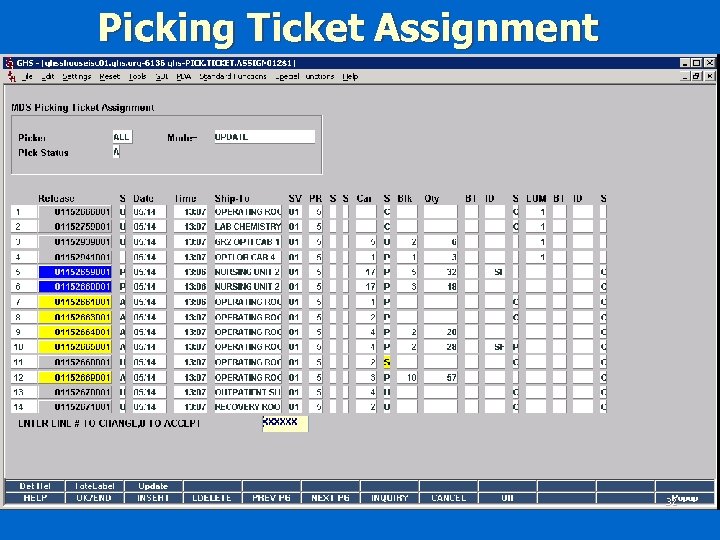 Picking Ticket Assignment 32
Picking Ticket Assignment 32
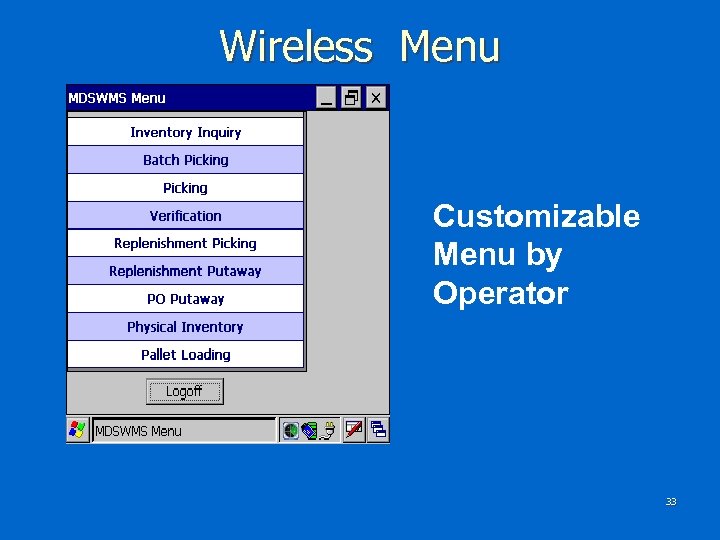 Wireless Menu Customizable Menu by Operator 33
Wireless Menu Customizable Menu by Operator 33
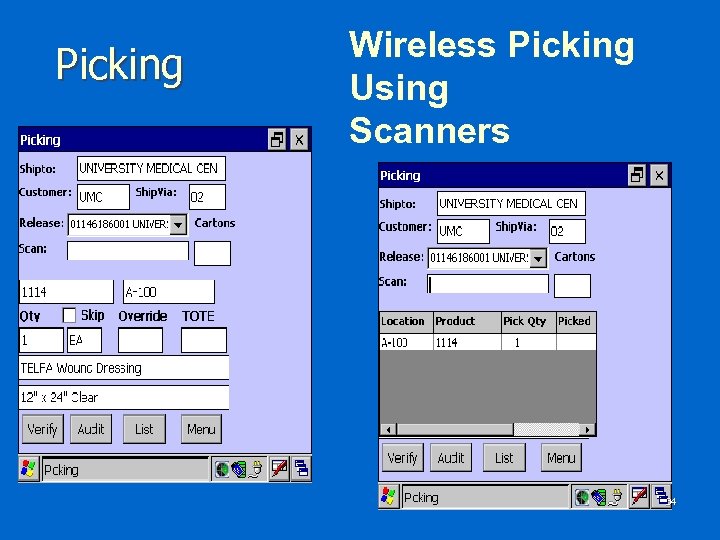 Picking Wireless Picking Using Scanners 34
Picking Wireless Picking Using Scanners 34
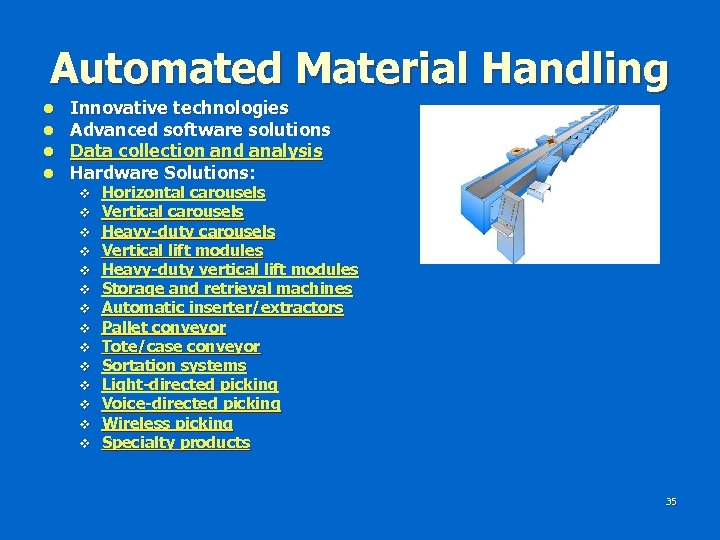 Automated Material Handling l l Innovative technologies Advanced software solutions Data collection and analysis Hardware Solutions: v v v v Horizontal carousels Vertical carousels Heavy-duty carousels Vertical lift modules Heavy-duty vertical lift modules Storage and retrieval machines Automatic inserter/extractors Pallet conveyor Tote/case conveyor Sortation systems Light-directed picking Voice-directed picking Wireless picking Specialty products 35
Automated Material Handling l l Innovative technologies Advanced software solutions Data collection and analysis Hardware Solutions: v v v v Horizontal carousels Vertical carousels Heavy-duty carousels Vertical lift modules Heavy-duty vertical lift modules Storage and retrieval machines Automatic inserter/extractors Pallet conveyor Tote/case conveyor Sortation systems Light-directed picking Voice-directed picking Wireless picking Specialty products 35
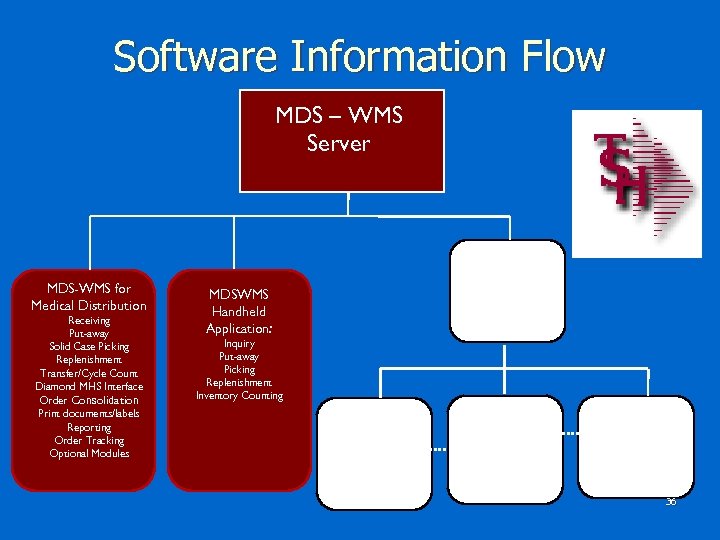 Software Information Flow MDS – WMS Server Diamond. Ware MDS-WMS for Medical Distribution Receiving Put-away Solid Case Picking Replenishment Transfer/Cycle Count Diamond MHS Interface Order Consolidation Print documents/labels Reporting Order Tracking Optional Modules Auto. Route Server MDS-WMS Interface MDSWMS Handheld Application: Inquiry Put-away Picking Replenishment Inventory Counting Direct. Pick PTL flow rack/shelving Picking Zone Management Reporting Power. Pick PTL carousel pods Batch Picking Replenishment Reporting Auto. Route Tote Routing Conveyor Logic 36
Software Information Flow MDS – WMS Server Diamond. Ware MDS-WMS for Medical Distribution Receiving Put-away Solid Case Picking Replenishment Transfer/Cycle Count Diamond MHS Interface Order Consolidation Print documents/labels Reporting Order Tracking Optional Modules Auto. Route Server MDS-WMS Interface MDSWMS Handheld Application: Inquiry Put-away Picking Replenishment Inventory Counting Direct. Pick PTL flow rack/shelving Picking Zone Management Reporting Power. Pick PTL carousel pods Batch Picking Replenishment Reporting Auto. Route Tote Routing Conveyor Logic 36
 Carousel And Conveyors 37
Carousel And Conveyors 37
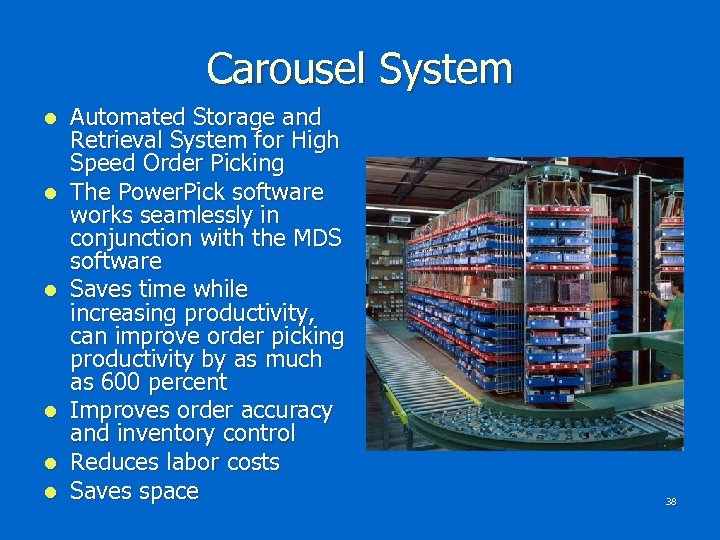 Carousel System l l l Automated Storage and Retrieval System for High Speed Order Picking The Power. Pick software works seamlessly in conjunction with the MDS software Saves time while increasing productivity, can improve order picking productivity by as much as 600 percent Improves order accuracy and inventory control Reduces labor costs Saves space 38
Carousel System l l l Automated Storage and Retrieval System for High Speed Order Picking The Power. Pick software works seamlessly in conjunction with the MDS software Saves time while increasing productivity, can improve order picking productivity by as much as 600 percent Improves order accuracy and inventory control Reduces labor costs Saves space 38
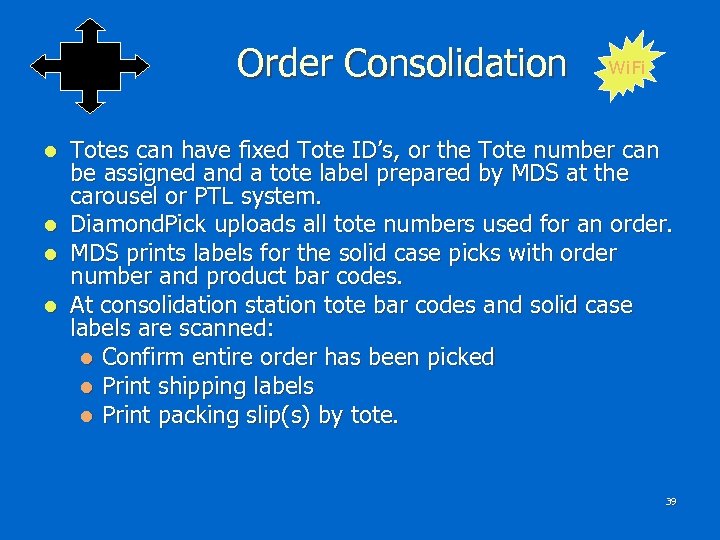 Order Consolidation Wi. Fi Totes can have fixed Tote ID’s, or the Tote number can be assigned and a tote label prepared by MDS at the carousel or PTL system. l Diamond. Pick uploads all tote numbers used for an order. l MDS prints labels for the solid case picks with order number and product bar codes. l At consolidation station tote bar codes and solid case labels are scanned: l Confirm entire order has been picked l Print shipping labels l Print packing slip(s) by tote. l 39
Order Consolidation Wi. Fi Totes can have fixed Tote ID’s, or the Tote number can be assigned and a tote label prepared by MDS at the carousel or PTL system. l Diamond. Pick uploads all tote numbers used for an order. l MDS prints labels for the solid case picks with order number and product bar codes. l At consolidation station tote bar codes and solid case labels are scanned: l Confirm entire order has been picked l Print shipping labels l Print packing slip(s) by tote. l 39
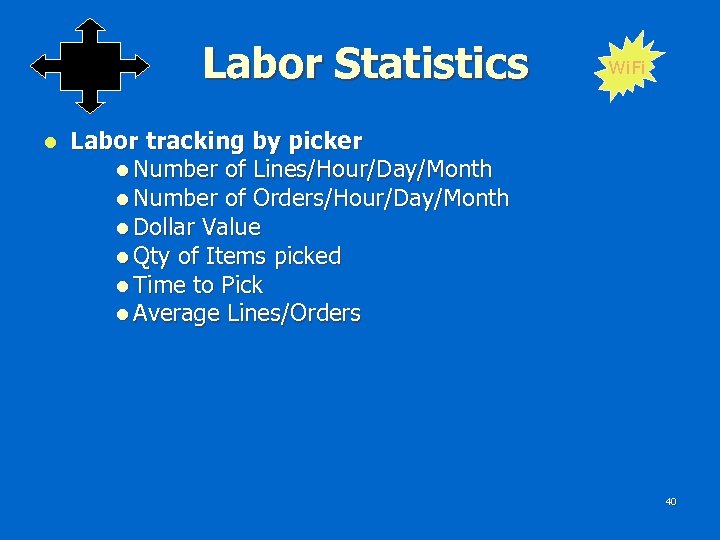 Labor Statistics l Wi. Fi Labor tracking by picker l Number of Lines/Hour/Day/Month l Number of Orders/Hour/Day/Month l Dollar Value l Qty of Items picked l Time to Pick l Average Lines/Orders 40
Labor Statistics l Wi. Fi Labor tracking by picker l Number of Lines/Hour/Day/Month l Number of Orders/Hour/Day/Month l Dollar Value l Qty of Items picked l Time to Pick l Average Lines/Orders 40
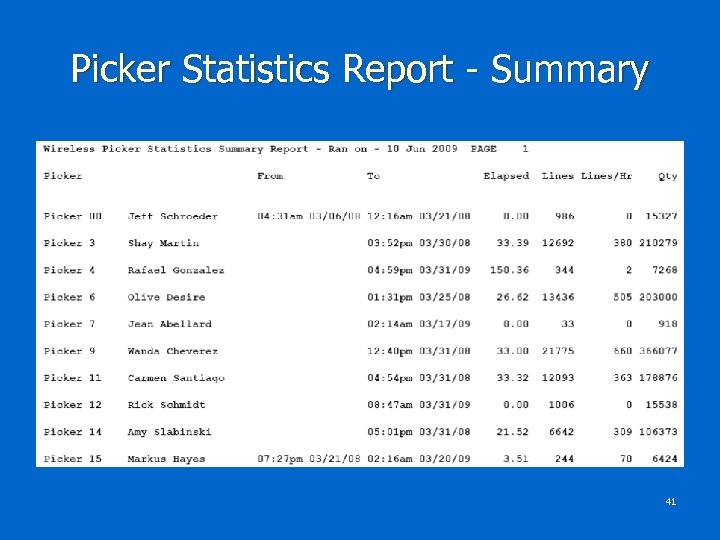 Picker Statistics Report - Summary 41
Picker Statistics Report - Summary 41
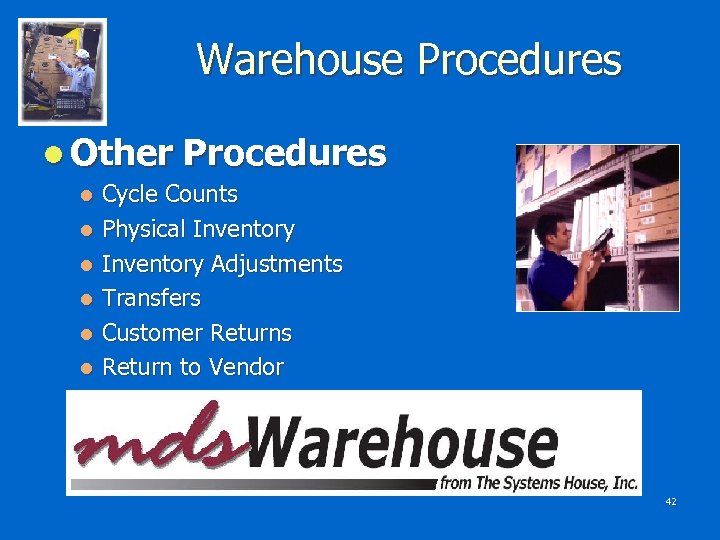 Warehouse Procedures l Other Procedures Cycle Counts l Physical Inventory Adjustments l Transfers l Customer Returns l Return to Vendor l 42
Warehouse Procedures l Other Procedures Cycle Counts l Physical Inventory Adjustments l Transfers l Customer Returns l Return to Vendor l 42
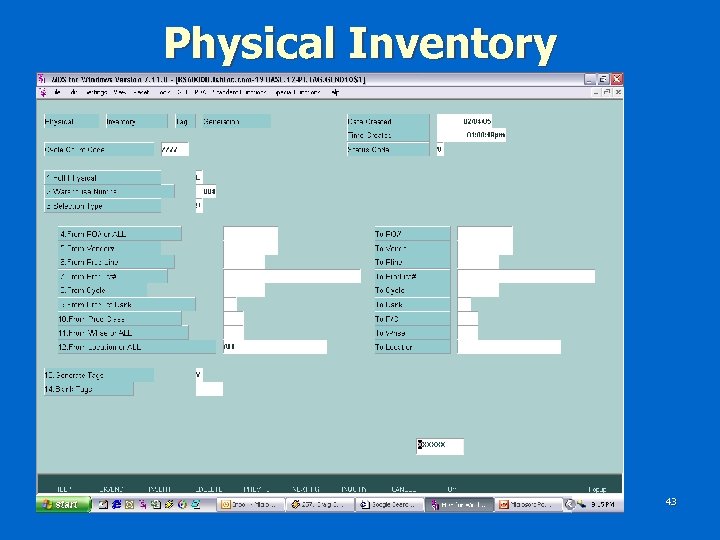 Physical Inventory 43
Physical Inventory 43
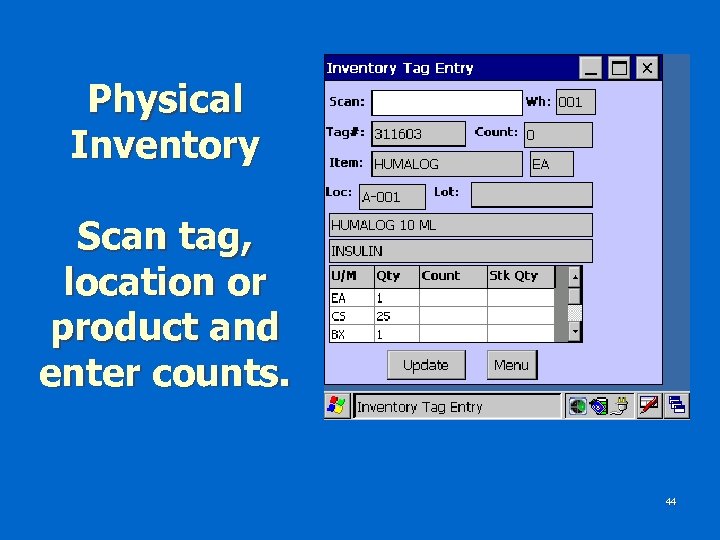 Physical Inventory Scan tag, location or product and enter counts. 44
Physical Inventory Scan tag, location or product and enter counts. 44
 Inventory Inquiry 45
Inventory Inquiry 45
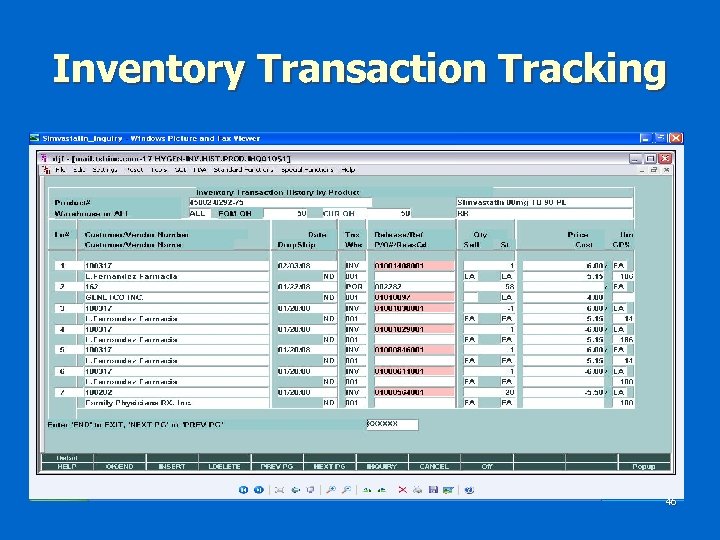 Inventory Transaction Tracking 46
Inventory Transaction Tracking 46
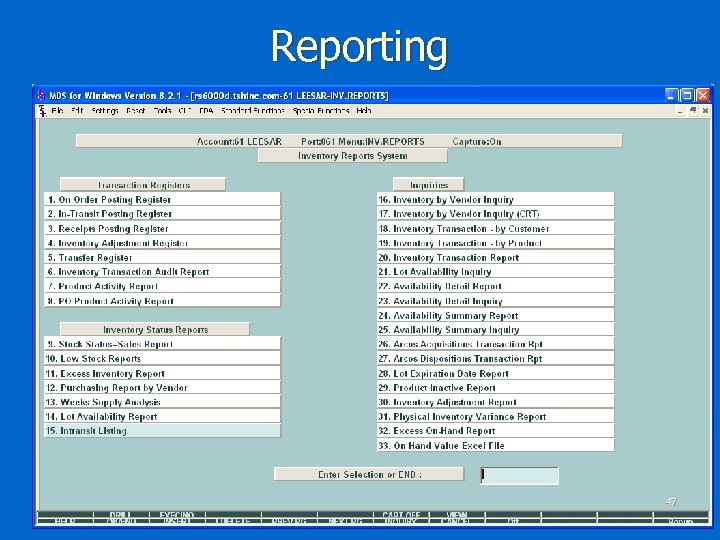 Reporting 47
Reporting 47
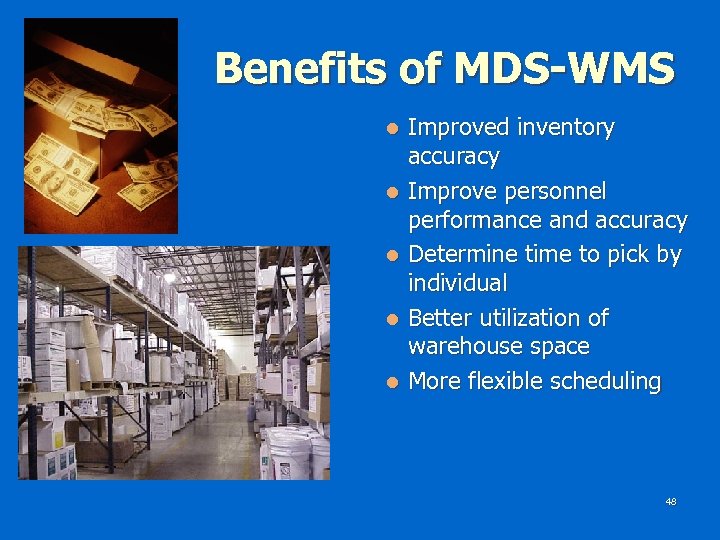 Benefits of MDS-WMS Improved inventory accuracy l Improve personnel performance and accuracy l Determine time to pick by individual l Better utilization of warehouse space l More flexible scheduling l 48
Benefits of MDS-WMS Improved inventory accuracy l Improve personnel performance and accuracy l Determine time to pick by individual l Better utilization of warehouse space l More flexible scheduling l 48


