a31a970c4172d50dffa27fceef036e2c.ppt
- Количество слайдов: 19
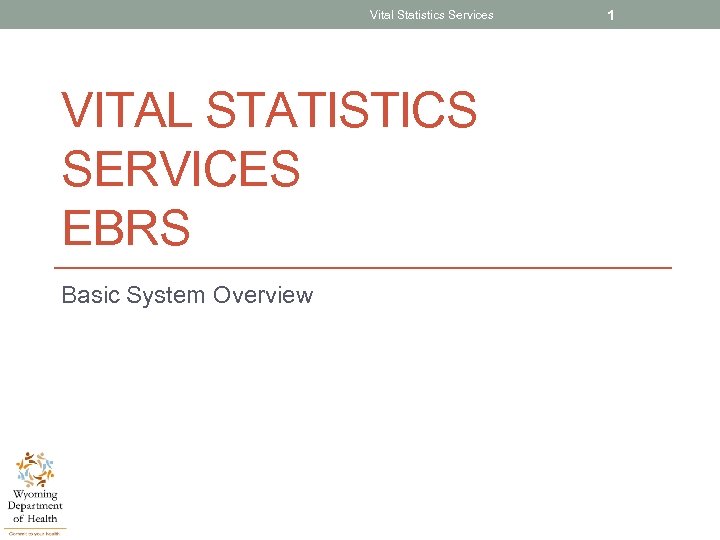
Vital Statistics Services VITAL STATISTICS SERVICES EBRS Basic System Overview 1
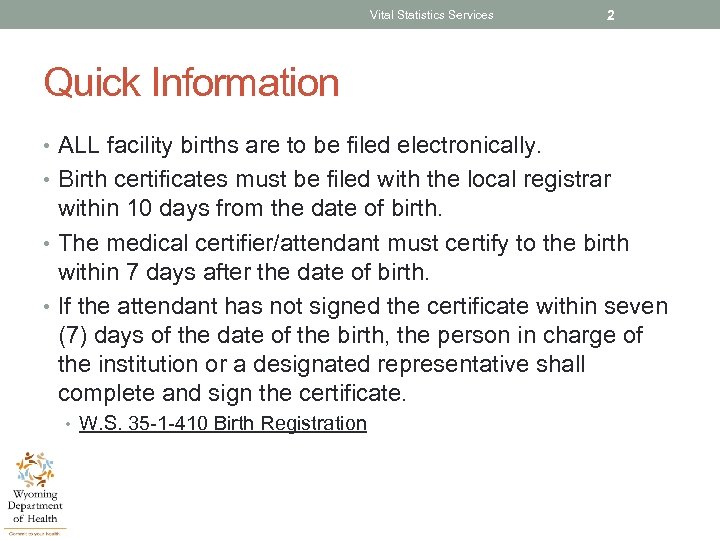
Vital Statistics Services 2 Quick Information • ALL facility births are to be filed electronically. • Birth certificates must be filed with the local registrar within 10 days from the date of birth. • The medical certifier/attendant must certify to the birth within 7 days after the date of birth. • If the attendant has not signed the certificate within seven (7) days of the date of the birth, the person in charge of the institution or a designated representative shall complete and sign the certificate. • W. S. 35 -1 -410 Birth Registration
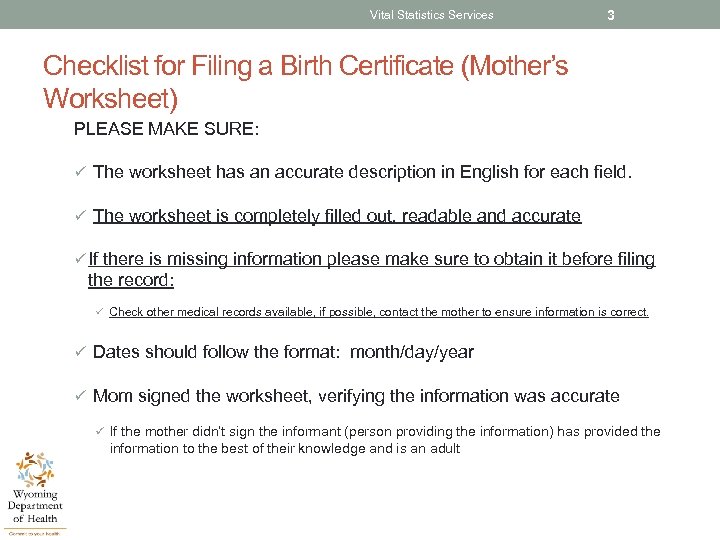
Vital Statistics Services 3 Checklist for Filing a Birth Certificate (Mother’s Worksheet) PLEASE MAKE SURE: ü The worksheet has an accurate description in English for each field. ü The worksheet is completely filled out, readable and accurate ü If there is missing information please make sure to obtain it before filing the record: ü Check other medical records available, if possible, contact the mother to ensure information is correct. ü Dates should follow the format: month/day/year ü Mom signed the worksheet, verifying the information was accurate ü If the mother didn’t sign the informant (person providing the information) has provided the information to the best of their knowledge and is an adult
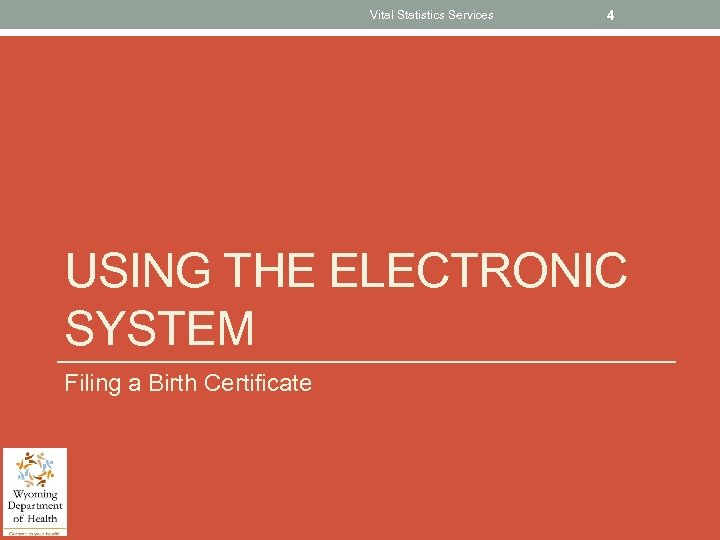
Vital Statistics Services 4 USING THE ELECTRONIC SYSTEM Filing a Birth Certificate
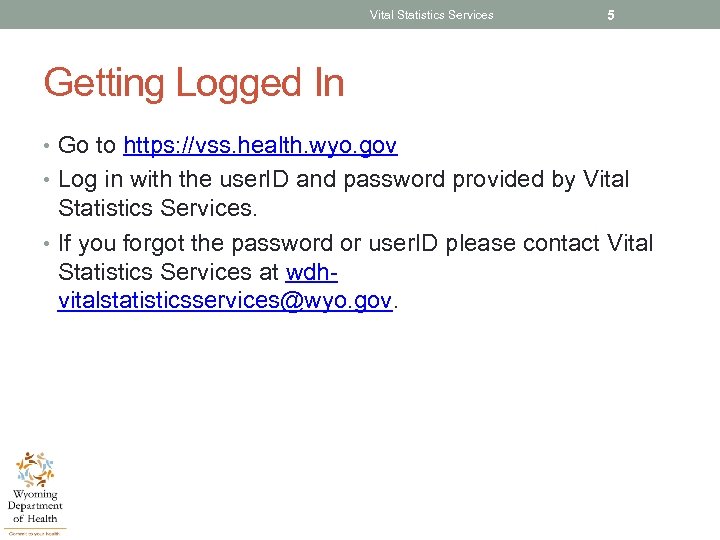
Vital Statistics Services 5 Getting Logged In • Go to https: //vss. health. wyo. gov • Log in with the user. ID and password provided by Vital Statistics Services. • If you forgot the password or user. ID please contact Vital Statistics Services at wdhvitalstatisticsservices@wyo. gov.
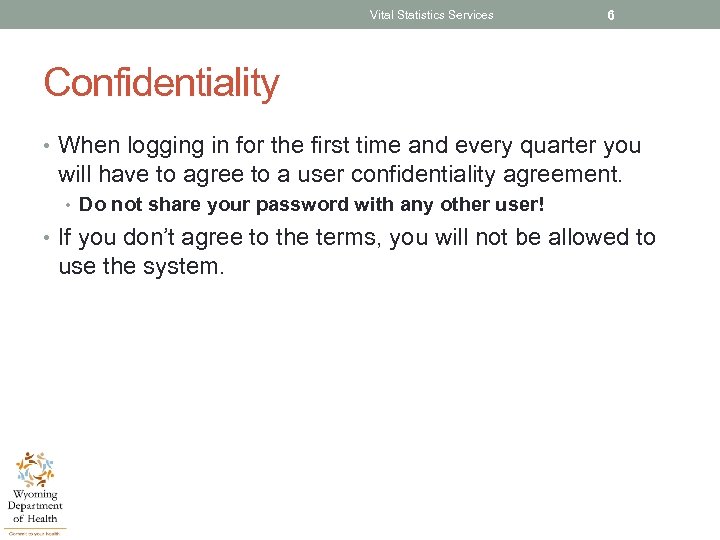
Vital Statistics Services 6 Confidentiality • When logging in for the first time and every quarter you will have to agree to a user confidentiality agreement. • Do not share your password with any other user! • If you don’t agree to the terms, you will not be allowed to use the system.
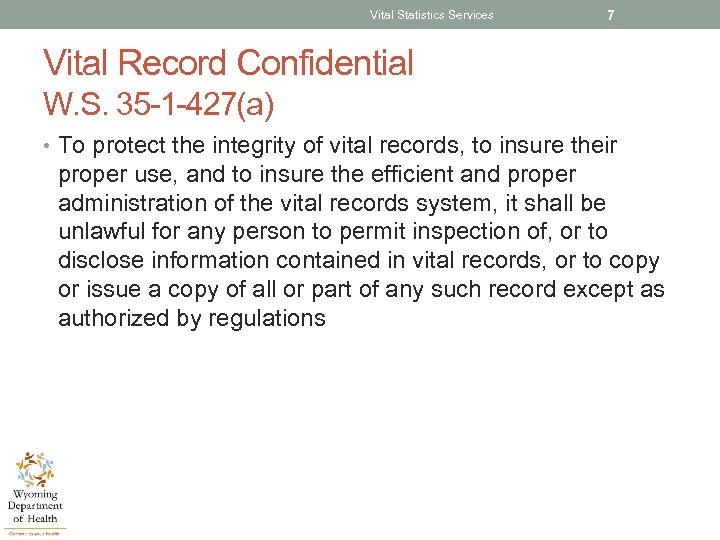
Vital Statistics Services 7 Vital Record Confidential W. S. 35 -1 -427(a) • To protect the integrity of vital records, to insure their proper use, and to insure the efficient and proper administration of the vital records system, it shall be unlawful for any person to permit inspection of, or to disclose information contained in vital records, or to copy or issue a copy of all or part of any such record except as authorized by regulations
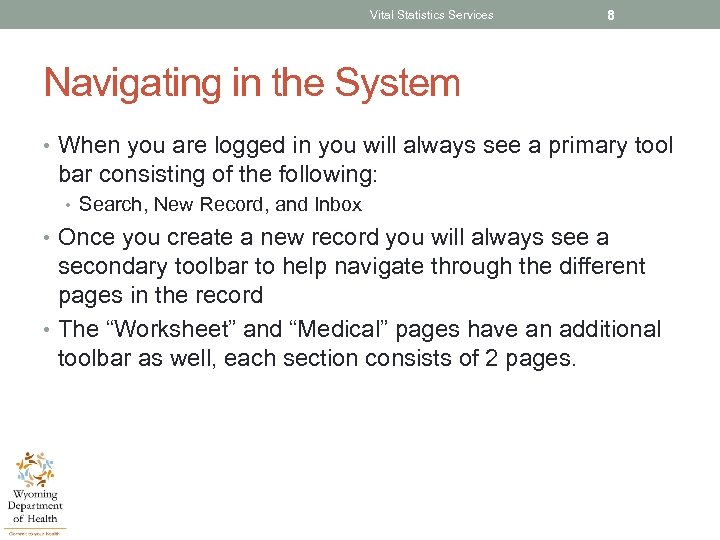
Vital Statistics Services 8 Navigating in the System • When you are logged in you will always see a primary tool bar consisting of the following: • Search, New Record, and Inbox • Once you create a new record you will always see a secondary toolbar to help navigate through the different pages in the record • The “Worksheet” and “Medical” pages have an additional toolbar as well, each section consists of 2 pages.
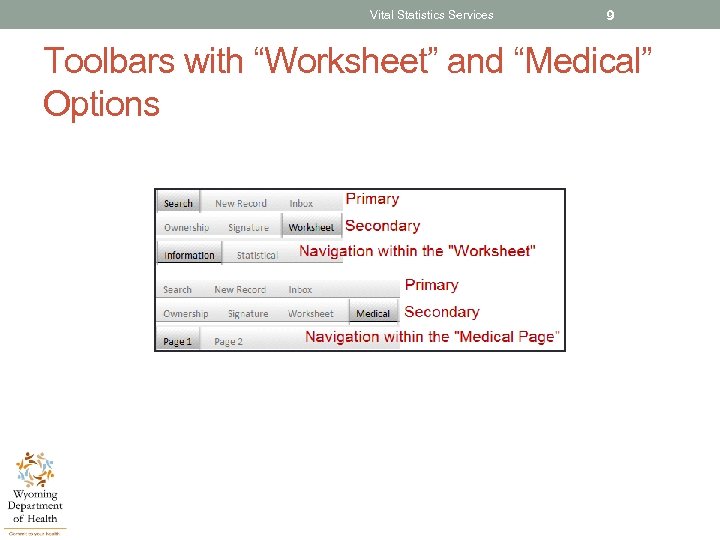
Vital Statistics Services 9 Toolbars with “Worksheet” and “Medical” Options
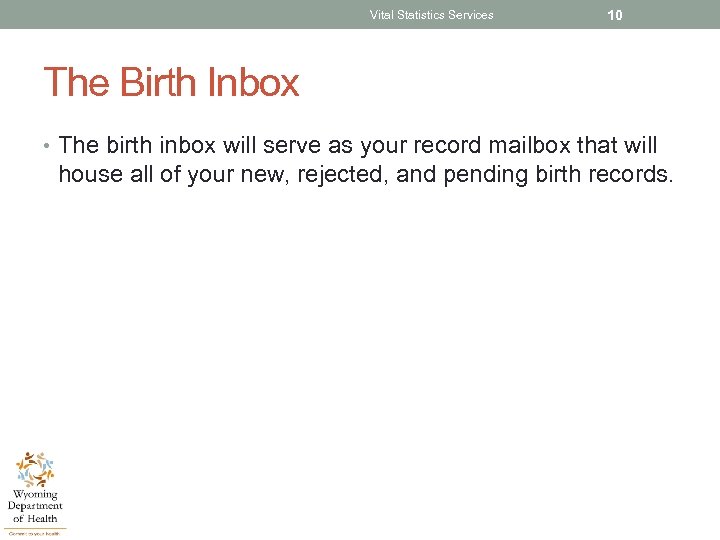
Vital Statistics Services 10 The Birth Inbox • The birth inbox will serve as your record mailbox that will house all of your new, rejected, and pending birth records.
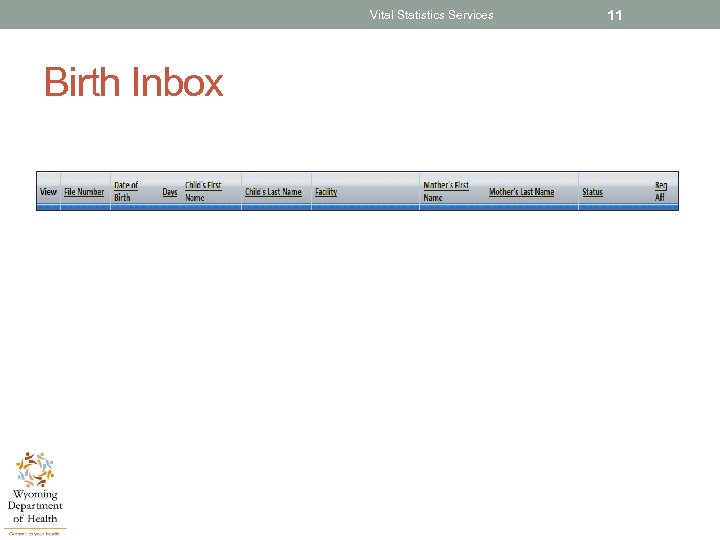
Vital Statistics Services Birth Inbox 11
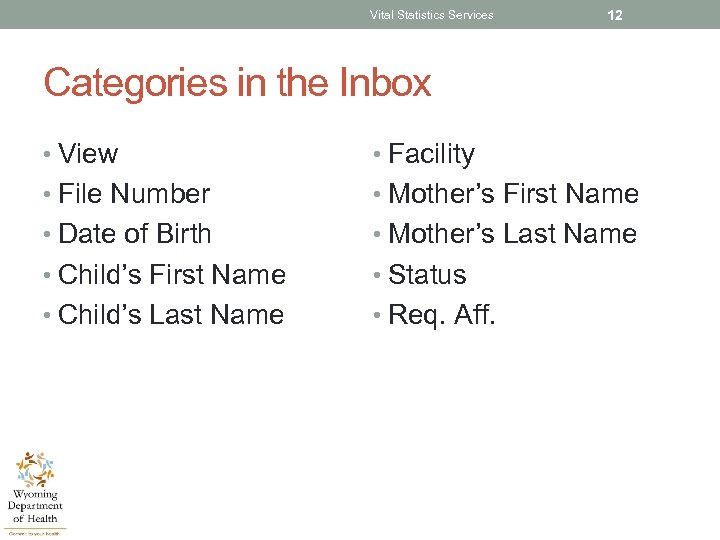
Vital Statistics Services 12 Categories in the Inbox • View • Facility • File Number • Mother’s First Name • Date of Birth • Mother’s Last Name • Child’s First Name • Status • Child’s Last Name • Req. Aff.
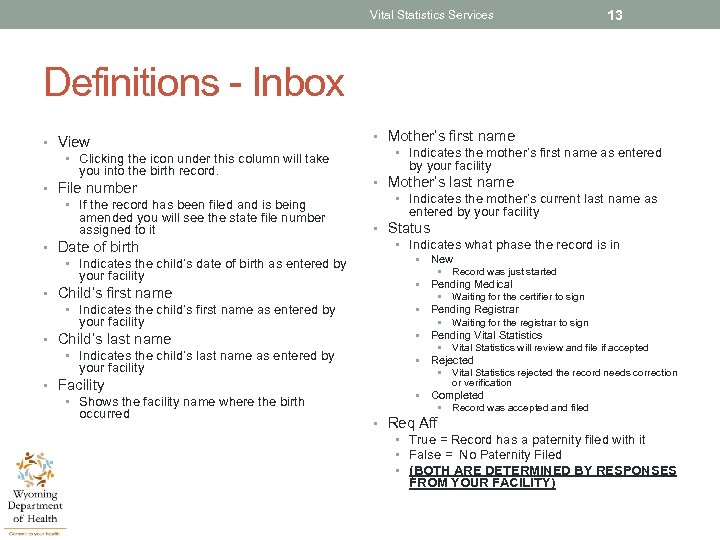
Vital Statistics Services 13 Definitions - Inbox • View • Clicking the icon under this column will take you into the birth record. • File number • If the record has been filed and is being amended you will see the state file number assigned to it • Date of birth • Indicates the child’s date of birth as entered by your facility • Child’s first name • Indicates the child’s first name as entered by your facility • Child’s last name • Indicates the child’s last name as entered by your facility • Facility • Shows the facility name where the birth occurred • Mother’s first name • Indicates the mother’s first name as entered by your facility • Mother’s last name • Indicates the mother’s current last name as entered by your facility • Status • Indicates what phase the record is in • • • New • Record was just started Pending Medical • Waiting for the certifier to sign Pending Registrar • Waiting for the registrar to sign Pending Vital Statistics • Vital Statistics will review and file if accepted Rejected • Vital Statistics rejected the record needs correction or verification • Completed • Record was accepted and filed • Req Aff • True = Record has a paternity filed with it • False = No Paternity Filed • (BOTH ARE DETERMINED BY RESPONSES FROM YOUR FACILITY)
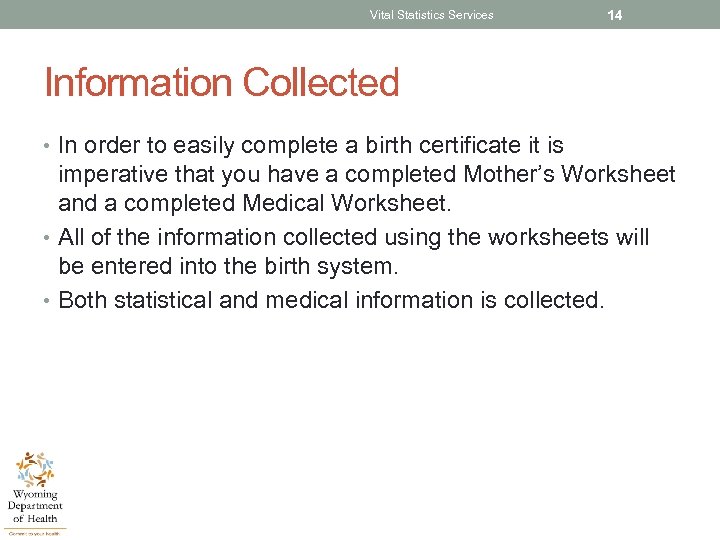
Vital Statistics Services 14 Information Collected • In order to easily complete a birth certificate it is imperative that you have a completed Mother’s Worksheet and a completed Medical Worksheet. • All of the information collected using the worksheets will be entered into the birth system. • Both statistical and medical information is collected.
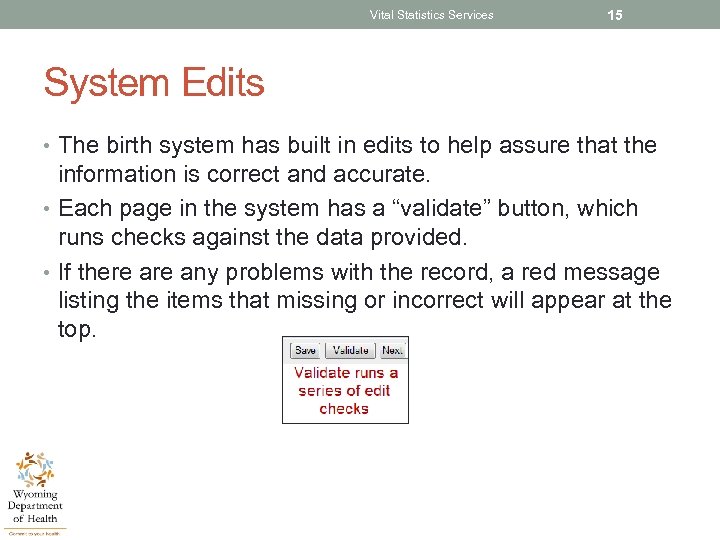
Vital Statistics Services 15 System Edits • The birth system has built in edits to help assure that the information is correct and accurate. • Each page in the system has a “validate” button, which runs checks against the data provided. • If there any problems with the record, a red message listing the items that missing or incorrect will appear at the top.
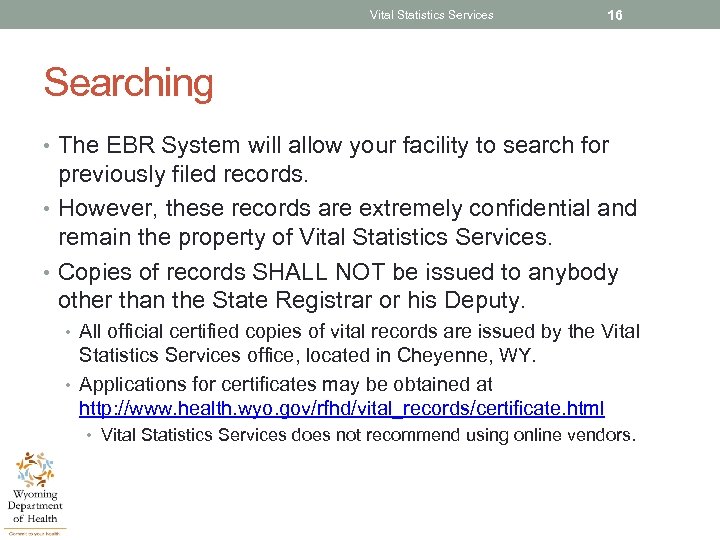
Vital Statistics Services 16 Searching • The EBR System will allow your facility to search for previously filed records. • However, these records are extremely confidential and remain the property of Vital Statistics Services. • Copies of records SHALL NOT be issued to anybody other than the State Registrar or his Deputy. • All official certified copies of vital records are issued by the Vital Statistics Services office, located in Cheyenne, WY. • Applications for certificates may be obtained at http: //www. health. wyo. gov/rfhd/vital_records/certificate. html • Vital Statistics Services does not recommend using online vendors.
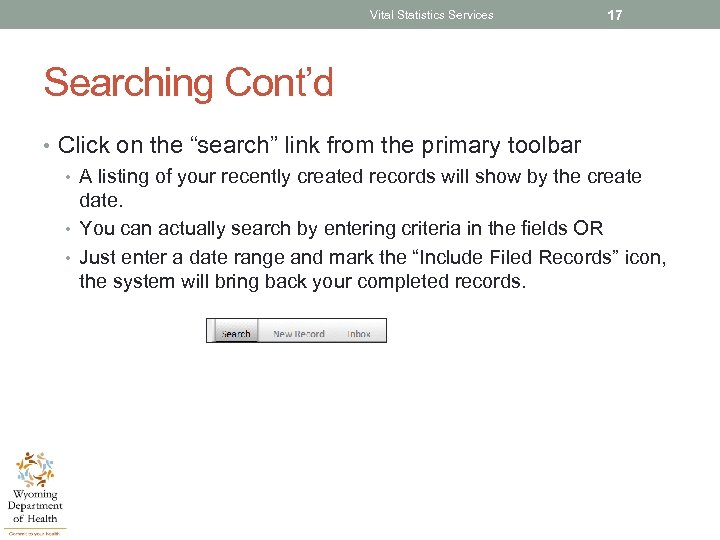
Vital Statistics Services 17 Searching Cont’d • Click on the “search” link from the primary toolbar • A listing of your recently created records will show by the create date. • You can actually search by entering criteria in the fields OR • Just enter a date range and mark the “Include Filed Records” icon, the system will bring back your completed records.
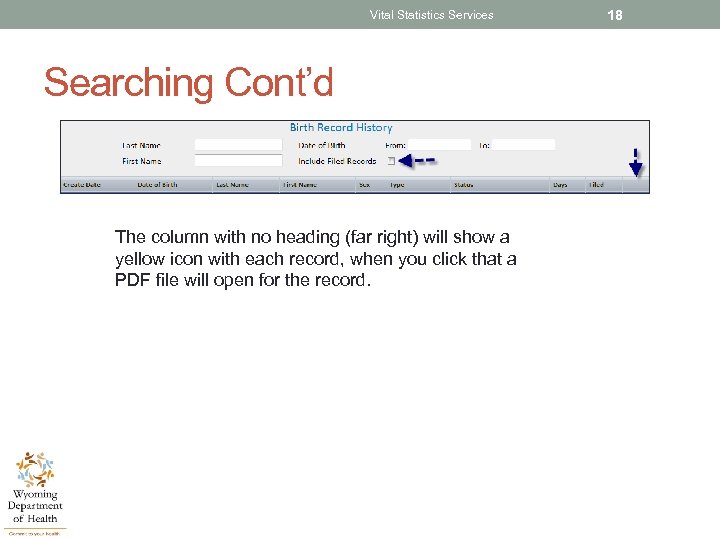
Vital Statistics Services Searching Cont’d The column with no heading (far right) will show a yellow icon with each record, when you click that a PDF file will open for the record. 18
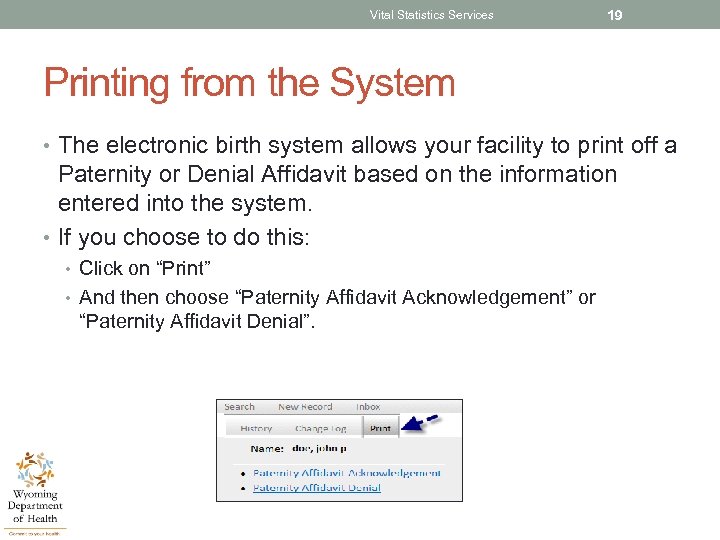
Vital Statistics Services 19 Printing from the System • The electronic birth system allows your facility to print off a Paternity or Denial Affidavit based on the information entered into the system. • If you choose to do this: • Click on “Print” • And then choose “Paternity Affidavit Acknowledgement” or “Paternity Affidavit Denial”.
a31a970c4172d50dffa27fceef036e2c.ppt