e09f9436393a39a584d0ba021772adc1.ppt
- Количество слайдов: 26
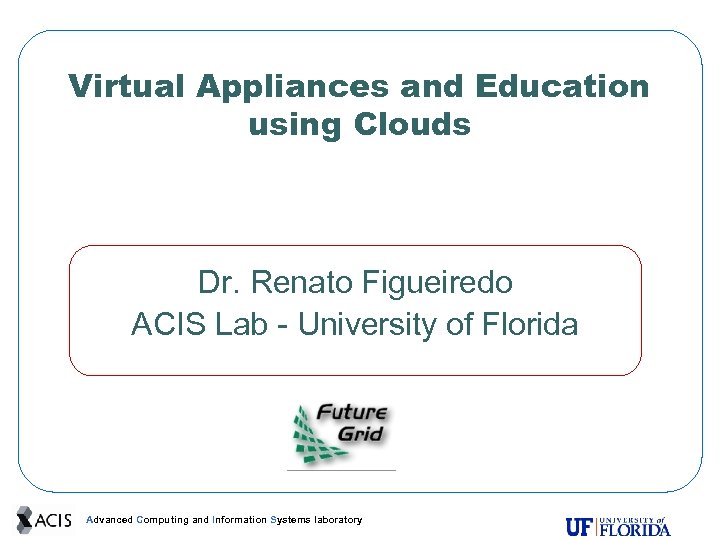 Virtual Appliances and Education using Clouds Dr. Renato Figueiredo ACIS Lab - University of Florida Advanced Computing and Information Systems laboratory
Virtual Appliances and Education using Clouds Dr. Renato Figueiredo ACIS Lab - University of Florida Advanced Computing and Information Systems laboratory
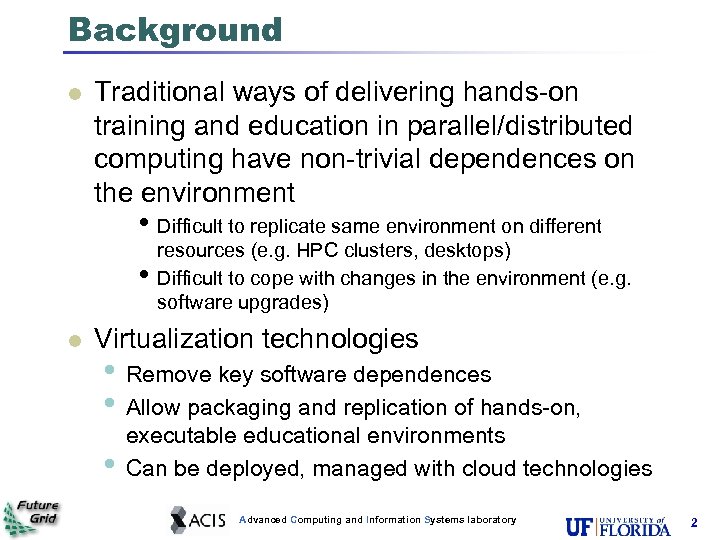 Background l Traditional ways of delivering hands-on training and education in parallel/distributed computing have non-trivial dependences on the environment • Difficult to replicate same environment on different • l resources (e. g. HPC clusters, desktops) Difficult to cope with changes in the environment (e. g. software upgrades) Virtualization technologies • Remove key software dependences • Allow packaging and replication of hands-on, • executable educational environments Can be deployed, managed with cloud technologies Advanced Computing and Information Systems laboratory 2
Background l Traditional ways of delivering hands-on training and education in parallel/distributed computing have non-trivial dependences on the environment • Difficult to replicate same environment on different • l resources (e. g. HPC clusters, desktops) Difficult to cope with changes in the environment (e. g. software upgrades) Virtualization technologies • Remove key software dependences • Allow packaging and replication of hands-on, • executable educational environments Can be deployed, managed with cloud technologies Advanced Computing and Information Systems laboratory 2
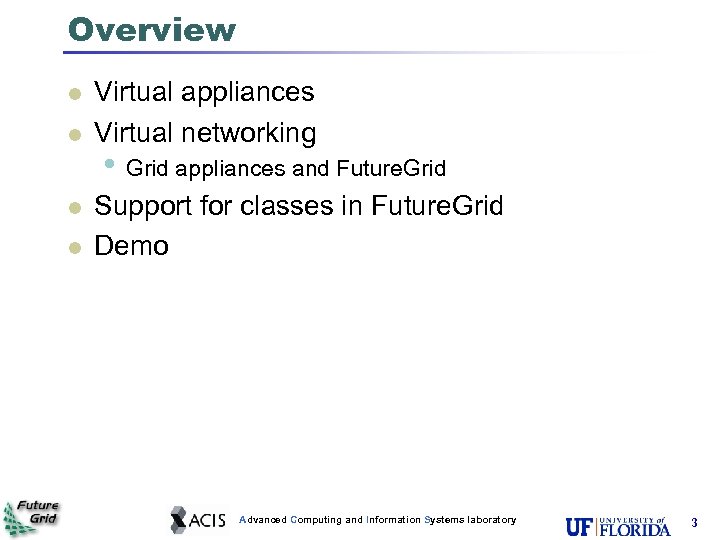 Overview l l Virtual appliances Virtual networking • Grid appliances and Future. Grid Support for classes in Future. Grid Demo Advanced Computing and Information Systems laboratory 3
Overview l l Virtual appliances Virtual networking • Grid appliances and Future. Grid Support for classes in Future. Grid Demo Advanced Computing and Information Systems laboratory 3
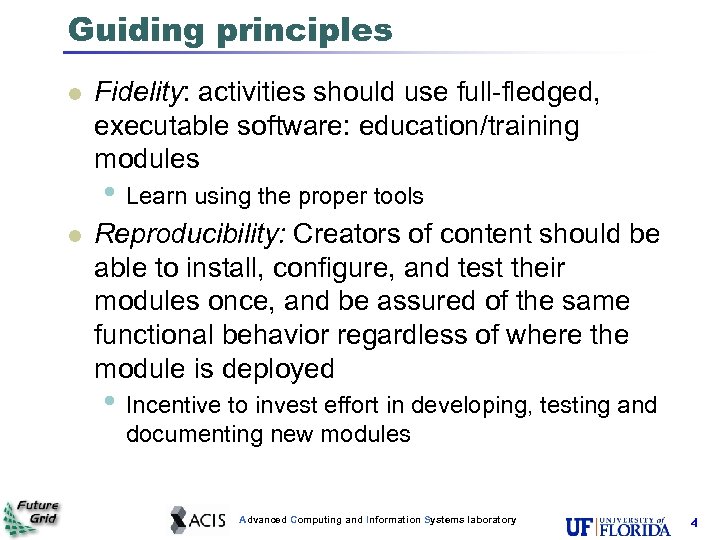 Guiding principles l Fidelity: activities should use full-fledged, executable software: education/training modules • Learn using the proper tools l Reproducibility: Creators of content should be able to install, configure, and test their modules once, and be assured of the same functional behavior regardless of where the module is deployed • Incentive to invest effort in developing, testing and documenting new modules Advanced Computing and Information Systems laboratory 4
Guiding principles l Fidelity: activities should use full-fledged, executable software: education/training modules • Learn using the proper tools l Reproducibility: Creators of content should be able to install, configure, and test their modules once, and be assured of the same functional behavior regardless of where the module is deployed • Incentive to invest effort in developing, testing and documenting new modules Advanced Computing and Information Systems laboratory 4
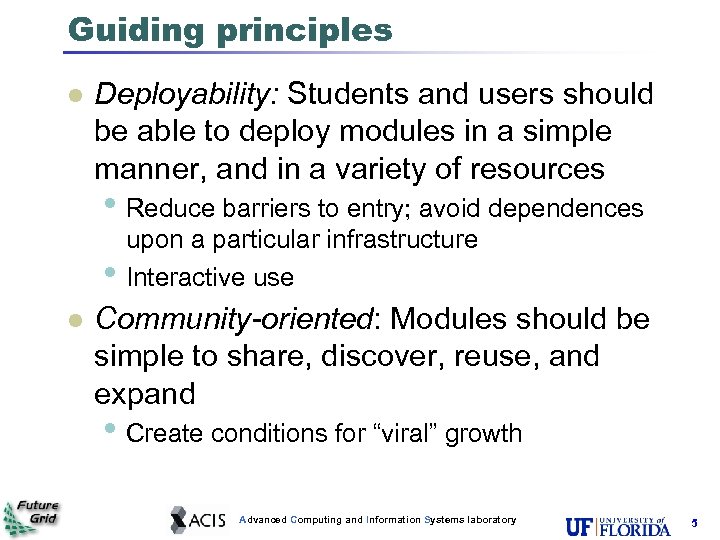 Guiding principles l Deployability: Students and users should be able to deploy modules in a simple manner, and in a variety of resources • Reduce barriers to entry; avoid dependences • l upon a particular infrastructure Interactive use Community-oriented: Modules should be simple to share, discover, reuse, and expand • Create conditions for “viral” growth Advanced Computing and Information Systems laboratory 5
Guiding principles l Deployability: Students and users should be able to deploy modules in a simple manner, and in a variety of resources • Reduce barriers to entry; avoid dependences • l upon a particular infrastructure Interactive use Community-oriented: Modules should be simple to share, discover, reuse, and expand • Create conditions for “viral” growth Advanced Computing and Information Systems laboratory 5
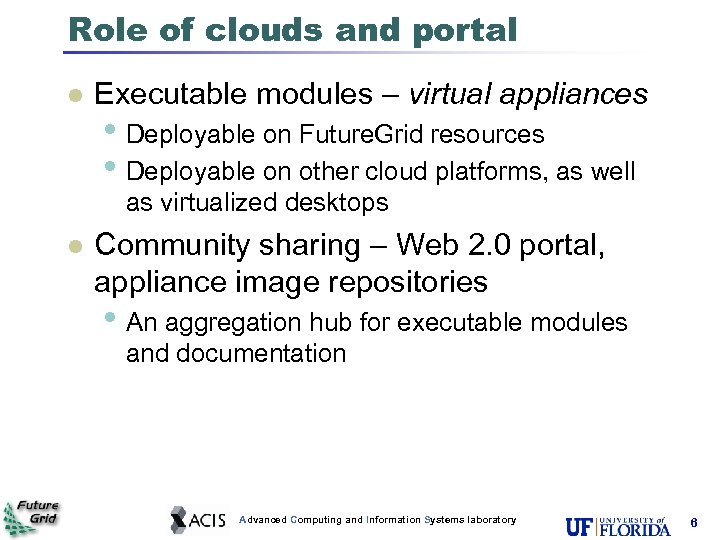 Role of clouds and portal l Executable modules – virtual appliances • Deployable on Future. Grid resources • Deployable on other cloud platforms, as well as virtualized desktops l Community sharing – Web 2. 0 portal, appliance image repositories • An aggregation hub for executable modules and documentation Advanced Computing and Information Systems laboratory 6
Role of clouds and portal l Executable modules – virtual appliances • Deployable on Future. Grid resources • Deployable on other cloud platforms, as well as virtualized desktops l Community sharing – Web 2. 0 portal, appliance image repositories • An aggregation hub for executable modules and documentation Advanced Computing and Information Systems laboratory 6
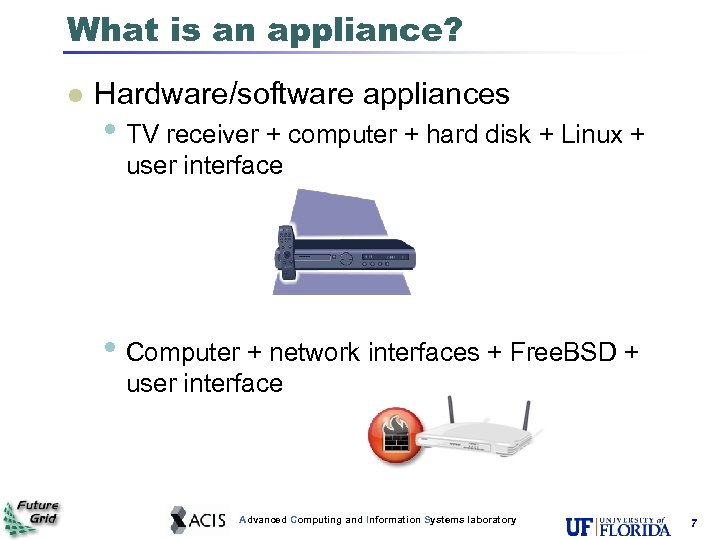 What is an appliance? l Hardware/software appliances • TV receiver + computer + hard disk + Linux + user interface • Computer + network interfaces + Free. BSD + user interface Advanced Computing and Information Systems laboratory 7
What is an appliance? l Hardware/software appliances • TV receiver + computer + hard disk + Linux + user interface • Computer + network interfaces + Free. BSD + user interface Advanced Computing and Information Systems laboratory 7
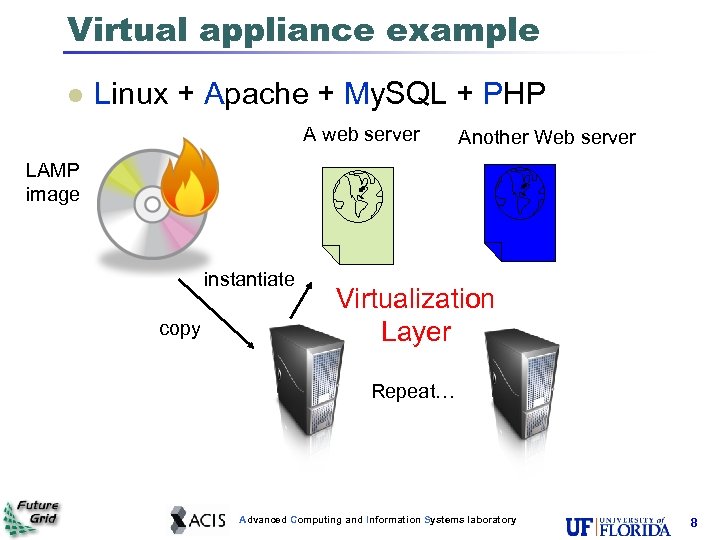 Virtual appliance example l Linux + Apache + My. SQL + PHP A web server Another Web server LAMP image instantiate copy Virtualization Layer Repeat… Advanced Computing and Information Systems laboratory 8
Virtual appliance example l Linux + Apache + My. SQL + PHP A web server Another Web server LAMP image instantiate copy Virtualization Layer Repeat… Advanced Computing and Information Systems laboratory 8
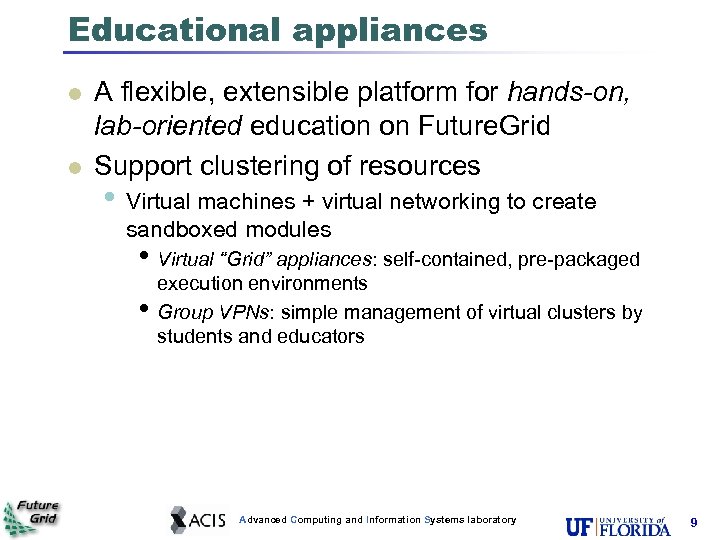 Educational appliances l l A flexible, extensible platform for hands-on, lab-oriented education on Future. Grid Support clustering of resources • Virtual machines + virtual networking to create sandboxed modules • Virtual “Grid” appliances: self-contained, pre-packaged • execution environments Group VPNs: simple management of virtual clusters by students and educators Advanced Computing and Information Systems laboratory 9
Educational appliances l l A flexible, extensible platform for hands-on, lab-oriented education on Future. Grid Support clustering of resources • Virtual machines + virtual networking to create sandboxed modules • Virtual “Grid” appliances: self-contained, pre-packaged • execution environments Group VPNs: simple management of virtual clusters by students and educators Advanced Computing and Information Systems laboratory 9
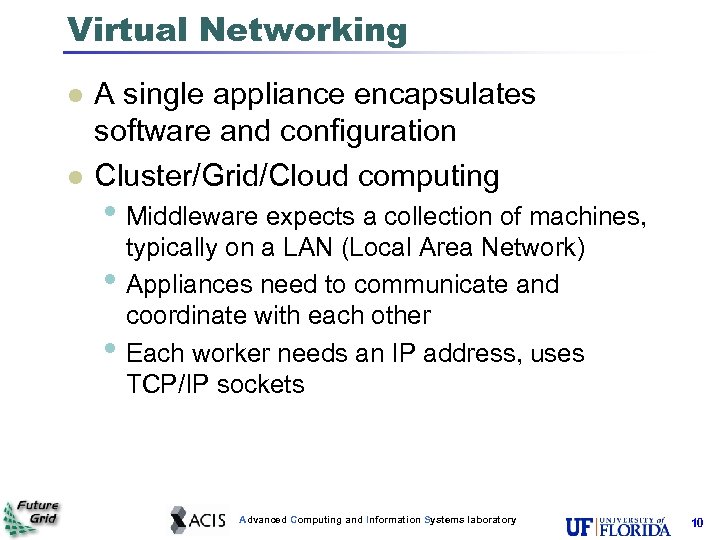 Virtual Networking l l A single appliance encapsulates software and configuration Cluster/Grid/Cloud computing • Middleware expects a collection of machines, • • typically on a LAN (Local Area Network) Appliances need to communicate and coordinate with each other Each worker needs an IP address, uses TCP/IP sockets Advanced Computing and Information Systems laboratory 10
Virtual Networking l l A single appliance encapsulates software and configuration Cluster/Grid/Cloud computing • Middleware expects a collection of machines, • • typically on a LAN (Local Area Network) Appliances need to communicate and coordinate with each other Each worker needs an IP address, uses TCP/IP sockets Advanced Computing and Information Systems laboratory 10
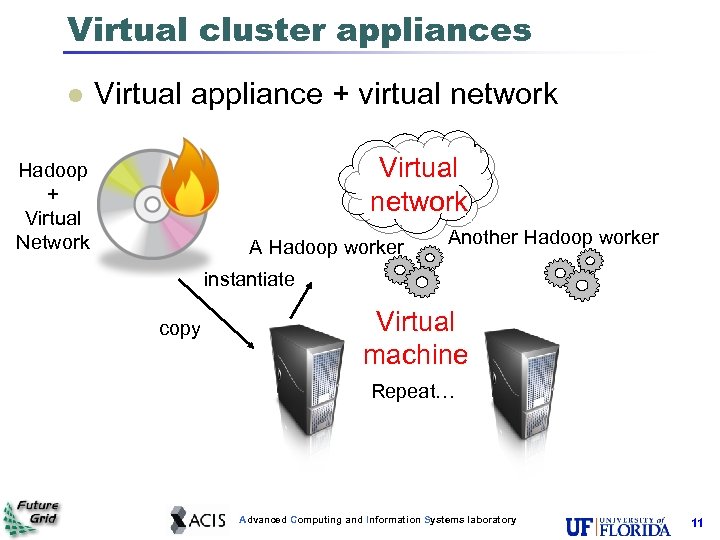 Virtual cluster appliances l Virtual appliance + virtual network Virtual network Hadoop + Virtual Network A Hadoop worker Another Hadoop worker instantiate copy Virtual machine Repeat… Advanced Computing and Information Systems laboratory 11
Virtual cluster appliances l Virtual appliance + virtual network Virtual network Hadoop + Virtual Network A Hadoop worker Another Hadoop worker instantiate copy Virtual machine Repeat… Advanced Computing and Information Systems laboratory 11
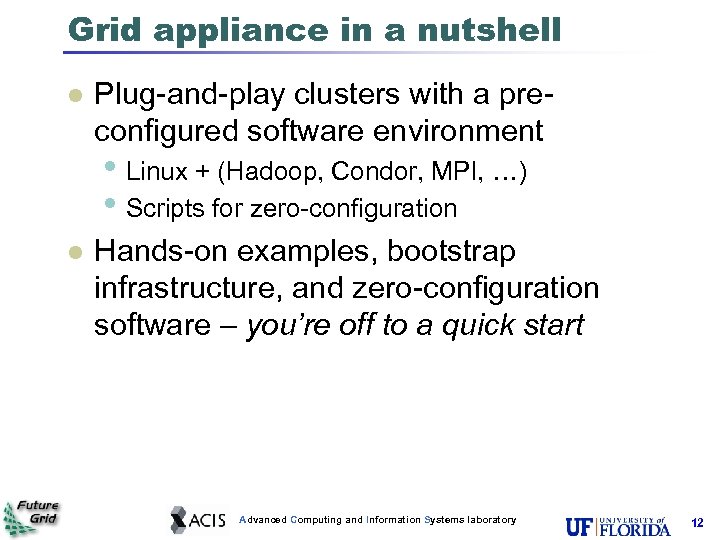 Grid appliance in a nutshell l Plug-and-play clusters with a preconfigured software environment • Linux + (Hadoop, Condor, MPI, …) • Scripts for zero-configuration l Hands-on examples, bootstrap infrastructure, and zero-configuration software – you’re off to a quick start Advanced Computing and Information Systems laboratory 12
Grid appliance in a nutshell l Plug-and-play clusters with a preconfigured software environment • Linux + (Hadoop, Condor, MPI, …) • Scripts for zero-configuration l Hands-on examples, bootstrap infrastructure, and zero-configuration software – you’re off to a quick start Advanced Computing and Information Systems laboratory 12
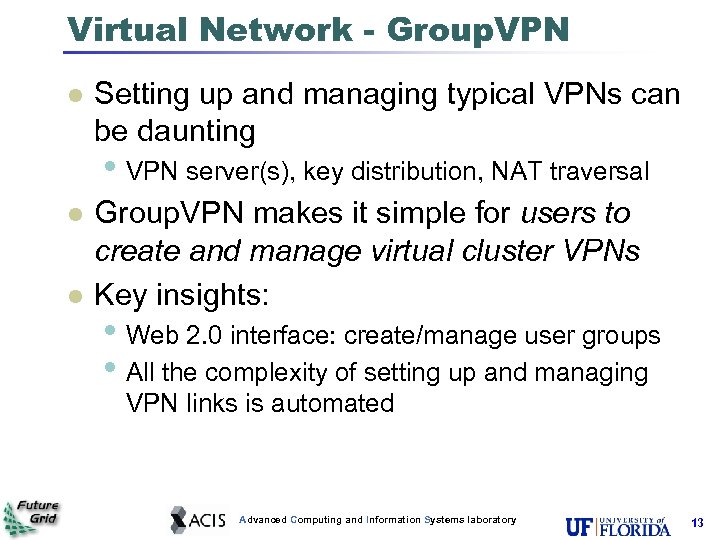 Virtual Network - Group. VPN l Setting up and managing typical VPNs can be daunting • VPN server(s), key distribution, NAT traversal l l Group. VPN makes it simple for users to create and manage virtual cluster VPNs Key insights: • Web 2. 0 interface: create/manage user groups • All the complexity of setting up and managing VPN links is automated Advanced Computing and Information Systems laboratory 13
Virtual Network - Group. VPN l Setting up and managing typical VPNs can be daunting • VPN server(s), key distribution, NAT traversal l l Group. VPN makes it simple for users to create and manage virtual cluster VPNs Key insights: • Web 2. 0 interface: create/manage user groups • All the complexity of setting up and managing VPN links is automated Advanced Computing and Information Systems laboratory 13
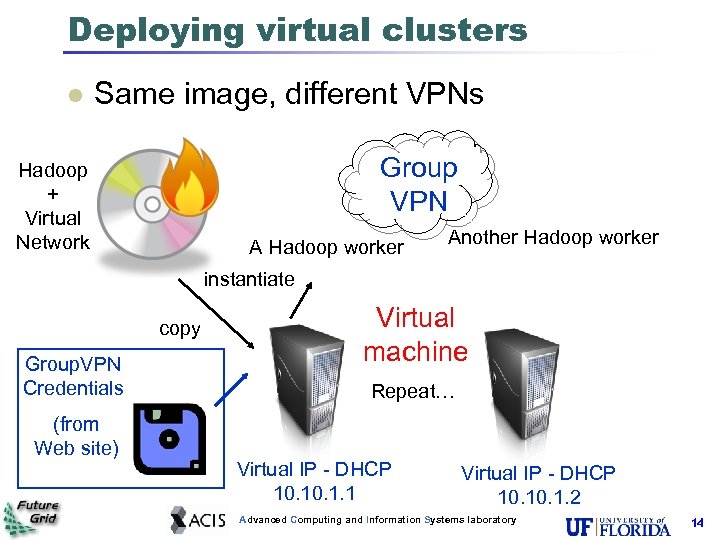 Deploying virtual clusters l Same image, different VPNs Group VPN Hadoop + Virtual Network A Hadoop worker Another Hadoop worker instantiate copy Group. VPN Credentials (from Web site) Virtual machine Repeat… Virtual IP - DHCP 10. 1. 1 Virtual IP - DHCP 10. 1. 2 Advanced Computing and Information Systems laboratory 14
Deploying virtual clusters l Same image, different VPNs Group VPN Hadoop + Virtual Network A Hadoop worker Another Hadoop worker instantiate copy Group. VPN Credentials (from Web site) Virtual machine Repeat… Virtual IP - DHCP 10. 1. 1 Virtual IP - DHCP 10. 1. 2 Advanced Computing and Information Systems laboratory 14
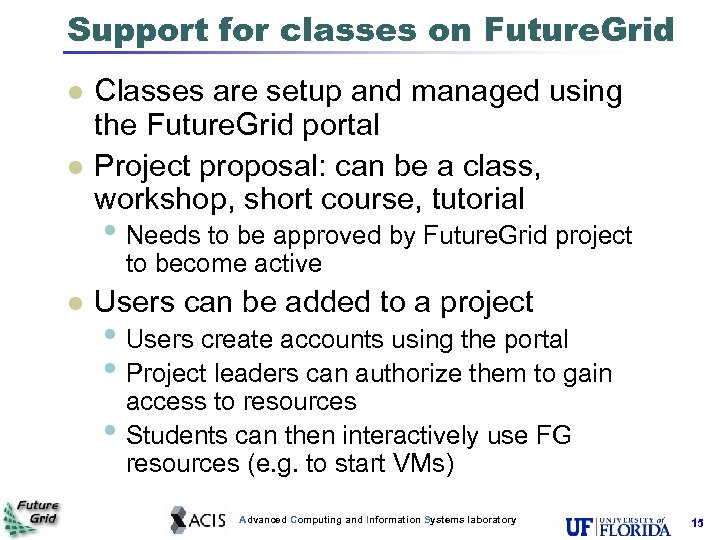 Support for classes on Future. Grid l l Classes are setup and managed using the Future. Grid portal Project proposal: can be a class, workshop, short course, tutorial • Needs to be approved by Future. Grid project to become active l Users can be added to a project • Users create accounts using the portal • Project leaders can authorize them to gain • access to resources Students can then interactively use FG resources (e. g. to start VMs) Advanced Computing and Information Systems laboratory 15
Support for classes on Future. Grid l l Classes are setup and managed using the Future. Grid portal Project proposal: can be a class, workshop, short course, tutorial • Needs to be approved by Future. Grid project to become active l Users can be added to a project • Users create accounts using the portal • Project leaders can authorize them to gain • access to resources Students can then interactively use FG resources (e. g. to start VMs) Advanced Computing and Information Systems laboratory 15
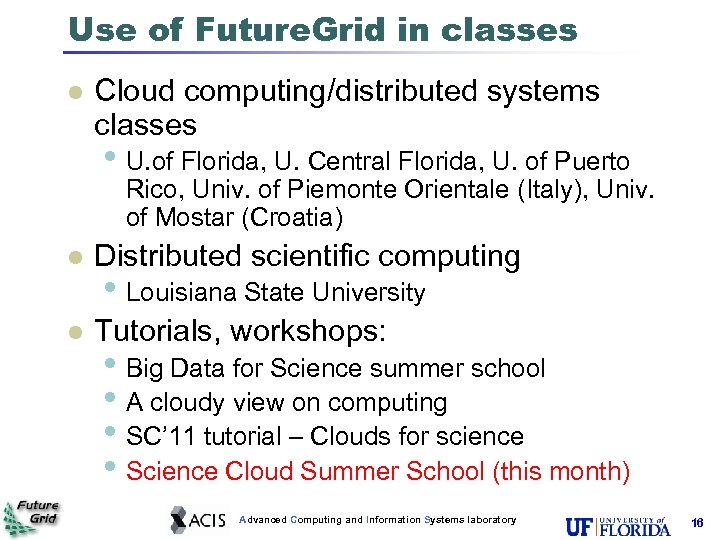 Use of Future. Grid in classes l Cloud computing/distributed systems classes • U. of Florida, U. Central Florida, U. of Puerto Rico, Univ. of Piemonte Orientale (Italy), Univ. of Mostar (Croatia) l Distributed scientific computing l Tutorials, workshops: • Louisiana State University • Big Data for Science summer school • A cloudy view on computing • SC’ 11 tutorial – Clouds for science • Science Cloud Summer School (this month) Advanced Computing and Information Systems laboratory 16
Use of Future. Grid in classes l Cloud computing/distributed systems classes • U. of Florida, U. Central Florida, U. of Puerto Rico, Univ. of Piemonte Orientale (Italy), Univ. of Mostar (Croatia) l Distributed scientific computing l Tutorials, workshops: • Louisiana State University • Big Data for Science summer school • A cloudy view on computing • SC’ 11 tutorial – Clouds for science • Science Cloud Summer School (this month) Advanced Computing and Information Systems laboratory 16
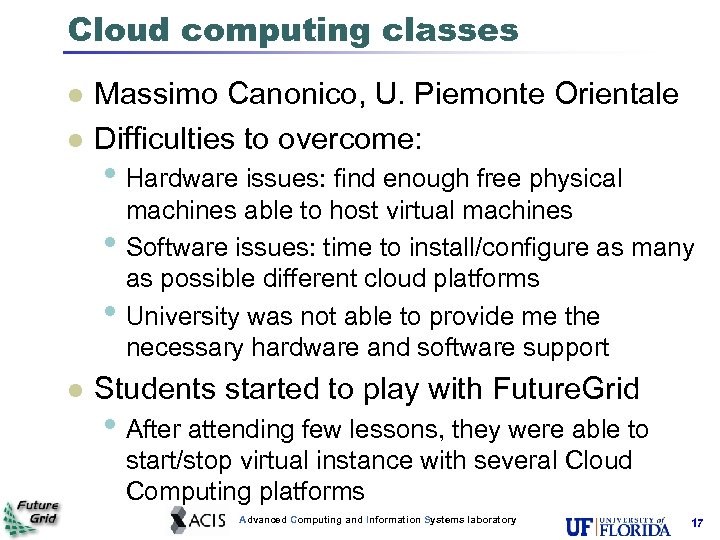 Cloud computing classes l l Massimo Canonico, U. Piemonte Orientale Difficulties to overcome: • Hardware issues: find enough free physical • • l machines able to host virtual machines Software issues: time to install/configure as many as possible different cloud platforms University was not able to provide me the necessary hardware and software support Students started to play with Future. Grid • After attending few lessons, they were able to start/stop virtual instance with several Cloud Computing platforms Advanced Computing and Information Systems laboratory 17
Cloud computing classes l l Massimo Canonico, U. Piemonte Orientale Difficulties to overcome: • Hardware issues: find enough free physical • • l machines able to host virtual machines Software issues: time to install/configure as many as possible different cloud platforms University was not able to provide me the necessary hardware and software support Students started to play with Future. Grid • After attending few lessons, they were able to start/stop virtual instance with several Cloud Computing platforms Advanced Computing and Information Systems laboratory 17
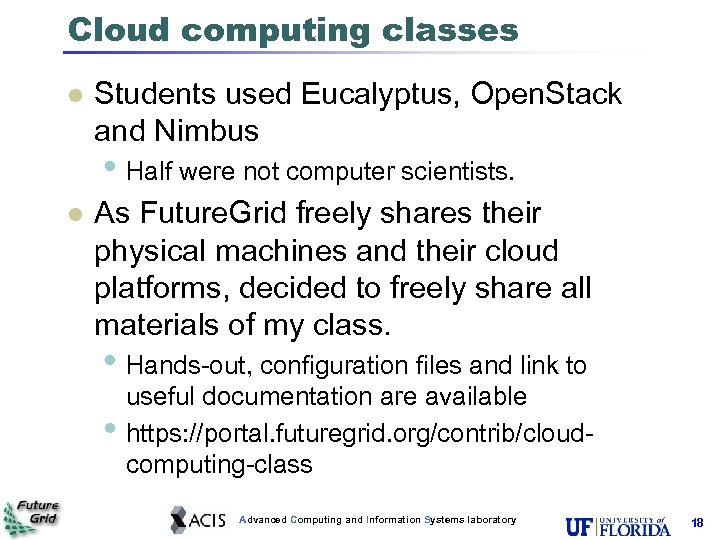 Cloud computing classes l Students used Eucalyptus, Open. Stack and Nimbus • Half were not computer scientists. l As Future. Grid freely shares their physical machines and their cloud platforms, decided to freely share all materials of my class. • Hands-out, configuration files and link to • useful documentation are available https: //portal. futuregrid. org/contrib/cloudcomputing-class Advanced Computing and Information Systems laboratory 18
Cloud computing classes l Students used Eucalyptus, Open. Stack and Nimbus • Half were not computer scientists. l As Future. Grid freely shares their physical machines and their cloud platforms, decided to freely share all materials of my class. • Hands-out, configuration files and link to • useful documentation are available https: //portal. futuregrid. org/contrib/cloudcomputing-class Advanced Computing and Information Systems laboratory 18
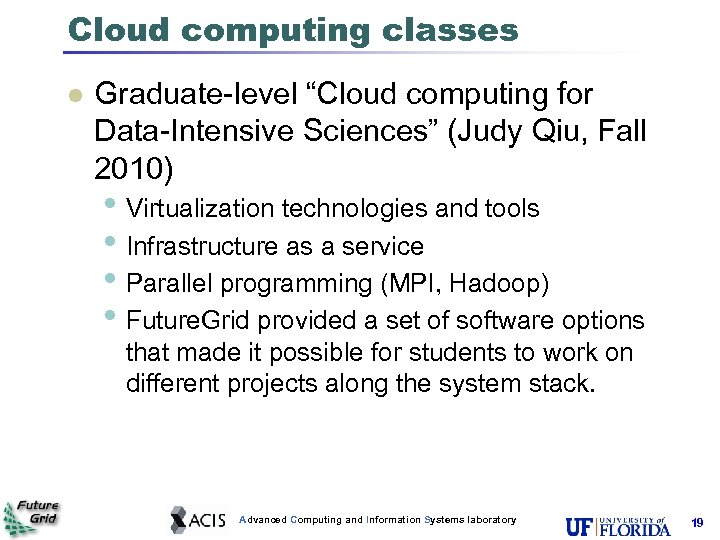 Cloud computing classes l Graduate-level “Cloud computing for Data-Intensive Sciences” (Judy Qiu, Fall 2010) • Virtualization technologies and tools • Infrastructure as a service • Parallel programming (MPI, Hadoop) • Future. Grid provided a set of software options that made it possible for students to work on different projects along the system stack. Advanced Computing and Information Systems laboratory 19
Cloud computing classes l Graduate-level “Cloud computing for Data-Intensive Sciences” (Judy Qiu, Fall 2010) • Virtualization technologies and tools • Infrastructure as a service • Parallel programming (MPI, Hadoop) • Future. Grid provided a set of software options that made it possible for students to work on different projects along the system stack. Advanced Computing and Information Systems laboratory 19
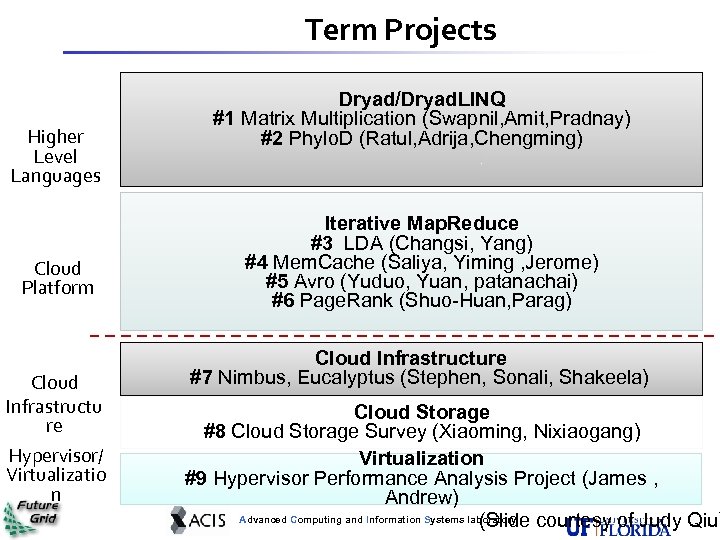 Term Projects Higher Level Languages Cloud Platform Cloud Infrastructu re Hypervisor/ Virtualizatio n Dryad/Dryad. LINQ #1 Matrix Multiplication (Swapnil, Amit, Pradnay) #2 Phylo. D (Ratul, Adrija, Chengming) Iterative Map. Reduce #3 LDA (Changsi, Yang) #4 Mem. Cache (Saliya, Yiming , Jerome) #5 Avro (Yuduo, Yuan, patanachai) #6 Page. Rank (Shuo-Huan, Parag) Cloud Infrastructure #7 Nimbus, Eucalyptus (Stephen, Sonali, Shakeela) Cloud Storage #8 Cloud Storage Survey (Xiaoming, Nixiaogang) Virtualization #9 Hypervisor Performance Analysis Project (James , Andrew) Advanced Computing and Information Systems laboratory (Slide courtesy of Judy Qiu)
Term Projects Higher Level Languages Cloud Platform Cloud Infrastructu re Hypervisor/ Virtualizatio n Dryad/Dryad. LINQ #1 Matrix Multiplication (Swapnil, Amit, Pradnay) #2 Phylo. D (Ratul, Adrija, Chengming) Iterative Map. Reduce #3 LDA (Changsi, Yang) #4 Mem. Cache (Saliya, Yiming , Jerome) #5 Avro (Yuduo, Yuan, patanachai) #6 Page. Rank (Shuo-Huan, Parag) Cloud Infrastructure #7 Nimbus, Eucalyptus (Stephen, Sonali, Shakeela) Cloud Storage #8 Cloud Storage Survey (Xiaoming, Nixiaogang) Virtualization #9 Hypervisor Performance Analysis Project (James , Andrew) Advanced Computing and Information Systems laboratory (Slide courtesy of Judy Qiu)
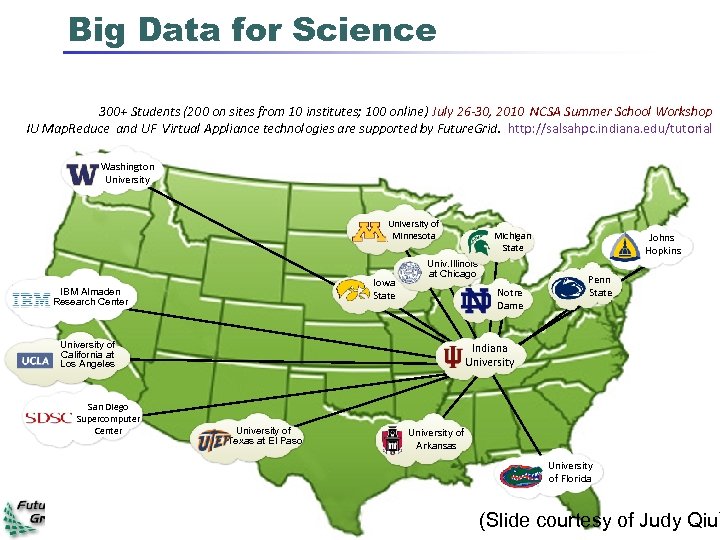 Big Data for Science 300+ Students (200 on sites from 10 institutes; 100 online) July 26 -30, 2010 NCSA Summer School Workshop IU Map. Reduce and UF Virtual Appliance technologies are supported by Future. Grid. http: //salsahpc. indiana. edu/tutorial Washington University of Minnesota Iowa State IBM Almaden Research Center Univ. Illinois at Chicago Notre Dame University of California at Los Angeles San Diego Supercomputer Center Michigan State Johns Hopkins Penn State Indiana University of Texas at El Paso University of Arkansas University of Florida (Slide courtesy of Judy Qiu) Advanced Computing and Information Systems laboratory
Big Data for Science 300+ Students (200 on sites from 10 institutes; 100 online) July 26 -30, 2010 NCSA Summer School Workshop IU Map. Reduce and UF Virtual Appliance technologies are supported by Future. Grid. http: //salsahpc. indiana. edu/tutorial Washington University of Minnesota Iowa State IBM Almaden Research Center Univ. Illinois at Chicago Notre Dame University of California at Los Angeles San Diego Supercomputer Center Michigan State Johns Hopkins Penn State Indiana University of Texas at El Paso University of Arkansas University of Florida (Slide courtesy of Judy Qiu) Advanced Computing and Information Systems laboratory
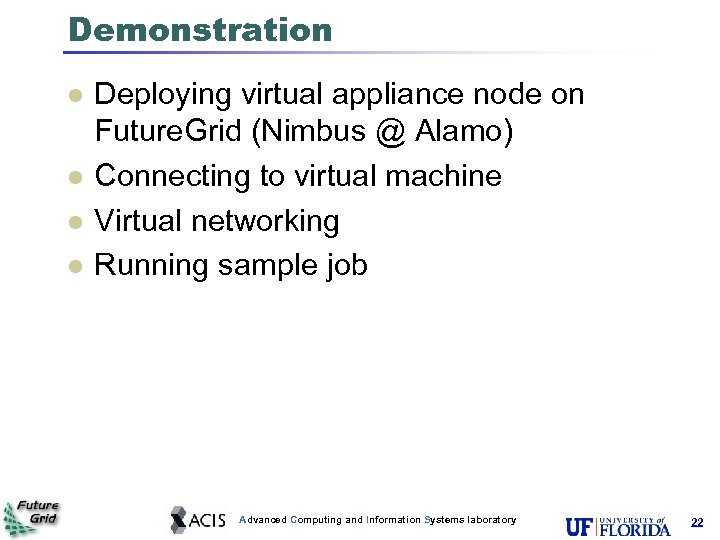 Demonstration l l Deploying virtual appliance node on Future. Grid (Nimbus @ Alamo) Connecting to virtual machine Virtual networking Running sample job Advanced Computing and Information Systems laboratory 22
Demonstration l l Deploying virtual appliance node on Future. Grid (Nimbus @ Alamo) Connecting to virtual machine Virtual networking Running sample job Advanced Computing and Information Systems laboratory 22
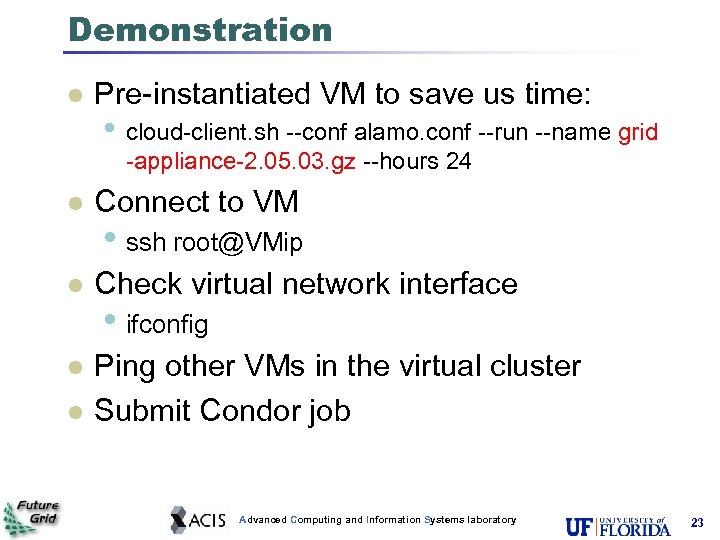 Demonstration l Pre-instantiated VM to save us time: • cloud-client. sh --conf alamo. conf --run --name grid -appliance-2. 05. 03. gz --hours 24 l Connect to VM l Check virtual network interface l Ping other VMs in the virtual cluster Submit Condor job l • ssh root@VMip • ifconfig Advanced Computing and Information Systems laboratory 23
Demonstration l Pre-instantiated VM to save us time: • cloud-client. sh --conf alamo. conf --run --name grid -appliance-2. 05. 03. gz --hours 24 l Connect to VM l Check virtual network interface l Ping other VMs in the virtual cluster Submit Condor job l • ssh root@VMip • ifconfig Advanced Computing and Information Systems laboratory 23
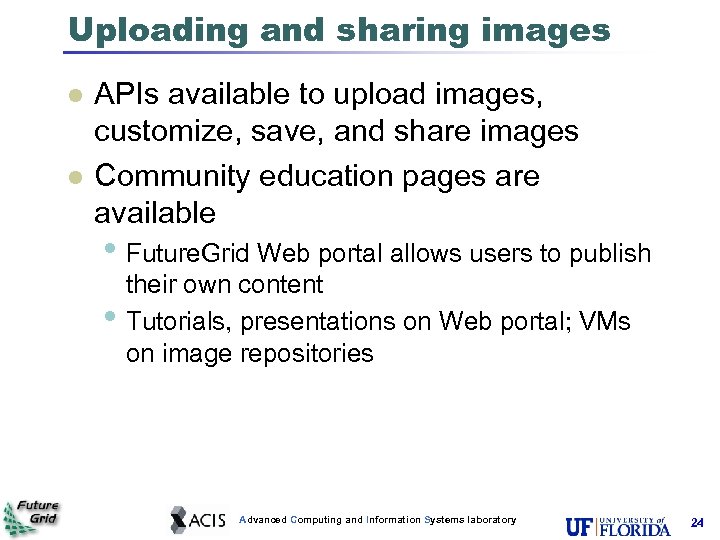 Uploading and sharing images l l APIs available to upload images, customize, save, and share images Community education pages are available • Future. Grid Web portal allows users to publish • their own content Tutorials, presentations on Web portal; VMs on image repositories Advanced Computing and Information Systems laboratory 24
Uploading and sharing images l l APIs available to upload images, customize, save, and share images Community education pages are available • Future. Grid Web portal allows users to publish • their own content Tutorials, presentations on Web portal; VMs on image repositories Advanced Computing and Information Systems laboratory 24
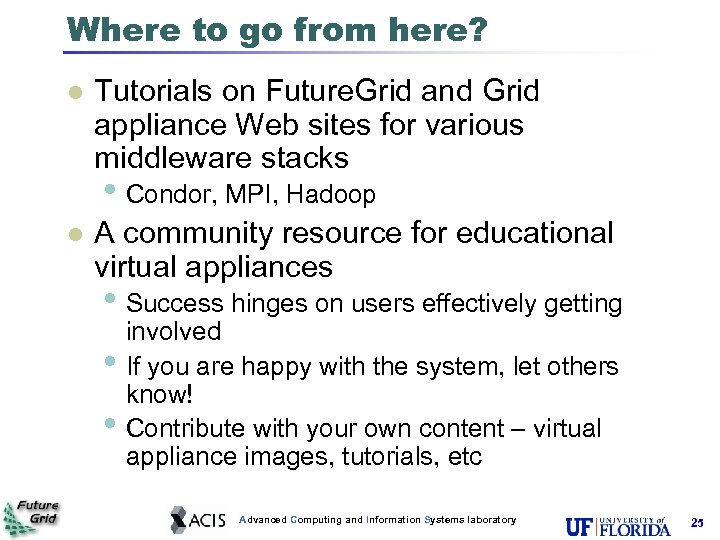 Where to go from here? l Tutorials on Future. Grid and Grid appliance Web sites for various middleware stacks • Condor, MPI, Hadoop l A community resource for educational virtual appliances • Success hinges on users effectively getting • • involved If you are happy with the system, let others know! Contribute with your own content – virtual appliance images, tutorials, etc Advanced Computing and Information Systems laboratory 25
Where to go from here? l Tutorials on Future. Grid and Grid appliance Web sites for various middleware stacks • Condor, MPI, Hadoop l A community resource for educational virtual appliances • Success hinges on users effectively getting • • involved If you are happy with the system, let others know! Contribute with your own content – virtual appliance images, tutorials, etc Advanced Computing and Information Systems laboratory 25
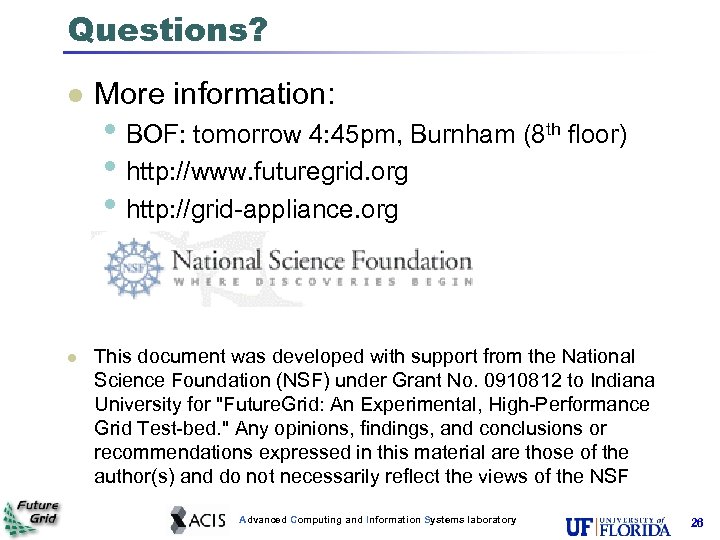 Questions? l l More information: • BOF: tomorrow 4: 45 pm, Burnham (8 th floor) • http: //www. futuregrid. org • http: //grid-appliance. org This document was developed with support from the National Science Foundation (NSF) under Grant No. 0910812 to Indiana University for "Future. Grid: An Experimental, High-Performance Grid Test-bed. " Any opinions, findings, and conclusions or recommendations expressed in this material are those of the author(s) and do not necessarily reflect the views of the NSF Advanced Computing and Information Systems laboratory 26
Questions? l l More information: • BOF: tomorrow 4: 45 pm, Burnham (8 th floor) • http: //www. futuregrid. org • http: //grid-appliance. org This document was developed with support from the National Science Foundation (NSF) under Grant No. 0910812 to Indiana University for "Future. Grid: An Experimental, High-Performance Grid Test-bed. " Any opinions, findings, and conclusions or recommendations expressed in this material are those of the author(s) and do not necessarily reflect the views of the NSF Advanced Computing and Information Systems laboratory 26


