7811b859c4c5d5d50d0308574af3e3e1.ppt
- Количество слайдов: 28
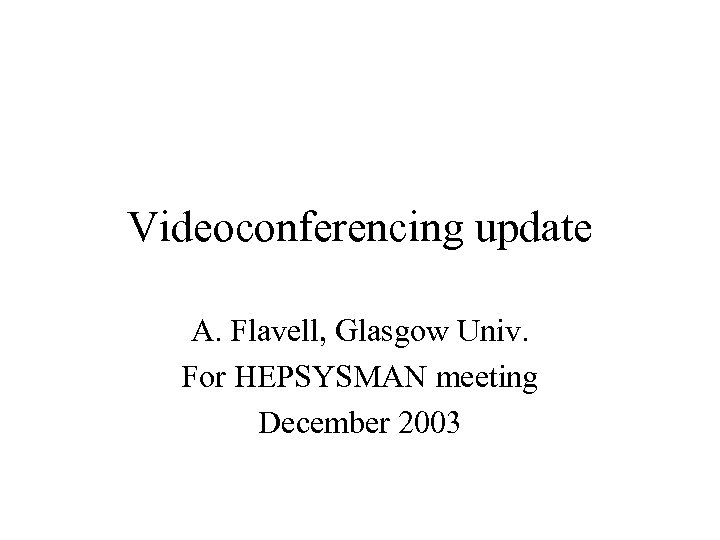 Videoconferencing update A. Flavell, Glasgow Univ. For HEPSYSMAN meeting December 2003
Videoconferencing update A. Flavell, Glasgow Univ. For HEPSYSMAN meeting December 2003
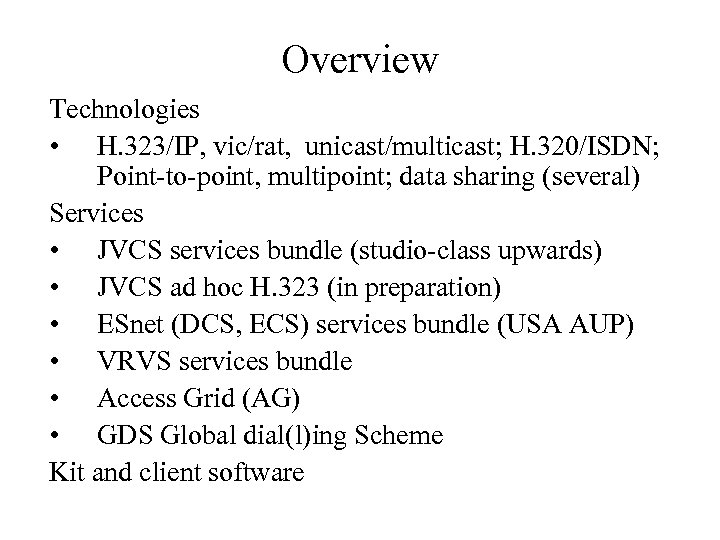 Overview Technologies • H. 323/IP, vic/rat, unicast/multicast; H. 320/ISDN; Point-to-point, multipoint; data sharing (several) Services • JVCS services bundle (studio-class upwards) • JVCS ad hoc H. 323 (in preparation) • ESnet (DCS, ECS) services bundle (USA AUP) • VRVS services bundle • Access Grid (AG) • GDS Global dial(l)ing Scheme Kit and client software
Overview Technologies • H. 323/IP, vic/rat, unicast/multicast; H. 320/ISDN; Point-to-point, multipoint; data sharing (several) Services • JVCS services bundle (studio-class upwards) • JVCS ad hoc H. 323 (in preparation) • ESnet (DCS, ECS) services bundle (USA AUP) • VRVS services bundle • Access Grid (AG) • GDS Global dial(l)ing Scheme Kit and client software
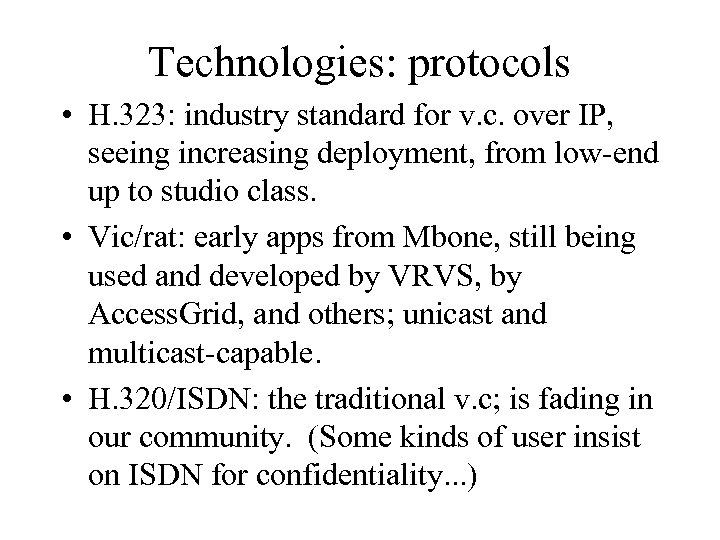 Technologies: protocols • H. 323: industry standard for v. c. over IP, seeing increasing deployment, from low-end up to studio class. • Vic/rat: early apps from Mbone, still being used and developed by VRVS, by Access. Grid, and others; unicast and multicast-capable. • H. 320/ISDN: the traditional v. c; is fading in our community. (Some kinds of user insist on ISDN for confidentiality. . . )
Technologies: protocols • H. 323: industry standard for v. c. over IP, seeing increasing deployment, from low-end up to studio class. • Vic/rat: early apps from Mbone, still being used and developed by VRVS, by Access. Grid, and others; unicast and multicast-capable. • H. 320/ISDN: the traditional v. c; is fading in our community. (Some kinds of user insist on ISDN for confidentiality. . . )
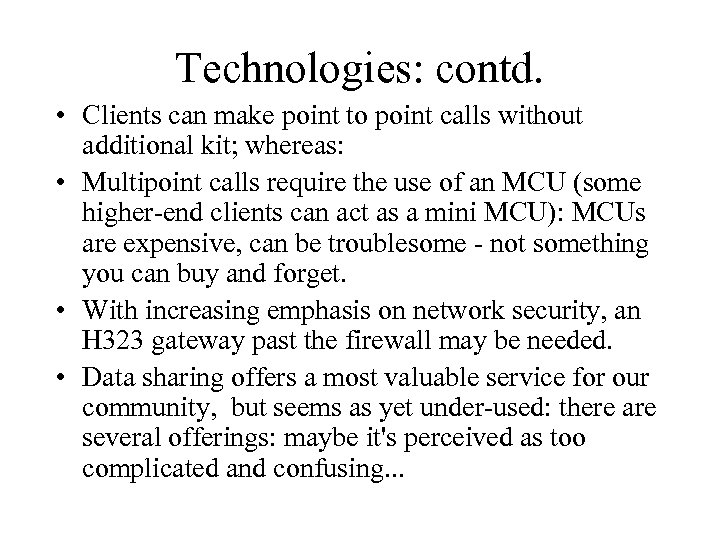 Technologies: contd. • Clients can make point to point calls without additional kit; whereas: • Multipoint calls require the use of an MCU (some higher-end clients can act as a mini MCU): MCUs are expensive, can be troublesome - not something you can buy and forget. • With increasing emphasis on network security, an H 323 gateway past the firewall may be needed. • Data sharing offers a most valuable service for our community, but seems as yet under-used: there are several offerings: maybe it's perceived as too complicated and confusing. . .
Technologies: contd. • Clients can make point to point calls without additional kit; whereas: • Multipoint calls require the use of an MCU (some higher-end clients can act as a mini MCU): MCUs are expensive, can be troublesome - not something you can buy and forget. • With increasing emphasis on network security, an H 323 gateway past the firewall may be needed. • Data sharing offers a most valuable service for our community, but seems as yet under-used: there are several offerings: maybe it's perceived as too complicated and confusing. . .
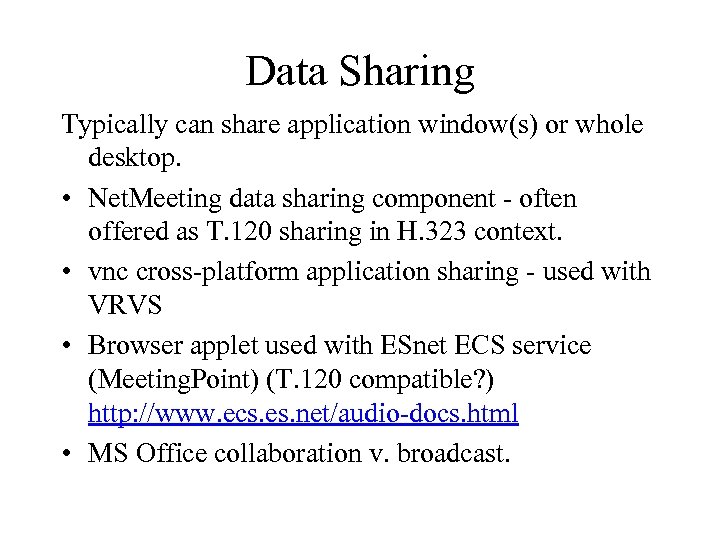 Data Sharing Typically can share application window(s) or whole desktop. • Net. Meeting data sharing component - often offered as T. 120 sharing in H. 323 context. • vnc cross-platform application sharing - used with VRVS • Browser applet used with ESnet ECS service (Meeting. Point) (T. 120 compatible? ) http: //www. ecs. es. net/audio-docs. html • MS Office collaboration v. broadcast.
Data Sharing Typically can share application window(s) or whole desktop. • Net. Meeting data sharing component - often offered as T. 120 sharing in H. 323 context. • vnc cross-platform application sharing - used with VRVS • Browser applet used with ESnet ECS service (Meeting. Point) (T. 120 compatible? ) http: //www. ecs. es. net/audio-docs. html • MS Office collaboration v. broadcast.
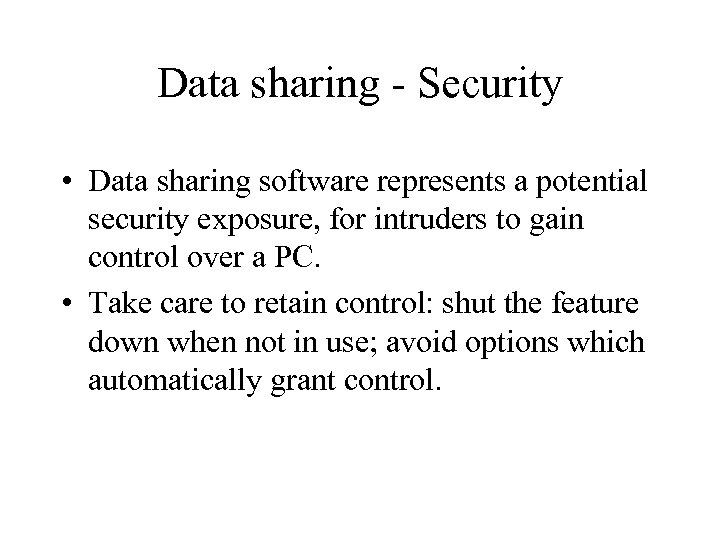 Data sharing - Security • Data sharing software represents a potential security exposure, for intruders to gain control over a PC. • Take care to retain control: shut the feature down when not in use; avoid options which automatically grant control.
Data sharing - Security • Data sharing software represents a potential security exposure, for intruders to gain control over a PC. • Take care to retain control: shut the feature down when not in use; avoid options which automatically grant control.
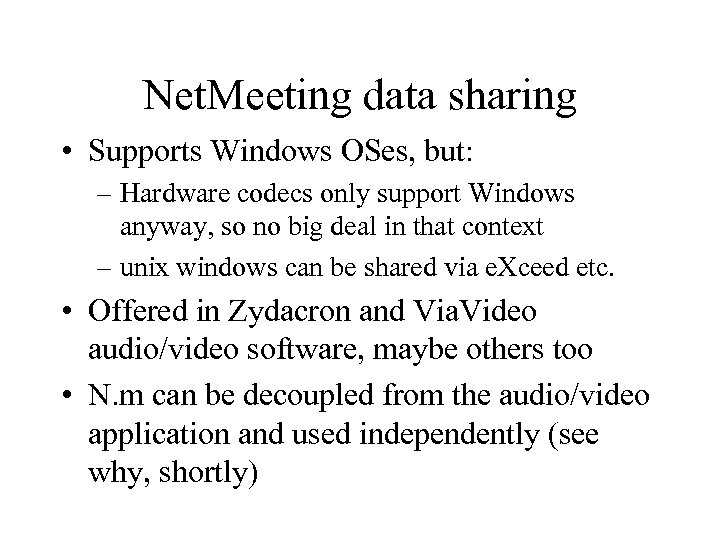 Net. Meeting data sharing • Supports Windows OSes, but: – Hardware codecs only support Windows anyway, so no big deal in that context – unix windows can be shared via e. Xceed etc. • Offered in Zydacron and Via. Video audio/video software, maybe others too • N. m can be decoupled from the audio/video application and used independently (see why, shortly)
Net. Meeting data sharing • Supports Windows OSes, but: – Hardware codecs only support Windows anyway, so no big deal in that context – unix windows can be shared via e. Xceed etc. • Offered in Zydacron and Via. Video audio/video software, maybe others too • N. m can be decoupled from the audio/video application and used independently (see why, shortly)
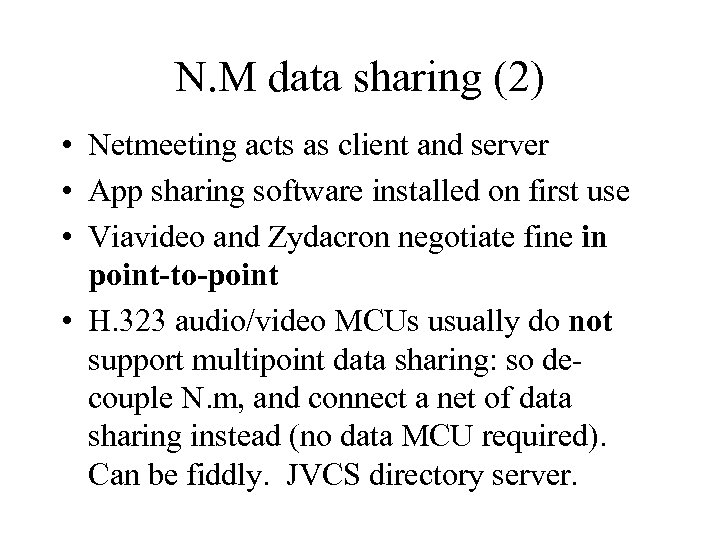 N. M data sharing (2) • Netmeeting acts as client and server • App sharing software installed on first use • Viavideo and Zydacron negotiate fine in point-to-point • H. 323 audio/video MCUs usually do not support multipoint data sharing: so decouple N. m, and connect a net of data sharing instead (no data MCU required). Can be fiddly. JVCS directory server.
N. M data sharing (2) • Netmeeting acts as client and server • App sharing software installed on first use • Viavideo and Zydacron negotiate fine in point-to-point • H. 323 audio/video MCUs usually do not support multipoint data sharing: so decouple N. m, and connect a net of data sharing instead (no data MCU required). Can be fiddly. JVCS directory server.
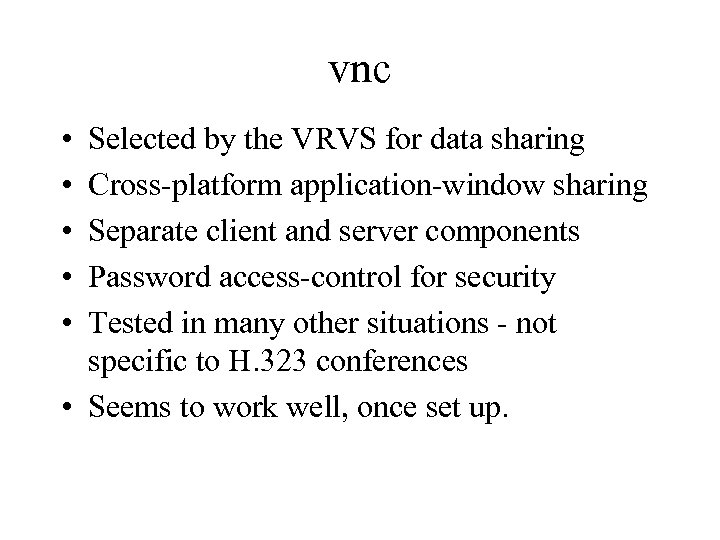 vnc • • • Selected by the VRVS for data sharing Cross-platform application-window sharing Separate client and server components Password access-control for security Tested in many other situations - not specific to H. 323 conferences • Seems to work well, once set up.
vnc • • • Selected by the VRVS for data sharing Cross-platform application-window sharing Separate client and server components Password access-control for security Tested in many other situations - not specific to H. 323 conferences • Seems to work well, once set up.
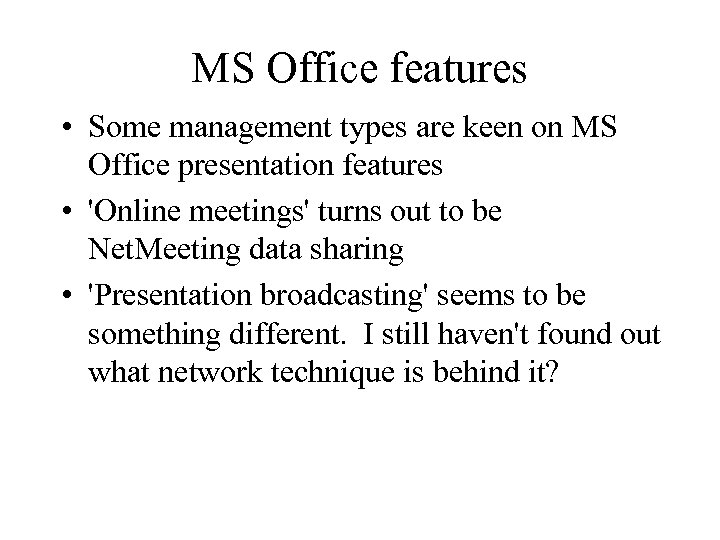 MS Office features • Some management types are keen on MS Office presentation features • 'Online meetings' turns out to be Net. Meeting data sharing • 'Presentation broadcasting' seems to be something different. I still haven't found out what network technique is behind it?
MS Office features • Some management types are keen on MS Office presentation features • 'Online meetings' turns out to be Net. Meeting data sharing • 'Presentation broadcasting' seems to be something different. I still haven't found out what network technique is behind it?
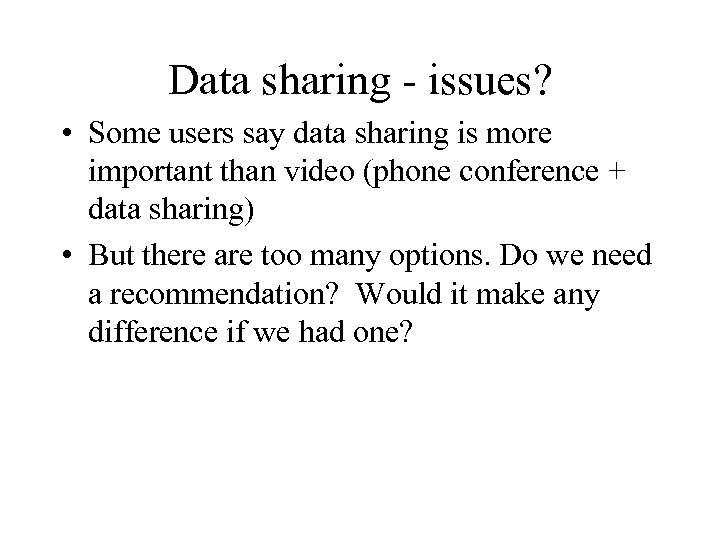 Data sharing - issues? • Some users say data sharing is more important than video (phone conference + data sharing) • But there are too many options. Do we need a recommendation? Would it make any difference if we had one?
Data sharing - issues? • Some users say data sharing is more important than video (phone conference + data sharing) • But there are too many options. Do we need a recommendation? Would it make any difference if we had one?
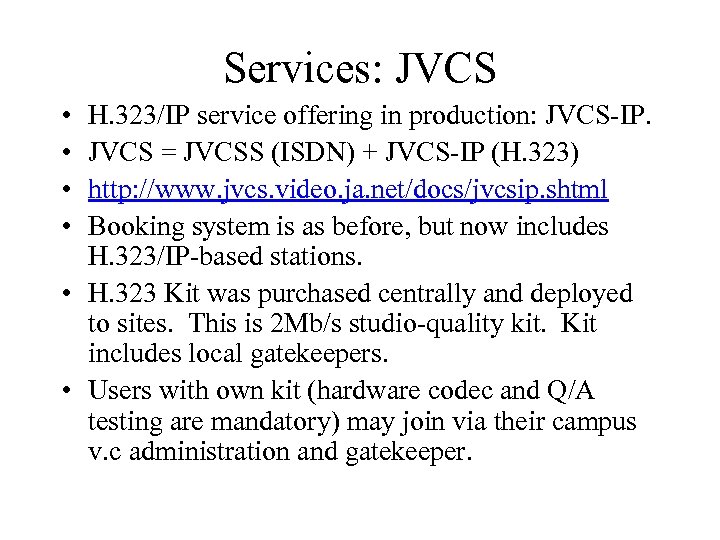 Services: JVCS • • H. 323/IP service offering in production: JVCS-IP. JVCS = JVCSS (ISDN) + JVCS-IP (H. 323) http: //www. jvcs. video. ja. net/docs/jvcsip. shtml Booking system is as before, but now includes H. 323/IP-based stations. • H. 323 Kit was purchased centrally and deployed to sites. This is 2 Mb/s studio-quality kit. Kit includes local gatekeepers. • Users with own kit (hardware codec and Q/A testing are mandatory) may join via their campus v. c administration and gatekeeper.
Services: JVCS • • H. 323/IP service offering in production: JVCS-IP. JVCS = JVCSS (ISDN) + JVCS-IP (H. 323) http: //www. jvcs. video. ja. net/docs/jvcsip. shtml Booking system is as before, but now includes H. 323/IP-based stations. • H. 323 Kit was purchased centrally and deployed to sites. This is 2 Mb/s studio-quality kit. Kit includes local gatekeepers. • Users with own kit (hardware codec and Q/A testing are mandatory) may join via their campus v. c administration and gatekeeper.
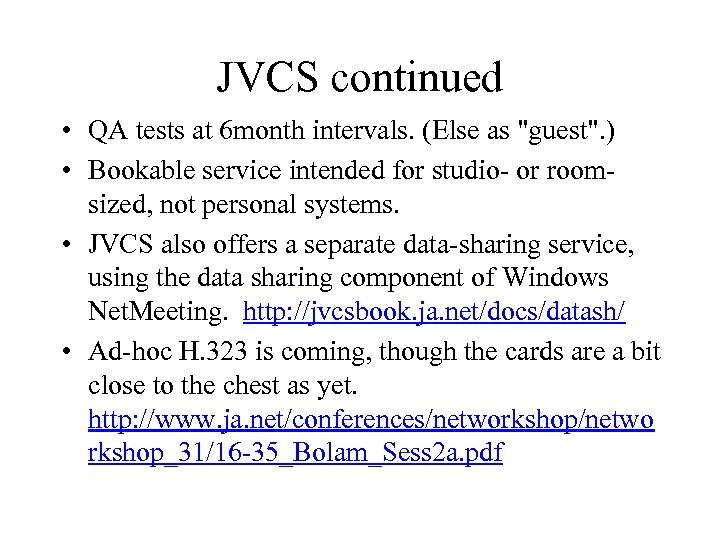 JVCS continued • QA tests at 6 month intervals. (Else as "guest". ) • Bookable service intended for studio- or roomsized, not personal systems. • JVCS also offers a separate data-sharing service, using the data sharing component of Windows Net. Meeting. http: //jvcsbook. ja. net/docs/datash/ • Ad-hoc H. 323 is coming, though the cards are a bit close to the chest as yet. http: //www. ja. net/conferences/networkshop/netwo rkshop_31/16 -35_Bolam_Sess 2 a. pdf
JVCS continued • QA tests at 6 month intervals. (Else as "guest". ) • Bookable service intended for studio- or roomsized, not personal systems. • JVCS also offers a separate data-sharing service, using the data sharing component of Windows Net. Meeting. http: //jvcsbook. ja. net/docs/datash/ • Ad-hoc H. 323 is coming, though the cards are a bit close to the chest as yet. http: //www. ja. net/conferences/networkshop/netwo rkshop_31/16 -35_Bolam_Sess 2 a. pdf
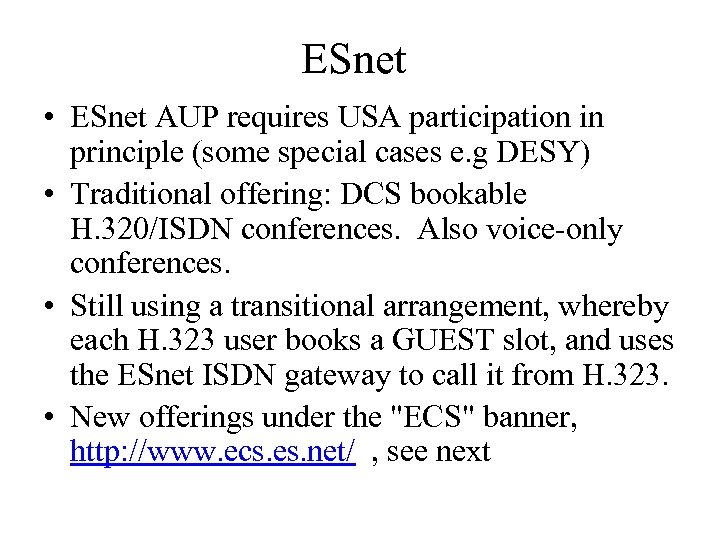 ESnet • ESnet AUP requires USA participation in principle (some special cases e. g DESY) • Traditional offering: DCS bookable H. 320/ISDN conferences. Also voice-only conferences. • Still using a transitional arrangement, whereby each H. 323 user books a GUEST slot, and uses the ESnet ISDN gateway to call it from H. 323. • New offerings under the "ECS" banner, http: //www. ecs. es. net/ , see next
ESnet • ESnet AUP requires USA participation in principle (some special cases e. g DESY) • Traditional offering: DCS bookable H. 320/ISDN conferences. Also voice-only conferences. • Still using a transitional arrangement, whereby each H. 323 user books a GUEST slot, and uses the ESnet ISDN gateway to call it from H. 323. • New offerings under the "ECS" banner, http: //www. ecs. es. net/ , see next
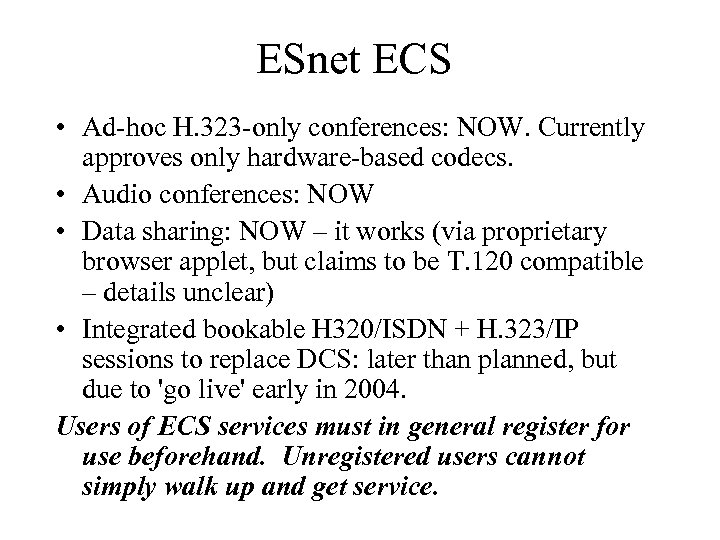 ESnet ECS • Ad-hoc H. 323 -only conferences: NOW. Currently approves only hardware-based codecs. • Audio conferences: NOW • Data sharing: NOW – it works (via proprietary browser applet, but claims to be T. 120 compatible – details unclear) • Integrated bookable H 320/ISDN + H. 323/IP sessions to replace DCS: later than planned, but due to 'go live' early in 2004. Users of ECS services must in general register for use beforehand. Unregistered users cannot simply walk up and get service.
ESnet ECS • Ad-hoc H. 323 -only conferences: NOW. Currently approves only hardware-based codecs. • Audio conferences: NOW • Data sharing: NOW – it works (via proprietary browser applet, but claims to be T. 120 compatible – details unclear) • Integrated bookable H 320/ISDN + H. 323/IP sessions to replace DCS: later than planned, but due to 'go live' early in 2004. Users of ECS services must in general register for use beforehand. Unregistered users cannot simply walk up and get service.
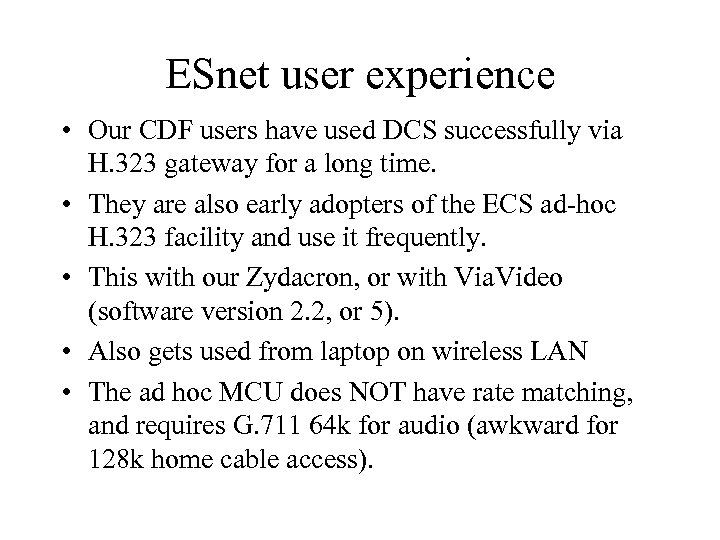 ESnet user experience • Our CDF users have used DCS successfully via H. 323 gateway for a long time. • They are also early adopters of the ECS ad-hoc H. 323 facility and use it frequently. • This with our Zydacron, or with Via. Video (software version 2. 2, or 5). • Also gets used from laptop on wireless LAN • The ad hoc MCU does NOT have rate matching, and requires G. 711 64 k for audio (awkward for 128 k home cable access).
ESnet user experience • Our CDF users have used DCS successfully via H. 323 gateway for a long time. • They are also early adopters of the ECS ad-hoc H. 323 facility and use it frequently. • This with our Zydacron, or with Via. Video (software version 2. 2, or 5). • Also gets used from laptop on wireless LAN • The ad hoc MCU does NOT have rate matching, and requires G. 711 64 k for audio (awkward for 128 k home cable access).
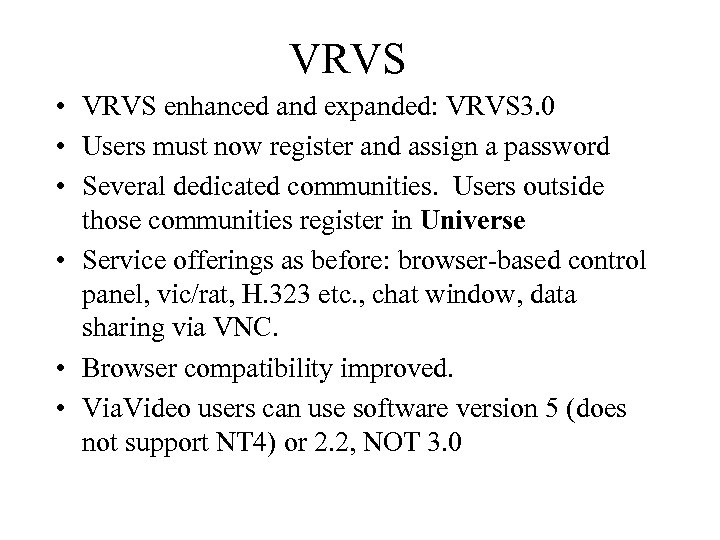 VRVS • VRVS enhanced and expanded: VRVS 3. 0 • Users must now register and assign a password • Several dedicated communities. Users outside those communities register in Universe • Service offerings as before: browser-based control panel, vic/rat, H. 323 etc. , chat window, data sharing via VNC. • Browser compatibility improved. • Via. Video users can use software version 5 (does not support NT 4) or 2. 2, NOT 3. 0
VRVS • VRVS enhanced and expanded: VRVS 3. 0 • Users must now register and assign a password • Several dedicated communities. Users outside those communities register in Universe • Service offerings as before: browser-based control panel, vic/rat, H. 323 etc. , chat window, data sharing via VNC. • Browser compatibility improved. • Via. Video users can use software version 5 (does not support NT 4) or 2. 2, NOT 3. 0
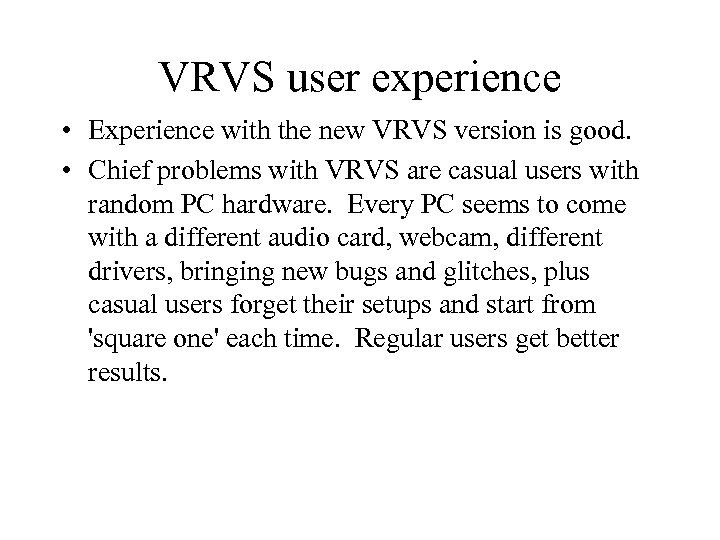 VRVS user experience • Experience with the new VRVS version is good. • Chief problems with VRVS are casual users with random PC hardware. Every PC seems to come with a different audio card, webcam, different drivers, bringing new bugs and glitches, plus casual users forget their setups and start from 'square one' each time. Regular users get better results.
VRVS user experience • Experience with the new VRVS version is good. • Chief problems with VRVS are casual users with random PC hardware. Every PC seems to come with a different audio card, webcam, different drivers, bringing new bugs and glitches, plus casual users forget their setups and start from 'square one' each time. Regular users get better results.
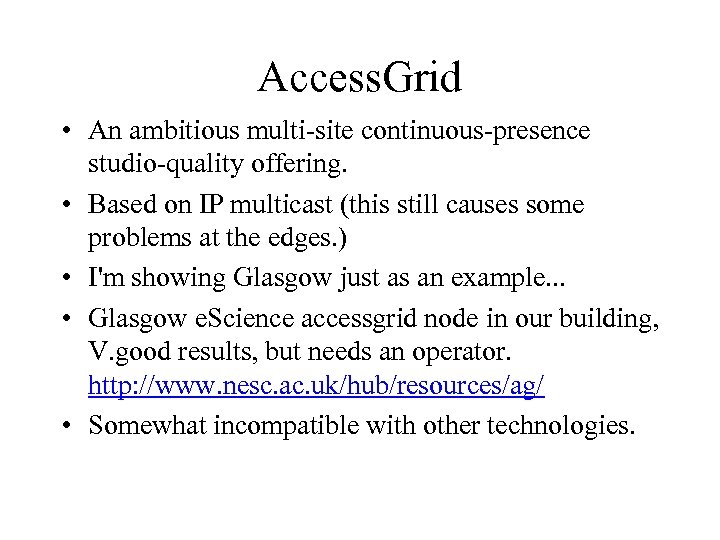 Access. Grid • An ambitious multi-site continuous-presence studio-quality offering. • Based on IP multicast (this still causes some problems at the edges. ) • I'm showing Glasgow just as an example. . . • Glasgow e. Science accessgrid node in our building, V. good results, but needs an operator. http: //www. nesc. ac. uk/hub/resources/ag/ • Somewhat incompatible with other technologies.
Access. Grid • An ambitious multi-site continuous-presence studio-quality offering. • Based on IP multicast (this still causes some problems at the edges. ) • I'm showing Glasgow just as an example. . . • Glasgow e. Science accessgrid node in our building, V. good results, but needs an operator. http: //www. nesc. ac. uk/hub/resources/ag/ • Somewhat incompatible with other technologies.
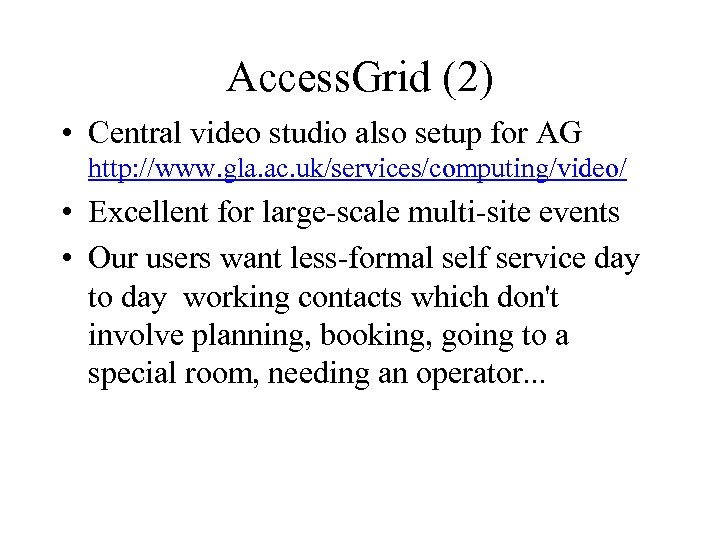 Access. Grid (2) • Central video studio also setup for AG http: //www. gla. ac. uk/services/computing/video/ • Excellent for large-scale multi-site events • Our users want less-formal self service day to day working contacts which don't involve planning, booking, going to a special room, needing an operator. . .
Access. Grid (2) • Central video studio also setup for AG http: //www. gla. ac. uk/services/computing/video/ • Excellent for large-scale multi-site events • Our users want less-formal self service day to day working contacts which don't involve planning, booking, going to a special room, needing an operator. . .
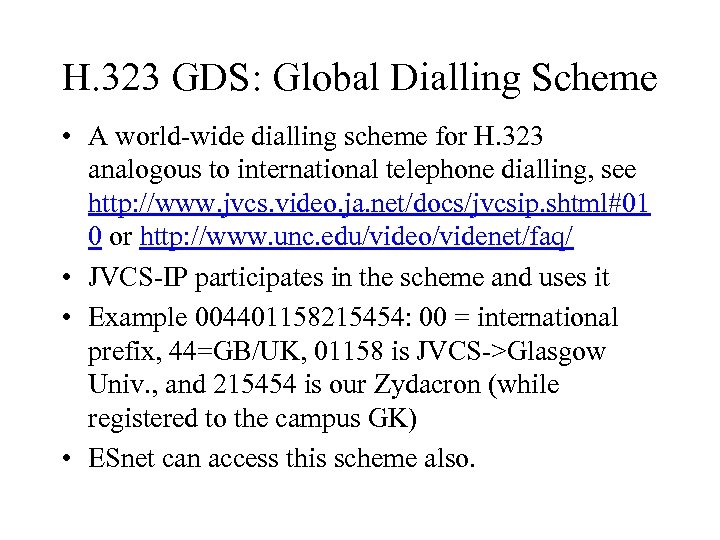 H. 323 GDS: Global Dialling Scheme • A world-wide dialling scheme for H. 323 analogous to international telephone dialling, see http: //www. jvcs. video. ja. net/docs/jvcsip. shtml#01 0 or http: //www. unc. edu/video/videnet/faq/ • JVCS-IP participates in the scheme and uses it • Example 004401158215454: 00 = international prefix, 44=GB/UK, 01158 is JVCS->Glasgow Univ. , and 215454 is our Zydacron (while registered to the campus GK) • ESnet can access this scheme also.
H. 323 GDS: Global Dialling Scheme • A world-wide dialling scheme for H. 323 analogous to international telephone dialling, see http: //www. jvcs. video. ja. net/docs/jvcsip. shtml#01 0 or http: //www. unc. edu/video/videnet/faq/ • JVCS-IP participates in the scheme and uses it • Example 004401158215454: 00 = international prefix, 44=GB/UK, 01158 is JVCS->Glasgow Univ. , and 215454 is our Zydacron (while registered to the campus GK) • ESnet can access this scheme also.
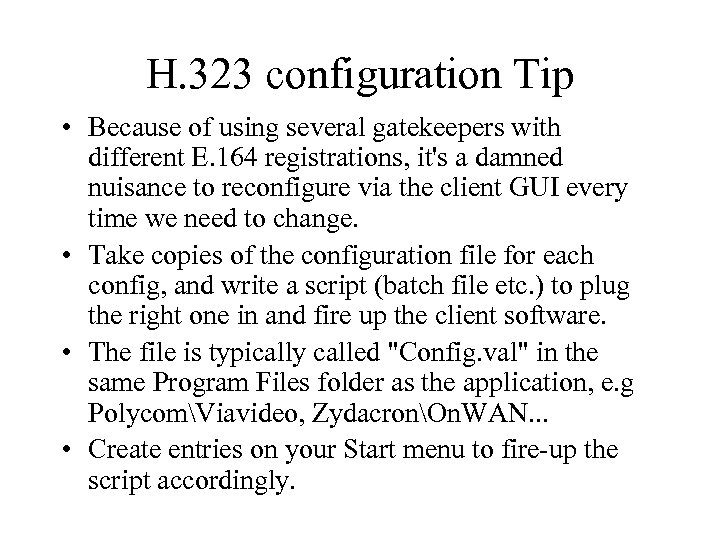 H. 323 configuration Tip • Because of using several gatekeepers with different E. 164 registrations, it's a damned nuisance to reconfigure via the client GUI every time we need to change. • Take copies of the configuration file for each config, and write a script (batch file etc. ) to plug the right one in and fire up the client software. • The file is typically called "Config. val" in the same Program Files folder as the application, e. g PolycomViavideo, ZydacronOn. WAN. . . • Create entries on your Start menu to fire-up the script accordingly.
H. 323 configuration Tip • Because of using several gatekeepers with different E. 164 registrations, it's a damned nuisance to reconfigure via the client GUI every time we need to change. • Take copies of the configuration file for each config, and write a script (batch file etc. ) to plug the right one in and fire up the client software. • The file is typically called "Config. val" in the same Program Files folder as the application, e. g PolycomViavideo, ZydacronOn. WAN. . . • Create entries on your Start menu to fire-up the script accordingly.
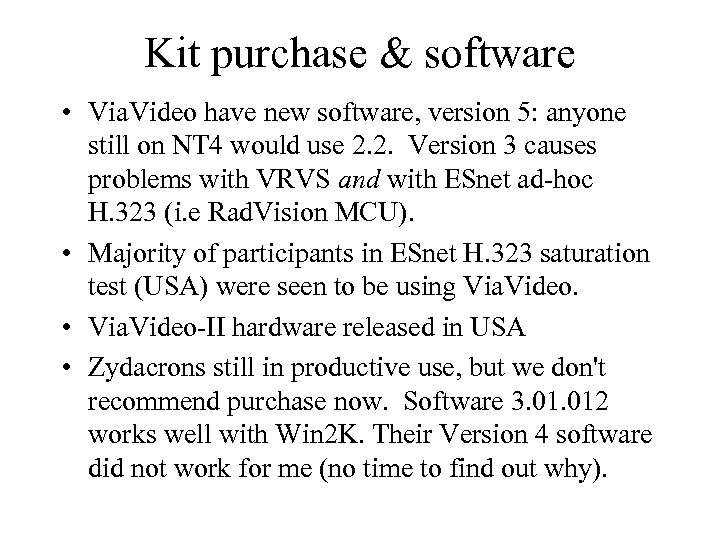 Kit purchase & software • Via. Video have new software, version 5: anyone still on NT 4 would use 2. 2. Version 3 causes problems with VRVS and with ESnet ad-hoc H. 323 (i. e Rad. Vision MCU). • Majority of participants in ESnet H. 323 saturation test (USA) were seen to be using Via. Video. • Via. Video-II hardware released in USA • Zydacrons still in productive use, but we don't recommend purchase now. Software 3. 012 works well with Win 2 K. Their Version 4 software did not work for me (no time to find out why).
Kit purchase & software • Via. Video have new software, version 5: anyone still on NT 4 would use 2. 2. Version 3 causes problems with VRVS and with ESnet ad-hoc H. 323 (i. e Rad. Vision MCU). • Majority of participants in ESnet H. 323 saturation test (USA) were seen to be using Via. Video. • Via. Video-II hardware released in USA • Zydacrons still in productive use, but we don't recommend purchase now. Software 3. 012 works well with Win 2 K. Their Version 4 software did not work for me (no time to find out why).
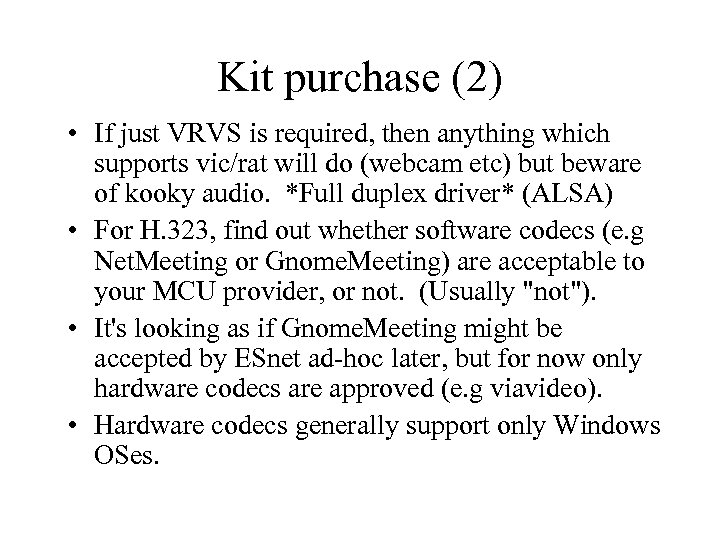 Kit purchase (2) • If just VRVS is required, then anything which supports vic/rat will do (webcam etc) but beware of kooky audio. *Full duplex driver* (ALSA) • For H. 323, find out whether software codecs (e. g Net. Meeting or Gnome. Meeting) are acceptable to your MCU provider, or not. (Usually "not"). • It's looking as if Gnome. Meeting might be accepted by ESnet ad-hoc later, but for now only hardware codecs are approved (e. g viavideo). • Hardware codecs generally support only Windows OSes.
Kit purchase (2) • If just VRVS is required, then anything which supports vic/rat will do (webcam etc) but beware of kooky audio. *Full duplex driver* (ALSA) • For H. 323, find out whether software codecs (e. g Net. Meeting or Gnome. Meeting) are acceptable to your MCU provider, or not. (Usually "not"). • It's looking as if Gnome. Meeting might be accepted by ESnet ad-hoc later, but for now only hardware codecs are approved (e. g viavideo). • Hardware codecs generally support only Windows OSes.
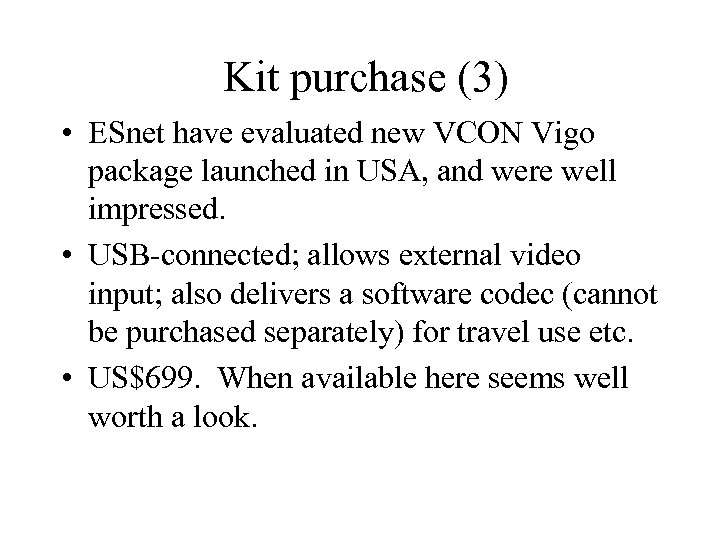 Kit purchase (3) • ESnet have evaluated new VCON Vigo package launched in USA, and were well impressed. • USB-connected; allows external video input; also delivers a software codec (cannot be purchased separately) for travel use etc. • US$699. When available here seems well worth a look.
Kit purchase (3) • ESnet have evaluated new VCON Vigo package launched in USA, and were well impressed. • USB-connected; allows external video input; also delivers a software codec (cannot be purchased separately) for travel use etc. • US$699. When available here seems well worth a look.
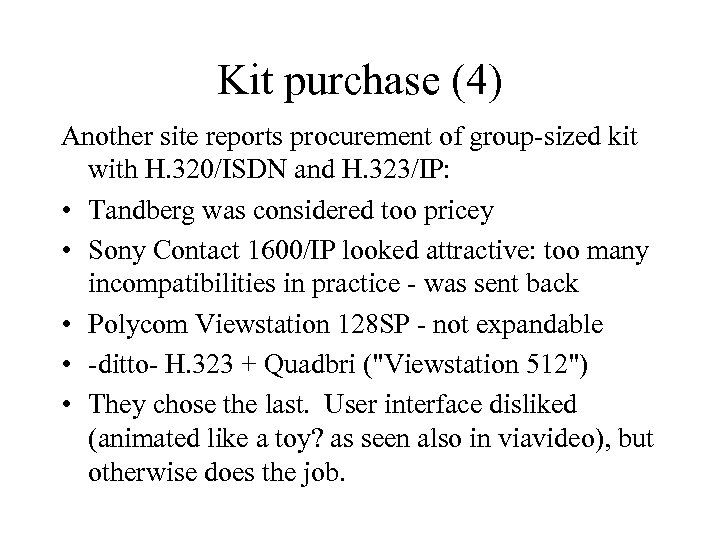 Kit purchase (4) Another site reports procurement of group-sized kit with H. 320/ISDN and H. 323/IP: • Tandberg was considered too pricey • Sony Contact 1600/IP looked attractive: too many incompatibilities in practice - was sent back • Polycom Viewstation 128 SP - not expandable • -ditto- H. 323 + Quadbri ("Viewstation 512") • They chose the last. User interface disliked (animated like a toy? as seen also in viavideo), but otherwise does the job.
Kit purchase (4) Another site reports procurement of group-sized kit with H. 320/ISDN and H. 323/IP: • Tandberg was considered too pricey • Sony Contact 1600/IP looked attractive: too many incompatibilities in practice - was sent back • Polycom Viewstation 128 SP - not expandable • -ditto- H. 323 + Quadbri ("Viewstation 512") • They chose the last. User interface disliked (animated like a toy? as seen also in viavideo), but otherwise does the job.
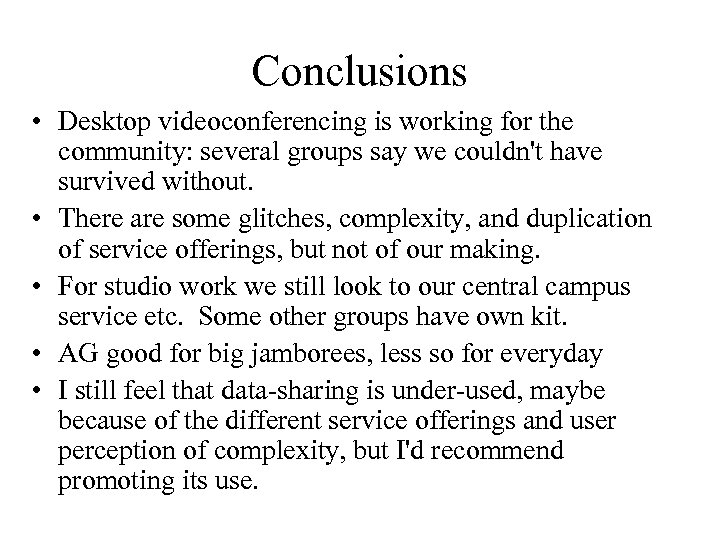 Conclusions • Desktop videoconferencing is working for the community: several groups say we couldn't have survived without. • There are some glitches, complexity, and duplication of service offerings, but not of our making. • For studio work we still look to our central campus service etc. Some other groups have own kit. • AG good for big jamborees, less so for everyday • I still feel that data-sharing is under-used, maybe because of the different service offerings and user perception of complexity, but I'd recommend promoting its use.
Conclusions • Desktop videoconferencing is working for the community: several groups say we couldn't have survived without. • There are some glitches, complexity, and duplication of service offerings, but not of our making. • For studio work we still look to our central campus service etc. Some other groups have own kit. • AG good for big jamborees, less so for everyday • I still feel that data-sharing is under-used, maybe because of the different service offerings and user perception of complexity, but I'd recommend promoting its use.
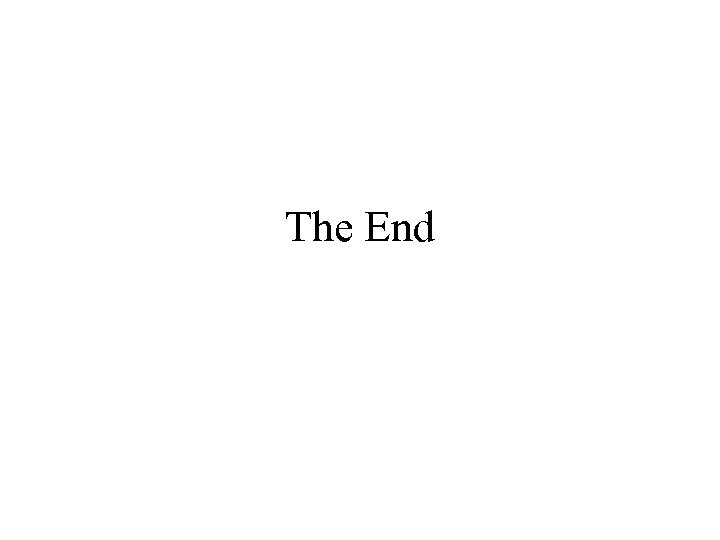 The End
The End


