Veeam Tapes Maria Zubareva Team Leader EMEA&APAC

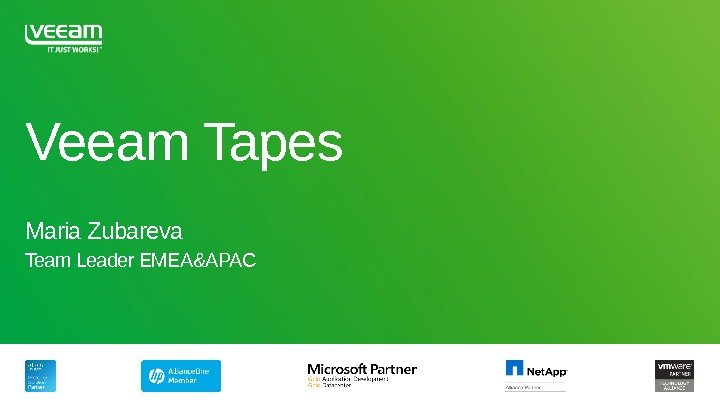



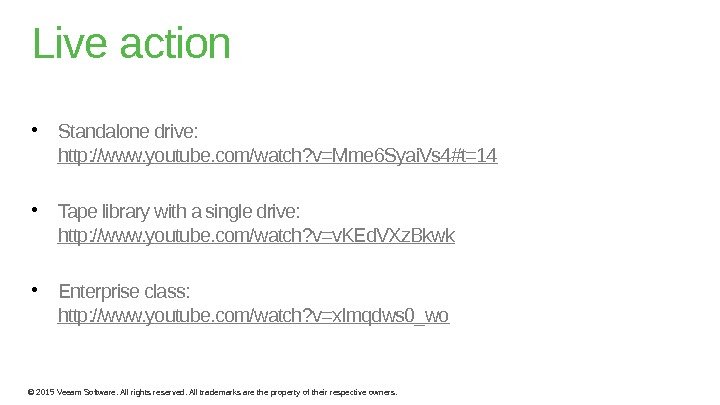
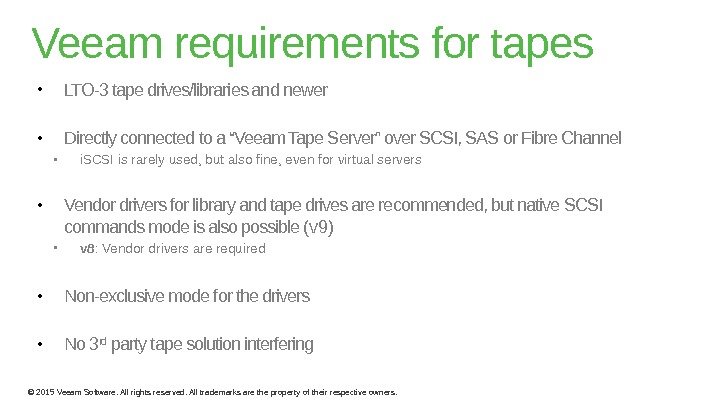
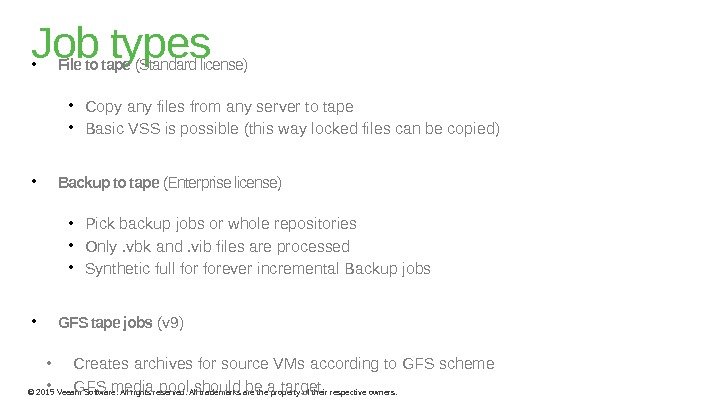
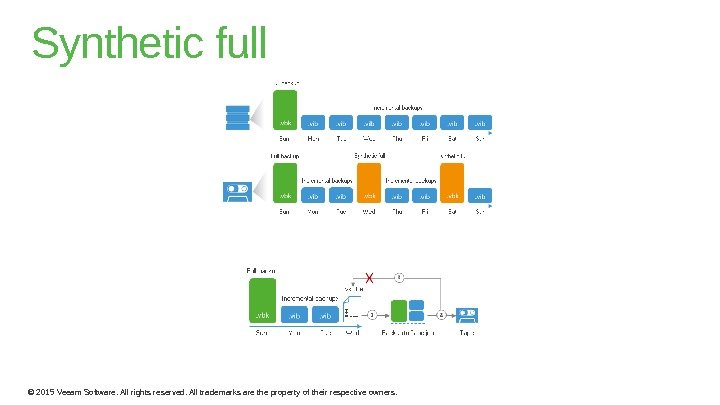
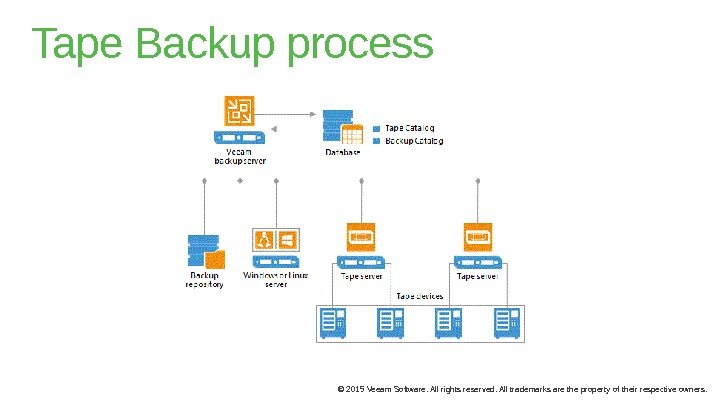
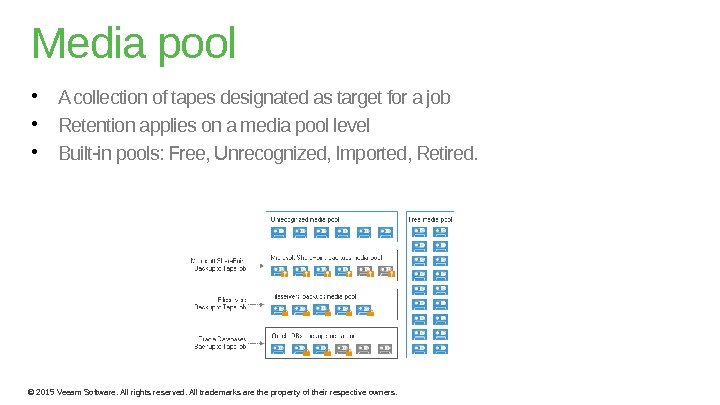
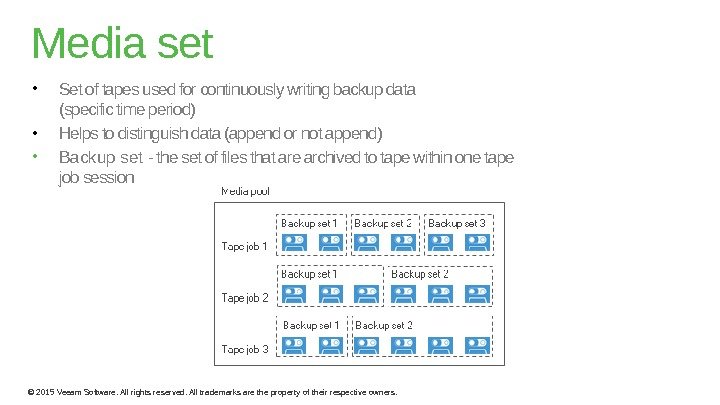
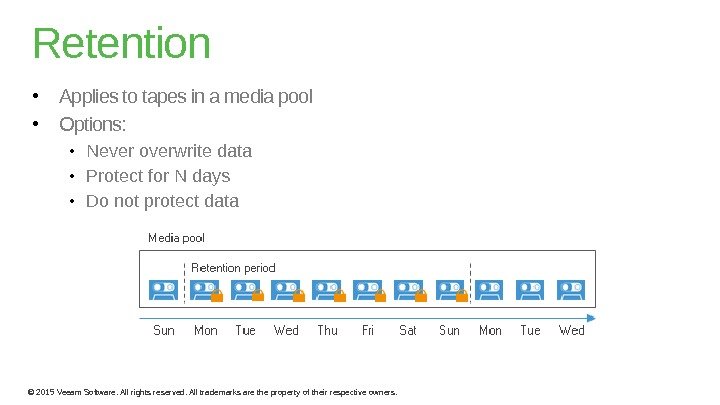
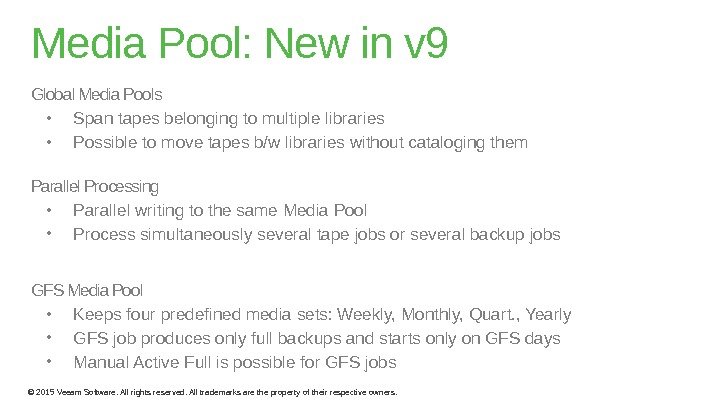
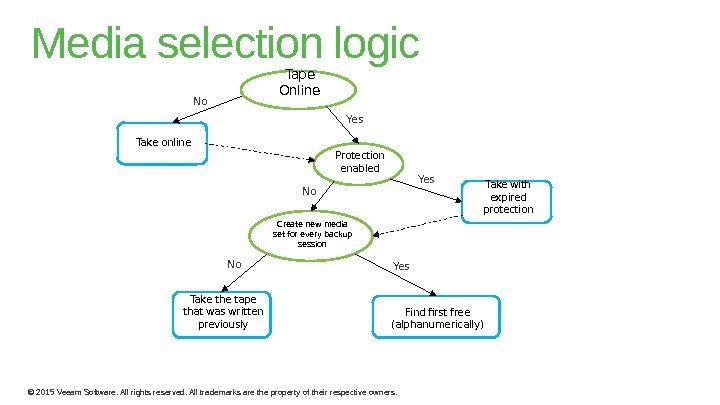
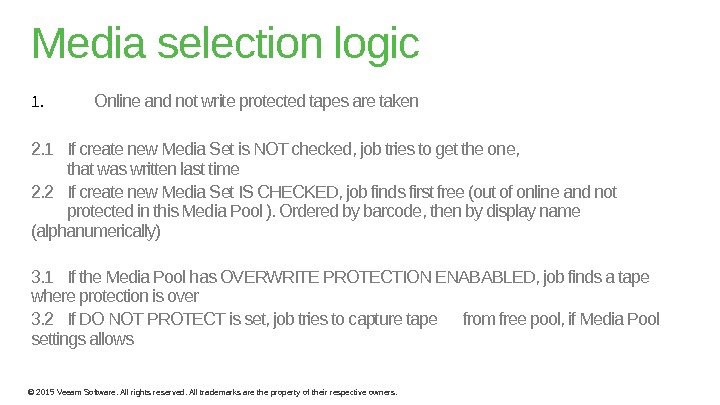

veeam_tapes.pptx
- Размер: 354.8 Кб
- Автор:
- Количество слайдов: 16
Описание презентации Veeam Tapes Maria Zubareva Team Leader EMEA&APAC по слайдам
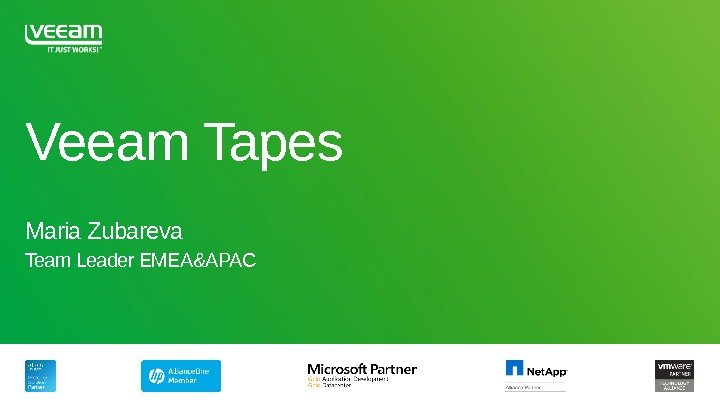 Veeam Tapes Maria Zubareva Team Leader EMEA&AP
Veeam Tapes Maria Zubareva Team Leader EMEA&AP
 © 2015 Veeam Software. All rights reserved. All trademarks are the property of their respective owners. Outline General information about tapes Tape devices in action Veeam requirements for supporting tapes Job types Media pool, media set, retention Media selection logic Common Issues Useful Links
© 2015 Veeam Software. All rights reserved. All trademarks are the property of their respective owners. Outline General information about tapes Tape devices in action Veeam requirements for supporting tapes Job types Media pool, media set, retention Media selection logic Common Issues Useful Links
 © 2015 Veeam Software. All rights reserved. All trademarks are the property of their respective owners. General tape information • Sequential read/write access, long seeking times • Long-term storage (15 -30 years) • H/W compression and encryption • LTO (Linear Tape-Open) is the most widely adopted standard
© 2015 Veeam Software. All rights reserved. All trademarks are the property of their respective owners. General tape information • Sequential read/write access, long seeking times • Long-term storage (15 -30 years) • H/W compression and encryption • LTO (Linear Tape-Open) is the most widely adopted standard
 © 2015 Veeam Software. All rights reserved. All trademarks are the property of their respective owners. Devices Standalone tape drive • Load/unload operations are handled manually by the user Tape library (automated changer) • Has one or more tape drives connected to it • Automatically puts tapes from slots to drives, and returns them back
© 2015 Veeam Software. All rights reserved. All trademarks are the property of their respective owners. Devices Standalone tape drive • Load/unload operations are handled manually by the user Tape library (automated changer) • Has one or more tape drives connected to it • Automatically puts tapes from slots to drives, and returns them back
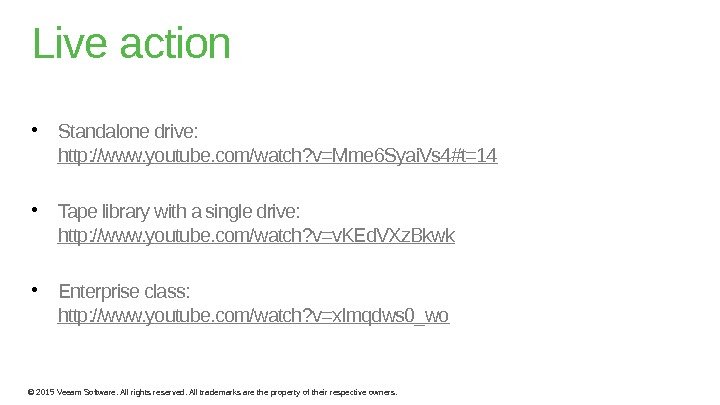 © 2015 Veeam Software. All rights reserved. All trademarks are the property of their respective owners. Live action • Standalone drive: http: //www. youtube. com/watch? v=Mme 6 Syai. Vs 4#t=14 • Tape library with a single drive: http: //www. youtube. com/watch? v=v. KEd. VXz. Bkwk • Enterprise class: http: //www. youtube. com/watch? v=x. Imqdws 0_wo
© 2015 Veeam Software. All rights reserved. All trademarks are the property of their respective owners. Live action • Standalone drive: http: //www. youtube. com/watch? v=Mme 6 Syai. Vs 4#t=14 • Tape library with a single drive: http: //www. youtube. com/watch? v=v. KEd. VXz. Bkwk • Enterprise class: http: //www. youtube. com/watch? v=x. Imqdws 0_wo
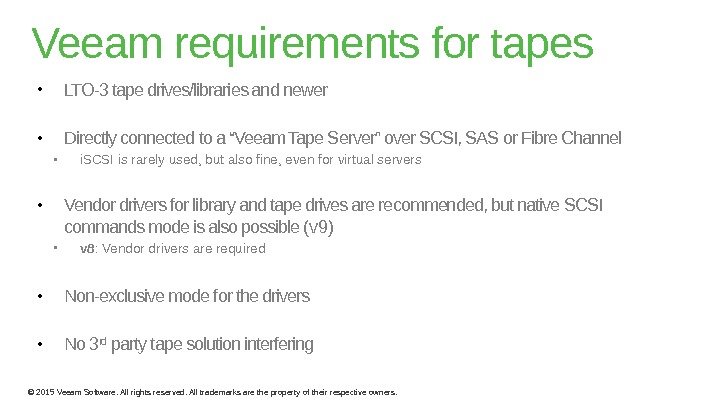 © 2015 Veeam Software. All rights reserved. All trademarks are the property of their respective owners. Veeam requirements for tapes • LTO-3 tape drives/libraries and newer • Directly connected to a “Veeam Tape Server” over SCSI, SAS or Fibre Channel • i. SCSI is rarely used, but also fine, even for virtual servers • Vendor drivers for library and tape drives are recommended, but native SCSI commands mode is also possible ( v 9 ) • v 8 : Vendor drivers are required • Non-exclusive mode for the drivers • No 3 rd party tape solution interfering
© 2015 Veeam Software. All rights reserved. All trademarks are the property of their respective owners. Veeam requirements for tapes • LTO-3 tape drives/libraries and newer • Directly connected to a “Veeam Tape Server” over SCSI, SAS or Fibre Channel • i. SCSI is rarely used, but also fine, even for virtual servers • Vendor drivers for library and tape drives are recommended, but native SCSI commands mode is also possible ( v 9 ) • v 8 : Vendor drivers are required • Non-exclusive mode for the drivers • No 3 rd party tape solution interfering
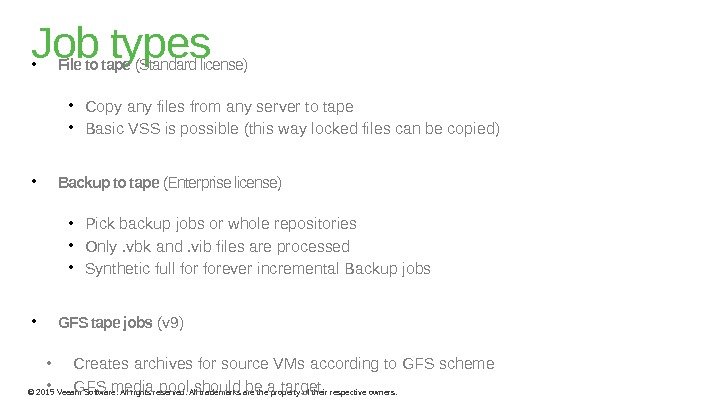 © 2015 Veeam Software. All rights reserved. All trademarks are the property of their respective owners. Job types • File to tape (Standard license) • Copy any files from any server to tape • Basic VSS is possible (this way locked files can be copied) • Backup to tape (Enterprise license) • Pick backup jobs or whole repositories • Only. vbk and. vib files are processed • Synthetic full forever incremental Backup jobs • GFS tape jobs ( v 9 ) • Creates archives for source VMs according to GFS scheme • GFS media pool should be a target
© 2015 Veeam Software. All rights reserved. All trademarks are the property of their respective owners. Job types • File to tape (Standard license) • Copy any files from any server to tape • Basic VSS is possible (this way locked files can be copied) • Backup to tape (Enterprise license) • Pick backup jobs or whole repositories • Only. vbk and. vib files are processed • Synthetic full forever incremental Backup jobs • GFS tape jobs ( v 9 ) • Creates archives for source VMs according to GFS scheme • GFS media pool should be a target
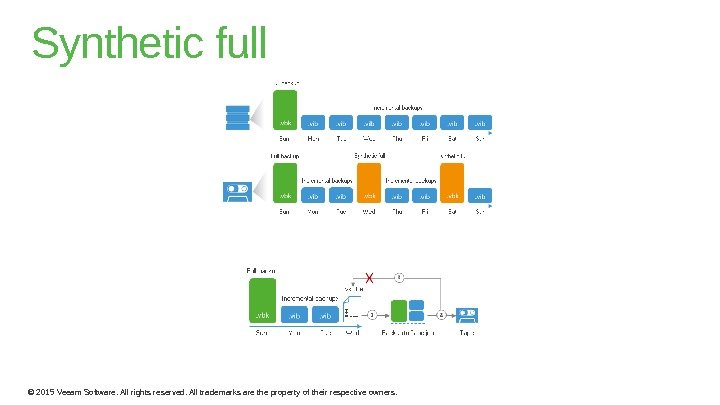 © 2015 Veeam Software. All rights reserved. All trademarks are the property of their respective owners. Synthetic full
© 2015 Veeam Software. All rights reserved. All trademarks are the property of their respective owners. Synthetic full
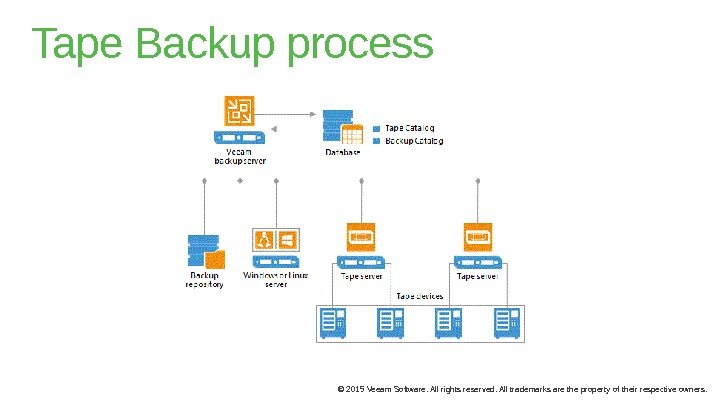 © 2015 Veeam Software. All rights reserved. All trademarks are the property of their respective owners. Tape Backup process
© 2015 Veeam Software. All rights reserved. All trademarks are the property of their respective owners. Tape Backup process
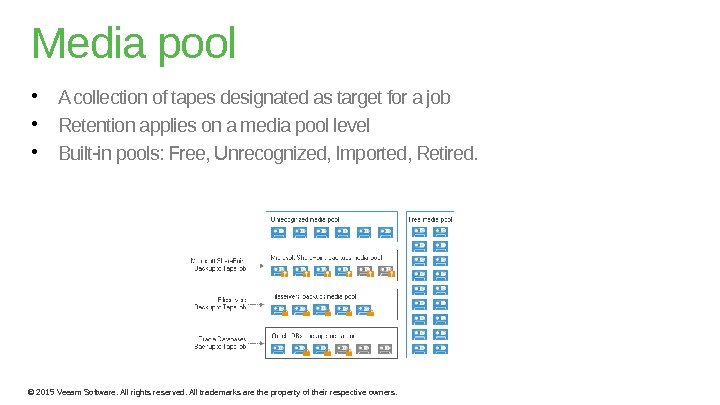 © 2015 Veeam Software. All rights reserved. All trademarks are the property of their respective owners. Media pool • A collection of tapes designated as target for a job • Retention applies on a media pool level • Built-in pools: Free, Unrecognized, Imported, Retired.
© 2015 Veeam Software. All rights reserved. All trademarks are the property of their respective owners. Media pool • A collection of tapes designated as target for a job • Retention applies on a media pool level • Built-in pools: Free, Unrecognized, Imported, Retired.
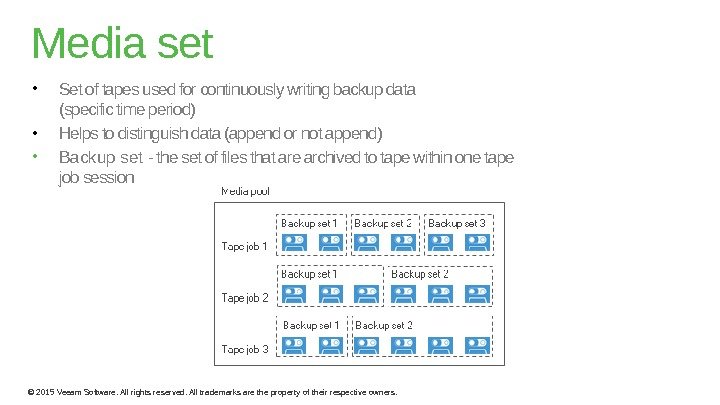 © 2015 Veeam Software. All rights reserved. All trademarks are the property of their respective owners. Media set • Set of tapes used for continuously writing backup data (specific time period) • Helps to distinguish data (append or not append) • Backup set — the set of files that are archived to tape within one tape job session
© 2015 Veeam Software. All rights reserved. All trademarks are the property of their respective owners. Media set • Set of tapes used for continuously writing backup data (specific time period) • Helps to distinguish data (append or not append) • Backup set — the set of files that are archived to tape within one tape job session
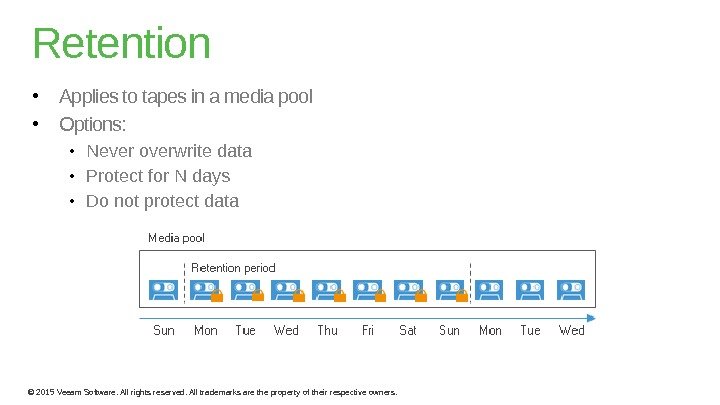 © 2015 Veeam Software. All rights reserved. All trademarks are the property of their respective owners. Retention • Applies to tapes in a media pool • Options: • Never overwrite data • Protect for N days • Do not protect data
© 2015 Veeam Software. All rights reserved. All trademarks are the property of their respective owners. Retention • Applies to tapes in a media pool • Options: • Never overwrite data • Protect for N days • Do not protect data
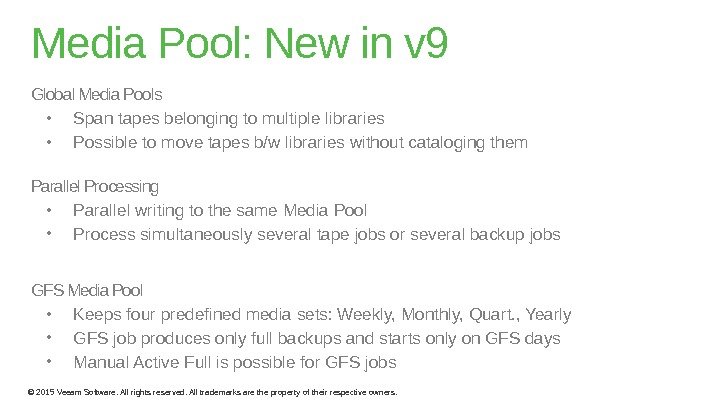 © 2015 Veeam Software. All rights reserved. All trademarks are the property of their respective owners. Media Pool: New in v 9 Global Media Pools • Span tapes belonging to multiple libraries • Possible to move tapes b/w libraries without cataloging them Parallel Processing • Parallel writing to the same Media Pool • Process simultaneously several tape jobs or several backup jobs GFS Media Pool • Keeps four predefined media sets: Weekly, Monthly, Quart. , Yearly • GFS job produces only full backups and starts only on GFS days • Manual Active Full is possible for GFS jobs
© 2015 Veeam Software. All rights reserved. All trademarks are the property of their respective owners. Media Pool: New in v 9 Global Media Pools • Span tapes belonging to multiple libraries • Possible to move tapes b/w libraries without cataloging them Parallel Processing • Parallel writing to the same Media Pool • Process simultaneously several tape jobs or several backup jobs GFS Media Pool • Keeps four predefined media sets: Weekly, Monthly, Quart. , Yearly • GFS job produces only full backups and starts only on GFS days • Manual Active Full is possible for GFS jobs
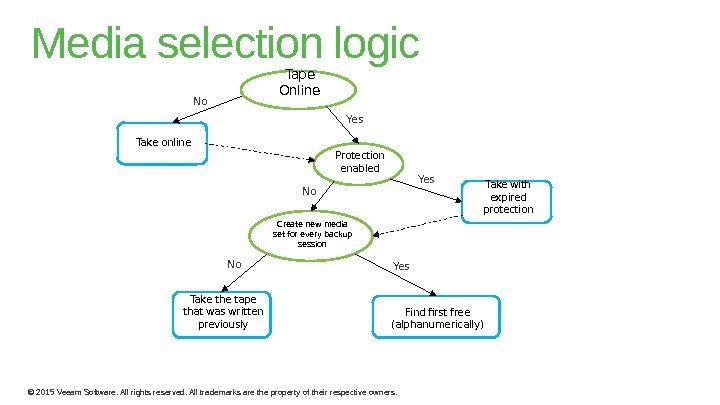 © 2015 Veeam Software. All rights reserved. All trademarks are the property of their respective owners. Media selection logic Protection enabled. Tape Online Take with expired protection Create new media set for every backup session Take the tape that was written previously Find first free (alphanumerically)Take online No Yes No. No Yes
© 2015 Veeam Software. All rights reserved. All trademarks are the property of their respective owners. Media selection logic Protection enabled. Tape Online Take with expired protection Create new media set for every backup session Take the tape that was written previously Find first free (alphanumerically)Take online No Yes No. No Yes
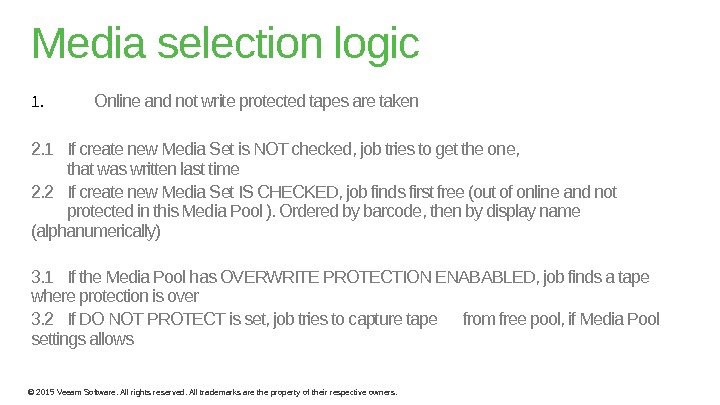 © 2015 Veeam Software. All rights reserved. All trademarks are the property of their respective owners. Media selection logic 1. Online and not write protected tapes are taken 2. 1 If create new Media Set is NOT checked, job tries to get the one, that was written last time 2. 2 If create new Media Set IS CHECKED, job finds first free (out of online and not protected in this Media Pool ). Ordered by barcode, then by display name (alphanumerically) 3. 1 If the Media Pool has OVERWRITE PROTECTION ENABABLED, job finds a tape where protection is over 3. 2 If DO NOT PROTECT is set, job tries to capture tape from free pool, if Media Pool settings allows
© 2015 Veeam Software. All rights reserved. All trademarks are the property of their respective owners. Media selection logic 1. Online and not write protected tapes are taken 2. 1 If create new Media Set is NOT checked, job tries to get the one, that was written last time 2. 2 If create new Media Set IS CHECKED, job finds first free (out of online and not protected in this Media Pool ). Ordered by barcode, then by display name (alphanumerically) 3. 1 If the Media Pool has OVERWRITE PROTECTION ENABABLED, job finds a tape where protection is over 3. 2 If DO NOT PROTECT is set, job tries to capture tape from free pool, if Media Pool settings allows
 Thank you!
Thank you!

