Using information technologies in TEFL Using

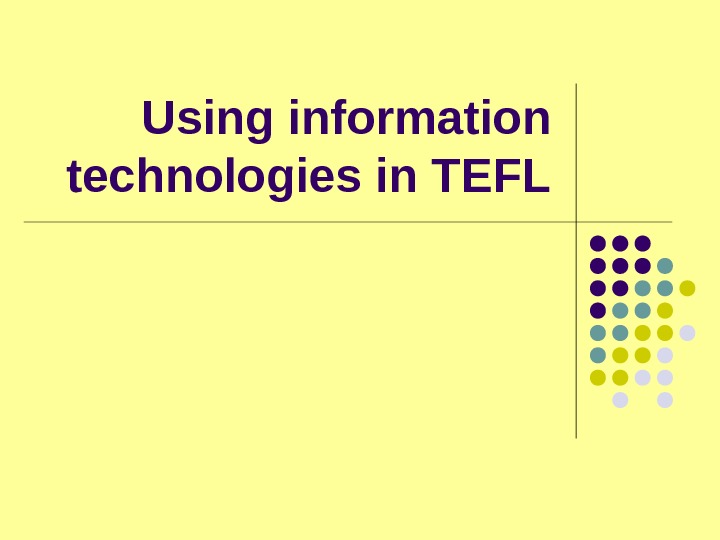

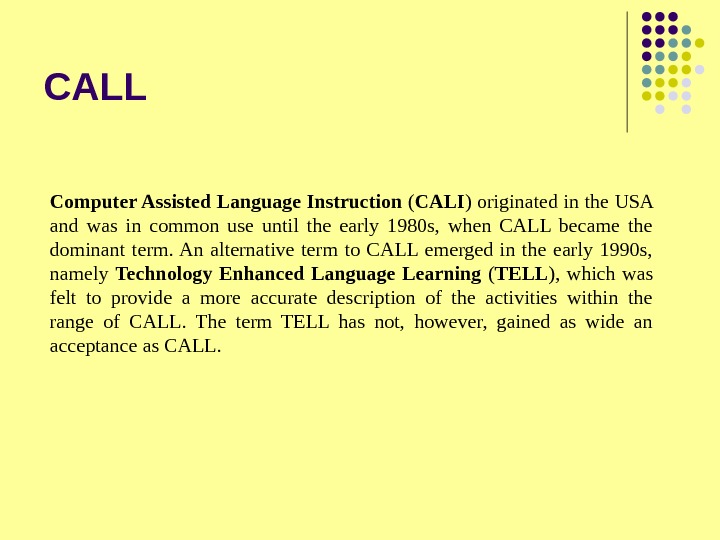




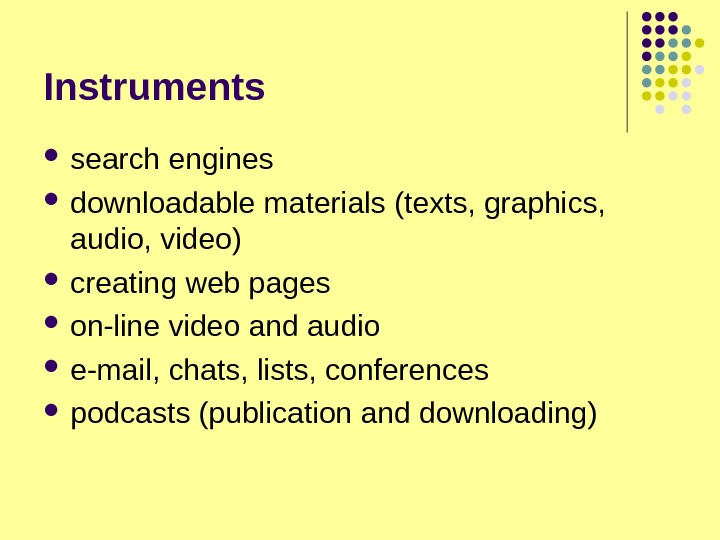

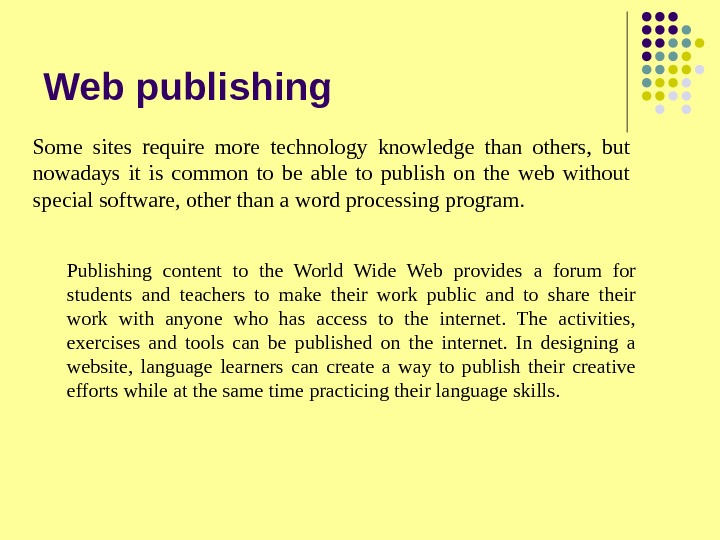






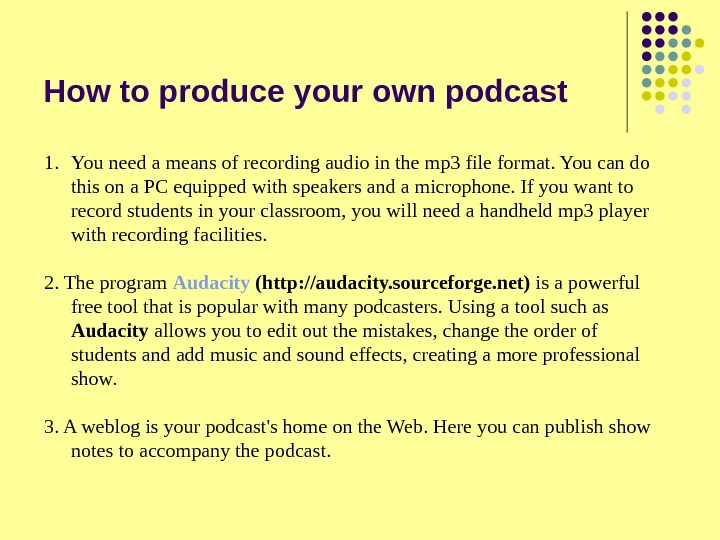

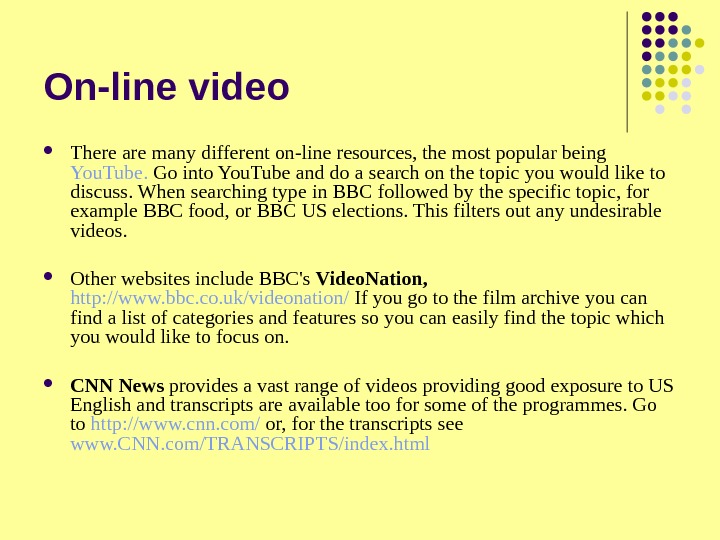

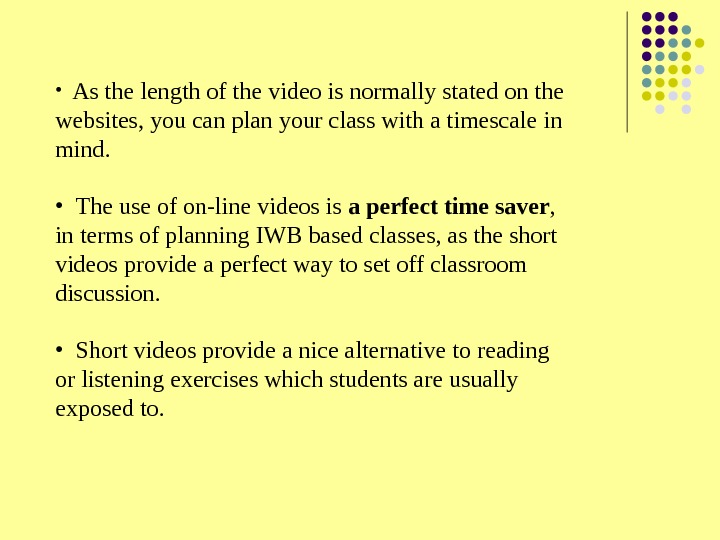










using_information_technologies_in_tefl.ppt
- Размер: 204.5 Кб
- Количество слайдов: 31
Описание презентации Using information technologies in TEFL Using по слайдам
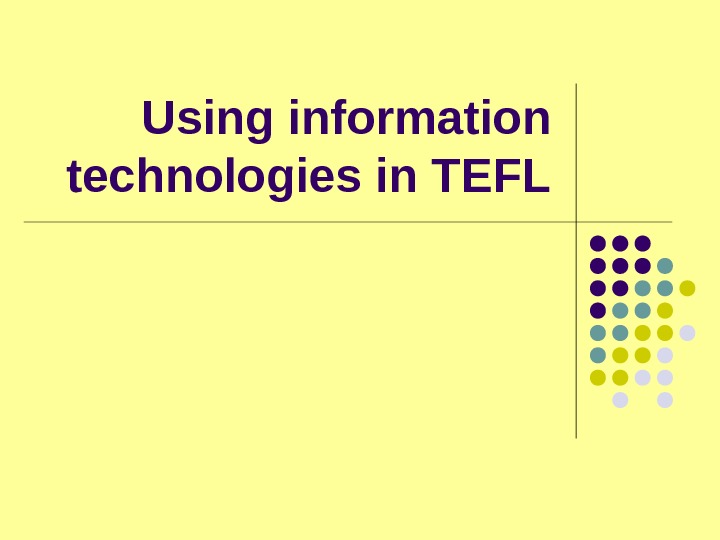 Using information technologies in TEFL
Using information technologies in TEFL
 Using the Internet Using the interactive whiteboard The methods and techniques of using digital audio and video Electronic dictionaries E-books and audio books Teaching and learning software Individual and extra-curricular work Multimedia projects
Using the Internet Using the interactive whiteboard The methods and techniques of using digital audio and video Electronic dictionaries E-books and audio books Teaching and learning software Individual and extra-curricular work Multimedia projects
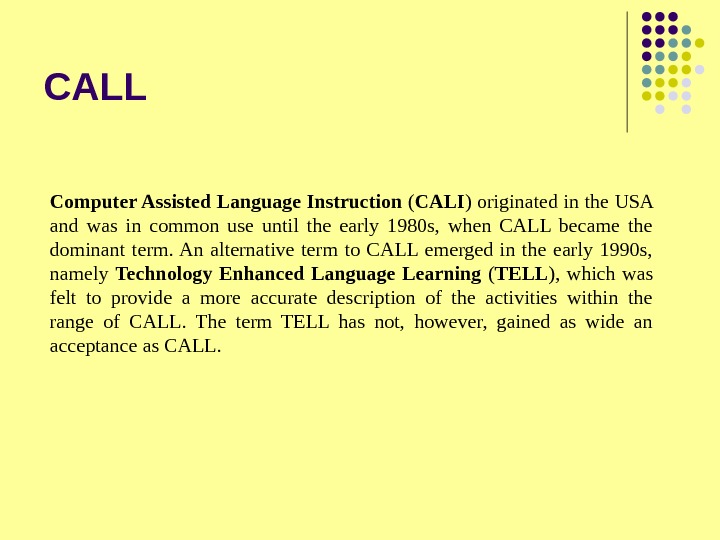 CALL Computer Assisted Language Instruction ( CALI ) originated in the USA and was in common use until the early 1980 s, when CALL became the dominant term. An alternative term to CALL emerged in the early 1990 s, namely Technology Enhanced Language Learning ( TELL ), which was felt to provide a more accurate description of the activities within the range of CALL. The term TELL has not, however, gained as wide an acceptance as CALL.
CALL Computer Assisted Language Instruction ( CALI ) originated in the USA and was in common use until the early 1980 s, when CALL became the dominant term. An alternative term to CALL emerged in the early 1990 s, namely Technology Enhanced Language Learning ( TELL ), which was felt to provide a more accurate description of the activities within the range of CALL. The term TELL has not, however, gained as wide an acceptance as CALL.
 In August 1981, IBM released the first personal computer (PC). This particular PC was equipped with about 16 kilobytes to 256 kilobytes of memory, one or two floppy disk drives and an optional color monitor. CALL methodology continue to lag behind the technology.
In August 1981, IBM released the first personal computer (PC). This particular PC was equipped with about 16 kilobytes to 256 kilobytes of memory, one or two floppy disk drives and an optional color monitor. CALL methodology continue to lag behind the technology.
 1. The use of the Internet as a source of information, texts, graphics, multimedia files etc. for asynchronous and synchronous on-line communication (e-mail, internet chat rooms, video conferencing etc. ) as an efficient visual aid
1. The use of the Internet as a source of information, texts, graphics, multimedia files etc. for asynchronous and synchronous on-line communication (e-mail, internet chat rooms, video conferencing etc. ) as an efficient visual aid
 Reasons to use the Internet offers strong motivation, satisfies personal interests and cognitive needs encourages search and communication provides up-to-date information
Reasons to use the Internet offers strong motivation, satisfies personal interests and cognitive needs encourages search and communication provides up-to-date information
 Resources information and entertainment sites and portals (BBC, CNN, National Geographic etc) on-line newspapers and magazines databases, lists educational sites ( http: //www. teachingenglish. org. uk/ ) http: //www. bbc. co. uk/worldservice/learningenglish/talking sport / personal web pages, blogs
Resources information and entertainment sites and portals (BBC, CNN, National Geographic etc) on-line newspapers and magazines databases, lists educational sites ( http: //www. teachingenglish. org. uk/ ) http: //www. bbc. co. uk/worldservice/learningenglish/talking sport / personal web pages, blogs
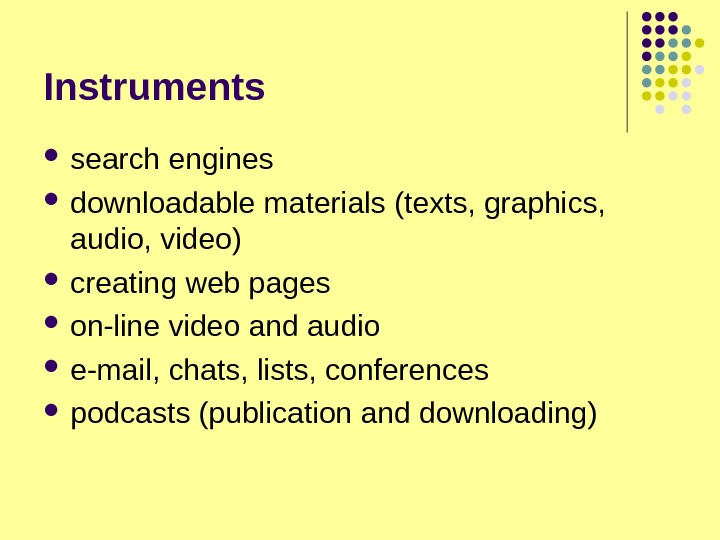 Instruments search engines downloadable materials (texts, graphics, audio, video) creating web pages on-line video and audio e-mail, chats, lists, conferences podcasts (publication and downloading)
Instruments search engines downloadable materials (texts, graphics, audio, video) creating web pages on-line video and audio e-mail, chats, lists, conferences podcasts (publication and downloading)
 Search engines • Use a search term in your target language. • Limit your search results to pages either in the target language or from areas where it is spoken. Many search engines allow you to set this option by going to ‘preferences’ or ‘language tools’. • Use either a search engine from the area where the target language is spoken or an international search engine in your target language. • Most search engines have an ‘advanced search’ option or will give you tips on how to use symbols to limit your search.
Search engines • Use a search term in your target language. • Limit your search results to pages either in the target language or from areas where it is spoken. Many search engines allow you to set this option by going to ‘preferences’ or ‘language tools’. • Use either a search engine from the area where the target language is spoken or an international search engine in your target language. • Most search engines have an ‘advanced search’ option or will give you tips on how to use symbols to limit your search.
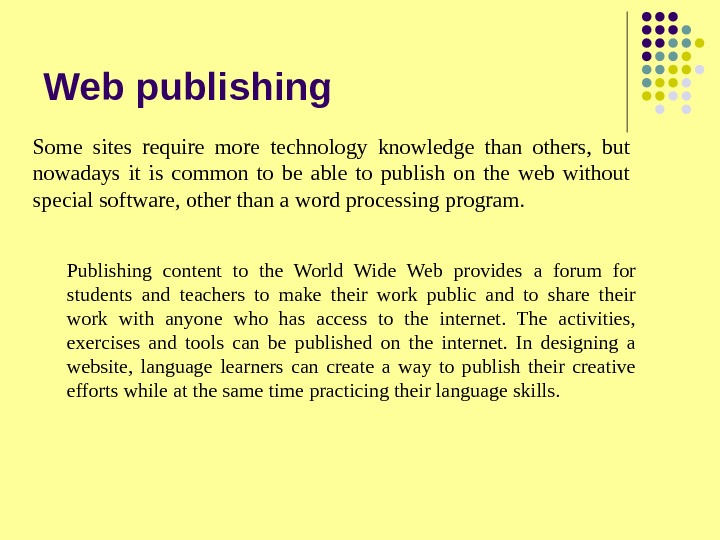 Web publishing Some sites require more technology knowledge than others, but nowadays it is common to be able to publish on the web without special software, other than a word processing program. Publishing content to the World Wide Web provides a forum for students and teachers to make their work public and to share their work with anyone who has access to the internet. The activities, exercises and tools can be published on the internet. In designing a website, language learners can create a way to publish their creative efforts while at the same time practicing their language skills.
Web publishing Some sites require more technology knowledge than others, but nowadays it is common to be able to publish on the web without special software, other than a word processing program. Publishing content to the World Wide Web provides a forum for students and teachers to make their work public and to share their work with anyone who has access to the internet. The activities, exercises and tools can be published on the internet. In designing a website, language learners can create a way to publish their creative efforts while at the same time practicing their language skills.
 What is a blog? A blog (short for weblog ) is a frequently updated website that often resembles an online journal. It’s so easy to create and update a blog – it requires only basic access to the Internet, and a minimum of technical know-how. Because of this, it is one of the easiest ways to publish student writing on the WWW. It’s almost as easy as sending an email. Nowadays, blogs can also display photos and some people are using them with audio and even video, but a simple text-based blog can be used to great effect with your English language learners. http: //www. goodreads. com/author/show/57871. Jeremy_Harmer/blog
What is a blog? A blog (short for weblog ) is a frequently updated website that often resembles an online journal. It’s so easy to create and update a blog – it requires only basic access to the Internet, and a minimum of technical know-how. Because of this, it is one of the easiest ways to publish student writing on the WWW. It’s almost as easy as sending an email. Nowadays, blogs can also display photos and some people are using them with audio and even video, but a simple text-based blog can be used to great effect with your English language learners. http: //www. goodreads. com/author/show/57871. Jeremy_Harmer/blog
 Types of blogs used in language teaching The Tutor Blog is run by the teacher of a class. The content of this type of blog can be limited to syllabus, course information, homework, assignments, etc. Or the teacher may choose to write about his or her life, sharing reflections about the local culture, target culture and language to stimulate online and in-class discussion. In this type of blog, students are normally restricted to being able to write comments to the teacher’s posts. The Class Blog is a shared space, with teacher and students being able to write to the main area. It is best used as a collaborative discussion space, an extra-curricular extension of the classroom. Students can be encouraged to reflect in more depth, in writing, on themes touched upon in class. Students are given a greater sense of freedom and involvement than with the tutor blog. The Learner Blog is the third type of blog and it requires more time and effort from the teacher to both set up and moderate, but is probably the most rewarding. It involves giving each student an individual blog. The benefit of this is that this becomes the student’s own personal online space. Students can be encouraged to write frequently about what interests them, and can post comments on other students’ blogs.
Types of blogs used in language teaching The Tutor Blog is run by the teacher of a class. The content of this type of blog can be limited to syllabus, course information, homework, assignments, etc. Or the teacher may choose to write about his or her life, sharing reflections about the local culture, target culture and language to stimulate online and in-class discussion. In this type of blog, students are normally restricted to being able to write comments to the teacher’s posts. The Class Blog is a shared space, with teacher and students being able to write to the main area. It is best used as a collaborative discussion space, an extra-curricular extension of the classroom. Students can be encouraged to reflect in more depth, in writing, on themes touched upon in class. Students are given a greater sense of freedom and involvement than with the tutor blog. The Learner Blog is the third type of blog and it requires more time and effort from the teacher to both set up and moderate, but is probably the most rewarding. It involves giving each student an individual blog. The benefit of this is that this becomes the student’s own personal online space. Students can be encouraged to write frequently about what interests them, and can post comments on other students’ blogs.
 Where to blog There are lots of sites where you can set up a blog for free, but perhaps the best known and one of the most reliable and simple blogging tools to use with students is Blogger ( http: //blogger. com ). It takes only fifteen minutes from setting up an account to publishing the first post using this valuable tool.
Where to blog There are lots of sites where you can set up a blog for free, but perhaps the best known and one of the most reliable and simple blogging tools to use with students is Blogger ( http: //blogger. com ). It takes only fifteen minutes from setting up an account to publishing the first post using this valuable tool.
 Podcasting is the name given to the publishing of audio (usually mp 3 files) via the Internet, designed to be downloaded and listened to on a portable mp 3 player of any type, or on a personal computer. Podcasting has now become popular as an alternative way of providing ‘radio’ type content that can be listened to whenever, wherever and as many times as the listener wants. The idea that a podcast can be produced by just about anyone with access to the Internet has generated a lot of interest in educational circles. In ELT, the appeal is not only in providing additional listening input for students, but that students themselves can become involved in recording and producing the podcast. http: //www. bbc. co. uk/podcasts/radio 4/genre/learning
Podcasting is the name given to the publishing of audio (usually mp 3 files) via the Internet, designed to be downloaded and listened to on a portable mp 3 player of any type, or on a personal computer. Podcasting has now become popular as an alternative way of providing ‘radio’ type content that can be listened to whenever, wherever and as many times as the listener wants. The idea that a podcast can be produced by just about anyone with access to the Internet has generated a lot of interest in educational circles. In ELT, the appeal is not only in providing additional listening input for students, but that students themselves can become involved in recording and producing the podcast. http: //www. bbc. co. uk/podcasts/radio 4/genre/learning
 Types of podcasts Authentic podcasts — podcasts that are not aimed at ELT students can often be a rich source of listening. Most of these will only be suitable for use with higher level students, but some are made by non native speakers of English and their length (5 -10 minutes) make them ideal for use with classes. Teacher podcasts — produced by teachers, often for their own classes, these podcasts are usually aimed at helping students learn by producing listening content that is not available elsewhere, or that gives a local flavour. Student podcasts — produced by students, but often with teacher help, the students can listen to these and experience the culture and hear about the lives and interests of other students from around the world.
Types of podcasts Authentic podcasts — podcasts that are not aimed at ELT students can often be a rich source of listening. Most of these will only be suitable for use with higher level students, but some are made by non native speakers of English and their length (5 -10 minutes) make them ideal for use with classes. Teacher podcasts — produced by teachers, often for their own classes, these podcasts are usually aimed at helping students learn by producing listening content that is not available elsewhere, or that gives a local flavour. Student podcasts — produced by students, but often with teacher help, the students can listen to these and experience the culture and hear about the lives and interests of other students from around the world.
 How to subscribe The easiest way to become a regular listener to a particular podcast is through RSS subscription to the podcast. Usually the link to this RSS subscription feed will be advertised through an orange button with the words ‘RSS’ or ‘feed’ on it. To subscribe, you should copy and paste the address of the RSS feed into the your RSS reader programme. The advantage with subscribing is that the software automatically downloads the subscribed podcasts to your mp 3 player or computer, without you having to go searching for updated content.
How to subscribe The easiest way to become a regular listener to a particular podcast is through RSS subscription to the podcast. Usually the link to this RSS subscription feed will be advertised through an orange button with the words ‘RSS’ or ‘feed’ on it. To subscribe, you should copy and paste the address of the RSS feed into the your RSS reader programme. The advantage with subscribing is that the software automatically downloads the subscribed podcasts to your mp 3 player or computer, without you having to go searching for updated content.
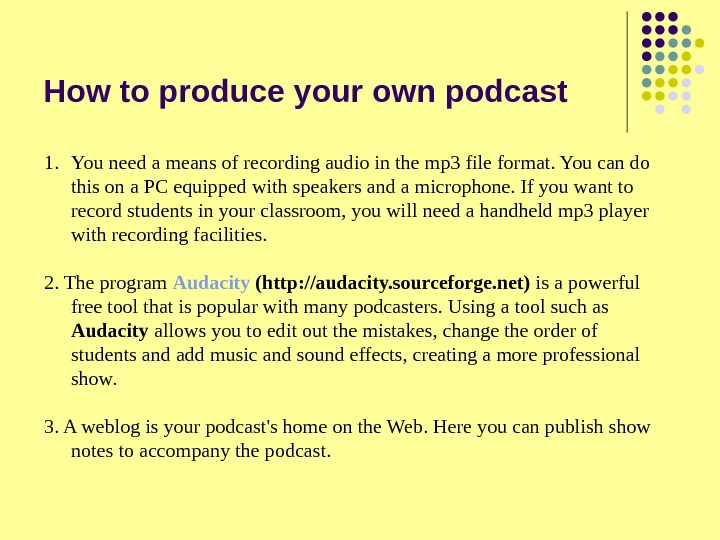 How to produce your own podcast 1. You need a means of recording audio in the mp 3 file format. You can do this on a PC equipped with speakers and a microphone. If you want to record students in your classroom, you will need a handheld mp 3 player with recording facilities. 2. The program Audacity (http: //audacity. sourceforge. net) is a powerful free tool that is popular with many podcasters. Using a tool such as Audacity allows you to edit out the mistakes, change the order of students and add music and sound effects, creating a more professional show. 3. A weblog is your podcast’s home on the Web. Here you can publish show notes to accompany the podcast.
How to produce your own podcast 1. You need a means of recording audio in the mp 3 file format. You can do this on a PC equipped with speakers and a microphone. If you want to record students in your classroom, you will need a handheld mp 3 player with recording facilities. 2. The program Audacity (http: //audacity. sourceforge. net) is a powerful free tool that is popular with many podcasters. Using a tool such as Audacity allows you to edit out the mistakes, change the order of students and add music and sound effects, creating a more professional show. 3. A weblog is your podcast’s home on the Web. Here you can publish show notes to accompany the podcast.
 4. An RSS feed is a subscription feed that supports ‘enclosures‘/ It is available free at Feedburner ( http: //www. feedburner. com ). Feedburner makes it very easy to produce the feed that people use to subscribe to podcasts. 5. Space online to store the audio files. There are now some sites such as Our Media (http: //www. ourmedia. org) that offer this for free.
4. An RSS feed is a subscription feed that supports ‘enclosures‘/ It is available free at Feedburner ( http: //www. feedburner. com ). Feedburner makes it very easy to produce the feed that people use to subscribe to podcasts. 5. Space online to store the audio files. There are now some sites such as Our Media (http: //www. ourmedia. org) that offer this for free.
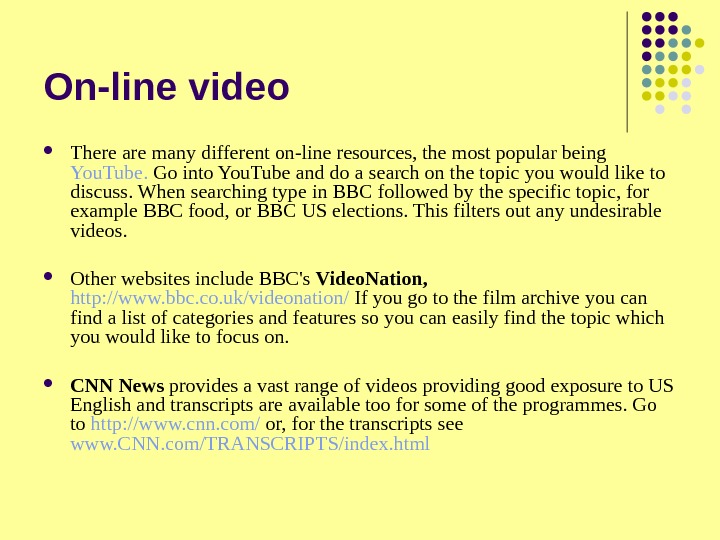 On-line video There are many different on-line resources, the most popular being You. Tube. Go into You. Tube and do a search on the topic you would like to discuss. When searching type in BBC followed by the specific topic, for example BBC food, or BBC US elections. This filters out any undesirable videos. Other websites include BBC’s Video. Nation, http: //www. bbc. co. uk/videonation/ If you go to the film archive you can find a list of categories and features so you can easily find the topic which you would like to focus on. CNN News provides a vast range of videos providing good exposure to US English and transcripts are available too for some of the programmes. Go to http: //www. cnn. com/ or, for the transcripts see www. CNN. com/TRANSCRIPTS/index. html
On-line video There are many different on-line resources, the most popular being You. Tube. Go into You. Tube and do a search on the topic you would like to discuss. When searching type in BBC followed by the specific topic, for example BBC food, or BBC US elections. This filters out any undesirable videos. Other websites include BBC’s Video. Nation, http: //www. bbc. co. uk/videonation/ If you go to the film archive you can find a list of categories and features so you can easily find the topic which you would like to focus on. CNN News provides a vast range of videos providing good exposure to US English and transcripts are available too for some of the programmes. Go to http: //www. cnn. com/ or, for the transcripts see www. CNN. com/TRANSCRIPTS/index. html
 Advantages of using video clips Students are exposed to authentic English in a natural context. Not only is this by exposing them to «real people», but they view real situations too. You can really focus on the content, without students losing concentration. The videos are short enough to focus on vocabulary, so you have the chance to pre-teach relevant vocabulary beforehand. Language produced from the video can be exploited further by setting up a debate involving recycling of new vocabulary, and followed up by a piece of writing for homework.
Advantages of using video clips Students are exposed to authentic English in a natural context. Not only is this by exposing them to «real people», but they view real situations too. You can really focus on the content, without students losing concentration. The videos are short enough to focus on vocabulary, so you have the chance to pre-teach relevant vocabulary beforehand. Language produced from the video can be exploited further by setting up a debate involving recycling of new vocabulary, and followed up by a piece of writing for homework.
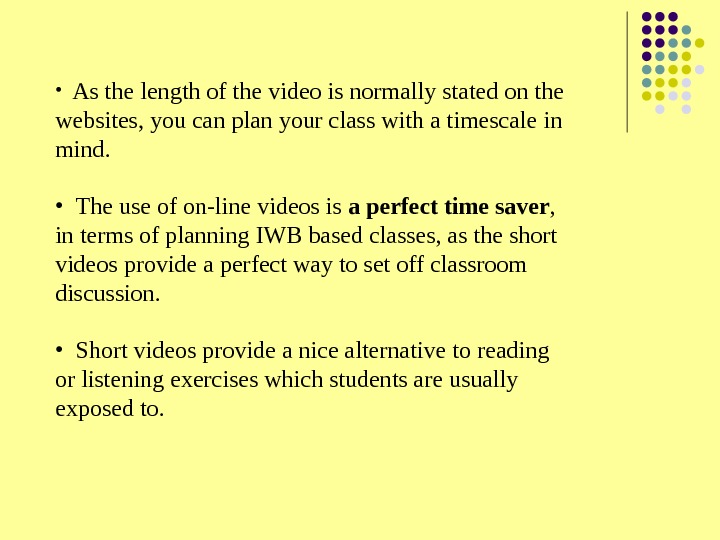 • As the length of the video is normally stated on the websites, you can plan your class with a timescale in mind. • The use of on-line videos is a perfect time saver , in terms of planning IWB based classes, as the short videos provide a perfect way to set off classroom discussion. • Short videos provide a nice alternative to reading or listening exercises which students are usually exposed to.
• As the length of the video is normally stated on the websites, you can plan your class with a timescale in mind. • The use of on-line videos is a perfect time saver , in terms of planning IWB based classes, as the short videos provide a perfect way to set off classroom discussion. • Short videos provide a nice alternative to reading or listening exercises which students are usually exposed to.
 You. Tube clips for teachers Improving Listening Skills for ESL Teachers: Those teaching students to speak English can help boost their listening skills with some advice from this video. Language Learning and Web 2. 0: Watch this to learn how you can use technology to improve your language classes. Alphabet Road: Young children will enjoy watching this series of videos that shows them letters in relation to animals and machines on a farm. Task Based Learning: See how task based learning can impact your language courses by watching this video. Tips on Teaching a Foreign Language: This video gives some valuable tips that can help improve your skills as a language teacher. ESL Teaching Tips: Teaching ESL comes with its own set of challenges. This video can give you some pointers on being a better teacher. Grammar Rock: Who doesn’t love those old Schoolhouse Rock videos? Play these for your kids when they’re learning about elements of grammar, including this one on verbs.
You. Tube clips for teachers Improving Listening Skills for ESL Teachers: Those teaching students to speak English can help boost their listening skills with some advice from this video. Language Learning and Web 2. 0: Watch this to learn how you can use technology to improve your language classes. Alphabet Road: Young children will enjoy watching this series of videos that shows them letters in relation to animals and machines on a farm. Task Based Learning: See how task based learning can impact your language courses by watching this video. Tips on Teaching a Foreign Language: This video gives some valuable tips that can help improve your skills as a language teacher. ESL Teaching Tips: Teaching ESL comes with its own set of challenges. This video can give you some pointers on being a better teacher. Grammar Rock: Who doesn’t love those old Schoolhouse Rock videos? Play these for your kids when they’re learning about elements of grammar, including this one on verbs.
 Chat rooms A chat room is a facility on the web which allows you to communicate directly and instantly with other people online. Unlike email, messages are displayed on the screen as they are written. It’s like having a conversation, but in writing. However, as a teacher you need to be very careful using chat rooms with students. You cannot always be sure who your students are talking to — so if you plan to use a chat room try to find one that has been set up by a reliable organisation for use by school students.
Chat rooms A chat room is a facility on the web which allows you to communicate directly and instantly with other people online. Unlike email, messages are displayed on the screen as they are written. It’s like having a conversation, but in writing. However, as a teacher you need to be very careful using chat rooms with students. You cannot always be sure who your students are talking to — so if you plan to use a chat room try to find one that has been set up by a reliable organisation for use by school students.
 Discussion lists/groups By joining an email discussion group teachers can communicate, learn and share with many other teachers. Once you are subscribed every message that you send is automatically distributed to all of the other members on the list, and you receive all the replies and messages from the other members.
Discussion lists/groups By joining an email discussion group teachers can communicate, learn and share with many other teachers. Once you are subscribed every message that you send is automatically distributed to all of the other members on the list, and you receive all the replies and messages from the other members.
 IRC (Internet Relay Chat) This is the technology for setting up your own chat-room. If you have made contacts with another school, then it is possible to set up your own chat room using IRC with that school. This is much more satisfactory than using a general chat-room as you can be sure who your students are chatting with. Today, setting up your own IRC is not nearly as difficult as it sounds. But it does require research and planning. Of course, you can find all the information you need on the web! Although if you have access to a computer lab there may be a person who is responsible for that room who can help.
IRC (Internet Relay Chat) This is the technology for setting up your own chat-room. If you have made contacts with another school, then it is possible to set up your own chat room using IRC with that school. This is much more satisfactory than using a general chat-room as you can be sure who your students are chatting with. Today, setting up your own IRC is not nearly as difficult as it sounds. But it does require research and planning. Of course, you can find all the information you need on the web! Although if you have access to a computer lab there may be a person who is responsible for that room who can help.
 Listening: Using the Internet in Class Why to use the Net? Reasons How to use the Net in a classroom? Advantages over traditional sources Safety precautions What preparation is required? Possible problems What does this type of teaching look like? What do students think about it?
Listening: Using the Internet in Class Why to use the Net? Reasons How to use the Net in a classroom? Advantages over traditional sources Safety precautions What preparation is required? Possible problems What does this type of teaching look like? What do students think about it?
 2. The use of interactive whiteboard • Users can connect to a school network digital video distribution system using an interactive whiteboard. • The software supplied with the interactive whiteboard will usually allow the teacher to keep notes and annotations as an electronic file for later distribution either on paper or through a number of electronic formats. • In addition, some interactive whiteboards allow teachers to record their instruction as digital video files and post the material for review by students at a later time.
2. The use of interactive whiteboard • Users can connect to a school network digital video distribution system using an interactive whiteboard. • The software supplied with the interactive whiteboard will usually allow the teacher to keep notes and annotations as an electronic file for later distribution either on paper or through a number of electronic formats. • In addition, some interactive whiteboards allow teachers to record their instruction as digital video files and post the material for review by students at a later time.
 Using student presentations • Presentations are a great way to have students practise all language systems areas (vocabulary, grammar, discourse and phonology) and skills (speaking, reading, writing and listening). • They also build confidence, and presenting is a skill that most people will need in the world of work. The students who are good presenters are better communicators since they are able to structure and express their ideas clearly. • Presentation skills are extremely useful both in and outside the classroom. After completing a project, a presentation is a channel for students to share with others what they have learned.
Using student presentations • Presentations are a great way to have students practise all language systems areas (vocabulary, grammar, discourse and phonology) and skills (speaking, reading, writing and listening). • They also build confidence, and presenting is a skill that most people will need in the world of work. The students who are good presenters are better communicators since they are able to structure and express their ideas clearly. • Presentation skills are extremely useful both in and outside the classroom. After completing a project, a presentation is a channel for students to share with others what they have learned.
 • It is also a chance to challenge and expand on their understanding of the topic by having others ask questions. • Presentations can also form a natural part of task based learning. By focusing on a particular language point or skill, the presentation is a very practical way to revise and extend book, pair and group work. • The audience can also be set a task, for example, a set of questions to answer on the presentation, which is a way of getting students to listen to each other.
• It is also a chance to challenge and expand on their understanding of the topic by having others ask questions. • Presentations can also form a natural part of task based learning. By focusing on a particular language point or skill, the presentation is a very practical way to revise and extend book, pair and group work. • The audience can also be set a task, for example, a set of questions to answer on the presentation, which is a way of getting students to listen to each other.
 • Although the newness of the technology was initially welcomed by pupils any boost in motivation seems short-lived. Statistical analysis showed no impact on pupil performance in the first year in which departments were fully equipped. • Sometimes teachers focused more on the new technology than on what pupils should be learning. • The focus on interactivity as a technical process can lead to some relatively mundane activities being over-valued. Such an emphasis on interactivity was particularly prevalent in classes with lower-ability students. • In lower-ability groups it could actually slow the pace of whole class learning as individual pupils took turns at the board. Criticisms
• Although the newness of the technology was initially welcomed by pupils any boost in motivation seems short-lived. Statistical analysis showed no impact on pupil performance in the first year in which departments were fully equipped. • Sometimes teachers focused more on the new technology than on what pupils should be learning. • The focus on interactivity as a technical process can lead to some relatively mundane activities being over-valued. Such an emphasis on interactivity was particularly prevalent in classes with lower-ability students. • In lower-ability groups it could actually slow the pace of whole class learning as individual pupils took turns at the board. Criticisms
 Listening: Interactive whiteboard The reasons for use Why is it more than an overhead projector? Cartoon effect Challenges and problems
Listening: Interactive whiteboard The reasons for use Why is it more than an overhead projector? Cartoon effect Challenges and problems

