01ee9af55abda83b93ae56b6ce943d31.ppt
- Количество слайдов: 26
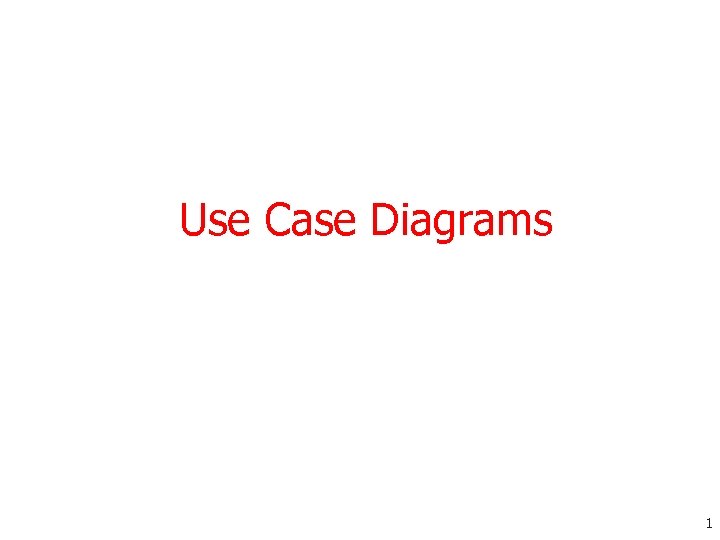 Use Case Diagrams 1
Use Case Diagrams 1
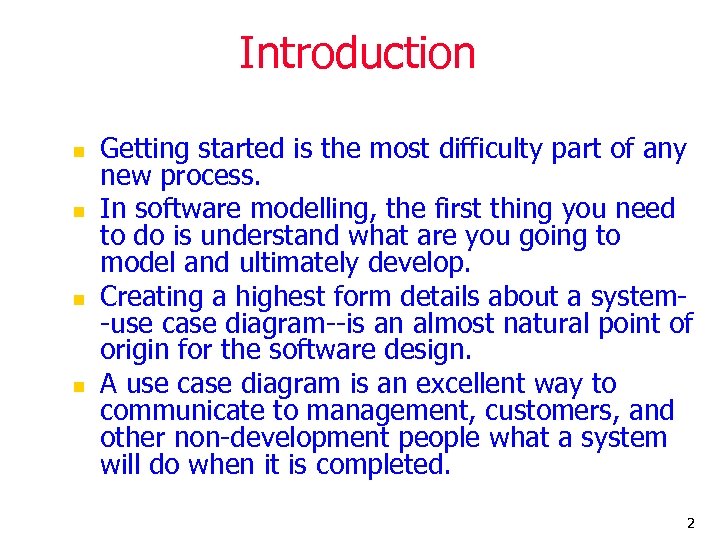 Introduction n n Getting started is the most difficulty part of any new process. In software modelling, the first thing you need to do is understand what are you going to model and ultimately develop. Creating a highest form details about a system-use case diagram--is an almost natural point of origin for the software design. A use case diagram is an excellent way to communicate to management, customers, and other non-development people what a system will do when it is completed. 2
Introduction n n Getting started is the most difficulty part of any new process. In software modelling, the first thing you need to do is understand what are you going to model and ultimately develop. Creating a highest form details about a system-use case diagram--is an almost natural point of origin for the software design. A use case diagram is an excellent way to communicate to management, customers, and other non-development people what a system will do when it is completed. 2
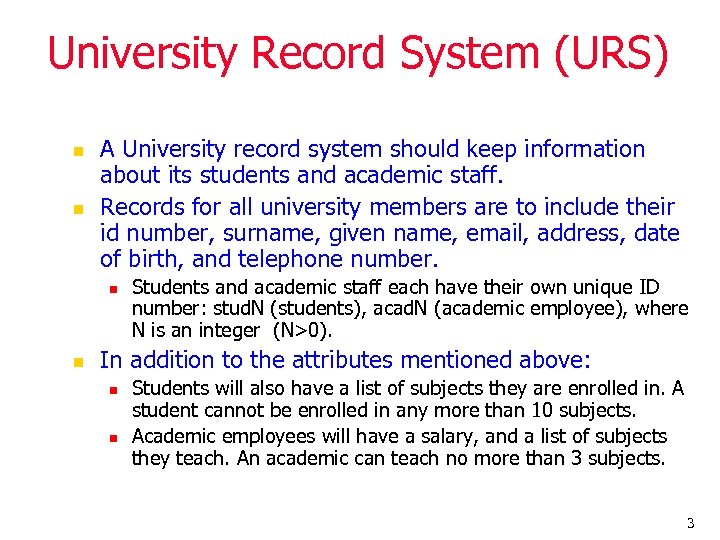 University Record System (URS) n n A University record system should keep information about its students and academic staff. Records for all university members are to include their id number, surname, given name, email, address, date of birth, and telephone number. n n Students and academic staff each have their own unique ID number: stud. N (students), acad. N (academic employee), where N is an integer (N>0). In addition to the attributes mentioned above: n n Students will also have a list of subjects they are enrolled in. A student cannot be enrolled in any more than 10 subjects. Academic employees will have a salary, and a list of subjects they teach. An academic can teach no more than 3 subjects. 3
University Record System (URS) n n A University record system should keep information about its students and academic staff. Records for all university members are to include their id number, surname, given name, email, address, date of birth, and telephone number. n n Students and academic staff each have their own unique ID number: stud. N (students), acad. N (academic employee), where N is an integer (N>0). In addition to the attributes mentioned above: n n Students will also have a list of subjects they are enrolled in. A student cannot be enrolled in any more than 10 subjects. Academic employees will have a salary, and a list of subjects they teach. An academic can teach no more than 3 subjects. 3
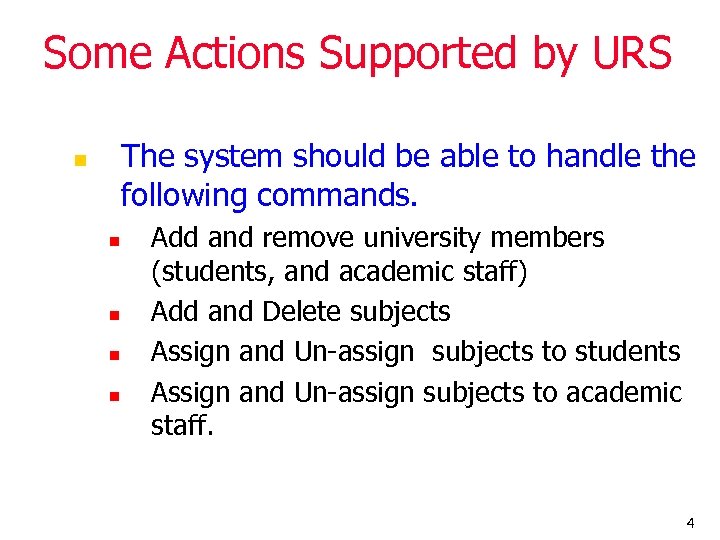 Some Actions Supported by URS The system should be able to handle the following commands. n n n Add and remove university members (students, and academic staff) Add and Delete subjects Assign and Un-assign subjects to students Assign and Un-assign subjects to academic staff. 4
Some Actions Supported by URS The system should be able to handle the following commands. n n n Add and remove university members (students, and academic staff) Add and Delete subjects Assign and Un-assign subjects to students Assign and Un-assign subjects to academic staff. 4
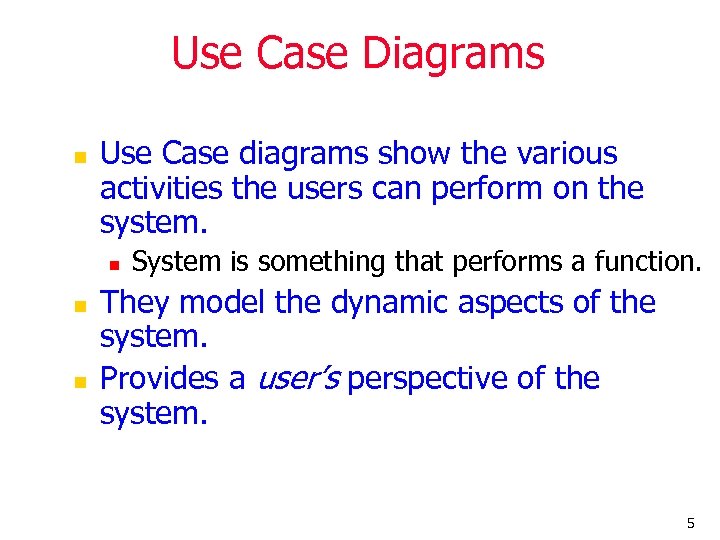 Use Case Diagrams n Use Case diagrams show the various activities the users can perform on the system. n n n System is something that performs a function. They model the dynamic aspects of the system. Provides a user’s perspective of the system. 5
Use Case Diagrams n Use Case diagrams show the various activities the users can perform on the system. n n n System is something that performs a function. They model the dynamic aspects of the system. Provides a user’s perspective of the system. 5
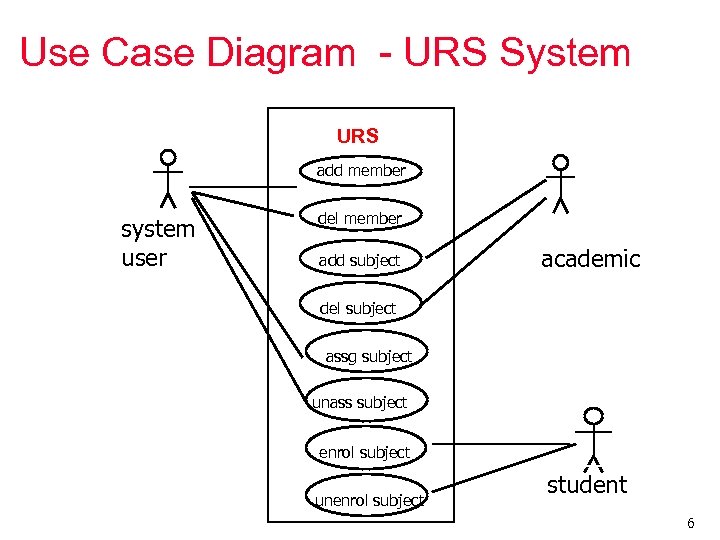 Use Case Diagram - URS System URS add member system user del member add subject academic del subject assg subject unass subject enrol subject unenrol subject student 6
Use Case Diagram - URS System URS add member system user del member add subject academic del subject assg subject unass subject enrol subject unenrol subject student 6
 Use Case Diagrams n A set of ACTORS : roles users can play in interacting with the system. n n A set of USE CASES: each describes a possible kind of interaction between an actor and the system. n n An actor is used to represent something that users our system. Uses cases are actions that a user takes on a system A number of RELATIONSHIPS between these entities (Actors and Use Cases). n Relationships are simply illustrated with a line connecting actors to use cases. 7
Use Case Diagrams n A set of ACTORS : roles users can play in interacting with the system. n n A set of USE CASES: each describes a possible kind of interaction between an actor and the system. n n An actor is used to represent something that users our system. Uses cases are actions that a user takes on a system A number of RELATIONSHIPS between these entities (Actors and Use Cases). n Relationships are simply illustrated with a line connecting actors to use cases. 7
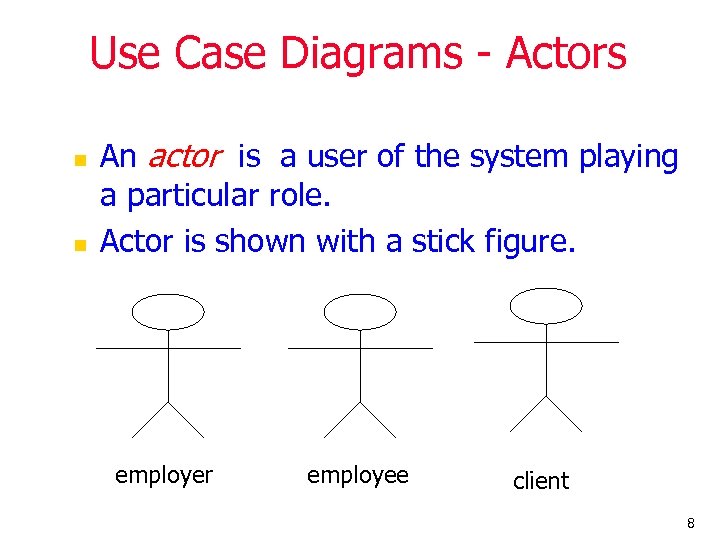 Use Case Diagrams - Actors n n An actor is a user of the system playing a particular role. Actor is shown with a stick figure. employer employee client 8
Use Case Diagrams - Actors n n An actor is a user of the system playing a particular role. Actor is shown with a stick figure. employer employee client 8
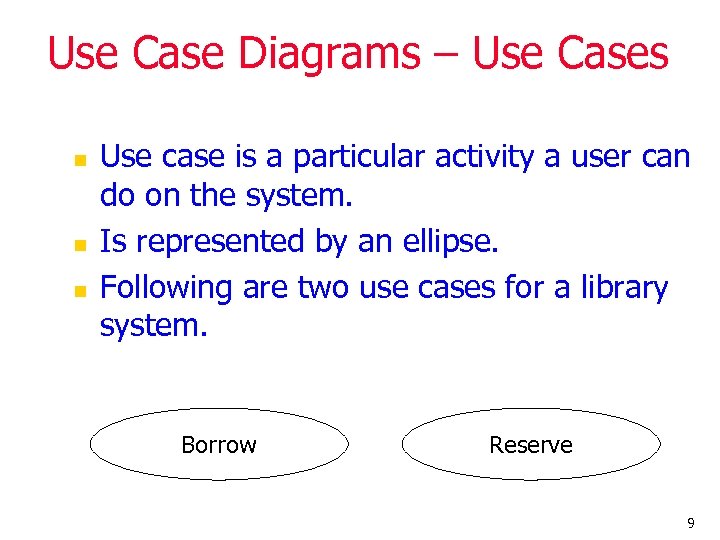 Use Case Diagrams – Use Cases n n n Use case is a particular activity a user can do on the system. Is represented by an ellipse. Following are two use cases for a library system. Borrow Reserve 9
Use Case Diagrams – Use Cases n n n Use case is a particular activity a user can do on the system. Is represented by an ellipse. Following are two use cases for a library system. Borrow Reserve 9
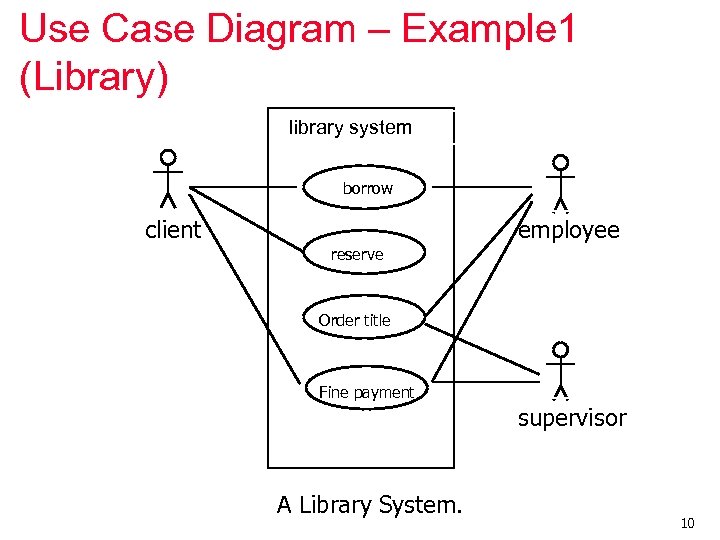 Use Case Diagram – Example 1 (Library) library system borrow client employee reserve Order title Fine payment supervisor A Library System. 10
Use Case Diagram – Example 1 (Library) library system borrow client employee reserve Order title Fine payment supervisor A Library System. 10
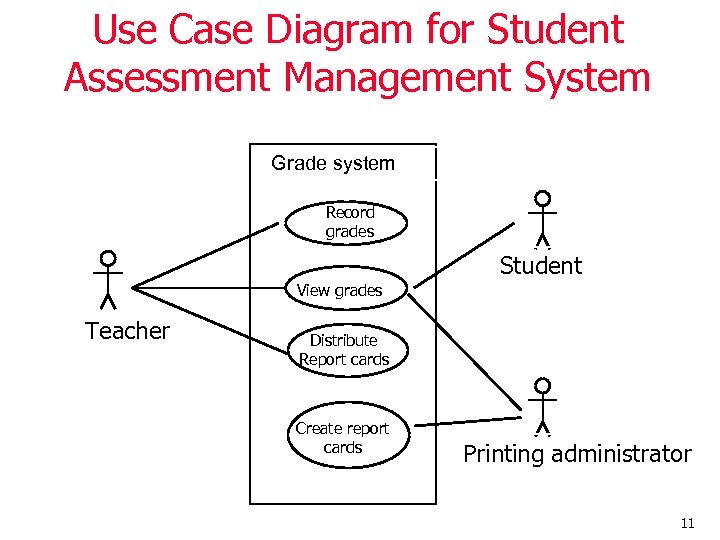 Use Case Diagram for Student Assessment Management System Grade system Record grades Student View grades Teacher Distribute Report cards Create report cards Printing administrator 11
Use Case Diagram for Student Assessment Management System Grade system Record grades Student View grades Teacher Distribute Report cards Create report cards Printing administrator 11
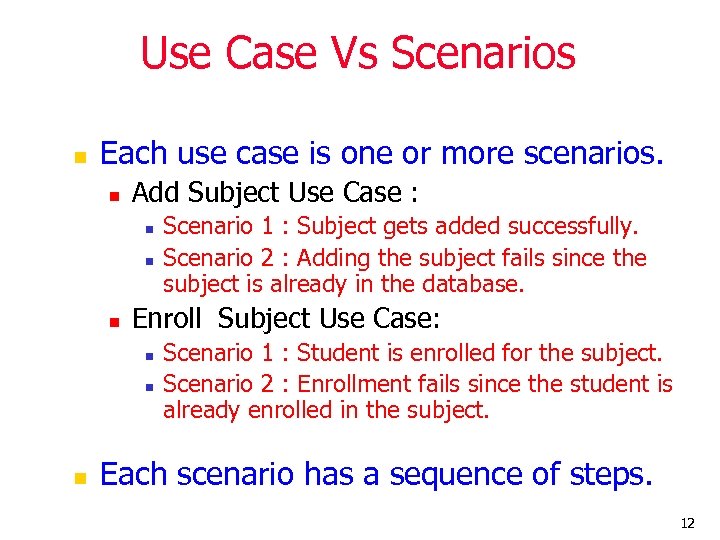 Use Case Vs Scenarios n Each use case is one or more scenarios. n Add Subject Use Case : n n n Enroll Subject Use Case: n n n Scenario 1 : Subject gets added successfully. Scenario 2 : Adding the subject fails since the subject is already in the database. Scenario 1 : Student is enrolled for the subject. Scenario 2 : Enrollment fails since the student is already enrolled in the subject. Each scenario has a sequence of steps. 12
Use Case Vs Scenarios n Each use case is one or more scenarios. n Add Subject Use Case : n n n Enroll Subject Use Case: n n n Scenario 1 : Subject gets added successfully. Scenario 2 : Adding the subject fails since the subject is already in the database. Scenario 1 : Student is enrolled for the subject. Scenario 2 : Enrollment fails since the student is already enrolled in the subject. Each scenario has a sequence of steps. 12
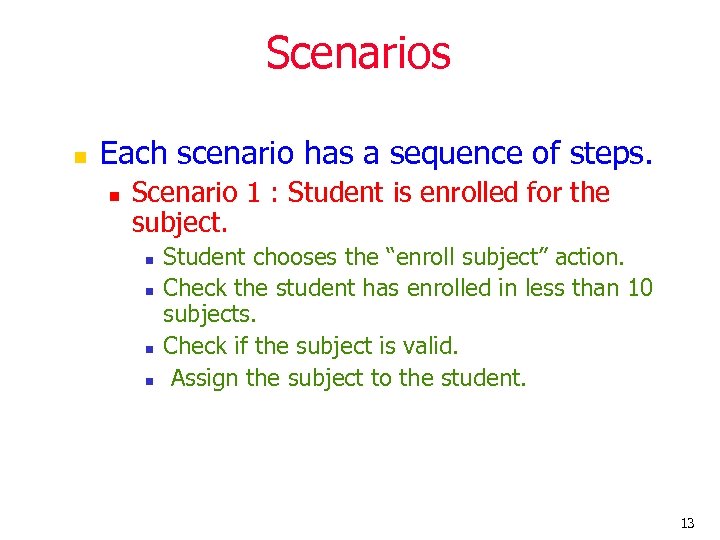 Scenarios n Each scenario has a sequence of steps. n Scenario 1 : Student is enrolled for the subject. n n Student chooses the “enroll subject” action. Check the student has enrolled in less than 10 subjects. Check if the subject is valid. Assign the subject to the student. 13
Scenarios n Each scenario has a sequence of steps. n Scenario 1 : Student is enrolled for the subject. n n Student chooses the “enroll subject” action. Check the student has enrolled in less than 10 subjects. Check if the subject is valid. Assign the subject to the student. 13
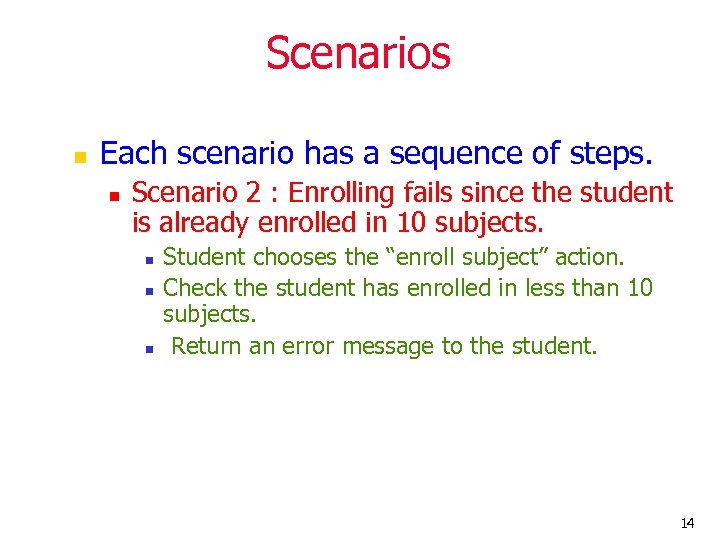 Scenarios n Each scenario has a sequence of steps. n Scenario 2 : Enrolling fails since the student is already enrolled in 10 subjects. n n n Student chooses the “enroll subject” action. Check the student has enrolled in less than 10 subjects. Return an error message to the student. 14
Scenarios n Each scenario has a sequence of steps. n Scenario 2 : Enrolling fails since the student is already enrolled in 10 subjects. n n n Student chooses the “enroll subject” action. Check the student has enrolled in less than 10 subjects. Return an error message to the student. 14
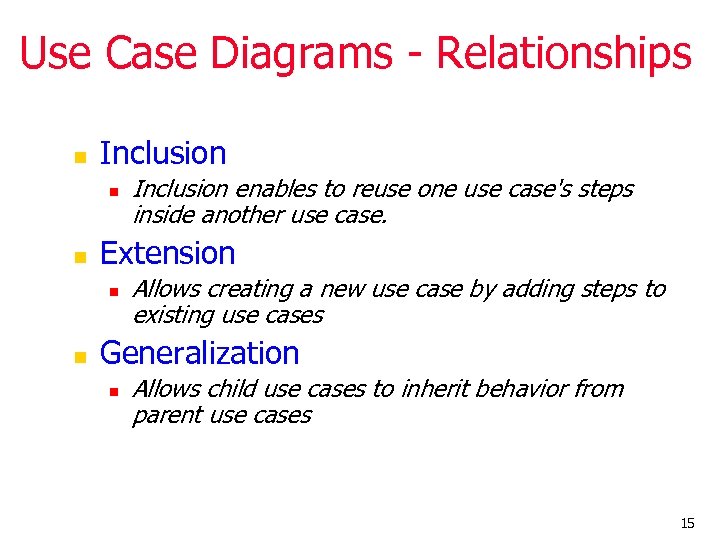 Use Case Diagrams - Relationships n Inclusion n n Extension n n Inclusion enables to reuse one use case's steps inside another use case. Allows creating a new use case by adding steps to existing use cases Generalization n Allows child use cases to inherit behavior from parent use cases 15
Use Case Diagrams - Relationships n Inclusion n n Extension n n Inclusion enables to reuse one use case's steps inside another use case. Allows creating a new use case by adding steps to existing use cases Generalization n Allows child use cases to inherit behavior from parent use cases 15
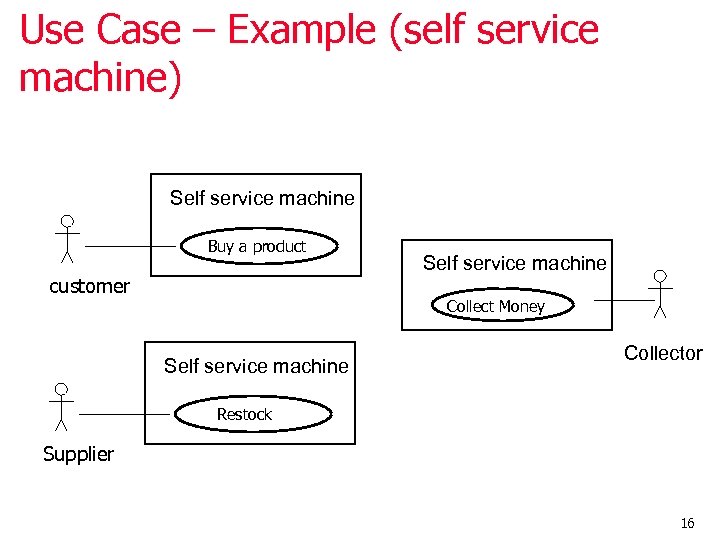 Use Case – Example (self service machine) Self service machine Buy a product customer Self service machine Collect Money Self service machine Collector Restock Supplier 16
Use Case – Example (self service machine) Self service machine Buy a product customer Self service machine Collect Money Self service machine Collector Restock Supplier 16
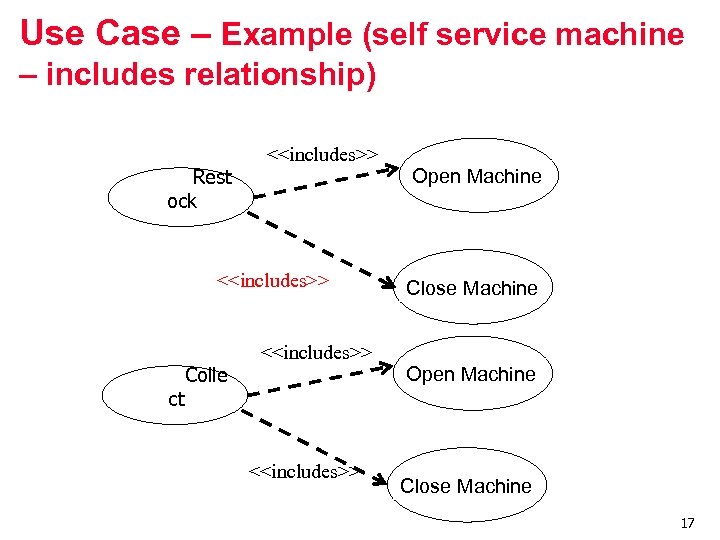 Use Case – Example (self service machine – includes relationship) Rest ock <
Use Case – Example (self service machine – includes relationship) Rest ock <
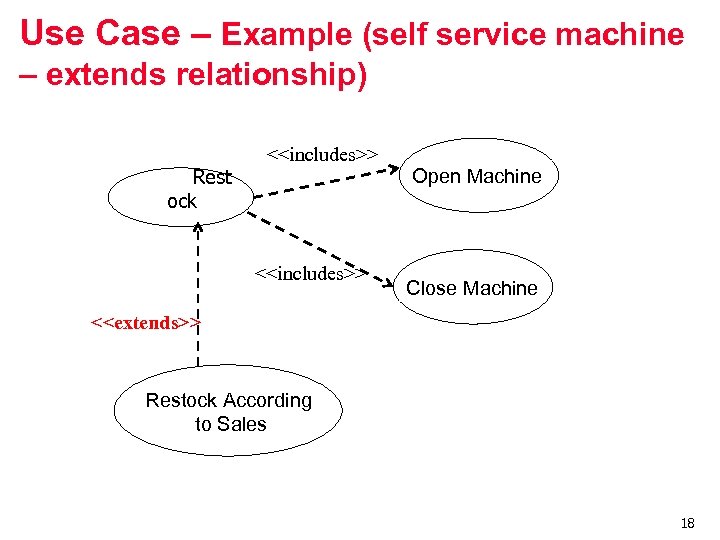 Use Case – Example (self service machine – extends relationship) Rest ock <
Use Case – Example (self service machine – extends relationship) Rest ock <
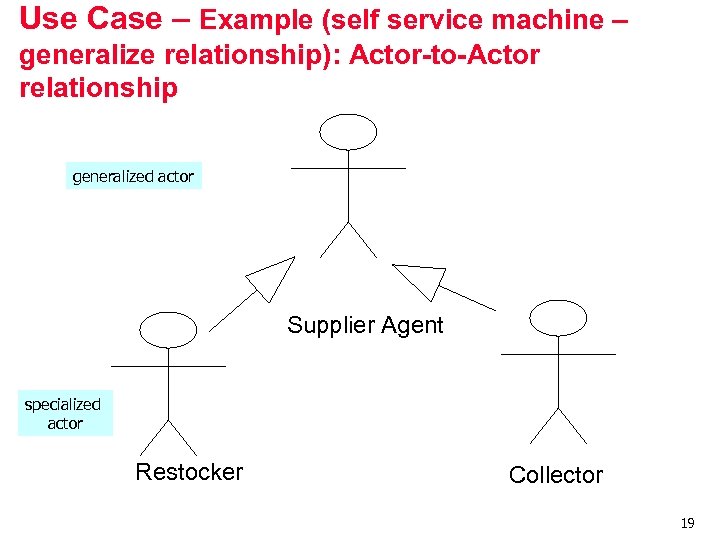 Use Case – Example (self service machine – generalize relationship): Actor-to-Actor relationship generalized actor Supplier Agent specialized actor Restocker Collector 19
Use Case – Example (self service machine – generalize relationship): Actor-to-Actor relationship generalized actor Supplier Agent specialized actor Restocker Collector 19
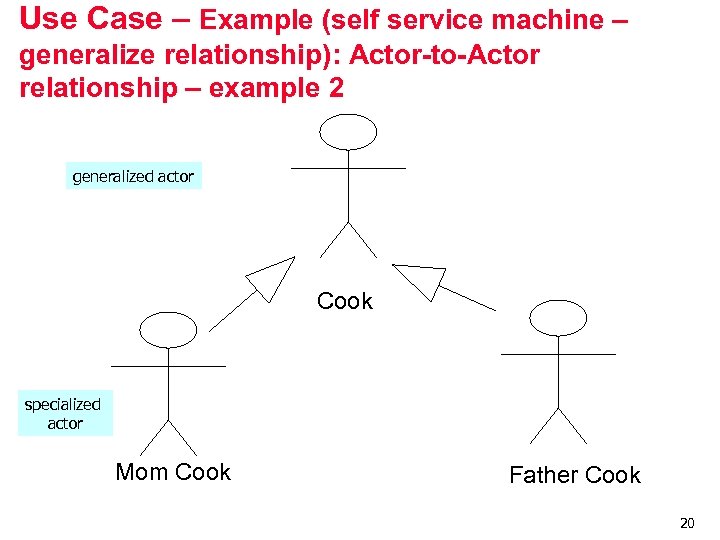 Use Case – Example (self service machine – generalize relationship): Actor-to-Actor relationship – example 2 generalized actor Cook specialized actor Mom Cook Father Cook 20
Use Case – Example (self service machine – generalize relationship): Actor-to-Actor relationship – example 2 generalized actor Cook specialized actor Mom Cook Father Cook 20
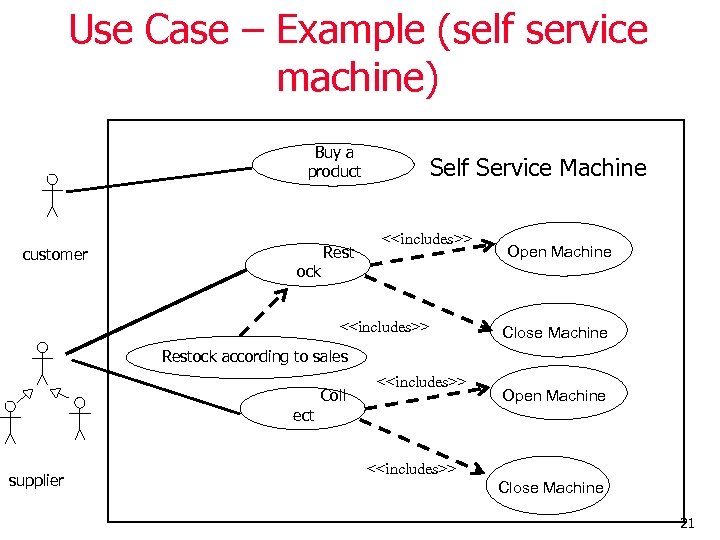 Use Case – Example (self service machine) Buy a product customer ock Rest Self Service Machine <
Use Case – Example (self service machine) Buy a product customer ock Rest Self Service Machine <
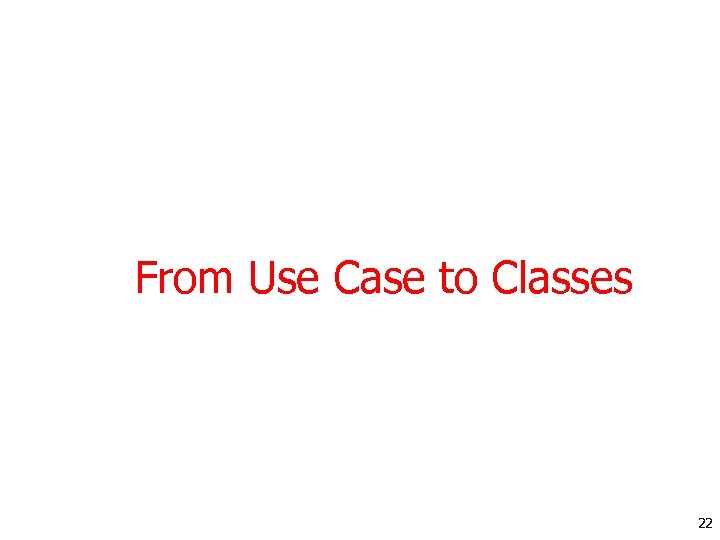 From Use Case to Classes 22
From Use Case to Classes 22
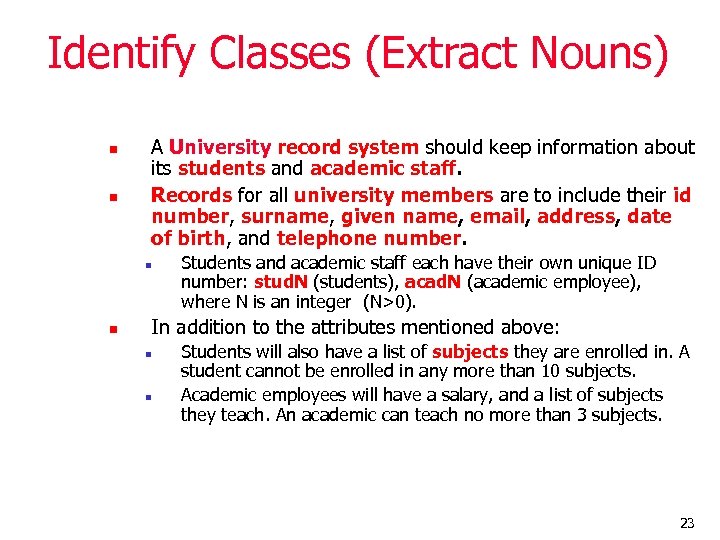 Identify Classes (Extract Nouns) n n A University record system should keep information about its students and academic staff. Records for all university members are to include their id number, surname, given name, email, address, date of birth, and telephone number. n n Students and academic staff each have their own unique ID number: stud. N (students), acad. N (academic employee), where N is an integer (N>0). In addition to the attributes mentioned above: n n Students will also have a list of subjects they are enrolled in. A student cannot be enrolled in any more than 10 subjects. Academic employees will have a salary, and a list of subjects they teach. An academic can teach no more than 3 subjects. 23
Identify Classes (Extract Nouns) n n A University record system should keep information about its students and academic staff. Records for all university members are to include their id number, surname, given name, email, address, date of birth, and telephone number. n n Students and academic staff each have their own unique ID number: stud. N (students), acad. N (academic employee), where N is an integer (N>0). In addition to the attributes mentioned above: n n Students will also have a list of subjects they are enrolled in. A student cannot be enrolled in any more than 10 subjects. Academic employees will have a salary, and a list of subjects they teach. An academic can teach no more than 3 subjects. 23
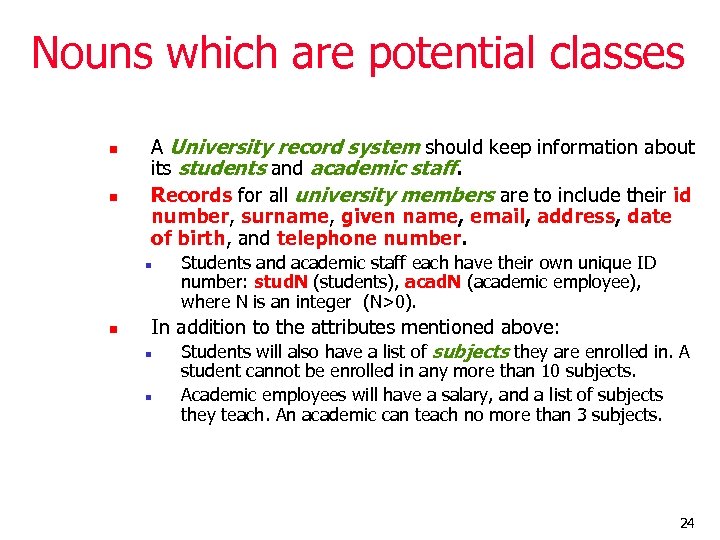 Nouns which are potential classes n n A University record system should keep information about its students and academic staff. Records for all university members are to include their id number, surname, given name, email, address, date of birth, and telephone number. n n Students and academic staff each have their own unique ID number: stud. N (students), acad. N (academic employee), where N is an integer (N>0). In addition to the attributes mentioned above: n Students will also have a list of subjects they are enrolled in. A n student cannot be enrolled in any more than 10 subjects. Academic employees will have a salary, and a list of subjects they teach. An academic can teach no more than 3 subjects. 24
Nouns which are potential classes n n A University record system should keep information about its students and academic staff. Records for all university members are to include their id number, surname, given name, email, address, date of birth, and telephone number. n n Students and academic staff each have their own unique ID number: stud. N (students), acad. N (academic employee), where N is an integer (N>0). In addition to the attributes mentioned above: n Students will also have a list of subjects they are enrolled in. A n student cannot be enrolled in any more than 10 subjects. Academic employees will have a salary, and a list of subjects they teach. An academic can teach no more than 3 subjects. 24
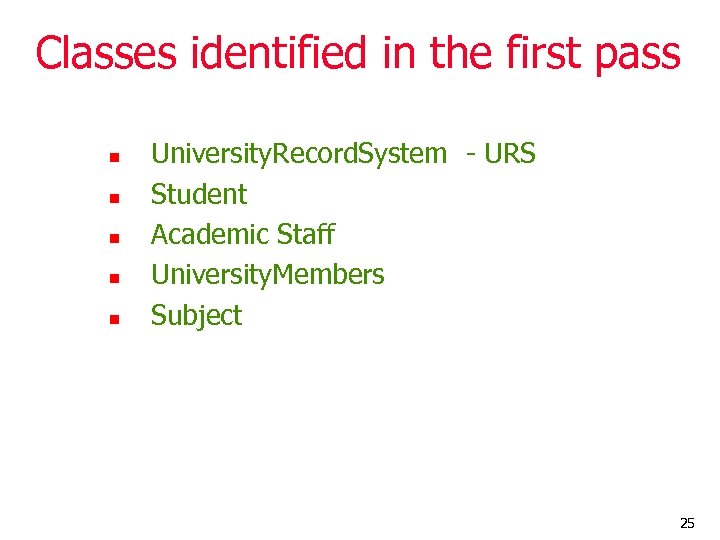 Classes identified in the first pass n n n University. Record. System - URS Student Academic Staff University. Members Subject 25
Classes identified in the first pass n n n University. Record. System - URS Student Academic Staff University. Members Subject 25
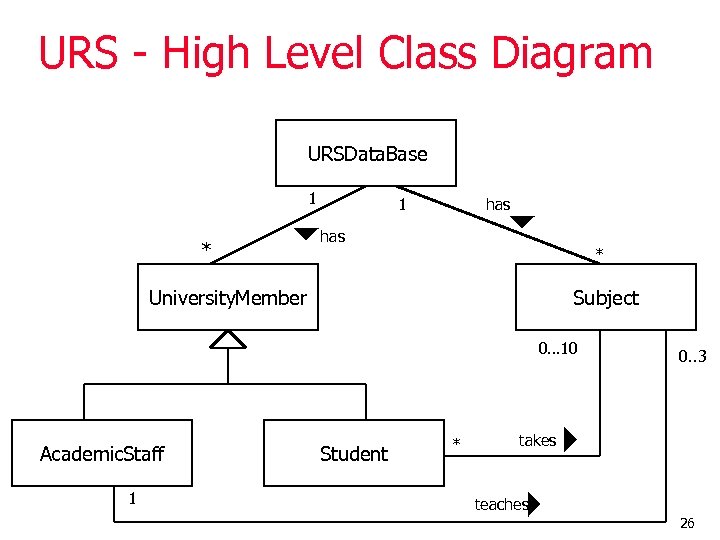 URS - High Level Class Diagram URSData. Base 1 * 1 has * University. Member Subject 0… 10 Academic. Staff 1 Student * 0. . 3 takes teaches 26
URS - High Level Class Diagram URSData. Base 1 * 1 has * University. Member Subject 0… 10 Academic. Staff 1 Student * 0. . 3 takes teaches 26


