42ccd3fc2086266ad81ff21cc3217258.ppt
- Количество слайдов: 16
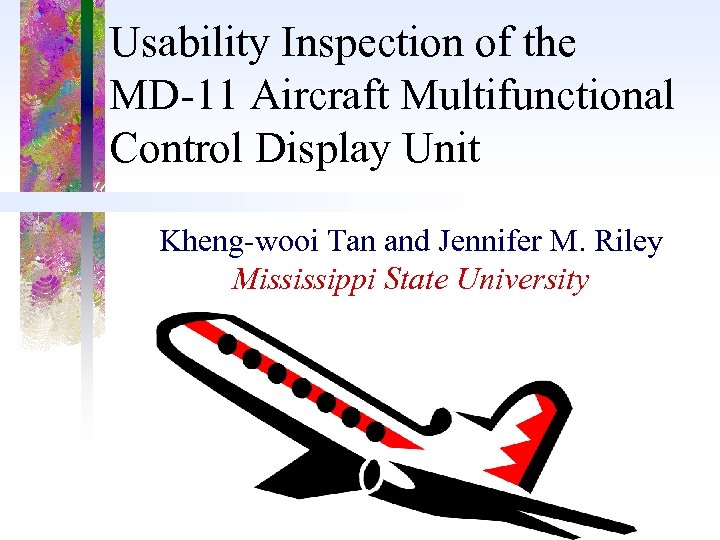
Usability Inspection of the MD-11 Aircraft Multifunctional Control Display Unit Kheng-wooi Tan and Jennifer M. Riley Mississippi State University
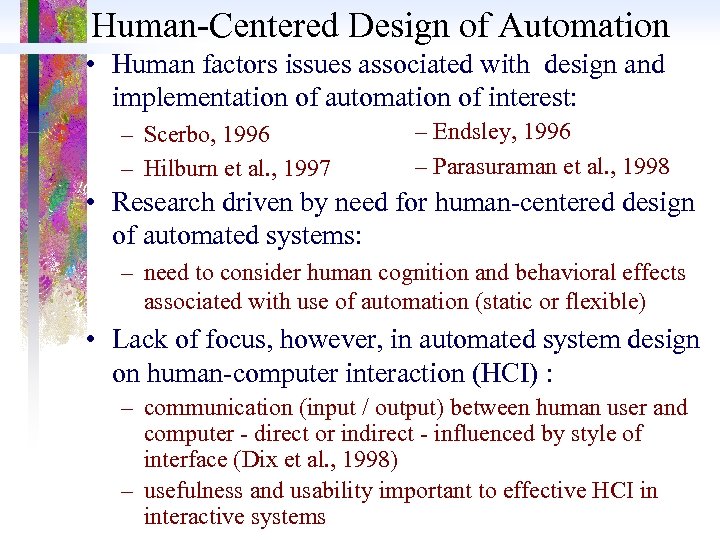
Human-Centered Design of Automation • Human factors issues associated with design and implementation of automation of interest: – Scerbo, 1996 – Hilburn et al. , 1997 – Endsley, 1996 – Parasuraman et al. , 1998 • Research driven by need for human-centered design of automated systems: – need to consider human cognition and behavioral effects associated with use of automation (static or flexible) • Lack of focus, however, in automated system design on human-computer interaction (HCI) : – communication (input / output) between human user and computer - direct or indirect - influenced by style of interface (Dix et al. , 1998) – usefulness and usability important to effective HCI in interactive systems
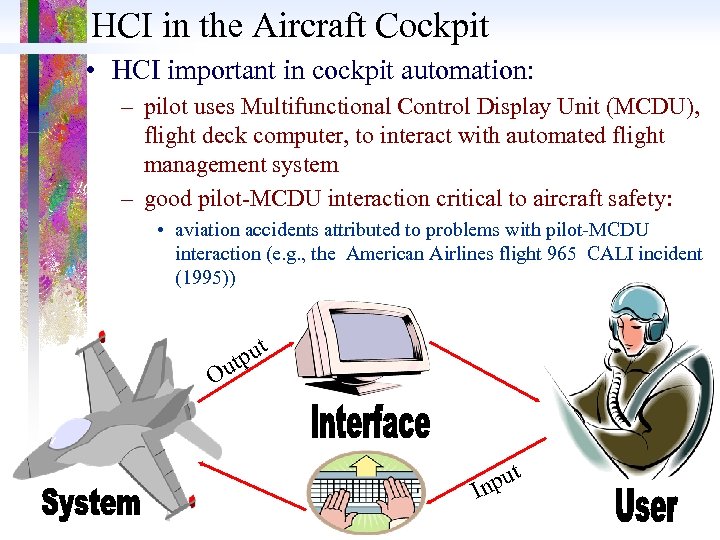
HCI in the Aircraft Cockpit • HCI important in cockpit automation: – pilot uses Multifunctional Control Display Unit (MCDU), flight deck computer, to interact with automated flight management system – good pilot-MCDU interaction critical to aircraft safety: • aviation accidents attributed to problems with pilot-MCDU interaction (e. g. , the American Airlines flight 965 CALI incident (1995)) t pu ut O put In
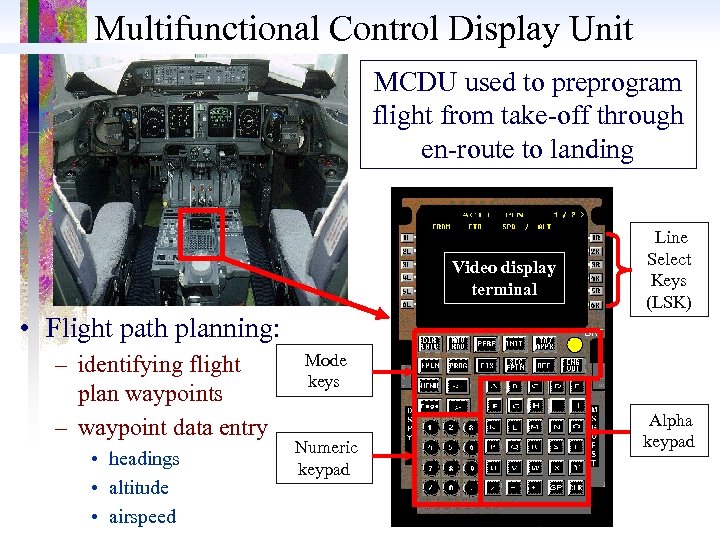
Multifunctional Control Display Unit MCDU used to preprogram flight from take-off through en-route to landing Video display terminal • Flight path planning: – identifying flight plan waypoints – waypoint data entry • headings • altitude • airspeed Line Select Keys (LSK) Mode keys Numeric keypad Alpha keypad
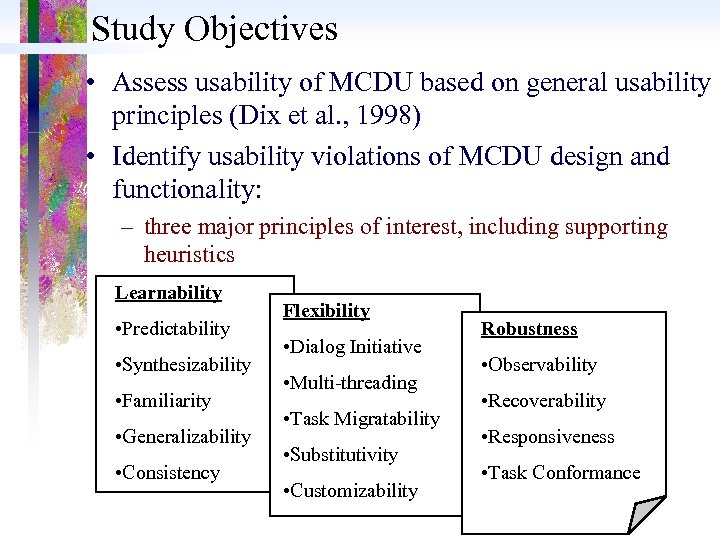
Study Objectives • Assess usability of MCDU based on general usability principles (Dix et al. , 1998) • Identify usability violations of MCDU design and functionality: – three major principles of interest, including supporting heuristics Learnability • Predictability • Synthesizability • Familiarity • Generalizability • Consistency Flexibility • Dialog Initiative • Multi-threading • Task Migratability • Substitutivity • Customizability Robustness • Observability • Recoverability • Responsiveness • Task Conformance
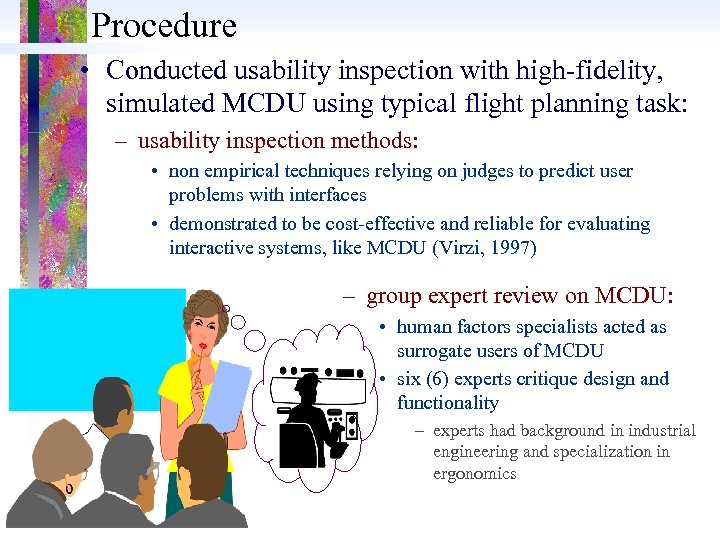
Procedure • Conducted usability inspection with high-fidelity, simulated MCDU using typical flight planning task: – usability inspection methods: • non empirical techniques relying on judges to predict user problems with interfaces • demonstrated to be cost-effective and reliable for evaluating interactive systems, like MCDU (Virzi, 1997) – group expert review on MCDU: • human factors specialists acted as surrogate users of MCDU • six (6) experts critique design and functionality – experts had background in industrial engineering and specialization in ergonomics
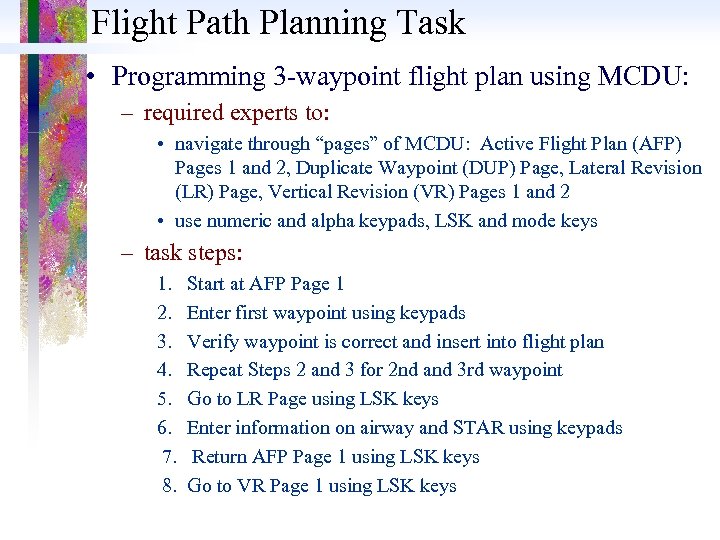
Flight Path Planning Task • Programming 3 -waypoint flight plan using MCDU: – required experts to: • navigate through “pages” of MCDU: Active Flight Plan (AFP) Pages 1 and 2, Duplicate Waypoint (DUP) Page, Lateral Revision (LR) Page, Vertical Revision (VR) Pages 1 and 2 • use numeric and alpha keypads, LSK and mode keys – task steps: 1. 2. 3. 4. 5. 6. 7. 8. Start at AFP Page 1 Enter first waypoint using keypads Verify waypoint is correct and insert into flight plan Repeat Steps 2 and 3 for 2 nd and 3 rd waypoint Go to LR Page using LSK keys Enter information on airway and STAR using keypads Return AFP Page 1 using LSK keys Go to VR Page 1 using LSK keys
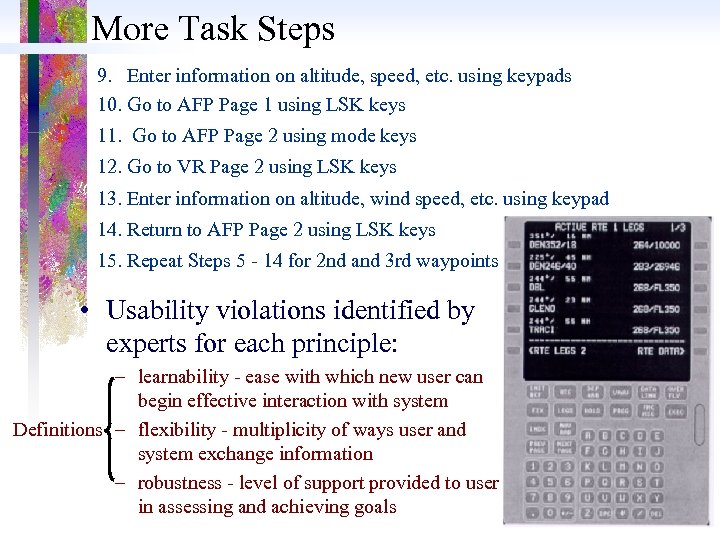
More Task Steps 9. Enter information on altitude, speed, etc. using keypads 10. Go to AFP Page 1 using LSK keys 11. Go to AFP Page 2 using mode keys 12. Go to VR Page 2 using LSK keys 13. Enter information on altitude, wind speed, etc. using keypad 14. Return to AFP Page 2 using LSK keys 15. Repeat Steps 5 - 14 for 2 nd and 3 rd waypoints • Usability violations identified by experts for each principle: – learnability - ease with which new user can begin effective interaction with system Definitions – flexibility - multiplicity of ways user and system exchange information – robustness - level of support provided to user in assessing and achieving goals
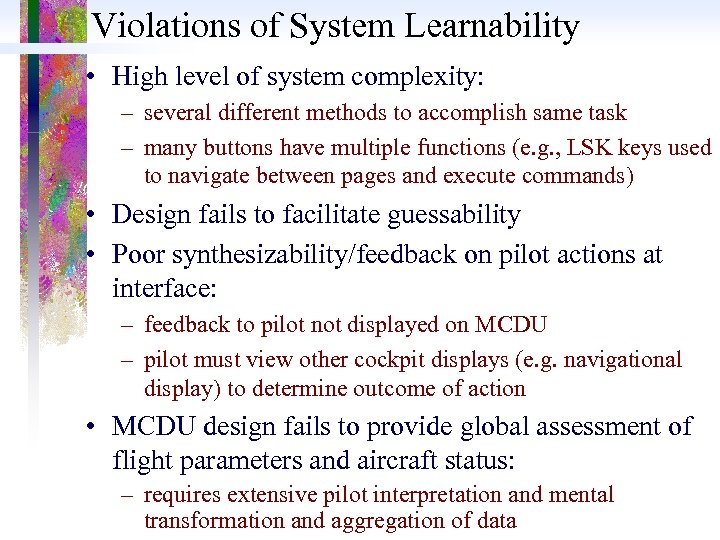
Violations of System Learnability • High level of system complexity: – several different methods to accomplish same task – many buttons have multiple functions (e. g. , LSK keys used to navigate between pages and execute commands) • Design fails to facilitate guessability • Poor synthesizability/feedback on pilot actions at interface: – feedback to pilot not displayed on MCDU – pilot must view other cockpit displays (e. g. navigational display) to determine outcome of action • MCDU design fails to provide global assessment of flight parameters and aircraft status: – requires extensive pilot interpretation and mental transformation and aggregation of data
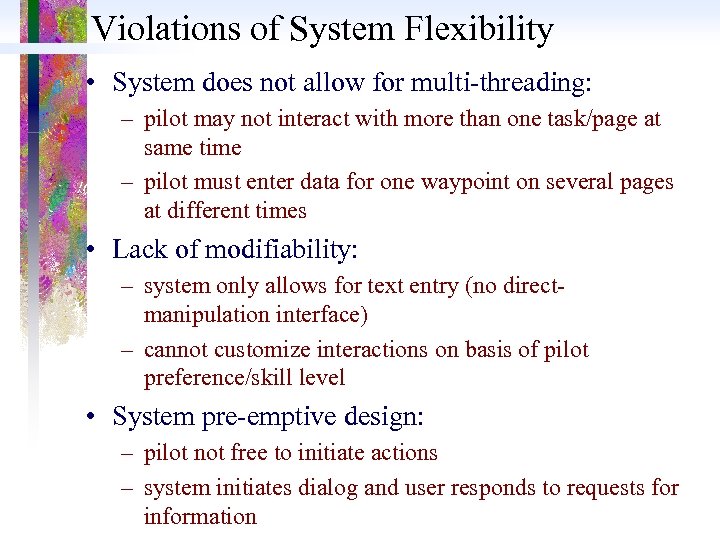
Violations of System Flexibility • System does not allow for multi-threading: – pilot may not interact with more than one task/page at same time – pilot must enter data for one waypoint on several pages at different times • Lack of modifiability: – system only allows for text entry (no directmanipulation interface) – cannot customize interactions on basis of pilot preference/skill level • System pre-emptive design: – pilot not free to initiate actions – system initiates dialog and user responds to requests for information
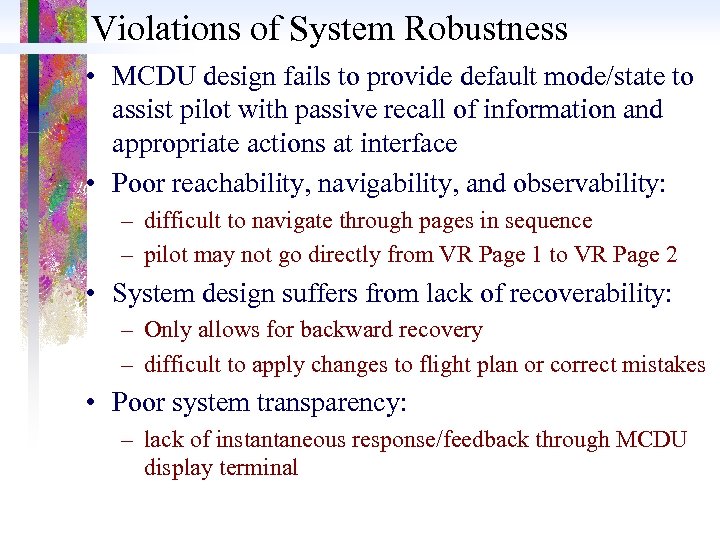
Violations of System Robustness • MCDU design fails to provide default mode/state to assist pilot with passive recall of information and appropriate actions at interface • Poor reachability, navigability, and observability: – difficult to navigate through pages in sequence – pilot may not go directly from VR Page 1 to VR Page 2 • System design suffers from lack of recoverability: – Only allows for backward recovery – difficult to apply changes to flight plan or correct mistakes • Poor system transparency: – lack of instantaneous response/feedback through MCDU display terminal
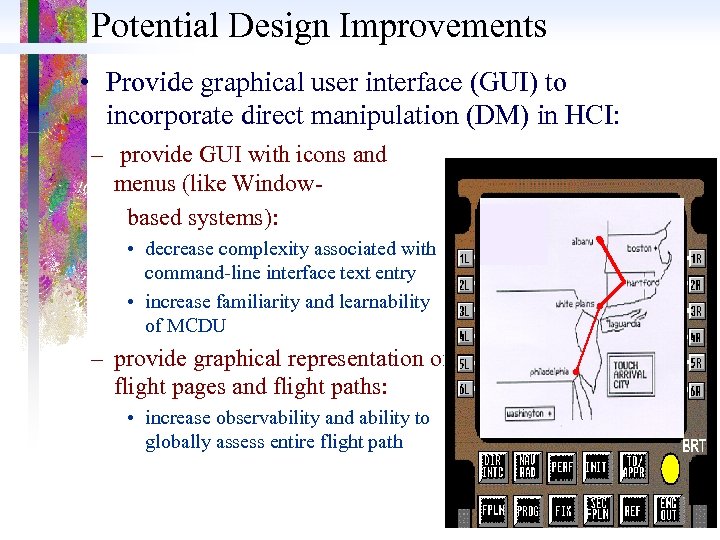
Potential Design Improvements • Provide graphical user interface (GUI) to incorporate direct manipulation (DM) in HCI: – provide GUI with icons and menus (like Windowbased systems): • decrease complexity associated with command-line interface text entry • increase familiarity and learnability of MCDU – provide graphical representation of flight pages and flight paths: • increase observability and ability to globally assess entire flight path
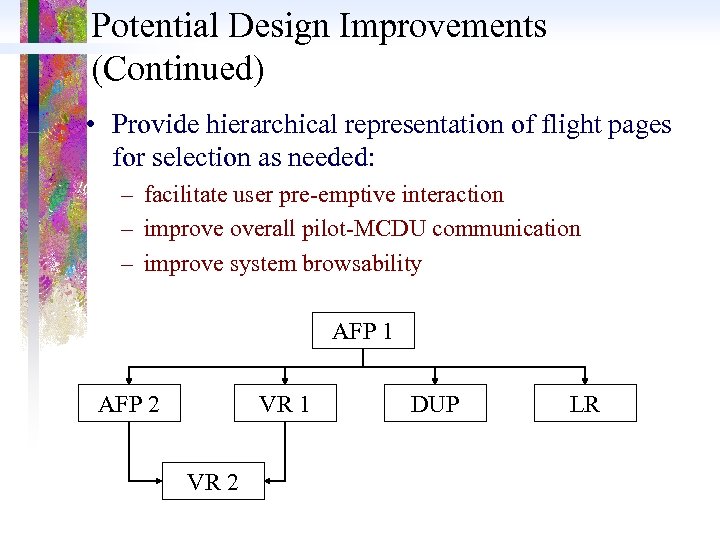
Potential Design Improvements (Continued) • Provide hierarchical representation of flight pages for selection as needed: – facilitate user pre-emptive interaction – improve overall pilot-MCDU communication – improve system browsability AFP 1 AFP 2 VR 1 VR 2 DUP LR
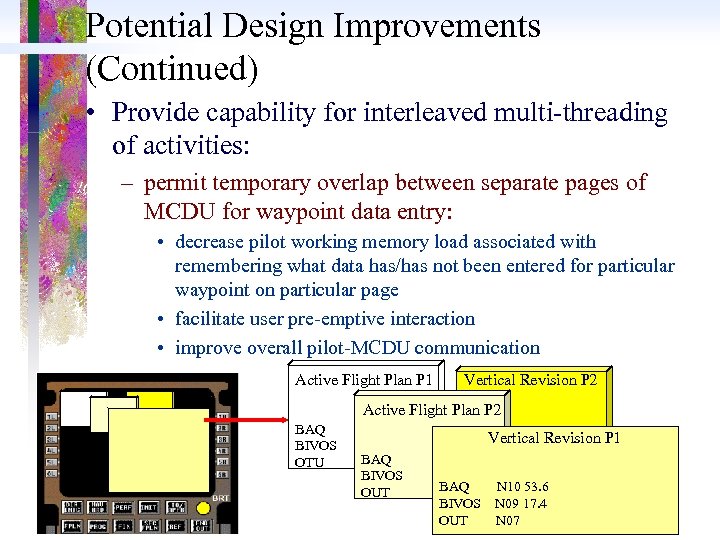
Potential Design Improvements (Continued) • Provide capability for interleaved multi-threading of activities: – permit temporary overlap between separate pages of MCDU for waypoint data entry: • decrease pilot working memory load associated with remembering what data has/has not been entered for particular waypoint on particular page • facilitate user pre-emptive interaction • improve overall pilot-MCDU communication Active Flight Plan P 1 Vertical Revision P 2 Active Flight Plan P 2 BAQ BIVOS OTU BAQ BIVOS OUT Vertical Revision P 1 Vertical Revision p 2 BAQ BIVOS OUT N 10 53. 6 N 09 17. 4 N 07
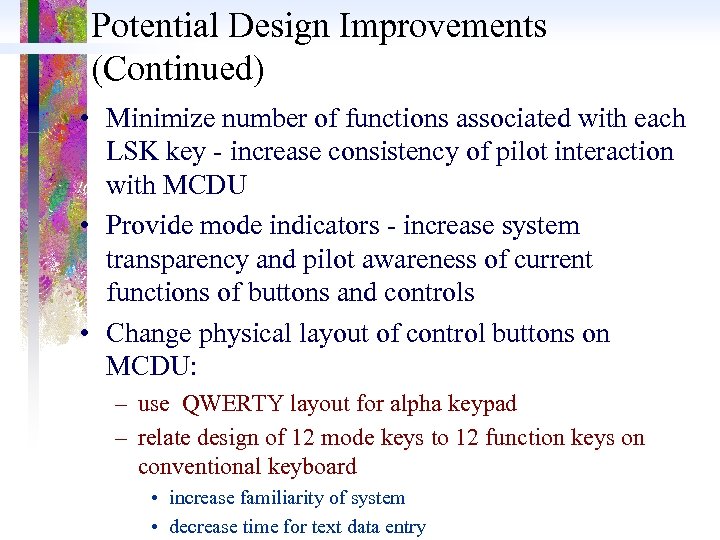
Potential Design Improvements (Continued) • Minimize number of functions associated with each LSK key - increase consistency of pilot interaction with MCDU • Provide mode indicators - increase system transparency and pilot awareness of current functions of buttons and controls • Change physical layout of control buttons on MCDU: – use QWERTY layout for alpha keypad – relate design of 12 mode keys to 12 function keys on conventional keyboard • increase familiarity of system • decrease time for text data entry
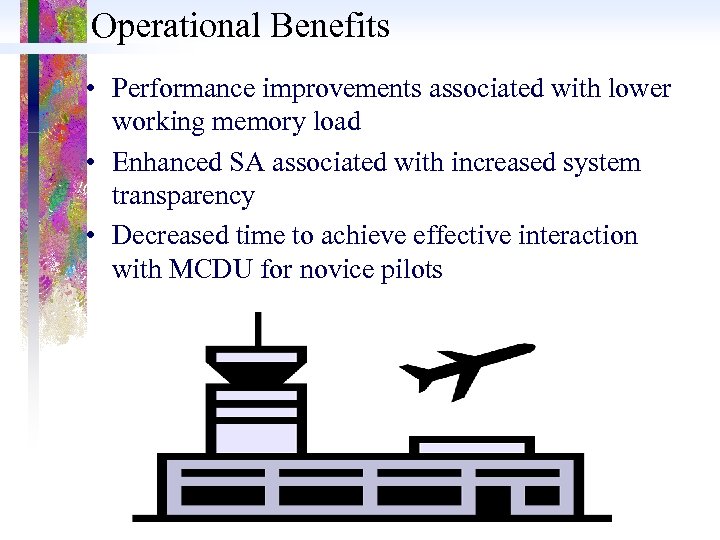
Operational Benefits • Performance improvements associated with lower working memory load • Enhanced SA associated with increased system transparency • Decreased time to achieve effective interaction with MCDU for novice pilots
42ccd3fc2086266ad81ff21cc3217258.ppt