0c7aca2f228886c47900590520092011.ppt
- Количество слайдов: 31
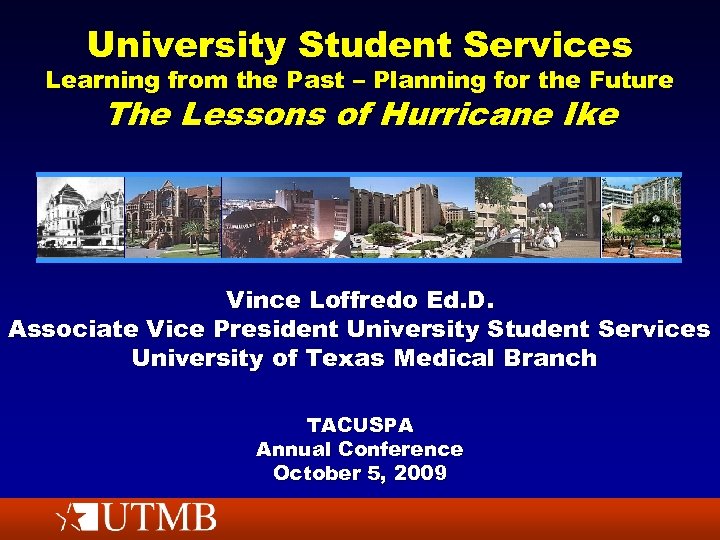 University Student Services Learning from the Past – Planning for the Future The Lessons of Hurricane Ike Vince Loffredo Ed. D. Associate Vice President University Student Services University of Texas Medical Branch TACUSPA Annual Conference October 5, 2009
University Student Services Learning from the Past – Planning for the Future The Lessons of Hurricane Ike Vince Loffredo Ed. D. Associate Vice President University Student Services University of Texas Medical Branch TACUSPA Annual Conference October 5, 2009
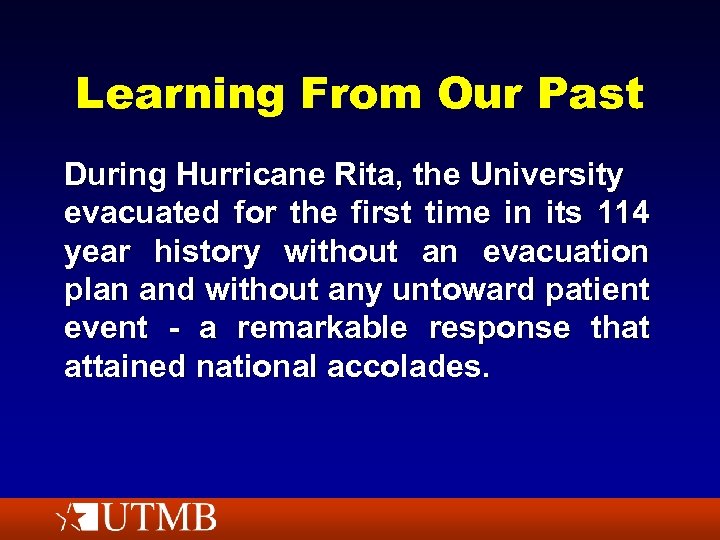 Learning From Our Past During Hurricane Rita, the University evacuated for the first time in its 114 year history without an evacuation plan and without any untoward patient event - a remarkable response that attained national accolades.
Learning From Our Past During Hurricane Rita, the University evacuated for the first time in its 114 year history without an evacuation plan and without any untoward patient event - a remarkable response that attained national accolades.
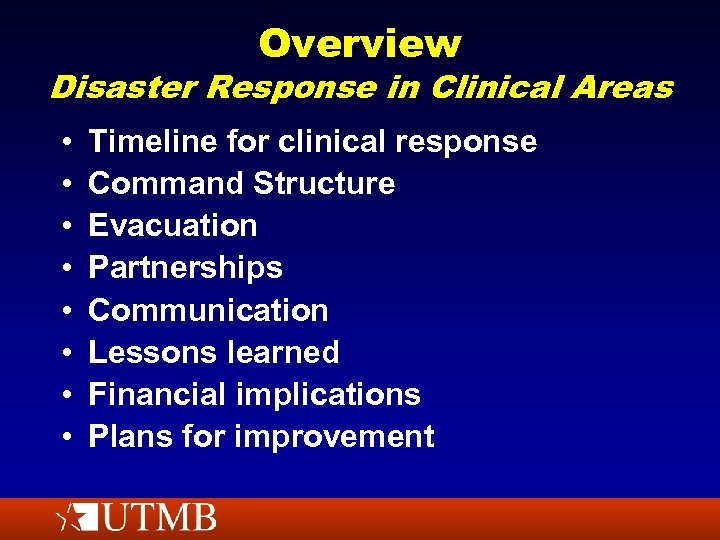 Overview Disaster Response in Clinical Areas • • Timeline for clinical response Command Structure Evacuation Partnerships Communication Lessons learned Financial implications Plans for improvement
Overview Disaster Response in Clinical Areas • • Timeline for clinical response Command Structure Evacuation Partnerships Communication Lessons learned Financial implications Plans for improvement
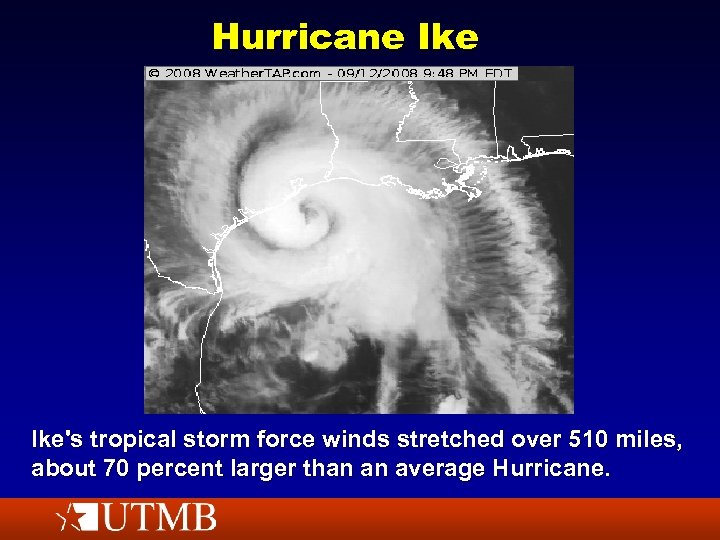 Hurricane Ike's tropical storm force winds stretched over 510 miles, about 70 percent larger than an average Hurricane.
Hurricane Ike's tropical storm force winds stretched over 510 miles, about 70 percent larger than an average Hurricane.

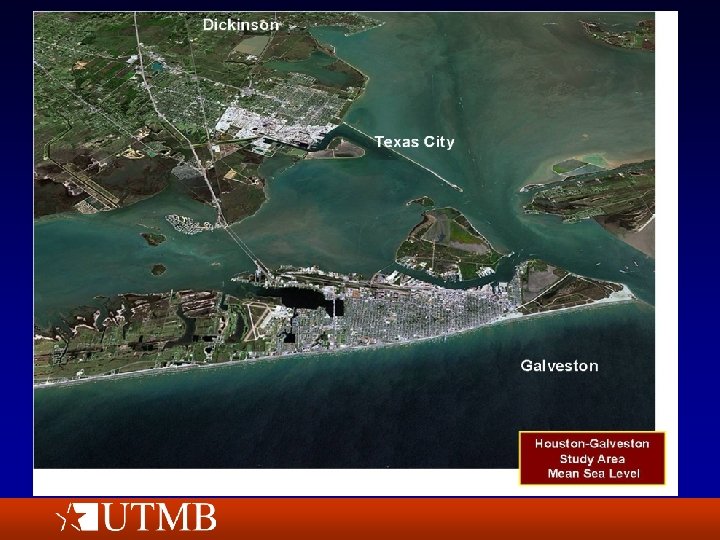
 8 Ft Storm Surge
8 Ft Storm Surge
 19 Ft Storm Surge
19 Ft Storm Surge
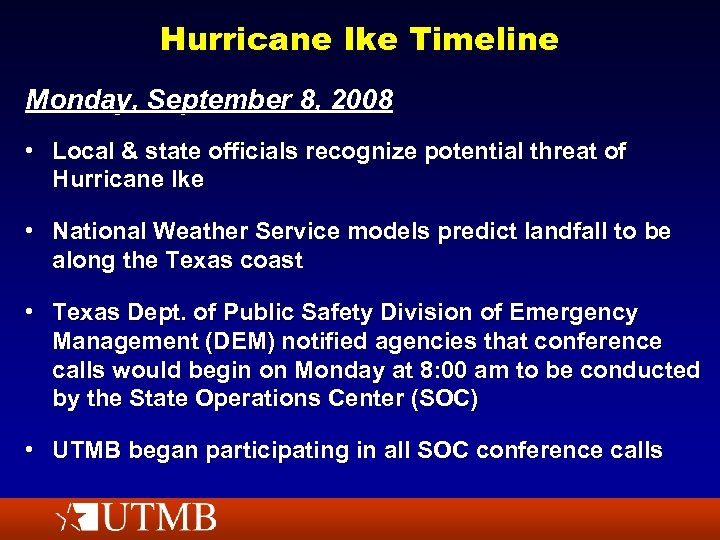 Hurricane Ike Timeline Monday, September 8, 2008 • Local & state officials recognize potential threat of Hurricane Ike • National Weather Service models predict landfall to be along the Texas coast • Texas Dept. of Public Safety Division of Emergency Management (DEM) notified agencies that conference calls would begin on Monday at 8: 00 am to be conducted by the State Operations Center (SOC) • UTMB began participating in all SOC conference calls
Hurricane Ike Timeline Monday, September 8, 2008 • Local & state officials recognize potential threat of Hurricane Ike • National Weather Service models predict landfall to be along the Texas coast • Texas Dept. of Public Safety Division of Emergency Management (DEM) notified agencies that conference calls would begin on Monday at 8: 00 am to be conducted by the State Operations Center (SOC) • UTMB began participating in all SOC conference calls
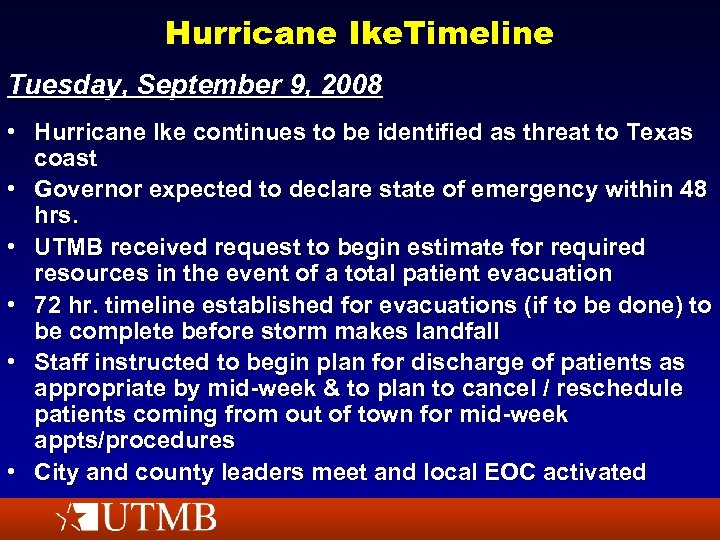 Hurricane Ike. Timeline Tuesday, September 9, 2008 • Hurricane Ike continues to be identified as threat to Texas coast • Governor expected to declare state of emergency within 48 hrs. • UTMB received request to begin estimate for required resources in the event of a total patient evacuation • 72 hr. timeline established for evacuations (if to be done) to be complete before storm makes landfall • Staff instructed to begin plan for discharge of patients as appropriate by mid-week & to plan to cancel / reschedule patients coming from out of town for mid-week appts/procedures • City and county leaders meet and local EOC activated
Hurricane Ike. Timeline Tuesday, September 9, 2008 • Hurricane Ike continues to be identified as threat to Texas coast • Governor expected to declare state of emergency within 48 hrs. • UTMB received request to begin estimate for required resources in the event of a total patient evacuation • 72 hr. timeline established for evacuations (if to be done) to be complete before storm makes landfall • Staff instructed to begin plan for discharge of patients as appropriate by mid-week & to plan to cancel / reschedule patients coming from out of town for mid-week appts/procedures • City and county leaders meet and local EOC activated
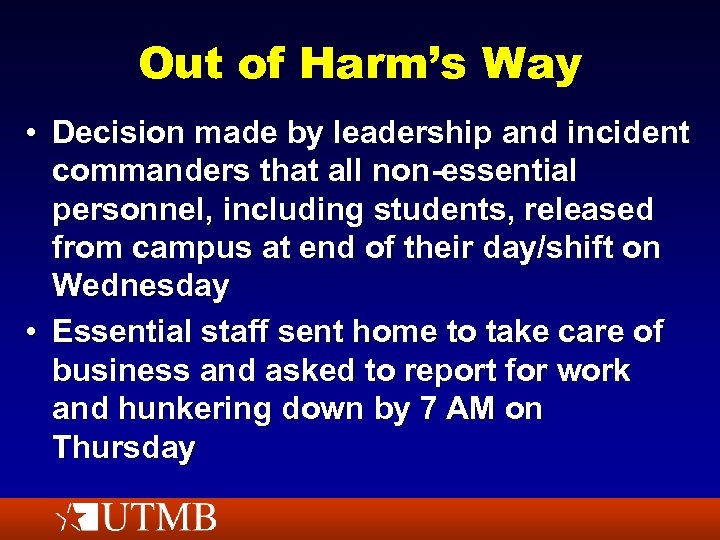 Out of Harm’s Way • Decision made by leadership and incident commanders that all non-essential personnel, including students, released from campus at end of their day/shift on Wednesday • Essential staff sent home to take care of business and asked to report for work and hunkering down by 7 AM on Thursday
Out of Harm’s Way • Decision made by leadership and incident commanders that all non-essential personnel, including students, released from campus at end of their day/shift on Wednesday • Essential staff sent home to take care of business and asked to report for work and hunkering down by 7 AM on Thursday
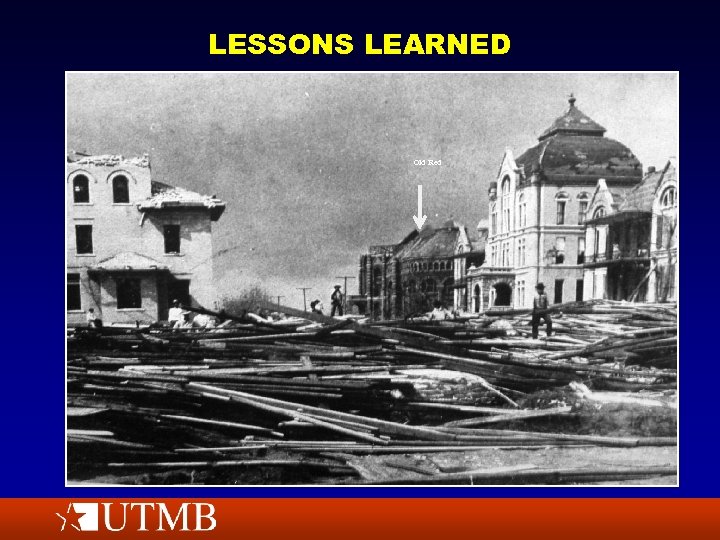 LESSONS LEARNED Old Red
LESSONS LEARNED Old Red
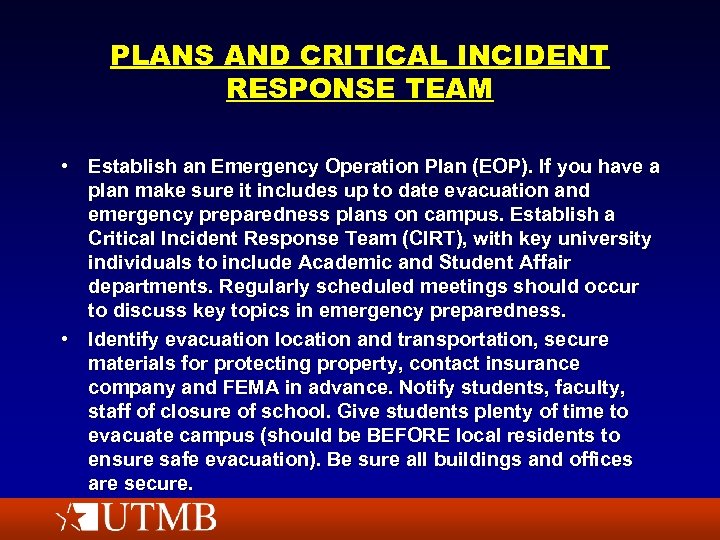 PLANS AND CRITICAL INCIDENT RESPONSE TEAM • Establish an Emergency Operation Plan (EOP). If you have a plan make sure it includes up to date evacuation and emergency preparedness plans on campus. Establish a Critical Incident Response Team (CIRT), with key university individuals to include Academic and Student Affair departments. Regularly scheduled meetings should occur to discuss key topics in emergency preparedness. • Identify evacuation location and transportation, secure materials for protecting property, contact insurance company and FEMA in advance. Notify students, faculty, staff of closure of school. Give students plenty of time to evacuate campus (should be BEFORE local residents to ensure safe evacuation). Be sure all buildings and offices are secure.
PLANS AND CRITICAL INCIDENT RESPONSE TEAM • Establish an Emergency Operation Plan (EOP). If you have a plan make sure it includes up to date evacuation and emergency preparedness plans on campus. Establish a Critical Incident Response Team (CIRT), with key university individuals to include Academic and Student Affair departments. Regularly scheduled meetings should occur to discuss key topics in emergency preparedness. • Identify evacuation location and transportation, secure materials for protecting property, contact insurance company and FEMA in advance. Notify students, faculty, staff of closure of school. Give students plenty of time to evacuate campus (should be BEFORE local residents to ensure safe evacuation). Be sure all buildings and offices are secure.
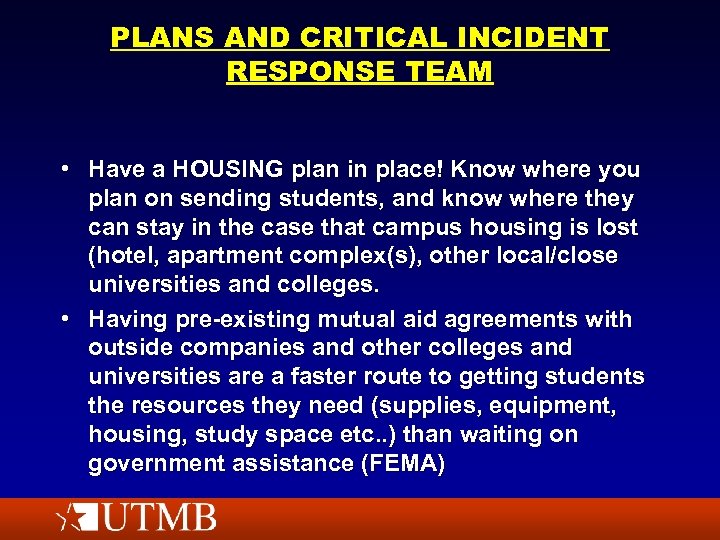 PLANS AND CRITICAL INCIDENT RESPONSE TEAM • Have a HOUSING plan in place! Know where you plan on sending students, and know where they can stay in the case that campus housing is lost (hotel, apartment complex(s), other local/close universities and colleges. • Having pre-existing mutual aid agreements with outside companies and other colleges and universities are a faster route to getting students the resources they need (supplies, equipment, housing, study space etc. . ) than waiting on government assistance (FEMA)
PLANS AND CRITICAL INCIDENT RESPONSE TEAM • Have a HOUSING plan in place! Know where you plan on sending students, and know where they can stay in the case that campus housing is lost (hotel, apartment complex(s), other local/close universities and colleges. • Having pre-existing mutual aid agreements with outside companies and other colleges and universities are a faster route to getting students the resources they need (supplies, equipment, housing, study space etc. . ) than waiting on government assistance (FEMA)
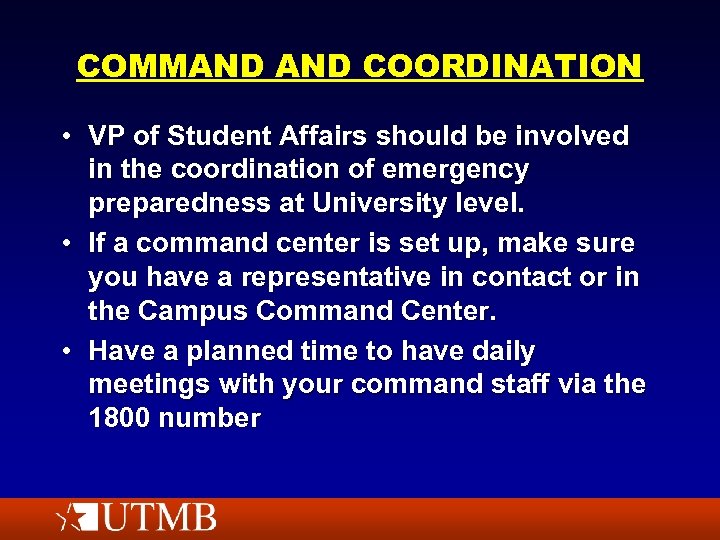 COMMAND COORDINATION • VP of Student Affairs should be involved in the coordination of emergency preparedness at University level. • If a command center is set up, make sure you have a representative in contact or in the Campus Command Center. • Have a planned time to have daily meetings with your command staff via the 1800 number
COMMAND COORDINATION • VP of Student Affairs should be involved in the coordination of emergency preparedness at University level. • If a command center is set up, make sure you have a representative in contact or in the Campus Command Center. • Have a planned time to have daily meetings with your command staff via the 1800 number
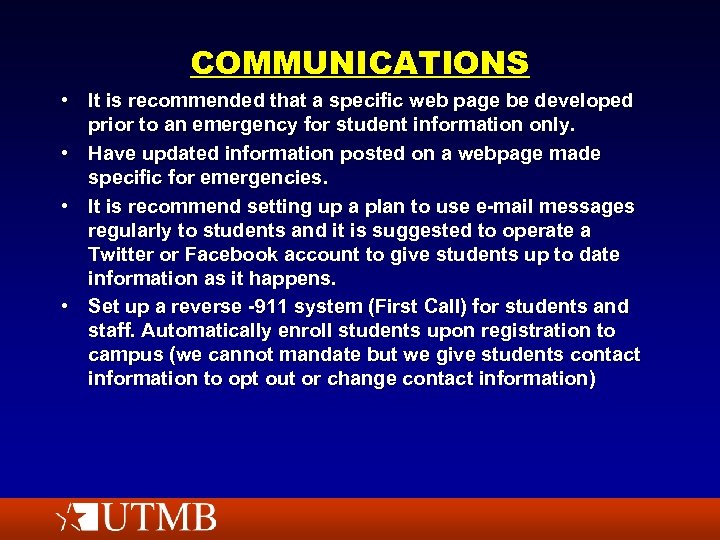 COMMUNICATIONS • It is recommended that a specific web page be developed prior to an emergency for student information only. • Have updated information posted on a webpage made specific for emergencies. • It is recommend setting up a plan to use e-mail messages regularly to students and it is suggested to operate a Twitter or Facebook account to give students up to date information as it happens. • Set up a reverse -911 system (First Call) for students and staff. Automatically enroll students upon registration to campus (we cannot mandate but we give students contact information to opt out or change contact information)
COMMUNICATIONS • It is recommended that a specific web page be developed prior to an emergency for student information only. • Have updated information posted on a webpage made specific for emergencies. • It is recommend setting up a plan to use e-mail messages regularly to students and it is suggested to operate a Twitter or Facebook account to give students up to date information as it happens. • Set up a reverse -911 system (First Call) for students and staff. Automatically enroll students upon registration to campus (we cannot mandate but we give students contact information to opt out or change contact information)
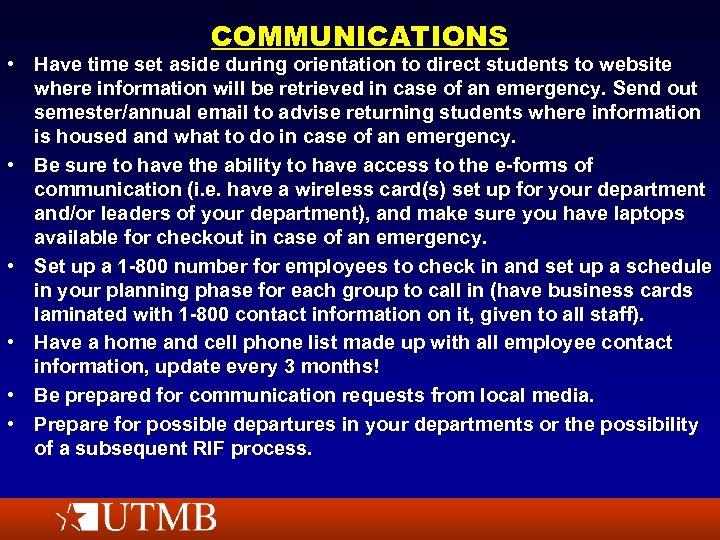 COMMUNICATIONS • Have time set aside during orientation to direct students to website where information will be retrieved in case of an emergency. Send out semester/annual email to advise returning students where information is housed and what to do in case of an emergency. • Be sure to have the ability to have access to the e-forms of communication (i. e. have a wireless card(s) set up for your department and/or leaders of your department), and make sure you have laptops available for checkout in case of an emergency. • Set up a 1 -800 number for employees to check in and set up a schedule in your planning phase for each group to call in (have business cards laminated with 1 -800 contact information on it, given to all staff). • Have a home and cell phone list made up with all employee contact information, update every 3 months! • Be prepared for communication requests from local media. • Prepare for possible departures in your departments or the possibility of a subsequent RIF process.
COMMUNICATIONS • Have time set aside during orientation to direct students to website where information will be retrieved in case of an emergency. Send out semester/annual email to advise returning students where information is housed and what to do in case of an emergency. • Be sure to have the ability to have access to the e-forms of communication (i. e. have a wireless card(s) set up for your department and/or leaders of your department), and make sure you have laptops available for checkout in case of an emergency. • Set up a 1 -800 number for employees to check in and set up a schedule in your planning phase for each group to call in (have business cards laminated with 1 -800 contact information on it, given to all staff). • Have a home and cell phone list made up with all employee contact information, update every 3 months! • Be prepared for communication requests from local media. • Prepare for possible departures in your departments or the possibility of a subsequent RIF process.
 LOGISTICS AND EQUIPMENT • Vital to have mutual aid agreements within the UT System. Must have agreements for library use, student wellness, recreation facilities. It would be good to have classroom services, food service, housing, remote access to enrollment services, financial aid and other services provided to students. • Have cell phone access for students to both academic and wellness student counselors. • Have a plan for Financial Aid. Know where you can implement/disperse funds from an off site location. Have key individuals set up plan for getting allocated funds to students.
LOGISTICS AND EQUIPMENT • Vital to have mutual aid agreements within the UT System. Must have agreements for library use, student wellness, recreation facilities. It would be good to have classroom services, food service, housing, remote access to enrollment services, financial aid and other services provided to students. • Have cell phone access for students to both academic and wellness student counselors. • Have a plan for Financial Aid. Know where you can implement/disperse funds from an off site location. Have key individuals set up plan for getting allocated funds to students.
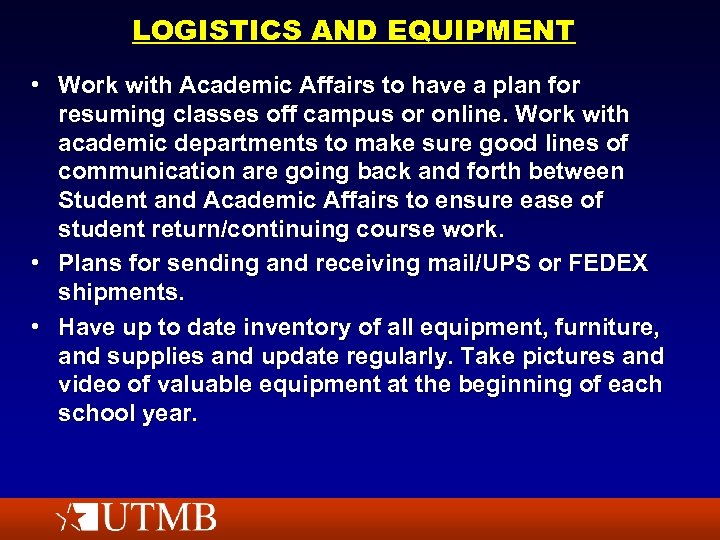 LOGISTICS AND EQUIPMENT • Work with Academic Affairs to have a plan for resuming classes off campus or online. Work with academic departments to make sure good lines of communication are going back and forth between Student and Academic Affairs to ensure ease of student return/continuing course work. • Plans for sending and receiving mail/UPS or FEDEX shipments. • Have up to date inventory of all equipment, furniture, and supplies and update regularly. Take pictures and video of valuable equipment at the beginning of each school year.
LOGISTICS AND EQUIPMENT • Work with Academic Affairs to have a plan for resuming classes off campus or online. Work with academic departments to make sure good lines of communication are going back and forth between Student and Academic Affairs to ensure ease of student return/continuing course work. • Plans for sending and receiving mail/UPS or FEDEX shipments. • Have up to date inventory of all equipment, furniture, and supplies and update regularly. Take pictures and video of valuable equipment at the beginning of each school year.
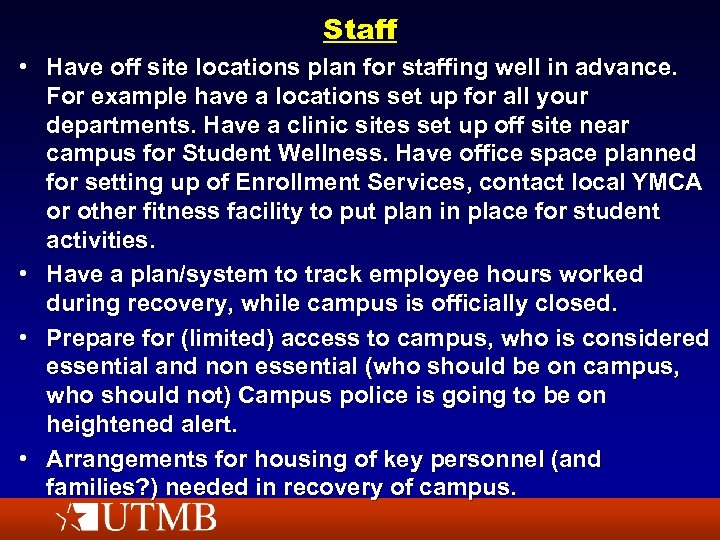 Staff • Have off site locations plan for staffing well in advance. For example have a locations set up for all your departments. Have a clinic sites set up off site near campus for Student Wellness. Have office space planned for setting up of Enrollment Services, contact local YMCA or other fitness facility to put plan in place for student activities. • Have a plan/system to track employee hours worked during recovery, while campus is officially closed. • Prepare for (limited) access to campus, who is considered essential and non essential (who should be on campus, who should not) Campus police is going to be on heightened alert. • Arrangements for housing of key personnel (and families? ) needed in recovery of campus.
Staff • Have off site locations plan for staffing well in advance. For example have a locations set up for all your departments. Have a clinic sites set up off site near campus for Student Wellness. Have office space planned for setting up of Enrollment Services, contact local YMCA or other fitness facility to put plan in place for student activities. • Have a plan/system to track employee hours worked during recovery, while campus is officially closed. • Prepare for (limited) access to campus, who is considered essential and non essential (who should be on campus, who should not) Campus police is going to be on heightened alert. • Arrangements for housing of key personnel (and families? ) needed in recovery of campus.
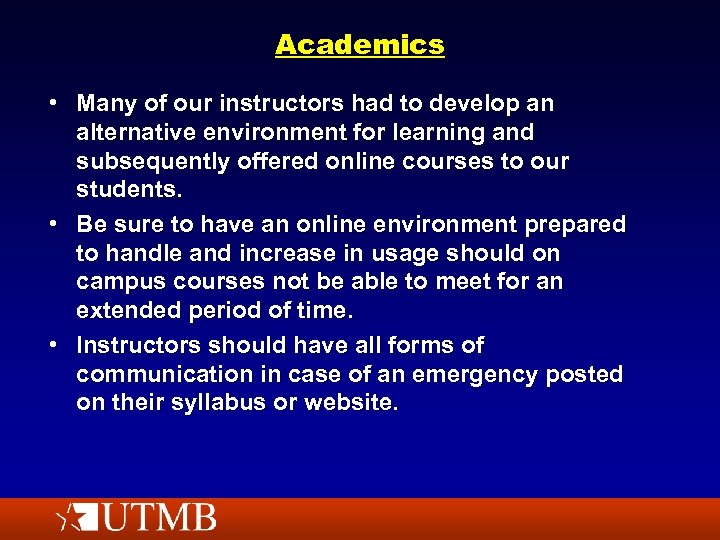 Academics • Many of our instructors had to develop an alternative environment for learning and subsequently offered online courses to our students. • Be sure to have an online environment prepared to handle and increase in usage should on campus courses not be able to meet for an extended period of time. • Instructors should have all forms of communication in case of an emergency posted on their syllabus or website.
Academics • Many of our instructors had to develop an alternative environment for learning and subsequently offered online courses to our students. • Be sure to have an online environment prepared to handle and increase in usage should on campus courses not be able to meet for an extended period of time. • Instructors should have all forms of communication in case of an emergency posted on their syllabus or website.
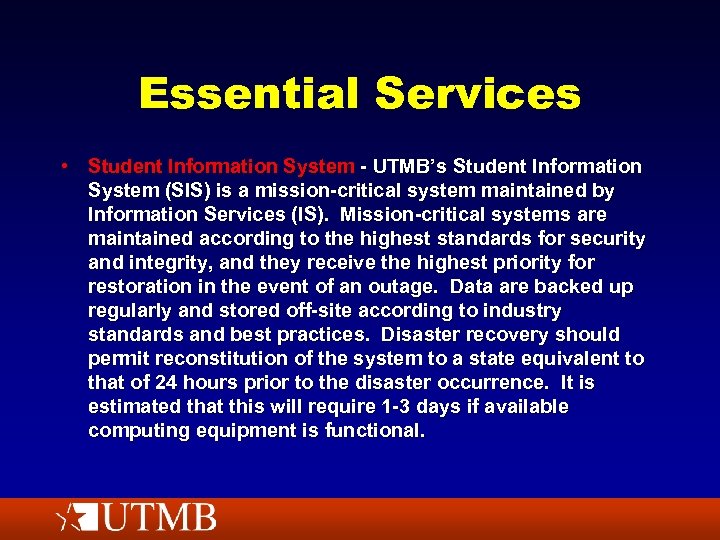 Essential Services • Student Information System - UTMB’s Student Information System (SIS) is a mission-critical system maintained by Information Services (IS). Mission-critical systems are maintained according to the highest standards for security and integrity, and they receive the highest priority for restoration in the event of an outage. Data are backed up regularly and stored off-site according to industry standards and best practices. Disaster recovery should permit reconstitution of the system to a state equivalent to that of 24 hours prior to the disaster occurrence. It is estimated that this will require 1 -3 days if available computing equipment is functional.
Essential Services • Student Information System - UTMB’s Student Information System (SIS) is a mission-critical system maintained by Information Services (IS). Mission-critical systems are maintained according to the highest standards for security and integrity, and they receive the highest priority for restoration in the event of an outage. Data are backed up regularly and stored off-site according to industry standards and best practices. Disaster recovery should permit reconstitution of the system to a state equivalent to that of 24 hours prior to the disaster occurrence. It is estimated that this will require 1 -3 days if available computing equipment is functional.
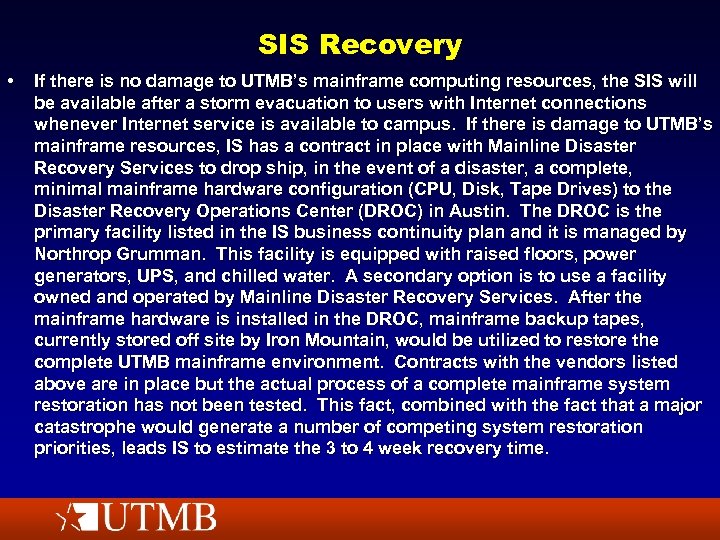 SIS Recovery • If there is no damage to UTMB’s mainframe computing resources, the SIS will be available after a storm evacuation to users with Internet connections whenever Internet service is available to campus. If there is damage to UTMB’s mainframe resources, IS has a contract in place with Mainline Disaster Recovery Services to drop ship, in the event of a disaster, a complete, minimal mainframe hardware configuration (CPU, Disk, Tape Drives) to the Disaster Recovery Operations Center (DROC) in Austin. The DROC is the primary facility listed in the IS business continuity plan and it is managed by Northrop Grumman. This facility is equipped with raised floors, power generators, UPS, and chilled water. A secondary option is to use a facility owned and operated by Mainline Disaster Recovery Services. After the mainframe hardware is installed in the DROC, mainframe backup tapes, currently stored off site by Iron Mountain, would be utilized to restore the complete UTMB mainframe environment. Contracts with the vendors listed above are in place but the actual process of a complete mainframe system restoration has not been tested. This fact, combined with the fact that a major catastrophe would generate a number of competing system restoration priorities, leads IS to estimate the 3 to 4 week recovery time.
SIS Recovery • If there is no damage to UTMB’s mainframe computing resources, the SIS will be available after a storm evacuation to users with Internet connections whenever Internet service is available to campus. If there is damage to UTMB’s mainframe resources, IS has a contract in place with Mainline Disaster Recovery Services to drop ship, in the event of a disaster, a complete, minimal mainframe hardware configuration (CPU, Disk, Tape Drives) to the Disaster Recovery Operations Center (DROC) in Austin. The DROC is the primary facility listed in the IS business continuity plan and it is managed by Northrop Grumman. This facility is equipped with raised floors, power generators, UPS, and chilled water. A secondary option is to use a facility owned and operated by Mainline Disaster Recovery Services. After the mainframe hardware is installed in the DROC, mainframe backup tapes, currently stored off site by Iron Mountain, would be utilized to restore the complete UTMB mainframe environment. Contracts with the vendors listed above are in place but the actual process of a complete mainframe system restoration has not been tested. This fact, combined with the fact that a major catastrophe would generate a number of competing system restoration priorities, leads IS to estimate the 3 to 4 week recovery time.
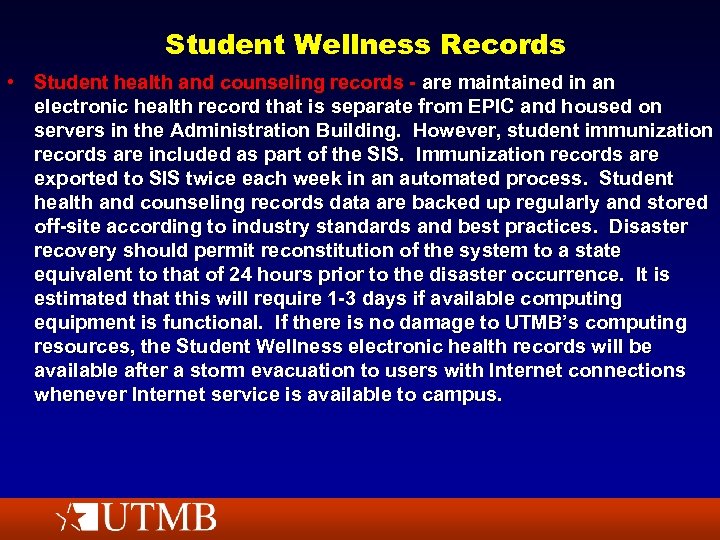 Student Wellness Records • Student health and counseling records - are maintained in an electronic health record that is separate from EPIC and housed on servers in the Administration Building. However, student immunization records are included as part of the SIS. Immunization records are exported to SIS twice each week in an automated process. Student health and counseling records data are backed up regularly and stored off-site according to industry standards and best practices. Disaster recovery should permit reconstitution of the system to a state equivalent to that of 24 hours prior to the disaster occurrence. It is estimated that this will require 1 -3 days if available computing equipment is functional. If there is no damage to UTMB’s computing resources, the Student Wellness electronic health records will be available after a storm evacuation to users with Internet connections whenever Internet service is available to campus.
Student Wellness Records • Student health and counseling records - are maintained in an electronic health record that is separate from EPIC and housed on servers in the Administration Building. However, student immunization records are included as part of the SIS. Immunization records are exported to SIS twice each week in an automated process. Student health and counseling records data are backed up regularly and stored off-site according to industry standards and best practices. Disaster recovery should permit reconstitution of the system to a state equivalent to that of 24 hours prior to the disaster occurrence. It is estimated that this will require 1 -3 days if available computing equipment is functional. If there is no damage to UTMB’s computing resources, the Student Wellness electronic health records will be available after a storm evacuation to users with Internet connections whenever Internet service is available to campus.
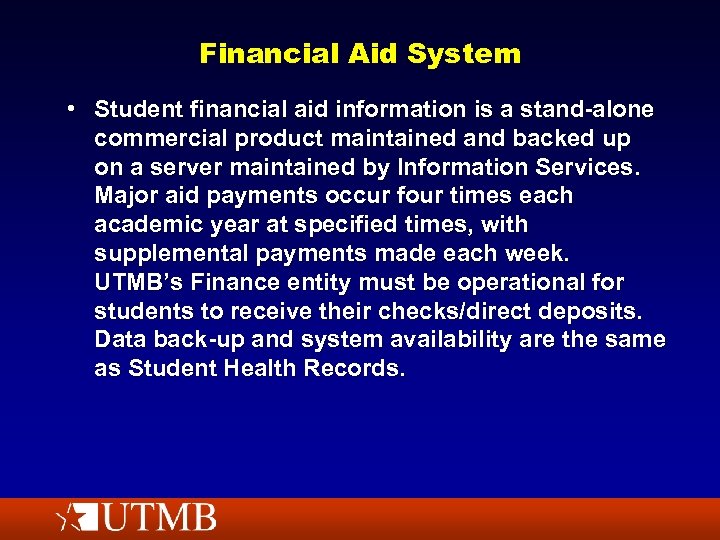 Financial Aid System • Student financial aid information is a stand-alone commercial product maintained and backed up on a server maintained by Information Services. Major aid payments occur four times each academic year at specified times, with supplemental payments made each week. UTMB’s Finance entity must be operational for students to receive their checks/direct deposits. Data back-up and system availability are the same as Student Health Records.
Financial Aid System • Student financial aid information is a stand-alone commercial product maintained and backed up on a server maintained by Information Services. Major aid payments occur four times each academic year at specified times, with supplemental payments made each week. UTMB’s Finance entity must be operational for students to receive their checks/direct deposits. Data back-up and system availability are the same as Student Health Records.
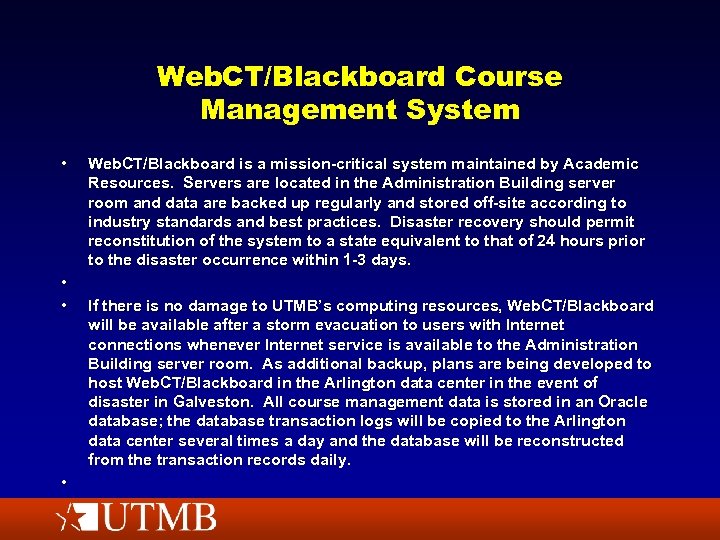 Web. CT/Blackboard Course Management System • • Web. CT/Blackboard is a mission-critical system maintained by Academic Resources. Servers are located in the Administration Building server room and data are backed up regularly and stored off-site according to industry standards and best practices. Disaster recovery should permit reconstitution of the system to a state equivalent to that of 24 hours prior to the disaster occurrence within 1 -3 days. If there is no damage to UTMB’s computing resources, Web. CT/Blackboard will be available after a storm evacuation to users with Internet connections whenever Internet service is available to the Administration Building server room. As additional backup, plans are being developed to host Web. CT/Blackboard in the Arlington data center in the event of disaster in Galveston. All course management data is stored in an Oracle database; the database transaction logs will be copied to the Arlington data center several times a day and the database will be reconstructed from the transaction records daily.
Web. CT/Blackboard Course Management System • • Web. CT/Blackboard is a mission-critical system maintained by Academic Resources. Servers are located in the Administration Building server room and data are backed up regularly and stored off-site according to industry standards and best practices. Disaster recovery should permit reconstitution of the system to a state equivalent to that of 24 hours prior to the disaster occurrence within 1 -3 days. If there is no damage to UTMB’s computing resources, Web. CT/Blackboard will be available after a storm evacuation to users with Internet connections whenever Internet service is available to the Administration Building server room. As additional backup, plans are being developed to host Web. CT/Blackboard in the Arlington data center in the event of disaster in Galveston. All course management data is stored in an Oracle database; the database transaction logs will be copied to the Arlington data center several times a day and the database will be reconstructed from the transaction records daily.
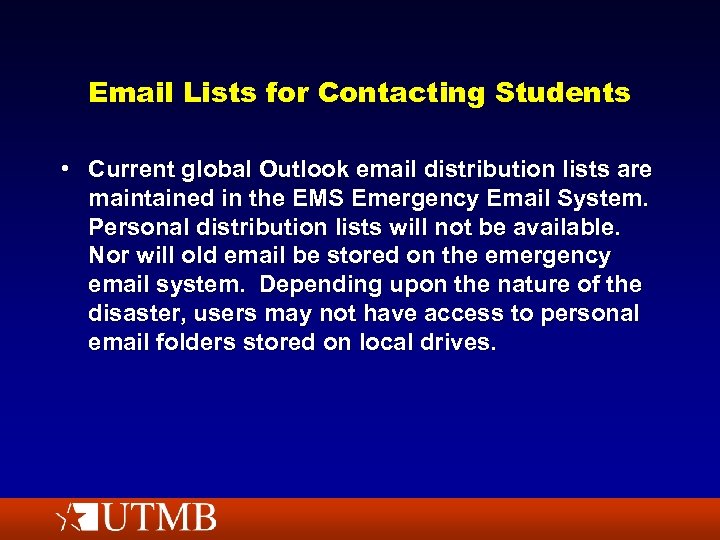 Email Lists for Contacting Students • Current global Outlook email distribution lists are maintained in the EMS Emergency Email System. Personal distribution lists will not be available. Nor will old email be stored on the emergency email system. Depending upon the nature of the disaster, users may not have access to personal email folders stored on local drives.
Email Lists for Contacting Students • Current global Outlook email distribution lists are maintained in the EMS Emergency Email System. Personal distribution lists will not be available. Nor will old email be stored on the emergency email system. Depending upon the nature of the disaster, users may not have access to personal email folders stored on local drives.
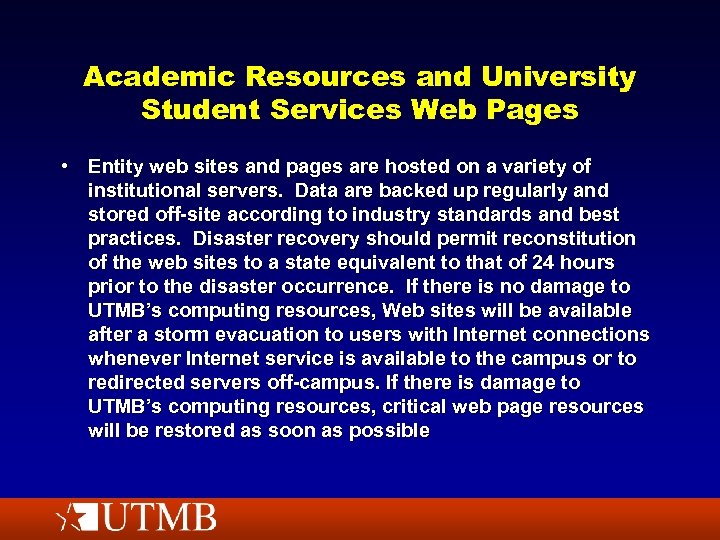 Academic Resources and University Student Services Web Pages • Entity web sites and pages are hosted on a variety of institutional servers. Data are backed up regularly and stored off-site according to industry standards and best practices. Disaster recovery should permit reconstitution of the web sites to a state equivalent to that of 24 hours prior to the disaster occurrence. If there is no damage to UTMB’s computing resources, Web sites will be available after a storm evacuation to users with Internet connections whenever Internet service is available to the campus or to redirected servers off-campus. If there is damage to UTMB’s computing resources, critical web page resources will be restored as soon as possible
Academic Resources and University Student Services Web Pages • Entity web sites and pages are hosted on a variety of institutional servers. Data are backed up regularly and stored off-site according to industry standards and best practices. Disaster recovery should permit reconstitution of the web sites to a state equivalent to that of 24 hours prior to the disaster occurrence. If there is no damage to UTMB’s computing resources, Web sites will be available after a storm evacuation to users with Internet connections whenever Internet service is available to the campus or to redirected servers off-campus. If there is damage to UTMB’s computing resources, critical web page resources will be restored as soon as possible
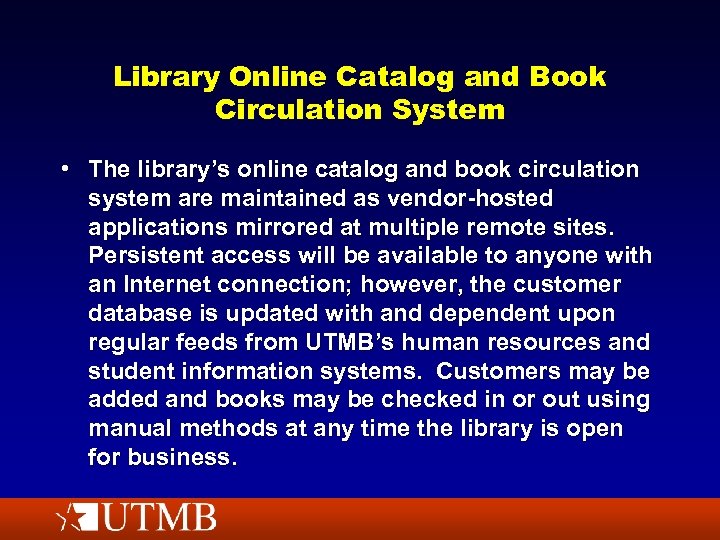 Library Online Catalog and Book Circulation System • The library’s online catalog and book circulation system are maintained as vendor-hosted applications mirrored at multiple remote sites. Persistent access will be available to anyone with an Internet connection; however, the customer database is updated with and dependent upon regular feeds from UTMB’s human resources and student information systems. Customers may be added and books may be checked in or out using manual methods at any time the library is open for business.
Library Online Catalog and Book Circulation System • The library’s online catalog and book circulation system are maintained as vendor-hosted applications mirrored at multiple remote sites. Persistent access will be available to anyone with an Internet connection; however, the customer database is updated with and dependent upon regular feeds from UTMB’s human resources and student information systems. Customers may be added and books may be checked in or out using manual methods at any time the library is open for business.
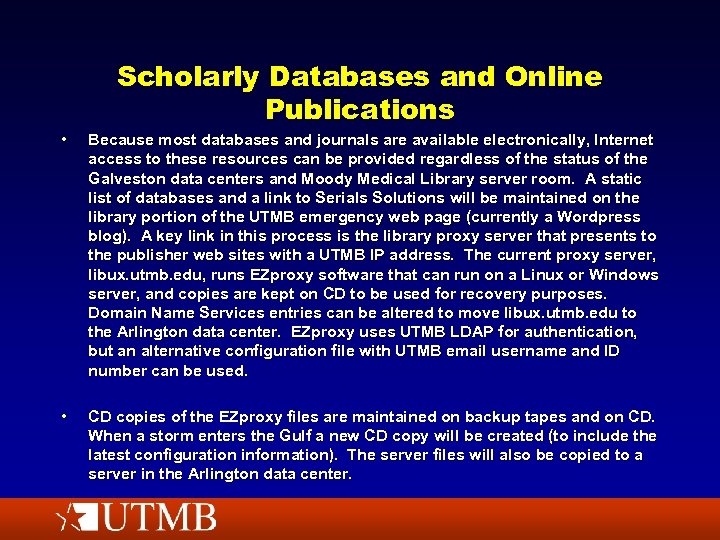 Scholarly Databases and Online Publications • • Because most databases and journals are available electronically, Internet access to these resources can be provided regardless of the status of the Galveston data centers and Moody Medical Library server room. A static list of databases and a link to Serials Solutions will be maintained on the library portion of the UTMB emergency web page (currently a Wordpress blog). A key link in this process is the library proxy server that presents to the publisher web sites with a UTMB IP address. The current proxy server, libux. utmb. edu, runs EZproxy software that can run on a Linux or Windows server, and copies are kept on CD to be used for recovery purposes. Domain Name Services entries can be altered to move libux. utmb. edu to the Arlington data center. EZproxy uses UTMB LDAP for authentication, but an alternative configuration file with UTMB email username and ID number can be used. CD copies of the EZproxy files are maintained on backup tapes and on CD. When a storm enters the Gulf a new CD copy will be created (to include the latest configuration information). The server files will also be copied to a server in the Arlington data center.
Scholarly Databases and Online Publications • • Because most databases and journals are available electronically, Internet access to these resources can be provided regardless of the status of the Galveston data centers and Moody Medical Library server room. A static list of databases and a link to Serials Solutions will be maintained on the library portion of the UTMB emergency web page (currently a Wordpress blog). A key link in this process is the library proxy server that presents to the publisher web sites with a UTMB IP address. The current proxy server, libux. utmb. edu, runs EZproxy software that can run on a Linux or Windows server, and copies are kept on CD to be used for recovery purposes. Domain Name Services entries can be altered to move libux. utmb. edu to the Arlington data center. EZproxy uses UTMB LDAP for authentication, but an alternative configuration file with UTMB email username and ID number can be used. CD copies of the EZproxy files are maintained on backup tapes and on CD. When a storm enters the Gulf a new CD copy will be created (to include the latest configuration information). The server files will also be copied to a server in the Arlington data center.
 Vince Loffredo UTMB vjloffre@utmb. edu 409 -747 -4852 Thank you! Any Questions?
Vince Loffredo UTMB vjloffre@utmb. edu 409 -747 -4852 Thank you! Any Questions?


