08139e3339a0d190f0fec6356ac24f78.ppt
- Количество слайдов: 30
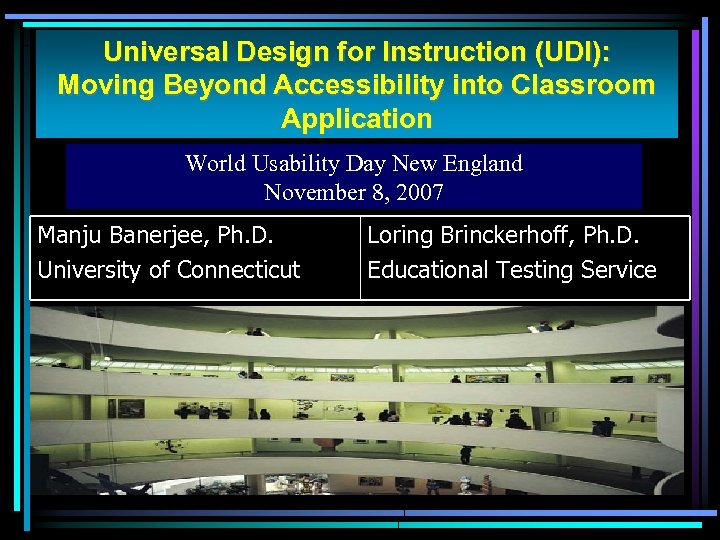
Universal Design for Instruction (UDI): Moving Beyond Accessibility into Classroom Application World Usability Day New England November 8, 2007 Manju Banerjee, Ph. D. University of Connecticut Loring Brinckerhoff, Ph. D. Educational Testing Service
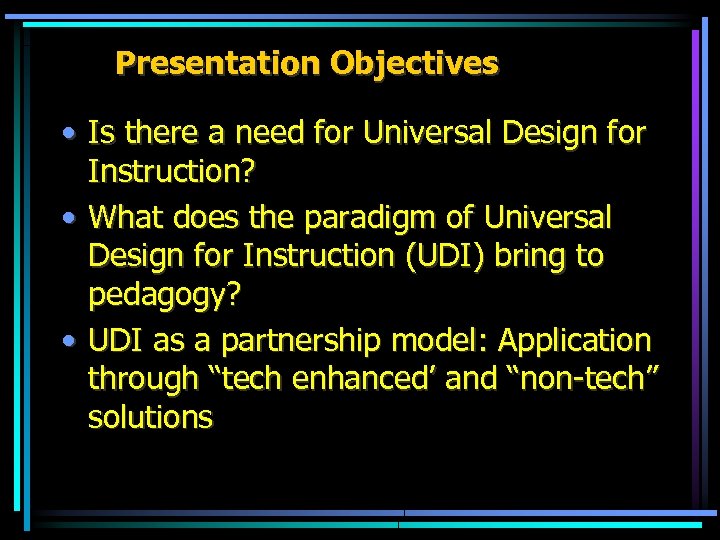
Presentation Objectives • Is there a need for Universal Design for Instruction? • What does the paradigm of Universal Design for Instruction (UDI) bring to pedagogy? • UDI as a partnership model: Application through “tech enhanced’ and “non-tech” solutions
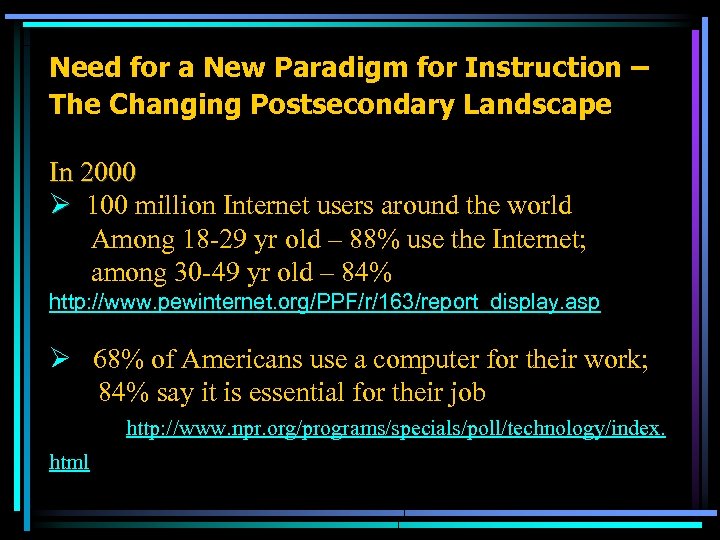
Need for a New Paradigm for Instruction – The Changing Postsecondary Landscape In 2000 Ø 100 million Internet users around the world Among 18 -29 yr old – 88% use the Internet; among 30 -49 yr old – 84% http: //www. pewinternet. org/PPF/r/163/report_display. asp Ø 68% of Americans use a computer for their work; 84% say it is essential for their job http: //www. npr. org/programs/specials/poll/technology/index. html
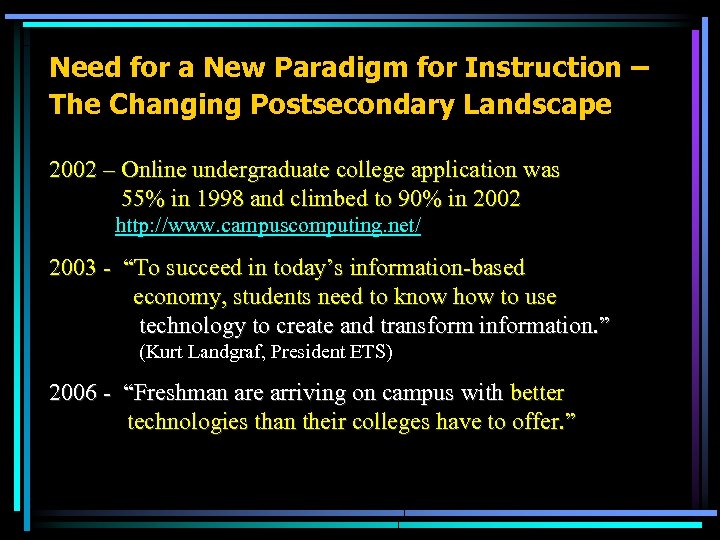
Need for a New Paradigm for Instruction – The Changing Postsecondary Landscape 2002 – Online undergraduate college application was 55% in 1998 and climbed to 90% in 2002 http: //www. campuscomputing. net/ 2003 - “To succeed in today’s information-based economy, students need to know how to use technology to create and transform information. ” (Kurt Landgraf, President ETS) 2006 - “Freshman are arriving on campus with better technologies than their colleges have to offer. ” (Chronicle of Higher Education, September 22, 2006)
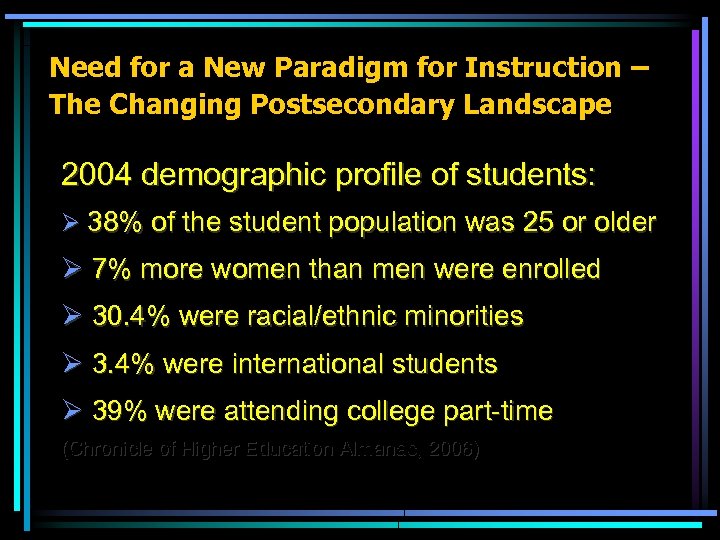
Need for a New Paradigm for Instruction – The Changing Postsecondary Landscape 2004 demographic profile of students: Ø 38% of the student population was 25 or older Ø 7% more women than men were enrolled Ø 30. 4% were racial/ethnic minorities Ø 3. 4% were international students Ø 39% were attending college part-time (Chronicle of Higher Education Almanac, 2006)
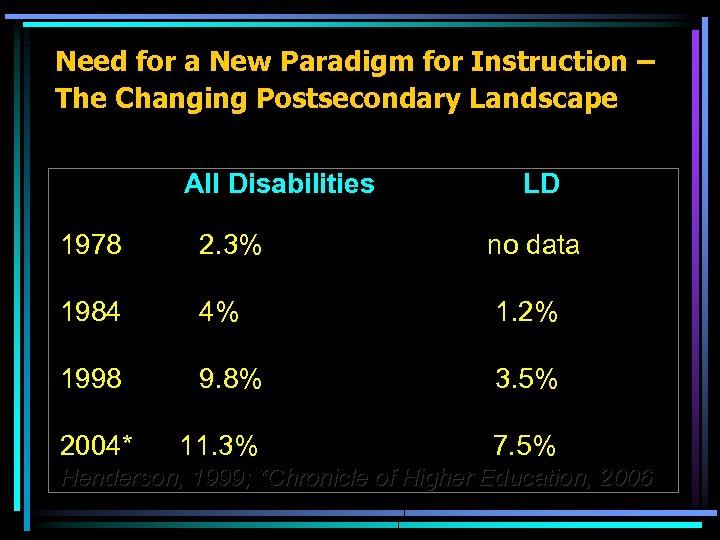
Need for a New Paradigm for Instruction – The Changing Postsecondary Landscape All Disabilities LD 1978 2. 3% no data 1984 4% 1. 2% 1998 9. 8% 3. 5% 11. 3% 7. 5% 2004* Henderson, 1999; *Chronicle of Higher Education, 2006

Universal Design The design of products and environments to be usable by all people, to the greatest extent possible without the need for adaptation or specialized design. Center for Universal Design, North Carolina State University
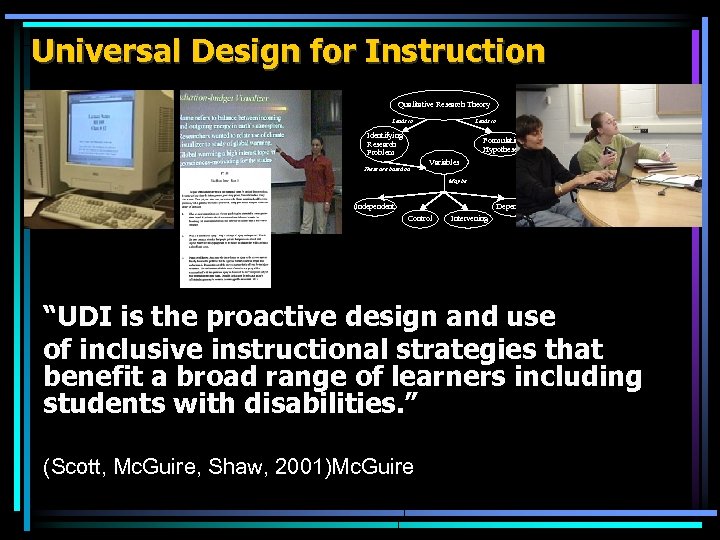
Universal Design for Instruction Qualitative Research Theory Leads to Identifying Research Problem Formulating Hypotheses These are based on Variables May be Independent Dependent Control Intervening “UDI is the proactive design and use of inclusive instructional strategies that benefit a broad range of learners including students with disabilities. ” (Scott, Mc. Guire, Shaw, 2001)Mc. Guire, & Embry (2002)
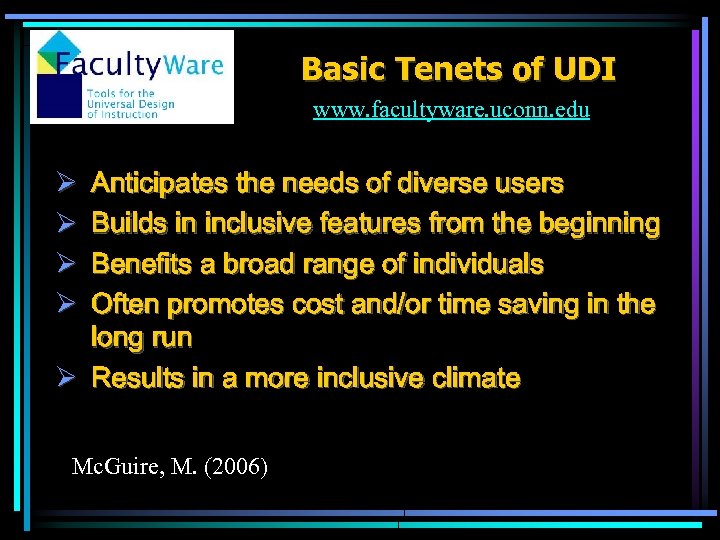
Basic Tenets of UDI www. facultyware. uconn. edu Anticipates the needs of diverse users Builds in inclusive features from the beginning Benefits a broad range of individuals Often promotes cost and/or time saving in the long run Ø Results in a more inclusive climate Ø Ø Mc. Guire, 2006 Mc. Guire, M. (2006)
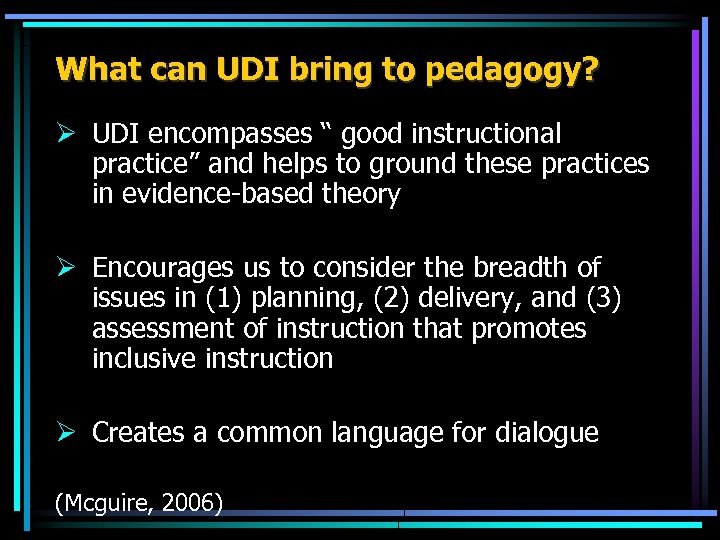
What can UDI bring to pedagogy? Ø UDI encompasses “ good instructional practice” and helps to ground these practices in evidence-based theory Ø Encourages us to consider the breadth of issues in (1) planning, (2) delivery, and (3) assessment of instruction that promotes inclusive instruction Ø Creates a common language for dialogue (Mcguire, 2006)
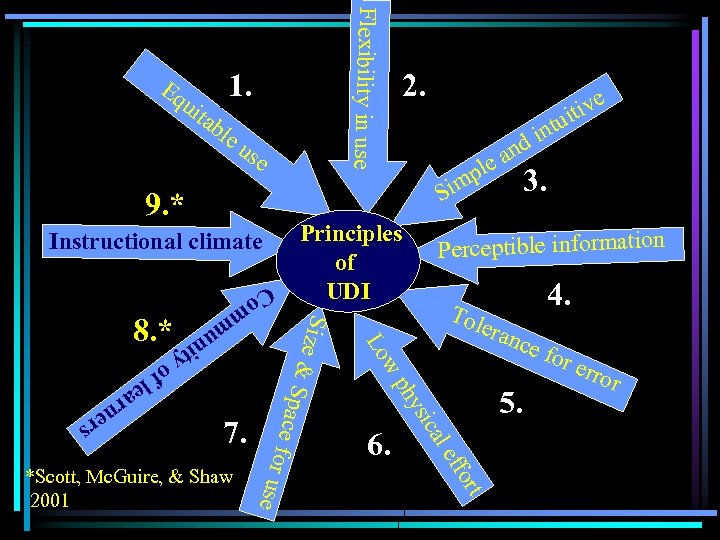
1. uit ab le us e 9. * Instructional climate an le int d 3. Perceptible information 4. Tol eran w Lo ph ce f or e 5. cal ysi m Co un m p ort eff ity of lea s er rn *Scott, Mc. Guire, & Shaw 2001 6. e itiv u p Principles of UDI ace f or us e 7. 2. Sim Si ze & S 8. * Flexibility in use Eq rror
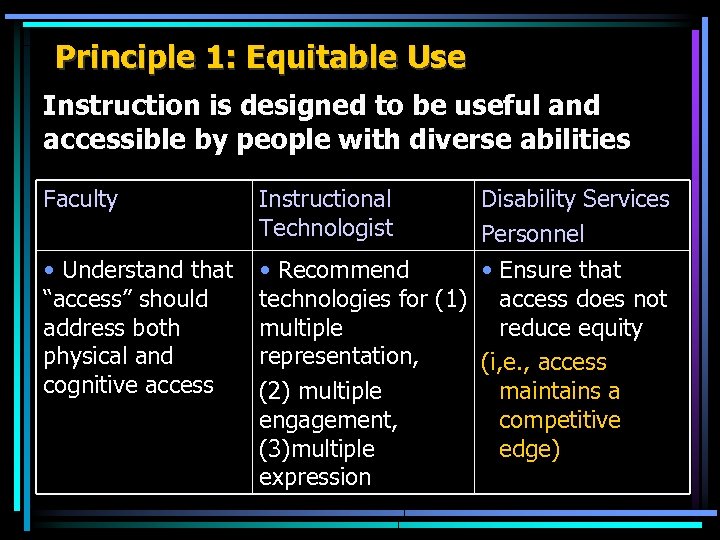
Principle 1: Equitable Use Instruction is designed to be useful and accessible by people with diverse abilities Faculty • Understand that “access” should address both physical and cognitive access Instructional Technologist Disability Services Personnel • Recommend • Ensure that technologies for (1) access does not multiple reduce equity representation, (i, e. , access (2) multiple maintains a engagement, competitive (3)multiple edge) expression
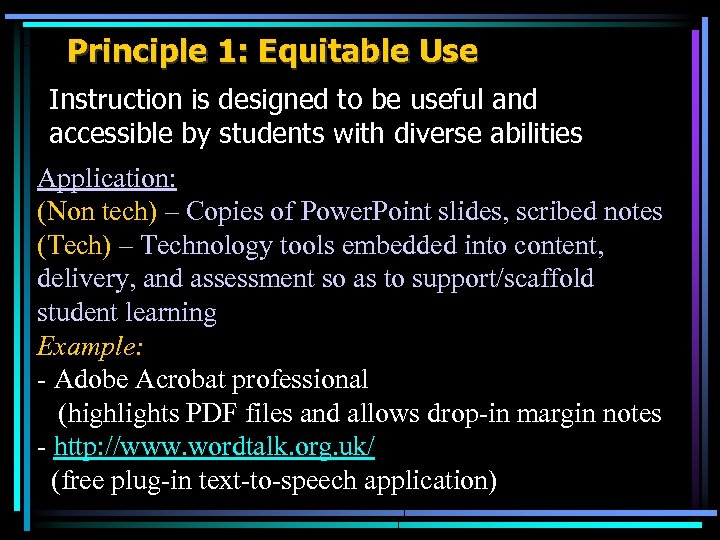
Principle 1: Equitable Use Instruction is designed to be useful and accessible by students with diverse abilities Application: (Non tech) – Copies of Power. Point slides, scribed notes (Tech) – Technology tools embedded into content, delivery, and assessment so as to support/scaffold student learning Example: - Adobe Acrobat professional (highlights PDF files and allows drop-in margin notes - http: //www. wordtalk. org. uk/ (free plug-in text-to-speech application)
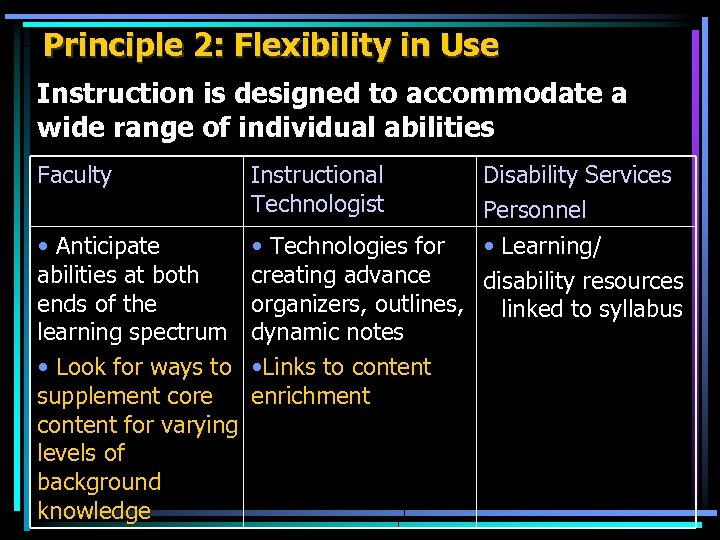
Principle 2: Flexibility in Use Instruction is designed to accommodate a wide range of individual abilities Faculty Instructional Technologist Disability Services Personnel • Anticipate • Technologies for • Learning/ abilities at both creating advance disability resources ends of the organizers, outlines, linked to syllabus learning spectrum dynamic notes • Look for ways to • Links to content supplement core enrichment content for varying levels of background knowledge
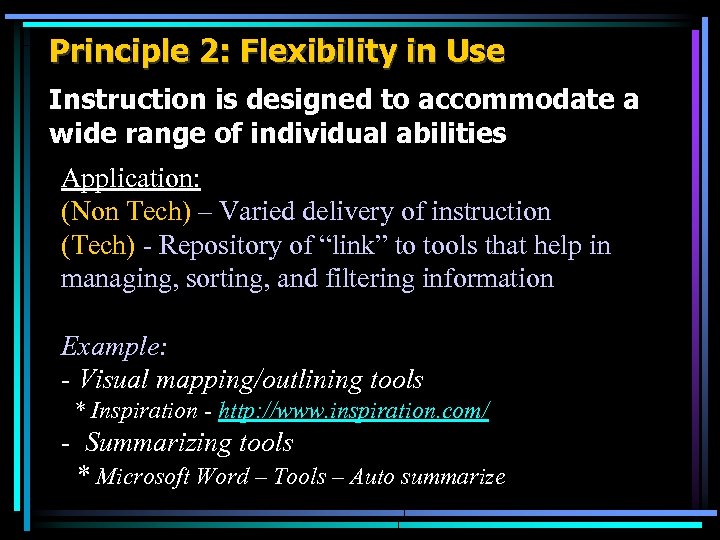
Principle 2: Flexibility in Use Instruction is designed to accommodate a wide range of individual abilities Application: (Non Tech) – Varied delivery of instruction (Tech) - Repository of “link” to tools that help in managing, sorting, and filtering information Example: - Visual mapping/outlining tools * Inspiration - http: //www. inspiration. com/ - Summarizing tools * Microsoft Word – Tools – Auto summarize
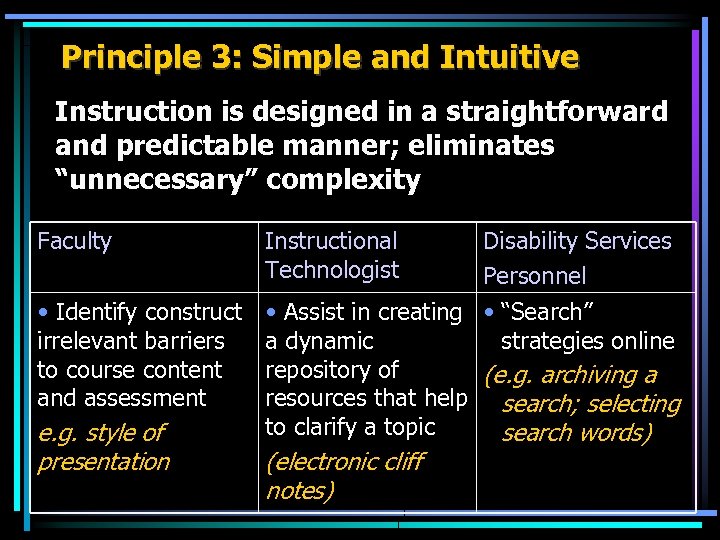
Principle 3: Simple and Intuitive Instruction is designed in a straightforward and predictable manner; eliminates “unnecessary” complexity Faculty Instructional Technologist Disability Services Personnel • Identify construct • Assist in creating • “Search” irrelevant barriers a dynamic strategies online to course content repository of (e. g. archiving a and assessment resources that help search; selecting to clarify a topic e. g. style of search words) presentation (electronic cliff notes)
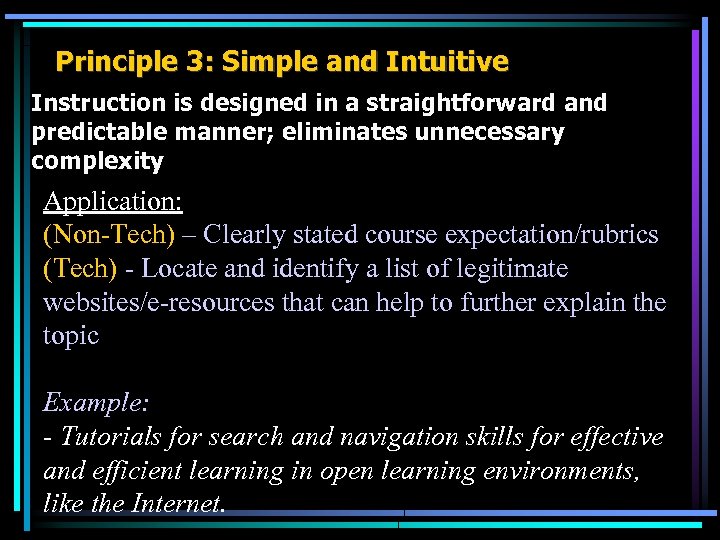
Principle 3: Simple and Intuitive Instruction is designed in a straightforward and predictable manner; eliminates unnecessary complexity Application: (Non-Tech) – Clearly stated course expectation/rubrics ? (Tech) - Locate and identify a list of legitimate websites/e-resources that can help to further explain the topic Example: - Tutorials for search and navigation skills for effective and efficient learning in open learning environments, like the Internet.
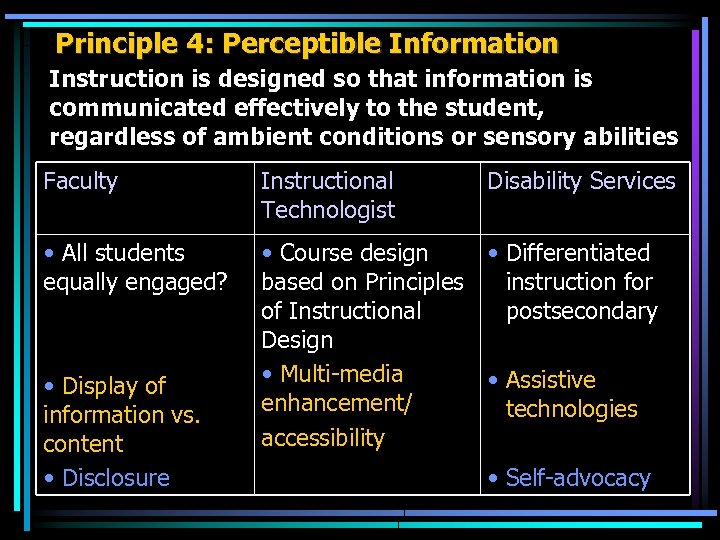
Principle 4: Perceptible Information Instruction is designed so that information is communicated effectively to the student, regardless of ambient conditions or sensory abilities Faculty Instructional Technologist • All students equally engaged? • Course design • Differentiated based on Principles instruction for of Instructional postsecondary Design • Multi-media • Assistive enhancement/ technologies accessibility • Display of information vs. content • Disclosure Disability Services • Self-advocacy
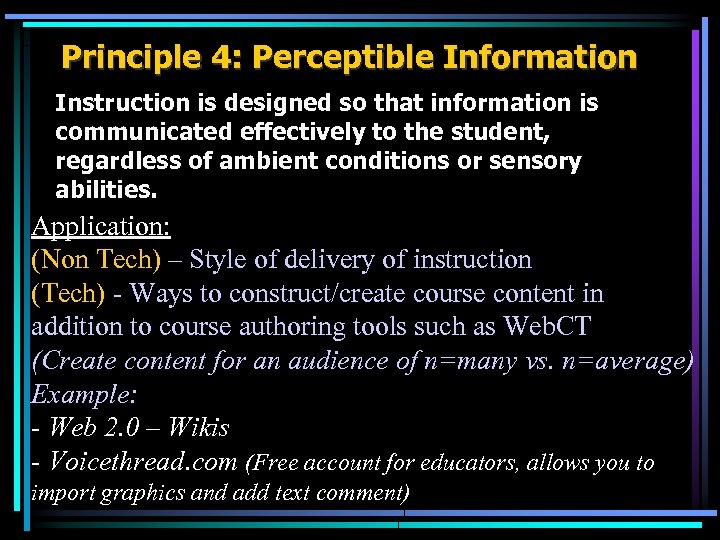
Principle 4: Perceptible Information Instruction is designed so that information is communicated effectively to the student, regardless of ambient conditions or sensory abilities. Application: (Non Tech) – Style of delivery of instruction (Tech) - Ways to construct/create course content in addition to course authoring tools such as Web. CT (Create content for an audience of n=many vs. n=average) Example: - Web 2. 0 – Wikis - Voicethread. com (Free account for educators, allows you to import graphics and add text comment)
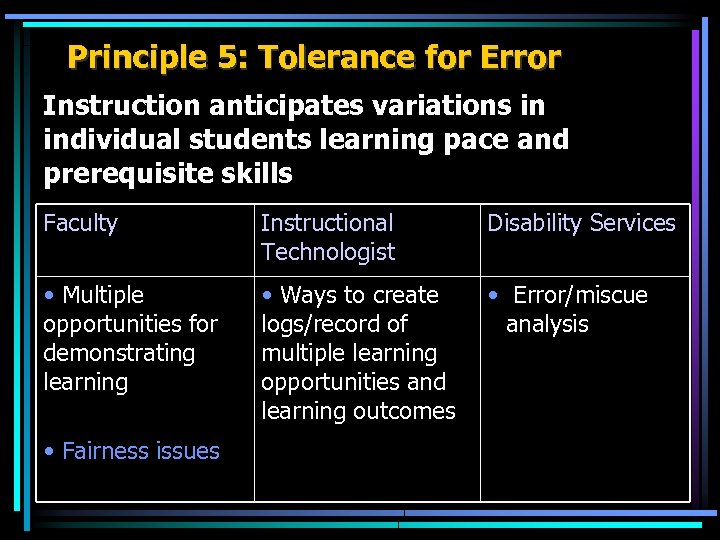
Principle 5: Tolerance for Error Instruction anticipates variations in individual students learning pace and prerequisite skills Faculty Instructional Technologist Disability Services • Multiple opportunities for demonstrating learning • Ways to create logs/record of multiple learning opportunities and learning outcomes • Error/miscue analysis • Fairness issues
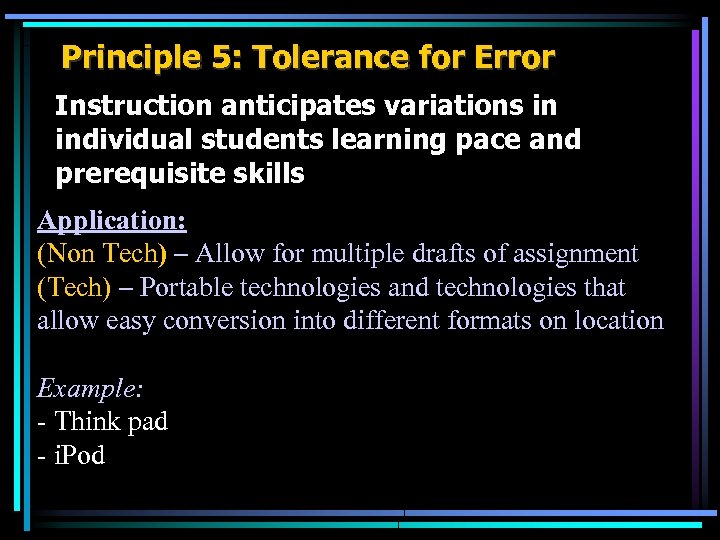
Principle 5: Tolerance for Error Instruction anticipates variations in individual students learning pace and prerequisite skills Application: (Non Tech) – Allow for multiple drafts of assignment (Tech) – Portable technologies and technologies that allow easy conversion into different formats on location Example: - Think pad - i. Pod
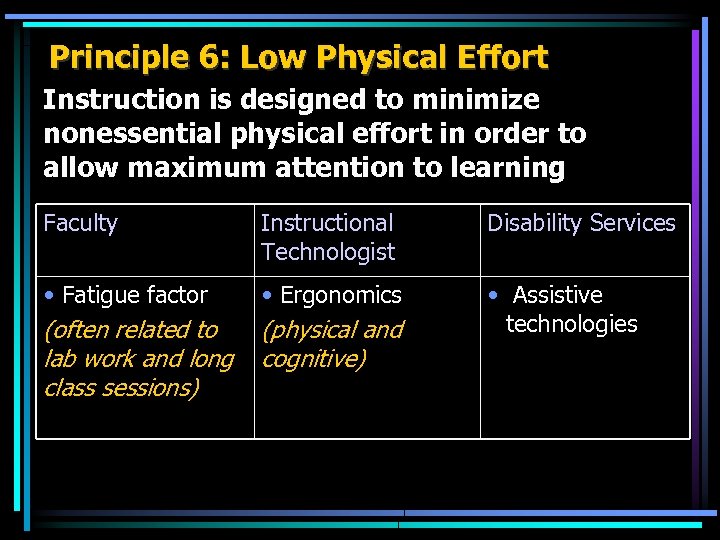
Principle 6: Low Physical Effort Instruction is designed to minimize nonessential physical effort in order to allow maximum attention to learning Faculty Instructional Technologist Disability Services • Fatigue factor (often related to lab work and long class sessions) • Ergonomics (physical and cognitive) • Assistive technologies
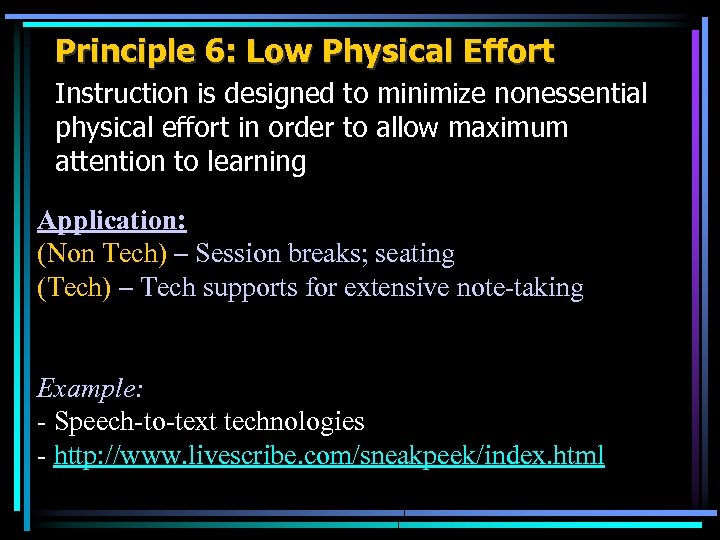
Principle 6: Low Physical Effort Instruction is designed to minimize nonessential physical effort in order to allow maximum attention to learning Application: (Non Tech) – Session breaks; seating (Tech) – Tech supports for extensive note-taking Example: - Speech-to-text technologies - http: //www. livescribe. com/sneakpeek/index. html
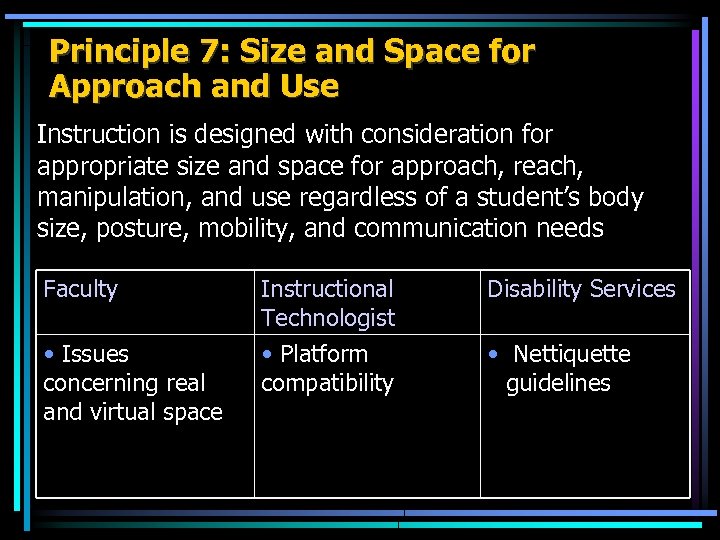
Principle 7: Size and Space for Approach and Use Instruction is designed with consideration for appropriate size and space for approach, reach, manipulation, and use regardless of a student’s body size, posture, mobility, and communication needs Faculty Instructional Technologist Disability Services • Issues concerning real and virtual space • Platform compatibility • Nettiquette guidelines
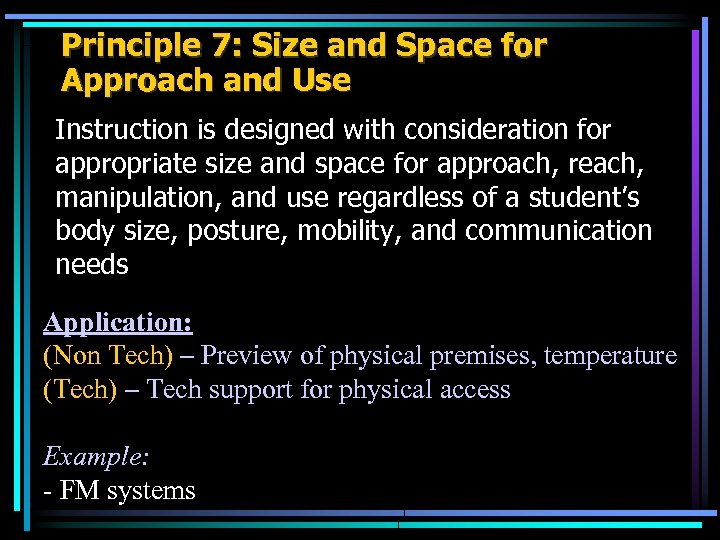
Principle 7: Size and Space for Approach and Use Instruction is designed with consideration for appropriate size and space for approach, reach, manipulation, and use regardless of a student’s body size, posture, mobility, and communication needs Application: (Non Tech) – Preview of physical premises, temperature (Tech) – Tech support for physical access Example: - FM systems
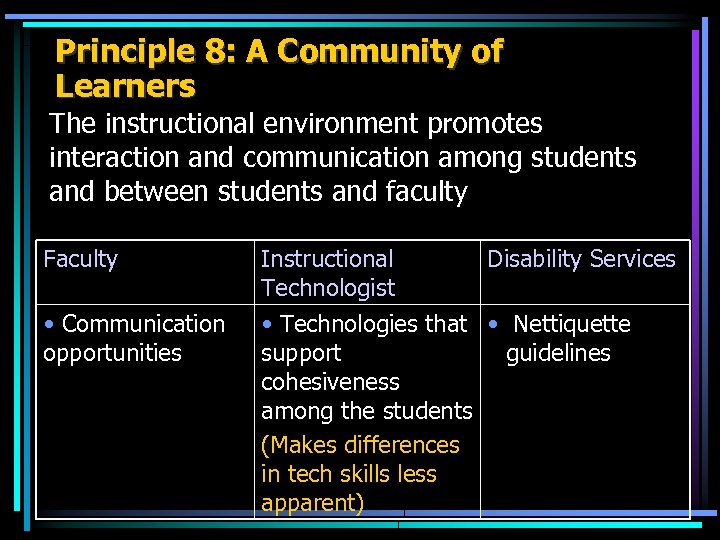
Principle 8: A Community of Learners The instructional environment promotes interaction and communication among students and between students and faculty Faculty • Communication opportunities Instructional Disability Services Technologist • Technologies that • Nettiquette support guidelines cohesiveness among the students (Makes differences in tech skills less apparent)
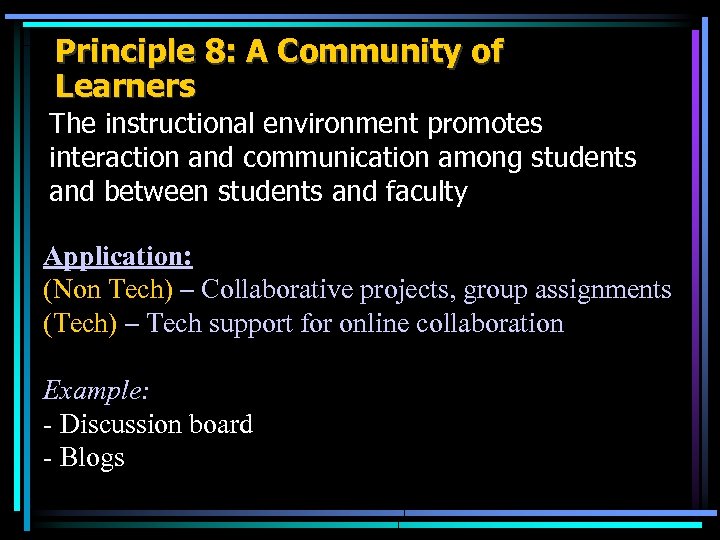
Principle 8: A Community of Learners The instructional environment promotes interaction and communication among students and between students and faculty Application: (Non Tech) – Collaborative projects, group assignments (Tech) – Tech support for online collaboration Example: - Discussion board - Blogs
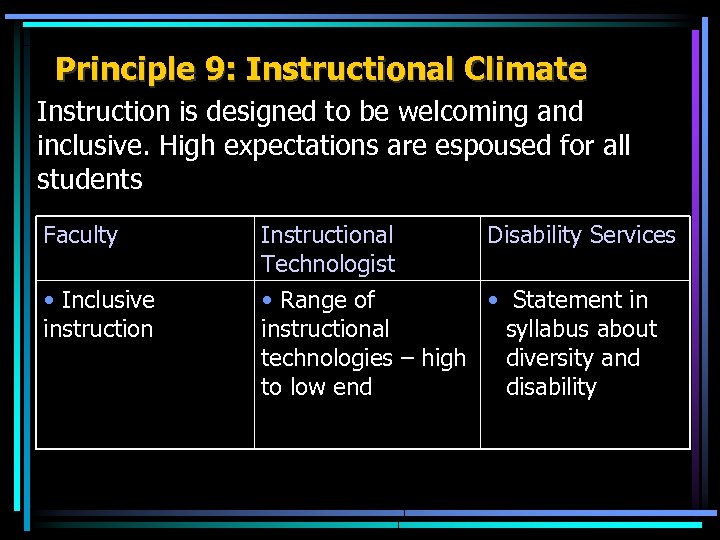
Principle 9: Instructional Climate Instruction is designed to be welcoming and inclusive. High expectations are espoused for all students Faculty • Inclusive instruction Instructional Disability Services Technologist • Range of • Statement in instructional syllabus about technologies – high diversity and to low end disability
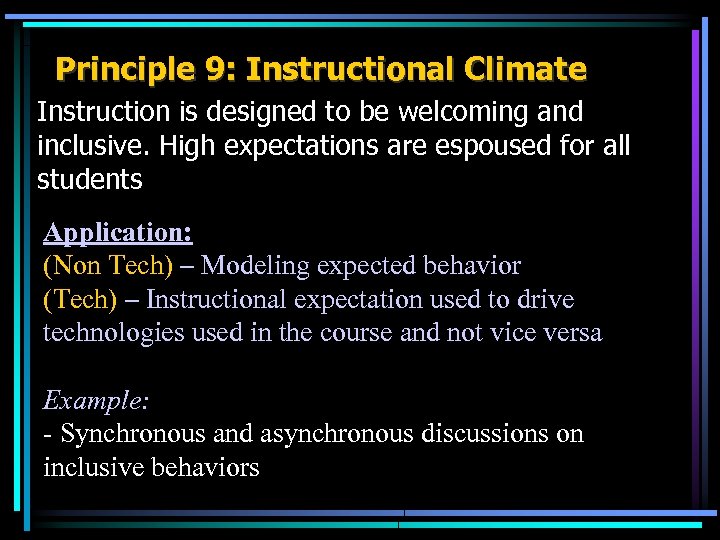
Principle 9: Instructional Climate Instruction is designed to be welcoming and inclusive. High expectations are espoused for all students Application: (Non Tech) – Modeling expected behavior (Tech) – Instructional expectation used to drive technologies used in the course and not vice versa Example: - Synchronous and asynchronous discussions on inclusive behaviors
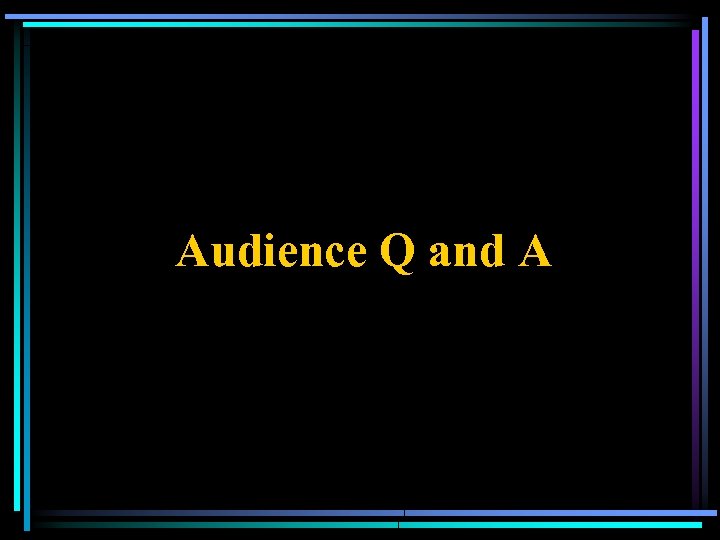
Audience Q and A
08139e3339a0d190f0fec6356ac24f78.ppt