cc1b76ca85c6d7ef83b0d34ceb28d0de.ppt
- Количество слайдов: 12
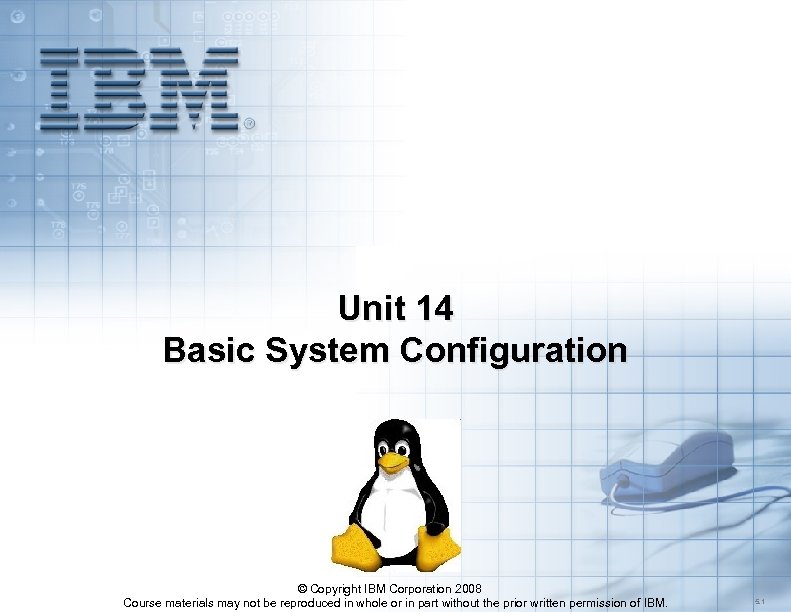
Unit 14 Basic System Configuration © Copyright IBM Corporation 2008 Course materials may not be reproduced in whole or in part without the prior written permission of IBM. 5. 1
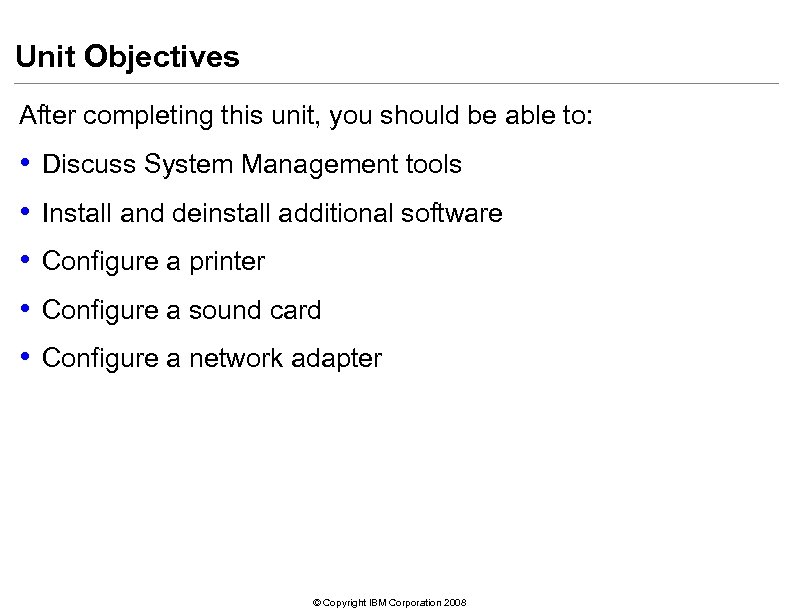
Unit Objectives After completing this unit, you should be able to: • Discuss System Management tools • Install and deinstall additional software • Configure a printer • Configure a sound card • Configure a network adapter © Copyright IBM Corporation 2008
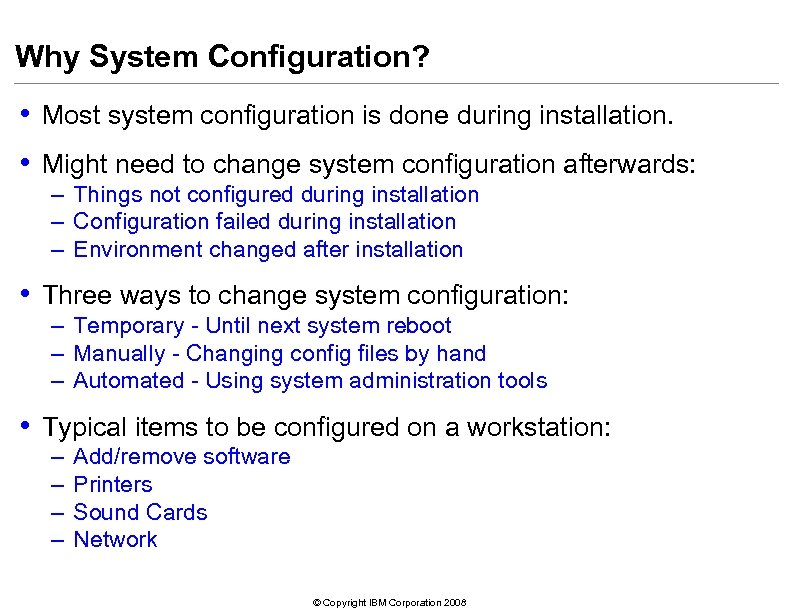
Why System Configuration? • Most system configuration is done during installation. • Might need to change system configuration afterwards: – Things not configured during installation – Configuration failed during installation – Environment changed after installation • Three ways to change system configuration: – Temporary - Until next system reboot – Manually - Changing config files by hand – Automated - Using system administration tools • Typical items to be configured on a workstation: – – Add/remove software Printers Sound Cards Network © Copyright IBM Corporation 2008
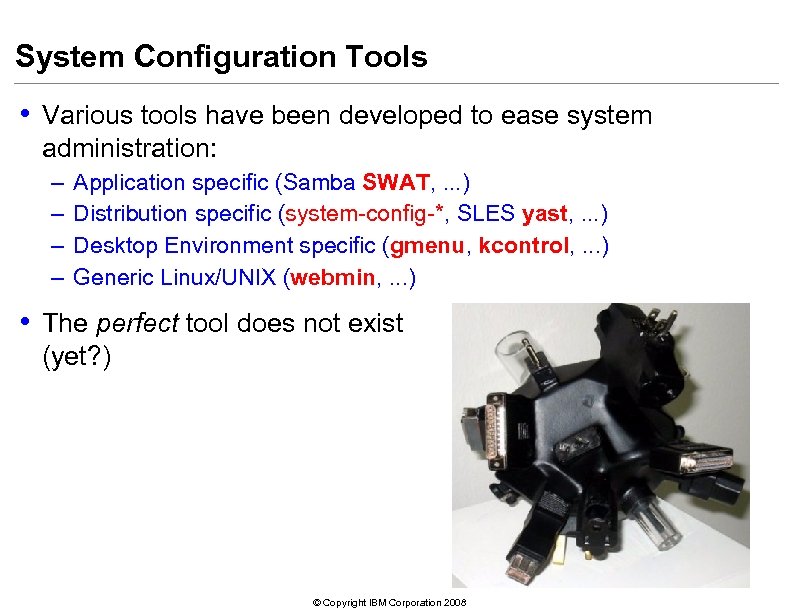
System Configuration Tools • Various tools have been developed to ease system administration: – – Application specific (Samba SWAT, . . . ) Distribution specific (system-config-*, SLES yast, . . . ) Desktop Environment specific (gmenu, kcontrol, . . . ) Generic Linux/UNIX (webmin, . . . ) • The perfect tool does not exist (yet? ) © Copyright IBM Corporation 2008
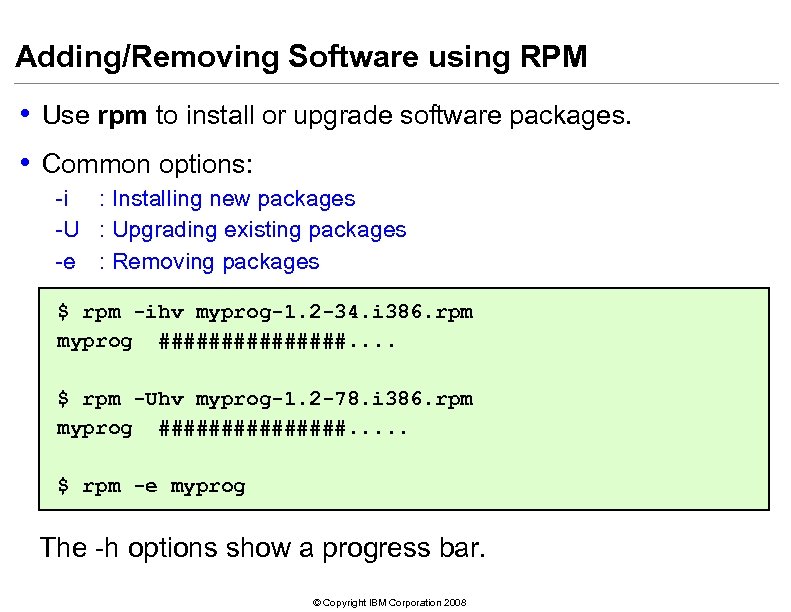
Adding/Removing Software using RPM • Use rpm to install or upgrade software packages. • Common options: -i : Installing new packages -U : Upgrading existing packages -e : Removing packages $ rpm -ihv myprog-1. 2 -34. i 386. rpm myprog ########. . $ rpm -Uhv myprog-1. 2 -78. i 386. rpm myprog ########. . . $ rpm -e myprog The -h options show a progress bar. © Copyright IBM Corporation 2008
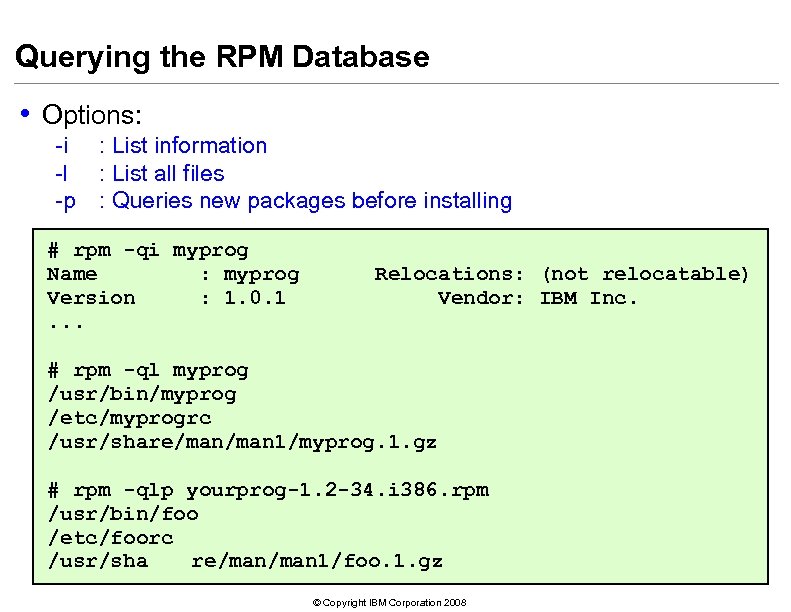
Querying the RPM Database • Options: -i -l -p : List information : List all files : Queries new packages before installing # rpm -qi myprog Name : myprog Version : 1. 0. 1. . . Relocations: (not relocatable) Vendor: IBM Inc. # rpm -ql myprog /usr/bin/myprog /etc/myprogrc /usr/share/man 1/myprog. 1. gz # rpm -qlp yourprog-1. 2 -34. i 386. rpm /usr/bin/foo /etc/foorc /usr/sha re/man 1/foo. 1. gz © Copyright IBM Corporation 2008
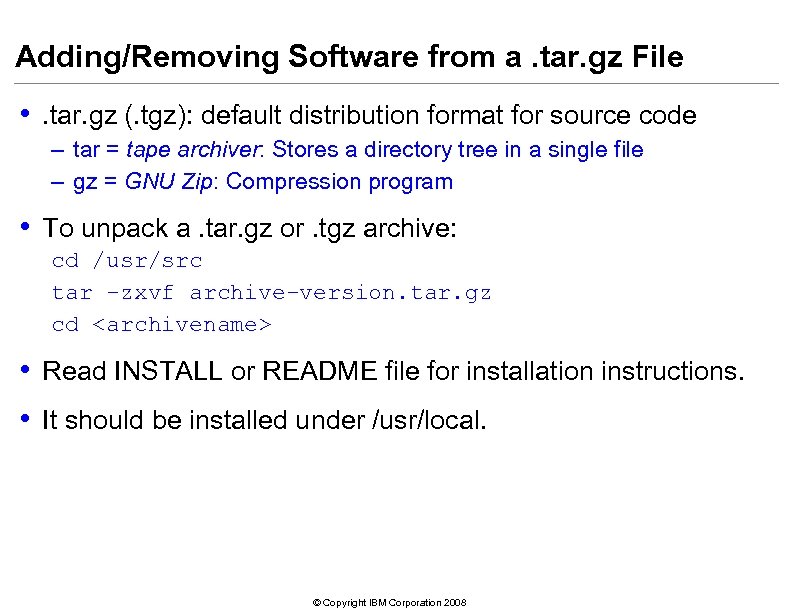
Adding/Removing Software from a. tar. gz File • . tar. gz (. tgz): default distribution format for source code – tar = tape archiver: Stores a directory tree in a single file – gz = GNU Zip: Compression program • To unpack a. tar. gz or. tgz archive: cd /usr/src tar -zxvf archive-version. tar. gz cd <archivename> • Read INSTALL or README file for installation instructions. • It should be installed under /usr/local. © Copyright IBM Corporation 2008
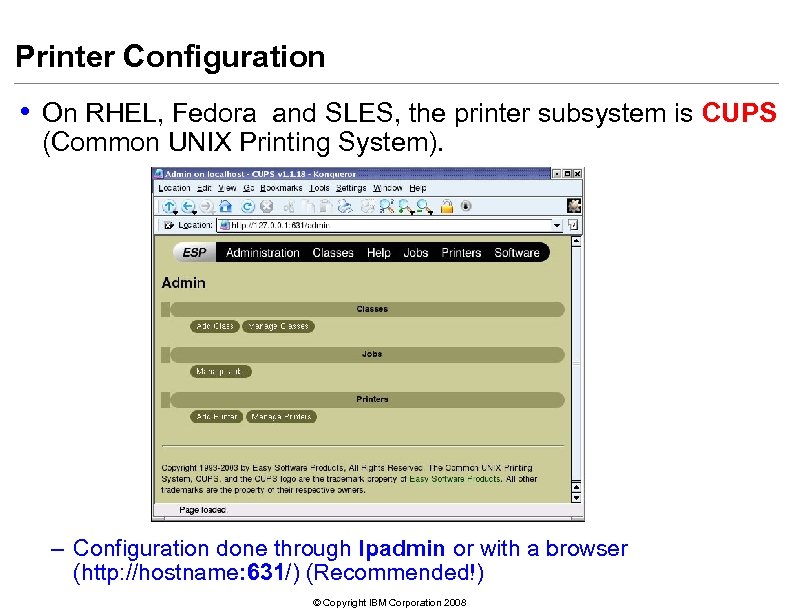
Printer Configuration • On RHEL, Fedora and SLES, the printer subsystem is CUPS (Common UNIX Printing System). – Configuration done through lpadmin or with a browser (http: //hostname: 631/) (Recommended!) © Copyright IBM Corporation 2008
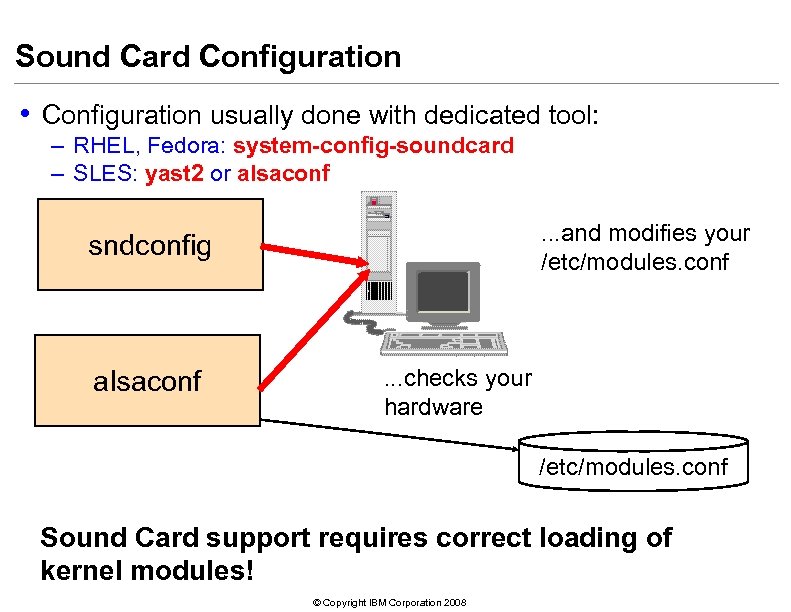
Sound Card Configuration • Configuration usually done with dedicated tool: – RHEL, Fedora: system-config-soundcard – SLES: yast 2 or alsaconf . . . and modifies your /etc/modules. conf sndconfig alsaconf . . . checks your hardware /etc/modules. conf Sound Card support requires correct loading of kernel modules! © Copyright IBM Corporation 2008
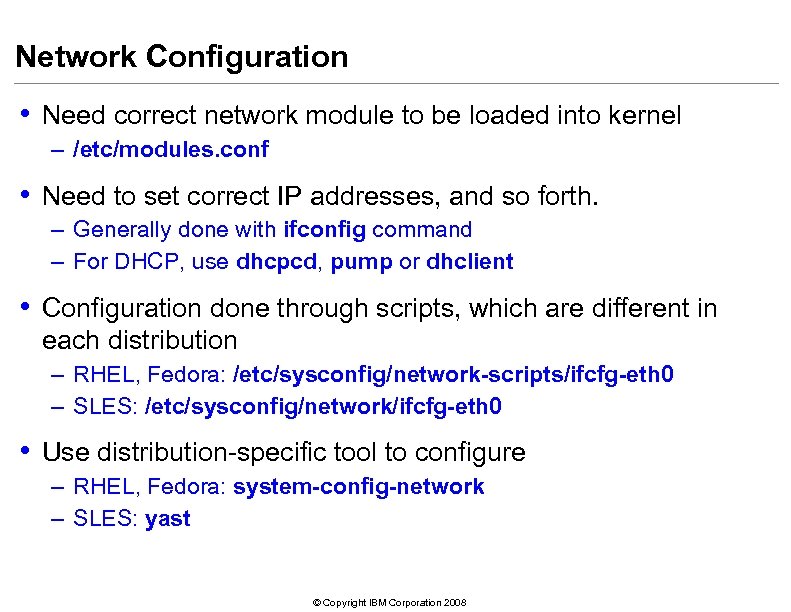
Network Configuration • Need correct network module to be loaded into kernel – /etc/modules. conf • Need to set correct IP addresses, and so forth. – Generally done with ifconfig command – For DHCP, use dhcpcd, pump or dhclient • Configuration done through scripts, which are different in each distribution – RHEL, Fedora: /etc/sysconfig/network-scripts/ifcfg-eth 0 – SLES: /etc/sysconfig/network/ifcfg-eth 0 • Use distribution-specific tool to configure – RHEL, Fedora: system-config-network – SLES: yast © Copyright IBM Corporation 2008
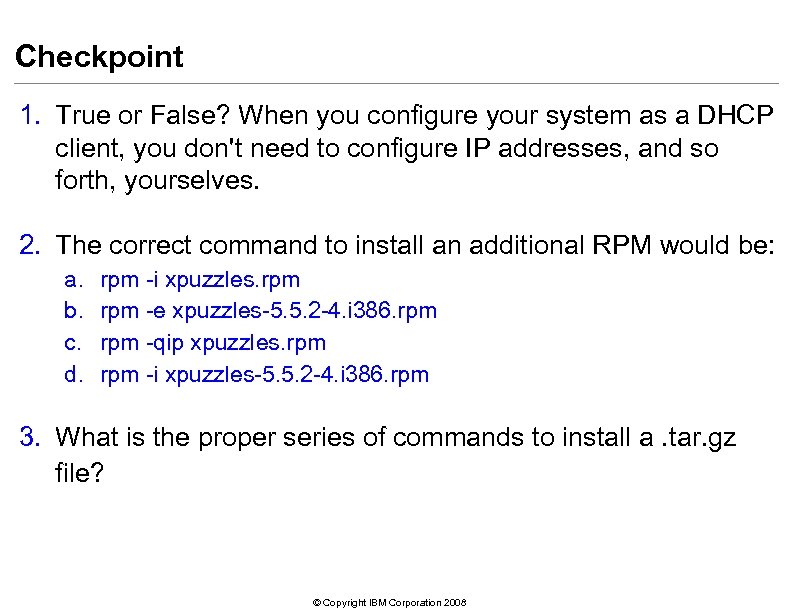
Checkpoint 1. True or False? When you configure your system as a DHCP client, you don't need to configure IP addresses, and so forth, yourselves. 2. The correct command to install an additional RPM would be: a. b. c. d. rpm -i xpuzzles. rpm -e xpuzzles-5. 5. 2 -4. i 386. rpm -qip xpuzzles. rpm -i xpuzzles-5. 5. 2 -4. i 386. rpm 3. What is the proper series of commands to install a. tar. gz file? © Copyright IBM Corporation 2008
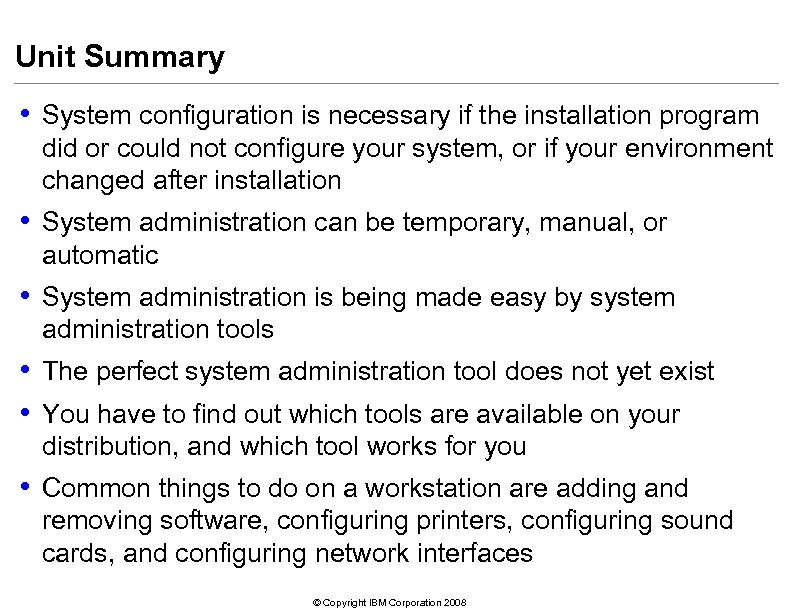
Unit Summary • System configuration is necessary if the installation program did or could not configure your system, or if your environment changed after installation • System administration can be temporary, manual, or automatic • System administration is being made easy by system administration tools • The perfect system administration tool does not yet exist • You have to find out which tools are available on your distribution, and which tool works for you • Common things to do on a workstation are adding and removing software, configuring printers, configuring sound cards, and configuring network interfaces © Copyright IBM Corporation 2008
cc1b76ca85c6d7ef83b0d34ceb28d0de.ppt