ed5b9a00f190946edde51bd1364d462b.ppt
- Количество слайдов: 41
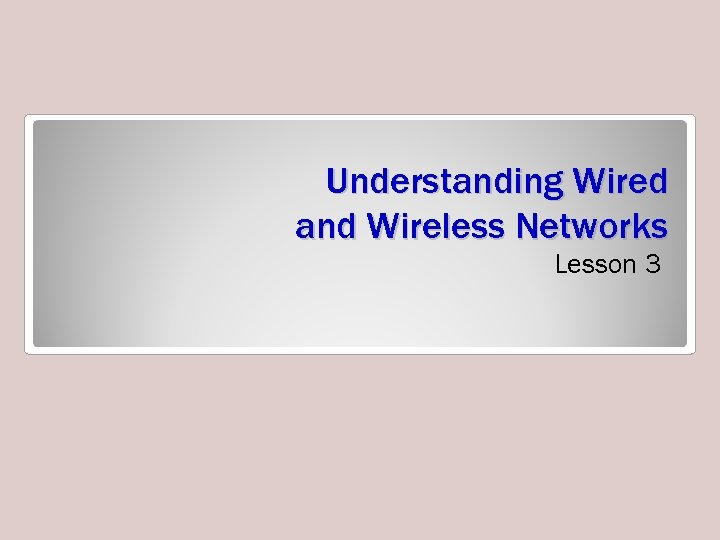 Understanding Wired and Wireless Networks Lesson 3
Understanding Wired and Wireless Networks Lesson 3
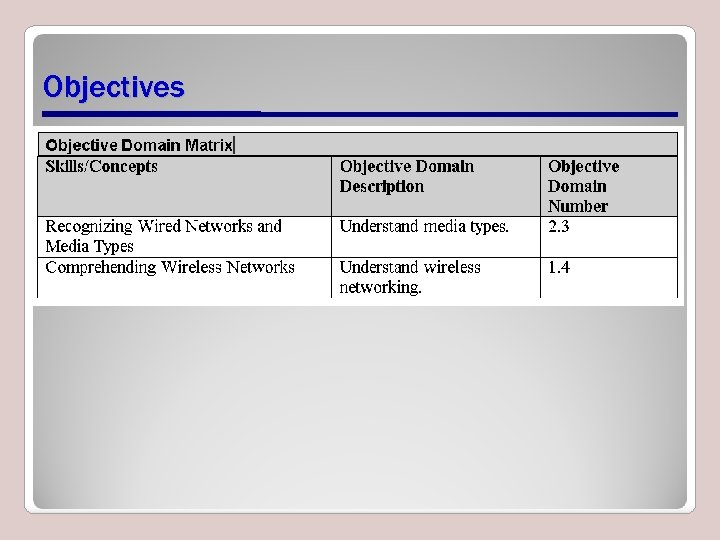 Objectives
Objectives
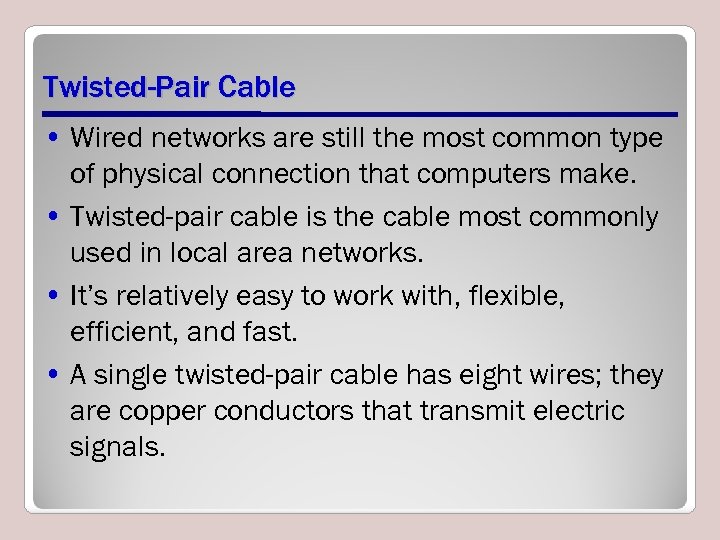 Twisted-Pair Cable • Wired networks are still the most common type of physical connection that computers make. • Twisted-pair cable is the cable most commonly used in local area networks. • It’s relatively easy to work with, flexible, efficient, and fast. • A single twisted-pair cable has eight wires; they are copper conductors that transmit electric signals.
Twisted-Pair Cable • Wired networks are still the most common type of physical connection that computers make. • Twisted-pair cable is the cable most commonly used in local area networks. • It’s relatively easy to work with, flexible, efficient, and fast. • A single twisted-pair cable has eight wires; they are copper conductors that transmit electric signals.
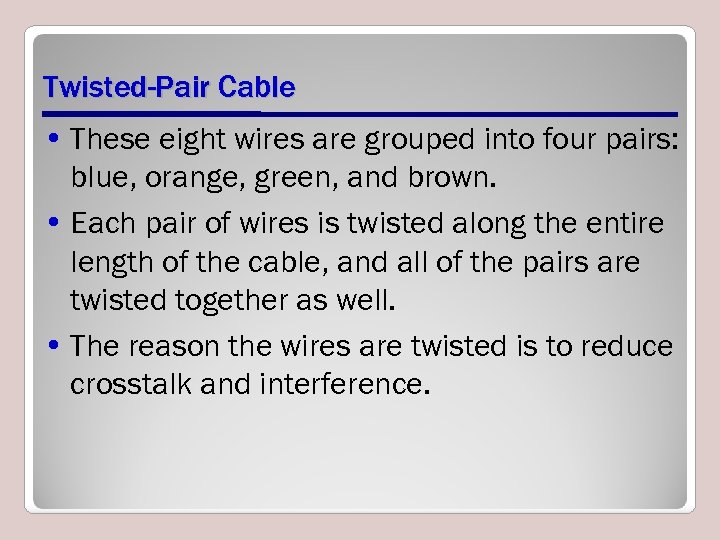 Twisted-Pair Cable • These eight wires are grouped into four pairs: blue, orange, green, and brown. • Each pair of wires is twisted along the entire length of the cable, and all of the pairs are twisted together as well. • The reason the wires are twisted is to reduce crosstalk and interference.
Twisted-Pair Cable • These eight wires are grouped into four pairs: blue, orange, green, and brown. • Each pair of wires is twisted along the entire length of the cable, and all of the pairs are twisted together as well. • The reason the wires are twisted is to reduce crosstalk and interference.
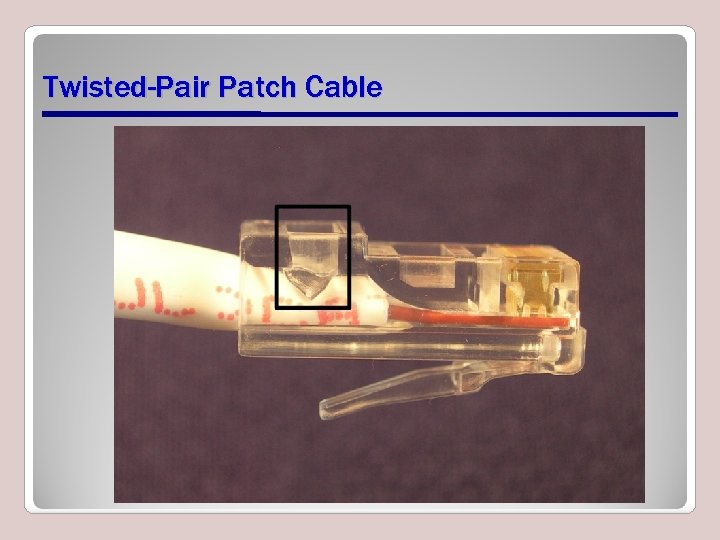 Twisted-Pair Patch Cable
Twisted-Pair Patch Cable
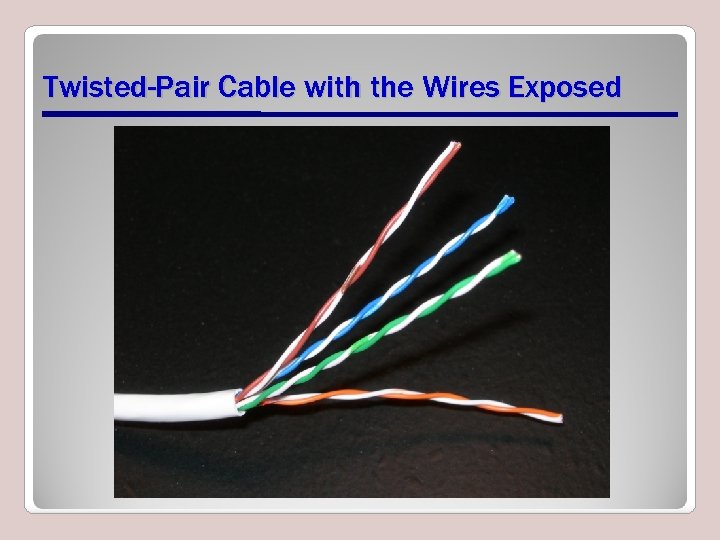 Twisted-Pair Cable with the Wires Exposed
Twisted-Pair Cable with the Wires Exposed
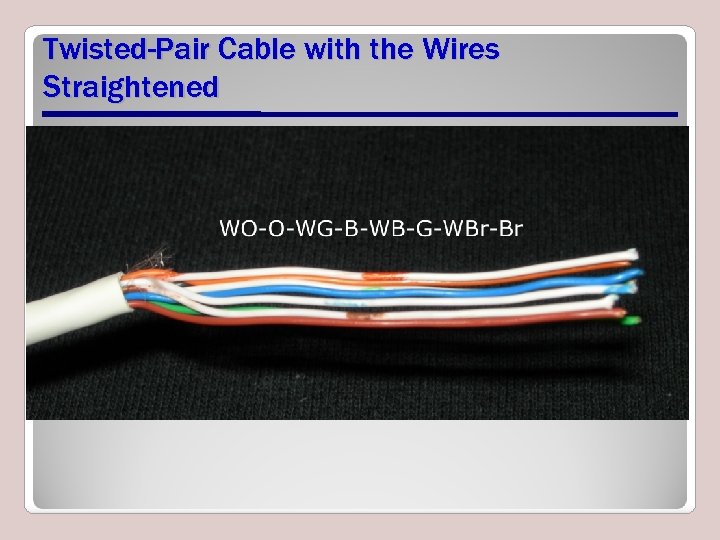 Twisted-Pair Cable with the Wires Straightened
Twisted-Pair Cable with the Wires Straightened
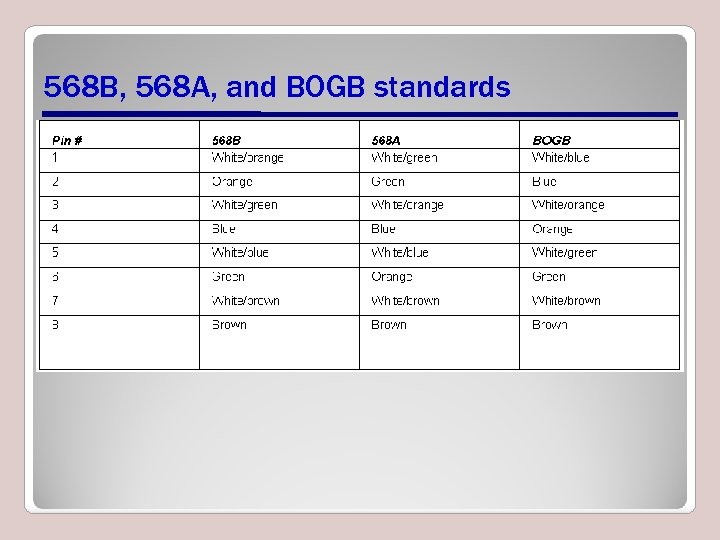 568 B, 568 A, and BOGB standards
568 B, 568 A, and BOGB standards
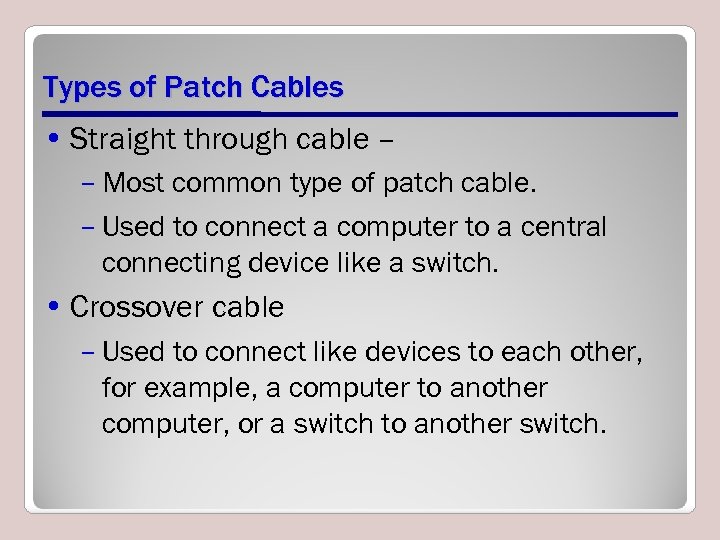 Types of Patch Cables • Straight through cable – – Most common type of patch cable. – Used to connect a computer to a central connecting device like a switch. • Crossover cable – Used to connect like devices to each other, for example, a computer to another computer, or a switch to another switch.
Types of Patch Cables • Straight through cable – – Most common type of patch cable. – Used to connect a computer to a central connecting device like a switch. • Crossover cable – Used to connect like devices to each other, for example, a computer to another computer, or a switch to another switch.
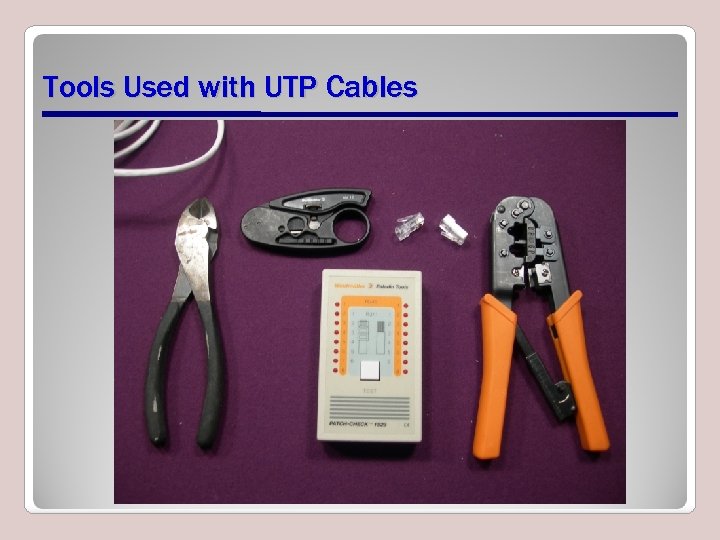 Tools Used with UTP Cables
Tools Used with UTP Cables
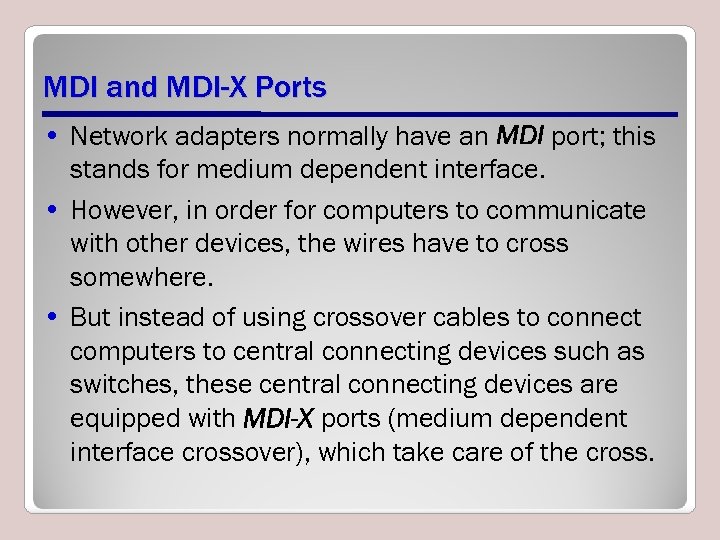 MDI and MDI-X Ports • Network adapters normally have an MDI port; this stands for medium dependent interface. • However, in order for computers to communicate with other devices, the wires have to cross somewhere. • But instead of using crossover cables to connect computers to central connecting devices such as switches, these central connecting devices are equipped with MDI-X ports (medium dependent interface crossover), which take care of the cross.
MDI and MDI-X Ports • Network adapters normally have an MDI port; this stands for medium dependent interface. • However, in order for computers to communicate with other devices, the wires have to cross somewhere. • But instead of using crossover cables to connect computers to central connecting devices such as switches, these central connecting devices are equipped with MDI-X ports (medium dependent interface crossover), which take care of the cross.
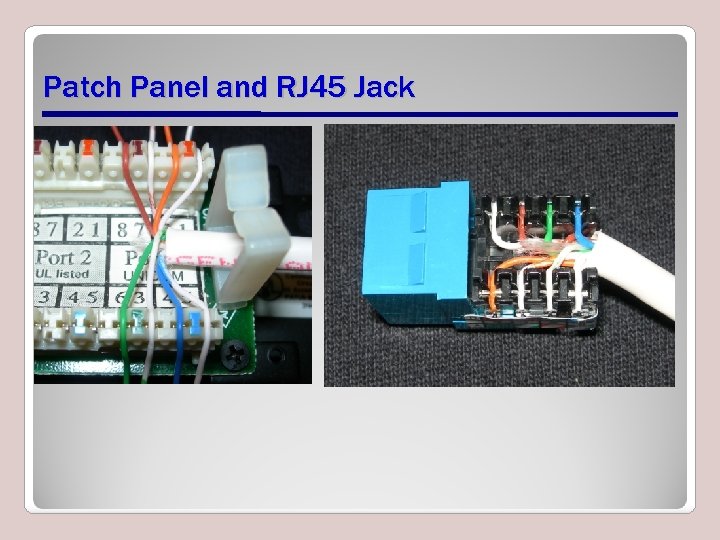 Patch Panel and RJ 45 Jack
Patch Panel and RJ 45 Jack
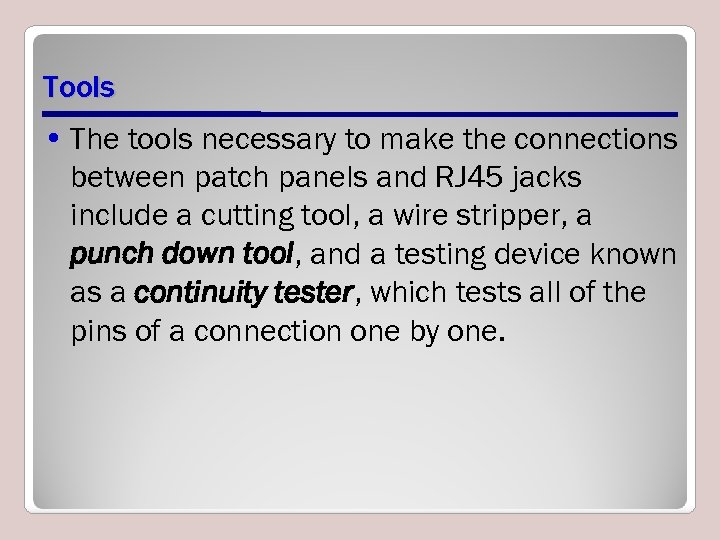 Tools • The tools necessary to make the connections between patch panels and RJ 45 jacks include a cutting tool, a wire stripper, a punch down tool, and a testing device known as a continuity tester, which tests all of the pins of a connection one by one.
Tools • The tools necessary to make the connections between patch panels and RJ 45 jacks include a cutting tool, a wire stripper, a punch down tool, and a testing device known as a continuity tester, which tests all of the pins of a connection one by one.
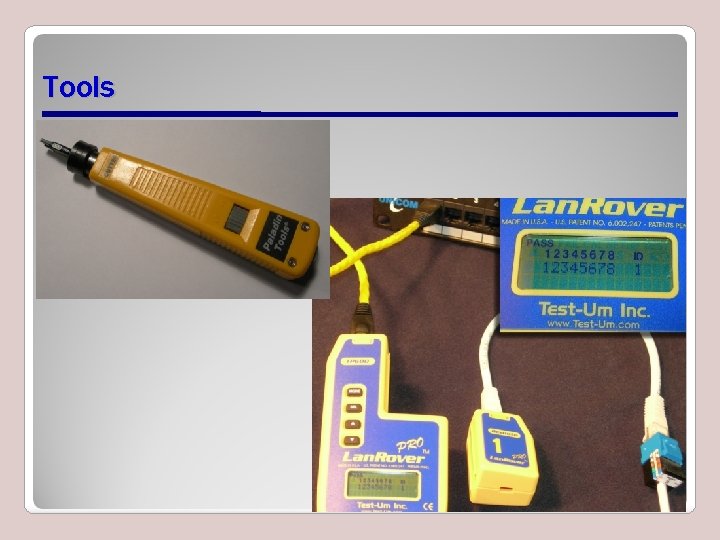 Tools
Tools
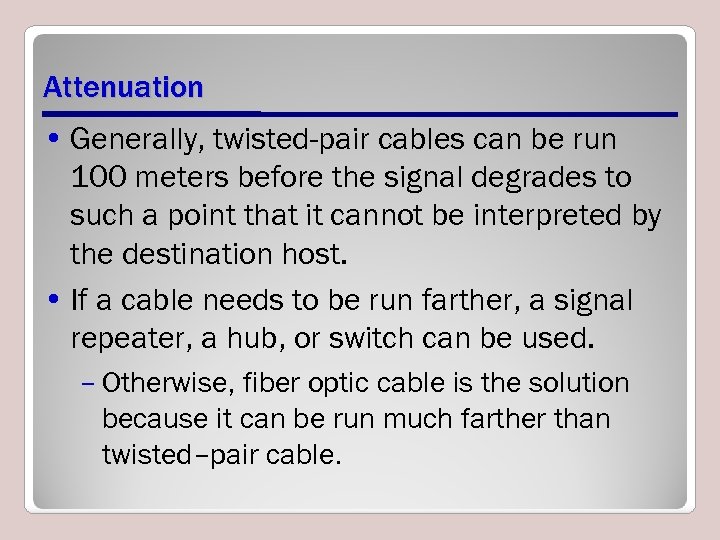 Attenuation • Generally, twisted-pair cables can be run 100 meters before the signal degrades to such a point that it cannot be interpreted by the destination host. • If a cable needs to be run farther, a signal repeater, a hub, or switch can be used. – Otherwise, fiber optic cable is the solution because it can be run much farther than twisted–pair cable.
Attenuation • Generally, twisted-pair cables can be run 100 meters before the signal degrades to such a point that it cannot be interpreted by the destination host. • If a cable needs to be run farther, a signal repeater, a hub, or switch can be used. – Otherwise, fiber optic cable is the solution because it can be run much farther than twisted–pair cable.
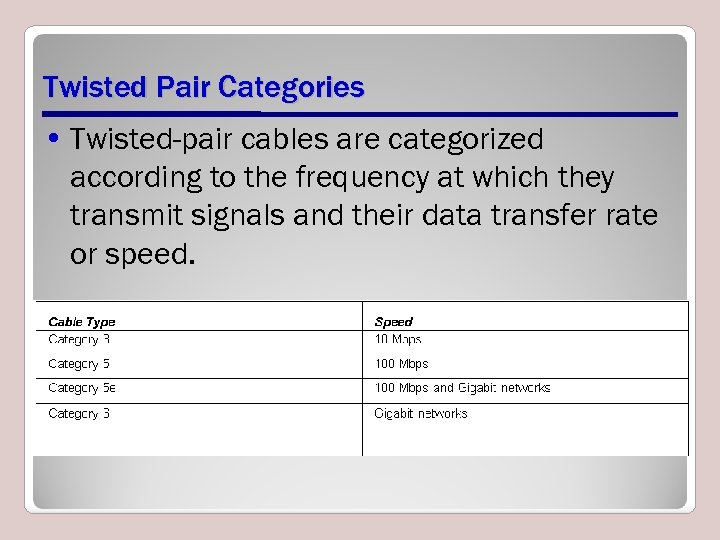 Twisted Pair Categories • Twisted-pair cables are categorized according to the frequency at which they transmit signals and their data transfer rate or speed.
Twisted Pair Categories • Twisted-pair cables are categorized according to the frequency at which they transmit signals and their data transfer rate or speed.
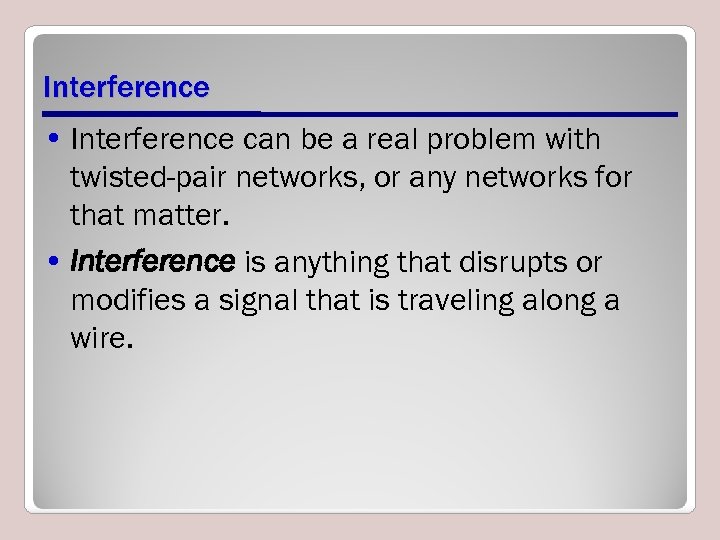 Interference • Interference can be a real problem with twisted-pair networks, or any networks for that matter. • Interference is anything that disrupts or modifies a signal that is traveling along a wire.
Interference • Interference can be a real problem with twisted-pair networks, or any networks for that matter. • Interference is anything that disrupts or modifies a signal that is traveling along a wire.
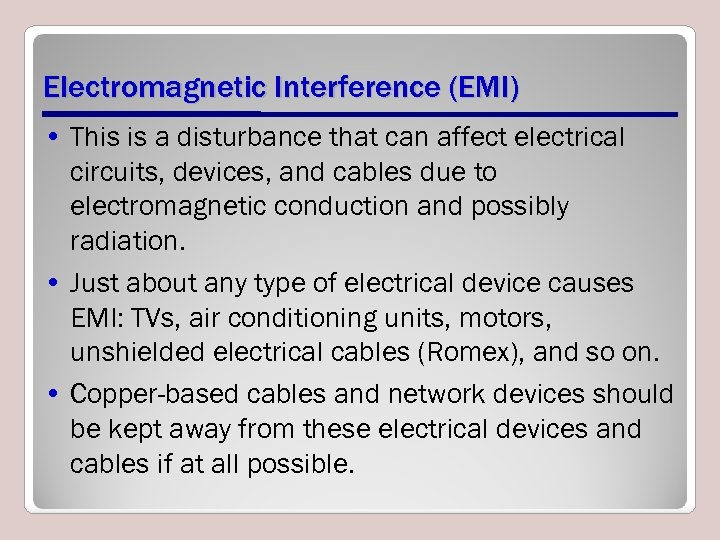 Electromagnetic Interference (EMI) • This is a disturbance that can affect electrical circuits, devices, and cables due to electromagnetic conduction and possibly radiation. • Just about any type of electrical device causes EMI: TVs, air conditioning units, motors, unshielded electrical cables (Romex), and so on. • Copper-based cables and network devices should be kept away from these electrical devices and cables if at all possible.
Electromagnetic Interference (EMI) • This is a disturbance that can affect electrical circuits, devices, and cables due to electromagnetic conduction and possibly radiation. • Just about any type of electrical device causes EMI: TVs, air conditioning units, motors, unshielded electrical cables (Romex), and so on. • Copper-based cables and network devices should be kept away from these electrical devices and cables if at all possible.
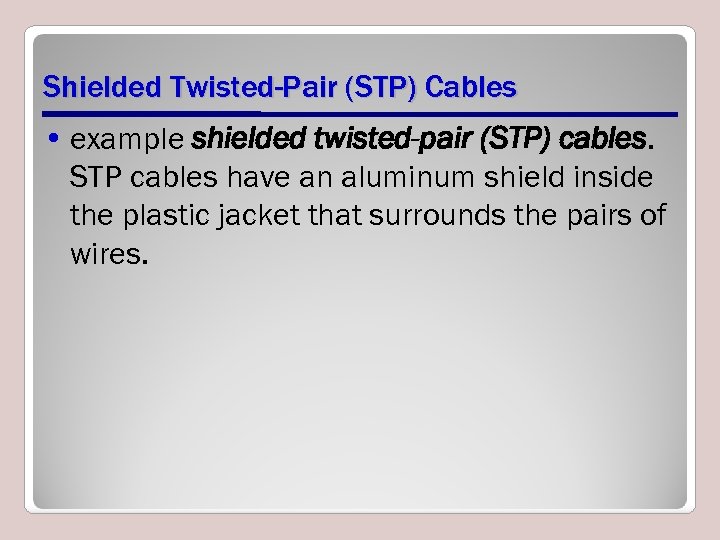 Shielded Twisted-Pair (STP) Cables • example shielded twisted-pair (STP) cables. STP cables have an aluminum shield inside the plastic jacket that surrounds the pairs of wires.
Shielded Twisted-Pair (STP) Cables • example shielded twisted-pair (STP) cables. STP cables have an aluminum shield inside the plastic jacket that surrounds the pairs of wires.
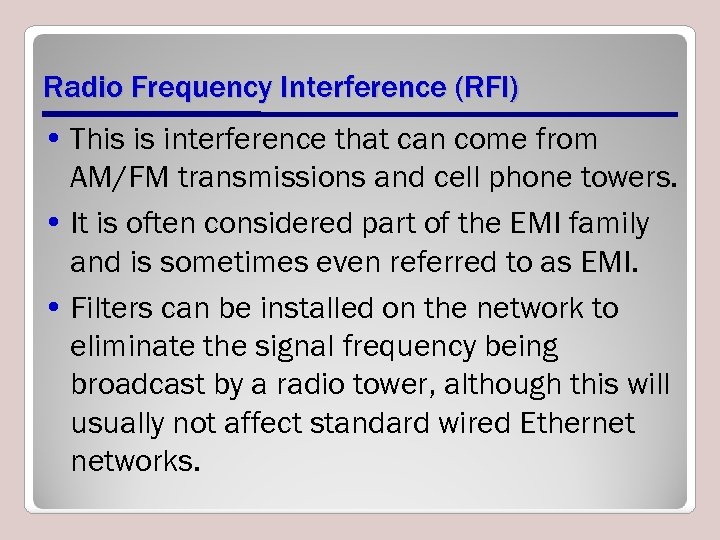 Radio Frequency Interference (RFI) • This is interference that can come from AM/FM transmissions and cell phone towers. • It is often considered part of the EMI family and is sometimes even referred to as EMI. • Filters can be installed on the network to eliminate the signal frequency being broadcast by a radio tower, although this will usually not affect standard wired Ethernet networks.
Radio Frequency Interference (RFI) • This is interference that can come from AM/FM transmissions and cell phone towers. • It is often considered part of the EMI family and is sometimes even referred to as EMI. • Filters can be installed on the network to eliminate the signal frequency being broadcast by a radio tower, although this will usually not affect standard wired Ethernet networks.
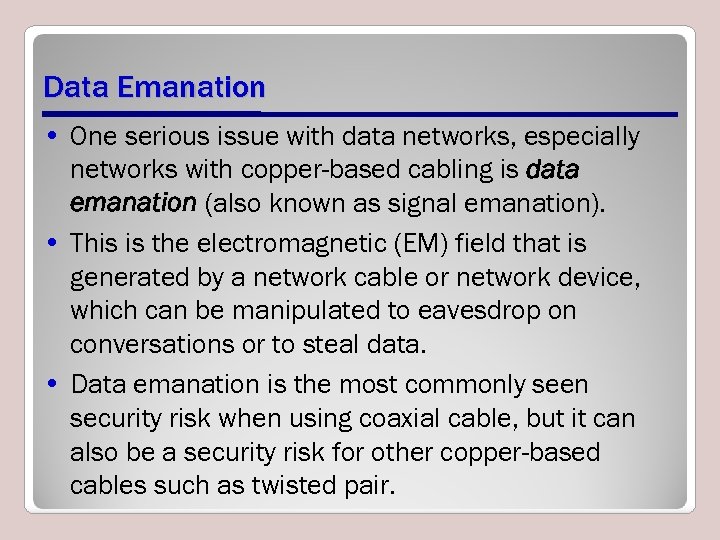 Data Emanation • One serious issue with data networks, especially networks with copper-based cabling is data emanation (also known as signal emanation). • This is the electromagnetic (EM) field that is generated by a network cable or network device, which can be manipulated to eavesdrop on conversations or to steal data. • Data emanation is the most commonly seen security risk when using coaxial cable, but it can also be a security risk for other copper-based cables such as twisted pair.
Data Emanation • One serious issue with data networks, especially networks with copper-based cabling is data emanation (also known as signal emanation). • This is the electromagnetic (EM) field that is generated by a network cable or network device, which can be manipulated to eavesdrop on conversations or to steal data. • Data emanation is the most commonly seen security risk when using coaxial cable, but it can also be a security risk for other copper-based cables such as twisted pair.
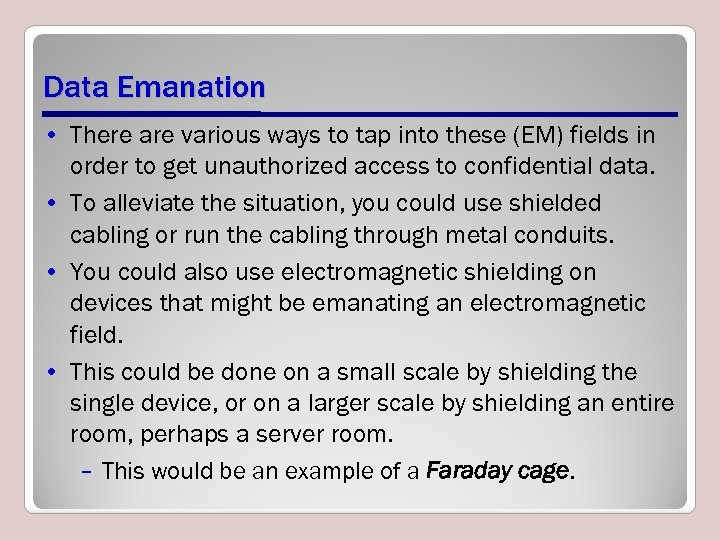 Data Emanation • There are various ways to tap into these (EM) fields in order to get unauthorized access to confidential data. • To alleviate the situation, you could use shielded cabling or run the cabling through metal conduits. • You could also use electromagnetic shielding on devices that might be emanating an electromagnetic field. • This could be done on a small scale by shielding the single device, or on a larger scale by shielding an entire room, perhaps a server room. – This would be an example of a Faraday cage.
Data Emanation • There are various ways to tap into these (EM) fields in order to get unauthorized access to confidential data. • To alleviate the situation, you could use shielded cabling or run the cabling through metal conduits. • You could also use electromagnetic shielding on devices that might be emanating an electromagnetic field. • This could be done on a small scale by shielding the single device, or on a larger scale by shielding an entire room, perhaps a server room. – This would be an example of a Faraday cage.
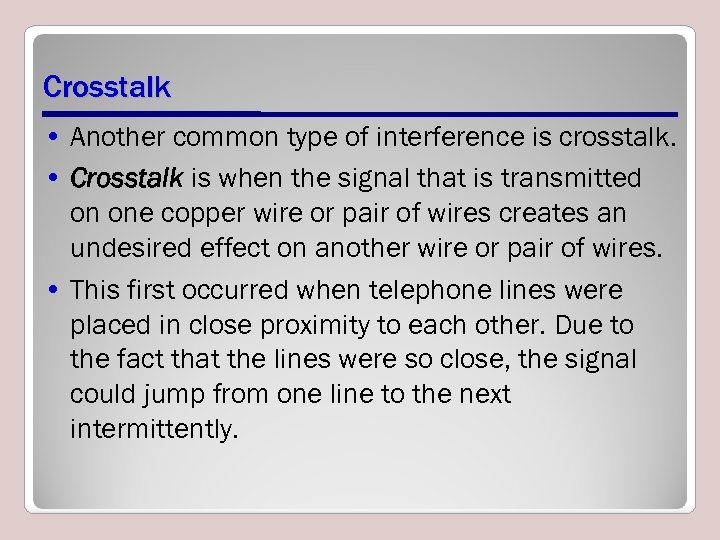 Crosstalk • Another common type of interference is crosstalk. • Crosstalk is when the signal that is transmitted on one copper wire or pair of wires creates an undesired effect on another wire or pair of wires. • This first occurred when telephone lines were placed in close proximity to each other. Due to the fact that the lines were so close, the signal could jump from one line to the next intermittently.
Crosstalk • Another common type of interference is crosstalk. • Crosstalk is when the signal that is transmitted on one copper wire or pair of wires creates an undesired effect on another wire or pair of wires. • This first occurred when telephone lines were placed in close proximity to each other. Due to the fact that the lines were so close, the signal could jump from one line to the next intermittently.
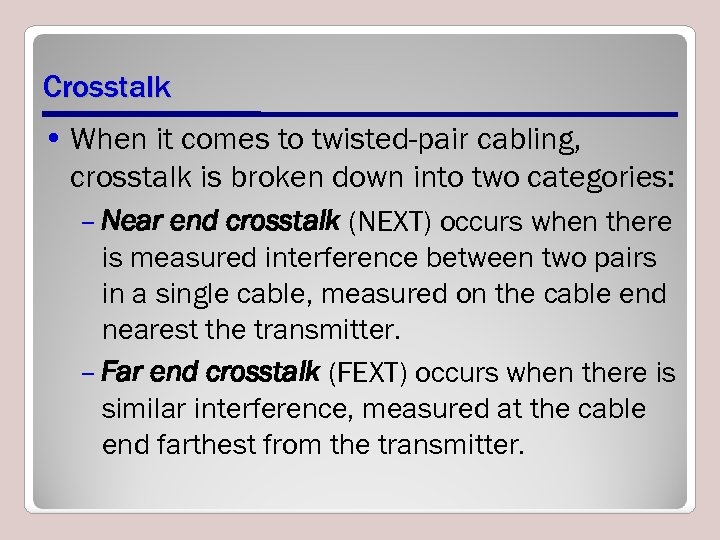 Crosstalk • When it comes to twisted-pair cabling, crosstalk is broken down into two categories: – Near end crosstalk (NEXT) occurs when there is measured interference between two pairs in a single cable, measured on the cable end nearest the transmitter. – Far end crosstalk (FEXT) occurs when there is similar interference, measured at the cable end farthest from the transmitter.
Crosstalk • When it comes to twisted-pair cabling, crosstalk is broken down into two categories: – Near end crosstalk (NEXT) occurs when there is measured interference between two pairs in a single cable, measured on the cable end nearest the transmitter. – Far end crosstalk (FEXT) occurs when there is similar interference, measured at the cable end farthest from the transmitter.
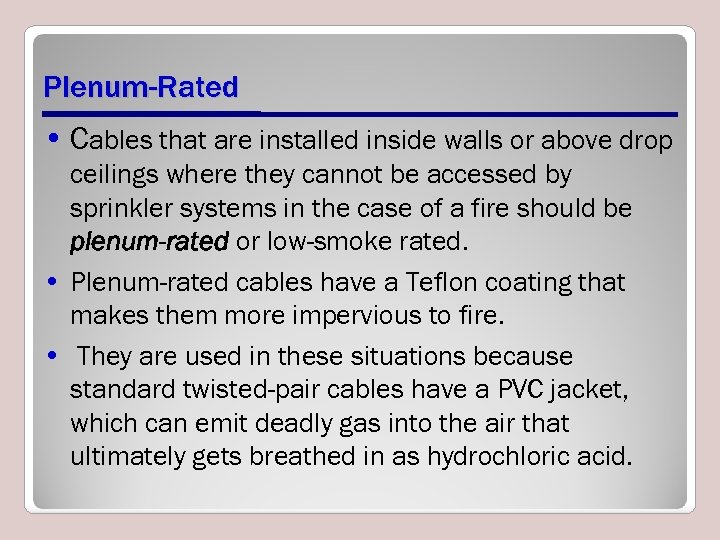 Plenum-Rated • Cables that are installed inside walls or above drop ceilings where they cannot be accessed by sprinkler systems in the case of a fire should be plenum-rated or low-smoke rated. • Plenum-rated cables have a Teflon coating that makes them more impervious to fire. • They are used in these situations because standard twisted-pair cables have a PVC jacket, which can emit deadly gas into the air that ultimately gets breathed in as hydrochloric acid.
Plenum-Rated • Cables that are installed inside walls or above drop ceilings where they cannot be accessed by sprinkler systems in the case of a fire should be plenum-rated or low-smoke rated. • Plenum-rated cables have a Teflon coating that makes them more impervious to fire. • They are used in these situations because standard twisted-pair cables have a PVC jacket, which can emit deadly gas into the air that ultimately gets breathed in as hydrochloric acid.
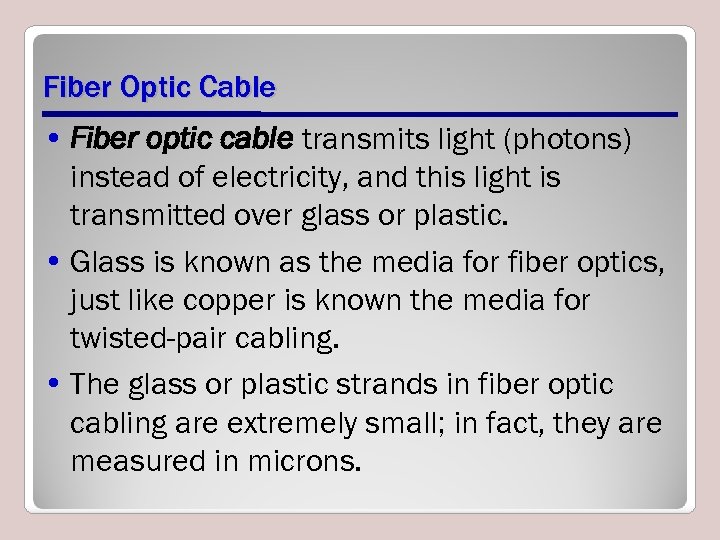 Fiber Optic Cable • Fiber optic cable transmits light (photons) instead of electricity, and this light is transmitted over glass or plastic. • Glass is known as the media for fiber optics, just like copper is known the media for twisted-pair cabling. • The glass or plastic strands in fiber optic cabling are extremely small; in fact, they are measured in microns.
Fiber Optic Cable • Fiber optic cable transmits light (photons) instead of electricity, and this light is transmitted over glass or plastic. • Glass is known as the media for fiber optics, just like copper is known the media for twisted-pair cabling. • The glass or plastic strands in fiber optic cabling are extremely small; in fact, they are measured in microns.
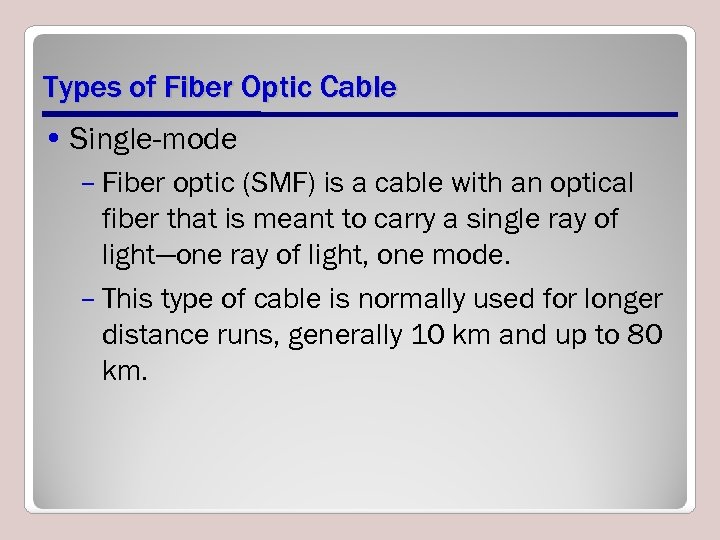 Types of Fiber Optic Cable • Single-mode – Fiber optic (SMF) is a cable with an optical fiber that is meant to carry a single ray of light—one ray of light, one mode. – This type of cable is normally used for longer distance runs, generally 10 km and up to 80 km.
Types of Fiber Optic Cable • Single-mode – Fiber optic (SMF) is a cable with an optical fiber that is meant to carry a single ray of light—one ray of light, one mode. – This type of cable is normally used for longer distance runs, generally 10 km and up to 80 km.
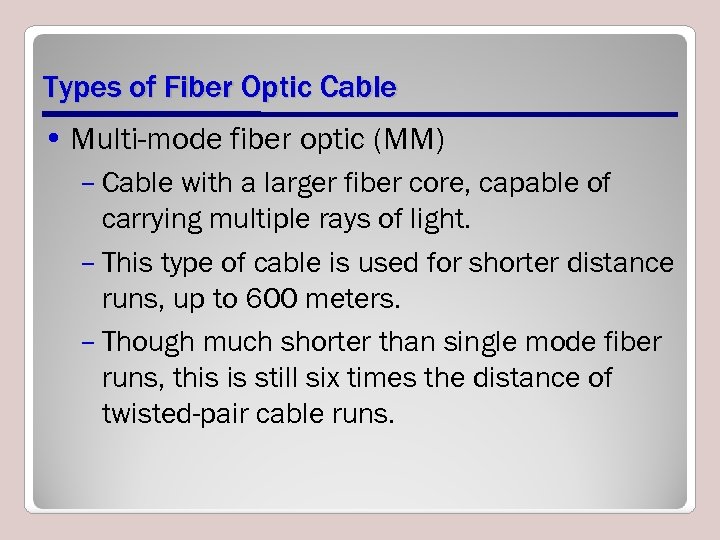 Types of Fiber Optic Cable • Multi-mode fiber optic (MM) – Cable with a larger fiber core, capable of carrying multiple rays of light. – This type of cable is used for shorter distance runs, up to 600 meters. – Though much shorter than single mode fiber runs, this is still six times the distance of twisted-pair cable runs.
Types of Fiber Optic Cable • Multi-mode fiber optic (MM) – Cable with a larger fiber core, capable of carrying multiple rays of light. – This type of cable is used for shorter distance runs, up to 600 meters. – Though much shorter than single mode fiber runs, this is still six times the distance of twisted-pair cable runs.
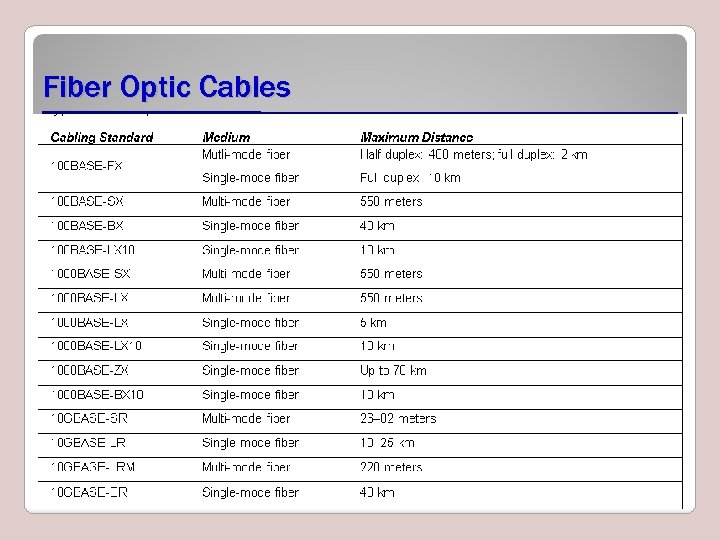 Fiber Optic Cables
Fiber Optic Cables
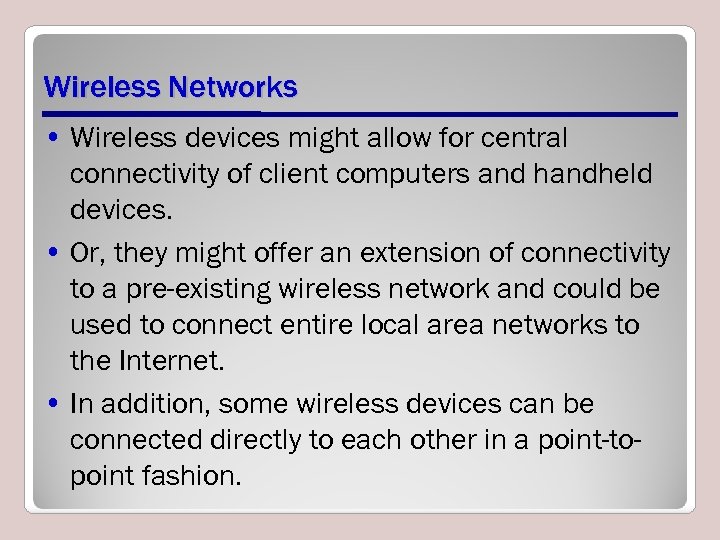 Wireless Networks • Wireless devices might allow for central connectivity of client computers and handheld devices. • Or, they might offer an extension of connectivity to a pre-existing wireless network and could be used to connect entire local area networks to the Internet. • In addition, some wireless devices can be connected directly to each other in a point-topoint fashion.
Wireless Networks • Wireless devices might allow for central connectivity of client computers and handheld devices. • Or, they might offer an extension of connectivity to a pre-existing wireless network and could be used to connect entire local area networks to the Internet. • In addition, some wireless devices can be connected directly to each other in a point-topoint fashion.
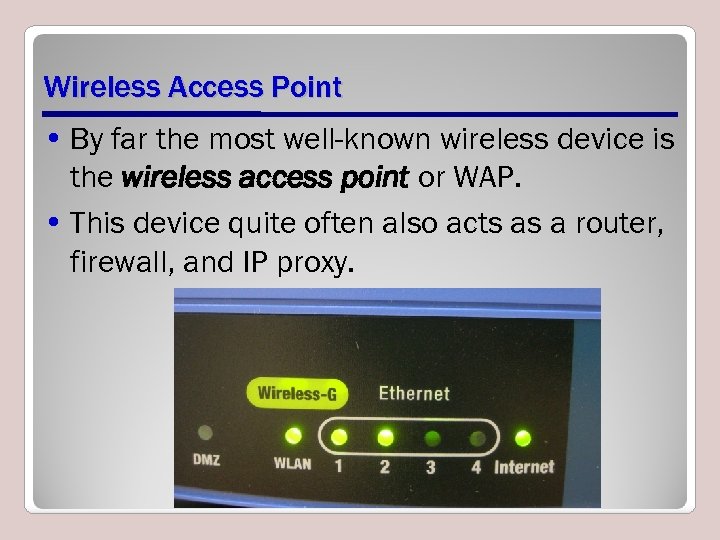 Wireless Access Point • By far the most well-known wireless device is the wireless access point or WAP. • This device quite often also acts as a router, firewall, and IP proxy.
Wireless Access Point • By far the most well-known wireless device is the wireless access point or WAP. • This device quite often also acts as a router, firewall, and IP proxy.
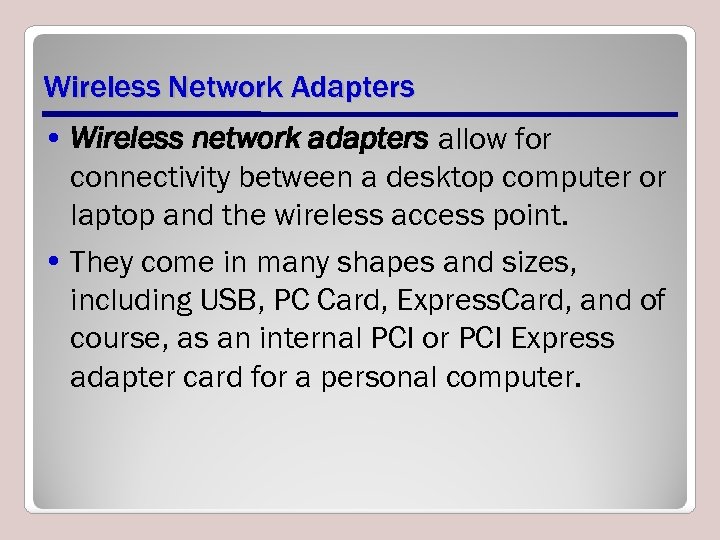 Wireless Network Adapters • Wireless network adapters allow for connectivity between a desktop computer or laptop and the wireless access point. • They come in many shapes and sizes, including USB, PC Card, Express. Card, and of course, as an internal PCI or PCI Express adapter card for a personal computer.
Wireless Network Adapters • Wireless network adapters allow for connectivity between a desktop computer or laptop and the wireless access point. • They come in many shapes and sizes, including USB, PC Card, Express. Card, and of course, as an internal PCI or PCI Express adapter card for a personal computer.
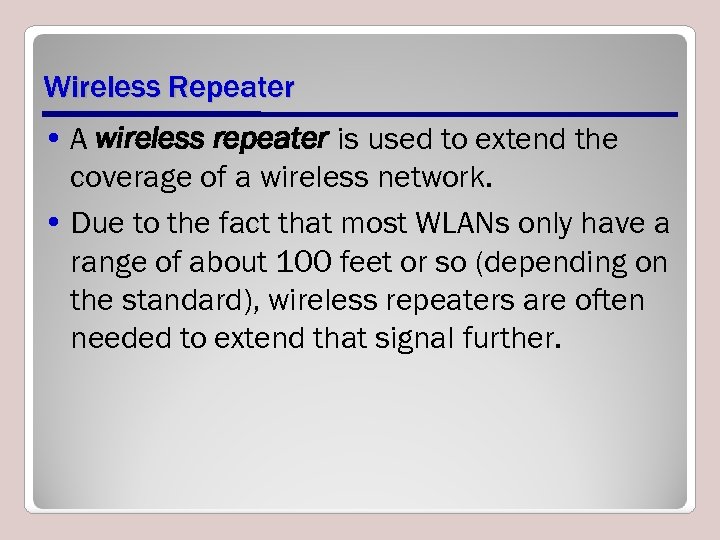 Wireless Repeater • A wireless repeater is used to extend the coverage of a wireless network. • Due to the fact that most WLANs only have a range of about 100 feet or so (depending on the standard), wireless repeaters are often needed to extend that signal further.
Wireless Repeater • A wireless repeater is used to extend the coverage of a wireless network. • Due to the fact that most WLANs only have a range of about 100 feet or so (depending on the standard), wireless repeaters are often needed to extend that signal further.
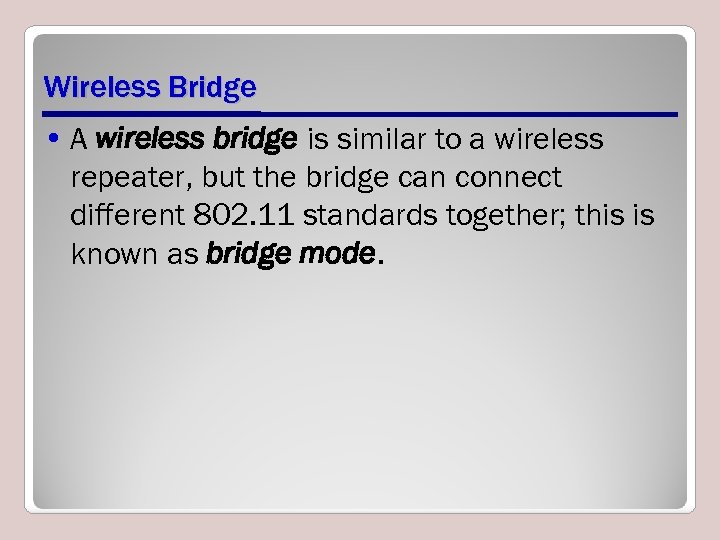 Wireless Bridge • A wireless bridge is similar to a wireless repeater, but the bridge can connect different 802. 11 standards together; this is known as bridge mode.
Wireless Bridge • A wireless bridge is similar to a wireless repeater, but the bridge can connect different 802. 11 standards together; this is known as bridge mode.
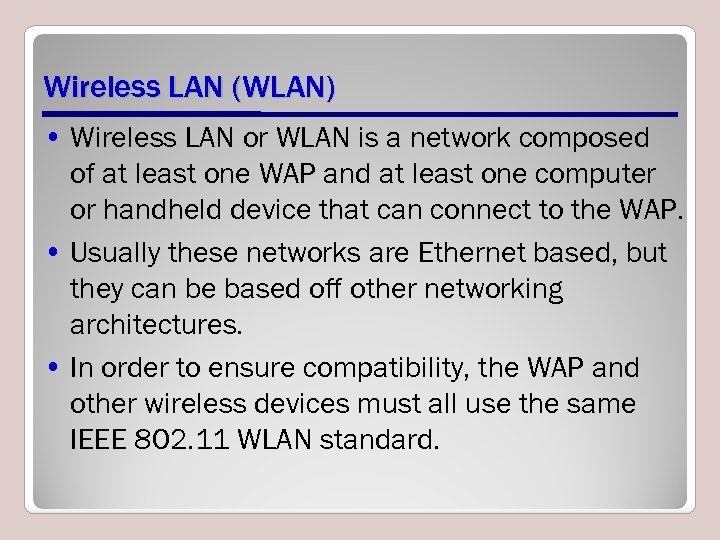 Wireless LAN (WLAN) • Wireless LAN or WLAN is a network composed of at least one WAP and at least one computer or handheld device that can connect to the WAP. • Usually these networks are Ethernet based, but they can be based off other networking architectures. • In order to ensure compatibility, the WAP and other wireless devices must all use the same IEEE 802. 11 WLAN standard.
Wireless LAN (WLAN) • Wireless LAN or WLAN is a network composed of at least one WAP and at least one computer or handheld device that can connect to the WAP. • Usually these networks are Ethernet based, but they can be based off other networking architectures. • In order to ensure compatibility, the WAP and other wireless devices must all use the same IEEE 802. 11 WLAN standard.
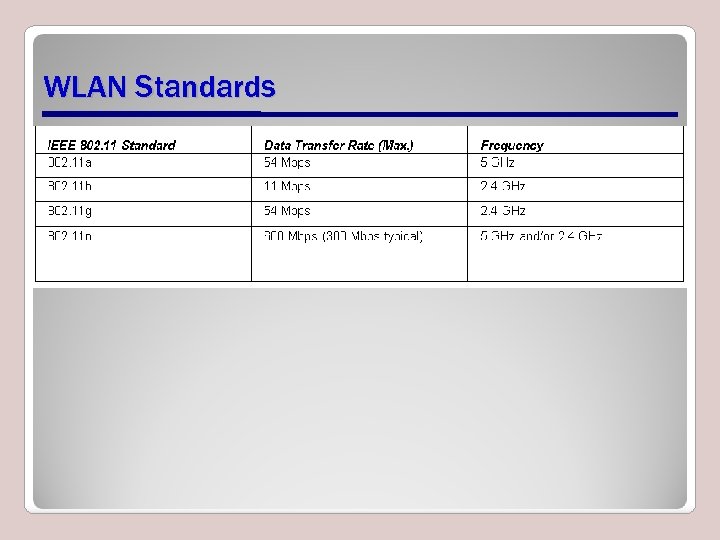 WLAN Standards
WLAN Standards
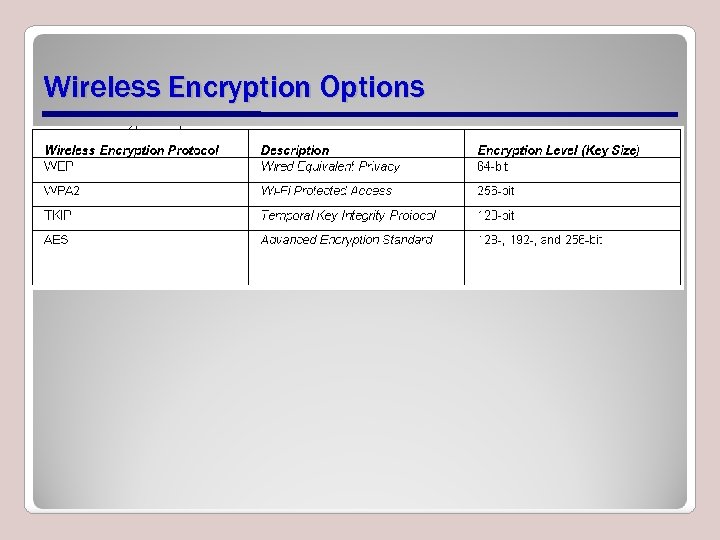 Wireless Encryption Options
Wireless Encryption Options
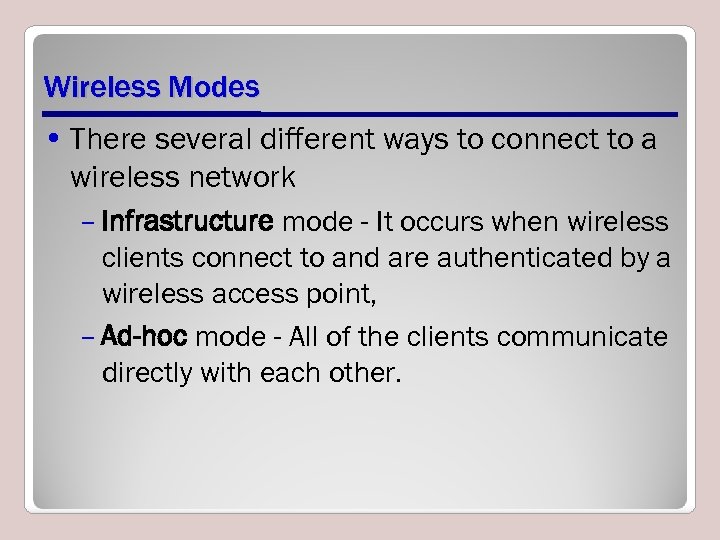 Wireless Modes • There several different ways to connect to a wireless network – Infrastructure mode - It occurs when wireless clients connect to and are authenticated by a wireless access point, – Ad-hoc mode - All of the clients communicate directly with each other.
Wireless Modes • There several different ways to connect to a wireless network – Infrastructure mode - It occurs when wireless clients connect to and are authenticated by a wireless access point, – Ad-hoc mode - All of the clients communicate directly with each other.
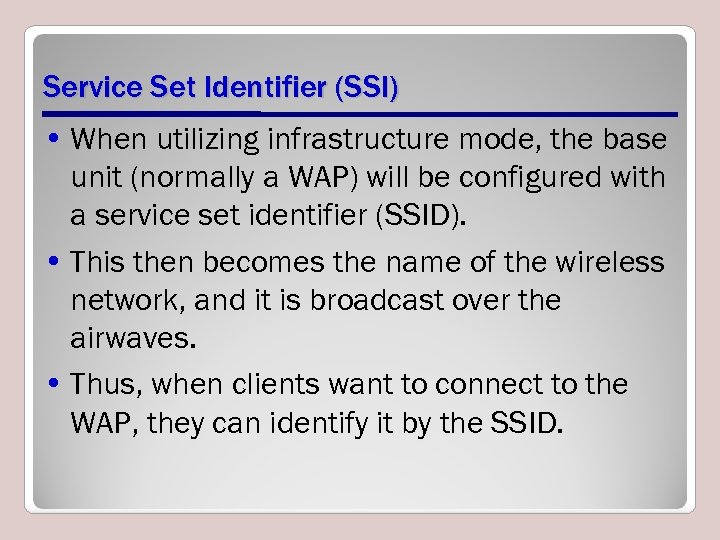 Service Set Identifier (SSI) • When utilizing infrastructure mode, the base unit (normally a WAP) will be configured with a service set identifier (SSID). • This then becomes the name of the wireless network, and it is broadcast over the airwaves. • Thus, when clients want to connect to the WAP, they can identify it by the SSID.
Service Set Identifier (SSI) • When utilizing infrastructure mode, the base unit (normally a WAP) will be configured with a service set identifier (SSID). • This then becomes the name of the wireless network, and it is broadcast over the airwaves. • Thus, when clients want to connect to the WAP, they can identify it by the SSID.
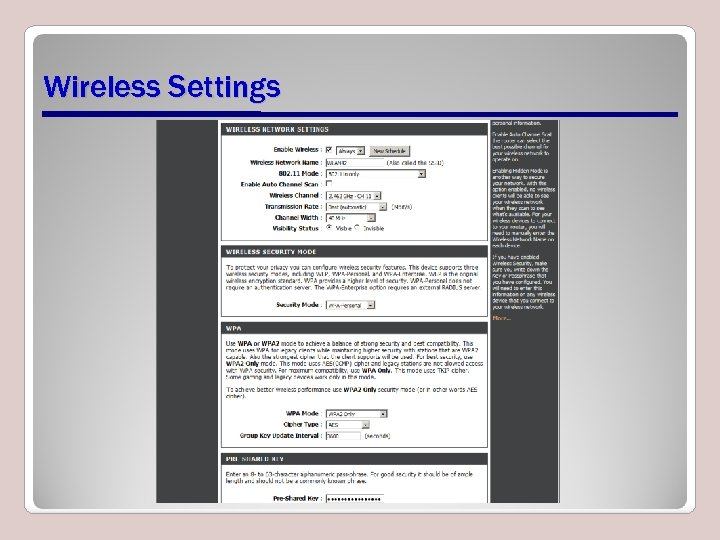 Wireless Settings
Wireless Settings
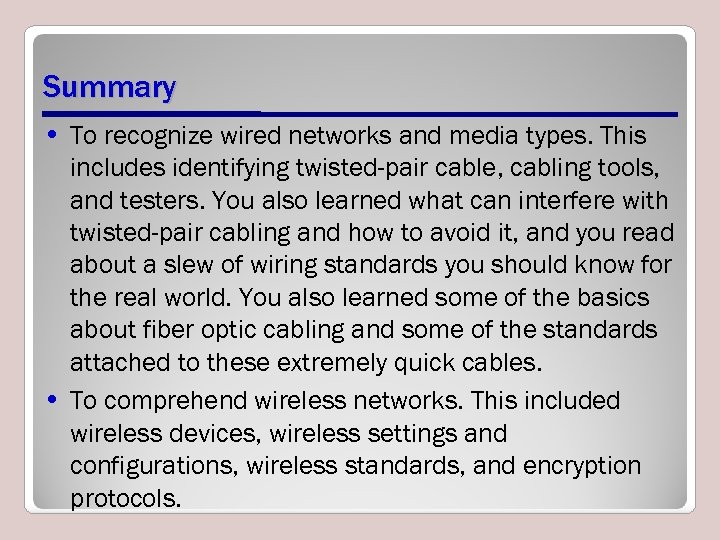 Summary • To recognize wired networks and media types. This includes identifying twisted-pair cable, cabling tools, and testers. You also learned what can interfere with twisted-pair cabling and how to avoid it, and you read about a slew of wiring standards you should know for the real world. You also learned some of the basics about fiber optic cabling and some of the standards attached to these extremely quick cables. • To comprehend wireless networks. This included wireless devices, wireless settings and configurations, wireless standards, and encryption protocols.
Summary • To recognize wired networks and media types. This includes identifying twisted-pair cable, cabling tools, and testers. You also learned what can interfere with twisted-pair cabling and how to avoid it, and you read about a slew of wiring standards you should know for the real world. You also learned some of the basics about fiber optic cabling and some of the standards attached to these extremely quick cables. • To comprehend wireless networks. This included wireless devices, wireless settings and configurations, wireless standards, and encryption protocols.


