c36a15836dd533b8dba3f589be0ac726.ppt
- Количество слайдов: 61
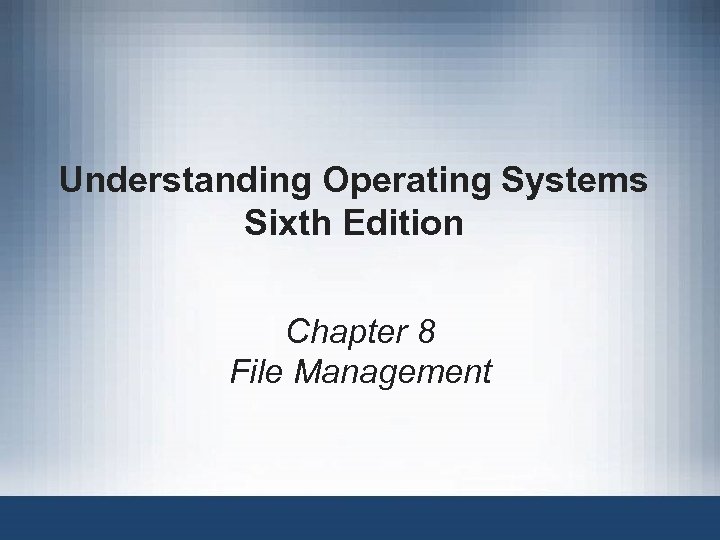 Understanding Operating Systems Sixth Edition Chapter 8 File Management
Understanding Operating Systems Sixth Edition Chapter 8 File Management
 Learning Objectives After completing this chapter, you should be able to describe: • The fundamentals of file management and the structure of the file management system • File-naming conventions, including the role of extensions • The difference between fixed-length and variablelength record format Understanding Operating Systems, Sixth Edition 2
Learning Objectives After completing this chapter, you should be able to describe: • The fundamentals of file management and the structure of the file management system • File-naming conventions, including the role of extensions • The difference between fixed-length and variablelength record format Understanding Operating Systems, Sixth Edition 2
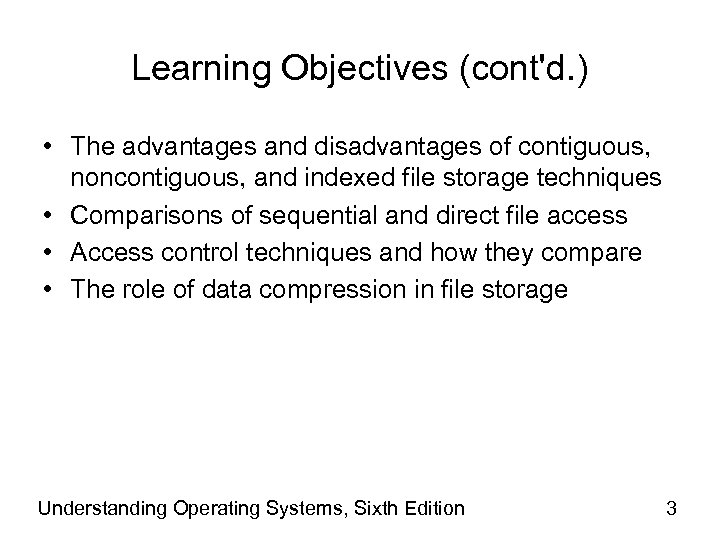 Learning Objectives (cont'd. ) • The advantages and disadvantages of contiguous, noncontiguous, and indexed file storage techniques • Comparisons of sequential and direct file access • Access control techniques and how they compare • The role of data compression in file storage Understanding Operating Systems, Sixth Edition 3
Learning Objectives (cont'd. ) • The advantages and disadvantages of contiguous, noncontiguous, and indexed file storage techniques • Comparisons of sequential and direct file access • Access control techniques and how they compare • The role of data compression in file storage Understanding Operating Systems, Sixth Edition 3
 The File Manager • File management system – Software • File access responsibilities – Creating, deleting, modifying, controlling • Support for libraries of programs – Online users • Spooling operations • Interactive computing • Collaborates with device manager Understanding Operating Systems, Sixth Edition 4
The File Manager • File management system – Software • File access responsibilities – Creating, deleting, modifying, controlling • Support for libraries of programs – Online users • Spooling operations • Interactive computing • Collaborates with device manager Understanding Operating Systems, Sixth Edition 4
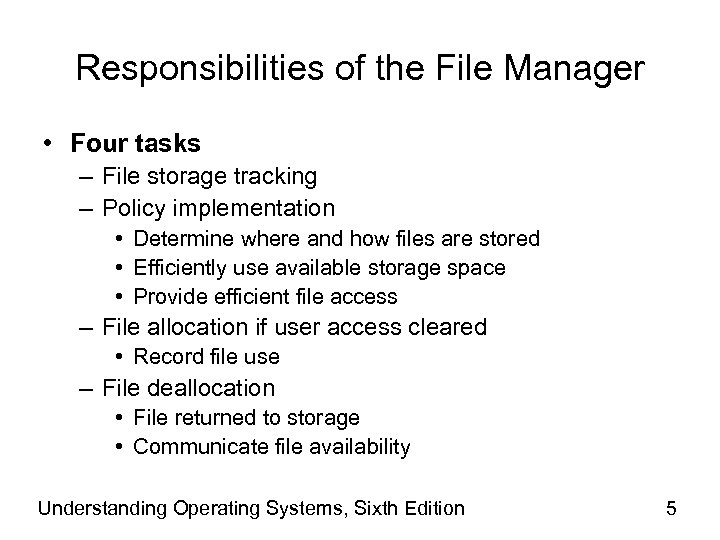 Responsibilities of the File Manager • Four tasks – File storage tracking – Policy implementation • Determine where and how files are stored • Efficiently use available storage space • Provide efficient file access – File allocation if user access cleared • Record file use – File deallocation • File returned to storage • Communicate file availability Understanding Operating Systems, Sixth Edition 5
Responsibilities of the File Manager • Four tasks – File storage tracking – Policy implementation • Determine where and how files are stored • Efficiently use available storage space • Provide efficient file access – File allocation if user access cleared • Record file use – File deallocation • File returned to storage • Communicate file availability Understanding Operating Systems, Sixth Edition 5
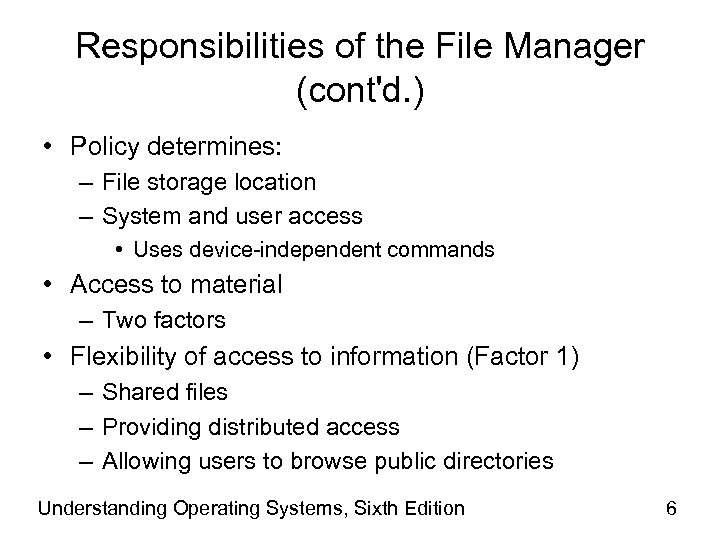 Responsibilities of the File Manager (cont'd. ) • Policy determines: – File storage location – System and user access • Uses device-independent commands • Access to material – Two factors • Flexibility of access to information (Factor 1) – Shared files – Providing distributed access – Allowing users to browse public directories Understanding Operating Systems, Sixth Edition 6
Responsibilities of the File Manager (cont'd. ) • Policy determines: – File storage location – System and user access • Uses device-independent commands • Access to material – Two factors • Flexibility of access to information (Factor 1) – Shared files – Providing distributed access – Allowing users to browse public directories Understanding Operating Systems, Sixth Edition 6
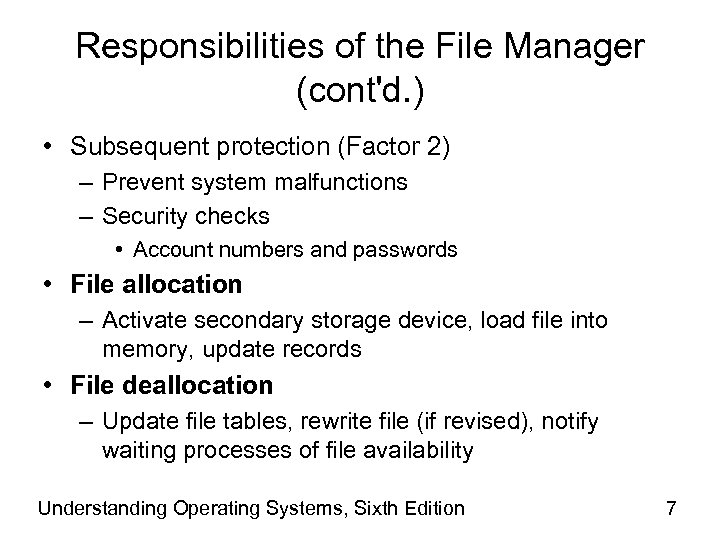 Responsibilities of the File Manager (cont'd. ) • Subsequent protection (Factor 2) – Prevent system malfunctions – Security checks • Account numbers and passwords • File allocation – Activate secondary storage device, load file into memory, update records • File deallocation – Update file tables, rewrite file (if revised), notify waiting processes of file availability Understanding Operating Systems, Sixth Edition 7
Responsibilities of the File Manager (cont'd. ) • Subsequent protection (Factor 2) – Prevent system malfunctions – Security checks • Account numbers and passwords • File allocation – Activate secondary storage device, load file into memory, update records • File deallocation – Update file tables, rewrite file (if revised), notify waiting processes of file availability Understanding Operating Systems, Sixth Edition 7
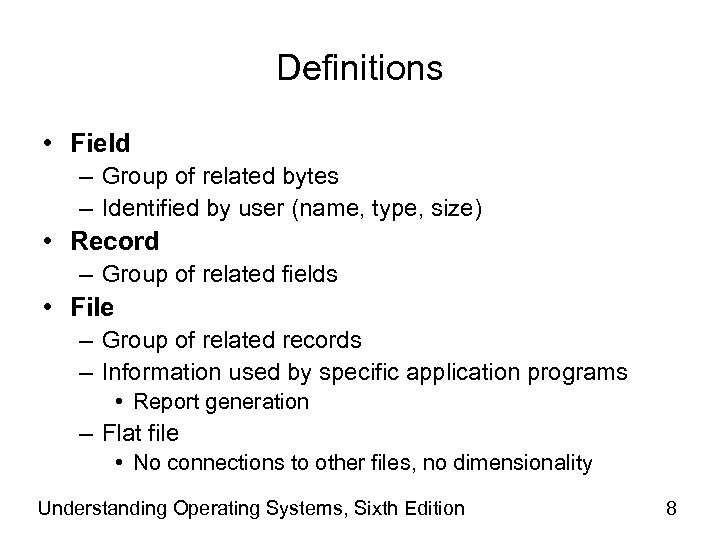 Definitions • Field – Group of related bytes – Identified by user (name, type, size) • Record – Group of related fields • File – Group of related records – Information used by specific application programs • Report generation – Flat file • No connections to other files, no dimensionality Understanding Operating Systems, Sixth Edition 8
Definitions • Field – Group of related bytes – Identified by user (name, type, size) • Record – Group of related fields • File – Group of related records – Information used by specific application programs • Report generation – Flat file • No connections to other files, no dimensionality Understanding Operating Systems, Sixth Edition 8
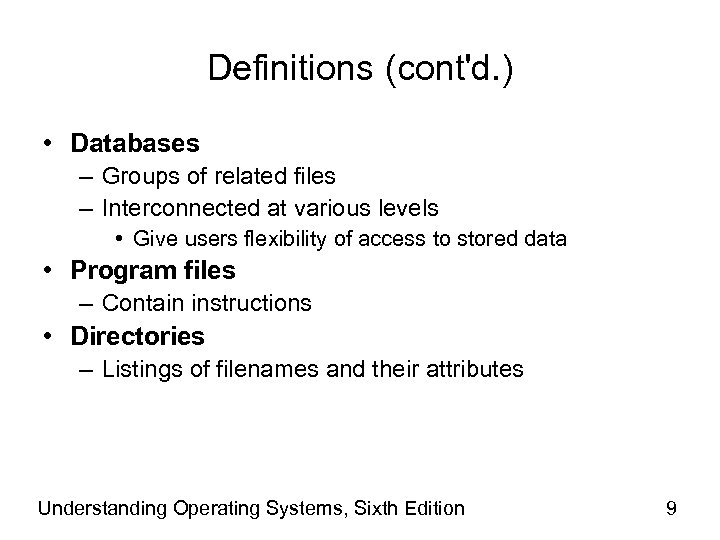 Definitions (cont'd. ) • Databases – Groups of related files – Interconnected at various levels • Give users flexibility of access to stored data • Program files – Contain instructions • Directories – Listings of filenames and their attributes Understanding Operating Systems, Sixth Edition 9
Definitions (cont'd. ) • Databases – Groups of related files – Interconnected at various levels • Give users flexibility of access to stored data • Program files – Contain instructions • Directories – Listings of filenames and their attributes Understanding Operating Systems, Sixth Edition 9
 Definitions (cont'd. ) Understanding Operating Systems, Sixth Edition 10
Definitions (cont'd. ) Understanding Operating Systems, Sixth Edition 10
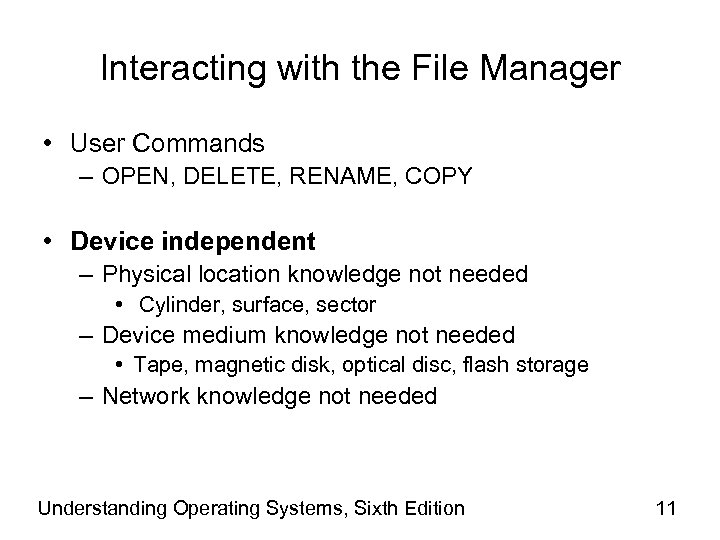 Interacting with the File Manager • User Commands – OPEN, DELETE, RENAME, COPY • Device independent – Physical location knowledge not needed • Cylinder, surface, sector – Device medium knowledge not needed • Tape, magnetic disk, optical disc, flash storage – Network knowledge not needed Understanding Operating Systems, Sixth Edition 11
Interacting with the File Manager • User Commands – OPEN, DELETE, RENAME, COPY • Device independent – Physical location knowledge not needed • Cylinder, surface, sector – Device medium knowledge not needed • Tape, magnetic disk, optical disc, flash storage – Network knowledge not needed Understanding Operating Systems, Sixth Edition 11
 Interacting with the File Manager (cont'd. ) Understanding Operating Systems, Sixth Edition 12
Interacting with the File Manager (cont'd. ) Understanding Operating Systems, Sixth Edition 12
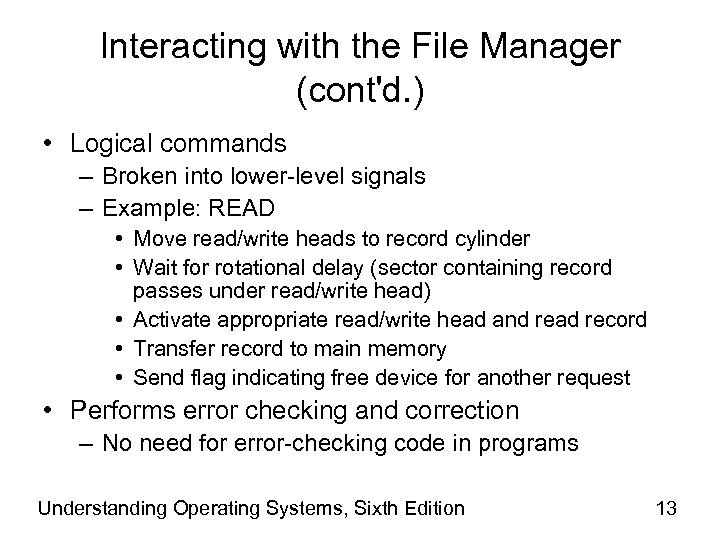 Interacting with the File Manager (cont'd. ) • Logical commands – Broken into lower-level signals – Example: READ • Move read/write heads to record cylinder • Wait for rotational delay (sector containing record passes under read/write head) • Activate appropriate read/write head and read record • Transfer record to main memory • Send flag indicating free device for another request • Performs error checking and correction – No need for error-checking code in programs Understanding Operating Systems, Sixth Edition 13
Interacting with the File Manager (cont'd. ) • Logical commands – Broken into lower-level signals – Example: READ • Move read/write heads to record cylinder • Wait for rotational delay (sector containing record passes under read/write head) • Activate appropriate read/write head and read record • Transfer record to main memory • Send flag indicating free device for another request • Performs error checking and correction – No need for error-checking code in programs Understanding Operating Systems, Sixth Edition 13
 Typical Volume Configuration • Volume – Secondary storage unit (removable, nonremovable) – Multifile volume • Contains many files – Multivolume files • Extremely large files spread across several volumes • Volume name – File manager manages – Easily accessible • Innermost part of CD, beginning of tape, first sector of outermost track Understanding Operating Systems, Sixth Edition 14
Typical Volume Configuration • Volume – Secondary storage unit (removable, nonremovable) – Multifile volume • Contains many files – Multivolume files • Extremely large files spread across several volumes • Volume name – File manager manages – Easily accessible • Innermost part of CD, beginning of tape, first sector of outermost track Understanding Operating Systems, Sixth Edition 14
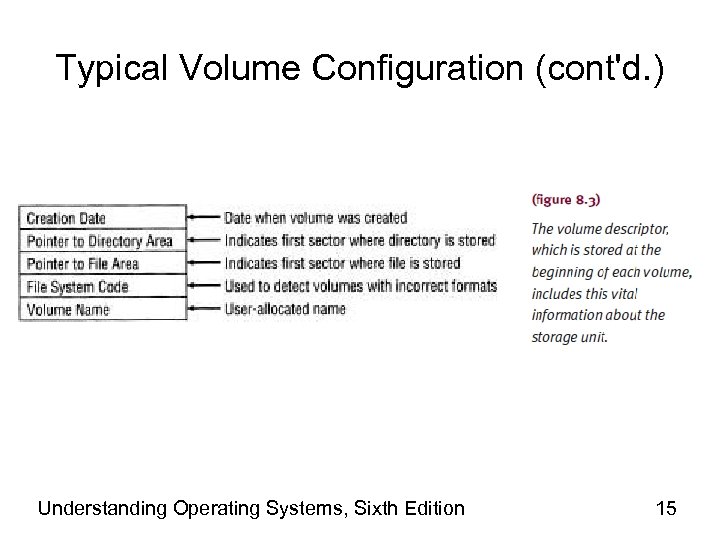 Typical Volume Configuration (cont'd. ) Understanding Operating Systems, Sixth Edition 15
Typical Volume Configuration (cont'd. ) Understanding Operating Systems, Sixth Edition 15
 Typical Volume Configuration (cont'd. ) • Master file directory (MFD) • Stored immediately after volume descriptor • Lists – Names and characteristics of every file in volume • File names (program files, data files, system files) – Subdirectories • If supported by file manager – Remainder of volume • Used for file storage Understanding Operating Systems, Sixth Edition 16
Typical Volume Configuration (cont'd. ) • Master file directory (MFD) • Stored immediately after volume descriptor • Lists – Names and characteristics of every file in volume • File names (program files, data files, system files) – Subdirectories • If supported by file manager – Remainder of volume • Used for file storage Understanding Operating Systems, Sixth Edition 16
 Typical Volume Configuration (cont'd. ) • Single directory per volume – Supported by early operating systems • Disadvantages – – – Long search time for individual file Directory space filled before disk storage space filled Users cannot create subdirectories Users cannot safeguard their files Each program needs unique name • Even those serving many users Understanding Operating Systems, Sixth Edition 17
Typical Volume Configuration (cont'd. ) • Single directory per volume – Supported by early operating systems • Disadvantages – – – Long search time for individual file Directory space filled before disk storage space filled Users cannot create subdirectories Users cannot safeguard their files Each program needs unique name • Even those serving many users Understanding Operating Systems, Sixth Edition 17
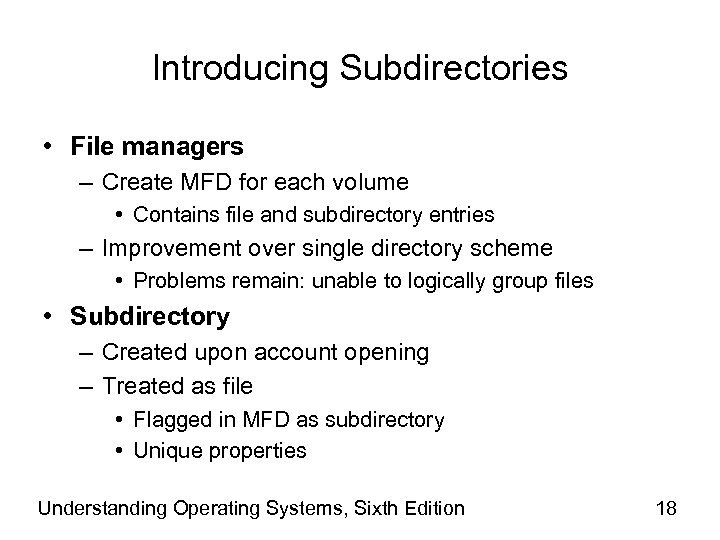 Introducing Subdirectories • File managers – Create MFD for each volume • Contains file and subdirectory entries – Improvement over single directory scheme • Problems remain: unable to logically group files • Subdirectory – Created upon account opening – Treated as file • Flagged in MFD as subdirectory • Unique properties Understanding Operating Systems, Sixth Edition 18
Introducing Subdirectories • File managers – Create MFD for each volume • Contains file and subdirectory entries – Improvement over single directory scheme • Problems remain: unable to logically group files • Subdirectory – Created upon account opening – Treated as file • Flagged in MFD as subdirectory • Unique properties Understanding Operating Systems, Sixth Edition 18
 Introducing Subdirectories (cont'd. ) • File managers today – Users create own subdirectories (folders) • Related files grouped together – Implemented as upside-down tree • Efficient system searching of individual directories • May require several directories to reach file Understanding Operating Systems, Sixth Edition 19
Introducing Subdirectories (cont'd. ) • File managers today – Users create own subdirectories (folders) • Related files grouped together – Implemented as upside-down tree • Efficient system searching of individual directories • May require several directories to reach file Understanding Operating Systems, Sixth Edition 19
 Introducing Subdirectories (cont'd. ) Understanding Operating Systems, Sixth Edition 20
Introducing Subdirectories (cont'd. ) Understanding Operating Systems, Sixth Edition 20
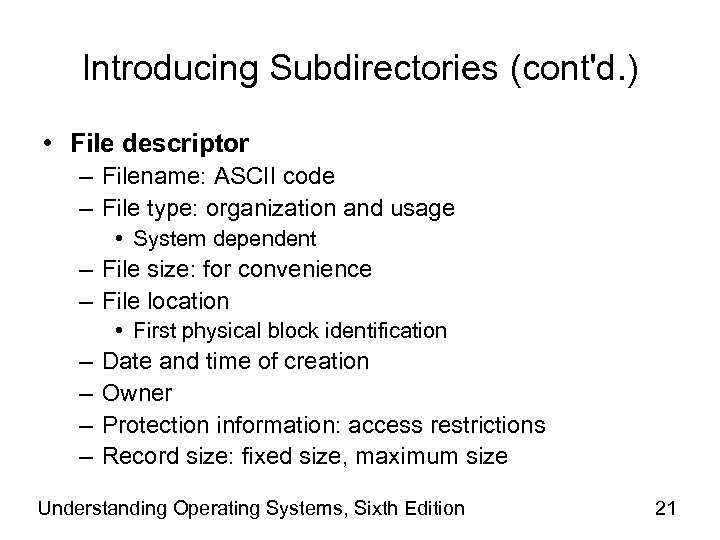 Introducing Subdirectories (cont'd. ) • File descriptor – Filename: ASCII code – File type: organization and usage • System dependent – File size: for convenience – File location • First physical block identification – – Date and time of creation Owner Protection information: access restrictions Record size: fixed size, maximum size Understanding Operating Systems, Sixth Edition 21
Introducing Subdirectories (cont'd. ) • File descriptor – Filename: ASCII code – File type: organization and usage • System dependent – File size: for convenience – File location • First physical block identification – – Date and time of creation Owner Protection information: access restrictions Record size: fixed size, maximum size Understanding Operating Systems, Sixth Edition 21
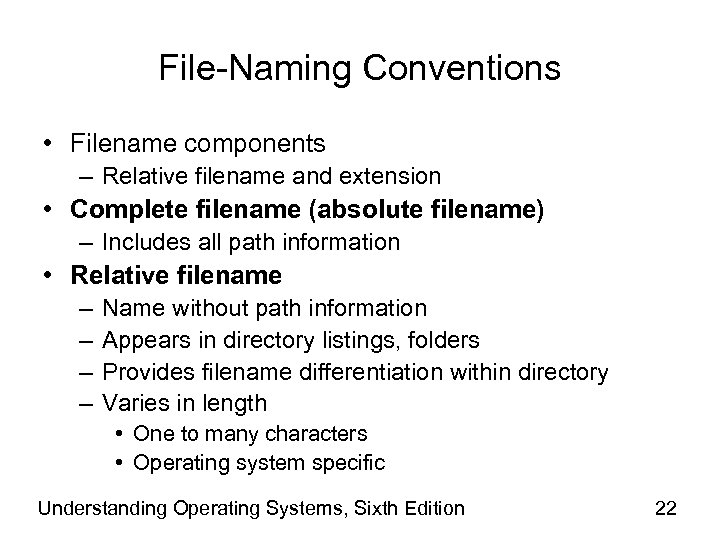 File-Naming Conventions • Filename components – Relative filename and extension • Complete filename (absolute filename) – Includes all path information • Relative filename – – Name without path information Appears in directory listings, folders Provides filename differentiation within directory Varies in length • One to many characters • Operating system specific Understanding Operating Systems, Sixth Edition 22
File-Naming Conventions • Filename components – Relative filename and extension • Complete filename (absolute filename) – Includes all path information • Relative filename – – Name without path information Appears in directory listings, folders Provides filename differentiation within directory Varies in length • One to many characters • Operating system specific Understanding Operating Systems, Sixth Edition 22
 File-Naming Conventions (cont'd. ) • Extensions – Appended to relative filename • Two to three characters • Separated by period • Identifies file type or contents – Example • BASIA_TUNE. MP 3 – Unknown extension • Requires user intervention Understanding Operating Systems, Sixth Edition 23
File-Naming Conventions (cont'd. ) • Extensions – Appended to relative filename • Two to three characters • Separated by period • Identifies file type or contents – Example • BASIA_TUNE. MP 3 – Unknown extension • Requires user intervention Understanding Operating Systems, Sixth Edition 23
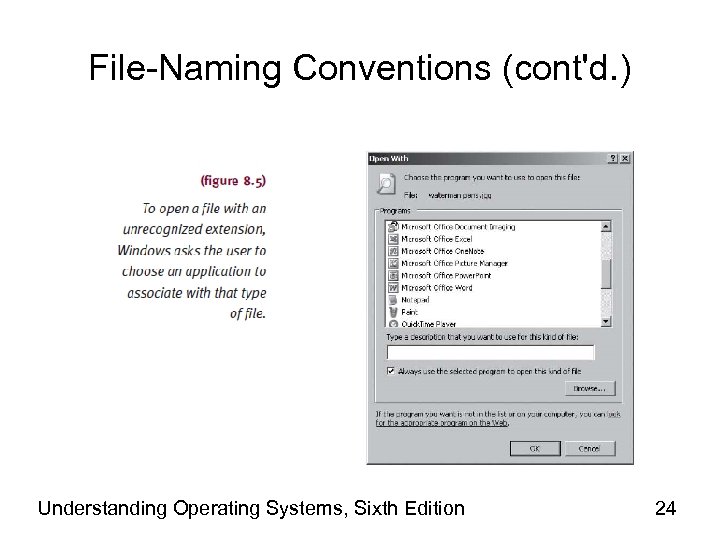 File-Naming Conventions (cont'd. ) Understanding Operating Systems, Sixth Edition 24
File-Naming Conventions (cont'd. ) Understanding Operating Systems, Sixth Edition 24
 File-Naming Conventions (cont'd. ) • Operating system specifics – Windows • Drive label and directory name, relative name, and extension – UNIX/Linux • Forward slash (root), first subdirectory, subsubdirectory, file’s relative name Understanding Operating Systems, Sixth Edition 25
File-Naming Conventions (cont'd. ) • Operating system specifics – Windows • Drive label and directory name, relative name, and extension – UNIX/Linux • Forward slash (root), first subdirectory, subsubdirectory, file’s relative name Understanding Operating Systems, Sixth Edition 25
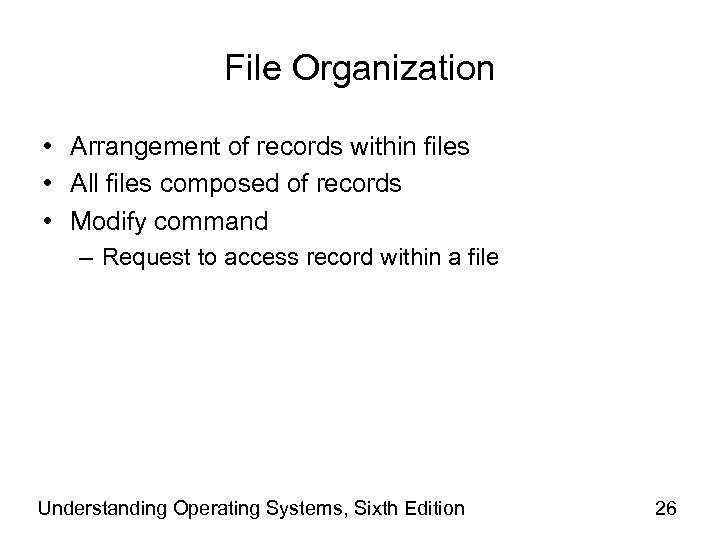 File Organization • Arrangement of records within files • All files composed of records • Modify command – Request to access record within a file Understanding Operating Systems, Sixth Edition 26
File Organization • Arrangement of records within files • All files composed of records • Modify command – Request to access record within a file Understanding Operating Systems, Sixth Edition 26
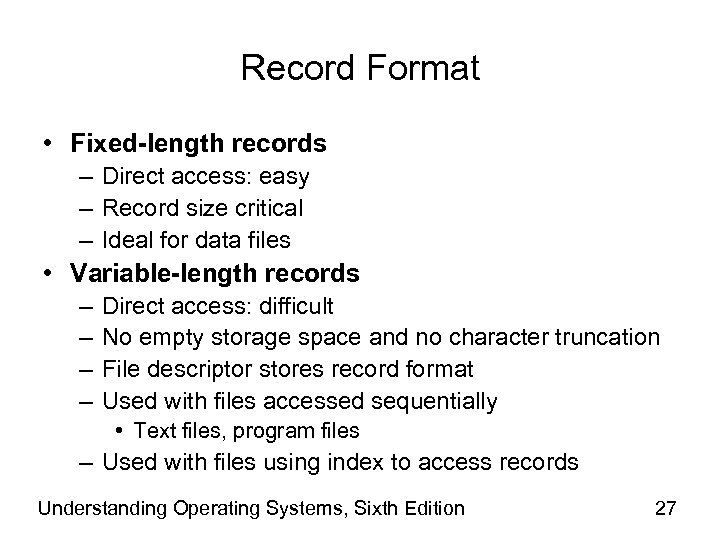 Record Format • Fixed-length records – Direct access: easy – Record size critical – Ideal for data files • Variable-length records – – Direct access: difficult No empty storage space and no character truncation File descriptor stores record format Used with files accessed sequentially • Text files, program files – Used with files using index to access records Understanding Operating Systems, Sixth Edition 27
Record Format • Fixed-length records – Direct access: easy – Record size critical – Ideal for data files • Variable-length records – – Direct access: difficult No empty storage space and no character truncation File descriptor stores record format Used with files accessed sequentially • Text files, program files – Used with files using index to access records Understanding Operating Systems, Sixth Edition 27
 Record Format (cont'd. ) Understanding Operating Systems, Sixth Edition 28
Record Format (cont'd. ) Understanding Operating Systems, Sixth Edition 28
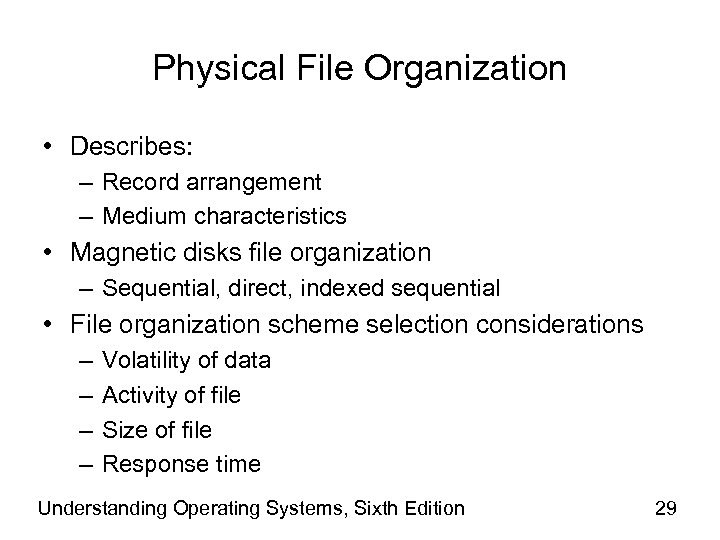 Physical File Organization • Describes: – Record arrangement – Medium characteristics • Magnetic disks file organization – Sequential, direct, indexed sequential • File organization scheme selection considerations – – Volatility of data Activity of file Size of file Response time Understanding Operating Systems, Sixth Edition 29
Physical File Organization • Describes: – Record arrangement – Medium characteristics • Magnetic disks file organization – Sequential, direct, indexed sequential • File organization scheme selection considerations – – Volatility of data Activity of file Size of file Response time Understanding Operating Systems, Sixth Edition 29
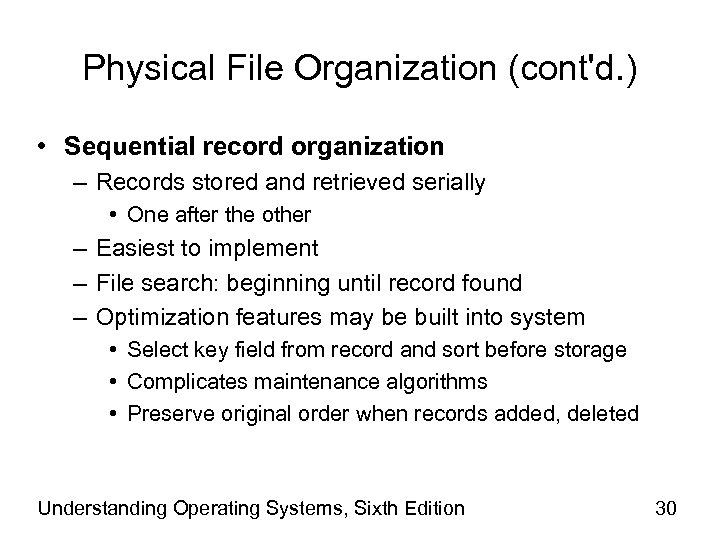 Physical File Organization (cont'd. ) • Sequential record organization – Records stored and retrieved serially • One after the other – Easiest to implement – File search: beginning until record found – Optimization features may be built into system • Select key field from record and sort before storage • Complicates maintenance algorithms • Preserve original order when records added, deleted Understanding Operating Systems, Sixth Edition 30
Physical File Organization (cont'd. ) • Sequential record organization – Records stored and retrieved serially • One after the other – Easiest to implement – File search: beginning until record found – Optimization features may be built into system • Select key field from record and sort before storage • Complicates maintenance algorithms • Preserve original order when records added, deleted Understanding Operating Systems, Sixth Edition 30
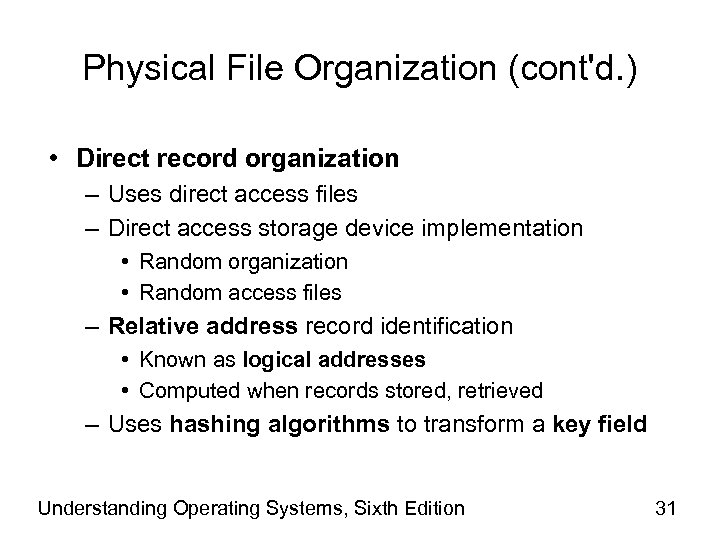 Physical File Organization (cont'd. ) • Direct record organization – Uses direct access files – Direct access storage device implementation • Random organization • Random access files – Relative address record identification • Known as logical addresses • Computed when records stored, retrieved – Uses hashing algorithms to transform a key field Understanding Operating Systems, Sixth Edition 31
Physical File Organization (cont'd. ) • Direct record organization – Uses direct access files – Direct access storage device implementation • Random organization • Random access files – Relative address record identification • Known as logical addresses • Computed when records stored, retrieved – Uses hashing algorithms to transform a key field Understanding Operating Systems, Sixth Edition 31
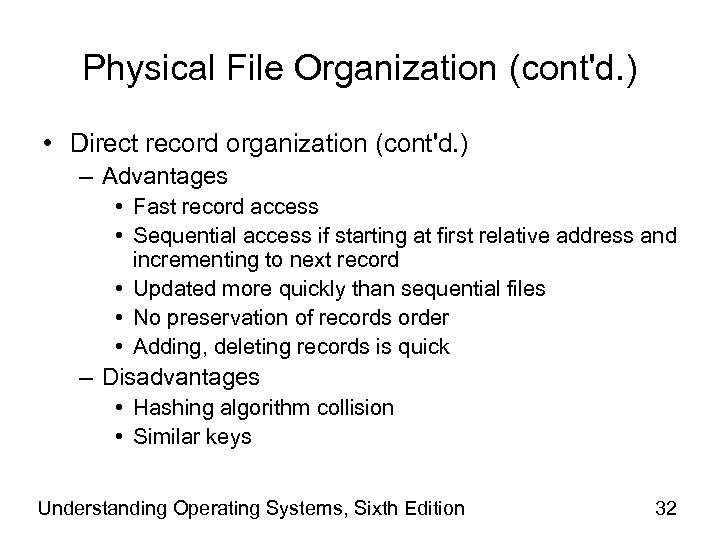 Physical File Organization (cont'd. ) • Direct record organization (cont'd. ) – Advantages • Fast record access • Sequential access if starting at first relative address and incrementing to next record • Updated more quickly than sequential files • No preservation of records order • Adding, deleting records is quick – Disadvantages • Hashing algorithm collision • Similar keys Understanding Operating Systems, Sixth Edition 32
Physical File Organization (cont'd. ) • Direct record organization (cont'd. ) – Advantages • Fast record access • Sequential access if starting at first relative address and incrementing to next record • Updated more quickly than sequential files • No preservation of records order • Adding, deleting records is quick – Disadvantages • Hashing algorithm collision • Similar keys Understanding Operating Systems, Sixth Edition 32
 Physical File Organization (cont'd. ) Understanding Operating Systems, Sixth Edition 33
Physical File Organization (cont'd. ) Understanding Operating Systems, Sixth Edition 33
 Physical File Organization (cont'd. ) • Indexed sequential record organization – Best of sequential and direct access – ISAM software: creates, maintains – Advantage: no collisions (no hashing algorithm) • Generates index file for record retrieval • Divides ordered sequential file into equal sized blocks • Each entry in index file contains the highest record key and physical data block location • Search index file – Overflow areas Understanding Operating Systems, Sixth Edition 34
Physical File Organization (cont'd. ) • Indexed sequential record organization – Best of sequential and direct access – ISAM software: creates, maintains – Advantage: no collisions (no hashing algorithm) • Generates index file for record retrieval • Divides ordered sequential file into equal sized blocks • Each entry in index file contains the highest record key and physical data block location • Search index file – Overflow areas Understanding Operating Systems, Sixth Edition 34
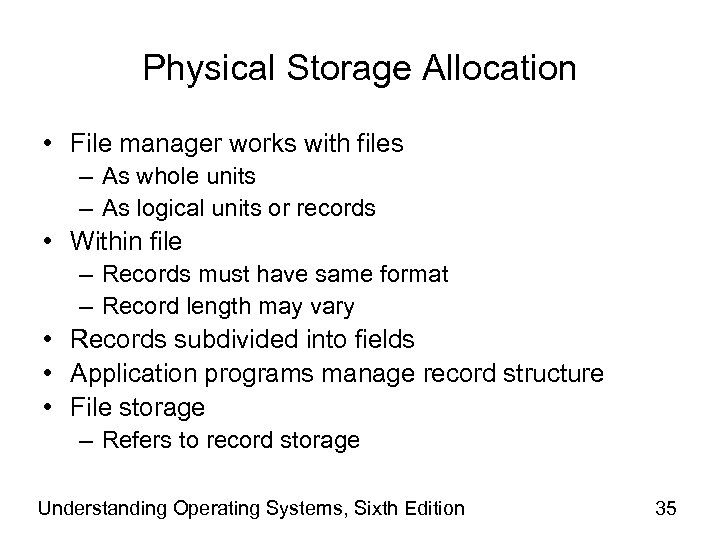 Physical Storage Allocation • File manager works with files – As whole units – As logical units or records • Within file – Records must have same format – Record length may vary • Records subdivided into fields • Application programs manage record structure • File storage – Refers to record storage Understanding Operating Systems, Sixth Edition 35
Physical Storage Allocation • File manager works with files – As whole units – As logical units or records • Within file – Records must have same format – Record length may vary • Records subdivided into fields • Application programs manage record structure • File storage – Refers to record storage Understanding Operating Systems, Sixth Edition 35
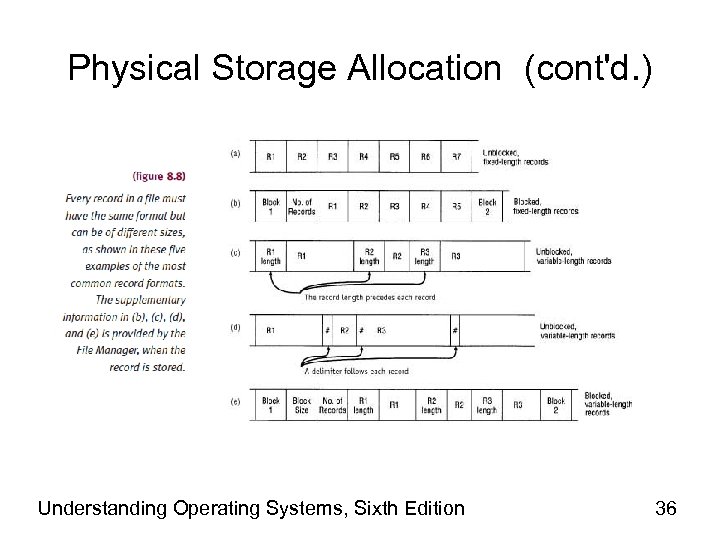 Physical Storage Allocation (cont'd. ) Understanding Operating Systems, Sixth Edition 36
Physical Storage Allocation (cont'd. ) Understanding Operating Systems, Sixth Edition 36
 Contiguous Storage • Records stored one after another – Advantages • Any record found once starting address, size known • Easy direct access – Disadvantages • Difficult file expansion, fragmentation Understanding Operating Systems, Sixth Edition 37
Contiguous Storage • Records stored one after another – Advantages • Any record found once starting address, size known • Easy direct access – Disadvantages • Difficult file expansion, fragmentation Understanding Operating Systems, Sixth Edition 37
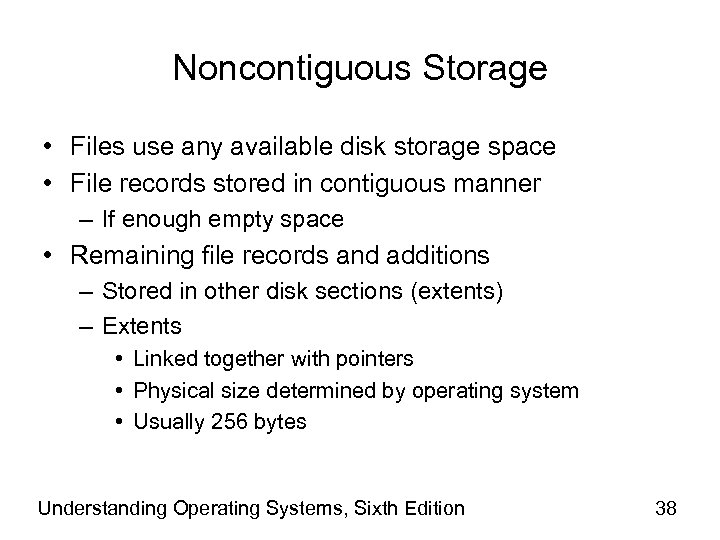 Noncontiguous Storage • Files use any available disk storage space • File records stored in contiguous manner – If enough empty space • Remaining file records and additions – Stored in other disk sections (extents) – Extents • Linked together with pointers • Physical size determined by operating system • Usually 256 bytes Understanding Operating Systems, Sixth Edition 38
Noncontiguous Storage • Files use any available disk storage space • File records stored in contiguous manner – If enough empty space • Remaining file records and additions – Stored in other disk sections (extents) – Extents • Linked together with pointers • Physical size determined by operating system • Usually 256 bytes Understanding Operating Systems, Sixth Edition 38
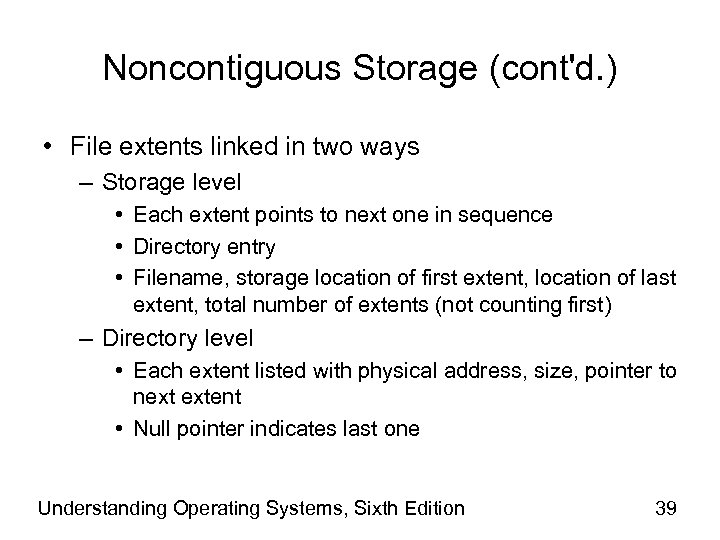 Noncontiguous Storage (cont'd. ) • File extents linked in two ways – Storage level • Each extent points to next one in sequence • Directory entry • Filename, storage location of first extent, location of last extent, total number of extents (not counting first) – Directory level • Each extent listed with physical address, size, pointer to next extent • Null pointer indicates last one Understanding Operating Systems, Sixth Edition 39
Noncontiguous Storage (cont'd. ) • File extents linked in two ways – Storage level • Each extent points to next one in sequence • Directory entry • Filename, storage location of first extent, location of last extent, total number of extents (not counting first) – Directory level • Each extent listed with physical address, size, pointer to next extent • Null pointer indicates last one Understanding Operating Systems, Sixth Edition 39
 Noncontiguous Storage (cont'd. ) • Advantage – Eliminates external storage fragmentation – Eliminates need for compaction • Disadvantage – No direct access support • Cannot determine specific record’s exact location Understanding Operating Systems, Sixth Edition 40
Noncontiguous Storage (cont'd. ) • Advantage – Eliminates external storage fragmentation – Eliminates need for compaction • Disadvantage – No direct access support • Cannot determine specific record’s exact location Understanding Operating Systems, Sixth Edition 40
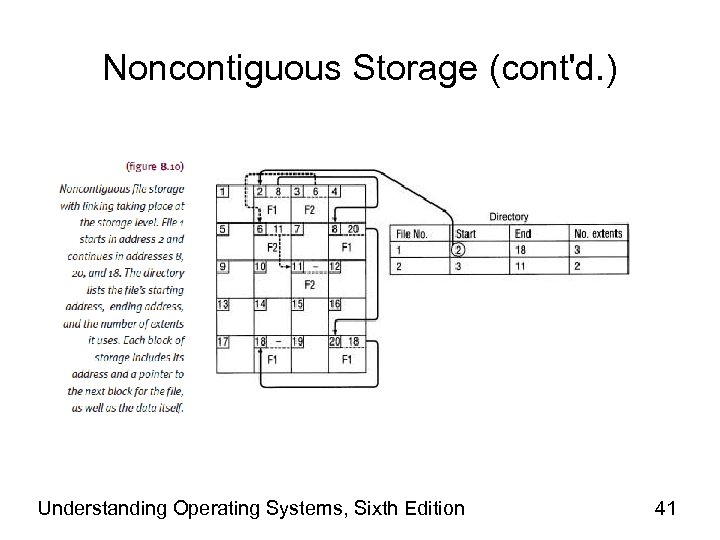 Noncontiguous Storage (cont'd. ) Understanding Operating Systems, Sixth Edition 41
Noncontiguous Storage (cont'd. ) Understanding Operating Systems, Sixth Edition 41
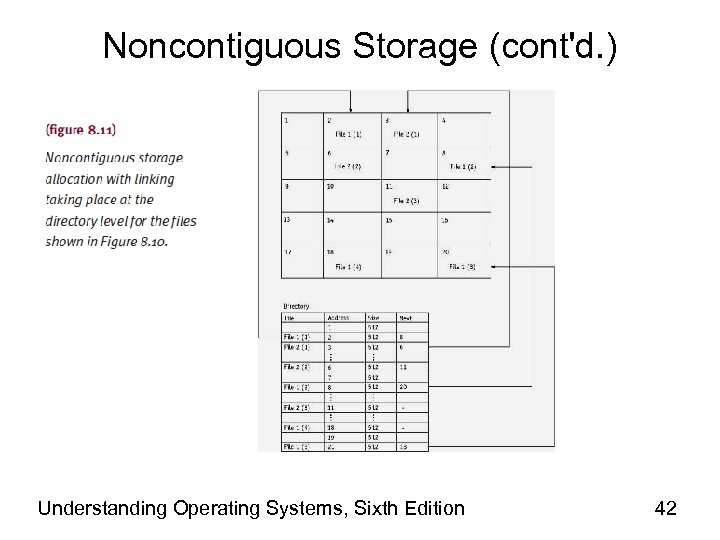 Noncontiguous Storage (cont'd. ) Understanding Operating Systems, Sixth Edition 42
Noncontiguous Storage (cont'd. ) Understanding Operating Systems, Sixth Edition 42
 Indexed Storage • Allows direct record access – Brings pointers together • Links every extent file into index block • Every file has own index block – Disk sector addresses for file – Lists entry in order sectors linked • Supports sequential and direct access • Does not necessarily improve storage space use • Larger files experience several index levels Understanding Operating Systems, Sixth Edition 43
Indexed Storage • Allows direct record access – Brings pointers together • Links every extent file into index block • Every file has own index block – Disk sector addresses for file – Lists entry in order sectors linked • Supports sequential and direct access • Does not necessarily improve storage space use • Larger files experience several index levels Understanding Operating Systems, Sixth Edition 43
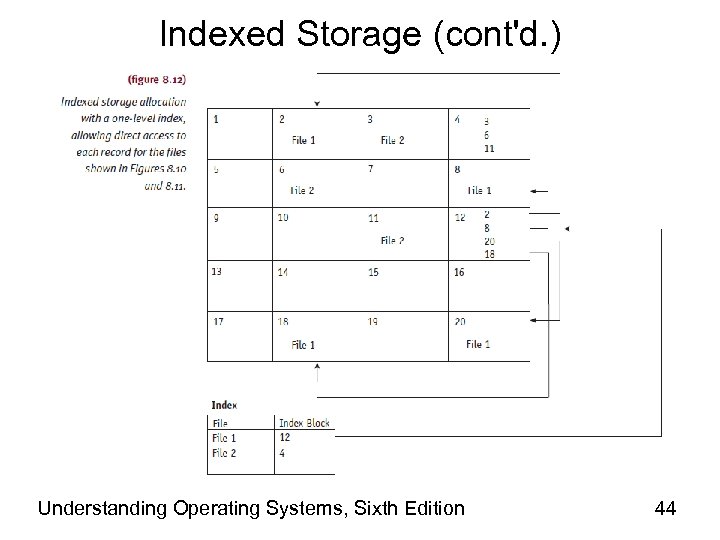 Indexed Storage (cont'd. ) Understanding Operating Systems, Sixth Edition 44
Indexed Storage (cont'd. ) Understanding Operating Systems, Sixth Edition 44
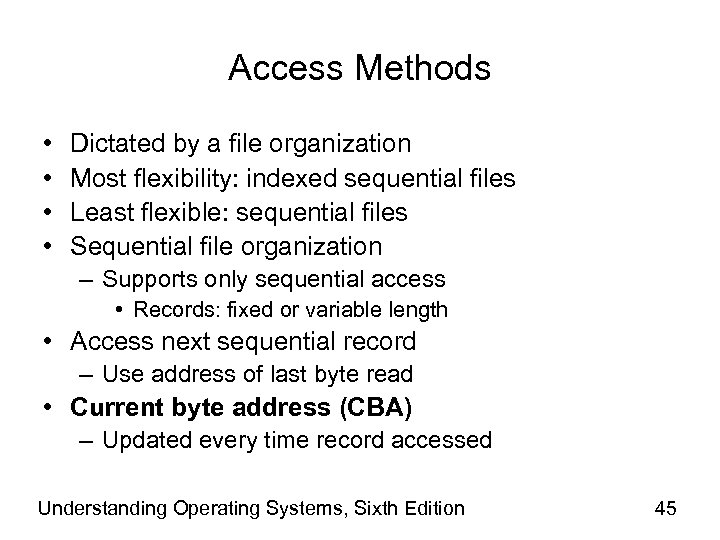 Access Methods • • Dictated by a file organization Most flexibility: indexed sequential files Least flexible: sequential files Sequential file organization – Supports only sequential access • Records: fixed or variable length • Access next sequential record – Use address of last byte read • Current byte address (CBA) – Updated every time record accessed Understanding Operating Systems, Sixth Edition 45
Access Methods • • Dictated by a file organization Most flexibility: indexed sequential files Least flexible: sequential files Sequential file organization – Supports only sequential access • Records: fixed or variable length • Access next sequential record – Use address of last byte read • Current byte address (CBA) – Updated every time record accessed Understanding Operating Systems, Sixth Edition 45
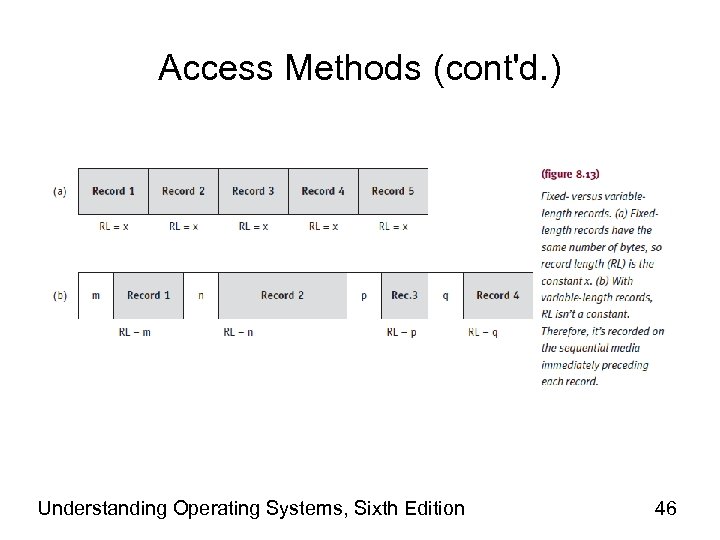 Access Methods (cont'd. ) Understanding Operating Systems, Sixth Edition 46
Access Methods (cont'd. ) Understanding Operating Systems, Sixth Edition 46
 Sequential Access • Update CBA • Fixed-length records – Increment CB • CBA = CBA + RL • Variable-length records – Add length of record (RL) plus numbers of bytes used to hold record to CBA • CBA = CBA + N + RL Understanding Operating Systems, Sixth Edition 47
Sequential Access • Update CBA • Fixed-length records – Increment CB • CBA = CBA + RL • Variable-length records – Add length of record (RL) plus numbers of bytes used to hold record to CBA • CBA = CBA + N + RL Understanding Operating Systems, Sixth Edition 47
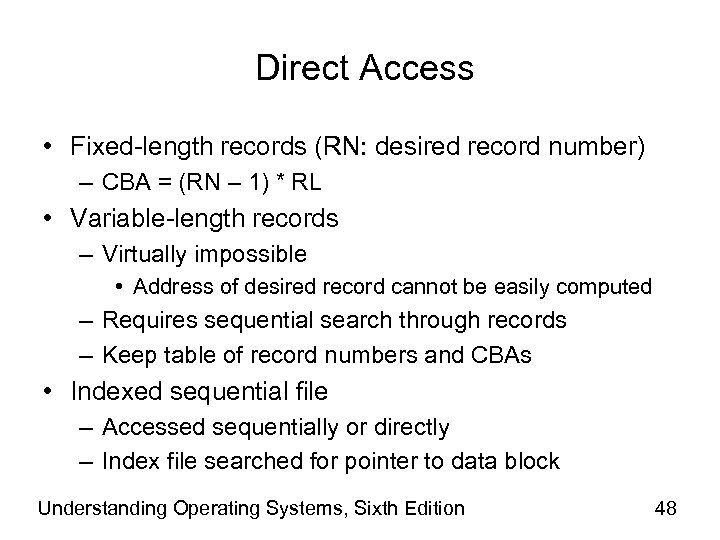 Direct Access • Fixed-length records (RN: desired record number) – CBA = (RN – 1) * RL • Variable-length records – Virtually impossible • Address of desired record cannot be easily computed – Requires sequential search through records – Keep table of record numbers and CBAs • Indexed sequential file – Accessed sequentially or directly – Index file searched for pointer to data block Understanding Operating Systems, Sixth Edition 48
Direct Access • Fixed-length records (RN: desired record number) – CBA = (RN – 1) * RL • Variable-length records – Virtually impossible • Address of desired record cannot be easily computed – Requires sequential search through records – Keep table of record numbers and CBAs • Indexed sequential file – Accessed sequentially or directly – Index file searched for pointer to data block Understanding Operating Systems, Sixth Edition 48
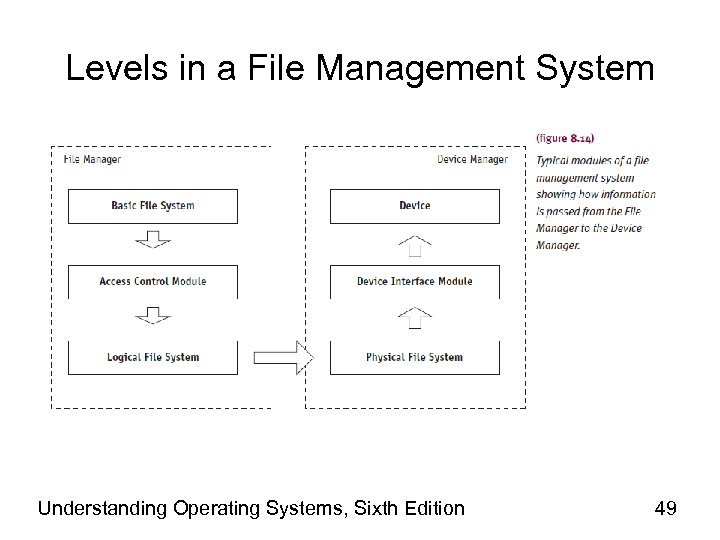 Levels in a File Management System Understanding Operating Systems, Sixth Edition 49
Levels in a File Management System Understanding Operating Systems, Sixth Edition 49
 Levels in a File Management System (cont'd. ) • Level implementation – Structured and modular programming techniques – Hierarchical • Highest module passes information to lower module • Modules further subdivided – More specific tasks • Uses information of basic file system – Logical file system transforms record number to byte address Understanding Operating Systems, Sixth Edition 50
Levels in a File Management System (cont'd. ) • Level implementation – Structured and modular programming techniques – Hierarchical • Highest module passes information to lower module • Modules further subdivided – More specific tasks • Uses information of basic file system – Logical file system transforms record number to byte address Understanding Operating Systems, Sixth Edition 50
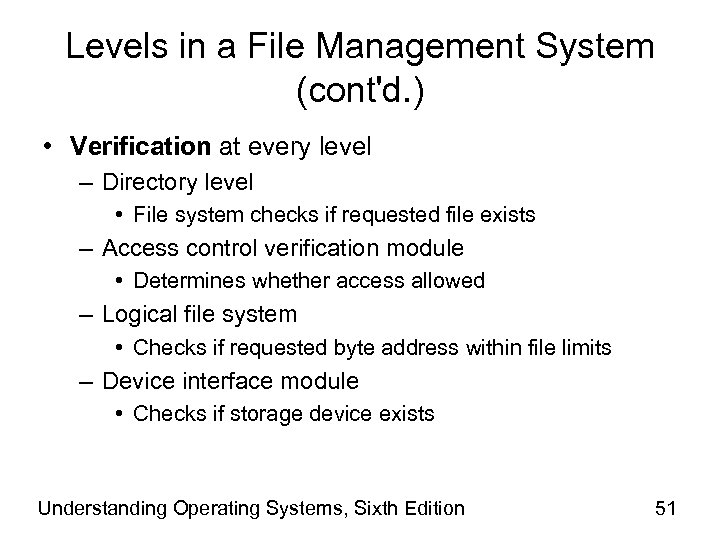 Levels in a File Management System (cont'd. ) • Verification at every level – Directory level • File system checks if requested file exists – Access control verification module • Determines whether access allowed – Logical file system • Checks if requested byte address within file limits – Device interface module • Checks if storage device exists Understanding Operating Systems, Sixth Edition 51
Levels in a File Management System (cont'd. ) • Verification at every level – Directory level • File system checks if requested file exists – Access control verification module • Determines whether access allowed – Logical file system • Checks if requested byte address within file limits – Device interface module • Checks if storage device exists Understanding Operating Systems, Sixth Edition 51
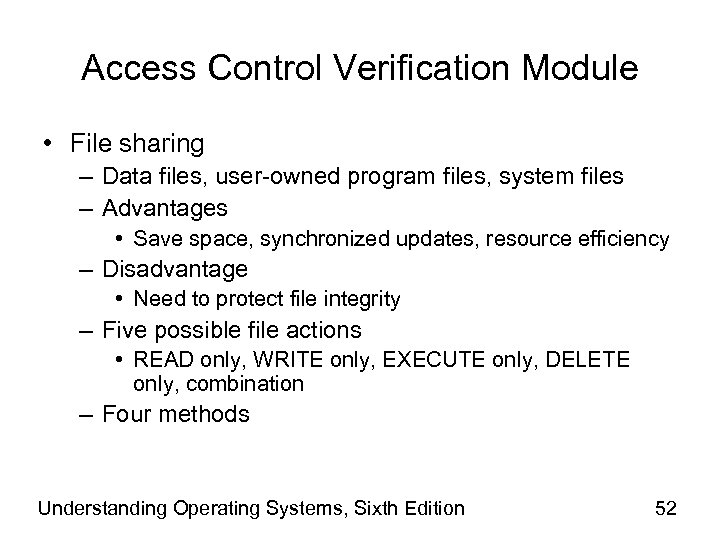 Access Control Verification Module • File sharing – Data files, user-owned program files, system files – Advantages • Save space, synchronized updates, resource efficiency – Disadvantage • Need to protect file integrity – Five possible file actions • READ only, WRITE only, EXECUTE only, DELETE only, combination – Four methods Understanding Operating Systems, Sixth Edition 52
Access Control Verification Module • File sharing – Data files, user-owned program files, system files – Advantages • Save space, synchronized updates, resource efficiency – Disadvantage • Need to protect file integrity – Five possible file actions • READ only, WRITE only, EXECUTE only, DELETE only, combination – Four methods Understanding Operating Systems, Sixth Edition 52
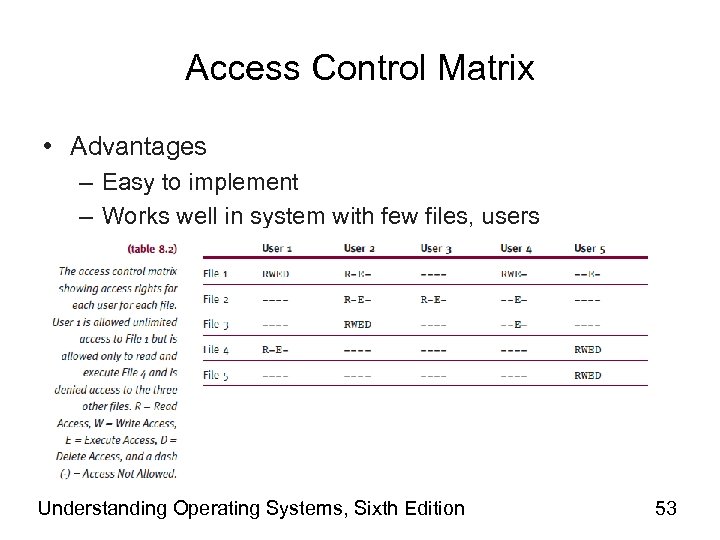 Access Control Matrix • Advantages – Easy to implement – Works well in system with few files, users Understanding Operating Systems, Sixth Edition 53
Access Control Matrix • Advantages – Easy to implement – Works well in system with few files, users Understanding Operating Systems, Sixth Edition 53
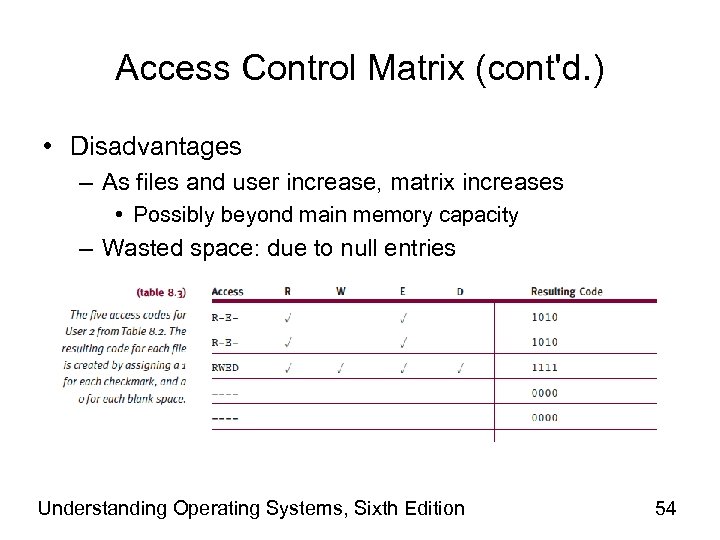 Access Control Matrix (cont'd. ) • Disadvantages – As files and user increase, matrix increases • Possibly beyond main memory capacity – Wasted space: due to null entries Understanding Operating Systems, Sixth Edition 54
Access Control Matrix (cont'd. ) • Disadvantages – As files and user increase, matrix increases • Possibly beyond main memory capacity – Wasted space: due to null entries Understanding Operating Systems, Sixth Edition 54
 Access Control Lists • Modification of access control matrix technique Understanding Operating Systems, Sixth Edition 55
Access Control Lists • Modification of access control matrix technique Understanding Operating Systems, Sixth Edition 55
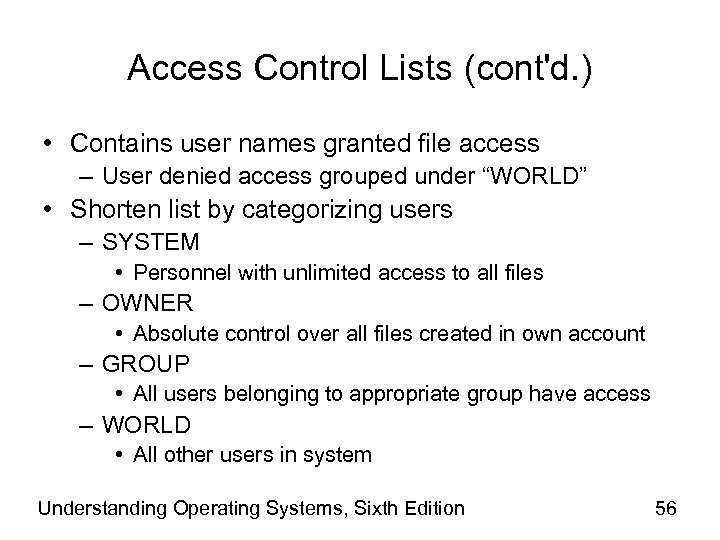 Access Control Lists (cont'd. ) • Contains user names granted file access – User denied access grouped under “WORLD” • Shorten list by categorizing users – SYSTEM • Personnel with unlimited access to all files – OWNER • Absolute control over all files created in own account – GROUP • All users belonging to appropriate group have access – WORLD • All other users in system Understanding Operating Systems, Sixth Edition 56
Access Control Lists (cont'd. ) • Contains user names granted file access – User denied access grouped under “WORLD” • Shorten list by categorizing users – SYSTEM • Personnel with unlimited access to all files – OWNER • Absolute control over all files created in own account – GROUP • All users belonging to appropriate group have access – WORLD • All other users in system Understanding Operating Systems, Sixth Edition 56
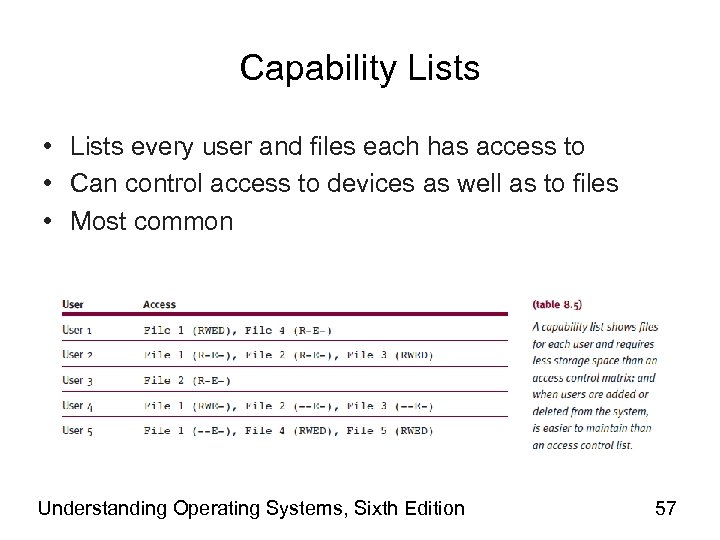 Capability Lists • Lists every user and files each has access to • Can control access to devices as well as to files • Most common Understanding Operating Systems, Sixth Edition 57
Capability Lists • Lists every user and files each has access to • Can control access to devices as well as to files • Most common Understanding Operating Systems, Sixth Edition 57
 Data Compression • A technique used to save space in files • Text decompression • Other decompression schemes Understanding Operating Systems, Sixth Edition 58
Data Compression • A technique used to save space in files • Text decompression • Other decompression schemes Understanding Operating Systems, Sixth Edition 58
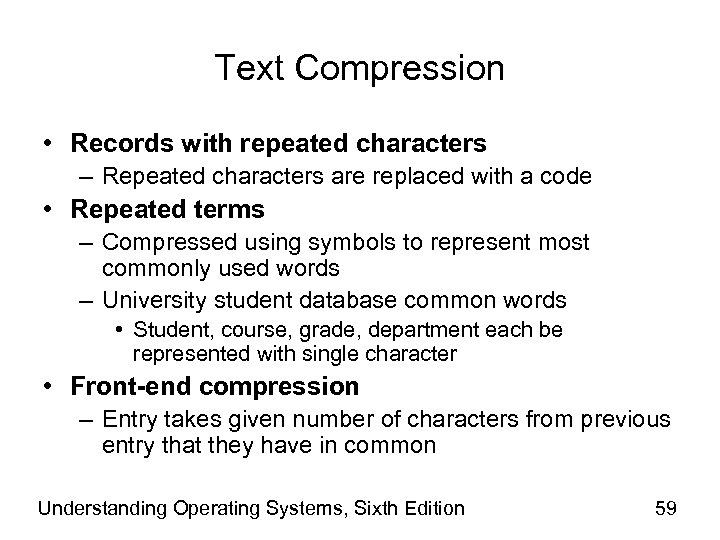 Text Compression • Records with repeated characters – Repeated characters are replaced with a code • Repeated terms – Compressed using symbols to represent most commonly used words – University student database common words • Student, course, grade, department each be represented with single character • Front-end compression – Entry takes given number of characters from previous entry that they have in common Understanding Operating Systems, Sixth Edition 59
Text Compression • Records with repeated characters – Repeated characters are replaced with a code • Repeated terms – Compressed using symbols to represent most commonly used words – University student database common words • Student, course, grade, department each be represented with single character • Front-end compression – Entry takes given number of characters from previous entry that they have in common Understanding Operating Systems, Sixth Edition 59
 Other Compression Schemes • Large files – Video and music • ISO MPEG standards – Photographs • ISO – International Organization for Standardization Understanding Operating Systems, Sixth Edition 60
Other Compression Schemes • Large files – Video and music • ISO MPEG standards – Photographs • ISO – International Organization for Standardization Understanding Operating Systems, Sixth Edition 60
 Summary • File manager – Controls every file and processes user commands – Manages access control procedures • Maintain file integrity and security – File organizations • Sequential, direct, indexed sequential – Physical storage allocation schemes • Contiguous, noncontiguous, indexed – Record types • Fixed-length versus variable-length records – Four access methods Understanding Operating Systems, Sixth Edition 61
Summary • File manager – Controls every file and processes user commands – Manages access control procedures • Maintain file integrity and security – File organizations • Sequential, direct, indexed sequential – Physical storage allocation schemes • Contiguous, noncontiguous, indexed – Record types • Fixed-length versus variable-length records – Four access methods Understanding Operating Systems, Sixth Edition 61


