f24cac4c18facf564ad0777d528c74e4.ppt
- Количество слайдов: 32
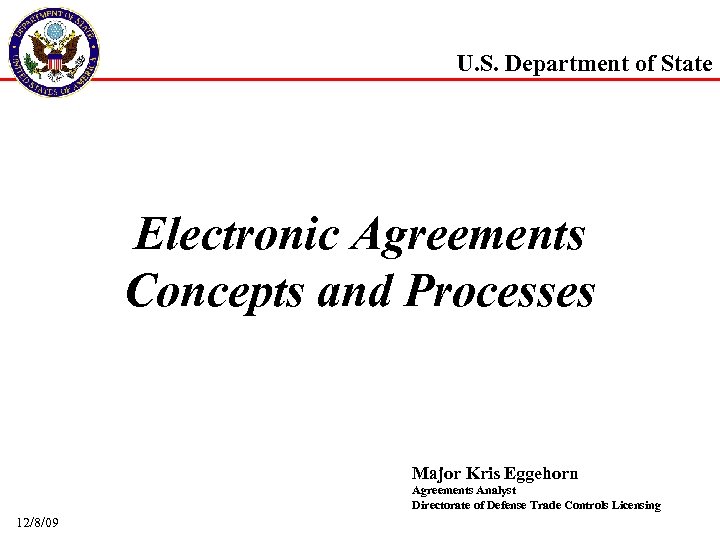 U. S. Department of State Electronic Agreements Concepts and Processes Major Kris Eggehorn Agreements Analyst Directorate of Defense Trade Controls Licensing 12/8/09
U. S. Department of State Electronic Agreements Concepts and Processes Major Kris Eggehorn Agreements Analyst Directorate of Defense Trade Controls Licensing 12/8/09
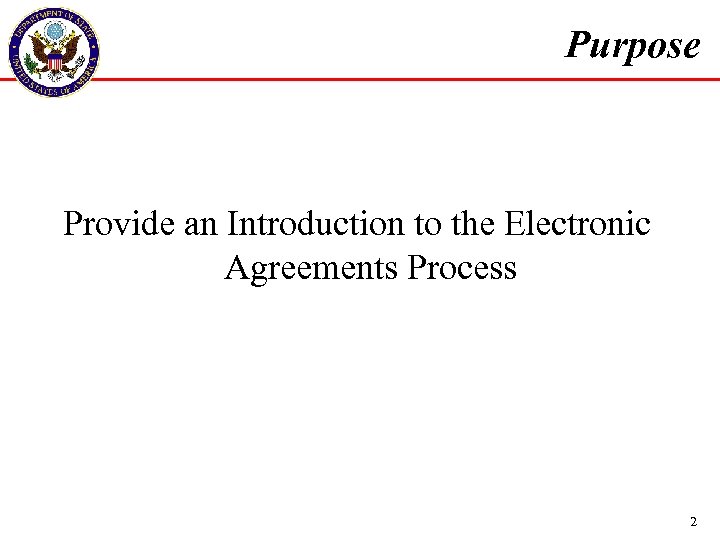 Purpose Provide an Introduction to the Electronic Agreements Process 2
Purpose Provide an Introduction to the Electronic Agreements Process 2
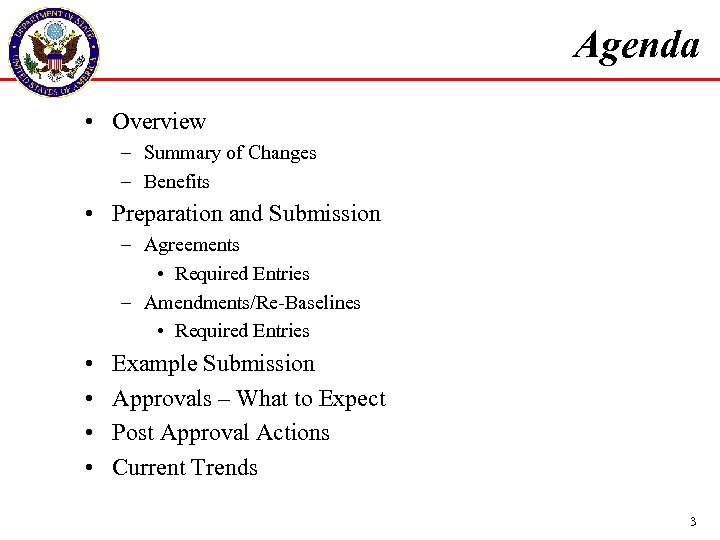 Agenda • Overview – Summary of Changes – Benefits • Preparation and Submission – Agreements • Required Entries – Amendments/Re-Baselines • Required Entries • • Example Submission Approvals – What to Expect Post Approval Actions Current Trends 3
Agenda • Overview – Summary of Changes – Benefits • Preparation and Submission – Agreements • Required Entries – Amendments/Re-Baselines • Required Entries • • Example Submission Approvals – What to Expect Post Approval Actions Current Trends 3
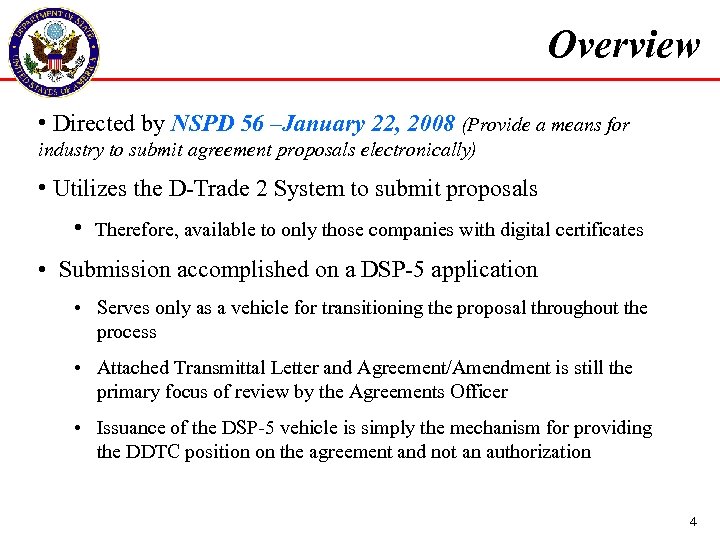 Overview • Directed by NSPD 56 –January 22, 2008 (Provide a means for industry to submit agreement proposals electronically) • Utilizes the D-Trade 2 System to submit proposals • Therefore, available to only those companies with digital certificates • Submission accomplished on a DSP-5 application • Serves only as a vehicle for transitioning the proposal throughout the process • Attached Transmittal Letter and Agreement/Amendment is still the primary focus of review by the Agreements Officer • Issuance of the DSP-5 vehicle is simply the mechanism for providing the DDTC position on the agreement and not an authorization 4
Overview • Directed by NSPD 56 –January 22, 2008 (Provide a means for industry to submit agreement proposals electronically) • Utilizes the D-Trade 2 System to submit proposals • Therefore, available to only those companies with digital certificates • Submission accomplished on a DSP-5 application • Serves only as a vehicle for transitioning the proposal throughout the process • Attached Transmittal Letter and Agreement/Amendment is still the primary focus of review by the Agreements Officer • Issuance of the DSP-5 vehicle is simply the mechanism for providing the DDTC position on the agreement and not an authorization 4
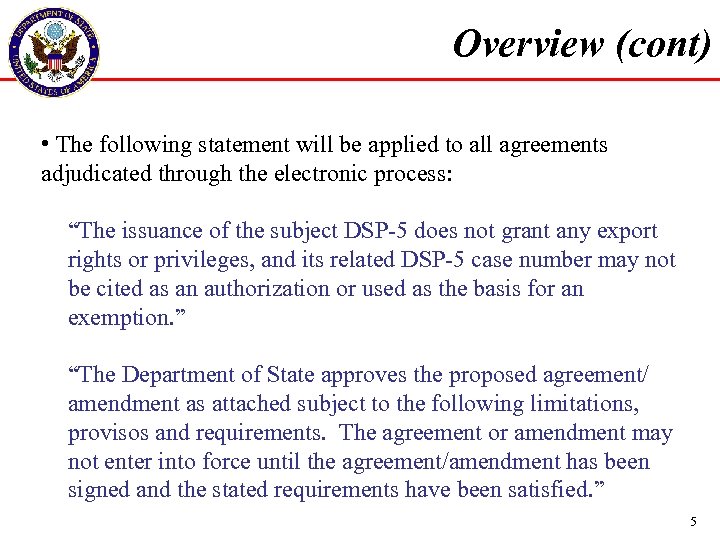 Overview (cont) • The following statement will be applied to all agreements adjudicated through the electronic process: “The issuance of the subject DSP-5 does not grant any export rights or privileges, and its related DSP-5 case number may not be cited as an authorization or used as the basis for an exemption. ” “The Department of State approves the proposed agreement/ amendment as attached subject to the following limitations, provisos and requirements. The agreement or amendment may not enter into force until the agreement/amendment has been signed and the stated requirements have been satisfied. ” 5
Overview (cont) • The following statement will be applied to all agreements adjudicated through the electronic process: “The issuance of the subject DSP-5 does not grant any export rights or privileges, and its related DSP-5 case number may not be cited as an authorization or used as the basis for an exemption. ” “The Department of State approves the proposed agreement/ amendment as attached subject to the following limitations, provisos and requirements. The agreement or amendment may not enter into force until the agreement/amendment has been signed and the stated requirements have been satisfied. ” 5
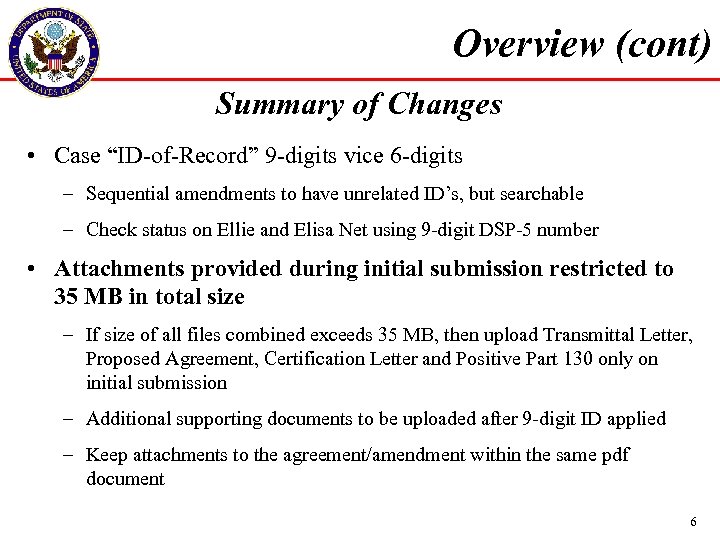 Overview (cont) Summary of Changes • Case “ID-of-Record” 9 -digits vice 6 -digits – Sequential amendments to have unrelated ID’s, but searchable – Check status on Ellie and Elisa Net using 9 -digit DSP-5 number • Attachments provided during initial submission restricted to 35 MB in total size – If size of all files combined exceeds 35 MB, then upload Transmittal Letter, Proposed Agreement, Certification Letter and Positive Part 130 only on initial submission – Additional supporting documents to be uploaded after 9 -digit ID applied – Keep attachments to the agreement/amendment within the same pdf document 6
Overview (cont) Summary of Changes • Case “ID-of-Record” 9 -digits vice 6 -digits – Sequential amendments to have unrelated ID’s, but searchable – Check status on Ellie and Elisa Net using 9 -digit DSP-5 number • Attachments provided during initial submission restricted to 35 MB in total size – If size of all files combined exceeds 35 MB, then upload Transmittal Letter, Proposed Agreement, Certification Letter and Positive Part 130 only on initial submission – Additional supporting documents to be uploaded after 9 -digit ID applied – Keep attachments to the agreement/amendment within the same pdf document 6
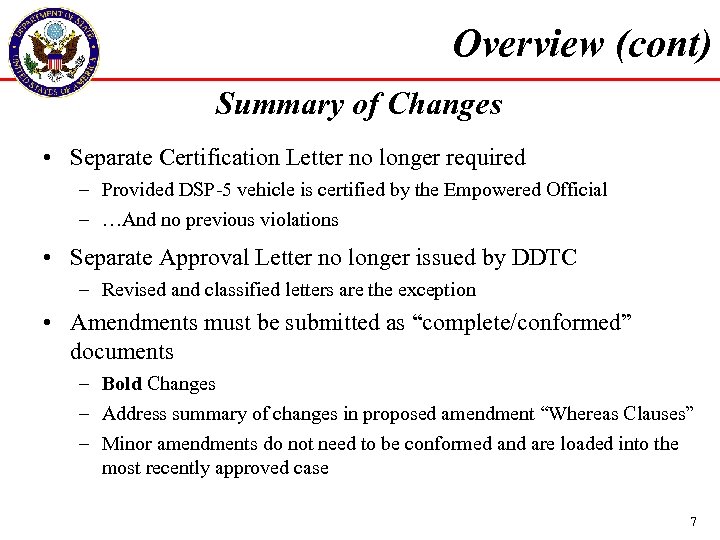 Overview (cont) Summary of Changes • Separate Certification Letter no longer required – Provided DSP-5 vehicle is certified by the Empowered Official – …And no previous violations • Separate Approval Letter no longer issued by DDTC – Revised and classified letters are the exception • Amendments must be submitted as “complete/conformed” documents – Bold Changes – Address summary of changes in proposed amendment “Whereas Clauses” – Minor amendments do not need to be conformed and are loaded into the most recently approved case 7
Overview (cont) Summary of Changes • Separate Certification Letter no longer required – Provided DSP-5 vehicle is certified by the Empowered Official – …And no previous violations • Separate Approval Letter no longer issued by DDTC – Revised and classified letters are the exception • Amendments must be submitted as “complete/conformed” documents – Bold Changes – Address summary of changes in proposed amendment “Whereas Clauses” – Minor amendments do not need to be conformed and are loaded into the most recently approved case 7
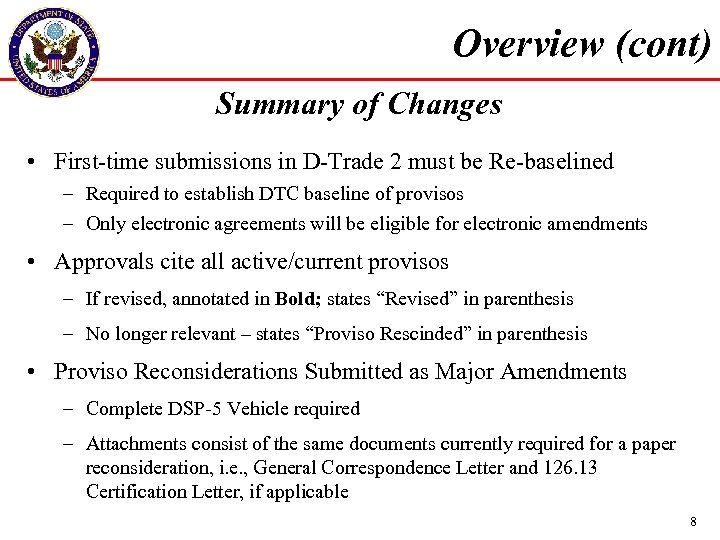 Overview (cont) Summary of Changes • First-time submissions in D-Trade 2 must be Re-baselined – Required to establish DTC baseline of provisos – Only electronic agreements will be eligible for electronic amendments • Approvals cite all active/current provisos – If revised, annotated in Bold; states “Revised” in parenthesis – No longer relevant – states “Proviso Rescinded” in parenthesis • Proviso Reconsiderations Submitted as Major Amendments – Complete DSP-5 Vehicle required – Attachments consist of the same documents currently required for a paper reconsideration, i. e. , General Correspondence Letter and 126. 13 Certification Letter, if applicable 8
Overview (cont) Summary of Changes • First-time submissions in D-Trade 2 must be Re-baselined – Required to establish DTC baseline of provisos – Only electronic agreements will be eligible for electronic amendments • Approvals cite all active/current provisos – If revised, annotated in Bold; states “Revised” in parenthesis – No longer relevant – states “Proviso Rescinded” in parenthesis • Proviso Reconsiderations Submitted as Major Amendments – Complete DSP-5 Vehicle required – Attachments consist of the same documents currently required for a paper reconsideration, i. e. , General Correspondence Letter and 126. 13 Certification Letter, if applicable 8
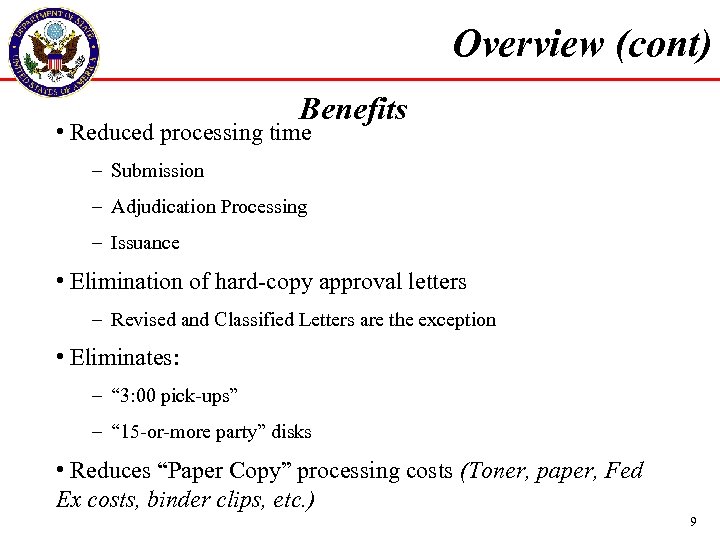 Overview (cont) Benefits • Reduced processing time – Submission – Adjudication Processing – Issuance • Elimination of hard-copy approval letters – Revised and Classified Letters are the exception • Eliminates: – “ 3: 00 pick-ups” – “ 15 -or-more party” disks • Reduces “Paper Copy” processing costs (Toner, paper, Fed Ex costs, binder clips, etc. ) 9
Overview (cont) Benefits • Reduced processing time – Submission – Adjudication Processing – Issuance • Elimination of hard-copy approval letters – Revised and Classified Letters are the exception • Eliminates: – “ 3: 00 pick-ups” – “ 15 -or-more party” disks • Reduces “Paper Copy” processing costs (Toner, paper, Fed Ex costs, binder clips, etc. ) 9
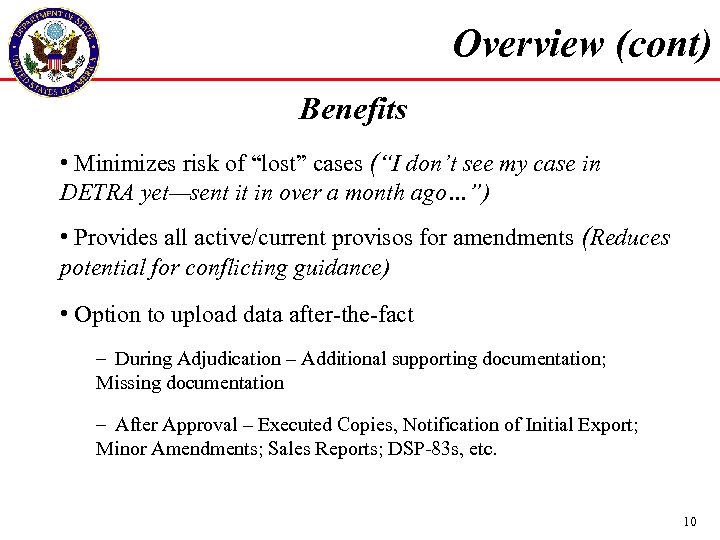 Overview (cont) Benefits • Minimizes risk of “lost” cases (“I don’t see my case in DETRA yet—sent it in over a month ago…”) • Provides all active/current provisos for amendments (Reduces potential for conflicting guidance) • Option to upload data after-the-fact – During Adjudication – Additional supporting documentation; Missing documentation – After Approval – Executed Copies, Notification of Initial Export; Minor Amendments; Sales Reports; DSP-83 s, etc. 10
Overview (cont) Benefits • Minimizes risk of “lost” cases (“I don’t see my case in DETRA yet—sent it in over a month ago…”) • Provides all active/current provisos for amendments (Reduces potential for conflicting guidance) • Option to upload data after-the-fact – During Adjudication – Additional supporting documentation; Missing documentation – After Approval – Executed Copies, Notification of Initial Export; Minor Amendments; Sales Reports; DSP-83 s, etc. 10
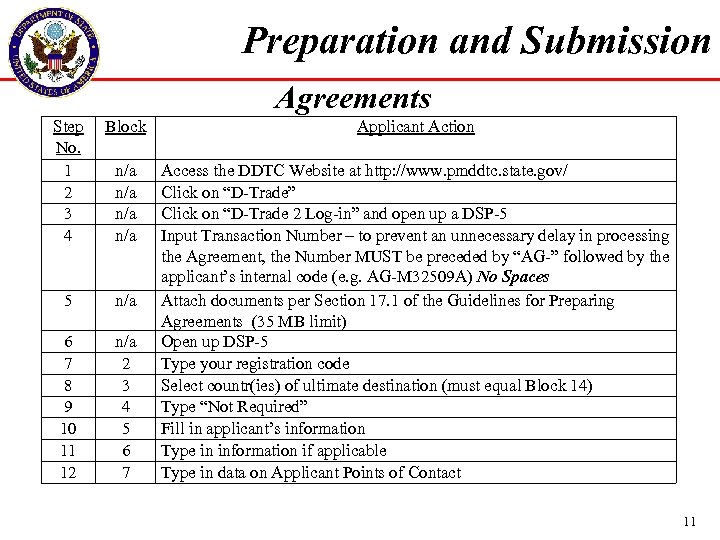 Preparation and Submission Agreements Step No. 1 2 3 4 Block Applicant Action n/a n/a 5 n/a 6 7 8 9 10 11 12 n/a 2 3 4 5 6 7 Access the DDTC Website at http: //www. pmddtc. state. gov/ Click on “D-Trade” Click on “D-Trade 2 Log-in” and open up a DSP-5 Input Transaction Number – to prevent an unnecessary delay in processing the Agreement, the Number MUST be preceded by “AG-” followed by the applicant’s internal code (e. g. AG-M 32509 A) No Spaces Attach documents per Section 17. 1 of the Guidelines for Preparing Agreements (35 MB limit) Open up DSP-5 Type your registration code Select countr(ies) of ultimate destination (must equal Block 14) Type “Not Required” Fill in applicant’s information Type in information if applicable Type in data on Applicant Points of Contact 11
Preparation and Submission Agreements Step No. 1 2 3 4 Block Applicant Action n/a n/a 5 n/a 6 7 8 9 10 11 12 n/a 2 3 4 5 6 7 Access the DDTC Website at http: //www. pmddtc. state. gov/ Click on “D-Trade” Click on “D-Trade 2 Log-in” and open up a DSP-5 Input Transaction Number – to prevent an unnecessary delay in processing the Agreement, the Number MUST be preceded by “AG-” followed by the applicant’s internal code (e. g. AG-M 32509 A) No Spaces Attach documents per Section 17. 1 of the Guidelines for Preparing Agreements (35 MB limit) Open up DSP-5 Type your registration code Select countr(ies) of ultimate destination (must equal Block 14) Type “Not Required” Fill in applicant’s information Type in information if applicable Type in data on Applicant Points of Contact 11
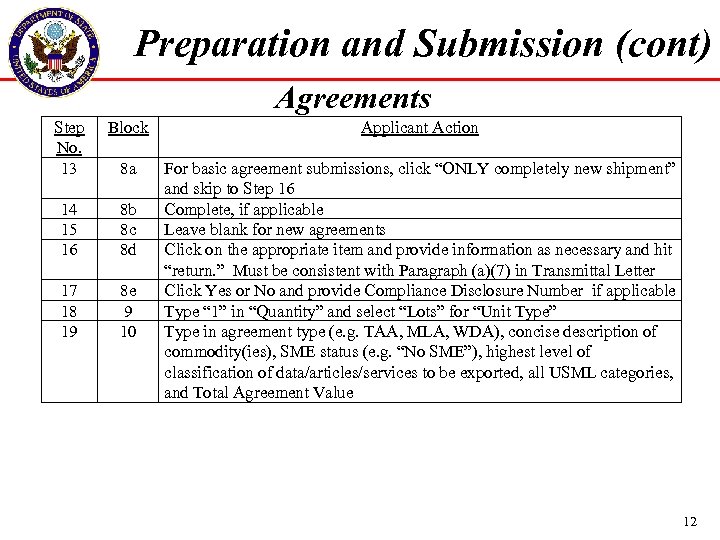 Preparation and Submission (cont) Agreements Step No. 13 Block Applicant Action 8 a 14 15 16 8 b 8 c 8 d 17 18 19 8 e 9 10 For basic agreement submissions, click “ONLY completely new shipment” and skip to Step 16 Complete, if applicable Leave blank for new agreements Click on the appropriate item and provide information as necessary and hit “return. ” Must be consistent with Paragraph (a)(7) in Transmittal Letter Click Yes or No and provide Compliance Disclosure Number if applicable Type “ 1” in “Quantity” and select “Lots” for “Unit Type” Type in agreement type (e. g. TAA, MLA, WDA), concise description of commodity(ies), SME status (e. g. “No SME”), highest level of classification of data/articles/services to be exported, all USML categories, and Total Agreement Value 12
Preparation and Submission (cont) Agreements Step No. 13 Block Applicant Action 8 a 14 15 16 8 b 8 c 8 d 17 18 19 8 e 9 10 For basic agreement submissions, click “ONLY completely new shipment” and skip to Step 16 Complete, if applicable Leave blank for new agreements Click on the appropriate item and provide information as necessary and hit “return. ” Must be consistent with Paragraph (a)(7) in Transmittal Letter Click Yes or No and provide Compliance Disclosure Number if applicable Type “ 1” in “Quantity” and select “Lots” for “Unit Type” Type in agreement type (e. g. TAA, MLA, WDA), concise description of commodity(ies), SME status (e. g. “No SME”), highest level of classification of data/articles/services to be exported, all USML categories, and Total Agreement Value 12
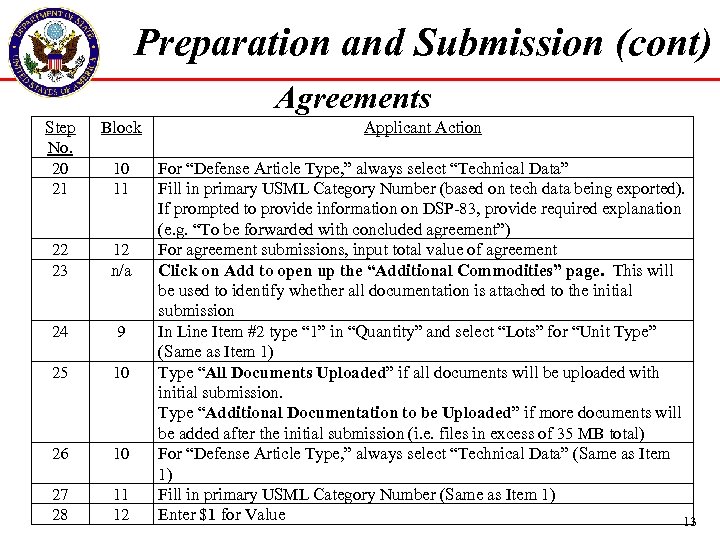 Preparation and Submission (cont) Agreements Step No. 20 21 Block Applicant Action 10 11 22 23 12 n/a 24 9 25 10 26 10 27 28 11 12 For “Defense Article Type, ” always select “Technical Data” Fill in primary USML Category Number (based on tech data being exported). If prompted to provide information on DSP-83, provide required explanation (e. g. “To be forwarded with concluded agreement”) For agreement submissions, input total value of agreement Click on Add to open up the “Additional Commodities” page. This will be used to identify whether all documentation is attached to the initial submission In Line Item #2 type “ 1” in “Quantity” and select “Lots” for “Unit Type” (Same as Item 1) Type “All Documents Uploaded” if all documents will be uploaded with initial submission. Type “Additional Documentation to be Uploaded” if more documents will be added after the initial submission (i. e. files in excess of 35 MB total) For “Defense Article Type, ” always select “Technical Data” (Same as Item 1) Fill in primary USML Category Number (Same as Item 1) Enter $1 for Value 13
Preparation and Submission (cont) Agreements Step No. 20 21 Block Applicant Action 10 11 22 23 12 n/a 24 9 25 10 26 10 27 28 11 12 For “Defense Article Type, ” always select “Technical Data” Fill in primary USML Category Number (based on tech data being exported). If prompted to provide information on DSP-83, provide required explanation (e. g. “To be forwarded with concluded agreement”) For agreement submissions, input total value of agreement Click on Add to open up the “Additional Commodities” page. This will be used to identify whether all documentation is attached to the initial submission In Line Item #2 type “ 1” in “Quantity” and select “Lots” for “Unit Type” (Same as Item 1) Type “All Documents Uploaded” if all documents will be uploaded with initial submission. Type “Additional Documentation to be Uploaded” if more documents will be added after the initial submission (i. e. files in excess of 35 MB total) For “Defense Article Type, ” always select “Technical Data” (Same as Item 1) Fill in primary USML Category Number (Same as Item 1) Enter $1 for Value 13
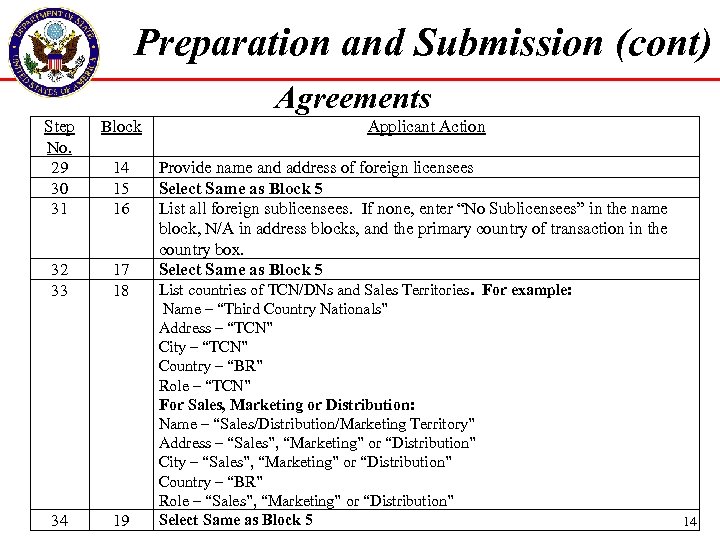 Preparation and Submission (cont) Agreements Step No. 29 30 31 Block 32 33 17 18 34 19 14 15 16 Applicant Action Provide name and address of foreign licensees Select Same as Block 5 List all foreign sublicensees. If none, enter “No Sublicensees” in the name block, N/A in address blocks, and the primary country of transaction in the country box. Select Same as Block 5 List countries of TCN/DNs and Sales Territories. For example: Name – “Third Country Nationals” Address – “TCN” City – “TCN” Country – “BR” Role – “TCN” For Sales, Marketing or Distribution: Name – “Sales/Distribution/Marketing Territory” Address – “Sales”, “Marketing” or “Distribution” City – “Sales”, “Marketing” or “Distribution” Country – “BR” Role – “Sales”, “Marketing” or “Distribution” Select Same as Block 5 14
Preparation and Submission (cont) Agreements Step No. 29 30 31 Block 32 33 17 18 34 19 14 15 16 Applicant Action Provide name and address of foreign licensees Select Same as Block 5 List all foreign sublicensees. If none, enter “No Sublicensees” in the name block, N/A in address blocks, and the primary country of transaction in the country box. Select Same as Block 5 List countries of TCN/DNs and Sales Territories. For example: Name – “Third Country Nationals” Address – “TCN” City – “TCN” Country – “BR” Role – “TCN” For Sales, Marketing or Distribution: Name – “Sales/Distribution/Marketing Territory” Address – “Sales”, “Marketing” or “Distribution” City – “Sales”, “Marketing” or “Distribution” Country – “BR” Role – “Sales”, “Marketing” or “Distribution” Select Same as Block 5 14
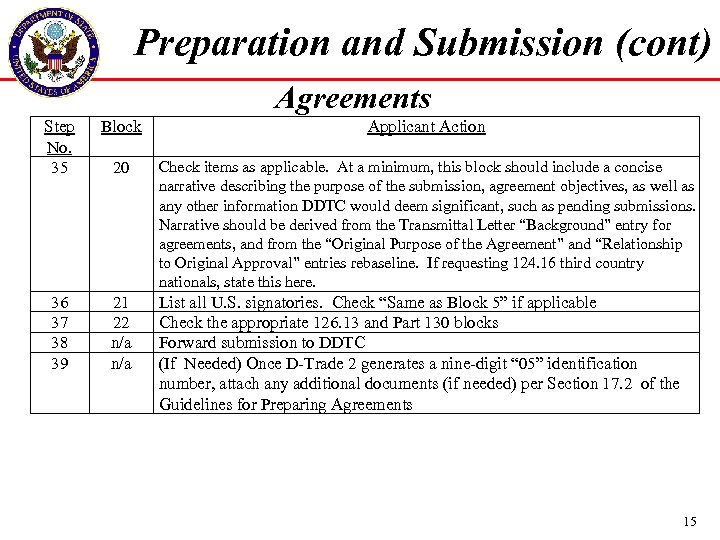 Preparation and Submission (cont) Agreements Step No. 35 Block Applicant Action 20 Check items as applicable. At a minimum, this block should include a concise narrative describing the purpose of the submission, agreement objectives, as well as any other information DDTC would deem significant, such as pending submissions. Narrative should be derived from the Transmittal Letter “Background” entry for agreements, and from the “Original Purpose of the Agreement” and “Relationship to Original Approval” entries rebaseline. If requesting 124. 16 third country nationals, state this here. 36 37 38 39 21 22 n/a List all U. S. signatories. Check “Same as Block 5” if applicable Check the appropriate 126. 13 and Part 130 blocks Forward submission to DDTC (If Needed) Once D-Trade 2 generates a nine-digit “ 05” identification number, attach any additional documents (if needed) per Section 17. 2 of the Guidelines for Preparing Agreements 15
Preparation and Submission (cont) Agreements Step No. 35 Block Applicant Action 20 Check items as applicable. At a minimum, this block should include a concise narrative describing the purpose of the submission, agreement objectives, as well as any other information DDTC would deem significant, such as pending submissions. Narrative should be derived from the Transmittal Letter “Background” entry for agreements, and from the “Original Purpose of the Agreement” and “Relationship to Original Approval” entries rebaseline. If requesting 124. 16 third country nationals, state this here. 36 37 38 39 21 22 n/a List all U. S. signatories. Check “Same as Block 5” if applicable Check the appropriate 126. 13 and Part 130 blocks Forward submission to DDTC (If Needed) Once D-Trade 2 generates a nine-digit “ 05” identification number, attach any additional documents (if needed) per Section 17. 2 of the Guidelines for Preparing Agreements 15
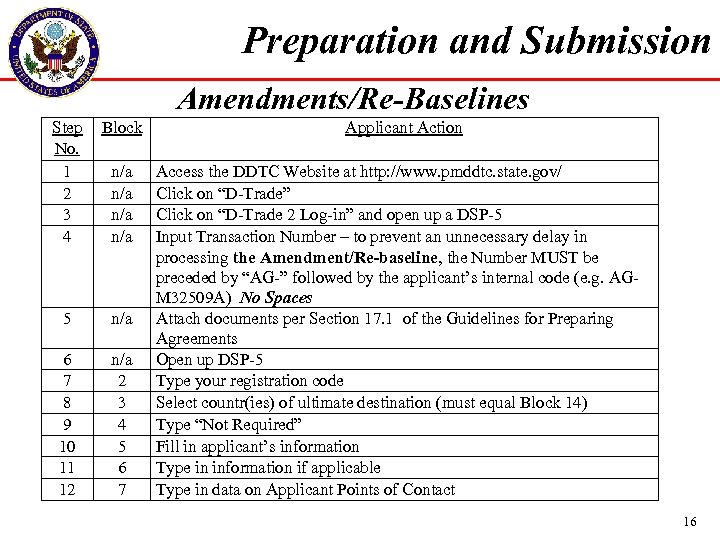 Preparation and Submission Amendments/Re-Baselines Step Block Applicant Action No. 1 n/a Access the DDTC Website at http: //www. pmddtc. state. gov/ 2 n/a Click on “D-Trade” 3 n/a Click on “D-Trade 2 Log-in” and open up a DSP-5 4 n/a Input Transaction Number – to prevent an unnecessary delay in processing the Amendment/Re-baseline, the Number MUST be preceded by “AG-” followed by the applicant’s internal code (e. g. AGM 32509 A) No Spaces 5 n/a Attach documents per Section 17. 1 of the Guidelines for Preparing Agreements 6 n/a Open up DSP-5 7 2 Type your registration code 8 3 Select countr(ies) of ultimate destination (must equal Block 14) 9 4 Type “Not Required” 10 5 Fill in applicant’s information 11 6 Type in information if applicable 12 7 Type in data on Applicant Points of Contact 16
Preparation and Submission Amendments/Re-Baselines Step Block Applicant Action No. 1 n/a Access the DDTC Website at http: //www. pmddtc. state. gov/ 2 n/a Click on “D-Trade” 3 n/a Click on “D-Trade 2 Log-in” and open up a DSP-5 4 n/a Input Transaction Number – to prevent an unnecessary delay in processing the Amendment/Re-baseline, the Number MUST be preceded by “AG-” followed by the applicant’s internal code (e. g. AGM 32509 A) No Spaces 5 n/a Attach documents per Section 17. 1 of the Guidelines for Preparing Agreements 6 n/a Open up DSP-5 7 2 Type your registration code 8 3 Select countr(ies) of ultimate destination (must equal Block 14) 9 4 Type “Not Required” 10 5 Fill in applicant’s information 11 6 Type in information if applicable 12 7 Type in data on Applicant Points of Contact 16
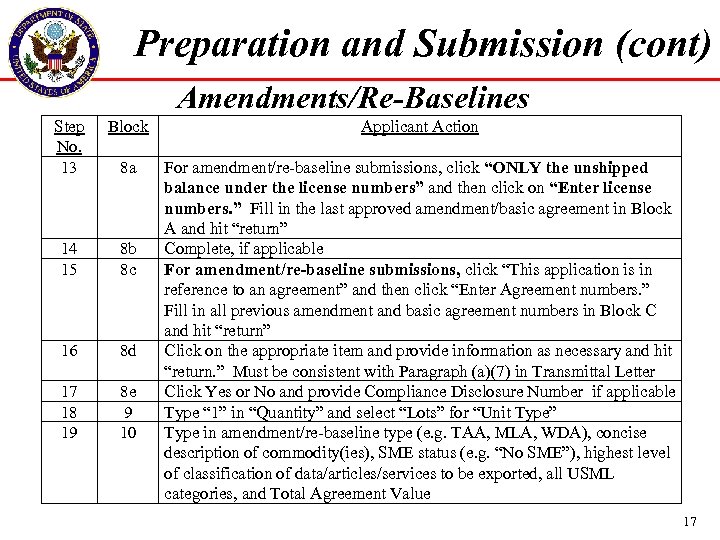 Preparation and Submission (cont) Amendments/Re-Baselines Step No. 13 Block Applicant Action 8 a 14 15 8 b 8 c 16 8 d 17 18 19 8 e 9 10 For amendment/re-baseline submissions, click “ONLY the unshipped balance under the license numbers” and then click on “Enter license numbers. ” Fill in the last approved amendment/basic agreement in Block A and hit “return” Complete, if applicable For amendment/re-baseline submissions, click “This application is in reference to an agreement” and then click “Enter Agreement numbers. ” Fill in all previous amendment and basic agreement numbers in Block C and hit “return” Click on the appropriate item and provide information as necessary and hit “return. ” Must be consistent with Paragraph (a)(7) in Transmittal Letter Click Yes or No and provide Compliance Disclosure Number if applicable Type “ 1” in “Quantity” and select “Lots” for “Unit Type” Type in amendment/re-baseline type (e. g. TAA, MLA, WDA), concise description of commodity(ies), SME status (e. g. “No SME”), highest level of classification of data/articles/services to be exported, all USML categories, and Total Agreement Value 17
Preparation and Submission (cont) Amendments/Re-Baselines Step No. 13 Block Applicant Action 8 a 14 15 8 b 8 c 16 8 d 17 18 19 8 e 9 10 For amendment/re-baseline submissions, click “ONLY the unshipped balance under the license numbers” and then click on “Enter license numbers. ” Fill in the last approved amendment/basic agreement in Block A and hit “return” Complete, if applicable For amendment/re-baseline submissions, click “This application is in reference to an agreement” and then click “Enter Agreement numbers. ” Fill in all previous amendment and basic agreement numbers in Block C and hit “return” Click on the appropriate item and provide information as necessary and hit “return. ” Must be consistent with Paragraph (a)(7) in Transmittal Letter Click Yes or No and provide Compliance Disclosure Number if applicable Type “ 1” in “Quantity” and select “Lots” for “Unit Type” Type in amendment/re-baseline type (e. g. TAA, MLA, WDA), concise description of commodity(ies), SME status (e. g. “No SME”), highest level of classification of data/articles/services to be exported, all USML categories, and Total Agreement Value 17
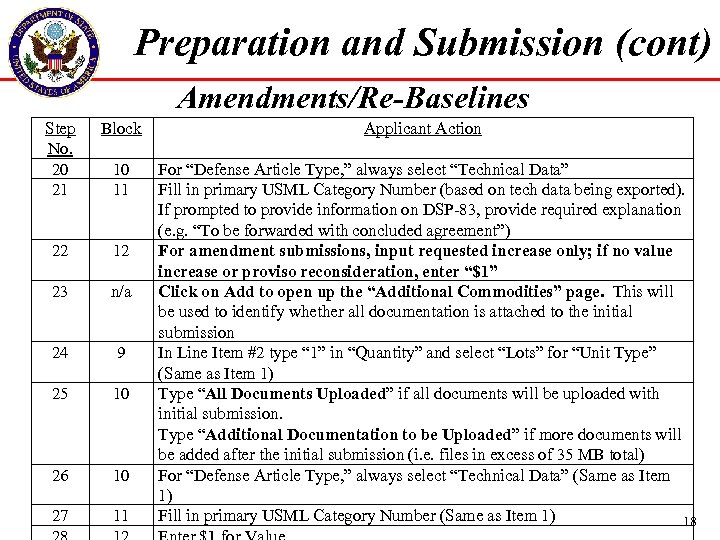 Preparation and Submission (cont) Amendments/Re-Baselines Step No. 20 21 Block Applicant Action 10 11 22 12 23 n/a 24 9 25 10 26 10 27 11 For “Defense Article Type, ” always select “Technical Data” Fill in primary USML Category Number (based on tech data being exported). If prompted to provide information on DSP-83, provide required explanation (e. g. “To be forwarded with concluded agreement”) For amendment submissions, input requested increase only; if no value increase or proviso reconsideration, enter “$1” Click on Add to open up the “Additional Commodities” page. This will be used to identify whether all documentation is attached to the initial submission In Line Item #2 type “ 1” in “Quantity” and select “Lots” for “Unit Type” (Same as Item 1) Type “All Documents Uploaded” if all documents will be uploaded with initial submission. Type “Additional Documentation to be Uploaded” if more documents will be added after the initial submission (i. e. files in excess of 35 MB total) For “Defense Article Type, ” always select “Technical Data” (Same as Item 1) Fill in primary USML Category Number (Same as Item 1) 18
Preparation and Submission (cont) Amendments/Re-Baselines Step No. 20 21 Block Applicant Action 10 11 22 12 23 n/a 24 9 25 10 26 10 27 11 For “Defense Article Type, ” always select “Technical Data” Fill in primary USML Category Number (based on tech data being exported). If prompted to provide information on DSP-83, provide required explanation (e. g. “To be forwarded with concluded agreement”) For amendment submissions, input requested increase only; if no value increase or proviso reconsideration, enter “$1” Click on Add to open up the “Additional Commodities” page. This will be used to identify whether all documentation is attached to the initial submission In Line Item #2 type “ 1” in “Quantity” and select “Lots” for “Unit Type” (Same as Item 1) Type “All Documents Uploaded” if all documents will be uploaded with initial submission. Type “Additional Documentation to be Uploaded” if more documents will be added after the initial submission (i. e. files in excess of 35 MB total) For “Defense Article Type, ” always select “Technical Data” (Same as Item 1) Fill in primary USML Category Number (Same as Item 1) 18
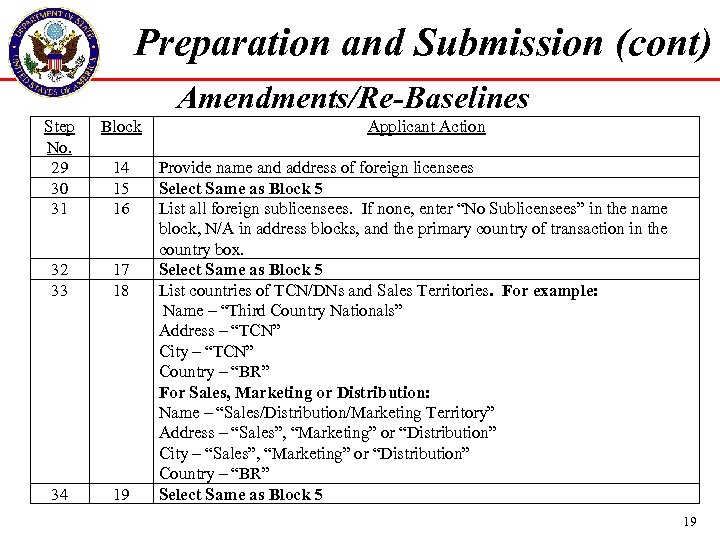 Preparation and Submission (cont) Amendments/Re-Baselines Step No. 29 30 31 Block 32 33 17 18 34 19 14 15 16 Applicant Action Provide name and address of foreign licensees Select Same as Block 5 List all foreign sublicensees. If none, enter “No Sublicensees” in the name block, N/A in address blocks, and the primary country of transaction in the country box. Select Same as Block 5 List countries of TCN/DNs and Sales Territories. For example: Name – “Third Country Nationals” Address – “TCN” City – “TCN” Country – “BR” For Sales, Marketing or Distribution: Name – “Sales/Distribution/Marketing Territory” Address – “Sales”, “Marketing” or “Distribution” City – “Sales”, “Marketing” or “Distribution” Country – “BR” Select Same as Block 5 19
Preparation and Submission (cont) Amendments/Re-Baselines Step No. 29 30 31 Block 32 33 17 18 34 19 14 15 16 Applicant Action Provide name and address of foreign licensees Select Same as Block 5 List all foreign sublicensees. If none, enter “No Sublicensees” in the name block, N/A in address blocks, and the primary country of transaction in the country box. Select Same as Block 5 List countries of TCN/DNs and Sales Territories. For example: Name – “Third Country Nationals” Address – “TCN” City – “TCN” Country – “BR” For Sales, Marketing or Distribution: Name – “Sales/Distribution/Marketing Territory” Address – “Sales”, “Marketing” or “Distribution” City – “Sales”, “Marketing” or “Distribution” Country – “BR” Select Same as Block 5 19
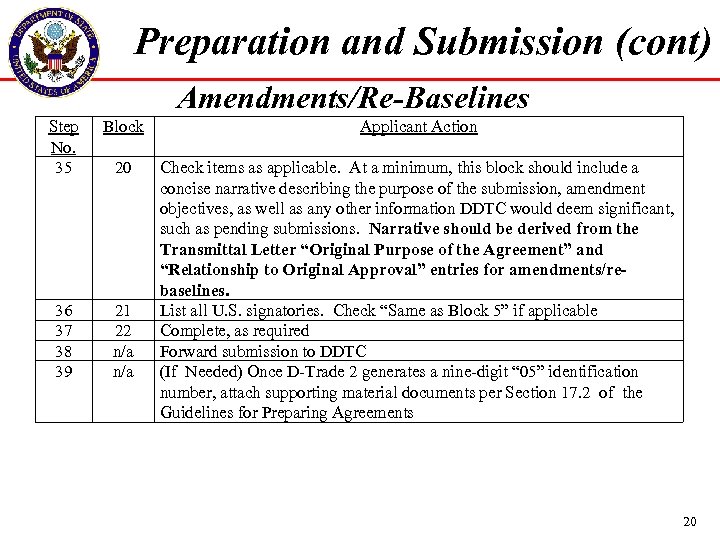 Preparation and Submission (cont) Amendments/Re-Baselines Step No. 35 Block Applicant Action 20 36 37 38 39 21 22 n/a Check items as applicable. At a minimum, this block should include a concise narrative describing the purpose of the submission, amendment objectives, as well as any other information DDTC would deem significant, such as pending submissions. Narrative should be derived from the Transmittal Letter “Original Purpose of the Agreement” and “Relationship to Original Approval” entries for amendments/rebaselines. List all U. S. signatories. Check “Same as Block 5” if applicable Complete, as required Forward submission to DDTC (If Needed) Once D-Trade 2 generates a nine-digit “ 05” identification number, attach supporting material documents per Section 17. 2 of the Guidelines for Preparing Agreements 20
Preparation and Submission (cont) Amendments/Re-Baselines Step No. 35 Block Applicant Action 20 36 37 38 39 21 22 n/a Check items as applicable. At a minimum, this block should include a concise narrative describing the purpose of the submission, amendment objectives, as well as any other information DDTC would deem significant, such as pending submissions. Narrative should be derived from the Transmittal Letter “Original Purpose of the Agreement” and “Relationship to Original Approval” entries for amendments/rebaselines. List all U. S. signatories. Check “Same as Block 5” if applicable Complete, as required Forward submission to DDTC (If Needed) Once D-Trade 2 generates a nine-digit “ 05” identification number, attach supporting material documents per Section 17. 2 of the Guidelines for Preparing Agreements 20
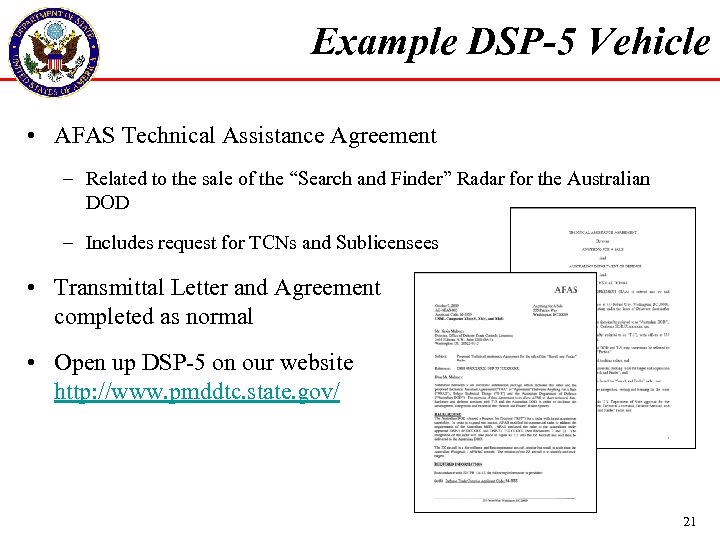 Example DSP-5 Vehicle • AFAS Technical Assistance Agreement – Related to the sale of the “Search and Finder” Radar for the Australian DOD – Includes request for TCNs and Sublicensees • Transmittal Letter and Agreement completed as normal • Open up DSP-5 on our website http: //www. pmddtc. state. gov/ 21
Example DSP-5 Vehicle • AFAS Technical Assistance Agreement – Related to the sale of the “Search and Finder” Radar for the Australian DOD – Includes request for TCNs and Sublicensees • Transmittal Letter and Agreement completed as normal • Open up DSP-5 on our website http: //www. pmddtc. state. gov/ 21
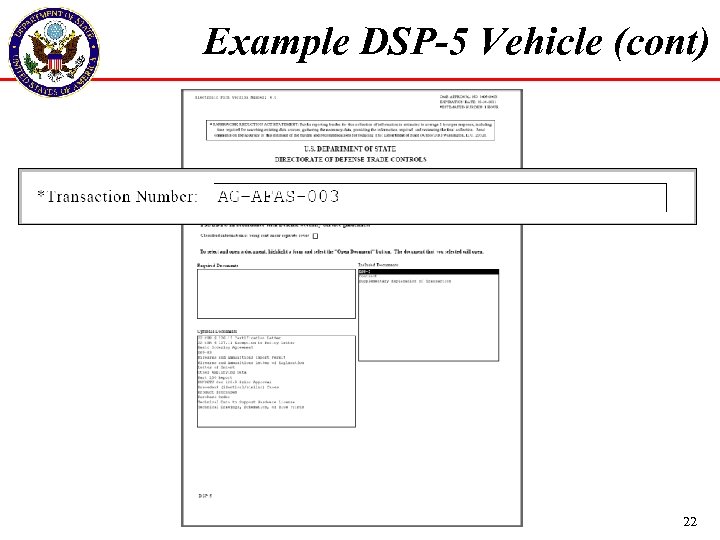 Example DSP-5 Vehicle (cont) 22
Example DSP-5 Vehicle (cont) 22
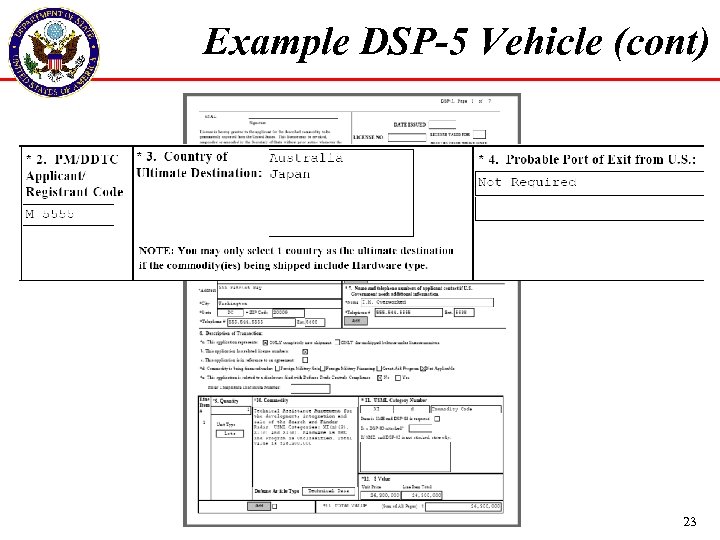 Example DSP-5 Vehicle (cont) 23
Example DSP-5 Vehicle (cont) 23
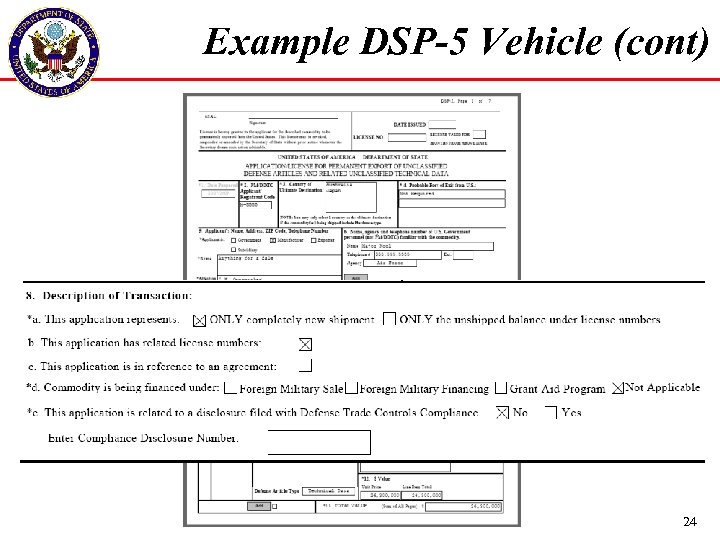 Example DSP-5 Vehicle (cont) 24
Example DSP-5 Vehicle (cont) 24
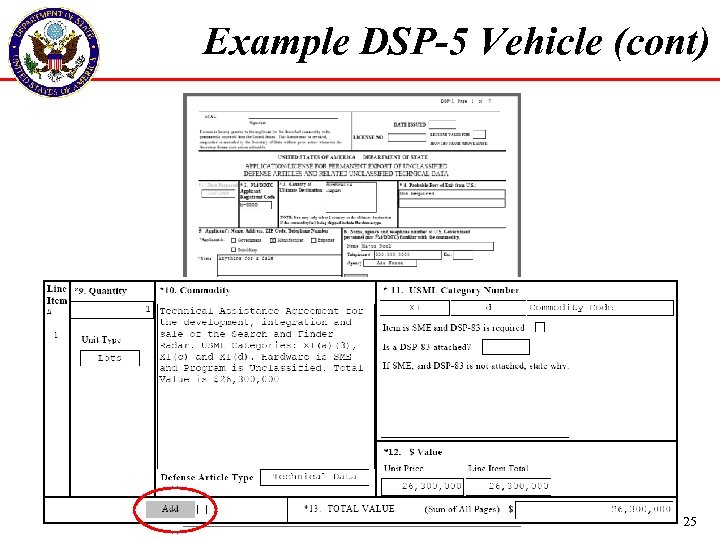 Example DSP-5 Vehicle (cont) 25
Example DSP-5 Vehicle (cont) 25
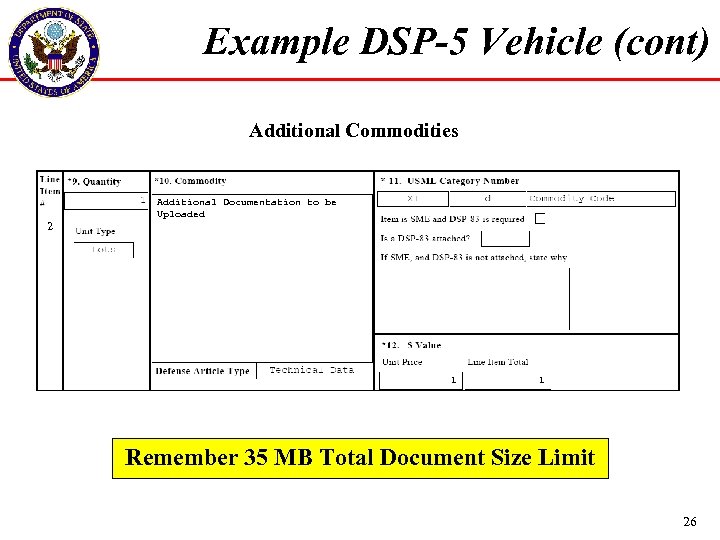 Example DSP-5 Vehicle (cont) Additional Commodities 2 Additional Documentation to be Uploaded 1 1 Remember 35 MB Total Document Size Limit 26
Example DSP-5 Vehicle (cont) Additional Commodities 2 Additional Documentation to be Uploaded 1 1 Remember 35 MB Total Document Size Limit 26
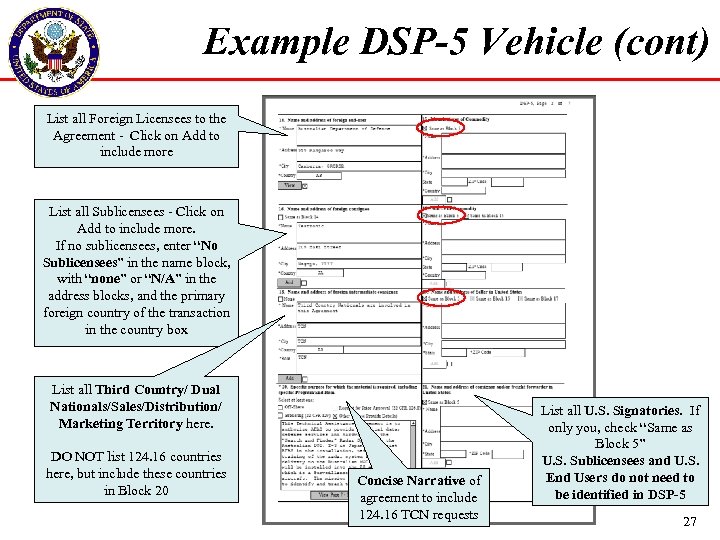 Example DSP-5 Vehicle (cont) List all Foreign Licensees to the Agreement - Click on Add to include more List all Sublicensees - Click on Add to include more. If no sublicensees, enter “No Sublicensees” in the name block, with “none” or “N/A” in the address blocks, and the primary foreign country of the transaction in the country box List all Third Country/ Dual Nationals/Sales/Distribution/ Marketing Territory here. DO NOT list 124. 16 countries here, but include these countries in Block 20 Concise Narrative of agreement to include 124. 16 TCN requests List all U. S. Signatories. If only you, check “Same as Block 5” U. S. Sublicensees and U. S. End Users do not need to be identified in DSP-5 27
Example DSP-5 Vehicle (cont) List all Foreign Licensees to the Agreement - Click on Add to include more List all Sublicensees - Click on Add to include more. If no sublicensees, enter “No Sublicensees” in the name block, with “none” or “N/A” in the address blocks, and the primary foreign country of the transaction in the country box List all Third Country/ Dual Nationals/Sales/Distribution/ Marketing Territory here. DO NOT list 124. 16 countries here, but include these countries in Block 20 Concise Narrative of agreement to include 124. 16 TCN requests List all U. S. Signatories. If only you, check “Same as Block 5” U. S. Sublicensees and U. S. End Users do not need to be identified in DSP-5 27
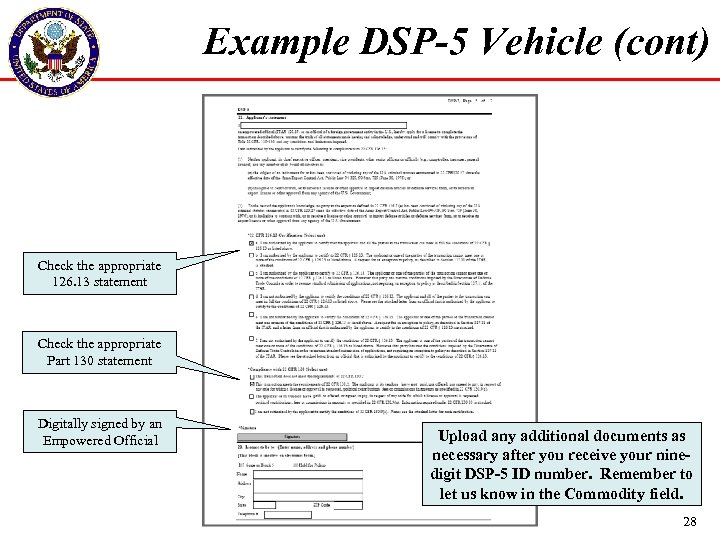 Example DSP-5 Vehicle (cont) Almost Done! Check the appropriate 126. 13 statement Check the appropriate Part 130 statement Digitally signed by an Empowered Official Upload any additional documents as necessary after you receive your ninedigit DSP-5 ID number. Remember to let us know in the Commodity field. 28
Example DSP-5 Vehicle (cont) Almost Done! Check the appropriate 126. 13 statement Check the appropriate Part 130 statement Digitally signed by an Empowered Official Upload any additional documents as necessary after you receive your ninedigit DSP-5 ID number. Remember to let us know in the Commodity field. 28
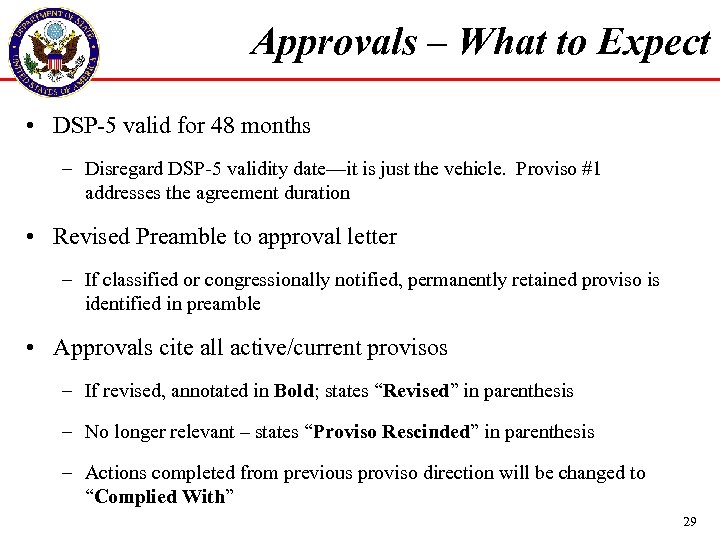 Approvals – What to Expect • DSP-5 valid for 48 months – Disregard DSP-5 validity date—it is just the vehicle. Proviso #1 addresses the agreement duration • Revised Preamble to approval letter – If classified or congressionally notified, permanently retained proviso is identified in preamble • Approvals cite all active/current provisos – If revised, annotated in Bold; states “Revised” in parenthesis – No longer relevant – states “Proviso Rescinded” in parenthesis – Actions completed from previous proviso direction will be changed to “Complied With” 29
Approvals – What to Expect • DSP-5 valid for 48 months – Disregard DSP-5 validity date—it is just the vehicle. Proviso #1 addresses the agreement duration • Revised Preamble to approval letter – If classified or congressionally notified, permanently retained proviso is identified in preamble • Approvals cite all active/current provisos – If revised, annotated in Bold; states “Revised” in parenthesis – No longer relevant – states “Proviso Rescinded” in parenthesis – Actions completed from previous proviso direction will be changed to “Complied With” 29
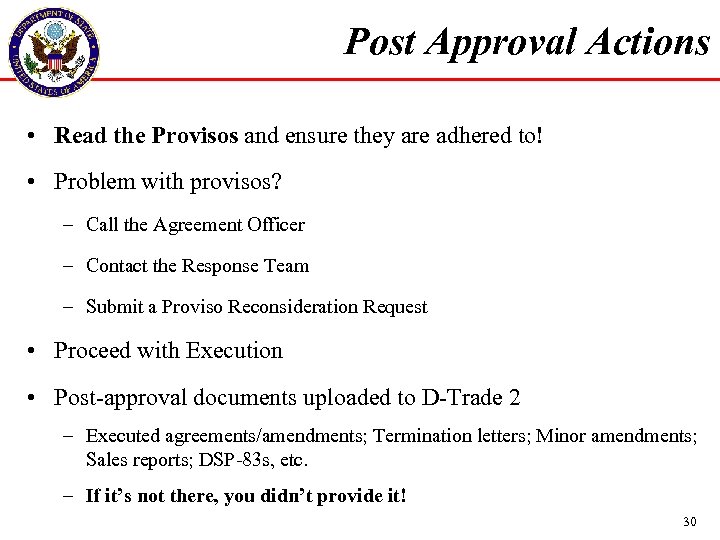 Post Approval Actions • Read the Provisos and ensure they are adhered to! • Problem with provisos? – Call the Agreement Officer – Contact the Response Team – Submit a Proviso Reconsideration Request • Proceed with Execution • Post-approval documents uploaded to D-Trade 2 – Executed agreements/amendments; Termination letters; Minor amendments; Sales reports; DSP-83 s, etc. – If it’s not there, you didn’t provide it! 30
Post Approval Actions • Read the Provisos and ensure they are adhered to! • Problem with provisos? – Call the Agreement Officer – Contact the Response Team – Submit a Proviso Reconsideration Request • Proceed with Execution • Post-approval documents uploaded to D-Trade 2 – Executed agreements/amendments; Termination letters; Minor amendments; Sales reports; DSP-83 s, etc. – If it’s not there, you didn’t provide it! 30
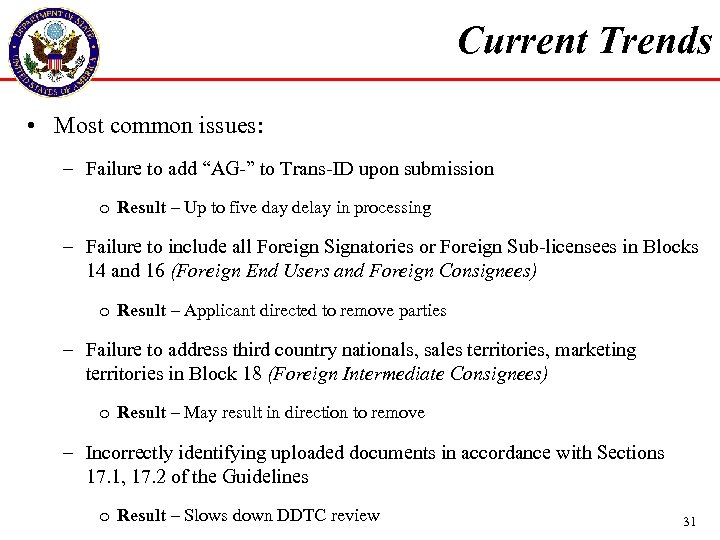 Current Trends • Most common issues: – Failure to add “AG-” to Trans-ID upon submission o Result – Up to five day delay in processing – Failure to include all Foreign Signatories or Foreign Sub-licensees in Blocks 14 and 16 (Foreign End Users and Foreign Consignees) o Result – Applicant directed to remove parties – Failure to address third country nationals, sales territories, marketing territories in Block 18 (Foreign Intermediate Consignees) o Result – May result in direction to remove – Incorrectly identifying uploaded documents in accordance with Sections 17. 1, 17. 2 of the Guidelines o Result – Slows down DDTC review 31
Current Trends • Most common issues: – Failure to add “AG-” to Trans-ID upon submission o Result – Up to five day delay in processing – Failure to include all Foreign Signatories or Foreign Sub-licensees in Blocks 14 and 16 (Foreign End Users and Foreign Consignees) o Result – Applicant directed to remove parties – Failure to address third country nationals, sales territories, marketing territories in Block 18 (Foreign Intermediate Consignees) o Result – May result in direction to remove – Incorrectly identifying uploaded documents in accordance with Sections 17. 1, 17. 2 of the Guidelines o Result – Slows down DDTC review 31
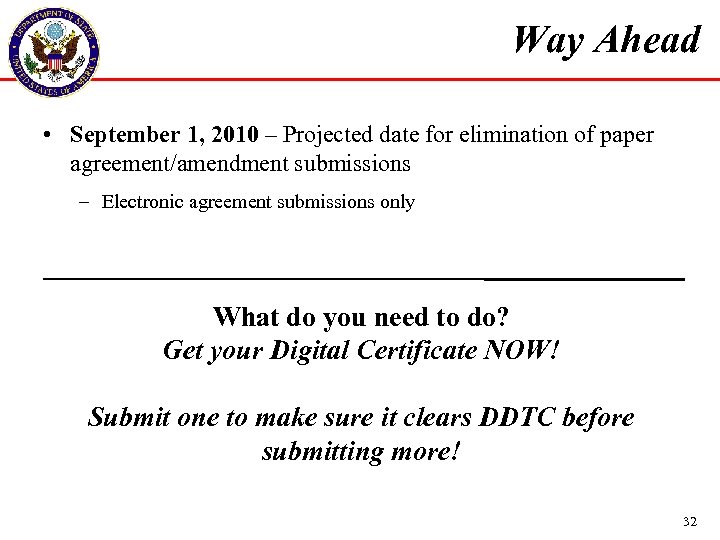 Way Ahead • September 1, 2010 – Projected date for elimination of paper agreement/amendment submissions – Electronic agreement submissions only What do you need to do? Get your Digital Certificate NOW! Submit one to make sure it clears DDTC before submitting more! 32
Way Ahead • September 1, 2010 – Projected date for elimination of paper agreement/amendment submissions – Electronic agreement submissions only What do you need to do? Get your Digital Certificate NOW! Submit one to make sure it clears DDTC before submitting more! 32


