599c08ad7b20fac5cd4a1650692b86de.ppt
- Количество слайдов: 41
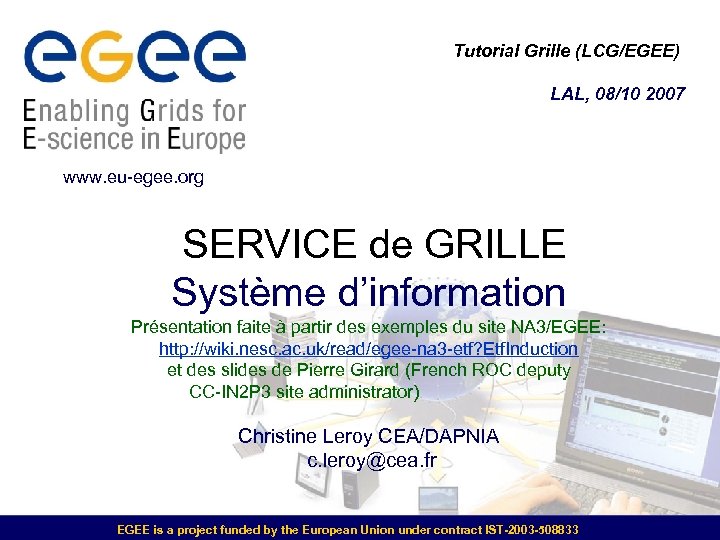 Tutorial Grille (LCG/EGEE) LAL, 08/10 2007 www. eu-egee. org SERVICE de GRILLE Système d’information Présentation faite à partir des exemples du site NA 3/EGEE: http: //wiki. nesc. ac. uk/read/egee-na 3 -etf? Etf. Induction et des slides de Pierre Girard (French ROC deputy CC-IN 2 P 3 site administrator) Christine Leroy CEA/DAPNIA c. leroy@cea. fr EGEE is a project funded by the European Union under contract IST-2003 -508833
Tutorial Grille (LCG/EGEE) LAL, 08/10 2007 www. eu-egee. org SERVICE de GRILLE Système d’information Présentation faite à partir des exemples du site NA 3/EGEE: http: //wiki. nesc. ac. uk/read/egee-na 3 -etf? Etf. Induction et des slides de Pierre Girard (French ROC deputy CC-IN 2 P 3 site administrator) Christine Leroy CEA/DAPNIA c. leroy@cea. fr EGEE is a project funded by the European Union under contract IST-2003 -508833
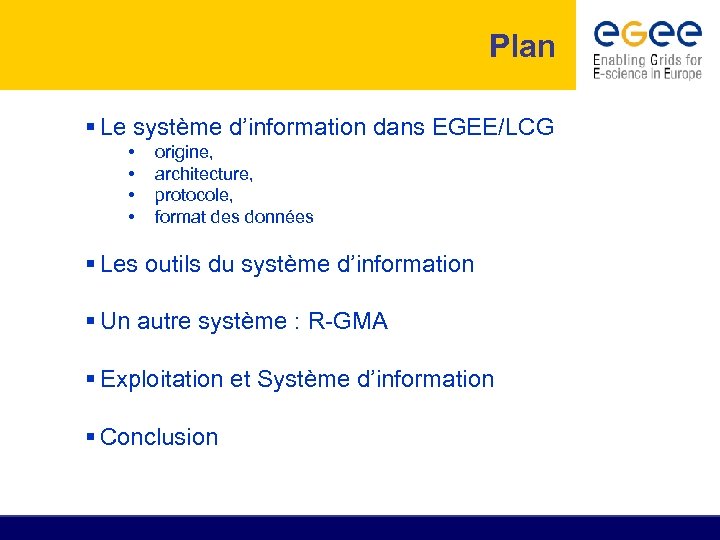 Plan § Le système d’information dans EGEE/LCG • • origine, architecture, protocole, format des données § Les outils du système d’information § Un autre système : R-GMA § Exploitation et Système d’information § Conclusion
Plan § Le système d’information dans EGEE/LCG • • origine, architecture, protocole, format des données § Les outils du système d’information § Un autre système : R-GMA § Exploitation et Système d’information § Conclusion
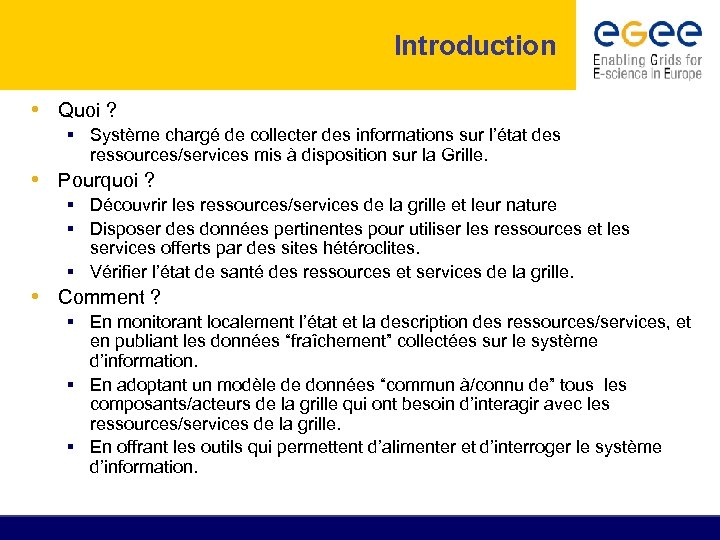 Introduction • Quoi ? § Système chargé de collecter des informations sur l’état des ressources/services mis à disposition sur la Grille. • Pourquoi ? § Découvrir les ressources/services de la grille et leur nature § Disposer des données pertinentes pour utiliser les ressources et les services offerts par des sites hétéroclites. § Vérifier l’état de santé des ressources et services de la grille. • Comment ? § En monitorant localement l’état et la description des ressources/services, et en publiant les données “fraîchement” collectées sur le système d’information. § En adoptant un modèle de données “commun à/connu de” tous les composants/acteurs de la grille qui ont besoin d’interagir avec les ressources/services de la grille. § En offrant les outils qui permettent d’alimenter et d’interroger le système d’information.
Introduction • Quoi ? § Système chargé de collecter des informations sur l’état des ressources/services mis à disposition sur la Grille. • Pourquoi ? § Découvrir les ressources/services de la grille et leur nature § Disposer des données pertinentes pour utiliser les ressources et les services offerts par des sites hétéroclites. § Vérifier l’état de santé des ressources et services de la grille. • Comment ? § En monitorant localement l’état et la description des ressources/services, et en publiant les données “fraîchement” collectées sur le système d’information. § En adoptant un modèle de données “commun à/connu de” tous les composants/acteurs de la grille qui ont besoin d’interagir avec les ressources/services de la grille. § En offrant les outils qui permettent d’alimenter et d’interroger le système d’information.
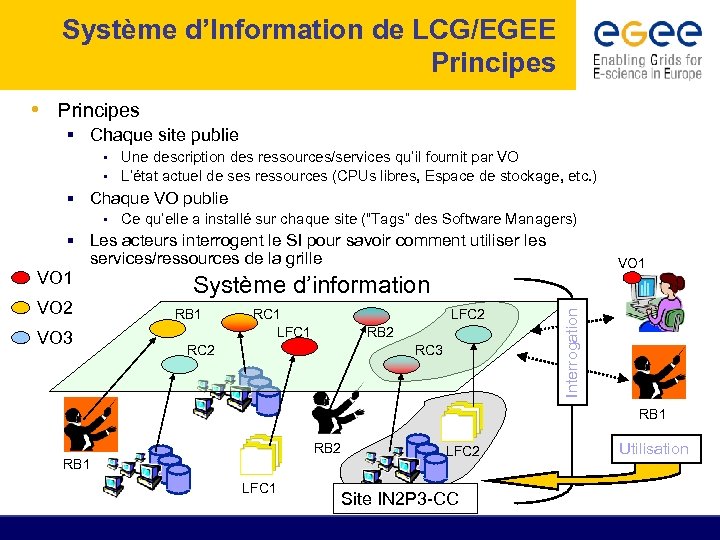 Système d’Information de LCG/EGEE Principes • Principes § Chaque site publie • Une description des ressources/services qu’il fournit par VO • L’état actuel de ses ressources (CPUs libres, Espace de stockage, etc. ) § Chaque VO publie • Ce qu’elle a installé sur chaque site (“Tags” des Software Managers) § Les acteurs interrogent le SI pour savoir comment utiliser les services/ressources de la grille VO 2 VO 3 Système d’information RB 1 RC 1 LFC 2 RB 2 RC 3 Interrogation VO 1 RB 2 RB 1 LFC 2 Site IN 2 P 3 -CC Utilisation
Système d’Information de LCG/EGEE Principes • Principes § Chaque site publie • Une description des ressources/services qu’il fournit par VO • L’état actuel de ses ressources (CPUs libres, Espace de stockage, etc. ) § Chaque VO publie • Ce qu’elle a installé sur chaque site (“Tags” des Software Managers) § Les acteurs interrogent le SI pour savoir comment utiliser les services/ressources de la grille VO 2 VO 3 Système d’information RB 1 RC 1 LFC 2 RB 2 RC 3 Interrogation VO 1 RB 2 RB 1 LFC 2 Site IN 2 P 3 -CC Utilisation
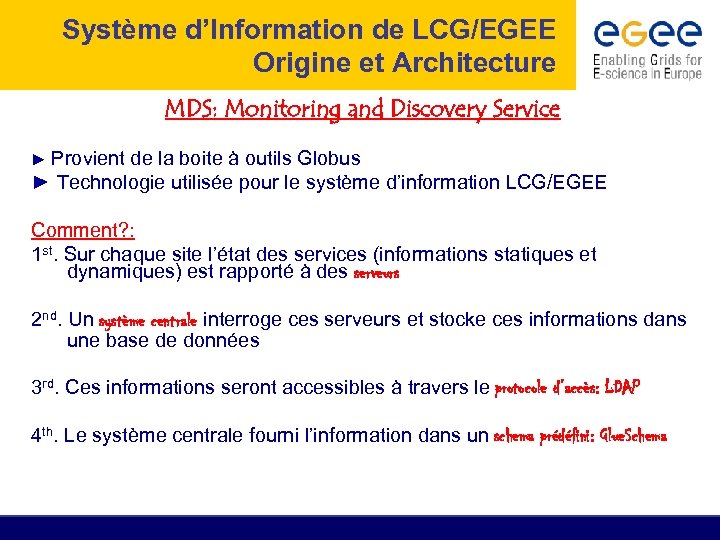 Système d’Information de LCG/EGEE Origine et Architecture MDS: Monitoring and Discovery Service ► Provient de la boite à outils Globus ► Technologie utilisée pour le système d’information LCG/EGEE Comment? : 1 st. Sur chaque site l’état des services (informations statiques et dynamiques) est rapporté à des serveurs 2 nd. Un système centrale interroge ces serveurs et stocke ces informations dans une base de données 3 rd. Ces informations seront accessibles à travers le protocole d’accès: LDAP 4 th. Le système centrale fourni l’information dans un schema prédéfini: Glue. Schema
Système d’Information de LCG/EGEE Origine et Architecture MDS: Monitoring and Discovery Service ► Provient de la boite à outils Globus ► Technologie utilisée pour le système d’information LCG/EGEE Comment? : 1 st. Sur chaque site l’état des services (informations statiques et dynamiques) est rapporté à des serveurs 2 nd. Un système centrale interroge ces serveurs et stocke ces informations dans une base de données 3 rd. Ces informations seront accessibles à travers le protocole d’accès: LDAP 4 th. Le système centrale fourni l’information dans un schema prédéfini: Glue. Schema
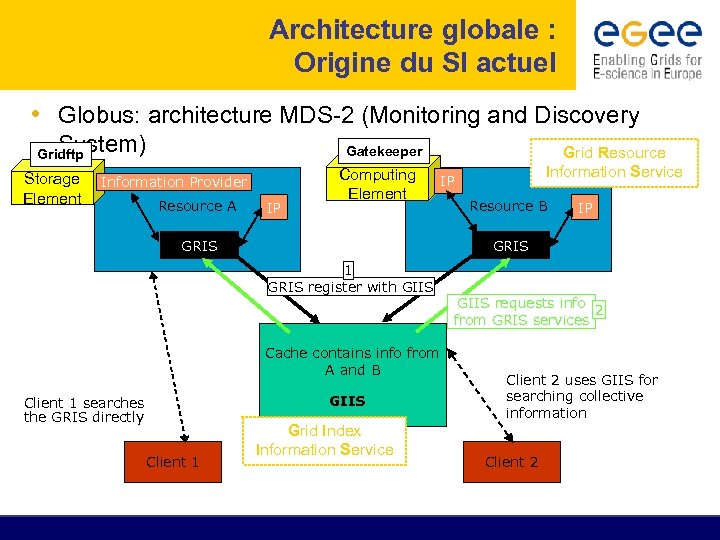 Architecture globale : Origine du SI actuel • Globus: architecture MDS-2 (Monitoring and Discovery System) Gatekeeper Gridftp Storage Element Information Provider IP Resource A IP Computing IP Element IP IP GRIS 1 GRIS register with GIIS Cache contains info from A and B GIIS Client 1 searches the GRIS directly Client 1 Grid Index Information Service Grid Resource Information Service Resource B IP GRIS GIIS requests info 2 from GRIS services Client 2 uses GIIS for searching collective information Client 2
Architecture globale : Origine du SI actuel • Globus: architecture MDS-2 (Monitoring and Discovery System) Gatekeeper Gridftp Storage Element Information Provider IP Resource A IP Computing IP Element IP IP GRIS 1 GRIS register with GIIS Cache contains info from A and B GIIS Client 1 searches the GRIS directly Client 1 Grid Index Information Service Grid Resource Information Service Resource B IP GRIS GIIS requests info 2 from GRIS services Client 2 uses GIIS for searching collective information Client 2
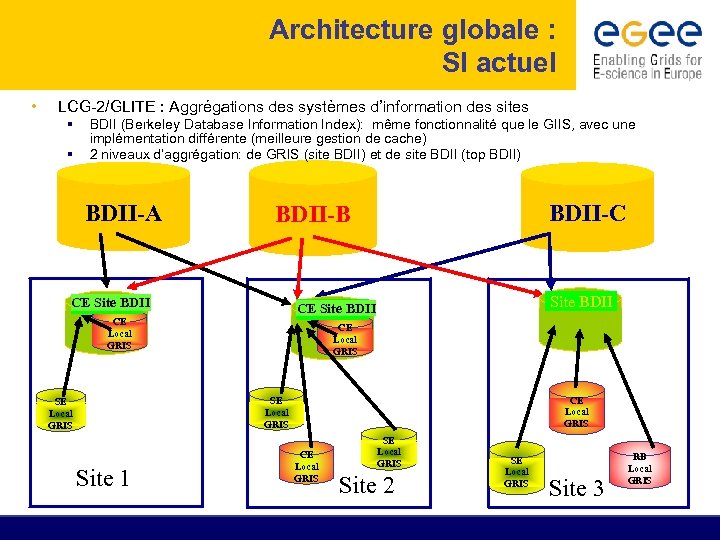 Architecture globale : SI actuel • LCG-2/GLITE : Aggrégations des systèmes d’information des sites § § BDII (Berkeley Database Information Index): même fonctionnalité que le GIIS, avec une implémentation différente (meilleure gestion de cache) 2 niveaux d’aggrégation: de GRIS (site BDII) et de site BDII (top BDII) BDII-A BDII-C BDII-B CE Site BDII CE Local GRIS SE Local GRIS Site 1 CE Local GRIS Site 2 SE Local GRIS Site 3 RB Local GRIS
Architecture globale : SI actuel • LCG-2/GLITE : Aggrégations des systèmes d’information des sites § § BDII (Berkeley Database Information Index): même fonctionnalité que le GIIS, avec une implémentation différente (meilleure gestion de cache) 2 niveaux d’aggrégation: de GRIS (site BDII) et de site BDII (top BDII) BDII-A BDII-C BDII-B CE Site BDII CE Local GRIS SE Local GRIS Site 1 CE Local GRIS Site 2 SE Local GRIS Site 3 RB Local GRIS
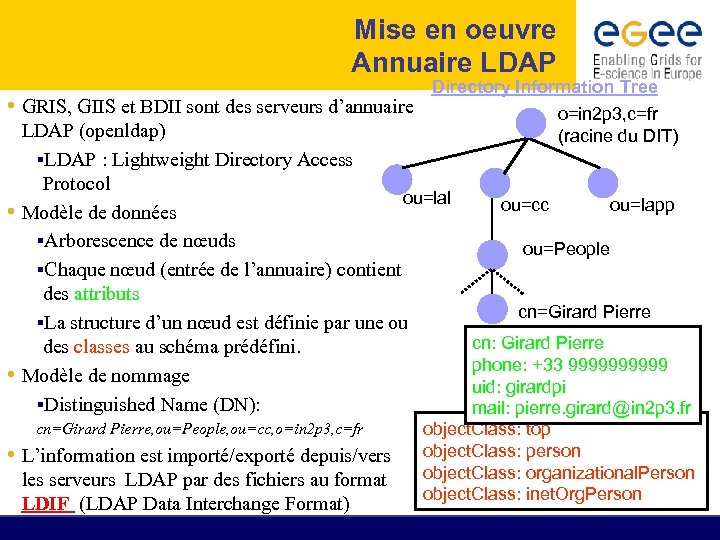 Mise en oeuvre Annuaire LDAP • GRIS, GIIS et BDII sont des serveurs d’annuaire Directory Information Tree o=in 2 p 3, c=fr (racine du DIT) LDAP (openldap) §LDAP : Lightweight Directory Access Protocol ou=lal • Modèle de données §Arborescence de nœuds §Chaque nœud (entrée de l’annuaire) contient des attributs §La structure d’un nœud est définie par une ou des classes au schéma prédéfini. • Modèle de nommage §Distinguished Name (DN): cn=Girard Pierre, ou=People, ou=cc, o=in 2 p 3, c=fr • L’information est importé/exporté depuis/vers les serveurs LDAP par des fichiers au format LDIF (LDAP Data Interchange Format) ou=cc ou=lapp ou=People cn=Girard Pierre cn: Girard Pierre phone: +33 99999 uid: girardpi mail: pierre. girard@in 2 p 3. fr object. Class: top object. Class: person object. Class: organizational. Person object. Class: inet. Org. Person
Mise en oeuvre Annuaire LDAP • GRIS, GIIS et BDII sont des serveurs d’annuaire Directory Information Tree o=in 2 p 3, c=fr (racine du DIT) LDAP (openldap) §LDAP : Lightweight Directory Access Protocol ou=lal • Modèle de données §Arborescence de nœuds §Chaque nœud (entrée de l’annuaire) contient des attributs §La structure d’un nœud est définie par une ou des classes au schéma prédéfini. • Modèle de nommage §Distinguished Name (DN): cn=Girard Pierre, ou=People, ou=cc, o=in 2 p 3, c=fr • L’information est importé/exporté depuis/vers les serveurs LDAP par des fichiers au format LDIF (LDAP Data Interchange Format) ou=cc ou=lapp ou=People cn=Girard Pierre cn: Girard Pierre phone: +33 99999 uid: girardpi mail: pierre. girard@in 2 p 3. fr object. Class: top object. Class: person object. Class: organizational. Person object. Class: inet. Org. Person
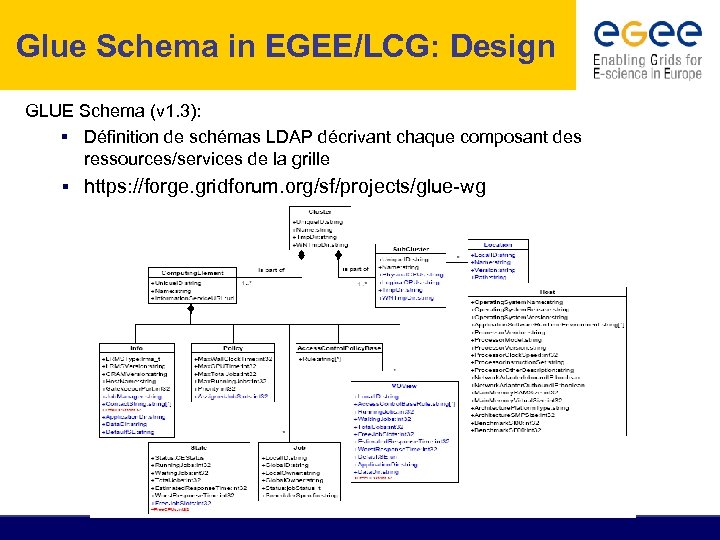 Glue Schema in EGEE/LCG: Design GLUE Schema (v 1. 3): § Définition de schémas LDAP décrivant chaque composant des ressources/services de la grille § https: //forge. gridforum. org/sf/projects/glue-wg
Glue Schema in EGEE/LCG: Design GLUE Schema (v 1. 3): § Définition de schémas LDAP décrivant chaque composant des ressources/services de la grille § https: //forge. gridforum. org/sf/projects/glue-wg
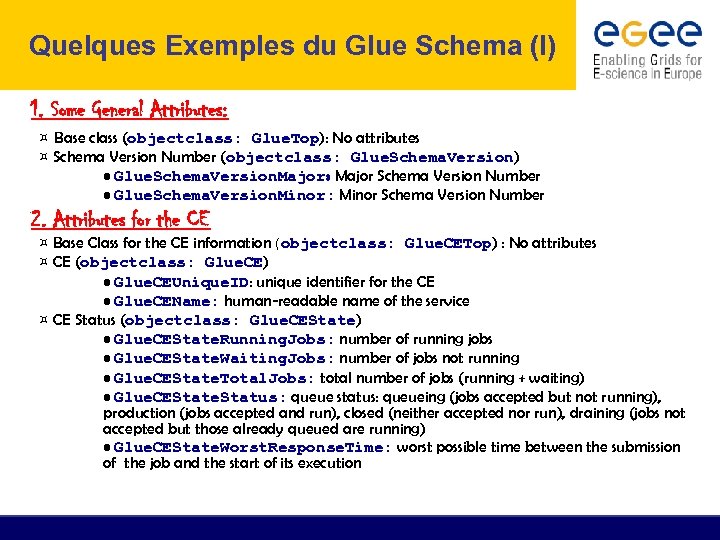 Quelques Exemples du Glue Schema (I) 1. Some General Attributes: ¤ Base class (objectclass: Glue. Top): No attributes ¤ Schema Version Number (objectclass: Glue. Schema. Version) • Glue. Schema. Version. Major: Major Schema Version Number • Glue. Schema. Version. Minor: Minor Schema Version Number 2. Attributes for the CE ¤ Base Class for the CE information(objectclass: Glue. CETop) : No attributes ¤ CE (objectclass: Glue. CE) • Glue. CEUnique. ID: unique identifier for the CE • Glue. CEName: human-readable name of the service ¤ CE Status (objectclass: Glue. CEState) • Glue. CEState. Running. Jobs: number of running jobs • Glue. CEState. Waiting. Jobs: number of jobs not running • Glue. CEState. Total. Jobs: total number of jobs (running + waiting) • Glue. CEState. Status: queue status: queueing (jobs accepted but not running), production (jobs accepted and run), closed (neither accepted nor run), draining (jobs not accepted but those already queued are running) • Glue. CEState. Worst. Response. Time: worst possible time between the submission of the job and the start of its execution
Quelques Exemples du Glue Schema (I) 1. Some General Attributes: ¤ Base class (objectclass: Glue. Top): No attributes ¤ Schema Version Number (objectclass: Glue. Schema. Version) • Glue. Schema. Version. Major: Major Schema Version Number • Glue. Schema. Version. Minor: Minor Schema Version Number 2. Attributes for the CE ¤ Base Class for the CE information(objectclass: Glue. CETop) : No attributes ¤ CE (objectclass: Glue. CE) • Glue. CEUnique. ID: unique identifier for the CE • Glue. CEName: human-readable name of the service ¤ CE Status (objectclass: Glue. CEState) • Glue. CEState. Running. Jobs: number of running jobs • Glue. CEState. Waiting. Jobs: number of jobs not running • Glue. CEState. Total. Jobs: total number of jobs (running + waiting) • Glue. CEState. Status: queue status: queueing (jobs accepted but not running), production (jobs accepted and run), closed (neither accepted nor run), draining (jobs not accepted but those already queued are running) • Glue. CEState. Worst. Response. Time: worst possible time between the submission of the job and the start of its execution
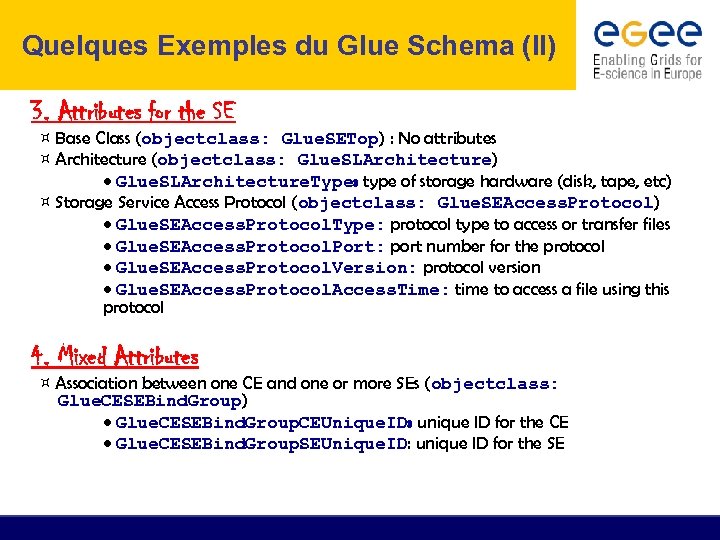 Quelques Exemples du Glue Schema (II) 3. Attributes for the SE ¤ Base Class (objectclass: Glue. SETop) : No attributes ¤ Architecture (objectclass: Glue. SLArchitecture) • Glue. SLArchitecture. Type: type of storage hardware (disk, tape, etc) ¤ Storage Service Access Protocol (objectclass: Glue. SEAccess. Protocol) • Glue. SEAccess. Protocol. Type: protocol type to access or transfer files • Glue. SEAccess. Protocol. Port: port number for the protocol • Glue. SEAccess. Protocol. Version: protocol version • Glue. SEAccess. Protocol. Access. Time: time to access a file using this protocol 4. Mixed Attributes ¤ Association between one CE and one or more SEs (objectclass: Glue. CESEBind. Group) • Glue. CESEBind. Group. CEUnique. ID: unique ID for the CE • Glue. CESEBind. Group. SEUnique. ID: unique ID for the SE
Quelques Exemples du Glue Schema (II) 3. Attributes for the SE ¤ Base Class (objectclass: Glue. SETop) : No attributes ¤ Architecture (objectclass: Glue. SLArchitecture) • Glue. SLArchitecture. Type: type of storage hardware (disk, tape, etc) ¤ Storage Service Access Protocol (objectclass: Glue. SEAccess. Protocol) • Glue. SEAccess. Protocol. Type: protocol type to access or transfer files • Glue. SEAccess. Protocol. Port: port number for the protocol • Glue. SEAccess. Protocol. Version: protocol version • Glue. SEAccess. Protocol. Access. Time: time to access a file using this protocol 4. Mixed Attributes ¤ Association between one CE and one or more SEs (objectclass: Glue. CESEBind. Group) • Glue. CESEBind. Group. CEUnique. ID: unique ID for the CE • Glue. CESEBind. Group. SEUnique. ID: unique ID for the SE
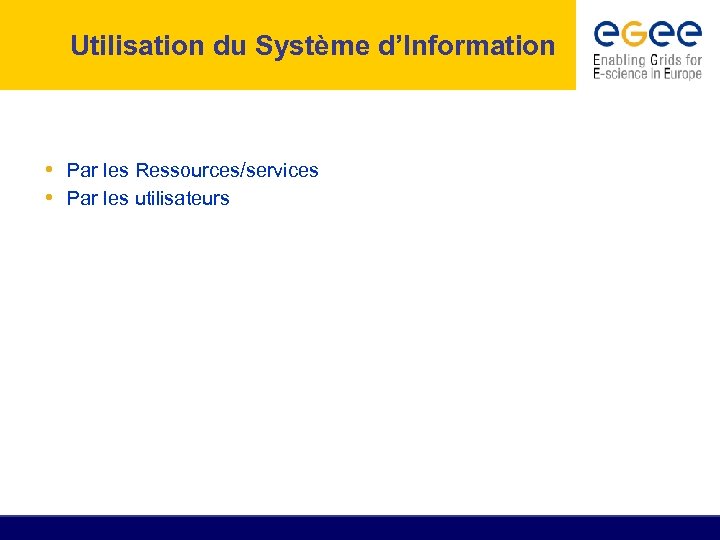 Utilisation du Système d’Information • Par les Ressources/services • Par les utilisateurs
Utilisation du Système d’Information • Par les Ressources/services • Par les utilisateurs
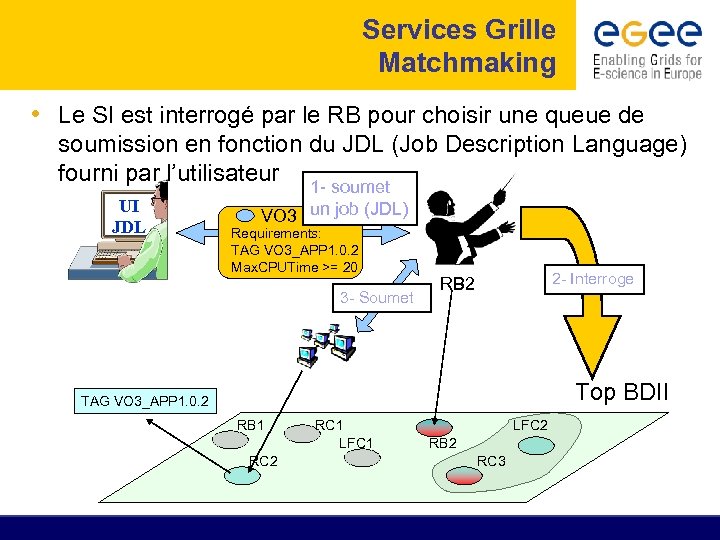 Services Grille Matchmaking • Le SI est interrogé par le RB pour choisir une queue de soumission en fonction du JDL (Job Description Language) fourni par l’utilisateur UI JDL 1 - soumet VO 3 un job (JDL) TAG VO 3_APP 1. 0. 2 Requirements: TAG VO 3_APP 1. 0. 2 Input “datafile 1” Max. CPUTime >= 20 3 - Soumet 2 - Interroge RB 2 Top BDII TAG VO 3_APP 1. 0. 2 RB 1 RC 2 RC 1 LFC 2 RB 2 RC 3
Services Grille Matchmaking • Le SI est interrogé par le RB pour choisir une queue de soumission en fonction du JDL (Job Description Language) fourni par l’utilisateur UI JDL 1 - soumet VO 3 un job (JDL) TAG VO 3_APP 1. 0. 2 Requirements: TAG VO 3_APP 1. 0. 2 Input “datafile 1” Max. CPUTime >= 20 3 - Soumet 2 - Interroge RB 2 Top BDII TAG VO 3_APP 1. 0. 2 RB 1 RC 2 RC 1 LFC 2 RB 2 RC 3
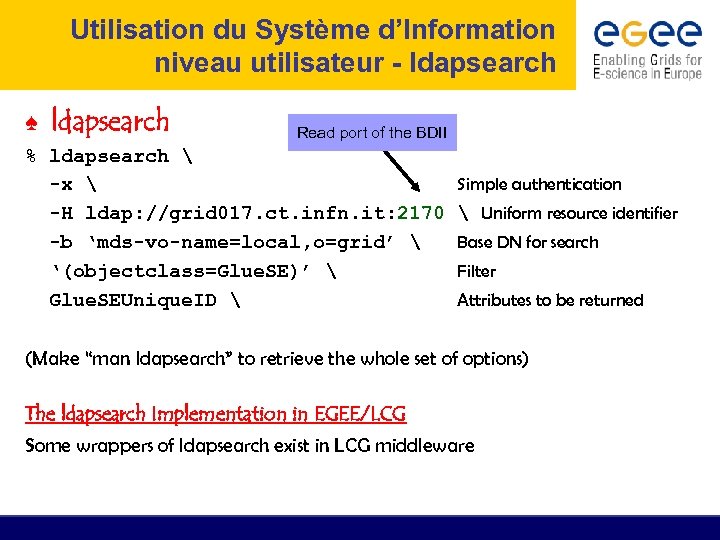 Utilisation du Système d’Information niveau utilisateur - ldapsearch ♠ ldapsearch Read port of the BDII % ldapsearch -x -H ldap: //grid 017. ct. infn. it: 2170 -b ‘mds-vo-name=local, o=grid’ ‘(objectclass=Glue. SE)’ Glue. SEUnique. ID Simple authentication Uniform resource identifier Base DN for search Filter Attributes to be returned (Make “man ldapsearch” to retrieve the whole set of options) The ldapsearch Implementation in EGEE/LCG Some wrappers of ldapsearch exist in LCG middleware
Utilisation du Système d’Information niveau utilisateur - ldapsearch ♠ ldapsearch Read port of the BDII % ldapsearch -x -H ldap: //grid 017. ct. infn. it: 2170 -b ‘mds-vo-name=local, o=grid’ ‘(objectclass=Glue. SE)’ Glue. SEUnique. ID Simple authentication Uniform resource identifier Base DN for search Filter Attributes to be returned (Make “man ldapsearch” to retrieve the whole set of options) The ldapsearch Implementation in EGEE/LCG Some wrappers of ldapsearch exist in LCG middleware
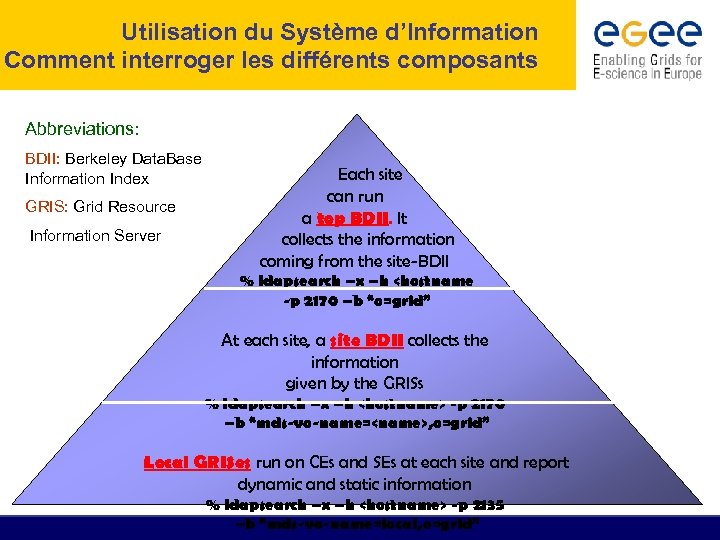 Utilisation du Système d’Information Comment interroger les différents composants Abbreviations: BDII: Berkeley Data. Base Information Index GRIS: Grid Resource Information Server Each site can run a top BDII. It collects the information coming from the site-BDII % ldapsearch –x –h
Utilisation du Système d’Information Comment interroger les différents composants Abbreviations: BDII: Berkeley Data. Base Information Index GRIS: Grid Resource Information Server Each site can run a top BDII. It collects the information coming from the site-BDII % ldapsearch –x –h
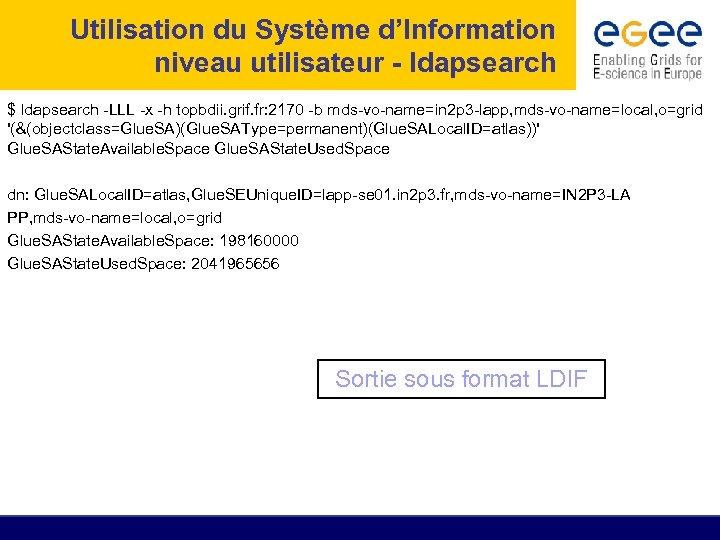 Utilisation du Système d’Information niveau utilisateur - ldapsearch $ ldapsearch -LLL -x -h topbdii. grif. fr: 2170 -b mds-vo-name=in 2 p 3 -lapp, mds-vo-name=local, o=grid '(&(objectclass=Glue. SA)(Glue. SAType=permanent)(Glue. SALocal. ID=atlas))' Glue. SAState. Available. Space Glue. SAState. Used. Space dn: Glue. SALocal. ID=atlas, Glue. SEUnique. ID=lapp-se 01. in 2 p 3. fr, mds-vo-name=IN 2 P 3 -LA PP, mds-vo-name=local, o=grid Glue. SAState. Available. Space: 198160000 Glue. SAState. Used. Space: 2041965656 Sortie sous format LDIF
Utilisation du Système d’Information niveau utilisateur - ldapsearch $ ldapsearch -LLL -x -h topbdii. grif. fr: 2170 -b mds-vo-name=in 2 p 3 -lapp, mds-vo-name=local, o=grid '(&(objectclass=Glue. SA)(Glue. SAType=permanent)(Glue. SALocal. ID=atlas))' Glue. SAState. Available. Space Glue. SAState. Used. Space dn: Glue. SALocal. ID=atlas, Glue. SEUnique. ID=lapp-se 01. in 2 p 3. fr, mds-vo-name=IN 2 P 3 -LA PP, mds-vo-name=local, o=grid Glue. SAState. Available. Space: 198160000 Glue. SAState. Used. Space: 2041965656 Sortie sous format LDIF
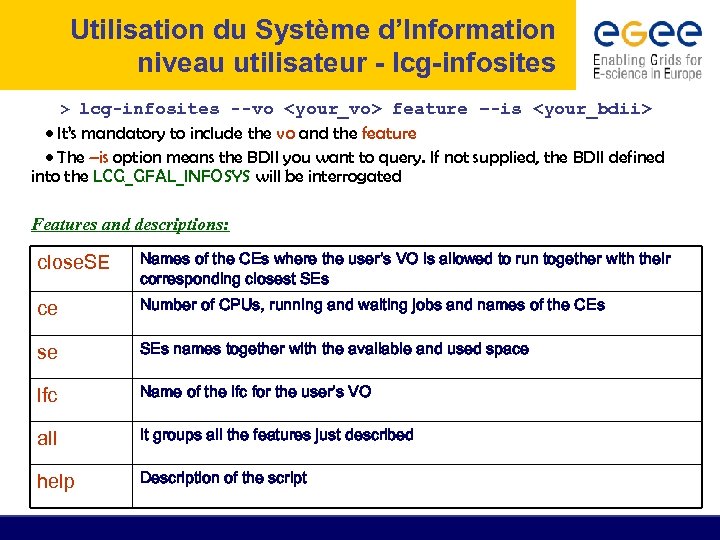 Utilisation du Système d’Information niveau utilisateur - lcg-infosites > lcg-infosites --vo
Utilisation du Système d’Information niveau utilisateur - lcg-infosites > lcg-infosites --vo
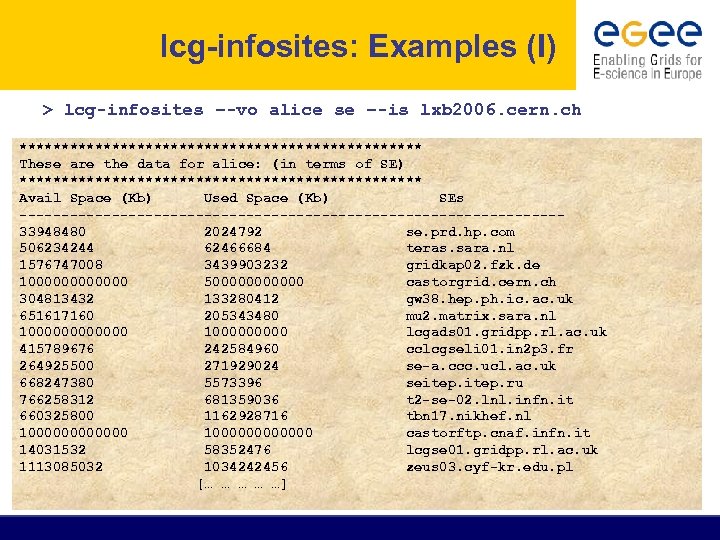 lcg-infosites: Examples (I) > lcg-infosites –-vo alice se –-is lxb 2006. cern. ch ************************ These are the data for alice: (in terms of SE) ************************ Avail Space (Kb) Used Space (Kb) SEs --------------------------------33948480 2024792 se. prd. hp. com 506234244 62466684 teras. sara. nl 1576747008 3439903232 gridkap 02. fzk. de 1000000 5000000 castorgrid. cern. ch 304813432 133280412 gw 38. hep. ph. ic. ac. uk 651617160 205343480 mu 2. matrix. sara. nl 1000000 100000 lcgads 01. gridpp. rl. ac. uk 415789676 242584960 cclcgseli 01. in 2 p 3. fr 264925500 271929024 se-a. ccc. ucl. ac. uk 668247380 5573396 seitep. ru 766258312 681359036 t 2 -se-02. lnl. infn. it 660325800 1162928716 tbn 17. nikhef. nl 1000000000000 castorftp. cnaf. infn. it 14031532 58352476 lcgse 01. gridpp. rl. ac. uk 1113085032 1034242456 zeus 03. cyf-kr. edu. pl [… … …]
lcg-infosites: Examples (I) > lcg-infosites –-vo alice se –-is lxb 2006. cern. ch ************************ These are the data for alice: (in terms of SE) ************************ Avail Space (Kb) Used Space (Kb) SEs --------------------------------33948480 2024792 se. prd. hp. com 506234244 62466684 teras. sara. nl 1576747008 3439903232 gridkap 02. fzk. de 1000000 5000000 castorgrid. cern. ch 304813432 133280412 gw 38. hep. ph. ic. ac. uk 651617160 205343480 mu 2. matrix. sara. nl 1000000 100000 lcgads 01. gridpp. rl. ac. uk 415789676 242584960 cclcgseli 01. in 2 p 3. fr 264925500 271929024 se-a. ccc. ucl. ac. uk 668247380 5573396 seitep. ru 766258312 681359036 t 2 -se-02. lnl. infn. it 660325800 1162928716 tbn 17. nikhef. nl 1000000000000 castorftp. cnaf. infn. it 14031532 58352476 lcgse 01. gridpp. rl. ac. uk 1113085032 1034242456 zeus 03. cyf-kr. edu. pl [… … …]
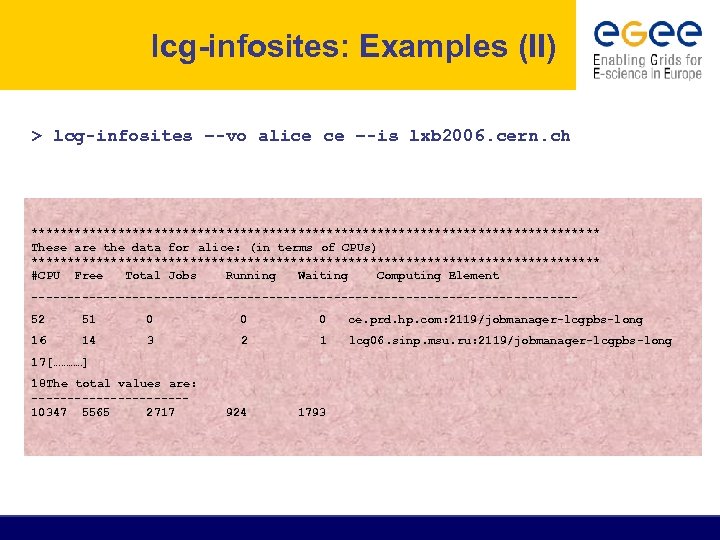 lcg-infosites: Examples (II) > lcg-infosites –-vo alice ce –-is lxb 2006. cern. ch **************************************** These are the data for alice: (in terms of CPUs) **************************************** #CPU Free Total Jobs Running Waiting Computing Element --------------------------------------52 51 0 0 0 ce. prd. hp. com: 2119/jobmanager-lcgpbs-long 16 14 3 2 1 lcg 06. sinp. msu. ru: 2119/jobmanager-lcgpbs-long 924 1793 17[…………] 18 The total values are: ----------- 10347 5565 2717
lcg-infosites: Examples (II) > lcg-infosites –-vo alice ce –-is lxb 2006. cern. ch **************************************** These are the data for alice: (in terms of CPUs) **************************************** #CPU Free Total Jobs Running Waiting Computing Element --------------------------------------52 51 0 0 0 ce. prd. hp. com: 2119/jobmanager-lcgpbs-long 16 14 3 2 1 lcg 06. sinp. msu. ru: 2119/jobmanager-lcgpbs-long 924 1793 17[…………] 18 The total values are: ----------- 10347 5565 2717
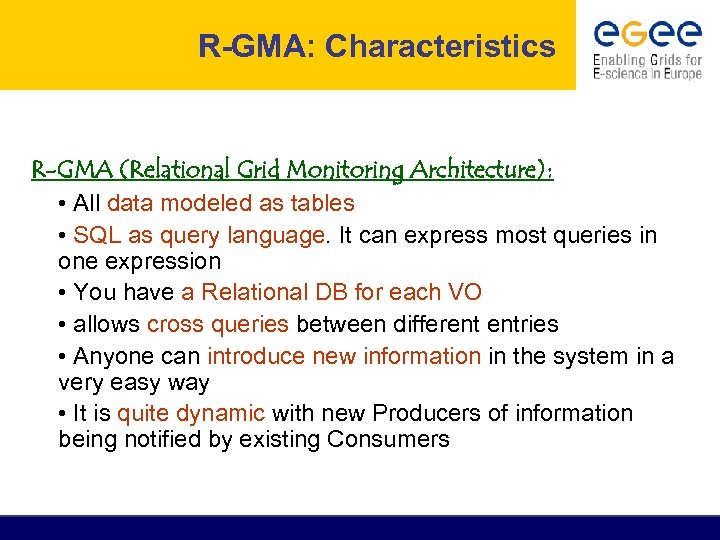 R-GMA: Characteristics R-GMA (Relational Grid Monitoring Architecture): • All data modeled as tables • SQL as query language. It can express most queries in one expression • You have a Relational DB for each VO • allows cross queries between different entries • Anyone can introduce new information in the system in a very easy way • It is quite dynamic with new Producers of information being notified by existing Consumers
R-GMA: Characteristics R-GMA (Relational Grid Monitoring Architecture): • All data modeled as tables • SQL as query language. It can express most queries in one expression • You have a Relational DB for each VO • allows cross queries between different entries • Anyone can introduce new information in the system in a very easy way • It is quite dynamic with new Producers of information being notified by existing Consumers
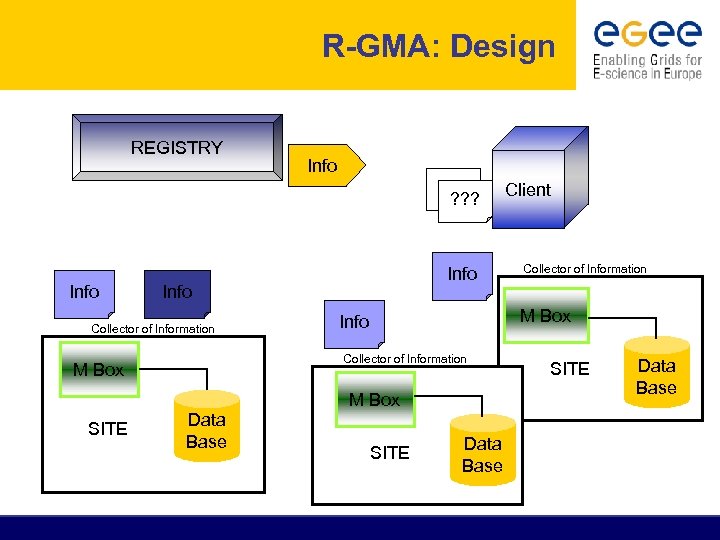 R-GMA: Design REGISTRY Info ? ? ? Info Collector of Information M Box SITE Data Base SITE Collector of Information M Box Info Collector of Information M Box Client Data Base SITE Data Base
R-GMA: Design REGISTRY Info ? ? ? Info Collector of Information M Box SITE Data Base SITE Collector of Information M Box Info Collector of Information M Box Client Data Base SITE Data Base
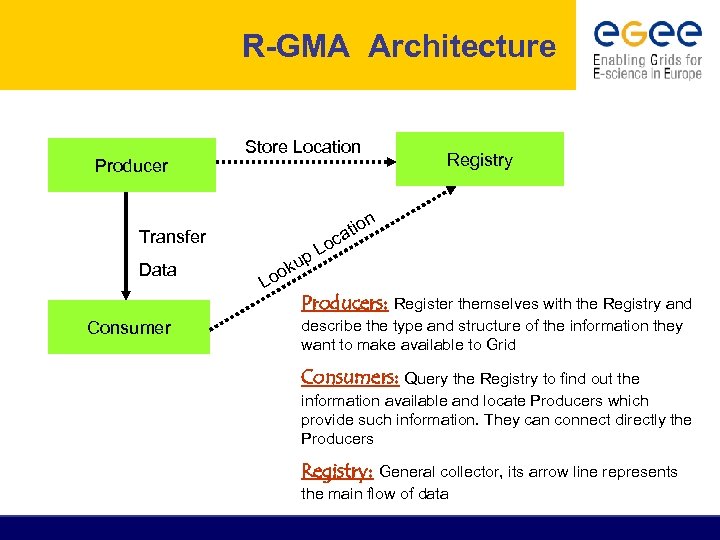 R-GMA Architecture Producer Store Location n Transfer Data Consumer Registry o ati c o L up ok o L Producers: Register themselves with the Registry and describe the type and structure of the information they want to make available to Grid Consumers: Query the Registry to find out the information available and locate Producers which provide such information. They can connect directly the Producers Registry: General collector, its arrow line represents the main flow of data
R-GMA Architecture Producer Store Location n Transfer Data Consumer Registry o ati c o L up ok o L Producers: Register themselves with the Registry and describe the type and structure of the information they want to make available to Grid Consumers: Query the Registry to find out the information available and locate Producers which provide such information. They can connect directly the Producers Registry: General collector, its arrow line represents the main flow of data
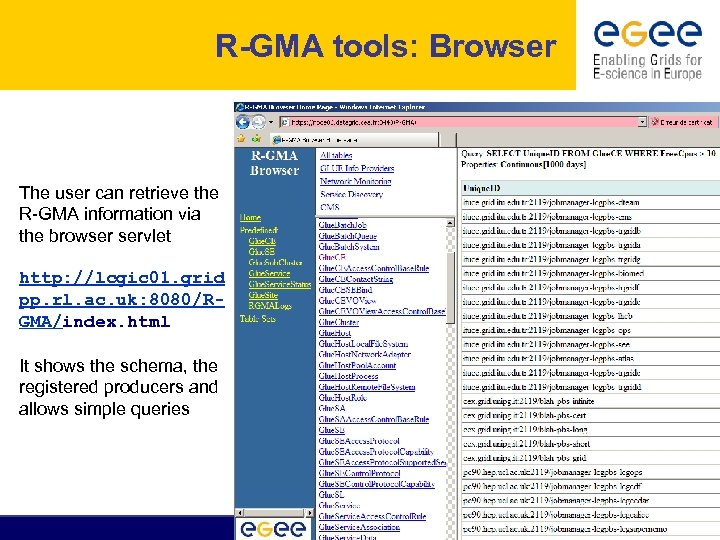 R-GMA tools: Browser The user can retrieve the R-GMA information via the browser servlet http: //lcgic 01. grid pp. rl. ac. uk: 8080/RGMA/index. html It shows the schema, the registered producers and allows simple queries
R-GMA tools: Browser The user can retrieve the R-GMA information via the browser servlet http: //lcgic 01. grid pp. rl. ac. uk: 8080/RGMA/index. html It shows the schema, the registered producers and allows simple queries
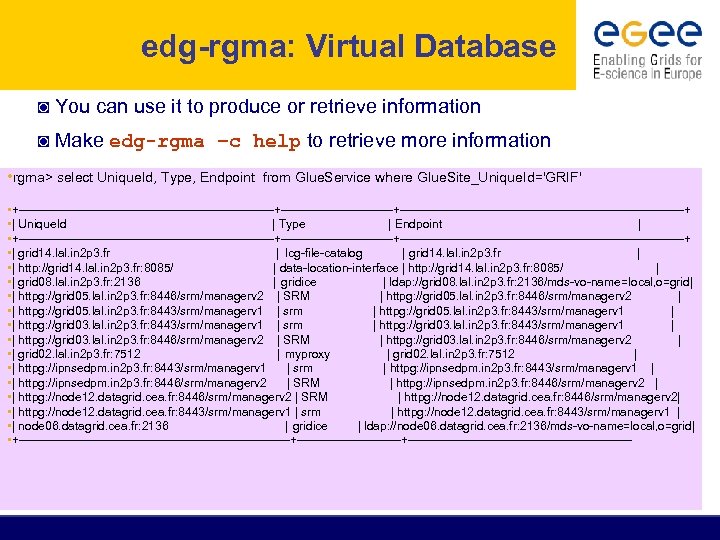 edg-rgma: Virtual Database ◙ You can use it to produce or retrieve information ◙ Make edg-rgma –c help to retrieve more information • rgma> select Unique. Id, Type, Endpoint from Glue. Service where Glue. Site_Unique. Id='GRIF' • +--------------------------------+--------------------------------------------------+ • | Unique. Id | Type | Endpoint | • +--------------------------------+--------------------------------------------------+ • | grid 14. lal. in 2 p 3. fr | lcg-file-catalog | grid 14. lal. in 2 p 3. fr | • | http: //grid 14. lal. in 2 p 3. fr: 8085/ | data-location-interface | http: //grid 14. lal. in 2 p 3. fr: 8085/ | • | grid 08. lal. in 2 p 3. fr: 2136 | gridice | ldap: //grid 08. lal. in 2 p 3. fr: 2136/mds-vo-name=local, o=grid| • | httpg: //grid 05. lal. in 2 p 3. fr: 8446/srm/managerv 2 | SRM | httpg: //grid 05. lal. in 2 p 3. fr: 8446/srm/managerv 2 | • | httpg: //grid 05. lal. in 2 p 3. fr: 8443/srm/managerv 1 | srm | httpg: //grid 05. lal. in 2 p 3. fr: 8443/srm/managerv 1 | • | httpg: //grid 03. lal. in 2 p 3. fr: 8443/srm/managerv 1 | srm | httpg: //grid 03. lal. in 2 p 3. fr: 8443/srm/managerv 1 | • | httpg: //grid 03. lal. in 2 p 3. fr: 8446/srm/managerv 2 | SRM | httpg: //grid 03. lal. in 2 p 3. fr: 8446/srm/managerv 2 | • | grid 02. lal. in 2 p 3. fr: 7512 | myproxy | grid 02. lal. in 2 p 3. fr: 7512 | • | httpg: //ipnsedpm. in 2 p 3. fr: 8443/srm/managerv 1 | srm | httpg: //ipnsedpm. in 2 p 3. fr: 8443/srm/managerv 1 | • | httpg: //ipnsedpm. in 2 p 3. fr: 8446/srm/managerv 2 | SRM | httpg: //ipnsedpm. in 2 p 3. fr: 8446/srm/managerv 2 | • | httpg: //node 12. datagrid. cea. fr: 8446/srm/managerv 2 | SRM | httpg: //node 12. datagrid. cea. fr: 8446/srm/managerv 2| • | httpg: //node 12. datagrid. cea. fr: 8443/srm/managerv 1 | srm | httpg: //node 12. datagrid. cea. fr: 8443/srm/managerv 1 | • | node 06. datagrid. cea. fr: 2136 | gridice | ldap: //node 06. datagrid. cea. fr: 2136/mds-vo-name=local, o=grid| • +----------------------------------+-----------------------------------------
edg-rgma: Virtual Database ◙ You can use it to produce or retrieve information ◙ Make edg-rgma –c help to retrieve more information • rgma> select Unique. Id, Type, Endpoint from Glue. Service where Glue. Site_Unique. Id='GRIF' • +--------------------------------+--------------------------------------------------+ • | Unique. Id | Type | Endpoint | • +--------------------------------+--------------------------------------------------+ • | grid 14. lal. in 2 p 3. fr | lcg-file-catalog | grid 14. lal. in 2 p 3. fr | • | http: //grid 14. lal. in 2 p 3. fr: 8085/ | data-location-interface | http: //grid 14. lal. in 2 p 3. fr: 8085/ | • | grid 08. lal. in 2 p 3. fr: 2136 | gridice | ldap: //grid 08. lal. in 2 p 3. fr: 2136/mds-vo-name=local, o=grid| • | httpg: //grid 05. lal. in 2 p 3. fr: 8446/srm/managerv 2 | SRM | httpg: //grid 05. lal. in 2 p 3. fr: 8446/srm/managerv 2 | • | httpg: //grid 05. lal. in 2 p 3. fr: 8443/srm/managerv 1 | srm | httpg: //grid 05. lal. in 2 p 3. fr: 8443/srm/managerv 1 | • | httpg: //grid 03. lal. in 2 p 3. fr: 8443/srm/managerv 1 | srm | httpg: //grid 03. lal. in 2 p 3. fr: 8443/srm/managerv 1 | • | httpg: //grid 03. lal. in 2 p 3. fr: 8446/srm/managerv 2 | SRM | httpg: //grid 03. lal. in 2 p 3. fr: 8446/srm/managerv 2 | • | grid 02. lal. in 2 p 3. fr: 7512 | myproxy | grid 02. lal. in 2 p 3. fr: 7512 | • | httpg: //ipnsedpm. in 2 p 3. fr: 8443/srm/managerv 1 | srm | httpg: //ipnsedpm. in 2 p 3. fr: 8443/srm/managerv 1 | • | httpg: //ipnsedpm. in 2 p 3. fr: 8446/srm/managerv 2 | SRM | httpg: //ipnsedpm. in 2 p 3. fr: 8446/srm/managerv 2 | • | httpg: //node 12. datagrid. cea. fr: 8446/srm/managerv 2 | SRM | httpg: //node 12. datagrid. cea. fr: 8446/srm/managerv 2| • | httpg: //node 12. datagrid. cea. fr: 8443/srm/managerv 1 | srm | httpg: //node 12. datagrid. cea. fr: 8443/srm/managerv 1 | • | node 06. datagrid. cea. fr: 2136 | gridice | ldap: //node 06. datagrid. cea. fr: 2136/mds-vo-name=local, o=grid| • +----------------------------------+-----------------------------------------
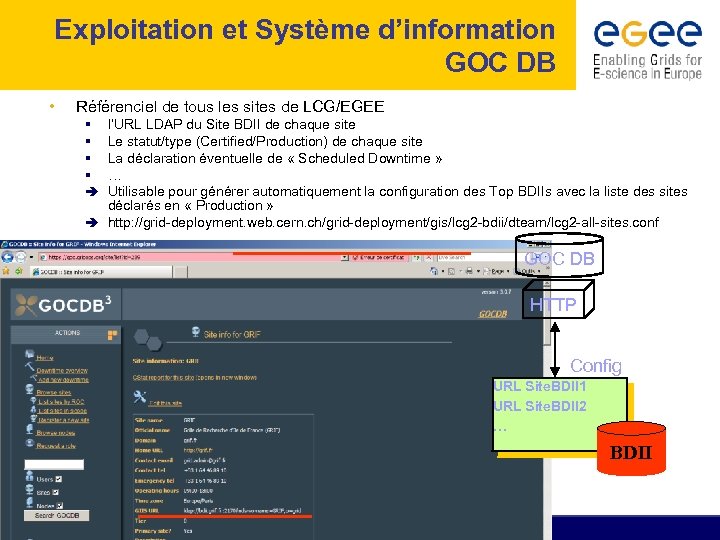 Exploitation et Système d’information GOC DB • Référenciel de tous les sites de LCG/EGEE l’URL LDAP du Site BDII de chaque site Le statut/type (Certified/Production) de chaque site La déclaration éventuelle de « Scheduled Downtime » … Utilisable pour générer automatiquement la configuration des Top BDIIs avec la liste des sites déclarés en « Production » è http: //grid-deployment. web. cern. ch/grid-deployment/gis/lcg 2 -bdii/dteam/lcg 2 -all-sites. conf § § è GOC DB HTTP Config URL Site. BDII 1 URL Site. BDII 2 … BDII
Exploitation et Système d’information GOC DB • Référenciel de tous les sites de LCG/EGEE l’URL LDAP du Site BDII de chaque site Le statut/type (Certified/Production) de chaque site La déclaration éventuelle de « Scheduled Downtime » … Utilisable pour générer automatiquement la configuration des Top BDIIs avec la liste des sites déclarés en « Production » è http: //grid-deployment. web. cern. ch/grid-deployment/gis/lcg 2 -bdii/dteam/lcg 2 -all-sites. conf § § è GOC DB HTTP Config URL Site. BDII 1 URL Site. BDII 2 … BDII
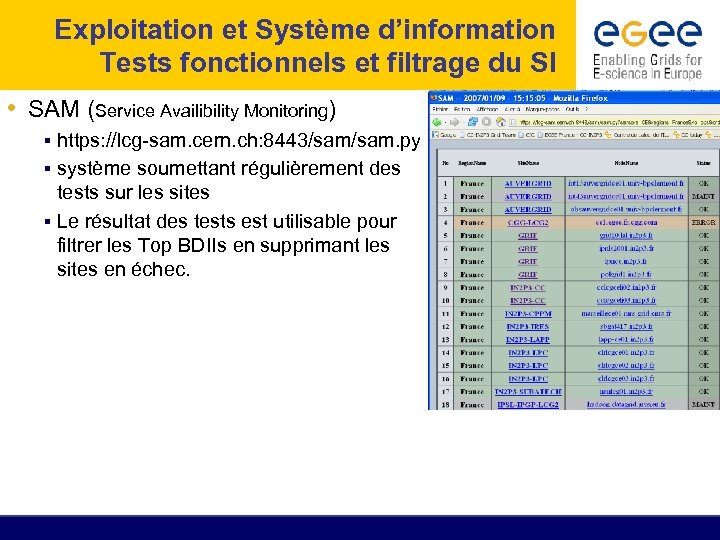 Exploitation et Système d’information Tests fonctionnels et filtrage du SI • SAM (Service Availibility Monitoring) § https: //lcg-sam. cern. ch: 8443/sam. py § système soumettant régulièrement des tests sur les sites § Le résultat des tests est utilisable pour filtrer les Top BDIIs en supprimant les sites en échec.
Exploitation et Système d’information Tests fonctionnels et filtrage du SI • SAM (Service Availibility Monitoring) § https: //lcg-sam. cern. ch: 8443/sam. py § système soumettant régulièrement des tests sur les sites § Le résultat des tests est utilisable pour filtrer les Top BDIIs en supprimant les sites en échec.
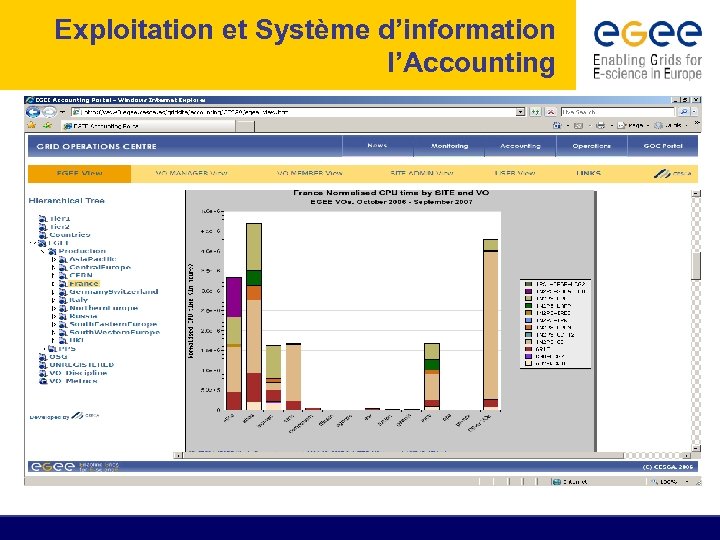 Exploitation et Système d’information l’Accounting
Exploitation et Système d’information l’Accounting
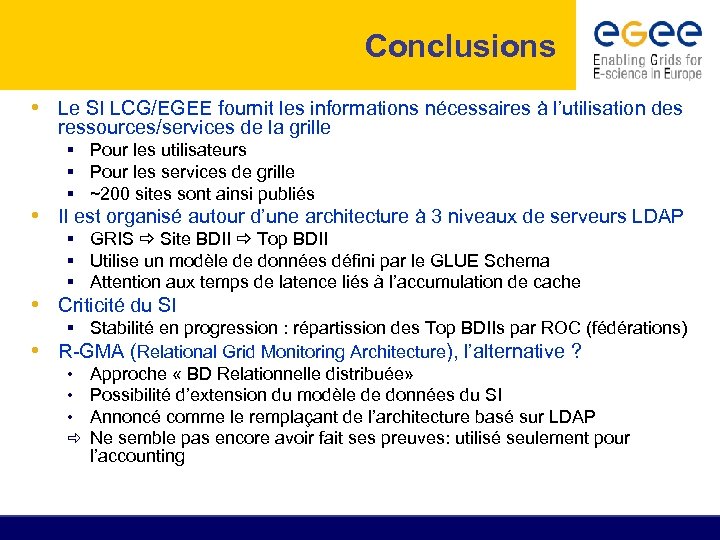 Conclusions • Le SI LCG/EGEE fournit les informations nécessaires à l’utilisation des ressources/services de la grille § Pour les utilisateurs § Pour les services de grille § ~200 sites sont ainsi publiés • Il est organisé autour d’une architecture à 3 niveaux de serveurs LDAP § GRIS Site BDII Top BDII § Utilise un modèle de données défini par le GLUE Schema § Attention aux temps de latence liés à l’accumulation de cache • Criticité du SI § Stabilité en progression : répartission des Top BDIIs par ROC (fédérations) • R-GMA (Relational Grid Monitoring Architecture), l’alternative ? • • • Approche « BD Relationnelle distribuée» Possibilité d’extension du modèle de données du SI Annoncé comme le remplaçant de l’architecture basé sur LDAP Ne semble pas encore avoir fait ses preuves: utilisé seulement pour l’accounting
Conclusions • Le SI LCG/EGEE fournit les informations nécessaires à l’utilisation des ressources/services de la grille § Pour les utilisateurs § Pour les services de grille § ~200 sites sont ainsi publiés • Il est organisé autour d’une architecture à 3 niveaux de serveurs LDAP § GRIS Site BDII Top BDII § Utilise un modèle de données défini par le GLUE Schema § Attention aux temps de latence liés à l’accumulation de cache • Criticité du SI § Stabilité en progression : répartission des Top BDIIs par ROC (fédérations) • R-GMA (Relational Grid Monitoring Architecture), l’alternative ? • • • Approche « BD Relationnelle distribuée» Possibilité d’extension du modèle de données du SI Annoncé comme le remplaçant de l’architecture basé sur LDAP Ne semble pas encore avoir fait ses preuves: utilisé seulement pour l’accounting
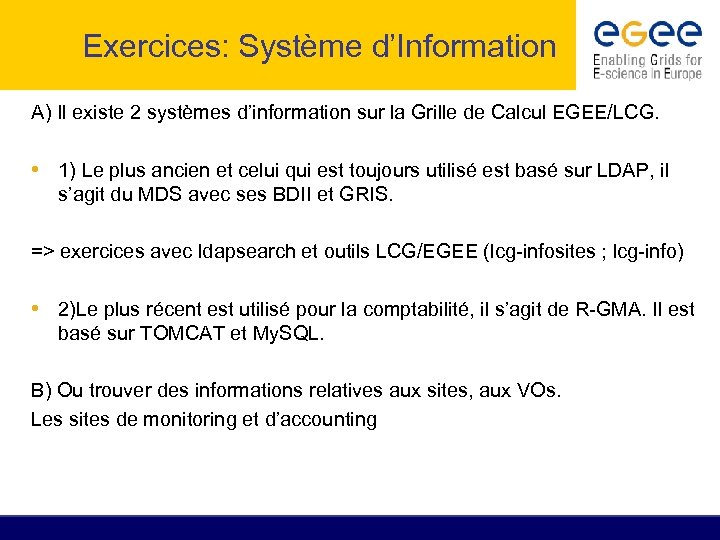 Exercices: Système d’Information A) Il existe 2 systèmes d’information sur la Grille de Calcul EGEE/LCG. • 1) Le plus ancien et celui qui est toujours utilisé est basé sur LDAP, il s’agit du MDS avec ses BDII et GRIS. => exercices avec ldapsearch et outils LCG/EGEE (lcg-infosites ; lcg-info) • 2)Le plus récent est utilisé pour la comptabilité, il s’agit de R-GMA. Il est basé sur TOMCAT et My. SQL. B) Ou trouver des informations relatives aux sites, aux VOs. Les sites de monitoring et d’accounting
Exercices: Système d’Information A) Il existe 2 systèmes d’information sur la Grille de Calcul EGEE/LCG. • 1) Le plus ancien et celui qui est toujours utilisé est basé sur LDAP, il s’agit du MDS avec ses BDII et GRIS. => exercices avec ldapsearch et outils LCG/EGEE (lcg-infosites ; lcg-info) • 2)Le plus récent est utilisé pour la comptabilité, il s’agit de R-GMA. Il est basé sur TOMCAT et My. SQL. B) Ou trouver des informations relatives aux sites, aux VOs. Les sites de monitoring et d’accounting
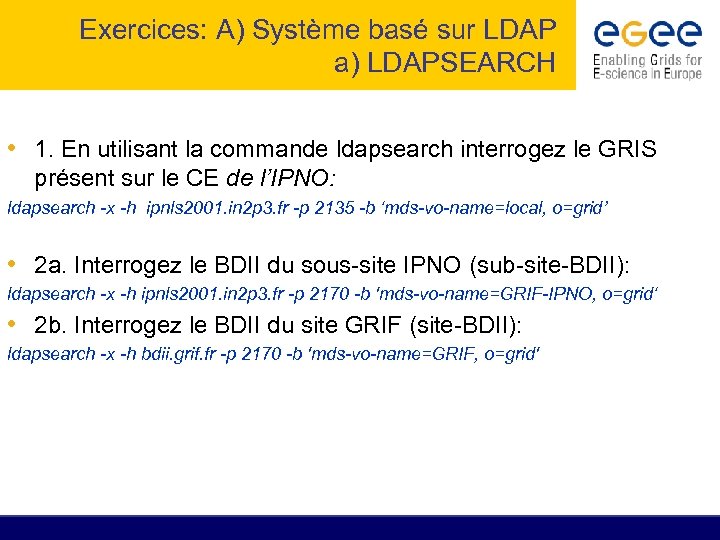 Exercices: A) Système basé sur LDAP a) LDAPSEARCH • 1. En utilisant la commande ldapsearch interrogez le GRIS présent sur le CE de l’IPNO: ldapsearch -x -h ipnls 2001. in 2 p 3. fr -p 2135 -b ‘mds-vo-name=local, o=grid’ • 2 a. Interrogez le BDII du sous-site IPNO (sub-site-BDII): ldapsearch -x -h ipnls 2001. in 2 p 3. fr -p 2170 -b 'mds-vo-name=GRIF-IPNO, o=grid‘ • 2 b. Interrogez le BDII du site GRIF (site-BDII): ldapsearch -x -h bdii. grif. fr -p 2170 -b 'mds-vo-name=GRIF, o=grid'
Exercices: A) Système basé sur LDAP a) LDAPSEARCH • 1. En utilisant la commande ldapsearch interrogez le GRIS présent sur le CE de l’IPNO: ldapsearch -x -h ipnls 2001. in 2 p 3. fr -p 2135 -b ‘mds-vo-name=local, o=grid’ • 2 a. Interrogez le BDII du sous-site IPNO (sub-site-BDII): ldapsearch -x -h ipnls 2001. in 2 p 3. fr -p 2170 -b 'mds-vo-name=GRIF-IPNO, o=grid‘ • 2 b. Interrogez le BDII du site GRIF (site-BDII): ldapsearch -x -h bdii. grif. fr -p 2170 -b 'mds-vo-name=GRIF, o=grid'
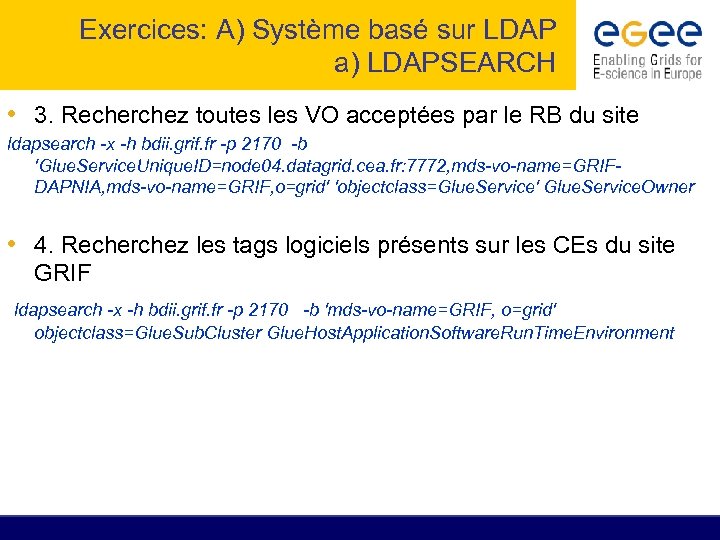 Exercices: A) Système basé sur LDAP a) LDAPSEARCH • 3. Recherchez toutes les VO acceptées par le RB du site ldapsearch -x -h bdii. grif. fr -p 2170 -b 'Glue. Service. Unique. ID=node 04. datagrid. cea. fr: 7772, mds-vo-name=GRIFDAPNIA, mds-vo-name=GRIF, o=grid' 'objectclass=Glue. Service' Glue. Service. Owner • 4. Recherchez les tags logiciels présents sur les CEs du site GRIF ldapsearch -x -h bdii. grif. fr -p 2170 -b 'mds-vo-name=GRIF, o=grid' objectclass=Glue. Sub. Cluster Glue. Host. Application. Software. Run. Time. Environment
Exercices: A) Système basé sur LDAP a) LDAPSEARCH • 3. Recherchez toutes les VO acceptées par le RB du site ldapsearch -x -h bdii. grif. fr -p 2170 -b 'Glue. Service. Unique. ID=node 04. datagrid. cea. fr: 7772, mds-vo-name=GRIFDAPNIA, mds-vo-name=GRIF, o=grid' 'objectclass=Glue. Service' Glue. Service. Owner • 4. Recherchez les tags logiciels présents sur les CEs du site GRIF ldapsearch -x -h bdii. grif. fr -p 2170 -b 'mds-vo-name=GRIF, o=grid' objectclass=Glue. Sub. Cluster Glue. Host. Application. Software. Run. Time. Environment
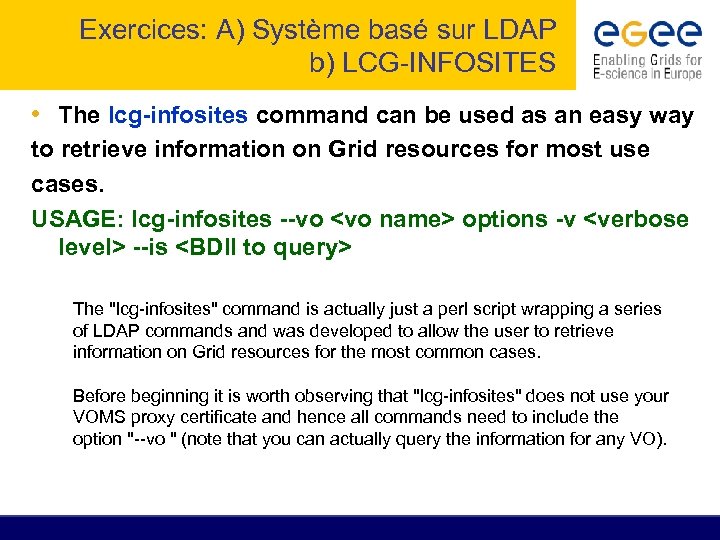 Exercices: A) Système basé sur LDAP b) LCG-INFOSITES • The lcg-infosites command can be used as an easy way to retrieve information on Grid resources for most use cases. USAGE: lcg-infosites --vo
Exercices: A) Système basé sur LDAP b) LCG-INFOSITES • The lcg-infosites command can be used as an easy way to retrieve information on Grid resources for most use cases. USAGE: lcg-infosites --vo
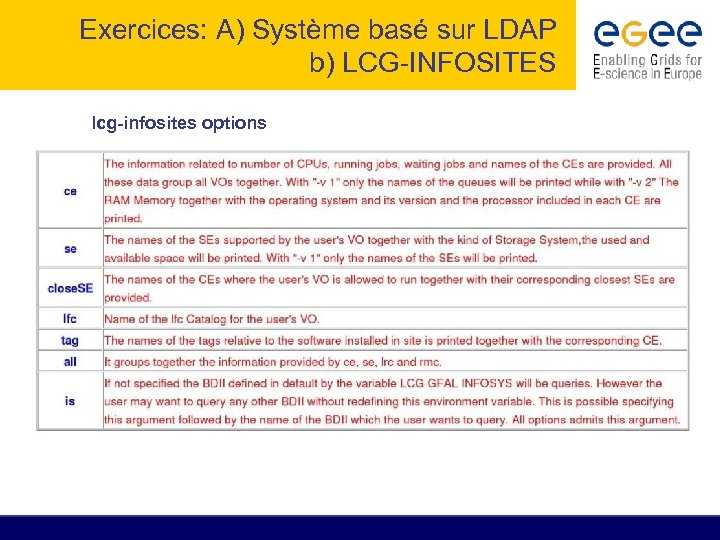 Exercices: A) Système basé sur LDAP b) LCG-INFOSITES lcg-infosites options
Exercices: A) Système basé sur LDAP b) LCG-INFOSITES lcg-infosites options
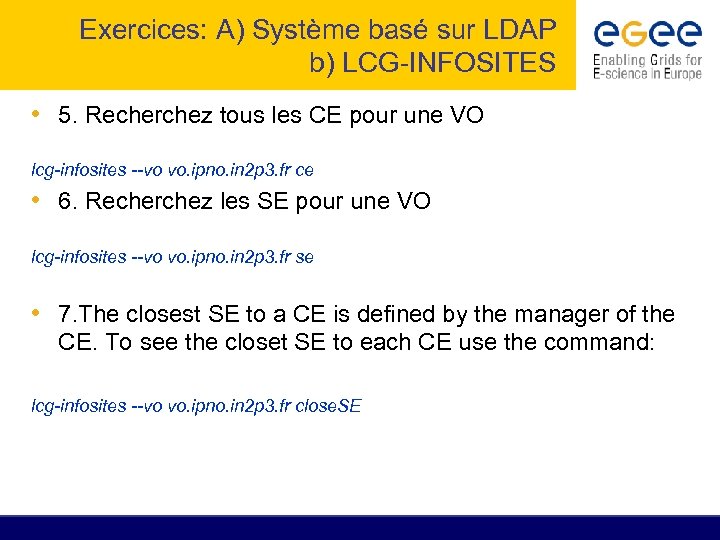 Exercices: A) Système basé sur LDAP b) LCG-INFOSITES • 5. Recherchez tous les CE pour une VO lcg-infosites --vo vo. ipno. in 2 p 3. fr ce • 6. Recherchez les SE pour une VO lcg-infosites --vo vo. ipno. in 2 p 3. fr se • 7. The closest SE to a CE is defined by the manager of the CE. To see the closet SE to each CE use the command: lcg-infosites --vo vo. ipno. in 2 p 3. fr close. SE
Exercices: A) Système basé sur LDAP b) LCG-INFOSITES • 5. Recherchez tous les CE pour une VO lcg-infosites --vo vo. ipno. in 2 p 3. fr ce • 6. Recherchez les SE pour une VO lcg-infosites --vo vo. ipno. in 2 p 3. fr se • 7. The closest SE to a CE is defined by the manager of the CE. To see the closet SE to each CE use the command: lcg-infosites --vo vo. ipno. in 2 p 3. fr close. SE
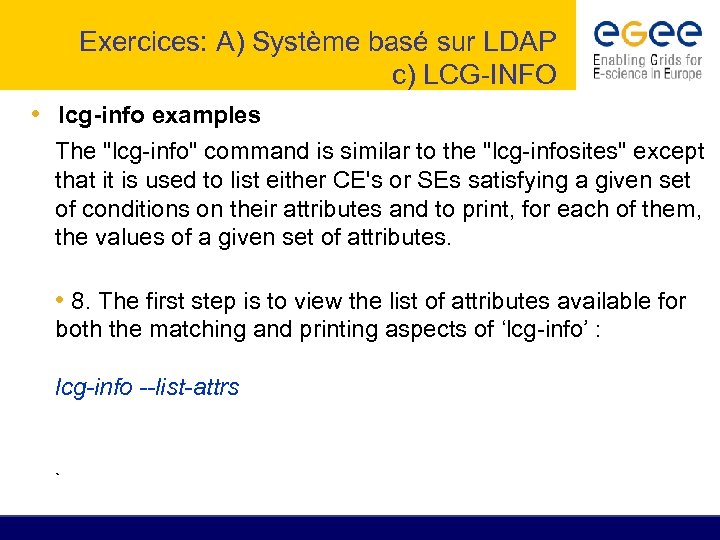 Exercices: A) Système basé sur LDAP c) LCG-INFO • lcg-info examples The "lcg-info" command is similar to the "lcg-infosites" except that it is used to list either CE's or SEs satisfying a given set of conditions on their attributes and to print, for each of them, the values of a given set of attributes. • 8. The first step is to view the list of attributes available for both the matching and printing aspects of ‘lcg-info’ : lcg-info --list-attrs `
Exercices: A) Système basé sur LDAP c) LCG-INFO • lcg-info examples The "lcg-info" command is similar to the "lcg-infosites" except that it is used to list either CE's or SEs satisfying a given set of conditions on their attributes and to print, for each of them, the values of a given set of attributes. • 8. The first step is to view the list of attributes available for both the matching and printing aspects of ‘lcg-info’ : lcg-info --list-attrs `
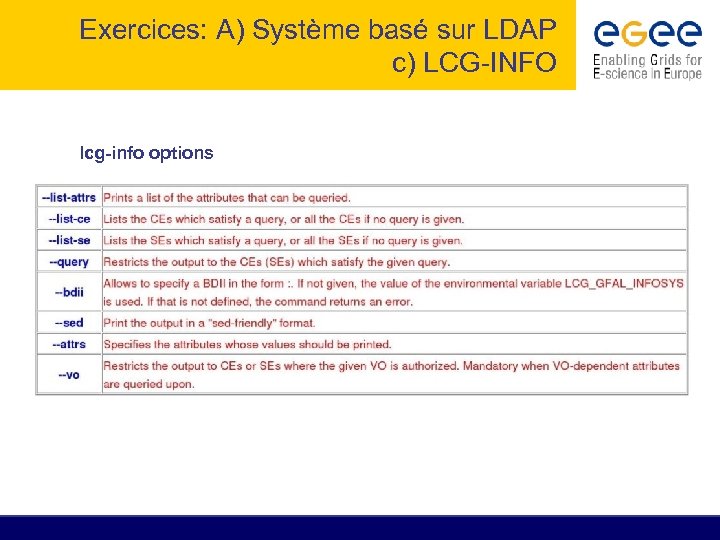 Exercices: A) Système basé sur LDAP c) LCG-INFO lcg-info options
Exercices: A) Système basé sur LDAP c) LCG-INFO lcg-info options
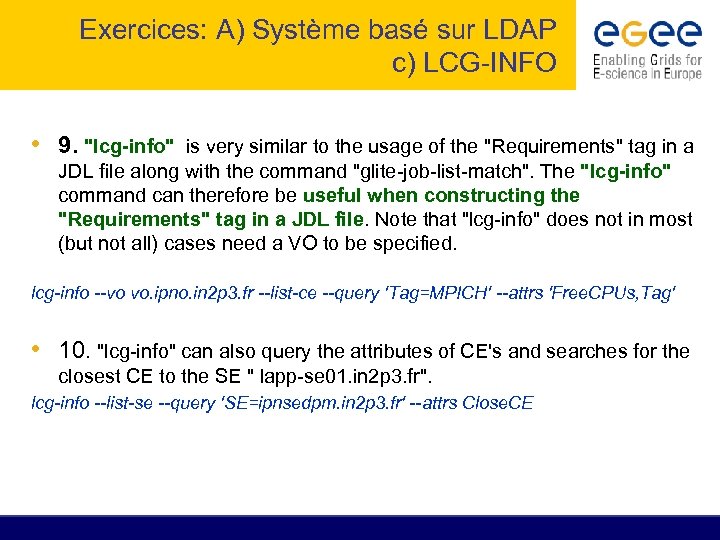 Exercices: A) Système basé sur LDAP c) LCG-INFO • 9. "lcg-info" is very similar to the usage of the "Requirements" tag in a JDL file along with the command "glite-job-list-match". The "lcg-info" command can therefore be useful when constructing the "Requirements" tag in a JDL file. Note that "lcg-info" does not in most (but not all) cases need a VO to be specified. lcg-info --vo vo. ipno. in 2 p 3. fr --list-ce --query 'Tag=MPICH' --attrs 'Free. CPUs, Tag' • 10. "lcg-info" can also query the attributes of CE's and searches for the closest CE to the SE " lapp-se 01. in 2 p 3. fr". lcg-info --list-se --query 'SE=ipnsedpm. in 2 p 3. fr' --attrs Close. CE
Exercices: A) Système basé sur LDAP c) LCG-INFO • 9. "lcg-info" is very similar to the usage of the "Requirements" tag in a JDL file along with the command "glite-job-list-match". The "lcg-info" command can therefore be useful when constructing the "Requirements" tag in a JDL file. Note that "lcg-info" does not in most (but not all) cases need a VO to be specified. lcg-info --vo vo. ipno. in 2 p 3. fr --list-ce --query 'Tag=MPICH' --attrs 'Free. CPUs, Tag' • 10. "lcg-info" can also query the attributes of CE's and searches for the closest CE to the SE " lapp-se 01. in 2 p 3. fr". lcg-info --list-se --query 'SE=ipnsedpm. in 2 p 3. fr' --attrs Close. CE
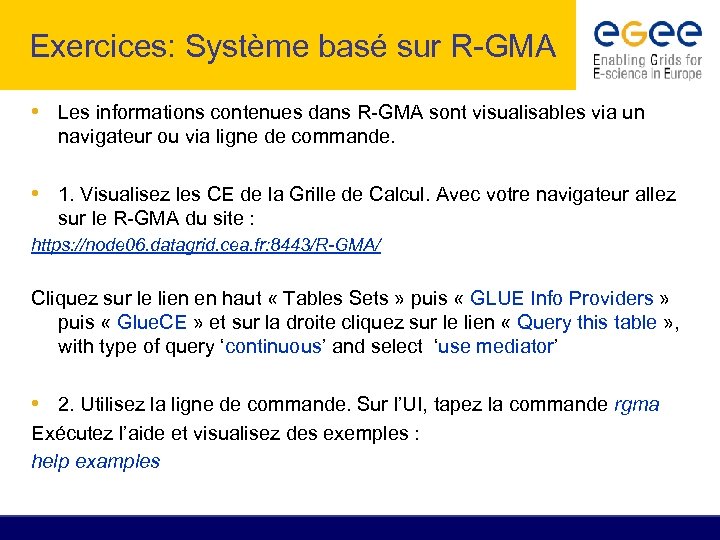 Exercices: Système basé sur R-GMA • Les informations contenues dans R-GMA sont visualisables via un navigateur ou via ligne de commande. • 1. Visualisez les CE de la Grille de Calcul. Avec votre navigateur allez sur le R-GMA du site : https: //node 06. datagrid. cea. fr: 8443/R-GMA/ Cliquez sur le lien en haut « Tables Sets » puis « GLUE Info Providers » puis « Glue. CE » et sur la droite cliquez sur le lien « Query this table » , with type of query ‘continuous’ and select ‘use mediator’ • 2. Utilisez la ligne de commande. Sur l’UI, tapez la commande rgma Exécutez l’aide et visualisez des exemples : help examples
Exercices: Système basé sur R-GMA • Les informations contenues dans R-GMA sont visualisables via un navigateur ou via ligne de commande. • 1. Visualisez les CE de la Grille de Calcul. Avec votre navigateur allez sur le R-GMA du site : https: //node 06. datagrid. cea. fr: 8443/R-GMA/ Cliquez sur le lien en haut « Tables Sets » puis « GLUE Info Providers » puis « Glue. CE » et sur la droite cliquez sur le lien « Query this table » , with type of query ‘continuous’ and select ‘use mediator’ • 2. Utilisez la ligne de commande. Sur l’UI, tapez la commande rgma Exécutez l’aide et visualisez des exemples : help examples
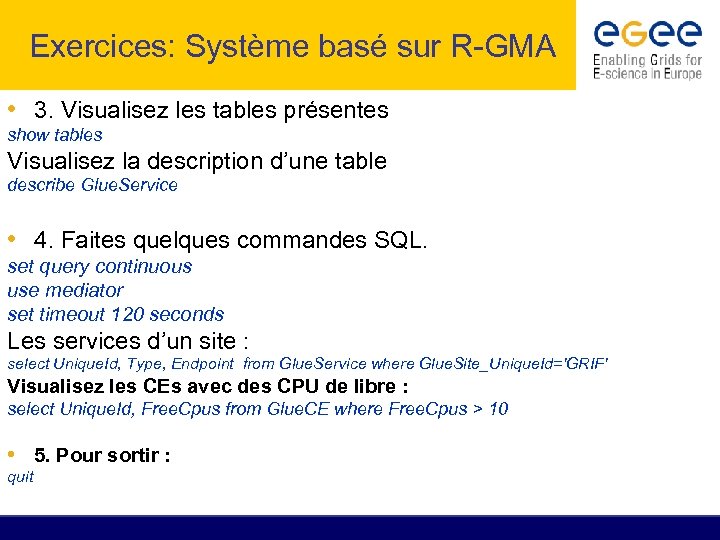 Exercices: Système basé sur R-GMA • 3. Visualisez les tables présentes show tables Visualisez la description d’une table describe Glue. Service • 4. Faites quelques commandes SQL. set query continuous use mediator set timeout 120 seconds Les services d’un site : select Unique. Id, Type, Endpoint from Glue. Service where Glue. Site_Unique. Id='GRIF' Visualisez les CEs avec des CPU de libre : select Unique. Id, Free. Cpus from Glue. CE where Free. Cpus > 10 • 5. Pour sortir : quit
Exercices: Système basé sur R-GMA • 3. Visualisez les tables présentes show tables Visualisez la description d’une table describe Glue. Service • 4. Faites quelques commandes SQL. set query continuous use mediator set timeout 120 seconds Les services d’un site : select Unique. Id, Type, Endpoint from Glue. Service where Glue. Site_Unique. Id='GRIF' Visualisez les CEs avec des CPU de libre : select Unique. Id, Free. Cpus from Glue. CE where Free. Cpus > 10 • 5. Pour sortir : quit
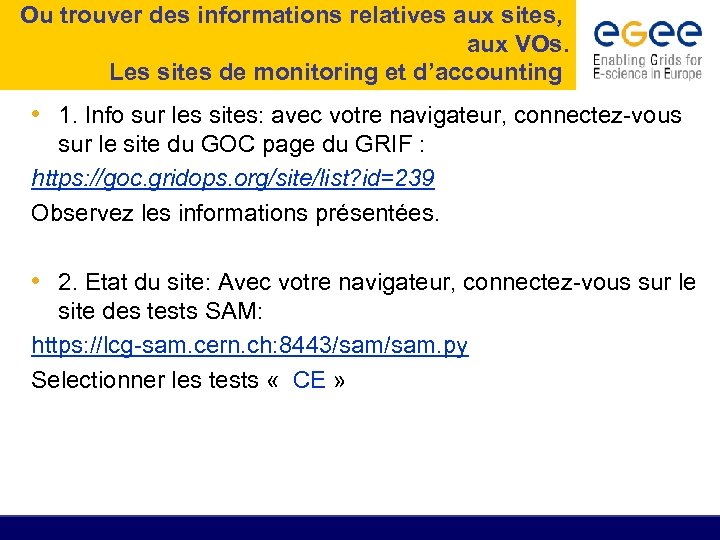 Ou trouver des informations relatives aux sites, aux VOs. Les sites de monitoring et d’accounting • 1. Info sur les sites: avec votre navigateur, connectez-vous sur le site du GOC page du GRIF : https: //goc. gridops. org/site/list? id=239 Observez les informations présentées. • 2. Etat du site: Avec votre navigateur, connectez-vous sur le site des tests SAM: https: //lcg-sam. cern. ch: 8443/sam. py Selectionner les tests « CE »
Ou trouver des informations relatives aux sites, aux VOs. Les sites de monitoring et d’accounting • 1. Info sur les sites: avec votre navigateur, connectez-vous sur le site du GOC page du GRIF : https: //goc. gridops. org/site/list? id=239 Observez les informations présentées. • 2. Etat du site: Avec votre navigateur, connectez-vous sur le site des tests SAM: https: //lcg-sam. cern. ch: 8443/sam. py Selectionner les tests « CE »
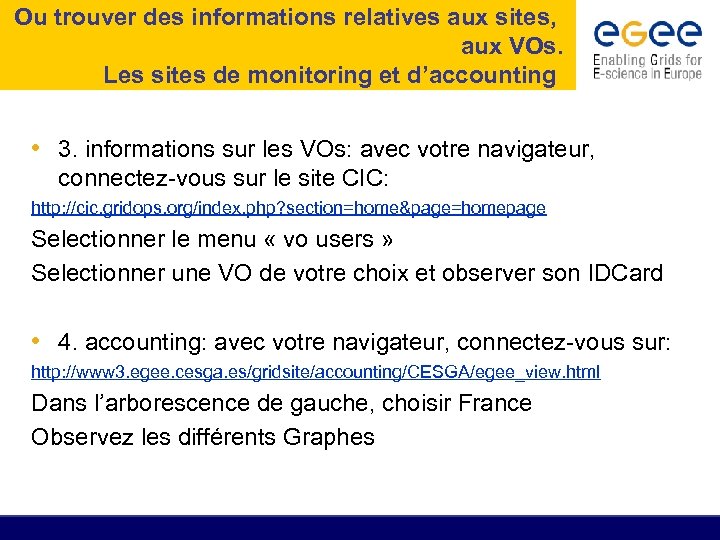 Ou trouver des informations relatives aux sites, aux VOs. Les sites de monitoring et d’accounting • 3. informations sur les VOs: avec votre navigateur, connectez-vous sur le site CIC: http: //cic. gridops. org/index. php? section=home&page=homepage Selectionner le menu « vo users » Selectionner une VO de votre choix et observer son IDCard • 4. accounting: avec votre navigateur, connectez-vous sur: http: //www 3. egee. cesga. es/gridsite/accounting/CESGA/egee_view. html Dans l’arborescence de gauche, choisir France Observez les différents Graphes
Ou trouver des informations relatives aux sites, aux VOs. Les sites de monitoring et d’accounting • 3. informations sur les VOs: avec votre navigateur, connectez-vous sur le site CIC: http: //cic. gridops. org/index. php? section=home&page=homepage Selectionner le menu « vo users » Selectionner une VO de votre choix et observer son IDCard • 4. accounting: avec votre navigateur, connectez-vous sur: http: //www 3. egee. cesga. es/gridsite/accounting/CESGA/egee_view. html Dans l’arborescence de gauche, choisir France Observez les différents Graphes


