3b9363c5ad850f647d47dffbe61bdc13.ppt
- Количество слайдов: 23
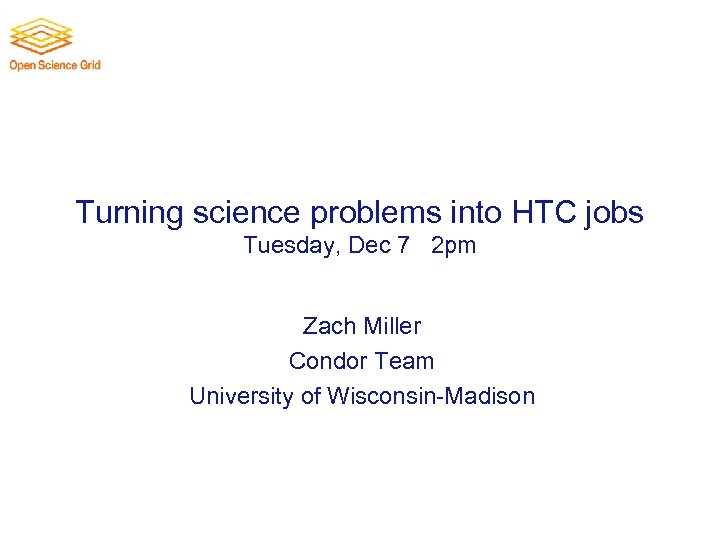
Turning science problems into HTC jobs Tuesday, Dec 7 th 2 pm Zach Miller Condor Team University of Wisconsin-Madison
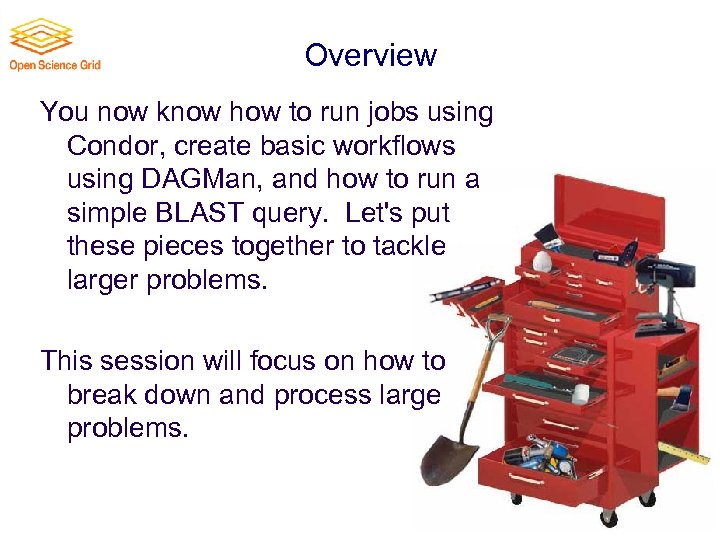
Overview You now know how to run jobs using Condor, create basic workflows using DAGMan, and how to run a simple BLAST query. Let's put these pieces together to tackle larger problems. This session will focus on how to break down and process large problems.
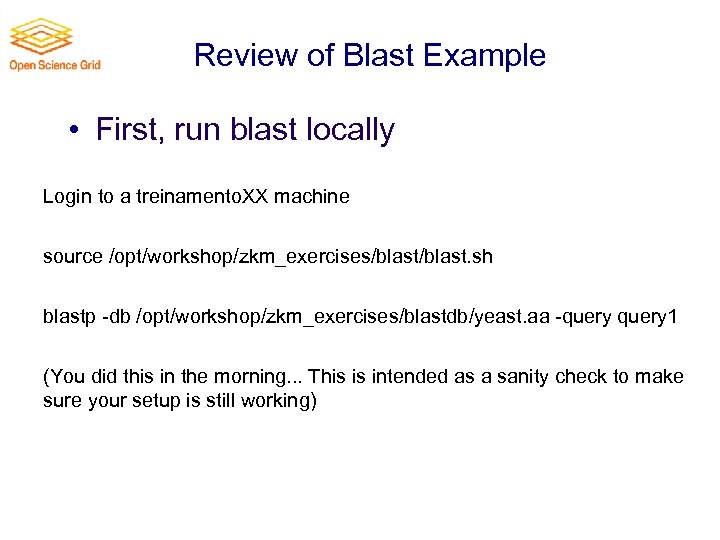
Review of Blast Example • First, run blast locally Login to a treinamento. XX machine source /opt/workshop/zkm_exercises/blast. sh blastp -db /opt/workshop/zkm_exercises/blastdb/yeast. aa -query 1 (You did this in the morning. . . This is intended as a sanity check to make sure your setup is still working)

Think about running your application remotely • What are the dependencies? Architecture OS // Linux Distro Shared libraries Input files Environment variables Scratch space Availble cpu …
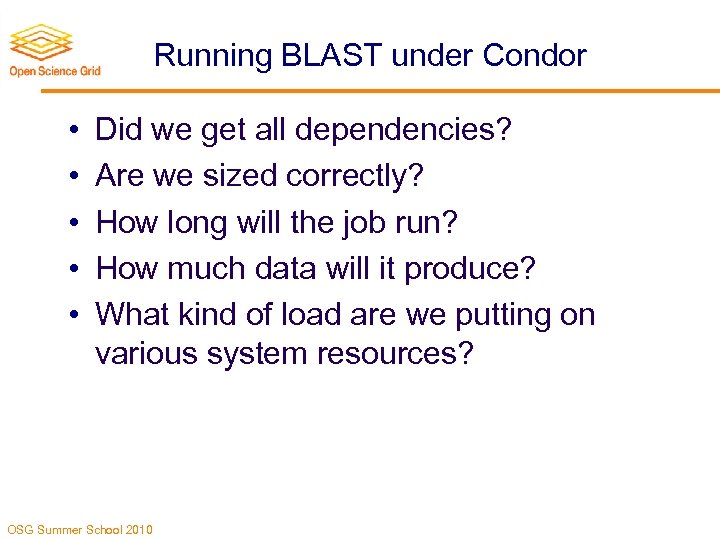
Running BLAST under Condor • • • Did we get all dependencies? Are we sized correctly? How long will the job run? How much data will it produce? What kind of load are we putting on various system resources? OSG Summer School 2010
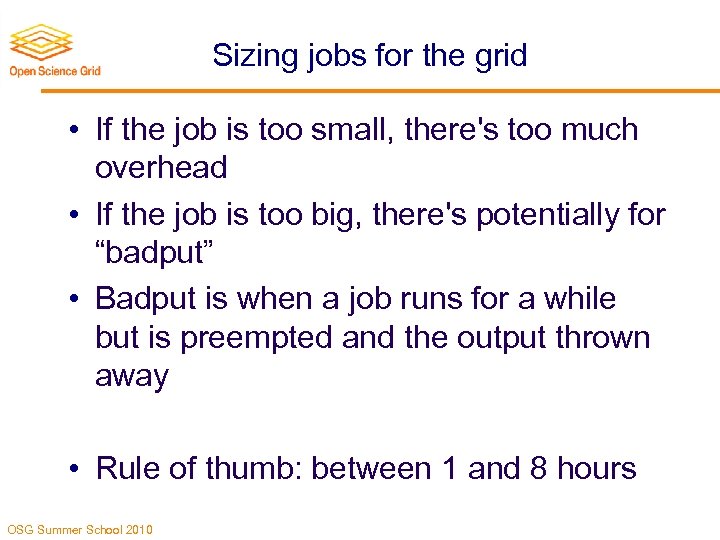
Sizing jobs for the grid • If the job is too small, there's too much overhead • If the job is too big, there's potentially for “badput” • Badput is when a job runs for a while but is preempted and the output thrown away • Rule of thumb: between 1 and 8 hours OSG Summer School 2010
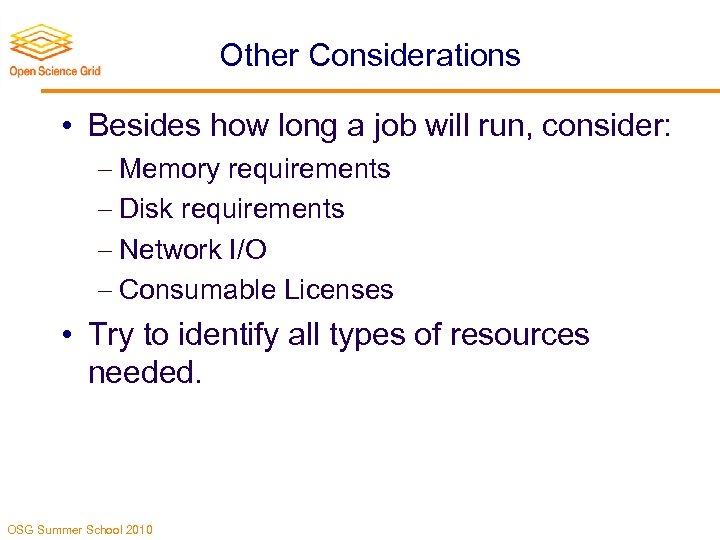
Other Considerations • Besides how long a job will run, consider: Memory requirements Disk requirements Network I/O Consumable Licenses • Try to identify all types of resources needed. OSG Summer School 2010
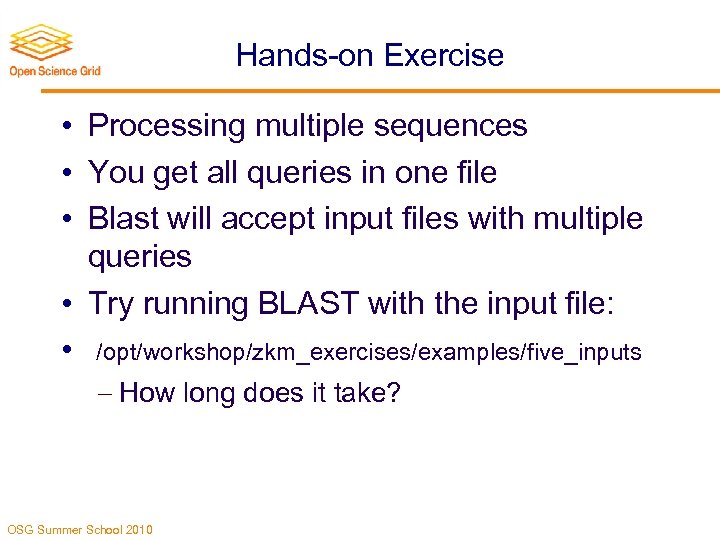
Hands-on Exercise • Processing multiple sequences • You get all queries in one file • Blast will accept input files with multiple queries • Try running BLAST with the input file: • /opt/workshop/zkm_exercises/examples/five_inputs How long does it take? OSG Summer School 2010
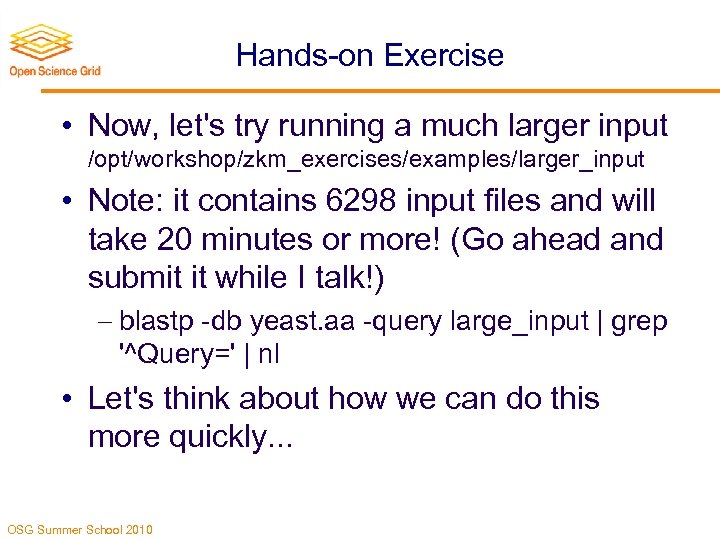
Hands-on Exercise • Now, let's try running a much larger input /opt/workshop/zkm_exercises/examples/larger_input • Note: it contains 6298 input files and will take 20 minutes or more! (Go ahead and submit it while I talk!) blastp -db yeast. aa -query large_input | grep '^Query=' | nl • Let's think about how we can do this more quickly. . . OSG Summer School 2010
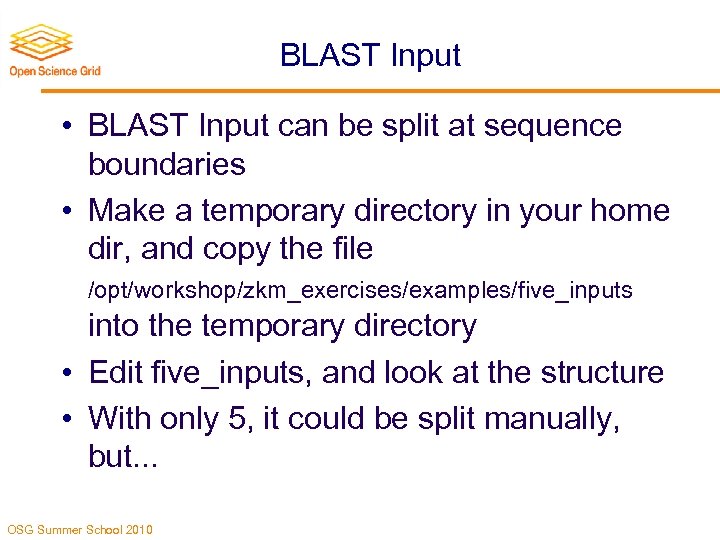
BLAST Input • BLAST Input can be split at sequence boundaries • Make a temporary directory in your home dir, and copy the file /opt/workshop/zkm_exercises/examples/five_inputs into the temporary directory • Edit five_inputs, and look at the structure • With only 5, it could be split manually, but. . . OSG Summer School 2010
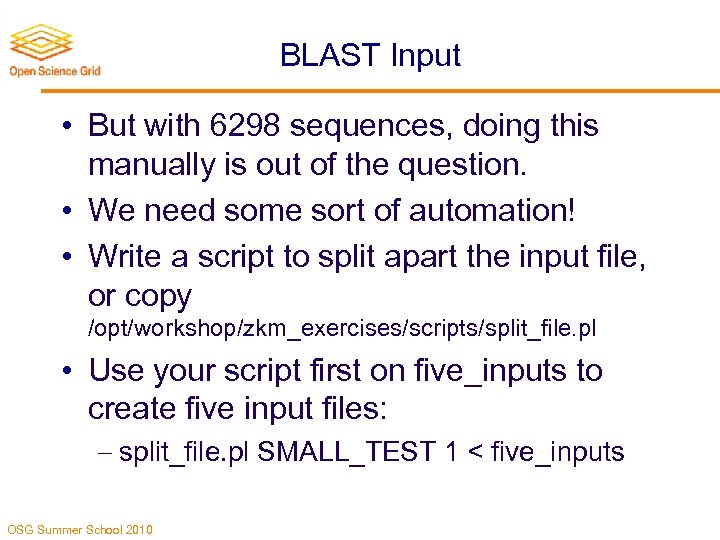
BLAST Input • But with 6298 sequences, doing this manually is out of the question. • We need some sort of automation! • Write a script to split apart the input file, or copy /opt/workshop/zkm_exercises/scripts/split_file. pl • Use your script first on five_inputs to create five input files: split_file. pl SMALL_TEST 1 < five_inputs OSG Summer School 2010
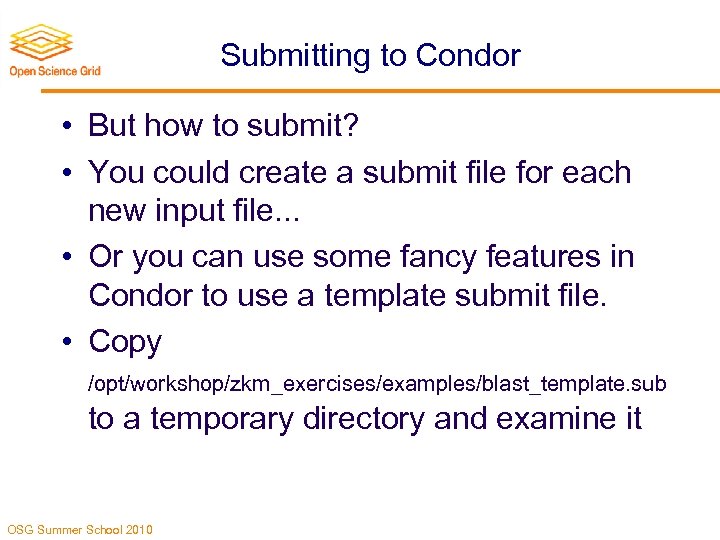
Submitting to Condor • But how to submit? • You could create a submit file for each new input file. . . • Or you can use some fancy features in Condor to use a template submit file. • Copy /opt/workshop/zkm_exercises/examples/blast_template. sub to a temporary directory and examine it OSG Summer School 2010
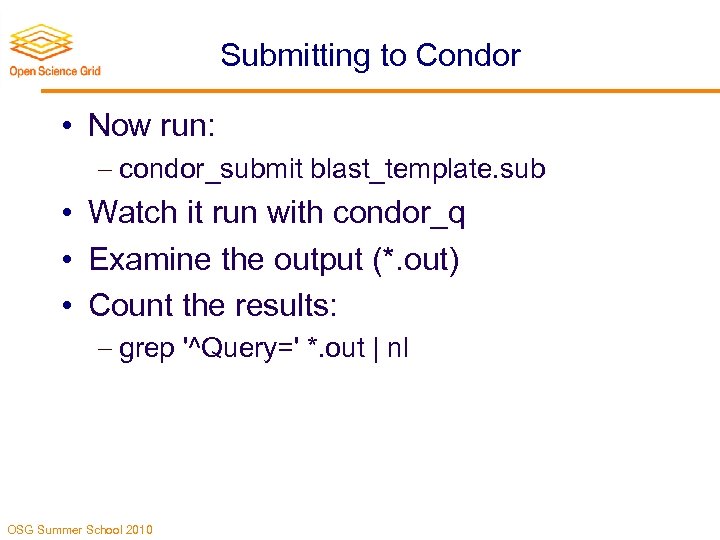
Submitting to Condor • Now run: condor_submit blast_template. sub • Watch it run with condor_q • Examine the output (*. out) • Count the results: grep '^Query=' *. out | nl OSG Summer School 2010
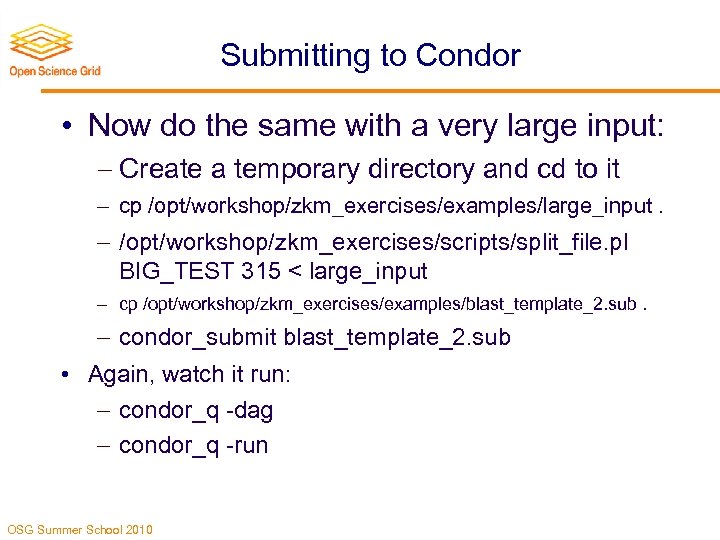
Submitting to Condor • Now do the same with a very large input: Create a temporary directory and cd to it cp /opt/workshop/zkm_exercises/examples/large_input. /opt/workshop/zkm_exercises/scripts/split_file. pl BIG_TEST 315 < large_input cp /opt/workshop/zkm_exercises/examples/blast_template_2. sub. condor_submit blast_template_2. sub • Again, watch it run: condor_q -dag condor_q -run OSG Summer School 2010
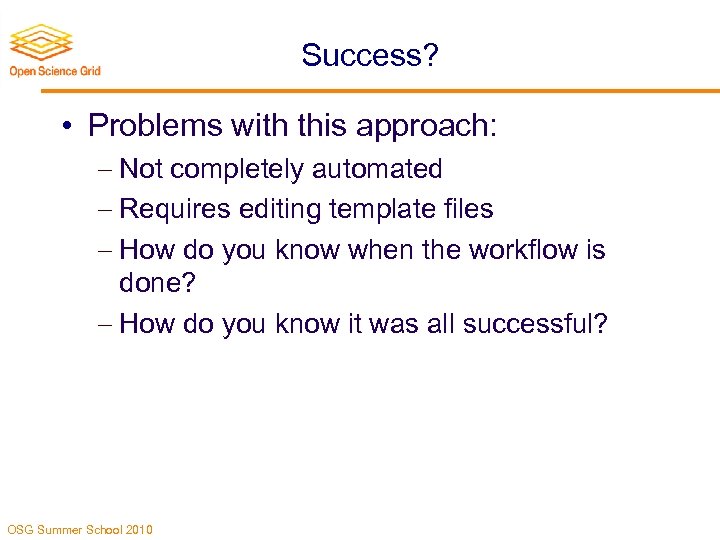
Success? • Problems with this approach: Not completely automated Requires editing template files How do you know when the workflow is done? How do you know it was all successful? OSG Summer School 2010
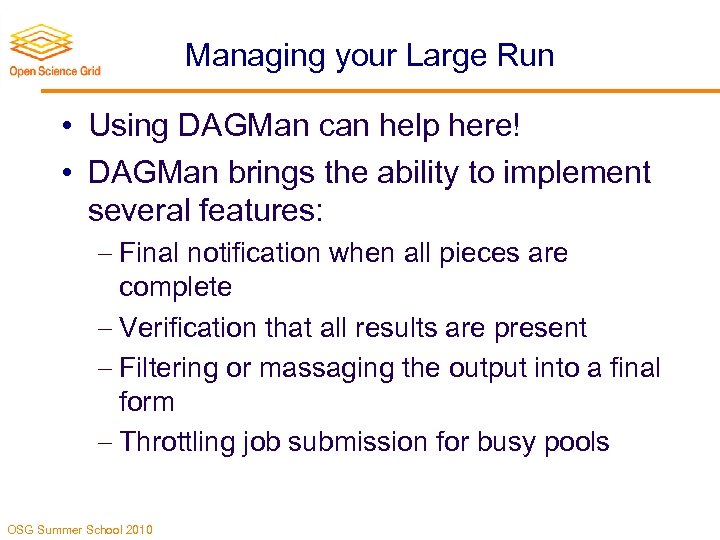
Managing your Large Run • Using DAGMan can help here! • DAGMan brings the ability to implement several features: Final notification when all pieces are complete Verification that all results are present Filtering or massaging the output into a final form Throttling job submission for busy pools OSG Summer School 2010
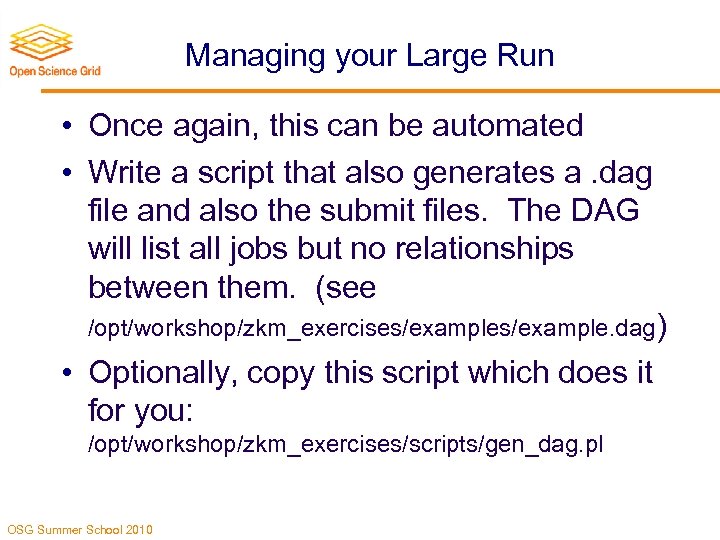
Managing your Large Run • Once again, this can be automated • Write a script that also generates a. dag file and also the submit files. The DAG will list all jobs but no relationships between them. (see /opt/workshop/zkm_exercises/example. dag) • Optionally, copy this script which does it for you: /opt/workshop/zkm_exercises/scripts/gen_dag. pl OSG Summer School 2010
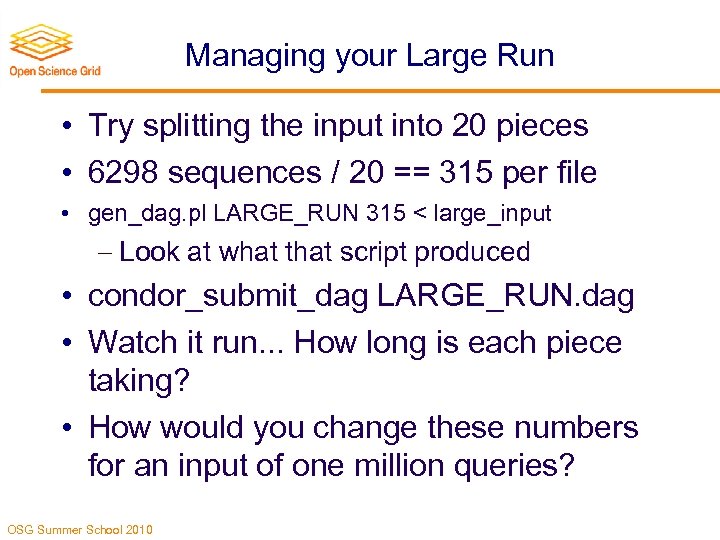
Managing your Large Run • Try splitting the input into 20 pieces • 6298 sequences / 20 == 315 per file • gen_dag. pl LARGE_RUN 315 < large_input Look at what that script produced • condor_submit_dag LARGE_RUN. dag • Watch it run. . . How long is each piece taking? • How would you change these numbers for an input of one million queries? OSG Summer School 2010
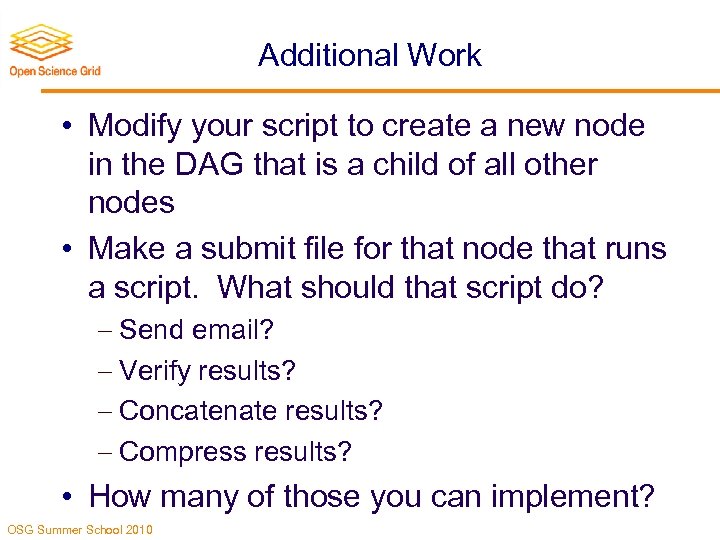
Additional Work • Modify your script to create a new node in the DAG that is a child of all other nodes • Make a submit file for that node that runs a script. What should that script do? Send email? Verify results? Concatenate results? Compress results? • How many of those you can implement? OSG Summer School 2010
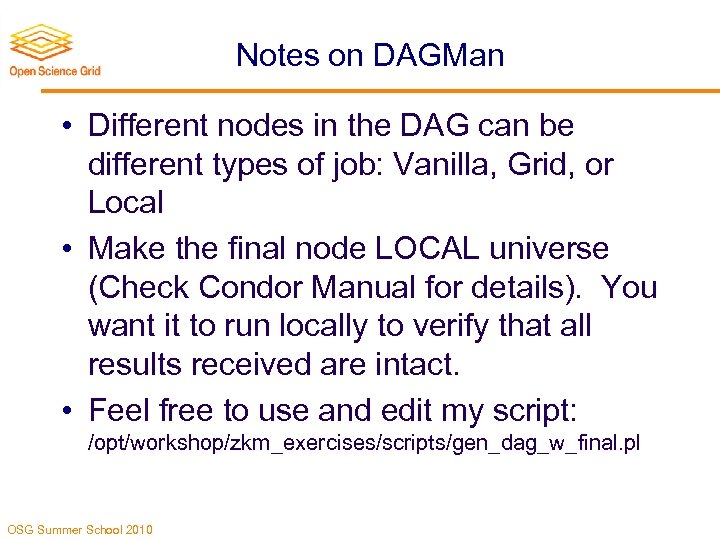
Notes on DAGMan • Different nodes in the DAG can be different types of job: Vanilla, Grid, or Local • Make the final node LOCAL universe (Check Condor Manual for details). You want it to run locally to verify that all results received are intact. • Feel free to use and edit my script: /opt/workshop/zkm_exercises/scripts/gen_dag_w_final. pl OSG Summer School 2010
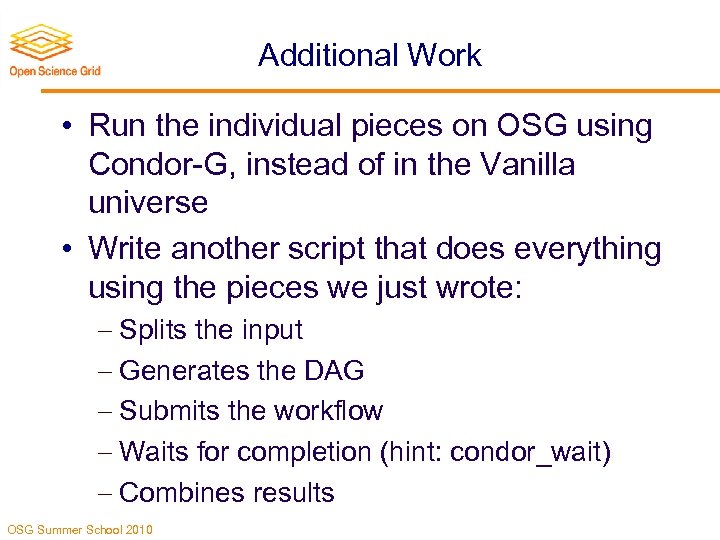
Additional Work • Run the individual pieces on OSG using Condor-G, instead of in the Vanilla universe • Write another script that does everything using the pieces we just wrote: Splits the input Generates the DAG Submits the workflow Waits for completion (hint: condor_wait) Combines results OSG Summer School 2010
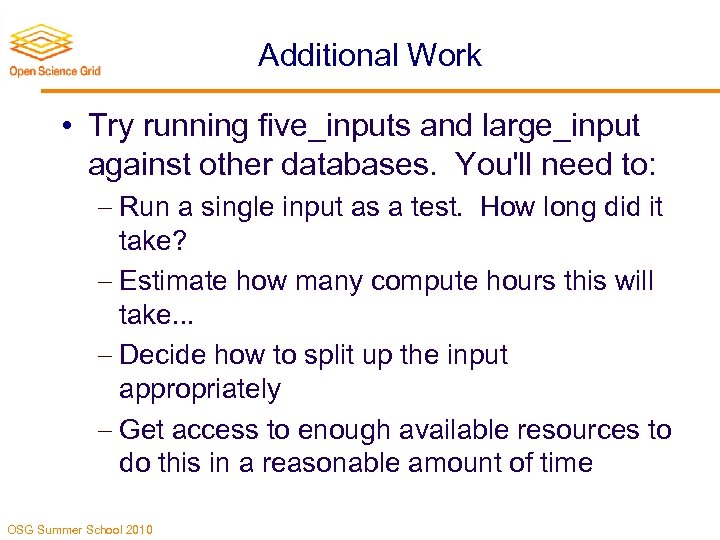
Additional Work • Try running five_inputs and large_input against other databases. You'll need to: Run a single input as a test. How long did it take? Estimate how many compute hours this will take. . . Decide how to split up the input appropriately Get access to enough available resources to do this in a reasonable amount of time OSG Summer School 2010
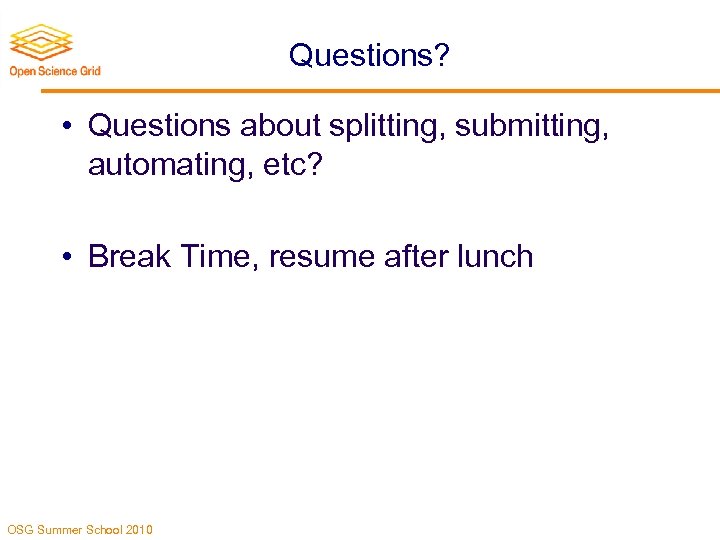
Questions? • Questions about splitting, submitting, automating, etc? • Break Time, resume after lunch OSG Summer School 2010
3b9363c5ad850f647d47dffbe61bdc13.ppt