5819aa716875503c02e39e495e296199.ppt
- Количество слайдов: 64
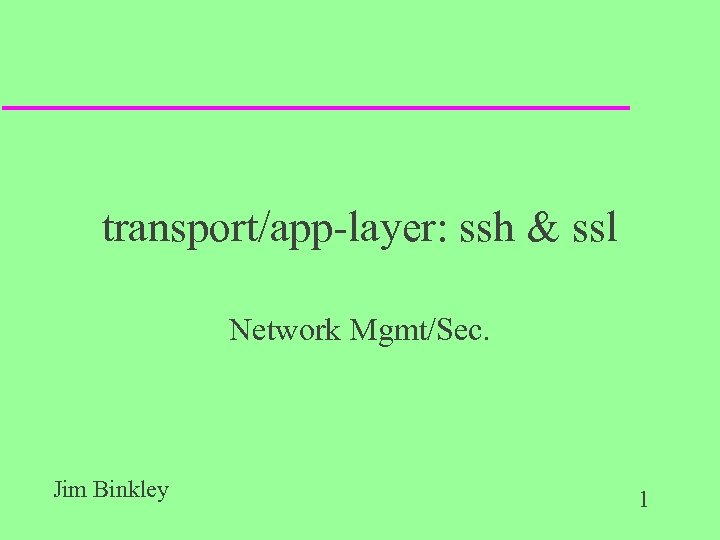
transport/app-layer: ssh & ssl Network Mgmt/Sec. Jim Binkley 1
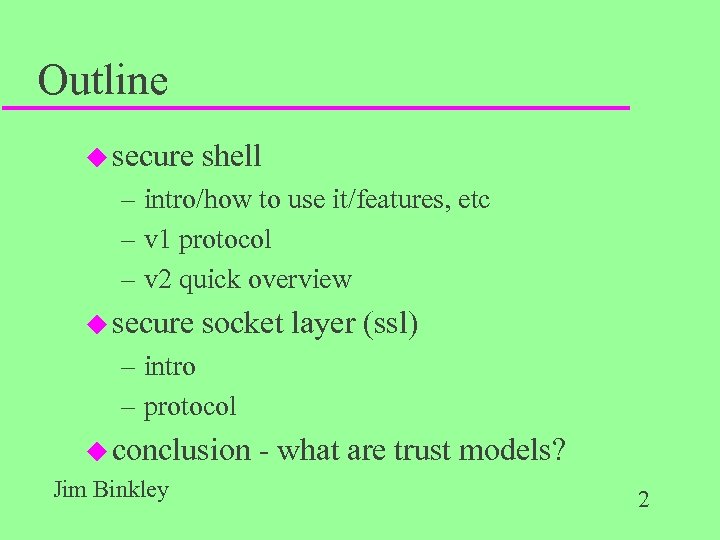
Outline u secure shell – intro/how to use it/features, etc – v 1 protocol – v 2 quick overview u secure socket layer (ssl) – intro – protocol u conclusion Jim Binkley - what are trust models? 2
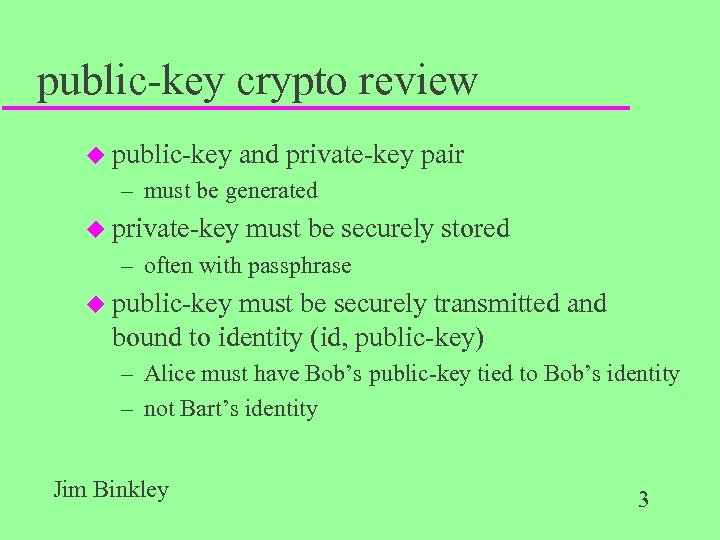
public-key crypto review u public-key and private-key pair – must be generated u private-key must be securely stored – often with passphrase u public-key must be securely transmitted and bound to identity (id, public-key) – Alice must have Bob’s public-key tied to Bob’s identity – not Bart’s identity Jim Binkley 3
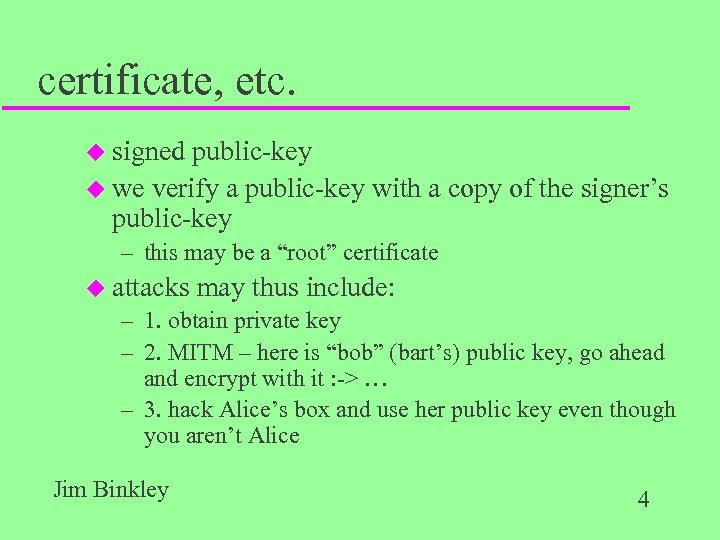
certificate, etc. u signed public-key u we verify a public-key with a copy of the signer’s public-key – this may be a “root” certificate u attacks may thus include: – 1. obtain private key – 2. MITM – here is “bob” (bart’s) public key, go ahead and encrypt with it : -> … – 3. hack Alice’s box and use her public key even though you aren’t Alice Jim Binkley 4
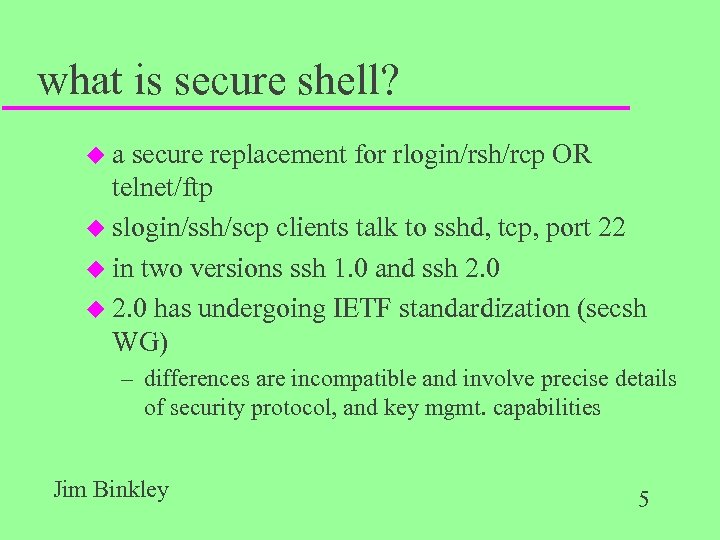
what is secure shell? ua secure replacement for rlogin/rsh/rcp OR telnet/ftp u slogin/ssh/scp clients talk to sshd, tcp, port 22 u in two versions ssh 1. 0 and ssh 2. 0 u 2. 0 has undergoing IETF standardization (secsh WG) – differences are incompatible and involve precise details of security protocol, and key mgmt. capabilities Jim Binkley 5
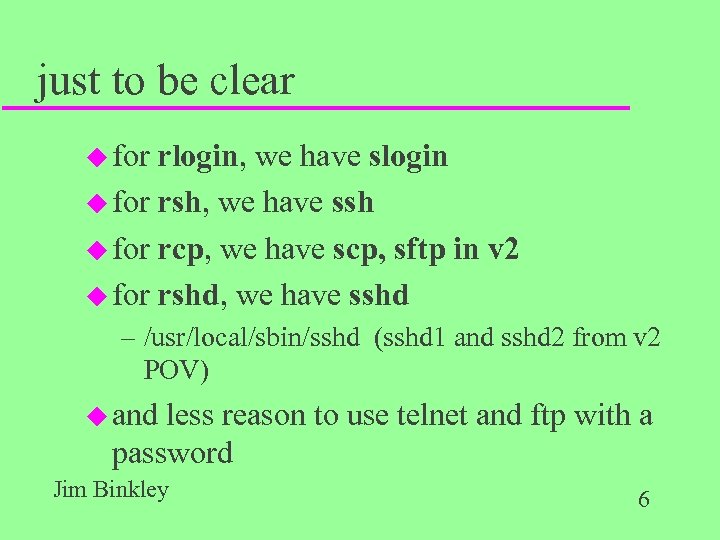
just to be clear u for rlogin, we have slogin u for rsh, we have ssh u for rcp, we have scp, sftp in v 2 u for rshd, we have sshd – /usr/local/sbin/sshd (sshd 1 and sshd 2 from v 2 POV) u and less reason to use telnet and ftp with a password Jim Binkley 6
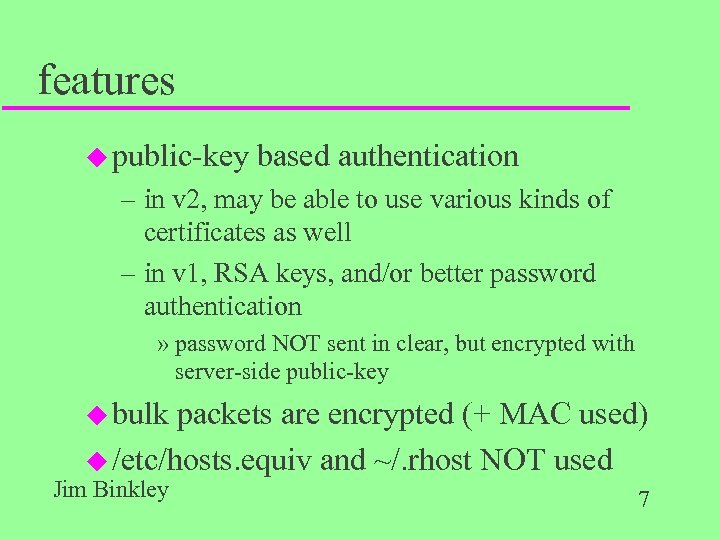
features u public-key based authentication – in v 2, may be able to use various kinds of certificates as well – in v 1, RSA keys, and/or better password authentication » password NOT sent in clear, but encrypted with server-side public-key u bulk packets are encrypted (+ MAC used) u /etc/hosts. equiv and ~/. rhost NOT used Jim Binkley 7
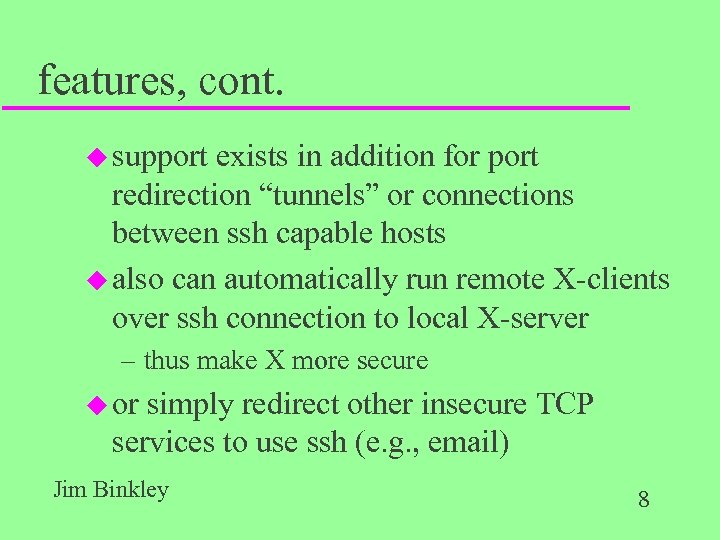
features, cont. u support exists in addition for port redirection “tunnels” or connections between ssh capable hosts u also can automatically run remote X-clients over ssh connection to local X-server – thus make X more secure u or simply redirect other insecure TCP services to use ssh (e. g. , email) Jim Binkley 8
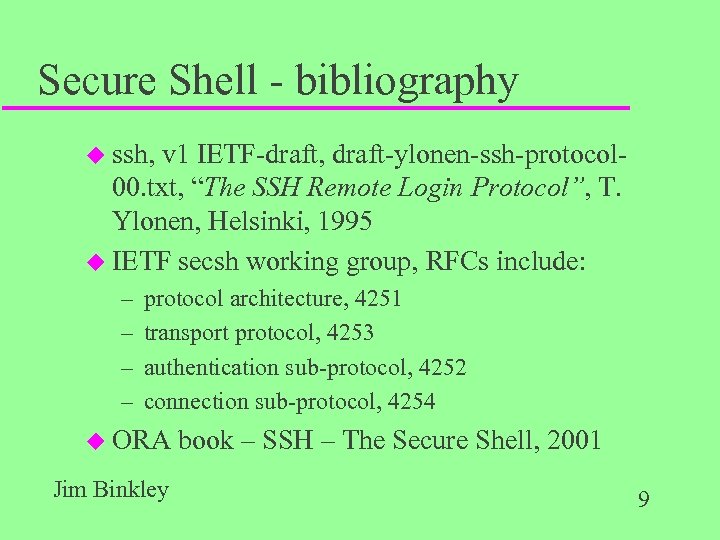
Secure Shell - bibliography u ssh, v 1 IETF-draft, draft-ylonen-ssh-protocol 00. txt, “The SSH Remote Login Protocol”, T. Ylonen, Helsinki, 1995 u IETF secsh working group, RFCs include: – – protocol architecture, 4251 transport protocol, 4253 authentication sub-protocol, 4252 connection sub-protocol, 4254 u ORA Jim Binkley book – SSH – The Secure Shell, 2001 9
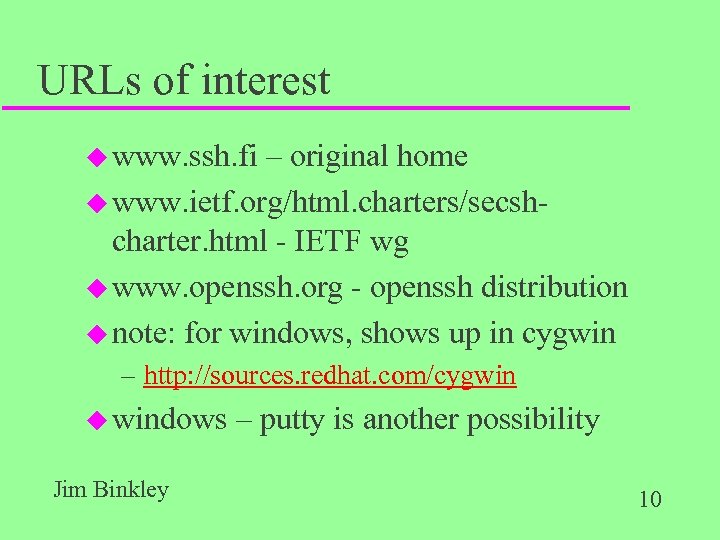
URLs of interest u www. ssh. fi – original home u www. ietf. org/html. charters/secshcharter. html - IETF wg u www. openssh. org - openssh distribution u note: for windows, shows up in cygwin – http: //sources. redhat. com/cygwin u windows Jim Binkley – putty is another possibility 10
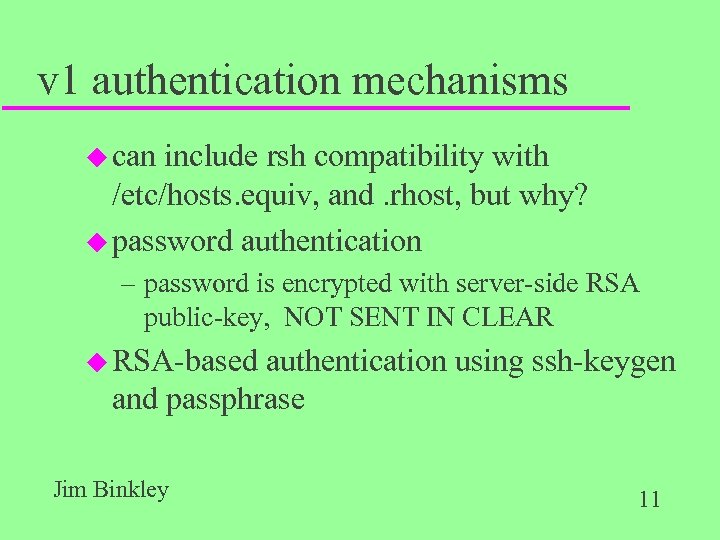
v 1 authentication mechanisms u can include rsh compatibility with /etc/hosts. equiv, and. rhost, but why? u password authentication – password is encrypted with server-side RSA public-key, NOT SENT IN CLEAR u RSA-based authentication using ssh-keygen and passphrase Jim Binkley 11
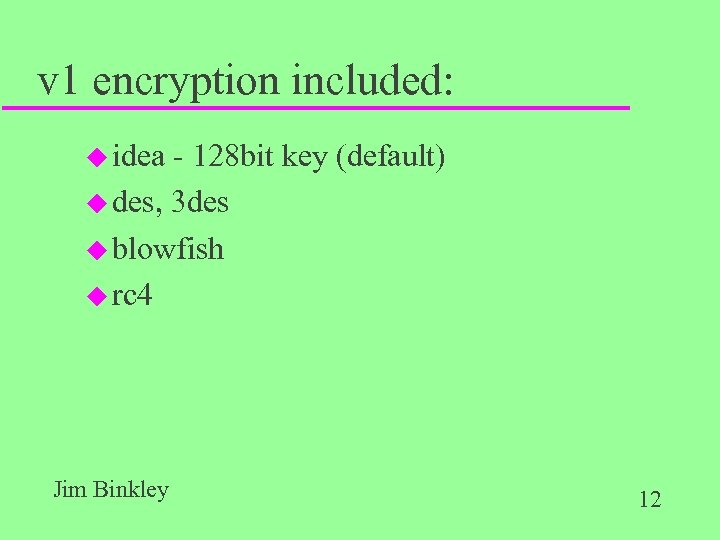
v 1 encryption included: u idea - 128 bit key (default) u des, 3 des u blowfish u rc 4 Jim Binkley 12
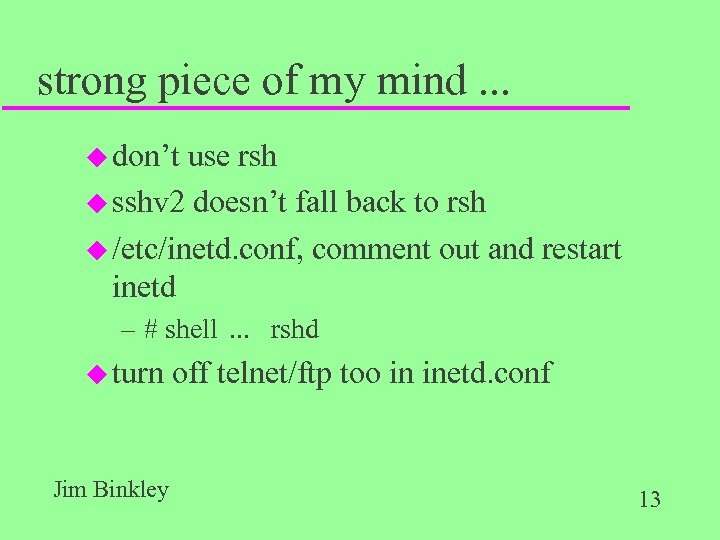
strong piece of my mind. . . u don’t use rsh u sshv 2 doesn’t fall back to rsh u /etc/inetd. conf, comment out and restart inetd – # shell. . . rshd u turn Jim Binkley off telnet/ftp too in inetd. conf 13
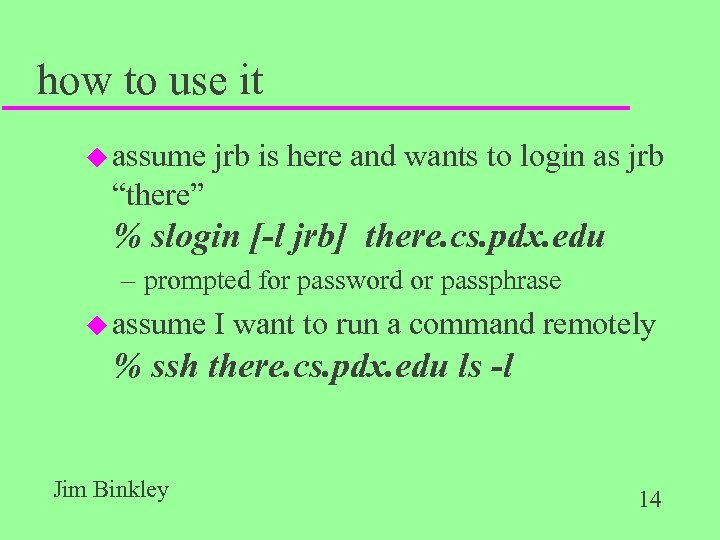
how to use it u assume jrb is here and wants to login as jrb “there” % slogin [-l jrb] there. cs. pdx. edu – prompted for password or passphrase u assume I want to run a command remotely % ssh there. cs. pdx. edu ls -l Jim Binkley 14
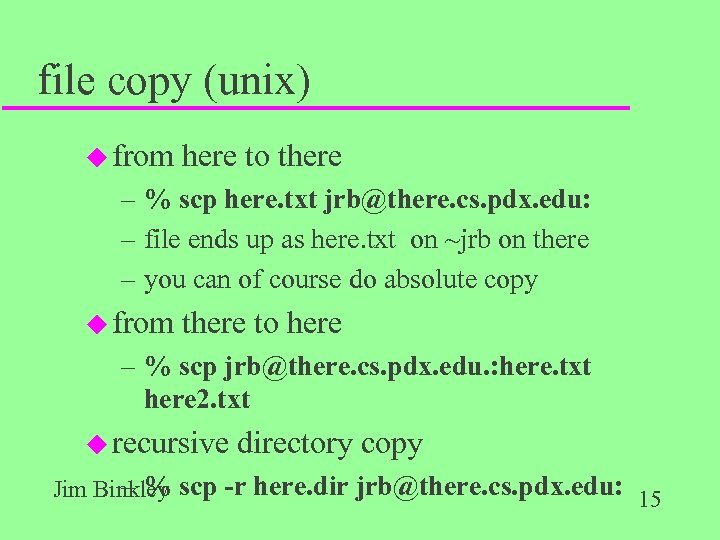
file copy (unix) u from here to there – % scp here. txt jrb@there. cs. pdx. edu: – file ends up as here. txt on ~jrb on there – you can of course do absolute copy u from there to here – % scp jrb@there. cs. pdx. edu. : here. txt here 2. txt u recursive directory copy –% Jim Binkley scp -r here. dir jrb@there. cs. pdx. edu: 15
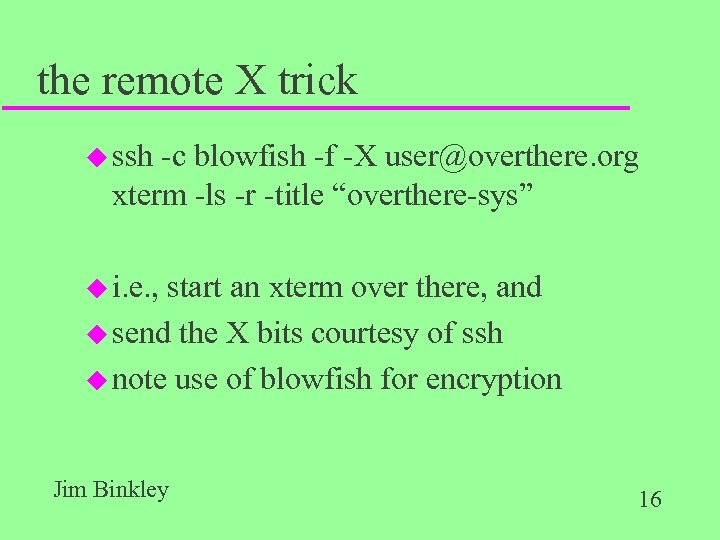
the remote X trick u ssh -c blowfish -f -X user@overthere. org xterm -ls -r -title “overthere-sys” u i. e. , start an xterm over there, and u send the X bits courtesy of ssh u note use of blowfish for encryption Jim Binkley 16
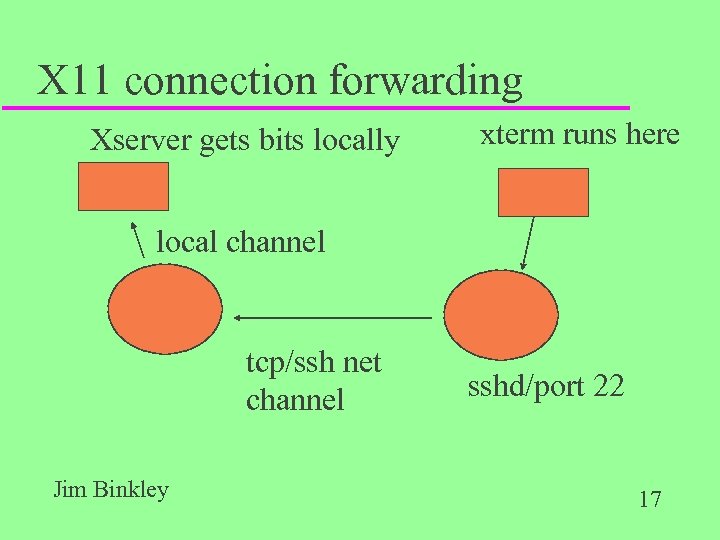
X 11 connection forwarding Xserver gets bits locally xterm runs here local channel tcp/ssh net channel Jim Binkley sshd/port 22 17
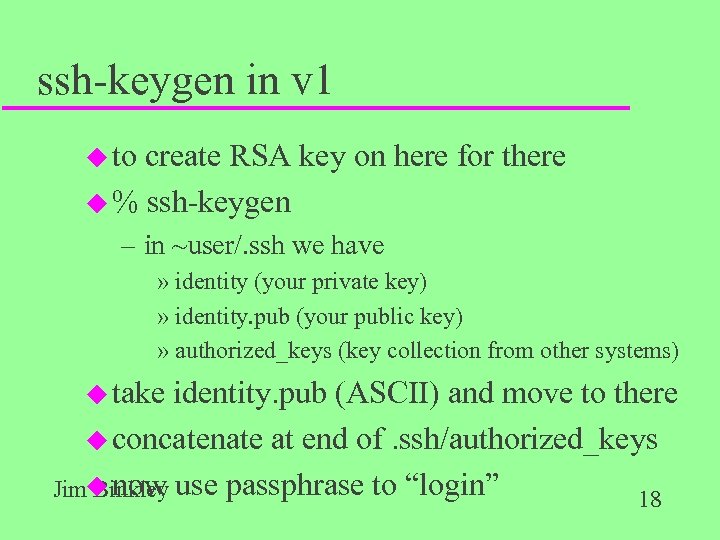
ssh-keygen in v 1 u to create RSA key on here for there u % ssh-keygen – in ~user/. ssh we have » identity (your private key) » identity. pub (your public key) » authorized_keys (key collection from other systems) u take identity. pub (ASCII) and move to there u concatenate at end of. ssh/authorized_keys Jimu now use passphrase to “login” Binkley 18
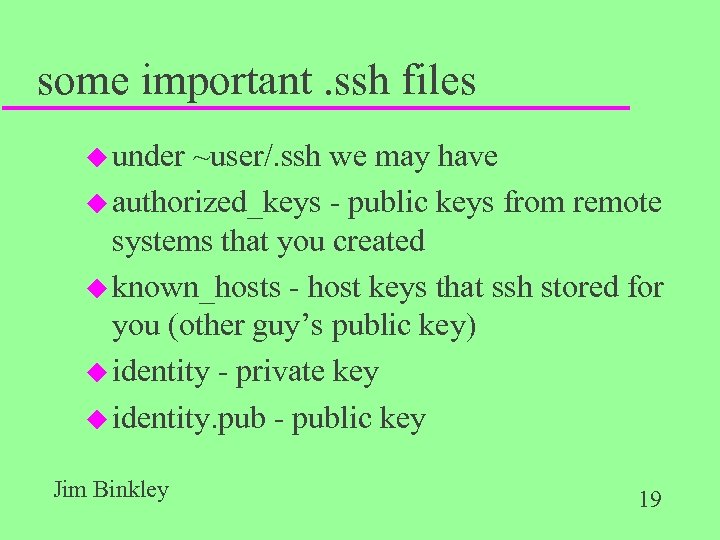
some important. ssh files u under ~user/. ssh we may have u authorized_keys - public keys from remote systems that you created u known_hosts - host keys that ssh stored for you (other guy’s public key) u identity - private key u identity. pub - public key Jim Binkley 19
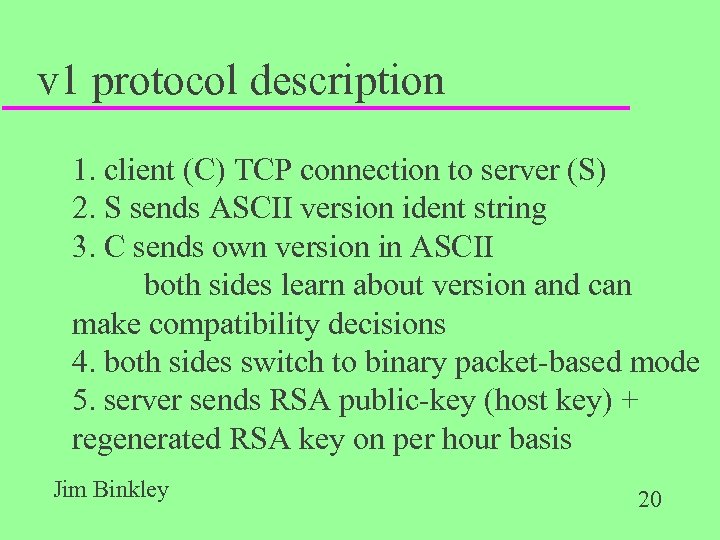
v 1 protocol description 1. client (C) TCP connection to server (S) 2. S sends ASCII version ident string 3. C sends own version in ASCII both sides learn about version and can make compatibility decisions 4. both sides switch to binary packet-based mode 5. server sends RSA public-key (host key) + regenerated RSA key on per hour basis Jim Binkley 20
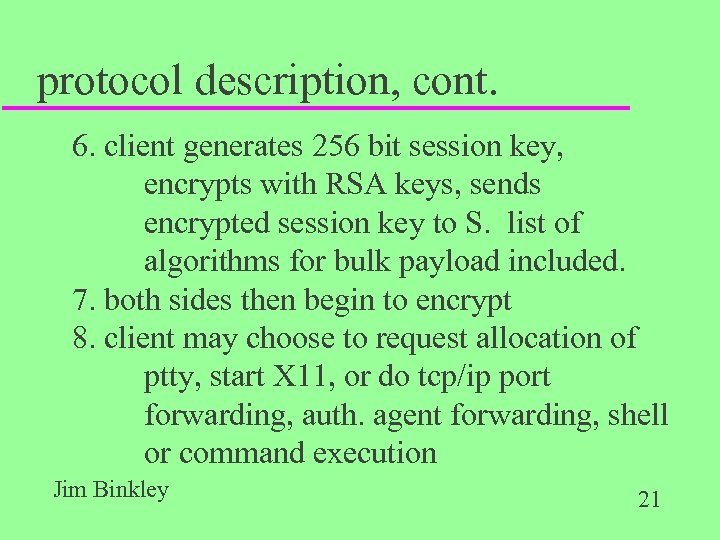
protocol description, cont. 6. client generates 256 bit session key, encrypts with RSA keys, sends encrypted session key to S. list of algorithms for bulk payload included. 7. both sides then begin to encrypt 8. client may choose to request allocation of ptty, start X 11, or do tcp/ip port forwarding, auth. agent forwarding, shell or command execution Jim Binkley 21
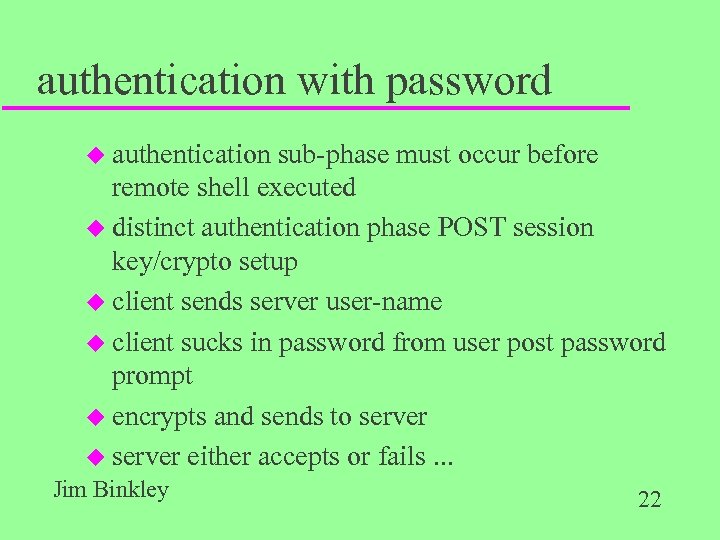
authentication with password u authentication sub-phase must occur before remote shell executed u distinct authentication phase POST session key/crypto setup u client sends server user-name u client sucks in password from user post password prompt u encrypts and sends to server u server either accepts or fails. . . Jim Binkley 22
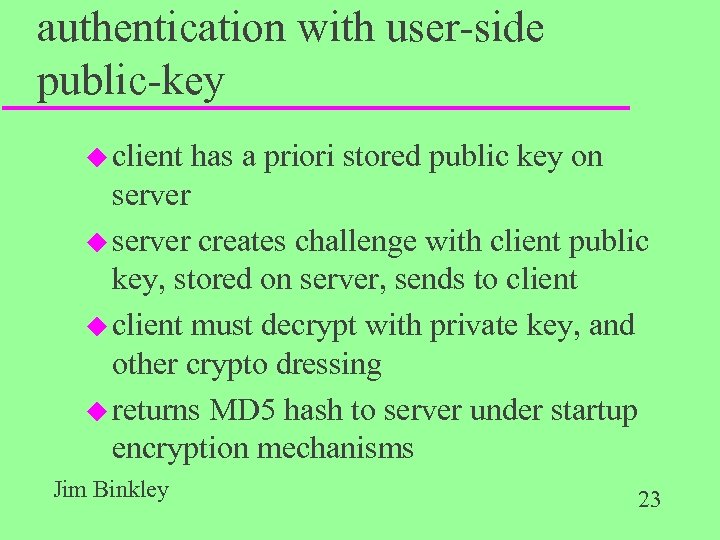
authentication with user-side public-key u client has a priori stored public key on server u server creates challenge with client public key, stored on server, sends to client u client must decrypt with private key, and other crypto dressing u returns MD 5 hash to server under startup encryption mechanisms Jim Binkley 23
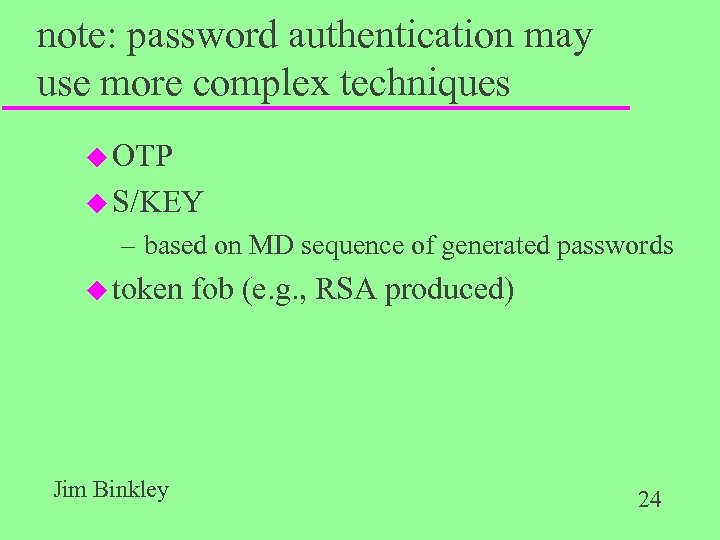
note: password authentication may use more complex techniques u OTP u S/KEY – based on MD sequence of generated passwords u token Jim Binkley fob (e. g. , RSA produced) 24
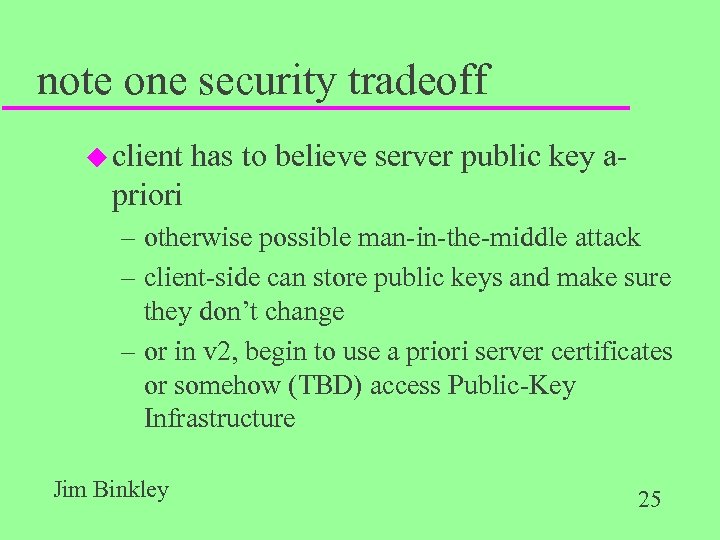
note one security tradeoff u client has to believe server public key a- priori – otherwise possible man-in-the-middle attack – client-side can store public keys and make sure they don’t change – or in v 2, begin to use a priori server certificates or somehow (TBD) access Public-Key Infrastructure Jim Binkley 25
![v 2 differences (quick/dirty) u required public-key algorithm is DSS [FIPS-186], Digital Signature Standard, v 2 differences (quick/dirty) u required public-key algorithm is DSS [FIPS-186], Digital Signature Standard,](https://present5.com/presentation/5819aa716875503c02e39e495e296199/image-26.jpg)
v 2 differences (quick/dirty) u required public-key algorithm is DSS [FIPS-186], Digital Signature Standard, 1994 u v 1 trust model is that client has local key database of public keys – manual. . . u v 2 adds possibility of storage of single CA for multiple keys (of course. . . multi CAs likely. . . ) u formalizes transport with sub-protocols for authentication and connection (port-forwarding) Jim Binkley 26
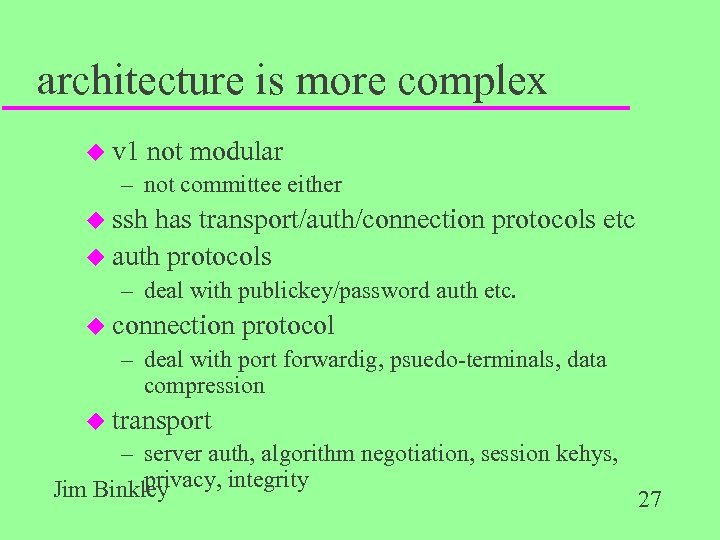
architecture is more complex u v 1 not modular – not committee either u ssh has transport/auth/connection protocols etc u auth protocols – deal with publickey/password auth etc. u connection protocol – deal with port forwardig, psuedo-terminals, data compression u transport – server auth, algorithm negotiation, session kehys, privacy, integrity Jim Binkley 27
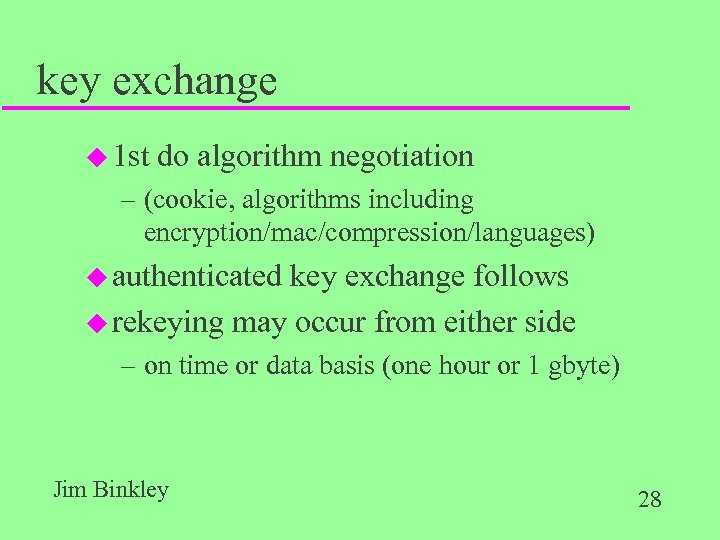
key exchange u 1 st do algorithm negotiation – (cookie, algorithms including encryption/mac/compression/languages) u authenticated key exchange follows u rekeying may occur from either side – on time or data basis (one hour or 1 gbyte) Jim Binkley 28
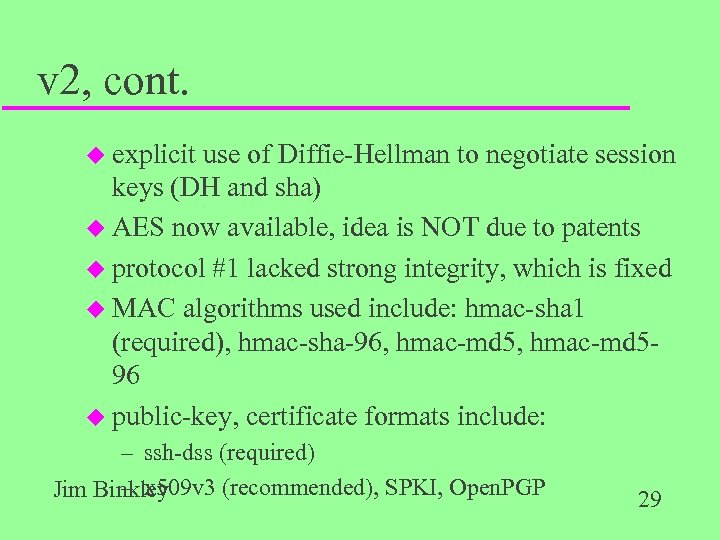
v 2, cont. u explicit use of Diffie-Hellman to negotiate session keys (DH and sha) u AES now available, idea is NOT due to patents u protocol #1 lacked strong integrity, which is fixed u MAC algorithms used include: hmac-sha 1 (required), hmac-sha-96, hmac-md 596 u public-key, certificate formats include: – ssh-dss (required) – x 509 v 3 (recommended), SPKI, Open. PGP Jim Binkley 29
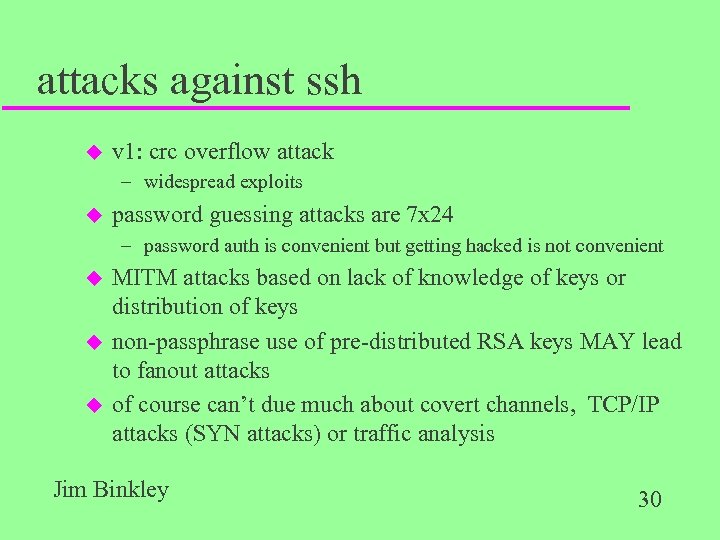
attacks against ssh u v 1: crc overflow attack – widespread exploits u password guessing attacks are 7 x 24 – password auth is convenient but getting hacked is not convenient u u u MITM attacks based on lack of knowledge of keys or distribution of keys non-passphrase use of pre-distributed RSA keys MAY lead to fanout attacks of course can’t due much about covert channels, TCP/IP attacks (SYN attacks) or traffic analysis Jim Binkley 30
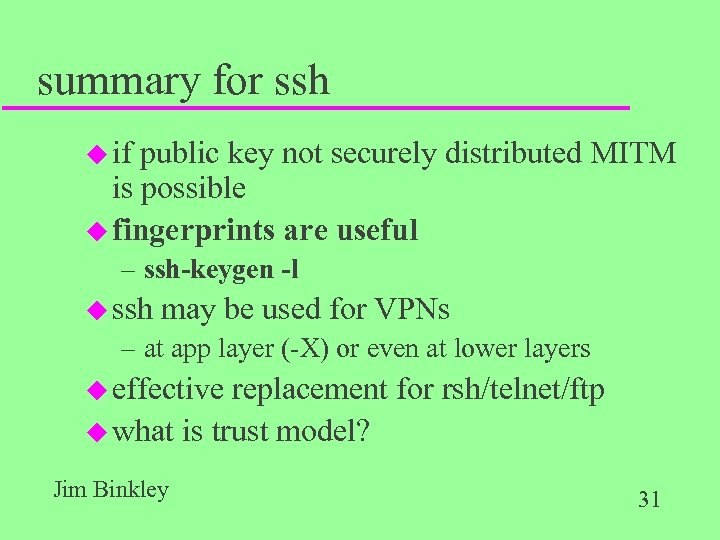
summary for ssh u if public key not securely distributed MITM is possible u fingerprints are useful – ssh-keygen -l u ssh may be used for VPNs – at app layer (-X) or even at lower layers u effective replacement for rsh/telnet/ftp u what is trust model? Jim Binkley 31
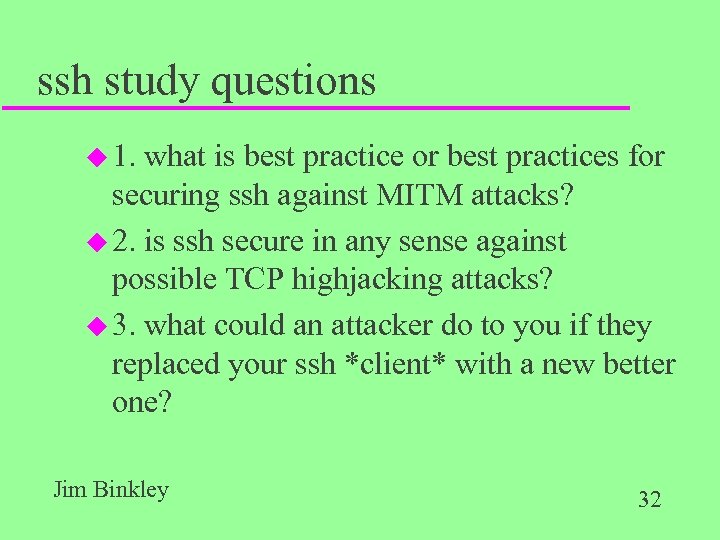
ssh study questions u 1. what is best practice or best practices for securing ssh against MITM attacks? u 2. is ssh secure in any sense against possible TCP highjacking attacks? u 3. what could an attacker do to you if they replaced your ssh *client* with a new better one? Jim Binkley 32
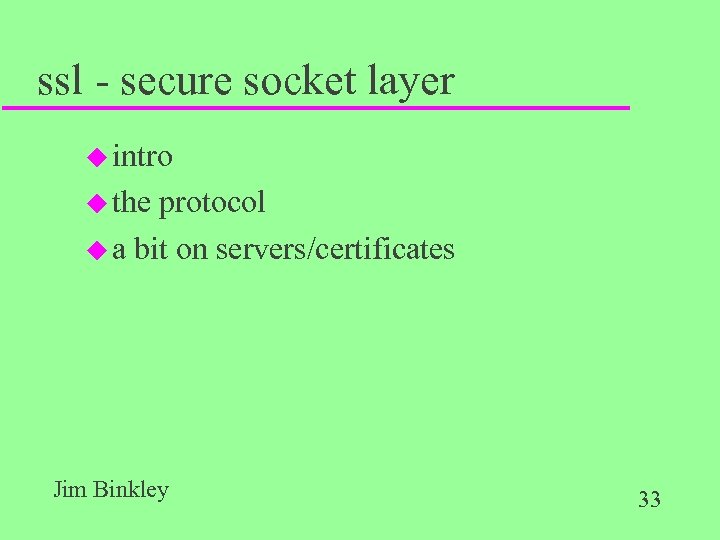
ssl - secure socket layer u intro u the protocol u a bit on servers/certificates Jim Binkley 33
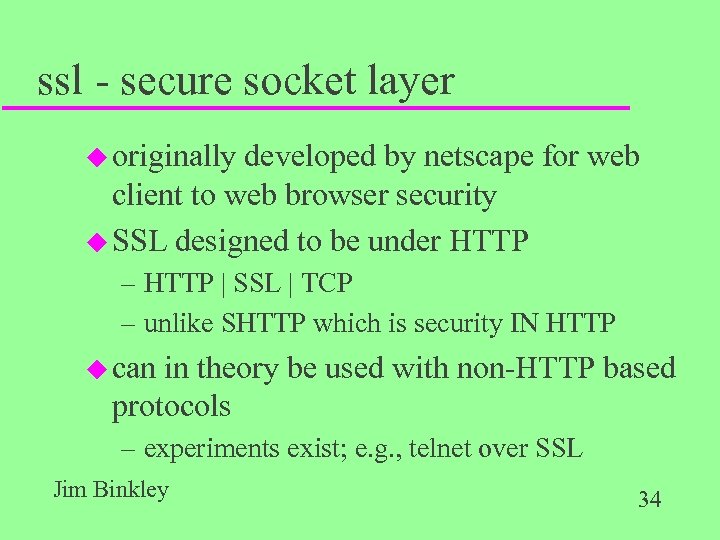
ssl - secure socket layer u originally developed by netscape for web client to web browser security u SSL designed to be under HTTP – HTTP | SSL | TCP – unlike SHTTP which is security IN HTTP u can in theory be used with non-HTTP based protocols – experiments exist; e. g. , telnet over SSL Jim Binkley 34
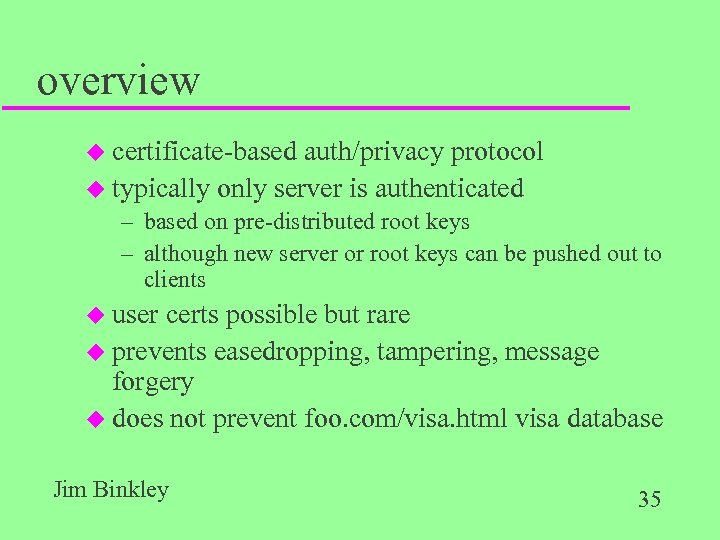
overview u certificate-based auth/privacy protocol u typically only server is authenticated – based on pre-distributed root keys – although new server or root keys can be pushed out to clients u user certs possible but rare u prevents easedropping, tampering, message forgery u does not prevent foo. com/visa. html visa database Jim Binkley 35
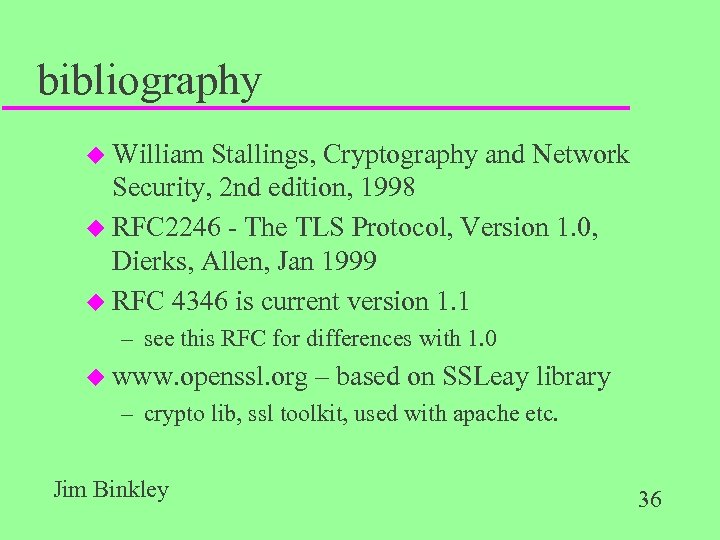
bibliography u William Stallings, Cryptography and Network Security, 2 nd edition, 1998 u RFC 2246 - The TLS Protocol, Version 1. 0, Dierks, Allen, Jan 1999 u RFC 4346 is current version 1. 1 – see this RFC for differences with 1. 0 u www. openssl. org – based on SSLeay library – crypto lib, ssl toolkit, used with apache etc. Jim Binkley 36
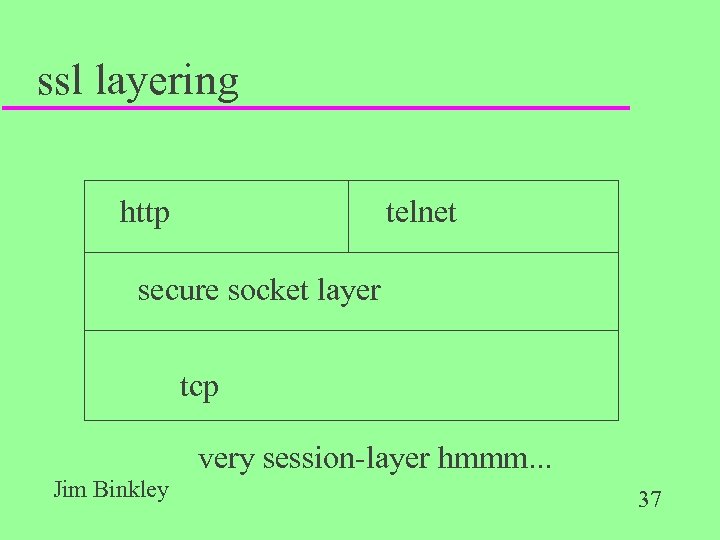
ssl layering http telnet secure socket layer tcp very session-layer hmmm. . . Jim Binkley 37
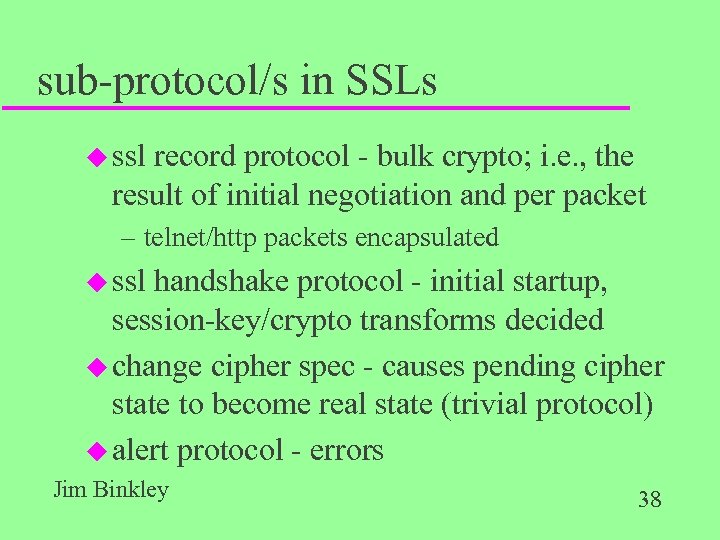
sub-protocol/s in SSLs u ssl record protocol - bulk crypto; i. e. , the result of initial negotiation and per packet – telnet/http packets encapsulated u ssl handshake protocol - initial startup, session-key/crypto transforms decided u change cipher spec - causes pending cipher state to become real state (trivial protocol) u alert protocol - errors Jim Binkley 38
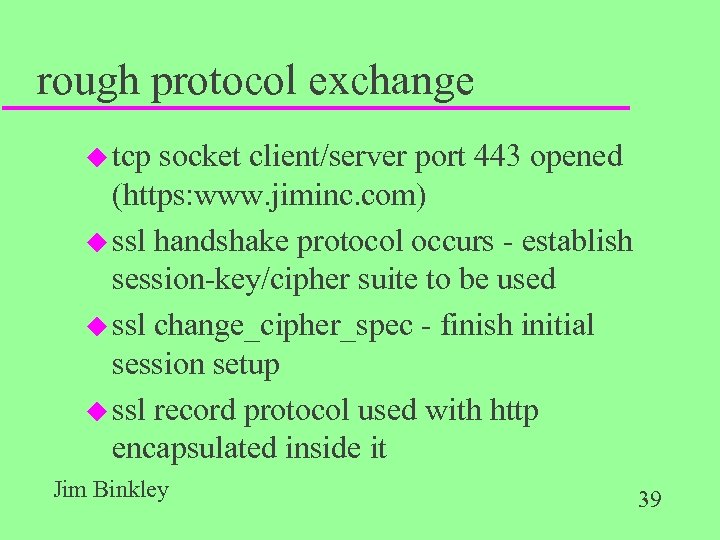
rough protocol exchange u tcp socket client/server port 443 opened (https: www. jiminc. com) u ssl handshake protocol occurs - establish session-key/cipher suite to be used u ssl change_cipher_spec - finish initial session setup u ssl record protocol used with http encapsulated inside it Jim Binkley 39
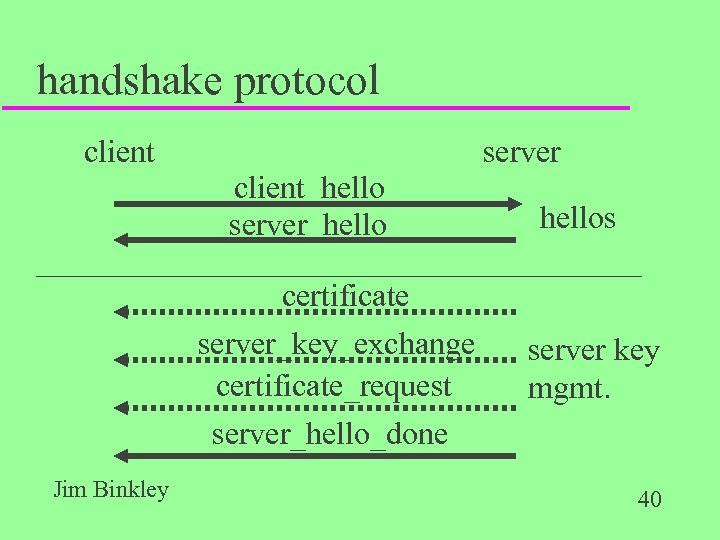
handshake protocol client server client_hello server_hello certificate server_key_exchange certificate_request server_hello_done Jim Binkley hellos server key mgmt. 40
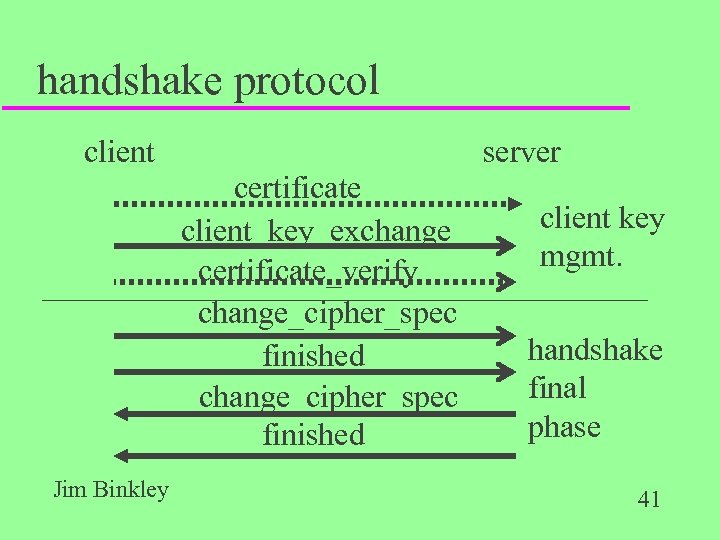
handshake protocol client server certificate client_key_exchange certificate_verify change_cipher_spec finished Jim Binkley client key mgmt. handshake final phase 41
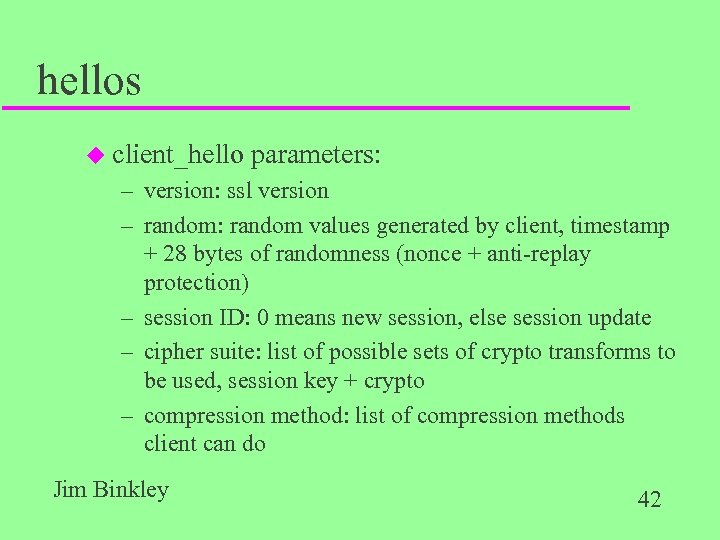
hellos u client_hello parameters: – version: ssl version – random: random values generated by client, timestamp + 28 bytes of randomness (nonce + anti-replay protection) – session ID: 0 means new session, else session update – cipher suite: list of possible sets of crypto transforms to be used, session key + crypto – compression method: list of compression methods client can do Jim Binkley 42
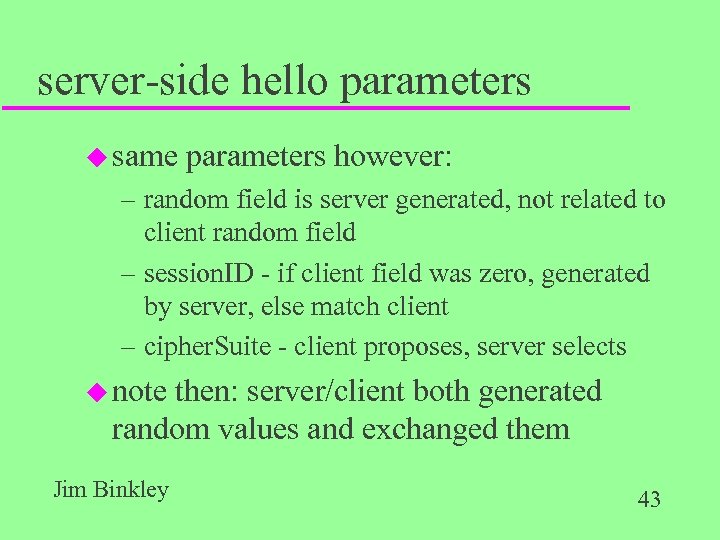
server-side hello parameters u same parameters however: – random field is server generated, not related to client random field – session. ID - if client field was zero, generated by server, else match client – cipher. Suite - client proposes, server selects u note then: server/client both generated random values and exchanged them Jim Binkley 43
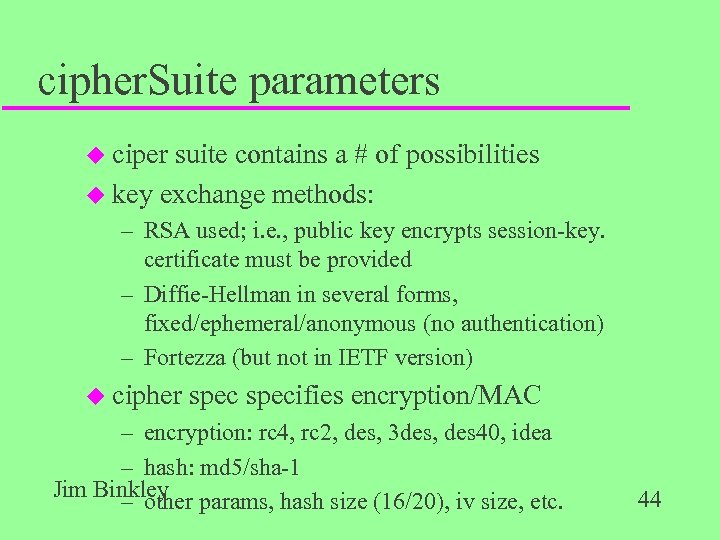
cipher. Suite parameters u ciper suite contains a # of possibilities u key exchange methods: – RSA used; i. e. , public key encrypts session-key. certificate must be provided – Diffie-Hellman in several forms, fixed/ephemeral/anonymous (no authentication) – Fortezza (but not in IETF version) u cipher specifies encryption/MAC – encryption: rc 4, rc 2, des, 3 des, des 40, idea – hash: md 5/sha-1 Jim Binkley – other params, hash size (16/20), iv size, etc. 44
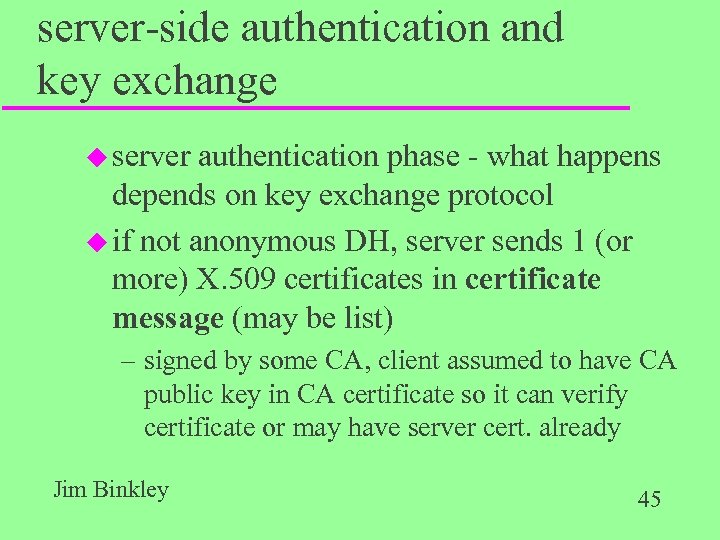
server-side authentication and key exchange u server authentication phase - what happens depends on key exchange protocol u if not anonymous DH, server sends 1 (or more) X. 509 certificates in certificate message (may be list) – signed by some CA, client assumed to have CA public key in CA certificate so it can verify certificate or may have server cert. already Jim Binkley 45
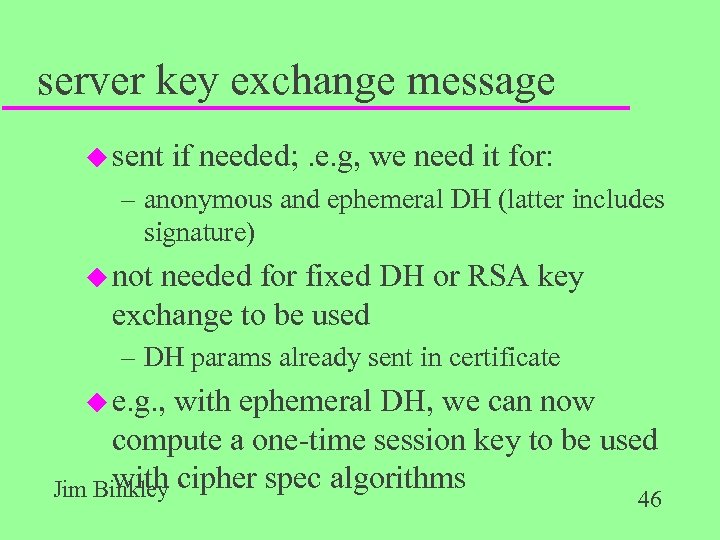
server key exchange message u sent if needed; . e. g, we need it for: – anonymous and ephemeral DH (latter includes signature) u not needed for fixed DH or RSA key exchange to be used – DH params already sent in certificate u e. g. , with ephemeral DH, we can now compute a one-time session key to be used with Jim Binkley cipher spec algorithms 46
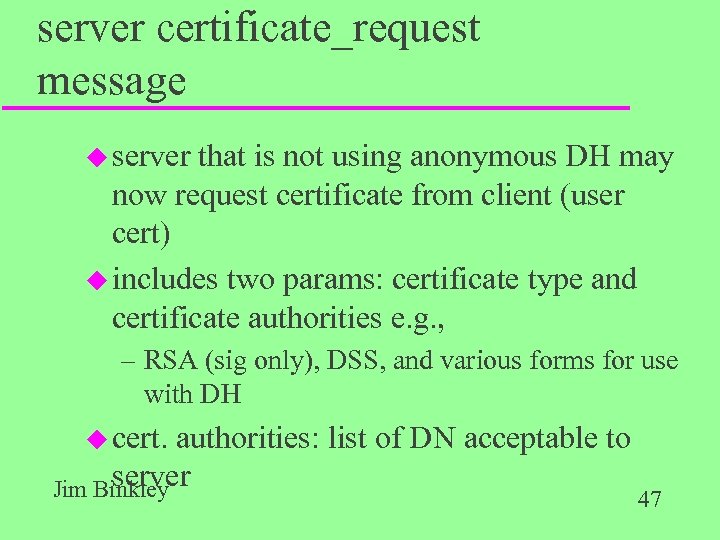
server certificate_request message u server that is not using anonymous DH may now request certificate from client (user cert) u includes two params: certificate type and certificate authorities e. g. , – RSA (sig only), DSS, and various forms for use with DH u cert. authorities: list of DN acceptable to server Jim Binkley 47
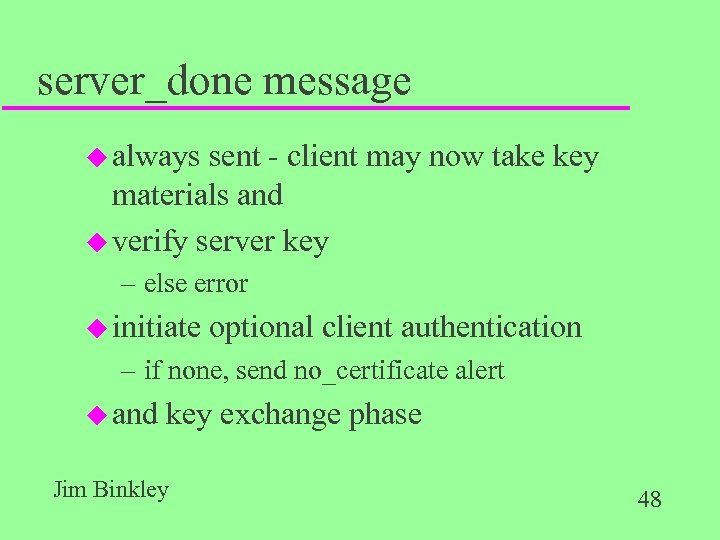
server_done message u always sent - client may now take key materials and u verify server key – else error u initiate optional client authentication – if none, send no_certificate alert u and key exchange phase Jim Binkley 48
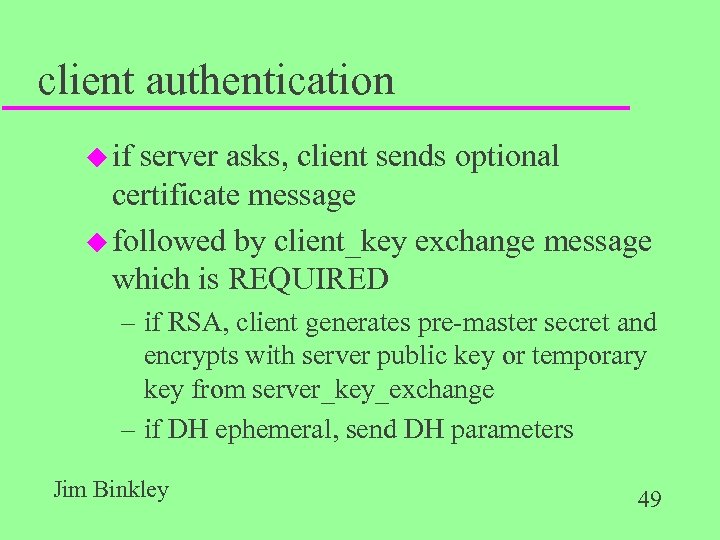
client authentication u if server asks, client sends optional certificate message u followed by client_key exchange message which is REQUIRED – if RSA, client generates pre-master secret and encrypts with server public key or temporary key from server_key_exchange – if DH ephemeral, send DH parameters Jim Binkley 49
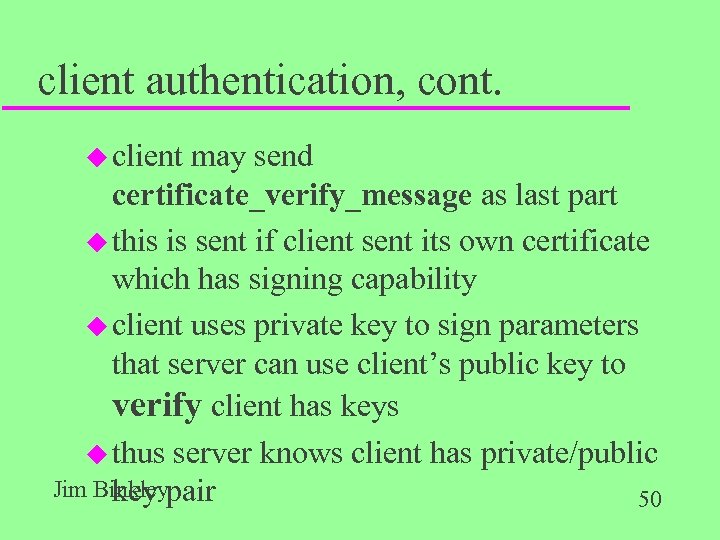
client authentication, cont. u client may send certificate_verify_message as last part u this is sent if client sent its own certificate which has signing capability u client uses private key to sign parameters that server can use client’s public key to verify client has keys u thus server knows client has private/public Jim Binkleypair key 50
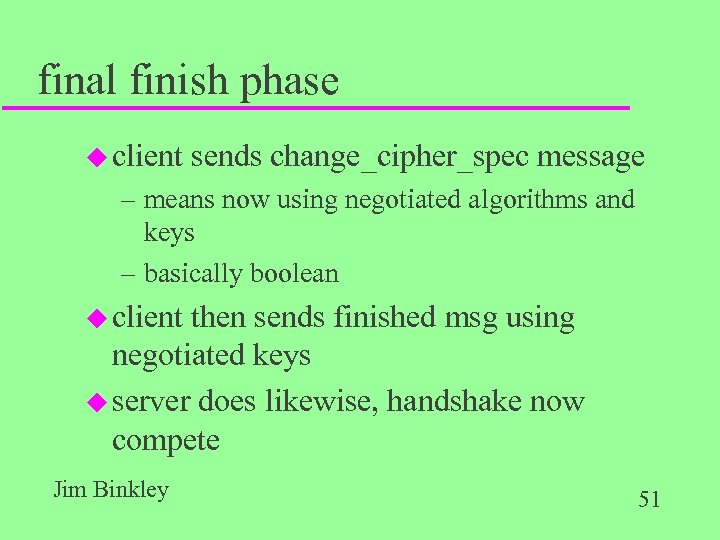
final finish phase u client sends change_cipher_spec message – means now using negotiated algorithms and keys – basically boolean u client then sends finished msg using negotiated keys u server does likewise, handshake now compete Jim Binkley 51
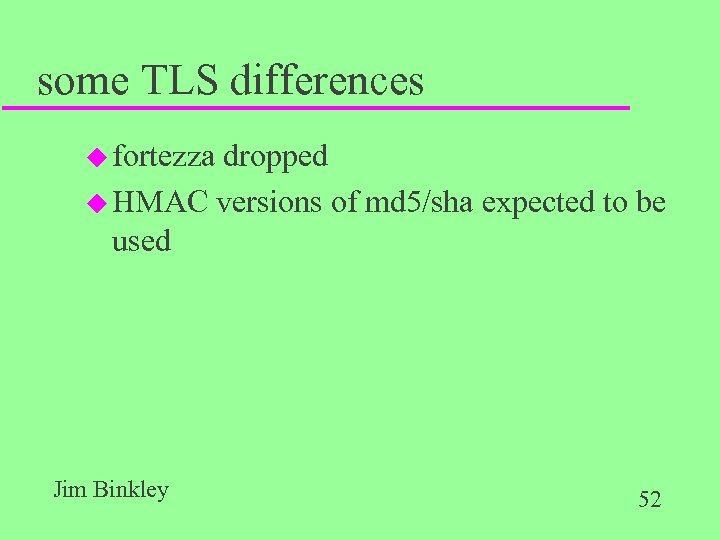
some TLS differences u fortezza dropped u HMAC versions of md 5/sha expected to be used Jim Binkley 52
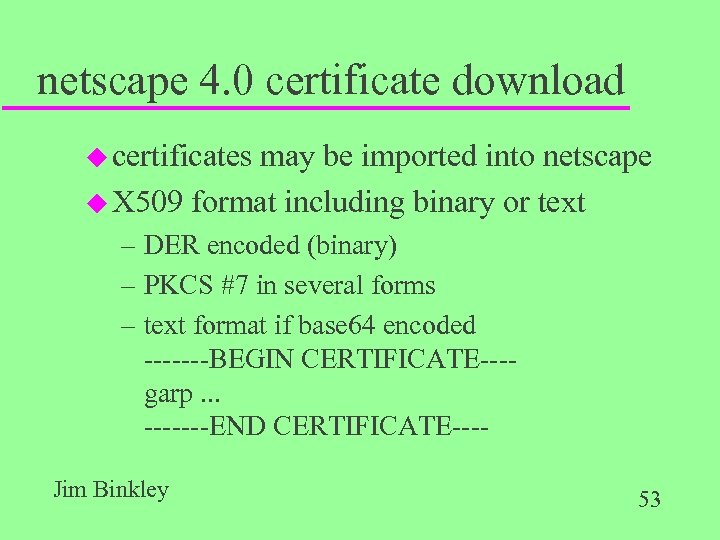
netscape 4. 0 certificate download u certificates may be imported into netscape u X 509 format including binary or text – DER encoded (binary) – PKCS #7 in several forms – text format if base 64 encoded -------BEGIN CERTIFICATE---garp. . . -------END CERTIFICATE---Jim Binkley 53
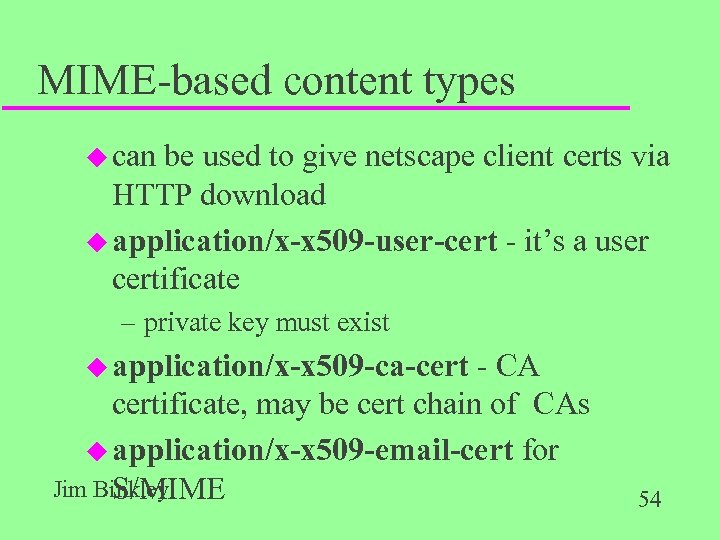
MIME-based content types u can be used to give netscape client certs via HTTP download u application/x-x 509 -user-cert - it’s a user certificate – private key must exist u application/x-x 509 -ca-cert - CA certificate, may be cert chain of CAs u application/x-x 509 -email-cert for Jim Binkley S/MIME 54
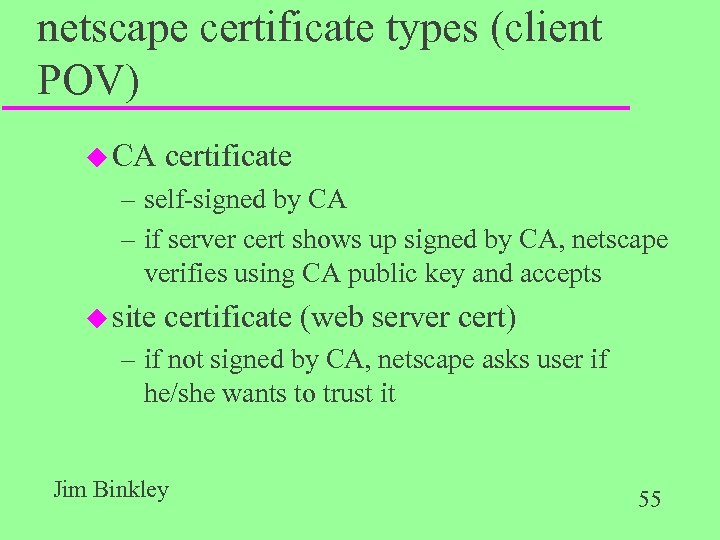
netscape certificate types (client POV) u CA certificate – self-signed by CA – if server cert shows up signed by CA, netscape verifies using CA public key and accepts u site certificate (web server cert) – if not signed by CA, netscape asks user if he/she wants to trust it Jim Binkley 55
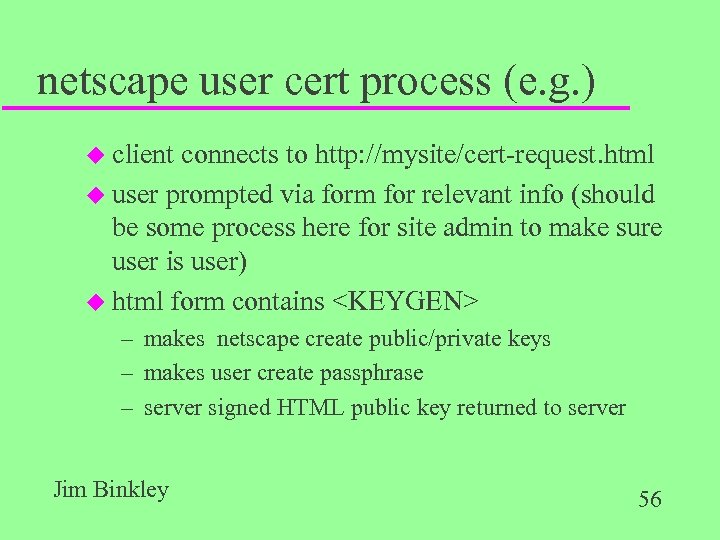
netscape user cert process (e. g. ) u client connects to http: //mysite/cert-request. html u user prompted via form for relevant info (should be some process here for site admin to make sure user is user) u html form contains <KEYGEN> – makes netscape create public/private keys – makes user create passphrase – server signed HTML public key returned to server Jim Binkley 56
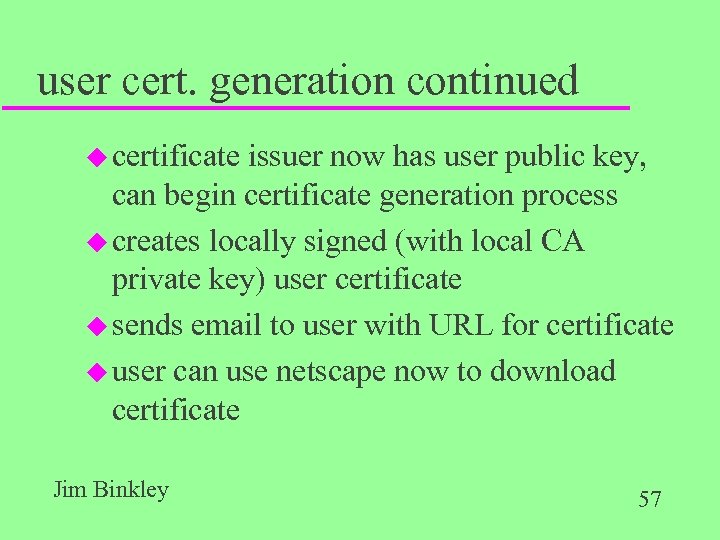
user cert. generation continued u certificate issuer now has user public key, can begin certificate generation process u creates locally signed (with local CA private key) user certificate u sends email to user with URL for certificate u user can use netscape now to download certificate Jim Binkley 57
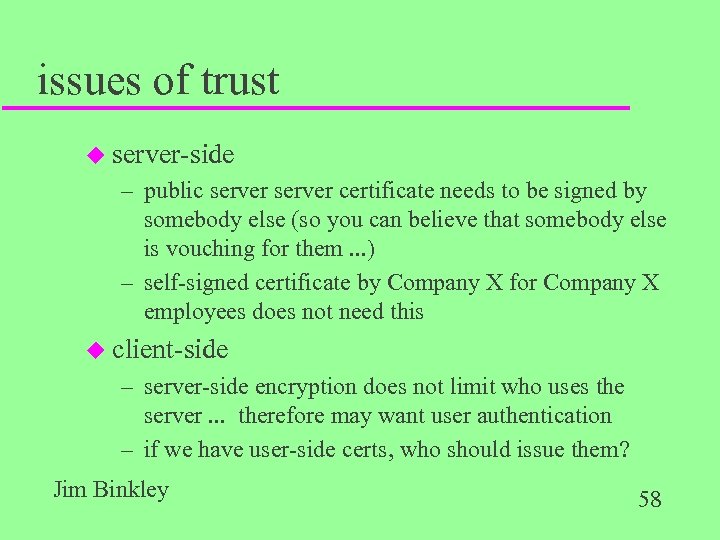
issues of trust u server-side – public server certificate needs to be signed by somebody else (so you can believe that somebody else is vouching for them. . . ) – self-signed certificate by Company X for Company X employees does not need this u client-side – server-side encryption does not limit who uses the server. . . therefore may want user authentication – if we have user-side certs, who should issue them? Jim Binkley 58
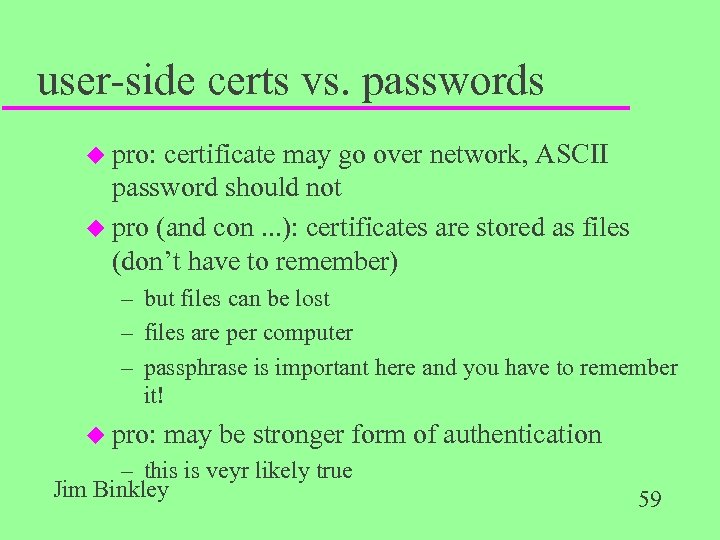
user-side certs vs. passwords u pro: certificate may go over network, ASCII password should not u pro (and con. . . ): certificates are stored as files (don’t have to remember) – but files can be lost – files are per computer – passphrase is important here and you have to remember it! u pro: may be stronger form of authentication – this is veyr likely true Jim Binkley 59
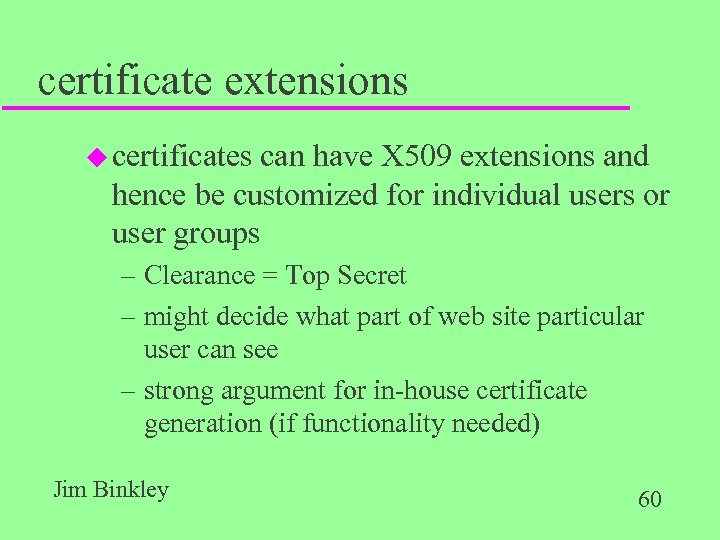
certificate extensions u certificates can have X 509 extensions and hence be customized for individual users or user groups – Clearance = Top Secret – might decide what part of web site particular user can see – strong argument for in-house certificate generation (if functionality needed) Jim Binkley 60
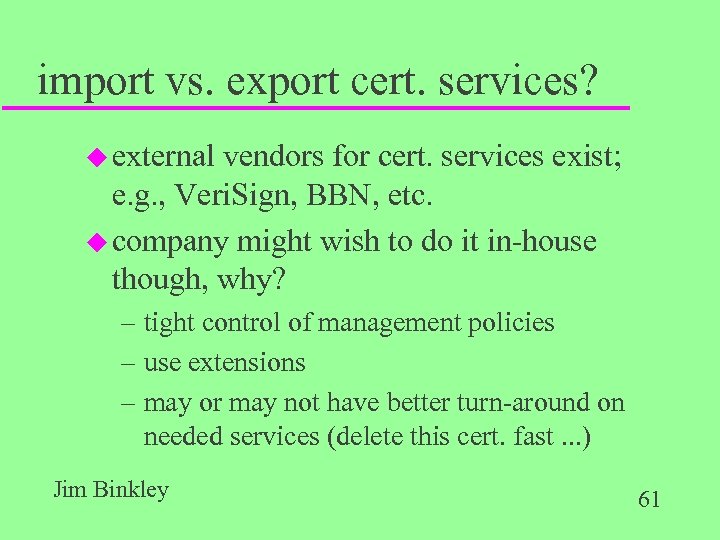
import vs. export cert. services? u external vendors for cert. services exist; e. g. , Veri. Sign, BBN, etc. u company might wish to do it in-house though, why? – tight control of management policies – use extensions – may or may not have better turn-around on needed services (delete this cert. fast. . . ) Jim Binkley 61
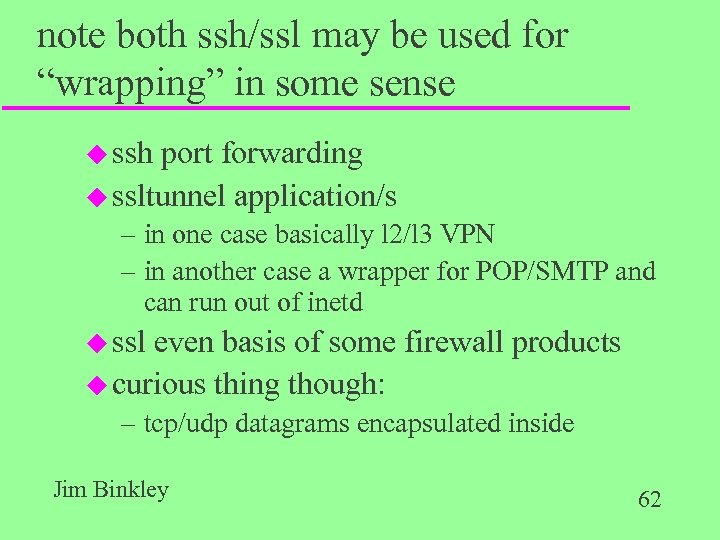
note both ssh/ssl may be used for “wrapping” in some sense u ssh port forwarding u ssltunnel application/s – in one case basically l 2/l 3 VPN – in another case a wrapper for POP/SMTP and can run out of inetd u ssl even basis of some firewall products u curious thing though: – tcp/udp datagrams encapsulated inside Jim Binkley 62
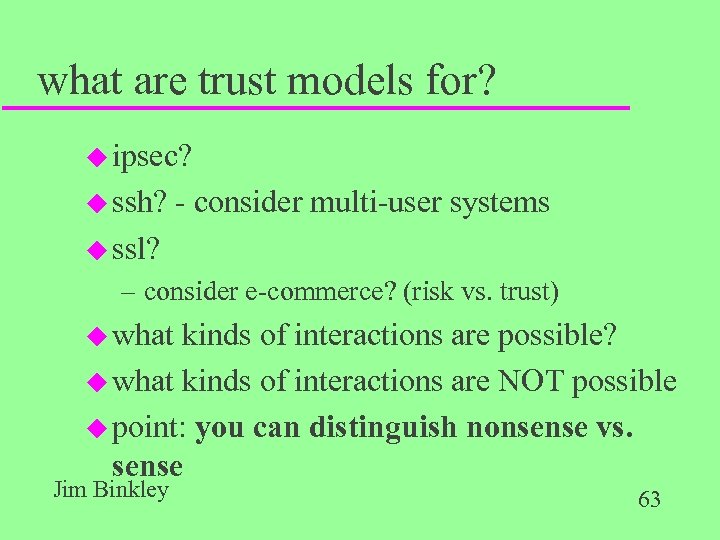
what are trust models for? u ipsec? u ssh? - consider multi-user systems u ssl? – consider e-commerce? (risk vs. trust) u what kinds of interactions are possible? u what kinds of interactions are NOT possible u point: you can distinguish nonsense vs. sense Jim Binkley 63
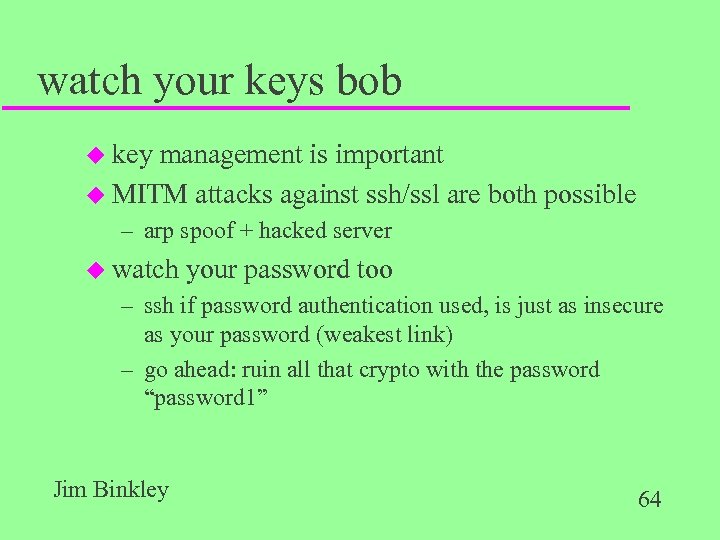
watch your keys bob u key management is important u MITM attacks against ssh/ssl are both possible – arp spoof + hacked server u watch your password too – ssh if password authentication used, is just as insecure as your password (weakest link) – go ahead: ruin all that crypto with the password “password 1” Jim Binkley 64
5819aa716875503c02e39e495e296199.ppt