b2a8e69a20383a710547ad14c8434f37.ppt
- Количество слайдов: 36
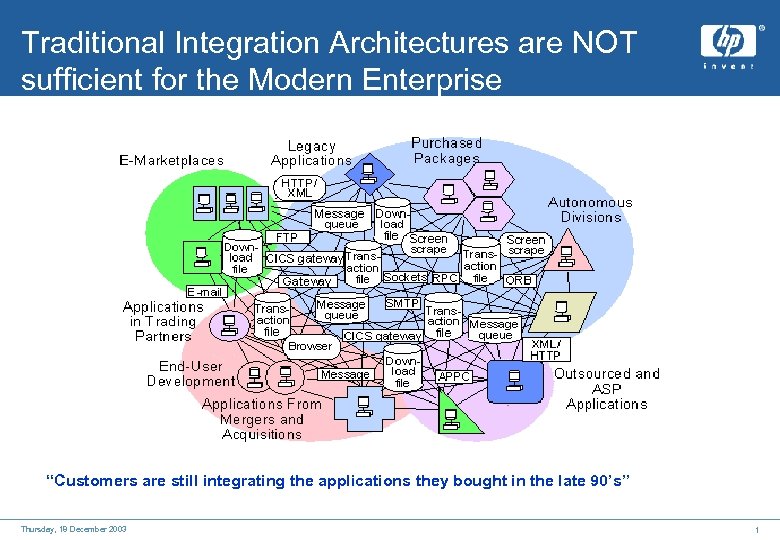 Traditional Integration Architectures are NOT sufficient for the Modern Enterprise “Customers are still integrating the applications they bought in the late 90’s” Thursday, 18 December 2003 1
Traditional Integration Architectures are NOT sufficient for the Modern Enterprise “Customers are still integrating the applications they bought in the late 90’s” Thursday, 18 December 2003 1
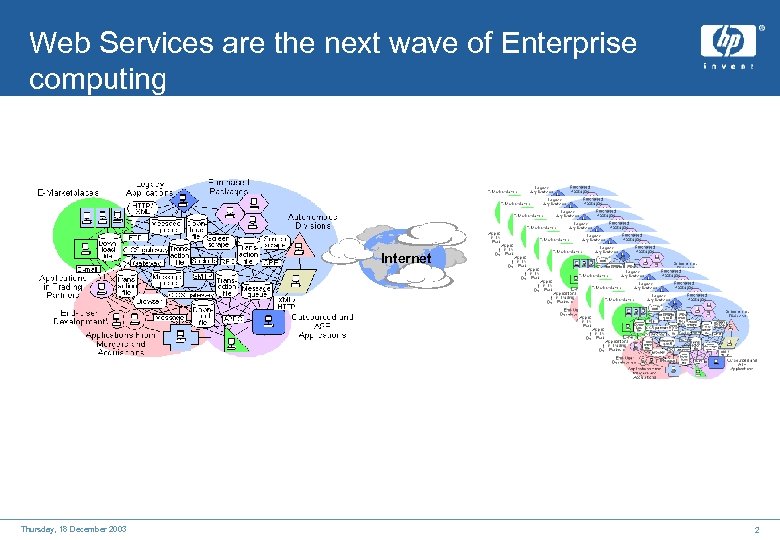 Web Services are the next wave of Enterprise computing Internet Thursday, 18 December 2003 2
Web Services are the next wave of Enterprise computing Internet Thursday, 18 December 2003 2
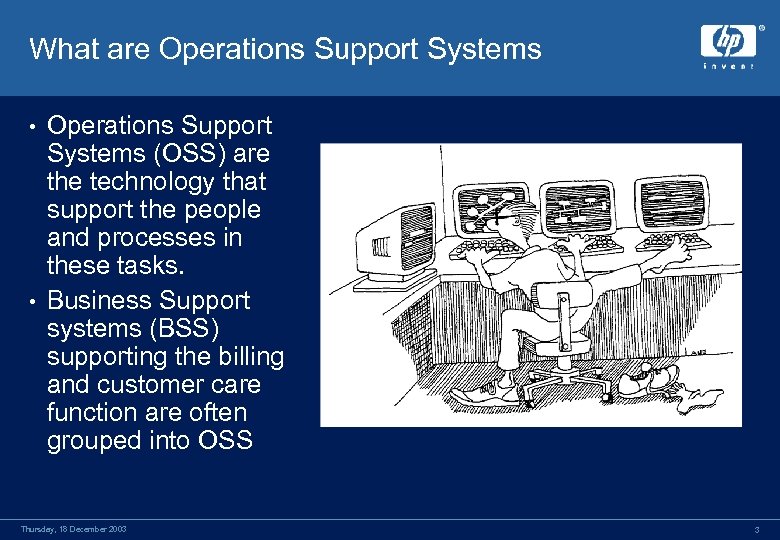 What are Operations Support Systems (OSS) are the technology that support the people and processes in these tasks. • Business Support systems (BSS) supporting the billing and customer care function are often grouped into OSS • Thursday, 18 December 2003 3
What are Operations Support Systems (OSS) are the technology that support the people and processes in these tasks. • Business Support systems (BSS) supporting the billing and customer care function are often grouped into OSS • Thursday, 18 December 2003 3
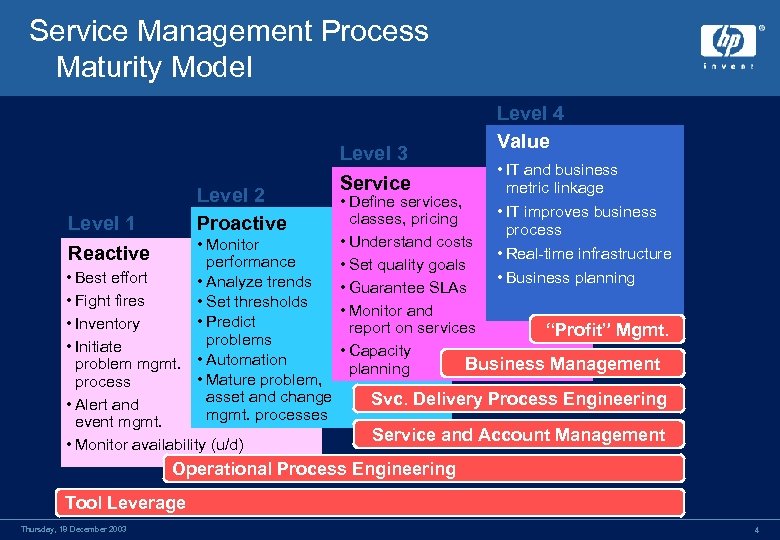 Service Management Process Maturity Model Level 2 Proactive Level 1 • Monitor performance • Best effort • Analyze trends • Fight fires • Set thresholds • Predict • Inventory problems • Initiate problem mgmt. • Automation • Mature problem, process asset and change • Alert and mgmt. processes event mgmt. • Monitor availability (u/d) Reactive Level 3 Service Level 4 Value • IT and business metric linkage • IT improves business process • Real-time infrastructure • Business planning • Define services, classes, pricing • Understand costs • Set quality goals • Guarantee SLAs • Monitor and report on services “Profit” Mgmt. • Capacity Business Management planning Svc. Delivery Process Engineering Service and Account Management Operational Process Engineering Tool Leverage Thursday, 18 December 2003 4
Service Management Process Maturity Model Level 2 Proactive Level 1 • Monitor performance • Best effort • Analyze trends • Fight fires • Set thresholds • Predict • Inventory problems • Initiate problem mgmt. • Automation • Mature problem, process asset and change • Alert and mgmt. processes event mgmt. • Monitor availability (u/d) Reactive Level 3 Service Level 4 Value • IT and business metric linkage • IT improves business process • Real-time infrastructure • Business planning • Define services, classes, pricing • Understand costs • Set quality goals • Guarantee SLAs • Monitor and report on services “Profit” Mgmt. • Capacity Business Management planning Svc. Delivery Process Engineering Service and Account Management Operational Process Engineering Tool Leverage Thursday, 18 December 2003 4
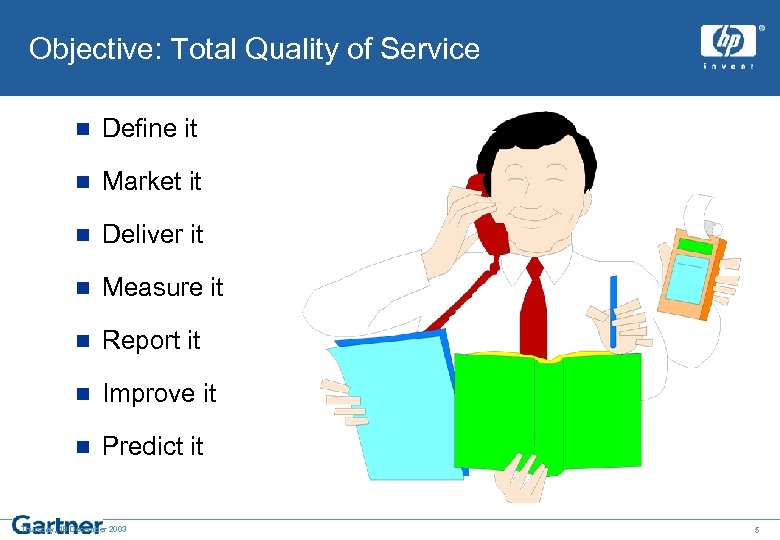 Objective: Total Quality of Service n Define it n Market it n Deliver it n Measure it n Report it n Improve it n Predict it Thursday, 18 December 2003 Copyright © 2003 5
Objective: Total Quality of Service n Define it n Market it n Deliver it n Measure it n Report it n Improve it n Predict it Thursday, 18 December 2003 Copyright © 2003 5
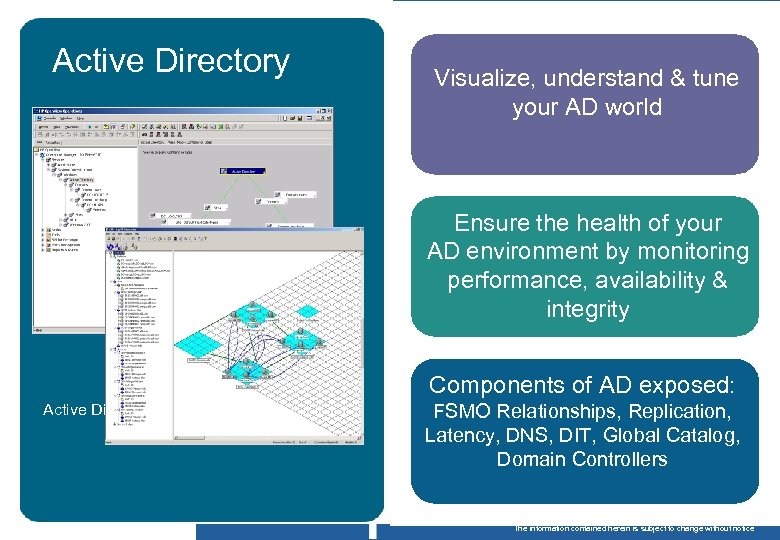 Active Directory body copy Visualize, understand & tune your AD world Ensure the health of your AD environment by monitoring performance, availability & integrity Components of AD exposed: Active Directory SPI & Topology Viewer FSMO Relationships, Replication, Latency, DNS, DIT, Global Catalog, Domain Controllers © 2003 Hewlett-Packard Development Company, L. P. The information contained herein is subject to change without notice
Active Directory body copy Visualize, understand & tune your AD world Ensure the health of your AD environment by monitoring performance, availability & integrity Components of AD exposed: Active Directory SPI & Topology Viewer FSMO Relationships, Replication, Latency, DNS, DIT, Global Catalog, Domain Controllers © 2003 Hewlett-Packard Development Company, L. P. The information contained herein is subject to change without notice
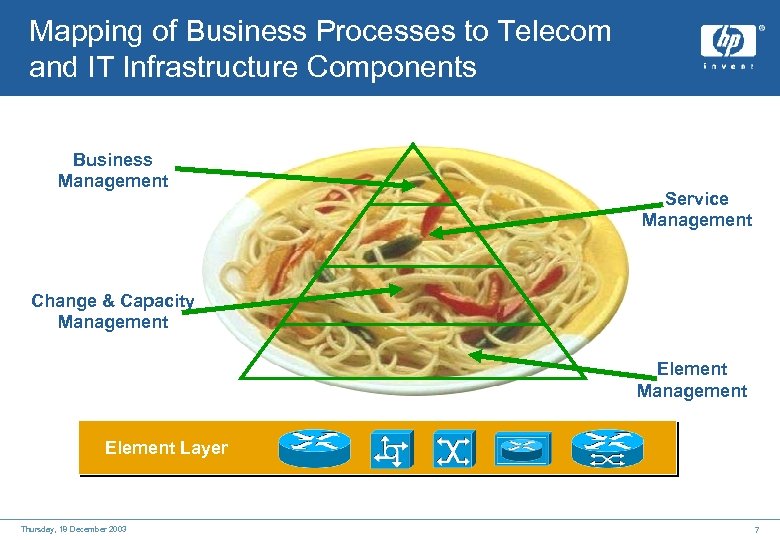 Mapping of Business Processes to Telecom and IT Infrastructure Components Business Management Service Management Change & Capacity Management Element Layer Thursday, 18 December 2003 7
Mapping of Business Processes to Telecom and IT Infrastructure Components Business Management Service Management Change & Capacity Management Element Layer Thursday, 18 December 2003 7
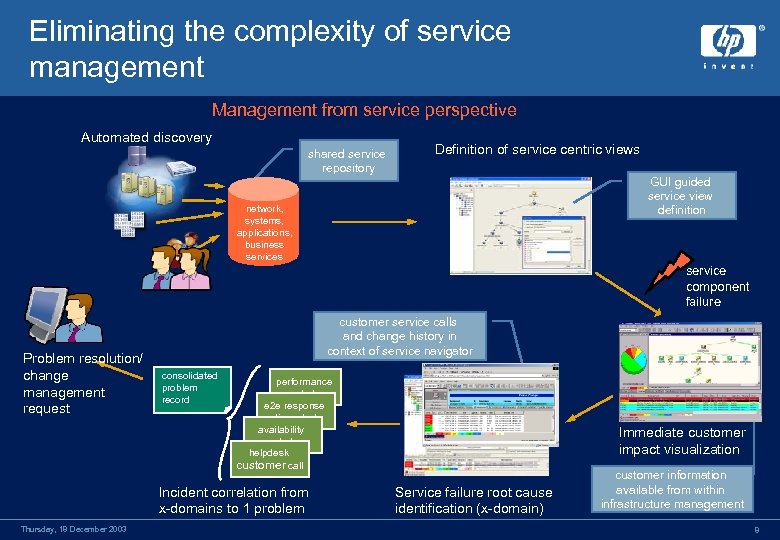 Eliminating the complexity of service management Management from service perspective Automated discovery shared service repository Definition of service centric views GUI guided service view definition network, systems, applications, business service component failure Problem resolution/ change management request customer service calls and change history in context of service navigator consolidated problem record performance alert e 2 e response time alert availability alert helpdesk customer call Incident correlation from x-domains to 1 problem Thursday, 18 December 2003 Immediate customer impact visualization Service failure root cause identification (x-domain) customer information available from within infrastructure management 8
Eliminating the complexity of service management Management from service perspective Automated discovery shared service repository Definition of service centric views GUI guided service view definition network, systems, applications, business service component failure Problem resolution/ change management request customer service calls and change history in context of service navigator consolidated problem record performance alert e 2 e response time alert availability alert helpdesk customer call Incident correlation from x-domains to 1 problem Thursday, 18 December 2003 Immediate customer impact visualization Service failure root cause identification (x-domain) customer information available from within infrastructure management 8
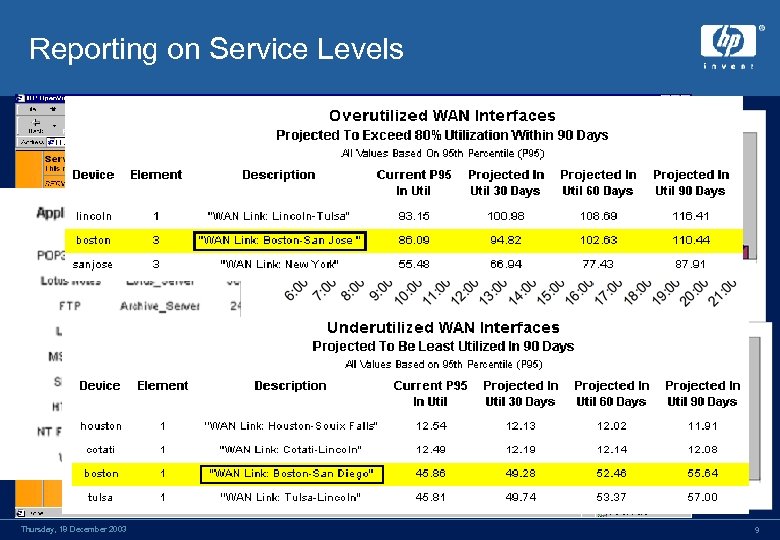 Reporting on Service Levels Thursday, 18 December 2003 9
Reporting on Service Levels Thursday, 18 December 2003 9
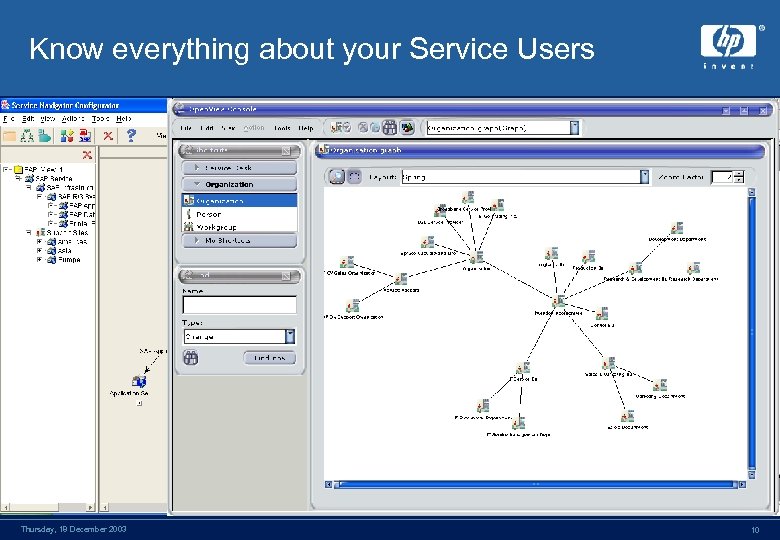 Know everything about your Service Users Thursday, 18 December 2003 10
Know everything about your Service Users Thursday, 18 December 2003 10
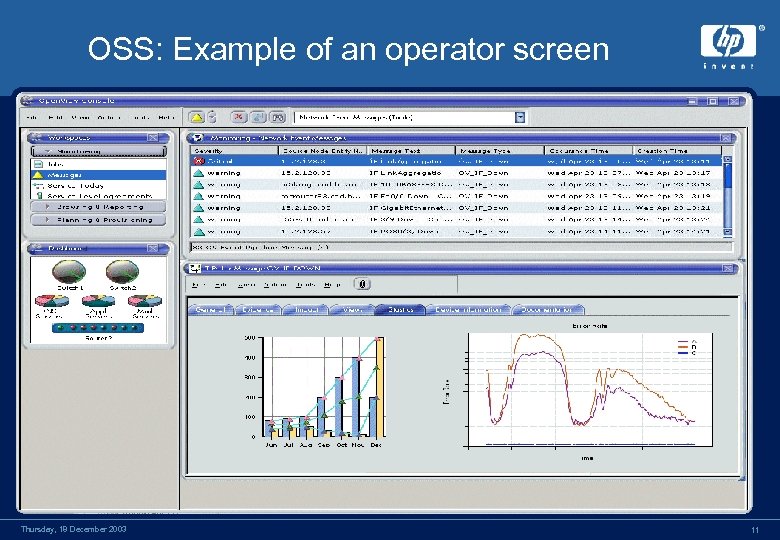 OSS: Example of an operator screen Thursday, 18 December 2003 11
OSS: Example of an operator screen Thursday, 18 December 2003 11
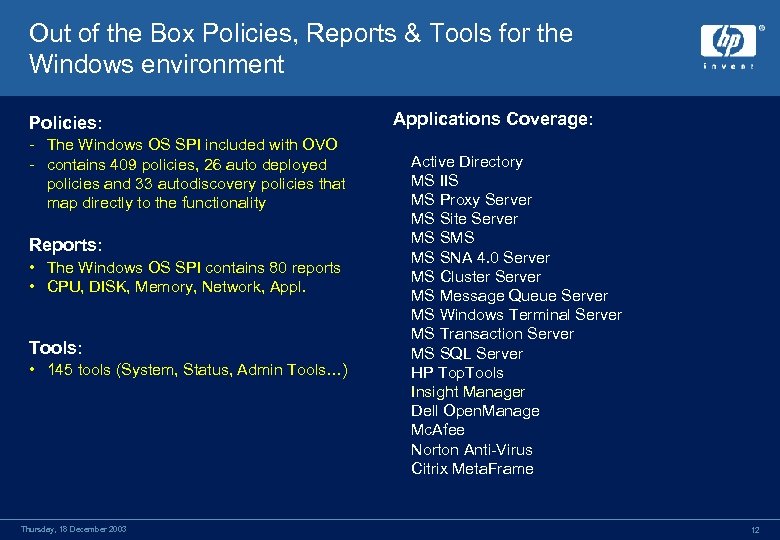 Out of the Box Policies, Reports & Tools for the Windows environment Policies: - The Windows OS SPI included with OVO - contains 409 policies, 26 auto deployed policies and 33 autodiscovery policies that map directly to the functionality Reports: • The Windows OS SPI contains 80 reports • CPU, DISK, Memory, Network, Appl. Tools: • 145 tools (System, Status, Admin Tools…) Thursday, 18 December 2003 Applications Coverage: Active Directory MS IIS MS Proxy Server MS Site Server MS SMS MS SNA 4. 0 Server MS Cluster Server MS Message Queue Server MS Windows Terminal Server MS Transaction Server MS SQL Server HP Top. Tools Insight Manager Dell Open. Manage Mc. Afee Norton Anti-Virus Citrix Meta. Frame 12
Out of the Box Policies, Reports & Tools for the Windows environment Policies: - The Windows OS SPI included with OVO - contains 409 policies, 26 auto deployed policies and 33 autodiscovery policies that map directly to the functionality Reports: • The Windows OS SPI contains 80 reports • CPU, DISK, Memory, Network, Appl. Tools: • 145 tools (System, Status, Admin Tools…) Thursday, 18 December 2003 Applications Coverage: Active Directory MS IIS MS Proxy Server MS Site Server MS SMS MS SNA 4. 0 Server MS Cluster Server MS Message Queue Server MS Windows Terminal Server MS Transaction Server MS SQL Server HP Top. Tools Insight Manager Dell Open. Manage Mc. Afee Norton Anti-Virus Citrix Meta. Frame 12
 MS Active Directory View Thursday, 18 December 2003 13
MS Active Directory View Thursday, 18 December 2003 13
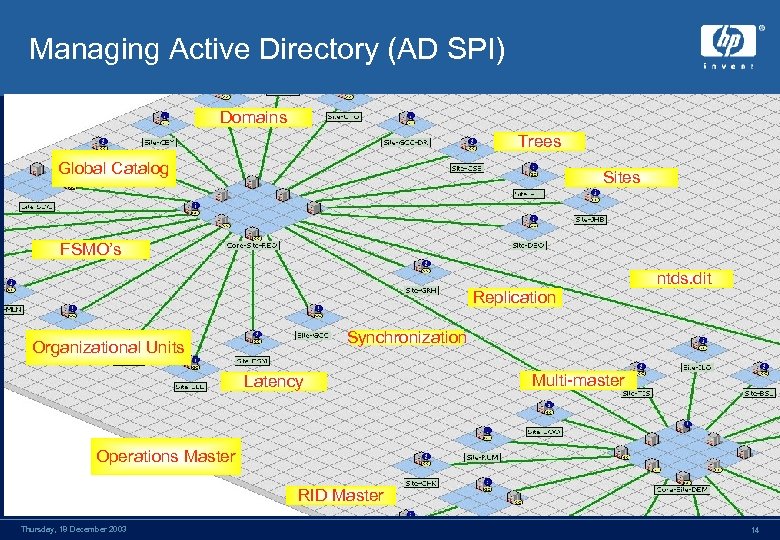 Managing Active Directory (AD SPI) Domains Trees Global Catalog Sites FSMO’s Replication ntds. dit Synchronization Organizational Units Latency Multi-master Operations Master RID Master Thursday, 18 December 2003 14
Managing Active Directory (AD SPI) Domains Trees Global Catalog Sites FSMO’s Replication ntds. dit Synchronization Organizational Units Latency Multi-master Operations Master RID Master Thursday, 18 December 2003 14
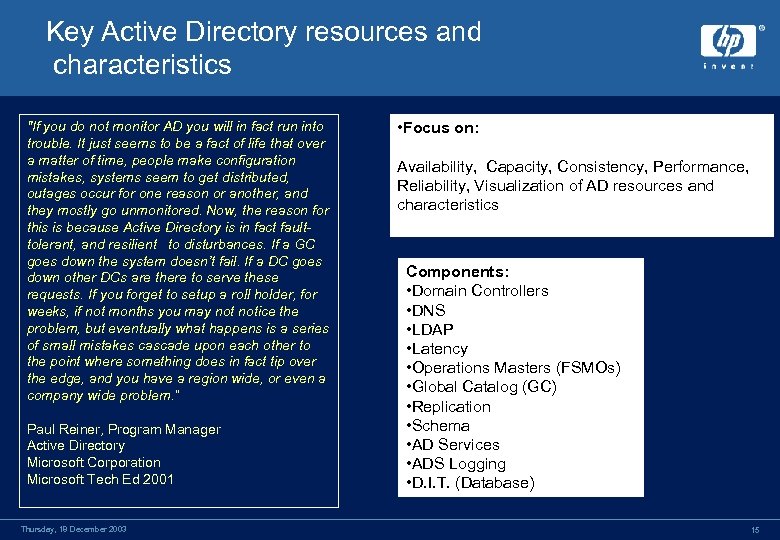 Key Active Directory resources and characteristics "If you do not monitor AD you will in fact run into trouble. It just seems to be a fact of life that over a matter of time, people make configuration mistakes, systems seem to get distributed, outages occur for one reason or another, and they mostly go unmonitored. Now, the reason for this is because Active Directory is in fact faulttolerant, and resilient to disturbances. If a GC goes down the system doesn’t fail. If a DC goes down other DCs are there to serve these requests. If you forget to setup a roll holder, for weeks, if not months you may notice the problem, but eventually what happens is a series of small mistakes cascade upon each other to the point where something does in fact tip over the edge, and you have a region wide, or even a company wide problem. “ Paul Reiner, Program Manager Active Directory Microsoft Corporation Microsoft Tech Ed 2001 Thursday, 18 December 2003 • Focus on: Availability, Capacity, Consistency, Performance, Reliability, Visualization of AD resources and characteristics Components: • Domain Controllers • DNS • LDAP • Latency • Operations Masters (FSMOs) • Global Catalog (GC) • Replication • Schema • AD Services • ADS Logging • D. I. T. (Database) 15
Key Active Directory resources and characteristics "If you do not monitor AD you will in fact run into trouble. It just seems to be a fact of life that over a matter of time, people make configuration mistakes, systems seem to get distributed, outages occur for one reason or another, and they mostly go unmonitored. Now, the reason for this is because Active Directory is in fact faulttolerant, and resilient to disturbances. If a GC goes down the system doesn’t fail. If a DC goes down other DCs are there to serve these requests. If you forget to setup a roll holder, for weeks, if not months you may notice the problem, but eventually what happens is a series of small mistakes cascade upon each other to the point where something does in fact tip over the edge, and you have a region wide, or even a company wide problem. “ Paul Reiner, Program Manager Active Directory Microsoft Corporation Microsoft Tech Ed 2001 Thursday, 18 December 2003 • Focus on: Availability, Capacity, Consistency, Performance, Reliability, Visualization of AD resources and characteristics Components: • Domain Controllers • DNS • LDAP • Latency • Operations Masters (FSMOs) • Global Catalog (GC) • Replication • Schema • AD Services • ADS Logging • D. I. T. (Database) 15
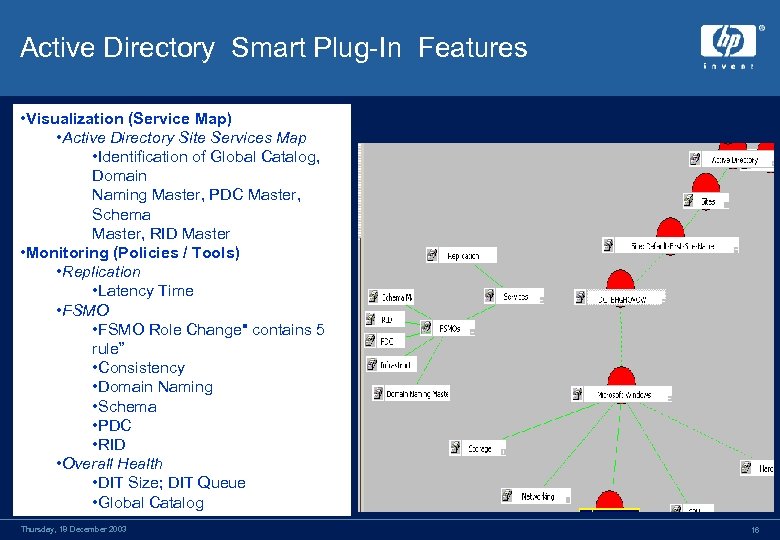 Active Directory Smart Plug-In Features • Visualization (Service Map) • Active Directory Site Services Map • Identification of Global Catalog, Domain Naming Master, PDC Master, Schema Master, RID Master • Monitoring (Policies / Tools) • Replication • Latency Time • FSMO Role Change" contains 5 rule” • Consistency • Domain Naming • Schema • PDC • RID • Overall Health • DIT Size; DIT Queue • Global Catalog Thursday, 18 December 2003 16
Active Directory Smart Plug-In Features • Visualization (Service Map) • Active Directory Site Services Map • Identification of Global Catalog, Domain Naming Master, PDC Master, Schema Master, RID Master • Monitoring (Policies / Tools) • Replication • Latency Time • FSMO Role Change" contains 5 rule” • Consistency • Domain Naming • Schema • PDC • RID • Overall Health • DIT Size; DIT Queue • Global Catalog Thursday, 18 December 2003 16
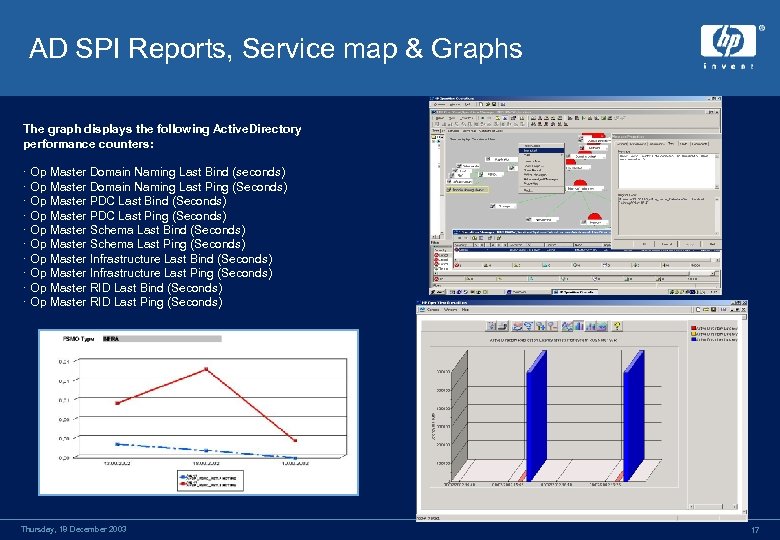 AD SPI Reports, Service map & Graphs The graph displays the following Active. Directory performance counters: · Op Master Domain Naming Last Bind (seconds) · Op Master Domain Naming Last Ping (Seconds) · Op Master PDC Last Bind (Seconds) · Op Master PDC Last Ping (Seconds) · Op Master Schema Last Bind (Seconds) · Op Master Schema Last Ping (Seconds) · Op Master Infrastructure Last Bind (Seconds) · Op Master Infrastructure Last Ping (Seconds) · Op Master RID Last Bind (Seconds) · Op Master RID Last Ping (Seconds) Thursday, 18 December 2003 17
AD SPI Reports, Service map & Graphs The graph displays the following Active. Directory performance counters: · Op Master Domain Naming Last Bind (seconds) · Op Master Domain Naming Last Ping (Seconds) · Op Master PDC Last Bind (Seconds) · Op Master PDC Last Ping (Seconds) · Op Master Schema Last Bind (Seconds) · Op Master Schema Last Ping (Seconds) · Op Master Infrastructure Last Bind (Seconds) · Op Master Infrastructure Last Ping (Seconds) · Op Master RID Last Bind (Seconds) · Op Master RID Last Ping (Seconds) Thursday, 18 December 2003 17
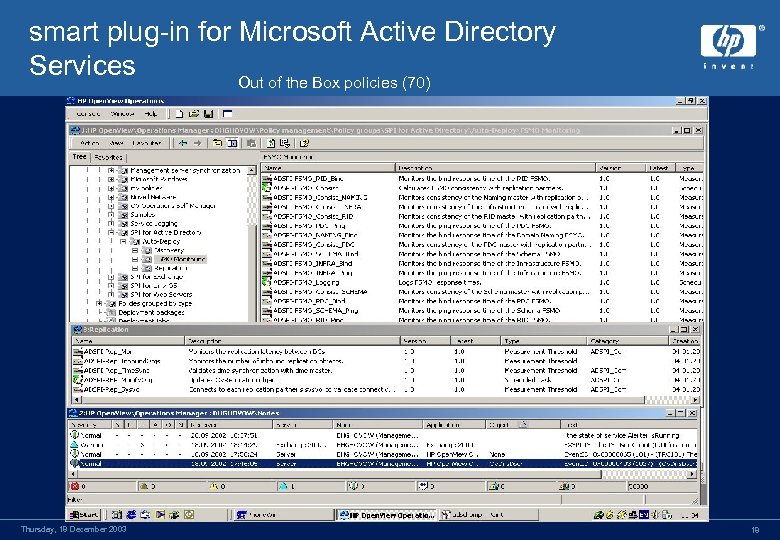 smart plug-in for Microsoft Active Directory Services Out of the Box policies (70) Thursday, 18 December 2003 18
smart plug-in for Microsoft Active Directory Services Out of the Box policies (70) Thursday, 18 December 2003 18
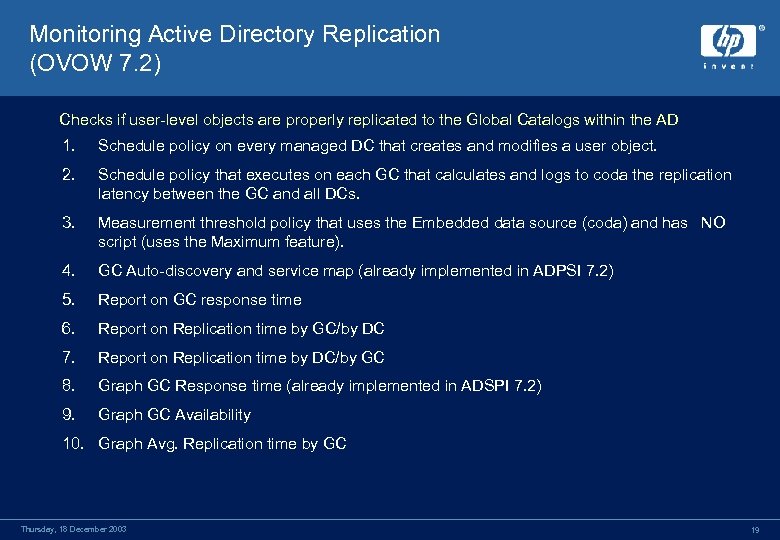 Monitoring Active Directory Replication (OVOW 7. 2) Checks if user-level objects are properly replicated to the Global Catalogs within the AD 1. Schedule policy on every managed DC that creates and modifies a user object. 2. Schedule policy that executes on each GC that calculates and logs to coda the replication latency between the GC and all DCs. 3. Measurement threshold policy that uses the Embedded data source (coda) and has NO script (uses the Maximum feature). 4. GC Auto-discovery and service map (already implemented in ADPSI 7. 2) 5. Report on GC response time 6. Report on Replication time by GC/by DC 7. Report on Replication time by DC/by GC 8. Graph GC Response time (already implemented in ADSPI 7. 2) 9. Graph GC Availability 10. Graph Avg. Replication time by GC Thursday, 18 December 2003 19
Monitoring Active Directory Replication (OVOW 7. 2) Checks if user-level objects are properly replicated to the Global Catalogs within the AD 1. Schedule policy on every managed DC that creates and modifies a user object. 2. Schedule policy that executes on each GC that calculates and logs to coda the replication latency between the GC and all DCs. 3. Measurement threshold policy that uses the Embedded data source (coda) and has NO script (uses the Maximum feature). 4. GC Auto-discovery and service map (already implemented in ADPSI 7. 2) 5. Report on GC response time 6. Report on Replication time by GC/by DC 7. Report on Replication time by DC/by GC 8. Graph GC Response time (already implemented in ADSPI 7. 2) 9. Graph GC Availability 10. Graph Avg. Replication time by GC Thursday, 18 December 2003 19
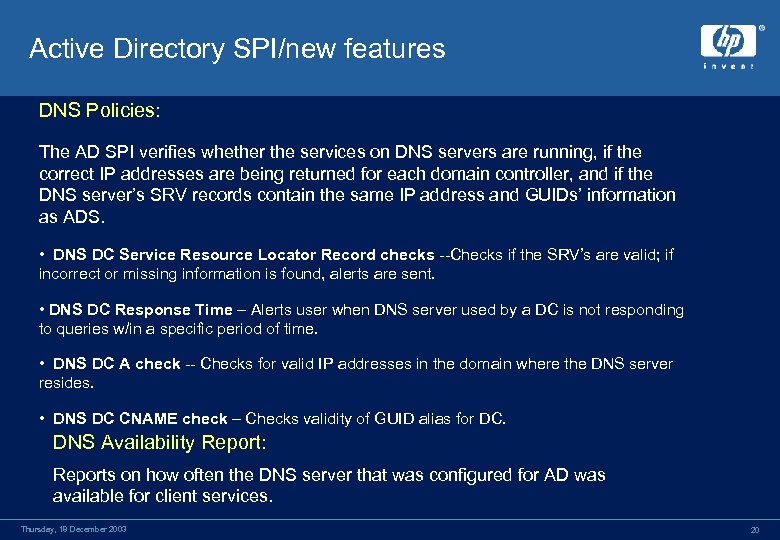 Active Directory SPI/new features DNS Policies: The AD SPI verifies whether the services on DNS servers are running, if the correct IP addresses are being returned for each domain controller, and if the DNS server’s SRV records contain the same IP address and GUIDs’ information as ADS. • DNS DC Service Resource Locator Record checks --Checks if the SRV’s are valid; if incorrect or missing information is found, alerts are sent. • DNS DC Response Time – Alerts user when DNS server used by a DC is not responding to queries w/in a specific period of time. • DNS DC A check -- Checks for valid IP addresses in the domain where the DNS server resides. • DNS DC CNAME check – Checks validity of GUID alias for DC. DNS Availability Report: Reports on how often the DNS server that was configured for AD was available for client services. Thursday, 18 December 2003 20
Active Directory SPI/new features DNS Policies: The AD SPI verifies whether the services on DNS servers are running, if the correct IP addresses are being returned for each domain controller, and if the DNS server’s SRV records contain the same IP address and GUIDs’ information as ADS. • DNS DC Service Resource Locator Record checks --Checks if the SRV’s are valid; if incorrect or missing information is found, alerts are sent. • DNS DC Response Time – Alerts user when DNS server used by a DC is not responding to queries w/in a specific period of time. • DNS DC A check -- Checks for valid IP addresses in the domain where the DNS server resides. • DNS DC CNAME check – Checks validity of GUID alias for DC. DNS Availability Report: Reports on how often the DNS server that was configured for AD was available for client services. Thursday, 18 December 2003 20
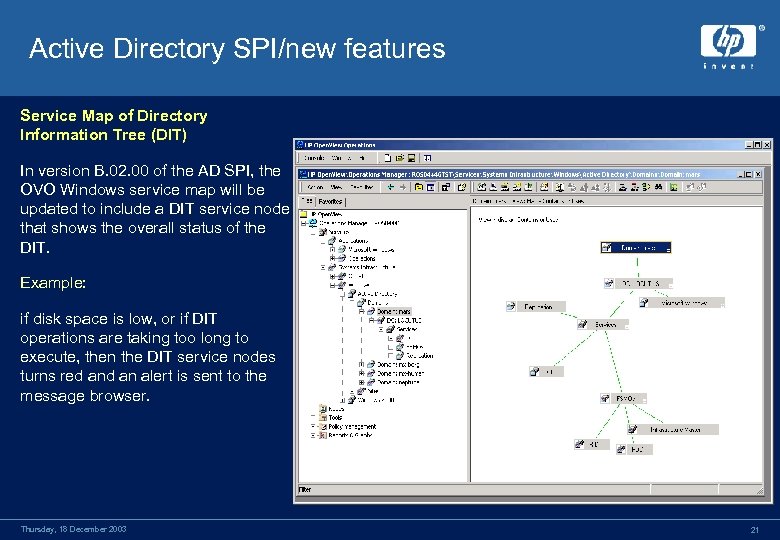 Active Directory SPI/new features Service Map of Directory Information Tree (DIT) In version B. 02. 00 of the AD SPI, the OVO Windows service map will be updated to include a DIT service node that shows the overall status of the DIT. Example: if disk space is low, or if DIT operations are taking too long to execute, then the DIT service nodes turns red an alert is sent to the message browser. Thursday, 18 December 2003 21
Active Directory SPI/new features Service Map of Directory Information Tree (DIT) In version B. 02. 00 of the AD SPI, the OVO Windows service map will be updated to include a DIT service node that shows the overall status of the DIT. Example: if disk space is low, or if DIT operations are taking too long to execute, then the DIT service nodes turns red an alert is sent to the message browser. Thursday, 18 December 2003 21
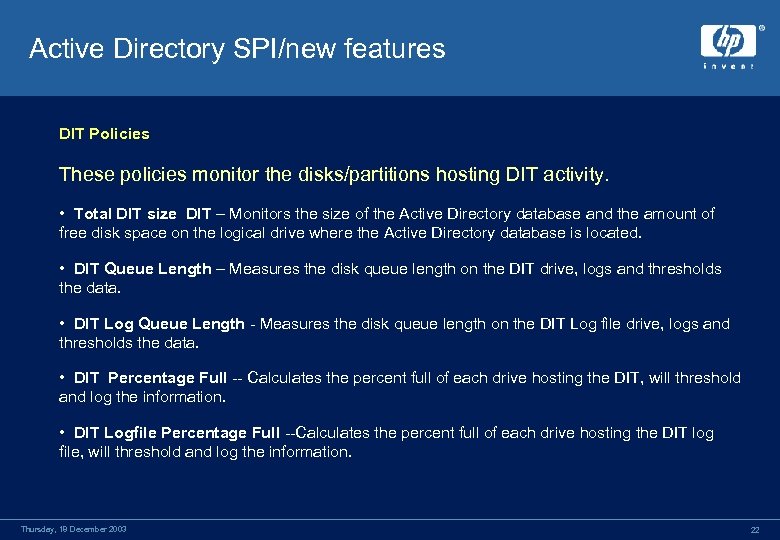 Active Directory SPI/new features DIT Policies These policies monitor the disks/partitions hosting DIT activity. • Total DIT size DIT – Monitors the size of the Active Directory database and the amount of free disk space on the logical drive where the Active Directory database is located. • DIT Queue Length – Measures the disk queue length on the DIT drive, logs and thresholds the data. • DIT Log Queue Length - Measures the disk queue length on the DIT Log file drive, logs and thresholds the data. • DIT Percentage Full -- Calculates the percent full of each drive hosting the DIT, will threshold and log the information. • DIT Logfile Percentage Full --Calculates the percent full of each drive hosting the DIT log file, will threshold and log the information. Thursday, 18 December 2003 22
Active Directory SPI/new features DIT Policies These policies monitor the disks/partitions hosting DIT activity. • Total DIT size DIT – Monitors the size of the Active Directory database and the amount of free disk space on the logical drive where the Active Directory database is located. • DIT Queue Length – Measures the disk queue length on the DIT drive, logs and thresholds the data. • DIT Log Queue Length - Measures the disk queue length on the DIT Log file drive, logs and thresholds the data. • DIT Percentage Full -- Calculates the percent full of each drive hosting the DIT, will threshold and log the information. • DIT Logfile Percentage Full --Calculates the percent full of each drive hosting the DIT log file, will threshold and log the information. Thursday, 18 December 2003 22
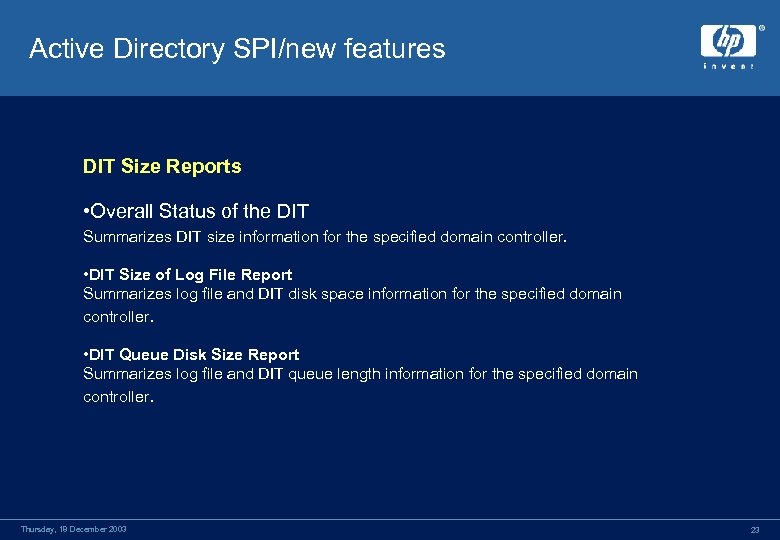 Active Directory SPI/new features DIT Size Reports • Overall Status of the DIT Summarizes DIT size information for the specified domain controller. • DIT Size of Log File Report Summarizes log file and DIT disk space information for the specified domain controller. • DIT Queue Disk Size Report Summarizes log file and DIT queue length information for the specified domain controller. Thursday, 18 December 2003 23
Active Directory SPI/new features DIT Size Reports • Overall Status of the DIT Summarizes DIT size information for the specified domain controller. • DIT Size of Log File Report Summarizes log file and DIT disk space information for the specified domain controller. • DIT Queue Disk Size Report Summarizes log file and DIT queue length information for the specified domain controller. Thursday, 18 December 2003 23
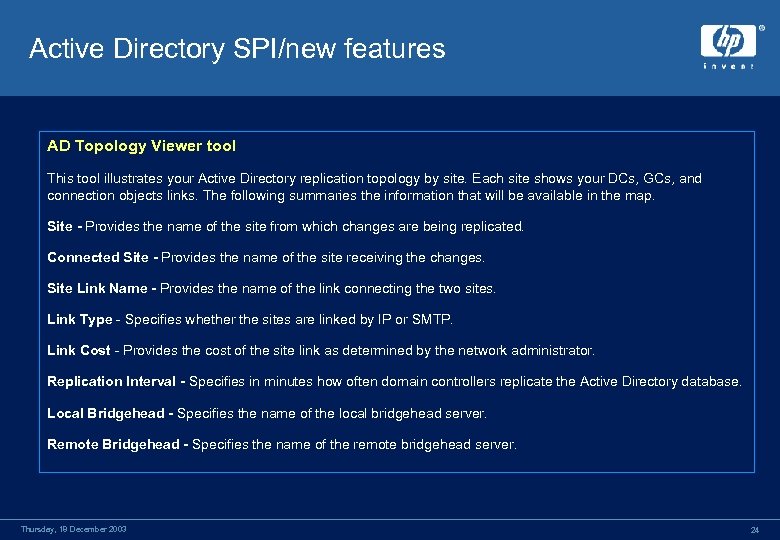 Active Directory SPI/new features AD Topology Viewer tool This tool illustrates your Active Directory replication topology by site. Each site shows your DCs, GCs, and connection objects links. The following summaries the information that will be available in the map. Site - Provides the name of the site from which changes are being replicated. Connected Site - Provides the name of the site receiving the changes. Site Link Name - Provides the name of the link connecting the two sites. Link Type - Specifies whether the sites are linked by IP or SMTP. Link Cost - Provides the cost of the site link as determined by the network administrator. Replication Interval - Specifies in minutes how often domain controllers replicate the Active Directory database. Local Bridgehead - Specifies the name of the local bridgehead server. Remote Bridgehead - Specifies the name of the remote bridgehead server. Thursday, 18 December 2003 24
Active Directory SPI/new features AD Topology Viewer tool This tool illustrates your Active Directory replication topology by site. Each site shows your DCs, GCs, and connection objects links. The following summaries the information that will be available in the map. Site - Provides the name of the site from which changes are being replicated. Connected Site - Provides the name of the site receiving the changes. Site Link Name - Provides the name of the link connecting the two sites. Link Type - Specifies whether the sites are linked by IP or SMTP. Link Cost - Provides the cost of the site link as determined by the network administrator. Replication Interval - Specifies in minutes how often domain controllers replicate the Active Directory database. Local Bridgehead - Specifies the name of the local bridgehead server. Remote Bridgehead - Specifies the name of the remote bridgehead server. Thursday, 18 December 2003 24
 MS Exchange View Thursday, 18 December 2003 25
MS Exchange View Thursday, 18 December 2003 25
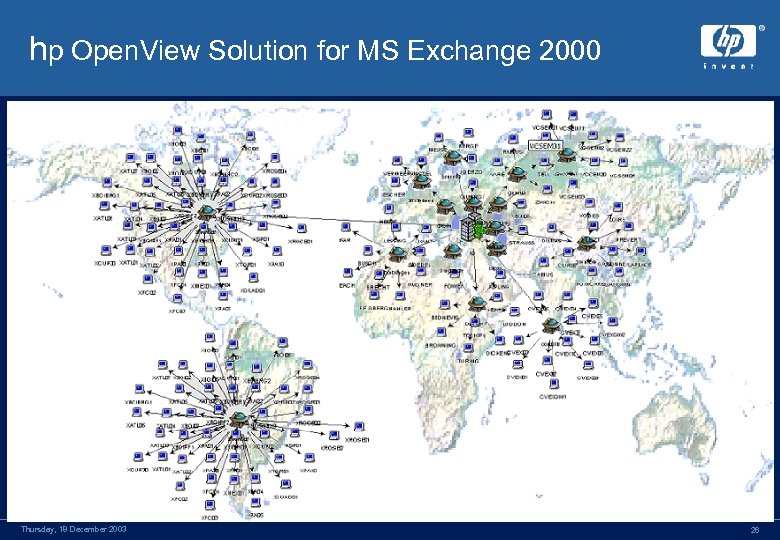 hp Open. View Solution for MS Exchange 2000 Thursday, 18 December 2003 26
hp Open. View Solution for MS Exchange 2000 Thursday, 18 December 2003 26
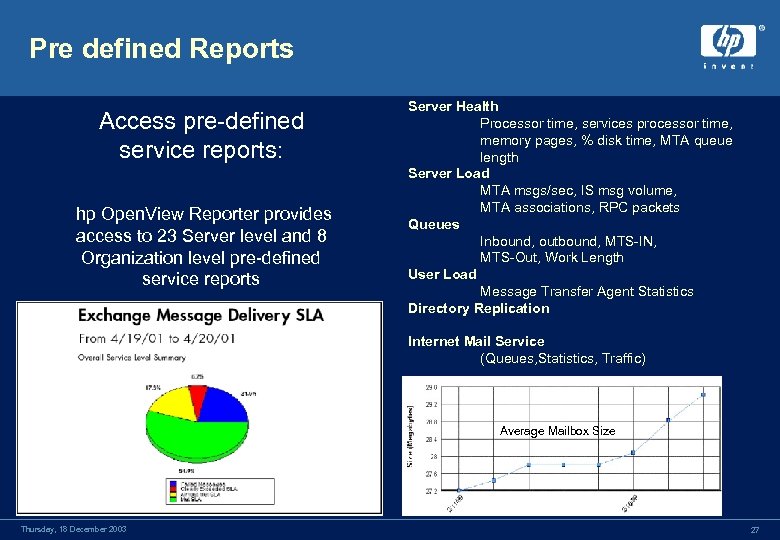 Pre defined Reports Access pre-defined service reports: hp Open. View Reporter provides access to 23 Server level and 8 Organization level pre-defined service reports Server Health Processor time, services processor time, memory pages, % disk time, MTA queue length Server Load MTA msgs/sec, IS msg volume, MTA associations, RPC packets Queues Inbound, outbound, MTS-IN, MTS-Out, Work Length User Load Message Transfer Agent Statistics Directory Replication Internet Mail Service (Queues, Statistics, Traffic) Average Mailbox Size Thursday, 18 December 2003 27
Pre defined Reports Access pre-defined service reports: hp Open. View Reporter provides access to 23 Server level and 8 Organization level pre-defined service reports Server Health Processor time, services processor time, memory pages, % disk time, MTA queue length Server Load MTA msgs/sec, IS msg volume, MTA associations, RPC packets Queues Inbound, outbound, MTS-IN, MTS-Out, Work Length User Load Message Transfer Agent Statistics Directory Replication Internet Mail Service (Queues, Statistics, Traffic) Average Mailbox Size Thursday, 18 December 2003 27
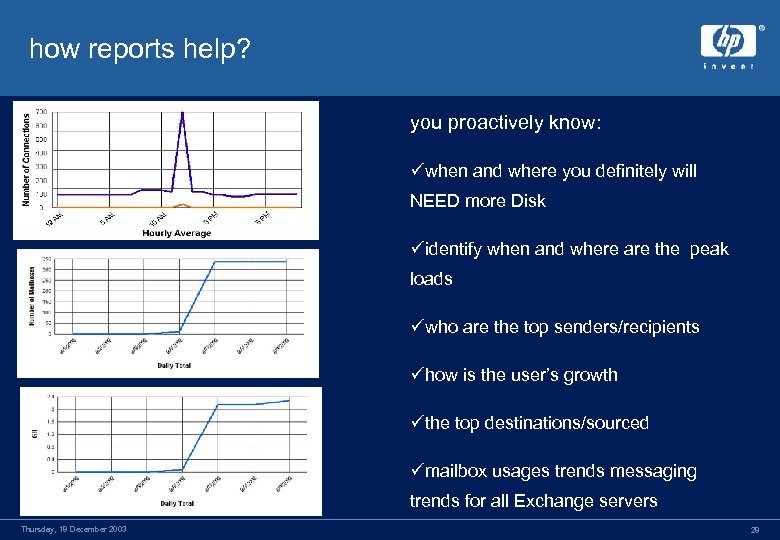 how reports help? you proactively know: üwhen and where you definitely will NEED more Disk üidentify when and where are the peak loads üwho are the top senders/recipients ühow is the user’s growth üthe top destinations/sourced ümailbox usages trends messaging trends for all Exchange servers Thursday, 18 December 2003 28
how reports help? you proactively know: üwhen and where you definitely will NEED more Disk üidentify when and where are the peak loads üwho are the top senders/recipients ühow is the user’s growth üthe top destinations/sourced ümailbox usages trends messaging trends for all Exchange servers Thursday, 18 December 2003 28
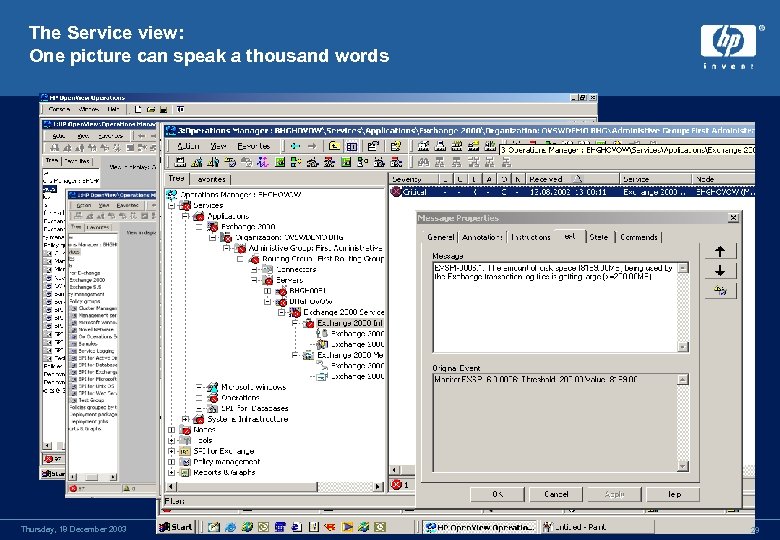 The Service view: One picture can speak a thousand words Thursday, 18 December 2003 29
The Service view: One picture can speak a thousand words Thursday, 18 December 2003 29
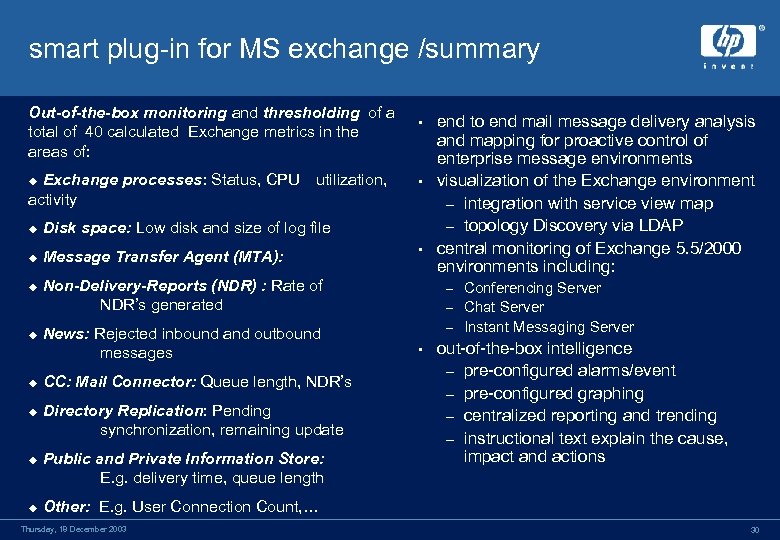 smart plug-in for MS exchange /summary Out-of-the-box monitoring and thresholding of a total of 40 calculated Exchange metrics in the areas of: Exchange processes: Status, CPU utilization, activity u u Disk space: Low disk and size of log file u Message u Transfer Agent (MTA): Non-Delivery-Reports (NDR) : Rate of NDR’s generated u News: Rejected inbound and outbound messages u CC: Mail Connector: Queue length, NDR’s u Directory Replication: Pending synchronization, remaining update u u end to end mail message delivery analysis and mapping for proactive control of enterprise message environments • visualization of the Exchange environment – integration with service view map – topology Discovery via LDAP • central monitoring of Exchange 5. 5/2000 environments including: • Public and Private Information Store: E. g. delivery time, queue length Conferencing Server – Chat Server – Instant Messaging Server – • out-of-the-box intelligence – pre-configured alarms/event – pre-configured graphing – centralized reporting and trending – instructional text explain the cause, impact and actions Other: E. g. User Connection Count, … Thursday, 18 December 2003 30
smart plug-in for MS exchange /summary Out-of-the-box monitoring and thresholding of a total of 40 calculated Exchange metrics in the areas of: Exchange processes: Status, CPU utilization, activity u u Disk space: Low disk and size of log file u Message u Transfer Agent (MTA): Non-Delivery-Reports (NDR) : Rate of NDR’s generated u News: Rejected inbound and outbound messages u CC: Mail Connector: Queue length, NDR’s u Directory Replication: Pending synchronization, remaining update u u end to end mail message delivery analysis and mapping for proactive control of enterprise message environments • visualization of the Exchange environment – integration with service view map – topology Discovery via LDAP • central monitoring of Exchange 5. 5/2000 environments including: • Public and Private Information Store: E. g. delivery time, queue length Conferencing Server – Chat Server – Instant Messaging Server – • out-of-the-box intelligence – pre-configured alarms/event – pre-configured graphing – centralized reporting and trending – instructional text explain the cause, impact and actions Other: E. g. User Connection Count, … Thursday, 18 December 2003 30
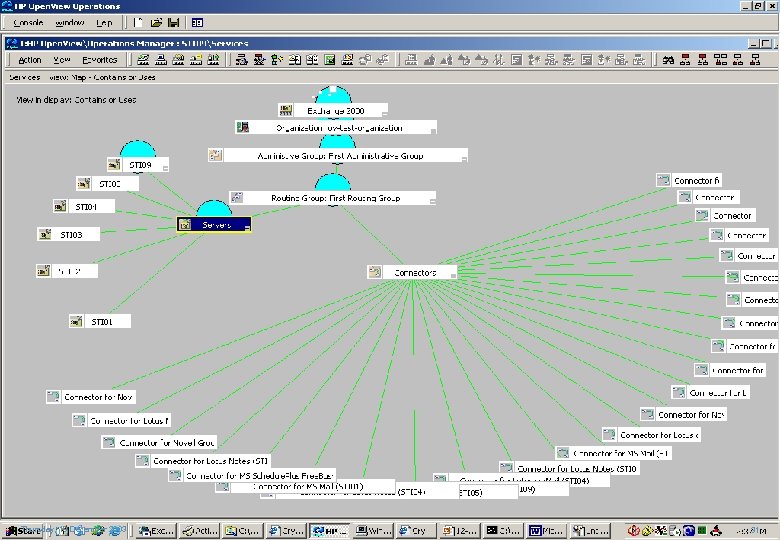 Thursday, 18 December 2003 31
Thursday, 18 December 2003 31
 HP Insight Manager Integration Thursday, 18 December 2003 32
HP Insight Manager Integration Thursday, 18 December 2003 32
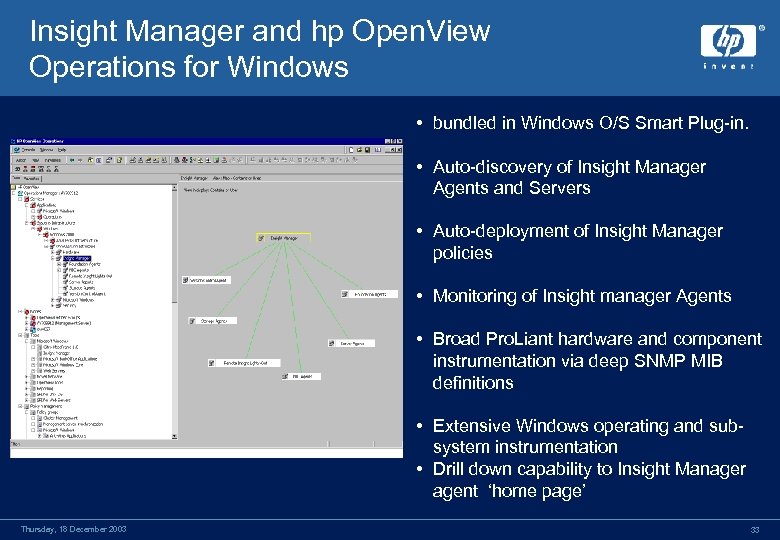 Insight Manager and hp Open. View Operations for Windows • bundled in Windows O/S Smart Plug-in. • Auto-discovery of Insight Manager Agents and Servers • Auto-deployment of Insight Manager policies • Monitoring of Insight manager Agents • Broad Pro. Liant hardware and component instrumentation via deep SNMP MIB definitions • Extensive Windows operating and subsystem instrumentation • Drill down capability to Insight Manager agent ‘home page’ Thursday, 18 December 2003 33
Insight Manager and hp Open. View Operations for Windows • bundled in Windows O/S Smart Plug-in. • Auto-discovery of Insight Manager Agents and Servers • Auto-deployment of Insight Manager policies • Monitoring of Insight manager Agents • Broad Pro. Liant hardware and component instrumentation via deep SNMP MIB definitions • Extensive Windows operating and subsystem instrumentation • Drill down capability to Insight Manager agent ‘home page’ Thursday, 18 December 2003 33
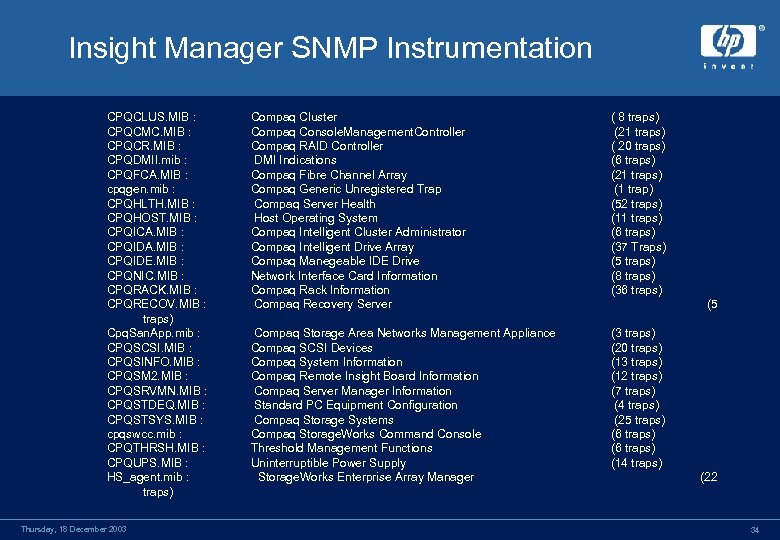 Insight Manager SNMP Instrumentation CPQCLUS. MIB : CPQCMC. MIB : CPQCR. MIB : CPQDMII. mib : CPQFCA. MIB : cpqgen. mib : CPQHLTH. MIB : CPQHOST. MIB : CPQICA. MIB : CPQIDE. MIB : CPQNIC. MIB : CPQRACK. MIB : CPQRECOV. MIB : traps) Cpq. San. App. mib : CPQSCSI. MIB : CPQSINFO. MIB : CPQSM 2. MIB : CPQSRVMN. MIB : CPQSTDEQ. MIB : CPQSTSYS. MIB : cpqswcc. mib : CPQTHRSH. MIB : CPQUPS. MIB : HS_agent. mib : traps) Thursday, 18 December 2003 Compaq Cluster Compaq Console. Management. Controller Compaq RAID Controller DMI Indications Compaq Fibre Channel Array Compaq Generic Unregistered Trap Compaq Server Health Host Operating System Compaq Intelligent Cluster Administrator Compaq Intelligent Drive Array Compaq Manegeable IDE Drive Network Interface Card Information Compaq Rack Information Compaq Recovery Server ( 8 traps) (21 traps) ( 20 traps) (6 traps) (21 traps) (1 trap) (52 traps) (11 traps) (6 traps) (37 Traps) (5 traps) (8 traps) (36 traps) Compaq Storage Area Networks Management Appliance Compaq SCSI Devices Compaq System Information Compaq Remote Insight Board Information Compaq Server Manager Information Standard PC Equipment Configuration Compaq Storage Systems Compaq Storage. Works Command Console Threshold Management Functions Uninterruptible Power Supply Storage. Works Enterprise Array Manager (3 traps) (20 traps) (13 traps) (12 traps) (7 traps) (4 traps) (25 traps) (6 traps) (14 traps) (5 (22 34
Insight Manager SNMP Instrumentation CPQCLUS. MIB : CPQCMC. MIB : CPQCR. MIB : CPQDMII. mib : CPQFCA. MIB : cpqgen. mib : CPQHLTH. MIB : CPQHOST. MIB : CPQICA. MIB : CPQIDE. MIB : CPQNIC. MIB : CPQRACK. MIB : CPQRECOV. MIB : traps) Cpq. San. App. mib : CPQSCSI. MIB : CPQSINFO. MIB : CPQSM 2. MIB : CPQSRVMN. MIB : CPQSTDEQ. MIB : CPQSTSYS. MIB : cpqswcc. mib : CPQTHRSH. MIB : CPQUPS. MIB : HS_agent. mib : traps) Thursday, 18 December 2003 Compaq Cluster Compaq Console. Management. Controller Compaq RAID Controller DMI Indications Compaq Fibre Channel Array Compaq Generic Unregistered Trap Compaq Server Health Host Operating System Compaq Intelligent Cluster Administrator Compaq Intelligent Drive Array Compaq Manegeable IDE Drive Network Interface Card Information Compaq Rack Information Compaq Recovery Server ( 8 traps) (21 traps) ( 20 traps) (6 traps) (21 traps) (1 trap) (52 traps) (11 traps) (6 traps) (37 Traps) (5 traps) (8 traps) (36 traps) Compaq Storage Area Networks Management Appliance Compaq SCSI Devices Compaq System Information Compaq Remote Insight Board Information Compaq Server Manager Information Standard PC Equipment Configuration Compaq Storage Systems Compaq Storage. Works Command Console Threshold Management Functions Uninterruptible Power Supply Storage. Works Enterprise Array Manager (3 traps) (20 traps) (13 traps) (12 traps) (7 traps) (4 traps) (25 traps) (6 traps) (14 traps) (5 (22 34
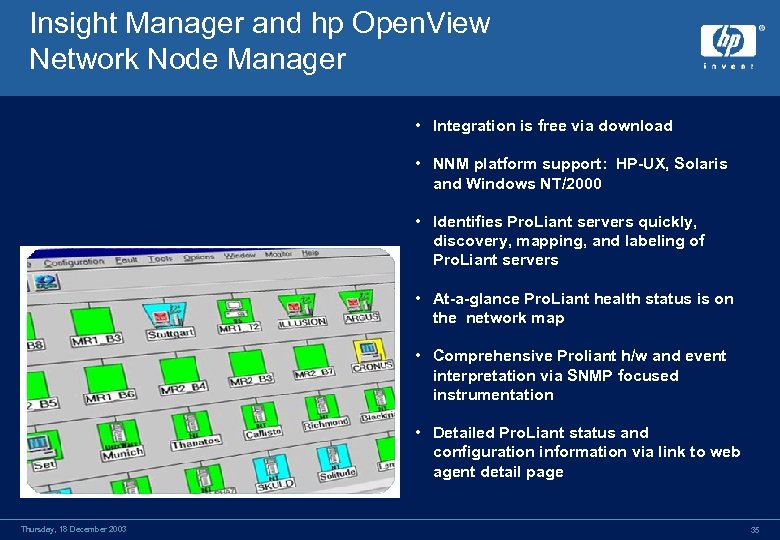 Insight Manager and hp Open. View Network Node Manager • Integration is free via download • NNM platform support: HP-UX, Solaris and Windows NT/2000 • Identifies Pro. Liant servers quickly, discovery, mapping, and labeling of Pro. Liant servers • At-a-glance Pro. Liant health status is on the network map • Comprehensive Proliant h/w and event interpretation via SNMP focused instrumentation • Detailed Pro. Liant status and configuration information via link to web agent detail page Thursday, 18 December 2003 35
Insight Manager and hp Open. View Network Node Manager • Integration is free via download • NNM platform support: HP-UX, Solaris and Windows NT/2000 • Identifies Pro. Liant servers quickly, discovery, mapping, and labeling of Pro. Liant servers • At-a-glance Pro. Liant health status is on the network map • Comprehensive Proliant h/w and event interpretation via SNMP focused instrumentation • Detailed Pro. Liant status and configuration information via link to web agent detail page Thursday, 18 December 2003 35
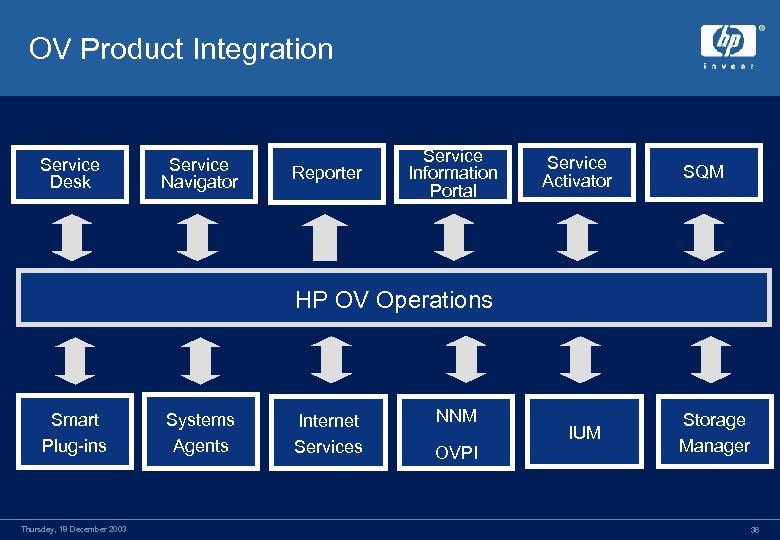 OV Product Integration Service Desk Service Navigator Reporter Service Information Portal Service Activator SQM HP OV Operations Smart Plug-ins Thursday, 18 December 2003 Systems Agents Internet Services NNM OVPI IUM Storage Manager 36
OV Product Integration Service Desk Service Navigator Reporter Service Information Portal Service Activator SQM HP OV Operations Smart Plug-ins Thursday, 18 December 2003 Systems Agents Internet Services NNM OVPI IUM Storage Manager 36


