689cca980053f33a7494865b44b84fc8.ppt
- Количество слайдов: 159

TOUGH SOFTWARE Software Bundle 7. 1 >>
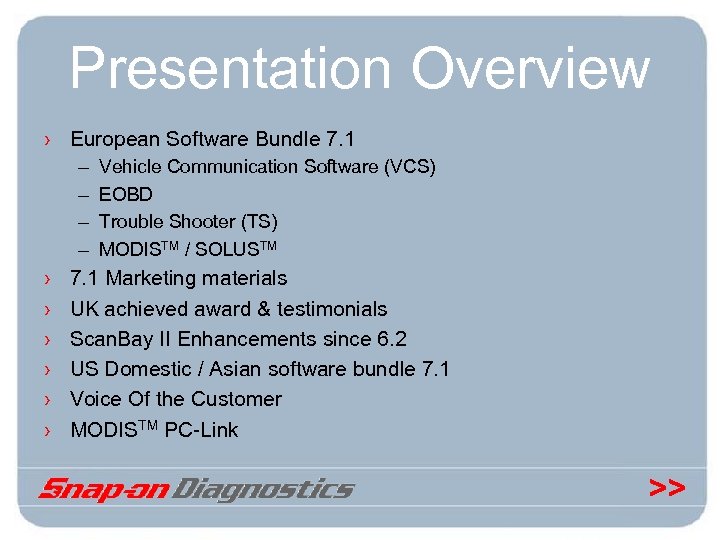
Presentation Overview › European Software Bundle 7. 1 – – › › › Vehicle Communication Software (VCS) EOBD Trouble Shooter (TS) MODISTM / SOLUSTM 7. 1 Marketing materials UK achieved award & testimonials Scan. Bay II Enhancements since 6. 2 US Domestic / Asian software bundle 7. 1 Voice Of the Customer MODISTM PC-Link >>

European Software Bundle 7. 1 >>
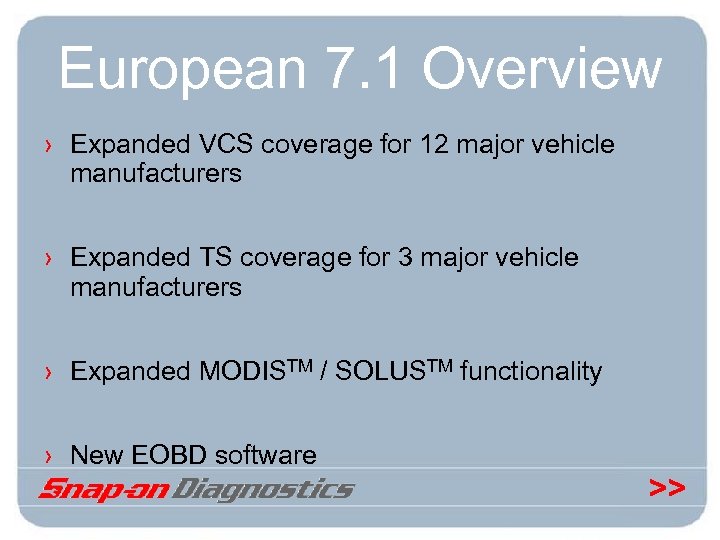
European 7. 1 Overview › Expanded VCS coverage for 12 major vehicle manufacturers › Expanded TS coverage for 3 major vehicle manufacturers › Expanded MODISTM / SOLUSTM functionality › New EOBD software >>

Expanded coverage for 12 major vehicle manufacturers › Toyota › Audi › Nissan › Seat › Honda › Skoda › Ford › Volvo › Land Rover › Opel / Vauxhall › Volkswagen › Mercedes Benz >>

European Asian V 7 >>
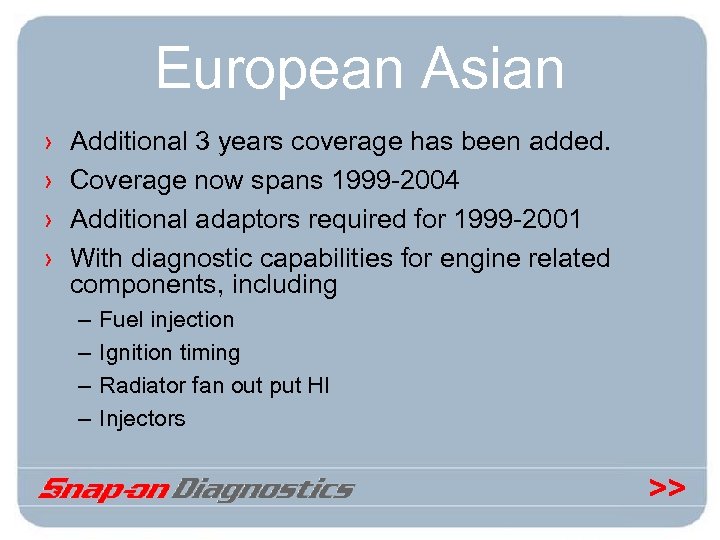
European Asian › › Additional 3 years coverage has been added. Coverage now spans 1999 -2004 Additional adaptors required for 1999 -2001 With diagnostic capabilities for engine related components, including – – Fuel injection Ignition timing Radiator fan out put HI Injectors >>

European Asian › An Asian adaptor kit will be available under: – EAK 0242 E 72 A ASIAN ADAPTOR KIT › This kit will consists of: >>
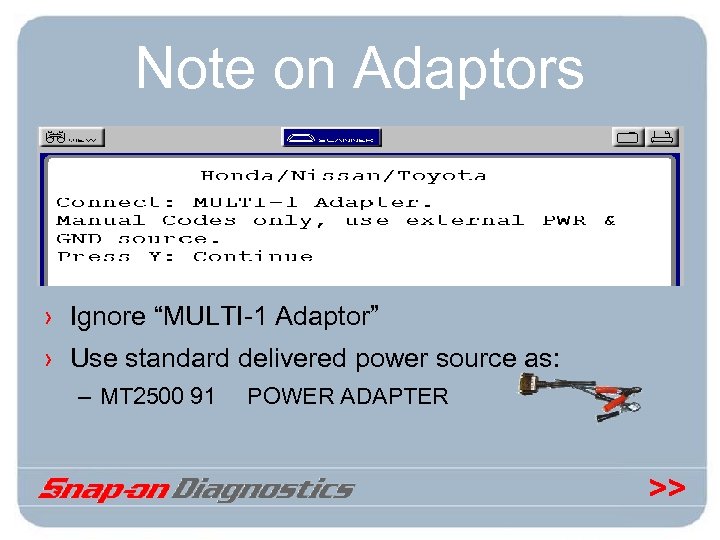
Note on Adaptors › Ignore “MULTI-1 Adaptor” › Use standard delivered power source as: – MT 2500 91 POWER ADAPTER >>
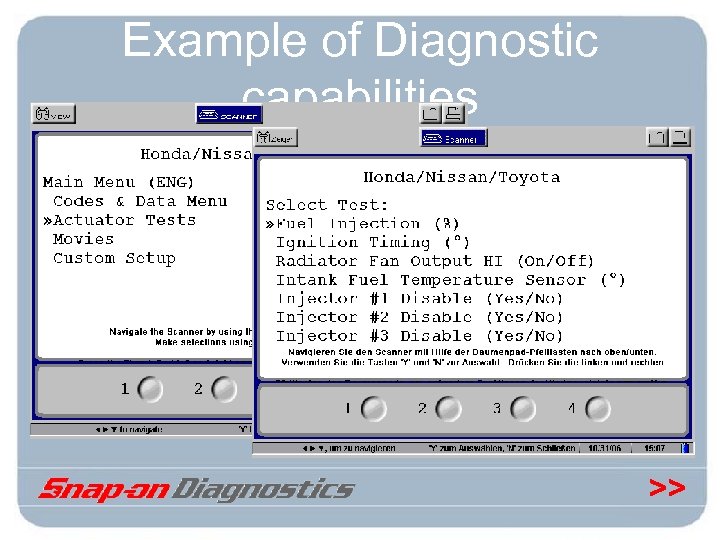
Example of Diagnostic capabilities >>
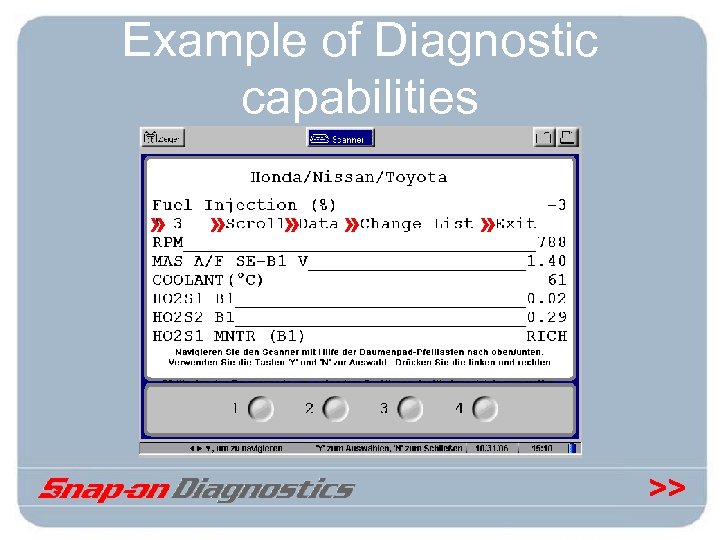
Example of Diagnostic capabilities » » » >>
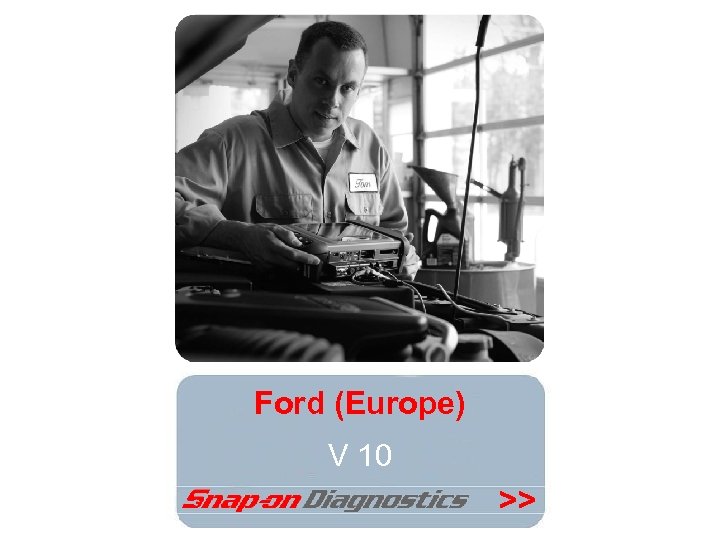
Ford (Europe) V 10 >>
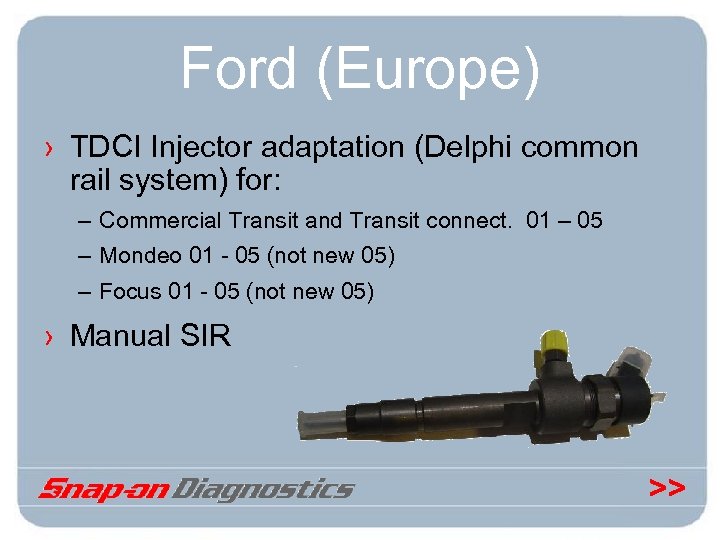
Ford (Europe) › TDCI Injector adaptation (Delphi common rail system) for: – Commercial Transit and Transit connect. 01 – 05 – Mondeo 01 - 05 (not new 05) – Focus 01 - 05 (not new 05) › Manual SIR >>
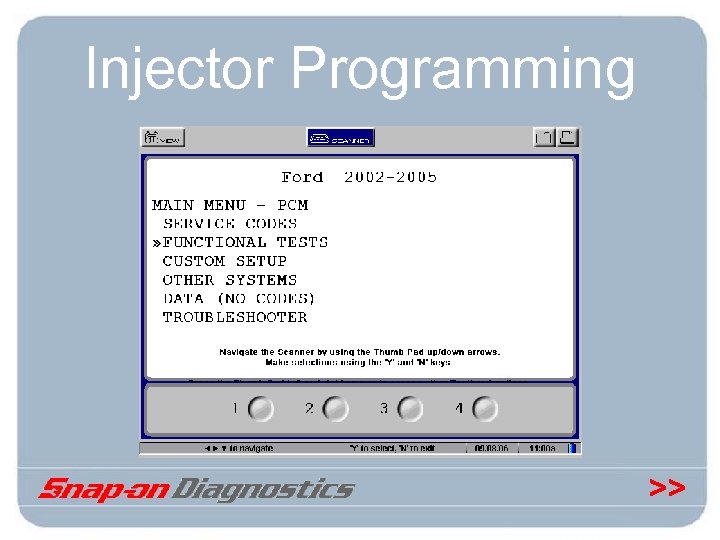
Injector Programming >>
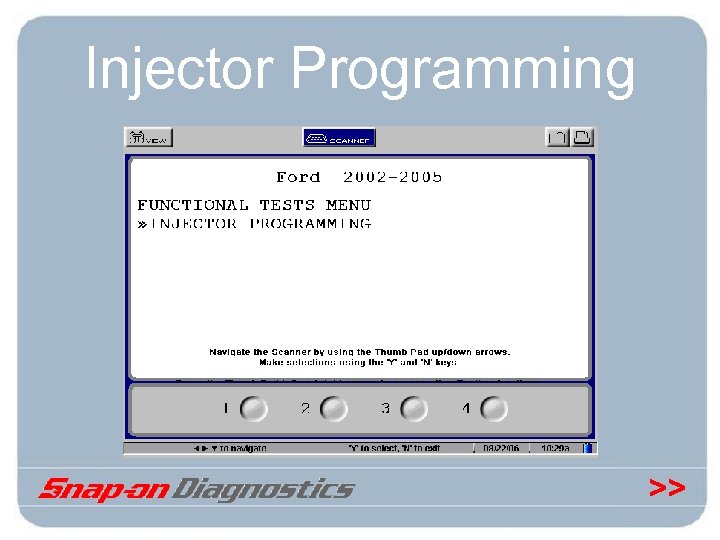
Injector Programming >>
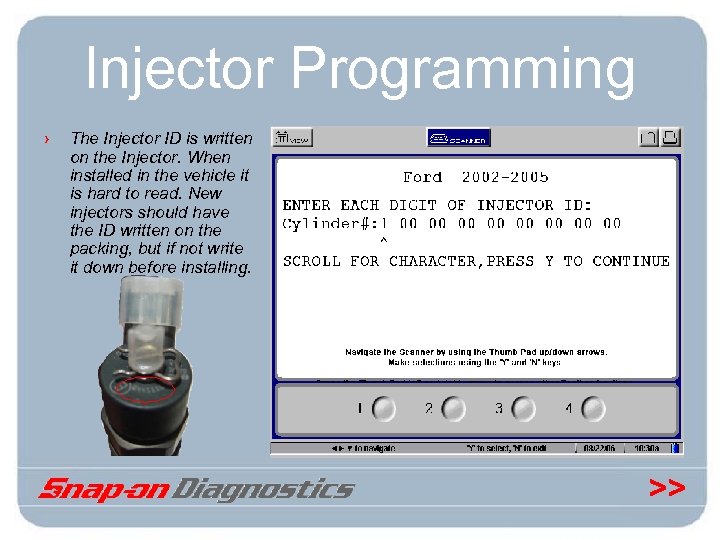
Injector Programming › The Injector ID is written on the Injector. When installed in the vehicle it is hard to read. New injectors should have the ID written on the packing, but if not write it down before installing. >>
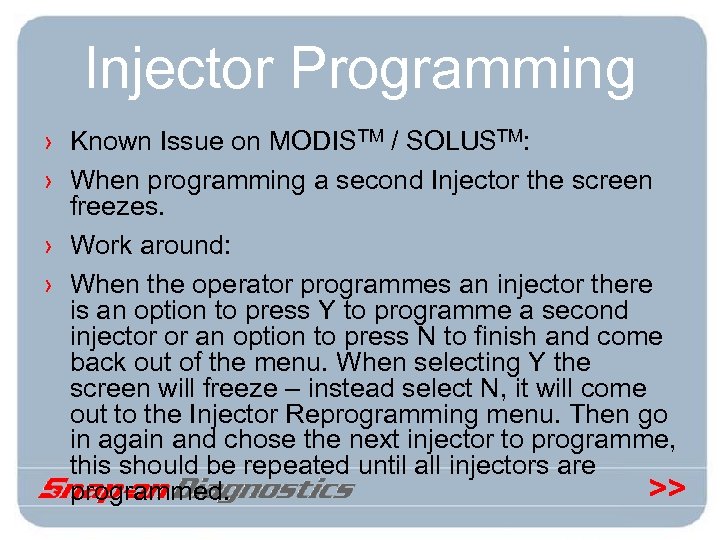
Injector Programming › Known Issue on MODISTM / SOLUSTM: › When programming a second Injector the screen freezes. › Work around: › When the operator programmes an injector there is an option to press Y to programme a second injector or an option to press N to finish and come back out of the menu. When selecting Y the screen will freeze – instead select N, it will come out to the Injector Reprogramming menu. Then go in again and chose the next injector to programme, this should be repeated until all injectors are >> programmed.
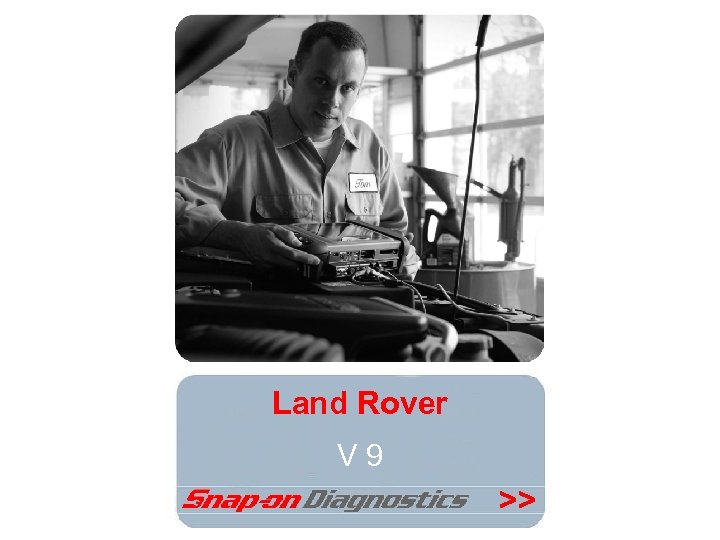
Land Rover V 9 >>
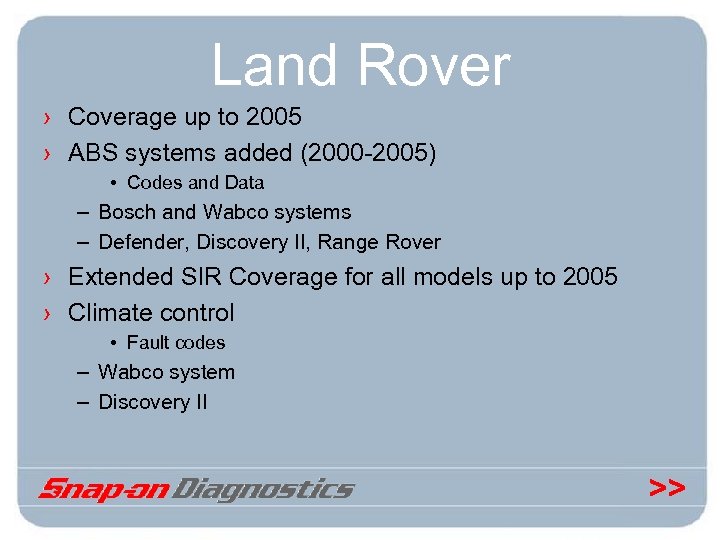
Land Rover › Coverage up to 2005 › ABS systems added (2000 -2005) • Codes and Data – Bosch and Wabco systems – Defender, Discovery II, Range Rover › Extended SIR Coverage for all models up to 2005 › Climate control • Fault codes – Wabco system – Discovery II >>

Land Rover › Dynamic Stability Control (DSC) • Codes & Data – New Range Rover › Hill descent control (HDC) • Codes & Data – Discovery II, – New Range Rover – Freelander models › Steering angle ECU • Codes & Data – New Range Rover 2002 -2005/6 • Calibration is manual • Adaptation not covered >>
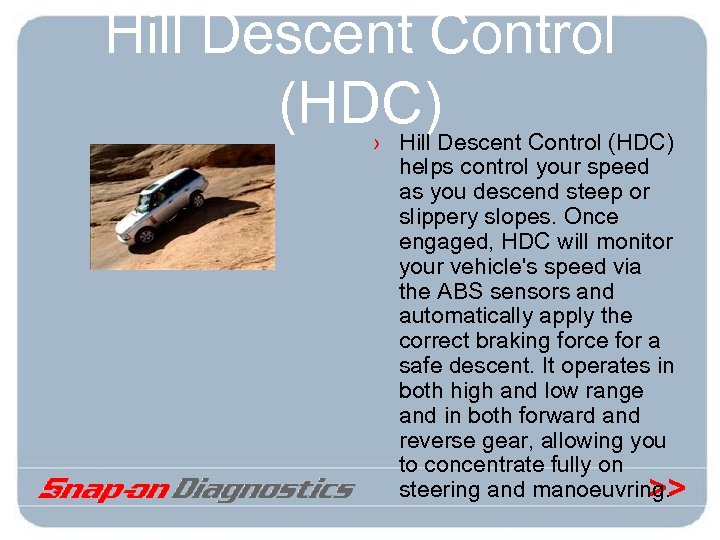
Hill Descent Control (HDC) › Hill Descent Control (HDC) helps control your speed as you descend steep or slippery slopes. Once engaged, HDC will monitor your vehicle's speed via the ABS sensors and automatically apply the correct braking force for a safe descent. It operates in both high and low range and in both forward and reverse gear, allowing you to concentrate fully on steering and manoeuvring. >>
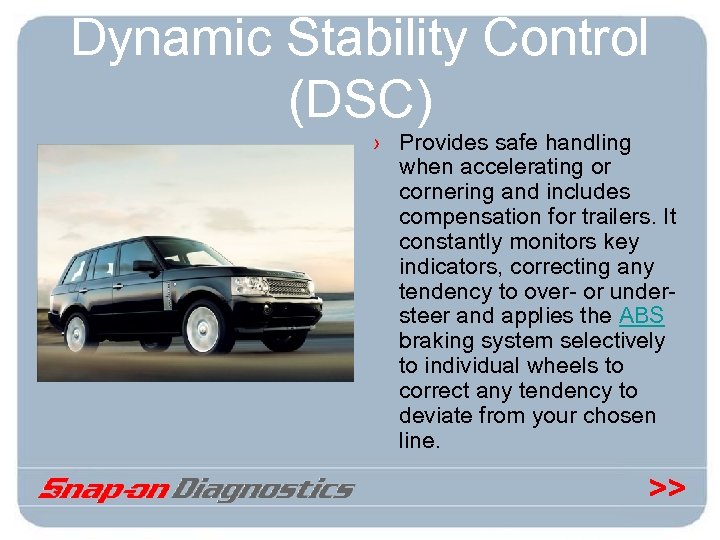
Dynamic Stability Control (DSC) › Provides safe handling when accelerating or cornering and includes compensation for trailers. It constantly monitors key indicators, correcting any tendency to over- or understeer and applies the ABS braking system selectively to individual wheels to correct any tendency to deviate from your chosen line. >>
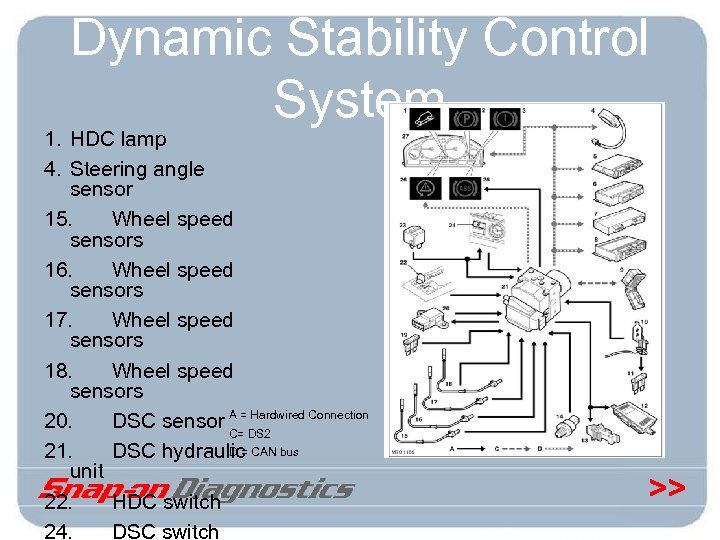
Dynamic Stability Control System 1. HDC lamp 4. Steering angle sensor 15. Wheel speed sensors 16. Wheel speed sensors 17. Wheel speed sensors 18. Wheel speed sensors 20. DSC sensor A = Hardwired Connection C= DS 2 D = CAN bus 21. DSC hydraulic unit 22. HDC switch 24. DSC switch >>
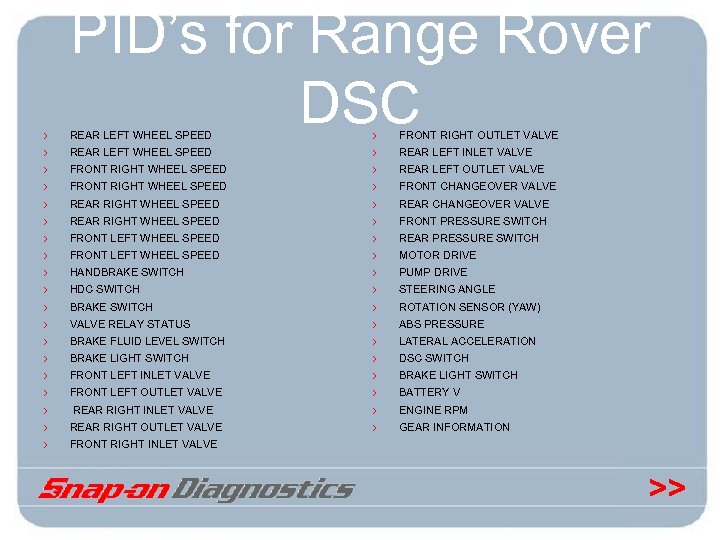
› › › › › PID’s for Range Rover DSC REAR LEFT WHEEL SPEED FRONT RIGHT WHEEL SPEED REAR RIGHT WHEEL SPEED FRONT LEFT WHEEL SPEED HANDBRAKE SWITCH HDC SWITCH BRAKE SWITCH VALVE RELAY STATUS BRAKE FLUID LEVEL SWITCH BRAKE LIGHT SWITCH FRONT LEFT INLET VALVE FRONT LEFT OUTLET VALVE REAR RIGHT INLET VALVE REAR RIGHT OUTLET VALVE › › › › › FRONT RIGHT OUTLET VALVE REAR LEFT INLET VALVE REAR LEFT OUTLET VALVE FRONT CHANGEOVER VALVE REAR CHANGEOVER VALVE FRONT PRESSURE SWITCH REAR PRESSURE SWITCH MOTOR DRIVE PUMP DRIVE STEERING ANGLE ROTATION SENSOR (YAW) ABS PRESSURE LATERAL ACCELERATION DSC SWITCH BRAKE LIGHT SWITCH BATTERY V ENGINE RPM GEAR INFORMATION FRONT RIGHT INLET VALVE >>

Mercedes V 7 >>
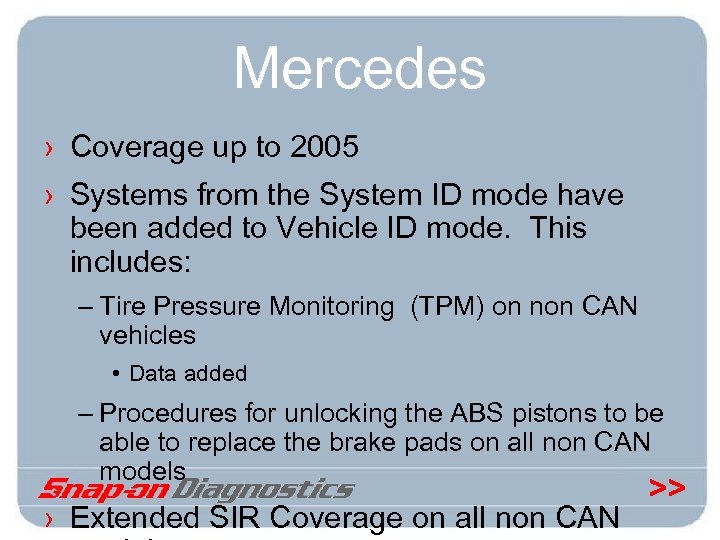
Mercedes › Coverage up to 2005 › Systems from the System ID mode have been added to Vehicle ID mode. This includes: – Tire Pressure Monitoring (TPM) on non CAN vehicles • Data added – Procedures for unlocking the ABS pistons to be able to replace the brake pads on all non CAN models › Extended SIR Coverage on all non CAN >>
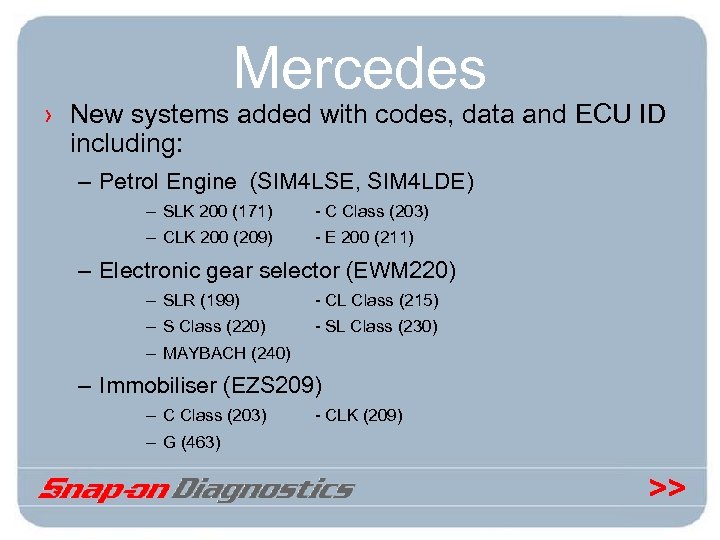
Mercedes › New systems added with codes, data and ECU ID including: – Petrol Engine (SIM 4 LSE, SIM 4 LDE) – SLK 200 (171) - C Class (203) – CLK 200 (209) - E 200 (211) – Electronic gear selector (EWM 220) – SLR (199) - CL Class (215) – S Class (220) - SL Class (230) – MAYBACH (240) – Immobiliser (EZS 209) – C Class (203) - CLK (209) – G (463) >>
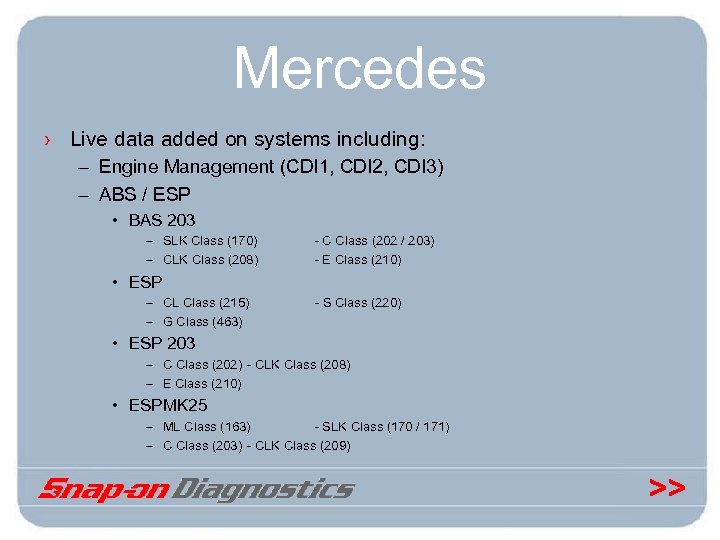
Mercedes › Live data added on systems including: – Engine Management (CDI 1, CDI 2, CDI 3) – ABS / ESP • BAS 203 – SLK Class (170) – CLK Class (208) - C Class (202 / 203) - E Class (210) • ESP – CL Class (215) – G Class (463) - S Class (220) • ESP 203 – C Class (202) - CLK Class (208) – E Class (210) • ESPMK 25 – ML Class (163) - SLK Class (170 / 171) – C Class (203) - CLK Class (209) >>
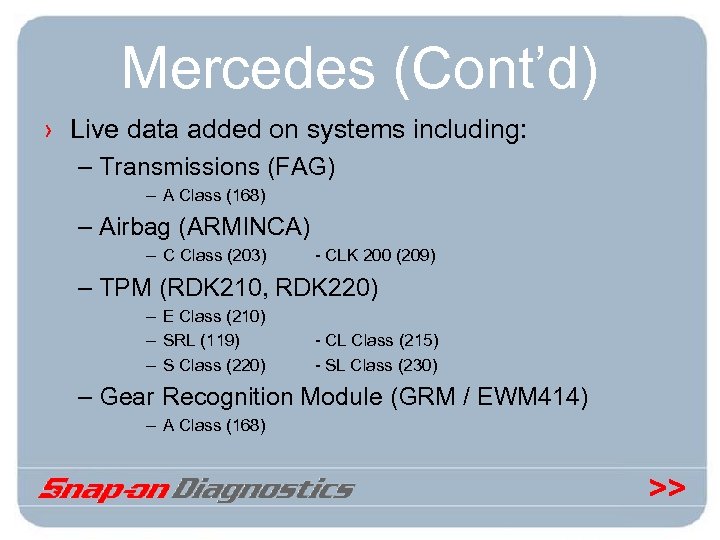
Mercedes (Cont’d) › Live data added on systems including: – Transmissions (FAG) – A Class (168) – Airbag (ARMINCA) – C Class (203) - CLK 200 (209) – TPM (RDK 210, RDK 220) – E Class (210) – SRL (119) – S Class (220) - CL Class (215) - SL Class (230) – Gear Recognition Module (GRM / EWM 414) – A Class (168) >>

Opel / Vauxhall V 10 >>
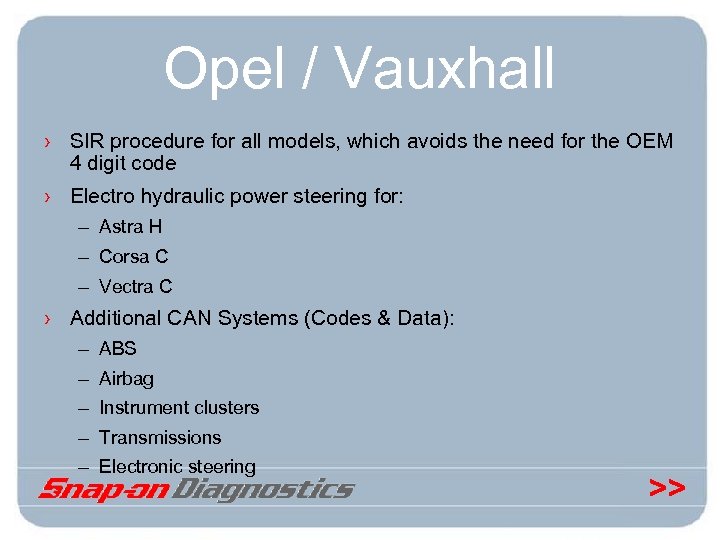
Opel / Vauxhall › SIR procedure for all models, which avoids the need for the OEM 4 digit code › Electro hydraulic power steering for: – Astra H – Corsa C – Vectra C › Additional CAN Systems (Codes & Data): – ABS – Airbag – Instrument clusters – Transmissions – Electronic steering >>
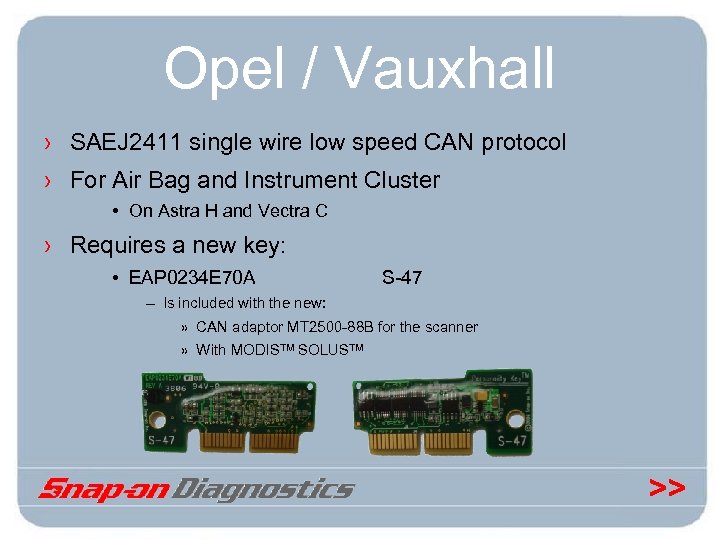
Opel / Vauxhall › SAEJ 2411 single wire low speed CAN protocol › For Air Bag and Instrument Cluster • On Astra H and Vectra C › Requires a new key: • EAP 0234 E 70 A S-47 – Is included with the new: » CAN adaptor MT 2500 -88 B for the scanner » With MODISTM SOLUSTM >>
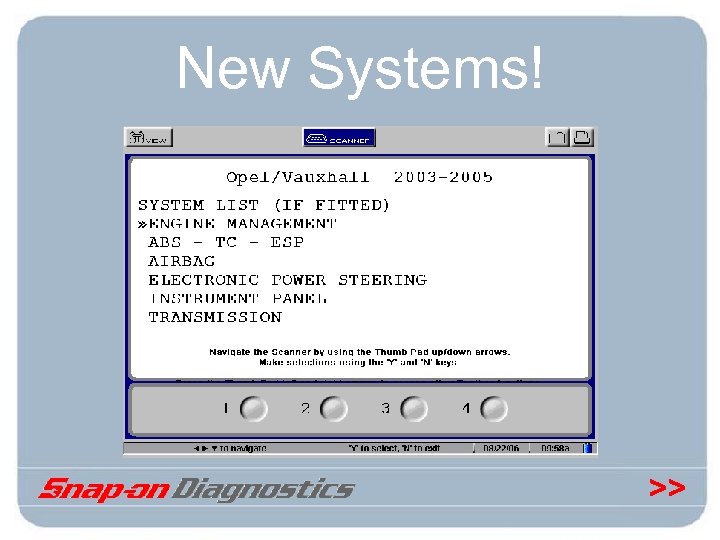
New Systems! >>
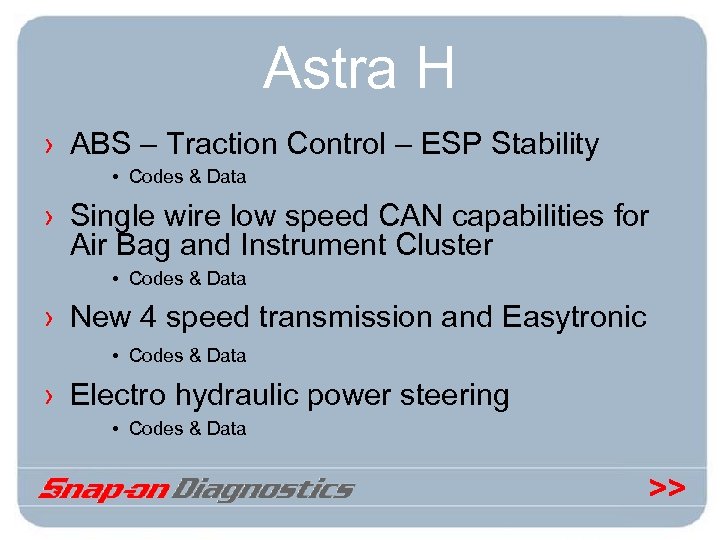
Astra H › ABS – Traction Control – ESP Stability • Codes & Data › Single wire low speed CAN capabilities for Air Bag and Instrument Cluster • Codes & Data › New 4 speed transmission and Easytronic • Codes & Data › Electro hydraulic power steering • Codes & Data >>
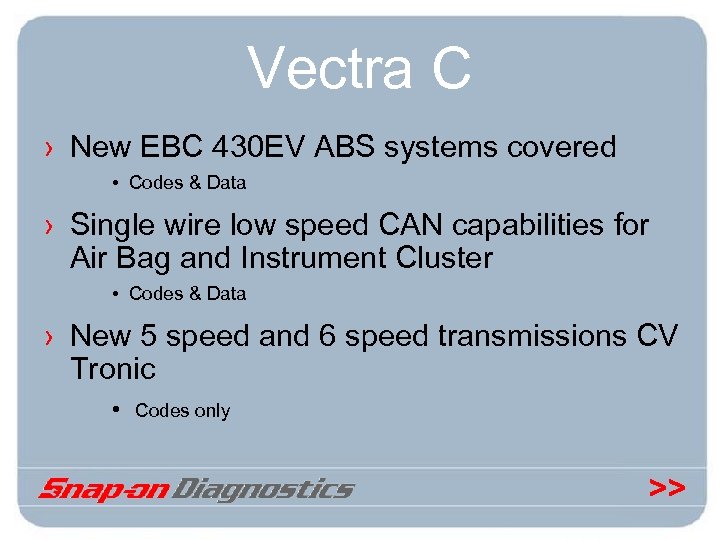
Vectra C › New EBC 430 EV ABS systems covered • Codes & Data › Single wire low speed CAN capabilities for Air Bag and Instrument Cluster • Codes & Data › New 5 speed and 6 speed transmissions CV Tronic • Codes only >>
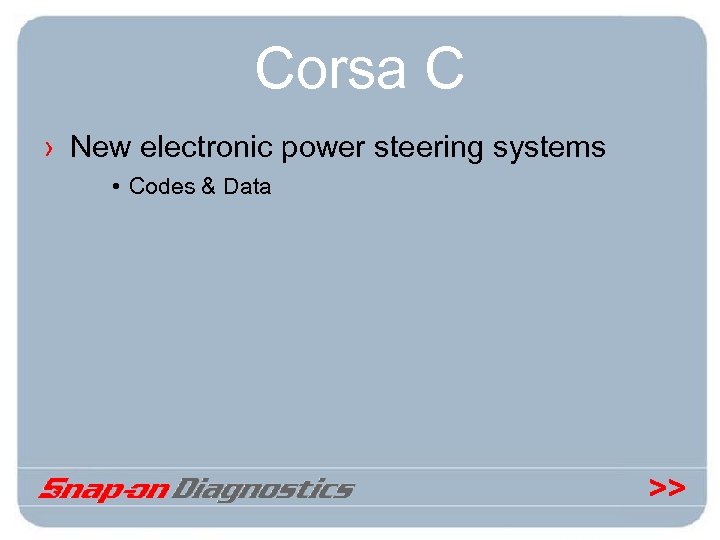
Corsa C › New electronic power steering systems • Codes & Data >>

VAG V 9 >>
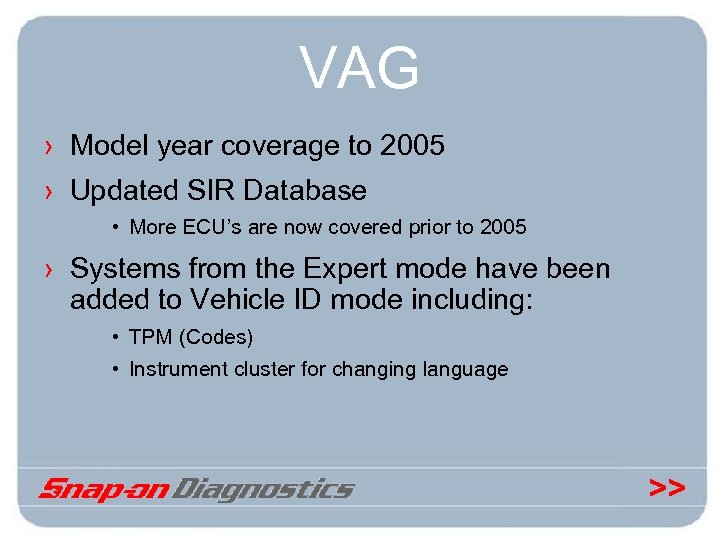
VAG › Model year coverage to 2005 › Updated SIR Database • More ECU’s are now covered prior to 2005 › Systems from the Expert mode have been added to Vehicle ID mode including: • TPM (Codes) • Instrument cluster for changing language >>
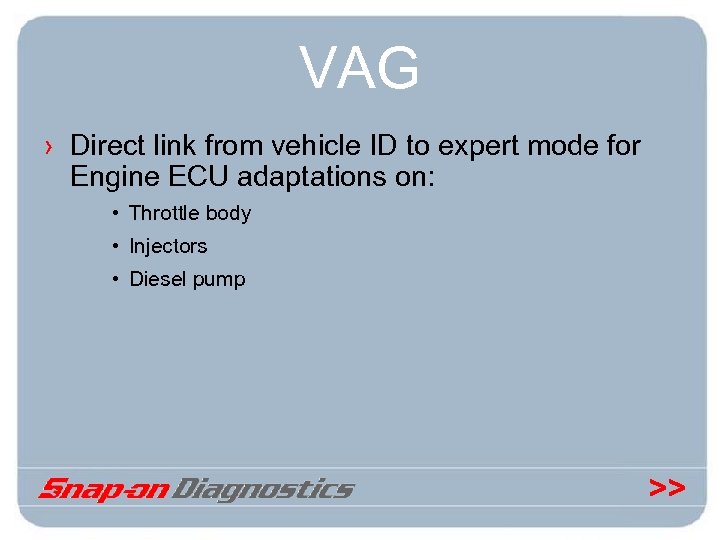
VAG › Direct link from vehicle ID to expert mode for Engine ECU adaptations on: • Throttle body • Injectors • Diesel pump >>
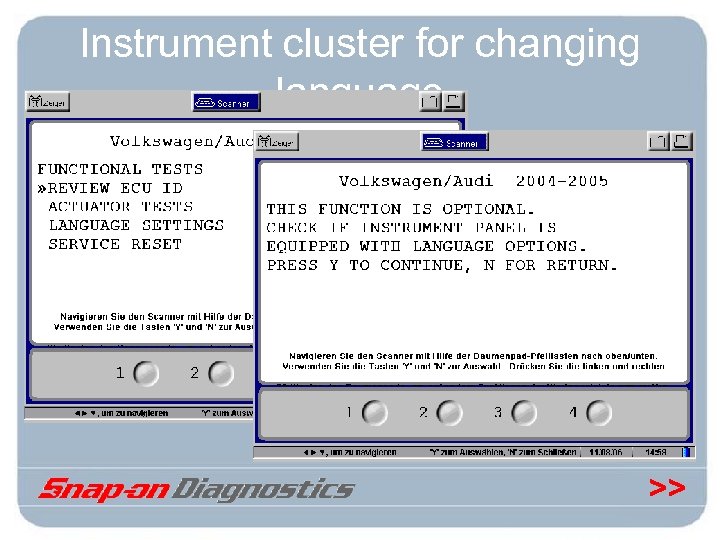
Instrument cluster for changing language >>
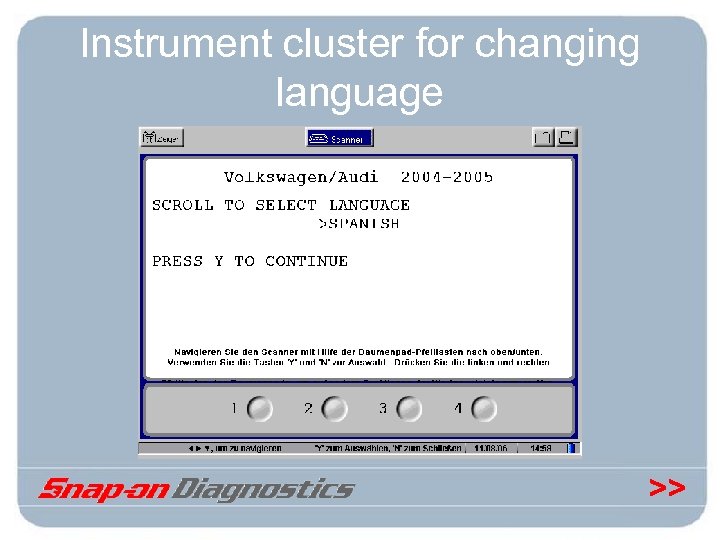
Instrument cluster for changing language >>
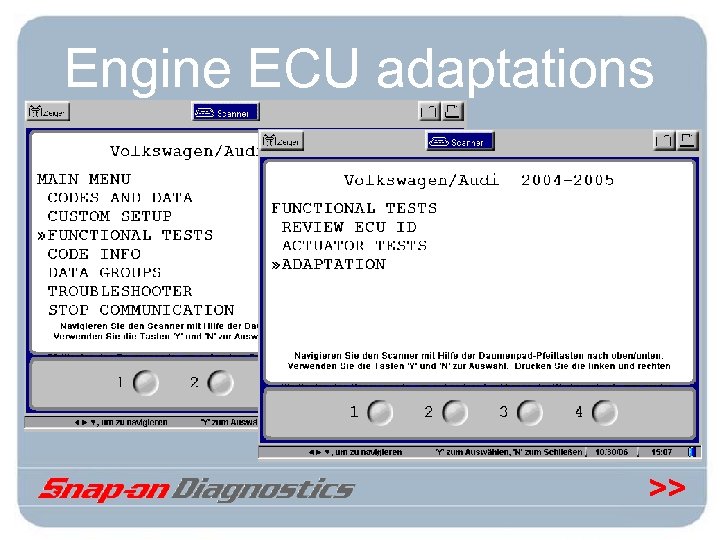
Engine ECU adaptations >>
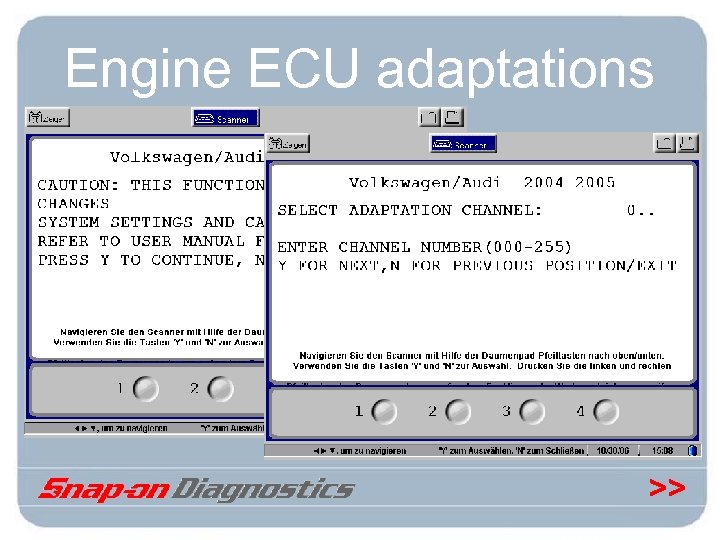
Engine ECU adaptations >>
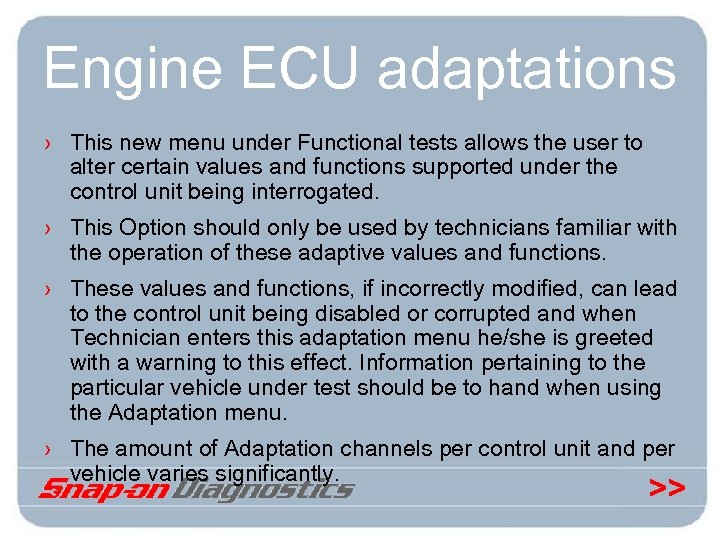
Engine ECU adaptations › This new menu under Functional tests allows the user to alter certain values and functions supported under the control unit being interrogated. › This Option should only be used by technicians familiar with the operation of these adaptive values and functions. › These values and functions, if incorrectly modified, can lead to the control unit being disabled or corrupted and when Technician enters this adaptation menu he/she is greeted with a warning to this effect. Information pertaining to the particular vehicle under test should be to hand when using the Adaptation menu. › The amount of Adaptation channels per control unit and per vehicle varies significantly. >>
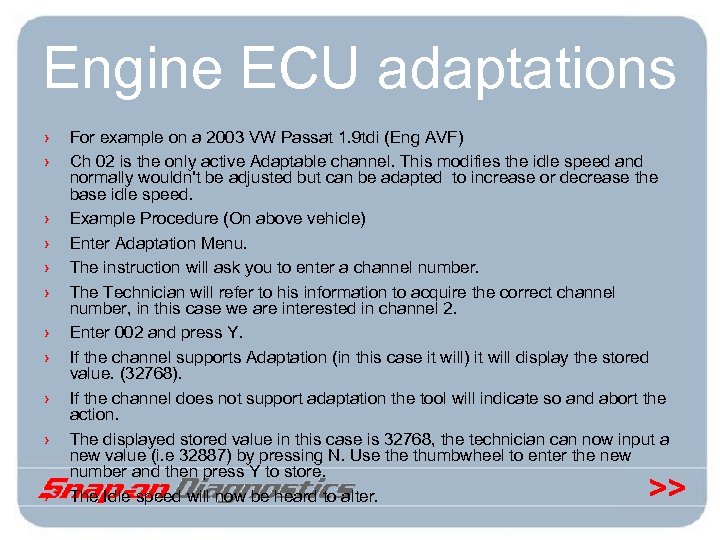
Engine ECU adaptations › › › For example on a 2003 VW Passat 1. 9 tdi (Eng AVF) Ch 02 is the only active Adaptable channel. This modifies the idle speed and normally wouldn't be adjusted but can be adapted to increase or decrease the base idle speed. Example Procedure (On above vehicle) Enter Adaptation Menu. The instruction will ask you to enter a channel number. The Technician will refer to his information to acquire the correct channel number, in this case we are interested in channel 2. Enter 002 and press Y. If the channel supports Adaptation (in this case it will) it will display the stored value. (32768). If the channel does not support adaptation the tool will indicate so and abort the action. The displayed stored value in this case is 32768, the technician can now input a new value (i. e 32887) by pressing N. Use thumbwheel to enter the new number and then press Y to store. The Idle speed will now be heard to alter. >>
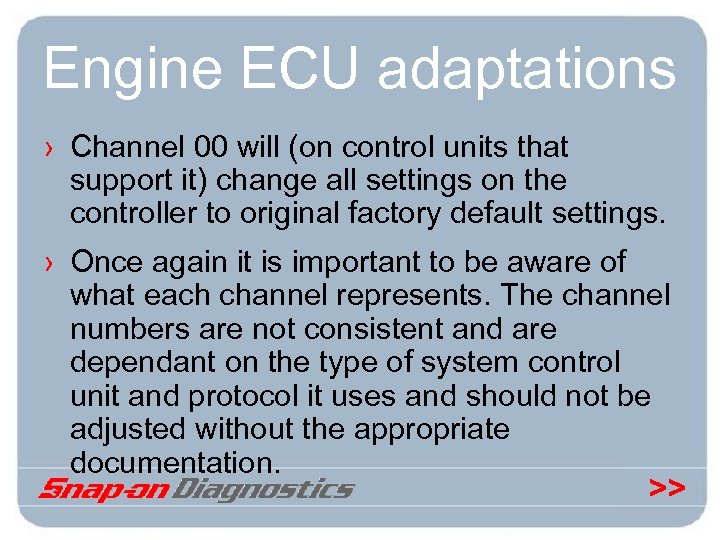
Engine ECU adaptations › Channel 00 will (on control units that support it) change all settings on the controller to original factory default settings. › Once again it is important to be aware of what each channel represents. The channel numbers are not consistent and are dependant on the type of system control unit and protocol it uses and should not be adjusted without the appropriate documentation. >>
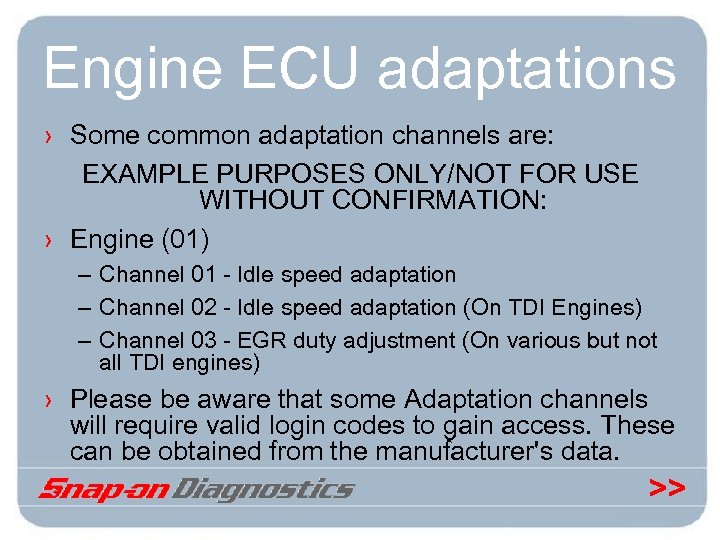
Engine ECU adaptations › Some common adaptation channels are: EXAMPLE PURPOSES ONLY/NOT FOR USE WITHOUT CONFIRMATION: › Engine (01) – Channel 01 - Idle speed adaptation – Channel 02 - Idle speed adaptation (On TDI Engines) – Channel 03 - EGR duty adjustment (On various but not all TDI engines) › Please be aware that some Adaptation channels will require valid login codes to gain access. These can be obtained from the manufacturer's data. >>
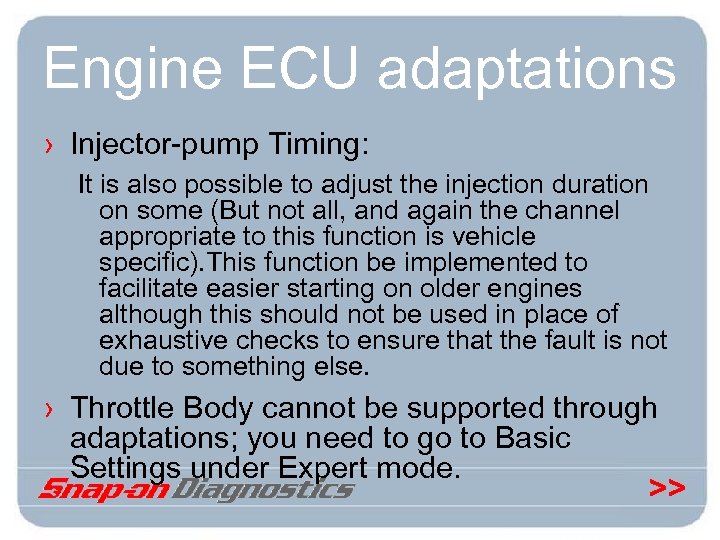
Engine ECU adaptations › Injector-pump Timing: It is also possible to adjust the injection duration on some (But not all, and again the channel appropriate to this function is vehicle specific). This function be implemented to facilitate easier starting on older engines although this should not be used in place of exhaustive checks to ensure that the fault is not due to something else. › Throttle Body cannot be supported through adaptations; you need to go to Basic Settings under Expert mode. >>
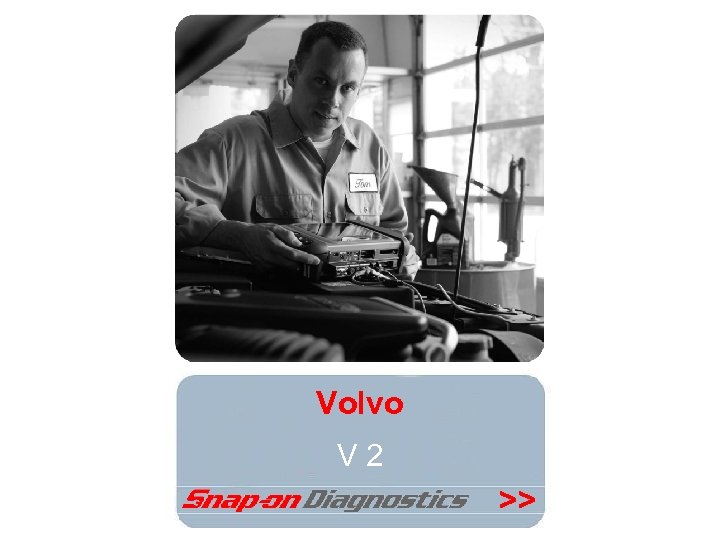
Volvo V 2 >>
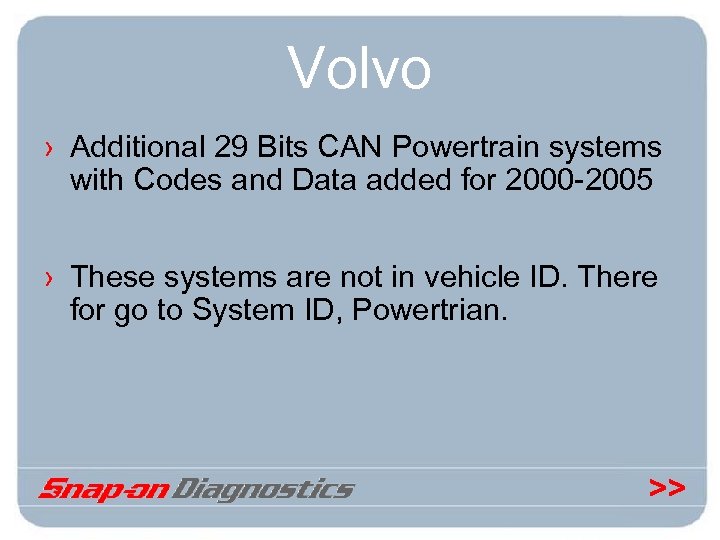
Volvo › Additional 29 Bits CAN Powertrain systems with Codes and Data added for 2000 -2005 › These systems are not in vehicle ID. There for go to System ID, Powertrian. >>

EOBD V 7 >>
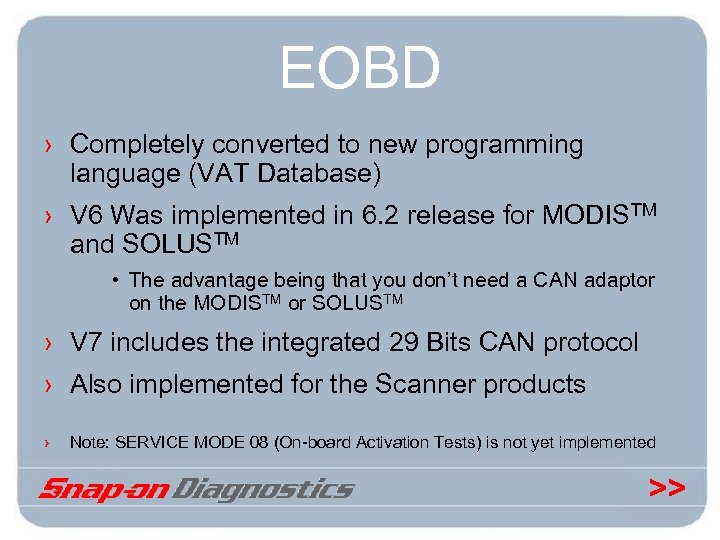
EOBD › Completely converted to new programming language (VAT Database) › V 6 Was implemented in 6. 2 release for MODISTM and SOLUSTM • The advantage being that you don’t need a CAN adaptor on the MODISTM or SOLUSTM › V 7 includes the integrated 29 Bits CAN protocol › Also implemented for the Scanner products › Note: SERVICE MODE 08 (On-board Activation Tests) is not yet implemented >>
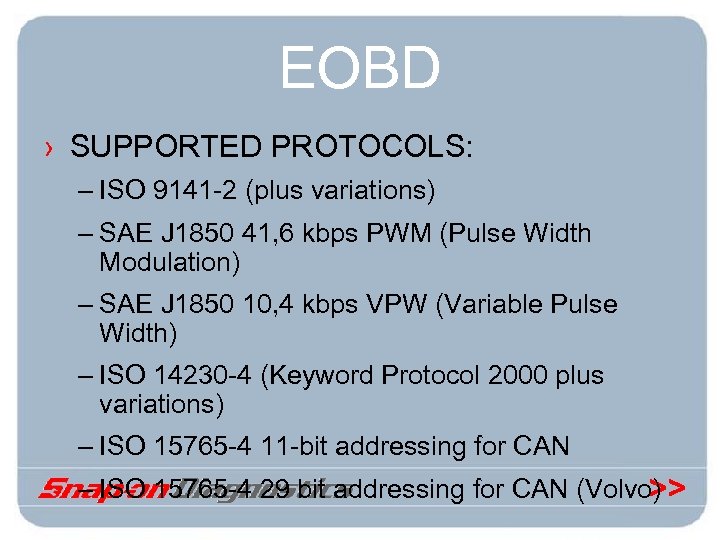
EOBD › SUPPORTED PROTOCOLS: – ISO 9141 -2 (plus variations) – SAE J 1850 41, 6 kbps PWM (Pulse Width Modulation) – SAE J 1850 10, 4 kbps VPW (Variable Pulse Width) – ISO 14230 -4 (Keyword Protocol 2000 plus variations) – ISO 15765 -4 11 -bit addressing for CAN – ISO 15765 -4 29 bit addressing for CAN (Volvo) >>
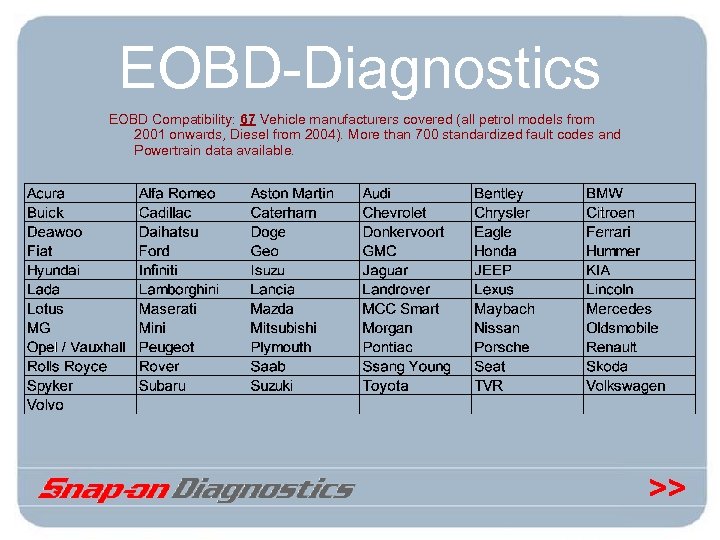
EOBD-Diagnostics EOBD Compatibility: 67 Vehicle manufacturers covered (all petrol models from 2001 onwards, Diesel from 2004). More than 700 standardized fault codes and Powertrain data available. >>

Troubleshooter >>

Troubleshooter › Currently supported: – On TSI for Scanner • 6. 2 will be the last version on Scan. Bay for Spanish and German • TSI’s in Spanish and German are no longer available. – On SOLUSTM in English and Spanish – On MODISTM in English, Spanish and German >>
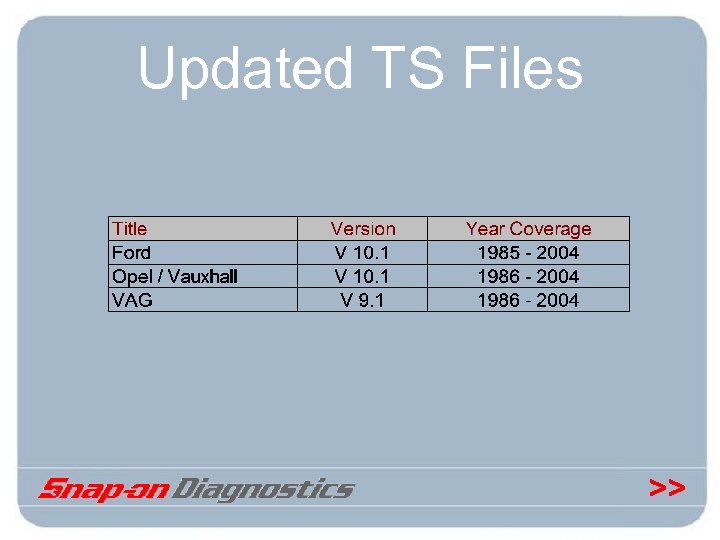
Updated TS Files >>
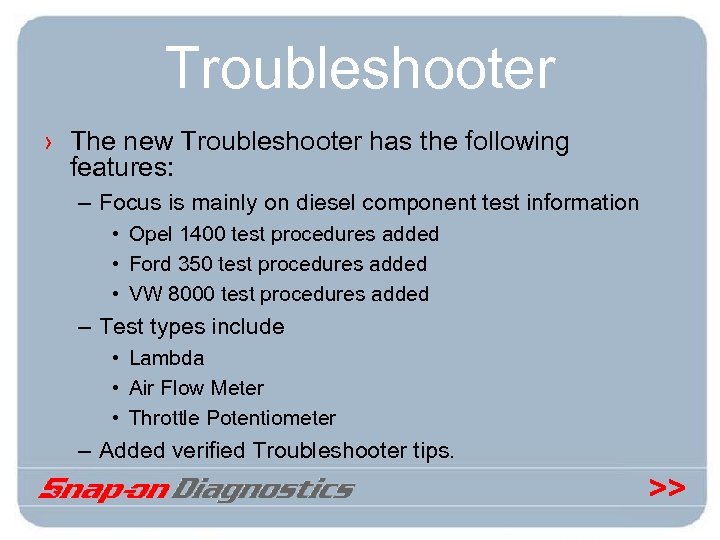
Troubleshooter › The new Troubleshooter has the following features: – Focus is mainly on diesel component test information • Opel 1400 test procedures added • Ford 350 test procedures added • VW 8000 test procedures added – Test types include • Lambda • Air Flow Meter • Throttle Potentiometer – Added verified Troubleshooter tips. >>
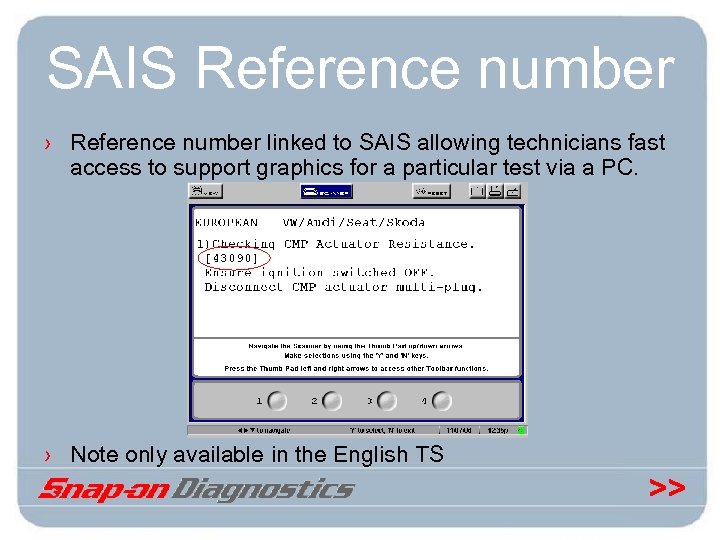
SAIS Reference number › Reference number linked to SAIS allowing technicians fast access to support graphics for a particular test via a PC. › Note only available in the English TS >>
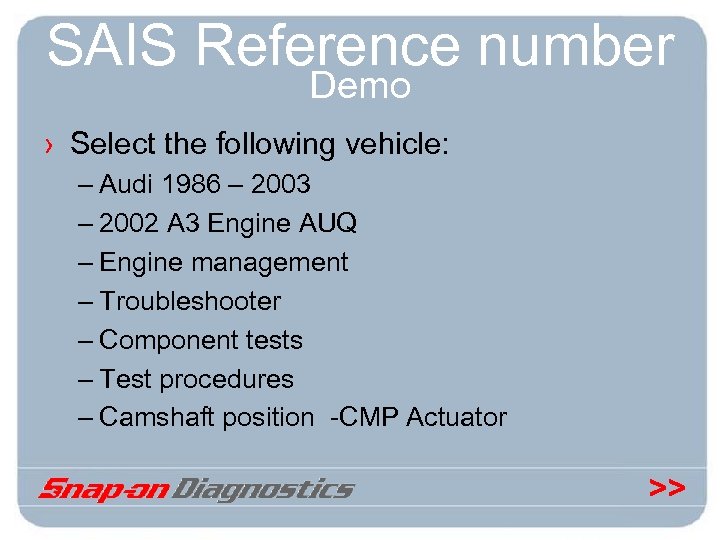
SAIS Reference number Demo › Select the following vehicle: – Audi 1986 – 2003 – 2002 A 3 Engine AUQ – Engine management – Troubleshooter – Component tests – Test procedures – Camshaft position -CMP Actuator >>
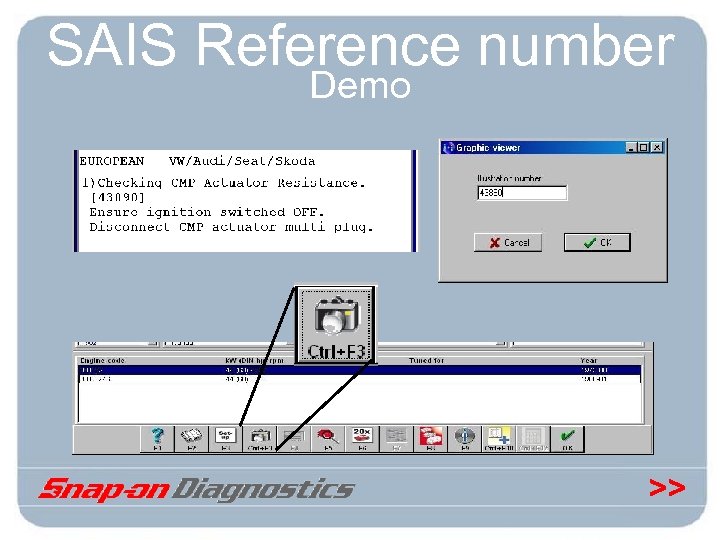
SAIS Reference number Demo >>
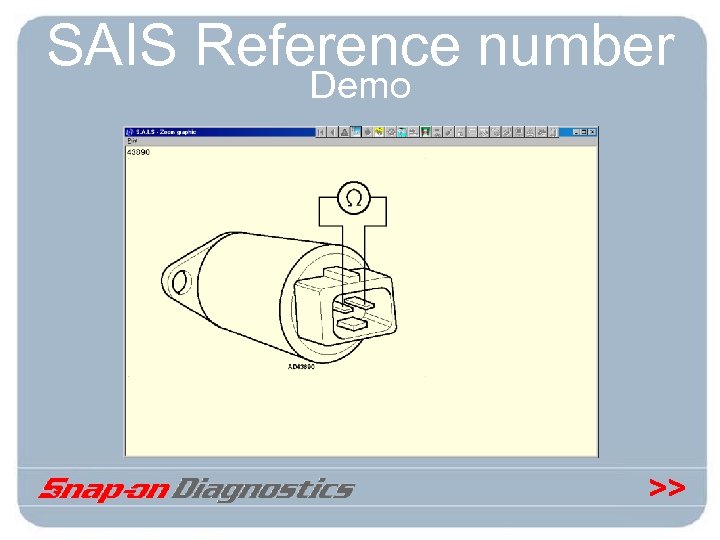
SAIS Reference number Demo >>
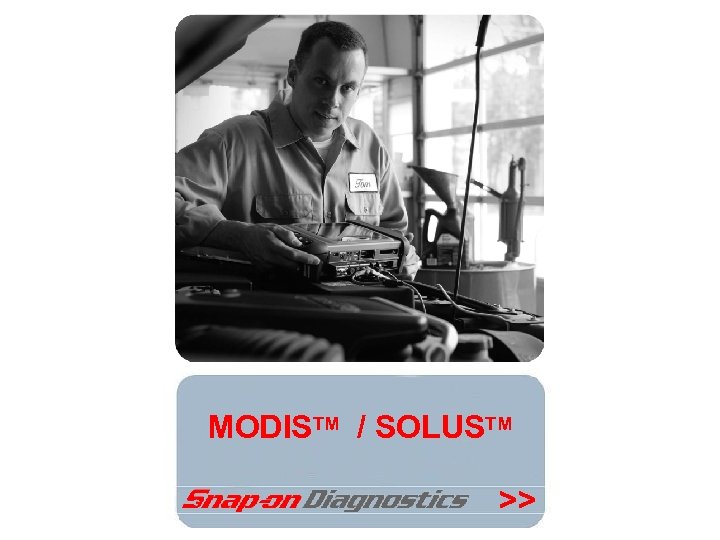
MODISTM / SOLUSTM >>
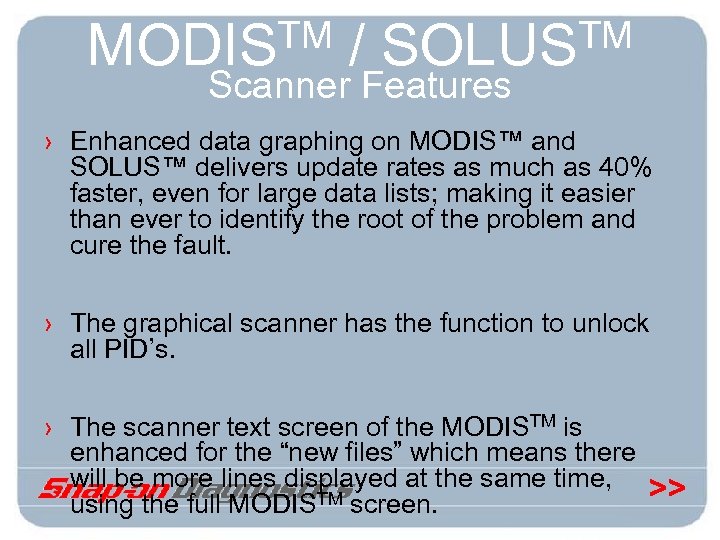
TM / SOLUSTM MODIS Scanner Features › Enhanced data graphing on MODIS™ and SOLUS™ delivers update rates as much as 40% faster, even for large data lists; making it easier than ever to identify the root of the problem and cure the fault. › The graphical scanner has the function to unlock all PID’s. › The scanner text screen of the MODISTM is enhanced for the “new files” which means there will be more lines displayed at the same time, >> using the full MODISTM screen.
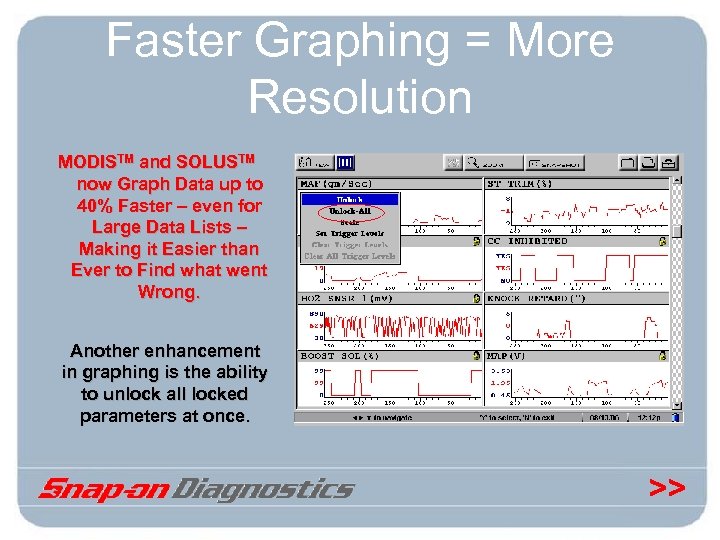
Faster Graphing = More Resolution MODISTM and SOLUSTM now Graph Data up to 40% Faster – even for Large Data Lists – Making it Easier than Ever to Find what went Wrong. Another enhancement in graphing is the ability to unlock all locked parameters at once. >>
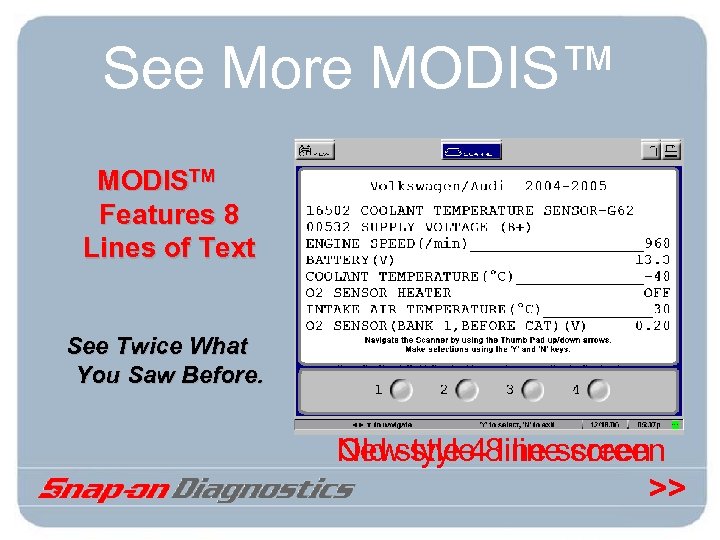
See More MODIS™ MODISTM Features 8 Lines of Text See Twice What You Saw Before. Old style 4 line screen New style 8 line screen >>
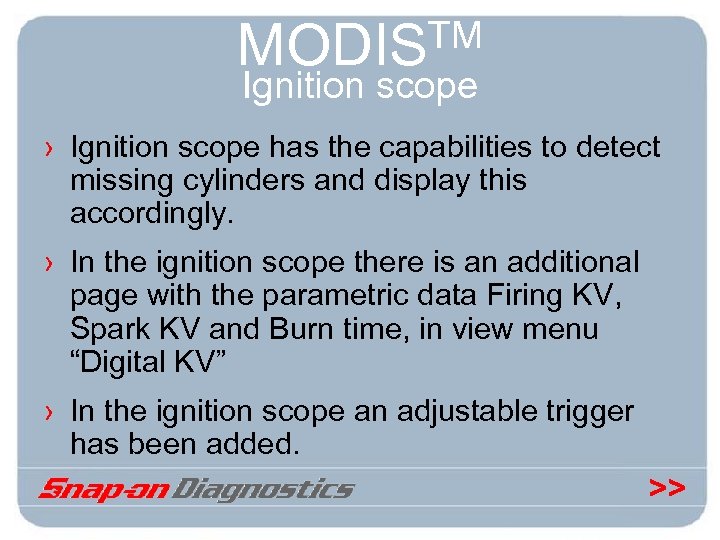
TM MODIS Ignition scope › Ignition scope has the capabilities to detect missing cylinders and display this accordingly. › In the ignition scope there is an additional page with the parametric data Firing KV, Spark KV and Burn time, in view menu “Digital KV” › In the ignition scope an adjustable trigger has been added. >>
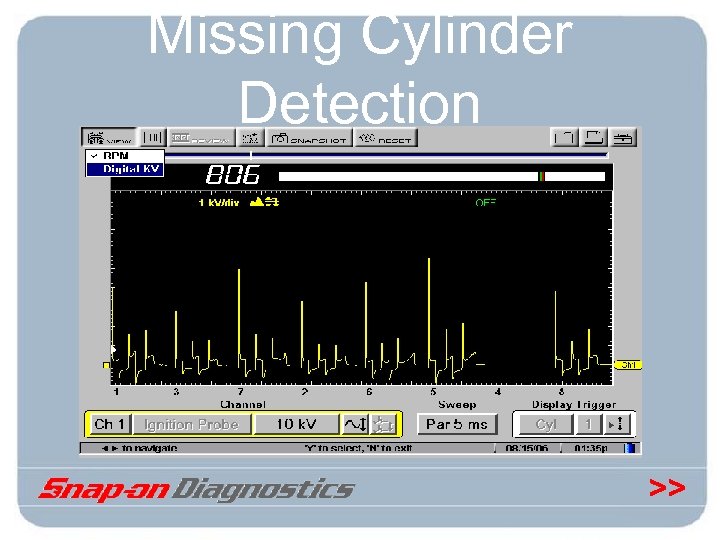
Missing Cylinder Detection >>
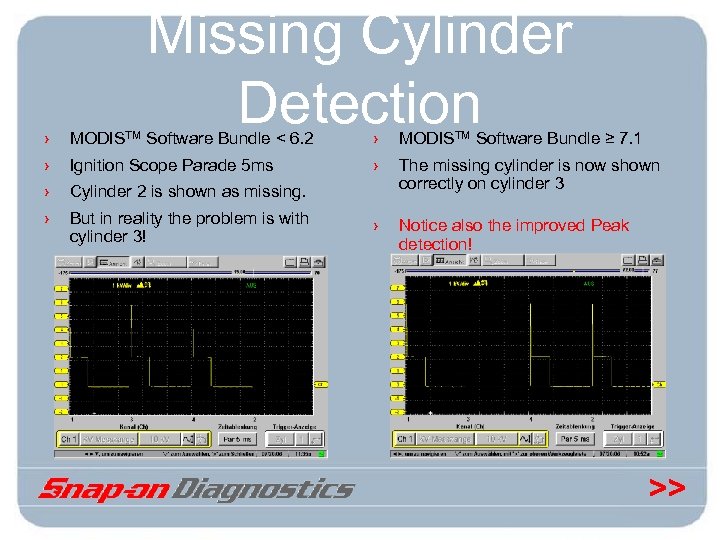
Missing Cylinder Detection › MODISTM Software Bundle < 6. 2 › MODISTM Software Bundle ≥ 7. 1 › Ignition Scope Parade 5 ms › › Cylinder 2 is shown as missing. The missing cylinder is now shown correctly on cylinder 3 › But in reality the problem is with cylinder 3! › Notice also the improved Peak detection! >>
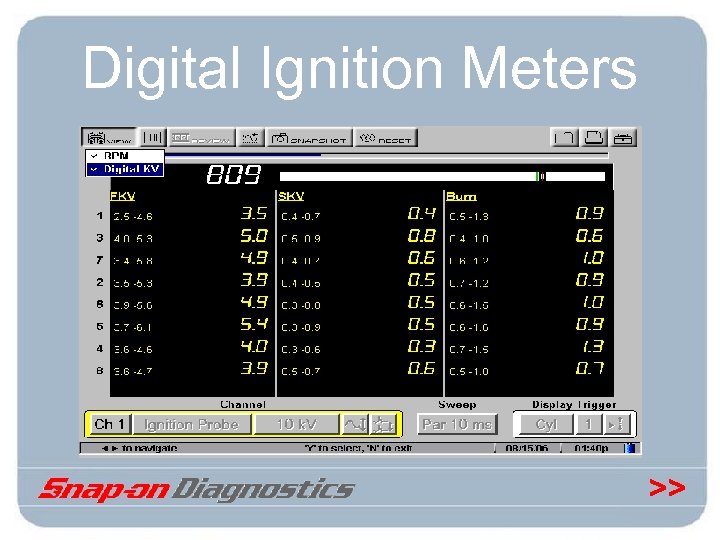
Digital Ignition Meters >>
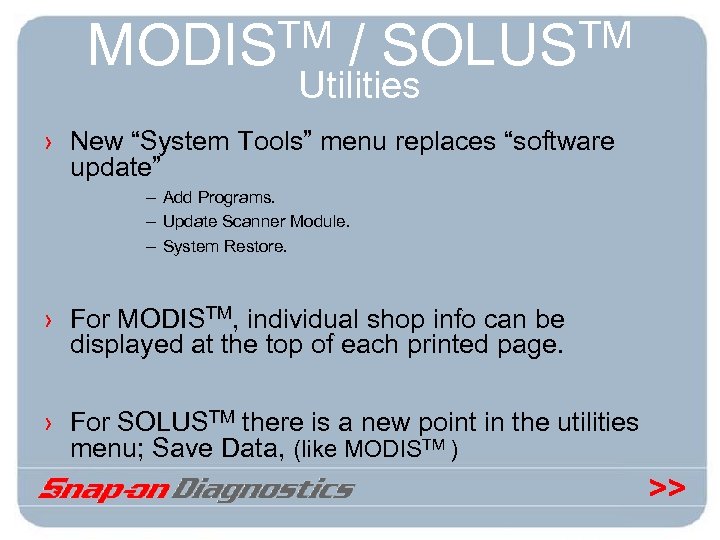
TM / SOLUSTM MODIS Utilities › New “System Tools” menu replaces “software update” – Add Programs. – Update Scanner Module. – System Restore. › For MODISTM, individual shop info can be displayed at the top of each printed page. › For SOLUSTM there is a new point in the utilities menu; Save Data, (like MODISTM ) >>
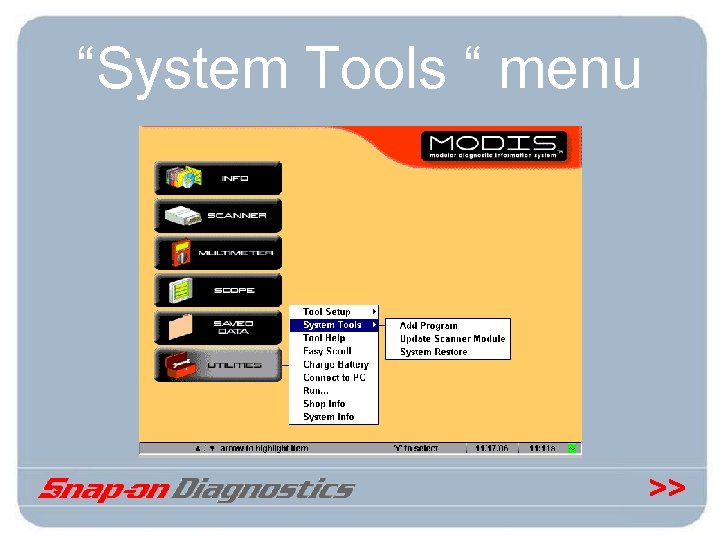
“System Tools “ menu >>
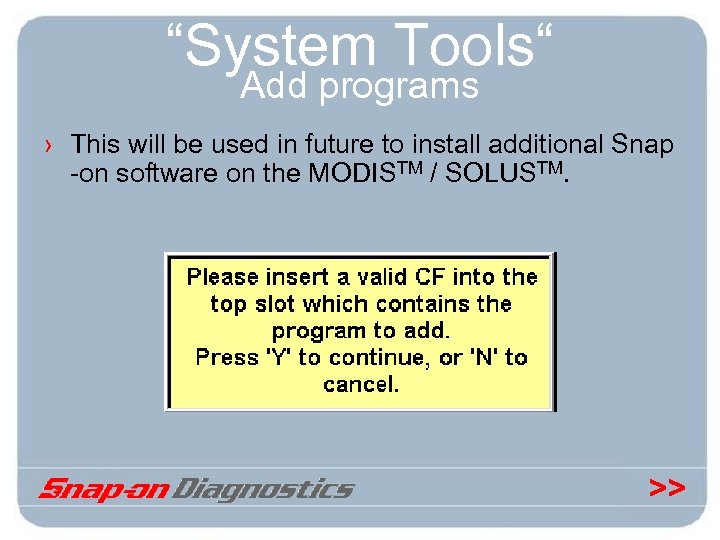
“System Tools“ Add programs › This will be used in future to install additional Snap -on software on the MODISTM / SOLUSTM. >>
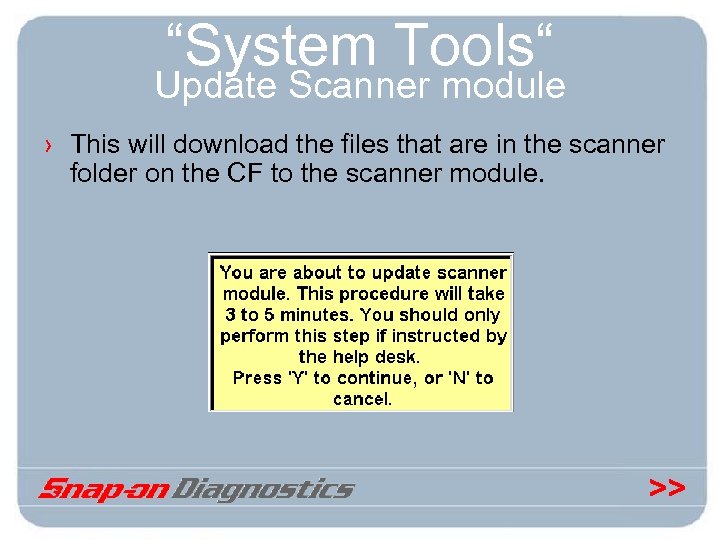
“System Tools“ Update Scanner module › This will download the files that are in the scanner folder on the CF to the scanner module. >>
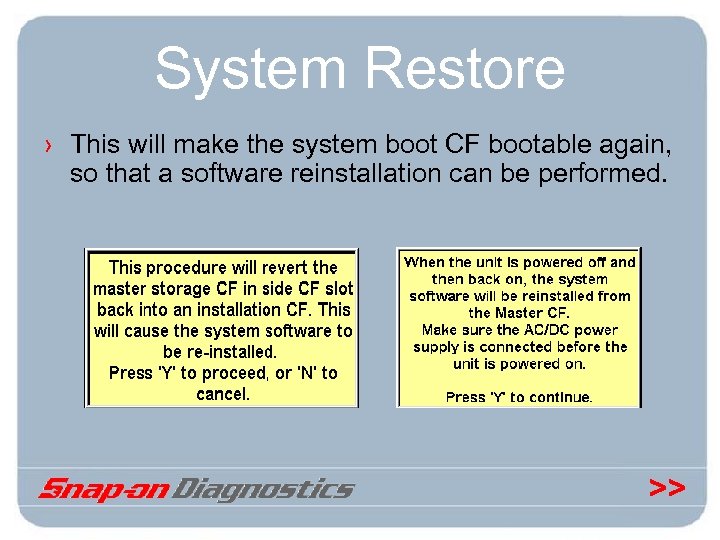
System Restore › This will make the system boot CF bootable again, so that a software reinstallation can be performed. >>
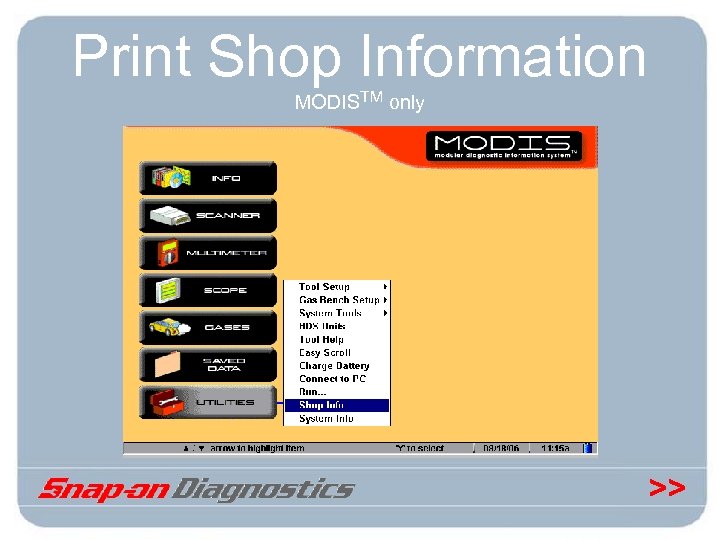
Print Shop Information MODISTM only >>
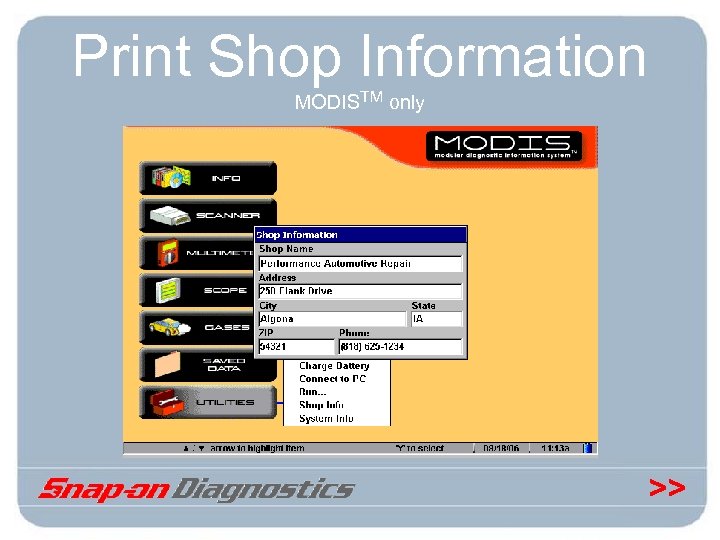
Print Shop Information MODISTM only >>
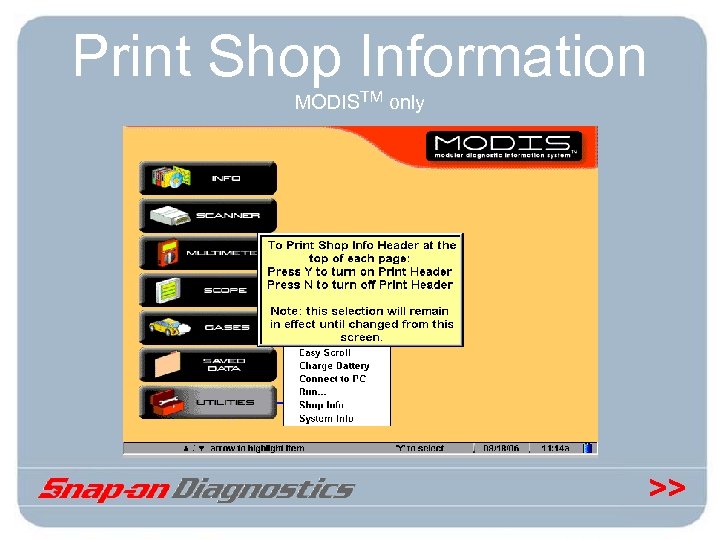
Print Shop Information MODISTM only >>
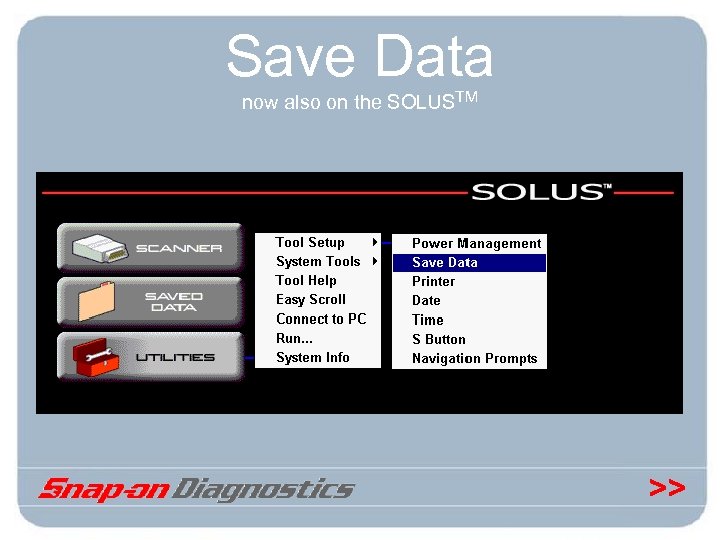
Save Data now also on the SOLUSTM >>
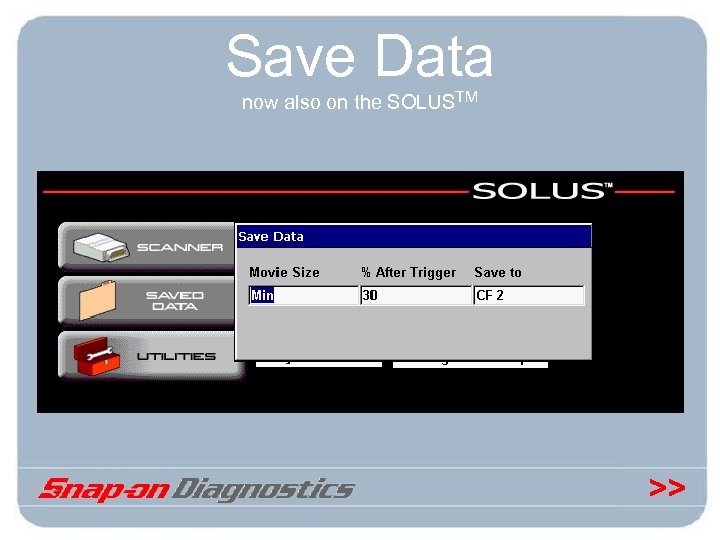
Save Data now also on the SOLUSTM >>

European 7. 1 Marketing Materials >>
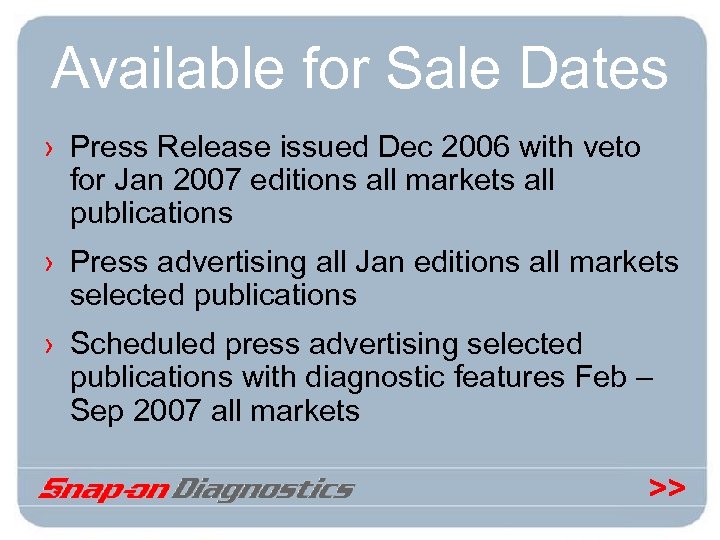
Available for Sale Dates › Press Release issued Dec 2006 with veto for Jan 2007 editions all markets all publications › Press advertising all Jan editions all markets selected publications › Scheduled press advertising selected publications with diagnostic features Feb – Sep 2007 all markets >>
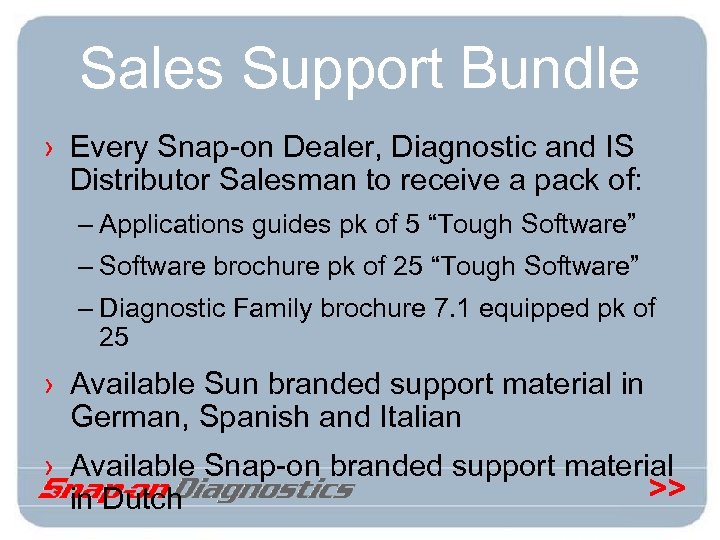
Sales Support Bundle › Every Snap-on Dealer, Diagnostic and IS Distributor Salesman to receive a pack of: – Applications guides pk of 5 “Tough Software” – Software brochure pk of 25 “Tough Software” – Diagnostic Family brochure 7. 1 equipped pk of 25 › Available Sun branded support material in German, Spanish and Italian › Available Snap-on branded support material >> in Dutch
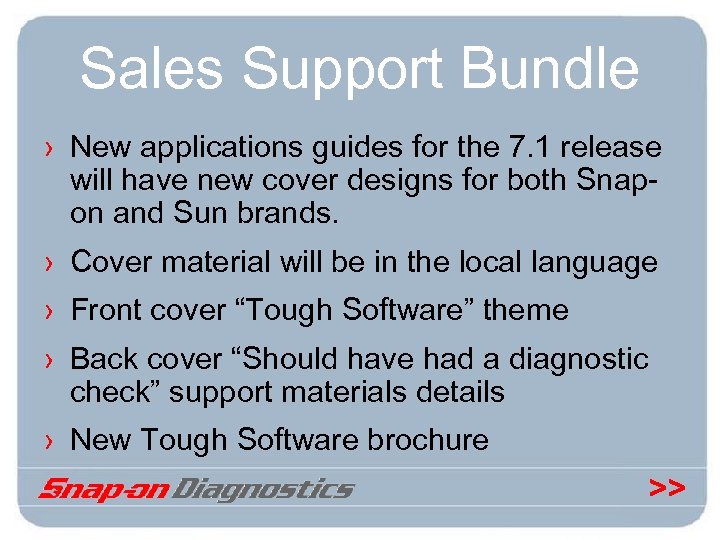
Sales Support Bundle › New applications guides for the 7. 1 release will have new cover designs for both Snapon and Sun brands. › Cover material will be in the local language › Front cover “Tough Software” theme › Back cover “Should have had a diagnostic check” support materials details › New Tough Software brochure >>
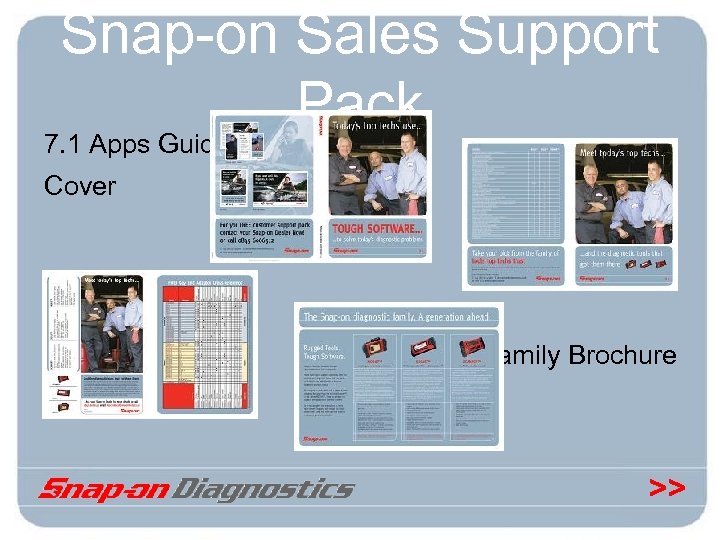
Snap-on Sales Support Pack 7. 1 Apps Guide Cover Family Brochure >>
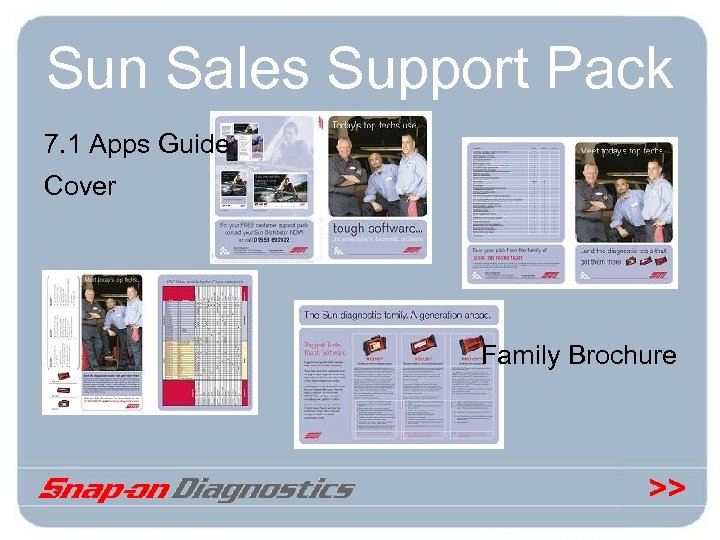
Sun Sales Support Pack 7. 1 Apps Guide Cover Family Brochure >>
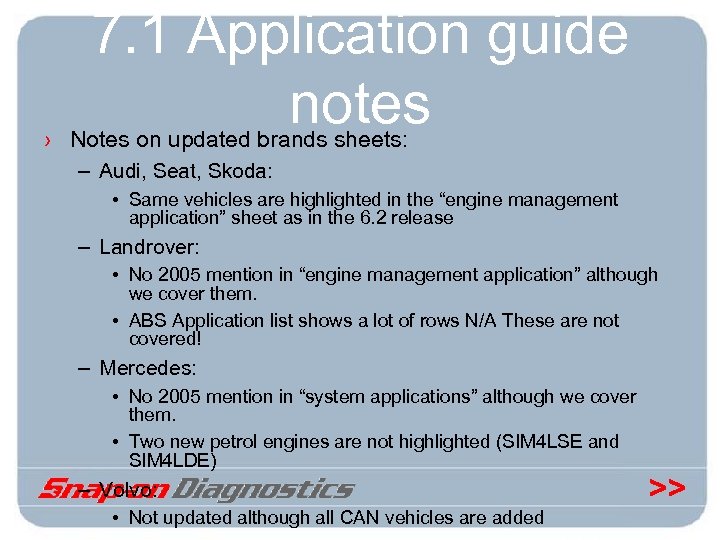
7. 1 Application guide notes › Notes on updated brands sheets: – Audi, Seat, Skoda: • Same vehicles are highlighted in the “engine management application” sheet as in the 6. 2 release – Landrover: • No 2005 mention in “engine management application” although we cover them. • ABS Application list shows a lot of rows N/A These are not covered! – Mercedes: • No 2005 mention in “system applications” although we cover them. • Two new petrol engines are not highlighted (SIM 4 LSE and SIM 4 LDE) – Volvo: • Not updated although all CAN vehicles are added >>
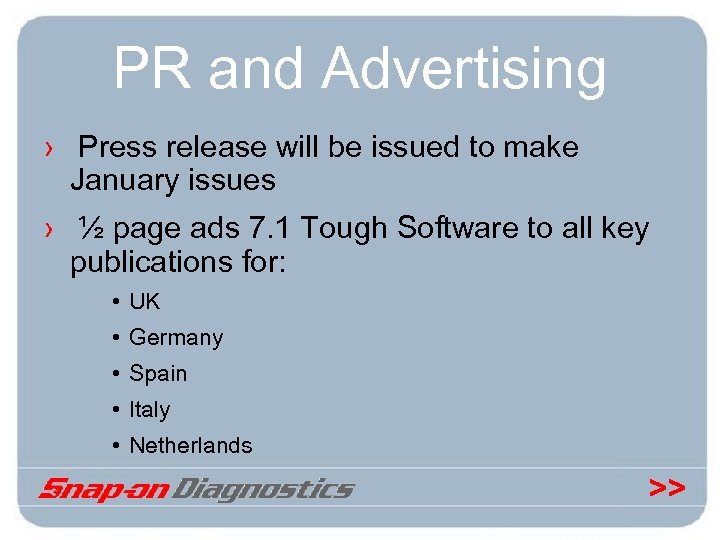
PR and Advertising › Press release will be issued to make January issues › ½ page ads 7. 1 Tough Software to all key publications for: • UK • Germany • Spain • Italy • Netherlands >>

Advertising German, Spanish & Italian English and Dutch Half page vertical ads, outside edge, right hand page position, text and contact point detail changes to suit local markets >>

Customer Support Pack › Every user that purchases an all makes update or a new platform to receive a support pack containing: – Diagnostic check theme service reception poster (1) – Diagnostic check theme service reception counter display (1) and leaflets (25) – Diagnostic check theme car windscreen reminders (25) – Diagnostic check theme workshop banner (1) – These materials will be shipped direct to the user (Method and procedure required, registration of the Customer etc to be agreed for each market. ) >>
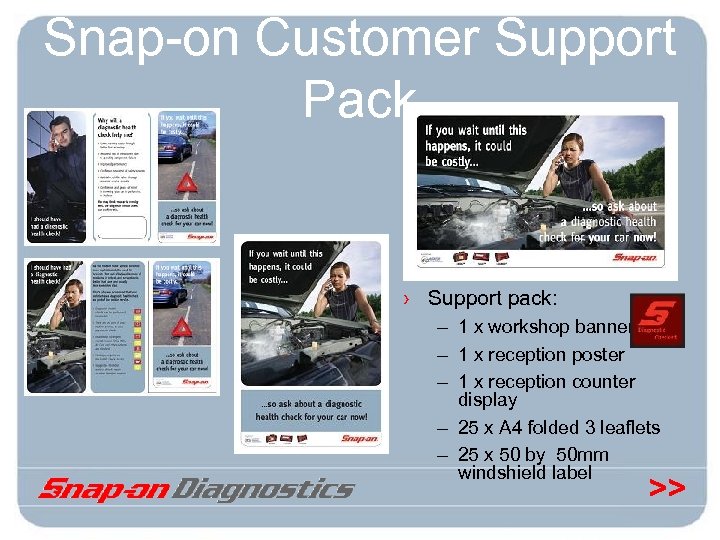
Snap-on Customer Support Pack › Support pack: – 1 x workshop banner – 1 x reception poster – 1 x reception counter display – 25 x A 4 folded 3 leaflets – 25 x 50 by 50 mm windshield label >>
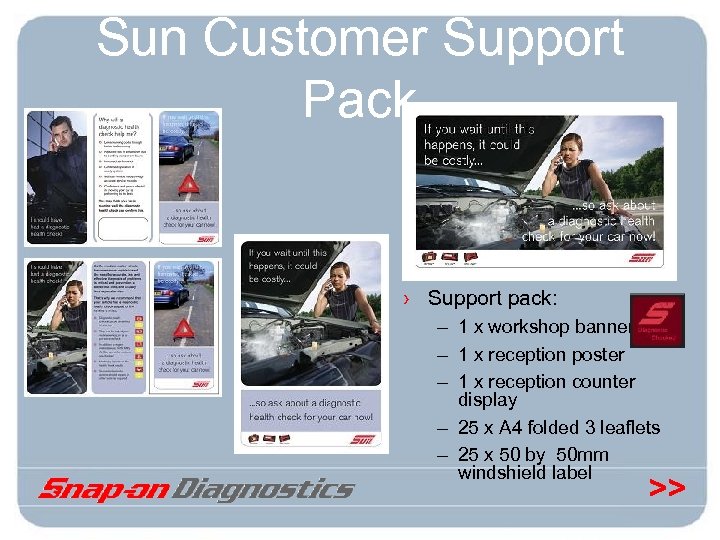
Sun Customer Support Pack › Support pack: – 1 x workshop banner – 1 x reception poster – 1 x reception counter display – 25 x A 4 folded 3 leaflets – 25 x 50 by 50 mm windshield label >>

UK Registration card >>

UK award & testimonials >>
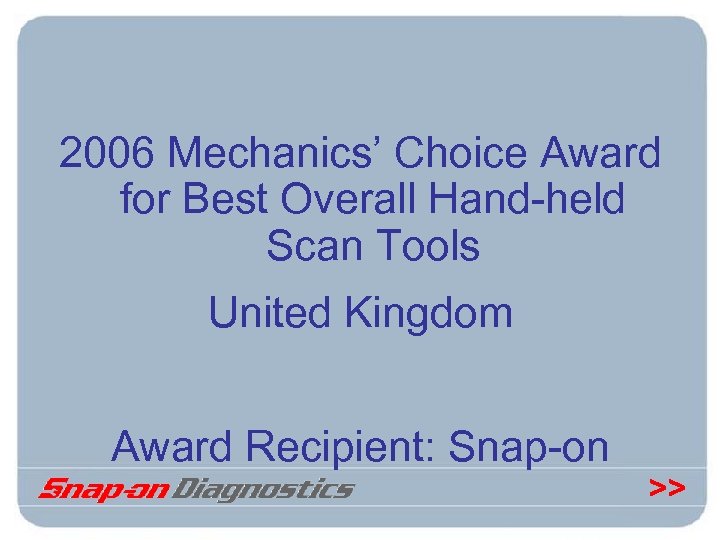
2006 Mechanics’ Choice Award for Best Overall Hand-held Scan Tools United Kingdom Award Recipient: Snap-on >>

Survey › The survey was carried out in the UK and US. › Surveyed 200 professional automotive technicians › Survey was conducted by: >>

Survey Conclusion › Snap-on led the competition in all categories explored including – Best Quality – Most Innovative – Best Retailer Customer Service – Overall Best Brand >>
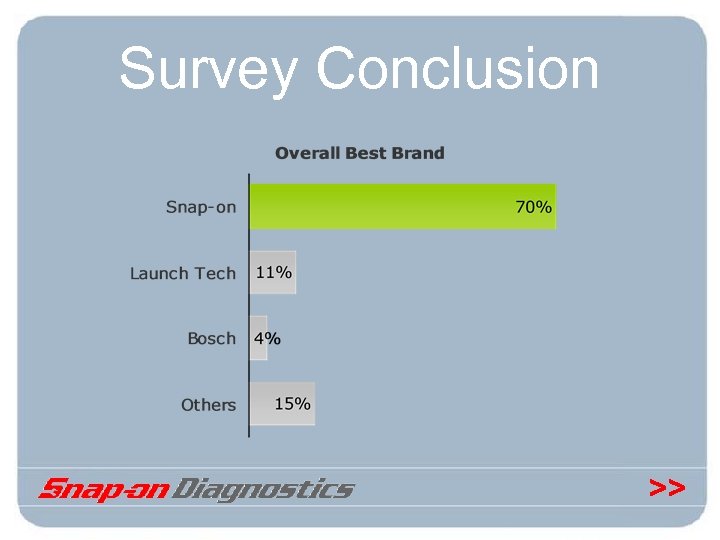
Survey Conclusion >>
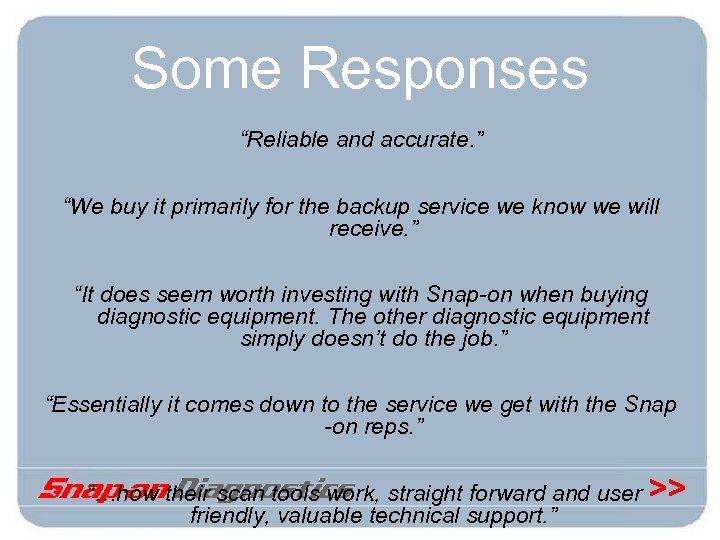
Some Responses “Reliable and accurate. ” “We buy it primarily for the backup service we know we will receive. ” “It does seem worth investing with Snap-on when buying diagnostic equipment. The other diagnostic equipment simply doesn’t do the job. ” “Essentially it comes down to the service we get with the Snap -on reps. ” “…how their scan tools work, straight forward and user >> friendly, valuable technical support. ”
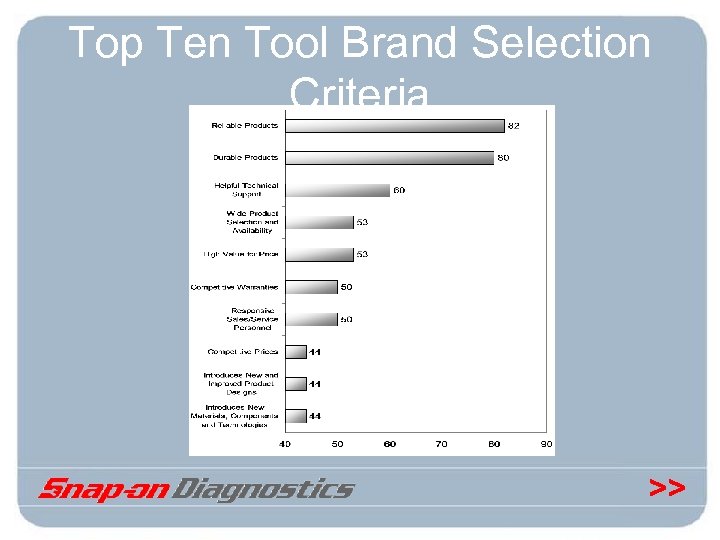
Top Ten Tool Brand Selection Criteria >>
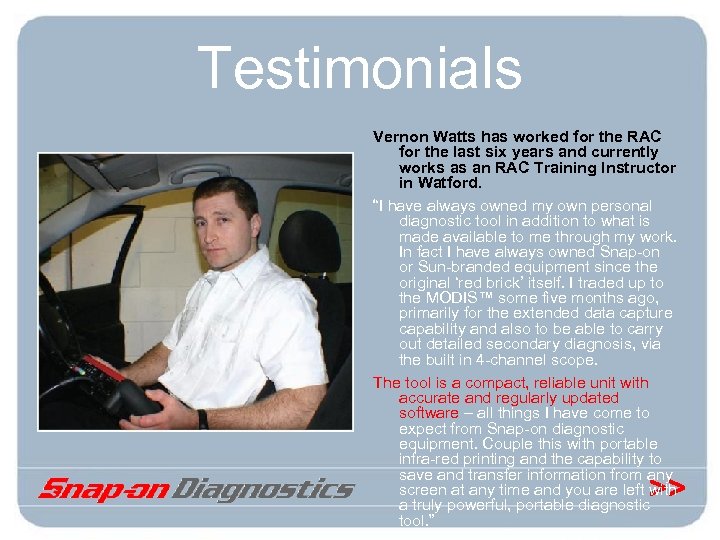
Testimonials Vernon Watts has worked for the RAC for the last six years and currently works as an RAC Training Instructor in Watford. “I have always owned my own personal diagnostic tool in addition to what is made available to me through my work. In fact I have always owned Snap-on or Sun-branded equipment since the original ‘red brick’ itself. I traded up to the MODIS™ some five months ago, primarily for the extended data capture capability and also to be able to carry out detailed secondary diagnosis, via the built in 4 -channel scope. The tool is a compact, reliable unit with accurate and regularly updated software – all things I have come to expect from Snap-on diagnostic equipment. Couple this with portable infra-red printing and the capability to save and transfer information from any screen at any time and you are left with a truly powerful, portable diagnostic tool. ” >>

Testimonials “I still find it hard to believe that I recently bought a Snap-on Heritage Scanner™ diagnostic tool and amazingly it has paid for itself in only seven weeks. ” So says Steve Mc. Cauley, After Sales Manager of Blyth Valley Ford in Northumberland. Steve has held his current position for nearly eight years and has been in the industry now for 32 years. “I had been thinking seriously for some time of purchasing an allmakes handheld diagnostic tool but had held back for budgetary reasons. However, we were getting stuck so many times with running problems that we were unable to diagnose and warning lights were coming on which we were unable to fully understand. away …………………………. >>
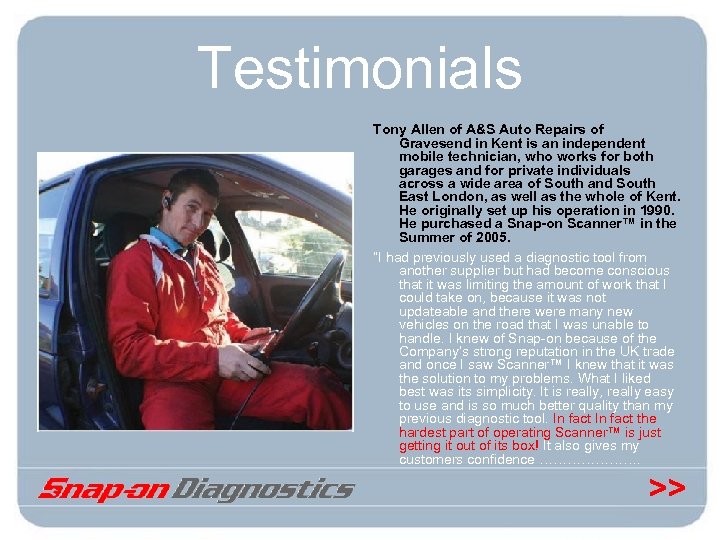
Testimonials Tony Allen of A&S Auto Repairs of Gravesend in Kent is an independent mobile technician, who works for both garages and for private individuals across a wide area of South and South East London, as well as the whole of Kent. He originally set up his operation in 1990. He purchased a Snap-on Scanner™ in the Summer of 2005. “I had previously used a diagnostic tool from another supplier but had become conscious that it was limiting the amount of work that I could take on, because it was not updateable and there were many new vehicles on the road that I was unable to handle. I knew of Snap-on because of the Company’s strong reputation in the UK trade and once I saw Scanner™ I knew that it was the solution to my problems. What I liked best was its simplicity. It is really, really easy to use and is so much better quality than my previous diagnostic tool. In fact the hardest part of operating Scanner™ is just getting it out of its box! It also gives my customers confidence …………………. >>
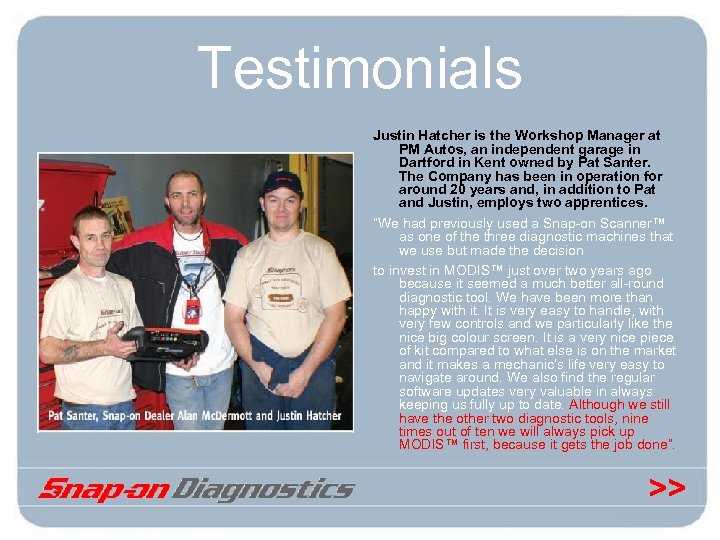
Testimonials Justin Hatcher is the Workshop Manager at PM Autos, an independent garage in Dartford in Kent owned by Pat Santer. The Company has been in operation for around 20 years and, in addition to Pat and Justin, employs two apprentices. “We had previously used a Snap-on Scanner™ as one of the three diagnostic machines that we use but made the decision to invest in MODIS™ just over two years ago because it seemed a much better all-round diagnostic tool. We have been more than happy with it. It is very easy to handle, with very few controls and we particularly like the nice big colour screen. It is a very nice piece of kit compared to what else is on the market and it makes a mechanic’s life very easy to navigate around. We also find the regular software updates very valuable in always keeping us fully up to date. Although we still have the other two diagnostic tools, nine times out of ten we will always pick up MODIS™ first, because it gets the job done”. >>
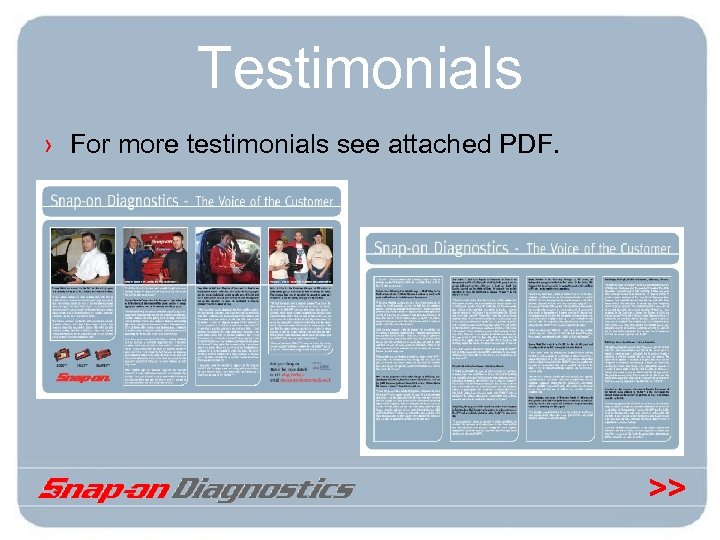
Testimonials › For more testimonials see attached PDF. >>
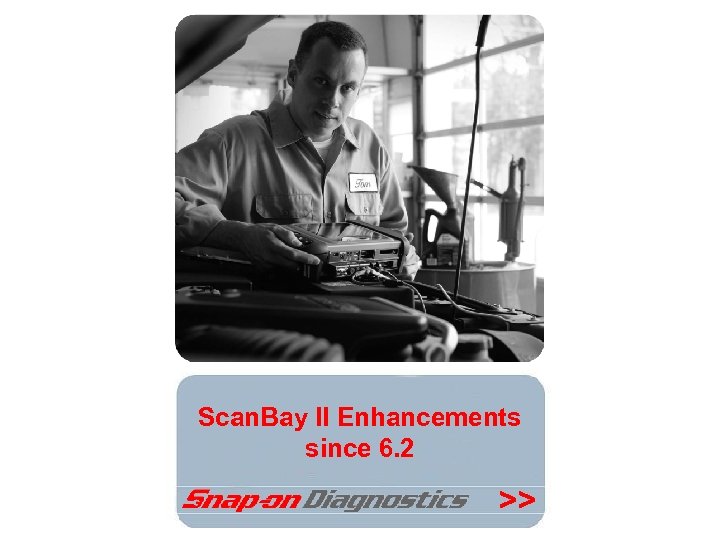
Scan. Bay II Enhancements since 6. 2 >>
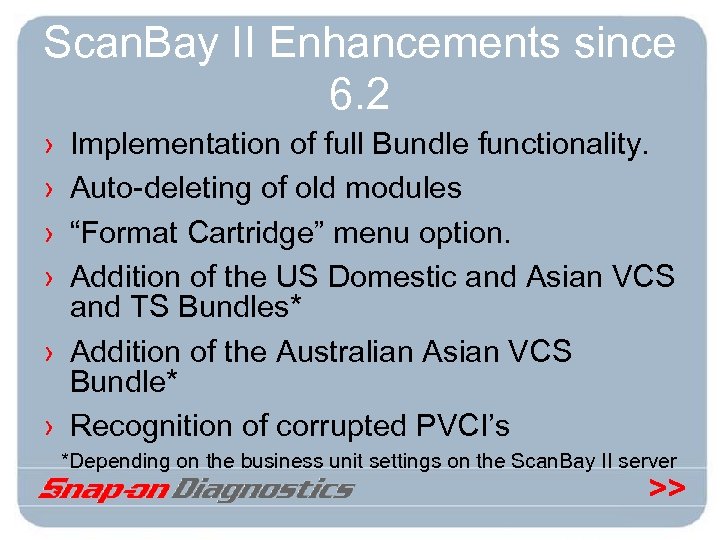
Scan. Bay II Enhancements since 6. 2 › › Implementation of full Bundle functionality. Auto-deleting of old modules “Format Cartridge” menu option. Addition of the US Domestic and Asian VCS and TS Bundles* › Addition of the Australian Asian VCS Bundle* › Recognition of corrupted PVCI’s *Depending on the business unit settings on the Scan. Bay II server >>
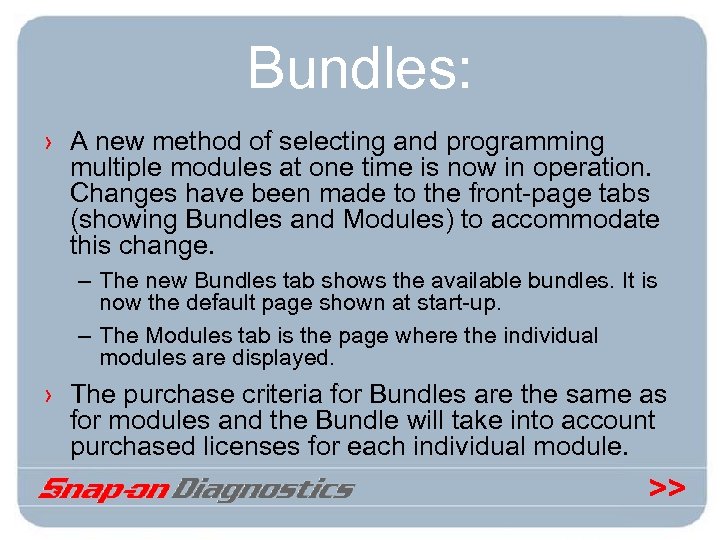
Bundles: › A new method of selecting and programming multiple modules at one time is now in operation. Changes have been made to the front-page tabs (showing Bundles and Modules) to accommodate this change. – The new Bundles tab shows the available bundles. It is now the default page shown at start-up. – The Modules tab is the page where the individual modules are displayed. › The purchase criteria for Bundles are the same as for modules and the Bundle will take into account purchased licenses for each individual module. >>
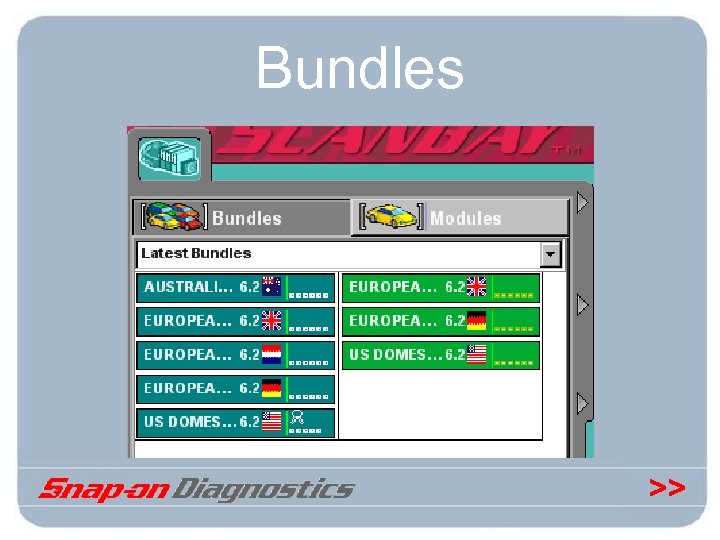
Bundles >>
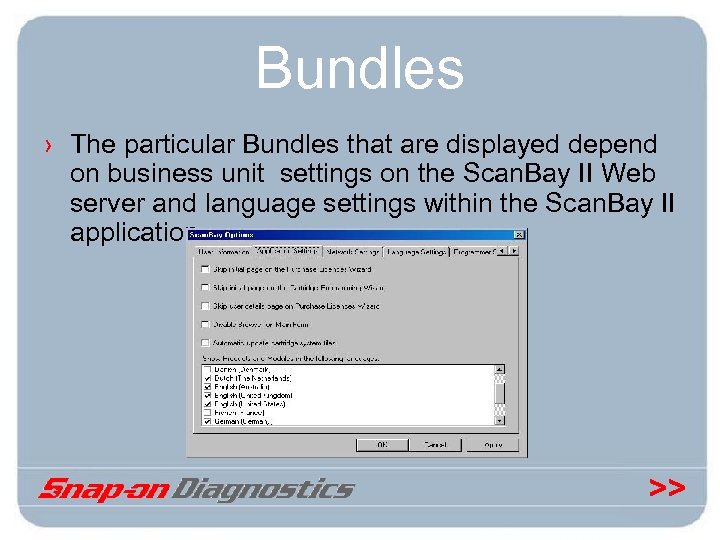
Bundles › The particular Bundles that are displayed depend on business unit settings on the Scan. Bay II Web server and language settings within the Scan. Bay II application. >>
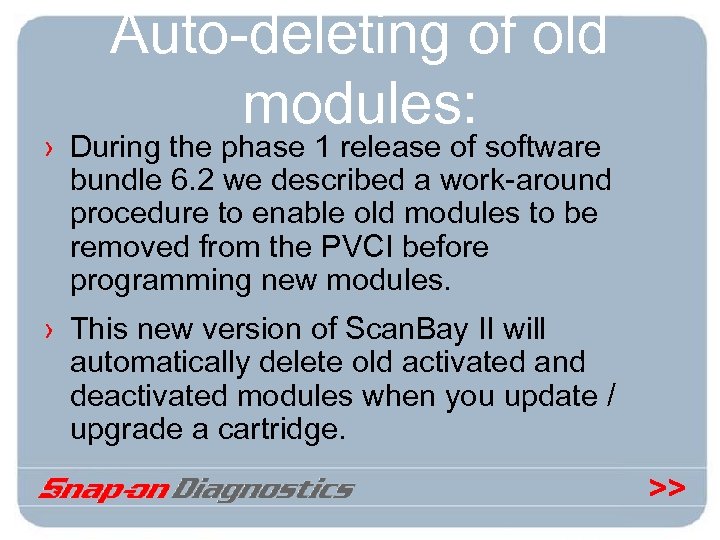
Auto-deleting of old modules: › During the phase 1 release of software bundle 6. 2 we described a work-around procedure to enable old modules to be removed from the PVCI before programming new modules. › This new version of Scan. Bay II will automatically delete old activated and deactivated modules when you update / upgrade a cartridge. >>
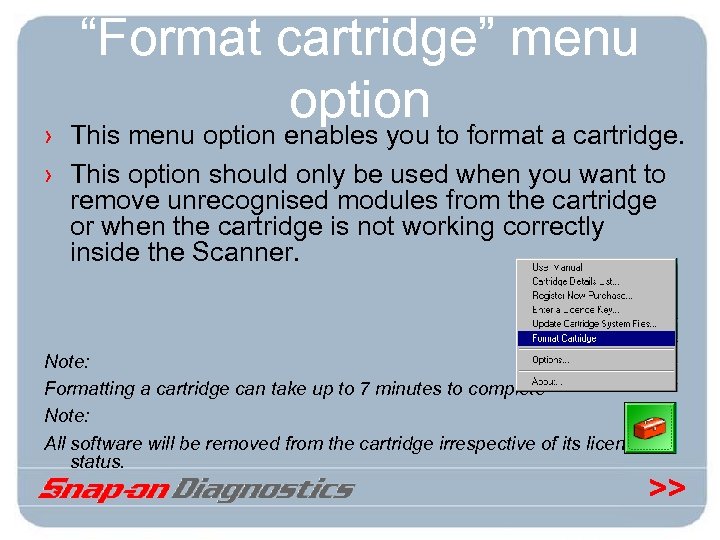
“Format cartridge” menu option › This menu option enables you to format a cartridge. › This option should only be used when you want to remove unrecognised modules from the cartridge or when the cartridge is not working correctly inside the Scanner. Note: Formatting a cartridge can take up to 7 minutes to complete Note: All software will be removed from the cartridge irrespective of its license status. >>
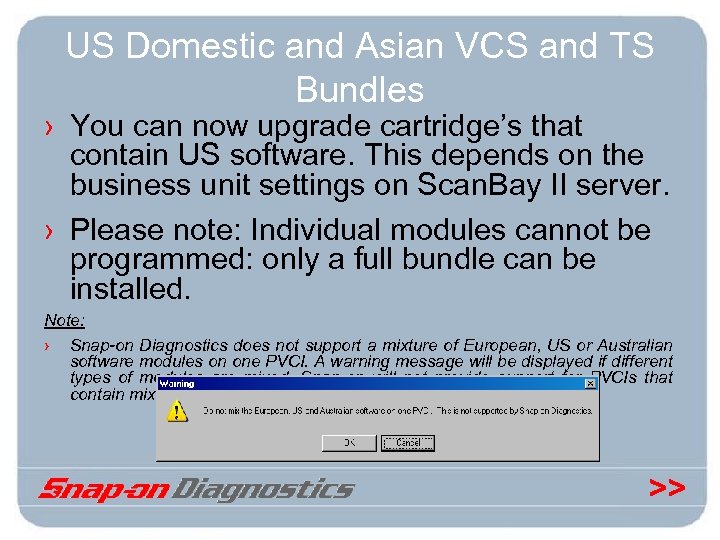
US Domestic and Asian VCS and TS Bundles › You can now upgrade cartridge’s that contain US software. This depends on the business unit settings on Scan. Bay II server. › Please note: Individual modules cannot be programmed: only a full bundle can be installed. Note: › Snap-on Diagnostics does not support a mixture of European, US or Australian software modules on one PVCI. A warning message will be displayed if different types of modules are mixed. Snap-on will not provide support for PVCIs that contain mixed modules. >>
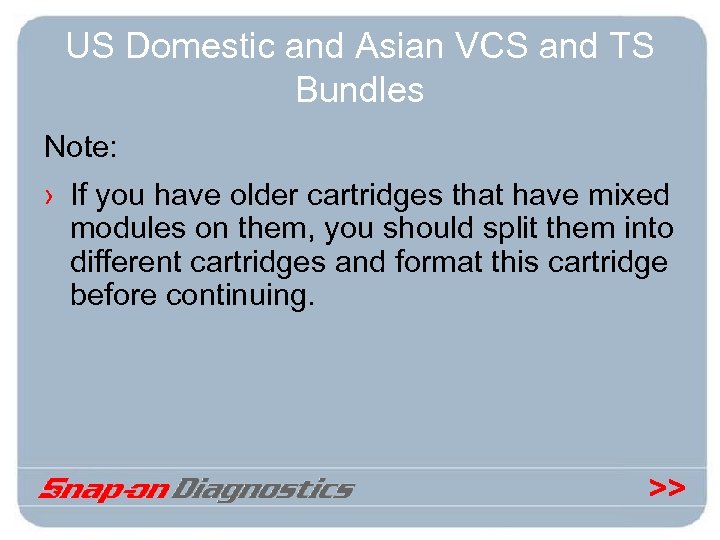
US Domestic and Asian VCS and TS Bundles Note: › If you have older cartridges that have mixed modules on them, you should split them into different cartridges and format this cartridge before continuing. >>
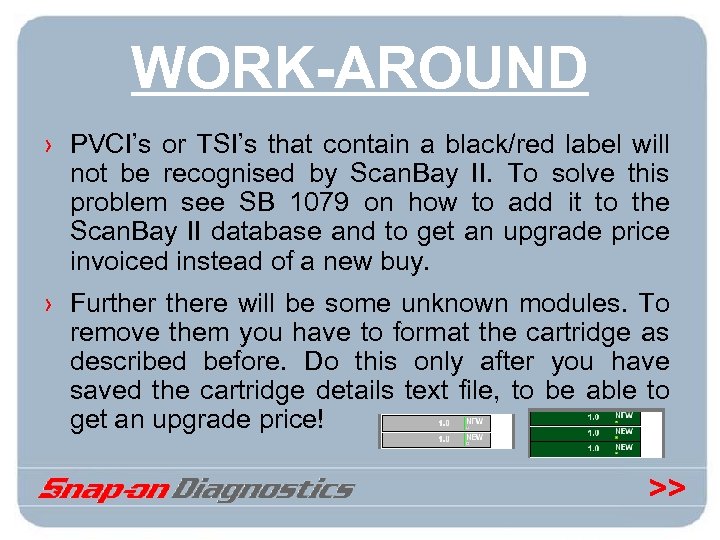
WORK-AROUND › PVCI’s or TSI’s that contain a black/red label will not be recognised by Scan. Bay II. To solve this problem see SB 1079 on how to add it to the Scan. Bay II database and to get an upgrade price invoiced instead of a new buy. › Furthere will be some unknown modules. To remove them you have to format the cartridge as described before. Do this only after you have saved the cartridge details text file, to be able to get an upgrade price! >>
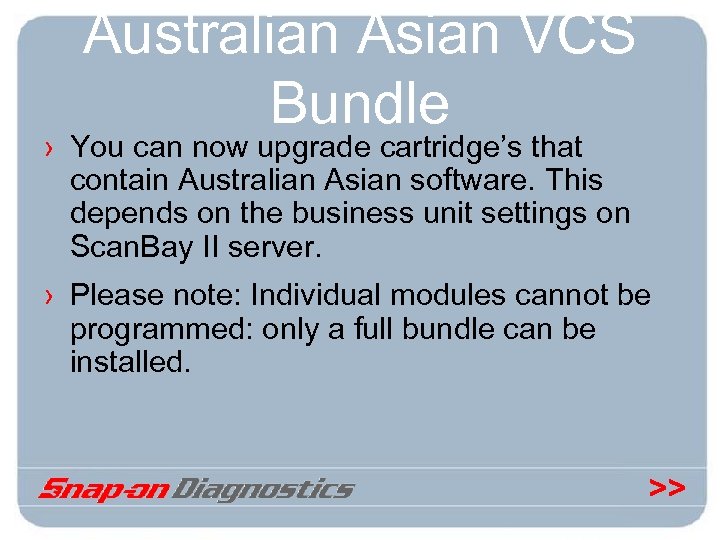
Australian Asian VCS Bundle › You can now upgrade cartridge’s that contain Australian Asian software. This depends on the business unit settings on Scan. Bay II server. › Please note: Individual modules cannot be programmed: only a full bundle can be installed. >>
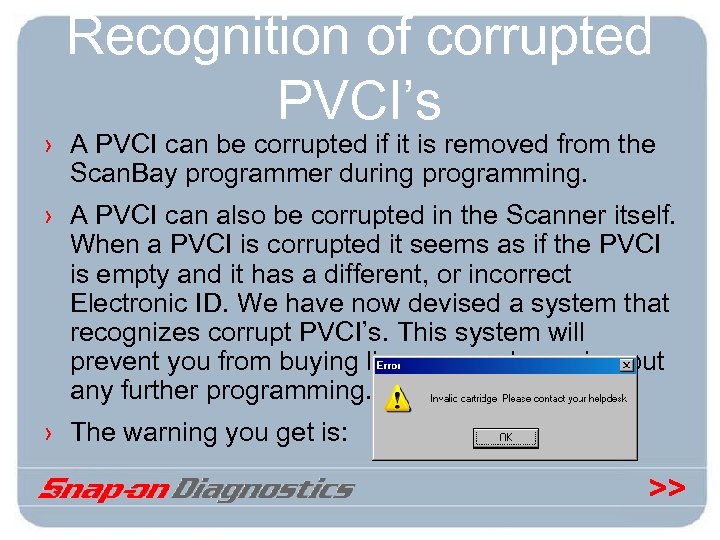
Recognition of corrupted PVCI’s › A PVCI can be corrupted if it is removed from the Scan. Bay programmer during programming. › A PVCI can also be corrupted in the Scanner itself. When a PVCI is corrupted it seems as if the PVCI is empty and it has a different, or incorrect Electronic ID. We have now devised a system that recognizes corrupt PVCI’s. This system will prevent you from buying licenses and carrying out any further programming. › The warning you get is: >>
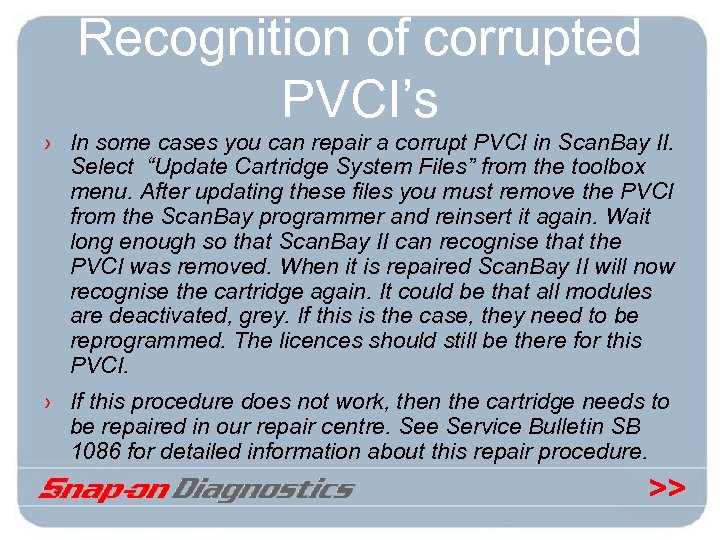
Recognition of corrupted PVCI’s › In some cases you can repair a corrupt PVCI in Scan. Bay II. Select “Update Cartridge System Files” from the toolbox menu. After updating these files you must remove the PVCI from the Scan. Bay programmer and reinsert it again. Wait long enough so that Scan. Bay II can recognise that the PVCI was removed. When it is repaired Scan. Bay II will now recognise the cartridge again. It could be that all modules are deactivated, grey. If this is the case, they need to be reprogrammed. The licences should still be there for this PVCI. › If this procedure does not work, then the cartridge needs to be repaired in our repair centre. See Service Bulletin SB 1086 for detailed information about this repair procedure. >>
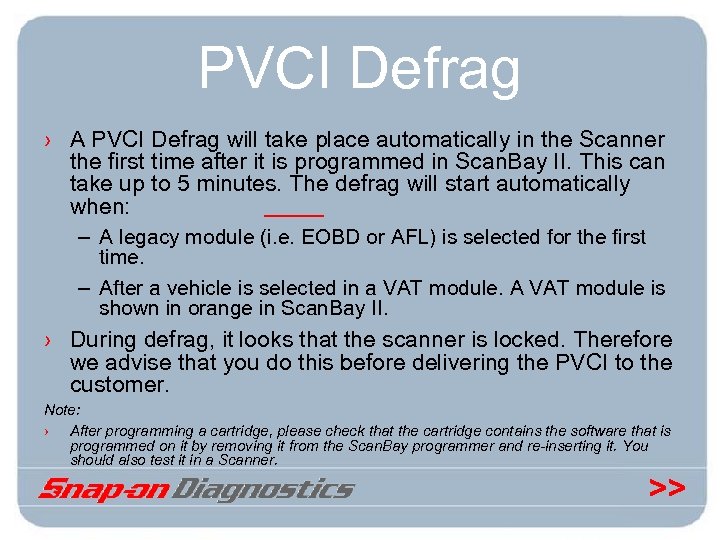
PVCI Defrag › A PVCI Defrag will take place automatically in the Scanner the first time after it is programmed in Scan. Bay II. This can take up to 5 minutes. The defrag will start automatically when: – A legacy module (i. e. EOBD or AFL) is selected for the first time. – After a vehicle is selected in a VAT module. A VAT module is shown in orange in Scan. Bay II. › During defrag, it looks that the scanner is locked. Therefore we advise that you do this before delivering the PVCI to the customer. Note: › After programming a cartridge, please check that the cartridge contains the software that is programmed on it by removing it from the Scan. Bay programmer and re-inserting it. You should also test it in a Scanner. >>

US Domestic / Asian software bundle 7. 1 >>
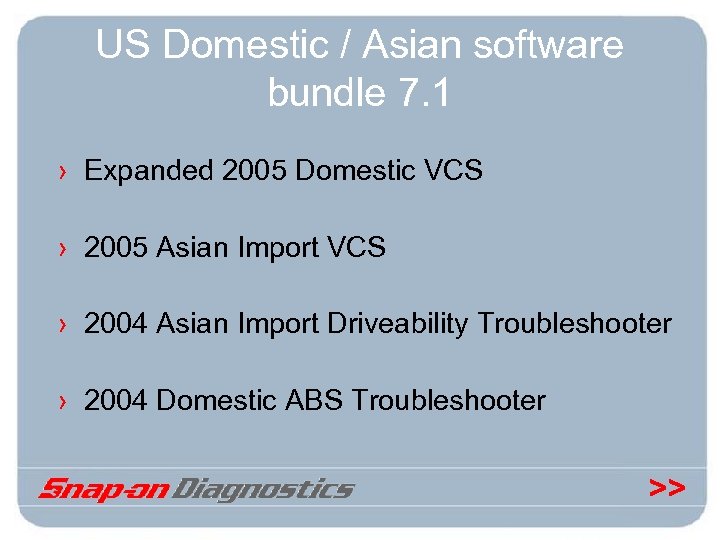
US Domestic / Asian software bundle 7. 1 › Expanded 2005 Domestic VCS › 2005 Asian Import VCS › 2004 Asian Import Driveability Troubleshooter › 2004 Domestic ABS Troubleshooter >>
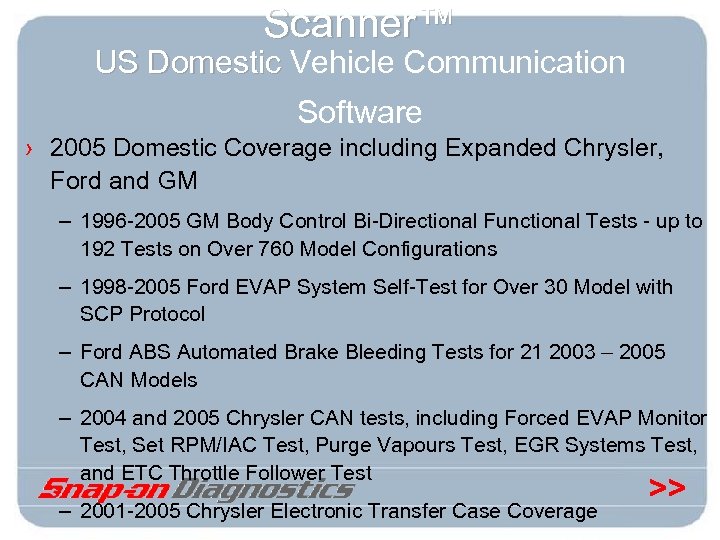
Scanner™ US Domestic Vehicle Communication US Domestic Software › 2005 Domestic Coverage including Expanded Chrysler, Ford and GM – 1996 -2005 GM Body Control Bi-Directional Functional Tests - up to 192 Tests on Over 760 Model Configurations – 1998 -2005 Ford EVAP System Self-Test for Over 30 Model with SCP Protocol – Ford ABS Automated Brake Bleeding Tests for 21 2003 – 2005 CAN Models – 2004 and 2005 Chrysler CAN tests, including Forced EVAP Monitor Test, Set RPM/IAC Test, Purge Vapours Test, EGR Systems Test, and ETC Throttle Follower Test – 2001 -2005 Chrysler Electronic Transfer Case Coverage >>
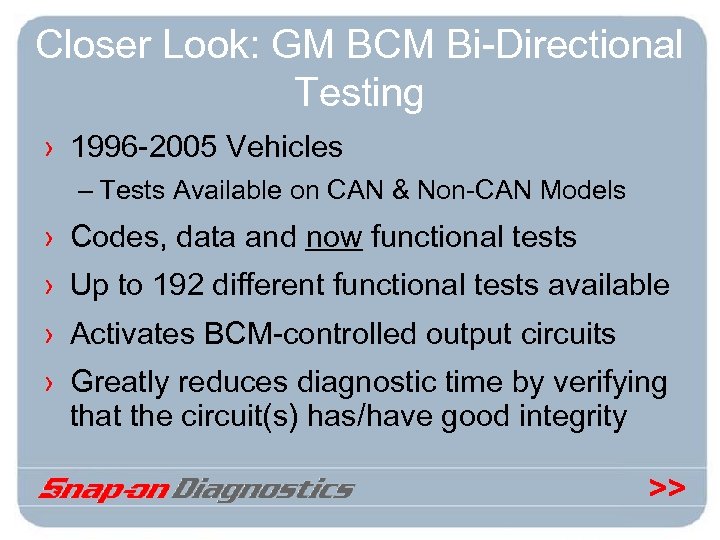
Closer Look: GM BCM Bi-Directional Testing › 1996 -2005 Vehicles – Tests Available on CAN & Non-CAN Models › Codes, data and now functional tests › Up to 192 different functional tests available › Activates BCM-controlled output circuits › Greatly reduces diagnostic time by verifying that the circuit(s) has/have good integrity >>
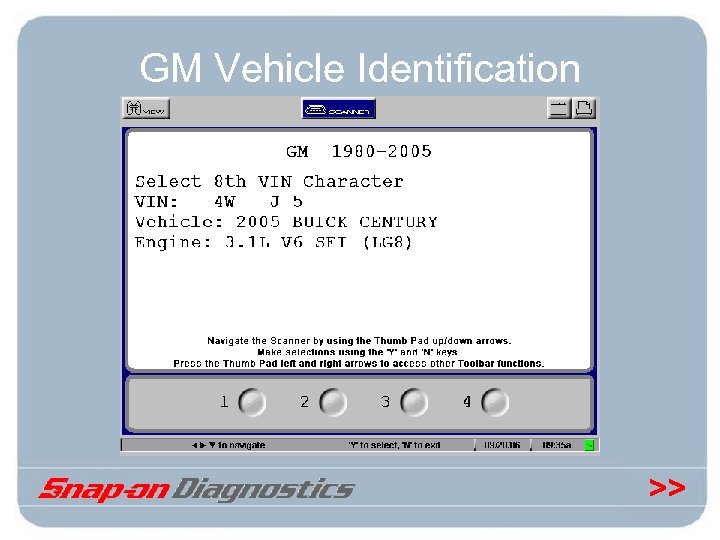
GM Vehicle Identification >>
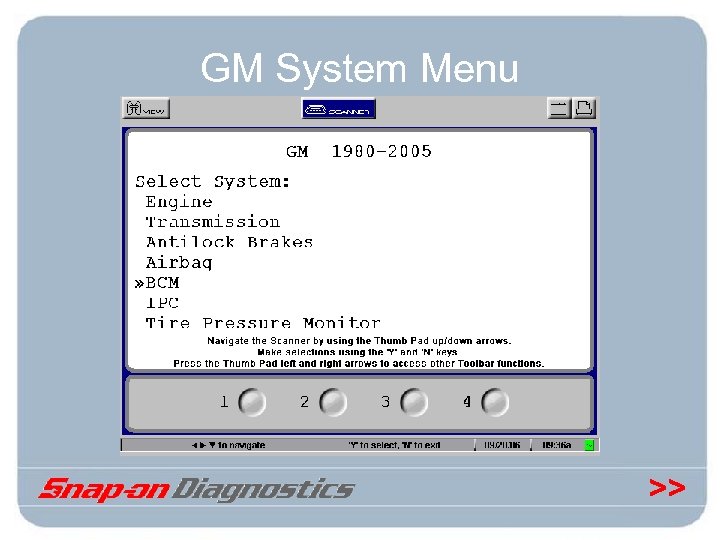
GM System Menu >>
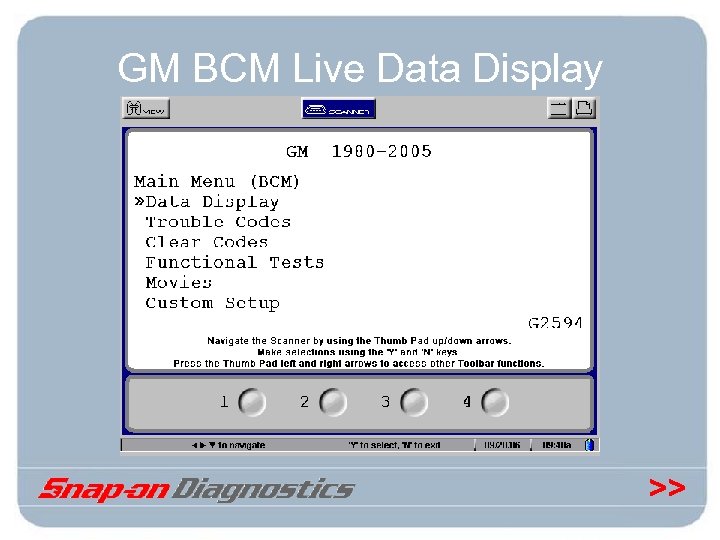
GM BCM Live Data Display >>
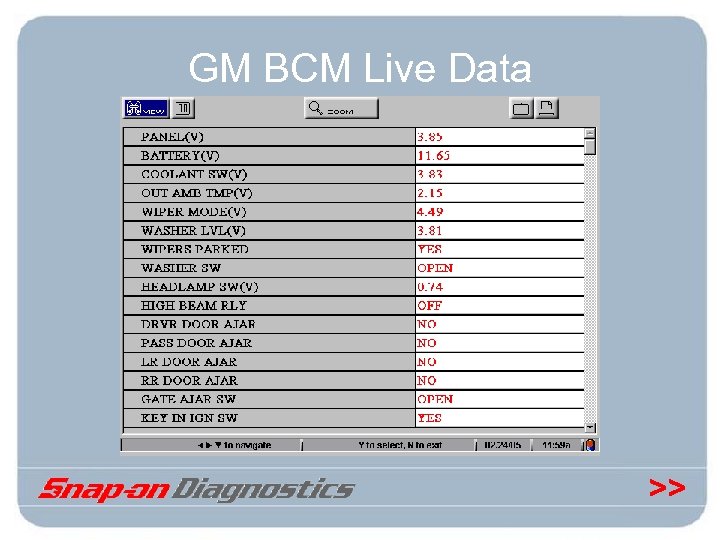
GM BCM Live Data >>
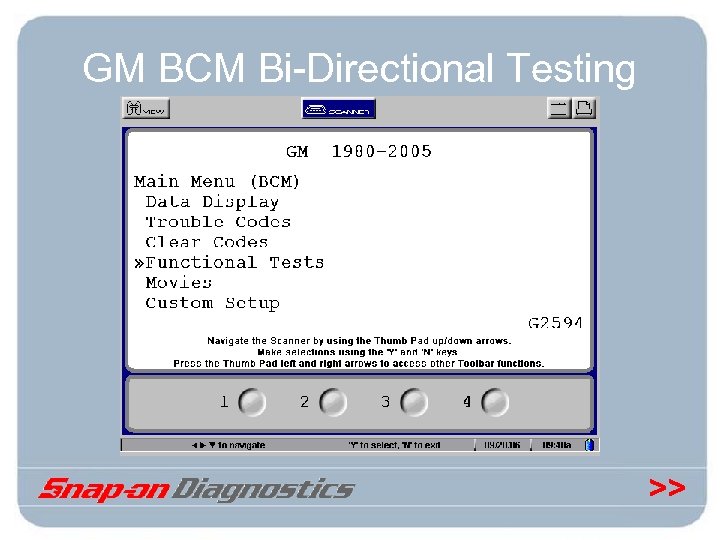
GM BCM Bi-Directional Testing >>
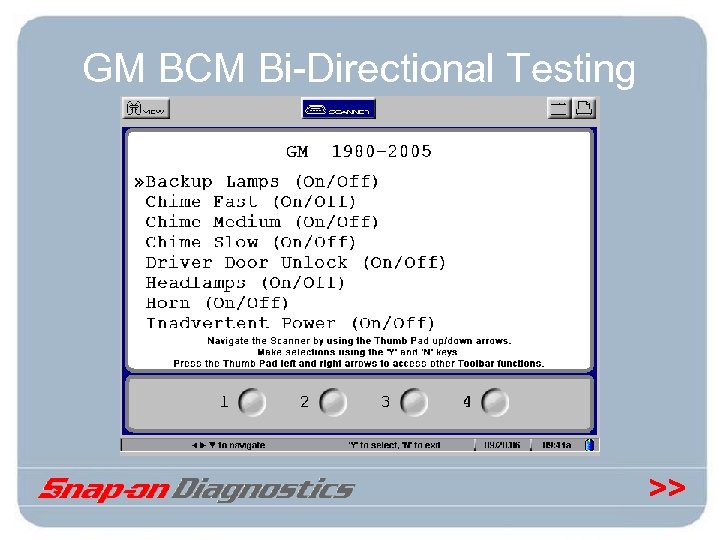
GM BCM Bi-Directional Testing >>
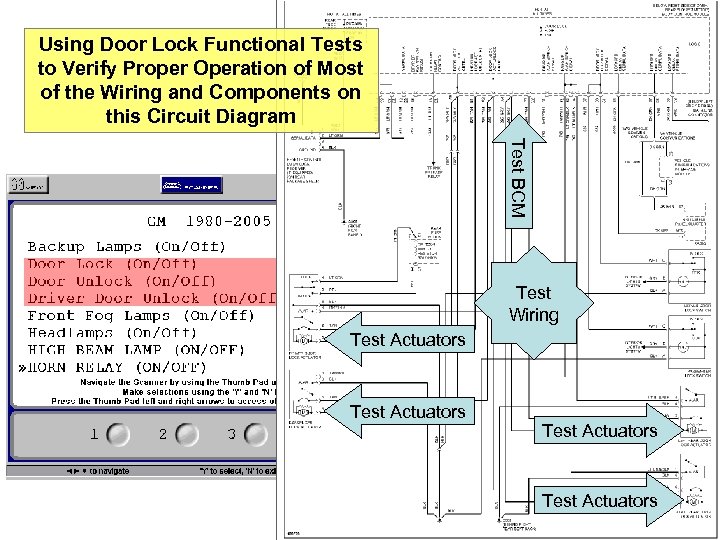
Using Door Lock Functional Tests to Verify Proper Operation of Most of the Wiring and Components on this Circuit Diagram Test BCM Test Wiring Test Actuators
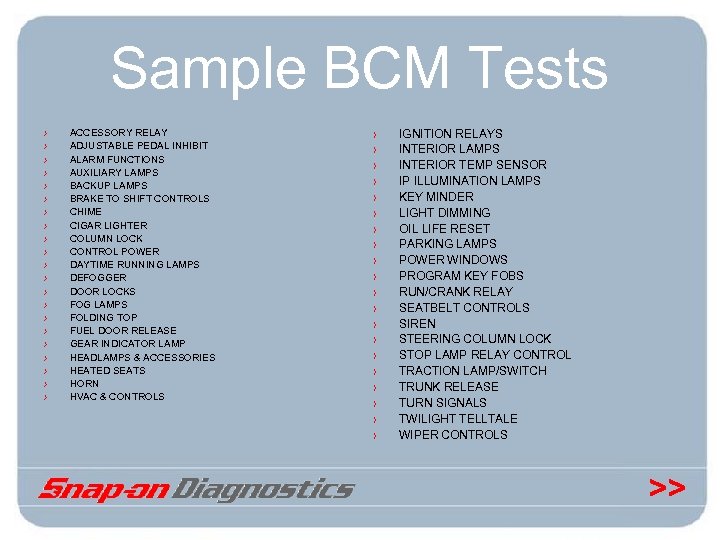
Sample BCM Tests › › › › › › ACCESSORY RELAY ADJUSTABLE PEDAL INHIBIT ALARM FUNCTIONS AUXILIARY LAMPS BACKUP LAMPS BRAKE TO SHIFT CONTROLS CHIME CIGAR LIGHTER COLUMN LOCK CONTROL POWER DAYTIME RUNNING LAMPS DEFOGGER DOOR LOCKS FOG LAMPS FOLDING TOP FUEL DOOR RELEASE GEAR INDICATOR LAMP HEADLAMPS & ACCESSORIES HEATED SEATS HORN HVAC & CONTROLS › › › › › IGNITION RELAYS INTERIOR LAMPS INTERIOR TEMP SENSOR IP ILLUMINATION LAMPS KEY MINDER LIGHT DIMMING OIL LIFE RESET PARKING LAMPS POWER WINDOWS PROGRAM KEY FOBS RUN/CRANK RELAY SEATBELT CONTROLS SIREN STEERING COLUMN LOCK STOP LAMP RELAY CONTROL TRACTION LAMP/SWITCH TRUNK RELEASE TURN SIGNALS TWILIGHT TELLTALE WIPER CONTROLS >>
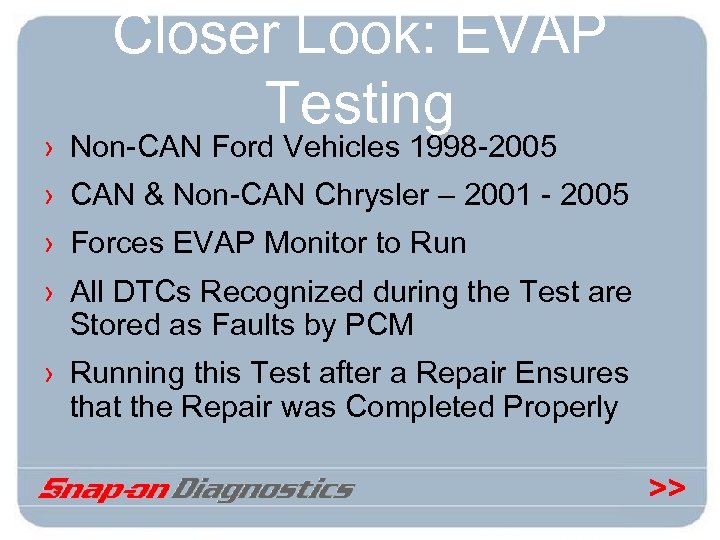
Closer Look: EVAP Testing › Non-CAN Ford Vehicles 1998 -2005 › CAN & Non-CAN Chrysler – 2001 - 2005 › Forces EVAP Monitor to Run › All DTCs Recognized during the Test are Stored as Faults by PCM › Running this Test after a Repair Ensures that the Repair was Completed Properly >>
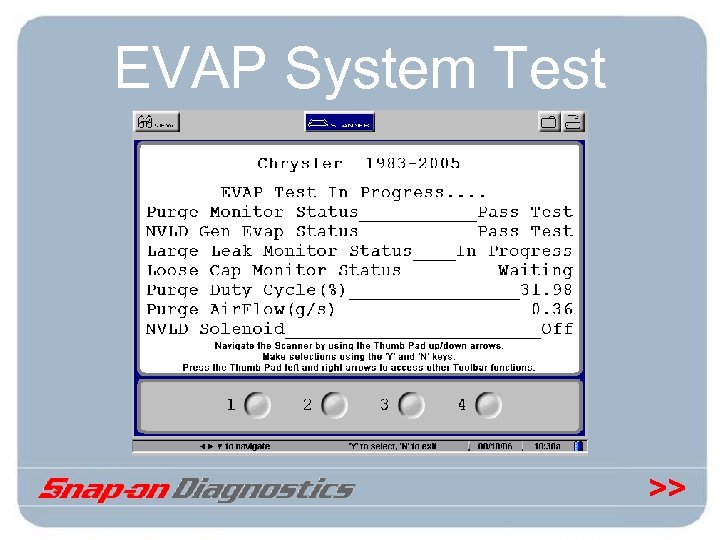
EVAP System Test >>
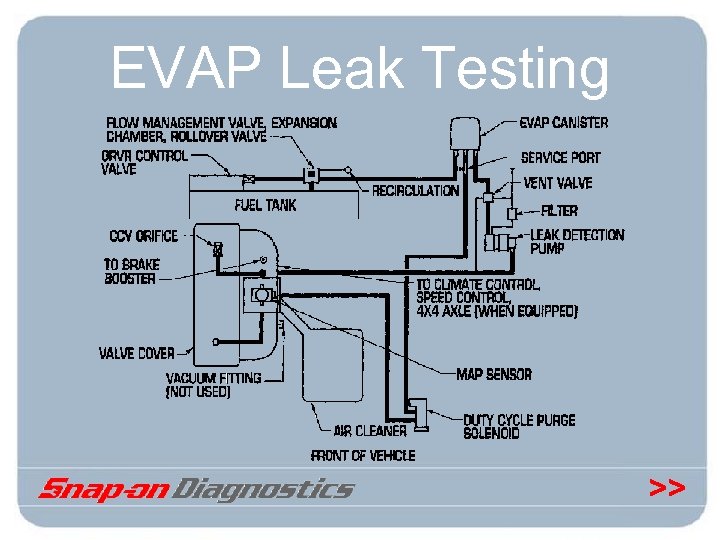
EVAP Leak Testing >>
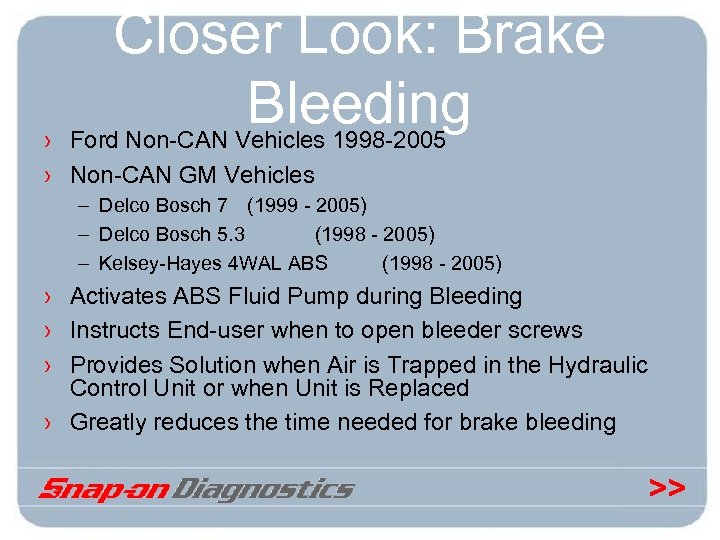
Closer Look: Brake Bleeding › Ford Non-CAN Vehicles 1998 -2005 › Non-CAN GM Vehicles – Delco Bosch 7 (1999 - 2005) – Delco Bosch 5. 3 (1998 - 2005) – Kelsey-Hayes 4 WAL ABS (1998 - 2005) › Activates ABS Fluid Pump during Bleeding › Instructs End-user when to open bleeder screws › Provides Solution when Air is Trapped in the Hydraulic Control Unit or when Unit is Replaced › Greatly reduces the time needed for brake bleeding >>
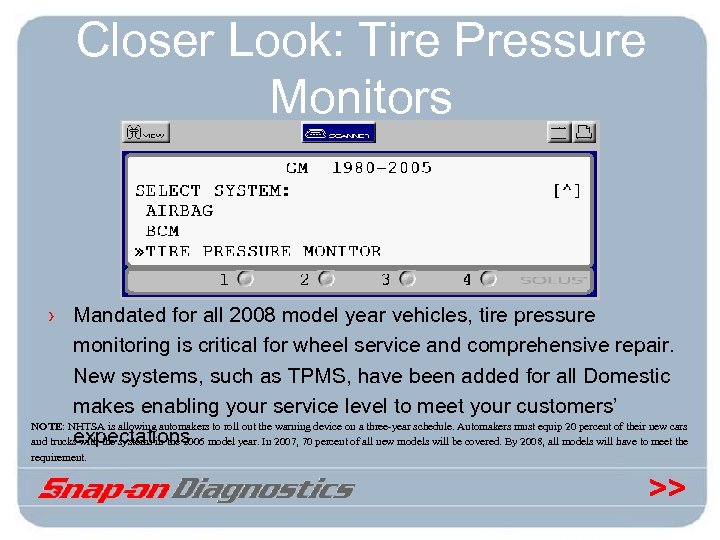
Closer Look: Tire Pressure Monitors › Mandated for all 2008 model year vehicles, tire pressure monitoring is critical for wheel service and comprehensive repair. New systems, such as TPMS, have been added for all Domestic makes enabling your service level to meet your customers’ NOTE: NHTSA is allowing automakers to roll out the warning device on a three-year schedule. Automakers must equip 20 percent of their new cars expectations. and trucks with the systems in the 2006 model year. In 2007, 70 percent of all new models will be covered. By 2008, all models will have to meet the requirement. >>
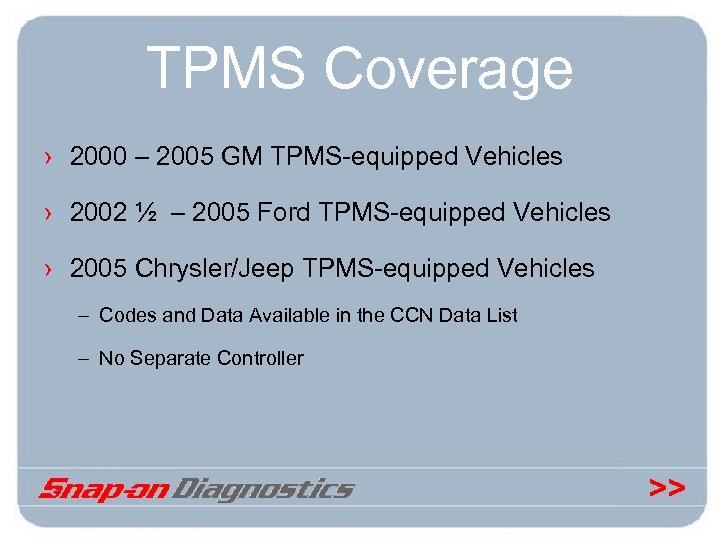
TPMS Coverage › 2000 – 2005 GM TPMS-equipped Vehicles › 2002 ½ – 2005 Ford TPMS-equipped Vehicles › 2005 Chrysler/Jeep TPMS-equipped Vehicles – Codes and Data Available in the CCN Data List – No Separate Controller >>
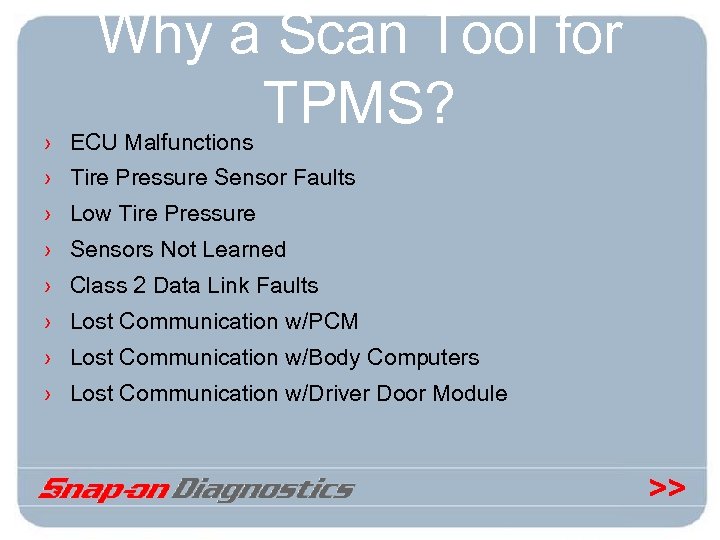
Why a Scan Tool for TPMS? › ECU Malfunctions › Tire Pressure Sensor Faults › Low Tire Pressure › Sensors Not Learned › Class 2 Data Link Faults › Lost Communication w/PCM › Lost Communication w/Body Computers › Lost Communication w/Driver Door Module >>
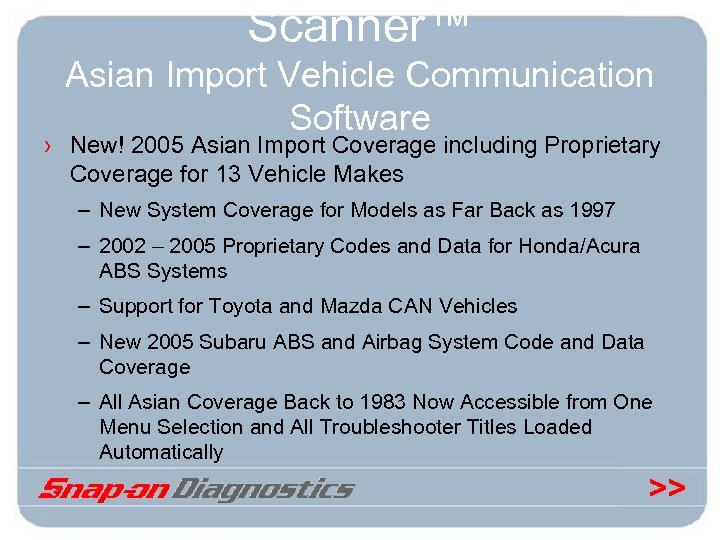
Scanner™ Asian Import Vehicle Communication Software › New! 2005 Asian Import Coverage including Proprietary Coverage for 13 Vehicle Makes – New System Coverage for Models as Far Back as 1997 – 2002 – 2005 Proprietary Codes and Data for Honda/Acura ABS Systems – Support for Toyota and Mazda CAN Vehicles – New 2005 Subaru ABS and Airbag System Code and Data Coverage – All Asian Coverage Back to 1983 Now Accessible from One Menu Selection and All Troubleshooter Titles Loaded Automatically >>
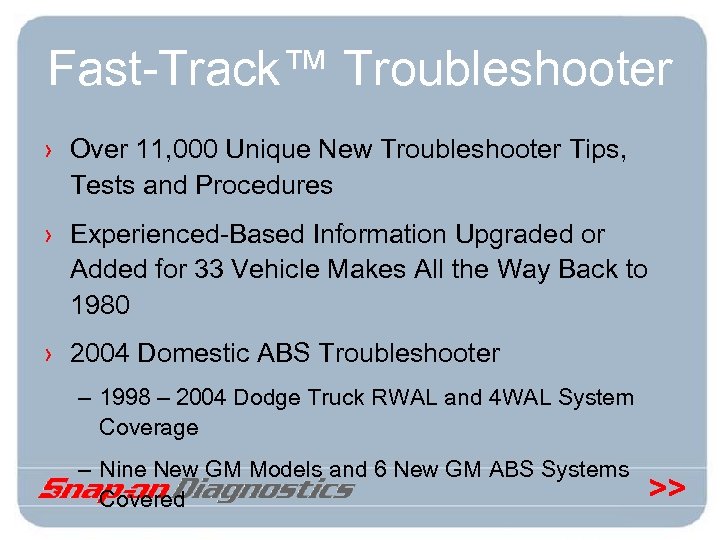
Fast-Track™ Troubleshooter › Over 11, 000 Unique New Troubleshooter Tips, Tests and Procedures › Experienced-Based Information Upgraded or Added for 33 Vehicle Makes All the Way Back to 1980 › 2004 Domestic ABS Troubleshooter – 1998 – 2004 Dodge Truck RWAL and 4 WAL System Coverage – Nine New GM Models and 6 New GM ABS Systems Covered >>
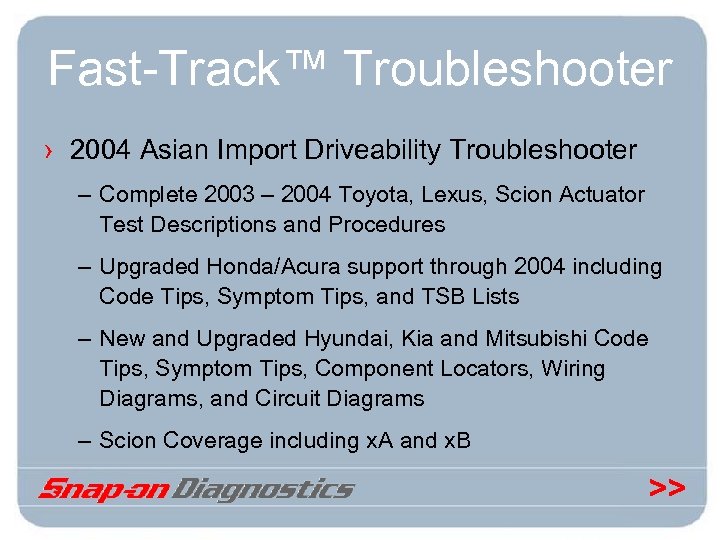
Fast-Track™ Troubleshooter › 2004 Asian Import Driveability Troubleshooter – Complete 2003 – 2004 Toyota, Lexus, Scion Actuator Test Descriptions and Procedures – Upgraded Honda/Acura support through 2004 including Code Tips, Symptom Tips, and TSB Lists – New and Upgraded Hyundai, Kia and Mitsubishi Code Tips, Symptom Tips, Component Locators, Wiring Diagrams, and Circuit Diagrams – Scion Coverage including x. A and x. B >>
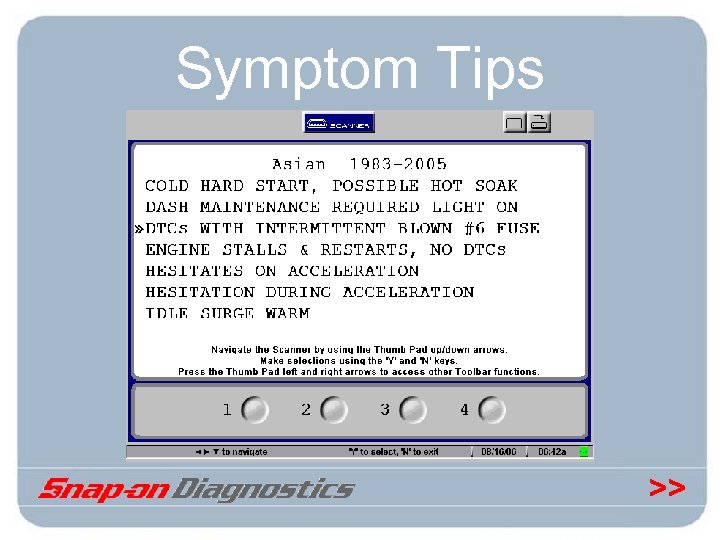
Symptom Tips >>
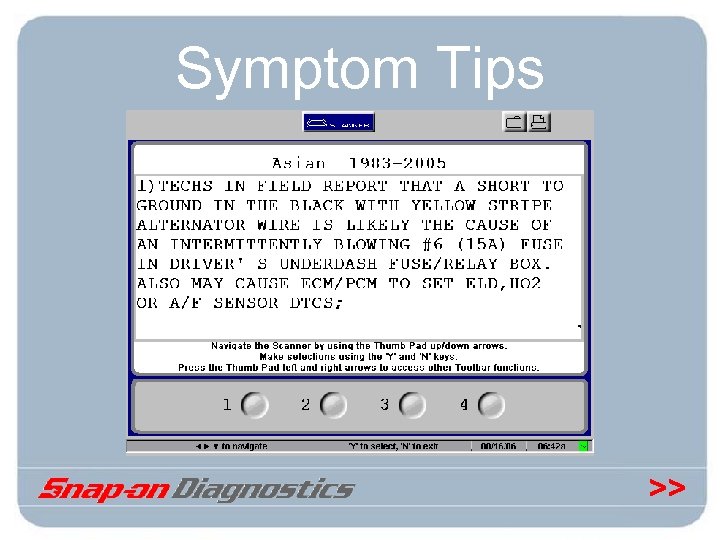
Symptom Tips >>
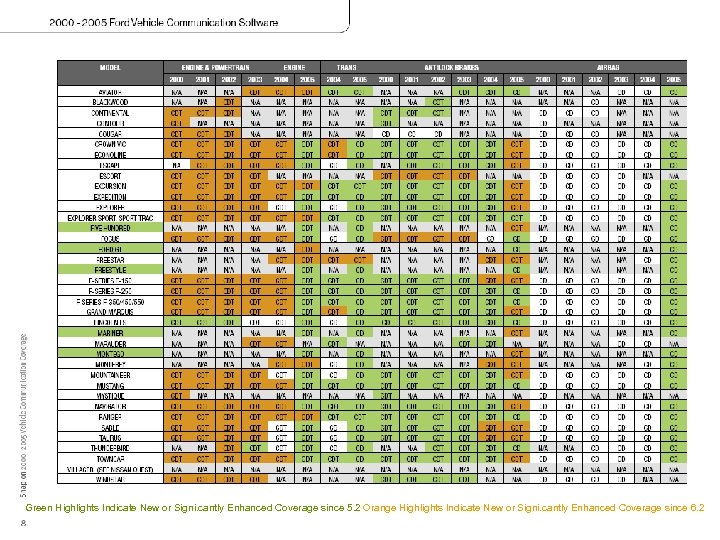
Green Highlights Indicate New or Signi. cantly Enhanced Coverage since 5. 2 Orange Highlights Indicate New or Signi. cantly Enhanced Coverage since 6. 2
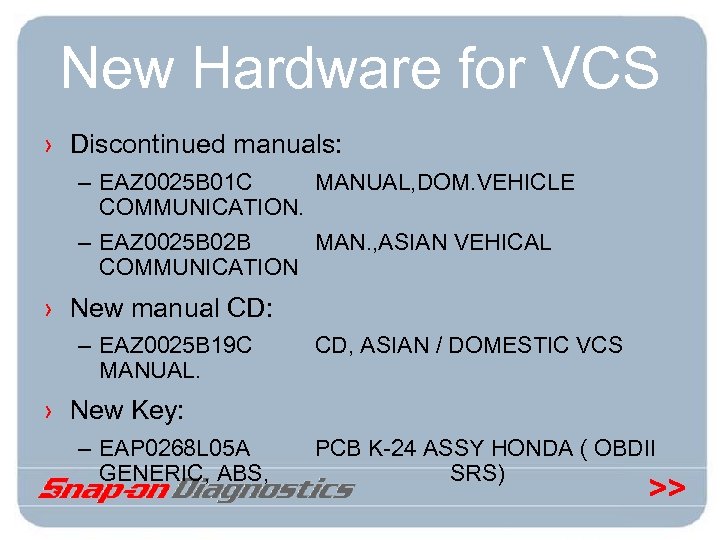
New Hardware for VCS › Discontinued manuals: – EAZ 0025 B 01 C MANUAL, DOM. VEHICLE COMMUNICATION. – EAZ 0025 B 02 B MAN. , ASIAN VEHICAL COMMUNICATION › New manual CD: – EAZ 0025 B 19 C MANUAL. CD, ASIAN / DOMESTIC VCS › New Key: – EAP 0268 L 05 A GENERIC, ABS, PCB K-24 ASSY HONDA ( OBDII SRS) >>
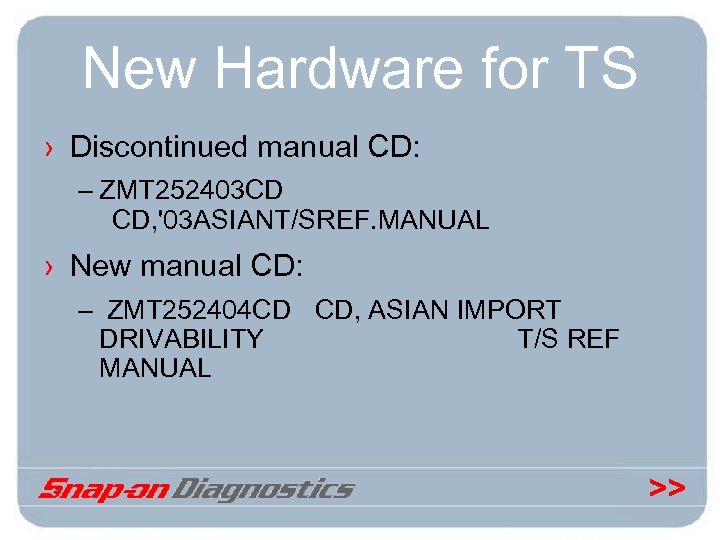
New Hardware for TS › Discontinued manual CD: – ZMT 252403 CD CD, '03 ASIANT/SREF. MANUAL › New manual CD: – ZMT 252404 CD CD, ASIAN IMPORT DRIVABILITY T/S REF MANUAL >>
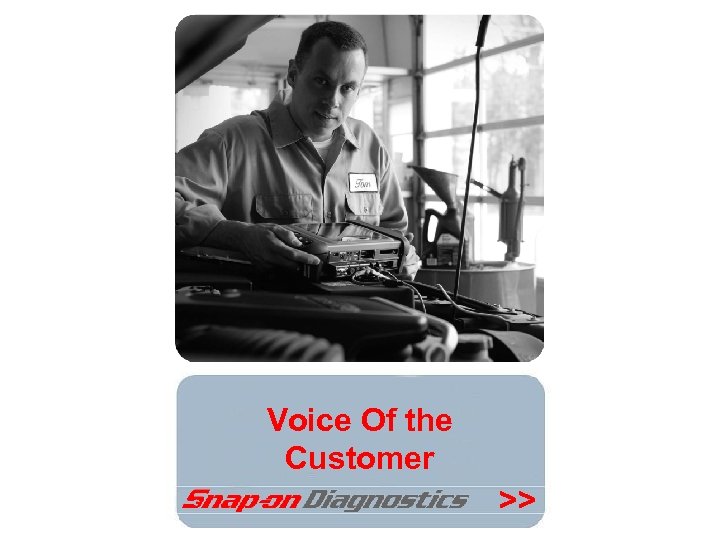
Voice Of the Customer >>
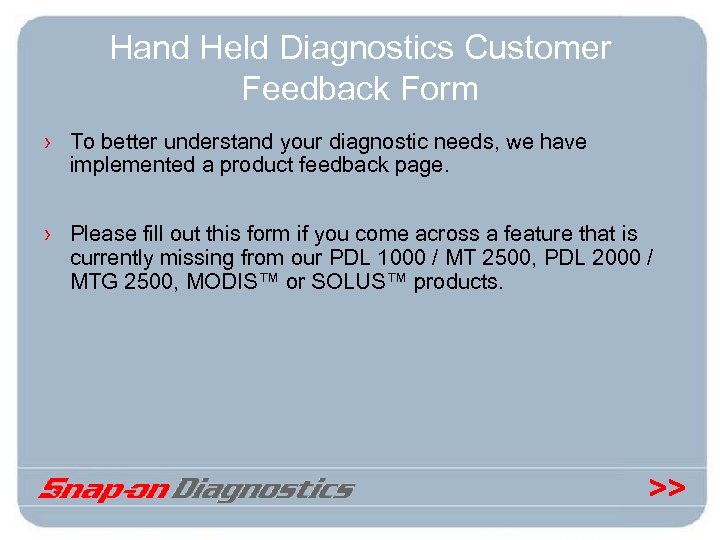
Hand Held Diagnostics Customer Feedback Form › To better understand your diagnostic needs, we have implemented a product feedback page. › Please fill out this form if you come across a feature that is currently missing from our PDL 1000 / MT 2500, PDL 2000 / MTG 2500, MODIS™ or SOLUS™ products. >>

Hand Held Diagnostics Customer Feedback Form We appreciate your time to complete this form. ftw o d ee : k – ac re a o S N b o F N www. sun-diagnostics. com/voc >>
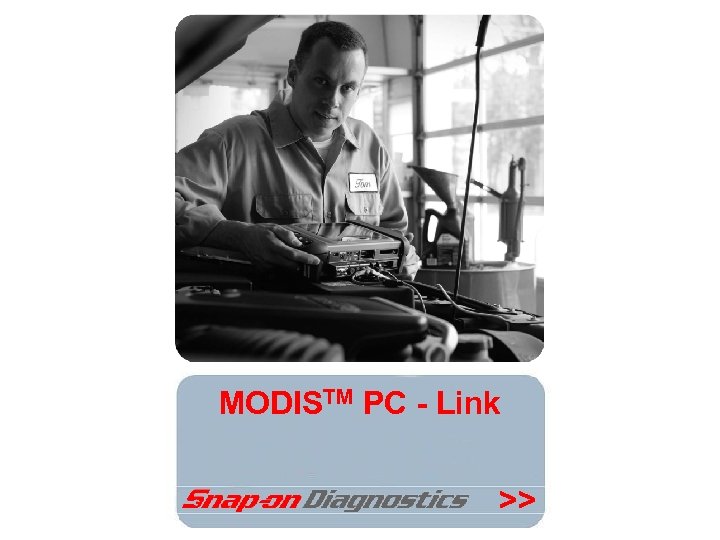
MODISTM PC - Link >>
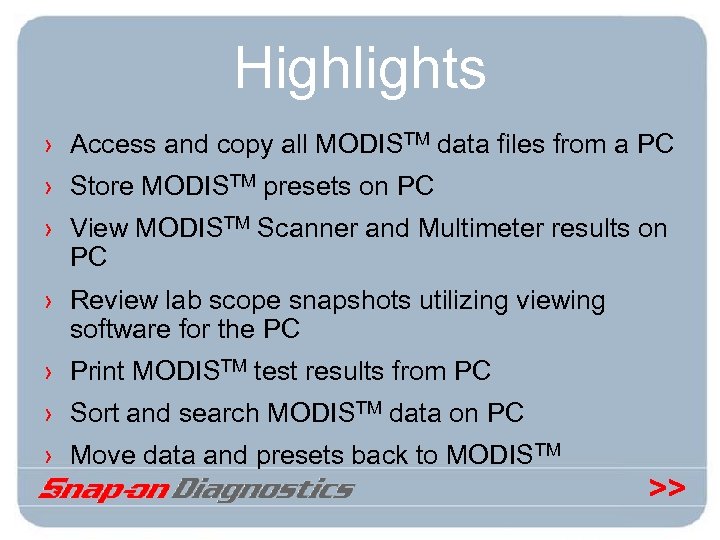
Highlights › Access and copy all MODISTM data files from a PC › Store MODISTM presets on PC › View MODISTM Scanner and Multimeter results on PC › Review lab scope snapshots utilizing viewing software for the PC › Print MODISTM test results from PC › Sort and search MODISTM data on PC › Move data and presets back to MODISTM >>
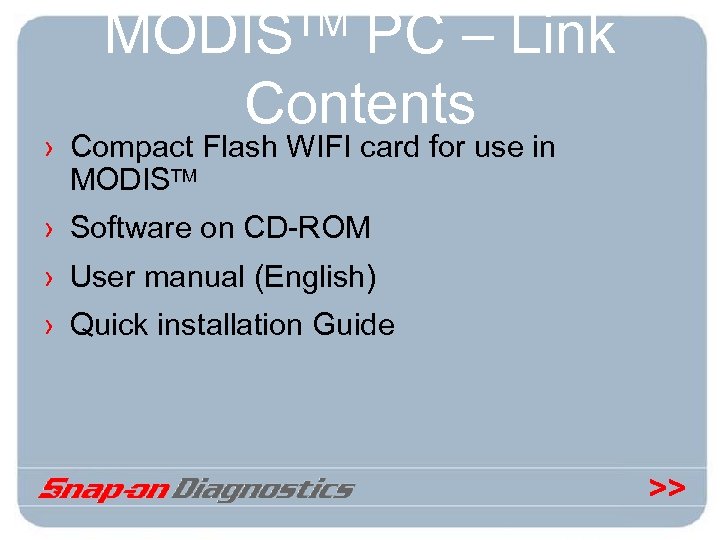
TM PC – Link MODIS Contents › Compact Flash WIFI card for use in MODISTM › Software on CD-ROM › User manual (English) › Quick installation Guide >>
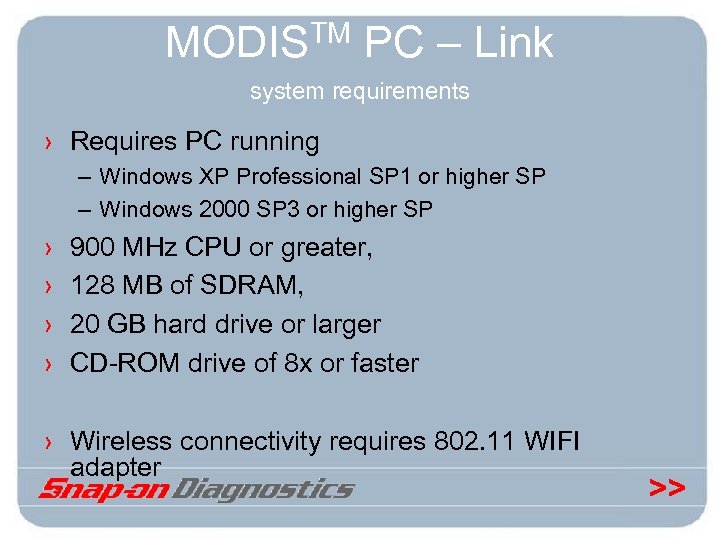
TM PC – Link MODIS system requirements › Requires PC running – Windows XP Professional SP 1 or higher SP – Windows 2000 SP 3 or higher SP › › 900 MHz CPU or greater, 128 MB of SDRAM, 20 GB hard drive or larger CD-ROM drive of 8 x or faster › Wireless connectivity requires 802. 11 WIFI adapter >>
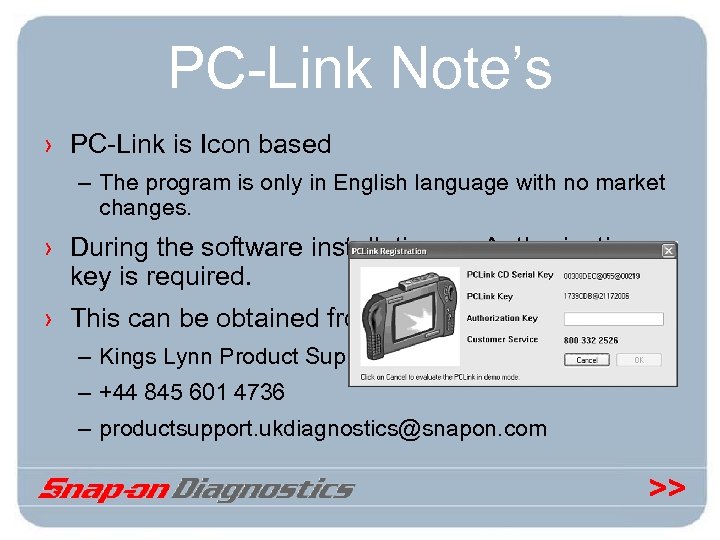
PC-Link Note’s › PC-Link is Icon based – The program is only in English language with no market changes. › During the software installation an Authorization key is required. › This can be obtained from: – Kings Lynn Product Support – +44 845 601 4736 – productsupport. ukdiagnostics@snapon. com >>
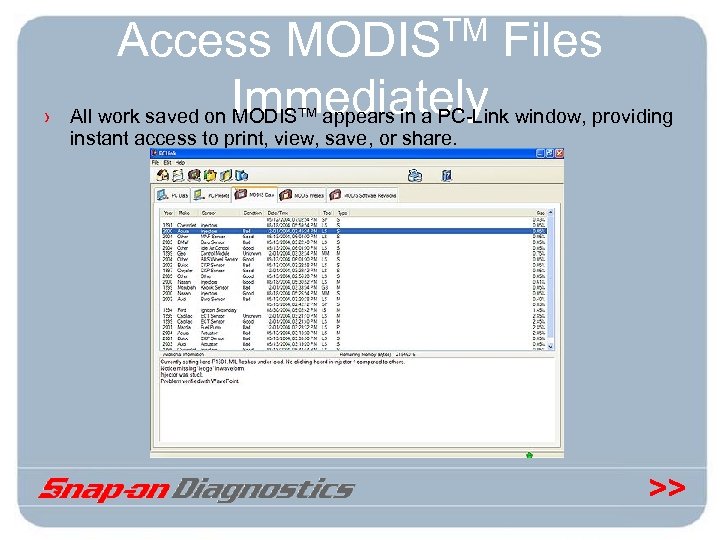
› Access MODISTM Files Immediately All work saved on MODIS appears in a PC-Link window, providing TM instant access to print, view, save, or share. >>
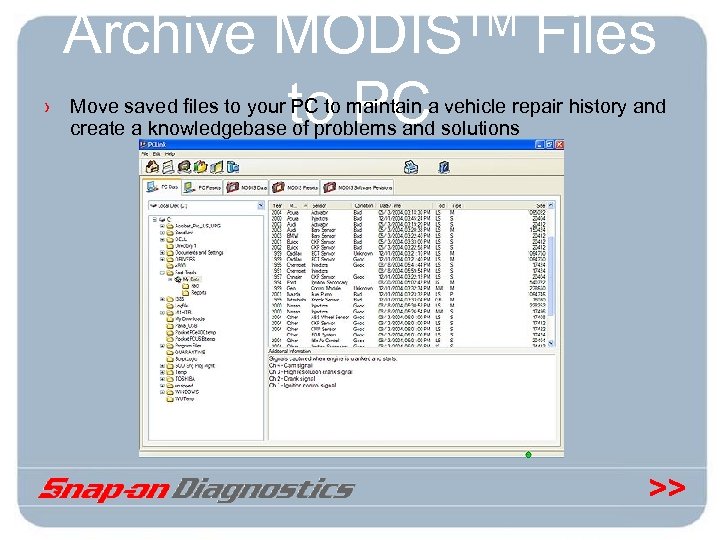
TM Files Archive MODIS to PC › Move saved files to your PC to maintain a vehicle repair history and create a knowledgebase of problems and solutions >>
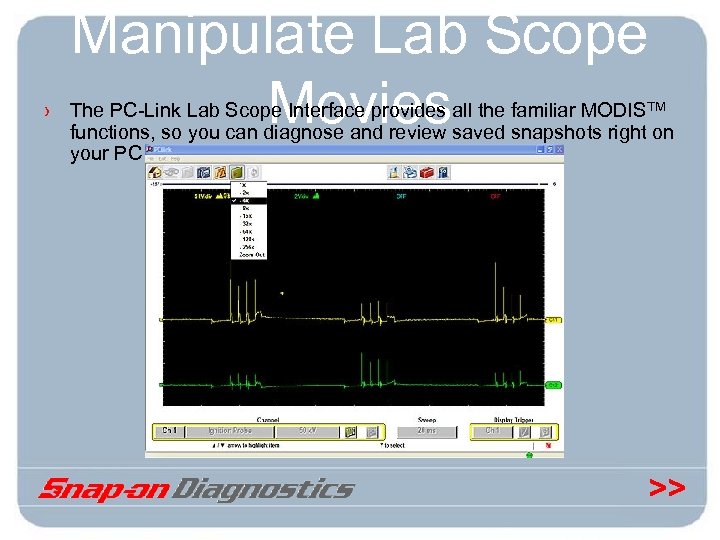
Manipulate Lab Scope Movies › The PC-Link Lab Scope Interface provides all the familiar MODISTM functions, so you can diagnose and review saved snapshots right on your PC >>
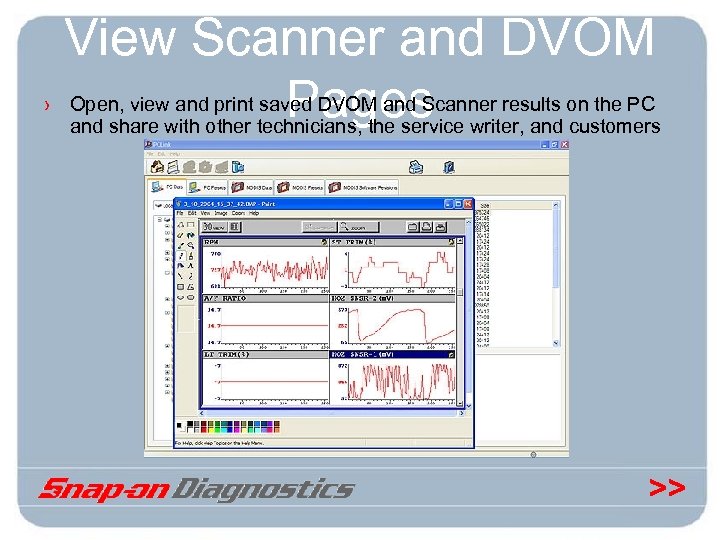
View Scanner and DVOM Pages › Open, view and print saved DVOM and Scanner results on the PC and share with other technicians, the service writer, and customers >>

The 2007 Tough Software Bundle from Snap-on. It’s what pros like Tom count on for powerful, manufacturer-specific tips and solutions. >>
689cca980053f33a7494865b44b84fc8.ppt