fed176660212fb4d672e3bcf919450b5.ppt
- Количество слайдов: 23
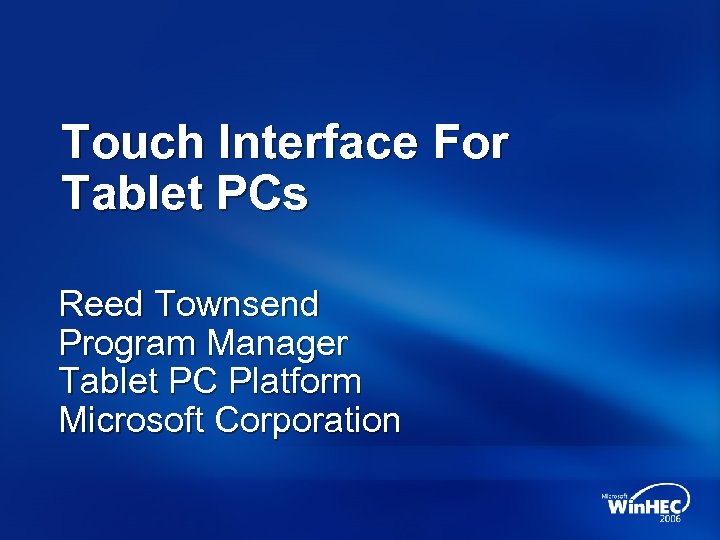
Touch Interface For Tablet PCs Reed Townsend Program Manager Tablet PC Platform Microsoft Corporation
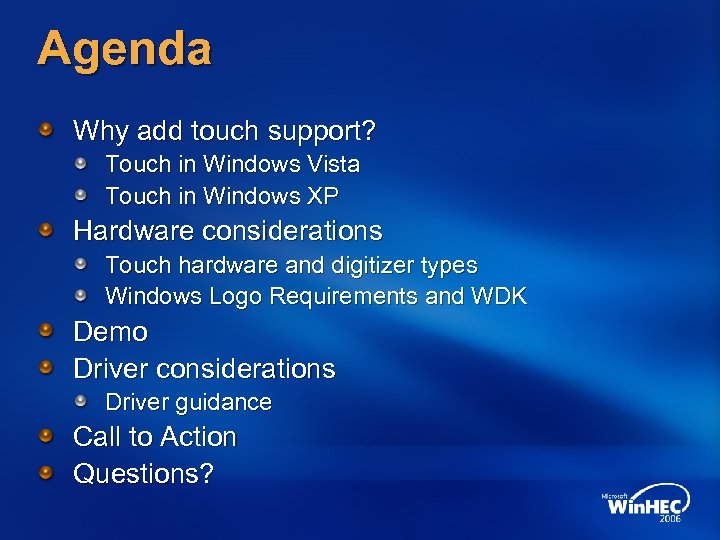
Agenda Why add touch support? Touch in Windows Vista Touch in Windows XP Hardware considerations Touch hardware and digitizer types Windows Logo Requirements and WDK Demo Driver considerations Driver guidance Call to Action Questions?
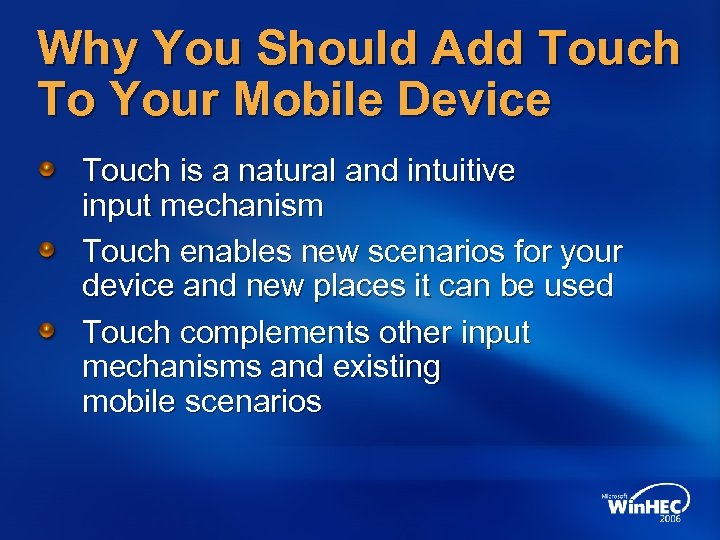
Why You Should Add Touch To Your Mobile Device Touch is a natural and intuitive input mechanism Touch enables new scenarios for your device and new places it can be used Touch complements other input mechanisms and existing mobile scenarios
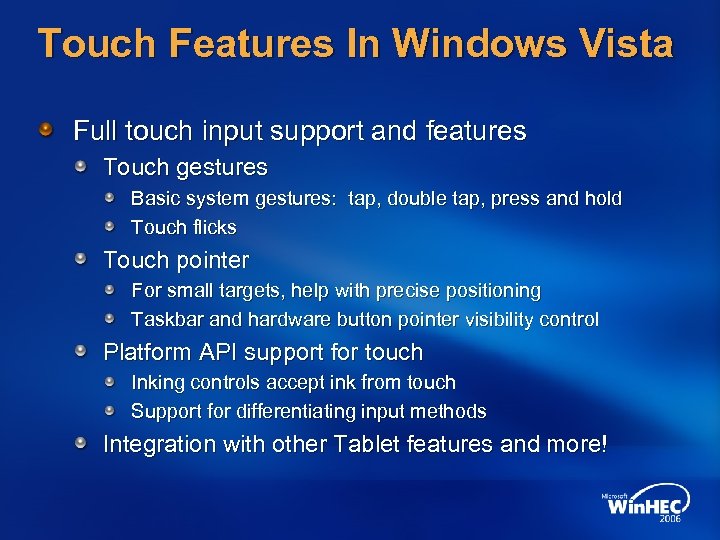
Touch Features In Windows Vista Full touch input support and features Touch gestures Basic system gestures: tap, double tap, press and hold Touch flicks Touch pointer For small targets, help with precise positioning Taskbar and hardware button pointer visibility control Platform API support for touch Inking controls accept ink from touch Support for differentiating input methods Integration with other Tablet features and more!
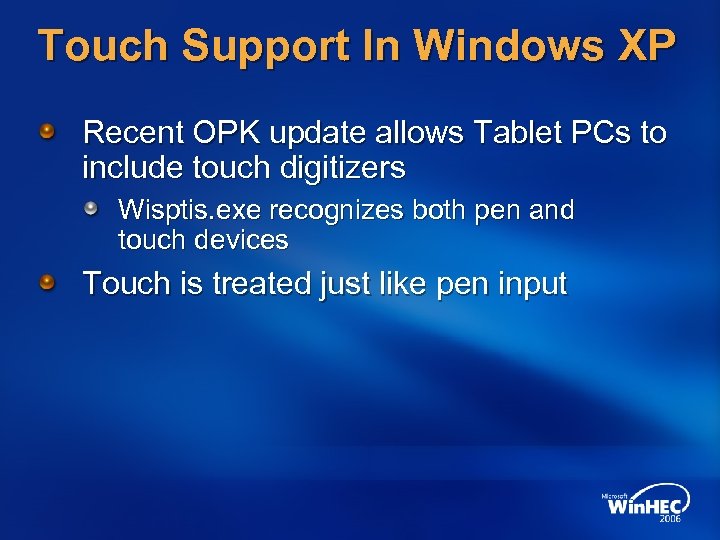
Touch Support In Windows XP Recent OPK update allows Tablet PCs to include touch digitizers Wisptis. exe recognizes both pen and touch devices Touch is treated just like pen input
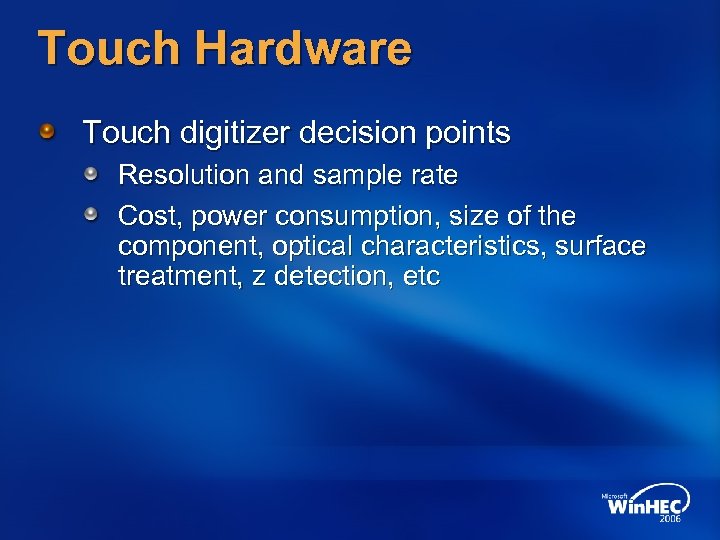
Touch Hardware Touch digitizer decision points Resolution and sample rate Cost, power consumption, size of the component, optical characteristics, surface treatment, z detection, etc
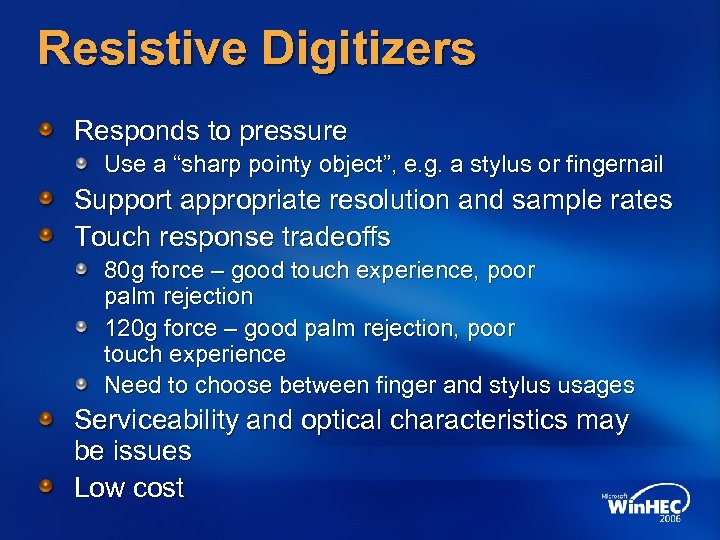
Resistive Digitizers Responds to pressure Use a “sharp pointy object”, e. g. a stylus or fingernail Support appropriate resolution and sample rates Touch response tradeoffs 80 g force – good touch experience, poor palm rejection 120 g force – good palm rejection, poor touch experience Need to choose between finger and stylus usages Serviceability and optical characteristics may be issues Low cost
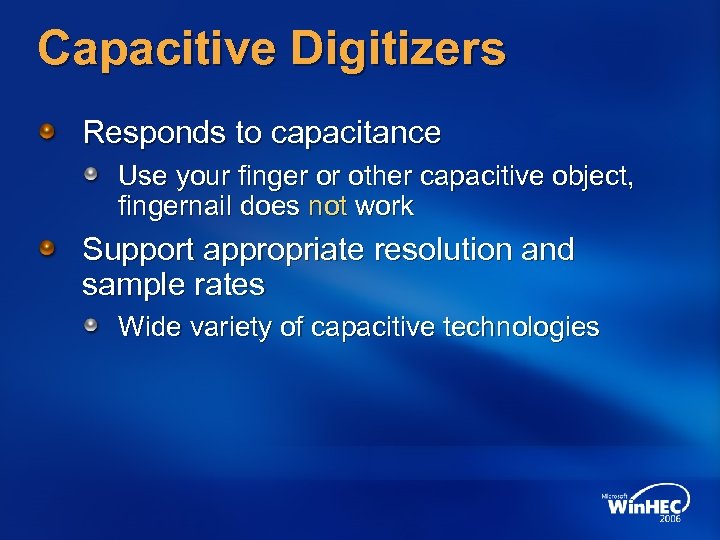
Capacitive Digitizers Responds to capacitance Use your finger or other capacitive object, fingernail does not work Support appropriate resolution and sample rates Wide variety of capacitive technologies
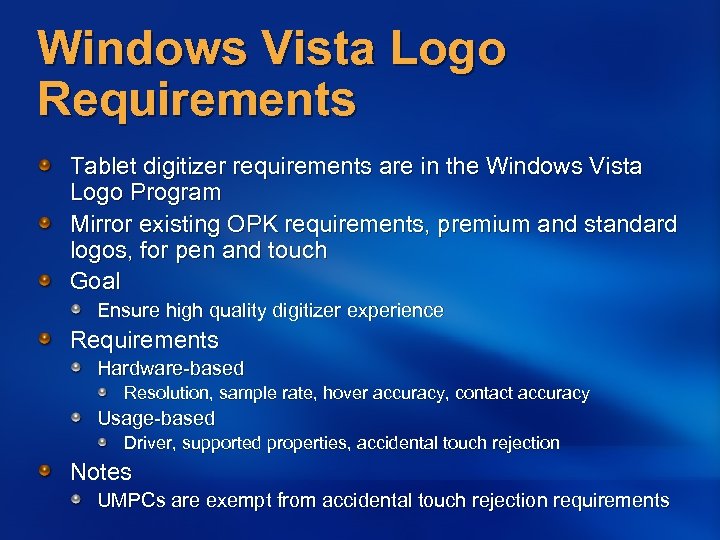
Windows Vista Logo Requirements Tablet digitizer requirements are in the Windows Vista Logo Program Mirror existing OPK requirements, premium and standard logos, for pen and touch Goal Ensure high quality digitizer experience Requirements Hardware-based Resolution, sample rate, hover accuracy, contact accuracy Usage-based Driver, supported properties, accidental touch rejection Notes UMPCs are exempt from accidental touch rejection requirements
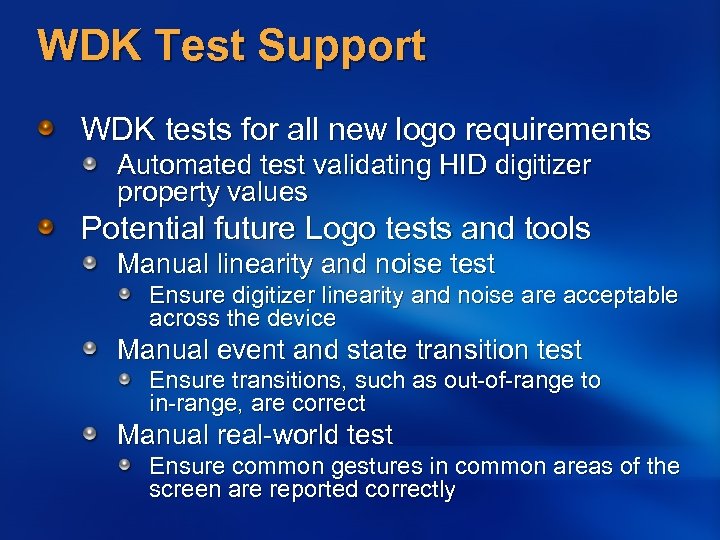
WDK Test Support WDK tests for all new logo requirements Automated test validating HID digitizer property values Potential future Logo tests and tools Manual linearity and noise test Ensure digitizer linearity and noise are acceptable across the device Manual event and state transition test Ensure transitions, such as out-of-range to in-range, are correct Manual real-world test Ensure common gestures in common areas of the screen are reported correctly
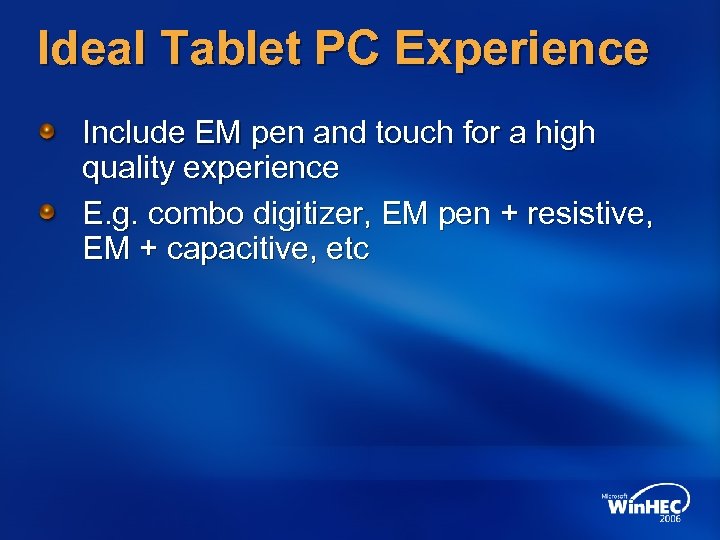
Ideal Tablet PC Experience Include EM pen and touch for a high quality experience E. g. combo digitizer, EM pen + resistive, EM + capacitive, etc
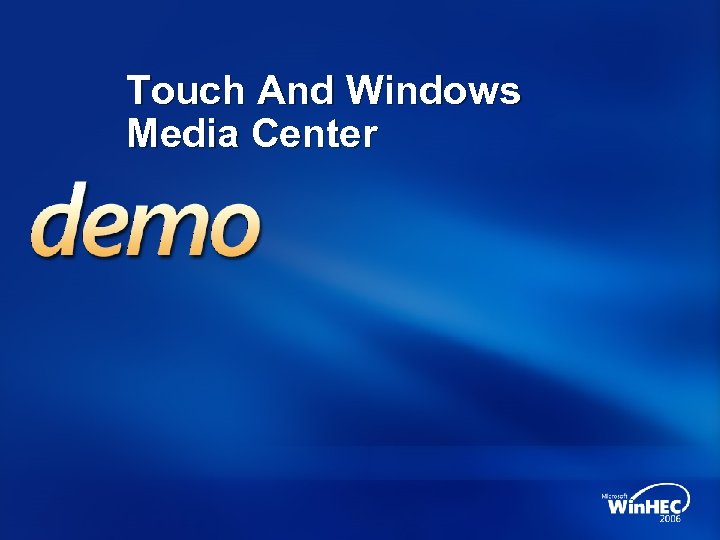
Touch And Windows Media Center
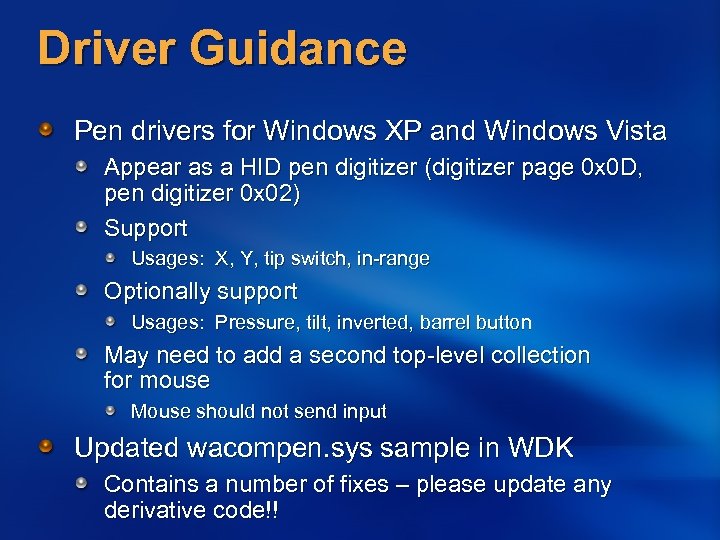
Driver Guidance Pen drivers for Windows XP and Windows Vista Appear as a HID pen digitizer (digitizer page 0 x 0 D, pen digitizer 0 x 02) Support Usages: X, Y, tip switch, in-range Optionally support Usages: Pressure, tilt, inverted, barrel button May need to add a second top-level collection for mouse Mouse should not send input Updated wacompen. sys sample in WDK Contains a number of fixes – please update any derivative code!!
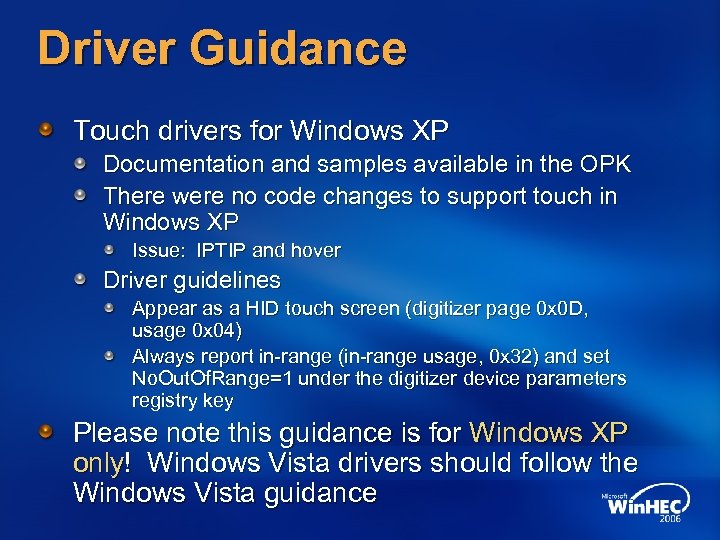
Driver Guidance Touch drivers for Windows XP Documentation and samples available in the OPK There were no code changes to support touch in Windows XP Issue: IPTIP and hover Driver guidelines Appear as a HID touch screen (digitizer page 0 x 0 D, usage 0 x 04) Always report in-range (in-range usage, 0 x 32) and set No. Out. Of. Range=1 under the digitizer device parameters registry key Please note this guidance is for Windows XP only! Windows Vista drivers should follow the Windows Vista guidance
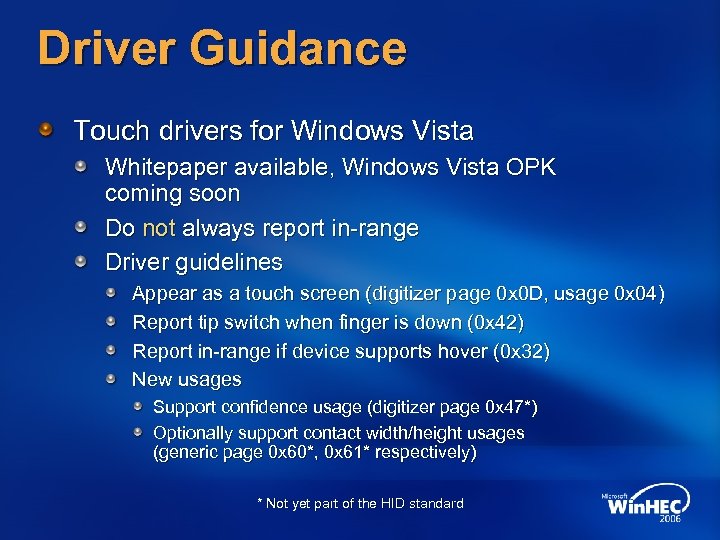
Driver Guidance Touch drivers for Windows Vista Whitepaper available, Windows Vista OPK coming soon Do not always report in-range Driver guidelines Appear as a touch screen (digitizer page 0 x 0 D, usage 0 x 04) Report tip switch when finger is down (0 x 42) Report in-range if device supports hover (0 x 32) New usages Support confidence usage (digitizer page 0 x 47*) Optionally support contact width/height usages (generic page 0 x 60*, 0 x 61* respectively) * Not yet part of the HID standard
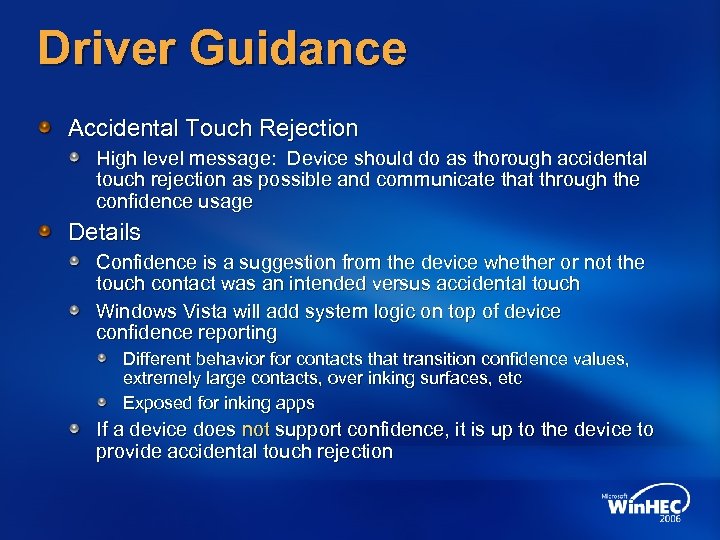
Driver Guidance Accidental Touch Rejection High level message: Device should do as thorough accidental touch rejection as possible and communicate that through the confidence usage Details Confidence is a suggestion from the device whether or not the touch contact was an intended versus accidental touch Windows Vista will add system logic on top of device confidence reporting Different behavior for contacts that transition confidence values, extremely large contacts, over inking surfaces, etc Exposed for inking apps If a device does not support confidence, it is up to the device to provide accidental touch rejection
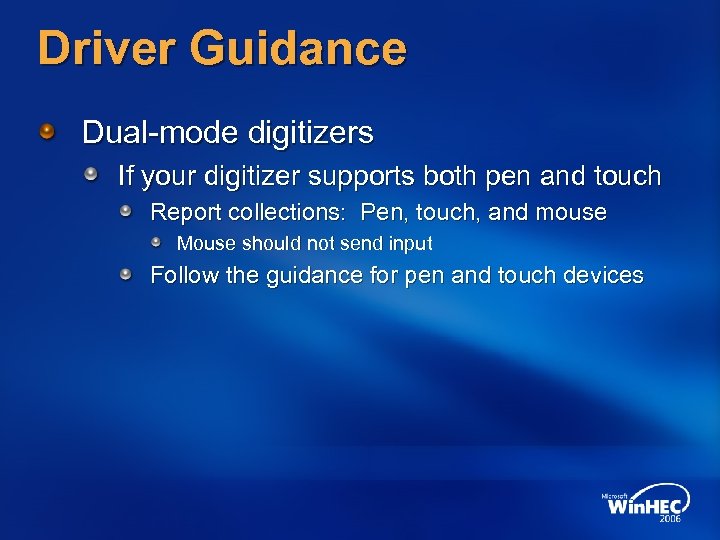
Driver Guidance Dual-mode digitizers If your digitizer supports both pen and touch Report collections: Pen, touch, and mouse Mouse should not send input Follow the guidance for pen and touch devices
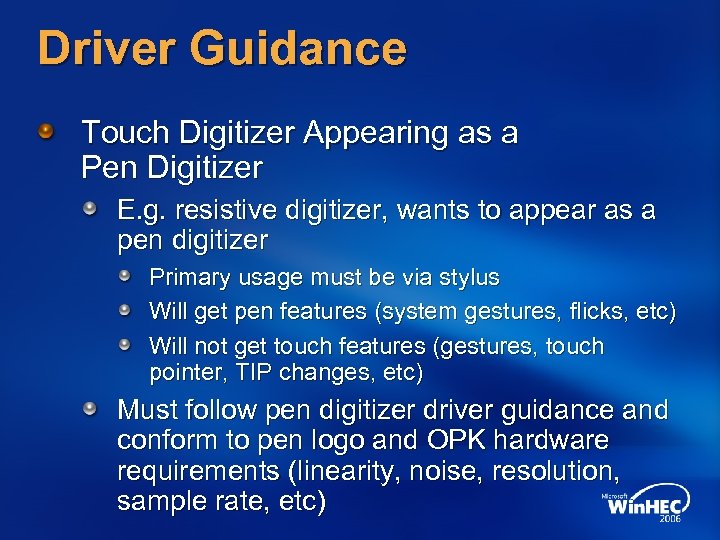
Driver Guidance Touch Digitizer Appearing as a Pen Digitizer E. g. resistive digitizer, wants to appear as a pen digitizer Primary usage must be via stylus Will get pen features (system gestures, flicks, etc) Will not get touch features (gestures, touch pointer, TIP changes, etc) Must follow pen digitizer driver guidance and conform to pen logo and OPK hardware requirements (linearity, noise, resolution, sample rate, etc)
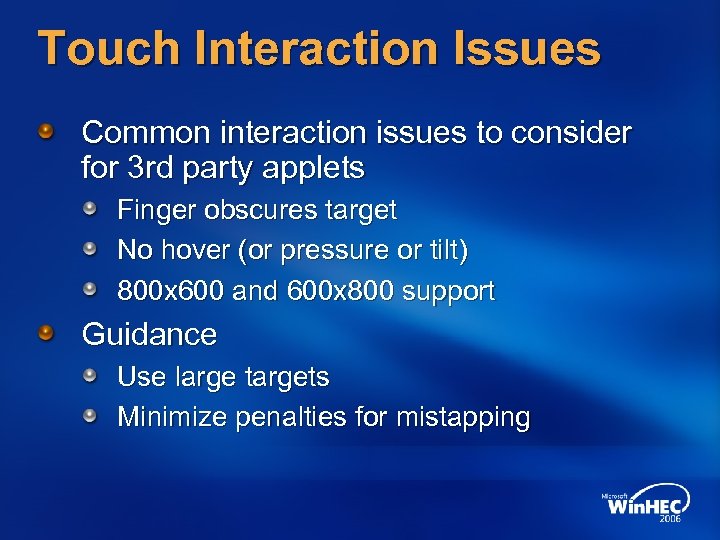
Touch Interaction Issues Common interaction issues to consider for 3 rd party applets Finger obscures target No hover (or pressure or tilt) 800 x 600 and 600 x 800 support Guidance Use large targets Minimize penalties for mistapping
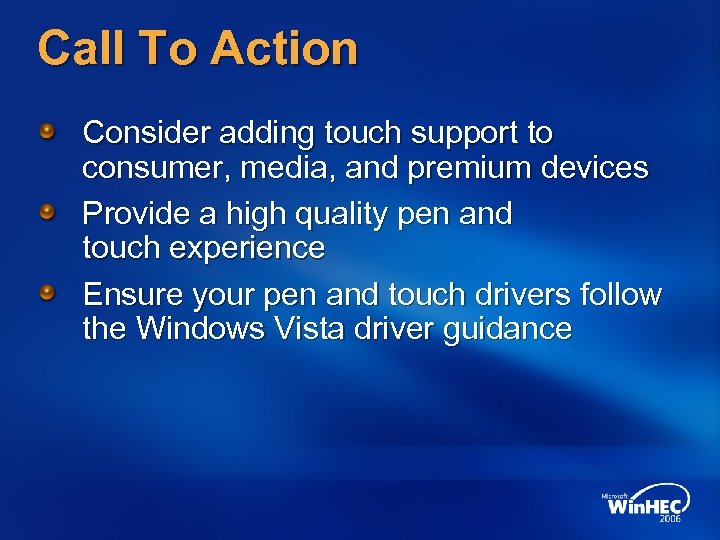
Call To Action Consider adding touch support to consumer, media, and premium devices Provide a high quality pen and touch experience Ensure your pen and touch drivers follow the Windows Vista driver guidance
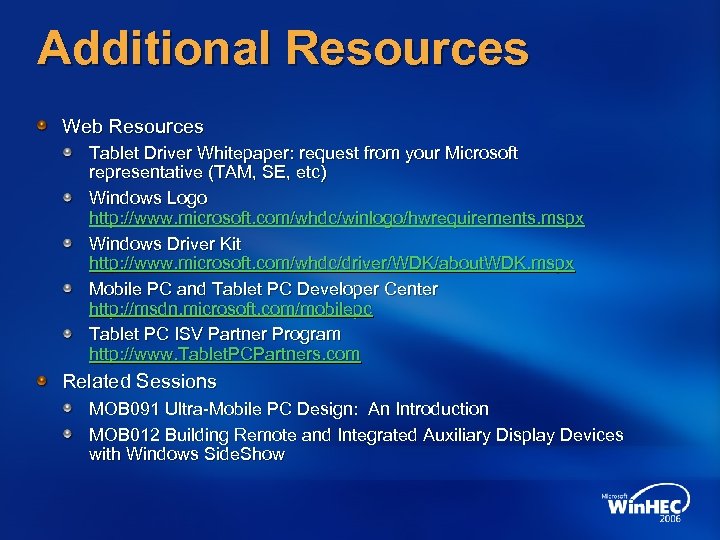
Additional Resources Web Resources Tablet Driver Whitepaper: request from your Microsoft representative (TAM, SE, etc) Windows Logo http: //www. microsoft. com/whdc/winlogo/hwrequirements. mspx Windows Driver Kit http: //www. microsoft. com/whdc/driver/WDK/about. WDK. mspx Mobile PC and Tablet PC Developer Center http: //msdn. microsoft. com/mobilepc Tablet PC ISV Partner Program http: //www. Tablet. PCPartners. com Related Sessions MOB 091 Ultra-Mobile PC Design: An Introduction MOB 012 Building Remote and Integrated Auxiliary Display Devices with Windows Side. Show

© 2006 Microsoft Corporation. All rights reserved. Microsoft, Windows Vista and other product names are or may be registered trademarks and/or trademarks in the U. S. and/or other countries. The information herein is for informational purposes only and represents the current view of Microsoft Corporation as of the date of this presentation. Because Microsoft must respond to changing market conditions, it should not be interpreted to be a commitment on the part of Microsoft, and Microsoft cannot guarantee the accuracy of any information provided after the date of this presentation. MICROSOFT MAKES NO WARRANTIES, EXPRESS, IMPLIED OR STATUTORY, AS TO THE INFORMATION IN THIS PRESENTATION.
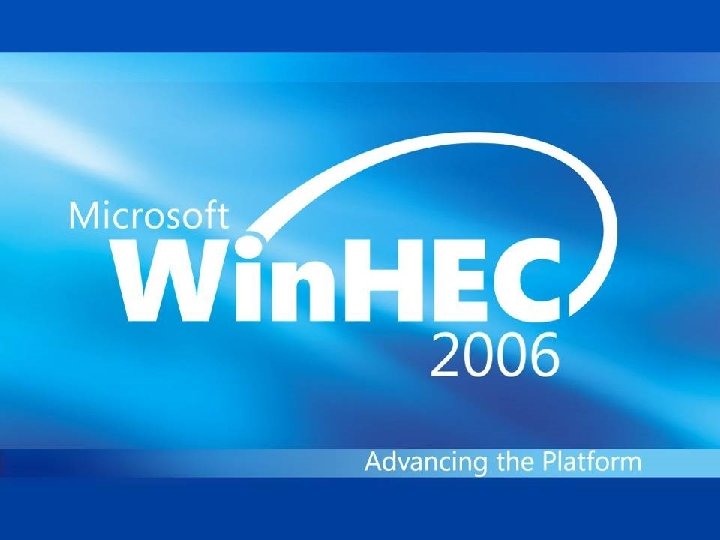
fed176660212fb4d672e3bcf919450b5.ppt