049ee1315bc6db0bccdf5991158c7987.ppt
- Количество слайдов: 48
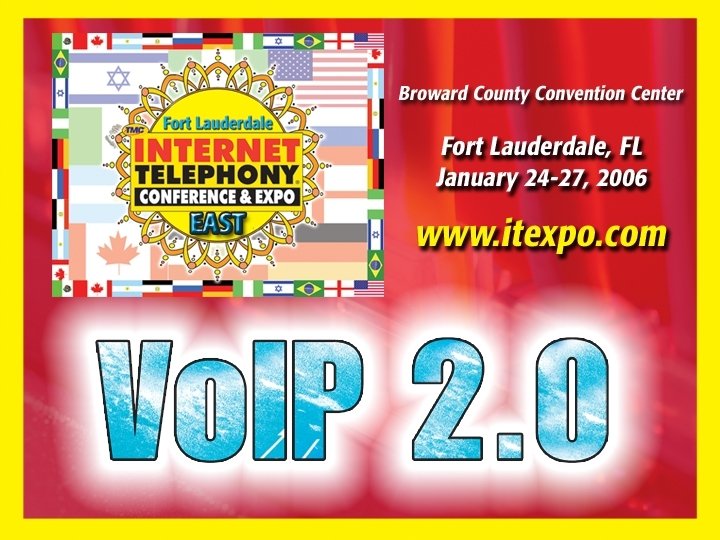
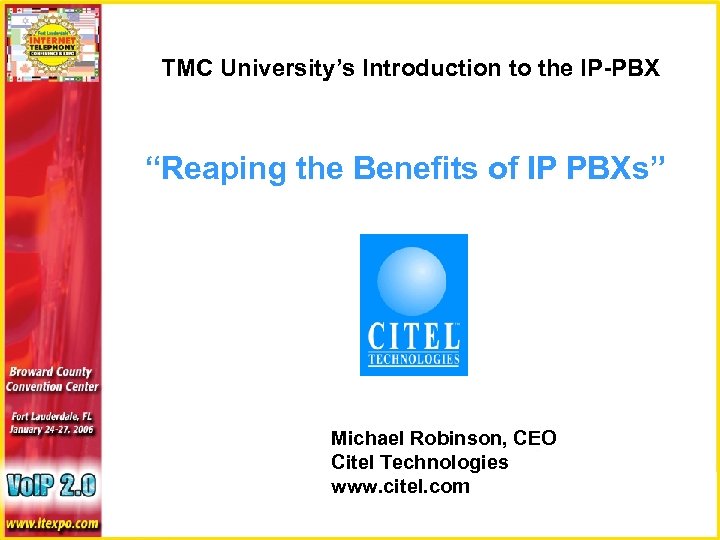
TMC University’s Introduction to the IP-PBX “Reaping the Benefits of IP PBXs” Michael Robinson, CEO Citel Technologies www. citel. com
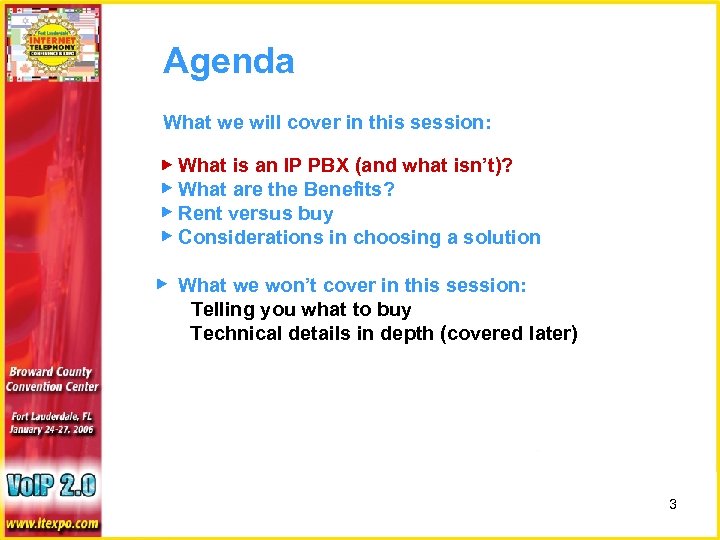
Agenda What we will cover in this session: ▶ What is an IP PBX (and what isn’t)? ▶ What are the Benefits? ▶ Rent versus buy ▶ Considerations in choosing a solution ▶ What we won’t cover in this session: Telling you what to buy Technical details in depth (covered later) 3
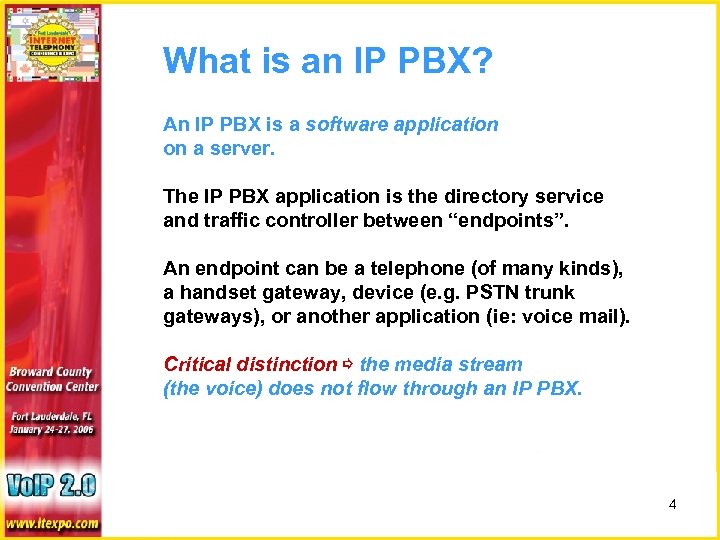
What is an IP PBX? An IP PBX is a software application on a server. The IP PBX application is the directory service and traffic controller between “endpoints”. An endpoint can be a telephone (of many kinds), a handset gateway, device (e. g. PSTN trunk gateways), or another application (ie: voice mail). Critical distinction ⇨ the media stream (the voice) does not flow through an IP PBX. 4
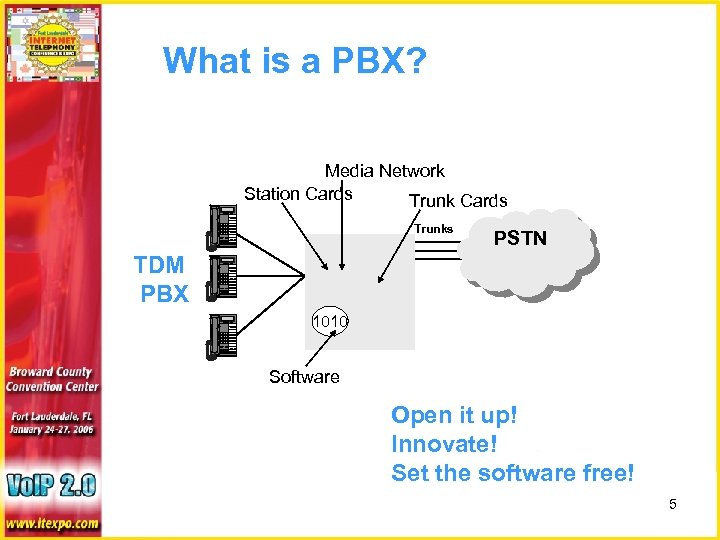
What is a PBX? Media Network Station Cards Trunks TDM PBX PSTN TDM 1010 PBX 1010 Software Open it up! Innovate! Set the software free! 5
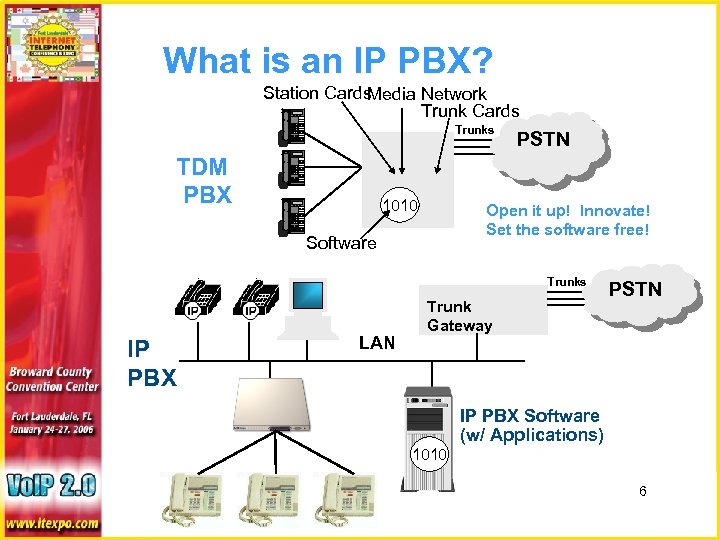
What is an IP PBX? Station Cards Media Network Trunk Cards Trunks TDM PBX 1010 PSTN Open it up! Innovate! Set the software free! Software Trunks IP PBX LAN Trunk Gateway PSTN IP PBX Software (w/ Applications) 1010 6
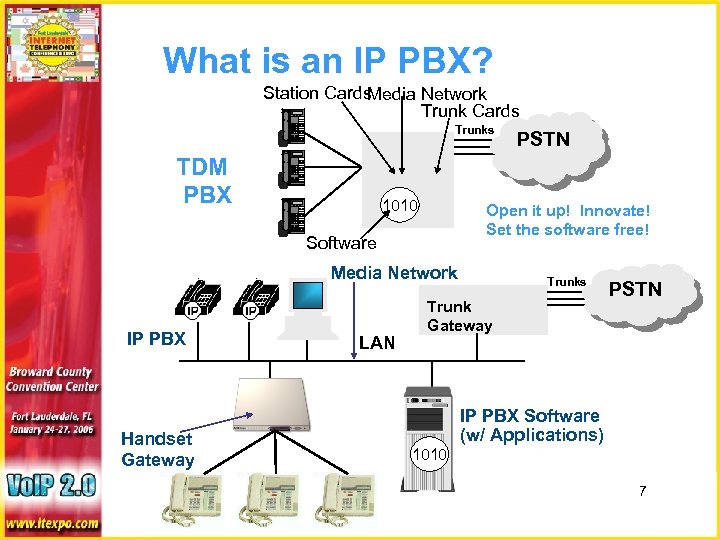
What is an IP PBX? Station Cards Media Network Trunk Cards Trunks TDM PBX 1010 Open it up! Innovate! Set the software free! Software Media Network IP PBX Handset Gateway LAN PSTN Trunks Trunk Gateway PSTN IP PBX Software (w/ Applications) 1010 7
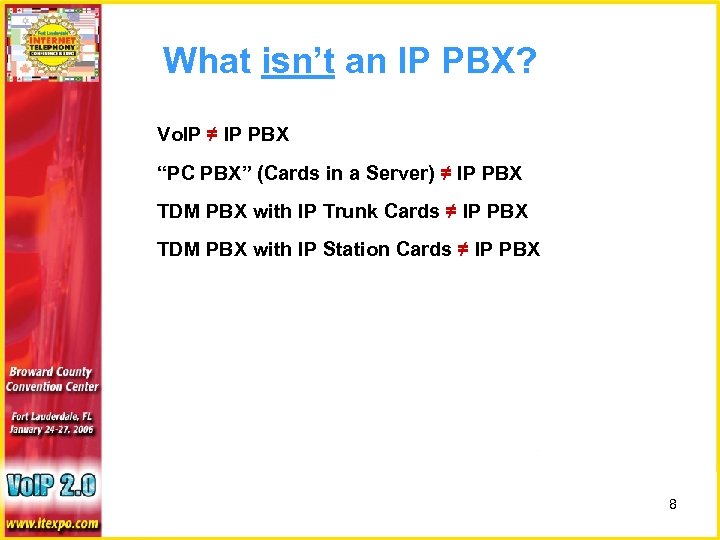
What isn’t an IP PBX? Vo. IP ≠ IP PBX “PC PBX” (Cards in a Server) ≠ IP PBX TDM PBX with IP Trunk Cards ≠ IP PBX TDM PBX with IP Station Cards ≠ IP PBX 8
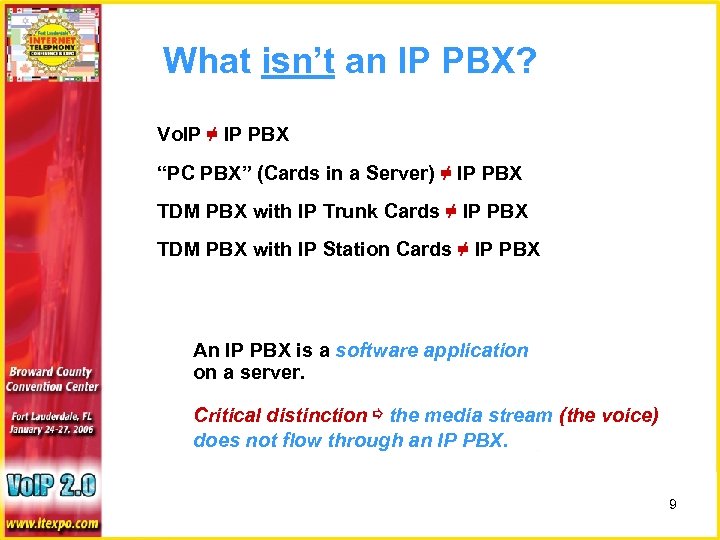
What isn’t an IP PBX? Vo. IP ≠ IP PBX “PC PBX” (Cards in a Server) ≠ IP PBX TDM PBX with IP Trunk Cards ≠ IP PBX TDM PBX with IP Station Cards ≠ IP PBX An IP PBX is a software application on a server. Critical distinction ⇨ the media stream (the voice) does not flow through an IP PBX. 9
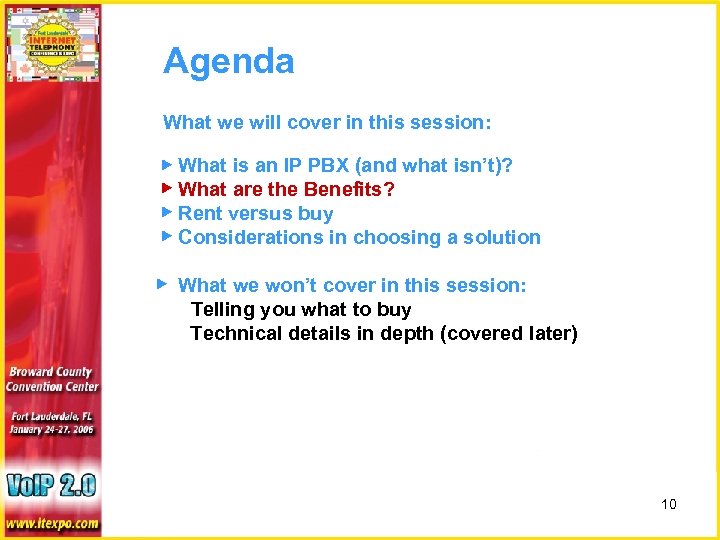
Agenda What we will cover in this session: ▶ What is an IP PBX (and what isn’t)? ▶ What are the Benefits? ▶ Rent versus buy ▶ Considerations in choosing a solution ▶ What we won’t cover in this session: Telling you what to buy Technical details in depth (covered later) 10
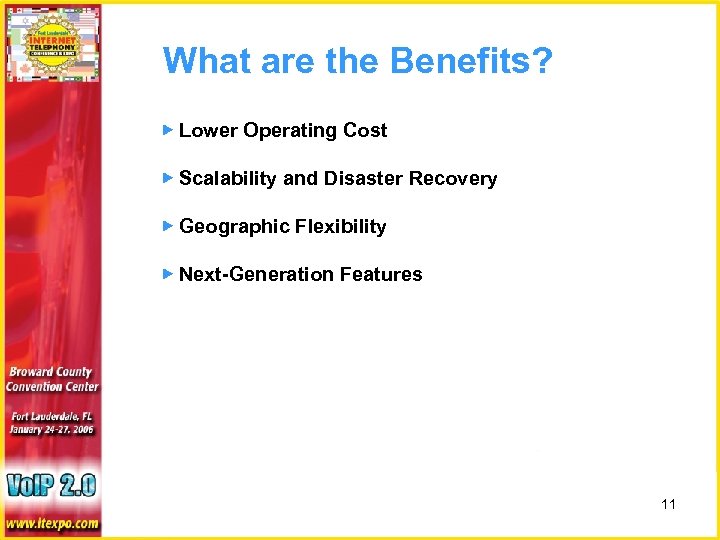
What are the Benefits? ▶ Lower Operating Cost ▶ Scalability and Disaster Recovery ▶ Geographic Flexibility ▶ Next-Generation Features 11
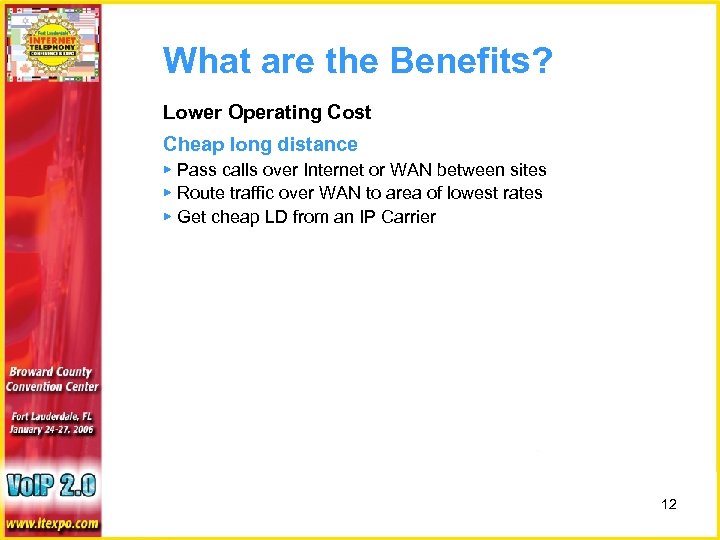
What are the Benefits? Lower Operating Cost Cheap long distance ▶ Pass calls over Internet or WAN between sites ▶ Route traffic over WAN to area of lowest rates ▶ Get cheap LD from an IP Carrier 12
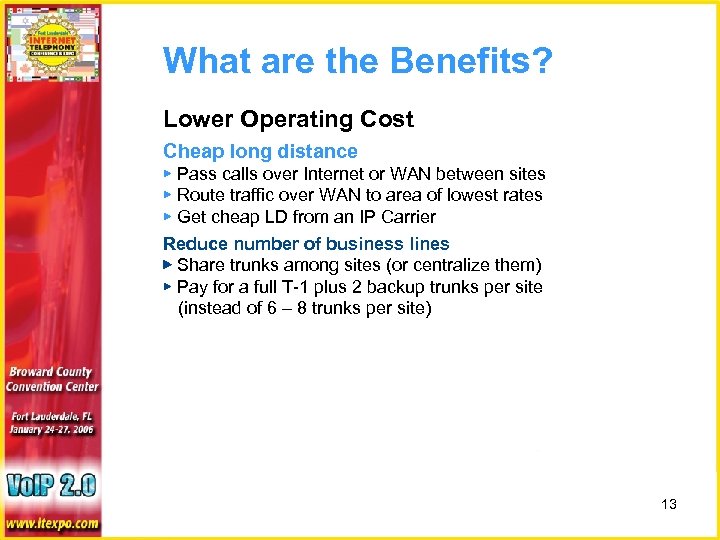
What are the Benefits? Lower Operating Cost Cheap long distance ▶ Pass calls over Internet or WAN between sites ▶ Route traffic over WAN to area of lowest rates ▶ Get cheap LD from an IP Carrier Reduce number of business lines ▶ Share trunks among sites (or centralize them) ▶ Pay for a full T-1 plus 2 backup trunks per site (instead of 6 – 8 trunks per site) 13
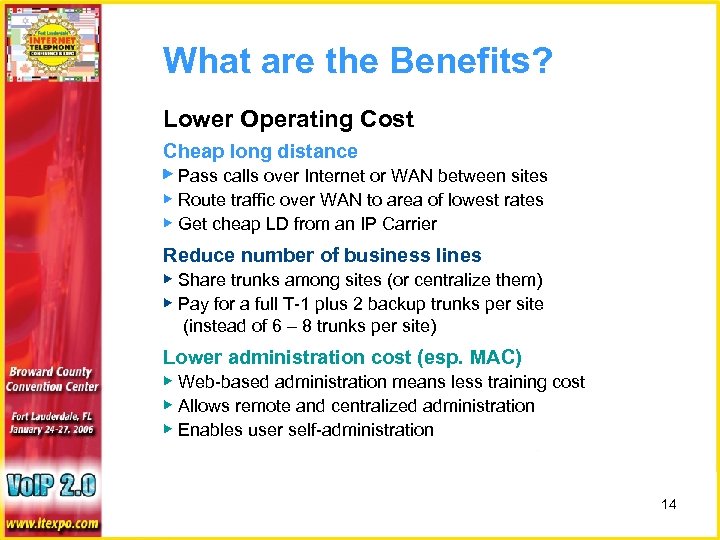
What are the Benefits? Lower Operating Cost Cheap long distance ▶ Pass calls over Internet or WAN between sites ▶ Route traffic over WAN to area of lowest rates ▶ Get cheap LD from an IP Carrier Reduce number of business lines ▶ Share trunks among sites (or centralize them) ▶ Pay for a full T-1 plus 2 backup trunks per site (instead of 6 – 8 trunks per site) Lower administration cost (esp. MAC) ▶ Web-based administration means less training cost ▶ Allows remote and centralized administration ▶ Enables user self-administration 14
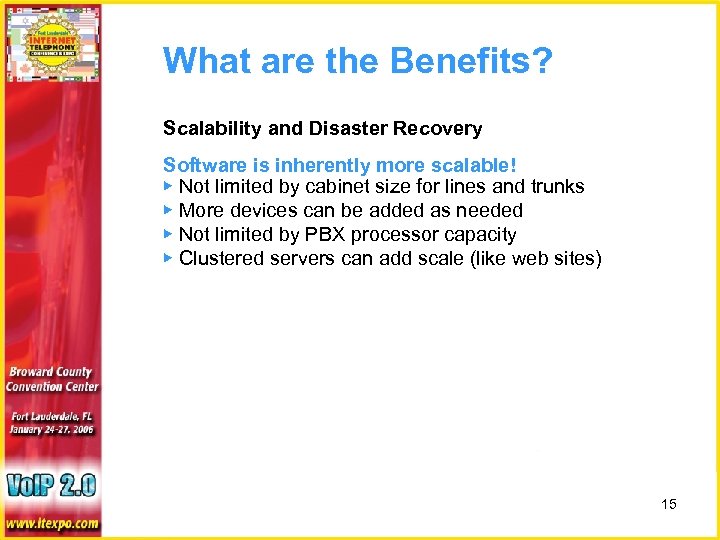
What are the Benefits? Scalability and Disaster Recovery Software is inherently more scalable! ▶ Not limited by cabinet size for lines and trunks ▶ More devices can be added as needed ▶ Not limited by PBX processor capacity ▶ Clustered servers can add scale (like web sites) 15
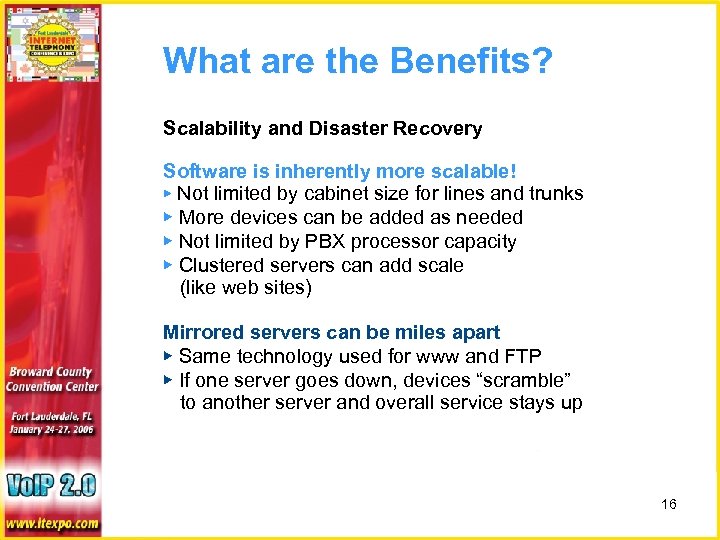
What are the Benefits? Scalability and Disaster Recovery Software is inherently more scalable! ▶ Not limited by cabinet size for lines and trunks ▶ More devices can be added as needed ▶ Not limited by PBX processor capacity ▶ Clustered servers can add scale (like web sites) Mirrored servers can be miles apart ▶ Same technology used for www and FTP ▶ If one server goes down, devices “scramble” to another server and overall service stays up 16
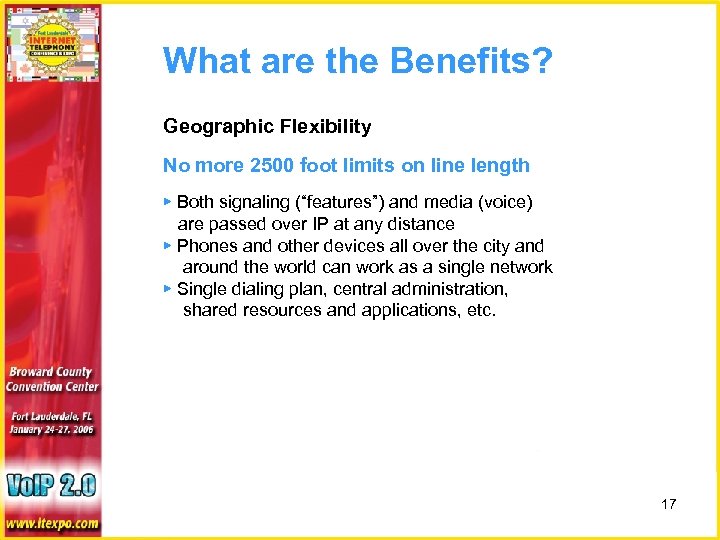
What are the Benefits? Geographic Flexibility No more 2500 foot limits on line length ▶ Both signaling (“features”) and media (voice) are passed over IP at any distance ▶ Phones and other devices all over the city and around the world can work as a single network ▶ Single dialing plan, central administration, shared resources and applications, etc. 17
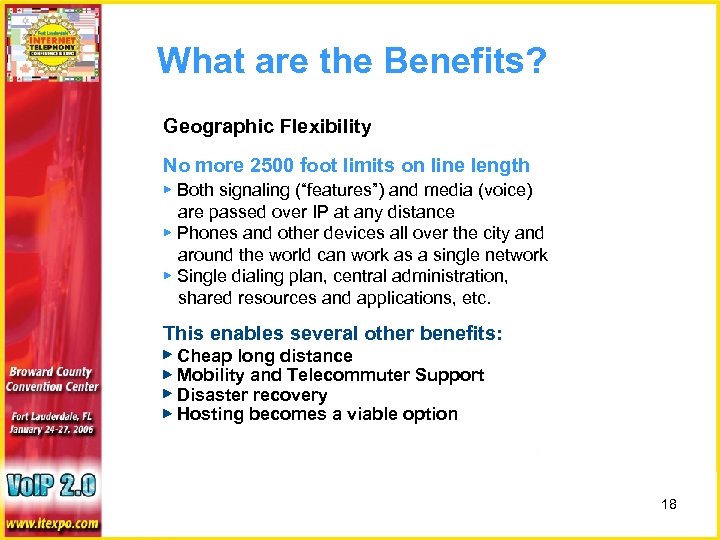
What are the Benefits? Geographic Flexibility No more 2500 foot limits on line length ▶ Both signaling (“features”) and media (voice) are passed over IP at any distance ▶ Phones and other devices all over the city and around the world can work as a single network ▶ Single dialing plan, central administration, shared resources and applications, etc. This enables several other benefits: ▶ Cheap long distance ▶ Mobility and Telecommuter Support ▶ Disaster recovery ▶ Hosting becomes a viable option 18
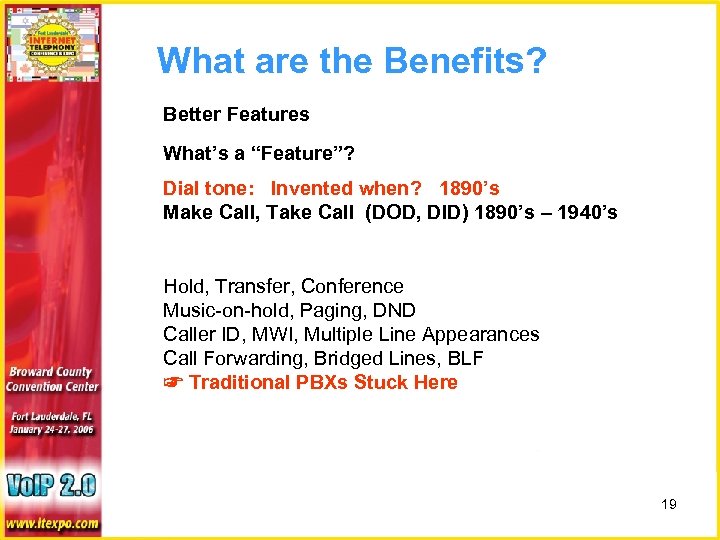
What are the Benefits? Better Features What’s a “Feature”? Dial tone: Invented when? 1890’s Make Call, Take Call (DOD, DID) 1890’s – 1940’s Hold, Transfer, Conference Music-on-hold, Paging, DND Caller ID, MWI, Multiple Line Appearances Call Forwarding, Bridged Lines, BLF ☞ Traditional PBXs Stuck Here 19
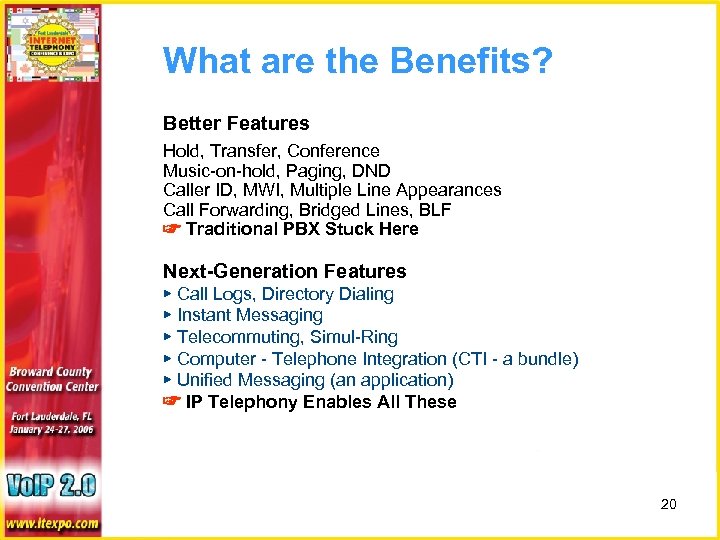
What are the Benefits? Better Features Hold, Transfer, Conference Music-on-hold, Paging, DND Caller ID, MWI, Multiple Line Appearances Call Forwarding, Bridged Lines, BLF ☞ Traditional PBX Stuck Here Next-Generation Features ▶ Call Logs, Directory Dialing ▶ Instant Messaging ▶ Telecommuting, Simul-Ring ▶ Computer - Telephone Integration (CTI - a bundle) ▶ Unified Messaging (an application) ☞ IP Telephony Enables All These 20
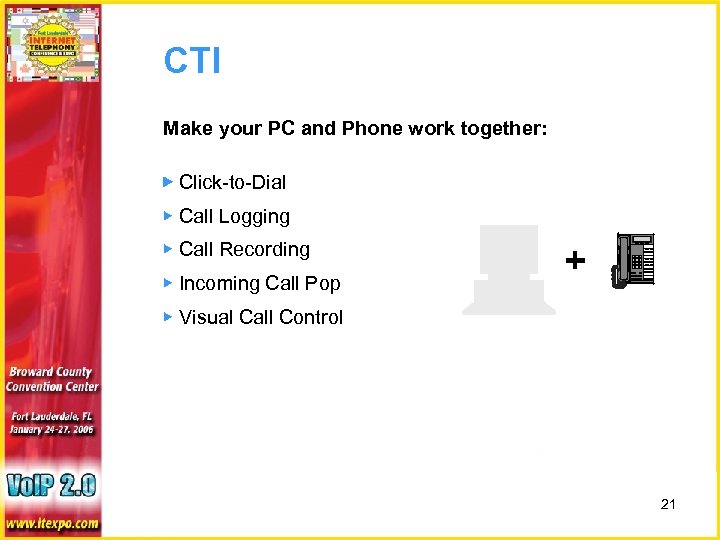
CTI Make your PC and Phone work together: ▶ Click-to-Dial ▶ Call Logging ▶ Call Recording ▶ Incoming Call Pop + ▶ Visual Call Control 21
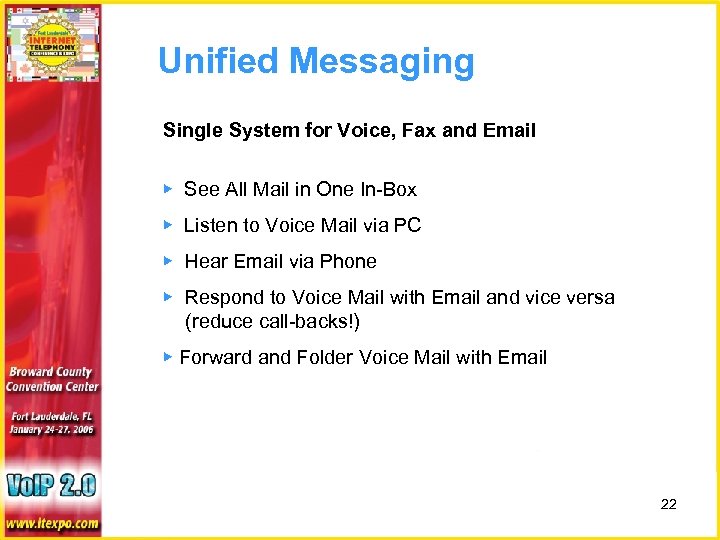
Unified Messaging Single System for Voice, Fax and Email ▶ See All Mail in One In-Box ▶ Listen to Voice Mail via PC ▶ Hear Email via Phone ▶ Respond to Voice Mail with Email and vice versa (reduce call-backs!) ▶ Forward and Folder Voice Mail with Email 22
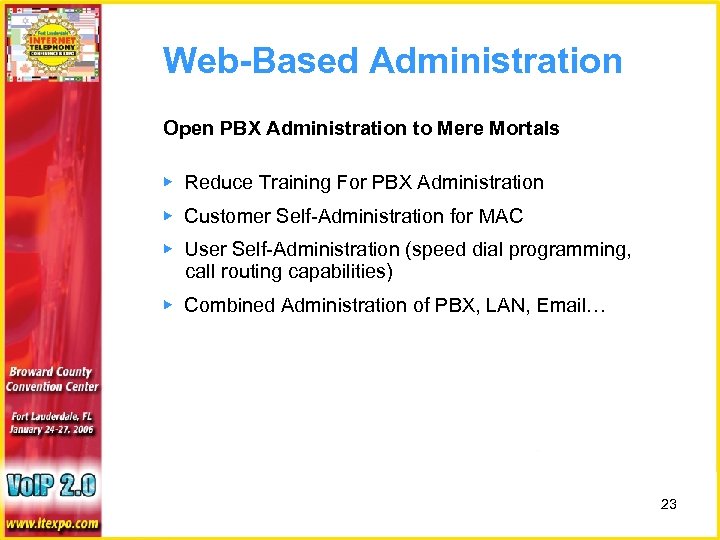
Web-Based Administration Open PBX Administration to Mere Mortals ▶ Reduce Training For PBX Administration ▶ Customer Self-Administration for MAC ▶ User Self-Administration (speed dial programming, call routing capabilities) ▶ Combined Administration of PBX, LAN, Email… 23
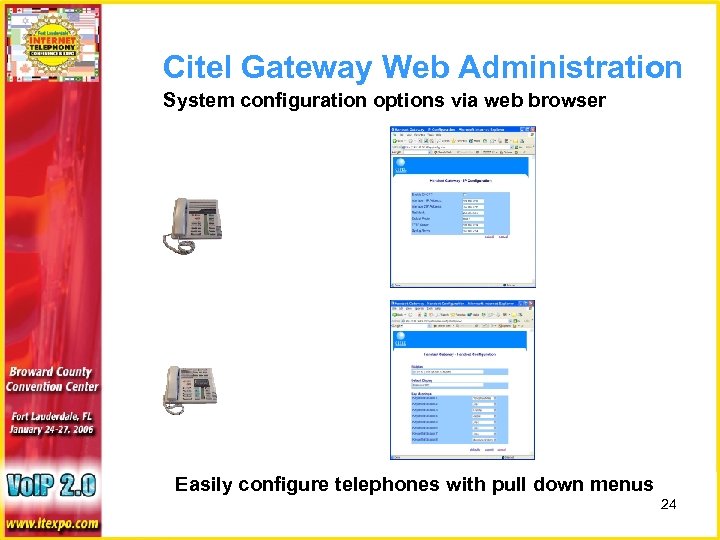
Citel Gateway Web Administration System configuration options via web browser Easily configure telephones with pull down menus 24
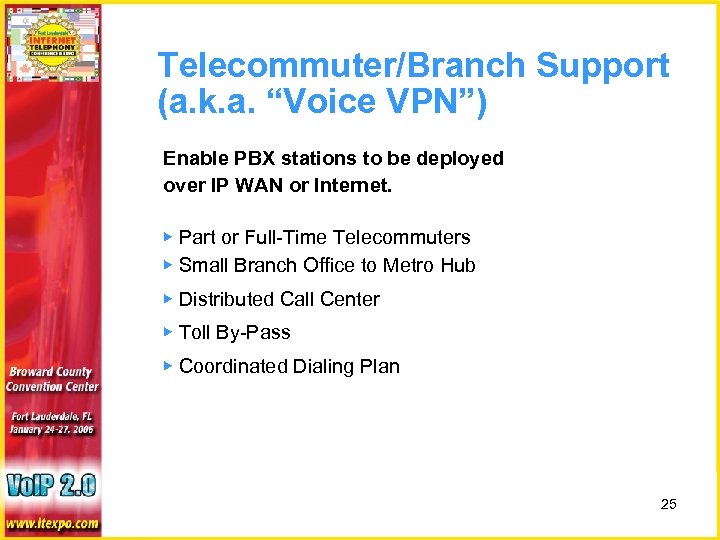
Telecommuter/Branch Support (a. k. a. “Voice VPN”) Enable PBX stations to be deployed over IP WAN or Internet. ▶ Part or Full-Time Telecommuters ▶ Small Branch Office to Metro Hub ▶ Distributed Call Center ▶ Toll By-Pass ▶ Coordinated Dialing Plan 25
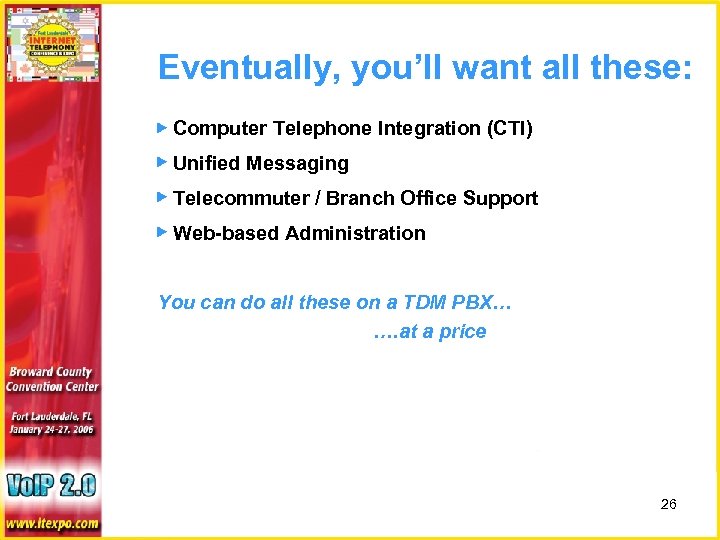
Eventually, you’ll want all these: ▶ Computer Telephone Integration (CTI) ▶ Unified Messaging ▶ Telecommuter / Branch Office Support ▶ Web-based Administration You can do all these on a TDM PBX… …. at a price 26
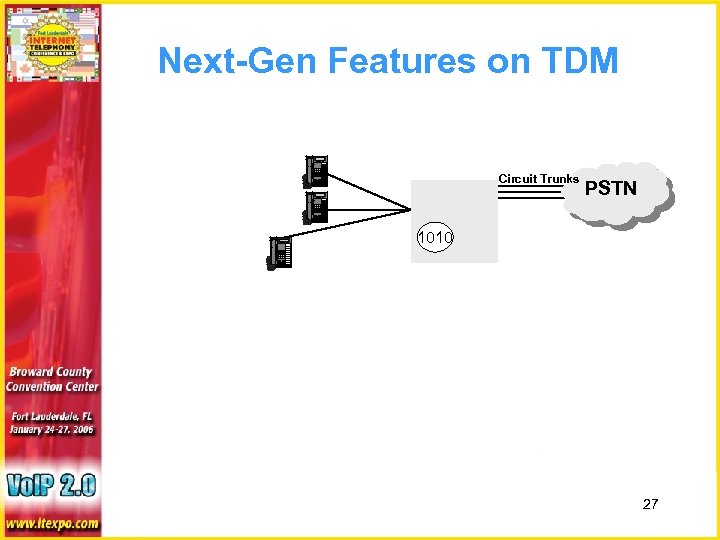
Next-Gen Features on TDM Circuit Trunks PSTN TDM PBX 1010 27
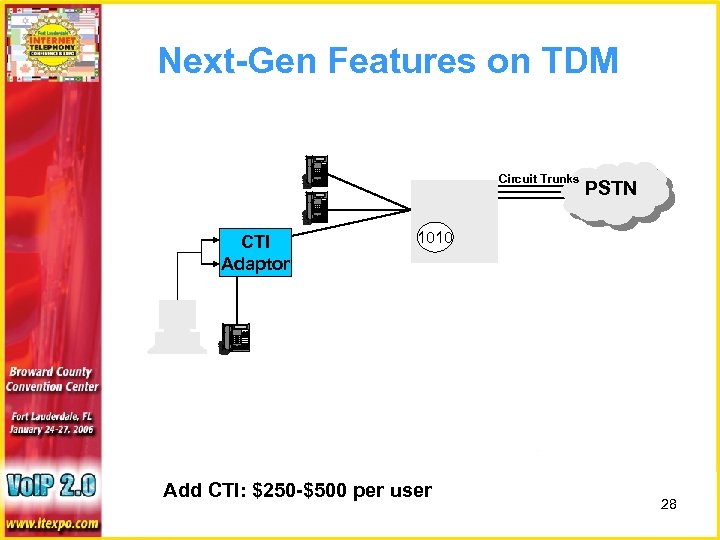
Next-Gen Features on TDM Circuit Trunks CTI Adaptor PSTN TDM PBX 1010 Add CTI: $250 -$500 per user 28
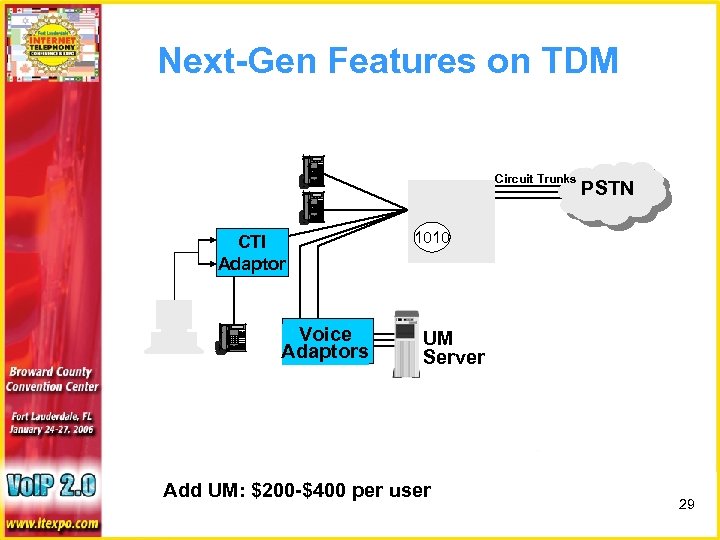
Next-Gen Features on TDM Circuit Trunks CTI Adaptor Voice Adaptors PSTN TDM PBX 1010 UM Server Add UM: $200 -$400 per user 29
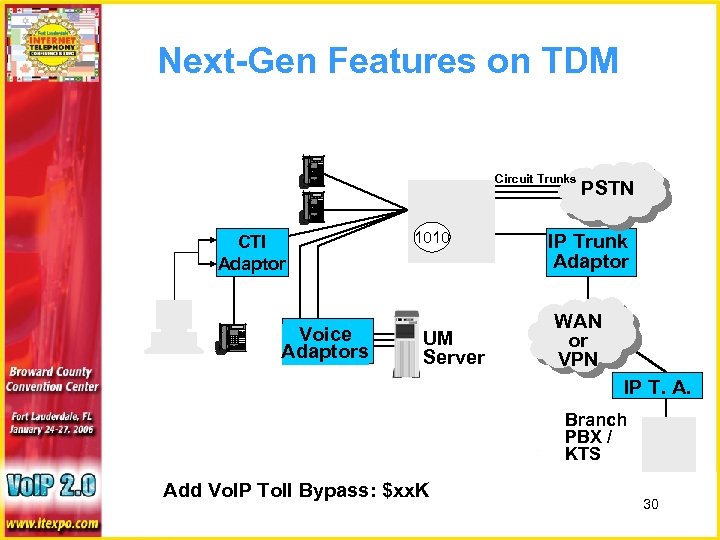
Next-Gen Features on TDM Circuit Trunks CTI Adaptor Voice Adaptors TDM PBX 1010 UM Server PSTN IP Trunk Adaptor WAN or VPN IP T. A. Branch PBX / KTS Add Vo. IP Toll Bypass: $xx. K 30
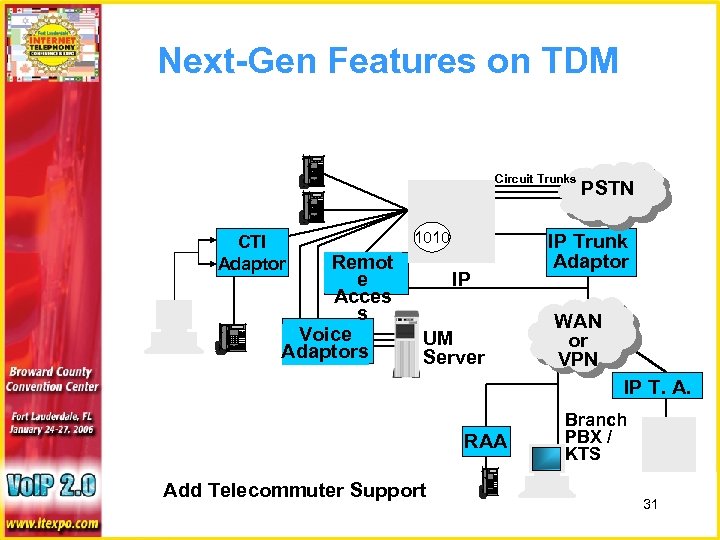
Next-Gen Features on TDM Circuit Trunks CTI Adaptor Remot e Acces s Voice Adaptors TDM PBX 1010 IP UM Server PSTN IP Trunk Adaptor WAN or VPN IP T. A. RAA Add Telecommuter Support Branch PBX / KTS 31
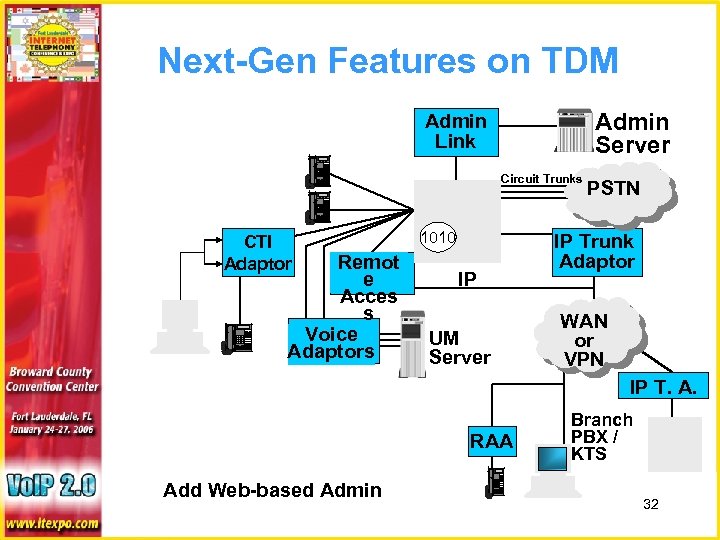
Next-Gen Features on TDM Admin Server Admin Link Circuit Trunks CTI Adaptor Remot e Acces s Voice Adaptors TDM PBX 1010 IP UM Server PSTN IP Trunk Adaptor WAN or VPN IP T. A. RAA Add Web-based Admin Branch PBX / KTS 32
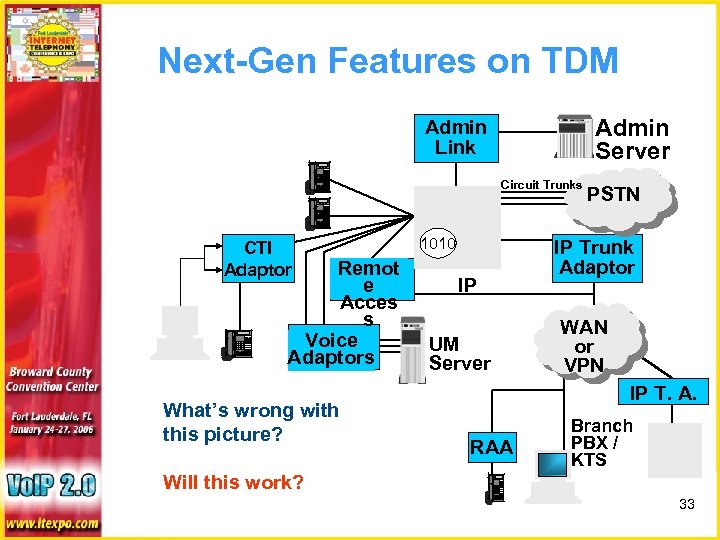
Next-Gen Features on TDM Admin Server Admin Link Circuit Trunks CTI Adaptor Remot e Acces s Voice Adaptors What’s wrong with this picture? TDM PBX 1010 IP UM Server PSTN IP Trunk Adaptor WAN or VPN IP T. A. RAA Branch PBX / KTS Will this work? 33
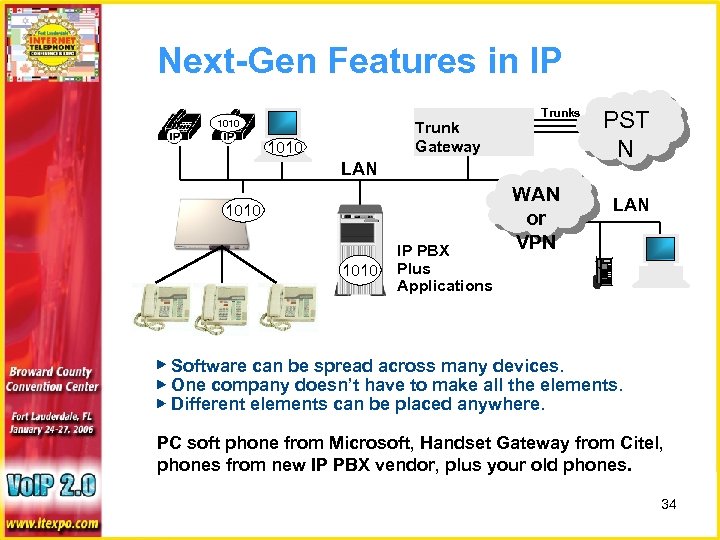
Next-Gen Features in IP 1010 Trunk Gateway 1010 Trunks LAN 1010 IP PBX Plus Applications WAN or VPN PST N LAN ▶ Software can be spread across many devices. ▶ One company doesn’t have to make all the elements. ▶ Different elements can be placed anywhere. PC soft phone from Microsoft, Handset Gateway from Citel, phones from new IP PBX vendor, plus your old phones. 34
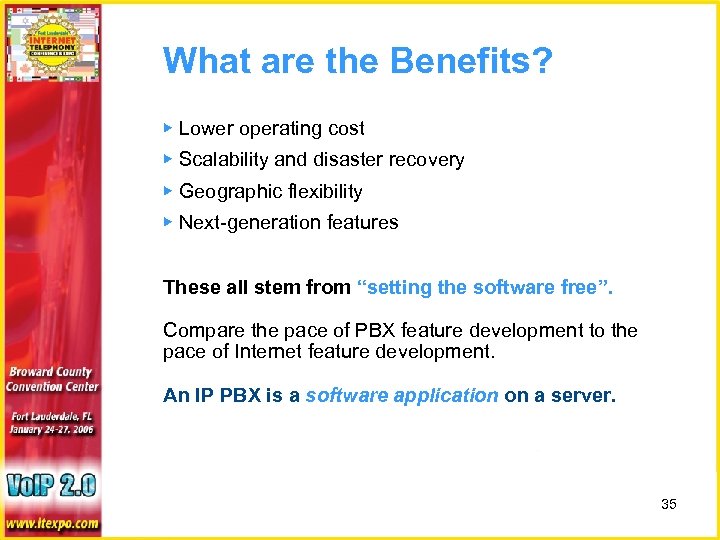
What are the Benefits? ▶ Lower operating cost ▶ Scalability and disaster recovery ▶ Geographic flexibility ▶ Next-generation features These all stem from “setting the software free”. Compare the pace of PBX feature development to the pace of Internet feature development. An IP PBX is a software application on a server. 35
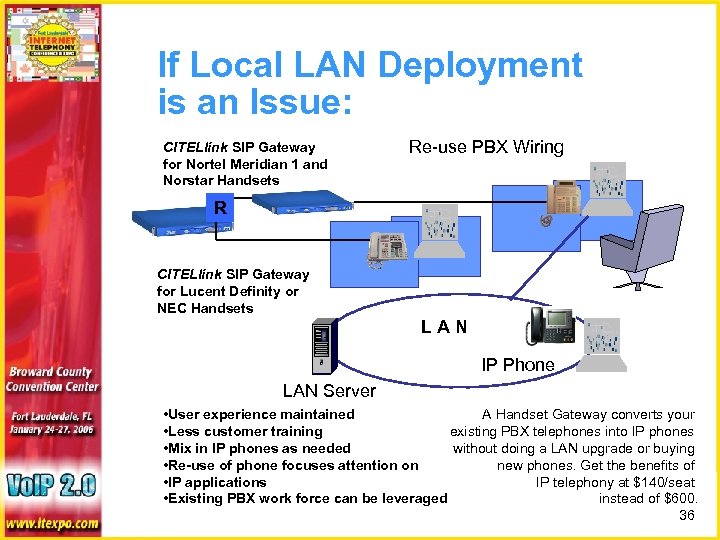
If Local LAN Deployment is an Issue: CITELlink SIP Gateway for Nortel Meridian 1 and Norstar Handsets Re-use PBX Wiring R CITELlink SIP Gateway for Lucent Definity or NEC Handsets LAN IP Phone LAN Server • User experience maintained A Handset Gateway converts your • Less customer training existing PBX telephones into IP phones • Mix in IP phones as needed without doing a LAN upgrade or buying • Re-use of phone focuses attention on new phones. Get the benefits of • IP applications IP telephony at $140/seat • Existing PBX work force can be leveraged instead of $600. 36
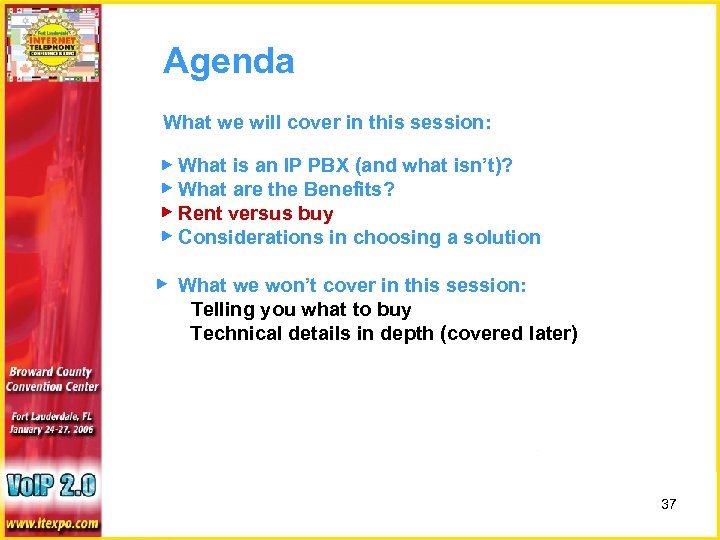
Agenda What we will cover in this session: ▶ What is an IP PBX (and what isn’t)? ▶ What are the Benefits? ▶ Rent versus buy ▶ Considerations in choosing a solution ▶ What we won’t cover in this session: Telling you what to buy Technical details in depth (covered later) 37
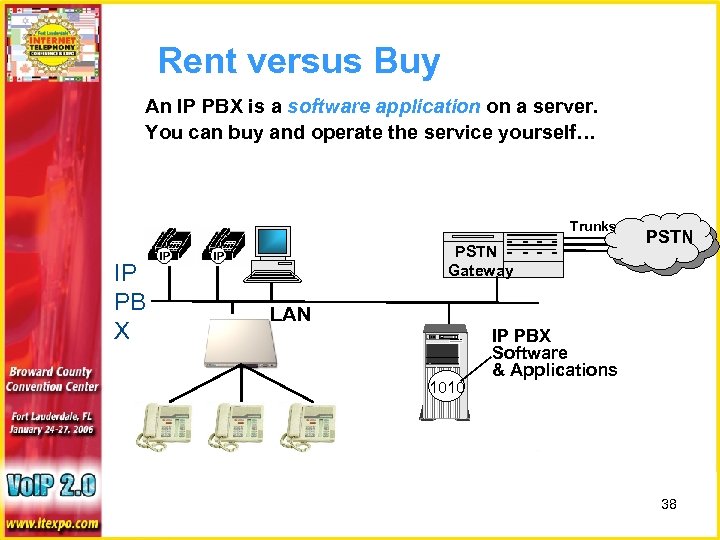
Rent versus Buy An IP PBX is a software application on a server. You can buy and operate the service yourself… Trunks IP PB X PSTN Gateway LAN 1010 PSTN IP PBX Software & Applications 38
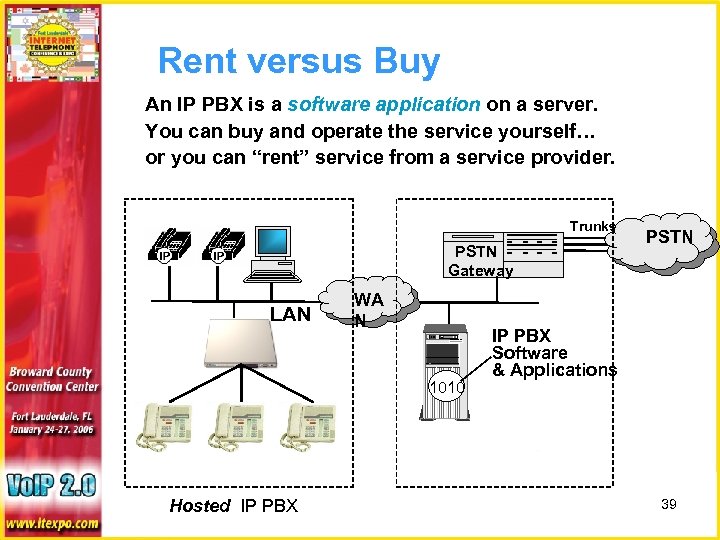
Rent versus Buy An IP PBX is a software application on a server. You can buy and operate the service yourself… or you can “rent” service from a service provider. Trunks PSTN Gateway LAN WA N 1010 Hosted IP PBX PSTN IP PBX Software & Applications 39
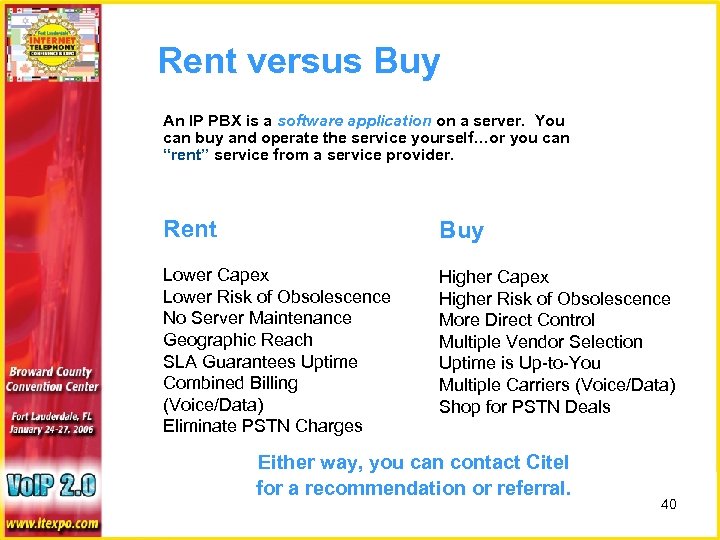
Rent versus Buy An IP PBX is a software application on a server. You can buy and operate the service yourself…or you can “rent” service from a service provider. Rent Buy Lower Capex Lower Risk of Obsolescence No Server Maintenance Geographic Reach SLA Guarantees Uptime Combined Billing (Voice/Data) Eliminate PSTN Charges Higher Capex Higher Risk of Obsolescence More Direct Control Multiple Vendor Selection Uptime is Up-to-You Multiple Carriers (Voice/Data) Shop for PSTN Deals Either way, you can contact Citel for a recommendation or referral. 40
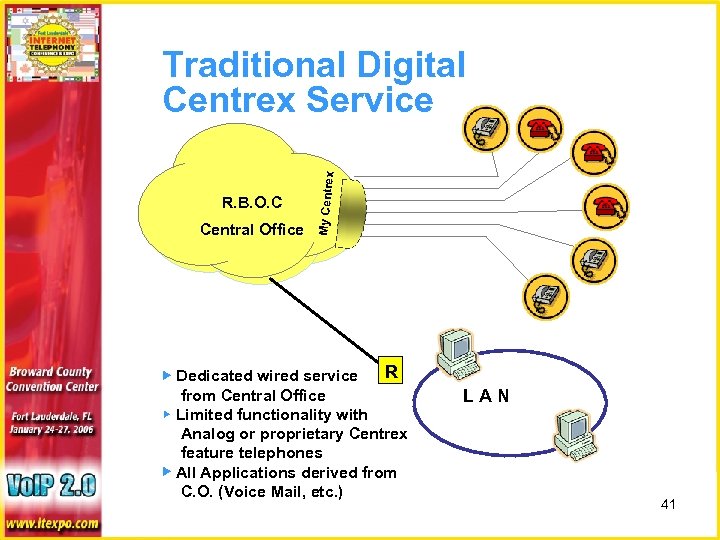
R. B. O. C Central Office My Centre x Traditional Digital Centrex Service R ▶ Dedicated wired service from Central Office ▶ Limited functionality with Analog or proprietary Centrex feature telephones ▶ All Applications derived from C. O. (Voice Mail, etc. ) LAN 41
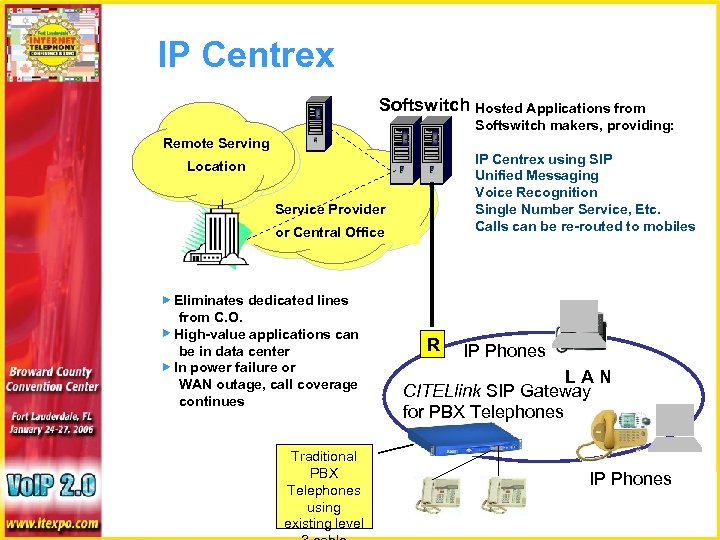
IP Centrex Softswitch Hosted Applications from Softswitch makers, providing: Remote Serving IP Centrex using SIP Unified Messaging Voice Recognition Single Number Service, Etc. Calls can be re-routed to mobiles Location Service Provider or Central Office ▶ Eliminates dedicated lines from C. O. ▶ High-value applications can be in data center ▶ In power failure or WAN outage, call coverage continues Traditional PBX Telephones using existing level R IP Phones LAN CITELlink SIP Gateway for PBX Telephones IP Phones
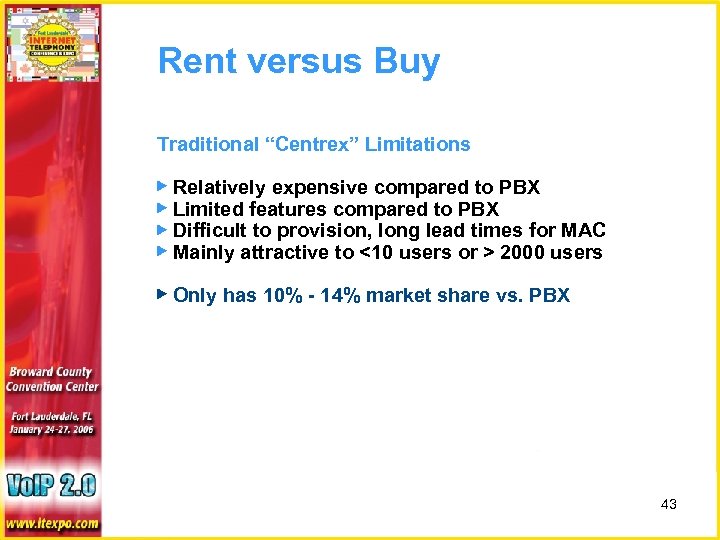
Rent versus Buy Traditional “Centrex” Limitations ▶ Relatively expensive compared to PBX ▶ Limited features compared to PBX ▶ Difficult to provision, long lead times for MAC ▶ Mainly attractive to <10 users or > 2000 users ▶ Only has 10% - 14% market share vs. PBX 43
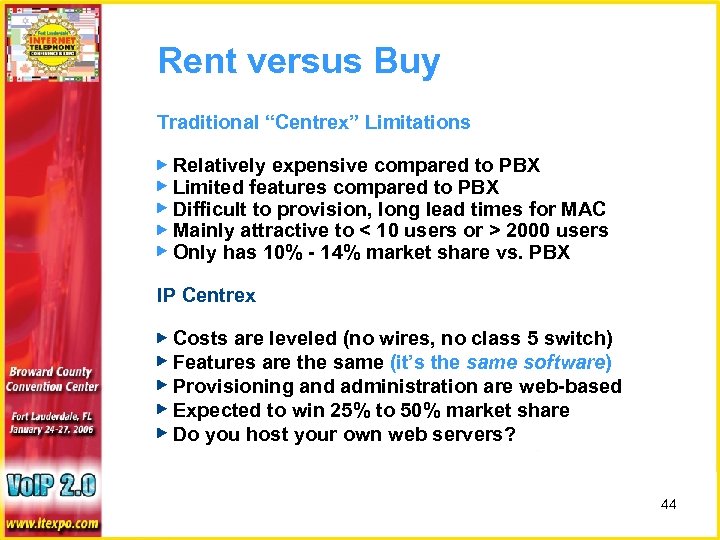
Rent versus Buy Traditional “Centrex” Limitations ▶ Relatively expensive compared to PBX ▶ Limited features compared to PBX ▶ Difficult to provision, long lead times for MAC ▶ Mainly attractive to < 10 users or > 2000 users ▶ Only has 10% - 14% market share vs. PBX IP Centrex ▶ Costs are leveled (no wires, no class 5 switch) ▶ Features are the same (it’s the same software) ▶ Provisioning and administration are web-based ▶ Expected to win 25% to 50% market share ▶ Do you host your own web servers? 44
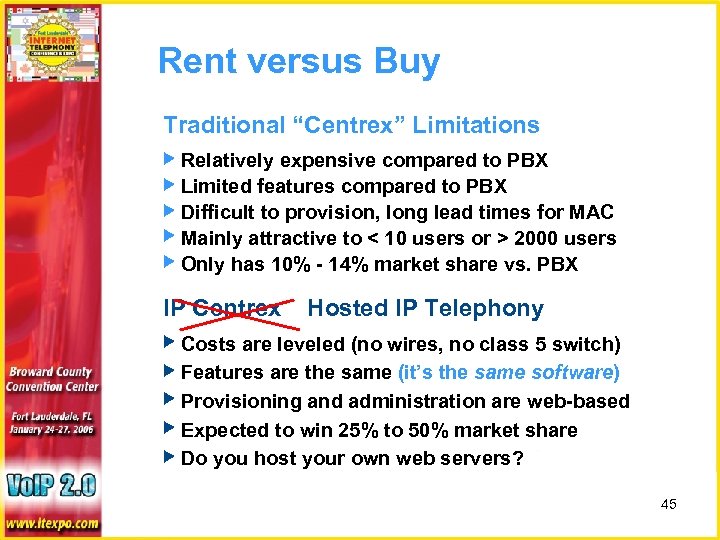
Rent versus Buy Traditional “Centrex” Limitations ▶ Relatively expensive compared to PBX ▶ Limited features compared to PBX ▶ Difficult to provision, long lead times for MAC ▶ Mainly attractive to < 10 users or > 2000 users ▶ Only has 10% - 14% market share vs. PBX IP Centrex Hosted IP Telephony ▶ Costs are leveled (no wires, no class 5 switch) ▶ Features are the same (it’s the same software) ▶ Provisioning and administration are web-based ▶ Expected to win 25% to 50% market share ▶ Do you host your own web servers? 45
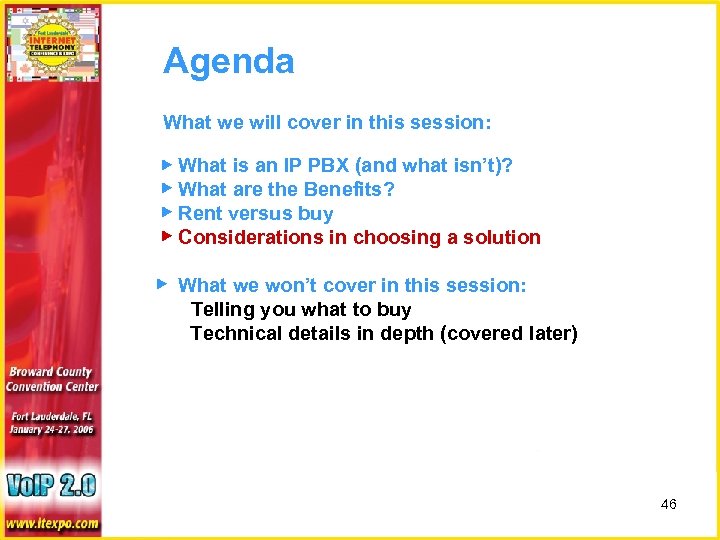
Agenda What we will cover in this session: ▶ What is an IP PBX (and what isn’t)? ▶ What are the Benefits? ▶ Rent versus buy ▶ Considerations in choosing a solution ▶ What we won’t cover in this session: Telling you what to buy Technical details in depth (covered later) 46
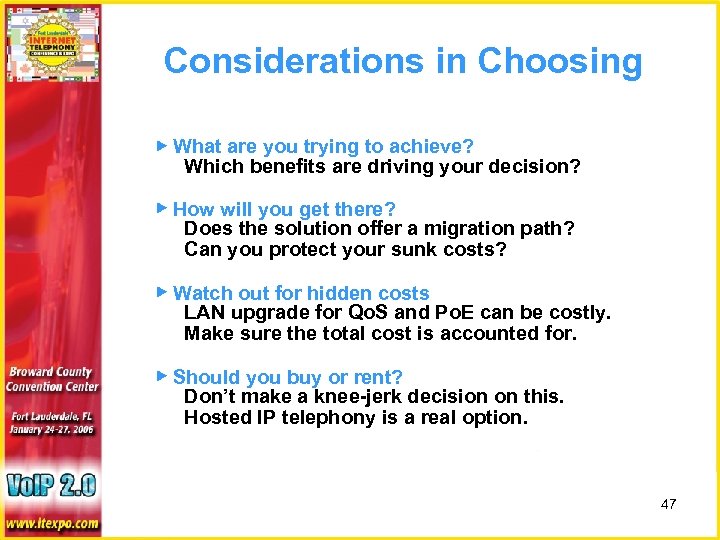
Considerations in Choosing ▶ What are you trying to achieve? Which benefits are driving your decision? ▶ How will you get there? Does the solution offer a migration path? Can you protect your sunk costs? ▶ Watch out for hidden costs LAN upgrade for Qo. S and Po. E can be costly. Make sure the total cost is accounted for. ▶ Should you buy or rent? Don’t make a knee-jerk decision on this. Hosted IP telephony is a real option. 47
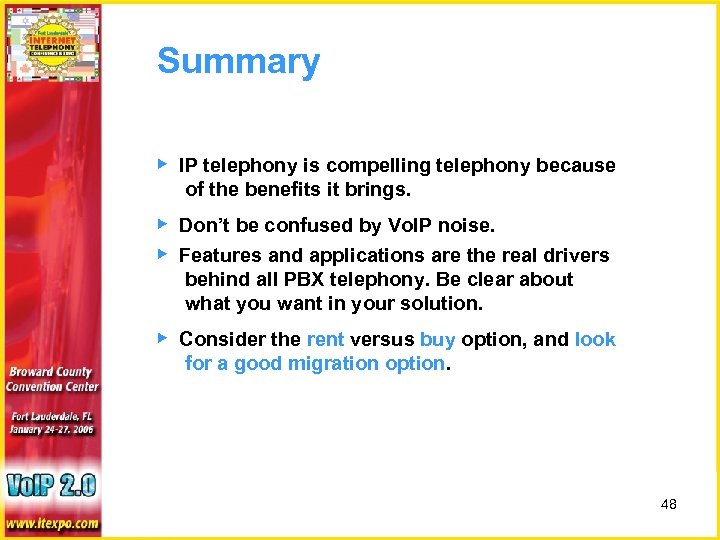
Summary ▶ IP telephony is compelling telephony because of the benefits it brings. ▶ Don’t be confused by Vo. IP noise. ▶ Features and applications are the real drivers behind all PBX telephony. Be clear about what you want in your solution. ▶ Consider the rent versus buy option, and look for a good migration option. 48
049ee1315bc6db0bccdf5991158c7987.ppt