83cc51cf2afc7b9c2b2e5090a136d204.ppt
- Количество слайдов: 14
 **This is not meant to make you fearful of email. The goal of this discussion is to make sure all users are aware of the dangers of email and ultimately learn how to avoid those dangers. ** EMAIL SAFETY What to be aware of and how to avoid problems.
**This is not meant to make you fearful of email. The goal of this discussion is to make sure all users are aware of the dangers of email and ultimately learn how to avoid those dangers. ** EMAIL SAFETY What to be aware of and how to avoid problems.
 SCAMS There are four different types of scams: Viruses and worms Phishing SPAM Chain Letters
SCAMS There are four different types of scams: Viruses and worms Phishing SPAM Chain Letters
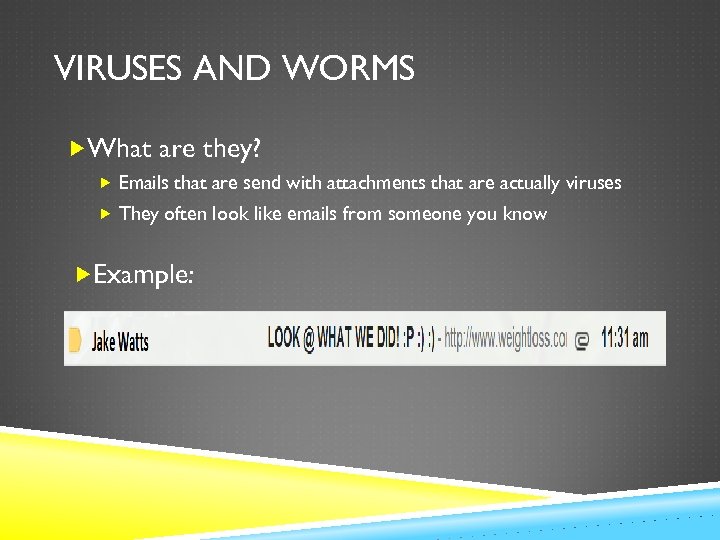 VIRUSES AND WORMS What are they? Emails that are send with attachments that are actually viruses They often look like emails from someone you know Example:
VIRUSES AND WORMS What are they? Emails that are send with attachments that are actually viruses They often look like emails from someone you know Example:
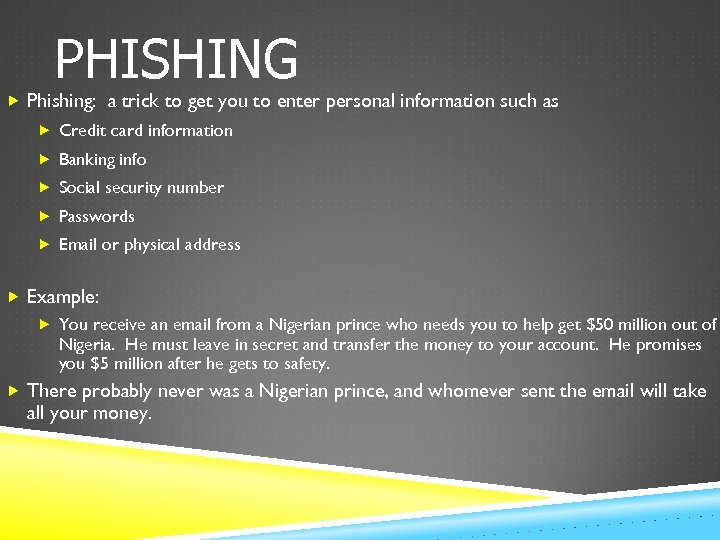 PHISHING Phishing: a trick to get you to enter personal information such as Credit card information Banking info Social security number Passwords Email or physical address Example: You receive an email from a Nigerian prince who needs you to help get $50 million out of Nigeria. He must leave in secret and transfer the money to your account. He promises you $5 million after he gets to safety. There probably never was a Nigerian prince, and whomever sent the email will take all your money.
PHISHING Phishing: a trick to get you to enter personal information such as Credit card information Banking info Social security number Passwords Email or physical address Example: You receive an email from a Nigerian prince who needs you to help get $50 million out of Nigeria. He must leave in secret and transfer the money to your account. He promises you $5 million after he gets to safety. There probably never was a Nigerian prince, and whomever sent the email will take all your money.
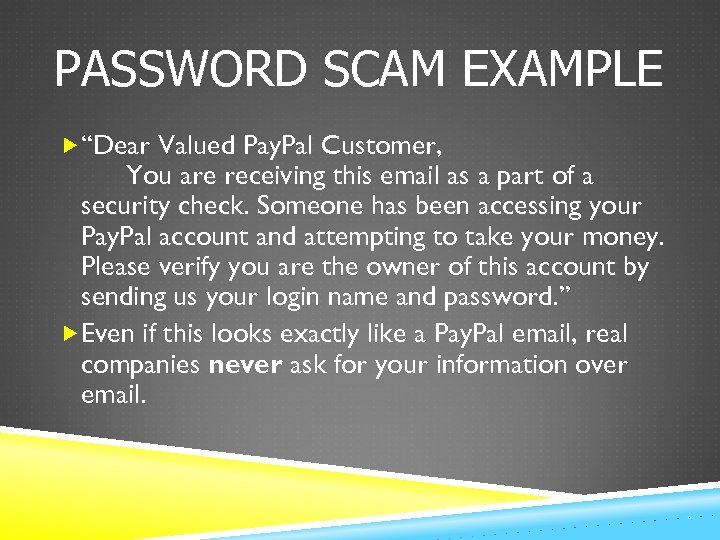 PASSWORD SCAM EXAMPLE “Dear Valued Pay. Pal Customer, You are receiving this email as a part of a security check. Someone has been accessing your Pay. Pal account and attempting to take your money. Please verify you are the owner of this account by sending us your login name and password. ” Even if this looks exactly like a Pay. Pal email, real companies never ask for your information over email.
PASSWORD SCAM EXAMPLE “Dear Valued Pay. Pal Customer, You are receiving this email as a part of a security check. Someone has been accessing your Pay. Pal account and attempting to take your money. Please verify you are the owner of this account by sending us your login name and password. ” Even if this looks exactly like a Pay. Pal email, real companies never ask for your information over email.
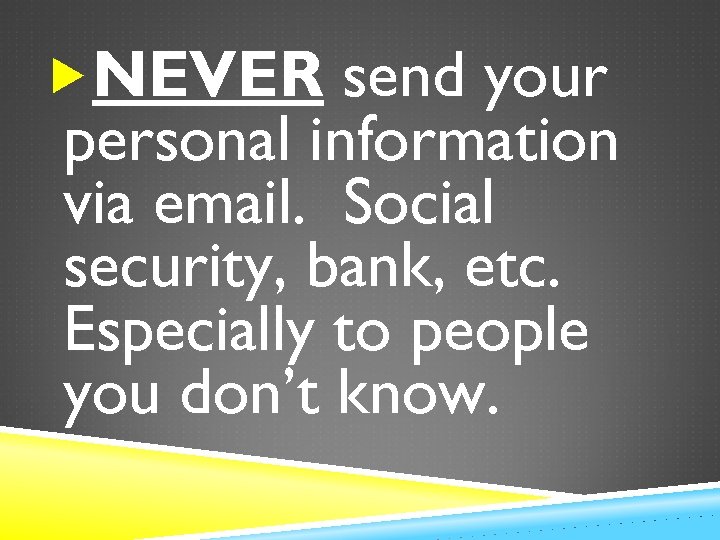 NEVER send your personal information via email. Social security, bank, etc. Especially to people you don’t know.
NEVER send your personal information via email. Social security, bank, etc. Especially to people you don’t know.
 SPAM Spam is unsolicited commercial emails—unwanted ads in your inbox May be to phish for information or transmit a virus Sample subjects: RE: Pharmacy sale 80% off! Ama-zingly fresh sk!n with n 0 wrinkles We renamed your account From an old friend Don’t Miss Out! Don’t even open these emails
SPAM Spam is unsolicited commercial emails—unwanted ads in your inbox May be to phish for information or transmit a virus Sample subjects: RE: Pharmacy sale 80% off! Ama-zingly fresh sk!n with n 0 wrinkles We renamed your account From an old friend Don’t Miss Out! Don’t even open these emails
 ANTI-SPAM Delete without opening! If you open it, don’t click and don’t reply Gmail has good spam filters that catch most spam Don’t buy anything from companies that email you randomly! Especially not medicine!
ANTI-SPAM Delete without opening! If you open it, don’t click and don’t reply Gmail has good spam filters that catch most spam Don’t buy anything from companies that email you randomly! Especially not medicine!
 QUESTIONS?
QUESTIONS?
 WHAT TO WATCH OUT FOR Does not address you personally
WHAT TO WATCH OUT FOR Does not address you personally
 THE SUBJECT LINE You can learn a lot about an email from the bit that is shown in the inbox Ask yourself the following question before you open an email Do you know this email address? Username? Does the first text shown address you directly?
THE SUBJECT LINE You can learn a lot about an email from the bit that is shown in the inbox Ask yourself the following question before you open an email Do you know this email address? Username? Does the first text shown address you directly?
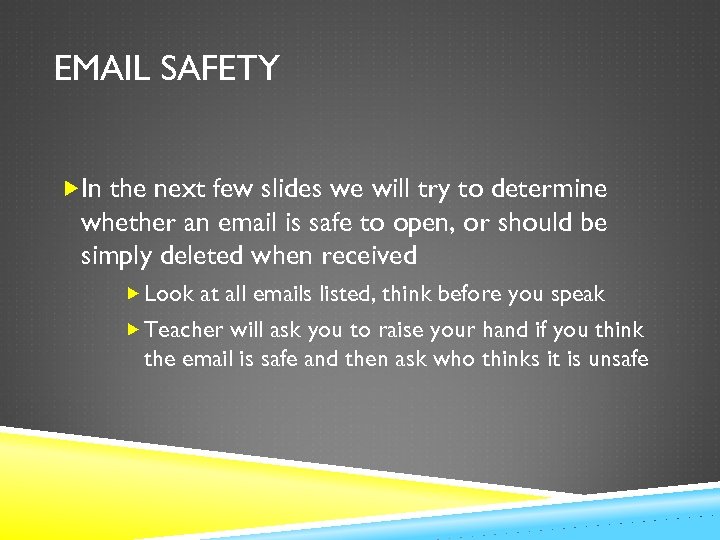 EMAIL SAFETY In the next few slides we will try to determine whether an email is safe to open, or should be simply deleted when received Look at all emails listed, think before you speak Teacher will ask you to raise your hand if you think the email is safe and then ask who thinks it is unsafe
EMAIL SAFETY In the next few slides we will try to determine whether an email is safe to open, or should be simply deleted when received Look at all emails listed, think before you speak Teacher will ask you to raise your hand if you think the email is safe and then ask who thinks it is unsafe
 SAFE OR UNSAFE? WHY? Susan@webline. com LOSE WEIGHT FAST Let me hlep you lose that last 10 lbs! computerclass@mnliteracy. org Monday’s Class Hello Abdoul, We wanted to let you know mschaus@haverford. edu Re: THANKS! Hey Susan, I wanted send you a tha
SAFE OR UNSAFE? WHY? Susan@webline. com LOSE WEIGHT FAST Let me hlep you lose that last 10 lbs! computerclass@mnliteracy. org Monday’s Class Hello Abdoul, We wanted to let you know mschaus@haverford. edu Re: THANKS! Hey Susan, I wanted send you a tha
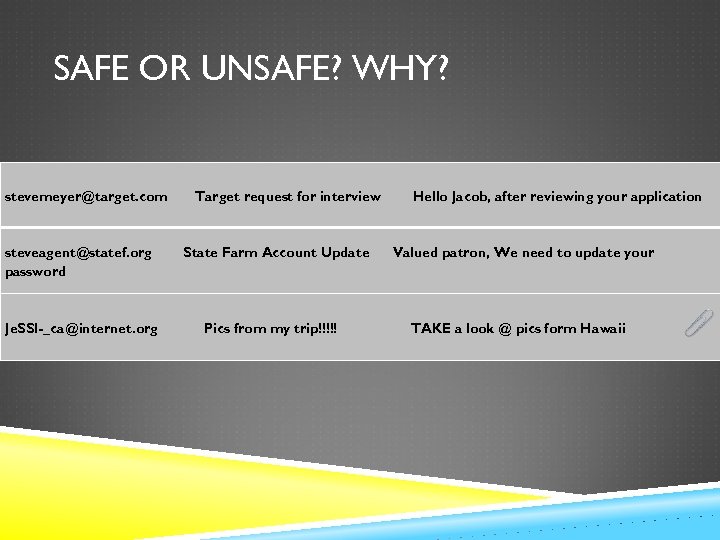 SAFE OR UNSAFE? WHY? stevemeyer@target. com steveagent@statef. org password Je. SSI _ca@internet. org Target request for interview State Farm Account Update Pics from my trip!!!!! Hello Jacob, after reviewing your application Valued patron, We need to update your TAKE a look @ pics form Hawaii
SAFE OR UNSAFE? WHY? stevemeyer@target. com steveagent@statef. org password Je. SSI _ca@internet. org Target request for interview State Farm Account Update Pics from my trip!!!!! Hello Jacob, after reviewing your application Valued patron, We need to update your TAKE a look @ pics form Hawaii


