4965a579a8e18054e5e14b72c04e1e96.ppt
- Количество слайдов: 108
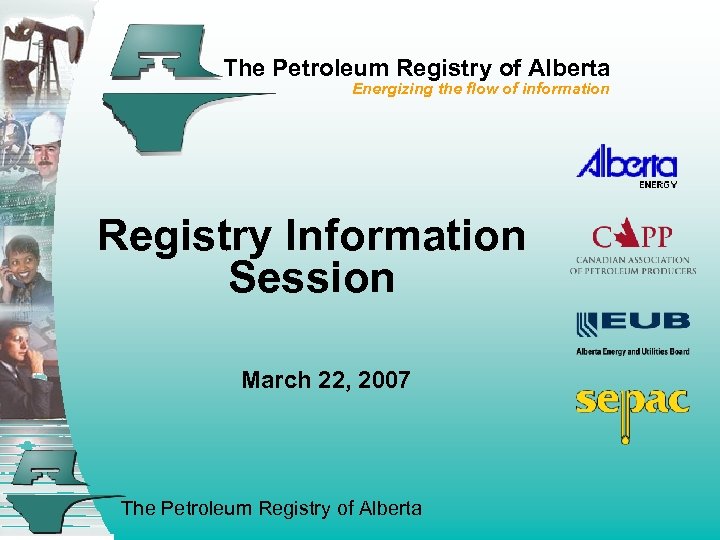
The Petroleum Registry of Alberta Energizing the flow of information Registry Information Session March 22, 2007 The Petroleum Registry of Alberta
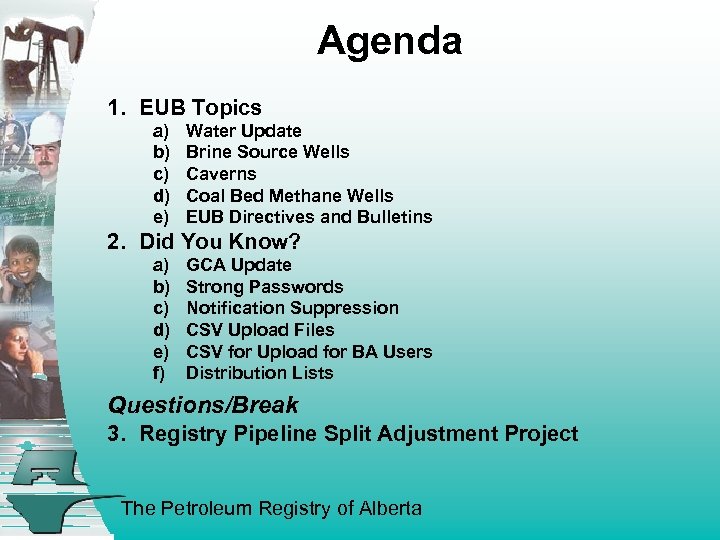
Agenda 1. EUB Topics a) b) c) d) e) Water Update Brine Source Wells Caverns Coal Bed Methane Wells EUB Directives and Bulletins 2. Did You Know? a) b) c) d) e) f) GCA Update Strong Passwords Notification Suppression CSV Upload Files CSV for Upload for BA Users Distribution Lists Questions/Break 3. Registry Pipeline Split Adjustment Project The Petroleum Registry of Alberta
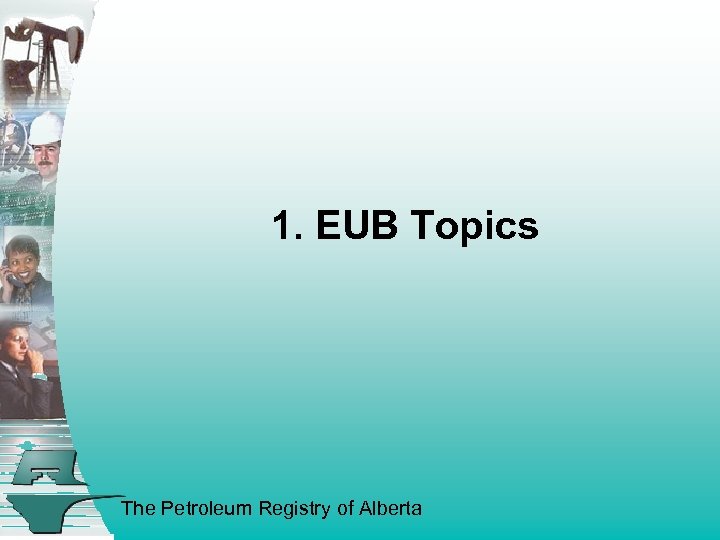
1. EUB Topics The Petroleum Registry of Alberta
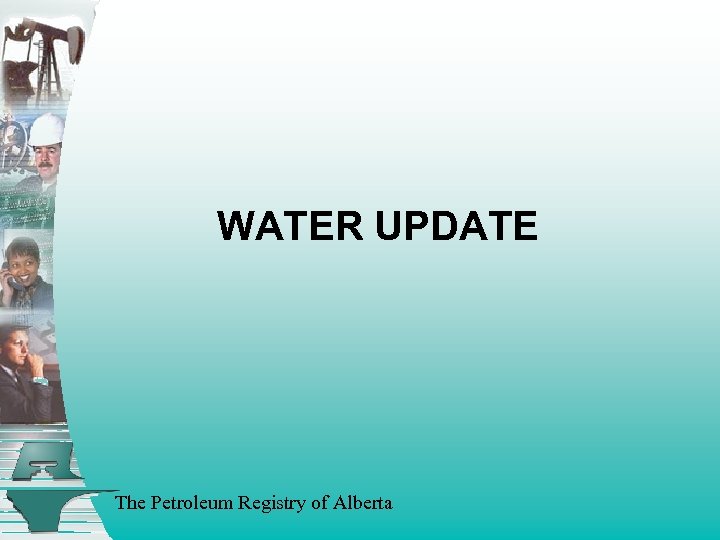
WATER UPDATE The Petroleum Registry of Alberta
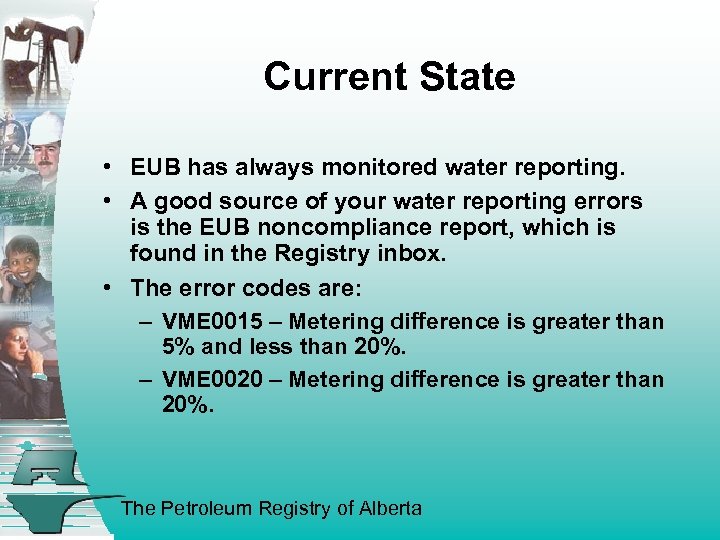
Current State • EUB has always monitored water reporting. • A good source of your water reporting errors is the EUB noncompliance report, which is found in the Registry inbox. • The error codes are: – VME 0015 – Metering difference is greater than 5% and less than 20%. – VME 0020 – Metering difference is greater than 20%. The Petroleum Registry of Alberta
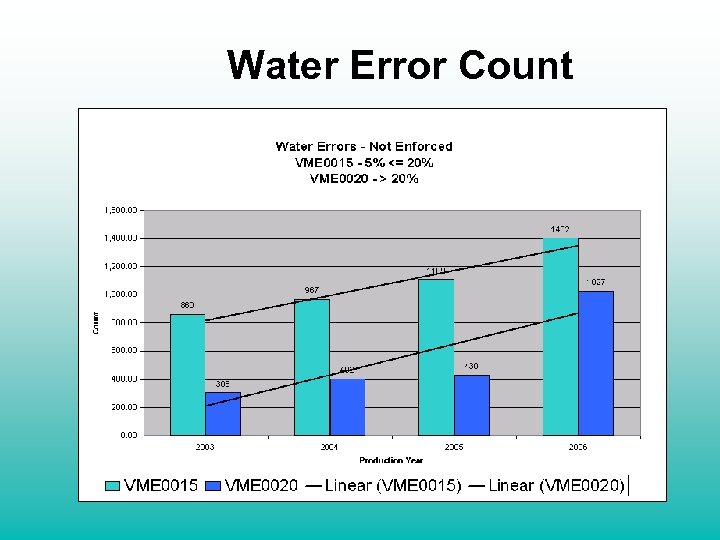
Water Error Count
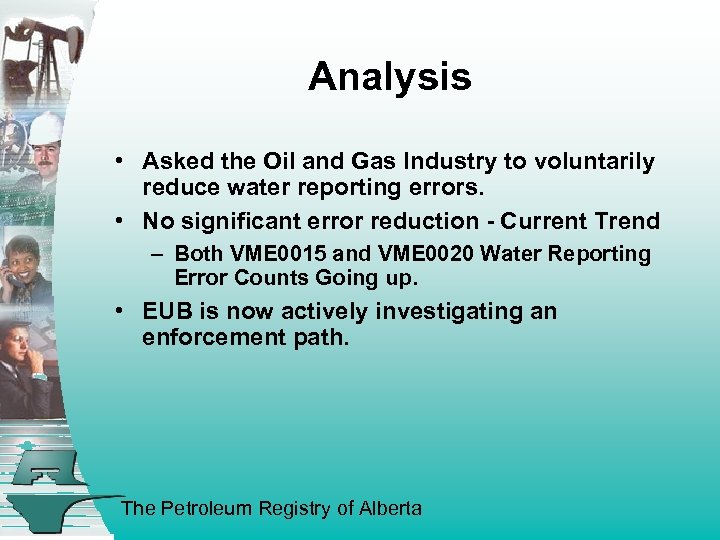
Analysis • Asked the Oil and Gas Industry to voluntarily reduce water reporting errors. • No significant error reduction - Current Trend – Both VME 0015 and VME 0020 Water Reporting Error Counts Going up. • EUB is now actively investigating an enforcement path. The Petroleum Registry of Alberta
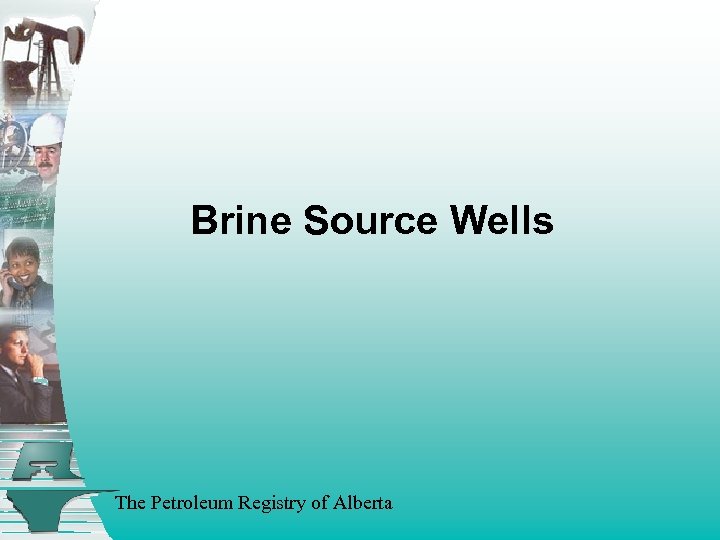
Brine Source Wells The Petroleum Registry of Alberta
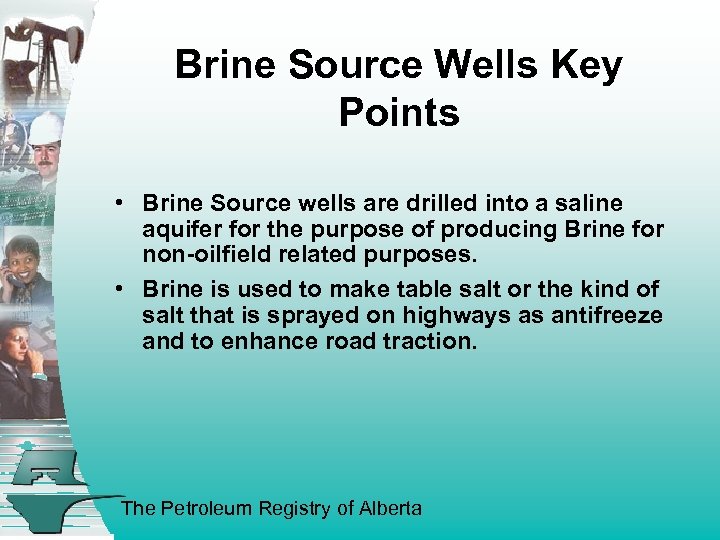
Brine Source Wells Key Points • Brine Source wells are drilled into a saline aquifer for the purpose of producing Brine for non-oilfield related purposes. • Brine is used to make table salt or the kind of salt that is sprayed on highways as antifreeze and to enhance road traction. The Petroleum Registry of Alberta
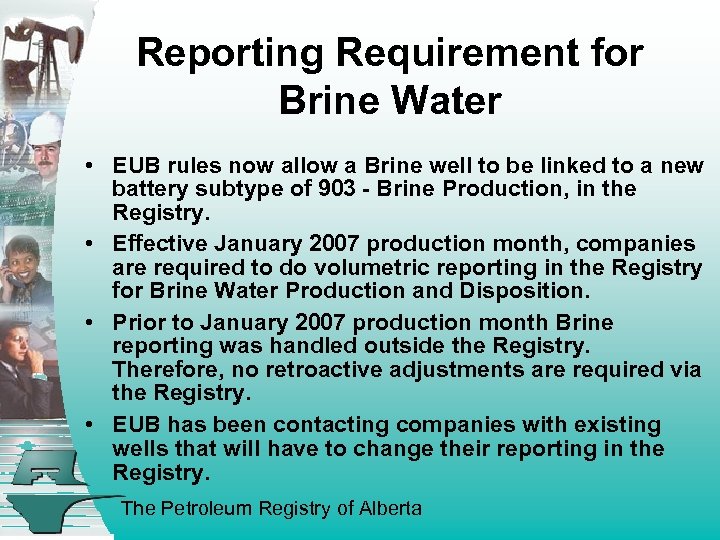
Reporting Requirement for Brine Water • EUB rules now allow a Brine well to be linked to a new battery subtype of 903 - Brine Production, in the Registry. • Effective January 2007 production month, companies are required to do volumetric reporting in the Registry for Brine Water Production and Disposition. • Prior to January 2007 production month Brine reporting was handled outside the Registry. Therefore, no retroactive adjustments are required via the Registry. • EUB has been contacting companies with existing wells that will have to change their reporting in the Registry. The Petroleum Registry of Alberta
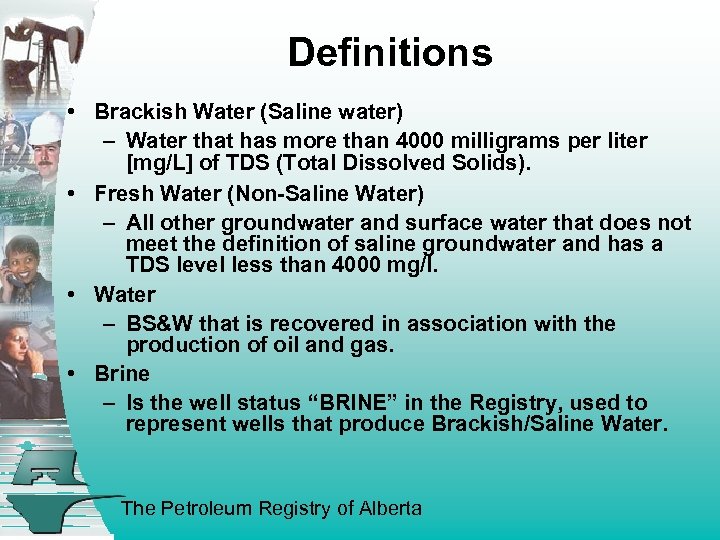
Definitions • Brackish Water (Saline water) – Water that has more than 4000 milligrams per liter [mg/L] of TDS (Total Dissolved Solids). • Fresh Water (Non-Saline Water) – All other groundwater and surface water that does not meet the definition of saline groundwater and has a TDS level less than 4000 mg/l. • Water – BS&W that is recovered in association with the production of oil and gas. • Brine – Is the well status “BRINE” in the Registry, used to represent wells that produce Brackish/Saline Water. The Petroleum Registry of Alberta
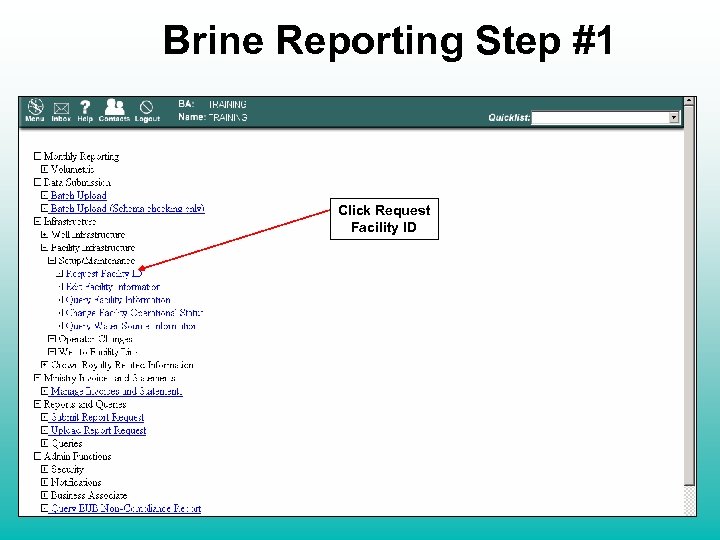
Brine Reporting Step #1 Click Request Facility ID
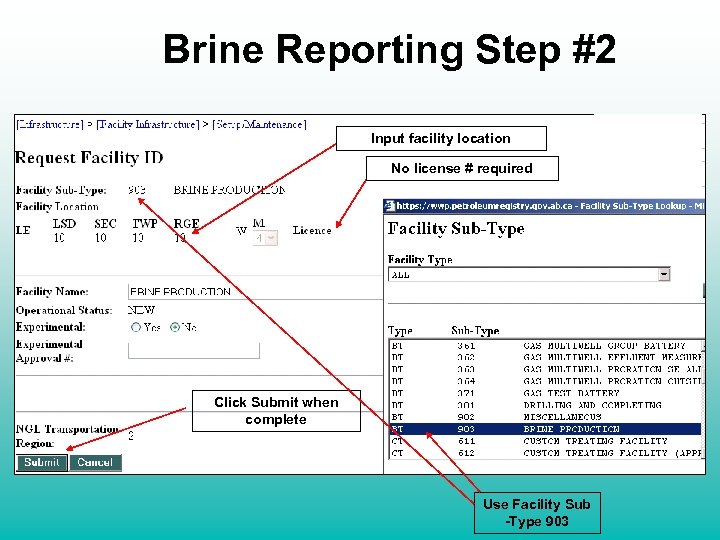
Brine Reporting Step #2 Input facility location No license # required Click Submit when complete Use Facility Sub -Type 903
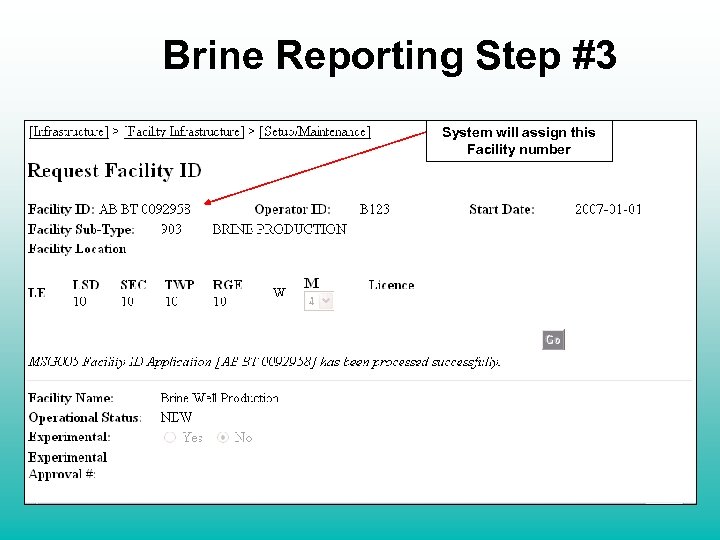
Brine Reporting Step #3 System will assign this Facility number
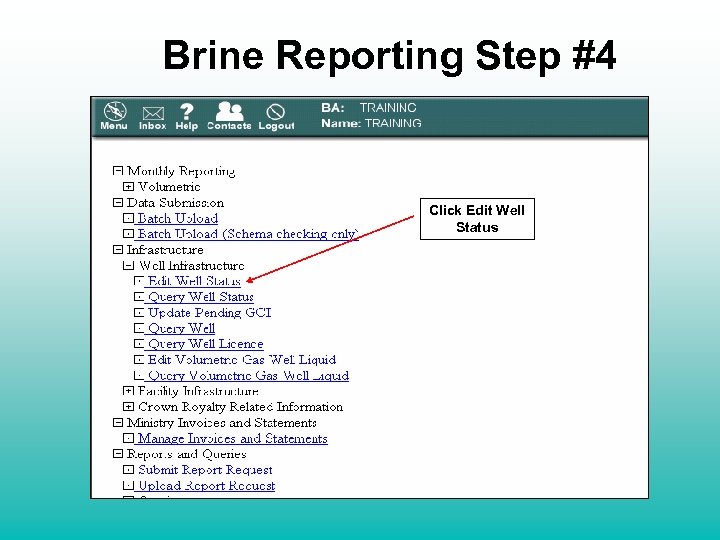
Brine Reporting Step #4 Click Edit Well Status
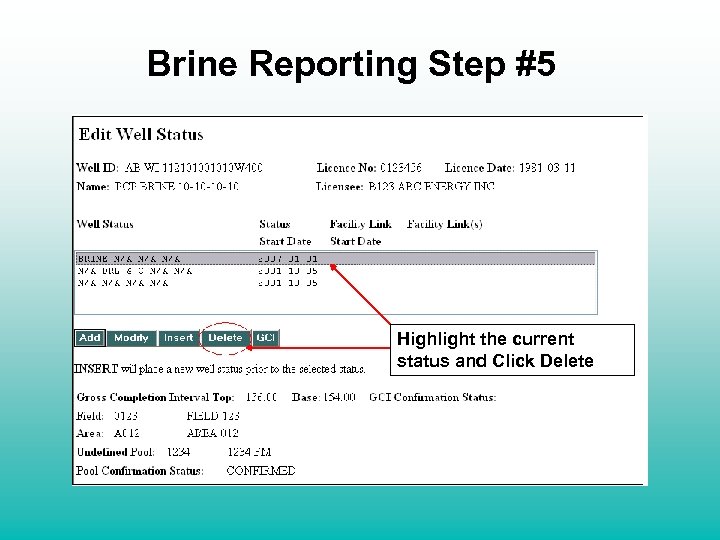
Brine Reporting Step #5 Highlight the current status and Click Delete
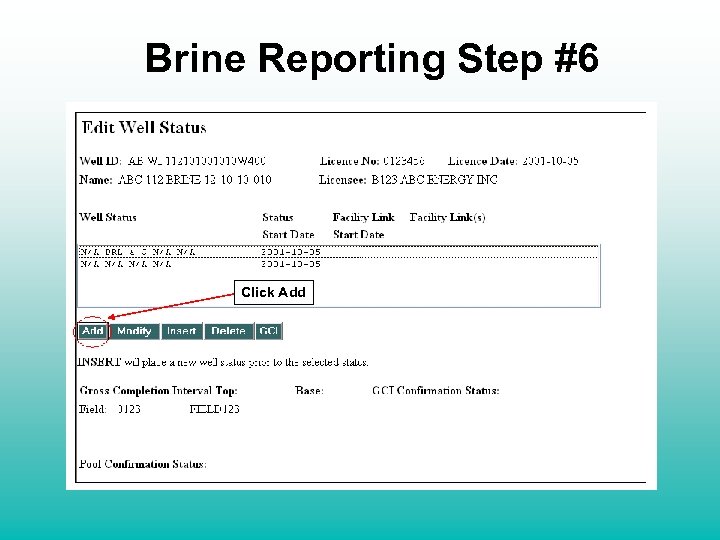
Brine Reporting Step #6 Click Add
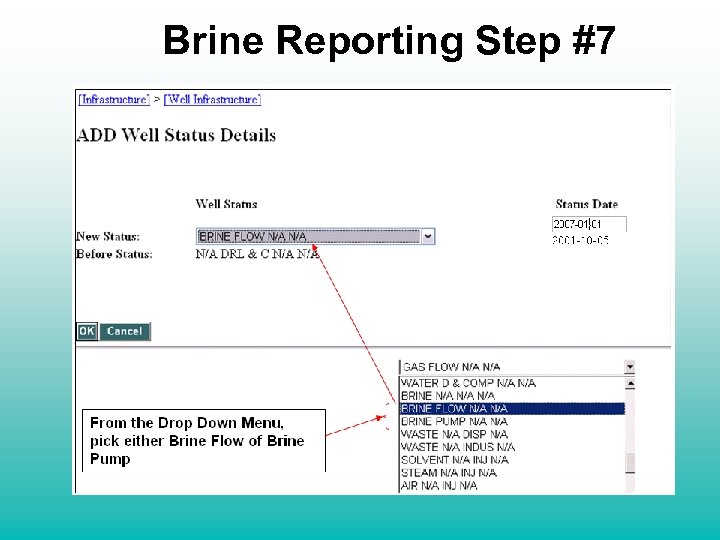
Brine Reporting Step #7 From the Drop Down Menu, pick either Brine Flow of Brine Pump
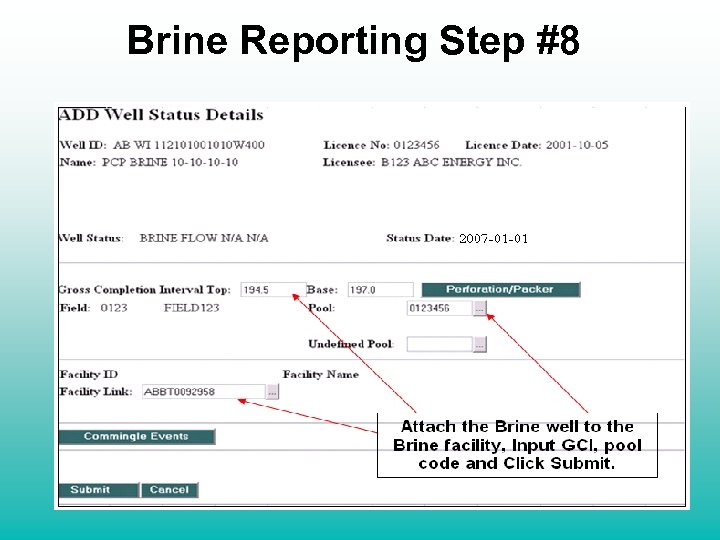
Brine Reporting Step #8 Attach the Brine well to the Brine facility, Input GCI, pool code and Click Submit.
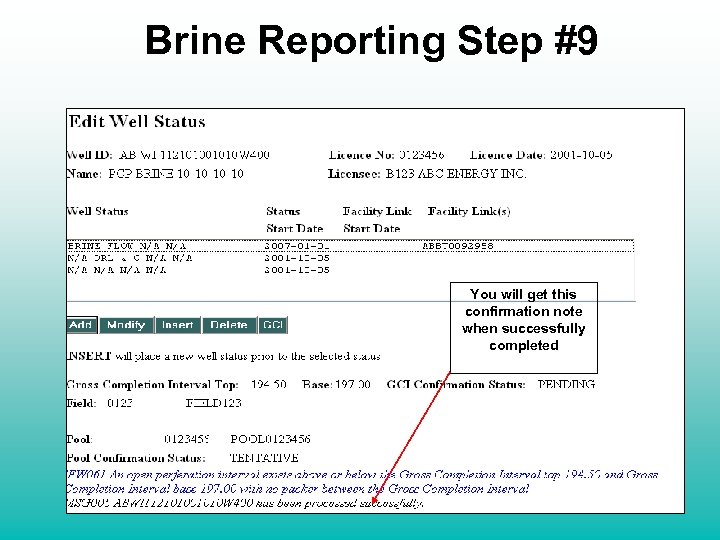
Brine Reporting Step #9 You will get this confirmation note when successfully completed
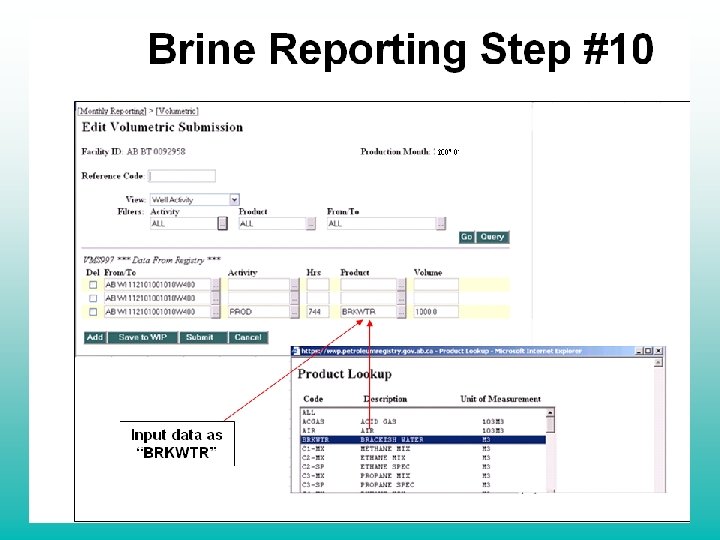
Brine Reporting Step #10 Input data as “BRKWTR”
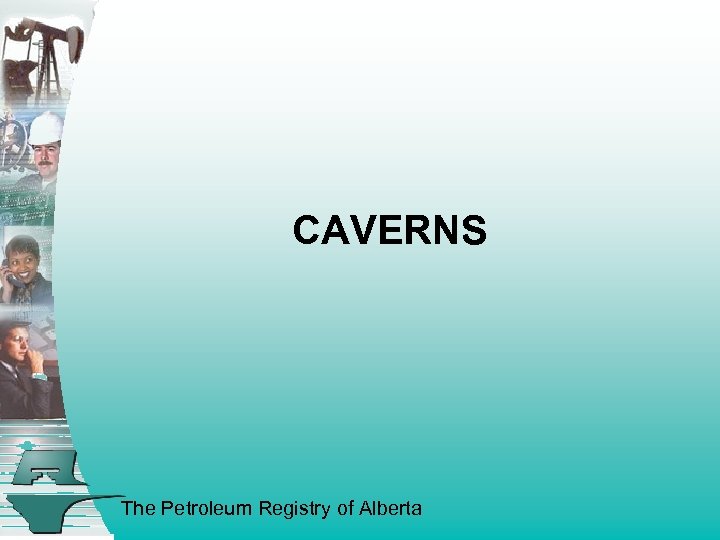
CAVERNS The Petroleum Registry of Alberta
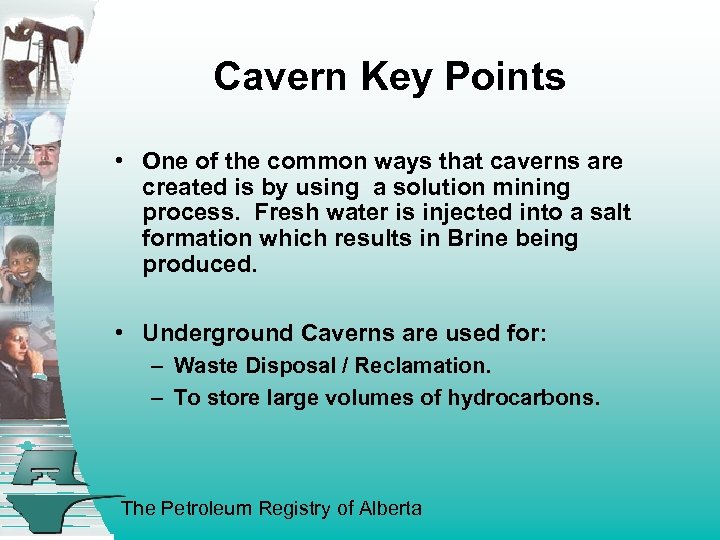
Cavern Key Points • One of the common ways that caverns are created is by using a solution mining process. Fresh water is injected into a salt formation which results in Brine being produced. • Underground Caverns are used for: – Waste Disposal / Reclamation. – To store large volumes of hydrocarbons. The Petroleum Registry of Alberta
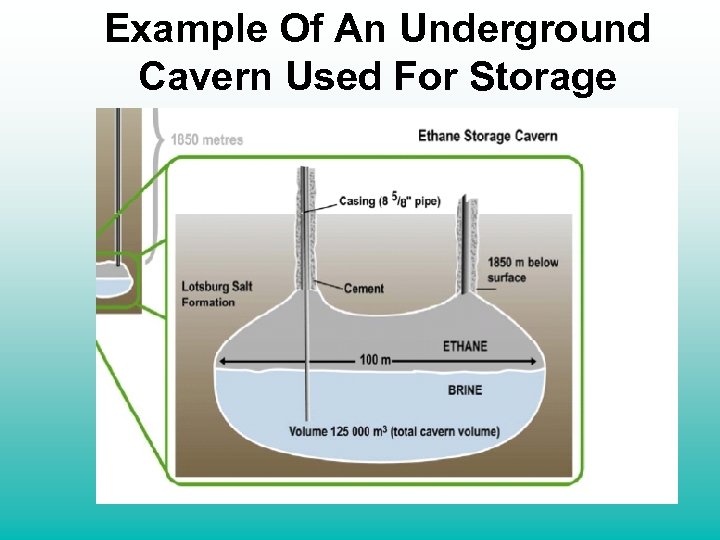
Example Of An Underground Cavern Used For Storage
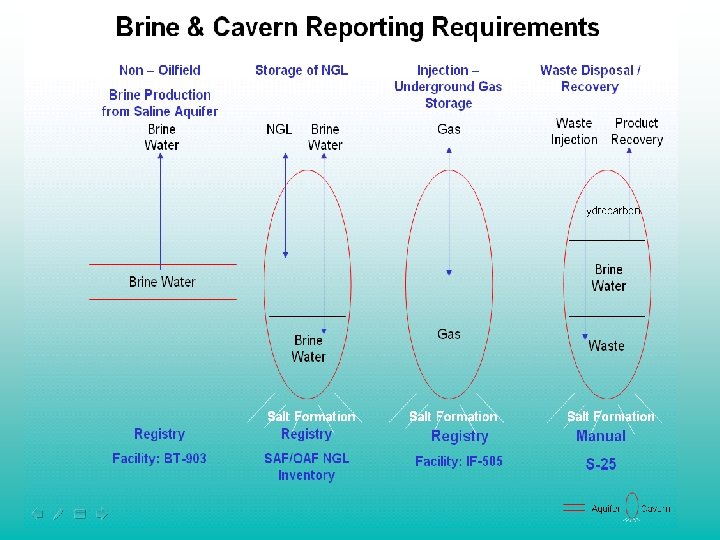
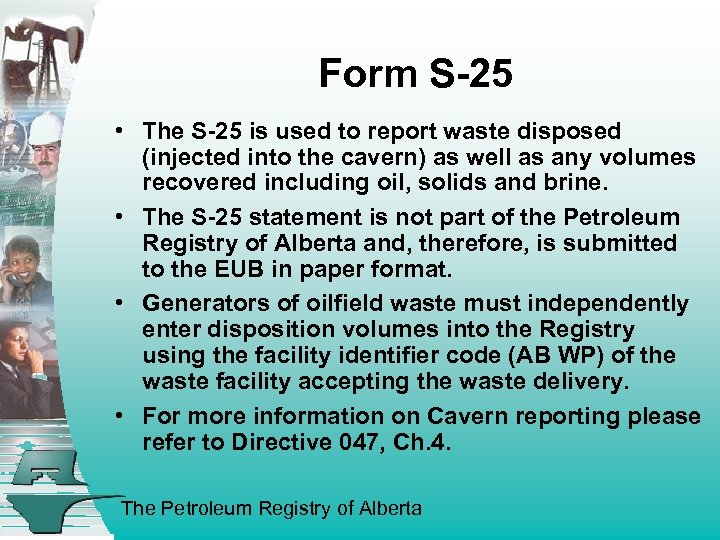
Form S-25 • The S-25 is used to report waste disposed (injected into the cavern) as well as any volumes recovered including oil, solids and brine. • The S-25 statement is not part of the Petroleum Registry of Alberta and, therefore, is submitted to the EUB in paper format. • Generators of oilfield waste must independently enter disposition volumes into the Registry using the facility identifier code (AB WP) of the waste facility accepting the waste delivery. • For more information on Cavern reporting please refer to Directive 047, Ch. 4. The Petroleum Registry of Alberta
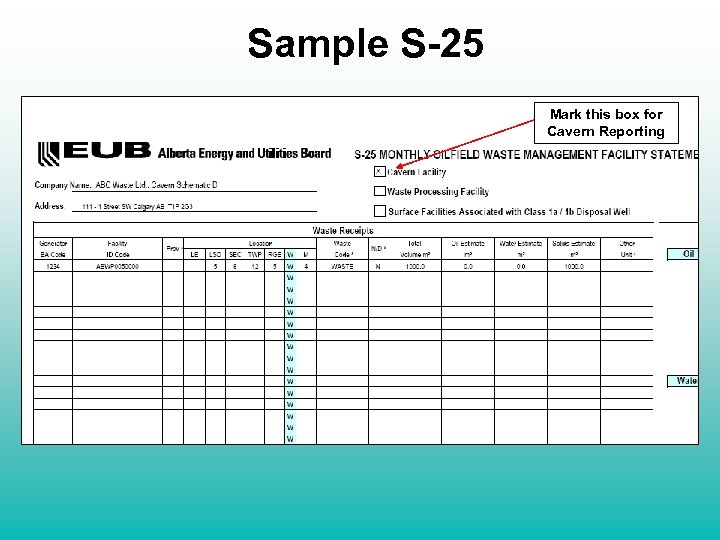
Sample S-25 Mark this box for Cavern Reporting
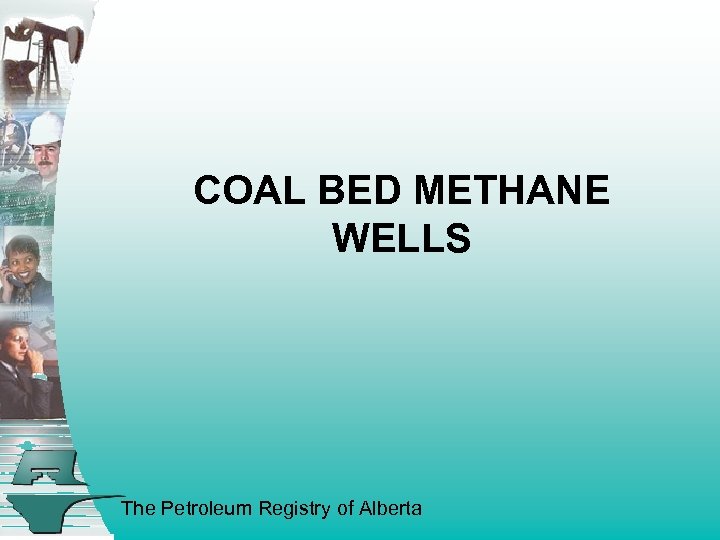
COAL BED METHANE WELLS The Petroleum Registry of Alberta
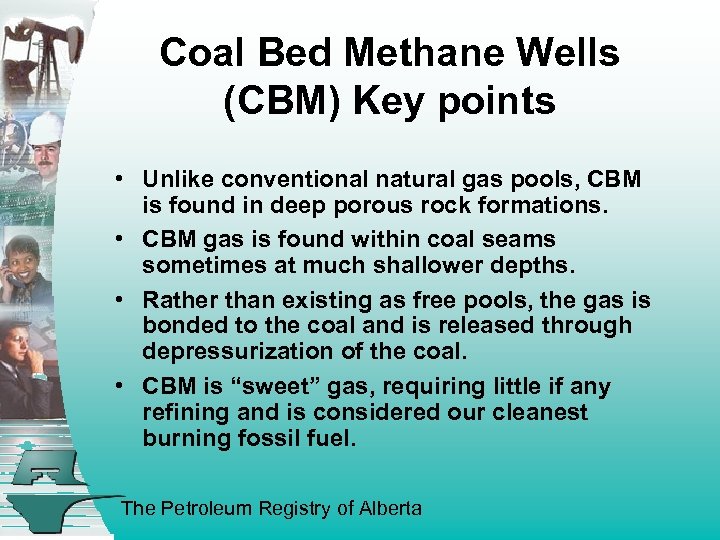
Coal Bed Methane Wells (CBM) Key points • Unlike conventional natural gas pools, CBM is found in deep porous rock formations. • CBM gas is found within coal seams sometimes at much shallower depths. • Rather than existing as free pools, the gas is bonded to the coal and is released through depressurization of the coal. • CBM is “sweet” gas, requiring little if any refining and is considered our cleanest burning fossil fuel. The Petroleum Registry of Alberta
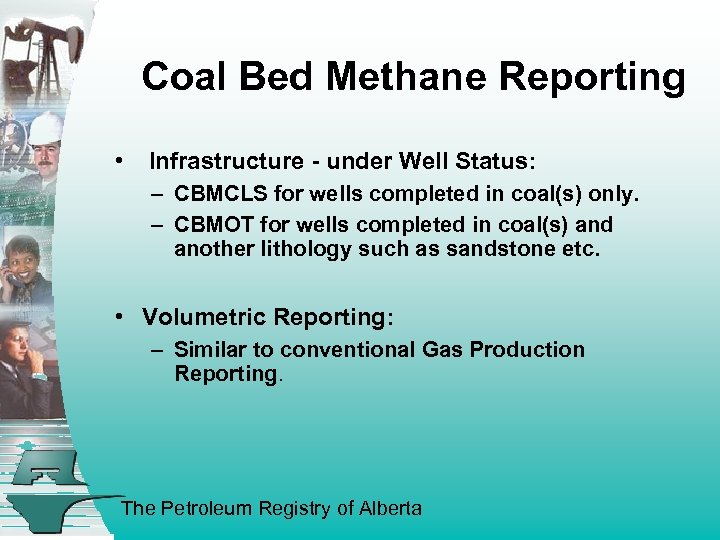
Coal Bed Methane Reporting • Infrastructure - under Well Status: – CBMCLS for wells completed in coal(s) only. – CBMOT for wells completed in coal(s) and another lithology such as sandstone etc. • Volumetric Reporting: – Similar to conventional Gas Production Reporting. The Petroleum Registry of Alberta
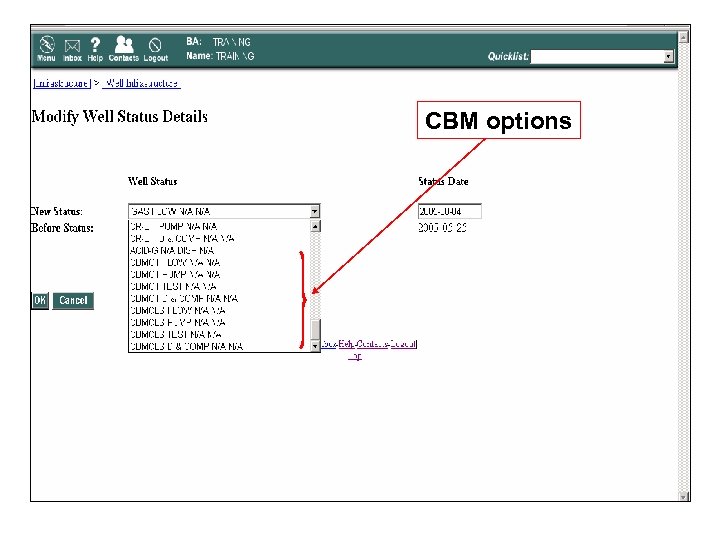
CBM options
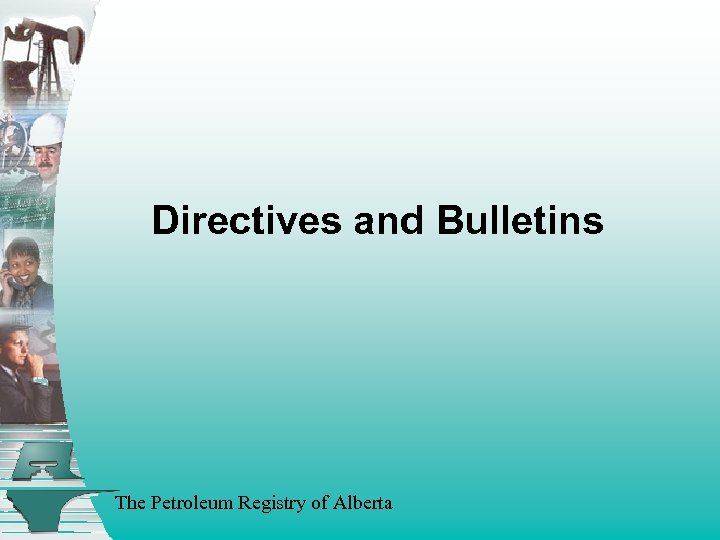
Directives and Bulletins The Petroleum Registry of Alberta
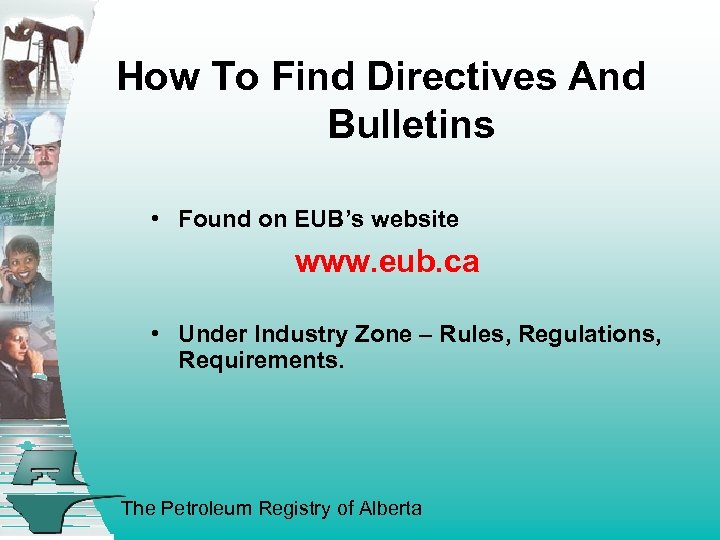
How To Find Directives And Bulletins • Found on EUB’s website www. eub. ca • Under Industry Zone – Rules, Regulations, Requirements. The Petroleum Registry of Alberta
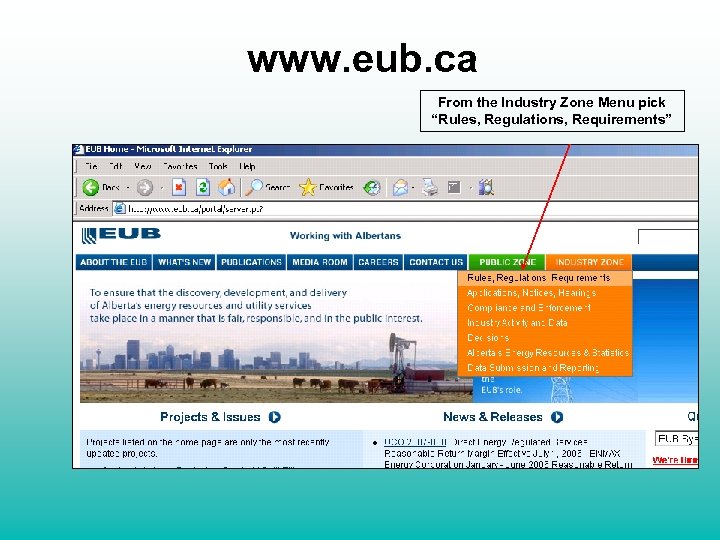
www. eub. ca From the Industry Zone Menu pick “Rules, Regulations, Requirements”
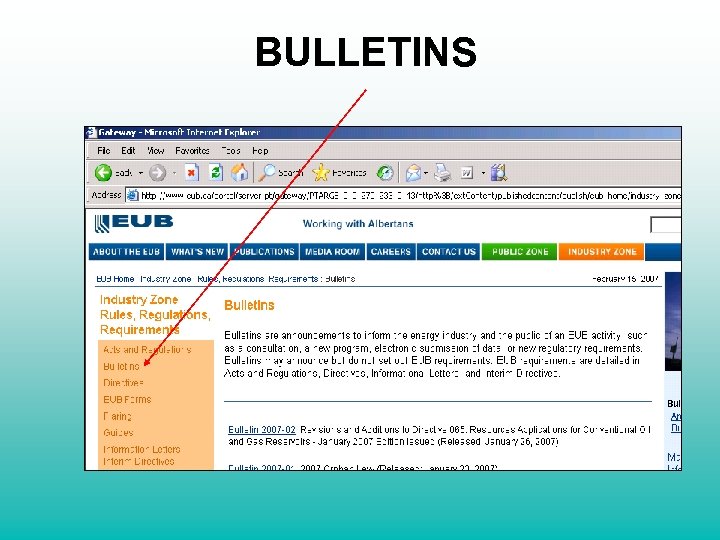
BULLETINS
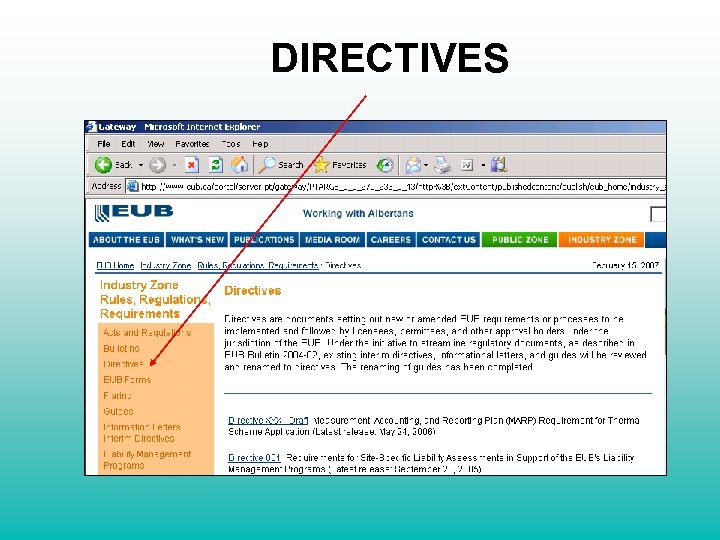
DIRECTIVES
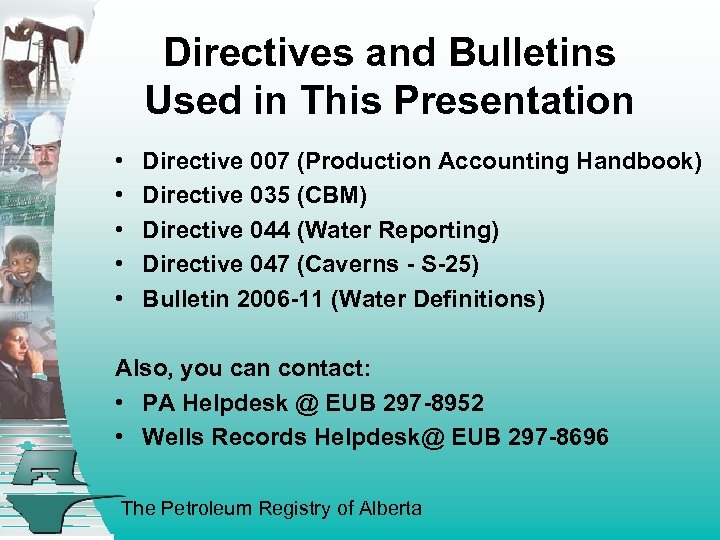
Directives and Bulletins Used in This Presentation • • • Directive 007 (Production Accounting Handbook) Directive 035 (CBM) Directive 044 (Water Reporting) Directive 047 (Caverns - S-25) Bulletin 2006 -11 (Water Definitions) Also, you can contact: • PA Helpdesk @ EUB 297 -8952 • Wells Records Helpdesk@ EUB 297 -8696 The Petroleum Registry of Alberta
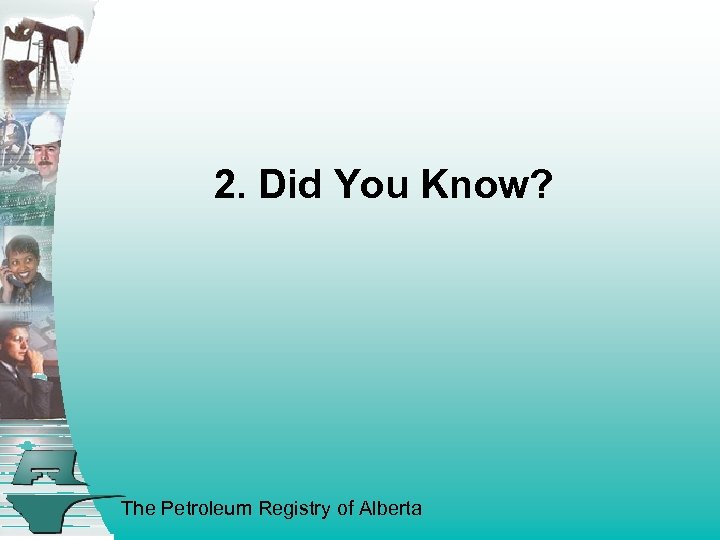
2. Did You Know? The Petroleum Registry of Alberta
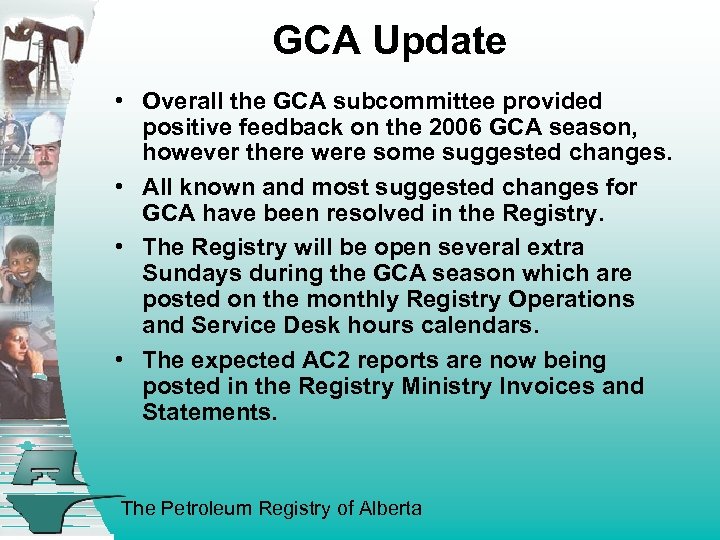
GCA Update • Overall the GCA subcommittee provided positive feedback on the 2006 GCA season, however there were some suggested changes. • All known and most suggested changes for GCA have been resolved in the Registry. • The Registry will be open several extra Sundays during the GCA season which are posted on the monthly Registry Operations and Service Desk hours calendars. • The expected AC 2 reports are now being posted in the Registry Ministry Invoices and Statements. The Petroleum Registry of Alberta
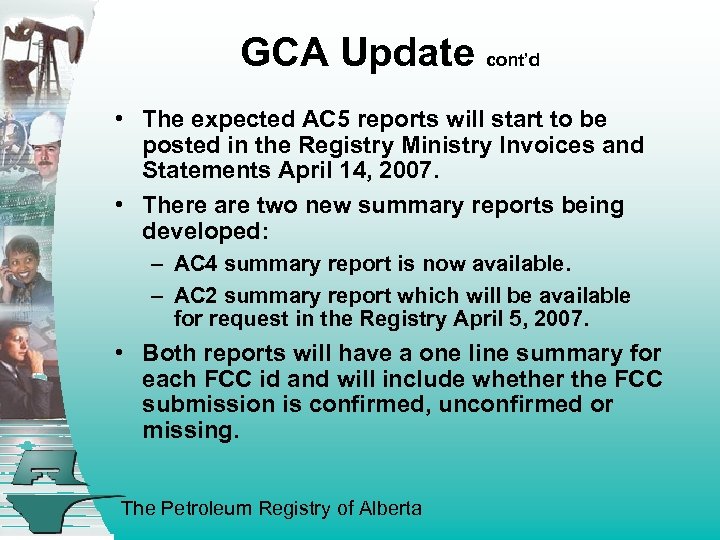
GCA Update cont’d • The expected AC 5 reports will start to be posted in the Registry Ministry Invoices and Statements April 14, 2007. • There are two new summary reports being developed: – AC 4 summary report is now available. – AC 2 summary report which will be available for request in the Registry April 5, 2007. • Both reports will have a one line summary for each FCC id and will include whether the FCC submission is confirmed, unconfirmed or missing. The Petroleum Registry of Alberta
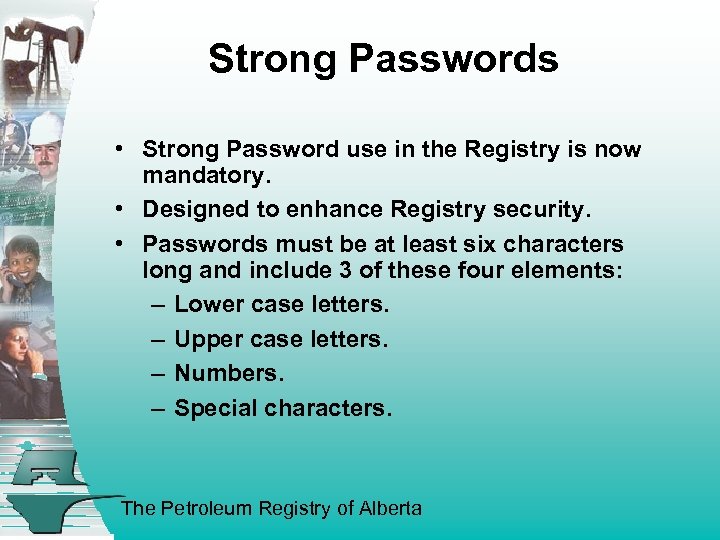
Strong Passwords • Strong Password use in the Registry is now mandatory. • Designed to enhance Registry security. • Passwords must be at least six characters long and include 3 of these four elements: – Lower case letters. – Upper case letters. – Numbers. – Special characters. The Petroleum Registry of Alberta
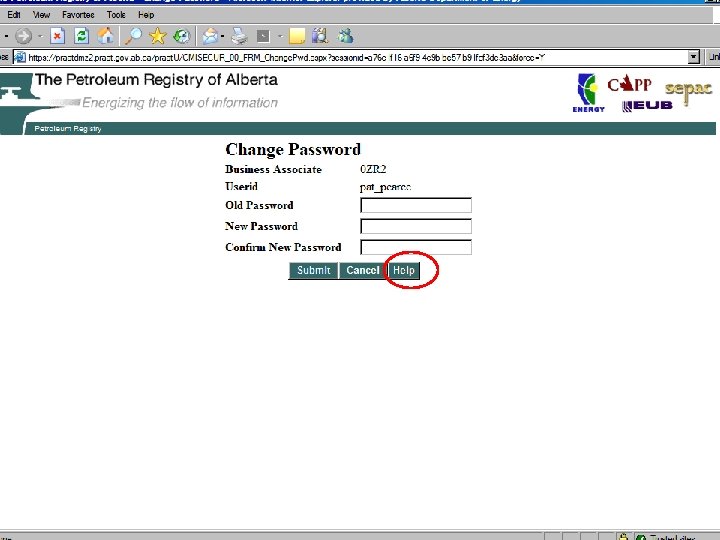
The Petroleum Registry of Alberta
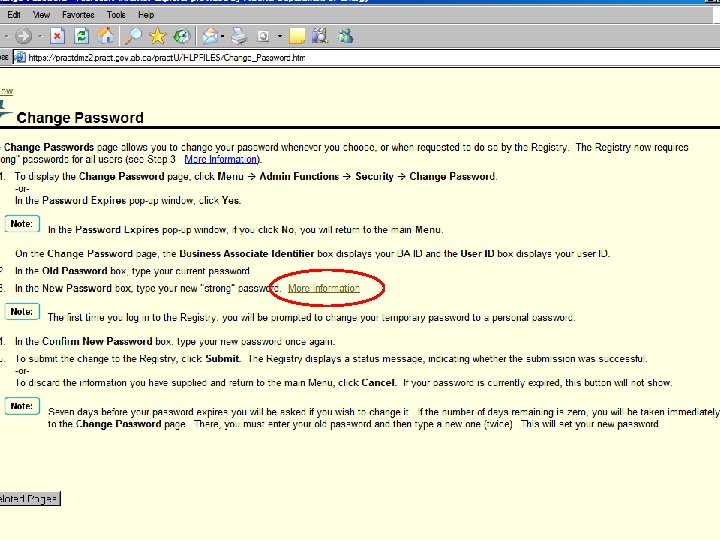
The Petroleum Registry of Alberta
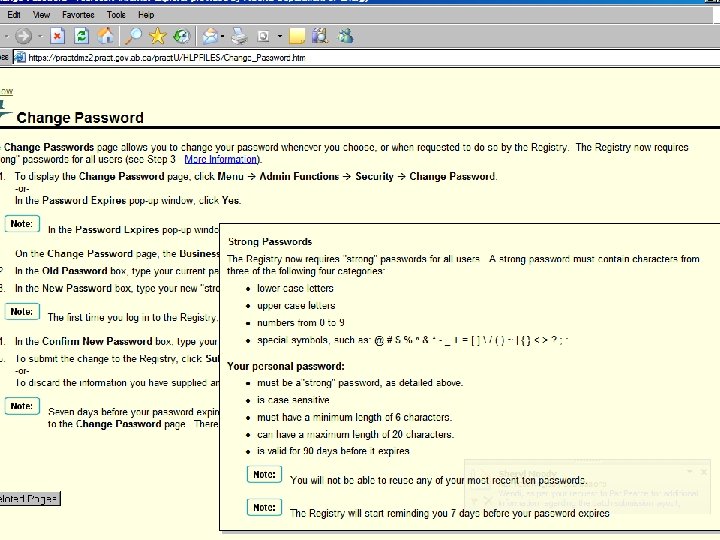
The Petroleum Registry of Alberta
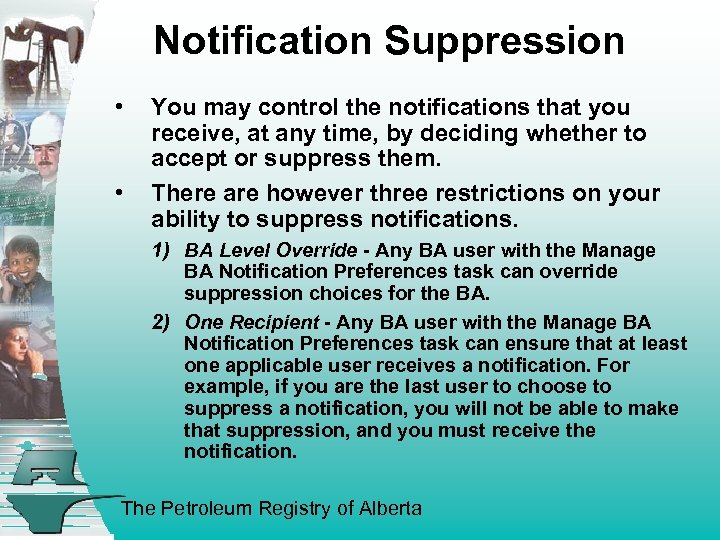
Notification Suppression • • You may control the notifications that you receive, at any time, by deciding whether to accept or suppress them. There are however three restrictions on your ability to suppress notifications. 1) BA Level Override - Any BA user with the Manage BA Notification Preferences task can override suppression choices for the BA. 2) One Recipient - Any BA user with the Manage BA Notification Preferences task can ensure that at least one applicable user receives a notification. For example, if you are the last user to choose to suppress a notification, you will not be able to make that suppression, and you must receive the notification. The Petroleum Registry of Alberta
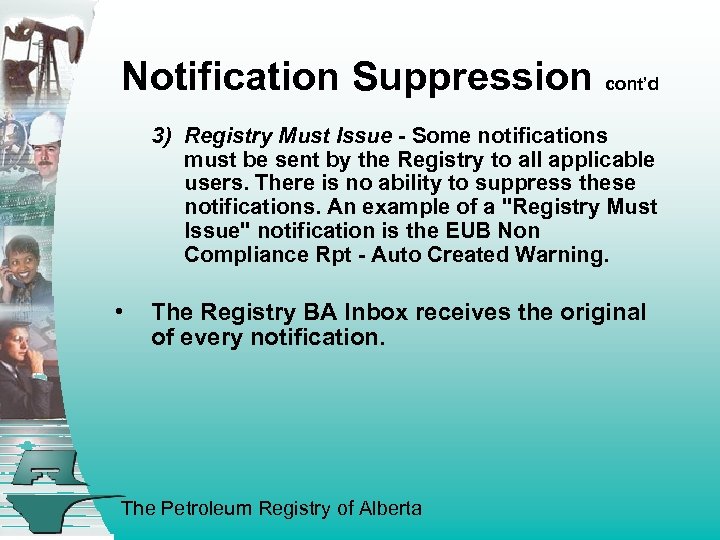
Notification Suppression cont’d 3) Registry Must Issue - Some notifications must be sent by the Registry to all applicable users. There is no ability to suppress these notifications. An example of a "Registry Must Issue" notification is the EUB Non Compliance Rpt - Auto Created Warning. • The Registry BA Inbox receives the original of every notification. The Petroleum Registry of Alberta
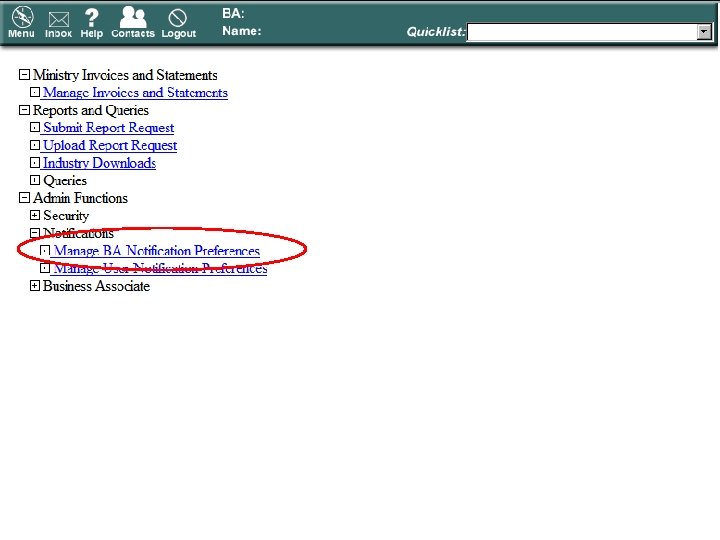
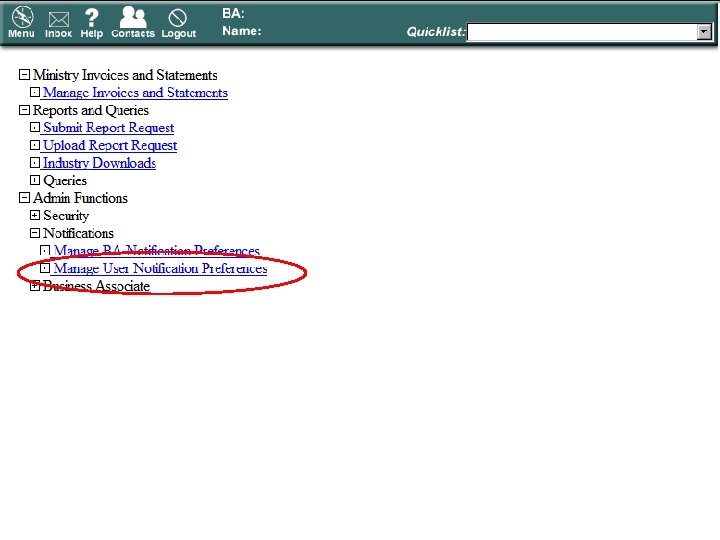
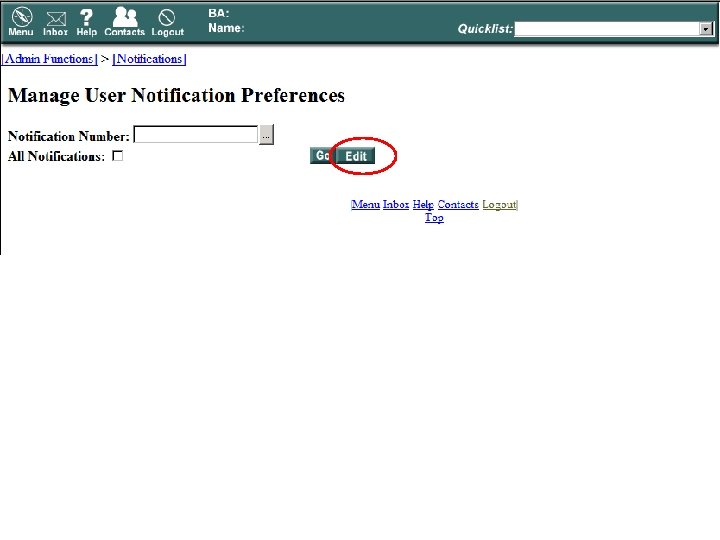
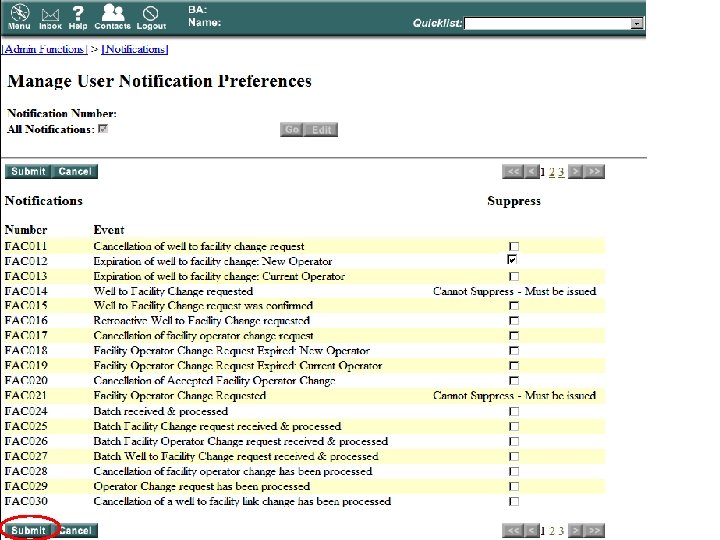
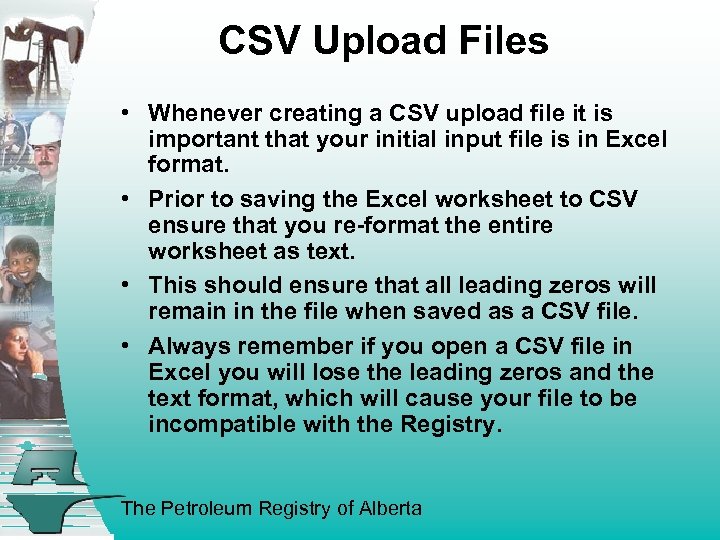
CSV Upload Files • Whenever creating a CSV upload file it is important that your initial input file is in Excel format. • Prior to saving the Excel worksheet to CSV ensure that you re-format the entire worksheet as text. • This should ensure that all leading zeros will remain in the file when saved as a CSV file. • Always remember if you open a CSV file in Excel you will lose the leading zeros and the text format, which will cause your file to be incompatible with the Registry. The Petroleum Registry of Alberta
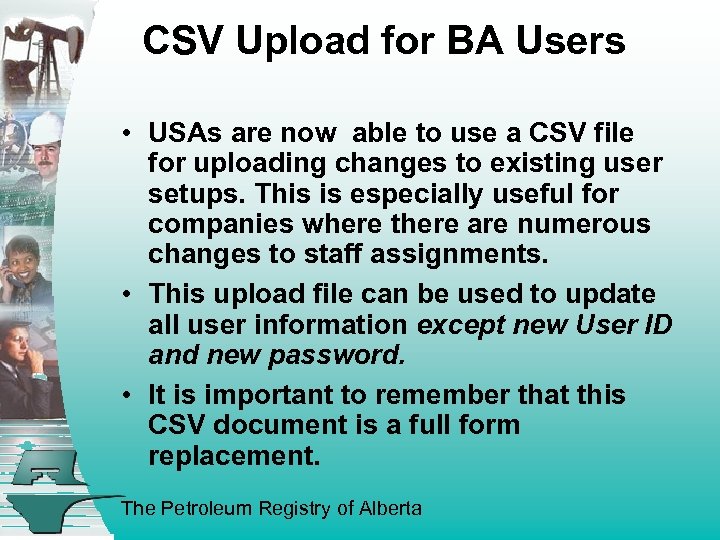
CSV Upload for BA Users • USAs are now able to use a CSV file for uploading changes to existing user setups. This is especially useful for companies where there are numerous changes to staff assignments. • This upload file can be used to update all user information except new User ID and new password. • It is important to remember that this CSV document is a full form replacement. The Petroleum Registry of Alberta
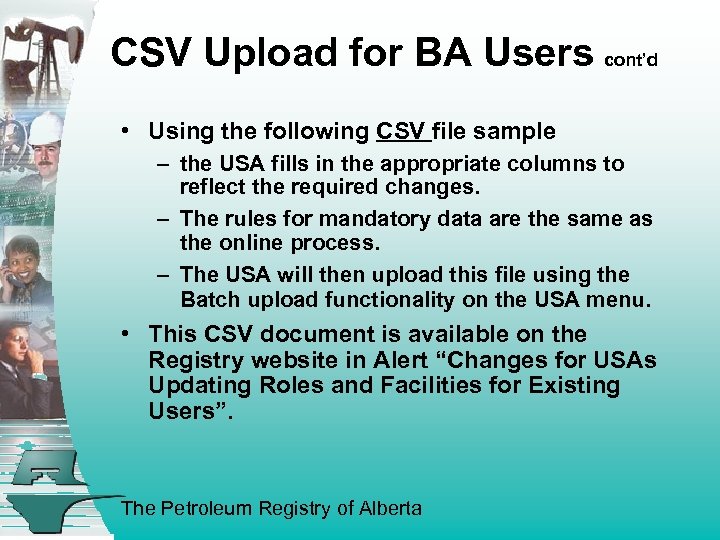
CSV Upload for BA Users cont’d • Using the following CSV file sample – the USA fills in the appropriate columns to reflect the required changes. – The rules for mandatory data are the same as the online process. – The USA will then upload this file using the Batch upload functionality on the USA menu. • This CSV document is available on the Registry website in Alert “Changes for USAs Updating Roles and Facilities for Existing Users”. The Petroleum Registry of Alberta
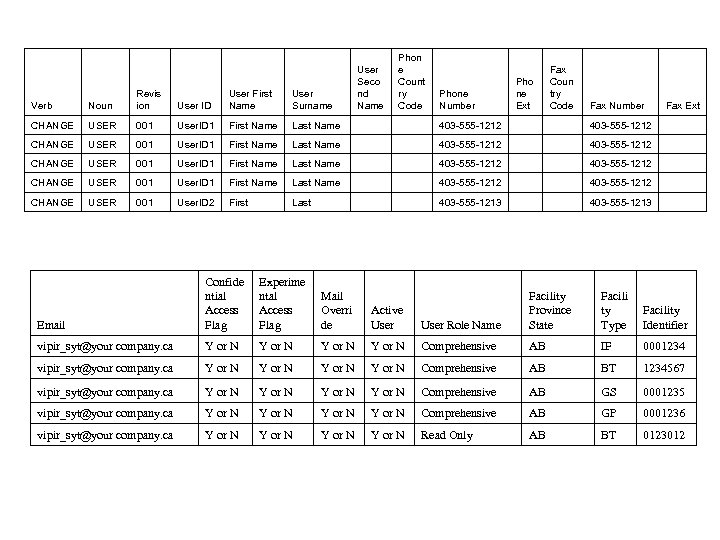
Phon e Count ry Code Verb Noun Revis ion User ID User First Name User Surname User Seco nd Name CHANGE USER 001 User. ID 1 First Name Last Name 403 -555 -1212 CHANGE USER 001 User. ID 2 First Last 403 -555 -1213 Email Confide ntial Access Flag Experime ntal Access Flag Mail Overri de Active User vipir_syt@your company. ca Y or N vipir_syt@your company. ca Phone Number Pho ne Ext Fax Coun try Code Fax Number Fax Ext User Role Name Facility Province State Facili ty Type Facility Identifier Y or N Comprehensive AB IF 0001234 Y or N Comprehensive AB BT 1234567 Y or N Comprehensive AB GS 0001235 Y or N Comprehensive AB GP 0001236 Y or N Read Only AB BT 0123012
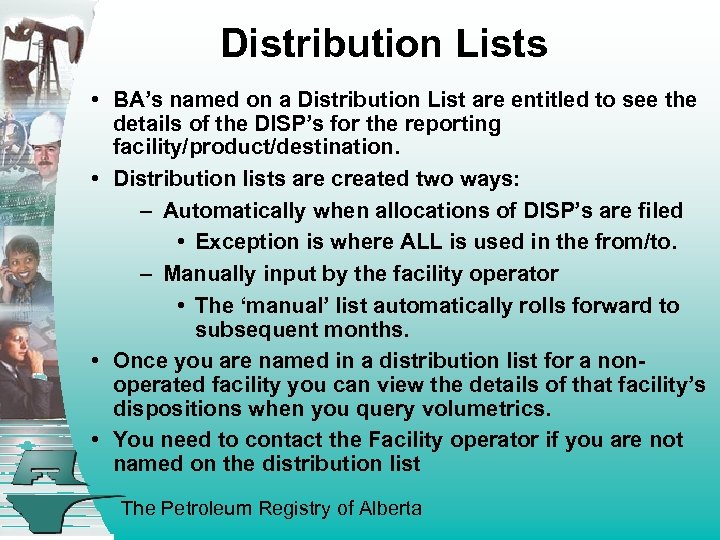
Distribution Lists • BA’s named on a Distribution List are entitled to see the details of the DISP’s for the reporting facility/product/destination. • Distribution lists are created two ways: – Automatically when allocations of DISP’s are filed • Exception is where ALL is used in the from/to. – Manually input by the facility operator • The ‘manual’ list automatically rolls forward to subsequent months. • Once you are named in a distribution list for a nonoperated facility you can view the details of that facility’s dispositions when you query volumetrics. • You need to contact the Facility operator if you are not named on the distribution list The Petroleum Registry of Alberta
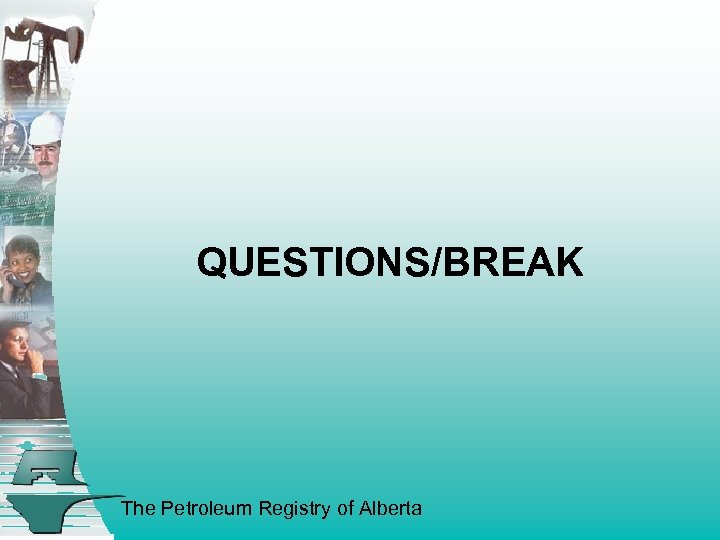
QUESTIONS/BREAK The Petroleum Registry of Alberta
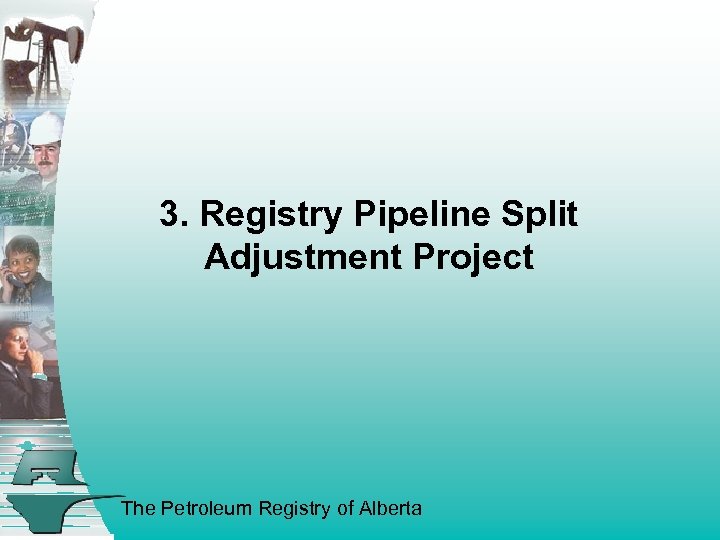
3. Registry Pipeline Split Adjustment Project The Petroleum Registry of Alberta
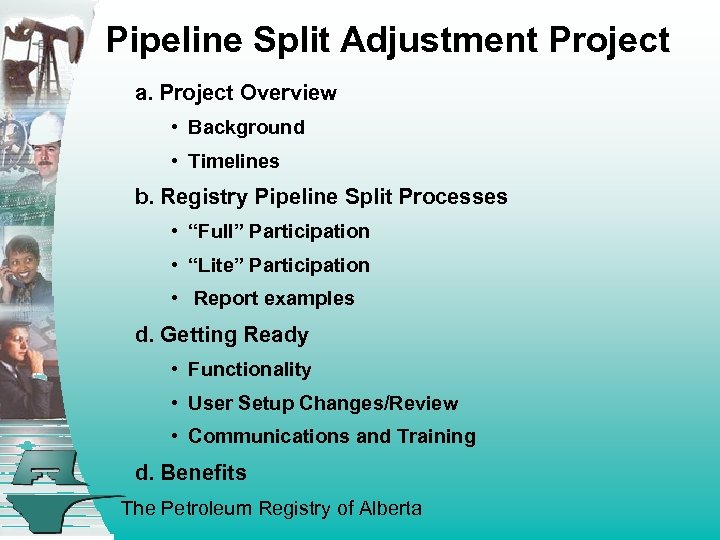
Pipeline Split Adjustment Project a. Project Overview • Background • Timelines b. Registry Pipeline Split Processes • “Full” Participation • “Lite” Participation • Report examples d. Getting Ready • Functionality • User Setup Changes/Review • Communications and Training d. Benefits The Petroleum Registry of Alberta
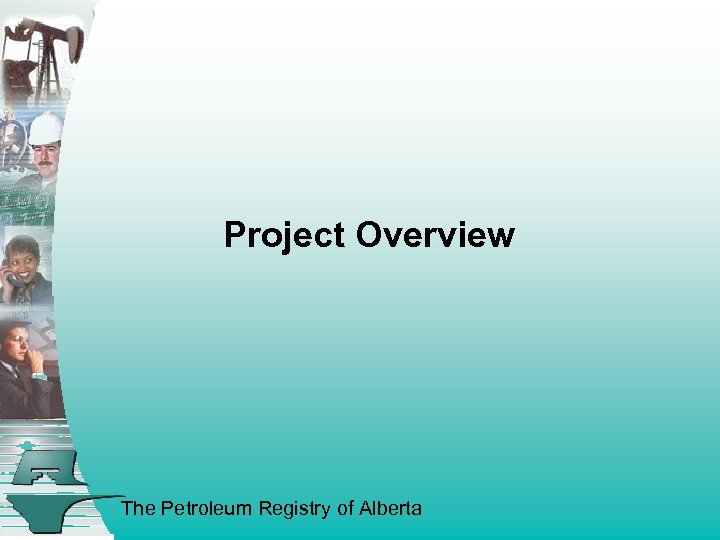
Project Overview The Petroleum Registry of Alberta
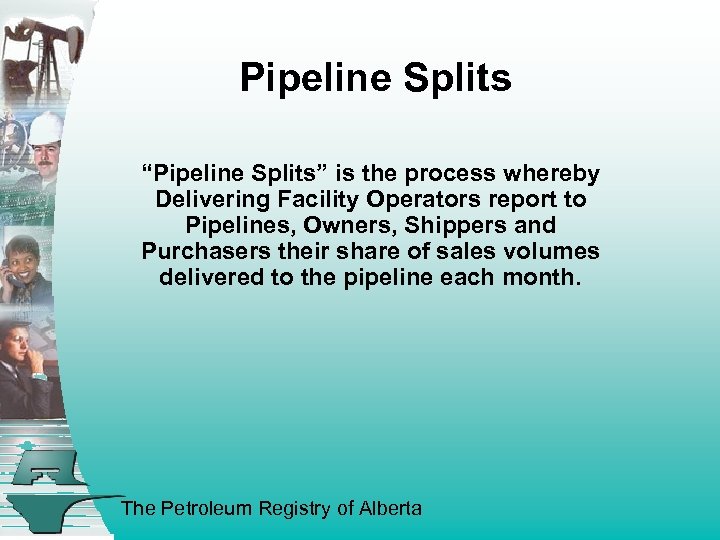
Pipeline Splits “Pipeline Splits” is the process whereby Delivering Facility Operators report to Pipelines, Owners, Shippers and Purchasers their share of sales volumes delivered to the pipeline each month. The Petroleum Registry of Alberta
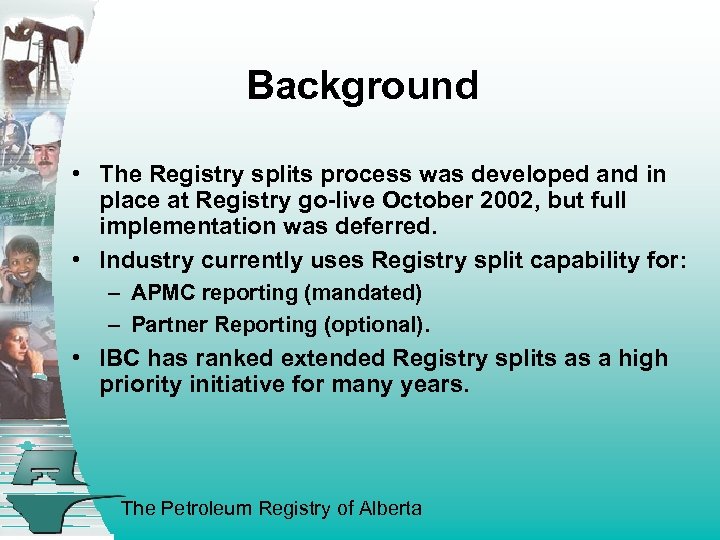
Background • The Registry splits process was developed and in place at Registry go-live October 2002, but full implementation was deferred. • Industry currently uses Registry split capability for: – APMC reporting (mandated) – Partner Reporting (optional). • IBC has ranked extended Registry splits as a high priority initiative for many years. The Petroleum Registry of Alberta
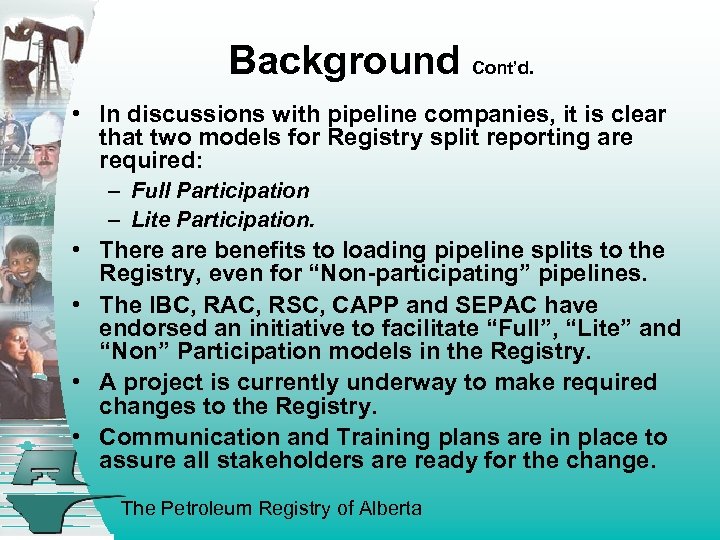
Background Cont’d. • In discussions with pipeline companies, it is clear that two models for Registry split reporting are required: – Full Participation – Lite Participation. • There are benefits to loading pipeline splits to the Registry, even for “Non-participating” pipelines. • The IBC, RAC, RSC, CAPP and SEPAC have endorsed an initiative to facilitate “Full”, “Lite” and “Non” Participation models in the Registry. • A project is currently underway to make required changes to the Registry. • Communication and Training plans are in place to assure all stakeholders are ready for the change. The Petroleum Registry of Alberta
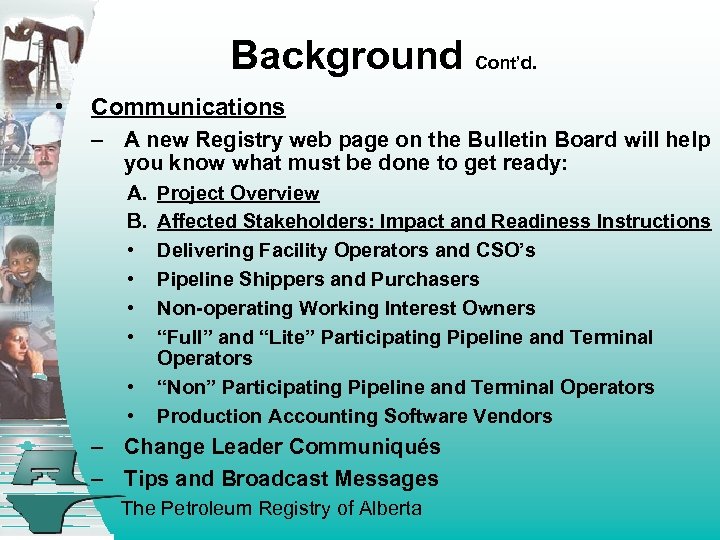
Background Cont’d. • Communications – A new Registry web page on the Bulletin Board will help you know what must be done to get ready: A. B. • • • Project Overview Affected Stakeholders: Impact and Readiness Instructions Delivering Facility Operators and CSO’s Pipeline Shippers and Purchasers Non-operating Working Interest Owners “Full” and “Lite” Participating Pipeline and Terminal Operators “Non” Participating Pipeline and Terminal Operators Production Accounting Software Vendors – Change Leader Communiqués – Tips and Broadcast Messages The Petroleum Registry of Alberta
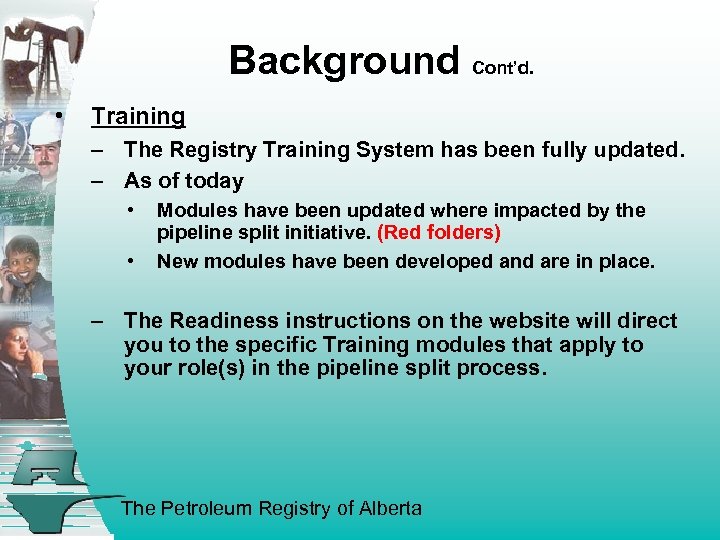
Background Cont’d. • Training – The Registry Training System has been fully updated. – As of today • • Modules have been updated where impacted by the pipeline split initiative. (Red folders) New modules have been developed and are in place. – The Readiness instructions on the website will direct you to the specific Training modules that apply to your role(s) in the pipeline split process. The Petroleum Registry of Alberta
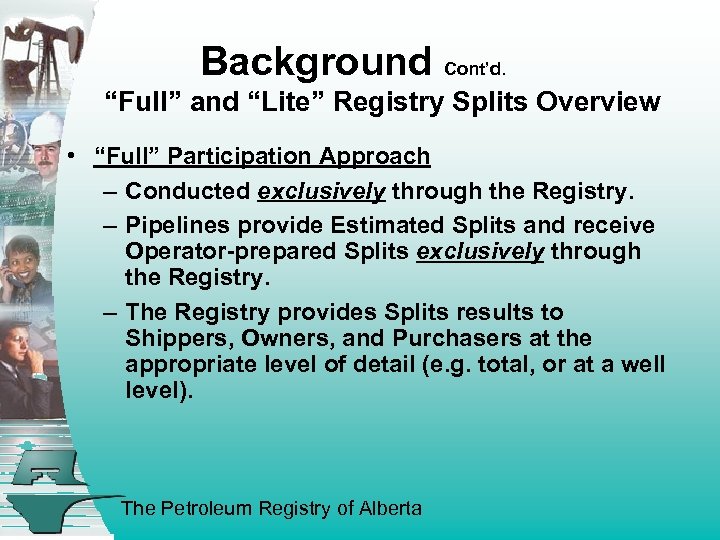
Background Cont’d. “Full” and “Lite” Registry Splits Overview • “Full” Participation Approach – Conducted exclusively through the Registry. – Pipelines provide Estimated Splits and receive Operator-prepared Splits exclusively through the Registry. – The Registry provides Splits results to Shippers, Owners, and Purchasers at the appropriate level of detail (e. g. total, or at a well level). The Petroleum Registry of Alberta
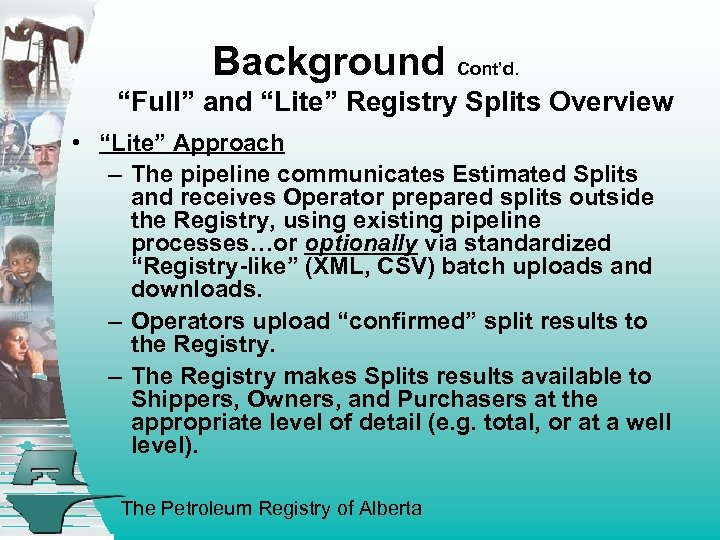
Background Cont’d. “Full” and “Lite” Registry Splits Overview • “Lite” Approach – The pipeline communicates Estimated Splits and receives Operator prepared splits outside the Registry, using existing pipeline processes…or optionally via standardized “Registry-like” (XML, CSV) batch uploads and downloads. – Operators upload “confirmed” split results to the Registry. – The Registry makes Splits results available to Shippers, Owners, and Purchasers at the appropriate level of detail (e. g. total, or at a well level). The Petroleum Registry of Alberta
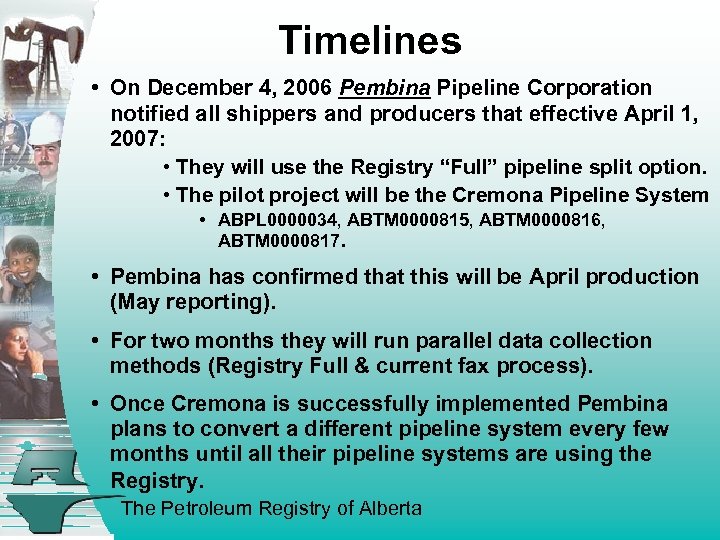
Timelines • On December 4, 2006 Pembina Pipeline Corporation notified all shippers and producers that effective April 1, 2007: • They will use the Registry “Full” pipeline split option. • The pilot project will be the Cremona Pipeline System • ABPL 0000034, ABTM 0000815, ABTM 0000816, ABTM 0000817. • Pembina has confirmed that this will be April production (May reporting). • For two months they will run parallel data collection methods (Registry Full & current fax process). • Once Cremona is successfully implemented Pembina plans to convert a different pipeline system every few months until all their pipeline systems are using the Registry. The Petroleum Registry of Alberta
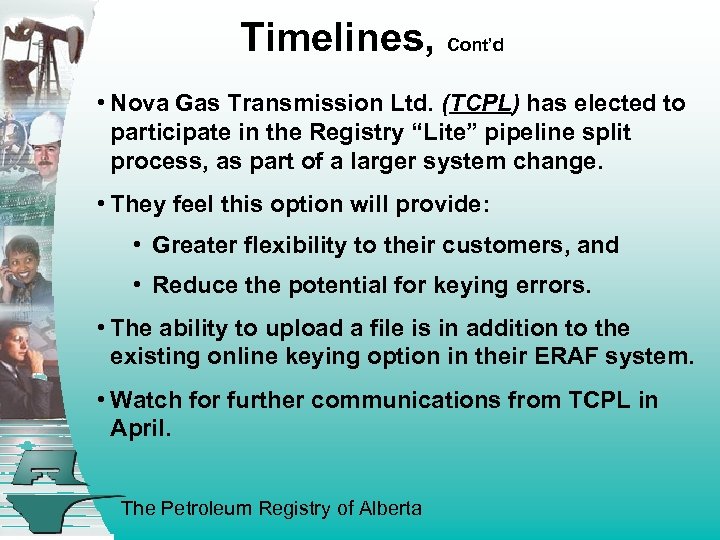
Timelines, Cont’d • Nova Gas Transmission Ltd. (TCPL) has elected to participate in the Registry “Lite” pipeline split process, as part of a larger system change. • They feel this option will provide: • Greater flexibility to their customers, and • Reduce the potential for keying errors. • The ability to upload a file is in addition to the existing online keying option in their ERAF system. • Watch for further communications from TCPL in April. The Petroleum Registry of Alberta
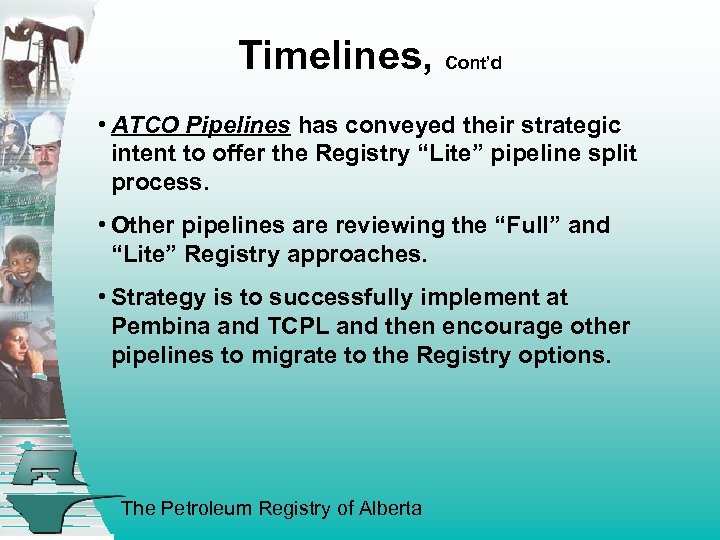
Timelines, Cont’d • ATCO Pipelines has conveyed their strategic intent to offer the Registry “Lite” pipeline split process. • Other pipelines are reviewing the “Full” and “Lite” Registry approaches. • Strategy is to successfully implement at Pembina and TCPL and then encourage other pipelines to migrate to the Registry options. The Petroleum Registry of Alberta
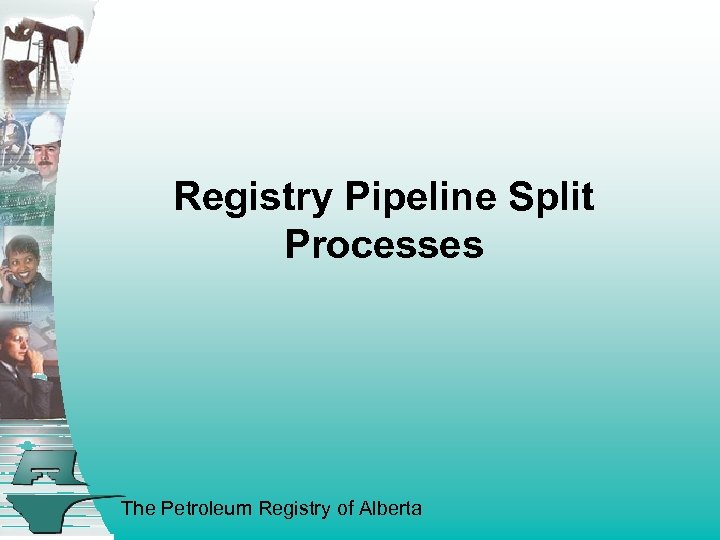
Registry Pipeline Split Processes The Petroleum Registry of Alberta
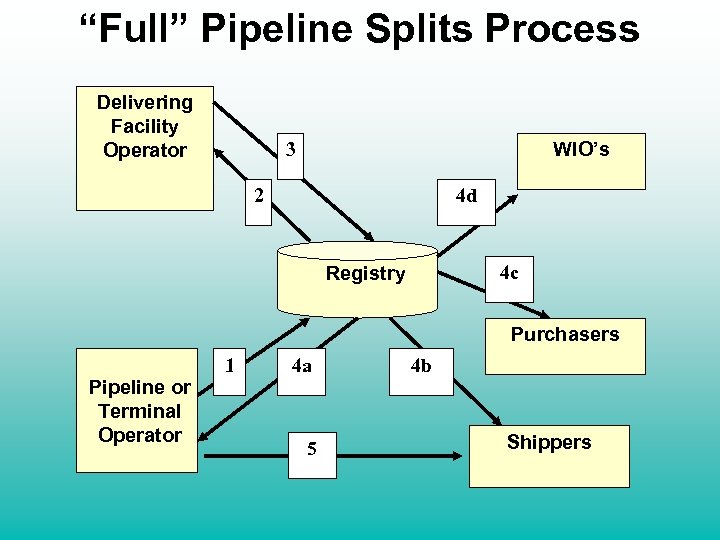
“Full” Pipeline Splits Process Delivering Facility Operator WIO’s 3 2 4 d Registry 4 c Purchasers Pipeline or Terminal Operator 1 4 a 5 4 b Shippers
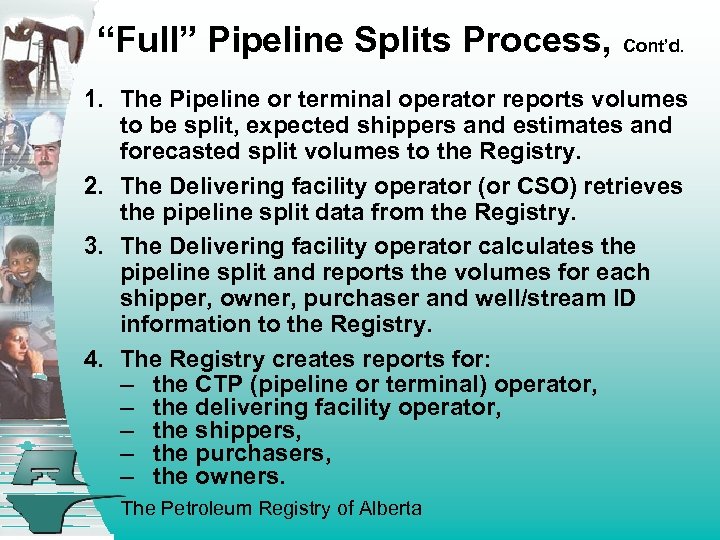
“Full” Pipeline Splits Process, Cont’d . 1. The Pipeline or terminal operator reports volumes to be split, expected shippers and estimates and forecasted split volumes to the Registry. 2. The Delivering facility operator (or CSO) retrieves the pipeline split data from the Registry. 3. The Delivering facility operator calculates the pipeline split and reports the volumes for each shipper, owner, purchaser and well/stream ID information to the Registry. 4. The Registry creates reports for: – the CTP (pipeline or terminal) operator, – the delivering facility operator, – the shippers, – the purchasers, – the owners. The Petroleum Registry of Alberta
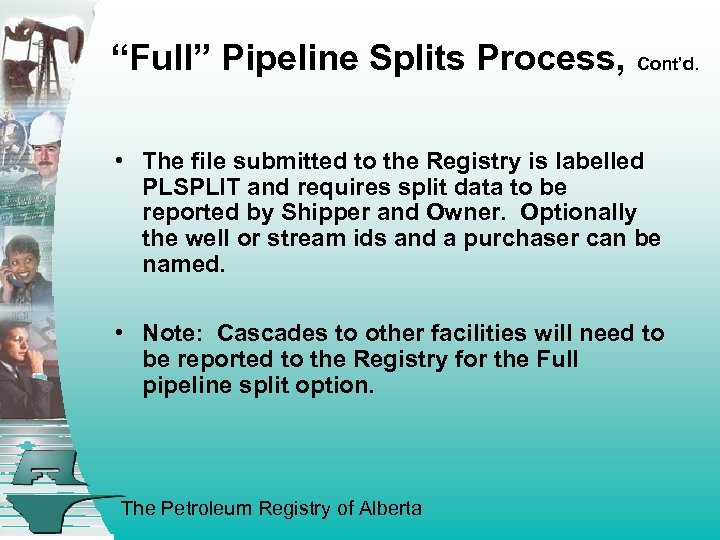
“Full” Pipeline Splits Process, Cont’d. • The file submitted to the Registry is labelled PLSPLIT and requires split data to be reported by Shipper and Owner. Optionally the well or stream ids and a purchaser can be named. • Note: Cascades to other facilities will need to be reported to the Registry for the Full pipeline split option. The Petroleum Registry of Alberta
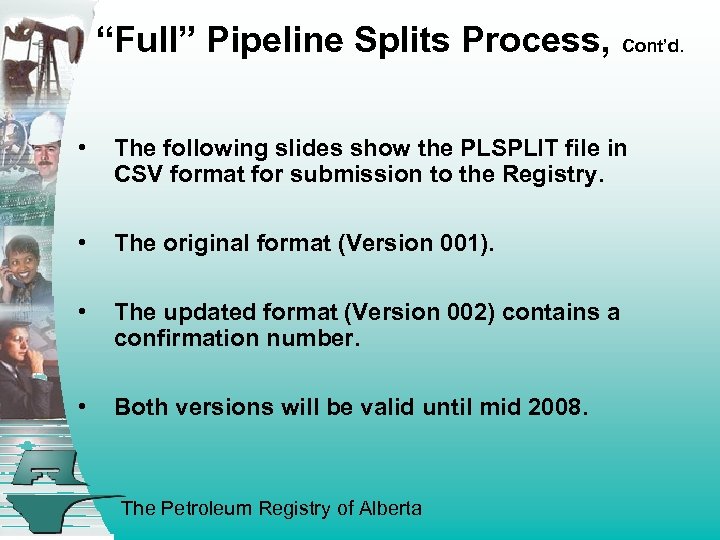
“Full” Pipeline Splits Process, Cont’d. • The following slides show the PLSPLIT file in CSV format for submission to the Registry. • The original format (Version 001). • The updated format (Version 002) contains a confirmation number. • Both versions will be valid until mid 2008. The Petroleum Registry of Alberta
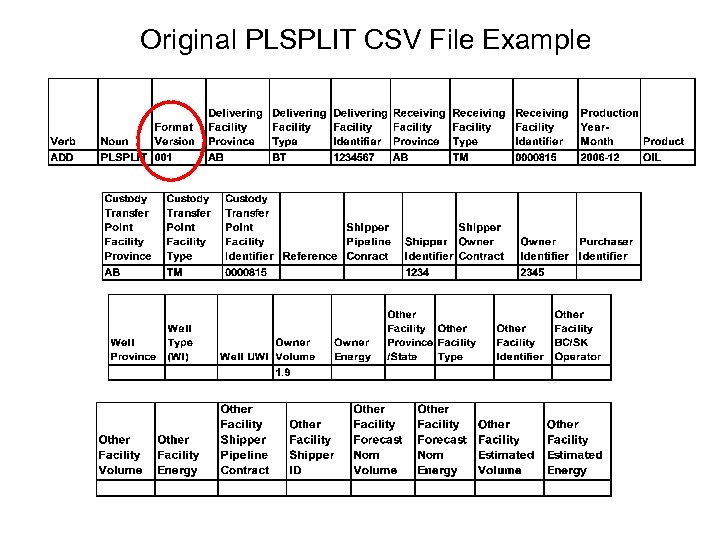
Original PLSPLIT CSV File Example
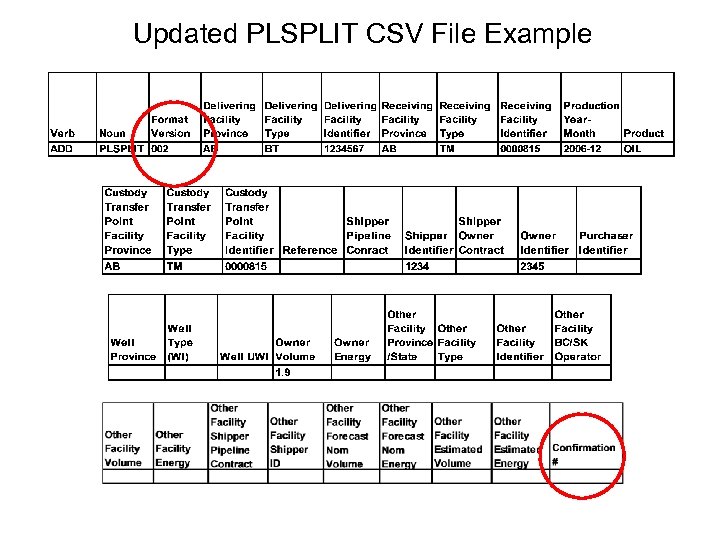
Updated PLSPLIT CSV File Example
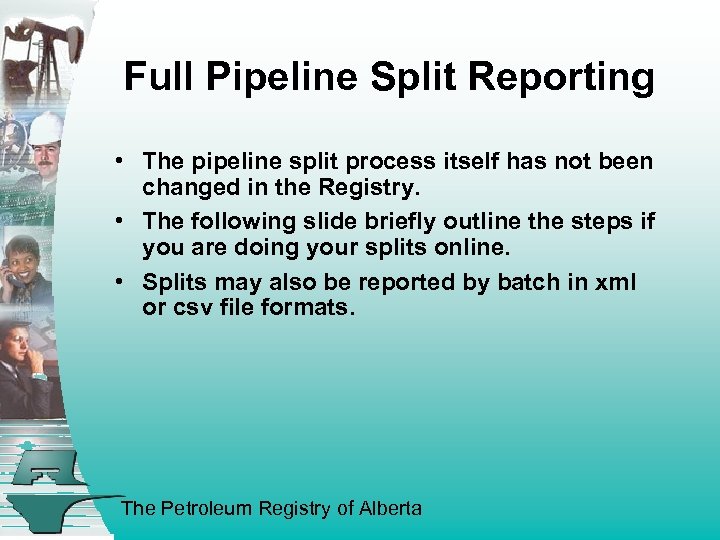
Full Pipeline Split Reporting • The pipeline split process itself has not been changed in the Registry. • The following slide briefly outline the steps if you are doing your splits online. • Splits may also be reported by batch in xml or csv file formats. The Petroleum Registry of Alberta
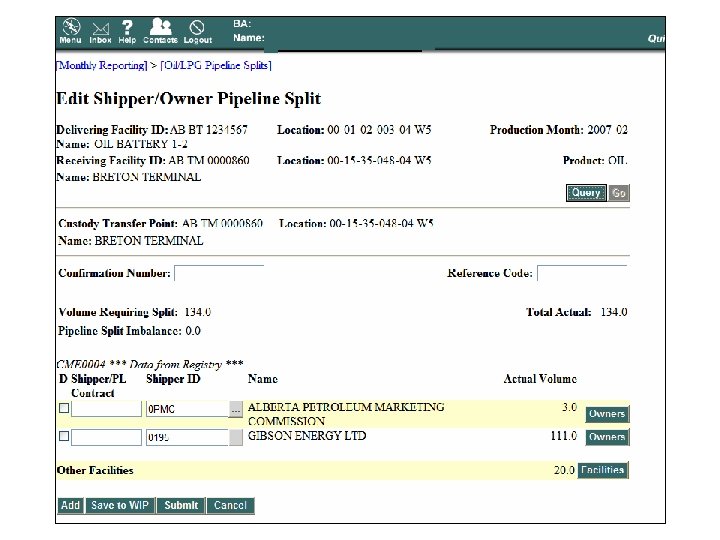
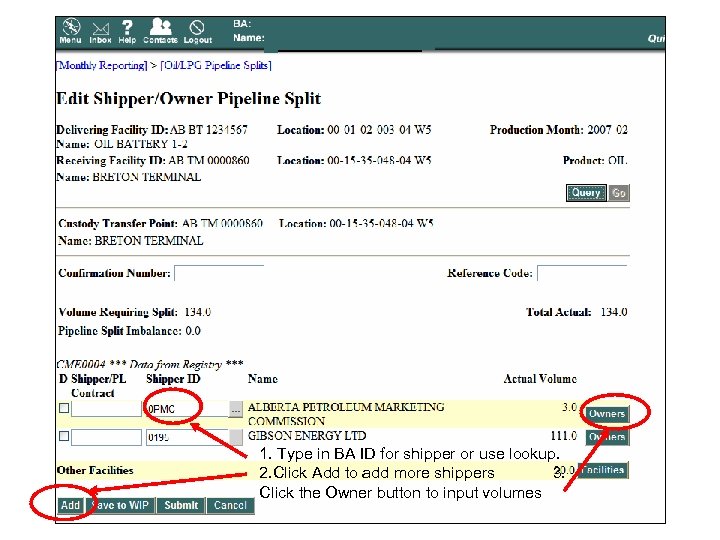
1. Type in BA ID for shipper or use lookup. 2. Click Add to add more shippers 3. Click the Owner button to input volumes
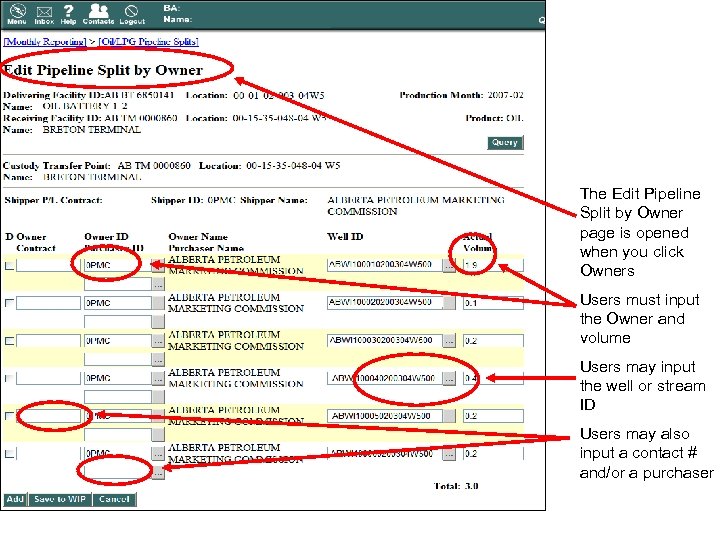
The Edit Pipeline Split by Owner page is opened when you click Owners Users must input the Owner and volume Users may input the well or stream ID Users may also input a contact # and/or a purchaser
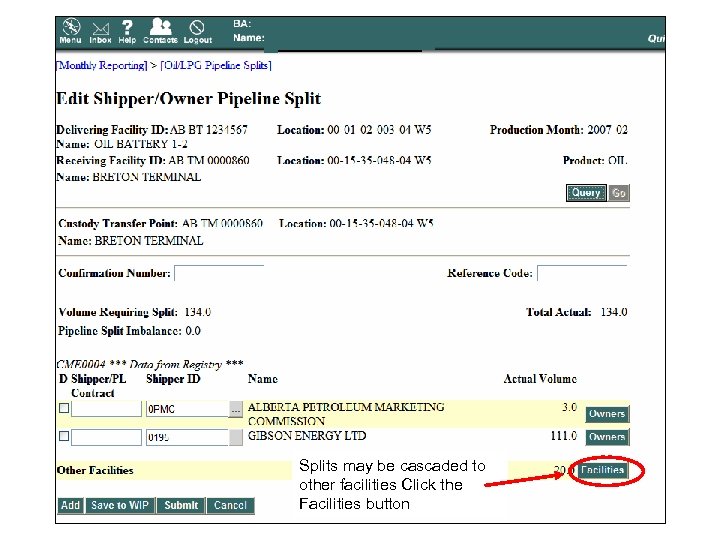
Splits may be cascaded to other facilities Click the Facilities button
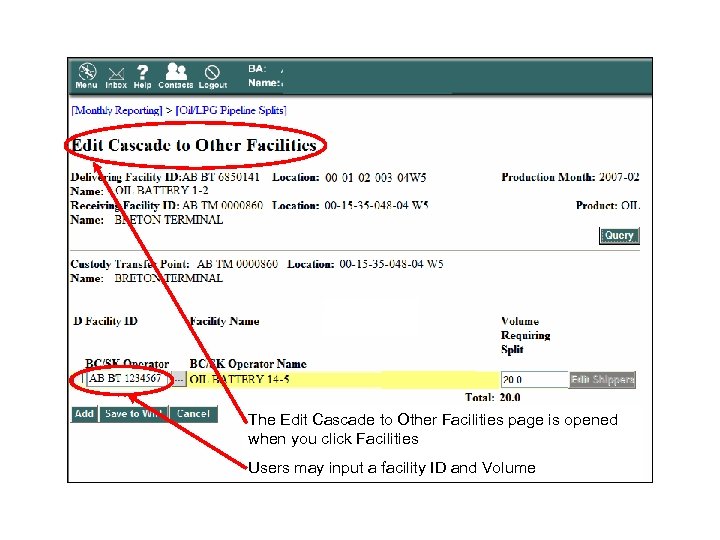
The Edit Cascade to Other Facilities page is opened when you click Facilities Users may input a facility ID and Volume
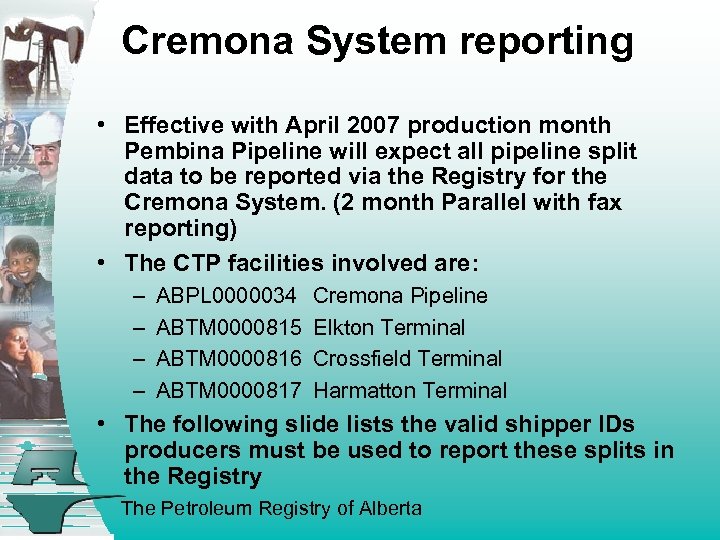
Cremona System reporting • Effective with April 2007 production month Pembina Pipeline will expect all pipeline split data to be reported via the Registry for the Cremona System. (2 month Parallel with fax reporting) • The CTP facilities involved are: – – ABPL 0000034 ABTM 0000815 ABTM 0000816 ABTM 0000817 Cremona Pipeline Elkton Terminal Crossfield Terminal Harmatton Terminal • The following slide lists the valid shipper IDs producers must be used to report these splits in the Registry The Petroleum Registry of Alberta
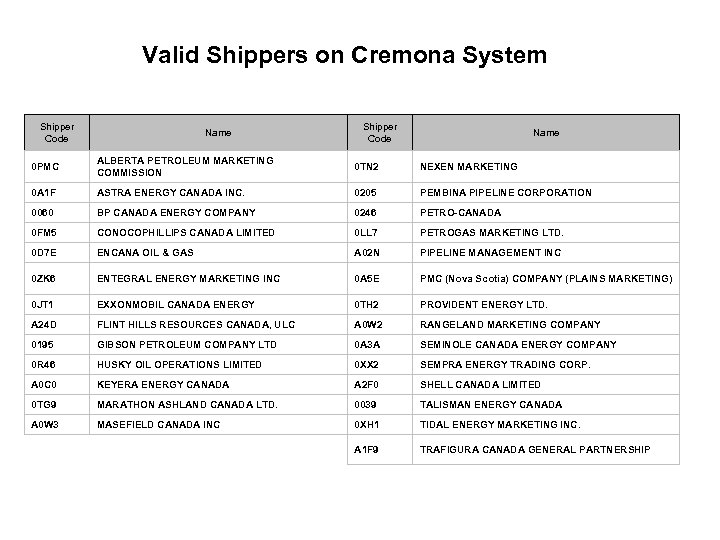
Valid Shippers on Cremona System Shipper Code Name 0 PMC ALBERTA PETROLEUM MARKETING COMMISSION 0 TN 2 NEXEN MARKETING 0 A 1 F ASTRA ENERGY CANADA INC. 0205 PEMBINA PIPELINE CORPORATION 0060 BP CANADA ENERGY COMPANY 0246 PETRO-CANADA 0 FM 5 CONOCOPHILLIPS CANADA LIMITED 0 LL 7 PETROGAS MARKETING LTD. 0 D 7 E ENCANA OIL & GAS A 02 N PIPELINE MANAGEMENT INC 0 ZK 6 ENTEGRAL ENERGY MARKETING INC 0 A 5 E PMC (Nova Scotia) COMPANY (PLAINS MARKETING) 0 JT 1 EXXONMOBIL CANADA ENERGY 0 TH 2 PROVIDENT ENERGY LTD. A 24 D FLINT HILLS RESOURCES CANADA, ULC A 0 W 2 RANGELAND MARKETING COMPANY 0195 GIBSON PETROLEUM COMPANY LTD 0 A 3 A SEMINOLE CANADA ENERGY COMPANY 0 R 46 HUSKY OIL OPERATIONS LIMITED 0 XX 2 SEMPRA ENERGY TRADING CORP. A 0 C 0 KEYERA ENERGY CANADA A 2 F 0 SHELL CANADA LIMITED 0 TG 9 MARATHON ASHLAND CANADA LTD. 0039 TALISMAN ENERGY CANADA A 0 W 3 MASEFIELD CANADA INC 0 XH 1 TIDAL ENERGY MARKETING INC. A 1 F 9 TRAFIGURA CANADA GENERAL PARTNERSHIP
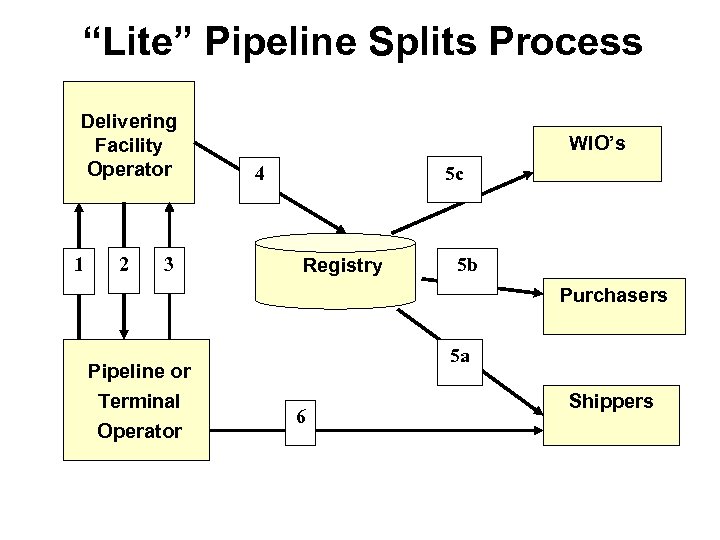
“Lite” Pipeline Splits Process Delivering Facility Operator 1 2 3 WIO’s 5 c 4 Registry 5 b Purchasers 5 a Pipeline or Terminal Operator 6 Shippers
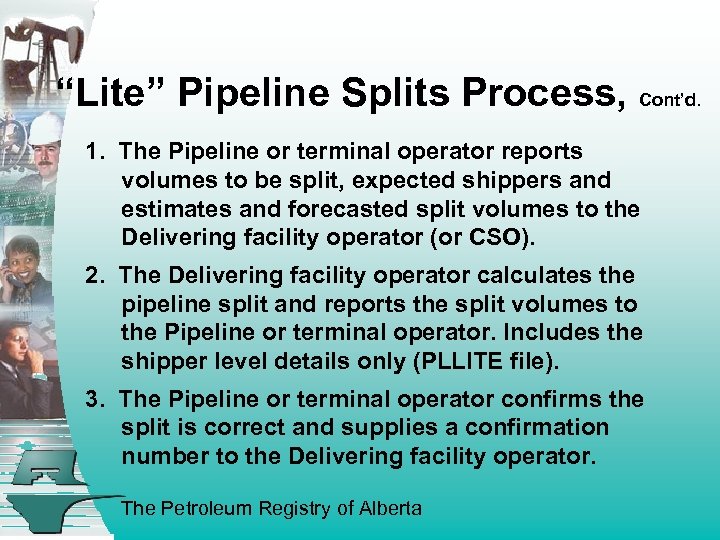
“Lite” Pipeline Splits Process, Cont’d. 1. The Pipeline or terminal operator reports volumes to be split, expected shippers and estimates and forecasted split volumes to the Delivering facility operator (or CSO). 2. The Delivering facility operator calculates the pipeline split and reports the split volumes to the Pipeline or terminal operator. Includes the shipper level details only (PLLITE file). 3. The Pipeline or terminal operator confirms the split is correct and supplies a confirmation number to the Delivering facility operator. The Petroleum Registry of Alberta
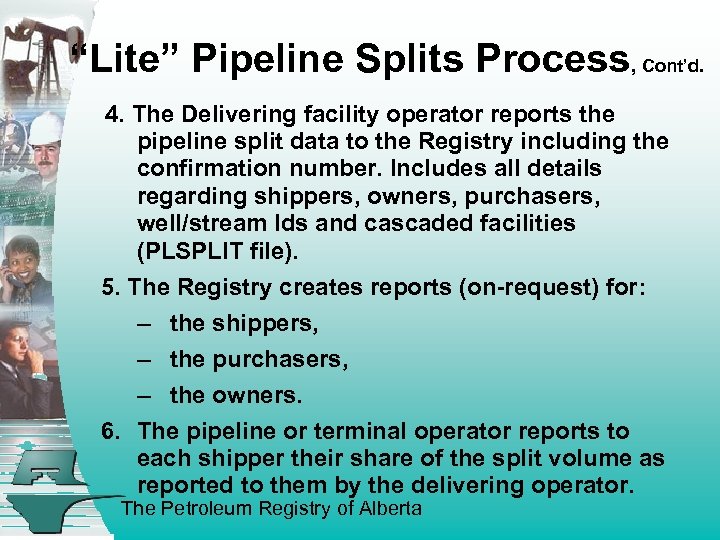
“Lite” Pipeline Splits Process, Cont’d. 4. The Delivering facility operator reports the pipeline split data to the Registry including the confirmation number. Includes all details regarding shippers, owners, purchasers, well/stream Ids and cascaded facilities (PLSPLIT file). 5. The Registry creates reports (on-request) for: – the shippers, – the purchasers, – the owners. 6. The pipeline or terminal operator reports to each shipper their share of the split volume as reported to them by the delivering operator. The Petroleum Registry of Alberta
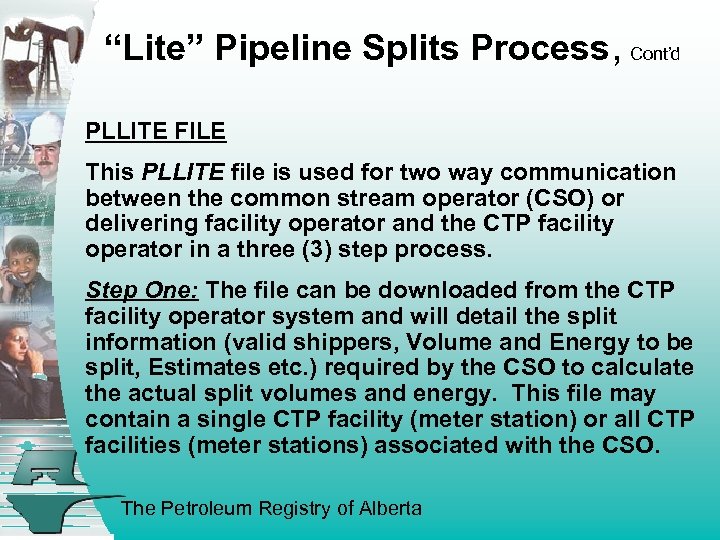
“Lite” Pipeline Splits Process, Cont’d PLLITE FILE This PLLITE file is used for two way communication between the common stream operator (CSO) or delivering facility operator and the CTP facility operator in a three (3) step process. Step One: The file can be downloaded from the CTP facility operator system and will detail the split information (valid shippers, Volume and Energy to be split, Estimates etc. ) required by the CSO to calculate the actual split volumes and energy. This file may contain a single CTP facility (meter station) or all CTP facilities (meter stations) associated with the CSO. The Petroleum Registry of Alberta
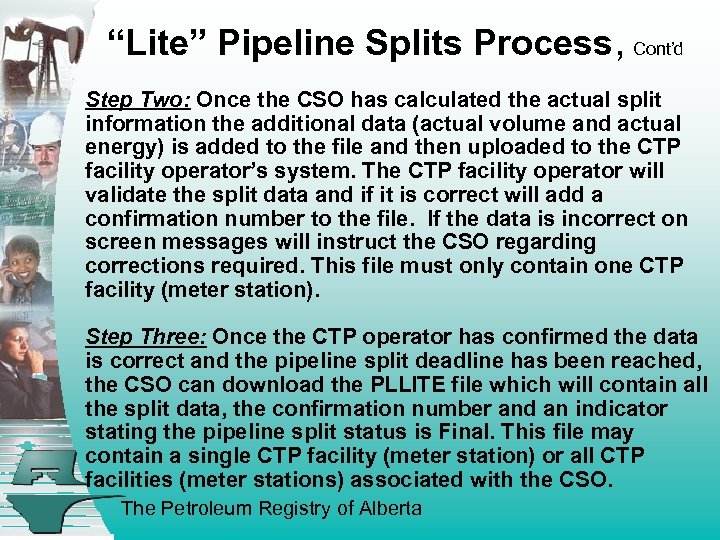
“Lite” Pipeline Splits Process, Cont’d Step Two: Once the CSO has calculated the actual split information the additional data (actual volume and actual energy) is added to the file and then uploaded to the CTP facility operator’s system. The CTP facility operator will validate the split data and if it is correct will add a confirmation number to the file. If the data is incorrect on screen messages will instruct the CSO regarding corrections required. This file must only contain one CTP facility (meter station). Step Three: Once the CTP operator has confirmed the data is correct and the pipeline split deadline has been reached, the CSO can download the PLLITE file which will contain all the split data, the confirmation number and an indicator stating the pipeline split status is Final. This file may contain a single CTP facility (meter station) or all CTP facilities (meter stations) associated with the CSO. The Petroleum Registry of Alberta
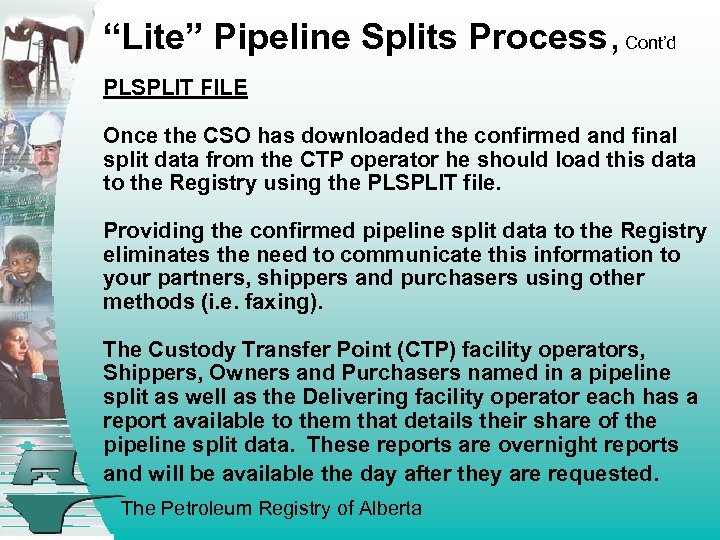
“Lite” Pipeline Splits Process, Cont’d PLSPLIT FILE Once the CSO has downloaded the confirmed and final split data from the CTP operator he should load this data to the Registry using the PLSPLIT file. Providing the confirmed pipeline split data to the Registry eliminates the need to communicate this information to your partners, shippers and purchasers using other methods (i. e. faxing). The Custody Transfer Point (CTP) facility operators, Shippers, Owners and Purchasers named in a pipeline split as well as the Delivering facility operator each has a report available to them that details their share of the pipeline split data. These reports are overnight reports and will be available the day after they are requested. The Petroleum Registry of Alberta
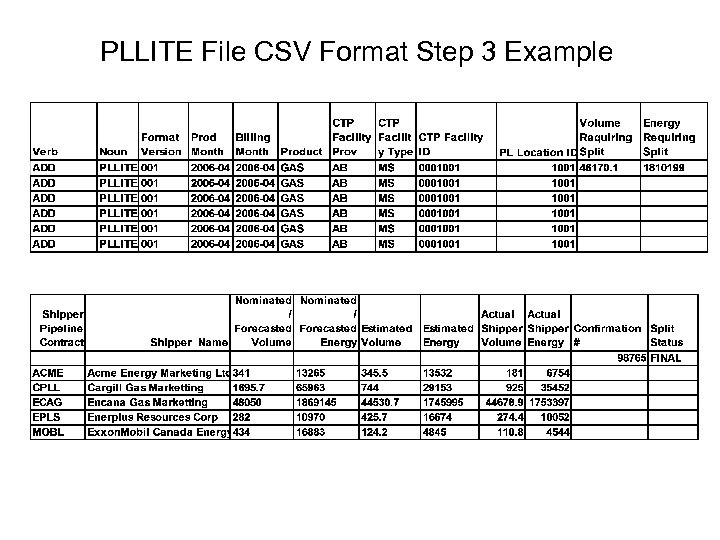
PLLITE File CSV Format Step 3 Example
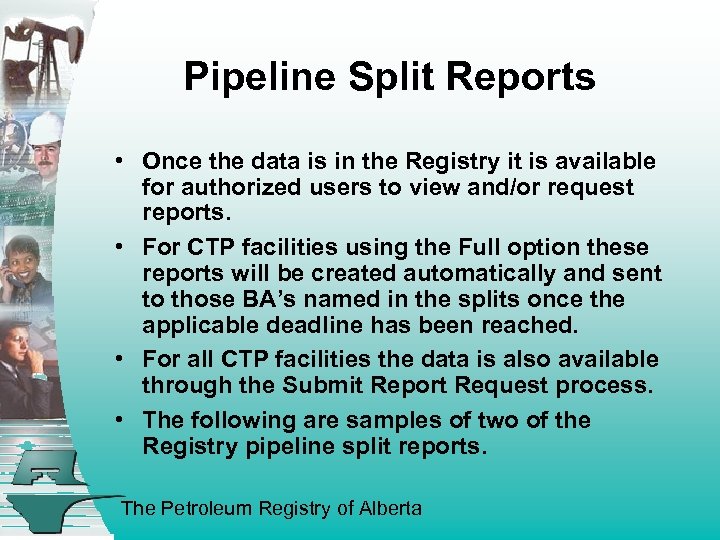
Pipeline Split Reports • Once the data is in the Registry it is available for authorized users to view and/or request reports. • For CTP facilities using the Full option these reports will be created automatically and sent to those BA’s named in the splits once the applicable deadline has been reached. • For all CTP facilities the data is also available through the Submit Report Request process. • The following are samples of two of the Registry pipeline split reports. The Petroleum Registry of Alberta
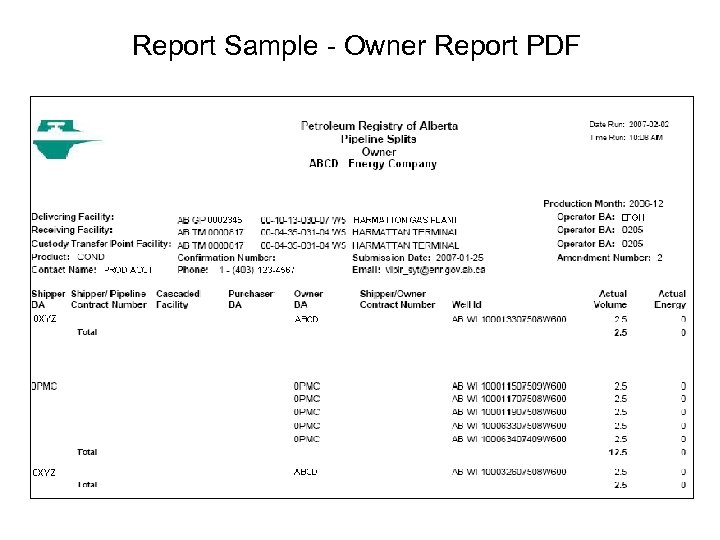
Report Sample - Owner Report PDF
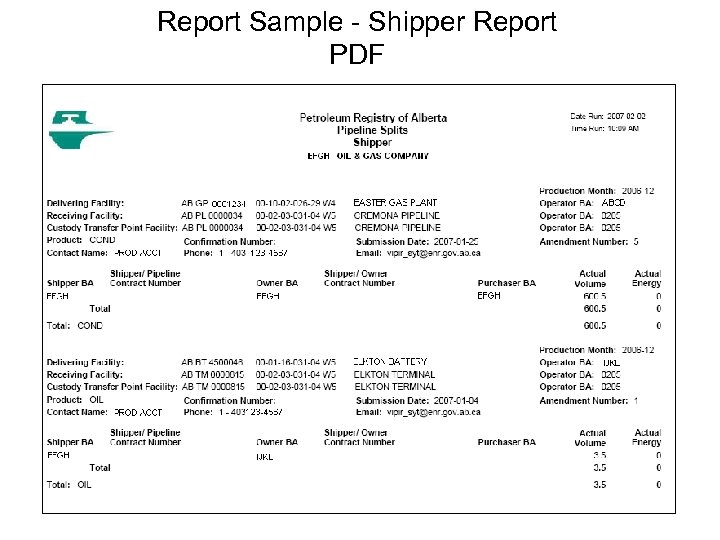
Report Sample - Shipper Report PDF
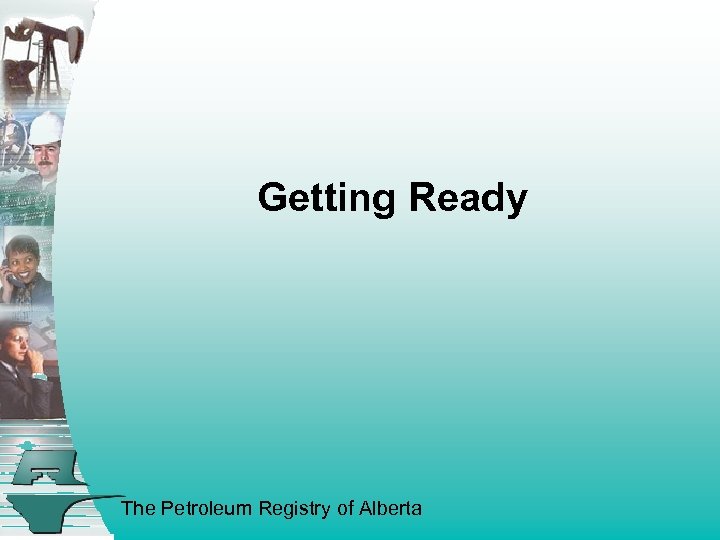
Getting Ready The Petroleum Registry of Alberta
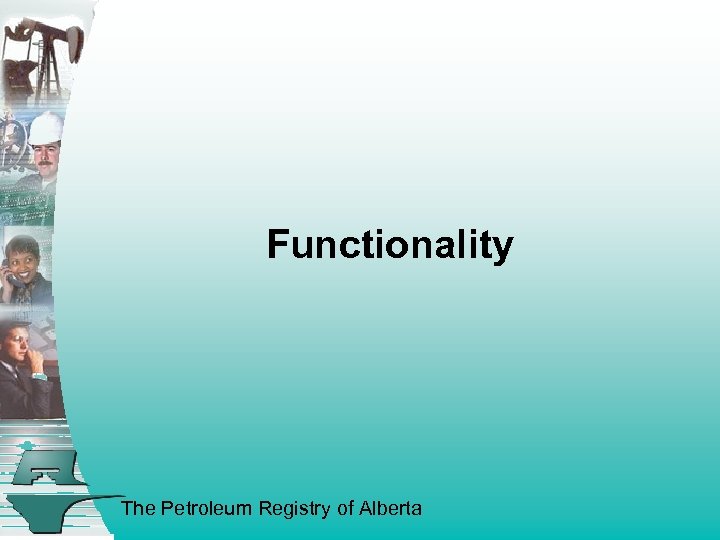
Functionality The Petroleum Registry of Alberta
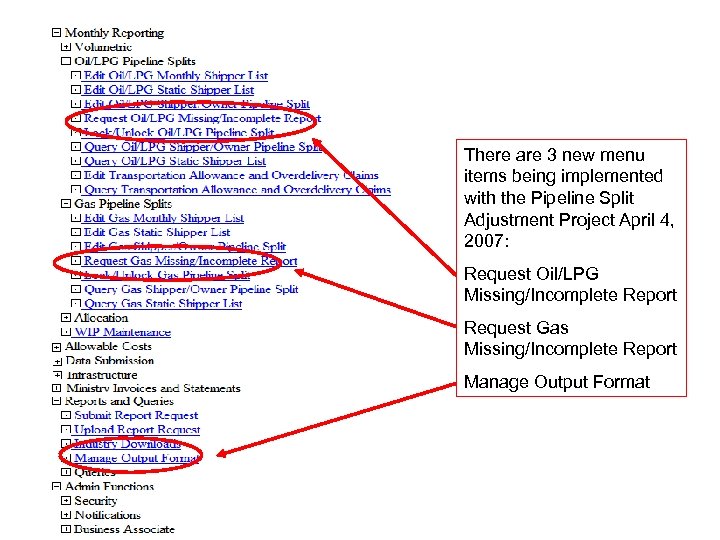
There are 3 new menu items being implemented with the Pipeline Split Adjustment Project April 4, 2007: Request Oil/LPG Missing/Incomplete Report Request Gas Missing/Incomplete Report Manage Output Format
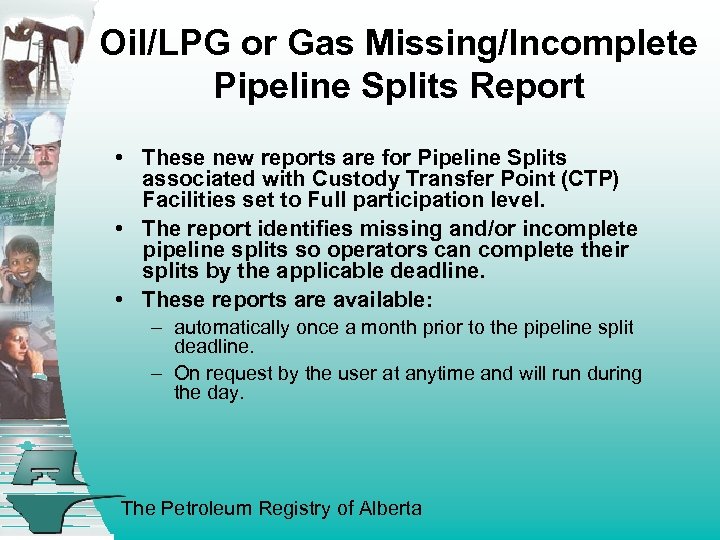
Oil/LPG or Gas Missing/Incomplete Pipeline Splits Report • These new reports are for Pipeline Splits associated with Custody Transfer Point (CTP) Facilities set to Full participation level. • The report identifies missing and/or incomplete pipeline splits so operators can complete their splits by the applicable deadline. • These reports are available: – automatically once a month prior to the pipeline split deadline. – On request by the user at anytime and will run during the day. The Petroleum Registry of Alberta
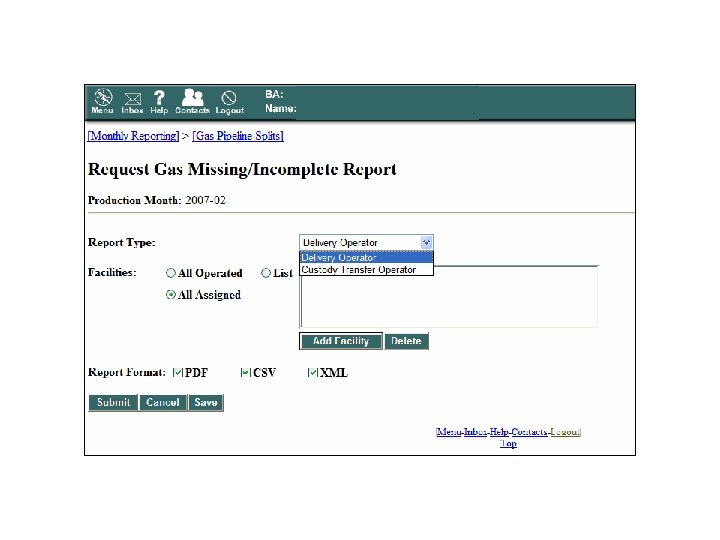
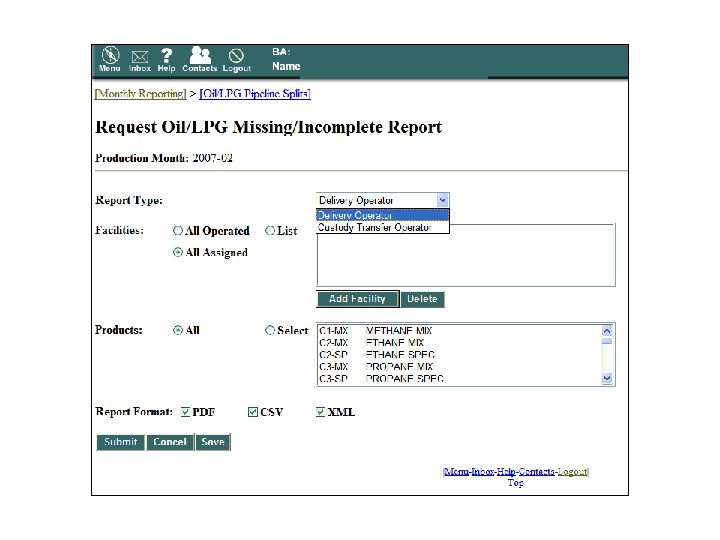
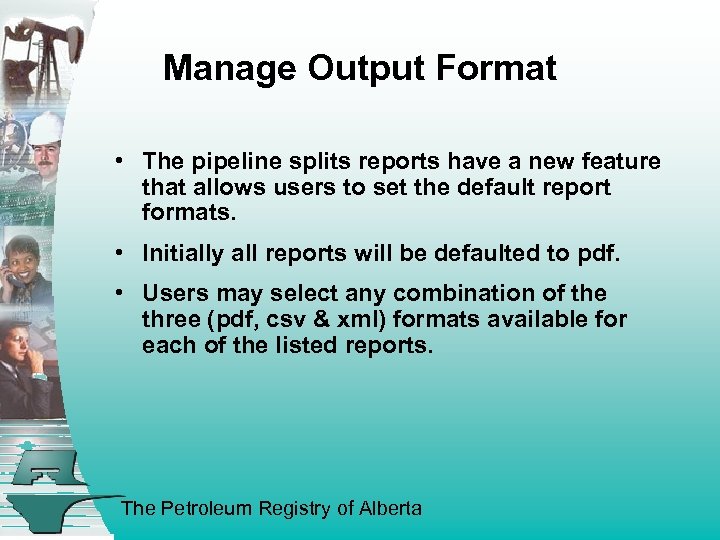
Manage Output Format • The pipeline splits reports have a new feature that allows users to set the default report formats. • Initially all reports will be defaulted to pdf. • Users may select any combination of the three (pdf, csv & xml) formats available for each of the listed reports. The Petroleum Registry of Alberta
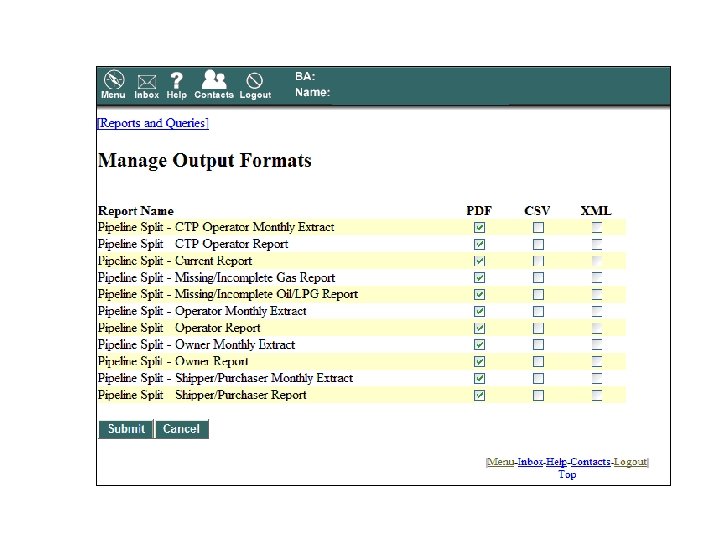
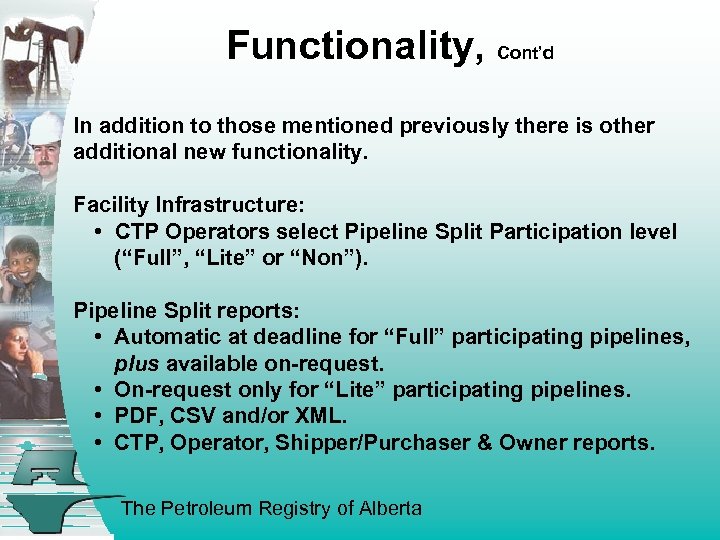
Functionality, Cont’d In addition to those mentioned previously there is other additional new functionality. Facility Infrastructure: • CTP Operators select Pipeline Split Participation level (“Full”, “Lite” or “Non”). Pipeline Split reports: • Automatic at deadline for “Full” participating pipelines, plus available on-request. • On-request only for “Lite” participating pipelines. • PDF, CSV and/or XML. • CTP, Operator, Shipper/Purchaser & Owner reports. The Petroleum Registry of Alberta
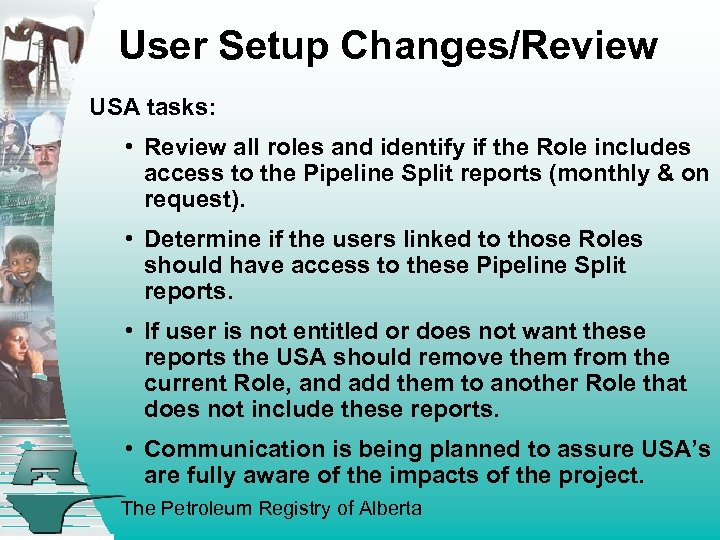
User Setup Changes/Review USA tasks: • Review all roles and identify if the Role includes access to the Pipeline Split reports (monthly & on request). • Determine if the users linked to those Roles should have access to these Pipeline Split reports. • If user is not entitled or does not want these reports the USA should remove them from the current Role, and add them to another Role that does not include these reports. • Communication is being planned to assure USA’s are fully aware of the impacts of the project. The Petroleum Registry of Alberta
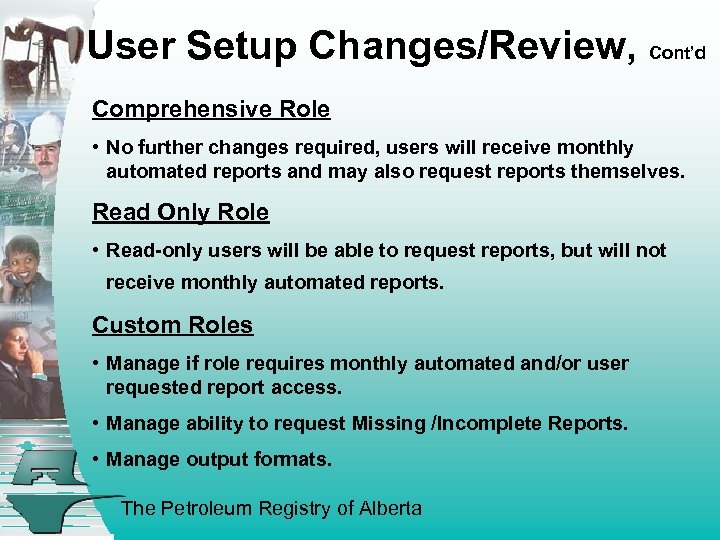
User Setup Changes/Review, Cont’d Comprehensive Role • No further changes required, users will receive monthly automated reports and may also request reports themselves. Read Only Role • Read-only users will be able to request reports, but will not receive monthly automated reports. Custom Roles • Manage if role requires monthly automated and/or user requested report access. • Manage ability to request Missing /Incomplete Reports. • Manage output formats. The Petroleum Registry of Alberta
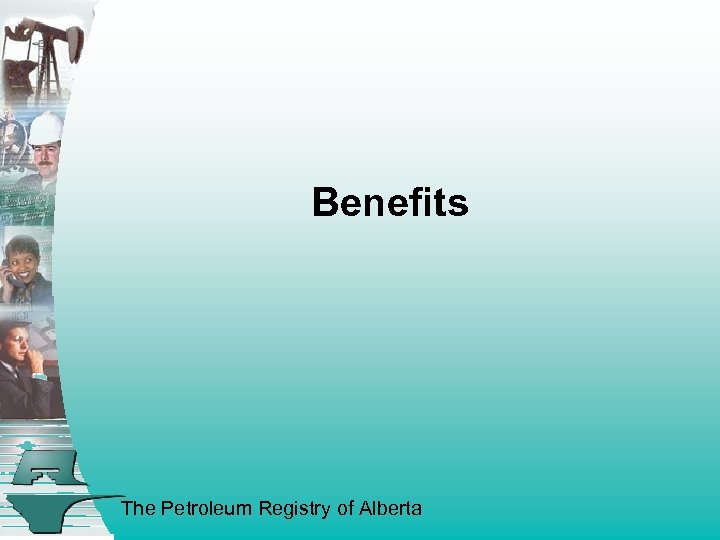
Benefits The Petroleum Registry of Alberta
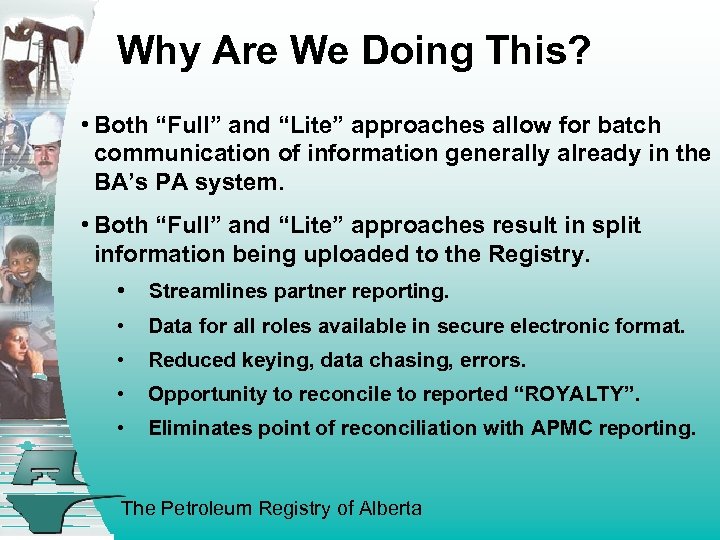
Why Are We Doing This? • Both “Full” and “Lite” approaches allow for batch communication of information generally already in the BA’s PA system. • Both “Full” and “Lite” approaches result in split information being uploaded to the Registry. • Streamlines partner reporting. • Data for all roles available in secure electronic format. • Reduced keying, data chasing, errors. • Opportunity to reconcile to reported “ROYALTY”. • Eliminates point of reconciliation with APMC reporting. The Petroleum Registry of Alberta
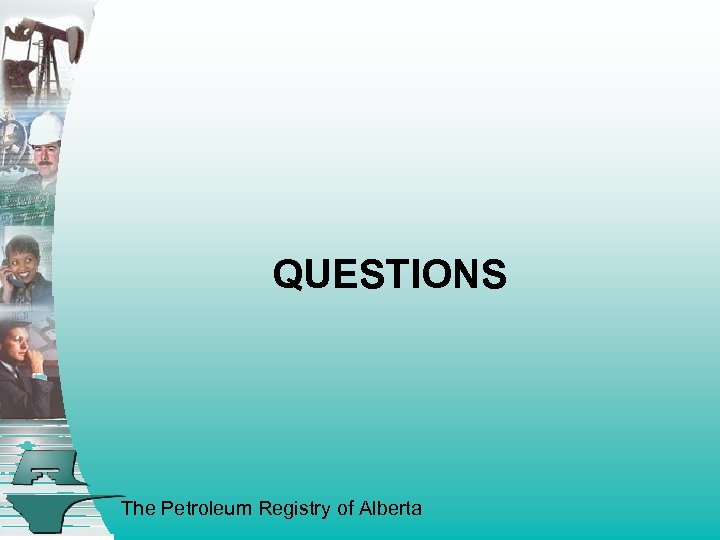
QUESTIONS The Petroleum Registry of Alberta
4965a579a8e18054e5e14b72c04e1e96.ppt