5f8bc3a3b65a50b43f4ede92c5667990.ppt
- Количество слайдов: 38
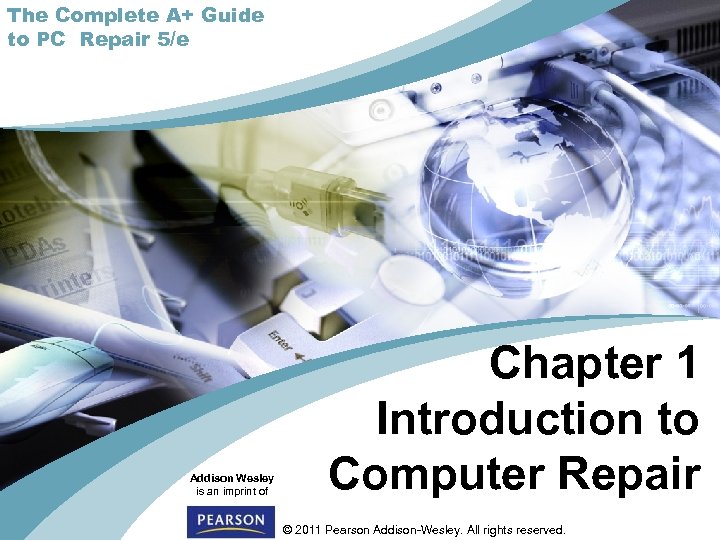 The Complete A+ Guide to PC Repair 5/e Addison Wesley is an imprint of Chapter 1 Introduction to Computer Repair © 2011 Pearson Addison-Wesley. All rights reserved.
The Complete A+ Guide to PC Repair 5/e Addison Wesley is an imprint of Chapter 1 Introduction to Computer Repair © 2011 Pearson Addison-Wesley. All rights reserved.
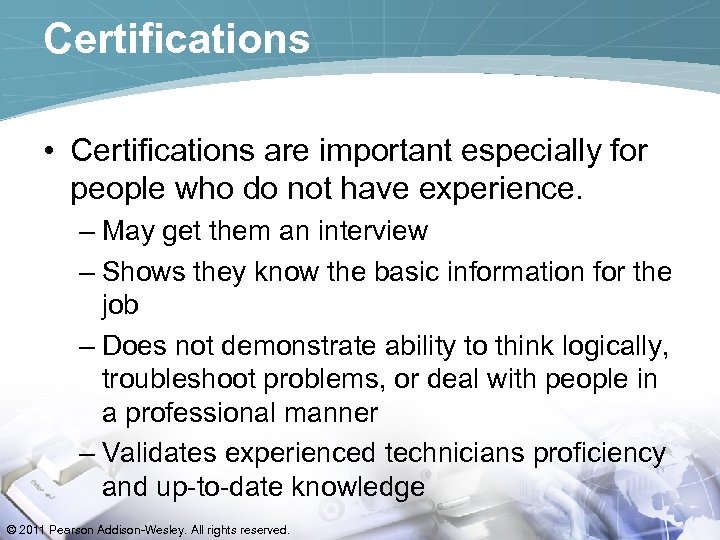 Certifications • Certifications are important especially for people who do not have experience. – May get them an interview – Shows they know the basic information for the job – Does not demonstrate ability to think logically, troubleshoot problems, or deal with people in a professional manner – Validates experienced technicians proficiency and up-to-date knowledge © 2011 Pearson Addison-Wesley. All rights reserved.
Certifications • Certifications are important especially for people who do not have experience. – May get them an interview – Shows they know the basic information for the job – Does not demonstrate ability to think logically, troubleshoot problems, or deal with people in a professional manner – Validates experienced technicians proficiency and up-to-date knowledge © 2011 Pearson Addison-Wesley. All rights reserved.
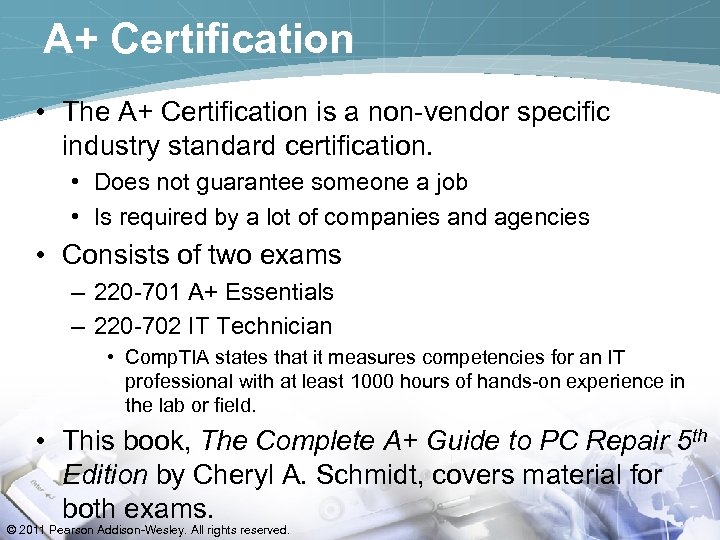 A+ Certification • The A+ Certification is a non-vendor specific industry standard certification. • Does not guarantee someone a job • Is required by a lot of companies and agencies • Consists of two exams – 220 -701 A+ Essentials – 220 -702 IT Technician • Comp. TIA states that it measures competencies for an IT professional with at least 1000 hours of hands-on experience in the lab or field. • This book, The Complete A+ Guide to PC Repair 5 th Edition by Cheryl A. Schmidt, covers material for both exams. © 2011 Pearson Addison-Wesley. All rights reserved.
A+ Certification • The A+ Certification is a non-vendor specific industry standard certification. • Does not guarantee someone a job • Is required by a lot of companies and agencies • Consists of two exams – 220 -701 A+ Essentials – 220 -702 IT Technician • Comp. TIA states that it measures competencies for an IT professional with at least 1000 hours of hands-on experience in the lab or field. • This book, The Complete A+ Guide to PC Repair 5 th Edition by Cheryl A. Schmidt, covers material for both exams. © 2011 Pearson Addison-Wesley. All rights reserved.
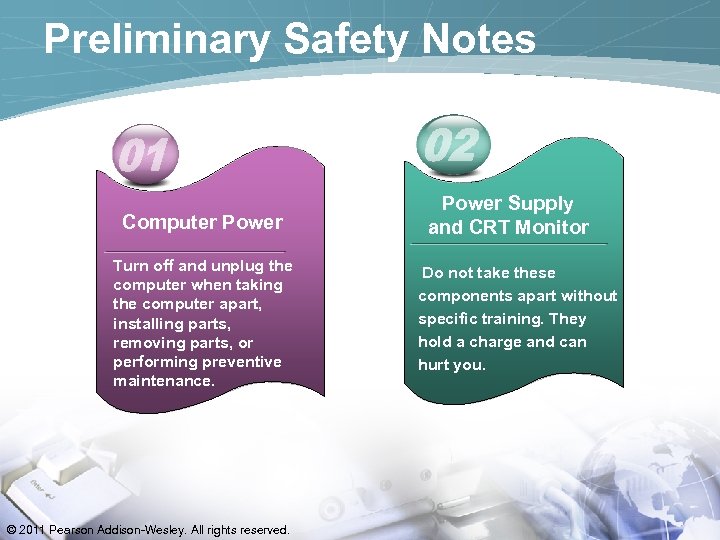 Preliminary Safety Notes Computer Power Turn off and unplug the computer when taking the computer apart, installing parts, removing parts, or performing preventive maintenance. © 2011 Pearson Addison-Wesley. All rights reserved. Power Supply and CRT Monitor Do not take these components apart without specific training. They hold a charge and can hurt you.
Preliminary Safety Notes Computer Power Turn off and unplug the computer when taking the computer apart, installing parts, removing parts, or performing preventive maintenance. © 2011 Pearson Addison-Wesley. All rights reserved. Power Supply and CRT Monitor Do not take these components apart without specific training. They hold a charge and can hurt you.
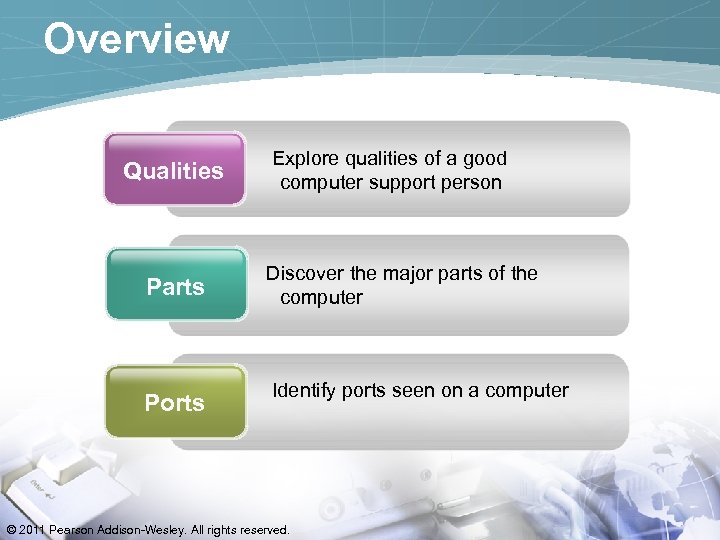 Overview Qualities Parts Ports Explore qualities of a good computer support person Discover the major parts of the computer Identify ports seen on a computer © 2011 Pearson Addison-Wesley. All rights reserved.
Overview Qualities Parts Ports Explore qualities of a good computer support person Discover the major parts of the computer Identify ports seen on a computer © 2011 Pearson Addison-Wesley. All rights reserved.
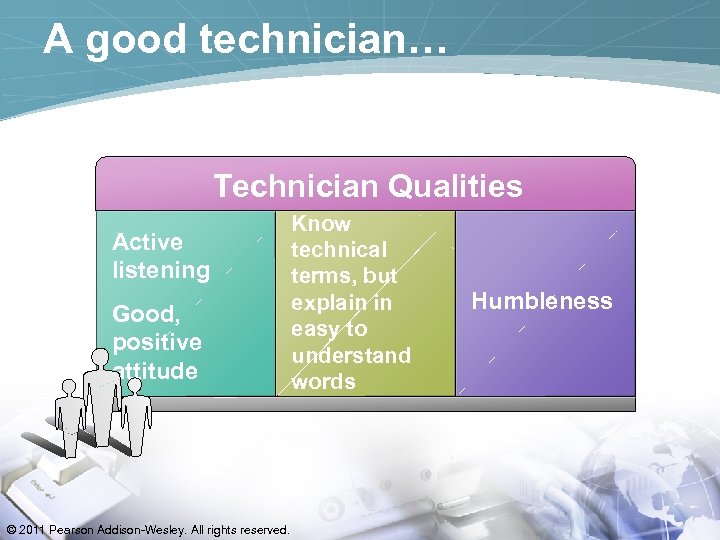 A good technician… Technician Qualities Active listening Good, positive attitude © 2011 Pearson Addison-Wesley. All rights reserved. Know technical terms, but explain in easy to understand words Humbleness
A good technician… Technician Qualities Active listening Good, positive attitude © 2011 Pearson Addison-Wesley. All rights reserved. Know technical terms, but explain in easy to understand words Humbleness
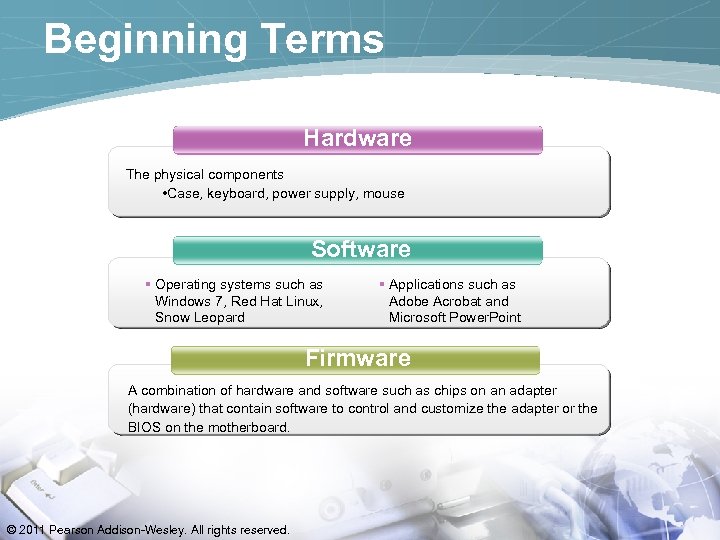 Beginning Terms Hardware The physical components • Case, keyboard, power supply, mouse Software § Operating systems such as Windows 7, Red Hat Linux, Snow Leopard § Applications such as Adobe Acrobat and Microsoft Power. Point Firmware A combination of hardware and software such as chips on an adapter (hardware) that contain software to control and customize the adapter or the BIOS on the motherboard. © 2011 Pearson Addison-Wesley. All rights reserved.
Beginning Terms Hardware The physical components • Case, keyboard, power supply, mouse Software § Operating systems such as Windows 7, Red Hat Linux, Snow Leopard § Applications such as Adobe Acrobat and Microsoft Power. Point Firmware A combination of hardware and software such as chips on an adapter (hardware) that contain software to control and customize the adapter or the BIOS on the motherboard. © 2011 Pearson Addison-Wesley. All rights reserved.
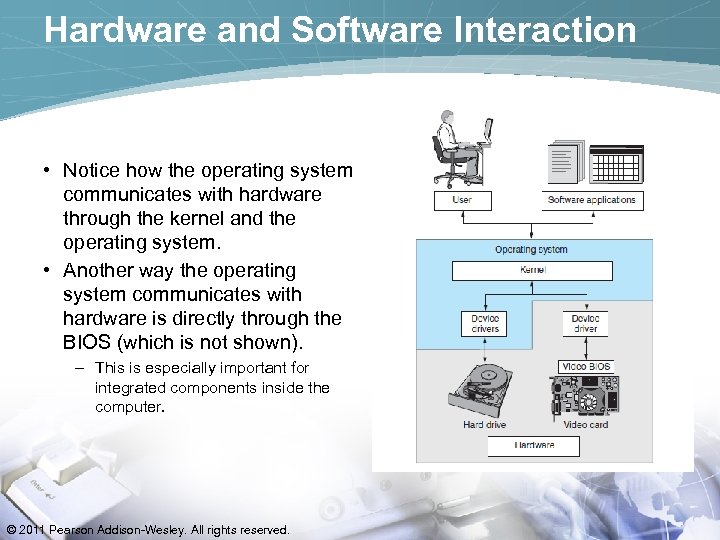 Hardware and Software Interaction • Notice how the operating system communicates with hardware through the kernel and the operating system. • Another way the operating system communicates with hardware is directly through the BIOS (which is not shown). – This is especially important for integrated components inside the computer. © 2011 Pearson Addison-Wesley. All rights reserved.
Hardware and Software Interaction • Notice how the operating system communicates with hardware through the kernel and the operating system. • Another way the operating system communicates with hardware is directly through the BIOS (which is not shown). – This is especially important for integrated components inside the computer. © 2011 Pearson Addison-Wesley. All rights reserved.
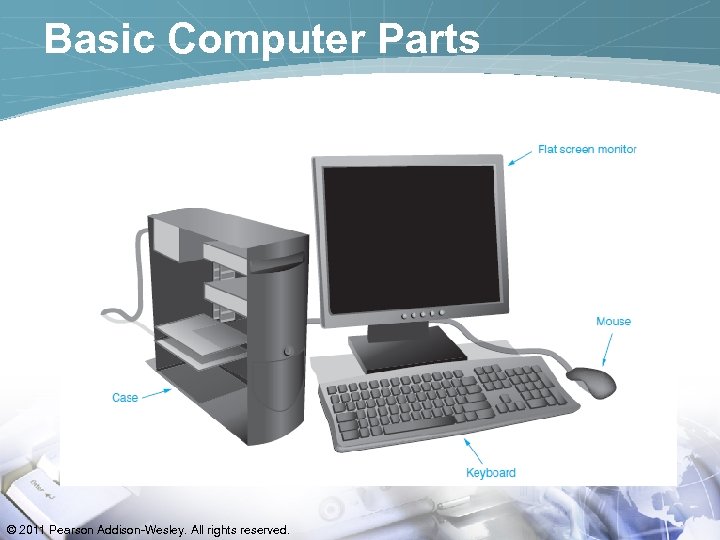 Basic Computer Parts © 2011 Pearson Addison-Wesley. All rights reserved.
Basic Computer Parts © 2011 Pearson Addison-Wesley. All rights reserved.
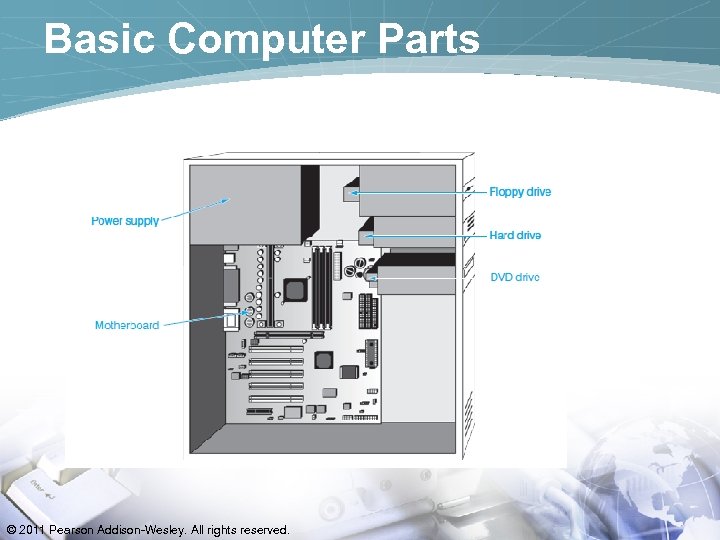 Basic Computer Parts © 2011 Pearson Addison-Wesley. All rights reserved.
Basic Computer Parts © 2011 Pearson Addison-Wesley. All rights reserved.
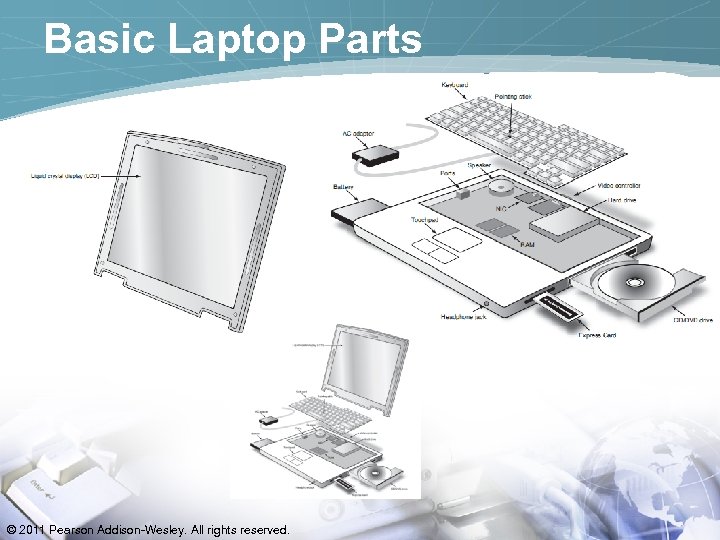 Basic Laptop Parts © 2011 Pearson Addison-Wesley. All rights reserved.
Basic Laptop Parts © 2011 Pearson Addison-Wesley. All rights reserved.
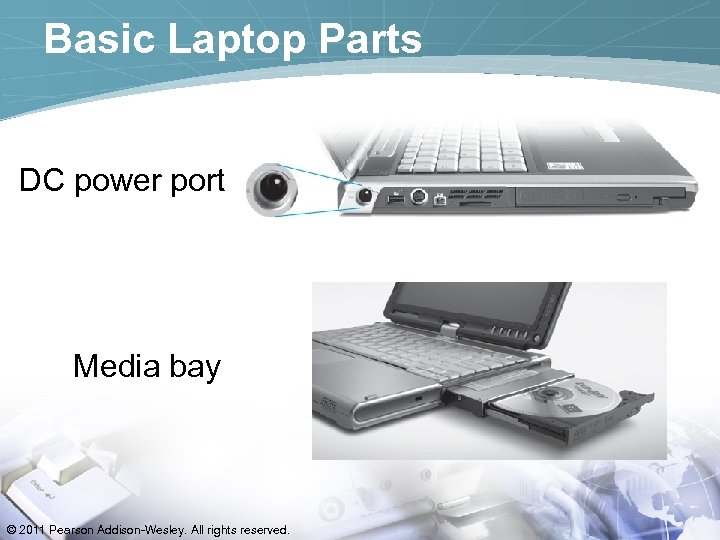 Basic Laptop Parts DC power port Media bay © 2011 Pearson Addison-Wesley. All rights reserved.
Basic Laptop Parts DC power port Media bay © 2011 Pearson Addison-Wesley. All rights reserved.
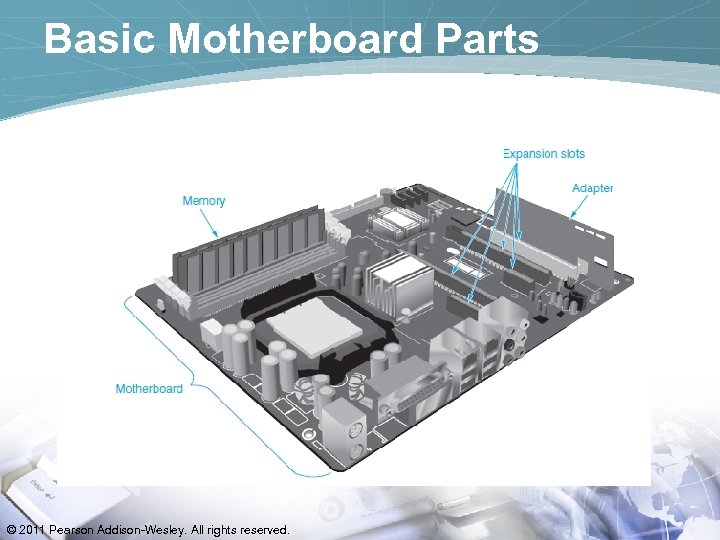 Basic Motherboard Parts © 2011 Pearson Addison-Wesley. All rights reserved.
Basic Motherboard Parts © 2011 Pearson Addison-Wesley. All rights reserved.
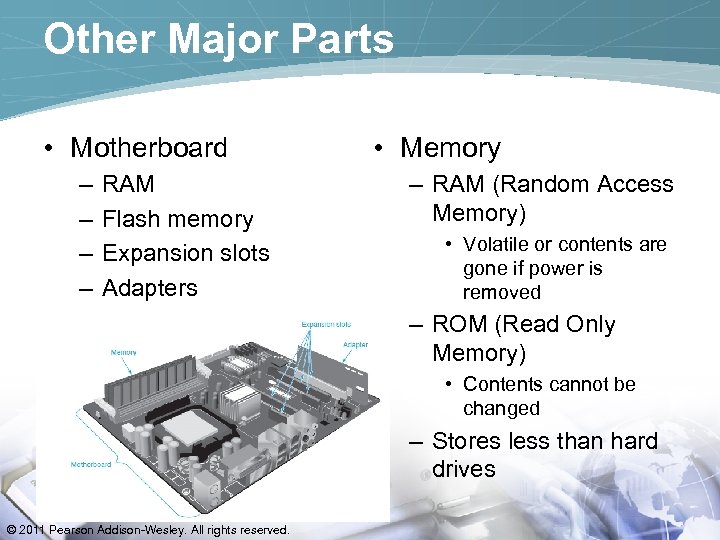 Other Major Parts • Motherboard – – RAM Flash memory Expansion slots Adapters • Memory – RAM (Random Access Memory) • Volatile or contents are gone if power is removed – ROM (Read Only Memory) • Contents cannot be changed – Stores less than hard drives © 2011 Pearson Addison-Wesley. All rights reserved.
Other Major Parts • Motherboard – – RAM Flash memory Expansion slots Adapters • Memory – RAM (Random Access Memory) • Volatile or contents are gone if power is removed – ROM (Read Only Memory) • Contents cannot be changed – Stores less than hard drives © 2011 Pearson Addison-Wesley. All rights reserved.
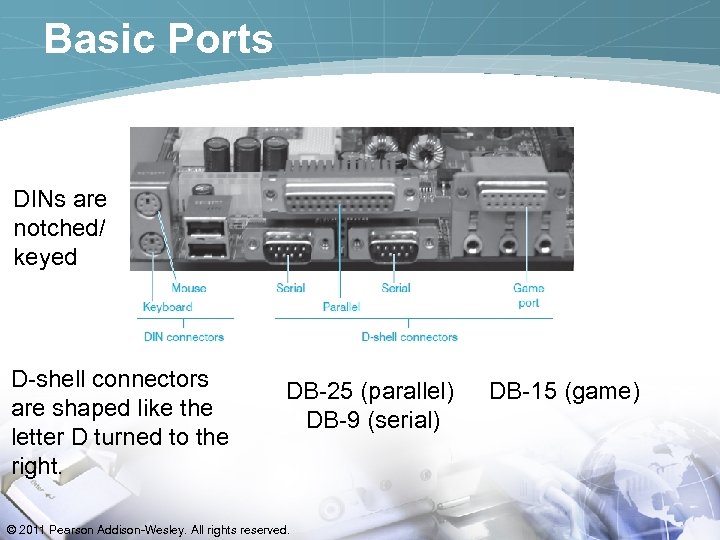 Basic Ports DINs are notched/ keyed D-shell connectors are shaped like the letter D turned to the right. DB-25 (parallel) DB-9 (serial) © 2011 Pearson Addison-Wesley. All rights reserved. DB-15 (game)
Basic Ports DINs are notched/ keyed D-shell connectors are shaped like the letter D turned to the right. DB-25 (parallel) DB-9 (serial) © 2011 Pearson Addison-Wesley. All rights reserved. DB-15 (game)
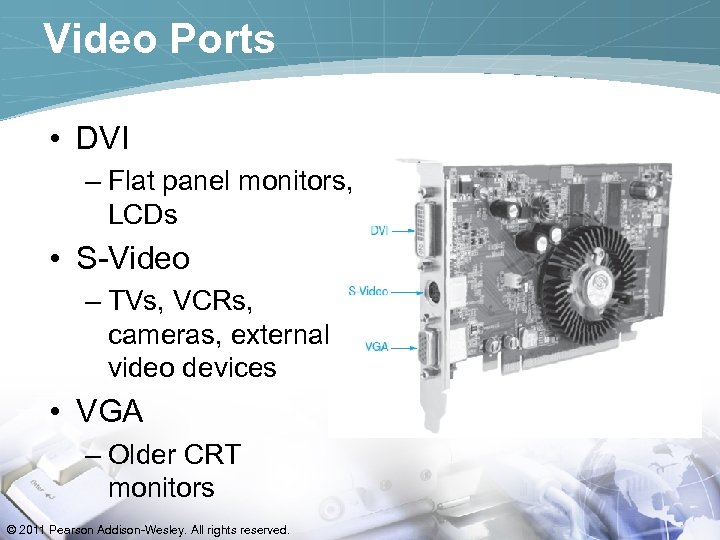 Video Ports • DVI – Flat panel monitors, LCDs • S-Video – TVs, VCRs, cameras, external video devices • VGA – Older CRT monitors © 2011 Pearson Addison-Wesley. All rights reserved.
Video Ports • DVI – Flat panel monitors, LCDs • S-Video – TVs, VCRs, cameras, external video devices • VGA – Older CRT monitors © 2011 Pearson Addison-Wesley. All rights reserved.
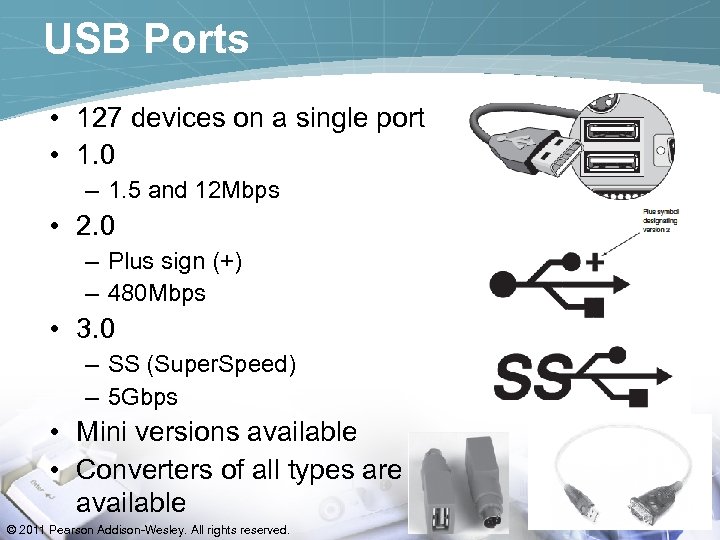 USB Ports • 127 devices on a single port • 1. 0 – 1. 5 and 12 Mbps • 2. 0 – Plus sign (+) – 480 Mbps • 3. 0 – SS (Super. Speed) – 5 Gbps • Mini versions available • Converters of all types are available © 2011 Pearson Addison-Wesley. All rights reserved.
USB Ports • 127 devices on a single port • 1. 0 – 1. 5 and 12 Mbps • 2. 0 – Plus sign (+) – 480 Mbps • 3. 0 – SS (Super. Speed) – 5 Gbps • Mini versions available • Converters of all types are available © 2011 Pearson Addison-Wesley. All rights reserved.
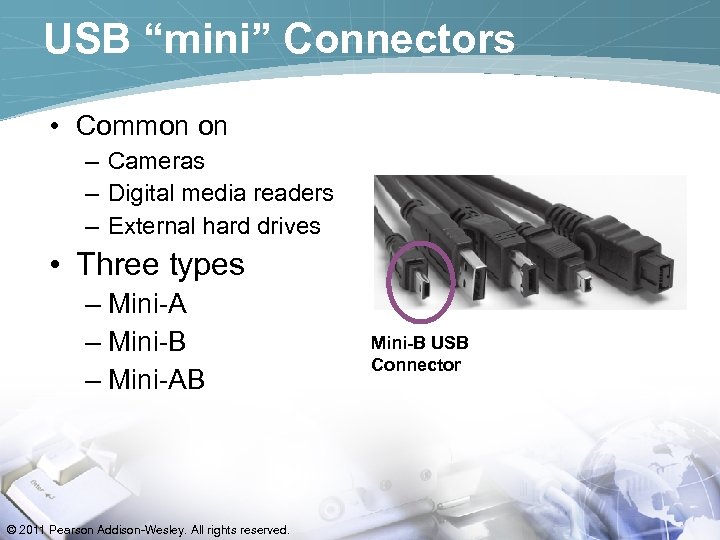 USB “mini” Connectors • Common on – Cameras – Digital media readers – External hard drives • Three types – Mini-A – Mini-B – Mini-AB © 2011 Pearson Addison-Wesley. All rights reserved. Mini-B USB Connector
USB “mini” Connectors • Common on – Cameras – Digital media readers – External hard drives • Three types – Mini-A – Mini-B – Mini-AB © 2011 Pearson Addison-Wesley. All rights reserved. Mini-B USB Connector
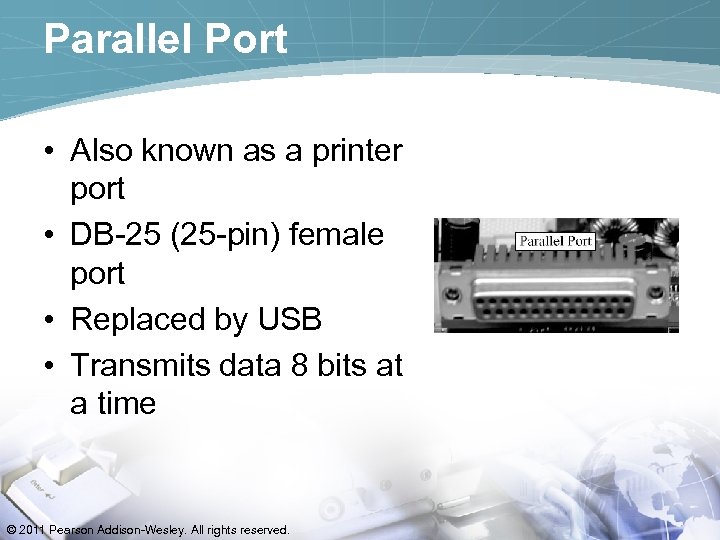 Parallel Port • Also known as a printer port • DB-25 (25 -pin) female port • Replaced by USB • Transmits data 8 bits at a time © 2011 Pearson Addison-Wesley. All rights reserved.
Parallel Port • Also known as a printer port • DB-25 (25 -pin) female port • Replaced by USB • Transmits data 8 bits at a time © 2011 Pearson Addison-Wesley. All rights reserved.
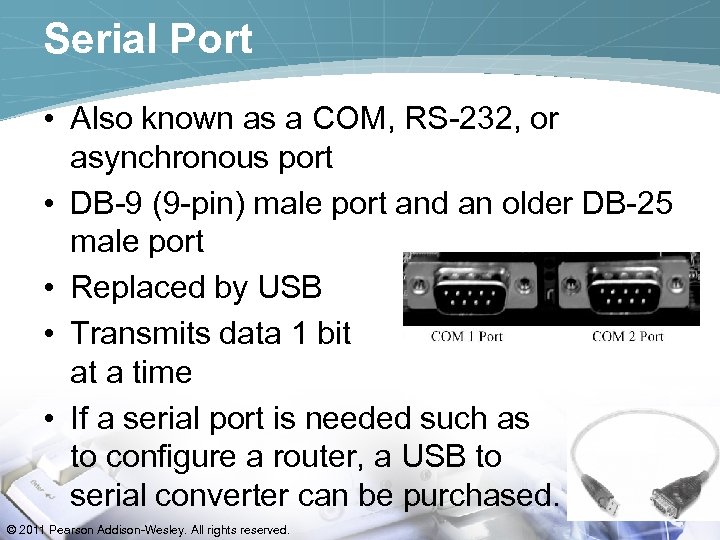 Serial Port • Also known as a COM, RS-232, or asynchronous port • DB-9 (9 -pin) male port and an older DB-25 male port • Replaced by USB • Transmits data 1 bit at a time • If a serial port is needed such as to configure a router, a USB to serial converter can be purchased. © 2011 Pearson Addison-Wesley. All rights reserved.
Serial Port • Also known as a COM, RS-232, or asynchronous port • DB-9 (9 -pin) male port and an older DB-25 male port • Replaced by USB • Transmits data 1 bit at a time • If a serial port is needed such as to configure a router, a USB to serial converter can be purchased. © 2011 Pearson Addison-Wesley. All rights reserved.
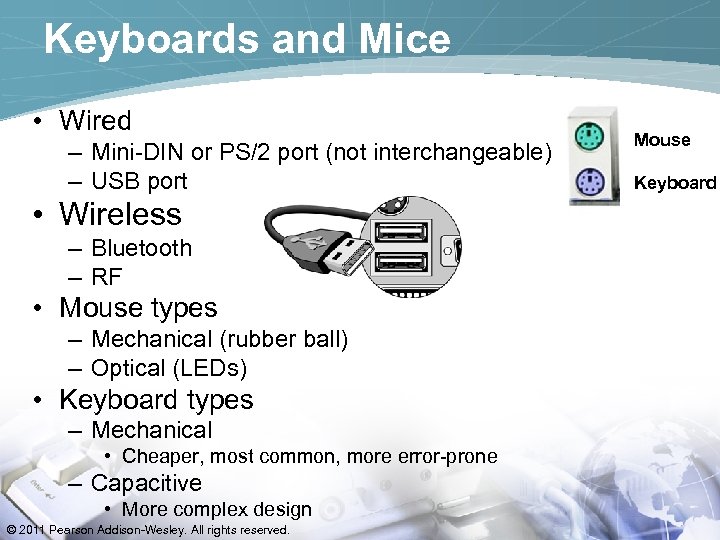 Keyboards and Mice • Wired – Mini-DIN or PS/2 port (not interchangeable) – USB port • Wireless – Bluetooth – RF • Mouse types – Mechanical (rubber ball) – Optical (LEDs) • Keyboard types – Mechanical • Cheaper, most common, more error-prone – Capacitive • More complex design © 2011 Pearson Addison-Wesley. All rights reserved. Mouse Keyboard
Keyboards and Mice • Wired – Mini-DIN or PS/2 port (not interchangeable) – USB port • Wireless – Bluetooth – RF • Mouse types – Mechanical (rubber ball) – Optical (LEDs) • Keyboard types – Mechanical • Cheaper, most common, more error-prone – Capacitive • More complex design © 2011 Pearson Addison-Wesley. All rights reserved. Mouse Keyboard
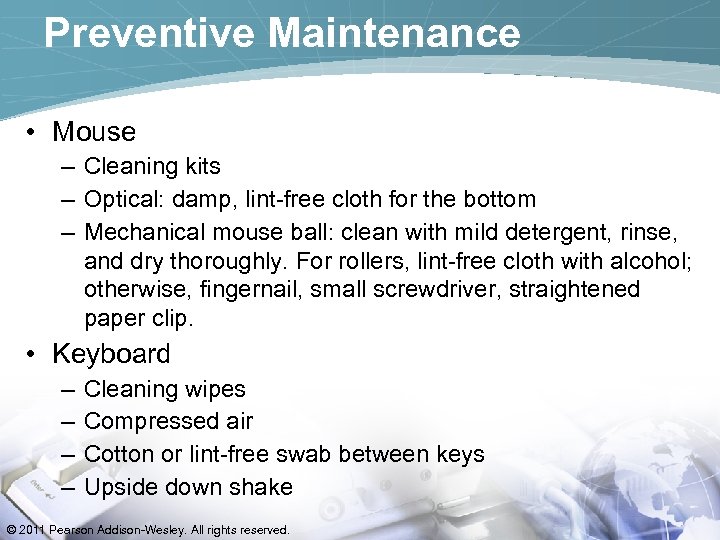 Preventive Maintenance • Mouse – Cleaning kits – Optical: damp, lint-free cloth for the bottom – Mechanical mouse ball: clean with mild detergent, rinse, and dry thoroughly. For rollers, lint-free cloth with alcohol; otherwise, fingernail, small screwdriver, straightened paper clip. • Keyboard – – Cleaning wipes Compressed air Cotton or lint-free swab between keys Upside down shake © 2011 Pearson Addison-Wesley. All rights reserved.
Preventive Maintenance • Mouse – Cleaning kits – Optical: damp, lint-free cloth for the bottom – Mechanical mouse ball: clean with mild detergent, rinse, and dry thoroughly. For rollers, lint-free cloth with alcohol; otherwise, fingernail, small screwdriver, straightened paper clip. • Keyboard – – Cleaning wipes Compressed air Cotton or lint-free swab between keys Upside down shake © 2011 Pearson Addison-Wesley. All rights reserved.
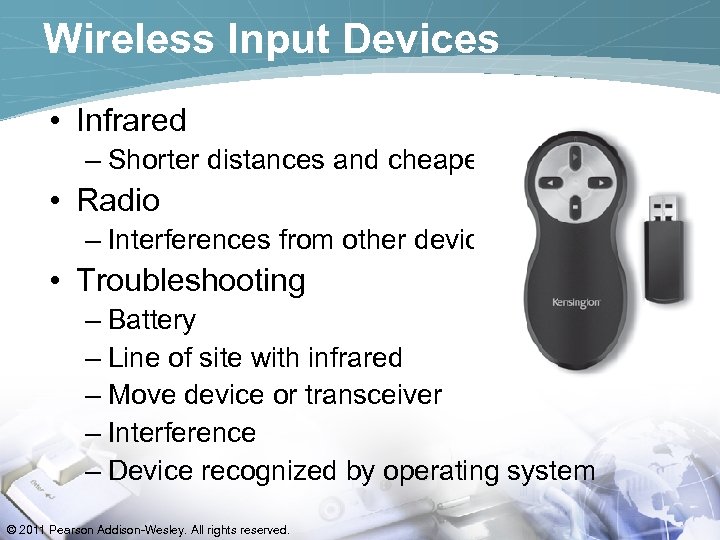 Wireless Input Devices • Infrared – Shorter distances and cheaper • Radio – Interferences from other devices • Troubleshooting – Battery – Line of site with infrared – Move device or transceiver – Interference – Device recognized by operating system © 2011 Pearson Addison-Wesley. All rights reserved.
Wireless Input Devices • Infrared – Shorter distances and cheaper • Radio – Interferences from other devices • Troubleshooting – Battery – Line of site with infrared – Move device or transceiver – Interference – Device recognized by operating system © 2011 Pearson Addison-Wesley. All rights reserved.
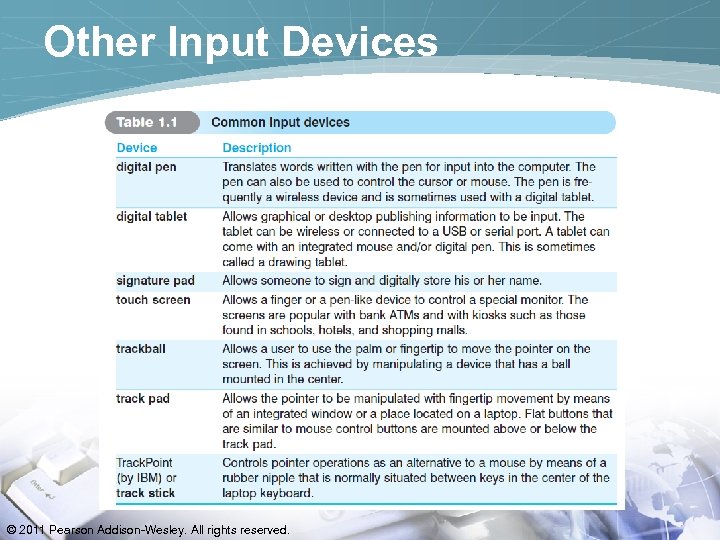 Other Input Devices © 2011 Pearson Addison-Wesley. All rights reserved.
Other Input Devices © 2011 Pearson Addison-Wesley. All rights reserved.
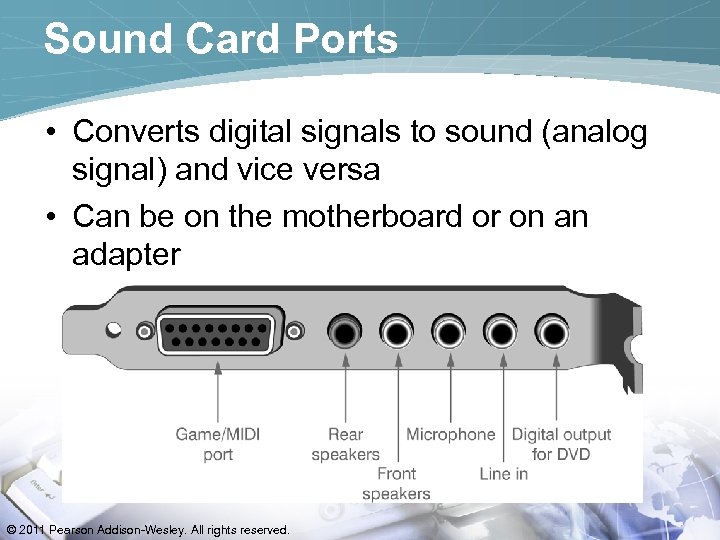 Sound Card Ports • Converts digital signals to sound (analog signal) and vice versa • Can be on the motherboard or on an adapter © 2011 Pearson Addison-Wesley. All rights reserved.
Sound Card Ports • Converts digital signals to sound (analog signal) and vice versa • Can be on the motherboard or on an adapter © 2011 Pearson Addison-Wesley. All rights reserved.
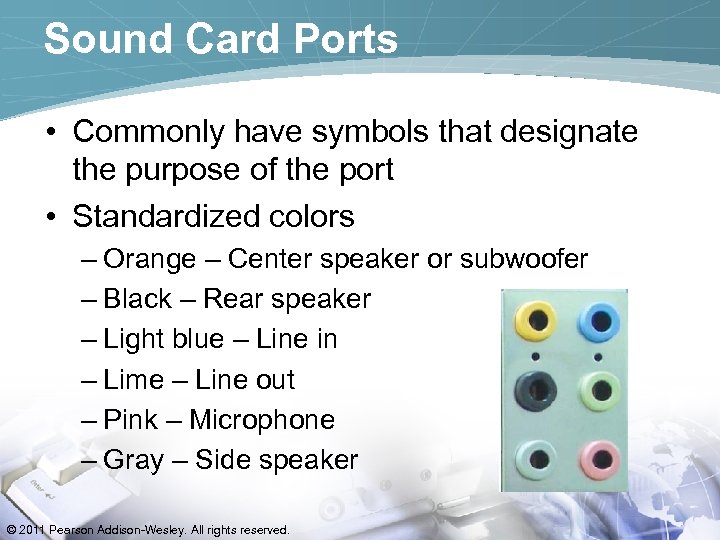 Sound Card Ports • Commonly have symbols that designate the purpose of the port • Standardized colors – Orange – Center speaker or subwoofer – Black – Rear speaker – Light blue – Line in – Lime – Line out – Pink – Microphone – Gray – Side speaker © 2011 Pearson Addison-Wesley. All rights reserved.
Sound Card Ports • Commonly have symbols that designate the purpose of the port • Standardized colors – Orange – Center speaker or subwoofer – Black – Rear speaker – Light blue – Line in – Lime – Line out – Pink – Microphone – Gray – Side speaker © 2011 Pearson Addison-Wesley. All rights reserved.
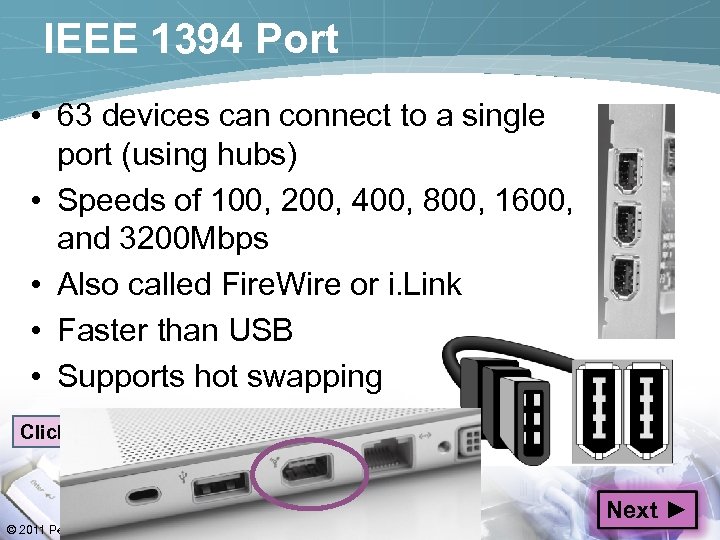 IEEE 1394 Port • 63 devices can connect to a single port (using hubs) • Speeds of 100, 200, 400, 800, 1600, and 3200 Mbps • Also called Fire. Wire or i. Link • Faster than USB • Supports hot swapping Click to see a laptop port © 2011 Pearson Addison-Wesley. All rights reserved. Next ►
IEEE 1394 Port • 63 devices can connect to a single port (using hubs) • Speeds of 100, 200, 400, 800, 1600, and 3200 Mbps • Also called Fire. Wire or i. Link • Faster than USB • Supports hot swapping Click to see a laptop port © 2011 Pearson Addison-Wesley. All rights reserved. Next ►
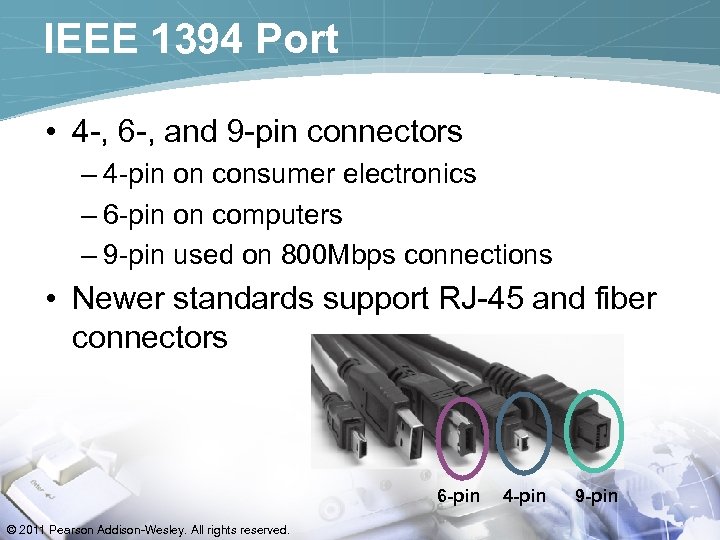 IEEE 1394 Port • 4 -, 6 -, and 9 -pin connectors – 4 -pin on consumer electronics – 6 -pin on computers – 9 -pin used on 800 Mbps connections • Newer standards support RJ-45 and fiber connectors 6 -pin © 2011 Pearson Addison-Wesley. All rights reserved. 4 -pin 9 -pin
IEEE 1394 Port • 4 -, 6 -, and 9 -pin connectors – 4 -pin on consumer electronics – 6 -pin on computers – 9 -pin used on 800 Mbps connections • Newer standards support RJ-45 and fiber connectors 6 -pin © 2011 Pearson Addison-Wesley. All rights reserved. 4 -pin 9 -pin
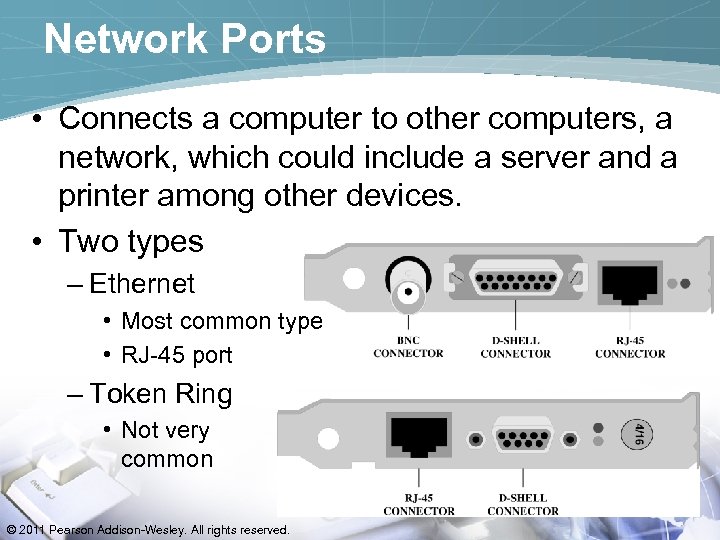 Network Ports • Connects a computer to other computers, a network, which could include a server and a printer among other devices. • Two types – Ethernet • Most common type • RJ-45 port – Token Ring • Not very common © 2011 Pearson Addison-Wesley. All rights reserved.
Network Ports • Connects a computer to other computers, a network, which could include a server and a printer among other devices. • Two types – Ethernet • Most common type • RJ-45 port – Token Ring • Not very common © 2011 Pearson Addison-Wesley. All rights reserved.
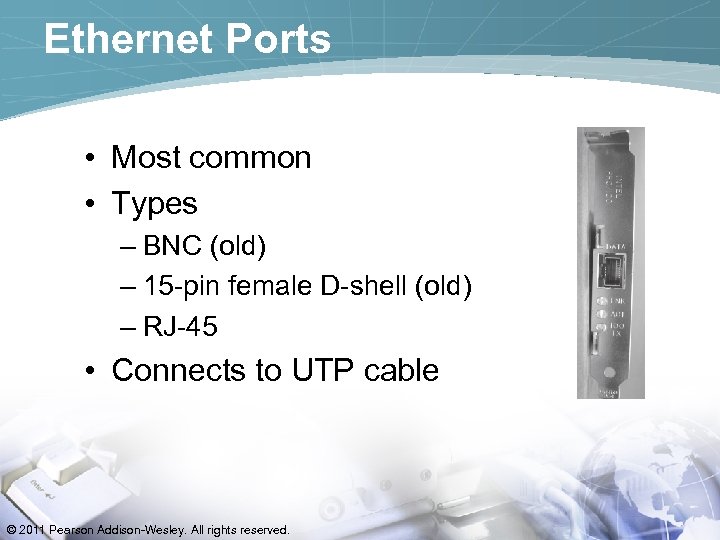 Ethernet Ports • Most common • Types – BNC (old) – 15 -pin female D-shell (old) – RJ-45 • Connects to UTP cable © 2011 Pearson Addison-Wesley. All rights reserved.
Ethernet Ports • Most common • Types – BNC (old) – 15 -pin female D-shell (old) – RJ-45 • Connects to UTP cable © 2011 Pearson Addison-Wesley. All rights reserved.
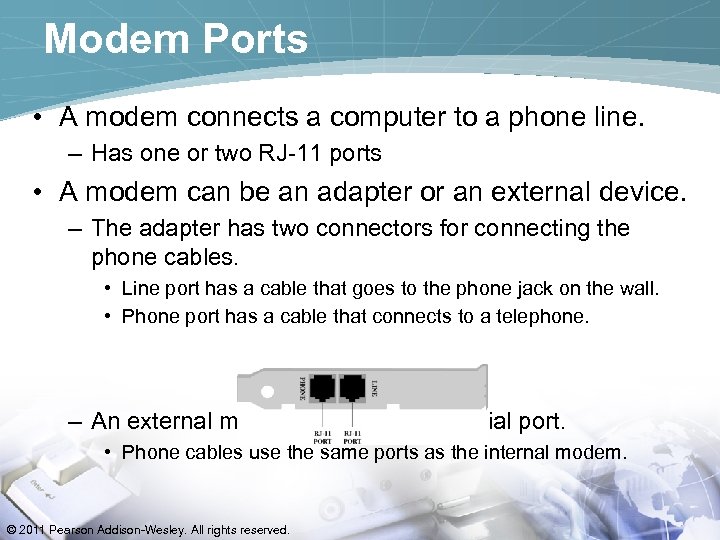 Modem Ports • A modem connects a computer to a phone line. – Has one or two RJ-11 ports • A modem can be an adapter or an external device. – The adapter has two connectors for connecting the phone cables. • Line port has a cable that goes to the phone jack on the wall. • Phone port has a cable that connects to a telephone. – An external modem connects to a serial port. • Phone cables use the same ports as the internal modem. © 2011 Pearson Addison-Wesley. All rights reserved.
Modem Ports • A modem connects a computer to a phone line. – Has one or two RJ-11 ports • A modem can be an adapter or an external device. – The adapter has two connectors for connecting the phone cables. • Line port has a cable that goes to the phone jack on the wall. • Phone port has a cable that connects to a telephone. – An external modem connects to a serial port. • Phone cables use the same ports as the internal modem. © 2011 Pearson Addison-Wesley. All rights reserved.
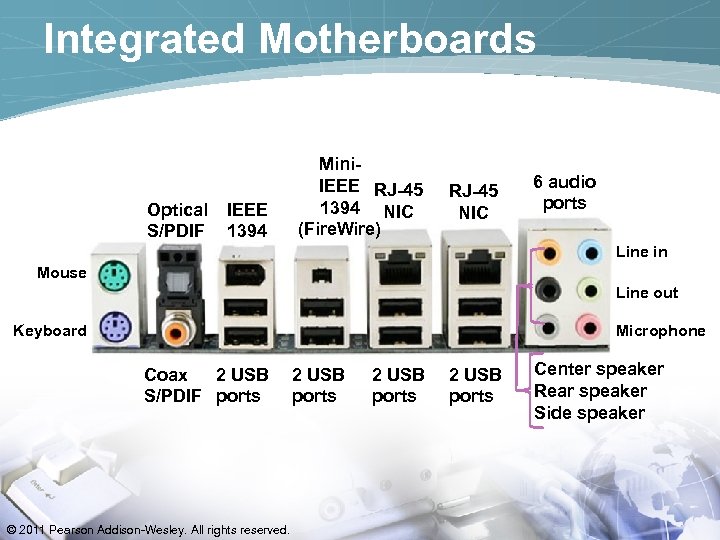 Integrated Motherboards Optical S/PDIF IEEE 1394 Mini. IEEE RJ-45 1394 NIC (Fire. Wire) RJ-45 NIC 6 audio ports Line in Mouse Line out Keyboard Microphone Coax 2 USB S/PDIF ports © 2011 Pearson Addison-Wesley. All rights reserved. 2 USB ports Center speaker Rear speaker Side speaker
Integrated Motherboards Optical S/PDIF IEEE 1394 Mini. IEEE RJ-45 1394 NIC (Fire. Wire) RJ-45 NIC 6 audio ports Line in Mouse Line out Keyboard Microphone Coax 2 USB S/PDIF ports © 2011 Pearson Addison-Wesley. All rights reserved. 2 USB ports Center speaker Rear speaker Side speaker
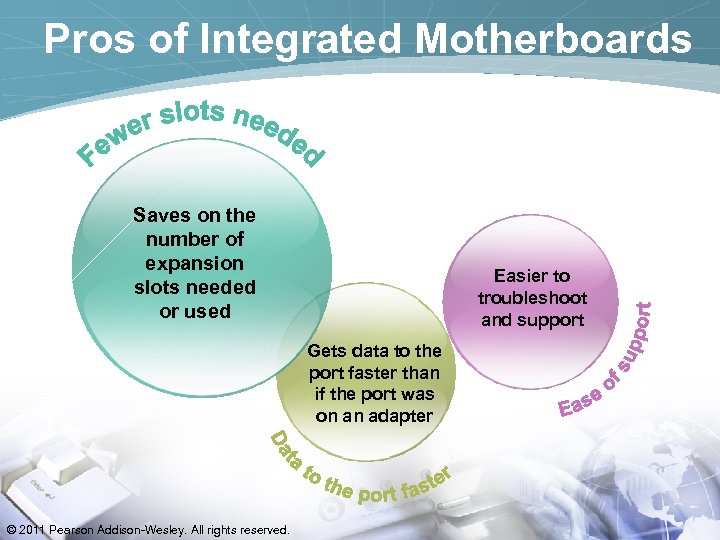 Pros of Integrated Motherboards Saves on the number of expansion slots needed or used Easier to troubleshoot and support Gets data to the port faster than if the port was on an adapter © 2011 Pearson Addison-Wesley. All rights reserved.
Pros of Integrated Motherboards Saves on the number of expansion slots needed or used Easier to troubleshoot and support Gets data to the port faster than if the port was on an adapter © 2011 Pearson Addison-Wesley. All rights reserved.
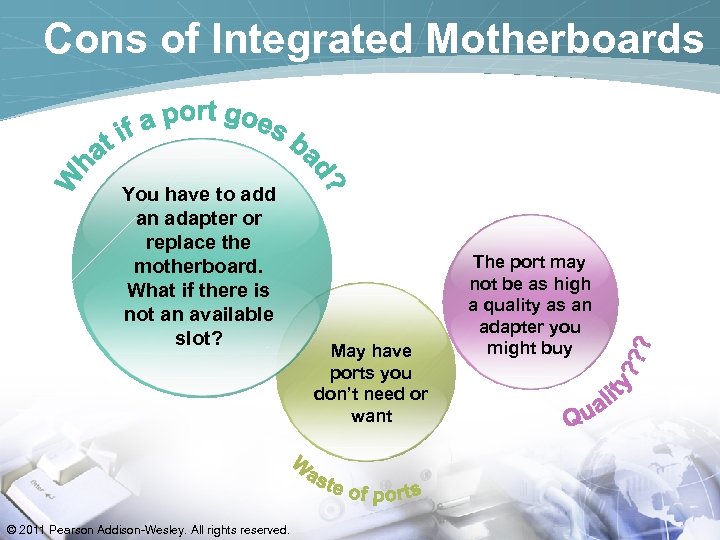 Cons of Integrated Motherboards You have to add an adapter or replace the motherboard. What if there is not an available slot? © 2011 Pearson Addison-Wesley. All rights reserved. May have ports you don’t need or want The port may not be as high a quality as an adapter you might buy
Cons of Integrated Motherboards You have to add an adapter or replace the motherboard. What if there is not an available slot? © 2011 Pearson Addison-Wesley. All rights reserved. May have ports you don’t need or want The port may not be as high a quality as an adapter you might buy
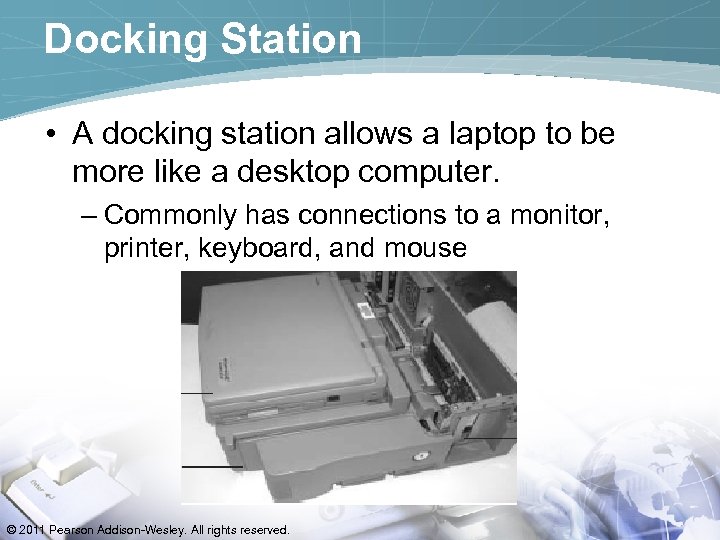 Docking Station • A docking station allows a laptop to be more like a desktop computer. – Commonly has connections to a monitor, printer, keyboard, and mouse © 2011 Pearson Addison-Wesley. All rights reserved.
Docking Station • A docking station allows a laptop to be more like a desktop computer. – Commonly has connections to a monitor, printer, keyboard, and mouse © 2011 Pearson Addison-Wesley. All rights reserved.
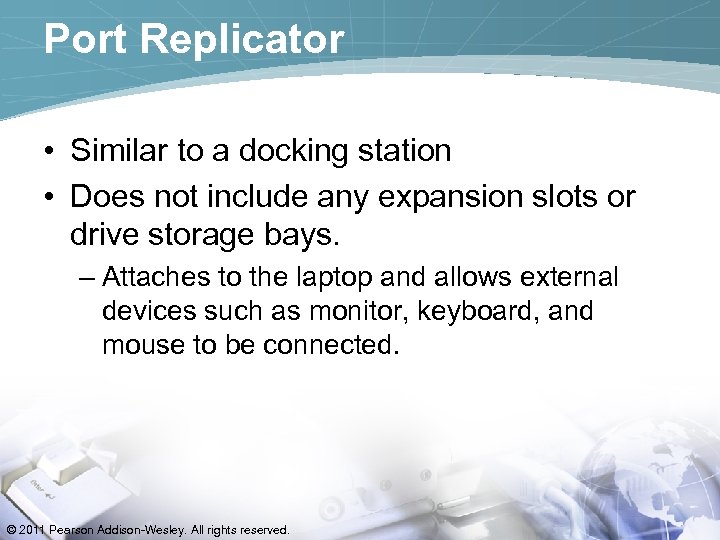 Port Replicator • Similar to a docking station • Does not include any expansion slots or drive storage bays. – Attaches to the laptop and allows external devices such as monitor, keyboard, and mouse to be connected. © 2011 Pearson Addison-Wesley. All rights reserved.
Port Replicator • Similar to a docking station • Does not include any expansion slots or drive storage bays. – Attaches to the laptop and allows external devices such as monitor, keyboard, and mouse to be connected. © 2011 Pearson Addison-Wesley. All rights reserved.
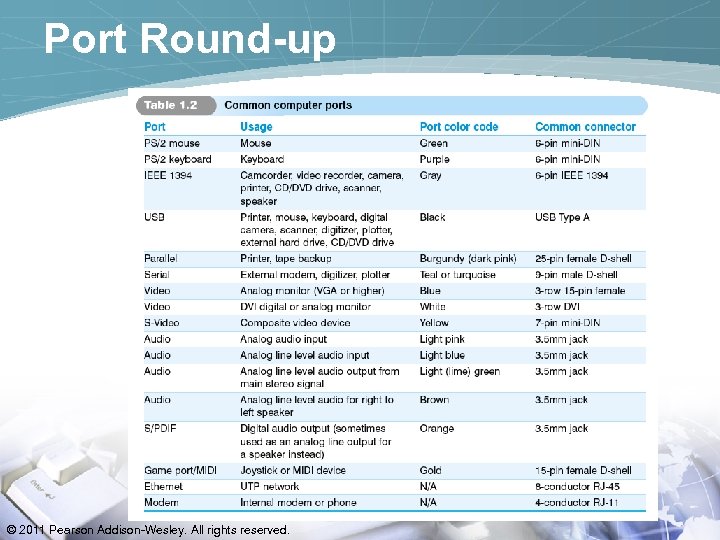 Port Round-up © 2011 Pearson Addison-Wesley. All rights reserved.
Port Round-up © 2011 Pearson Addison-Wesley. All rights reserved.
 Questions? ? ? Addison Wesley is an imprint of © 2011 Pearson Addison-Wesley. All rights reserved.
Questions? ? ? Addison Wesley is an imprint of © 2011 Pearson Addison-Wesley. All rights reserved.


