8f4c5088bc2c15de13e518326165766b.ppt
- Количество слайдов: 36
 The Comfort System Product Presentation The Intelligent Home System
The Comfort System Product Presentation The Intelligent Home System
 What is Comfort? n Comfort - an Intelligent Home System which integrates Alarm, Home Automation, Answering Machine, and Intercom. The Intelligent Home System
What is Comfort? n Comfort - an Intelligent Home System which integrates Alarm, Home Automation, Answering Machine, and Intercom. The Intelligent Home System
 Operating Comfort The Intelligent Home System
Operating Comfort The Intelligent Home System
 Scene Control Switch n n Each Scene switch has 4 buttons and indicator LEDs Buttons can be programmed to control lights, appliances, or set scenes LED indicators indicate status of items Optional IR receivers allow handheld remote control to control the house The Intelligent Home System
Scene Control Switch n n Each Scene switch has 4 buttons and indicator LEDs Buttons can be programmed to control lights, appliances, or set scenes LED indicators indicate status of items Optional IR receivers allow handheld remote control to control the house The Intelligent Home System
 Comfort Keypad n n n One-touch keys to Arm to Away, Night, Day modes Short Cut Function Keys Voice Menu to guide user through all operations The Intelligent Home System
Comfort Keypad n n n One-touch keys to Arm to Away, Night, Day modes Short Cut Function Keys Voice Menu to guide user through all operations The Intelligent Home System
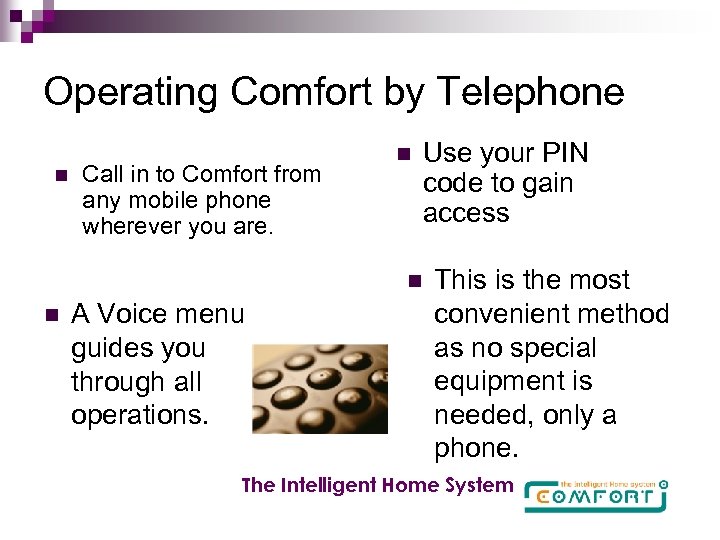 Operating Comfort by Telephone n Call in to Comfort from any mobile phone wherever you are. n Use your PIN code to gain access n n A Voice menu guides you through all operations. This is the most convenient method as no special equipment is needed, only a phone. The Intelligent Home System
Operating Comfort by Telephone n Call in to Comfort from any mobile phone wherever you are. n Use your PIN code to gain access n n A Voice menu guides you through all operations. This is the most convenient method as no special equipment is needed, only a phone. The Intelligent Home System
 Using A Handheld Remote Control A handheld Touchscreen remote controller can be used to control Comfort n Hundreds of levels of screens for lighting scenes, Air-conditioning, Home Entertainment, security and many more. n Philips Pronto Next Page The Intelligent Home System
Using A Handheld Remote Control A handheld Touchscreen remote controller can be used to control Comfort n Hundreds of levels of screens for lighting scenes, Air-conditioning, Home Entertainment, security and many more. n Philips Pronto Next Page The Intelligent Home System
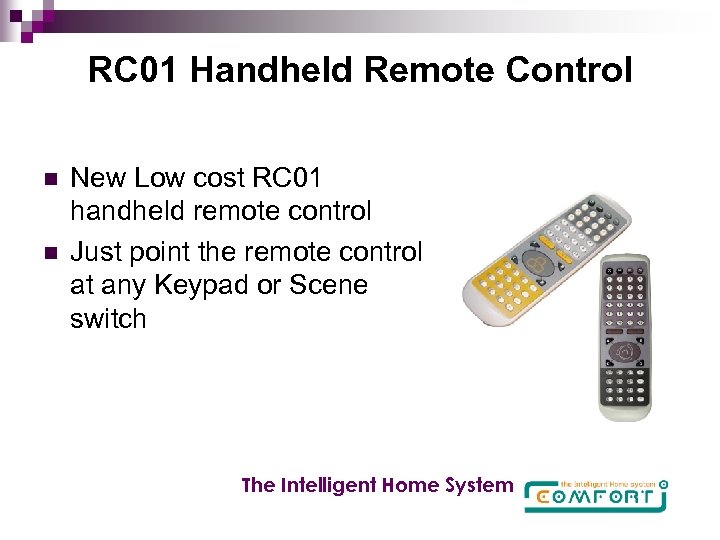 RC 01 Handheld Remote Control n n New Low cost RC 01 handheld remote control Just point the remote control at any Keypad or Scene switch The Intelligent Home System
RC 01 Handheld Remote Control n n New Low cost RC 01 handheld remote control Just point the remote control at any Keypad or Scene switch The Intelligent Home System
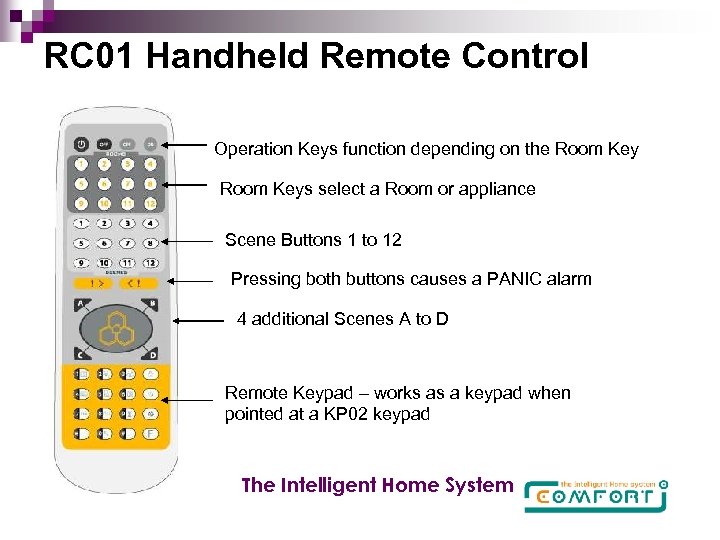 RC 01 Handheld Remote Control Operation Keys function depending on the Room Keys select a Room or appliance Scene Buttons 1 to 12 Pressing both buttons causes a PANIC alarm 4 additional Scenes A to D Remote Keypad – works as a keypad when pointed at a KP 02 keypad The Intelligent Home System
RC 01 Handheld Remote Control Operation Keys function depending on the Room Keys select a Room or appliance Scene Buttons 1 to 12 Pressing both buttons causes a PANIC alarm 4 additional Scenes A to D Remote Keypad – works as a keypad when pointed at a KP 02 keypad The Intelligent Home System
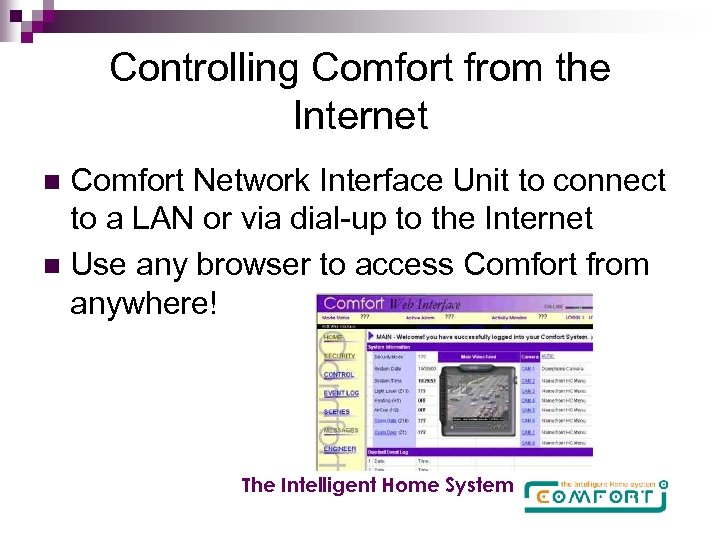 Controlling Comfort from the Internet Comfort Network Interface Unit to connect to a LAN or via dial-up to the Internet n Use any browser to access Comfort from anywhere! n The Intelligent Home System
Controlling Comfort from the Internet Comfort Network Interface Unit to connect to a LAN or via dial-up to the Internet n Use any browser to access Comfort from anywhere! n The Intelligent Home System
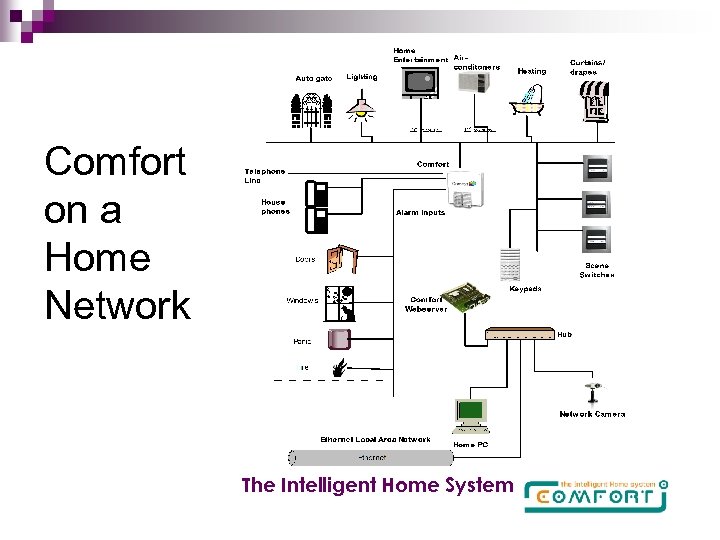 Comfort on a Home Network The Intelligent Home System
Comfort on a Home Network The Intelligent Home System
 Home Automation The Intelligent Home System
Home Automation The Intelligent Home System
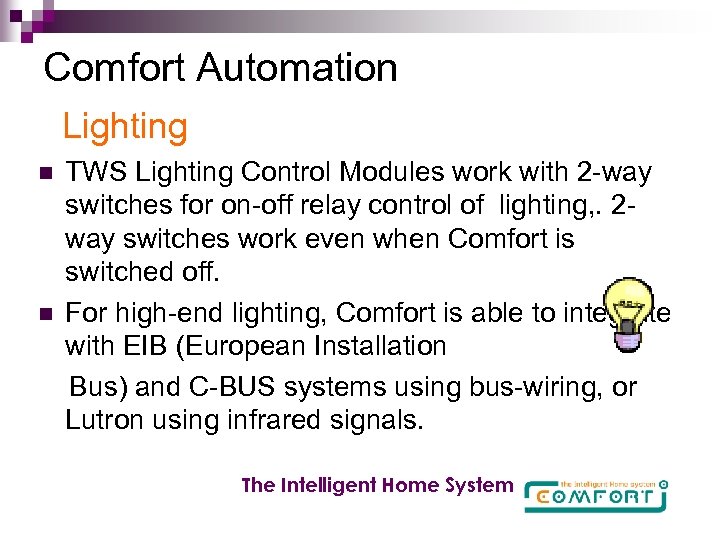 Comfort Automation Lighting n n TWS Lighting Control Modules work with 2 -way switches for on-off relay control of lighting, . 2 way switches work even when Comfort is switched off. For high-end lighting, Comfort is able to integrate with EIB (European Installation Bus) and C-BUS systems using bus-wiring, or Lutron using infrared signals. The Intelligent Home System
Comfort Automation Lighting n n TWS Lighting Control Modules work with 2 -way switches for on-off relay control of lighting, . 2 way switches work even when Comfort is switched off. For high-end lighting, Comfort is able to integrate with EIB (European Installation Bus) and C-BUS systems using bus-wiring, or Lutron using infrared signals. The Intelligent Home System
 Comfort Automation- X 10 -Compatible n n Comfort can send and receive X 10 commands, ie it has 2 -way X 10 communications (using X 10 TW 7223). Comfort can send the new Extended commands e. g. preset dim. Comfort can receive X 10 commands from X 10 switches and controllers to activate Responses to trigger non-x 10 devices or scenes The new Comfort Scene Switches and RIO Modules can send X 10 signals from IR remote control The Intelligent Home System
Comfort Automation- X 10 -Compatible n n Comfort can send and receive X 10 commands, ie it has 2 -way X 10 communications (using X 10 TW 7223). Comfort can send the new Extended commands e. g. preset dim. Comfort can receive X 10 commands from X 10 switches and controllers to activate Responses to trigger non-x 10 devices or scenes The new Comfort Scene Switches and RIO Modules can send X 10 signals from IR remote control The Intelligent Home System
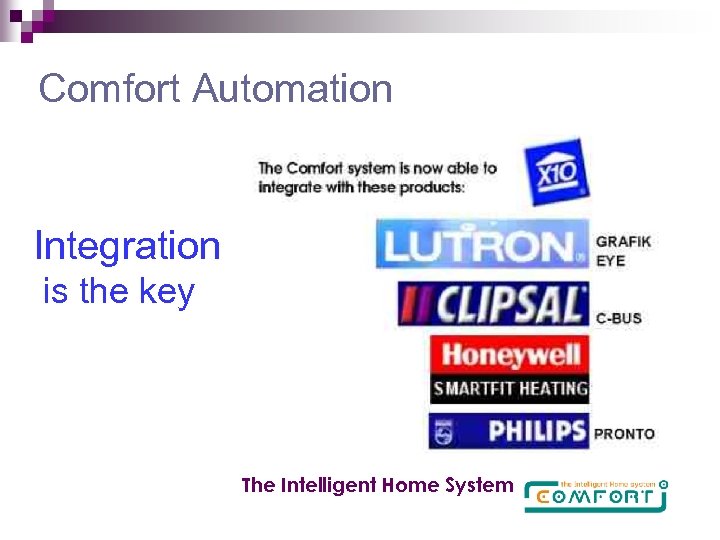 Comfort Automation Integration is the key The Intelligent Home System
Comfort Automation Integration is the key The Intelligent Home System
 Comfort Automation n n Voice menu over the phone gives list of appliances - no need to remember activation codes It is not necessary to wait for the voice menu to finish once you are familiar. Voice Menu The Intelligent Home System
Comfort Automation n n Voice menu over the phone gives list of appliances - no need to remember activation codes It is not necessary to wait for the voice menu to finish once you are familiar. Voice Menu The Intelligent Home System
 Comfort Automation 16 Time Programs available n Each Time Program can be activated for any combination of Days of Week or holiday, and at any programmed time. n Time Programs can arm or disarm the security system, or control one or more appliances n The Intelligent Home System
Comfort Automation 16 Time Programs available n Each Time Program can be activated for any combination of Days of Week or holiday, and at any programmed time. n Time Programs can arm or disarm the security system, or control one or more appliances n The Intelligent Home System
 The Intelligent Home System
The Intelligent Home System
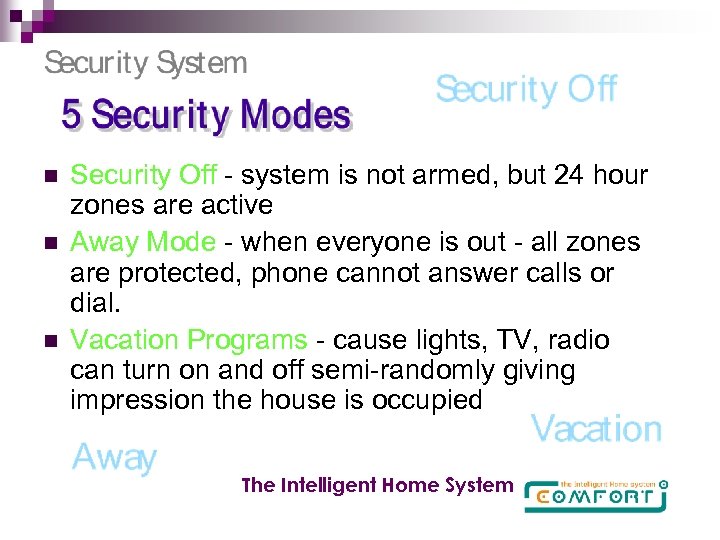 n n n Security Off - system is not armed, but 24 hour zones are active Away Mode - when everyone is out - all zones are protected, phone cannot answer calls or dial. Vacation Programs - cause lights, TV, radio can turn on and off semi-randomly giving impression the house is occupied The Intelligent Home System
n n n Security Off - system is not armed, but 24 hour zones are active Away Mode - when everyone is out - all zones are protected, phone cannot answer calls or dial. Vacation Programs - cause lights, TV, radio can turn on and off semi-randomly giving impression the house is occupied The Intelligent Home System
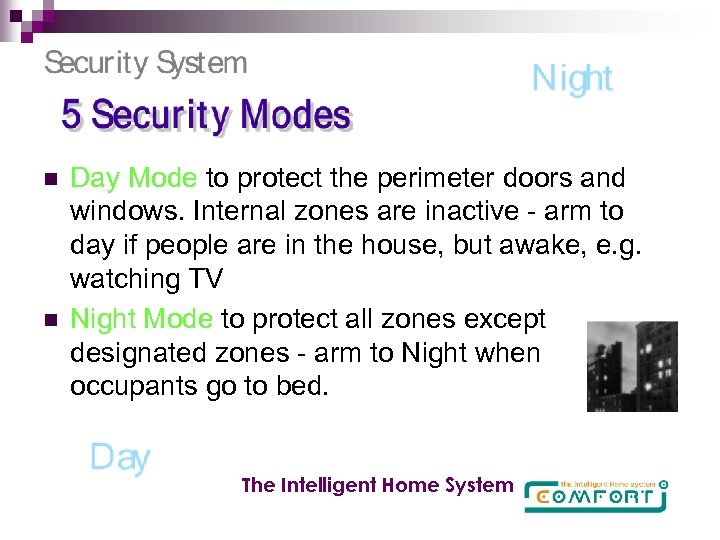 n n Day Mode to protect the perimeter doors and windows. Internal zones are inactive - arm to day if people are in the house, but awake, e. g. watching TV Night Mode to protect all zones except designated zones - arm to Night when occupants go to bed. The Intelligent Home System
n n Day Mode to protect the perimeter doors and windows. Internal zones are inactive - arm to day if people are in the house, but awake, e. g. watching TV Night Mode to protect all zones except designated zones - arm to Night when occupants go to bed. The Intelligent Home System
 n n can dial up to 8 numbers which may be cellular phones, pagers, or Alarm Monitoring Centers or SMS (with GSM Module). Dial to Voice phone - announces Alarm Type and allows the user to track the intruder, or listen to sounds in the home through the keypad. The Intelligent Home System
n n can dial up to 8 numbers which may be cellular phones, pagers, or Alarm Monitoring Centers or SMS (with GSM Module). Dial to Voice phone - announces Alarm Type and allows the user to track the intruder, or listen to sounds in the home through the keypad. The Intelligent Home System
 n n The Security System may be linked to Lights and appliances in the home, for example Fire alarm can light up exit path Intruder alarm in Away mode (no one at home) can cause house lights to flash on/off Lights turn on in the area where intruder was detected, and zone is announced on keypad. The Intelligent Home System
n n The Security System may be linked to Lights and appliances in the home, for example Fire alarm can light up exit path Intruder alarm in Away mode (no one at home) can cause house lights to flash on/off Lights turn on in the area where intruder was detected, and zone is announced on keypad. The Intelligent Home System
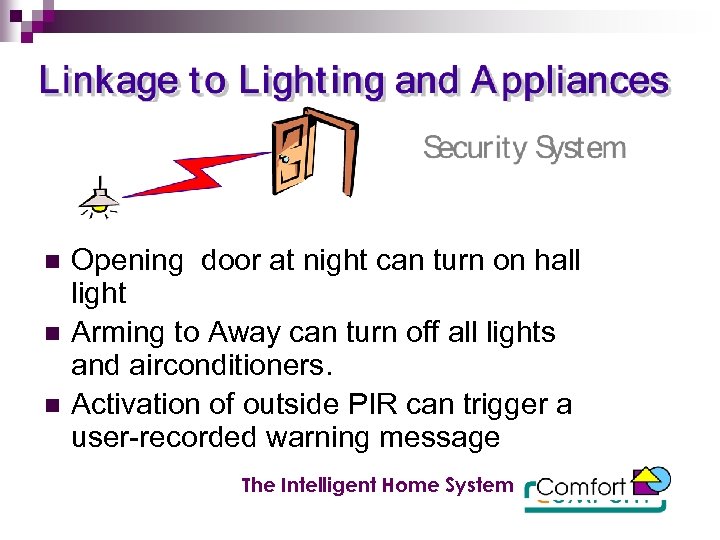 n n n Opening door at night can turn on hall light Arming to Away can turn off all lights and airconditioners. Activation of outside PIR can trigger a user-recorded warning message The Intelligent Home System
n n n Opening door at night can turn on hall light Arming to Away can turn off all lights and airconditioners. Activation of outside PIR can trigger a user-recorded warning message The Intelligent Home System
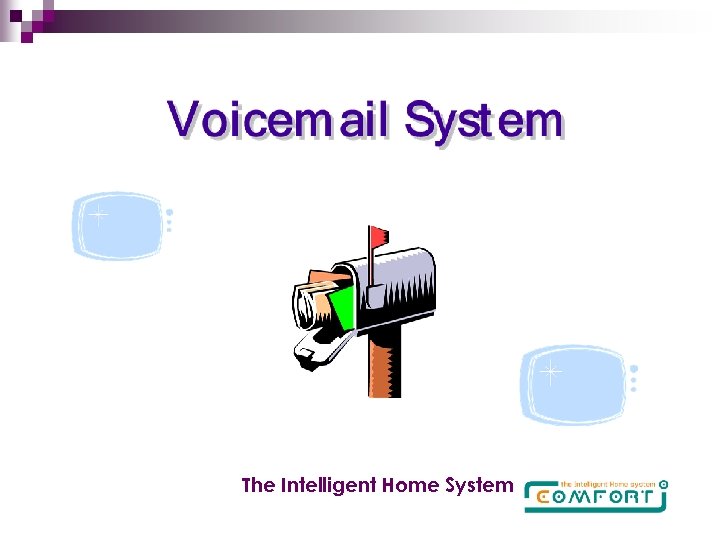 The Intelligent Home System
The Intelligent Home System
 n n n Press a key to record a message when going out Users enter their PIN code to hear their recorded messages MSG led turns on when there are new messages The Intelligent Home System
n n n Press a key to record a message when going out Users enter their PIN code to hear their recorded messages MSG led turns on when there are new messages The Intelligent Home System
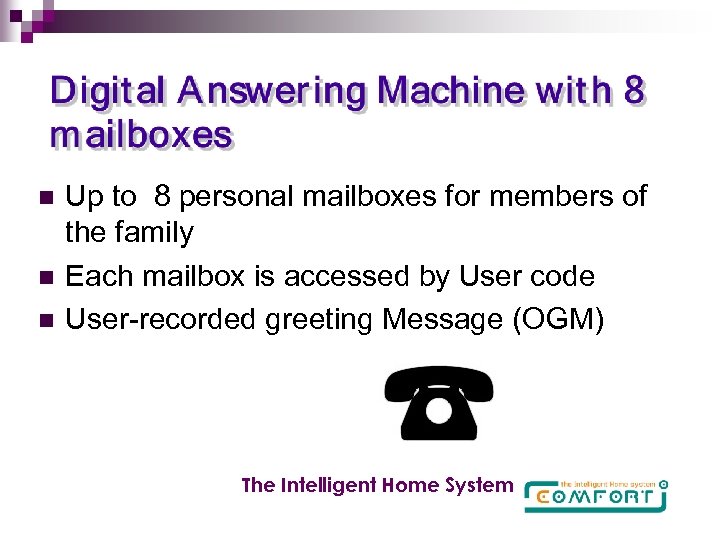 n n n Up to 8 personal mailboxes for members of the family Each mailbox is accessed by User code User-recorded greeting Message (OGM) The Intelligent Home System
n n n Up to 8 personal mailboxes for members of the family Each mailbox is accessed by User code User-recorded greeting Message (OGM) The Intelligent Home System
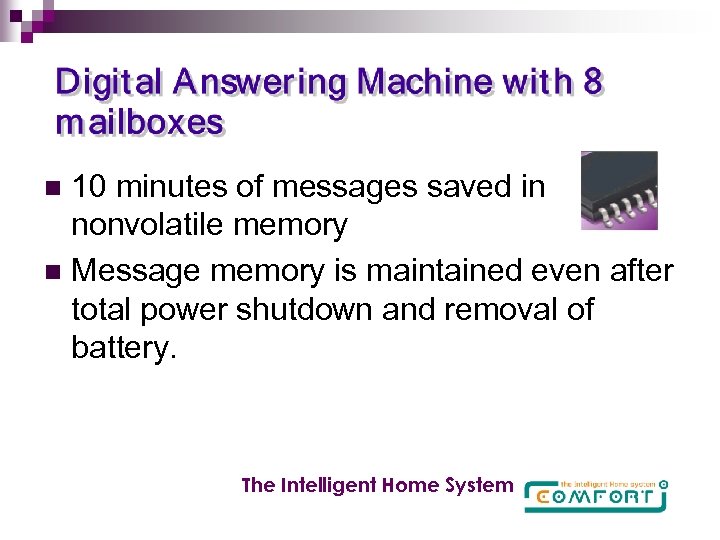 10 minutes of messages saved in nonvolatile memory n Message memory is maintained even after total power shutdown and removal of battery. n The Intelligent Home System
10 minutes of messages saved in nonvolatile memory n Message memory is maintained even after total power shutdown and removal of battery. n The Intelligent Home System
 §User can choose to have Comfort call a pager to notify that a new message has been received. The user can call back to hear the message. n Or forward new messages to their cellphone, to hear the new message as soon as it is received. The Intelligent Home System
§User can choose to have Comfort call a pager to notify that a new message has been received. The user can call back to hear the message. n Or forward new messages to their cellphone, to hear the new message as soon as it is received. The Intelligent Home System
 The Intelligent Home System
The Intelligent Home System
 n n n Home LED - steady when not armed, flash for trouble (line cut, AC fail, battery low) ARM LED - steady for armed, flash for alert or alarm state AC - Off if AC OK, steady for power failure, flash for low battery MSG - steady for new message from user, flash for new message from incoming call. MIC - Steady if Mic is on (recording or listen) The Intelligent Home System
n n n Home LED - steady when not armed, flash for trouble (line cut, AC fail, battery low) ARM LED - steady for armed, flash for alert or alarm state AC - Off if AC OK, steady for power failure, flash for low battery MSG - steady for new message from user, flash for new message from incoming call. MIC - Steady if Mic is on (recording or listen) The Intelligent Home System
 n n One-touch keys to arm to Away, Day, and Night Modes 2 key combinations for Fire and Panic The Intelligent Home System
n n One-touch keys to arm to Away, Day, and Night Modes 2 key combinations for Fire and Panic The Intelligent Home System
 n Short-cut keys for common operations The Intelligent Home System
n Short-cut keys for common operations The Intelligent Home System
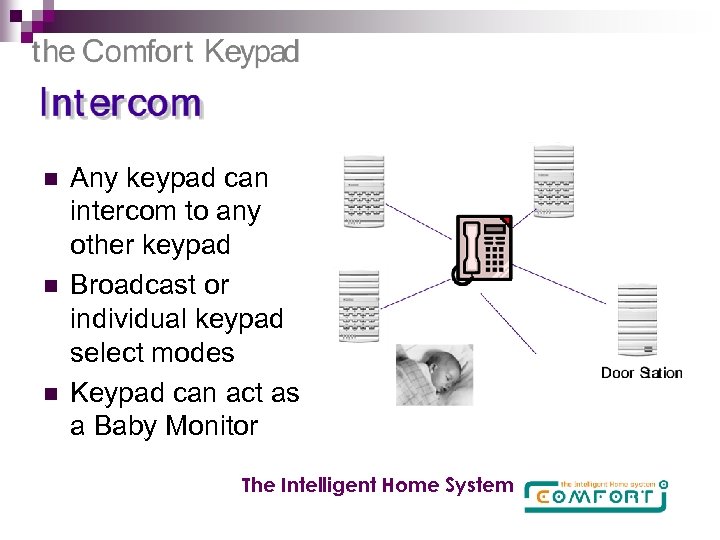 n n n Any keypad can intercom to any other keypad Broadcast or individual keypad select modes Keypad can act as a Baby Monitor The Intelligent Home System
n n n Any keypad can intercom to any other keypad Broadcast or individual keypad select modes Keypad can act as a Baby Monitor The Intelligent Home System
 Any telephone in the house can be used to talk to the Door Station n When armed to Away Mode, Comfort dials to a programmed phone so user can talk to the visitor n User can open the door or gate to let the visitor in (2 doors can be controlled) n The Intelligent Home System
Any telephone in the house can be used to talk to the Door Station n When armed to Away Mode, Comfort dials to a programmed phone so user can talk to the visitor n User can open the door or gate to let the visitor in (2 doors can be controlled) n The Intelligent Home System
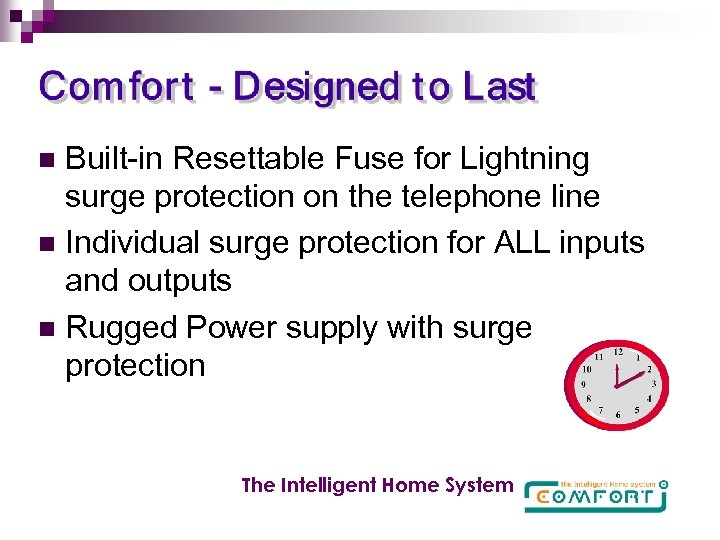 Built-in Resettable Fuse for Lightning surge protection on the telephone line n Individual surge protection for ALL inputs and outputs n Rugged Power supply with surge protection n The Intelligent Home System
Built-in Resettable Fuse for Lightning surge protection on the telephone line n Individual surge protection for ALL inputs and outputs n Rugged Power supply with surge protection n The Intelligent Home System
 The Intelligent Home System
The Intelligent Home System
