42845796595c86621017042030da0b48.ppt
- Количество слайдов: 44
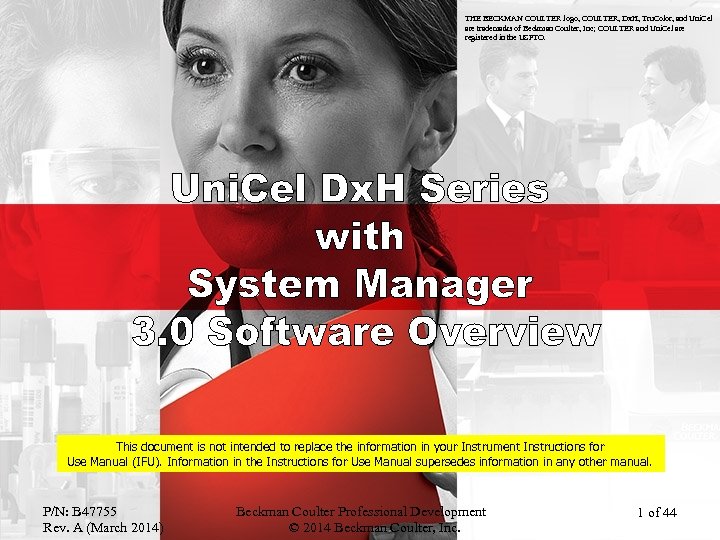
THE BECKMAN COULTER logo, COULTER, Dx. H, Tru. Color, and Uni. Cel are trademarks of Beckman Coulter, Inc; COULTER and Uni. Cel are registered in the USPTO. This document is not intended to replace the information in your Instrument Instructions for Use Manual (IFU). Information in the Instructions for Use Manual supersedes information in any other manual. P/N: B 47755 Rev. A (March 2014) Beckman Coulter Professional Development © 2014 Beckman Coulter, Inc. 1 of 44
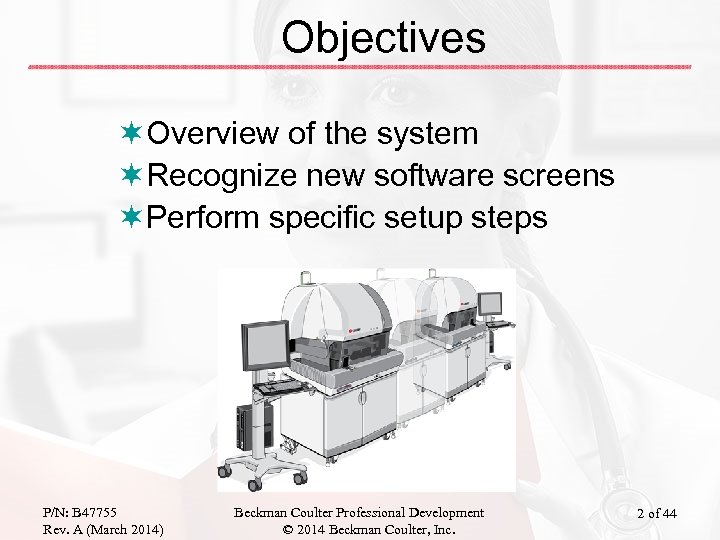
Objectives ¬Overview of the system ¬Recognize new software screens ¬Perform specific setup steps P/N: B 47755 Rev. A (March 2014) Beckman Coulter Professional Development © 2014 Beckman Coulter, Inc. 2 of 44
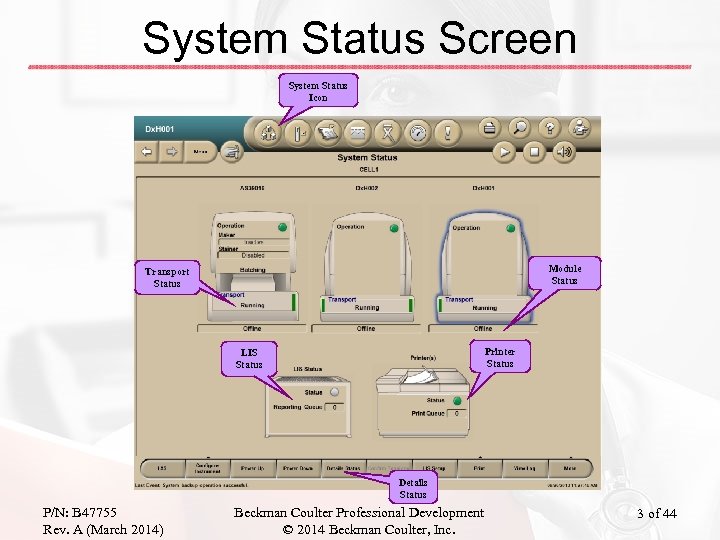
System Status Screen System Status Icon Module Status Transport Status Printer Status LIS Status Details Status P/N: B 47755 Rev. A (March 2014) Beckman Coulter Professional Development © 2014 Beckman Coulter, Inc. 3 of 44
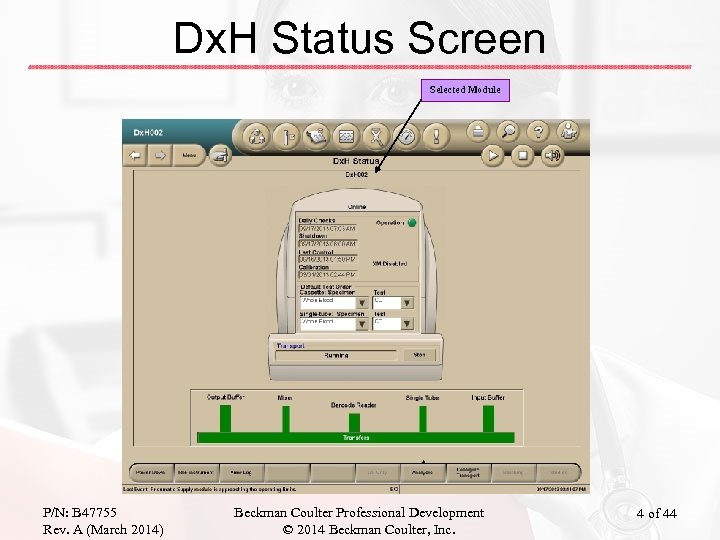
Dx. H Status Screen Selected Module P/N: B 47755 Rev. A (March 2014) Beckman Coulter Professional Development © 2014 Beckman Coulter, Inc. 4 of 44
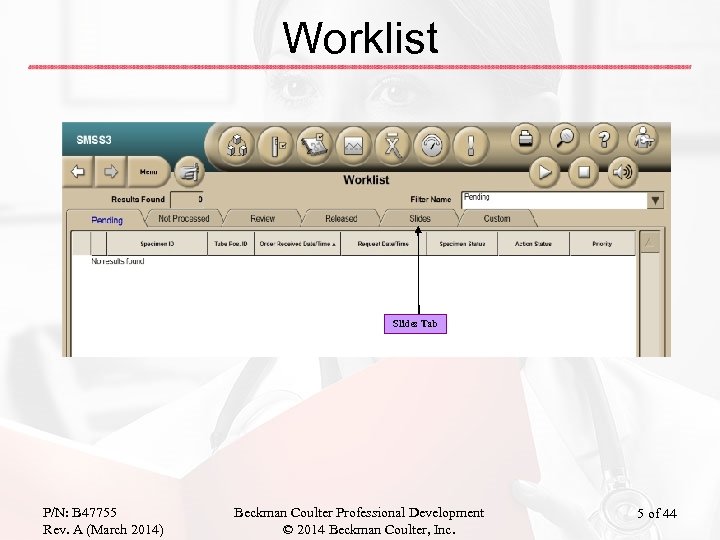
Worklist Slides Tab P/N: B 47755 Rev. A (March 2014) Beckman Coulter Professional Development © 2014 Beckman Coulter, Inc. 5 of 44
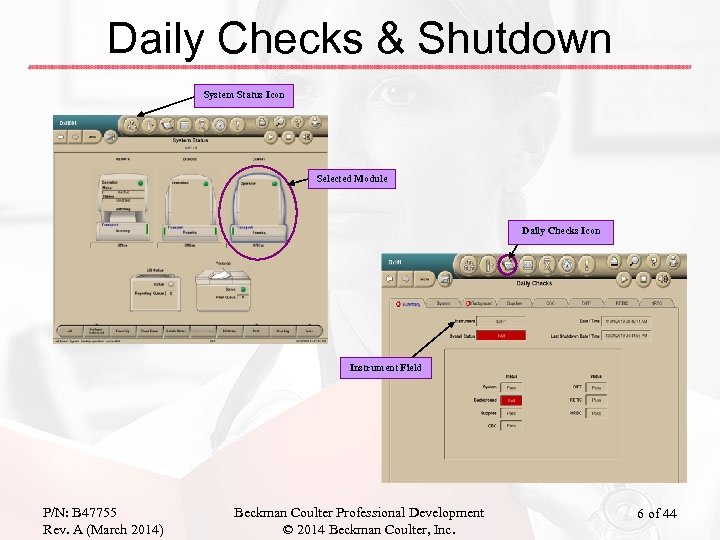
Daily Checks & Shutdown System Status Icon Selected Module Daily Checks Icon Instrument Field P/N: B 47755 Rev. A (March 2014) Beckman Coulter Professional Development © 2014 Beckman Coulter, Inc. 6 of 44
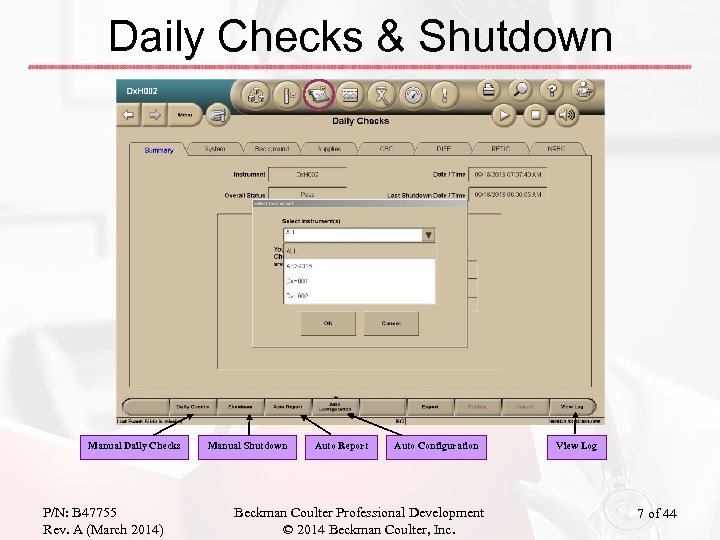
Daily Checks & Shutdown Manual Daily Checks P/N: B 47755 Rev. A (March 2014) Manual Shutdown Auto Report Auto Configuration Beckman Coulter Professional Development © 2014 Beckman Coulter, Inc. View Log 7 of 44
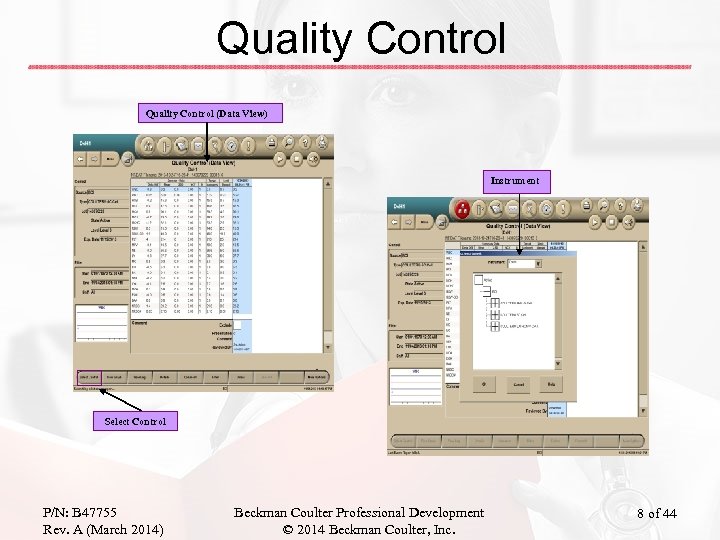
Quality Control (Data View) Instrument Select Control P/N: B 47755 Rev. A (March 2014) Beckman Coulter Professional Development © 2014 Beckman Coulter, Inc. 8 of 44
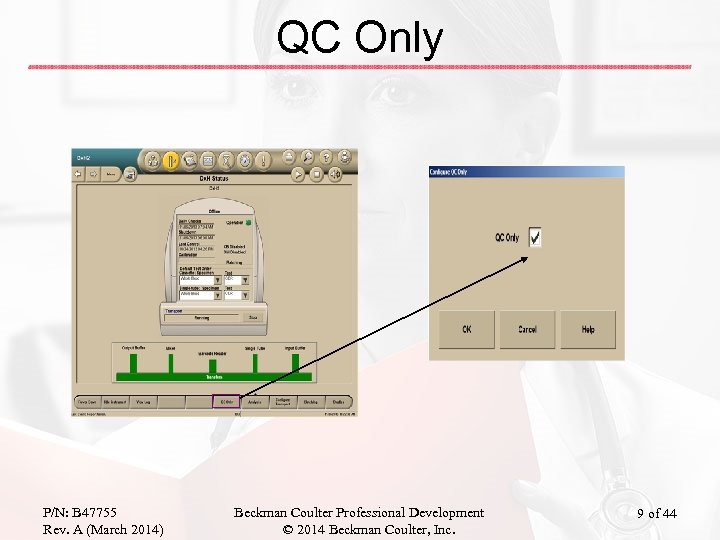
QC Only P/N: B 47755 Rev. A (March 2014) Beckman Coulter Professional Development © 2014 Beckman Coulter, Inc. 9 of 44
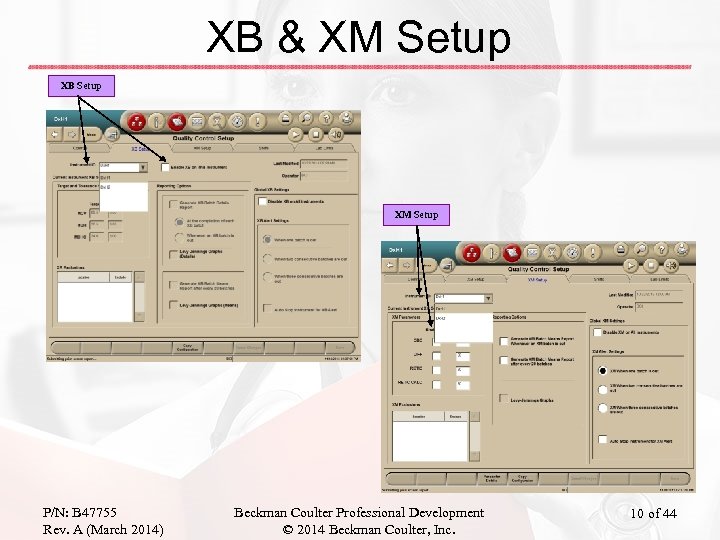
XB & XM Setup XB Setup XM Setup P/N: B 47755 Rev. A (March 2014) Beckman Coulter Professional Development © 2014 Beckman Coulter, Inc. 10 of 44
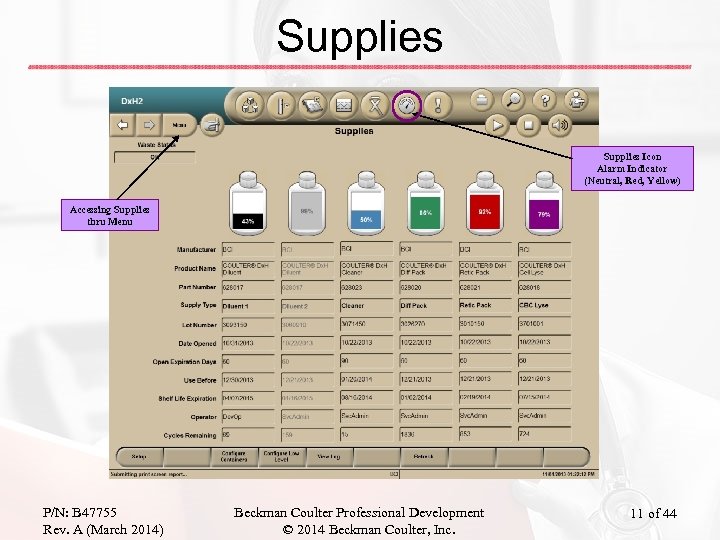
Supplies Icon Alarm Indicator (Neutral, Red, Yellow) Accessing Supplies thru Menu P/N: B 47755 Rev. A (March 2014) Beckman Coulter Professional Development © 2014 Beckman Coulter, Inc. 11 of 44
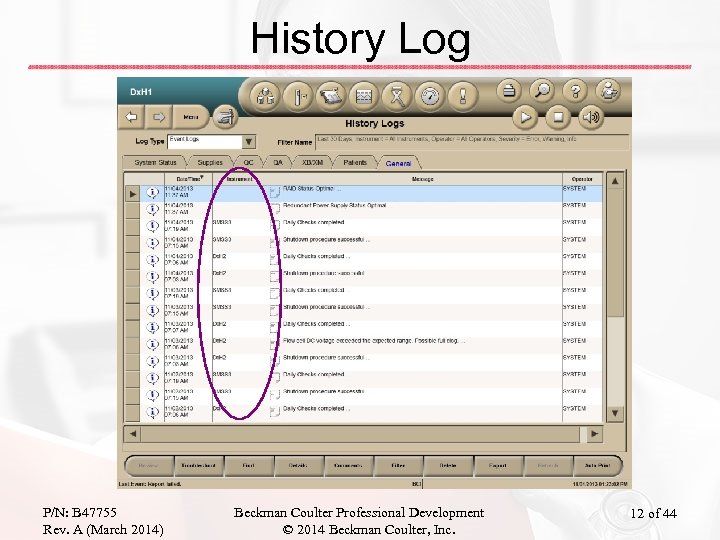
History Log P/N: B 47755 Rev. A (March 2014) Beckman Coulter Professional Development © 2014 Beckman Coulter, Inc. 12 of 44
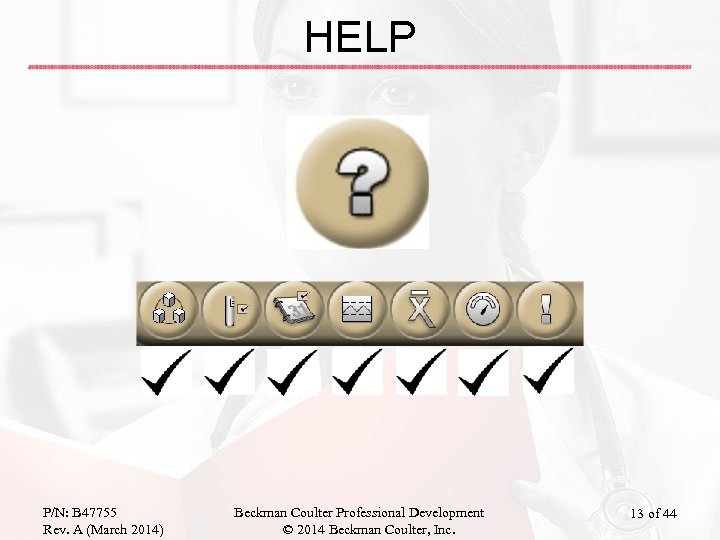
HELP P/N: B 47755 Rev. A (March 2014) Beckman Coulter Professional Development © 2014 Beckman Coulter, Inc. 13 of 44

Log-On/Log-Off P/N: B 47755 Rev. A (March 2014) Beckman Coulter Professional Development © 2014 Beckman Coulter, Inc. 14 of 44
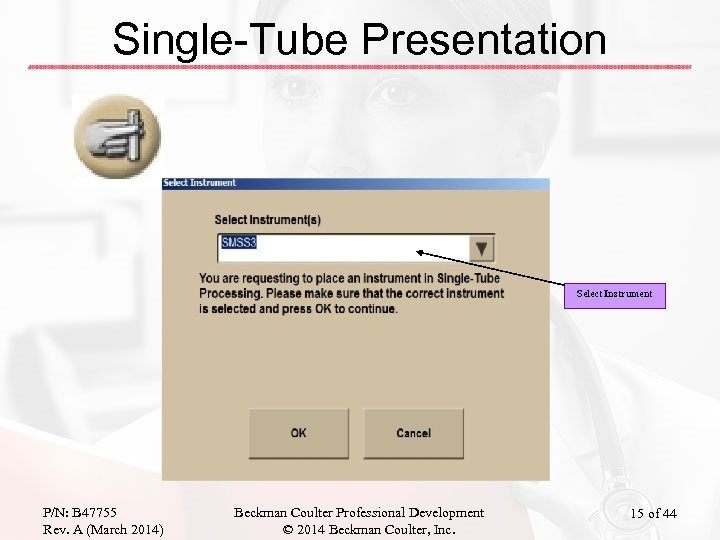
Single-Tube Presentation Select Instrument P/N: B 47755 Rev. A (March 2014) Beckman Coulter Professional Development © 2014 Beckman Coulter, Inc. 15 of 44
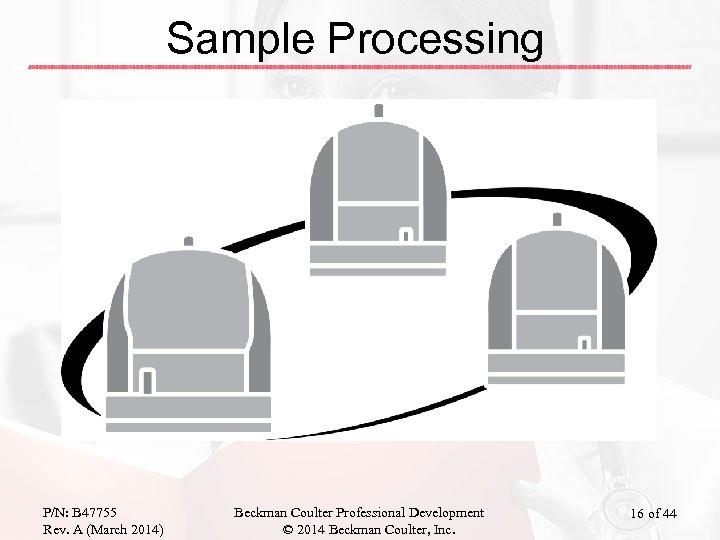
Sample Processing P/N: B 47755 Rev. A (March 2014) Beckman Coulter Professional Development © 2014 Beckman Coulter, Inc. 16 of 44
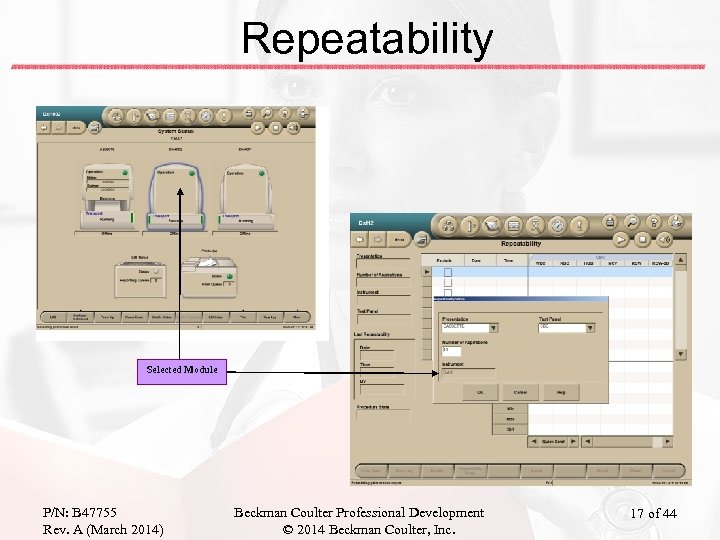
Repeatability Selected Module P/N: B 47755 Rev. A (March 2014) Beckman Coulter Professional Development © 2014 Beckman Coulter, Inc. 17 of 44
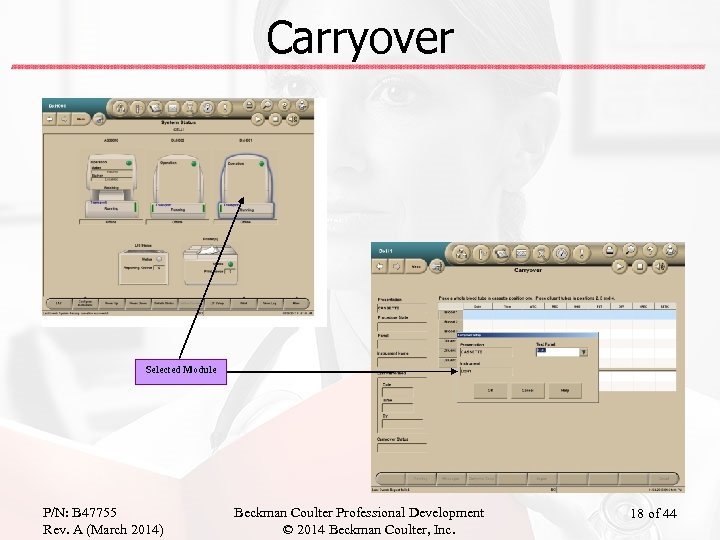
Carryover Selected Module P/N: B 47755 Rev. A (March 2014) Beckman Coulter Professional Development © 2014 Beckman Coulter, Inc. 18 of 44
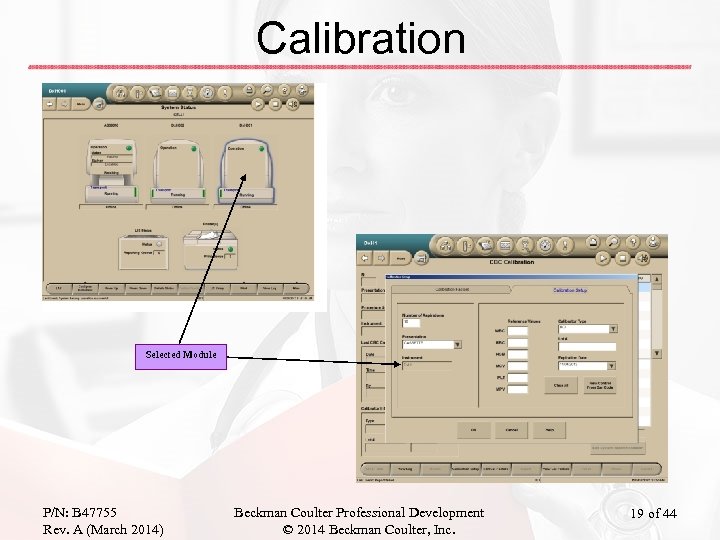
Calibration Selected Module P/N: B 47755 Rev. A (March 2014) Beckman Coulter Professional Development © 2014 Beckman Coulter, Inc. 19 of 44
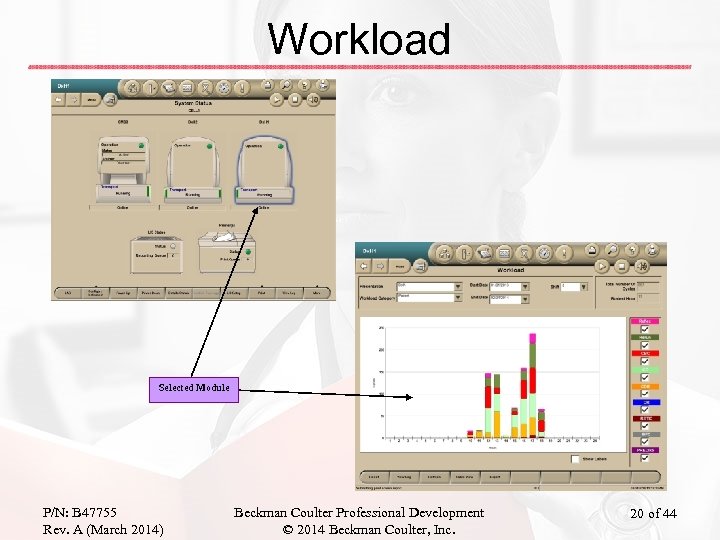
Workload Selected Module P/N: B 47755 Rev. A (March 2014) Beckman Coulter Professional Development © 2014 Beckman Coulter, Inc. 20 of 44
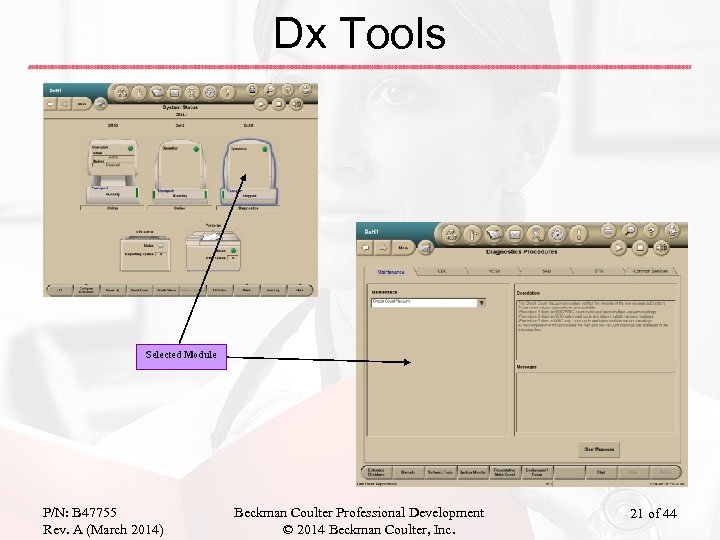
Dx Tools Selected Module P/N: B 47755 Rev. A (March 2014) Beckman Coulter Professional Development © 2014 Beckman Coulter, Inc. 21 of 44
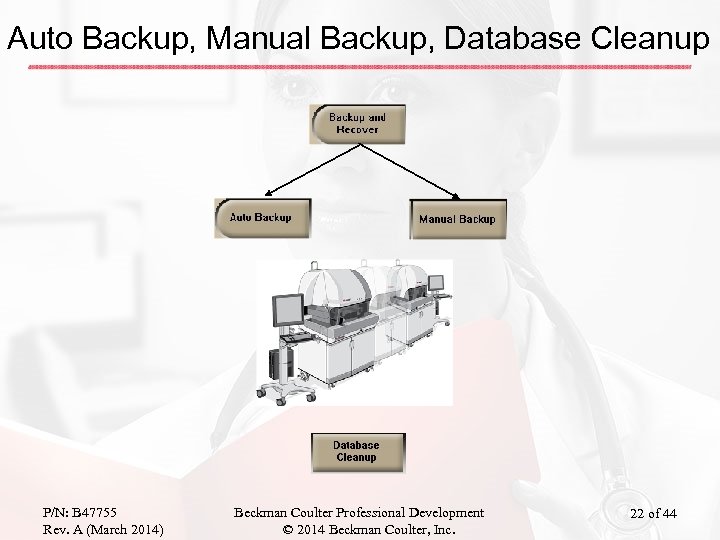
Auto Backup, Manual Backup, Database Cleanup P/N: B 47755 Rev. A (March 2014) Beckman Coulter Professional Development © 2014 Beckman Coulter, Inc. 22 of 44
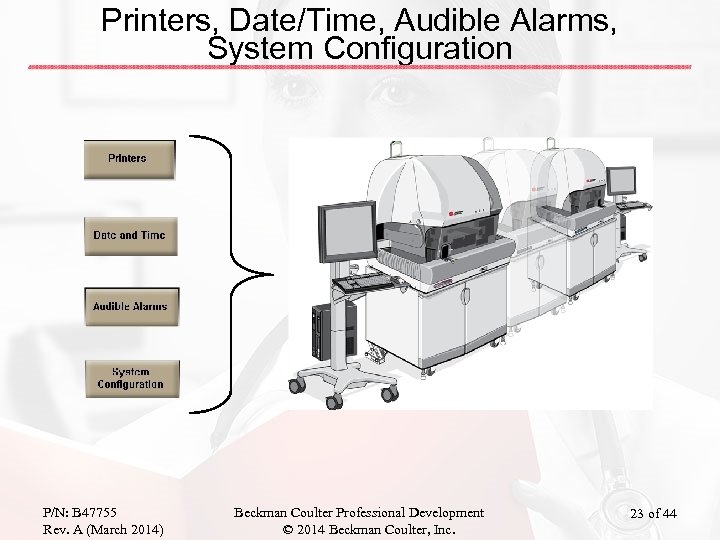
Printers, Date/Time, Audible Alarms, System Configuration P/N: B 47755 Rev. A (March 2014) Beckman Coulter Professional Development © 2014 Beckman Coulter, Inc. 23 of 44
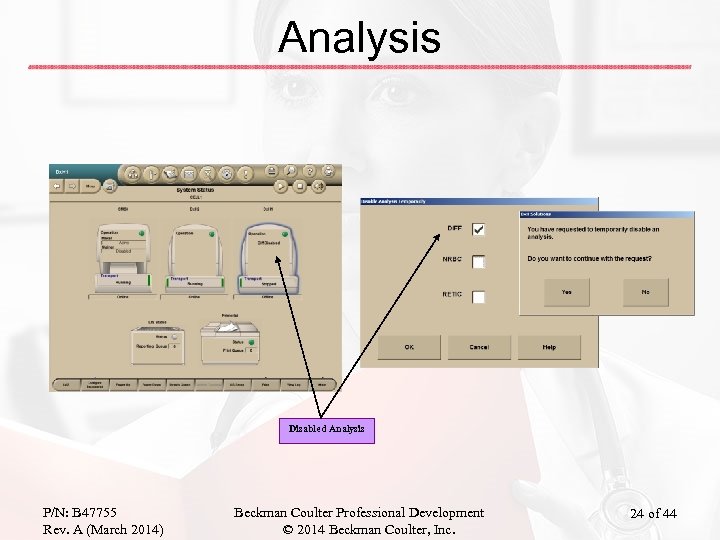
Analysis Disabled Analysis P/N: B 47755 Rev. A (March 2014) Beckman Coulter Professional Development © 2014 Beckman Coulter, Inc. 24 of 44
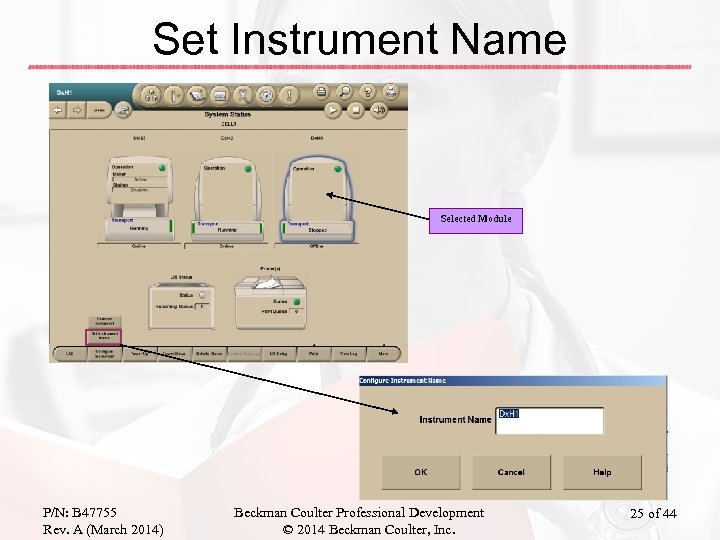
Set Instrument Name Selected Module P/N: B 47755 Rev. A (March 2014) Beckman Coulter Professional Development © 2014 Beckman Coulter, Inc. 25 of 44
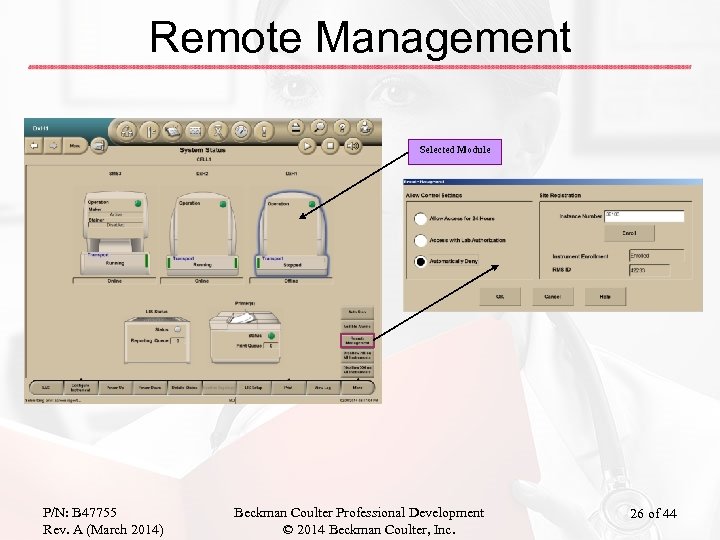
Remote Management Selected Module P/N: B 47755 Rev. A (March 2014) Beckman Coulter Professional Development © 2014 Beckman Coulter, Inc. 26 of 44
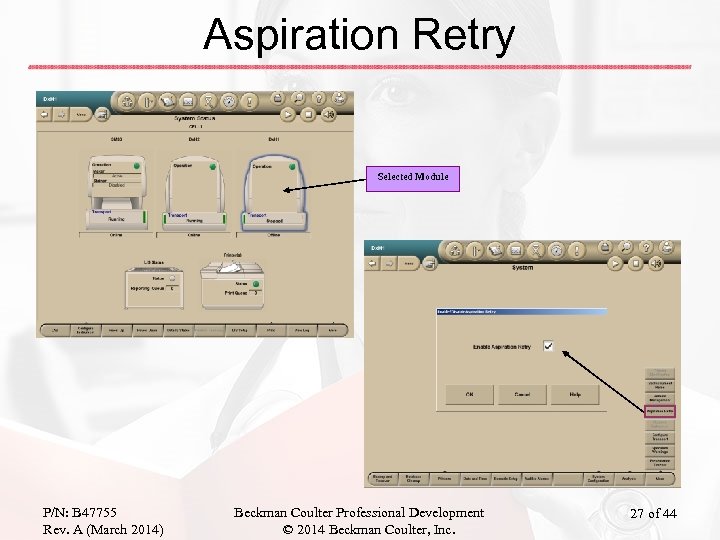
Aspiration Retry Selected Module P/N: B 47755 Rev. A (March 2014) Beckman Coulter Professional Development © 2014 Beckman Coulter, Inc. 27 of 44
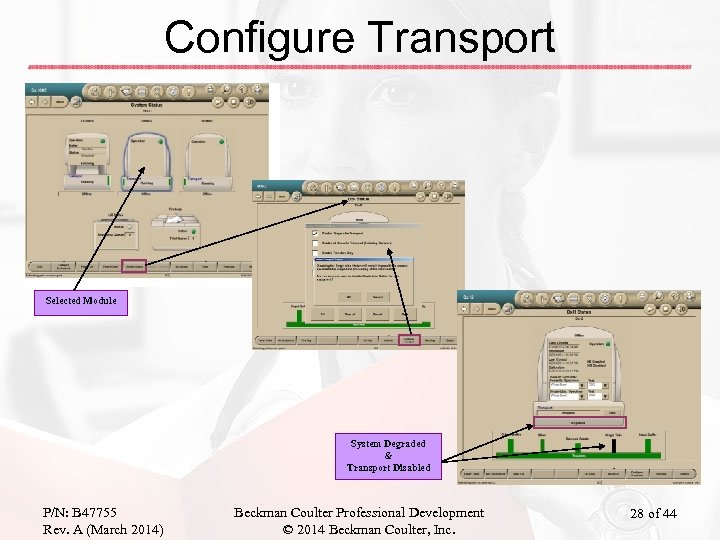
Configure Transport Selected Module System Degraded & Transport Disabled P/N: B 47755 Rev. A (March 2014) Beckman Coulter Professional Development © 2014 Beckman Coulter, Inc. 28 of 44
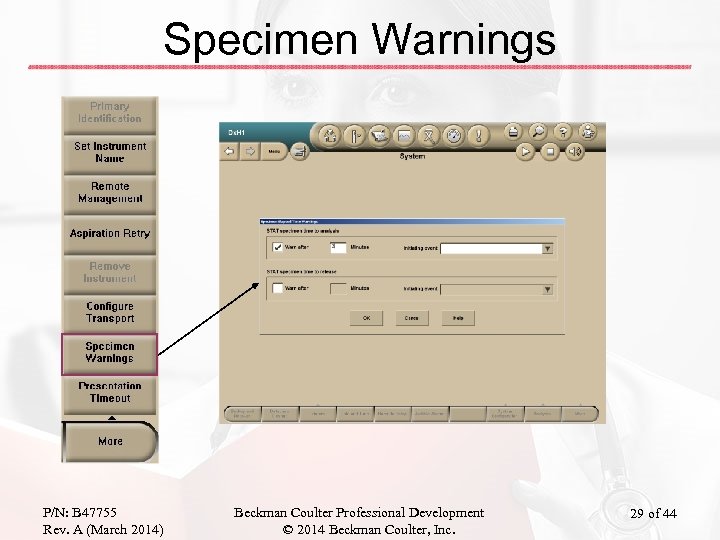
Specimen Warnings P/N: B 47755 Rev. A (March 2014) Beckman Coulter Professional Development © 2014 Beckman Coulter, Inc. 29 of 44
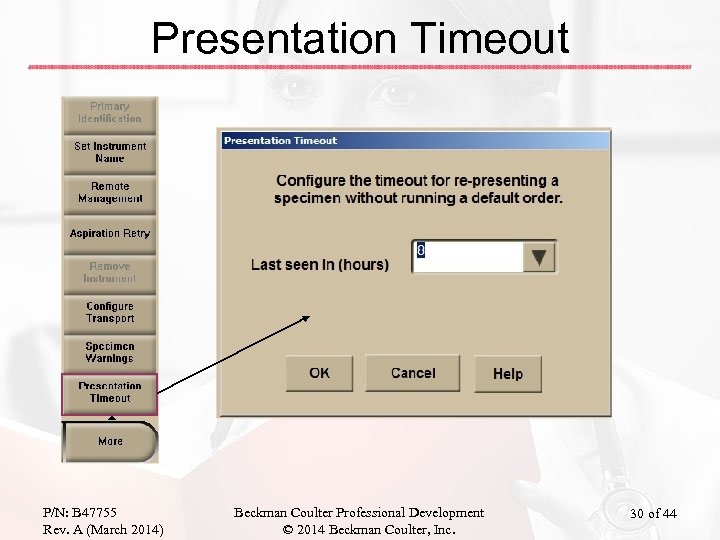
Presentation Timeout P/N: B 47755 Rev. A (March 2014) Beckman Coulter Professional Development © 2014 Beckman Coulter, Inc. 30 of 44
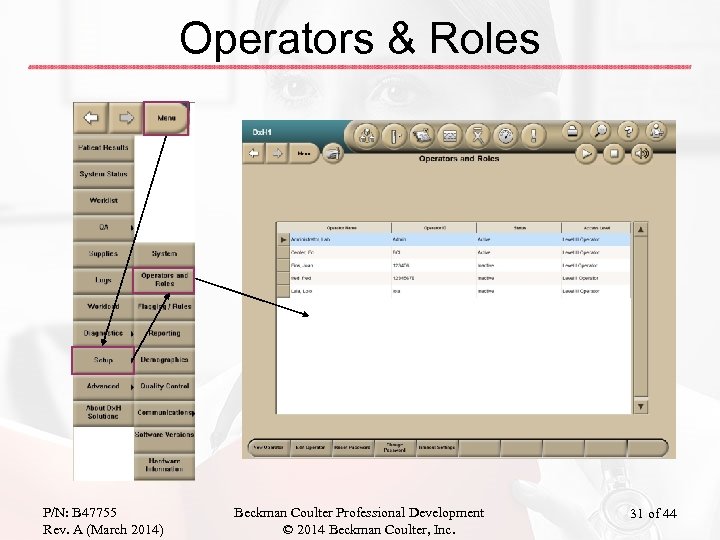
Operators & Roles P/N: B 47755 Rev. A (March 2014) Beckman Coulter Professional Development © 2014 Beckman Coulter, Inc. 31 of 44
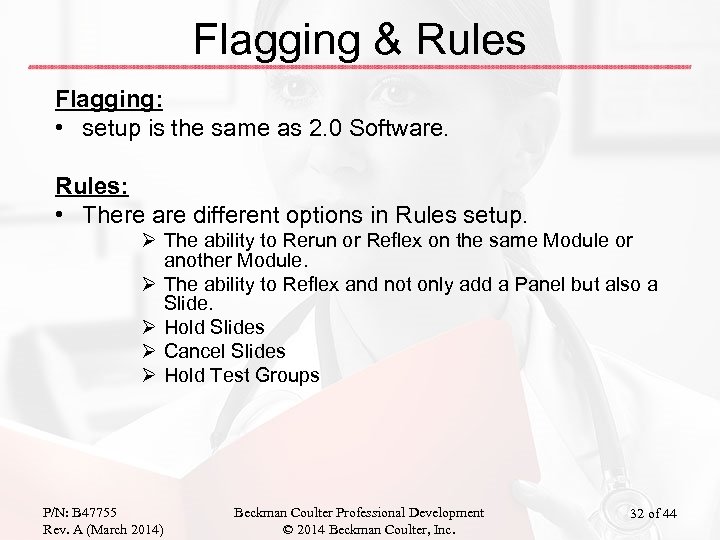
Flagging & Rules Flagging: • setup is the same as 2. 0 Software. Rules: • There are different options in Rules setup. Ø The ability to Rerun or Reflex on the same Module or another Module. Ø The ability to Reflex and not only add a Panel but also a Slide. Ø Hold Slides Ø Cancel Slides Ø Hold Test Groups P/N: B 47755 Rev. A (March 2014) Beckman Coulter Professional Development © 2014 Beckman Coulter, Inc. 32 of 44
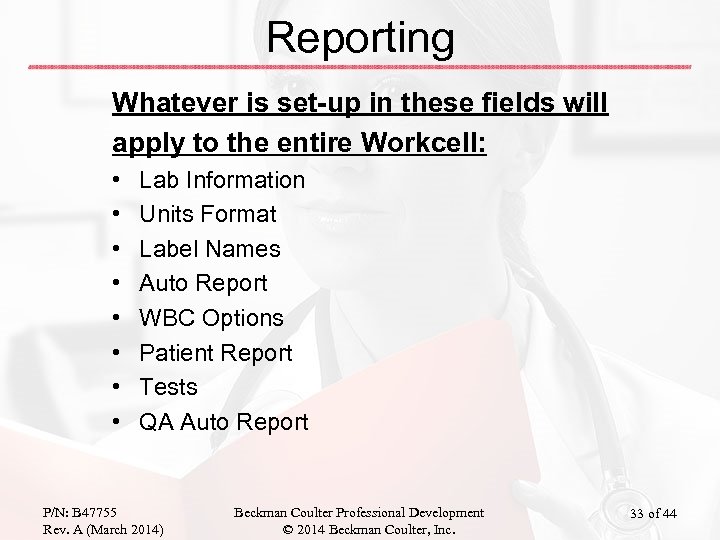
Reporting Whatever is set-up in these fields will apply to the entire Workcell: • • Lab Information Units Format Label Names Auto Report WBC Options Patient Report Tests QA Auto Report P/N: B 47755 Rev. A (March 2014) Beckman Coulter Professional Development © 2014 Beckman Coulter, Inc. 33 of 44
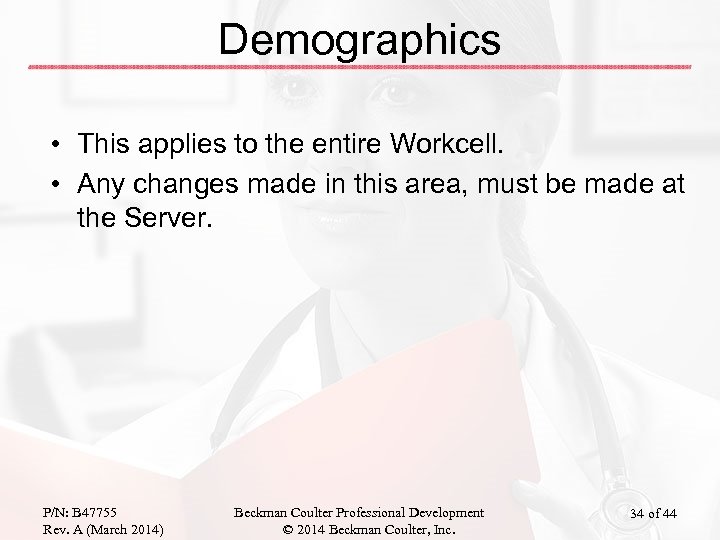
Demographics • This applies to the entire Workcell. • Any changes made in this area, must be made at the Server. P/N: B 47755 Rev. A (March 2014) Beckman Coulter Professional Development © 2014 Beckman Coulter, Inc. 34 of 44
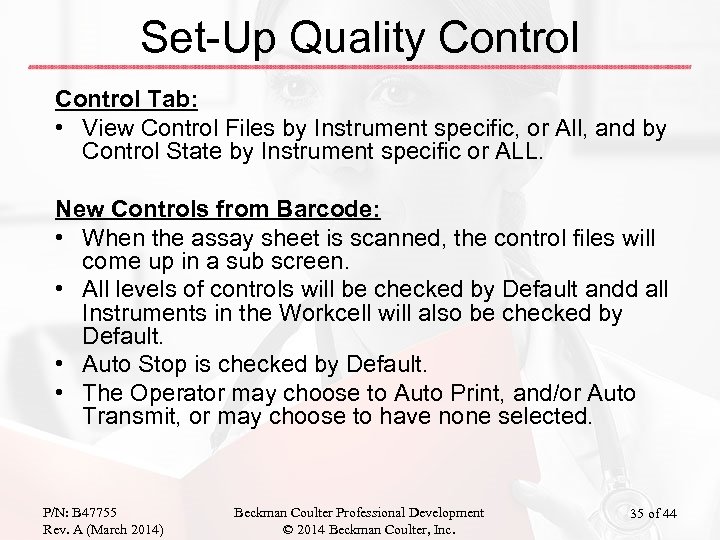
Set-Up Quality Control Tab: • View Control Files by Instrument specific, or All, and by Control State by Instrument specific or ALL. New Controls from Barcode: • When the assay sheet is scanned, the control files will come up in a sub screen. • All levels of controls will be checked by Default andd all Instruments in the Workcell will also be checked by Default. • Auto Stop is checked by Default. • The Operator may choose to Auto Print, and/or Auto Transmit, or may choose to have none selected. P/N: B 47755 Rev. A (March 2014) Beckman Coulter Professional Development © 2014 Beckman Coulter, Inc. 35 of 44
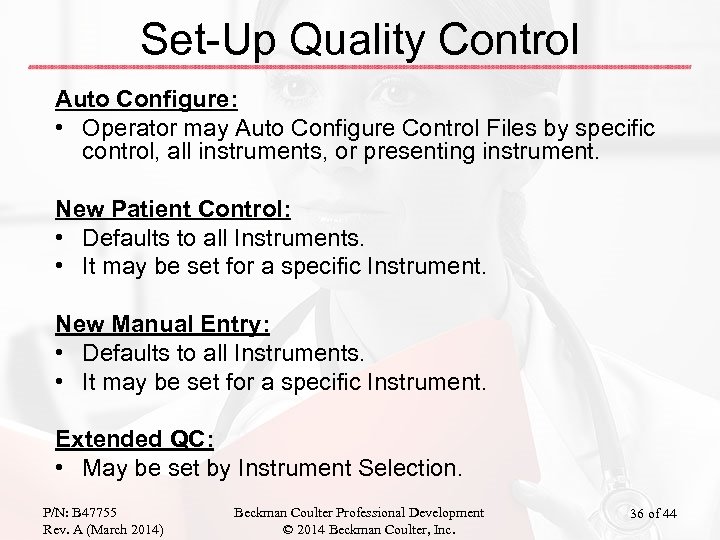
Set-Up Quality Control Auto Configure: • Operator may Auto Configure Control Files by specific control, all instruments, or presenting instrument. New Patient Control: • Defaults to all Instruments. • It may be set for a specific Instrument. New Manual Entry: • Defaults to all Instruments. • It may be set for a specific Instrument. Extended QC: • May be set by Instrument Selection. P/N: B 47755 Rev. A (March 2014) Beckman Coulter Professional Development © 2014 Beckman Coulter, Inc. 36 of 44
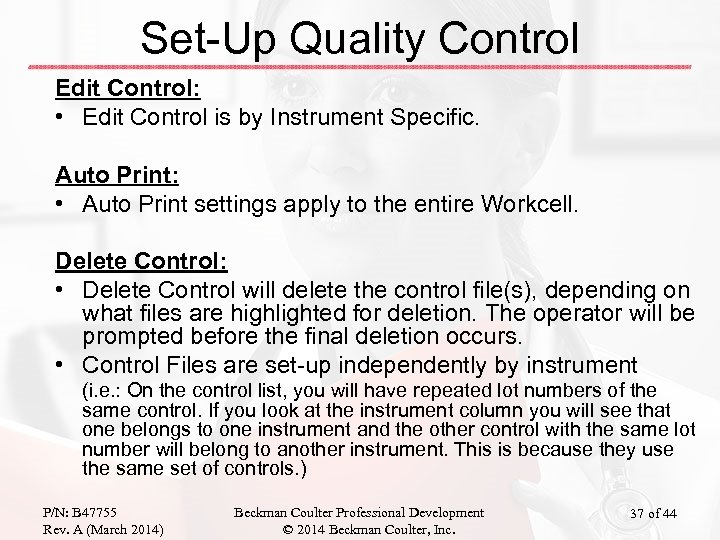
Set-Up Quality Control Edit Control: • Edit Control is by Instrument Specific. Auto Print: • Auto Print settings apply to the entire Workcell. Delete Control: • Delete Control will delete the control file(s), depending on what files are highlighted for deletion. The operator will be prompted before the final deletion occurs. • Control Files are set-up independently by instrument (i. e. : On the control list, you will have repeated lot numbers of the same control. If you look at the instrument column you will see that one belongs to one instrument and the other control with the same lot number will belong to another instrument. This is because they use the same set of controls. ) P/N: B 47755 Rev. A (March 2014) Beckman Coulter Professional Development © 2014 Beckman Coulter, Inc. 37 of 44
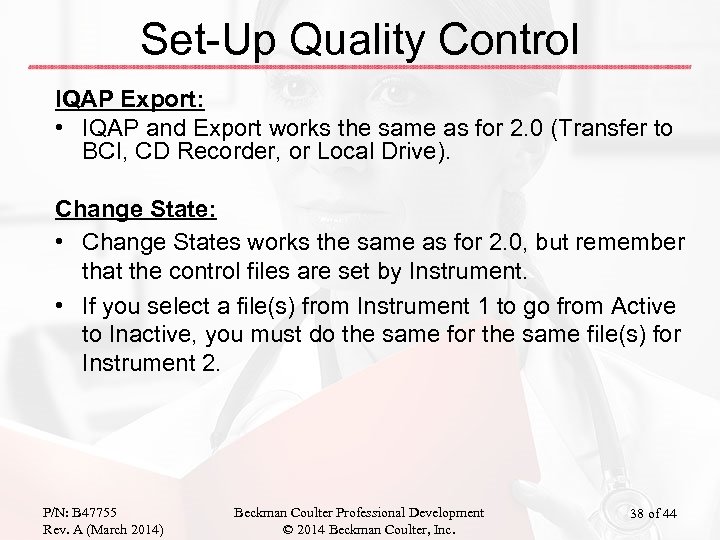
Set-Up Quality Control IQAP Export: • IQAP and Export works the same as for 2. 0 (Transfer to BCI, CD Recorder, or Local Drive). Change State: • Change States works the same as for 2. 0, but remember that the control files are set by Instrument. • If you select a file(s) from Instrument 1 to go from Active to Inactive, you must do the same for the same file(s) for Instrument 2. P/N: B 47755 Rev. A (March 2014) Beckman Coulter Professional Development © 2014 Beckman Coulter, Inc. 38 of 44

Dx. H SMS P/N: B 47755 Rev. A (March 2014) Beckman Coulter Professional Development © 2014 Beckman Coulter, Inc. 39 of 44
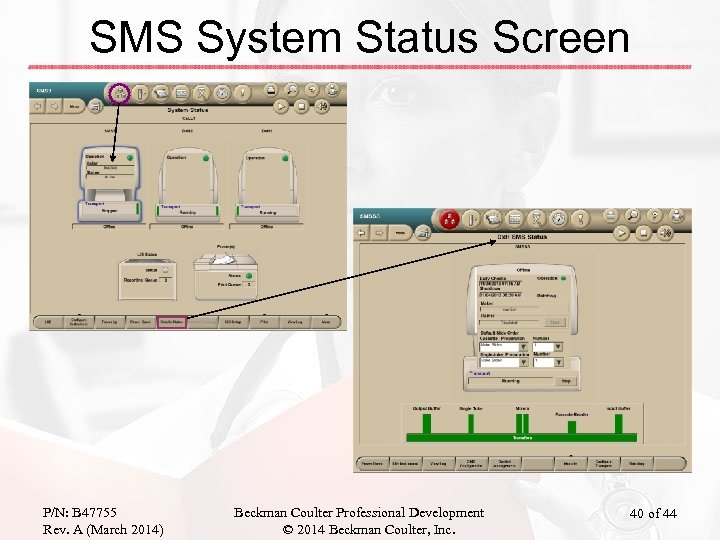
SMS System Status Screen P/N: B 47755 Rev. A (March 2014) Beckman Coulter Professional Development © 2014 Beckman Coulter, Inc. 40 of 44
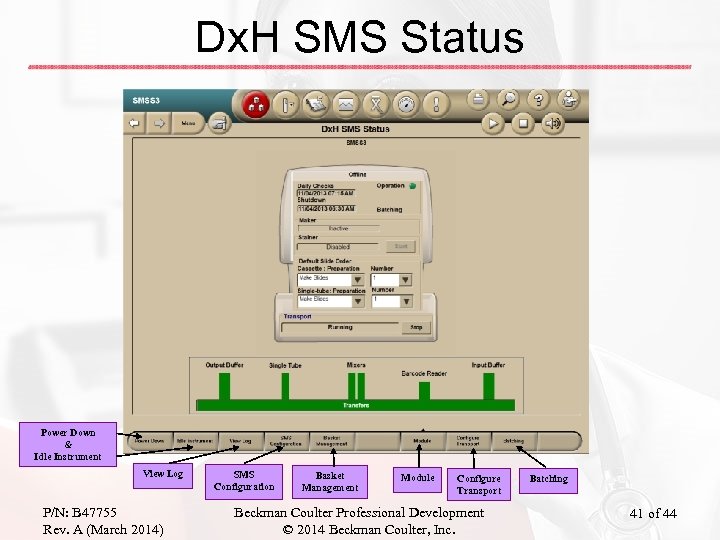
Dx. H SMS Status Power Down & Idle Instrument View Log P/N: B 47755 Rev. A (March 2014) SMS Configuration Basket Management Module Configure Transport Beckman Coulter Professional Development © 2014 Beckman Coulter, Inc. Batching 41 of 44
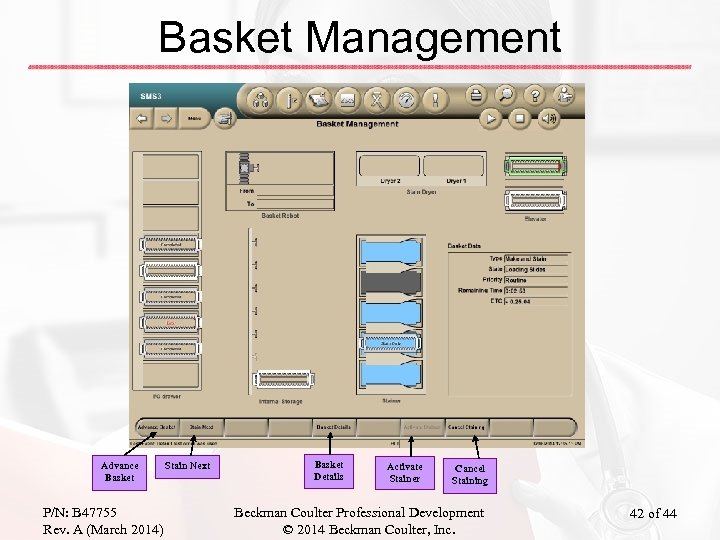
Basket Management Advance Basket P/N: B 47755 Rev. A (March 2014) Stain Next Basket Details Activate Stainer Cancel Staining Beckman Coulter Professional Development © 2014 Beckman Coulter, Inc. 42 of 44
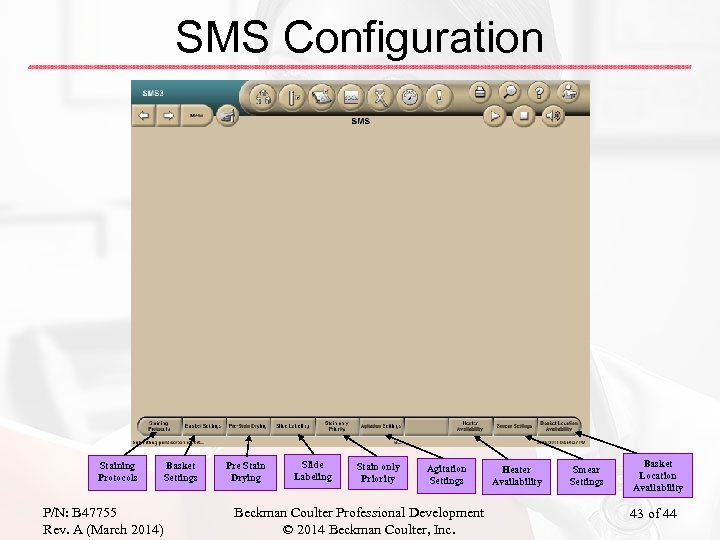
SMS Configuration Staining Protocols P/N: B 47755 Rev. A (March 2014) Basket Settings Pre Stain Drying Slide Labeling Stain only Priority Agitation Settings Beckman Coulter Professional Development © 2014 Beckman Coulter, Inc. Heater Availability Smear Settings Basket Location Availability 43 of 44
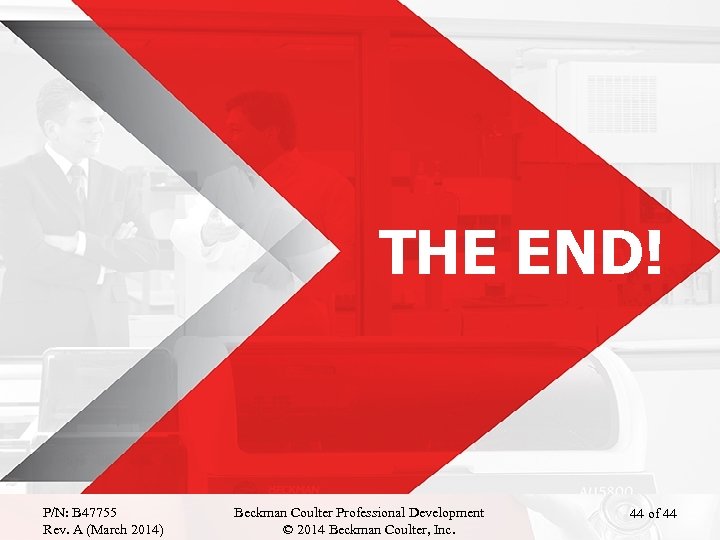
THE END! P/N: B 47755 Rev. A (March 2014) Beckman Coulter Professional Development © 2014 Beckman Coulter, Inc. 44 of 44
42845796595c86621017042030da0b48.ppt