9592e2666d7f5c5ec4803c71dd304e90.ppt
- Количество слайдов: 50
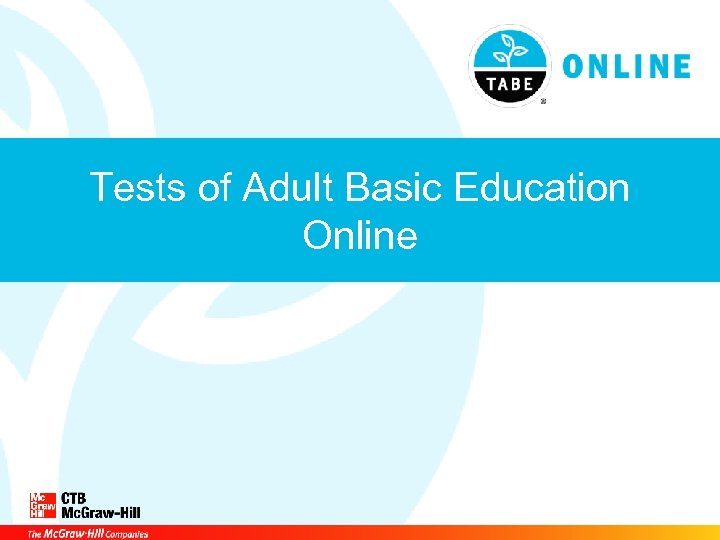
Tests of Adult Basic Education Online
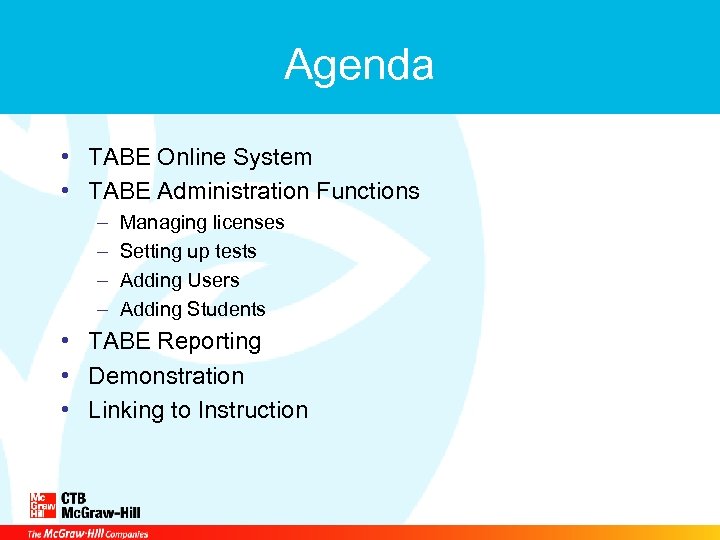
Agenda • TABE Online System • TABE Administration Functions – – Managing licenses Setting up tests Adding Users Adding Students • TABE Reporting • Demonstration • Linking to Instruction
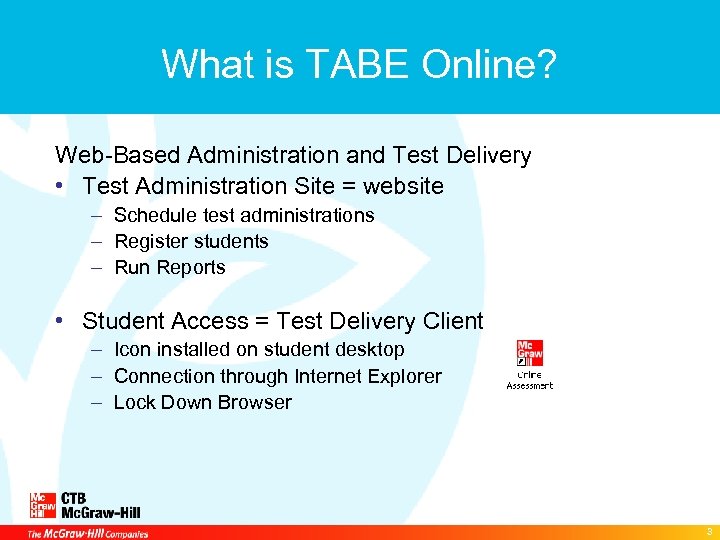
What is TABE Online? Web-Based Administration and Test Delivery • Test Administration Site = website – Schedule test administrations – Register students – Run Reports • Student Access = Test Delivery Client – Icon installed on student desktop – Connection through Internet Explorer – Lock Down Browser 3
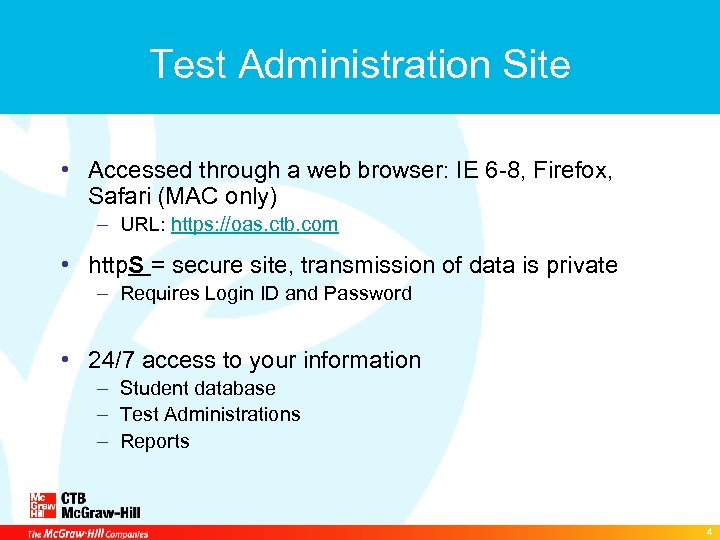
Test Administration Site • Accessed through a web browser: IE 6 -8, Firefox, Safari (MAC only) – URL: https: //oas. ctb. com • http. S = secure site, transmission of data is private – Requires Login ID and Password • 24/7 access to your information – Student database – Test Administrations – Reports 4
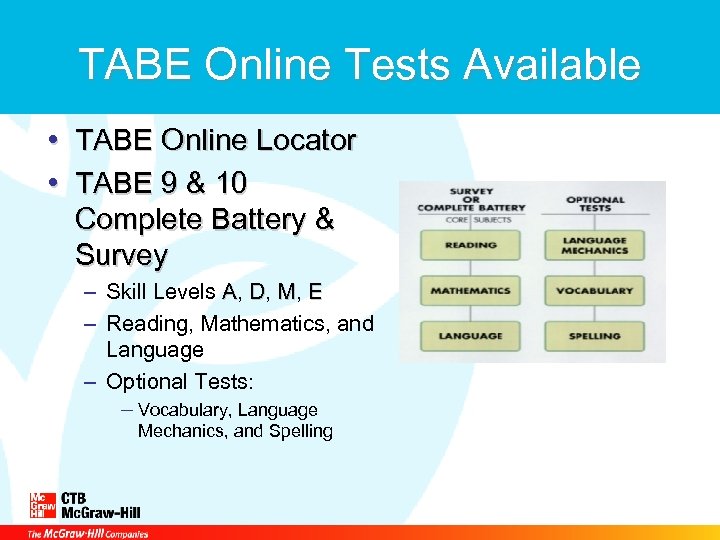
TABE Online Tests Available • TABE Online Locator TABE • TABE 9 & 10 Complete Battery & Survey – Skill Levels A, D, M, E – Reading, Mathematics, and Language – Optional Tests: ― Vocabulary, Language Mechanics, and Spelling
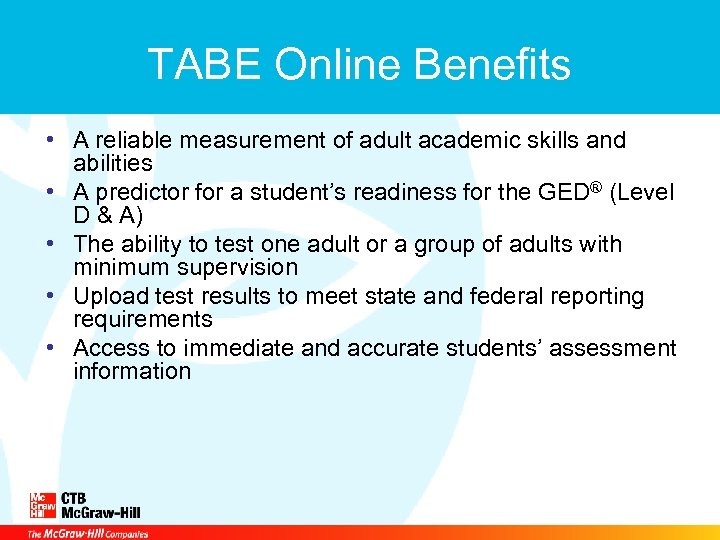
TABE Online Benefits • A reliable measurement of adult academic skills and abilities • A predictor for a student’s readiness for the GED® (Level D & A) • The ability to test one adult or a group of adults with minimum supervision • Upload test results to meet state and federal reporting requirements • Access to immediate and accurate students’ assessment information
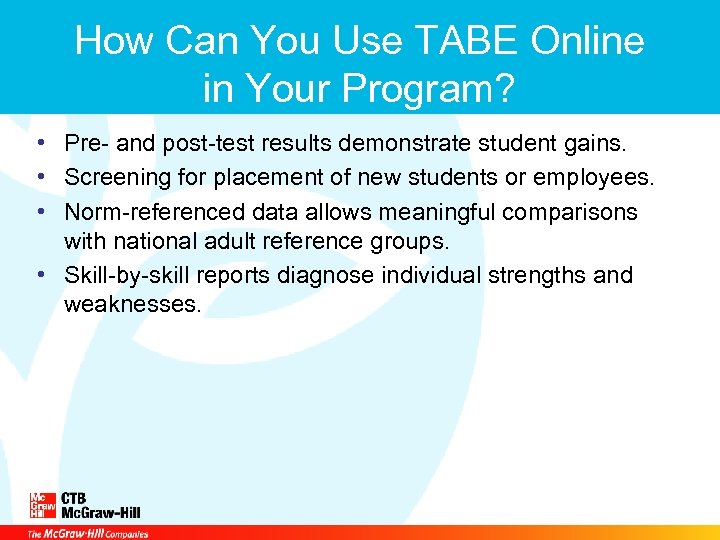
How Can You Use TABE Online in Your Program? • Pre- and post-test results demonstrate student gains. • Screening for placement of new students or employees. • Norm-referenced data allows meaningful comparisons with national adult reference groups. • Skill-by-skill reports diagnose individual strengths and weaknesses.
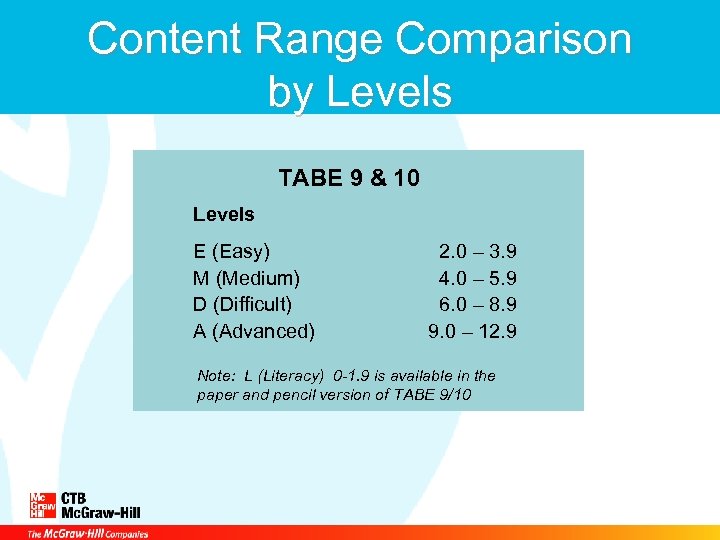
Content Range Comparison by Levels TABE 9 & 10 Levels E (Easy) M (Medium) D (Difficult) A (Advanced) 2. 0 – 3. 9 4. 0 – 5. 9 6. 0 – 8. 9 9. 0 – 12. 9 Note: L (Literacy) 0 -1. 9 is available in the paper and pencil version of TABE 9/10
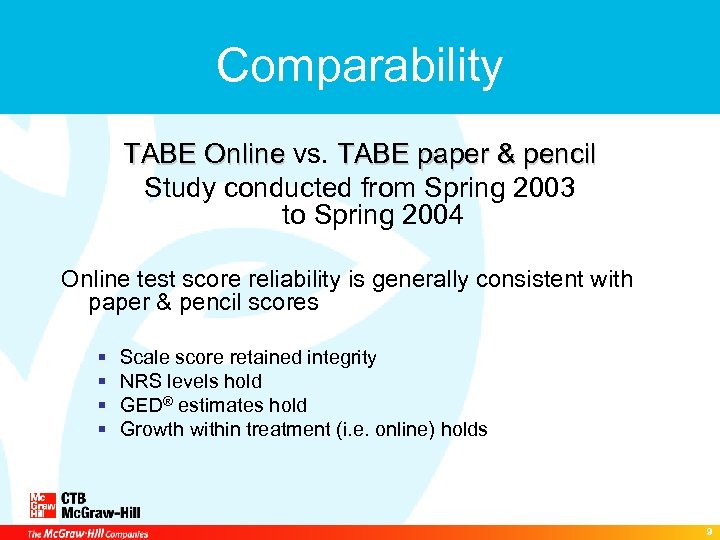
Comparability TABE Online vs. TABE paper & pencil TABE Online Study conducted from Spring 2003 to Spring 2004 Online test score reliability is generally consistent with paper & pencil scores § § Scale score retained integrity NRS levels hold GED® estimates hold Growth within treatment (i. e. online) holds 9
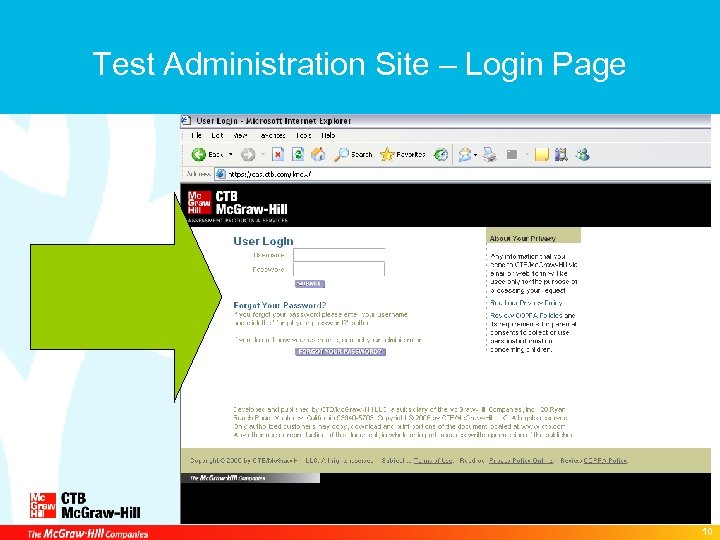
Test Administration Site – Login Page 10
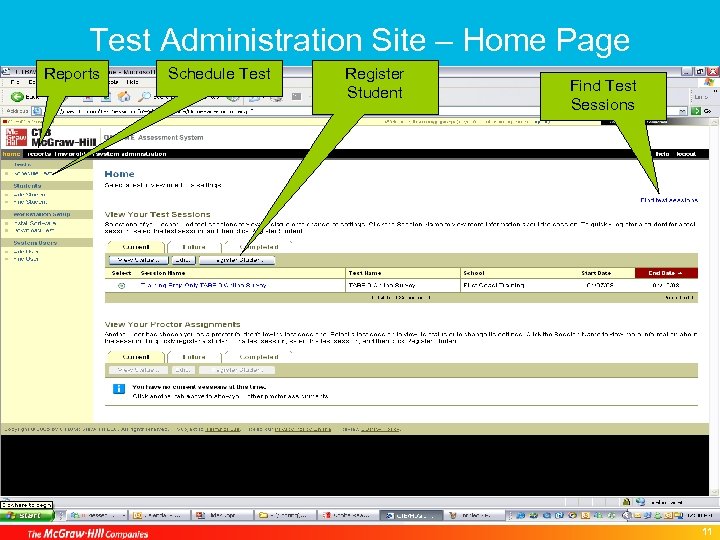
Test Administration Site – Home Page Reports Schedule Test Register Student Find Test Sessions 11
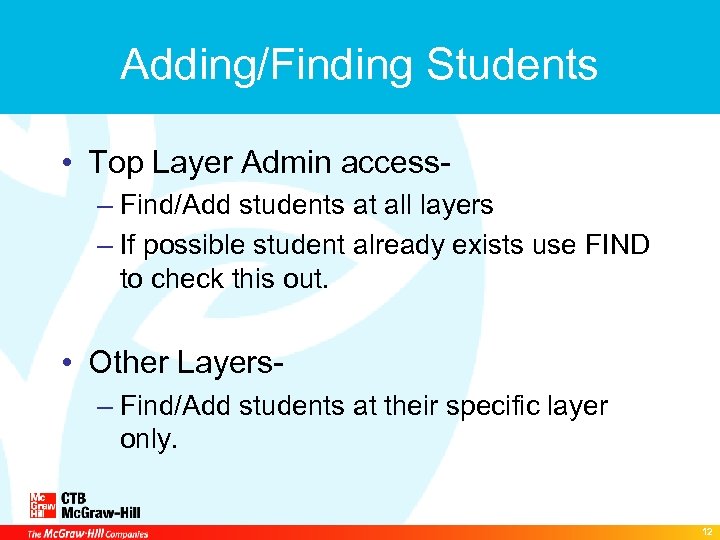
Adding/Finding Students • Top Layer Admin access– Find/Add students at all layers – If possible student already exists use FIND to check this out. • Other Layers– Find/Add students at their specific layer only. 12
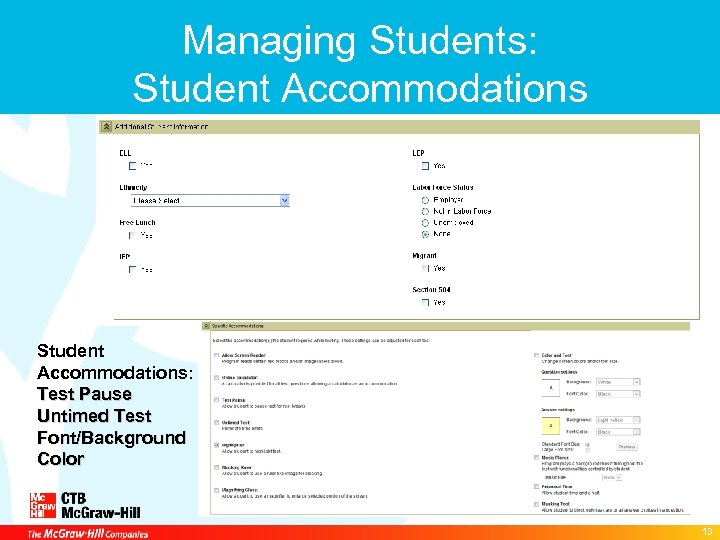
Managing Students: Student Accommodations: Test Pause Untimed Test Font/Background Color 13
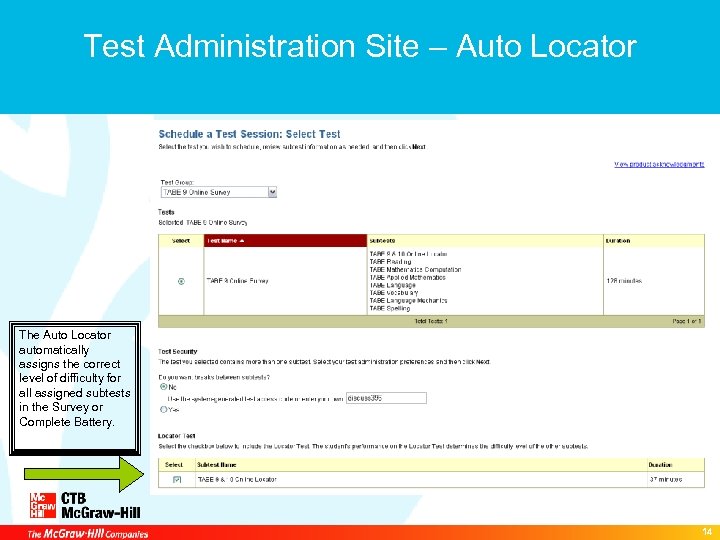
Test Administration Site – Auto Locator The Auto Locator automatically assigns the correct level of difficulty for all assigned subtests in the Survey or Complete Battery. 14
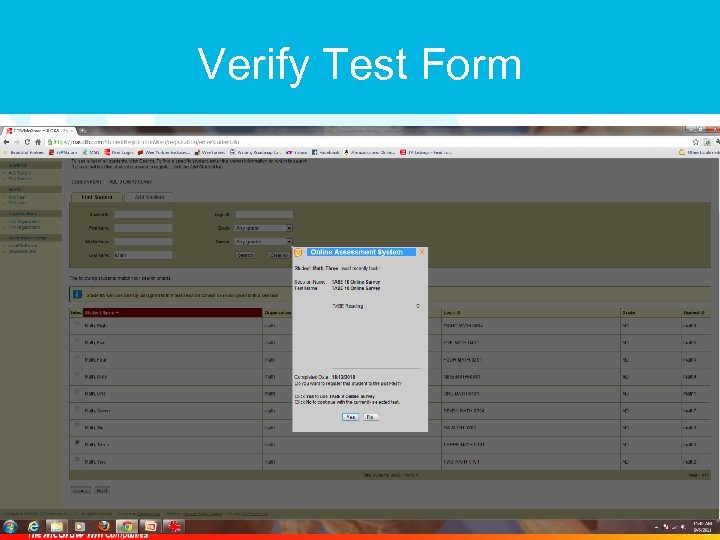
Verify Test Form 15
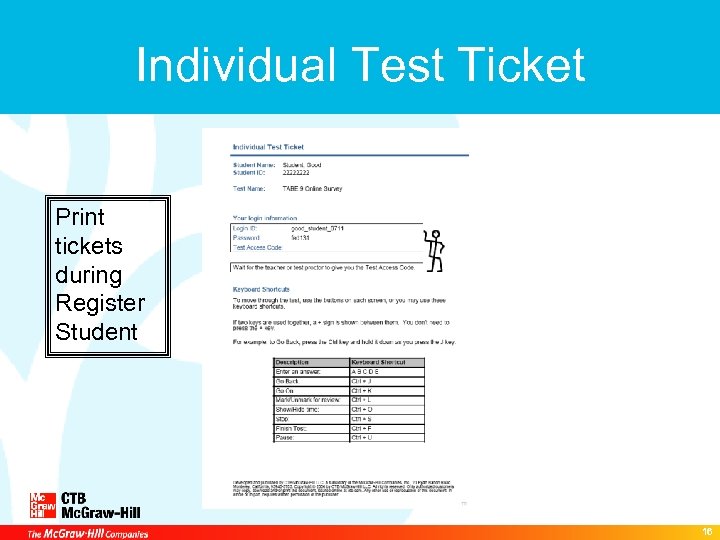
Individual Test Ticket Print tickets during Register Student 16
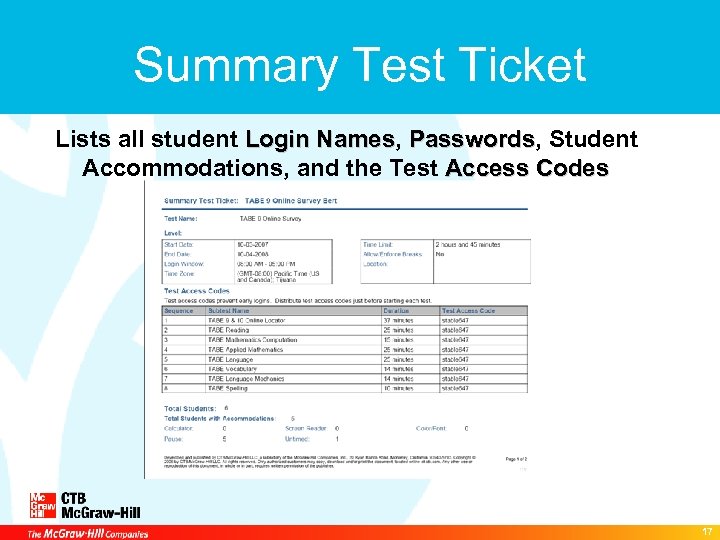
Summary Test Ticket Lists all student Login Names, Passwords, Student Names Passwords Accommodations, and the Test Access Codes 17
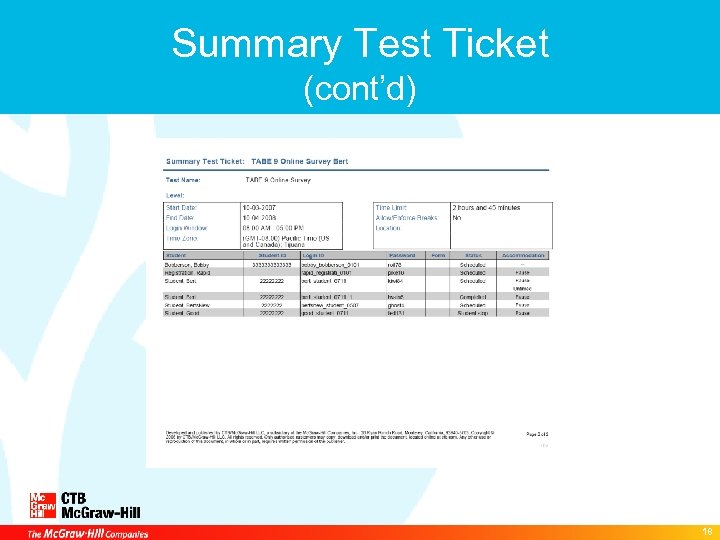
Summary Test Ticket (cont’d) 18
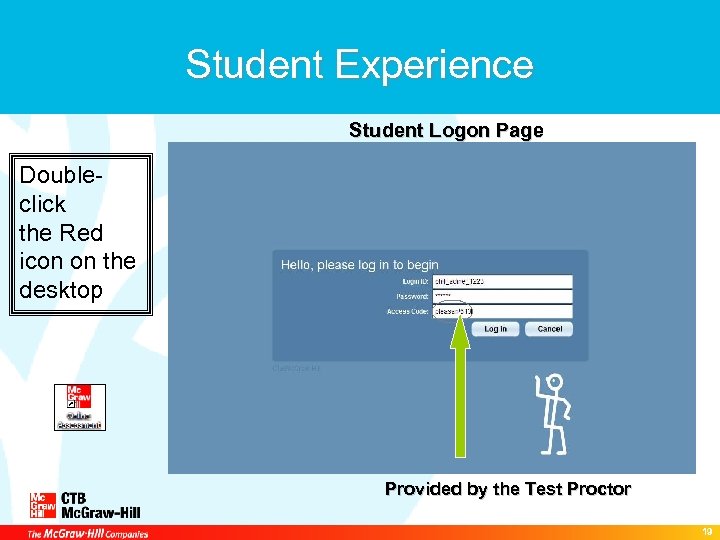
Student Experience Student Logon Page Doubleclick the Red icon on the desktop Provided by the Test Proctor 19
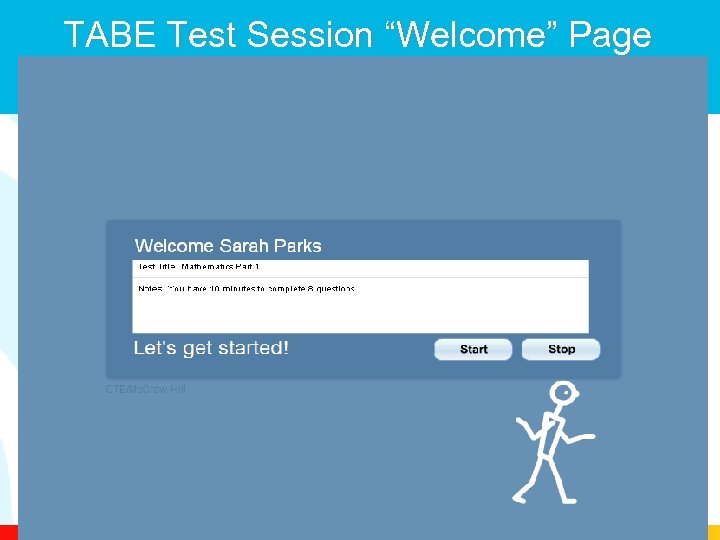
TABE Test Session “Welcome” Page
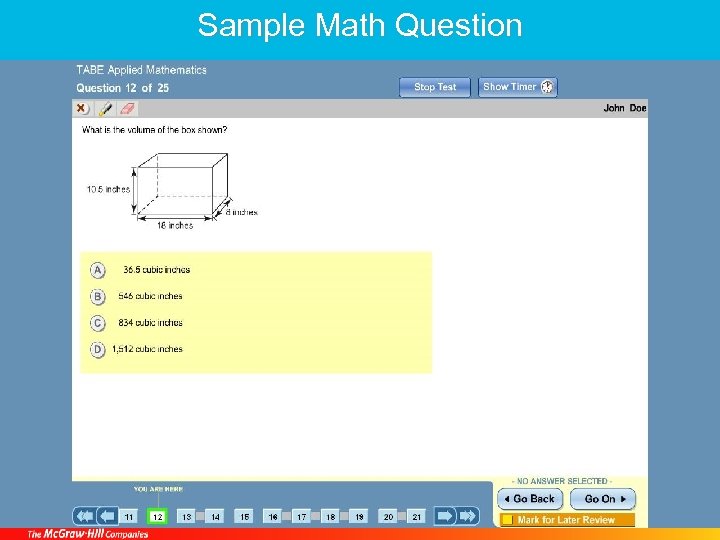
Sample Math Question
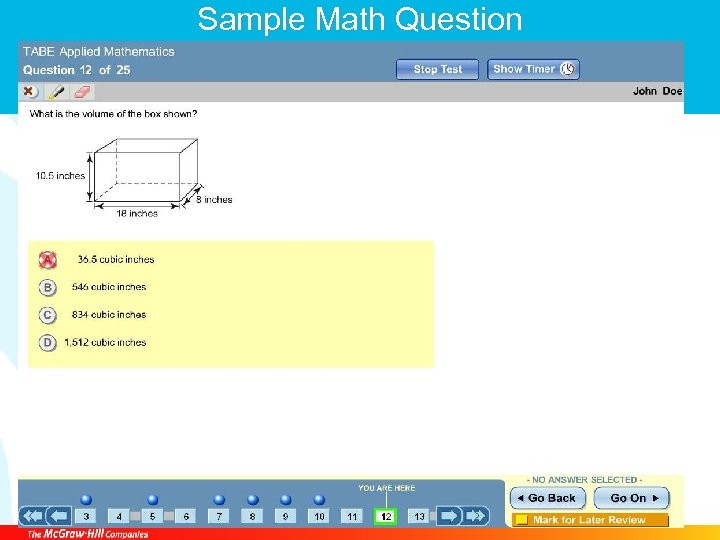
Sample Math Question
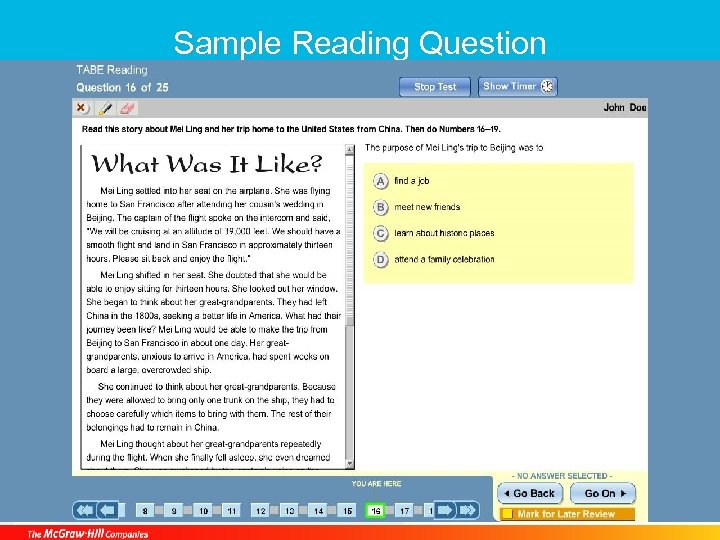
Sample Reading Question
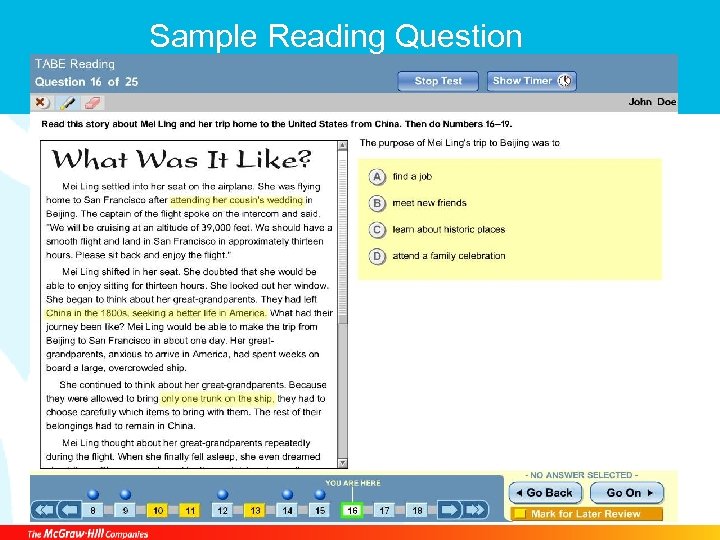
Sample Reading Question
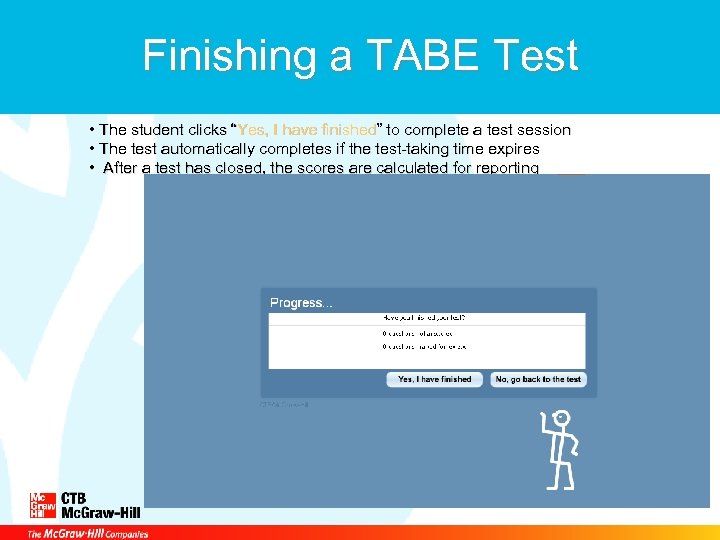
Finishing a TABE Test • The student clicks “Yes, I have finished” to complete a test session • The test automatically completes if the test-taking time expires • After a test has closed, the scores are calculated for reporting
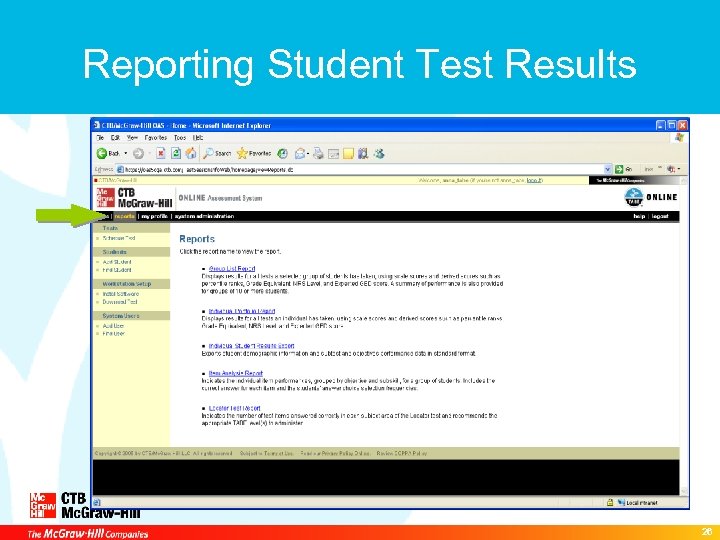
Reporting Student Test Results 26
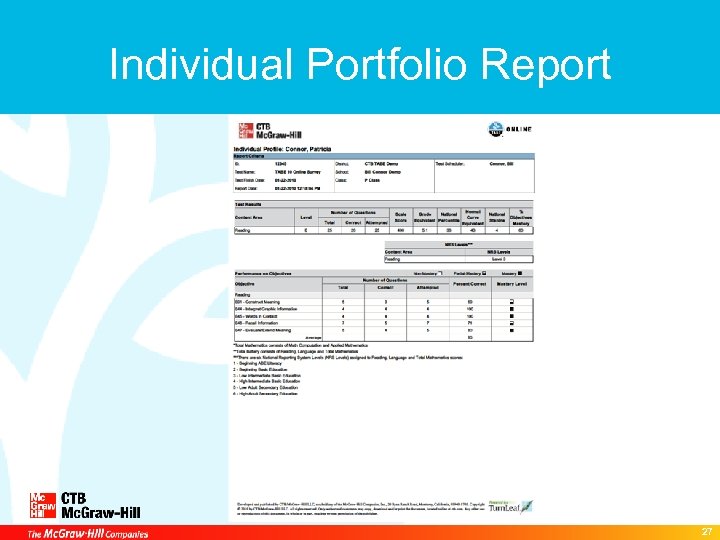
Individual Portfolio Report 27
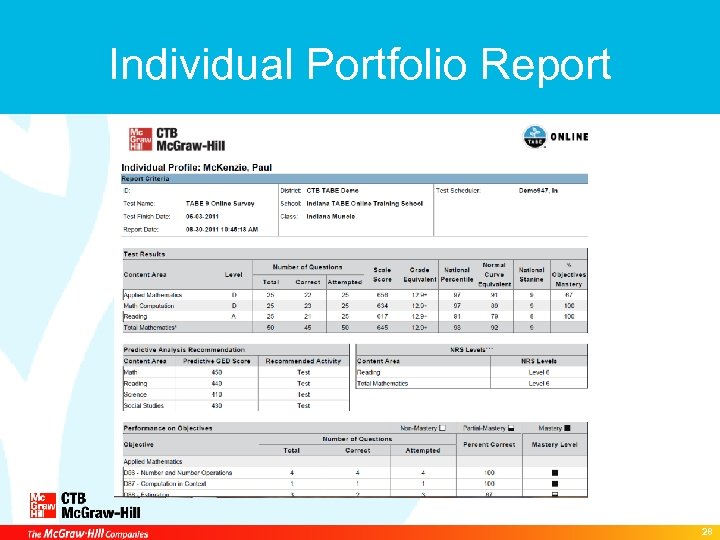
Individual Portfolio Report 28
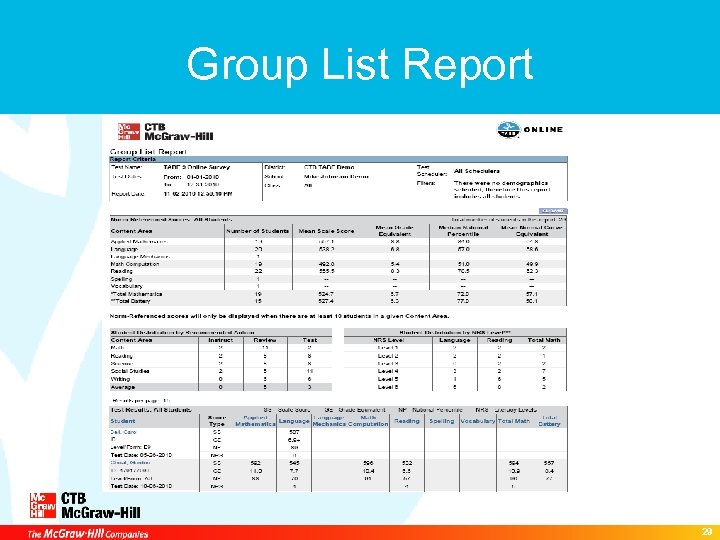
Group List Report 29
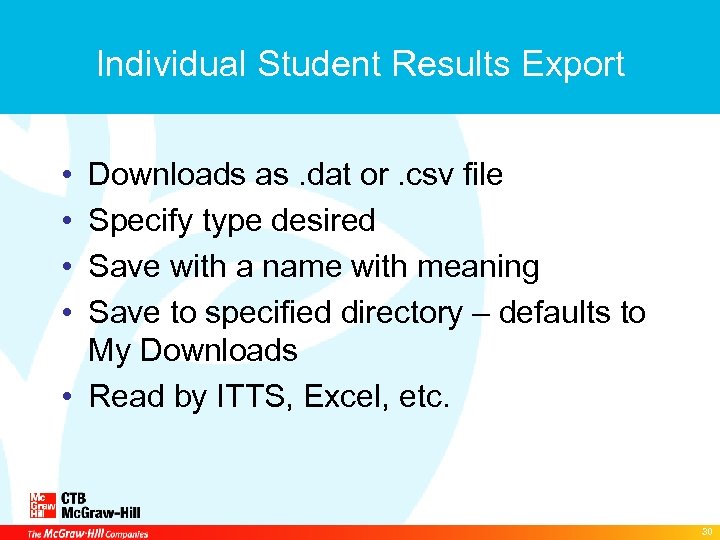
Individual Student Results Export • • Downloads as. dat or. csv file Specify type desired Save with a name with meaning Save to specified directory – defaults to My Downloads • Read by ITTS, Excel, etc. 30
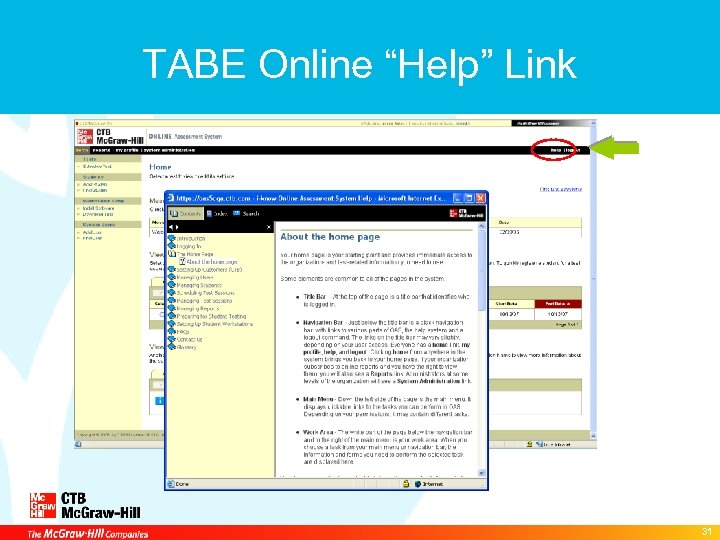
TABE Online “Help” Link 31
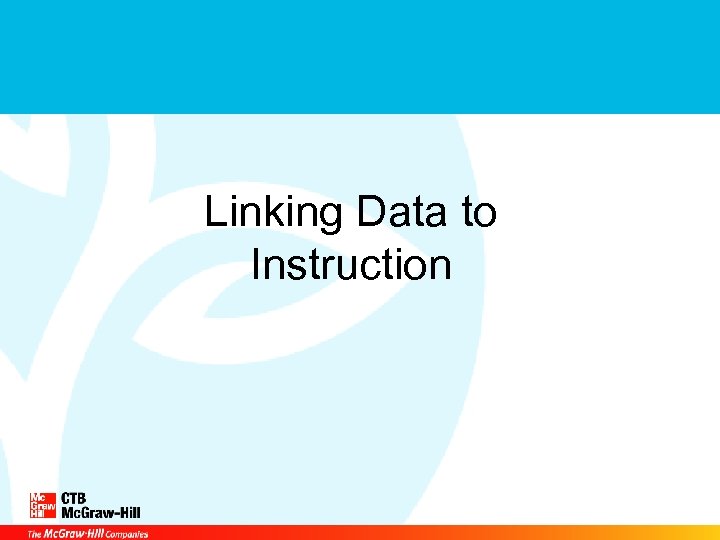
Linking Data to Instruction
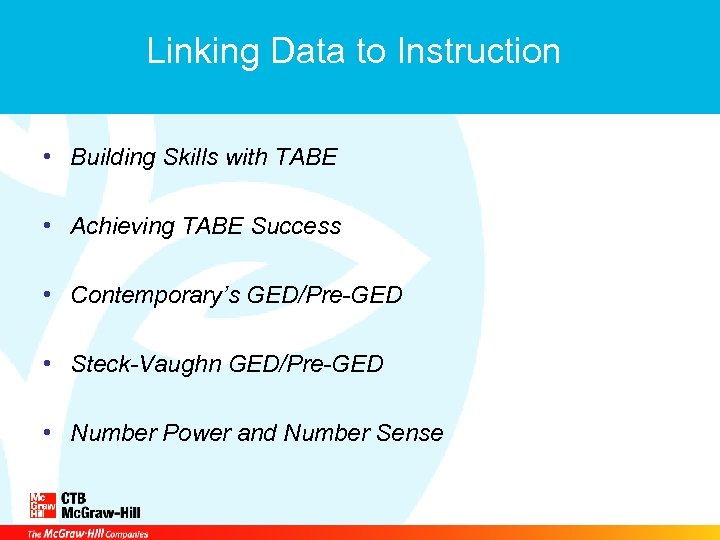
Linking Data to Instruction • Building Skills with TABE • Achieving TABE Success • Contemporary’s GED/Pre-GED • Steck-Vaughn GED/Pre-GED • Number Power and Number Sense
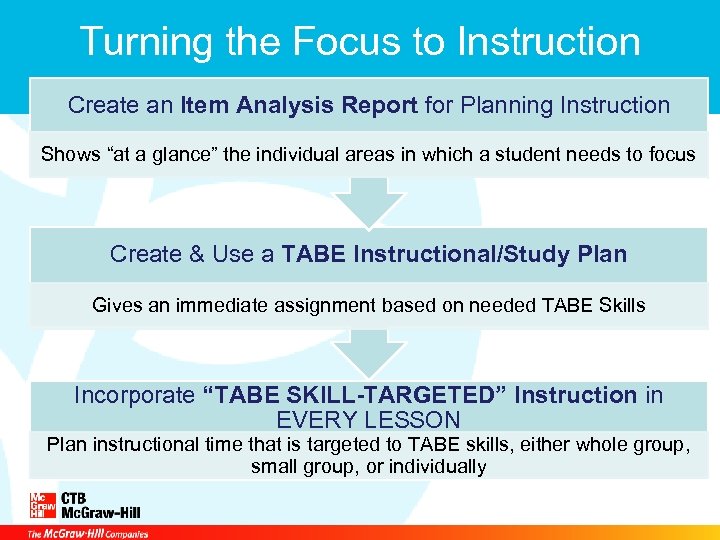
Turning the Focus to Instruction Create an Item Analysis Report for Planning Instruction Shows “at a glance” the individual areas in which a student needs to focus Create & Use a TABE Instructional/Study Plan Gives an immediate assignment based on needed TABE Skills Incorporate “TABE SKILL-TARGETED” Instruction in EVERY LESSON Plan instructional time that is targeted to TABE skills, either whole group, small group, or individually
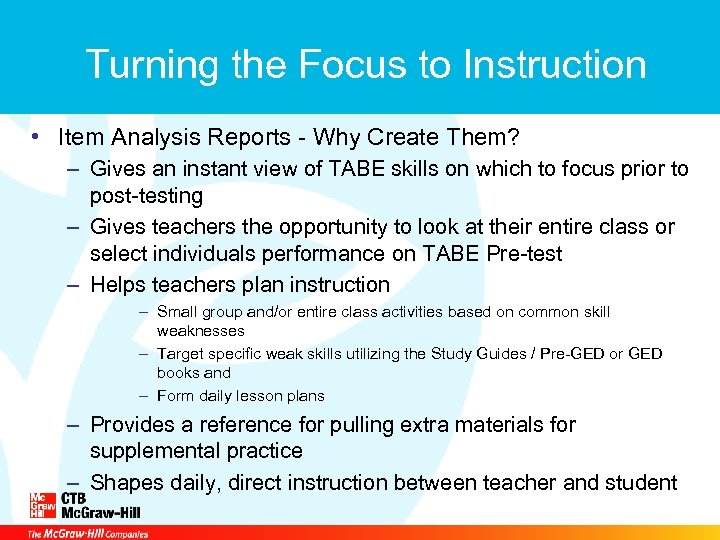
Turning the Focus to Instruction • Item Analysis Reports - Why Create Them? – Gives an instant view of TABE skills on which to focus prior to post-testing – Gives teachers the opportunity to look at their entire class or select individuals performance on TABE Pre-test – Helps teachers plan instruction – Small group and/or entire class activities based on common skill weaknesses – Target specific weak skills utilizing the Study Guides / Pre-GED or GED books and – Form daily lesson plans – Provides a reference for pulling extra materials for supplemental practice – Shapes daily, direct instruction between teacher and student
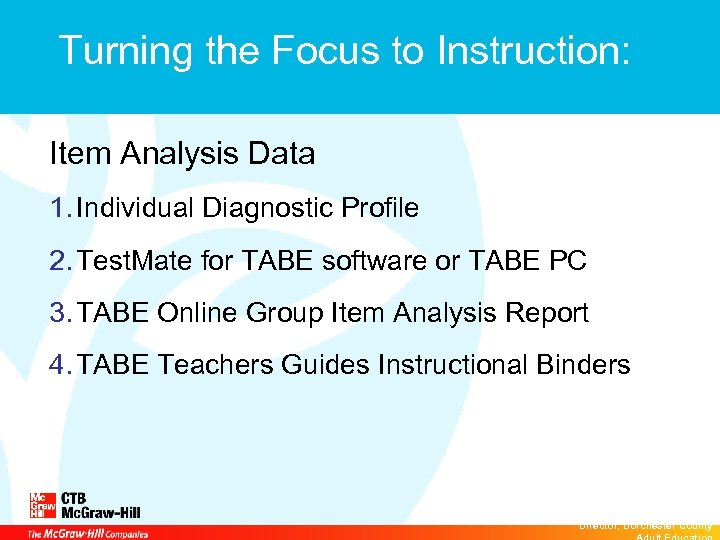
Turning the Focus to Instruction: Item Analysis Data 1. Individual Diagnostic Profile 2. Test. Mate for TABE software or TABE PC 3. TABE Online Group Item Analysis Report 4. TABE Teachers Guides Instructional Binders Julie Anne Kornahrens, Director, Dorchester County
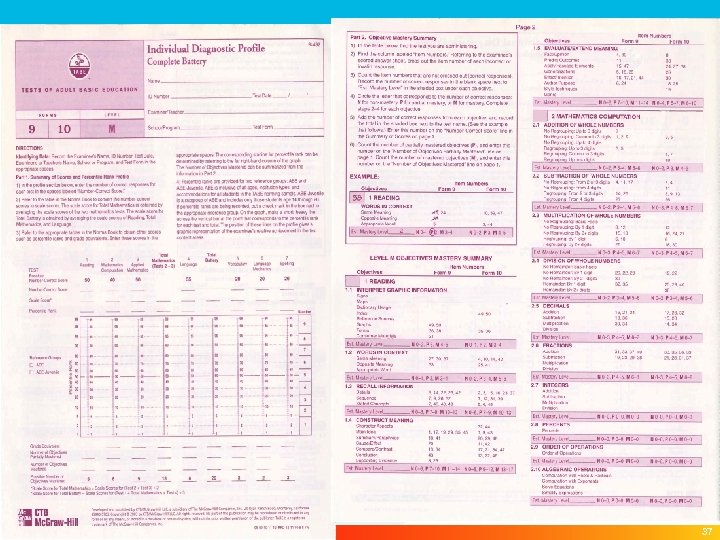
37
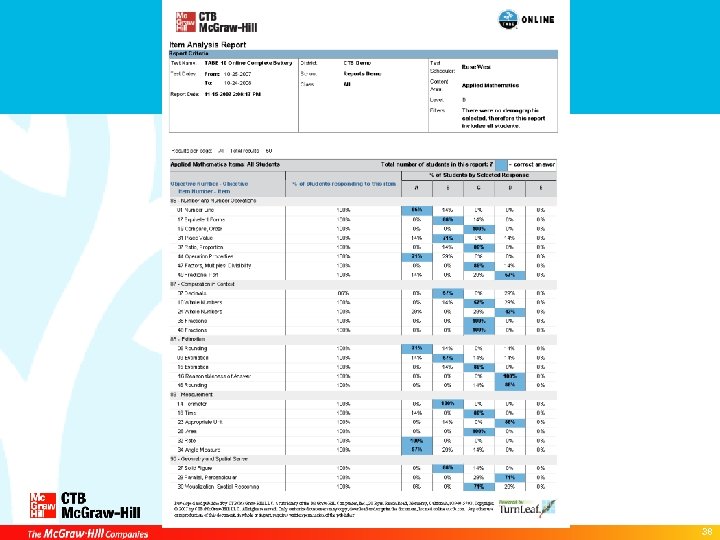
38
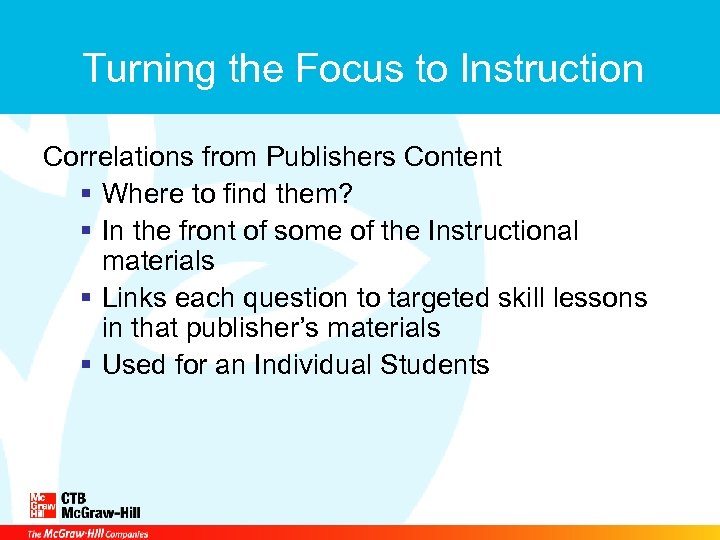
Turning the Focus to Instruction Correlations from Publishers Content § Where to find them? § In the front of some of the Instructional materials § Links each question to targeted skill lessons in that publisher’s materials § Used for an Individual Students
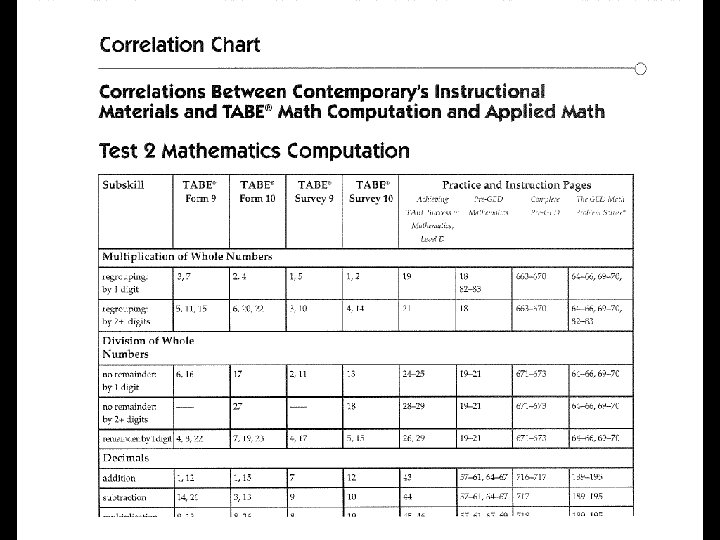
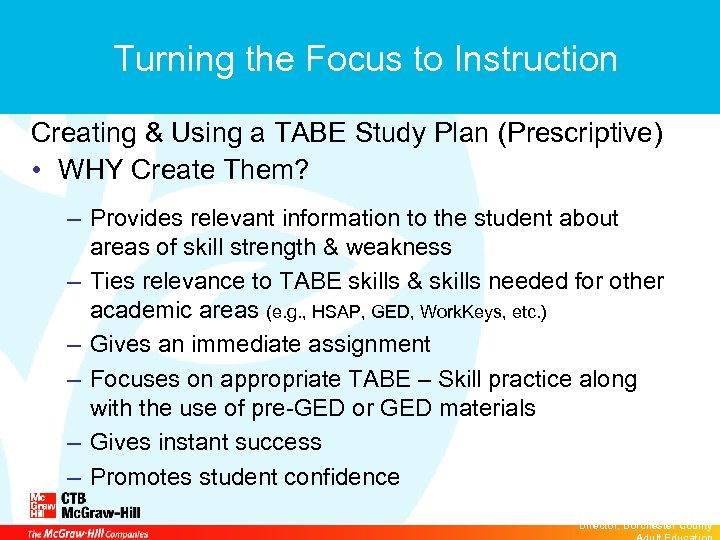
Turning the Focus to Instruction Creating & Using a TABE Study Plan (Prescriptive) • WHY Create Them? – Provides relevant information to the student about areas of skill strength & weakness – Ties relevance to TABE skills & skills needed for other academic areas (e. g. , HSAP, GED, Work. Keys, etc. ) – Gives an immediate assignment – Focuses on appropriate TABE – Skill practice along with the use of pre-GED or GED materials – Gives instant success – Promotes student confidence Julie Anne Kornahrens, Director, Dorchester County
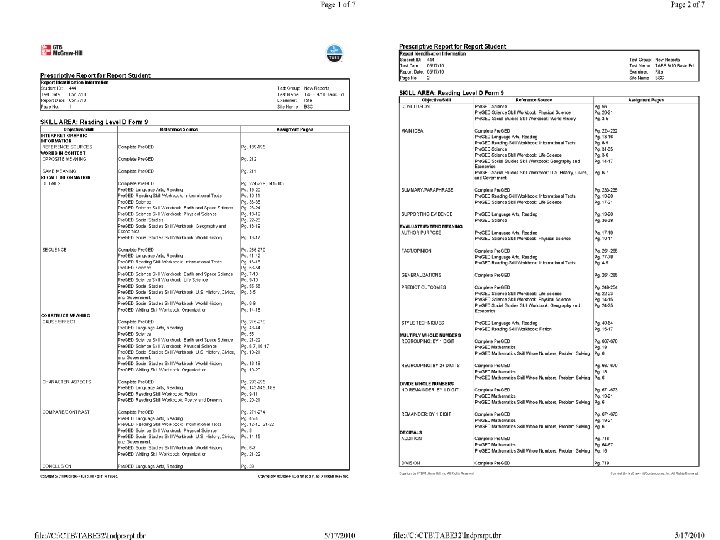
42
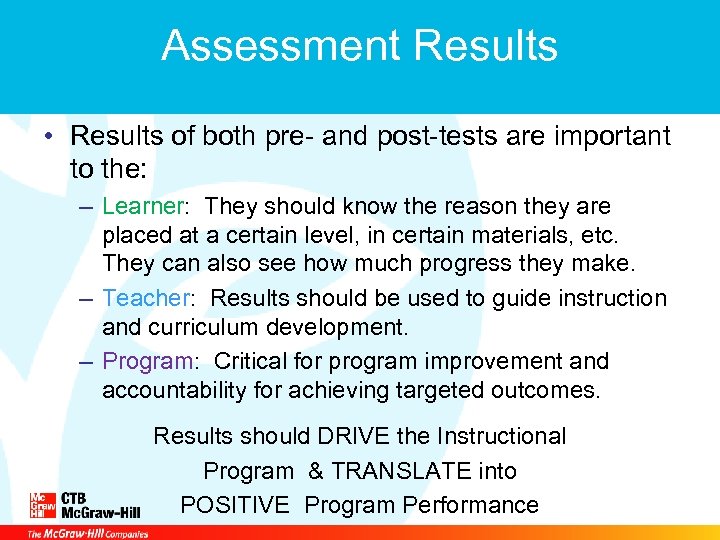
Assessment Results • Results of both pre- and post-tests are important to the: – Learner: They should know the reason they are placed at a certain level, in certain materials, etc. They can also see how much progress they make. – Teacher: Results should be used to guide instruction and curriculum development. – Program: Critical for program improvement and accountability for achieving targeted outcomes. Results should DRIVE the Instructional Program & TRANSLATE into POSITIVE Program Performance
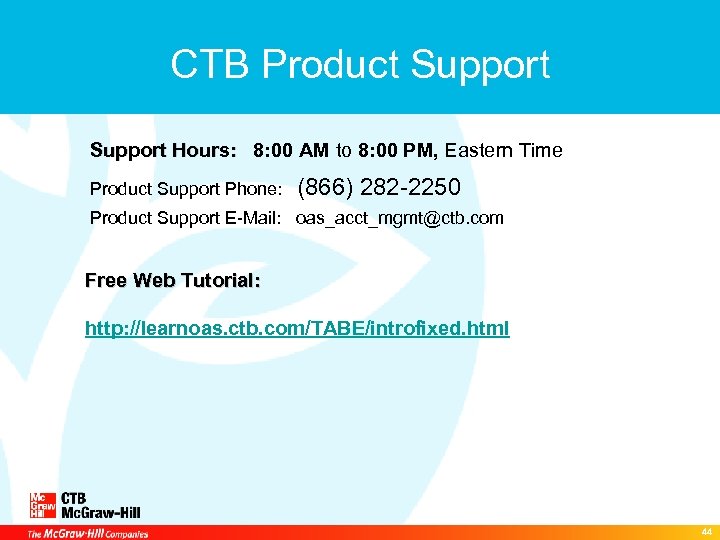
CTB Product Support Hours: 8: 00 AM to 8: 00 PM, Eastern Time Product Support Phone: (866) 282 -2250 Product Support E-Mail: oas_acct_mgmt@ctb. com Free Web Tutorial: http: //learnoas. ctb. com/TABE/introfixed. html 44
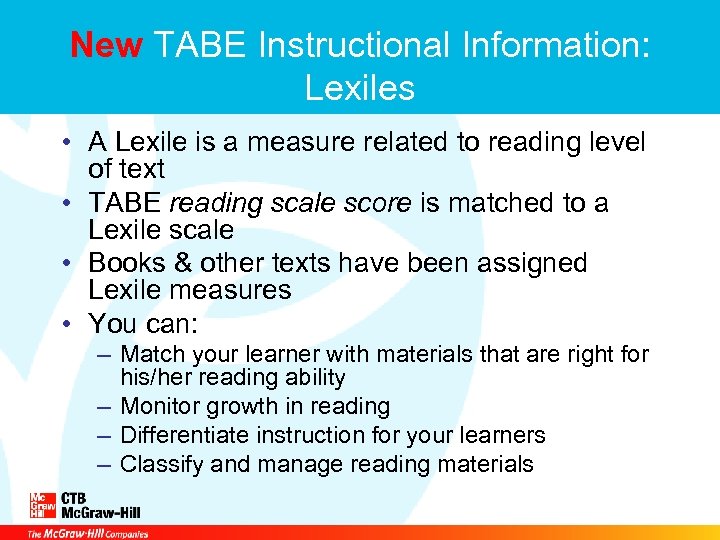
New TABE Instructional Information: Lexiles • A Lexile is a measure related to reading level of text • TABE reading scale score is matched to a Lexile scale • Books & other texts have been assigned Lexile measures • You can: – Match your learner with materials that are right for his/her reading ability – Monitor growth in reading – Differentiate instruction for your learners – Classify and manage reading materials
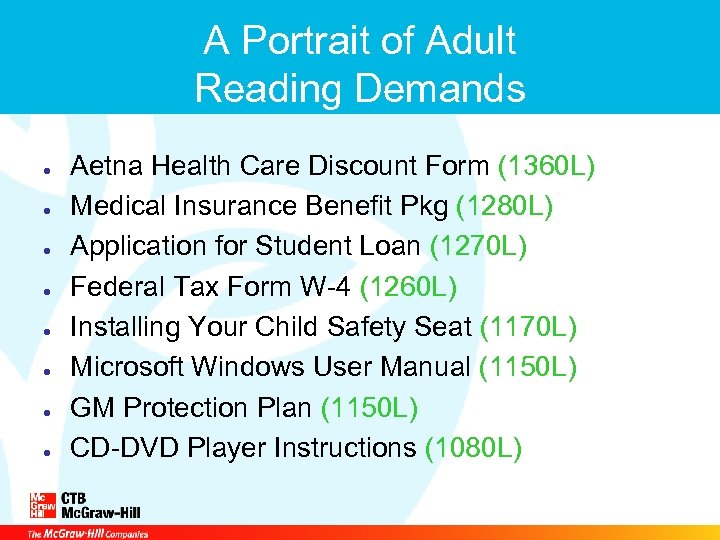
A Portrait of Adult Reading Demands ● ● ● ● Aetna Health Care Discount Form (1360 L) Medical Insurance Benefit Pkg (1280 L) Application for Student Loan (1270 L) Federal Tax Form W-4 (1260 L) Installing Your Child Safety Seat (1170 L) Microsoft Windows User Manual (1150 L) GM Protection Plan (1150 L) CD-DVD Player Instructions (1080 L)
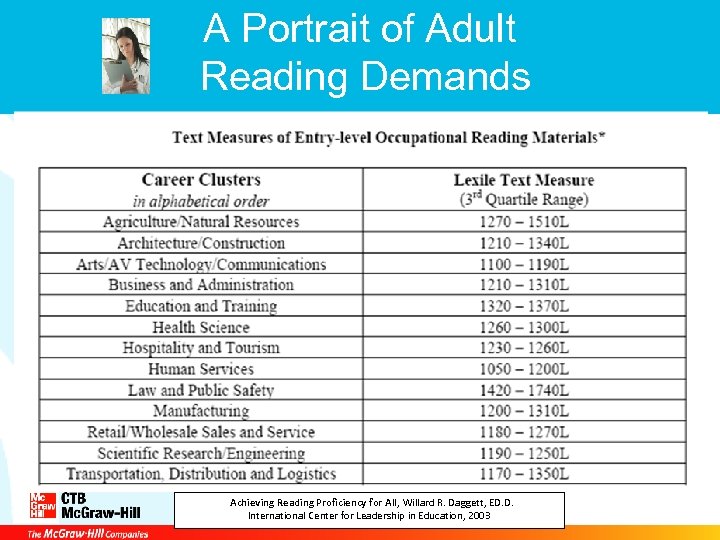
A Portrait of Adult Reading Demands Achieving Reading Proficiency for All, Willard R. Daggett, ED. D. International Center for Leadership in Education, 2003
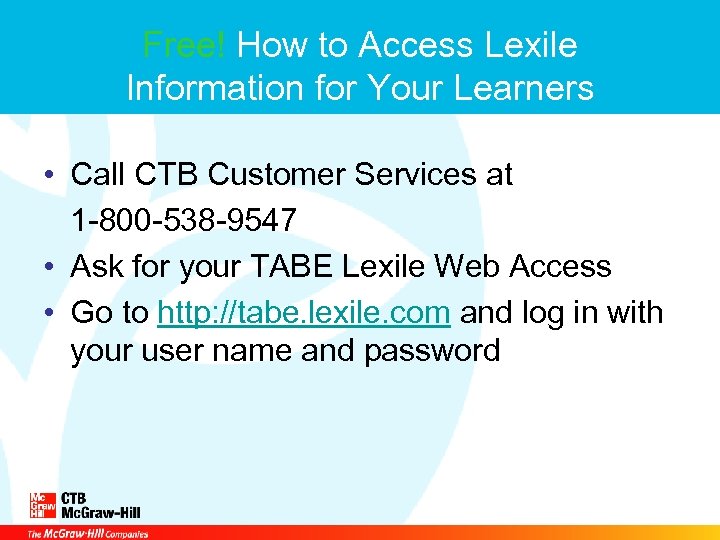
Free! How to Access Lexile Information for Your Learners • Call CTB Customer Services at 1 -800 -538 -9547 • Ask for your TABE Lexile Web Access • Go to http: //tabe. lexile. com and log in with your user name and password
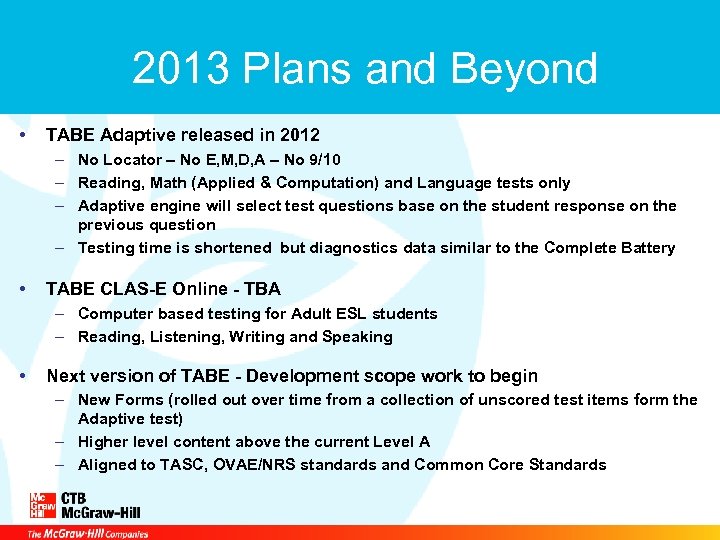
2013 Plans and Beyond • TABE Adaptive released in 2012 – No Locator – No E, M, D, A – No 9/10 – Reading, Math (Applied & Computation) and Language tests only – Adaptive engine will select test questions base on the student response on the previous question – Testing time is shortened but diagnostics data similar to the Complete Battery • TABE CLAS-E Online - TBA – Computer based testing for Adult ESL students – Reading, Listening, Writing and Speaking • Next version of TABE - Development scope work to begin – New Forms (rolled out over time from a collection of unscored test items form the Adaptive test) – Higher level content above the current Level A – Aligned to TASC, OVAE/NRS standards and Common Core Standards
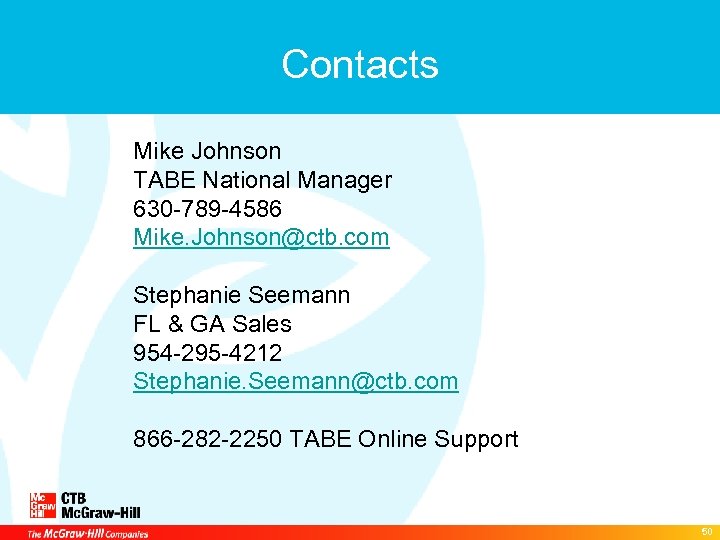
Contacts Mike Johnson TABE National Manager 630 -789 -4586 Mike. Johnson@ctb. com Stephanie Seemann FL & GA Sales 954 -295 -4212 Stephanie. Seemann@ctb. com 866 -282 -2250 TABE Online Support 50
9592e2666d7f5c5ec4803c71dd304e90.ppt