06dd0d652565903f2f3384fba731e399.ppt
- Количество слайдов: 57
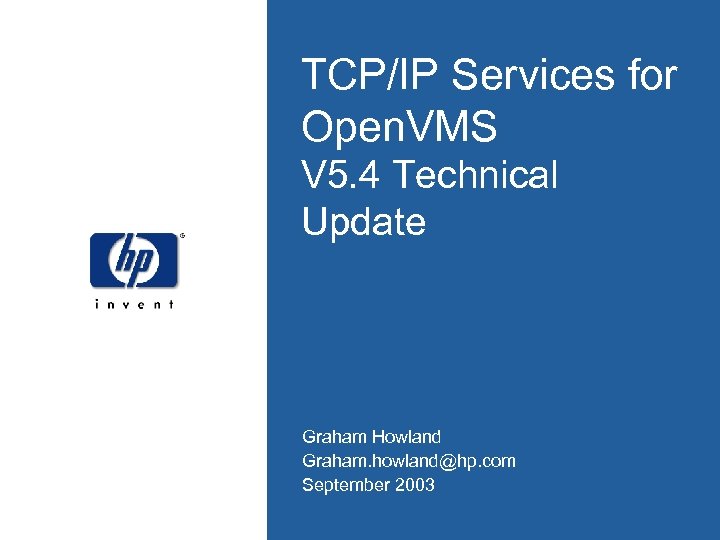 TCP/IP Services for Open. VMS V 5. 4 Technical Update Graham Howland Graham. howland@hp. com September 2003
TCP/IP Services for Open. VMS V 5. 4 Technical Update Graham Howland Graham. howland@hp. com September 2003
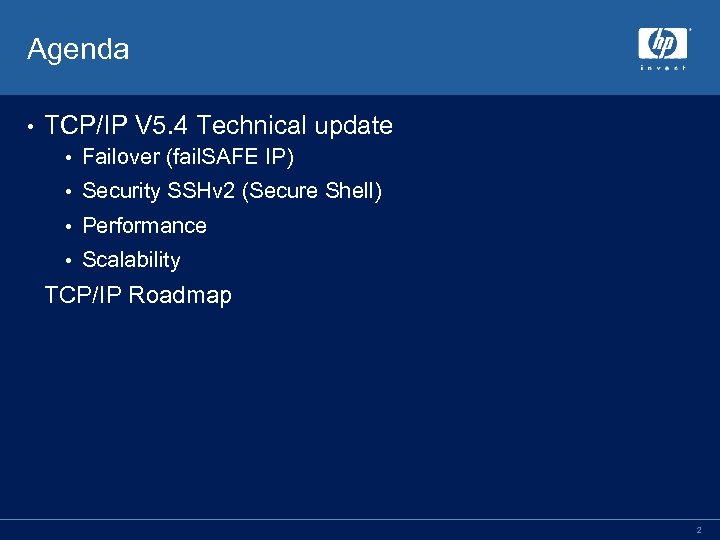 Agenda • TCP/IP V 5. 4 Technical update • Failover (fail. SAFE IP) • Security SSHv 2 (Secure Shell) • Performance • Scalability TCP/IP Roadmap 2
Agenda • TCP/IP V 5. 4 Technical update • Failover (fail. SAFE IP) • Security SSHv 2 (Secure Shell) • Performance • Scalability TCP/IP Roadmap 2
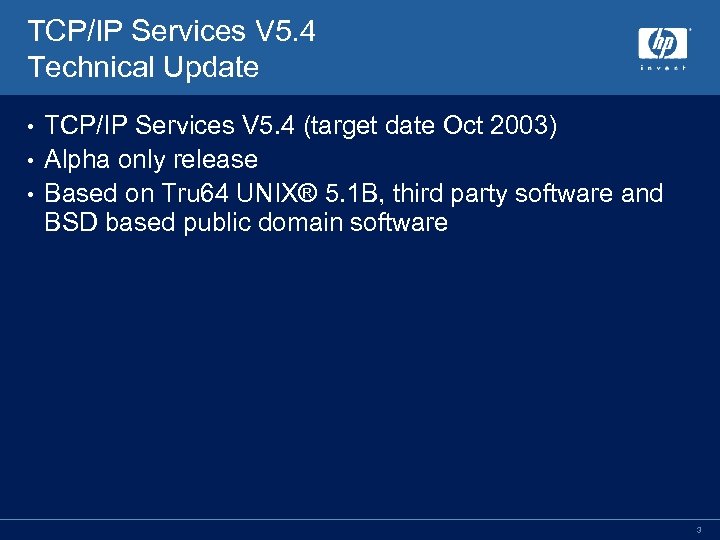 TCP/IP Services V 5. 4 Technical Update TCP/IP Services V 5. 4 (target date Oct 2003) • Alpha only release • Based on Tru 64 UNIX® 5. 1 B, third party software and BSD based public domain software • 3
TCP/IP Services V 5. 4 Technical Update TCP/IP Services V 5. 4 (target date Oct 2003) • Alpha only release • Based on Tru 64 UNIX® 5. 1 B, third party software and BSD based public domain software • 3
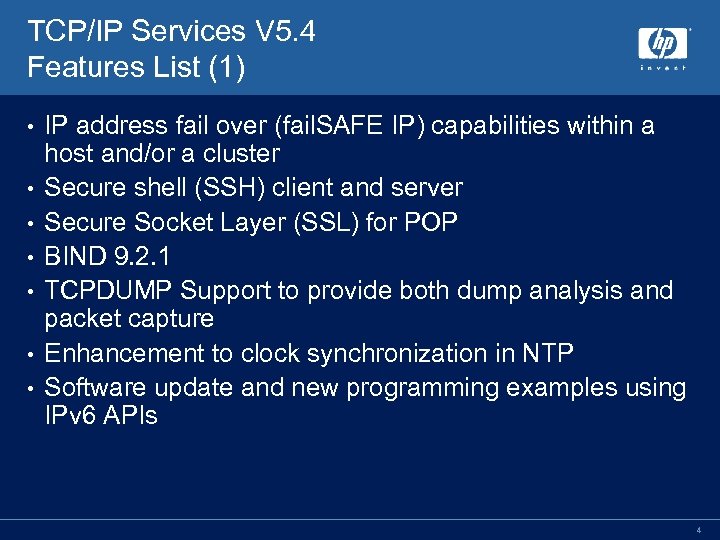 TCP/IP Services V 5. 4 Features List (1) • • IP address fail over (fail. SAFE IP) capabilities within a host and/or a cluster Secure shell (SSH) client and server Secure Socket Layer (SSL) for POP BIND 9. 2. 1 TCPDUMP Support to provide both dump analysis and packet capture Enhancement to clock synchronization in NTP Software update and new programming examples using IPv 6 APIs 4
TCP/IP Services V 5. 4 Features List (1) • • IP address fail over (fail. SAFE IP) capabilities within a host and/or a cluster Secure shell (SSH) client and server Secure Socket Layer (SSL) for POP BIND 9. 2. 1 TCPDUMP Support to provide both dump analysis and packet capture Enhancement to clock synchronization in NTP Software update and new programming examples using IPv 6 APIs 4
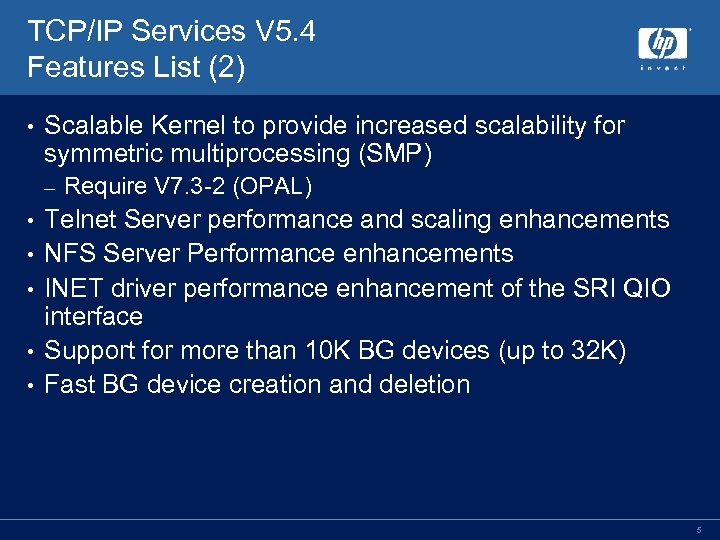 TCP/IP Services V 5. 4 Features List (2) • Scalable Kernel to provide increased scalability for symmetric multiprocessing (SMP) – • • • Require V 7. 3 -2 (OPAL) Telnet Server performance and scaling enhancements NFS Server Performance enhancements INET driver performance enhancement of the SRI QIO interface Support for more than 10 K BG devices (up to 32 K) Fast BG device creation and deletion 5
TCP/IP Services V 5. 4 Features List (2) • Scalable Kernel to provide increased scalability for symmetric multiprocessing (SMP) – • • • Require V 7. 3 -2 (OPAL) Telnet Server performance and scaling enhancements NFS Server Performance enhancements INET driver performance enhancement of the SRI QIO interface Support for more than 10 K BG devices (up to 32 K) Fast BG device creation and deletion 5
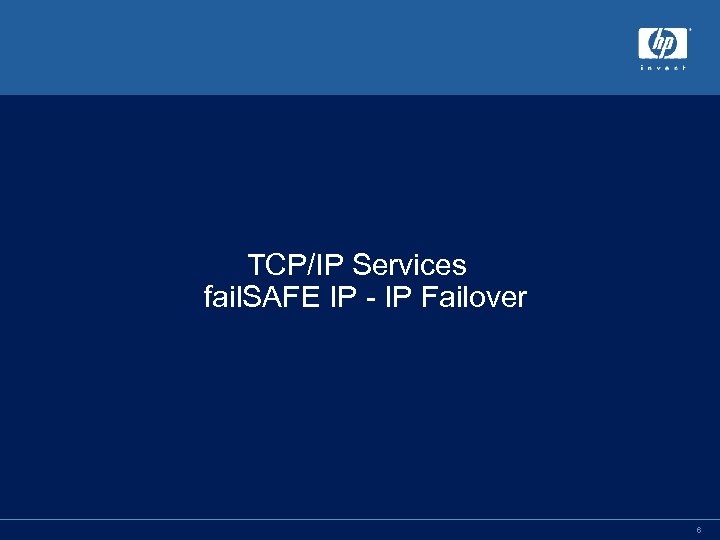 TCP/IP Services fail. SAFE IP - IP Failover 6
TCP/IP Services fail. SAFE IP - IP Failover 6
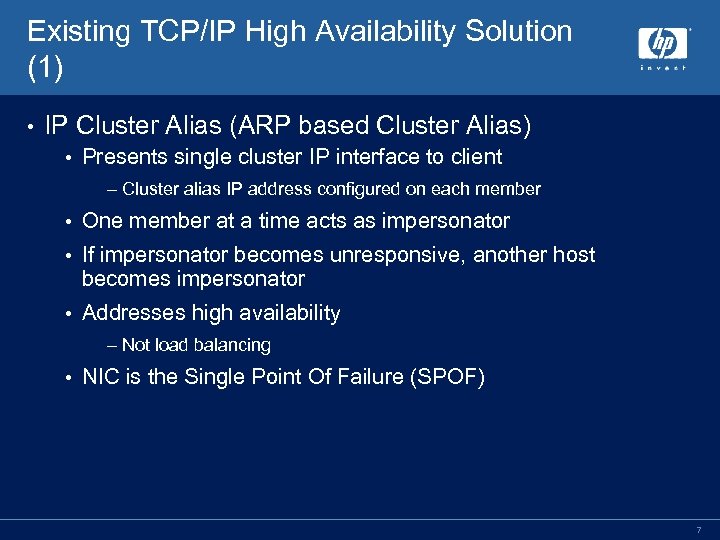 Existing TCP/IP High Availability Solution (1) • IP Cluster Alias (ARP based Cluster Alias) • Presents single cluster IP interface to client – Cluster alias IP address configured on each member • One member at a time acts as impersonator • If impersonator becomes unresponsive, another host becomes impersonator • Addresses high availability – Not load balancing • NIC is the Single Point Of Failure (SPOF) 7
Existing TCP/IP High Availability Solution (1) • IP Cluster Alias (ARP based Cluster Alias) • Presents single cluster IP interface to client – Cluster alias IP address configured on each member • One member at a time acts as impersonator • If impersonator becomes unresponsive, another host becomes impersonator • Addresses high availability – Not load balancing • NIC is the Single Point Of Failure (SPOF) 7
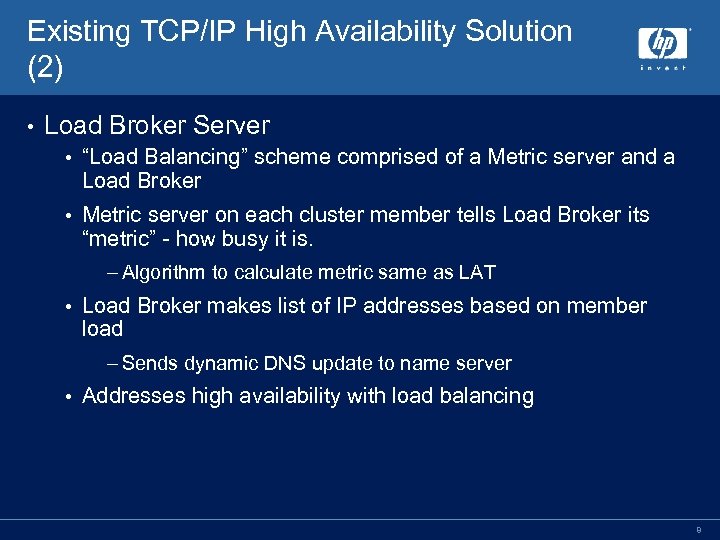 Existing TCP/IP High Availability Solution (2) • Load Broker Server • “Load Balancing” scheme comprised of a Metric server and a Load Broker • Metric server on each cluster member tells Load Broker its “metric” - how busy it is. – Algorithm to calculate metric same as LAT • Load Broker makes list of IP addresses based on member load – Sends dynamic DNS update to name server • Addresses high availability with load balancing 8
Existing TCP/IP High Availability Solution (2) • Load Broker Server • “Load Balancing” scheme comprised of a Metric server and a Load Broker • Metric server on each cluster member tells Load Broker its “metric” - how busy it is. – Algorithm to calculate metric same as LAT • Load Broker makes list of IP addresses based on member load – Sends dynamic DNS update to name server • Addresses high availability with load balancing 8
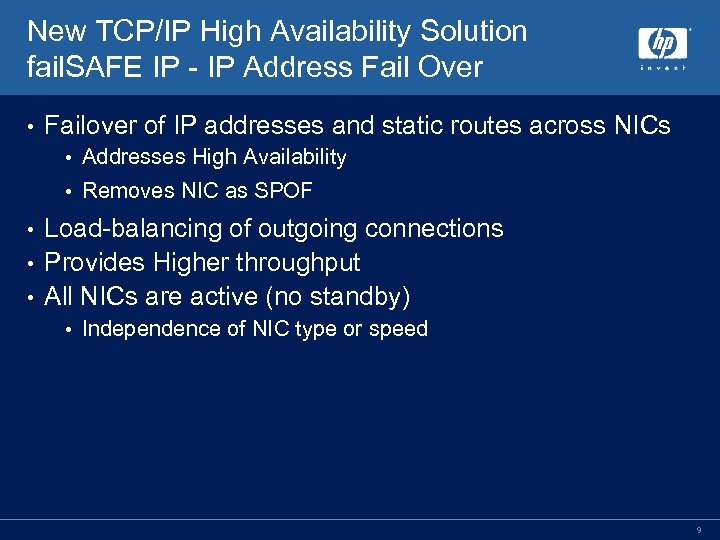 New TCP/IP High Availability Solution fail. SAFE IP - IP Address Fail Over • Failover of IP addresses and static routes across NICs • Addresses High Availability • Removes NIC as SPOF Load-balancing of outgoing connections • Provides Higher throughput • All NICs are active (no standby) • • Independence of NIC type or speed 9
New TCP/IP High Availability Solution fail. SAFE IP - IP Address Fail Over • Failover of IP addresses and static routes across NICs • Addresses High Availability • Removes NIC as SPOF Load-balancing of outgoing connections • Provides Higher throughput • All NICs are active (no standby) • • Independence of NIC type or speed 9
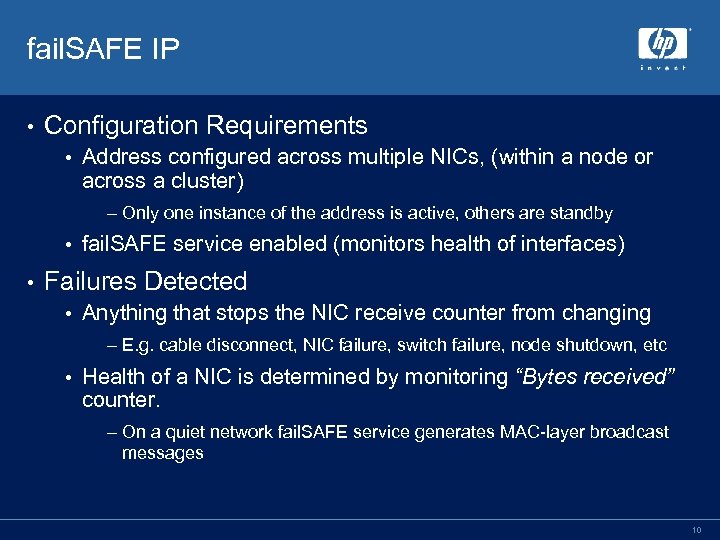 fail. SAFE IP • Configuration Requirements • Address configured across multiple NICs, (within a node or across a cluster) – Only one instance of the address is active, others are standby • fail. SAFE service enabled (monitors health of interfaces) • Failures Detected • Anything that stops the NIC receive counter from changing – E. g. cable disconnect, NIC failure, switch failure, node shutdown, etc • Health of a NIC is determined by monitoring “Bytes received” counter. – On a quiet network fail. SAFE service generates MAC-layer broadcast messages 10
fail. SAFE IP • Configuration Requirements • Address configured across multiple NICs, (within a node or across a cluster) – Only one instance of the address is active, others are standby • fail. SAFE service enabled (monitors health of interfaces) • Failures Detected • Anything that stops the NIC receive counter from changing – E. g. cable disconnect, NIC failure, switch failure, node shutdown, etc • Health of a NIC is determined by monitoring “Bytes received” counter. – On a quiet network fail. SAFE service generates MAC-layer broadcast messages 10
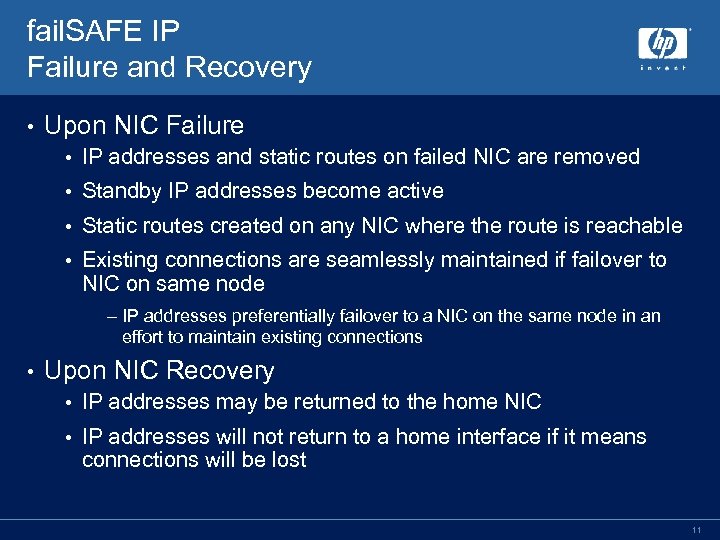 fail. SAFE IP Failure and Recovery • Upon NIC Failure • IP addresses and static routes on failed NIC are removed • Standby IP addresses become active • Static routes created on any NIC where the route is reachable • Existing connections are seamlessly maintained if failover to NIC on same node – IP addresses preferentially failover to a NIC on the same node in an effort to maintain existing connections • Upon NIC Recovery • IP addresses may be returned to the home NIC • IP addresses will not return to a home interface if it means connections will be lost 11
fail. SAFE IP Failure and Recovery • Upon NIC Failure • IP addresses and static routes on failed NIC are removed • Standby IP addresses become active • Static routes created on any NIC where the route is reachable • Existing connections are seamlessly maintained if failover to NIC on same node – IP addresses preferentially failover to a NIC on the same node in an effort to maintain existing connections • Upon NIC Recovery • IP addresses may be returned to the home NIC • IP addresses will not return to a home interface if it means connections will be lost 11
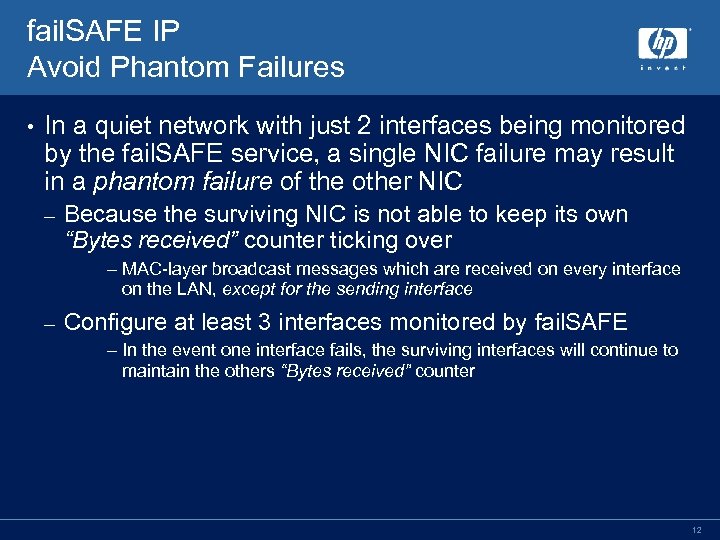 fail. SAFE IP Avoid Phantom Failures • In a quiet network with just 2 interfaces being monitored by the fail. SAFE service, a single NIC failure may result in a phantom failure of the other NIC – Because the surviving NIC is not able to keep its own “Bytes received” counter ticking over – MAC-layer broadcast messages which are received on every interface on the LAN, except for the sending interface – Configure at least 3 interfaces monitored by fail. SAFE – In the event one interface fails, the surviving interfaces will continue to maintain the others “Bytes received” counter 12
fail. SAFE IP Avoid Phantom Failures • In a quiet network with just 2 interfaces being monitored by the fail. SAFE service, a single NIC failure may result in a phantom failure of the other NIC – Because the surviving NIC is not able to keep its own “Bytes received” counter ticking over – MAC-layer broadcast messages which are received on every interface on the LAN, except for the sending interface – Configure at least 3 interfaces monitored by fail. SAFE – In the event one interface fails, the surviving interfaces will continue to maintain the others “Bytes received” counter 12
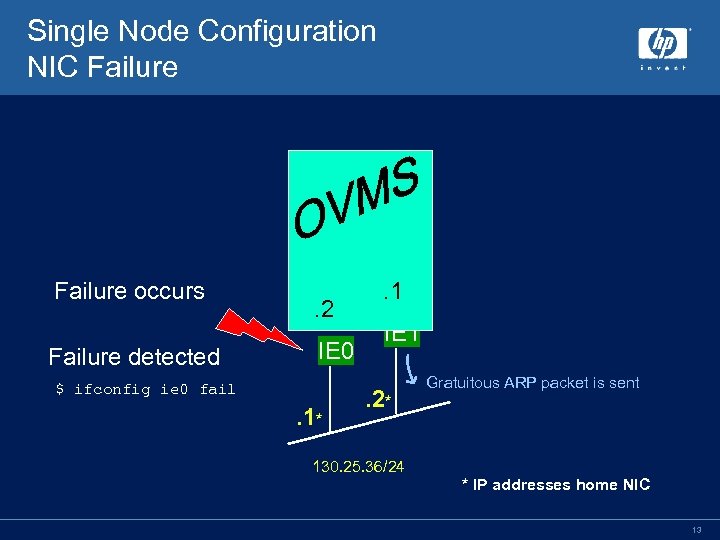 Single Node Configuration NIC Failure occurs Failure detected . 2 IE 0 $ ifconfig ie 0 fail . 1* . 1 IE 1. 2* Gratuitous ARP packet is sent 130. 25. 36/24 * IP addresses home NIC 13
Single Node Configuration NIC Failure occurs Failure detected . 2 IE 0 $ ifconfig ie 0 fail . 1* . 1 IE 1. 2* Gratuitous ARP packet is sent 130. 25. 36/24 * IP addresses home NIC 13
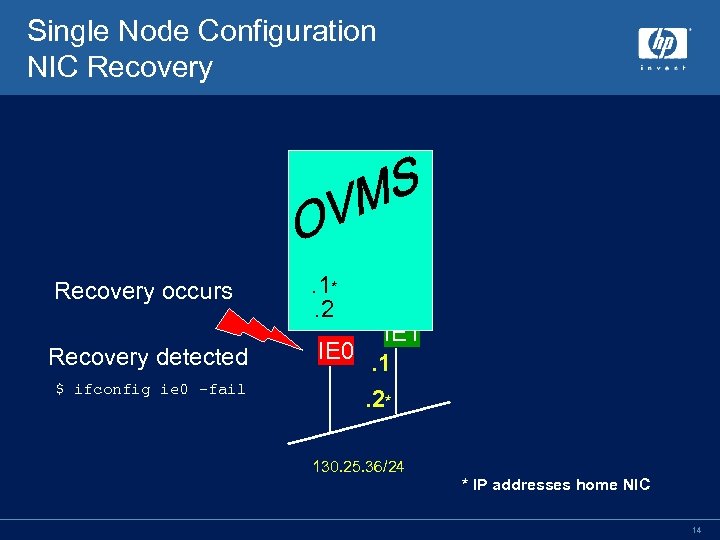 Single Node Configuration NIC Recovery occurs Recovery detected $ ifconfig ie 0 -fail . 1*. 2 IE 1 IE 0. 1. 2* 130. 25. 36/24 * IP addresses home NIC 14
Single Node Configuration NIC Recovery occurs Recovery detected $ ifconfig ie 0 -fail . 1*. 2 IE 1 IE 0. 1. 2* 130. 25. 36/24 * IP addresses home NIC 14
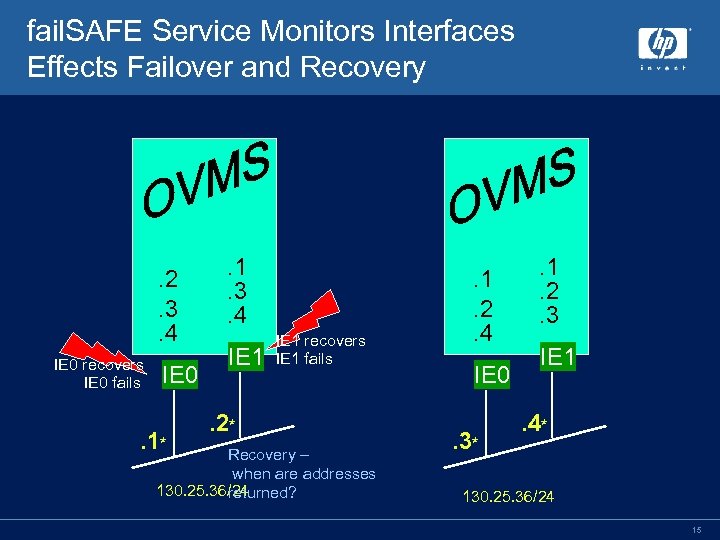 fail. SAFE Service Monitors Interfaces Effects Failover and Recovery . 2. 3. 4 IE 0 recovers IE 0 fails IE 0 . 1* . 1. 3. 4 IE 1 recovers IE 1 fails . 2* Recovery – when are addresses 130. 25. 36/24 returned? . 1. 2. 4 IE 0. 3* . 1. 2. 3 IE 1. 4* 130. 25. 36/24 15
fail. SAFE Service Monitors Interfaces Effects Failover and Recovery . 2. 3. 4 IE 0 recovers IE 0 fails IE 0 . 1* . 1. 3. 4 IE 1 recovers IE 1 fails . 2* Recovery – when are addresses 130. 25. 36/24 returned? . 1. 2. 4 IE 0. 3* . 1. 2. 3 IE 1. 4* 130. 25. 36/24 15
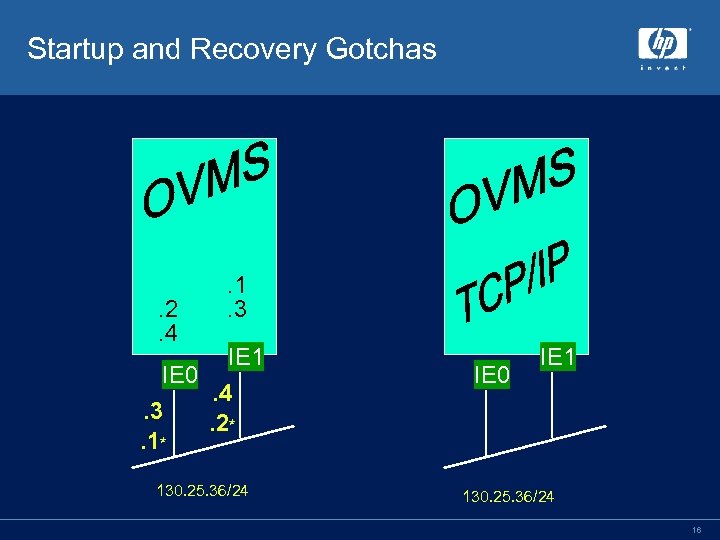 Startup and Recovery Gotchas . 2. 4 . 1. 3 IE 1 IE 0. 4. 3. 2*. 1* 130. 25. 36/24 IE 0 IE 1 130. 25. 36/24 16
Startup and Recovery Gotchas . 2. 4 . 1. 3 IE 1 IE 0. 4. 3. 2*. 1* 130. 25. 36/24 IE 0 IE 1 130. 25. 36/24 16
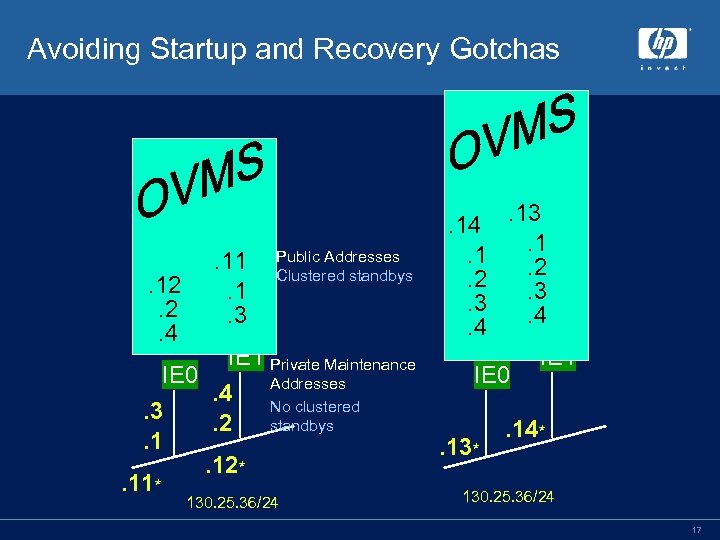 Avoiding Startup and Recovery Gotchas . 12. 2. 4 . 11. 1. 3 Public Addresses Clustered standbys . 14. 13. 1. 1. 2. 2. 3. 3. 4. 4 IE 1 IE 0 IE 1 Private Maintenance IE 0 Addresses. 4 No clustered. 3 standbys. 2. 14*. 1. 13*. 12*. 11* 130. 25. 36/24 17
Avoiding Startup and Recovery Gotchas . 12. 2. 4 . 11. 1. 3 Public Addresses Clustered standbys . 14. 13. 1. 1. 2. 2. 3. 3. 4. 4 IE 1 IE 0 IE 1 Private Maintenance IE 0 Addresses. 4 No clustered. 3 standbys. 2. 14*. 1. 13*. 12*. 11* 130. 25. 36/24 17
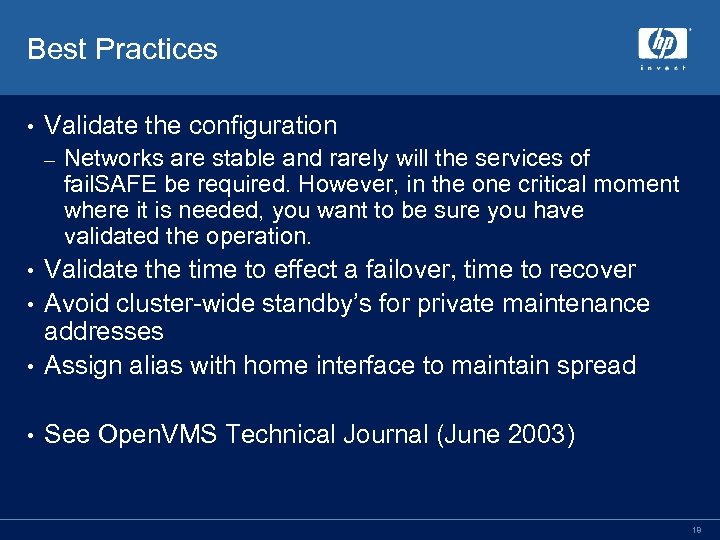 Best Practices • Validate the configuration – Networks are stable and rarely will the services of fail. SAFE be required. However, in the one critical moment where it is needed, you want to be sure you have validated the operation. Validate the time to effect a failover, time to recover • Avoid cluster-wide standby’s for private maintenance addresses • Assign alias with home interface to maintain spread • • See Open. VMS Technical Journal (June 2003) 18
Best Practices • Validate the configuration – Networks are stable and rarely will the services of fail. SAFE be required. However, in the one critical moment where it is needed, you want to be sure you have validated the operation. Validate the time to effect a failover, time to recover • Avoid cluster-wide standby’s for private maintenance addresses • Assign alias with home interface to maintain spread • • See Open. VMS Technical Journal (June 2003) 18
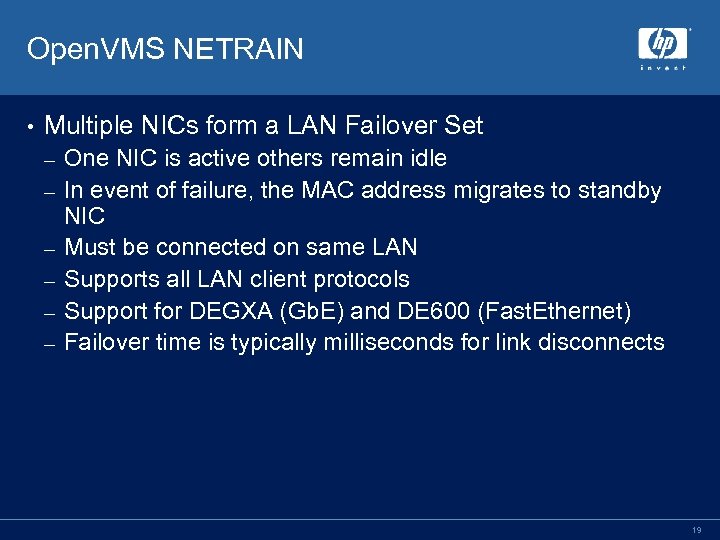 Open. VMS NETRAIN • Multiple NICs form a LAN Failover Set – – – One NIC is active others remain idle In event of failure, the MAC address migrates to standby NIC Must be connected on same LAN Supports all LAN client protocols Support for DEGXA (Gb. E) and DE 600 (Fast. Ethernet) Failover time is typically milliseconds for link disconnects 19
Open. VMS NETRAIN • Multiple NICs form a LAN Failover Set – – – One NIC is active others remain idle In event of failure, the MAC address migrates to standby NIC Must be connected on same LAN Supports all LAN client protocols Support for DEGXA (Gb. E) and DE 600 (Fast. Ethernet) Failover time is typically milliseconds for link disconnects 19
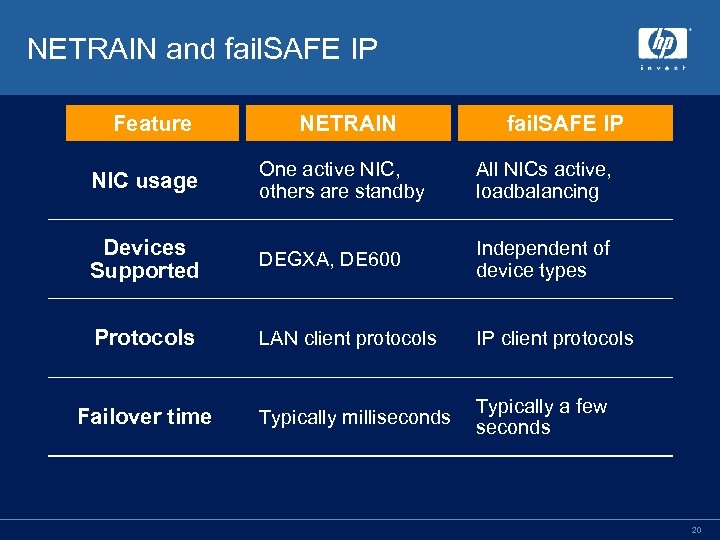 NETRAIN and fail. SAFE IP Feature NETRAIN fail. SAFE IP NIC usage One active NIC, others are standby All NICs active, loadbalancing Devices Supported DEGXA, DE 600 Independent of device types Protocols LAN client protocols IP client protocols Typically milliseconds Typically a few seconds Failover time 20
NETRAIN and fail. SAFE IP Feature NETRAIN fail. SAFE IP NIC usage One active NIC, others are standby All NICs active, loadbalancing Devices Supported DEGXA, DE 600 Independent of device types Protocols LAN client protocols IP client protocols Typically milliseconds Typically a few seconds Failover time 20
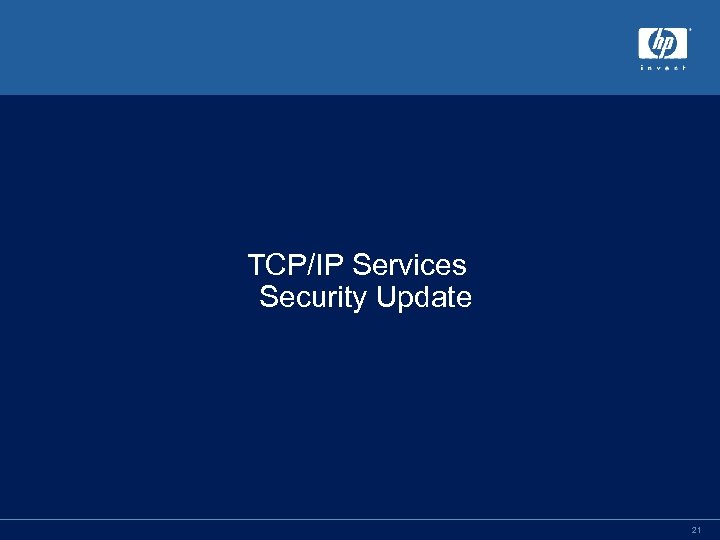 TCP/IP Services Security Update 21
TCP/IP Services Security Update 21
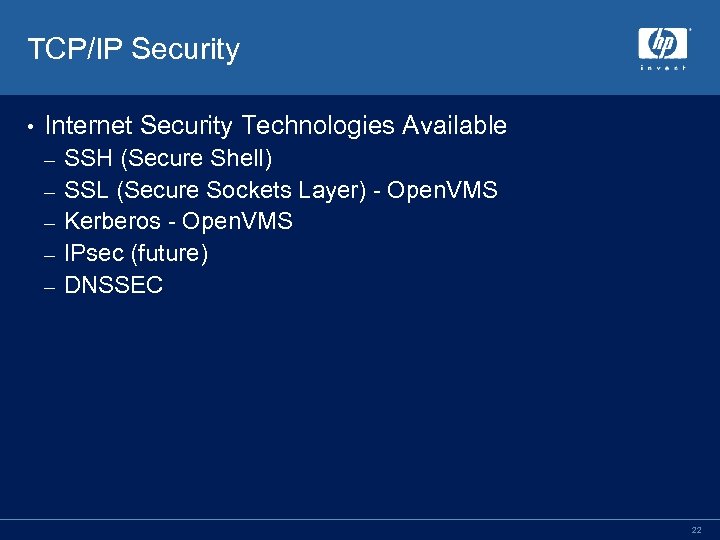 TCP/IP Security • Internet Security Technologies Available – – – SSH (Secure Shell) SSL (Secure Sockets Layer) - Open. VMS Kerberos - Open. VMS IPsec (future) DNSSEC 22
TCP/IP Security • Internet Security Technologies Available – – – SSH (Secure Shell) SSL (Secure Sockets Layer) - Open. VMS Kerberos - Open. VMS IPsec (future) DNSSEC 22
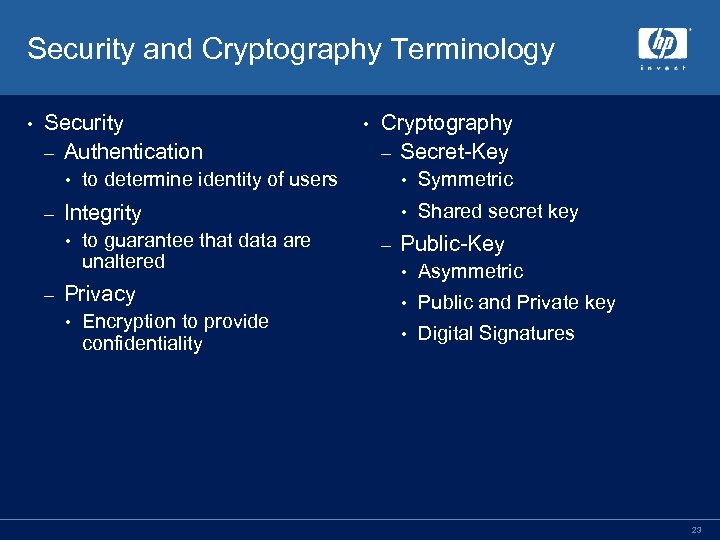 Security and Cryptography Terminology • Security – Authentication • Cryptography – Secret-Key • to determine identity of users – • Symmetric Integrity • Shared secret key • to guarantee that data are unaltered – Privacy • Encryption to provide confidentiality – Public-Key • Asymmetric • Public and Private key • Digital Signatures 23
Security and Cryptography Terminology • Security – Authentication • Cryptography – Secret-Key • to determine identity of users – • Symmetric Integrity • Shared secret key • to guarantee that data are unaltered – Privacy • Encryption to provide confidentiality – Public-Key • Asymmetric • Public and Private key • Digital Signatures 23
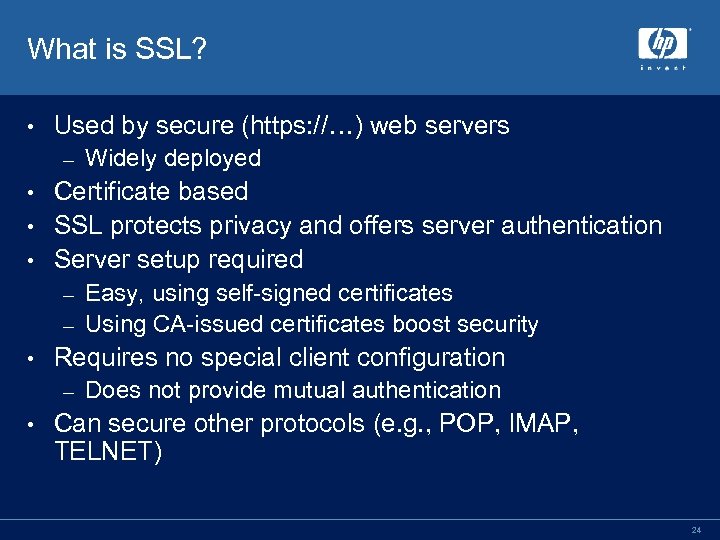 What is SSL? • Used by secure (https: //…) web servers – Widely deployed Certificate based • SSL protects privacy and offers server authentication • Server setup required • Easy, using self-signed certificates – Using CA-issued certificates boost security – • Requires no special client configuration – • Does not provide mutual authentication Can secure other protocols (e. g. , POP, IMAP, TELNET) 24
What is SSL? • Used by secure (https: //…) web servers – Widely deployed Certificate based • SSL protects privacy and offers server authentication • Server setup required • Easy, using self-signed certificates – Using CA-issued certificates boost security – • Requires no special client configuration – • Does not provide mutual authentication Can secure other protocols (e. g. , POP, IMAP, TELNET) 24
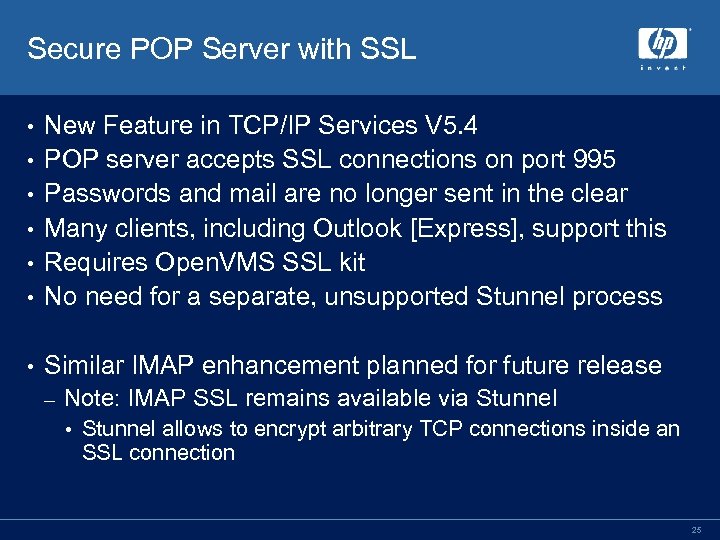 Secure POP Server with SSL • New Feature in TCP/IP Services V 5. 4 POP server accepts SSL connections on port 995 Passwords and mail are no longer sent in the clear Many clients, including Outlook [Express], support this Requires Open. VMS SSL kit No need for a separate, unsupported Stunnel process • Similar IMAP enhancement planned for future release • • • – Note: IMAP SSL remains available via Stunnel • Stunnel allows to encrypt arbitrary TCP connections inside an SSL connection 25
Secure POP Server with SSL • New Feature in TCP/IP Services V 5. 4 POP server accepts SSL connections on port 995 Passwords and mail are no longer sent in the clear Many clients, including Outlook [Express], support this Requires Open. VMS SSL kit No need for a separate, unsupported Stunnel process • Similar IMAP enhancement planned for future release • • • – Note: IMAP SSL remains available via Stunnel • Stunnel allows to encrypt arbitrary TCP connections inside an SSL connection 25
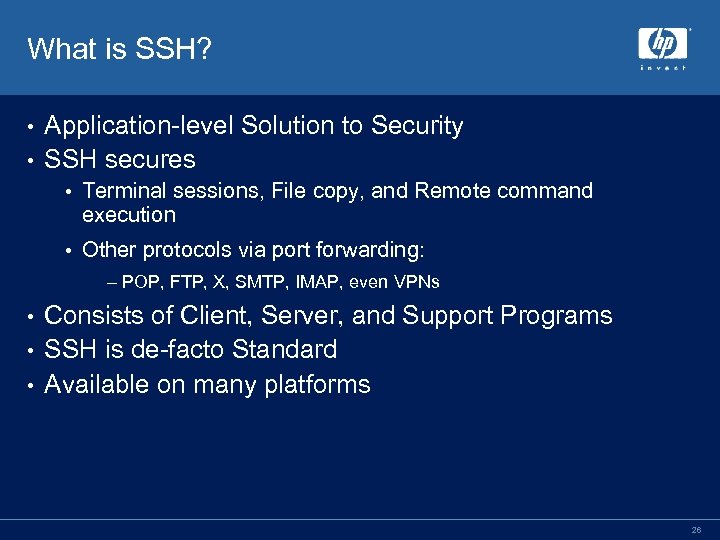 What is SSH? Application-level Solution to Security • SSH secures • • Terminal sessions, File copy, and Remote command execution • Other protocols via port forwarding: – POP, FTP, X, SMTP, IMAP, even VPNs Consists of Client, Server, and Support Programs • SSH is de-facto Standard • Available on many platforms • 26
What is SSH? Application-level Solution to Security • SSH secures • • Terminal sessions, File copy, and Remote command execution • Other protocols via port forwarding: – POP, FTP, X, SMTP, IMAP, even VPNs Consists of Client, Server, and Support Programs • SSH is de-facto Standard • Available on many platforms • 26
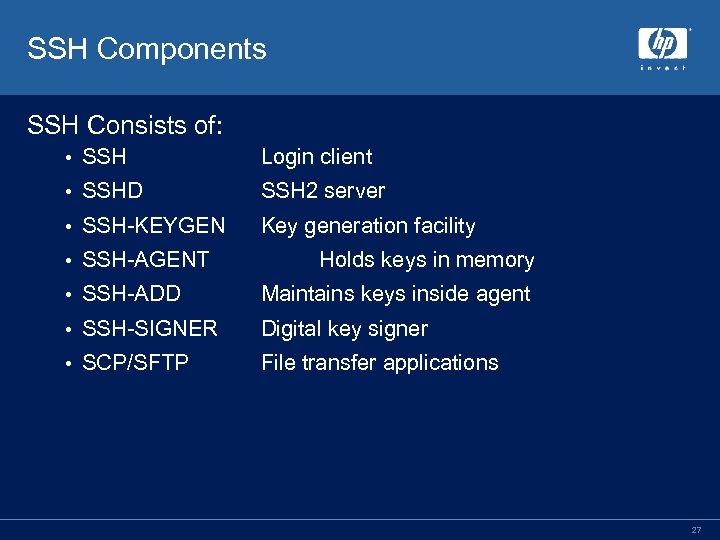 SSH Components SSH Consists of: • SSH Login client • SSHD SSH 2 server • SSH-KEYGEN Key generation facility • SSH-AGENT Holds keys in memory • SSH-ADD Maintains keys inside agent • SSH-SIGNER Digital key signer • SCP/SFTP File transfer applications 27
SSH Components SSH Consists of: • SSH Login client • SSHD SSH 2 server • SSH-KEYGEN Key generation facility • SSH-AGENT Holds keys in memory • SSH-ADD Maintains keys inside agent • SSH-SIGNER Digital key signer • SCP/SFTP File transfer applications 27
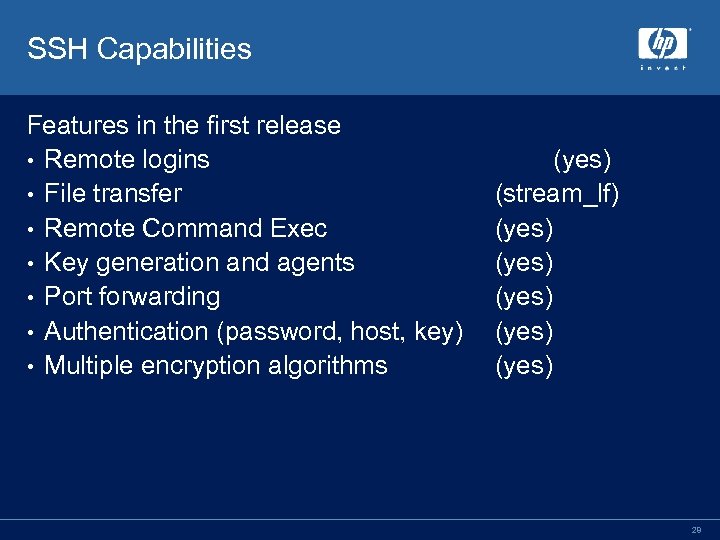 SSH Capabilities Features in the first release • Remote logins • File transfer • Remote Command Exec • Key generation and agents • Port forwarding • Authentication (password, host, key) • Multiple encryption algorithms (yes) (stream_lf) (yes) (yes) 28
SSH Capabilities Features in the first release • Remote logins • File transfer • Remote Command Exec • Key generation and agents • Port forwarding • Authentication (password, host, key) • Multiple encryption algorithms (yes) (stream_lf) (yes) (yes) 28
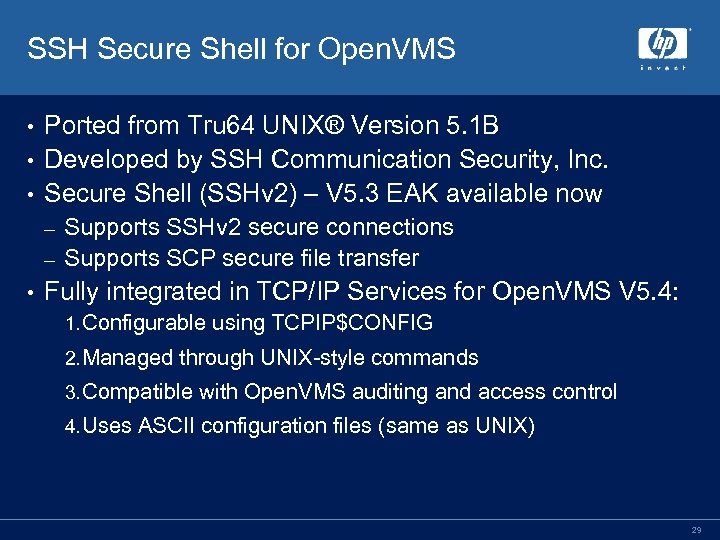 SSH Secure Shell for Open. VMS Ported from Tru 64 UNIX® Version 5. 1 B • Developed by SSH Communication Security, Inc. • Secure Shell (SSHv 2) – V 5. 3 EAK available now • Supports SSHv 2 secure connections – Supports SCP secure file transfer – • Fully integrated in TCP/IP Services for Open. VMS V 5. 4: 1. Configurable using TCPIP$CONFIG 2. Managed through UNIX-style commands 3. Compatible with Open. VMS auditing and access control 4. Uses ASCII configuration files (same as UNIX) 29
SSH Secure Shell for Open. VMS Ported from Tru 64 UNIX® Version 5. 1 B • Developed by SSH Communication Security, Inc. • Secure Shell (SSHv 2) – V 5. 3 EAK available now • Supports SSHv 2 secure connections – Supports SCP secure file transfer – • Fully integrated in TCP/IP Services for Open. VMS V 5. 4: 1. Configurable using TCPIP$CONFIG 2. Managed through UNIX-style commands 3. Compatible with Open. VMS auditing and access control 4. Uses ASCII configuration files (same as UNIX) 29
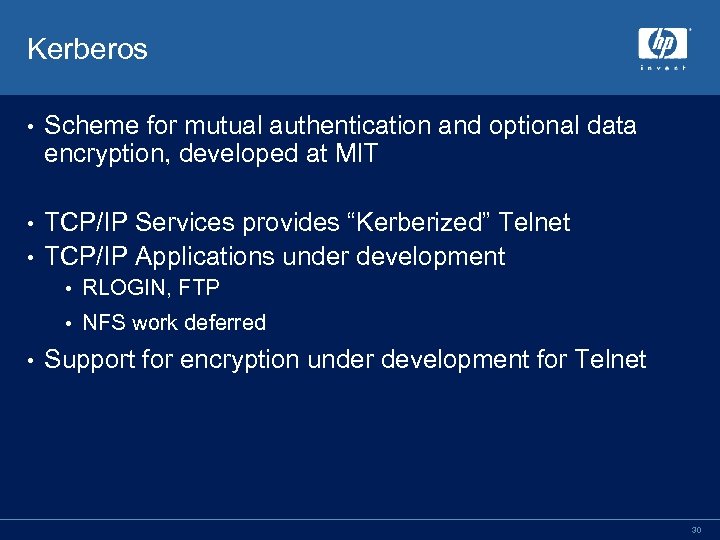 Kerberos • Scheme for mutual authentication and optional data encryption, developed at MIT TCP/IP Services provides “Kerberized” Telnet • TCP/IP Applications under development • • RLOGIN, FTP • NFS work deferred • Support for encryption under development for Telnet 30
Kerberos • Scheme for mutual authentication and optional data encryption, developed at MIT TCP/IP Services provides “Kerberized” Telnet • TCP/IP Applications under development • • RLOGIN, FTP • NFS work deferred • Support for encryption under development for Telnet 30
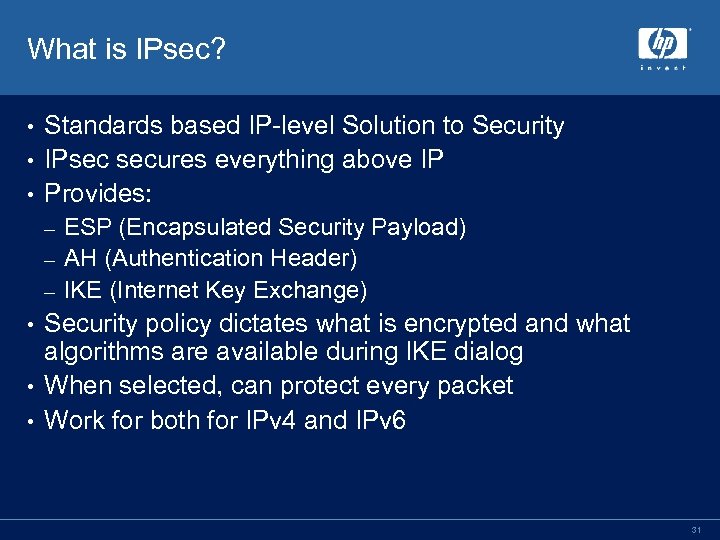 What is IPsec? Standards based IP-level Solution to Security • IPsec secures everything above IP • Provides: • ESP (Encapsulated Security Payload) – AH (Authentication Header) – IKE (Internet Key Exchange) – Security policy dictates what is encrypted and what algorithms are available during IKE dialog • When selected, can protect every packet • Work for both for IPv 4 and IPv 6 • 31
What is IPsec? Standards based IP-level Solution to Security • IPsec secures everything above IP • Provides: • ESP (Encapsulated Security Payload) – AH (Authentication Header) – IKE (Internet Key Exchange) – Security policy dictates what is encrypted and what algorithms are available during IKE dialog • When selected, can protect every packet • Work for both for IPv 4 and IPv 6 • 31
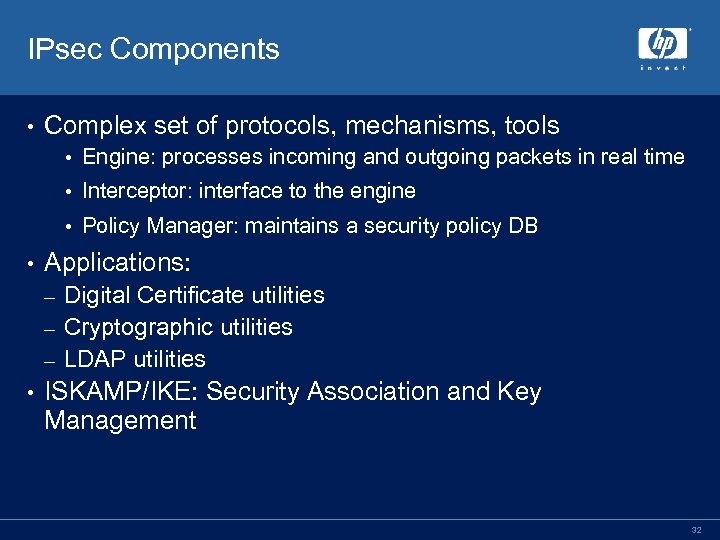 IPsec Components • Complex set of protocols, mechanisms, tools • Engine: processes incoming and outgoing packets in real time • Interceptor: interface to the engine • Policy Manager: maintains a security policy DB • Applications: Digital Certificate utilities – Cryptographic utilities – LDAP utilities – • ISKAMP/IKE: Security Association and Key Management 32
IPsec Components • Complex set of protocols, mechanisms, tools • Engine: processes incoming and outgoing packets in real time • Interceptor: interface to the engine • Policy Manager: maintains a security policy DB • Applications: Digital Certificate utilities – Cryptographic utilities – LDAP utilities – • ISKAMP/IKE: Security Association and Key Management 32
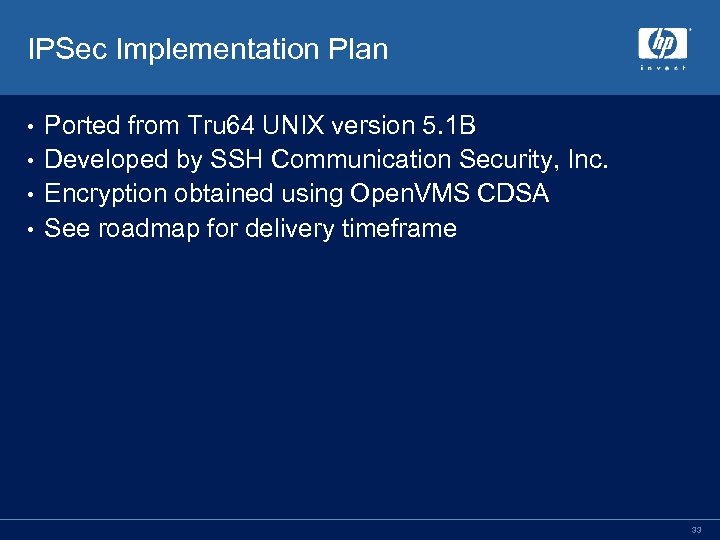 IPSec Implementation Plan Ported from Tru 64 UNIX version 5. 1 B • Developed by SSH Communication Security, Inc. • Encryption obtained using Open. VMS CDSA • See roadmap for delivery timeframe • 33
IPSec Implementation Plan Ported from Tru 64 UNIX version 5. 1 B • Developed by SSH Communication Security, Inc. • Encryption obtained using Open. VMS CDSA • See roadmap for delivery timeframe • 33
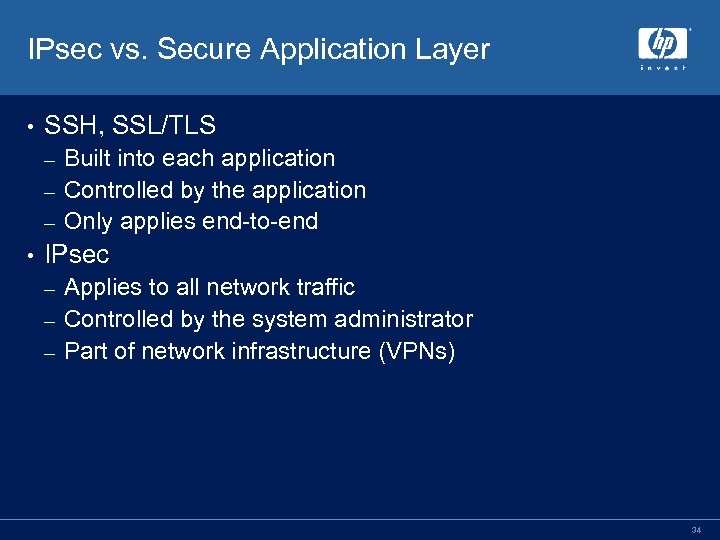 IPsec vs. Secure Application Layer • SSH, SSL/TLS Built into each application – Controlled by the application – Only applies end-to-end – • IPsec Applies to all network traffic – Controlled by the system administrator – Part of network infrastructure (VPNs) – 34
IPsec vs. Secure Application Layer • SSH, SSL/TLS Built into each application – Controlled by the application – Only applies end-to-end – • IPsec Applies to all network traffic – Controlled by the system administrator – Part of network infrastructure (VPNs) – 34
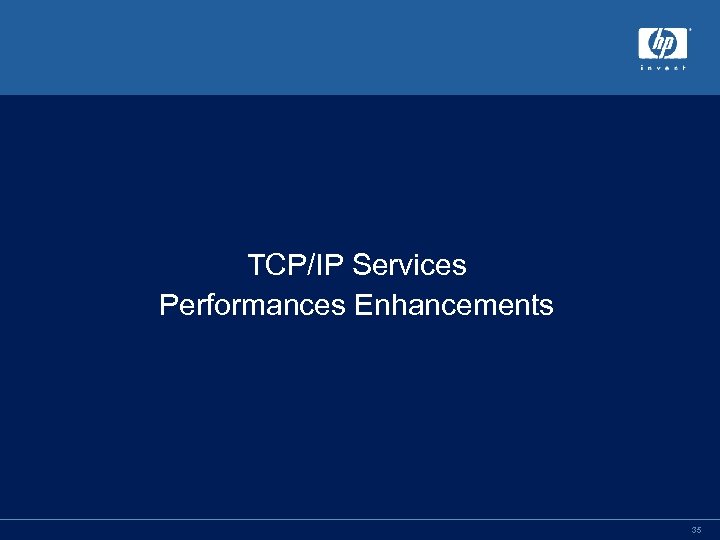 TCP/IP Services Performances Enhancements 35
TCP/IP Services Performances Enhancements 35
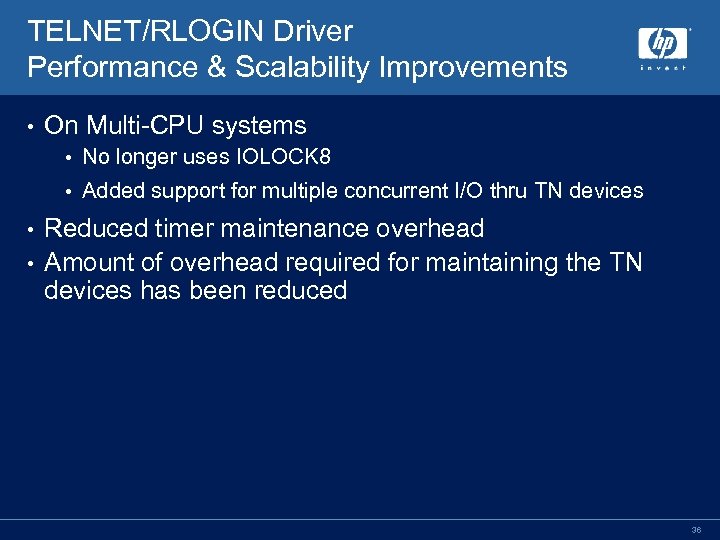 TELNET/RLOGIN Driver Performance & Scalability Improvements • On Multi-CPU systems • No longer uses IOLOCK 8 • Added support for multiple concurrent I/O thru TN devices Reduced timer maintenance overhead • Amount of overhead required for maintaining the TN devices has been reduced • 36
TELNET/RLOGIN Driver Performance & Scalability Improvements • On Multi-CPU systems • No longer uses IOLOCK 8 • Added support for multiple concurrent I/O thru TN devices Reduced timer maintenance overhead • Amount of overhead required for maintaining the TN devices has been reduced • 36
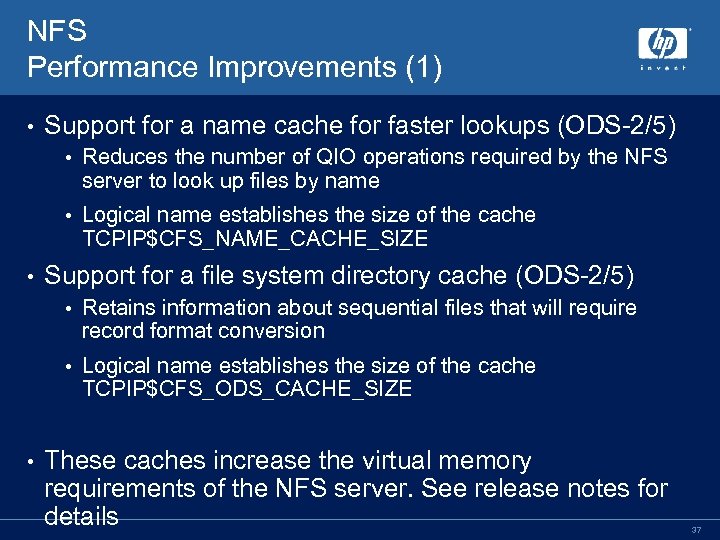 NFS Performance Improvements (1) • Support for a name cache for faster lookups (ODS-2/5) • Reduces the number of QIO operations required by the NFS server to look up files by name • Logical name establishes the size of the cache TCPIP$CFS_NAME_CACHE_SIZE • Support for a file system directory cache (ODS-2/5) • Retains information about sequential files that will require record format conversion • Logical name establishes the size of the cache TCPIP$CFS_ODS_CACHE_SIZE • These caches increase the virtual memory requirements of the NFS server. See release notes for details 37
NFS Performance Improvements (1) • Support for a name cache for faster lookups (ODS-2/5) • Reduces the number of QIO operations required by the NFS server to look up files by name • Logical name establishes the size of the cache TCPIP$CFS_NAME_CACHE_SIZE • Support for a file system directory cache (ODS-2/5) • Retains information about sequential files that will require record format conversion • Logical name establishes the size of the cache TCPIP$CFS_ODS_CACHE_SIZE • These caches increase the virtual memory requirements of the NFS server. See release notes for details 37
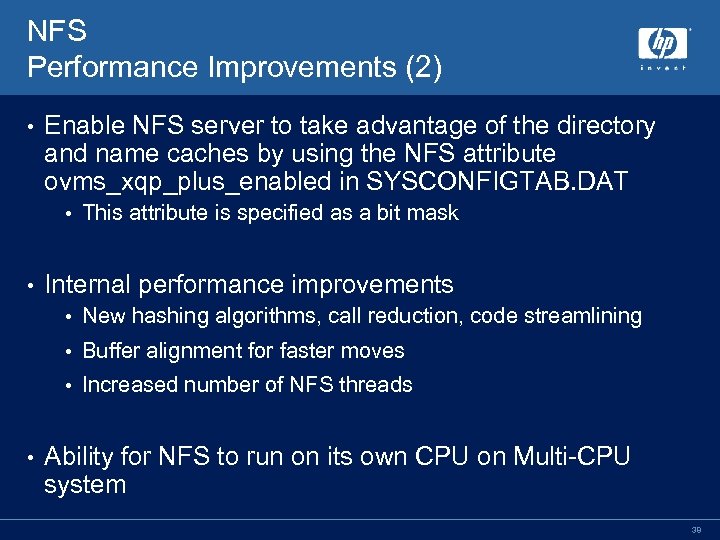 NFS Performance Improvements (2) • Enable NFS server to take advantage of the directory and name caches by using the NFS attribute ovms_xqp_plus_enabled in SYSCONFIGTAB. DAT • This attribute is specified as a bit mask • Internal performance improvements • New hashing algorithms, call reduction, code streamlining • Buffer alignment for faster moves • Increased number of NFS threads • Ability for NFS to run on its own CPU on Multi-CPU system 38
NFS Performance Improvements (2) • Enable NFS server to take advantage of the directory and name caches by using the NFS attribute ovms_xqp_plus_enabled in SYSCONFIGTAB. DAT • This attribute is specified as a bit mask • Internal performance improvements • New hashing algorithms, call reduction, code streamlining • Buffer alignment for faster moves • Increased number of NFS threads • Ability for NFS to run on its own CPU on Multi-CPU system 38
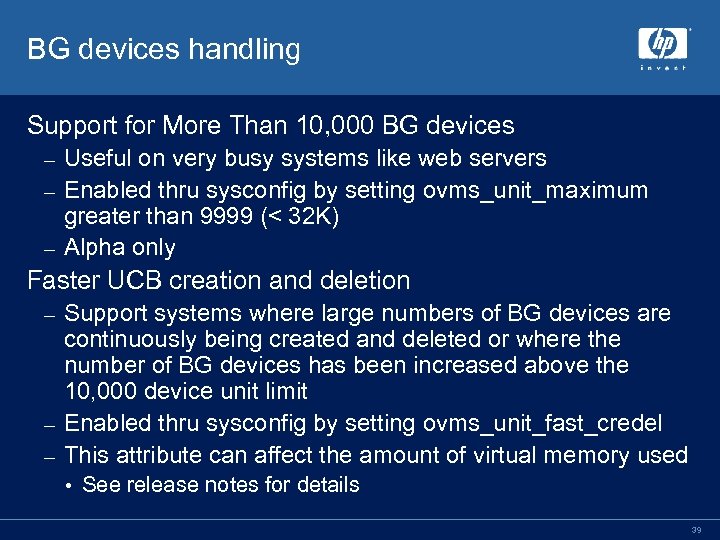 BG devices handling Support for More Than 10, 000 BG devices Useful on very busy systems like web servers – Enabled thru sysconfig by setting ovms_unit_maximum greater than 9999 (< 32 K) – Alpha only – Faster UCB creation and deletion Support systems where large numbers of BG devices are continuously being created and deleted or where the number of BG devices has been increased above the 10, 000 device unit limit – Enabled thru sysconfig by setting ovms_unit_fast_credel – This attribute can affect the amount of virtual memory used – • See release notes for details 39
BG devices handling Support for More Than 10, 000 BG devices Useful on very busy systems like web servers – Enabled thru sysconfig by setting ovms_unit_maximum greater than 9999 (< 32 K) – Alpha only – Faster UCB creation and deletion Support systems where large numbers of BG devices are continuously being created and deleted or where the number of BG devices has been increased above the 10, 000 device unit limit – Enabled thru sysconfig by setting ovms_unit_fast_credel – This attribute can affect the amount of virtual memory used – • See release notes for details 39
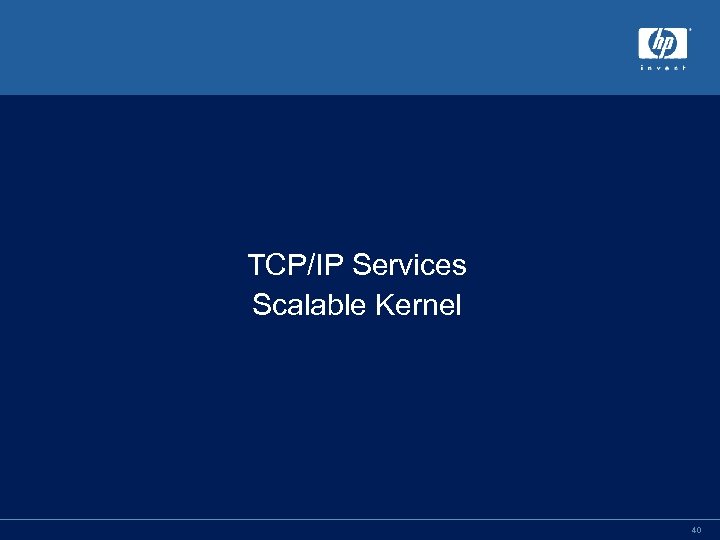 TCP/IP Services Scalable Kernel 40
TCP/IP Services Scalable Kernel 40
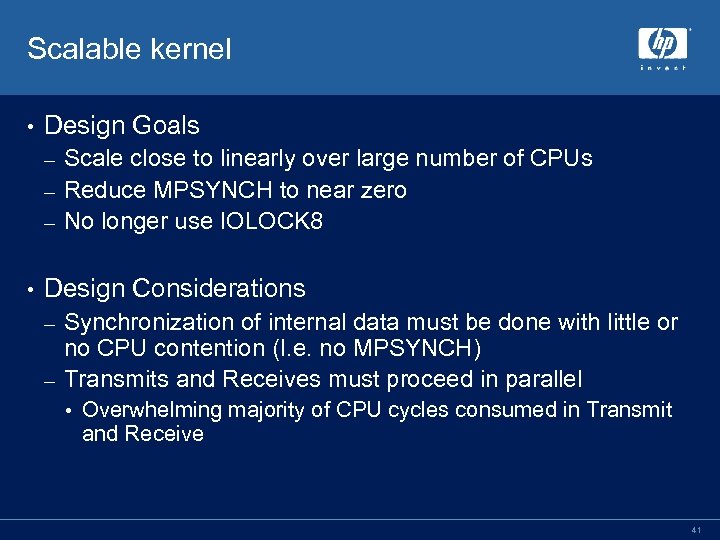 Scalable kernel • Design Goals Scale close to linearly over large number of CPUs – Reduce MPSYNCH to near zero – No longer use IOLOCK 8 – • Design Considerations Synchronization of internal data must be done with little or no CPU contention (I. e. no MPSYNCH) – Transmits and Receives must proceed in parallel – • Overwhelming majority of CPU cycles consumed in Transmit and Receive 41
Scalable kernel • Design Goals Scale close to linearly over large number of CPUs – Reduce MPSYNCH to near zero – No longer use IOLOCK 8 – • Design Considerations Synchronization of internal data must be done with little or no CPU contention (I. e. no MPSYNCH) – Transmits and Receives must proceed in parallel – • Overwhelming majority of CPU cycles consumed in Transmit and Receive 41
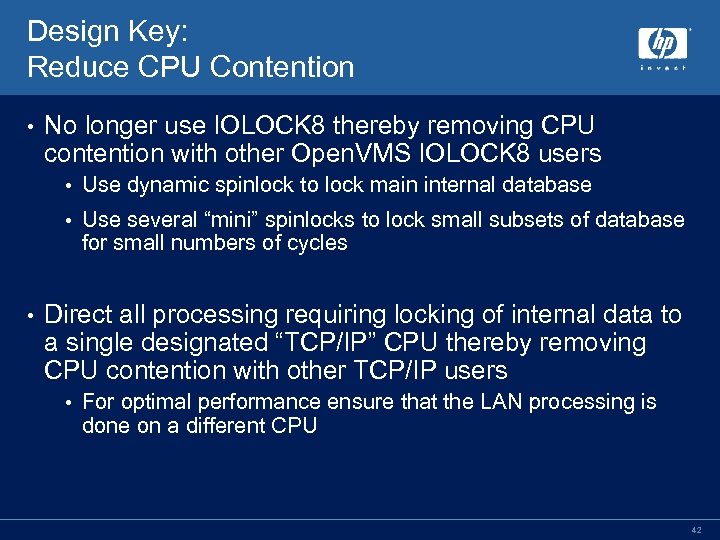 Design Key: Reduce CPU Contention • No longer use IOLOCK 8 thereby removing CPU contention with other Open. VMS IOLOCK 8 users • Use dynamic spinlock to lock main internal database • Use several “mini” spinlocks to lock small subsets of database for small numbers of cycles • Direct all processing requiring locking of internal data to a single designated “TCP/IP” CPU thereby removing CPU contention with other TCP/IP users • For optimal performance ensure that the LAN processing is done on a different CPU 42
Design Key: Reduce CPU Contention • No longer use IOLOCK 8 thereby removing CPU contention with other Open. VMS IOLOCK 8 users • Use dynamic spinlock to lock main internal database • Use several “mini” spinlocks to lock small subsets of database for small numbers of cycles • Direct all processing requiring locking of internal data to a single designated “TCP/IP” CPU thereby removing CPU contention with other TCP/IP users • For optimal performance ensure that the LAN processing is done on a different CPU 42
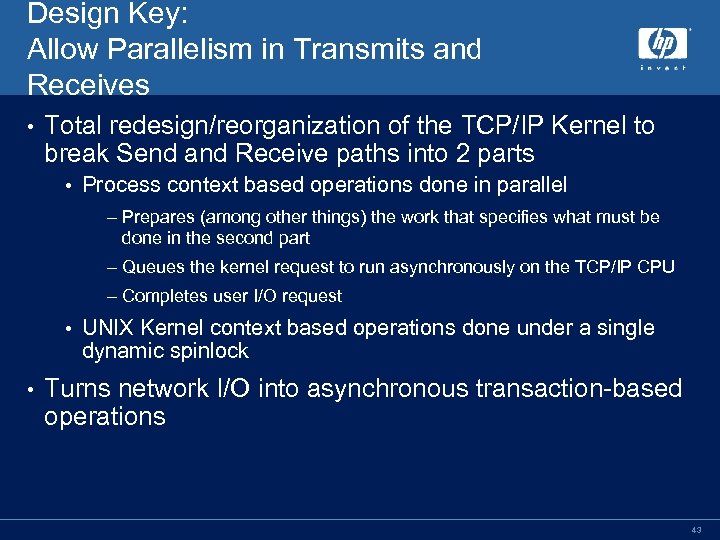 Design Key: Allow Parallelism in Transmits and Receives • Total redesign/reorganization of the TCP/IP Kernel to break Send and Receive paths into 2 parts • Process context based operations done in parallel – Prepares (among other things) the work that specifies what must be done in the second part – Queues the kernel request to run asynchronously on the TCP/IP CPU – Completes user I/O request • UNIX Kernel context based operations done under a single dynamic spinlock • Turns network I/O into asynchronous transaction-based operations 43
Design Key: Allow Parallelism in Transmits and Receives • Total redesign/reorganization of the TCP/IP Kernel to break Send and Receive paths into 2 parts • Process context based operations done in parallel – Prepares (among other things) the work that specifies what must be done in the second part – Queues the kernel request to run asynchronously on the TCP/IP CPU – Completes user I/O request • UNIX Kernel context based operations done under a single dynamic spinlock • Turns network I/O into asynchronous transaction-based operations 43
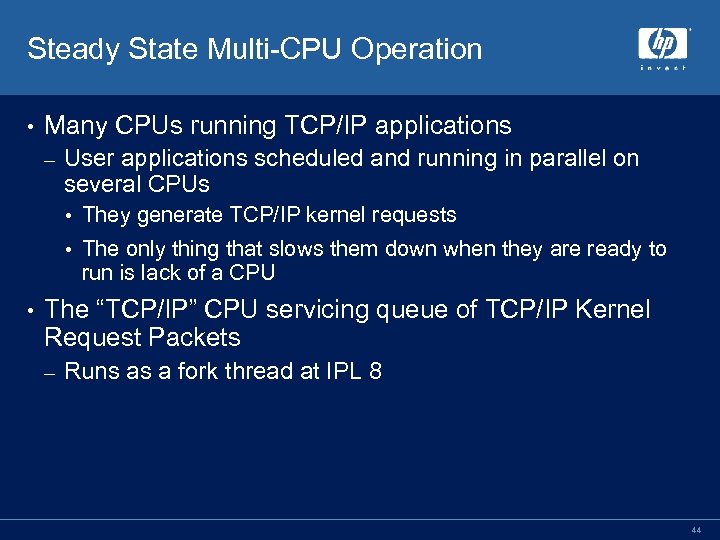 Steady State Multi-CPU Operation • Many CPUs running TCP/IP applications – User applications scheduled and running in parallel on several CPUs • They generate TCP/IP kernel requests • The only thing that slows them down when they are ready to run is lack of a CPU • The “TCP/IP” CPU servicing queue of TCP/IP Kernel Request Packets – Runs as a fork thread at IPL 8 44
Steady State Multi-CPU Operation • Many CPUs running TCP/IP applications – User applications scheduled and running in parallel on several CPUs • They generate TCP/IP kernel requests • The only thing that slows them down when they are ready to run is lack of a CPU • The “TCP/IP” CPU servicing queue of TCP/IP Kernel Request Packets – Runs as a fork thread at IPL 8 44
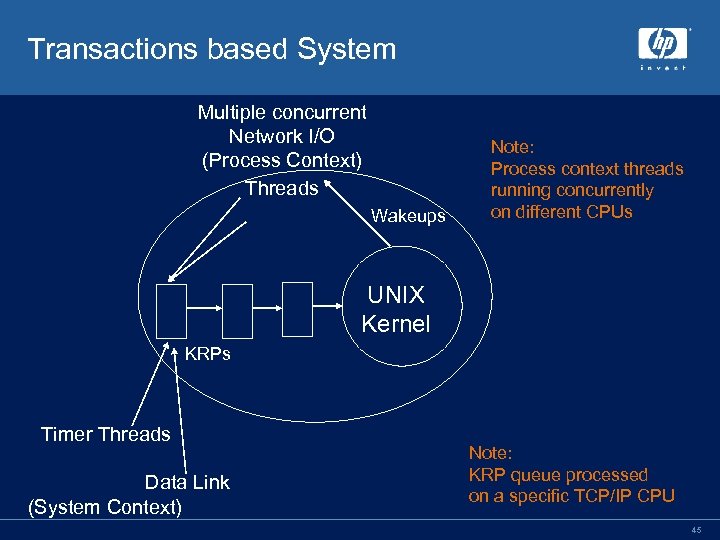 Transactions based System Multiple concurrent Network I/O (Process Context) Threads Wakeups Note: Process context threads running concurrently on different CPUs UNIX Kernel KRPs Timer Threads Data Link (System Context) Note: KRP queue processed on a specific TCP/IP CPU 45
Transactions based System Multiple concurrent Network I/O (Process Context) Threads Wakeups Note: Process context threads running concurrently on different CPUs UNIX Kernel KRPs Timer Threads Data Link (System Context) Note: KRP queue processed on a specific TCP/IP CPU 45
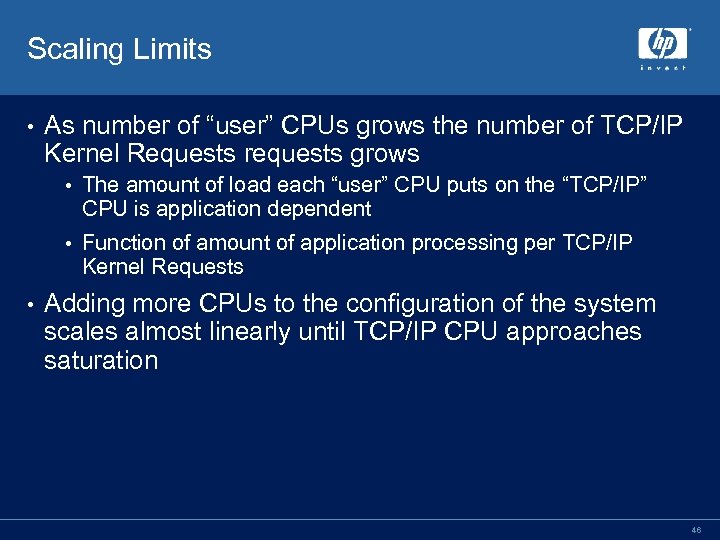 Scaling Limits • As number of “user” CPUs grows the number of TCP/IP Kernel Requests requests grows • The amount of load each “user” CPU puts on the “TCP/IP” CPU is application dependent • Function of amount of application processing per TCP/IP Kernel Requests • Adding more CPUs to the configuration of the system scales almost linearly until TCP/IP CPU approaches saturation 46
Scaling Limits • As number of “user” CPUs grows the number of TCP/IP Kernel Requests requests grows • The amount of load each “user” CPU puts on the “TCP/IP” CPU is application dependent • Function of amount of application processing per TCP/IP Kernel Requests • Adding more CPUs to the configuration of the system scales almost linearly until TCP/IP CPU approaches saturation 46
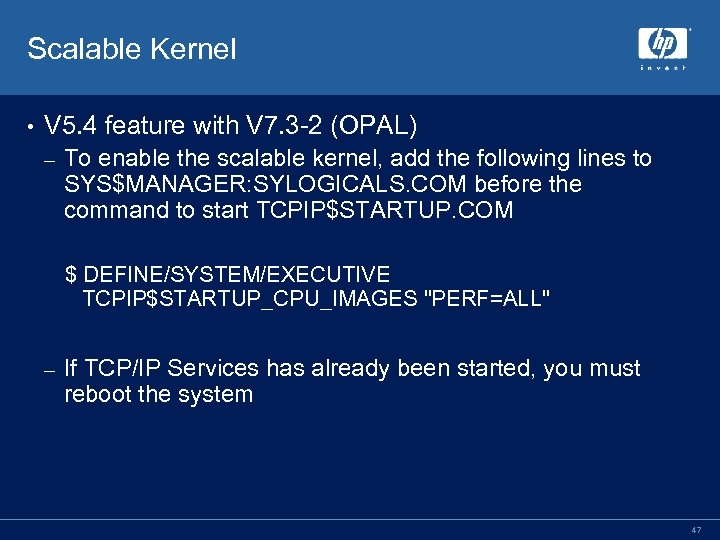 Scalable Kernel • V 5. 4 feature with V 7. 3 -2 (OPAL) – To enable the scalable kernel, add the following lines to SYS$MANAGER: SYLOGICALS. COM before the command to start TCPIP$STARTUP. COM $ DEFINE/SYSTEM/EXECUTIVE TCPIP$STARTUP_CPU_IMAGES "PERF=ALL" – If TCP/IP Services has already been started, you must reboot the system 47
Scalable Kernel • V 5. 4 feature with V 7. 3 -2 (OPAL) – To enable the scalable kernel, add the following lines to SYS$MANAGER: SYLOGICALS. COM before the command to start TCPIP$STARTUP. COM $ DEFINE/SYSTEM/EXECUTIVE TCPIP$STARTUP_CPU_IMAGES "PERF=ALL" – If TCP/IP Services has already been started, you must reboot the system 47
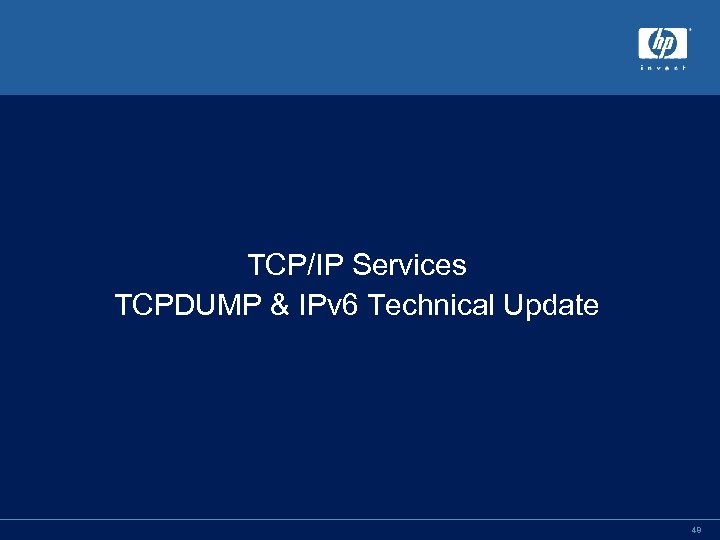 TCP/IP Services TCPDUMP & IPv 6 Technical Update 48
TCP/IP Services TCPDUMP & IPv 6 Technical Update 48
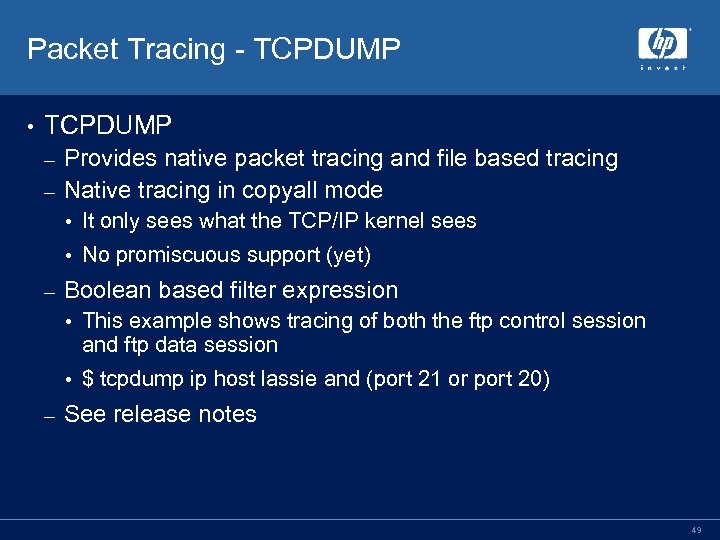 Packet Tracing - TCPDUMP • TCPDUMP Provides native packet tracing and file based tracing – Native tracing in copyall mode – • It only sees what the TCP/IP kernel sees • No promiscuous support (yet) – Boolean based filter expression • This example shows tracing of both the ftp control session and ftp data session • $ tcpdump ip host lassie and (port 21 or port 20) – See release notes 49
Packet Tracing - TCPDUMP • TCPDUMP Provides native packet tracing and file based tracing – Native tracing in copyall mode – • It only sees what the TCP/IP kernel sees • No promiscuous support (yet) – Boolean based filter expression • This example shows tracing of both the ftp control session and ftp data session • $ tcpdump ip host lassie and (port 21 or port 20) – See release notes 49
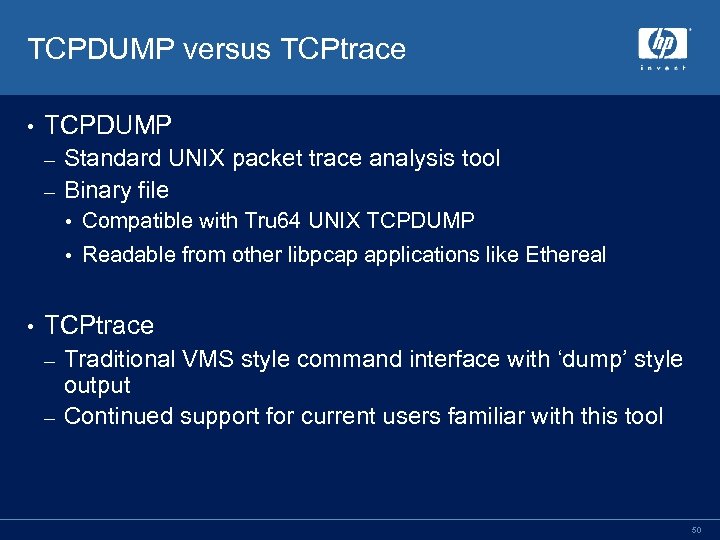 TCPDUMP versus TCPtrace • TCPDUMP Standard UNIX packet trace analysis tool – Binary file – • Compatible with Tru 64 UNIX TCPDUMP • Readable from other libpcap applications like Ethereal • TCPtrace Traditional VMS style command interface with ‘dump’ style output – Continued support for current users familiar with this tool – 50
TCPDUMP versus TCPtrace • TCPDUMP Standard UNIX packet trace analysis tool – Binary file – • Compatible with Tru 64 UNIX TCPDUMP • Readable from other libpcap applications like Ethereal • TCPtrace Traditional VMS style command interface with ‘dump’ style output – Continued support for current users familiar with this tool – 50
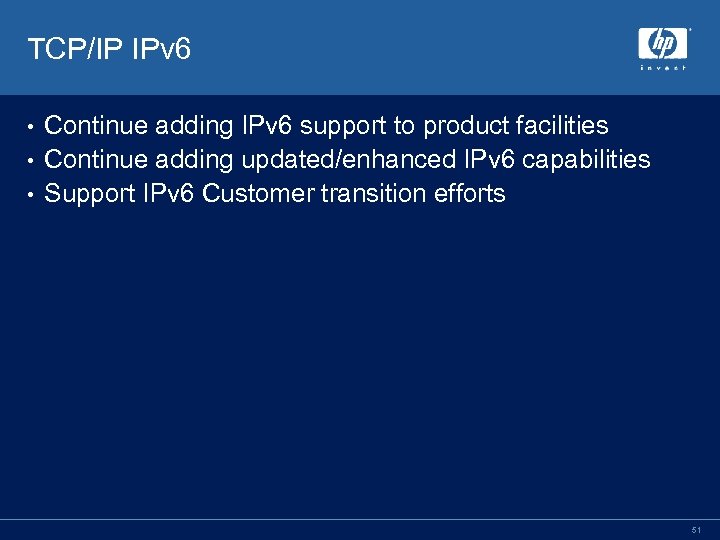 TCP/IP IPv 6 Continue adding IPv 6 support to product facilities • Continue adding updated/enhanced IPv 6 capabilities • Support IPv 6 Customer transition efforts • 51
TCP/IP IPv 6 Continue adding IPv 6 support to product facilities • Continue adding updated/enhanced IPv 6 capabilities • Support IPv 6 Customer transition efforts • 51
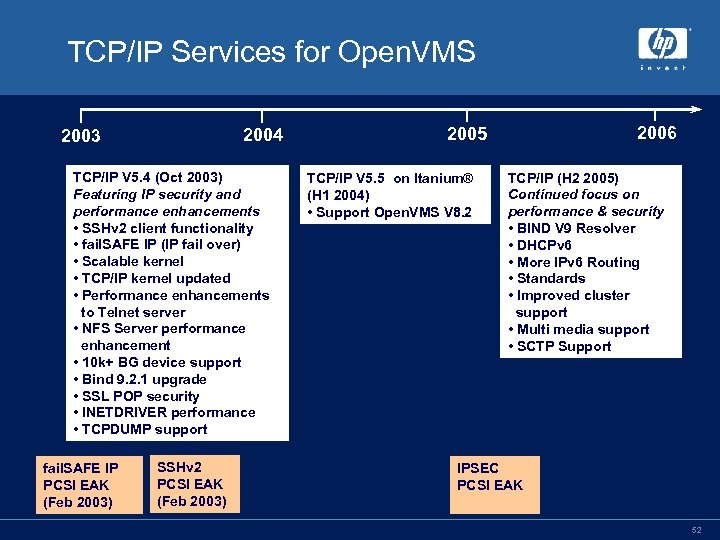 TCP/IP Services for Open. VMS 2004 2003 TCP/IP V 5. 4 (Oct 2003) Featuring IP security and performance enhancements • SSHv 2 client functionality • fail. SAFE IP (IP fail over) • Scalable kernel • TCP/IP kernel updated • Performance enhancements to Telnet server • NFS Server performance enhancement • 10 k+ BG device support • Bind 9. 2. 1 upgrade • SSL POP security • INETDRIVER performance • TCPDUMP support fail. SAFE IP PCSI EAK (Feb 2003) SSHv 2 PCSI EAK (Feb 2003) 2006 2005 TCP/IP V 5. 5 on Itanium® (H 1 2004) • Support Open. VMS V 8. 2 TCP/IP (H 2 2005) Continued focus on performance & security • BIND V 9 Resolver • DHCPv 6 • More IPv 6 Routing • Standards • Improved cluster support • Multi media support • SCTP Support IPSEC PCSI EAK 52
TCP/IP Services for Open. VMS 2004 2003 TCP/IP V 5. 4 (Oct 2003) Featuring IP security and performance enhancements • SSHv 2 client functionality • fail. SAFE IP (IP fail over) • Scalable kernel • TCP/IP kernel updated • Performance enhancements to Telnet server • NFS Server performance enhancement • 10 k+ BG device support • Bind 9. 2. 1 upgrade • SSL POP security • INETDRIVER performance • TCPDUMP support fail. SAFE IP PCSI EAK (Feb 2003) SSHv 2 PCSI EAK (Feb 2003) 2006 2005 TCP/IP V 5. 5 on Itanium® (H 1 2004) • Support Open. VMS V 8. 2 TCP/IP (H 2 2005) Continued focus on performance & security • BIND V 9 Resolver • DHCPv 6 • More IPv 6 Routing • Standards • Improved cluster support • Multi media support • SCTP Support IPSEC PCSI EAK 52
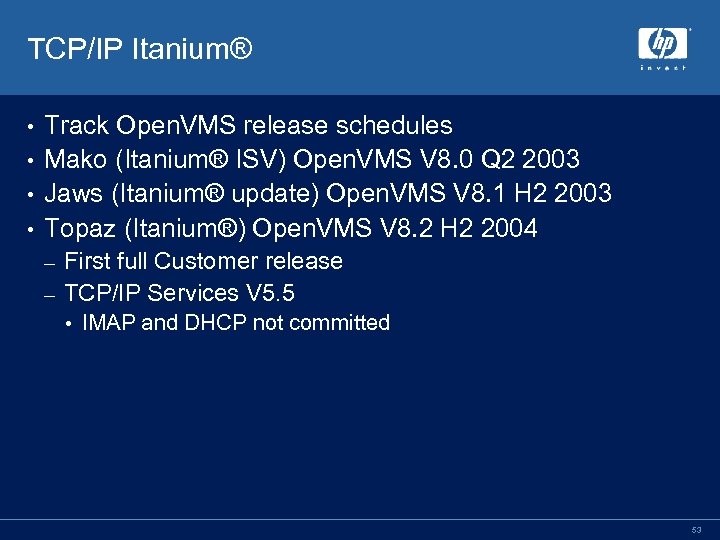 TCP/IP Itanium® Track Open. VMS release schedules • Mako (Itanium® ISV) Open. VMS V 8. 0 Q 2 2003 • Jaws (Itanium® update) Open. VMS V 8. 1 H 2 2003 • Topaz (Itanium®) Open. VMS V 8. 2 H 2 2004 • First full Customer release – TCP/IP Services V 5. 5 – • IMAP and DHCP not committed 53
TCP/IP Itanium® Track Open. VMS release schedules • Mako (Itanium® ISV) Open. VMS V 8. 0 Q 2 2003 • Jaws (Itanium® update) Open. VMS V 8. 1 H 2 2003 • Topaz (Itanium®) Open. VMS V 8. 2 H 2 2004 • First full Customer release – TCP/IP Services V 5. 5 – • IMAP and DHCP not committed 53
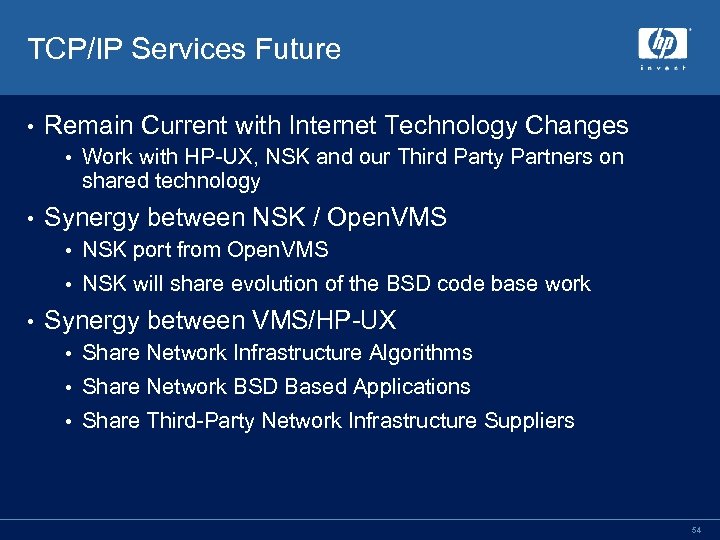 TCP/IP Services Future • Remain Current with Internet Technology Changes • Work with HP-UX, NSK and our Third Party Partners on shared technology • Synergy between NSK / Open. VMS • NSK port from Open. VMS • NSK will share evolution of the BSD code base work • Synergy between VMS/HP-UX • Share Network Infrastructure Algorithms • Share Network BSD Based Applications • Share Third-Party Network Infrastructure Suppliers 54
TCP/IP Services Future • Remain Current with Internet Technology Changes • Work with HP-UX, NSK and our Third Party Partners on shared technology • Synergy between NSK / Open. VMS • NSK port from Open. VMS • NSK will share evolution of the BSD code base work • Synergy between VMS/HP-UX • Share Network Infrastructure Algorithms • Share Network BSD Based Applications • Share Third-Party Network Infrastructure Suppliers 54
 TCP/IP Services for Open. VMS Pointers and Contacts • HP Open. VMS Network Transports Home Page: – • http: //www. hp. com/products/Open. VMS Contacts: – Product Management Lawrence. Woodcome@hp. com 55
TCP/IP Services for Open. VMS Pointers and Contacts • HP Open. VMS Network Transports Home Page: – • http: //www. hp. com/products/Open. VMS Contacts: – Product Management Lawrence. Woodcome@hp. com 55
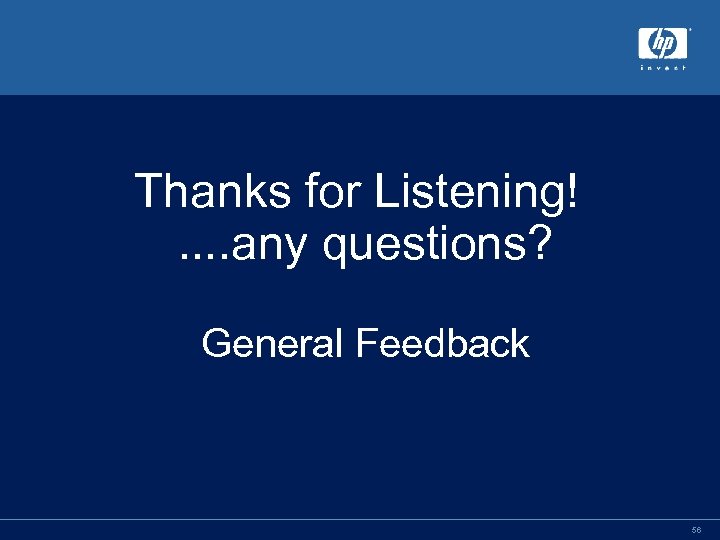 Thanks for Listening!. . any questions? General Feedback 56
Thanks for Listening!. . any questions? General Feedback 56
 57
57


