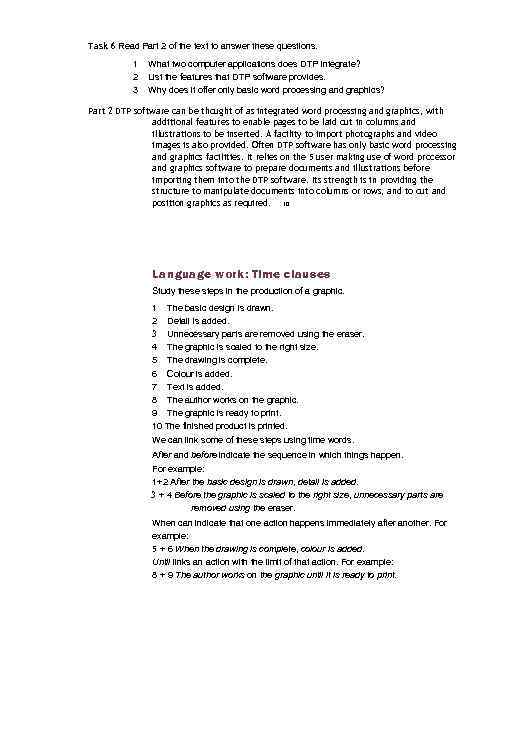 Task 6 Read Part 2 of the text to answer these questions. 1 2 3 What two computer applications does DTP integrate? List the features that DTP software provides. Why does it offer only basic word processing and graphics? Part 2 DTP software can be thought of as integrated word processing and graphics, with additional features to enable pages to be laid out in columns and illustrations to be inserted. A facility to import photographs and video images is also provided. Often DTP software has only basic word processing and graphics facilities. It relies on the 5 user making use of word processor and graphics software to prepare documents and illustrations before importing them into the DTP software. Its strength is in providing the structure to manipulate documents into columns or rows, and to cut and position graphics as required. 10 Language work: Time clauses Study these steps in the production of a graphic. 1 The basic design is drawn. 2 Detail is added. 3 Unnecessary parts are removed using the eraser. 4 The graphic is scaled to the right size. 5 The drawing is complete. 6 Colour is added. 7 Text is added. 8 The author works on the graphic. 9 The graphic is ready to print. 10 The finished product is printed. We can link some of these steps using time words. After and before indicate the sequence in which things happen. For example: 1+2 After the basic design is drawn, detail is added. 3 + 4 Before the graphic is scaled to the right size, unnecessary parts are removed using the eraser. When can indicate that one action happens immediately after another. For example: 5 + 6 When the drawing is complete, colour is added. Until links an action with the limit of that action. For example: 8 + 9 The author works on the graphic until it is ready to print.
Task 6 Read Part 2 of the text to answer these questions. 1 2 3 What two computer applications does DTP integrate? List the features that DTP software provides. Why does it offer only basic word processing and graphics? Part 2 DTP software can be thought of as integrated word processing and graphics, with additional features to enable pages to be laid out in columns and illustrations to be inserted. A facility to import photographs and video images is also provided. Often DTP software has only basic word processing and graphics facilities. It relies on the 5 user making use of word processor and graphics software to prepare documents and illustrations before importing them into the DTP software. Its strength is in providing the structure to manipulate documents into columns or rows, and to cut and position graphics as required. 10 Language work: Time clauses Study these steps in the production of a graphic. 1 The basic design is drawn. 2 Detail is added. 3 Unnecessary parts are removed using the eraser. 4 The graphic is scaled to the right size. 5 The drawing is complete. 6 Colour is added. 7 Text is added. 8 The author works on the graphic. 9 The graphic is ready to print. 10 The finished product is printed. We can link some of these steps using time words. After and before indicate the sequence in which things happen. For example: 1+2 After the basic design is drawn, detail is added. 3 + 4 Before the graphic is scaled to the right size, unnecessary parts are removed using the eraser. When can indicate that one action happens immediately after another. For example: 5 + 6 When the drawing is complete, colour is added. Until links an action with the limit of that action. For example: 8 + 9 The author works on the graphic until it is ready to print.
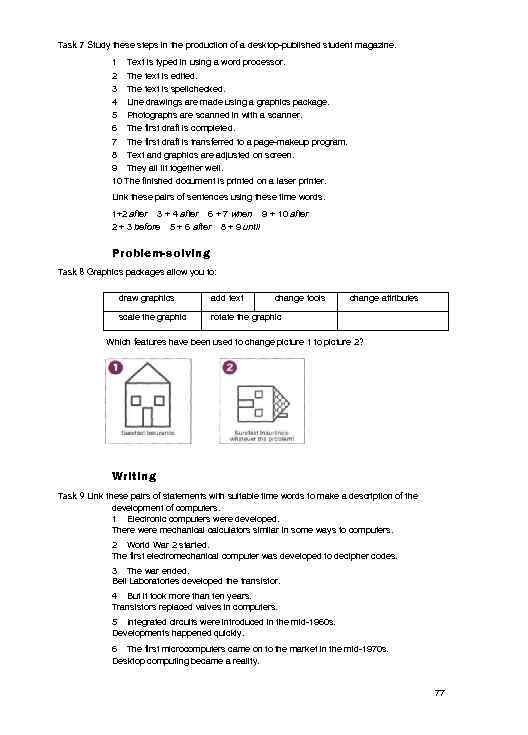 Task 7 Study these steps in the production of a desktop-published student magazine. 1 Text is typed in using a word processor. 2 The text is edited. 3 The text is spellchecked. 4 Line drawings are made using a graphics package. 5 Photographs are scanned in with a scanner. 6 The first draft is completed. 7 The first draft is transferred to a page-makeup program. 8 Text and graphics are adjusted on screen. 9 They all lit together well. 10 The finished document is printed on a laser printer. Link these pairs of sentences using these time words. 1+2 after 3 + 4 after 6 + 7 when 9 + 10 after 2 + 3 before 5 + 6 after 8 + 9 until Problem-solving Task 8 Graphics packages allow you to: draw graphics add text change tools scale the graphic change attributes rotate the graphic Which features have been used to change picture 1 to picture 2? Writing Task 9 Link these pairs of statements with suitable time words to make a description of the development of computers. 1 Electronic computers were developed. There were mechanical calculators similar in some ways to computers. 2 World War 2 started. The first electromechanical computer was developed to decipher codes. 3 The war ended. Bell Laboratories developed the transistor. 4 But it took more than ten years. Transistors replaced valves in computers. 5 Integrated circuits were introduced in the mid-1960 s. Developments happened quickly. 6 The first microcomputers came on to the market in the mid-1970 s. Desktop computing became a reality. 77
Task 7 Study these steps in the production of a desktop-published student magazine. 1 Text is typed in using a word processor. 2 The text is edited. 3 The text is spellchecked. 4 Line drawings are made using a graphics package. 5 Photographs are scanned in with a scanner. 6 The first draft is completed. 7 The first draft is transferred to a page-makeup program. 8 Text and graphics are adjusted on screen. 9 They all lit together well. 10 The finished document is printed on a laser printer. Link these pairs of sentences using these time words. 1+2 after 3 + 4 after 6 + 7 when 9 + 10 after 2 + 3 before 5 + 6 after 8 + 9 until Problem-solving Task 8 Graphics packages allow you to: draw graphics add text change tools scale the graphic change attributes rotate the graphic Which features have been used to change picture 1 to picture 2? Writing Task 9 Link these pairs of statements with suitable time words to make a description of the development of computers. 1 Electronic computers were developed. There were mechanical calculators similar in some ways to computers. 2 World War 2 started. The first electromechanical computer was developed to decipher codes. 3 The war ended. Bell Laboratories developed the transistor. 4 But it took more than ten years. Transistors replaced valves in computers. 5 Integrated circuits were introduced in the mid-1960 s. Developments happened quickly. 6 The first microcomputers came on to the market in the mid-1970 s. Desktop computing became a reality. 77
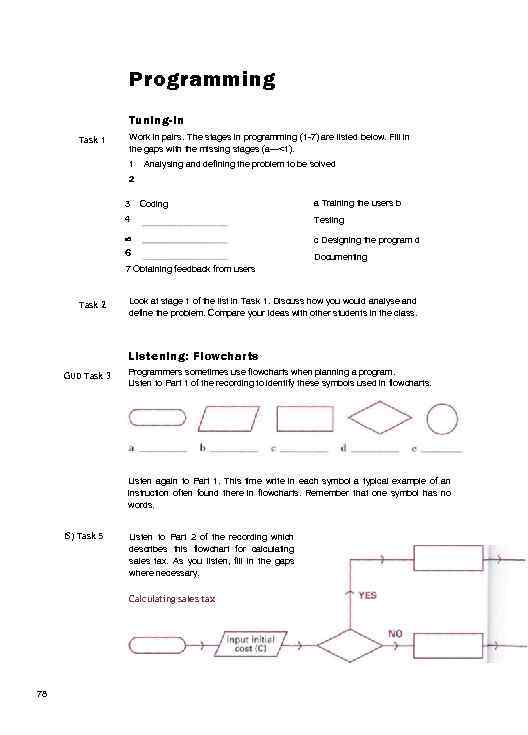 Programming Tuning-in Task 1 Work in pairs. The stages in programming (1 -7) are listed below. Fill in the gaps with the missing stages (a—<1). 1 Analysing and defining the problem to be solved 2 3 Coding a Training the users b 4 Testing ■ 5 c Designing the program d 6 Documenting 7 Obtaining feedback from users Task 2 Look at stage 1 of the list in Task 1. Discuss how you would analyse and define the problem. Compare your ideas with other students in the class. Listening: Flowcharts GUD Task 3 Programmers sometimes use flowcharts when planning a program. Listen to Part 1 of the recording to identify these symbols used in flowcharts. Listen again to Part 1. This time write in each symbol a typical example of an instruction often found there in flowcharts. Remember that one symbol has no words. IS) Task 5 Listen to Part 2 of the recording which describes this flowchart for calculating sales tax. As you listen, fill in the gaps where necessary. Calculating sales tax 78
Programming Tuning-in Task 1 Work in pairs. The stages in programming (1 -7) are listed below. Fill in the gaps with the missing stages (a—<1). 1 Analysing and defining the problem to be solved 2 3 Coding a Training the users b 4 Testing ■ 5 c Designing the program d 6 Documenting 7 Obtaining feedback from users Task 2 Look at stage 1 of the list in Task 1. Discuss how you would analyse and define the problem. Compare your ideas with other students in the class. Listening: Flowcharts GUD Task 3 Programmers sometimes use flowcharts when planning a program. Listen to Part 1 of the recording to identify these symbols used in flowcharts. Listen again to Part 1. This time write in each symbol a typical example of an instruction often found there in flowcharts. Remember that one symbol has no words. IS) Task 5 Listen to Part 2 of the recording which describes this flowchart for calculating sales tax. As you listen, fill in the gaps where necessary. Calculating sales tax 78
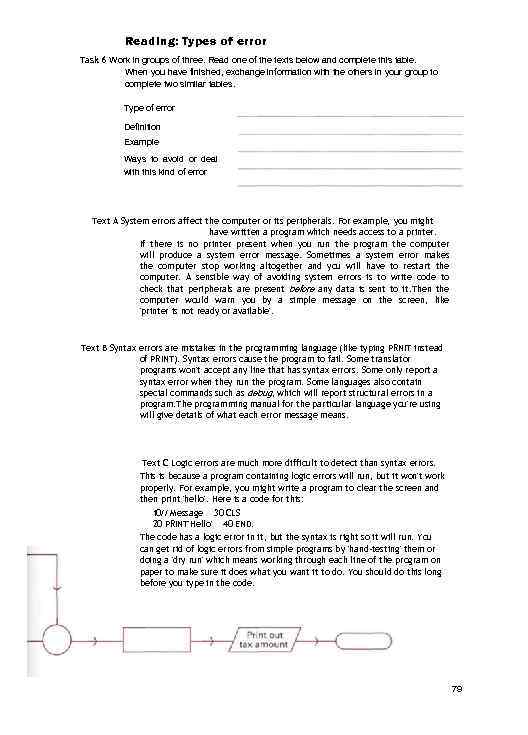 Reading: Types of error Task 6 Work in groups of three. Read one of the texts below and complete this table. When you have finished, exchange information with the others in your group to complete two similar tables. Type of error Definition Example Ways to avoid or deal with this kind of error Text A System errors affect the computer or its peripherals. For example, you might have written a program which needs access to a printer. If there is no printer present when you run the program the computer will produce a system error message. Sometimes a system error makes the computer stop working altogether and you will have to restart the computer. A sensible way of avoiding system errors is to write code to check that peripherals are present before any data is sent to it. Then the computer would warn you by a simple message on the screen, like 'printer is not ready or available'. Text B Syntax errors are mistakes in the programming language (like typing PRNIT instead of PRINT). Syntax errors cause the program to fail. Some translator programs won't accept any line that has syntax errors. Some only report a syntax error when they run the program. Some languages also contain special commands such as debug, which will report structural errors in a program. The programming manual for the particular language you're using will give details of what each error message means. Text C Logic errors are much more difficult to detect than syntax errors. This is because a program containing logic errors will run, but it won't work properly. For example, you might write a program to clear the screen and then print 'hello'. Here is a code for this: 10// Message 30 CLS 20 PRINT'Hello' 40 END. The code has a logic error in it, but the syntax is right so it will run. You can get rid of logic errors from simple programs by 'hand-testing' them or doing a 'dry run' which means working through each line of the program on paper to make sure it does what you want it to do. You should do this long before you type in the code. 79
Reading: Types of error Task 6 Work in groups of three. Read one of the texts below and complete this table. When you have finished, exchange information with the others in your group to complete two similar tables. Type of error Definition Example Ways to avoid or deal with this kind of error Text A System errors affect the computer or its peripherals. For example, you might have written a program which needs access to a printer. If there is no printer present when you run the program the computer will produce a system error message. Sometimes a system error makes the computer stop working altogether and you will have to restart the computer. A sensible way of avoiding system errors is to write code to check that peripherals are present before any data is sent to it. Then the computer would warn you by a simple message on the screen, like 'printer is not ready or available'. Text B Syntax errors are mistakes in the programming language (like typing PRNIT instead of PRINT). Syntax errors cause the program to fail. Some translator programs won't accept any line that has syntax errors. Some only report a syntax error when they run the program. Some languages also contain special commands such as debug, which will report structural errors in a program. The programming manual for the particular language you're using will give details of what each error message means. Text C Logic errors are much more difficult to detect than syntax errors. This is because a program containing logic errors will run, but it won't work properly. For example, you might write a program to clear the screen and then print 'hello'. Here is a code for this: 10// Message 30 CLS 20 PRINT'Hello' 40 END. The code has a logic error in it, but the syntax is right so it will run. You can get rid of logic errors from simple programs by 'hand-testing' them or doing a 'dry run' which means working through each line of the program on paper to make sure it does what you want it to do. You should do this long before you type in the code. 79
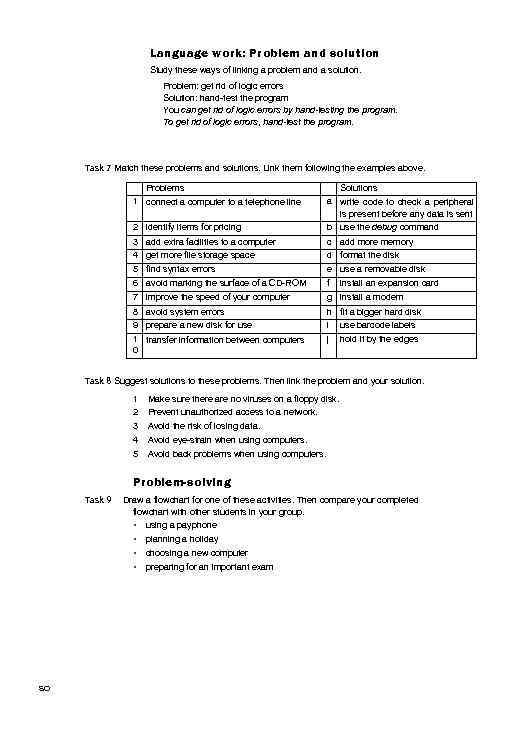 Language work: Problem and solution Study these ways of linking a problem and a solution. Problem: get rid of logic errors Solution: hand-test the program You can get rid of logic errors by hand-testing the program. To get rid of logic errors, hand-test the program. Task 7 Match these problems and solutions. Link them following the examples above. Problems 1 connect a computer to a telephone line Solutions a write code to check a peripheral is present before any data is sent 2 identify items for pricing b use the debug command 3 add extra facilities to a computer c add more memory 4 get more file storage space d format the disk 5 find syntax errors e use a removable disk 6 avoid marking the surface of a CD-ROM f 7 improve the speed of your computer g install a modem 8 avoid system errors 9 prepare a new disk for use h fit a bigger hard disk i use barcode labels 1 transfer information between computers 0 j install an expansion card hold it by the edges Task 8 Suggest solutions to these problems. Then link the problem and your solution. 1 Make sure there are no viruses on a floppy disk. 2 Prevent unauthorized access to a network. 3 Avoid the risk of losing data. 4 Avoid eye-strain when using computers. 5 Avoid back problems when using computers. Problem-solving Task 9 Draw a flowchart for one of these activities. Then compare your completed flowchart with other students in your group. • planning a holiday • choosing a new computer • SO using a payphone • preparing for an important exam
Language work: Problem and solution Study these ways of linking a problem and a solution. Problem: get rid of logic errors Solution: hand-test the program You can get rid of logic errors by hand-testing the program. To get rid of logic errors, hand-test the program. Task 7 Match these problems and solutions. Link them following the examples above. Problems 1 connect a computer to a telephone line Solutions a write code to check a peripheral is present before any data is sent 2 identify items for pricing b use the debug command 3 add extra facilities to a computer c add more memory 4 get more file storage space d format the disk 5 find syntax errors e use a removable disk 6 avoid marking the surface of a CD-ROM f 7 improve the speed of your computer g install a modem 8 avoid system errors 9 prepare a new disk for use h fit a bigger hard disk i use barcode labels 1 transfer information between computers 0 j install an expansion card hold it by the edges Task 8 Suggest solutions to these problems. Then link the problem and your solution. 1 Make sure there are no viruses on a floppy disk. 2 Prevent unauthorized access to a network. 3 Avoid the risk of losing data. 4 Avoid eye-strain when using computers. 5 Avoid back problems when using computers. Problem-solving Task 9 Draw a flowchart for one of these activities. Then compare your completed flowchart with other students in your group. • planning a holiday • choosing a new computer • SO using a payphone • preparing for an important exam
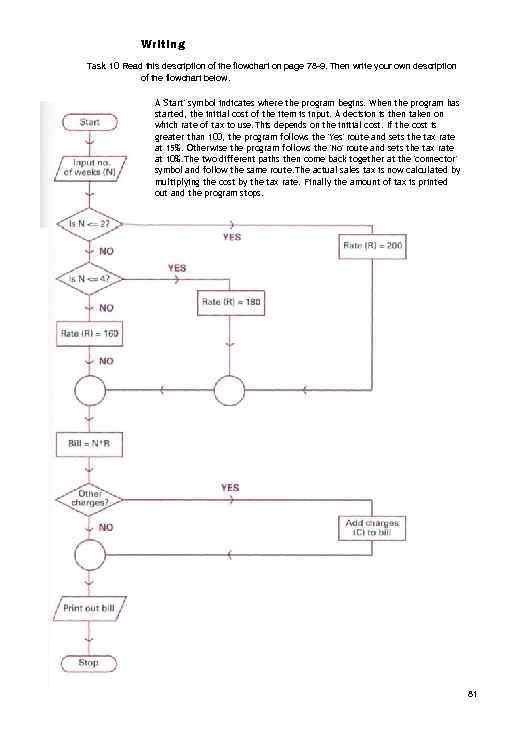 Writing Task 10 Read this description of the flowchart on page 78 -9. Then write your own description of the flowchart below. A 'Start' symbol indicates where the program begins. When the program has started, the initial cost of the item is input. A decision is then taken on which rate of tax to use. This depends on the initial cost. If the cost is greater than 100, the program follows the 'Yes' route and sets the tax rate at 15%. Otherwise the program follows the 'No' route and sets the tax rate at 10%. The two different paths then come back together at the 'connector' symbol and follow the same route. The actual sales tax is now calculated by multiplying the cost by the tax rate. Finally the amount of tax is printed out and the program stops. 81
Writing Task 10 Read this description of the flowchart on page 78 -9. Then write your own description of the flowchart below. A 'Start' symbol indicates where the program begins. When the program has started, the initial cost of the item is input. A decision is then taken on which rate of tax to use. This depends on the initial cost. If the cost is greater than 100, the program follows the 'Yes' route and sets the tax rate at 15%. Otherwise the program follows the 'No' route and sets the tax rate at 10%. The two different paths then come back together at the 'connector' symbol and follow the same route. The actual sales tax is now calculated by multiplying the cost by the tax rate. Finally the amount of tax is printed out and the program stops. 81
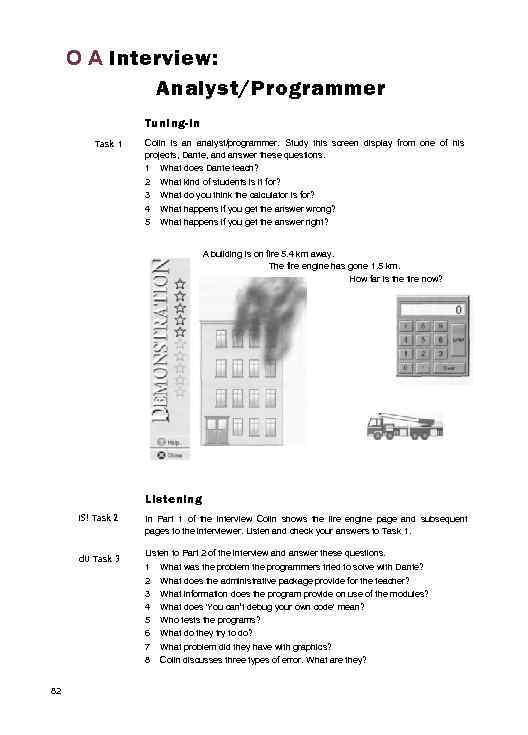 O A Interview: Analyst/Programmer Tuning-in Task 1 Colin is an analyst/programmer. Study this screen display from one of his projects, Dante, and answer these questions. 1 What does Dante teach? 2 What kind of students is it for? 3 What do you think the calculator is for? 4 What happens if you get the answer wrong? 5 What happens if you get the answer right? A building is on fire 5. 4 km away. The fire engine has gone 1. 5 km. How far is the tire now? Listening IS! Task 2 d. U Task 3 82 In Part 1 of the interview Colin shows the lire engine page and subsequent pages to the interviewer. Listen and check your answers to Task 1. Listen to Part 2 of the interview and answer these questions. 1 2 3 4 5 6 7 8 What was the problem the programmers tried to solve with Dante? What does the administrative package provide for the teacher? What information does the program provide on use of the modules? What does 'You can’t debug your own code' mean? Who tests the programs? What do they try to do? What problem did they have with graphics? Colin discusses three types of error. What are they?
O A Interview: Analyst/Programmer Tuning-in Task 1 Colin is an analyst/programmer. Study this screen display from one of his projects, Dante, and answer these questions. 1 What does Dante teach? 2 What kind of students is it for? 3 What do you think the calculator is for? 4 What happens if you get the answer wrong? 5 What happens if you get the answer right? A building is on fire 5. 4 km away. The fire engine has gone 1. 5 km. How far is the tire now? Listening IS! Task 2 d. U Task 3 82 In Part 1 of the interview Colin shows the lire engine page and subsequent pages to the interviewer. Listen and check your answers to Task 1. Listen to Part 2 of the interview and answer these questions. 1 2 3 4 5 6 7 8 What was the problem the programmers tried to solve with Dante? What does the administrative package provide for the teacher? What information does the program provide on use of the modules? What does 'You can’t debug your own code' mean? Who tests the programs? What do they try to do? What problem did they have with graphics? Colin discusses three types of error. What are they?
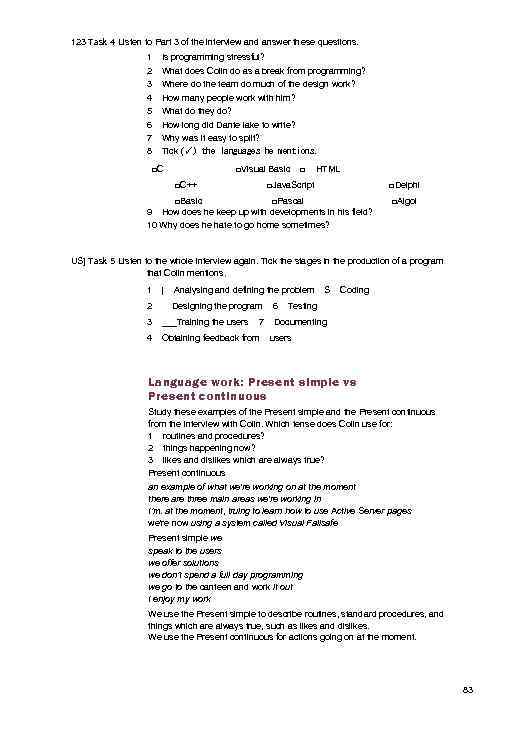 123 Task 4 Listen to Part 3 of the interview and answer these questions. 1 2 3 4 5 6 7 8 Is programming stressful? What does Colin do as a break from programming? Where do the team do much of the design work? How many people work with him? What do they do? How long did Dante lake to write? Why was it easy to split? Tick (✓) the languages he mentions. □C □Visual Basic □C++ □ HTML □Java. Script □Delphi □Basic □Pascal 9 How does he keep up with developments in his field? 10 Why does he hate to go home sometimes? □Algol US] Task 5 Listen to the whole interview again. Tick the stages in the production of a program that Colin mentions. 1 2 j Analysing and defining the problem Designing the program 3 ___Training the users 7 4 Obtaining feedback from 6 S Coding Testing Documenting users Language work: Present simple vs Present continuous Study these examples of the Present simple and the Present continuous from the interview with Colin. Which tense does Colin use for: 1 routines and procedures? 2 things happening now? 3 likes and dislikes which are always true? Present continuous an example of what we're working on at the moment there are three main areas we're working in I’m. at the moment, truing to learn how to use Active Server pages we're now using a system called Visual Failsafe Present simple we speak to the users we offer solutions we don’t spend a full day programming we go to the canteen and work it out I enjoy my work We use the Present simple to describe routines, standard procedures, and things which are always true, such as likes and dislikes. We use the Present continuous for actions going on at the moment. 83
123 Task 4 Listen to Part 3 of the interview and answer these questions. 1 2 3 4 5 6 7 8 Is programming stressful? What does Colin do as a break from programming? Where do the team do much of the design work? How many people work with him? What do they do? How long did Dante lake to write? Why was it easy to split? Tick (✓) the languages he mentions. □C □Visual Basic □C++ □ HTML □Java. Script □Delphi □Basic □Pascal 9 How does he keep up with developments in his field? 10 Why does he hate to go home sometimes? □Algol US] Task 5 Listen to the whole interview again. Tick the stages in the production of a program that Colin mentions. 1 2 j Analysing and defining the problem Designing the program 3 ___Training the users 7 4 Obtaining feedback from 6 S Coding Testing Documenting users Language work: Present simple vs Present continuous Study these examples of the Present simple and the Present continuous from the interview with Colin. Which tense does Colin use for: 1 routines and procedures? 2 things happening now? 3 likes and dislikes which are always true? Present continuous an example of what we're working on at the moment there are three main areas we're working in I’m. at the moment, truing to learn how to use Active Server pages we're now using a system called Visual Failsafe Present simple we speak to the users we offer solutions we don’t spend a full day programming we go to the canteen and work it out I enjoy my work We use the Present simple to describe routines, standard procedures, and things which are always true, such as likes and dislikes. We use the Present continuous for actions going on at the moment. 83
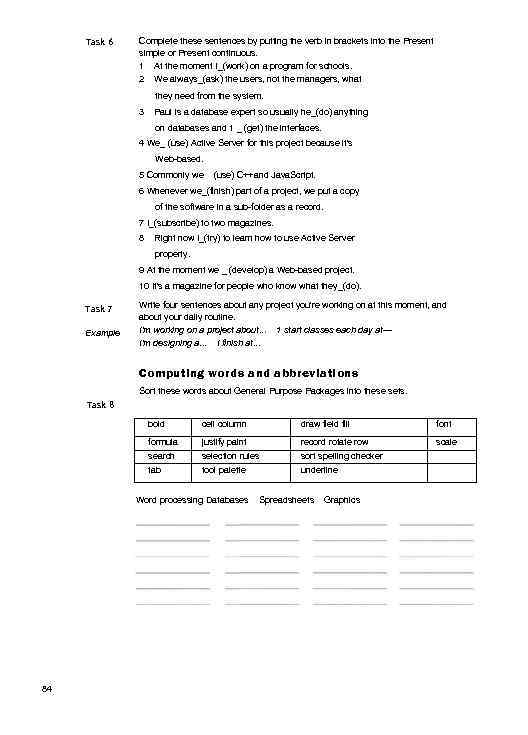 Task 6 Complete these sentences by putting the verb in brackets into the Present simple or Present continuous. 1 At the moment I_(work) on a program for schools. 2 We always_(ask) the users, not the managers, what they need from the system. 3 Paul is a database expert so usually he_(do) anything on databases and 1 _ (get) the interfaces. 4 We_ (use) Active Server for this project because it's Web-based. 5 Commonly we (use) C++and Java. Script. 6 Whenever we_(finish) part of a project, we put a copy of the software in a sub-folder as a record. 7 I_(subscribe) to two magazines. 8 Right now I_(try) to learn how to use Active Server properly. 9 At the moment we _ (develop) a Web-based project. 10 It's a magazine for people who know what they_(do). Task 7 Example Write four sentences about any project you're working on at this moment, and about your daily routine. I'm working on a project about. . . 1 start classes each day at— I'm designing a. . . I finish at. . . Computing words and abbreviations Sort these words about General Purpose Packages into these sets. Task 8 bold cell column draw field fill font formula justify paint record rotate row scale search tab selection rules tool palette sort spelling checker underline Word processing Databases 84 Spreadsheets Graphics
Task 6 Complete these sentences by putting the verb in brackets into the Present simple or Present continuous. 1 At the moment I_(work) on a program for schools. 2 We always_(ask) the users, not the managers, what they need from the system. 3 Paul is a database expert so usually he_(do) anything on databases and 1 _ (get) the interfaces. 4 We_ (use) Active Server for this project because it's Web-based. 5 Commonly we (use) C++and Java. Script. 6 Whenever we_(finish) part of a project, we put a copy of the software in a sub-folder as a record. 7 I_(subscribe) to two magazines. 8 Right now I_(try) to learn how to use Active Server properly. 9 At the moment we _ (develop) a Web-based project. 10 It's a magazine for people who know what they_(do). Task 7 Example Write four sentences about any project you're working on at this moment, and about your daily routine. I'm working on a project about. . . 1 start classes each day at— I'm designing a. . . I finish at. . . Computing words and abbreviations Sort these words about General Purpose Packages into these sets. Task 8 bold cell column draw field fill font formula justify paint record rotate row scale search tab selection rules tool palette sort spelling checker underline Word processing Databases 84 Spreadsheets Graphics
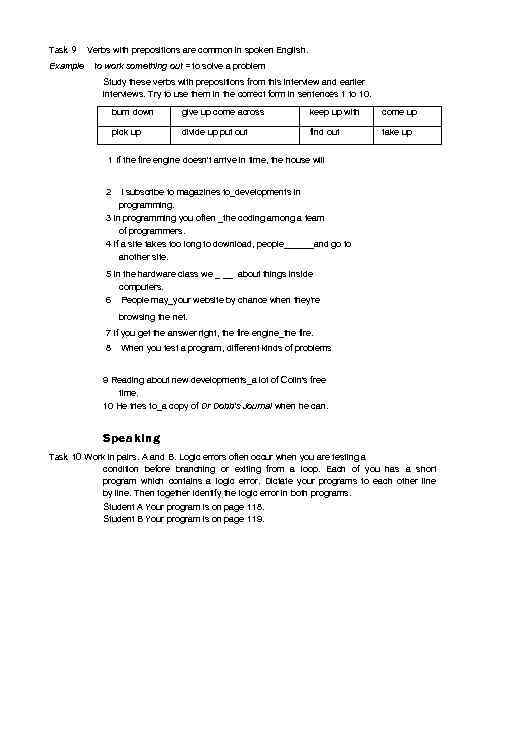 Task 9 Example Verbs with prepositions are common in spoken English. to work something out = to solve a problem Study these verbs with prepositions from this interview and earlier interviews. Try to use them in the correct form in sentences 1 to 10. burn down give up come across keep up with come up pick up divide up put out find out take up 1 If the fire engine doesn't arrive in time, the house will 2 I subscribe to magazines to_developments in programming. 3 In programming you often _the coding among a team of programmers. 4 If a site takes too long to download, people______and go to another site. 5 In the hardware class we _ __ about things inside computers. 6 People may_your website by chance when they're browsing the net. 7 If you get the answer right, the fire engine_the fire. 8 When you test a program, different kinds of problems 9 Reading about new developments_a lot of Colin's free time. 10 He tries to_a copy of Dr Dobb's Journal when he can. Speaking Task 10 Work in pairs. A and B. Logic errors often occur when you are testing a condition before branching or exiting from a loop. Each of you has a short program which contains a logic error. Dictate your programs to each other line by line. Then together identify the logic error in both programs. Student A Your program is on page 118. Student B Your program is on page 119.
Task 9 Example Verbs with prepositions are common in spoken English. to work something out = to solve a problem Study these verbs with prepositions from this interview and earlier interviews. Try to use them in the correct form in sentences 1 to 10. burn down give up come across keep up with come up pick up divide up put out find out take up 1 If the fire engine doesn't arrive in time, the house will 2 I subscribe to magazines to_developments in programming. 3 In programming you often _the coding among a team of programmers. 4 If a site takes too long to download, people______and go to another site. 5 In the hardware class we _ __ about things inside computers. 6 People may_your website by chance when they're browsing the net. 7 If you get the answer right, the fire engine_the fire. 8 When you test a program, different kinds of problems 9 Reading about new developments_a lot of Colin's free time. 10 He tries to_a copy of Dr Dobb's Journal when he can. Speaking Task 10 Work in pairs. A and B. Logic errors often occur when you are testing a condition before branching or exiting from a loop. Each of you has a short program which contains a logic error. Dictate your programs to each other line by line. Then together identify the logic error in both programs. Student A Your program is on page 118. Student B Your program is on page 119.
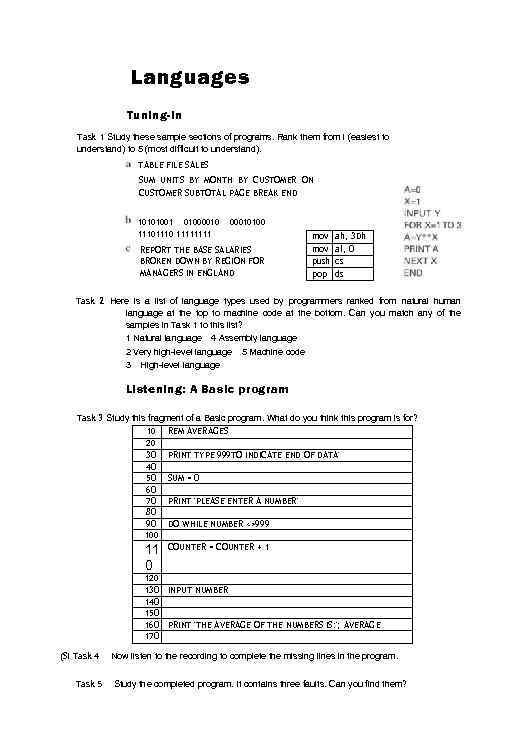 Languages Tuning-in Task 1 Study these sample sections of programs. Rank them from l (easiest to understand) to 5 (most difficult to understand). TABLE FILE SALES SUM UNITS BY MONTH BY CUSTOMER ON CUSTOMER SUBTOTAL PAGE BREAK END 10101001 01000010 1110 1111 00010100 REPORT THE BASE SALARIES BROKEN DOWN BY REGION FOR MANAGERS IN ENGLAND mov push pop ah, 3 Dh al, 0 cs ds Task 2 Here is a list of language types used by programmers ranked from natural human language at the top to machine code at the bottom. Can you match any of the samples in Task 1 to this list? 1 Natural language 4 Assembly language 2 Very high-level language 5 Machine code 3 High-level language Listening: A Basic program Task 3 Study this fragment of a Basic program. What do you think this program is for? 10 REM AVERAGES 20 30 40 50 60 70 80 90 PRINT TYPE 999 TO INDICATE END OF DATA' SUM = 0 PRINT 'PLEASE ENTER A NUMBER' DO WHILE NUMBER <>999 100 11 0 COUNTER = COUNTER + 1 120 130 INPUT NUMBER 140 150 160 PRINT 'THE AVERAGE OF THE NUMBERS IS: '; AVERAGE 170 (SI Task 4 Task 5 Now listen to the recording to complete the missing lines in the program. Study the completed program. It contains three faults. Can you find them?
Languages Tuning-in Task 1 Study these sample sections of programs. Rank them from l (easiest to understand) to 5 (most difficult to understand). TABLE FILE SALES SUM UNITS BY MONTH BY CUSTOMER ON CUSTOMER SUBTOTAL PAGE BREAK END 10101001 01000010 1110 1111 00010100 REPORT THE BASE SALARIES BROKEN DOWN BY REGION FOR MANAGERS IN ENGLAND mov push pop ah, 3 Dh al, 0 cs ds Task 2 Here is a list of language types used by programmers ranked from natural human language at the top to machine code at the bottom. Can you match any of the samples in Task 1 to this list? 1 Natural language 4 Assembly language 2 Very high-level language 5 Machine code 3 High-level language Listening: A Basic program Task 3 Study this fragment of a Basic program. What do you think this program is for? 10 REM AVERAGES 20 30 40 50 60 70 80 90 PRINT TYPE 999 TO INDICATE END OF DATA' SUM = 0 PRINT 'PLEASE ENTER A NUMBER' DO WHILE NUMBER <>999 100 11 0 COUNTER = COUNTER + 1 120 130 INPUT NUMBER 140 150 160 PRINT 'THE AVERAGE OF THE NUMBERS IS: '; AVERAGE 170 (SI Task 4 Task 5 Now listen to the recording to complete the missing lines in the program. Study the completed program. It contains three faults. Can you find them?
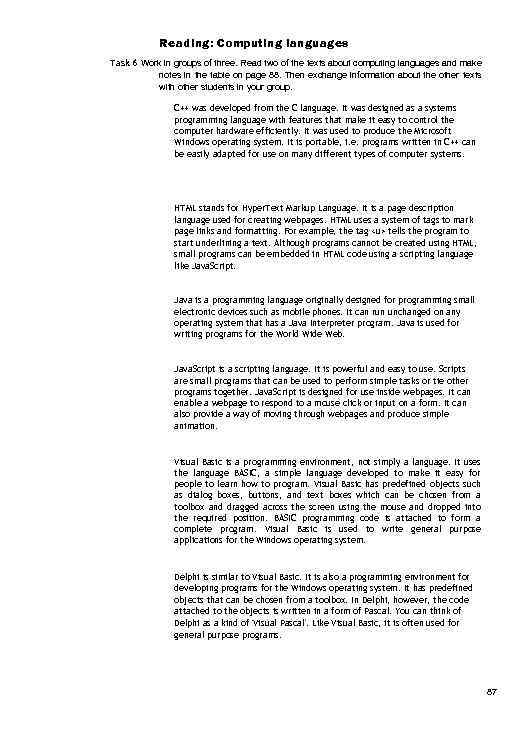 Reading: Computing languages Task 6 Work in groups of three. Read two of the texts about computing languages and make notes in the table on page 88. Then exchange information about the other texts with other students in your group. C++ was developed from the C language. It was designed as a systems programming language with features that make it easy to control the computer hardware efficiently. It was used to produce the Microsoft Windows operating system. It is portable, i. e. programs written in C++ can be easily adapted for use on many different types of computer systems. HTML stands for Hyper. Text Markup Language. It is a page description language used for creating webpages. HTML uses a system of tags to mark page links and formatting. For example, the tag tells the program to start underlining a text. Although programs cannot be created using HTML, small programs can be embedded in HTML code using a scripting language like Java. Script. Java is a programming language originally designed for programming small electronic devices such as mobile phones. It can run unchanged on any operating system that has a Java Interpreter program. Java is used for writing programs for the World Wide Web. Java. Script is a scripting language. It is powerful and easy to use. Scripts are small programs that can be used to perform simple tasks or tie other programs together. Java. Script is designed for use inside webpages. It can enable a webpage to respond to a mouse click or input on a form. It can also provide a way of moving through webpages and produce simple animation. Visual Basic is a programming environment, not simply a language. It uses the language BASIC, a simple language developed to make it easy for people to learn how to program. Visual Basic has predefined objects such as dialog boxes, buttons, and text boxes which can be chosen from a toolbox and dragged across the screen using the mouse and dropped into the required position. BASIC programming code is attached to form a complete program. Visual Basic is used to write general purpose applications for the Windows operating system. Delphi is similar to Visual Basic. It is also a programming environment for developing programs for the Windows operating system. It has predefined objects that can be chosen from a toolbox. In Delphi, however, the code attached to the objects is written in a form of Pascal. You can think of Delphi as a kind of 'Visual Pascal'. Like Visual Basic, it is often used for general purpose programs. 87
Reading: Computing languages Task 6 Work in groups of three. Read two of the texts about computing languages and make notes in the table on page 88. Then exchange information about the other texts with other students in your group. C++ was developed from the C language. It was designed as a systems programming language with features that make it easy to control the computer hardware efficiently. It was used to produce the Microsoft Windows operating system. It is portable, i. e. programs written in C++ can be easily adapted for use on many different types of computer systems. HTML stands for Hyper. Text Markup Language. It is a page description language used for creating webpages. HTML uses a system of tags to mark page links and formatting. For example, the tag tells the program to start underlining a text. Although programs cannot be created using HTML, small programs can be embedded in HTML code using a scripting language like Java. Script. Java is a programming language originally designed for programming small electronic devices such as mobile phones. It can run unchanged on any operating system that has a Java Interpreter program. Java is used for writing programs for the World Wide Web. Java. Script is a scripting language. It is powerful and easy to use. Scripts are small programs that can be used to perform simple tasks or tie other programs together. Java. Script is designed for use inside webpages. It can enable a webpage to respond to a mouse click or input on a form. It can also provide a way of moving through webpages and produce simple animation. Visual Basic is a programming environment, not simply a language. It uses the language BASIC, a simple language developed to make it easy for people to learn how to program. Visual Basic has predefined objects such as dialog boxes, buttons, and text boxes which can be chosen from a toolbox and dragged across the screen using the mouse and dropped into the required position. BASIC programming code is attached to form a complete program. Visual Basic is used to write general purpose applications for the Windows operating system. Delphi is similar to Visual Basic. It is also a programming environment for developing programs for the Windows operating system. It has predefined objects that can be chosen from a toolbox. In Delphi, however, the code attached to the objects is written in a form of Pascal. You can think of Delphi as a kind of 'Visual Pascal'. Like Visual Basic, it is often used for general purpose programs. 87
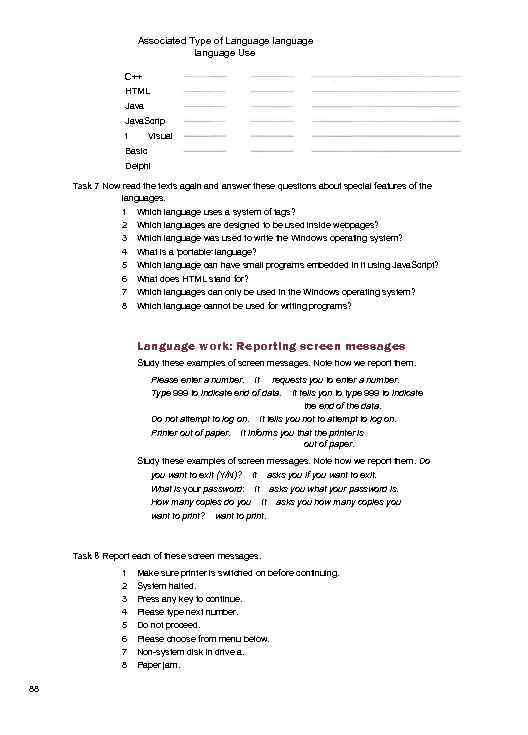 Associated Type of Language language Use C++ HTML Java. Scrip t Visual Basic Delphi Task 7 Now read the texts again and answer these questions about special features of the languages. 1 Which language uses a system of tags? 2 Which languages are designed to be used inside webpages? 3 Which language was used to write the Windows operating system? 4 What is a 'portable- language? 5 Which language can have small programs embedded in it using Java. Script? 6 What does HTML stand for? 7 Which languages can only be used in the Windows operating system? 8 Which language cannot be used for writing programs? Language work: Reporting screen messages Study these examples of screen messages. Note how we report them. Please enter a number. It requests you to enter a number. Type 999 to indicate end of data. It tells yon to type 999 to indicate the end of the data. Do not attempt to log on. It tells you not to attempt to log on. Printer out of paper. It informs you that the printer is out of paper. Study these examples of screen messages. Note how we report them. Do you want to exit (Y/N)? It asks you if you want to exit. What is your password: It asks you what your password is. How many copies do you want to print? It asks you how many copies you want to print. Task 8 Report each of these screen messages. 1 2 3 4 5 6 7 8 88 Make sure printer is switched on before continuing. System halted. Press any key to continue. Please type next number. Do not proceed. Please choose from menu below. Non-system disk in drive a. Paper jam.
Associated Type of Language language Use C++ HTML Java. Scrip t Visual Basic Delphi Task 7 Now read the texts again and answer these questions about special features of the languages. 1 Which language uses a system of tags? 2 Which languages are designed to be used inside webpages? 3 Which language was used to write the Windows operating system? 4 What is a 'portable- language? 5 Which language can have small programs embedded in it using Java. Script? 6 What does HTML stand for? 7 Which languages can only be used in the Windows operating system? 8 Which language cannot be used for writing programs? Language work: Reporting screen messages Study these examples of screen messages. Note how we report them. Please enter a number. It requests you to enter a number. Type 999 to indicate end of data. It tells yon to type 999 to indicate the end of the data. Do not attempt to log on. It tells you not to attempt to log on. Printer out of paper. It informs you that the printer is out of paper. Study these examples of screen messages. Note how we report them. Do you want to exit (Y/N)? It asks you if you want to exit. What is your password: It asks you what your password is. How many copies do you want to print? It asks you how many copies you want to print. Task 8 Report each of these screen messages. 1 2 3 4 5 6 7 8 88 Make sure printer is switched on before continuing. System halted. Press any key to continue. Please type next number. Do not proceed. Please choose from menu below. Non-system disk in drive a. Paper jam.
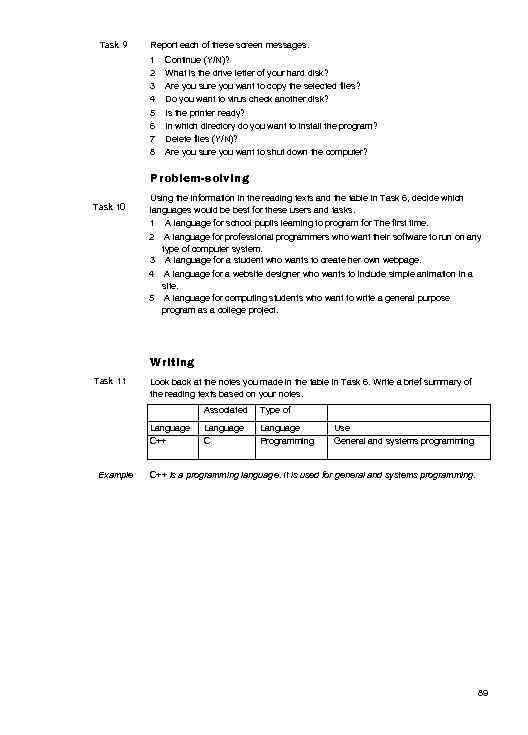 Task 9 Report each of these screen messages. 1 2 3 4 5 6 7 8 Continue (Y/N)? What is the drive letter of your hard disk? Are you sure you want to copy the selected flies? Do you want to virus check another disk? Is the printer ready? In which directory do you want to install the program? Delete files (Y/N)? Are you sure you want to shut down the computer? Problem-solving Task 10 Using the information in the reading texts and the table in Task 6, decide which languages would be best for these users and tasks. 1 A language for school pupils learning to program for The first time. 2 A language for professional programmers who want their software to run on any type of computer system. 3 A language for a student who wants to create her own webpage. 4 A language for a website designer who wants to include simple animation in a site. 5 A language for computing students who want to write a general purpose program as a college project. Writing Task 11 Look back at the notes you made in the table in Task 6. Write a brief summary of the reading texts based on your notes. Associated Language C++ Example Type of Language C Language Programming Use General and systems programming C++ is a programming language. It is used for general and systems programming. 89
Task 9 Report each of these screen messages. 1 2 3 4 5 6 7 8 Continue (Y/N)? What is the drive letter of your hard disk? Are you sure you want to copy the selected flies? Do you want to virus check another disk? Is the printer ready? In which directory do you want to install the program? Delete files (Y/N)? Are you sure you want to shut down the computer? Problem-solving Task 10 Using the information in the reading texts and the table in Task 6, decide which languages would be best for these users and tasks. 1 A language for school pupils learning to program for The first time. 2 A language for professional programmers who want their software to run on any type of computer system. 3 A language for a student who wants to create her own webpage. 4 A language for a website designer who wants to include simple animation in a site. 5 A language for computing students who want to write a general purpose program as a college project. Writing Task 11 Look back at the notes you made in the table in Task 6. Write a brief summary of the reading texts based on your notes. Associated Language C++ Example Type of Language C Language Programming Use General and systems programming C++ is a programming language. It is used for general and systems programming. 89
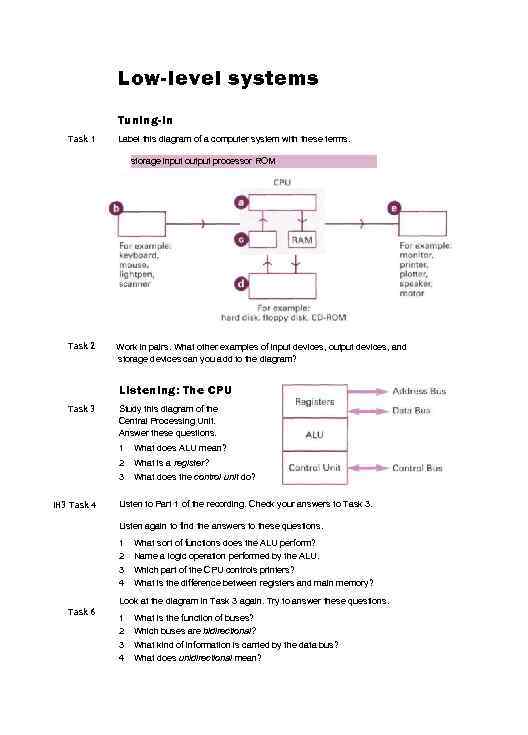 Low-level systems Tuning-in Task 1 Label this diagram of a computer system with these terms. storage input output processor ROM Task 2 Work in pairs. What other examples of input devices, output devices, and storage devices can you add to the diagram? Listening: The CPU Task 3 Study this diagram of the Central Processing Unit. Answer these questions. 1 2 What is a register? 3 IH 3 Task 4 What does ALU mean? What does the control unit do? Listen to Part 1 of the recording. Check your answers to Task 3. Listen again to find the answers to these questions. 1 2 3 4 What sort of functions does the ALU perform? Name a logic operation performed by the ALU. Which part of the CPU controls printers? What is the difference between registers and main memory? Look at the diagram in Task 3 again. Try to answer these questions. Task 6 1 2 3 4 What is the function of buses? Which buses are bidirectional? What kind of information is carried by the data bus? What does unidirectional mean?
Low-level systems Tuning-in Task 1 Label this diagram of a computer system with these terms. storage input output processor ROM Task 2 Work in pairs. What other examples of input devices, output devices, and storage devices can you add to the diagram? Listening: The CPU Task 3 Study this diagram of the Central Processing Unit. Answer these questions. 1 2 What is a register? 3 IH 3 Task 4 What does ALU mean? What does the control unit do? Listen to Part 1 of the recording. Check your answers to Task 3. Listen again to find the answers to these questions. 1 2 3 4 What sort of functions does the ALU perform? Name a logic operation performed by the ALU. Which part of the CPU controls printers? What is the difference between registers and main memory? Look at the diagram in Task 3 again. Try to answer these questions. Task 6 1 2 3 4 What is the function of buses? Which buses are bidirectional? What kind of information is carried by the data bus? What does unidirectional mean?


