1354f0ecad4d4d4111cffa8ded81ba6d.ppt
- Количество слайдов: 44
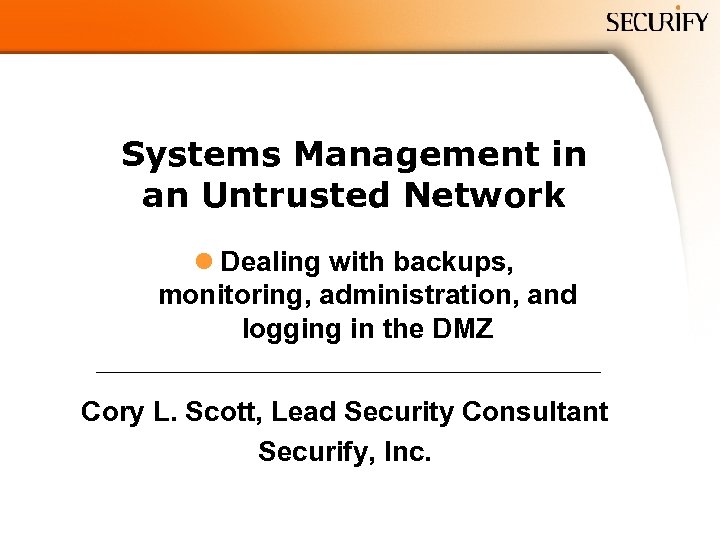 Systems Management in an Untrusted Network l Dealing with backups, monitoring, administration, and logging in the DMZ Cory L. Scott, Lead Security Consultant Securify, Inc.
Systems Management in an Untrusted Network l Dealing with backups, monitoring, administration, and logging in the DMZ Cory L. Scott, Lead Security Consultant Securify, Inc.
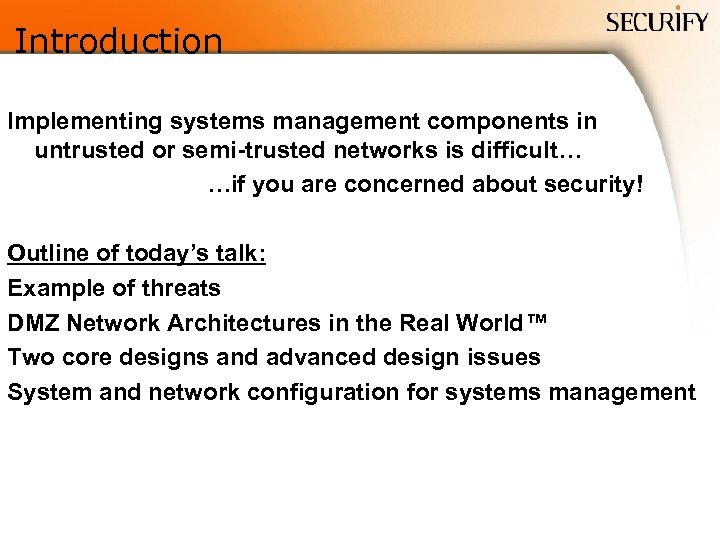 Introduction Implementing systems management components in untrusted or semi-trusted networks is difficult… …if you are concerned about security! Outline of today’s talk: Example of threats DMZ Network Architectures in the Real World™ Two core designs and advanced design issues System and network configuration for systems management
Introduction Implementing systems management components in untrusted or semi-trusted networks is difficult… …if you are concerned about security! Outline of today’s talk: Example of threats DMZ Network Architectures in the Real World™ Two core designs and advanced design issues System and network configuration for systems management
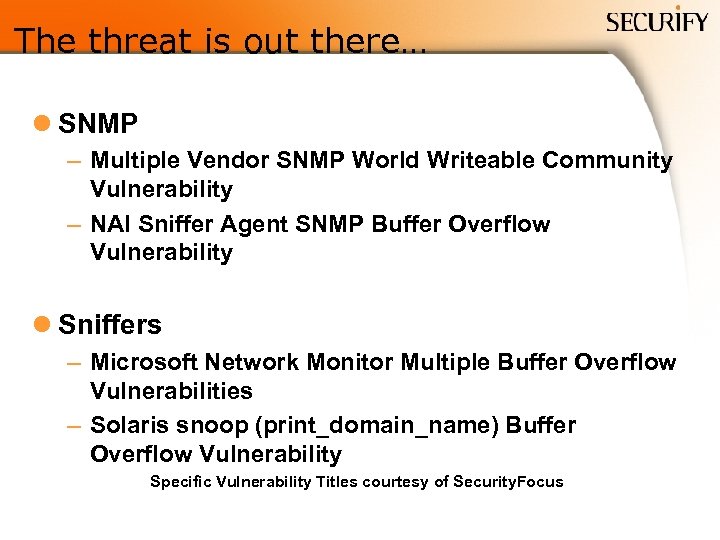 The threat is out there… l SNMP – Multiple Vendor SNMP World Writeable Community Vulnerability – NAI Sniffer Agent SNMP Buffer Overflow Vulnerability l Sniffers – Microsoft Network Monitor Multiple Buffer Overflow Vulnerabilities – Solaris snoop (print_domain_name) Buffer Overflow Vulnerability Specific Vulnerability Titles courtesy of Security. Focus
The threat is out there… l SNMP – Multiple Vendor SNMP World Writeable Community Vulnerability – NAI Sniffer Agent SNMP Buffer Overflow Vulnerability l Sniffers – Microsoft Network Monitor Multiple Buffer Overflow Vulnerabilities – Solaris snoop (print_domain_name) Buffer Overflow Vulnerability Specific Vulnerability Titles courtesy of Security. Focus
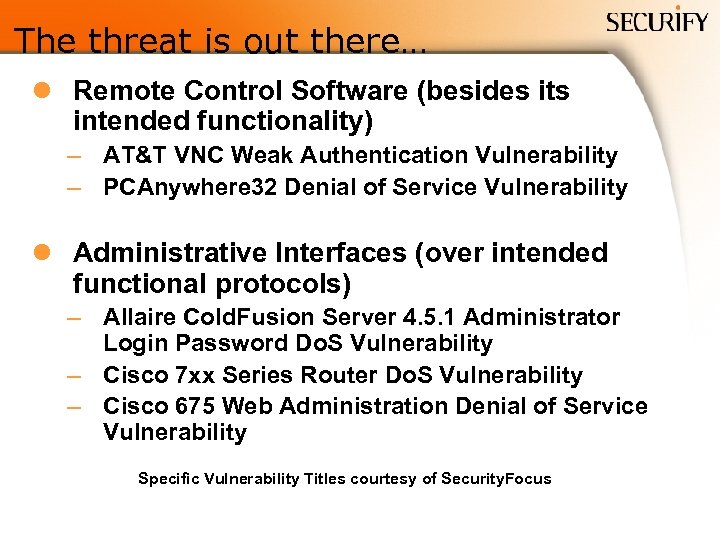 The threat is out there… l Remote Control Software (besides its intended functionality) – AT&T VNC Weak Authentication Vulnerability – PCAnywhere 32 Denial of Service Vulnerability l Administrative Interfaces (over intended functional protocols) – Allaire Cold. Fusion Server 4. 5. 1 Administrator Login Password Do. S Vulnerability – Cisco 7 xx Series Router Do. S Vulnerability – Cisco 675 Web Administration Denial of Service Vulnerability Specific Vulnerability Titles courtesy of Security. Focus
The threat is out there… l Remote Control Software (besides its intended functionality) – AT&T VNC Weak Authentication Vulnerability – PCAnywhere 32 Denial of Service Vulnerability l Administrative Interfaces (over intended functional protocols) – Allaire Cold. Fusion Server 4. 5. 1 Administrator Login Password Do. S Vulnerability – Cisco 7 xx Series Router Do. S Vulnerability – Cisco 675 Web Administration Denial of Service Vulnerability Specific Vulnerability Titles courtesy of Security. Focus
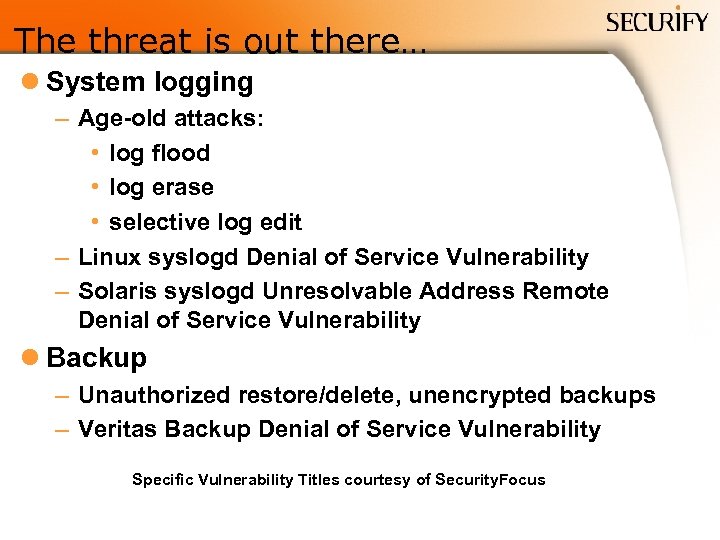 The threat is out there… l System logging – Age-old attacks: • log flood • log erase • selective log edit – Linux syslogd Denial of Service Vulnerability – Solaris syslogd Unresolvable Address Remote Denial of Service Vulnerability l Backup – Unauthorized restore/delete, unencrypted backups – Veritas Backup Denial of Service Vulnerability Specific Vulnerability Titles courtesy of Security. Focus
The threat is out there… l System logging – Age-old attacks: • log flood • log erase • selective log edit – Linux syslogd Denial of Service Vulnerability – Solaris syslogd Unresolvable Address Remote Denial of Service Vulnerability l Backup – Unauthorized restore/delete, unencrypted backups – Veritas Backup Denial of Service Vulnerability Specific Vulnerability Titles courtesy of Security. Focus
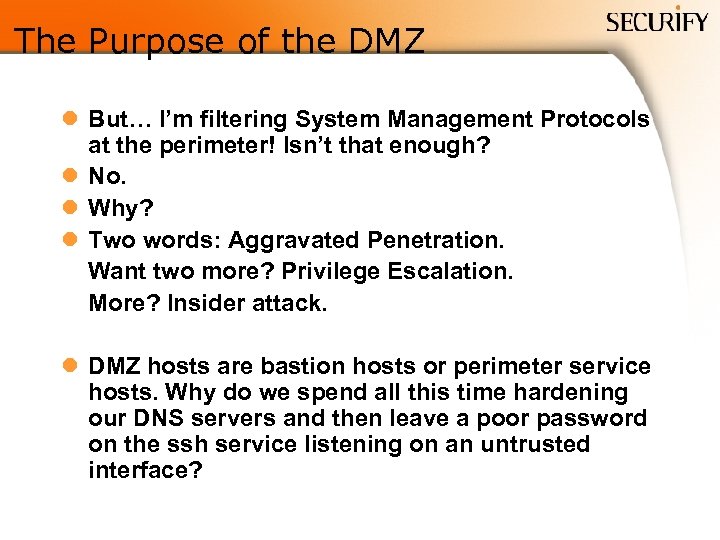 The Purpose of the DMZ l But… I’m filtering System Management Protocols at the perimeter! Isn’t that enough? l No. l Why? l Two words: Aggravated Penetration. Want two more? Privilege Escalation. More? Insider attack. l DMZ hosts are bastion hosts or perimeter service hosts. Why do we spend all this time hardening our DNS servers and then leave a poor password on the ssh service listening on an untrusted interface?
The Purpose of the DMZ l But… I’m filtering System Management Protocols at the perimeter! Isn’t that enough? l No. l Why? l Two words: Aggravated Penetration. Want two more? Privilege Escalation. More? Insider attack. l DMZ hosts are bastion hosts or perimeter service hosts. Why do we spend all this time hardening our DNS servers and then leave a poor password on the ssh service listening on an untrusted interface?
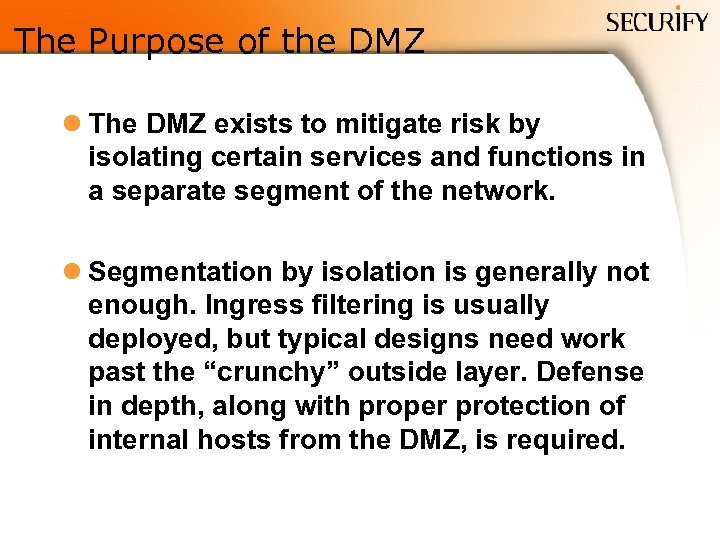 The Purpose of the DMZ l The DMZ exists to mitigate risk by isolating certain services and functions in a separate segment of the network. l Segmentation by isolation is generally not enough. Ingress filtering is usually deployed, but typical designs need work past the “crunchy” outside layer. Defense in depth, along with proper protection of internal hosts from the DMZ, is required.
The Purpose of the DMZ l The DMZ exists to mitigate risk by isolating certain services and functions in a separate segment of the network. l Segmentation by isolation is generally not enough. Ingress filtering is usually deployed, but typical designs need work past the “crunchy” outside layer. Defense in depth, along with proper protection of internal hosts from the DMZ, is required.
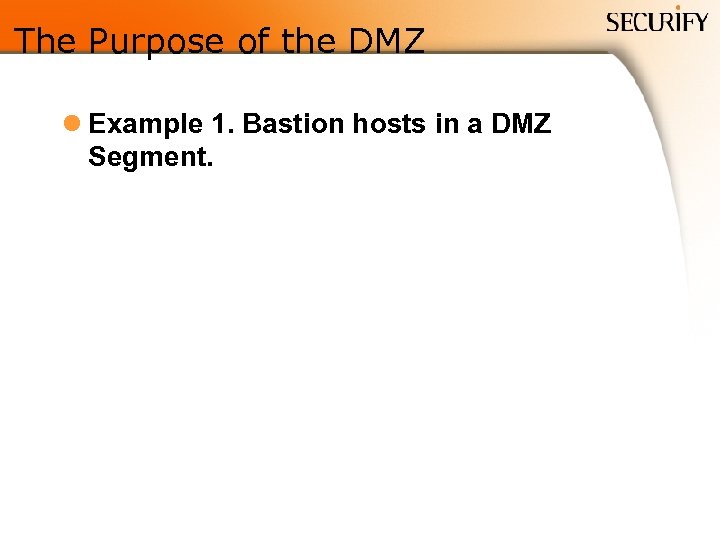 The Purpose of the DMZ l Example 1. Bastion hosts in a DMZ Segment.
The Purpose of the DMZ l Example 1. Bastion hosts in a DMZ Segment.
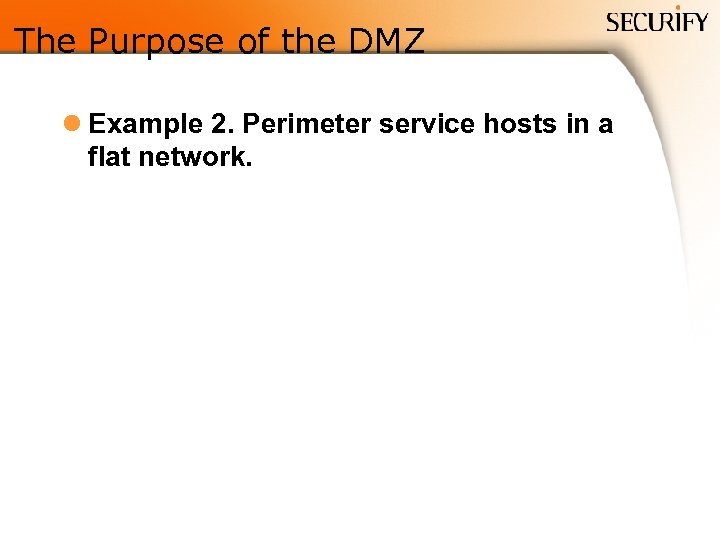 The Purpose of the DMZ l Example 2. Perimeter service hosts in a flat network.
The Purpose of the DMZ l Example 2. Perimeter service hosts in a flat network.
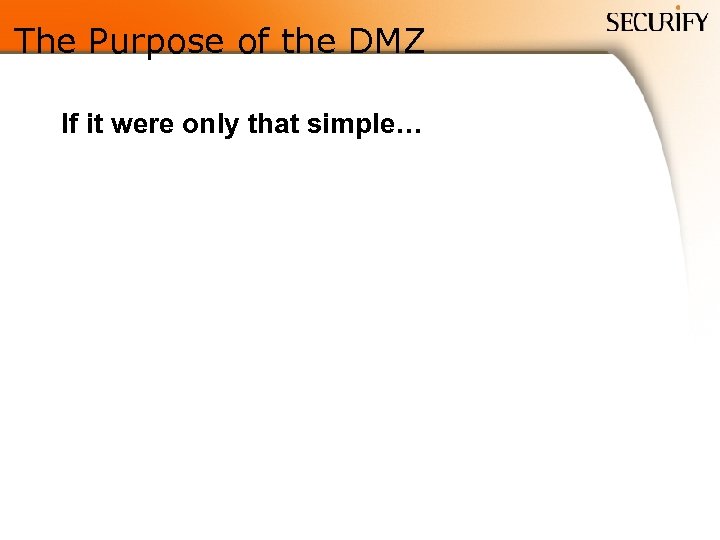 The Purpose of the DMZ If it were only that simple…
The Purpose of the DMZ If it were only that simple…
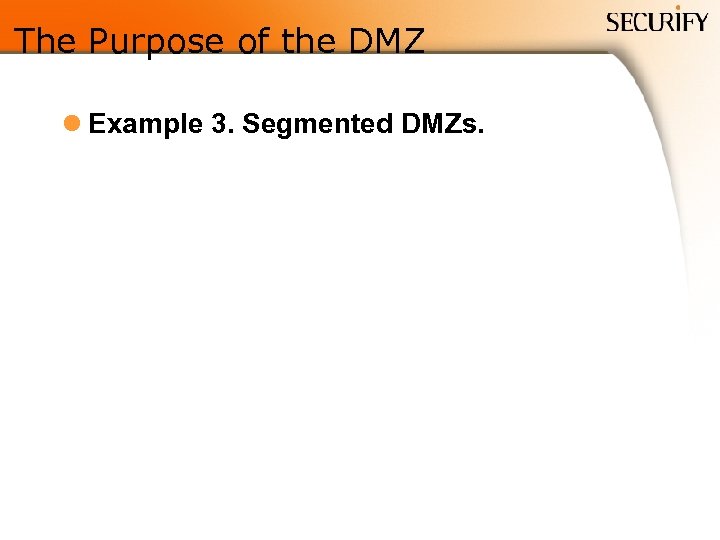 The Purpose of the DMZ l Example 3. Segmented DMZs.
The Purpose of the DMZ l Example 3. Segmented DMZs.
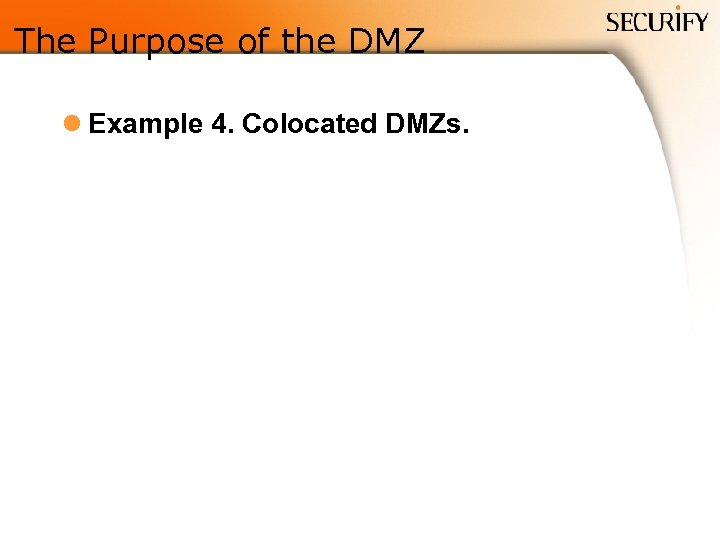 The Purpose of the DMZ l Example 4. Colocated DMZs.
The Purpose of the DMZ l Example 4. Colocated DMZs.
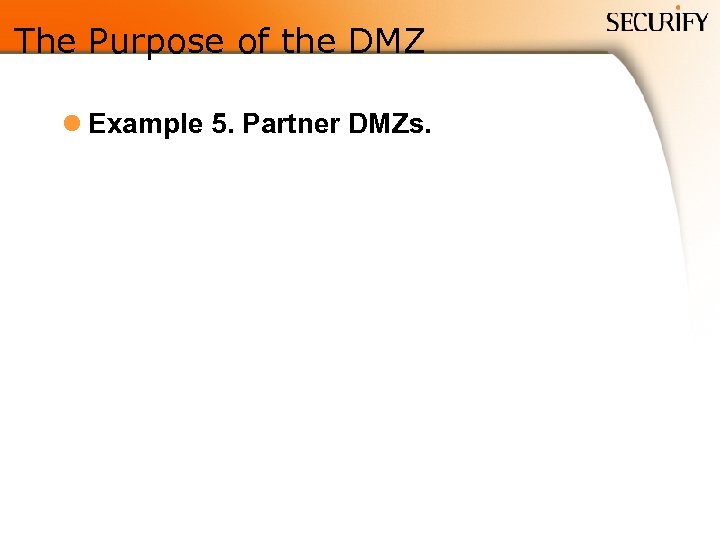 The Purpose of the DMZ l Example 5. Partner DMZs.
The Purpose of the DMZ l Example 5. Partner DMZs.
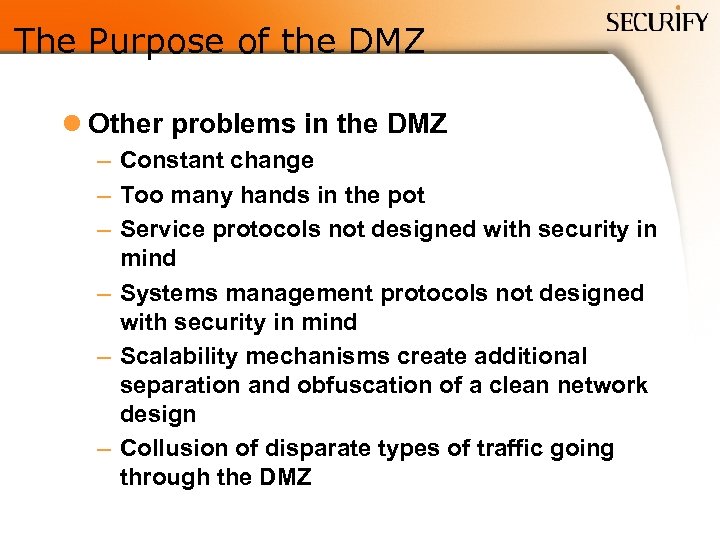 The Purpose of the DMZ l Other problems in the DMZ – Constant change – Too many hands in the pot – Service protocols not designed with security in mind – Systems management protocols not designed with security in mind – Scalability mechanisms create additional separation and obfuscation of a clean network design – Collusion of disparate types of traffic going through the DMZ
The Purpose of the DMZ l Other problems in the DMZ – Constant change – Too many hands in the pot – Service protocols not designed with security in mind – Systems management protocols not designed with security in mind – Scalability mechanisms create additional separation and obfuscation of a clean network design – Collusion of disparate types of traffic going through the DMZ
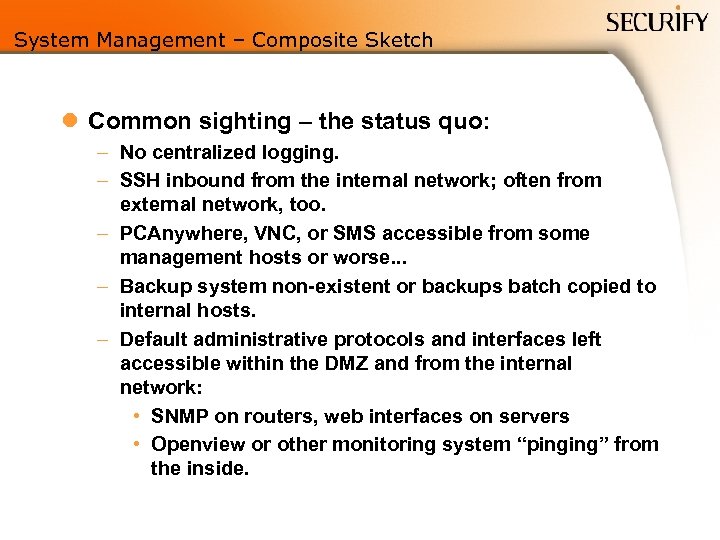 System Management – Composite Sketch l Common sighting – the status quo: – No centralized logging. – SSH inbound from the internal network; often from external network, too. – PCAnywhere, VNC, or SMS accessible from some management hosts or worse. . . – Backup system non-existent or backups batch copied to internal hosts. – Default administrative protocols and interfaces left accessible within the DMZ and from the internal network: • SNMP on routers, web interfaces on servers • Openview or other monitoring system “pinging” from the inside.
System Management – Composite Sketch l Common sighting – the status quo: – No centralized logging. – SSH inbound from the internal network; often from external network, too. – PCAnywhere, VNC, or SMS accessible from some management hosts or worse. . . – Backup system non-existent or backups batch copied to internal hosts. – Default administrative protocols and interfaces left accessible within the DMZ and from the internal network: • SNMP on routers, web interfaces on servers • Openview or other monitoring system “pinging” from the inside.
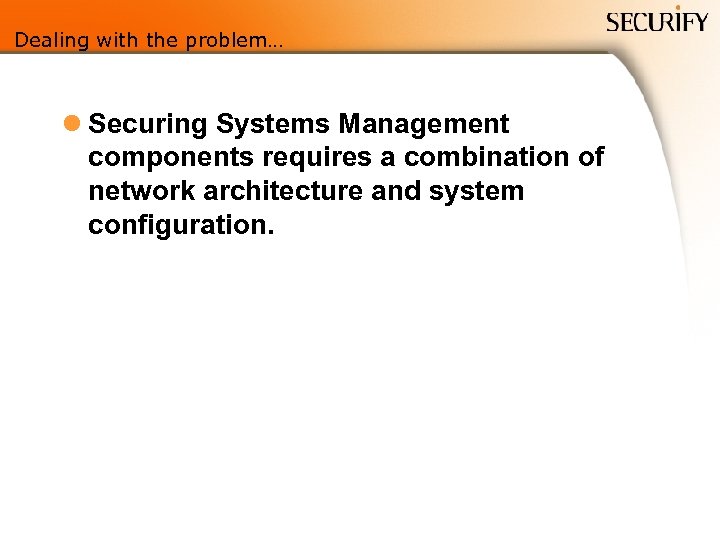 Dealing with the problem… l Securing Systems Management components requires a combination of network architecture and system configuration.
Dealing with the problem… l Securing Systems Management components requires a combination of network architecture and system configuration.
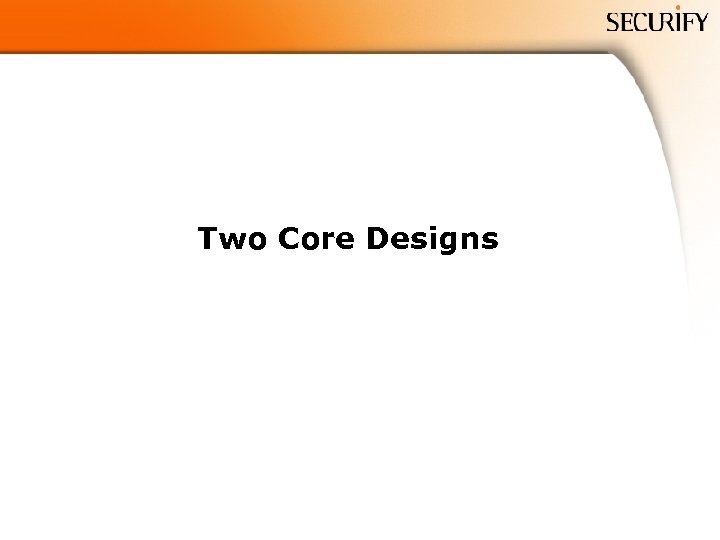 Two Core Designs
Two Core Designs
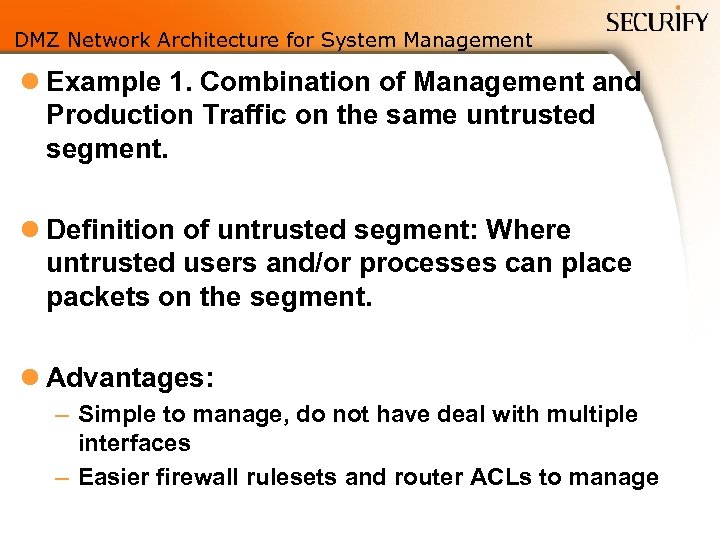 DMZ Network Architecture for System Management l Example 1. Combination of Management and Production Traffic on the same untrusted segment. l Definition of untrusted segment: Where untrusted users and/or processes can place packets on the segment. l Advantages: – Simple to manage, do not have deal with multiple interfaces – Easier firewall rulesets and router ACLs to manage
DMZ Network Architecture for System Management l Example 1. Combination of Management and Production Traffic on the same untrusted segment. l Definition of untrusted segment: Where untrusted users and/or processes can place packets on the segment. l Advantages: – Simple to manage, do not have deal with multiple interfaces – Easier firewall rulesets and router ACLs to manage
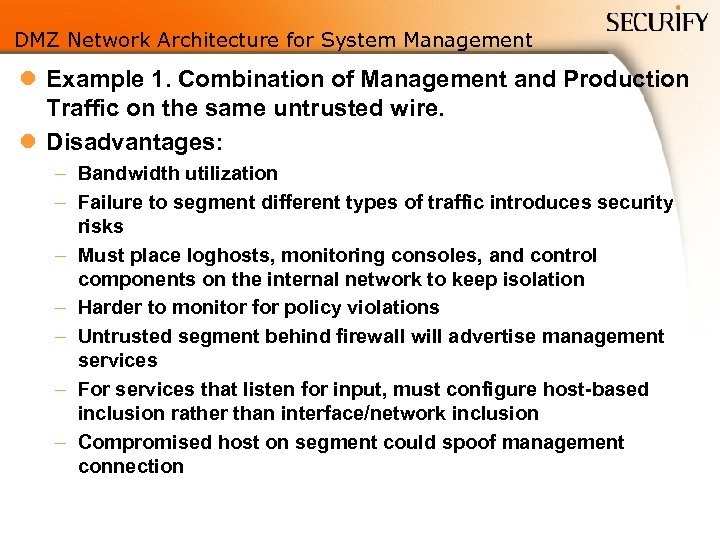 DMZ Network Architecture for System Management l Example 1. Combination of Management and Production Traffic on the same untrusted wire. l Disadvantages: – Bandwidth utilization – Failure to segment different types of traffic introduces security risks – Must place loghosts, monitoring consoles, and control components on the internal network to keep isolation – Harder to monitor for policy violations – Untrusted segment behind firewall will advertise management services – For services that listen for input, must configure host-based inclusion rather than interface/network inclusion – Compromised host on segment could spoof management connection
DMZ Network Architecture for System Management l Example 1. Combination of Management and Production Traffic on the same untrusted wire. l Disadvantages: – Bandwidth utilization – Failure to segment different types of traffic introduces security risks – Must place loghosts, monitoring consoles, and control components on the internal network to keep isolation – Harder to monitor for policy violations – Untrusted segment behind firewall will advertise management services – For services that listen for input, must configure host-based inclusion rather than interface/network inclusion – Compromised host on segment could spoof management connection
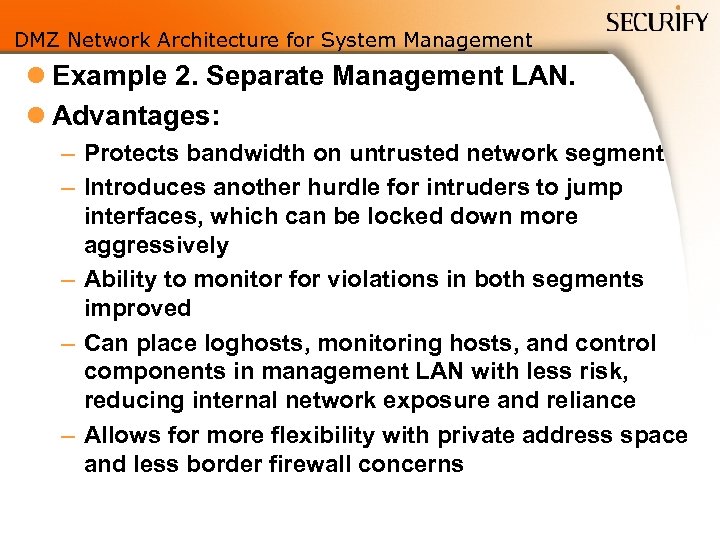 DMZ Network Architecture for System Management l Example 2. Separate Management LAN. l Advantages: – Protects bandwidth on untrusted network segment – Introduces another hurdle for intruders to jump interfaces, which can be locked down more aggressively – Ability to monitor for violations in both segments improved – Can place loghosts, monitoring hosts, and control components in management LAN with less risk, reducing internal network exposure and reliance – Allows for more flexibility with private address space and less border firewall concerns
DMZ Network Architecture for System Management l Example 2. Separate Management LAN. l Advantages: – Protects bandwidth on untrusted network segment – Introduces another hurdle for intruders to jump interfaces, which can be locked down more aggressively – Ability to monitor for violations in both segments improved – Can place loghosts, monitoring hosts, and control components in management LAN with less risk, reducing internal network exposure and reliance – Allows for more flexibility with private address space and less border firewall concerns
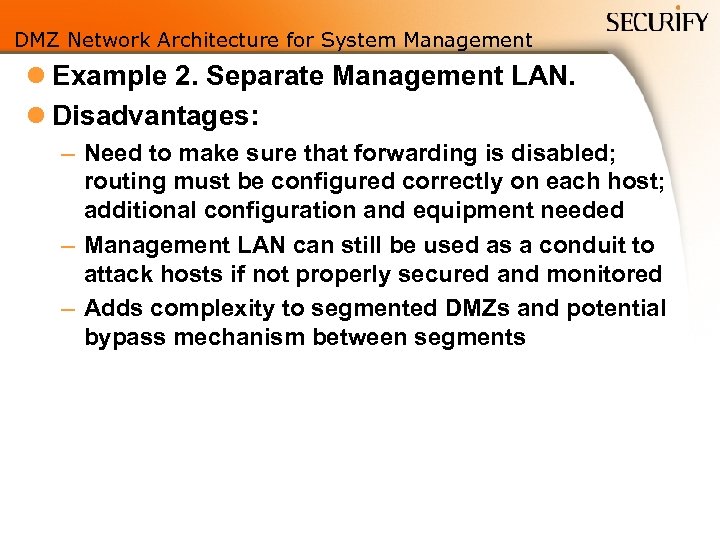 DMZ Network Architecture for System Management l Example 2. Separate Management LAN. l Disadvantages: – Need to make sure that forwarding is disabled; routing must be configured correctly on each host; additional configuration and equipment needed – Management LAN can still be used as a conduit to attack hosts if not properly secured and monitored – Adds complexity to segmented DMZs and potential bypass mechanism between segments
DMZ Network Architecture for System Management l Example 2. Separate Management LAN. l Disadvantages: – Need to make sure that forwarding is disabled; routing must be configured correctly on each host; additional configuration and equipment needed – Management LAN can still be used as a conduit to attack hosts if not properly secured and monitored – Adds complexity to segmented DMZs and potential bypass mechanism between segments
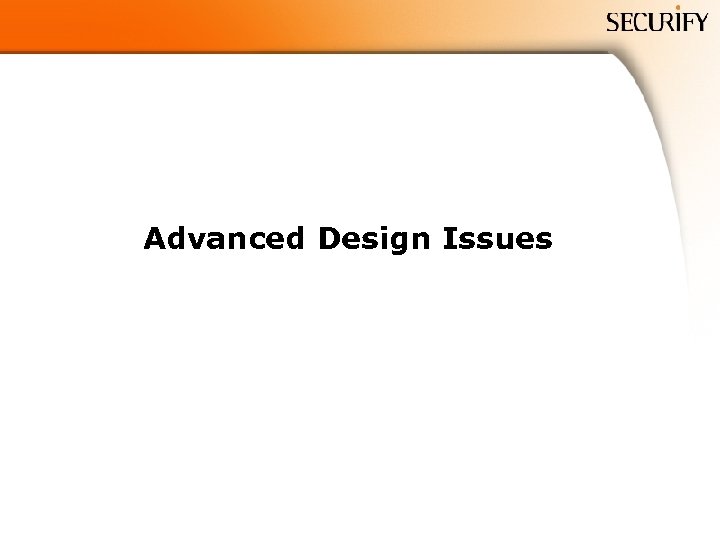 Advanced Design Issues
Advanced Design Issues
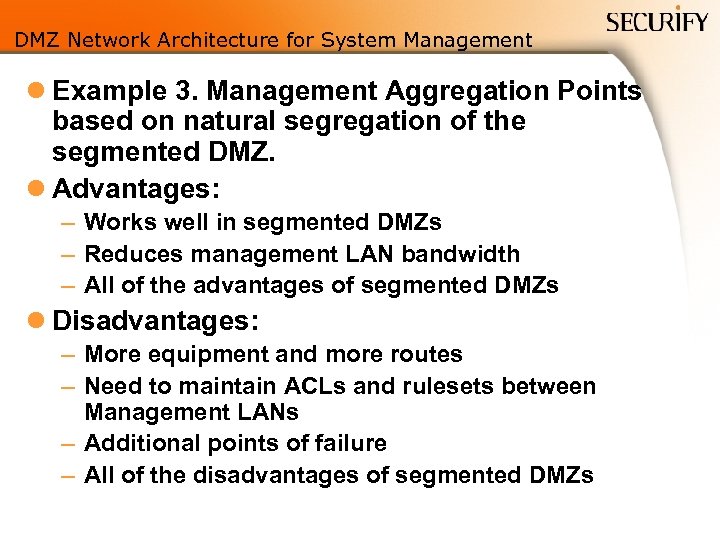 DMZ Network Architecture for System Management l Example 3. Management Aggregation Points based on natural segregation of the segmented DMZ. l Advantages: – Works well in segmented DMZs – Reduces management LAN bandwidth – All of the advantages of segmented DMZs l Disadvantages: – More equipment and more routes – Need to maintain ACLs and rulesets between Management LANs – Additional points of failure – All of the disadvantages of segmented DMZs
DMZ Network Architecture for System Management l Example 3. Management Aggregation Points based on natural segregation of the segmented DMZ. l Advantages: – Works well in segmented DMZs – Reduces management LAN bandwidth – All of the advantages of segmented DMZs l Disadvantages: – More equipment and more routes – Need to maintain ACLs and rulesets between Management LANs – Additional points of failure – All of the disadvantages of segmented DMZs
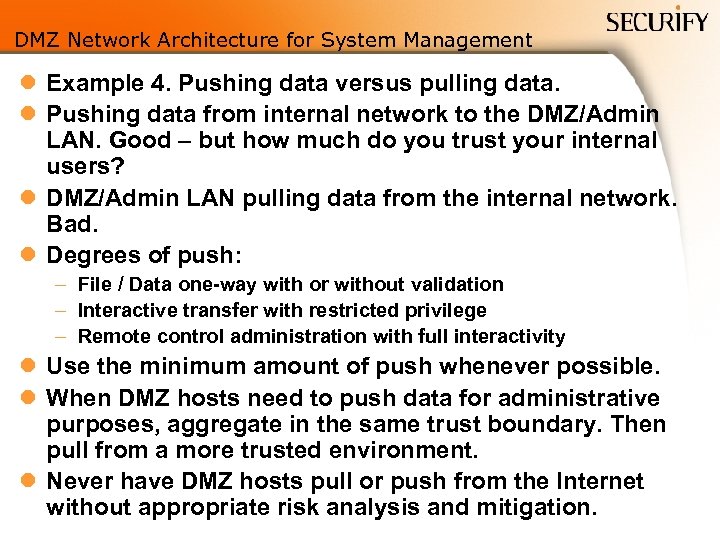 DMZ Network Architecture for System Management l Example 4. Pushing data versus pulling data. l Pushing data from internal network to the DMZ/Admin LAN. Good – but how much do you trust your internal users? l DMZ/Admin LAN pulling data from the internal network. Bad. l Degrees of push: – File / Data one-way with or without validation – Interactive transfer with restricted privilege – Remote control administration with full interactivity l Use the minimum amount of push whenever possible. l When DMZ hosts need to push data for administrative purposes, aggregate in the same trust boundary. Then pull from a more trusted environment. l Never have DMZ hosts pull or push from the Internet without appropriate risk analysis and mitigation.
DMZ Network Architecture for System Management l Example 4. Pushing data versus pulling data. l Pushing data from internal network to the DMZ/Admin LAN. Good – but how much do you trust your internal users? l DMZ/Admin LAN pulling data from the internal network. Bad. l Degrees of push: – File / Data one-way with or without validation – Interactive transfer with restricted privilege – Remote control administration with full interactivity l Use the minimum amount of push whenever possible. l When DMZ hosts need to push data for administrative purposes, aggregate in the same trust boundary. Then pull from a more trusted environment. l Never have DMZ hosts pull or push from the Internet without appropriate risk analysis and mitigation.
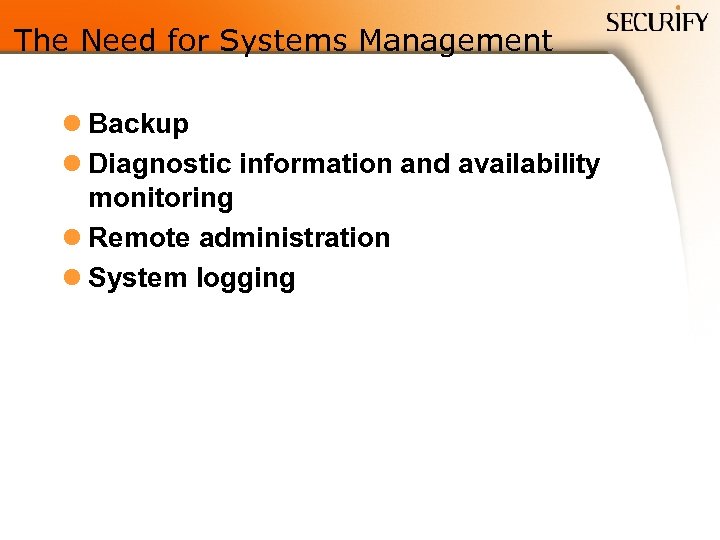 The Need for Systems Management l Backup l Diagnostic information and availability monitoring l Remote administration l System logging
The Need for Systems Management l Backup l Diagnostic information and availability monitoring l Remote administration l System logging
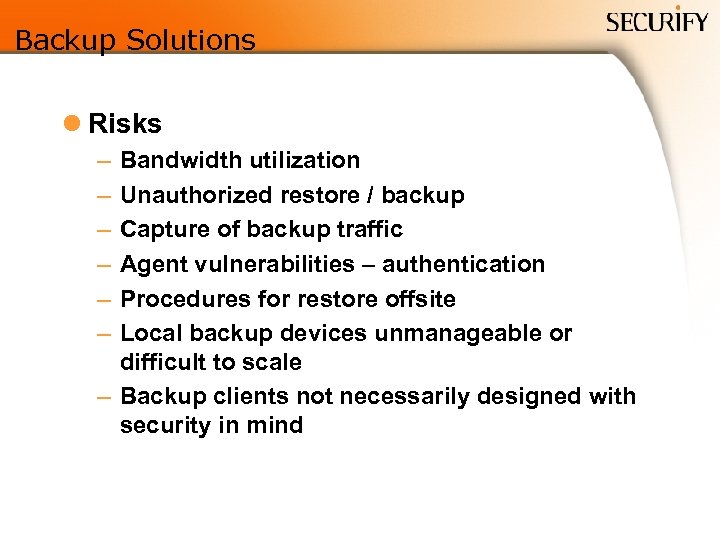 Backup Solutions l Risks – – – Bandwidth utilization Unauthorized restore / backup Capture of backup traffic Agent vulnerabilities – authentication Procedures for restore offsite Local backup devices unmanageable or difficult to scale – Backup clients not necessarily designed with security in mind
Backup Solutions l Risks – – – Bandwidth utilization Unauthorized restore / backup Capture of backup traffic Agent vulnerabilities – authentication Procedures for restore offsite Local backup devices unmanageable or difficult to scale – Backup clients not necessarily designed with security in mind
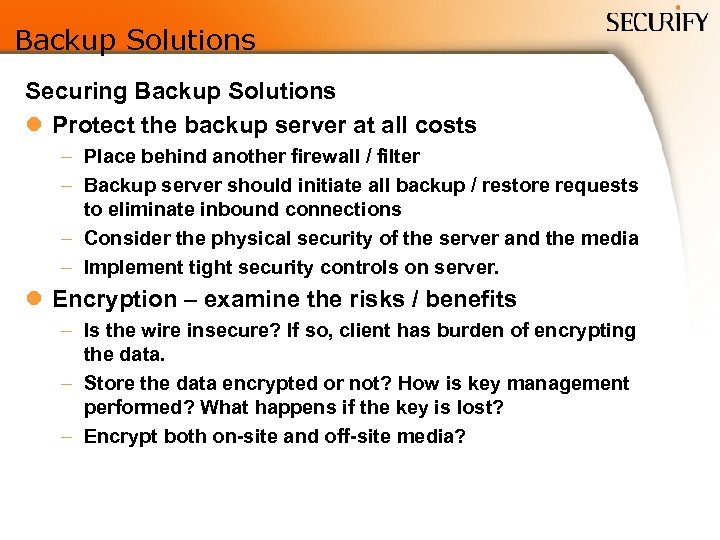 Backup Solutions Securing Backup Solutions l Protect the backup server at all costs – Place behind another firewall / filter – Backup server should initiate all backup / restore requests to eliminate inbound connections – Consider the physical security of the server and the media – Implement tight security controls on server. l Encryption – examine the risks / benefits – Is the wire insecure? If so, client has burden of encrypting the data. – Store the data encrypted or not? How is key management performed? What happens if the key is lost? – Encrypt both on-site and off-site media?
Backup Solutions Securing Backup Solutions l Protect the backup server at all costs – Place behind another firewall / filter – Backup server should initiate all backup / restore requests to eliminate inbound connections – Consider the physical security of the server and the media – Implement tight security controls on server. l Encryption – examine the risks / benefits – Is the wire insecure? If so, client has burden of encrypting the data. – Store the data encrypted or not? How is key management performed? What happens if the key is lost? – Encrypt both on-site and off-site media?
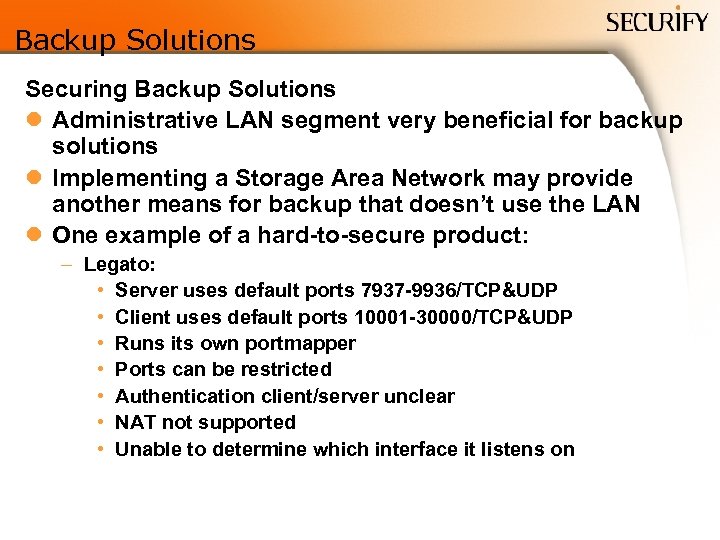 Backup Solutions Securing Backup Solutions l Administrative LAN segment very beneficial for backup solutions l Implementing a Storage Area Network may provide another means for backup that doesn’t use the LAN l One example of a hard-to-secure product: – Legato: • Server uses default ports 7937 -9936/TCP&UDP • Client uses default ports 10001 -30000/TCP&UDP • Runs its own portmapper • Ports can be restricted • Authentication client/server unclear • NAT not supported • Unable to determine which interface it listens on
Backup Solutions Securing Backup Solutions l Administrative LAN segment very beneficial for backup solutions l Implementing a Storage Area Network may provide another means for backup that doesn’t use the LAN l One example of a hard-to-secure product: – Legato: • Server uses default ports 7937 -9936/TCP&UDP • Client uses default ports 10001 -30000/TCP&UDP • Runs its own portmapper • Ports can be restricted • Authentication client/server unclear • NAT not supported • Unable to determine which interface it listens on
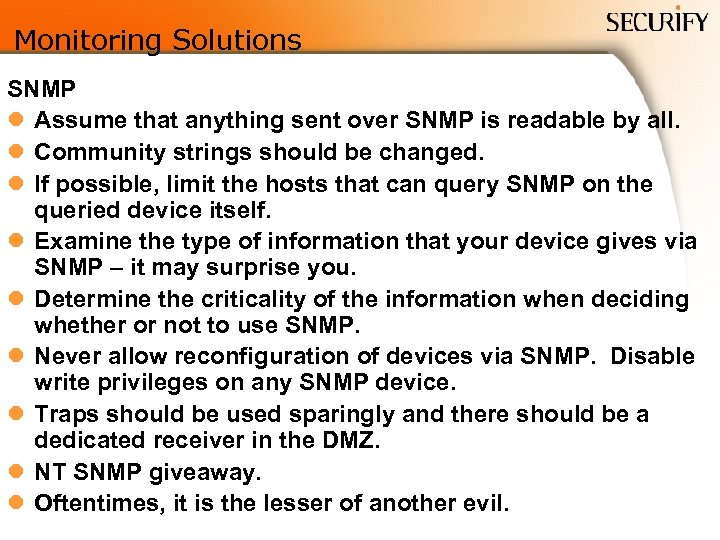 Monitoring Solutions SNMP l Assume that anything sent over SNMP is readable by all. l Community strings should be changed. l If possible, limit the hosts that can query SNMP on the queried device itself. l Examine the type of information that your device gives via SNMP – it may surprise you. l Determine the criticality of the information when deciding whether or not to use SNMP. l Never allow reconfiguration of devices via SNMP. Disable write privileges on any SNMP device. l Traps should be used sparingly and there should be a dedicated receiver in the DMZ. l NT SNMP giveaway. l Oftentimes, it is the lesser of another evil.
Monitoring Solutions SNMP l Assume that anything sent over SNMP is readable by all. l Community strings should be changed. l If possible, limit the hosts that can query SNMP on the queried device itself. l Examine the type of information that your device gives via SNMP – it may surprise you. l Determine the criticality of the information when deciding whether or not to use SNMP. l Never allow reconfiguration of devices via SNMP. Disable write privileges on any SNMP device. l Traps should be used sparingly and there should be a dedicated receiver in the DMZ. l NT SNMP giveaway. l Oftentimes, it is the lesser of another evil.
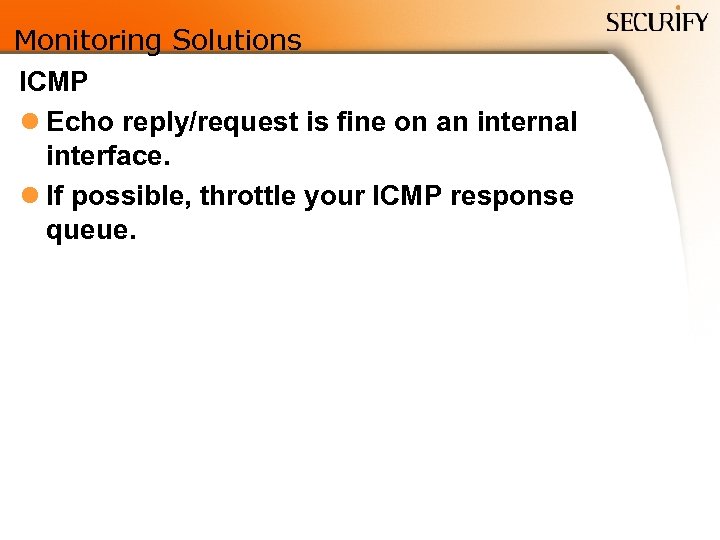 Monitoring Solutions ICMP l Echo reply/request is fine on an internal interface. l If possible, throttle your ICMP response queue.
Monitoring Solutions ICMP l Echo reply/request is fine on an internal interface. l If possible, throttle your ICMP response queue.
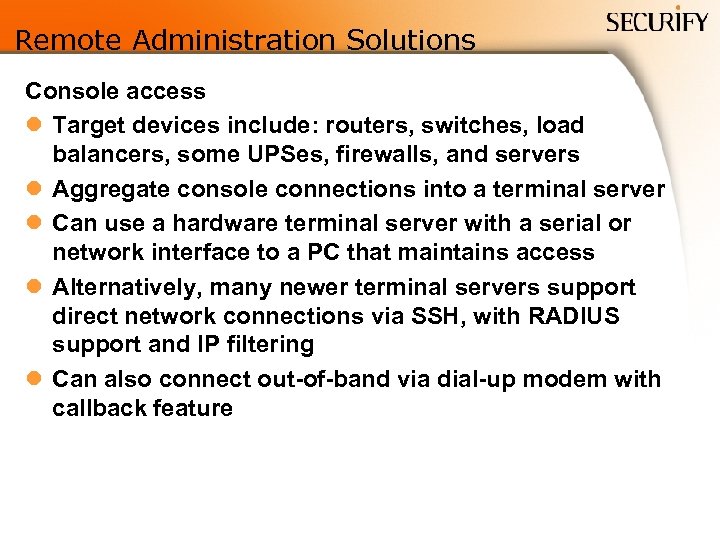 Remote Administration Solutions Console access l Target devices include: routers, switches, load balancers, some UPSes, firewalls, and servers l Aggregate console connections into a terminal server l Can use a hardware terminal server with a serial or network interface to a PC that maintains access l Alternatively, many newer terminal servers support direct network connections via SSH, with RADIUS support and IP filtering l Can also connect out-of-band via dial-up modem with callback feature
Remote Administration Solutions Console access l Target devices include: routers, switches, load balancers, some UPSes, firewalls, and servers l Aggregate console connections into a terminal server l Can use a hardware terminal server with a serial or network interface to a PC that maintains access l Alternatively, many newer terminal servers support direct network connections via SSH, with RADIUS support and IP filtering l Can also connect out-of-band via dial-up modem with callback feature
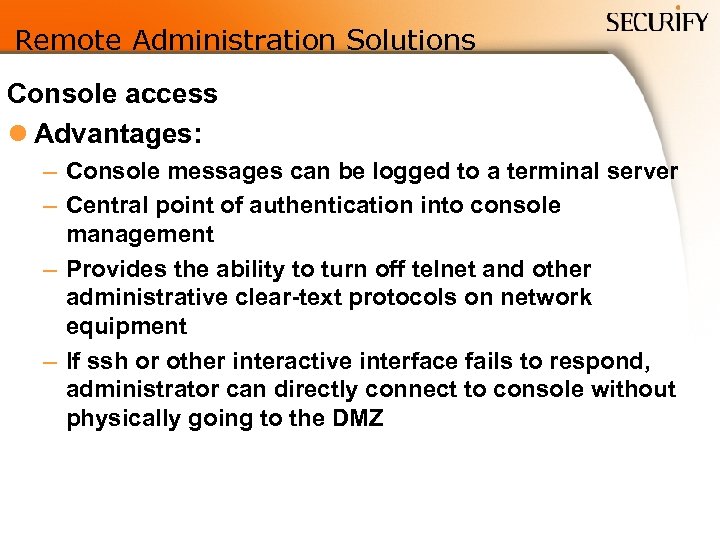 Remote Administration Solutions Console access l Advantages: – Console messages can be logged to a terminal server – Central point of authentication into console management – Provides the ability to turn off telnet and other administrative clear-text protocols on network equipment – If ssh or other interactive interface fails to respond, administrator can directly connect to console without physically going to the DMZ
Remote Administration Solutions Console access l Advantages: – Console messages can be logged to a terminal server – Central point of authentication into console management – Provides the ability to turn off telnet and other administrative clear-text protocols on network equipment – If ssh or other interactive interface fails to respond, administrator can directly connect to console without physically going to the DMZ
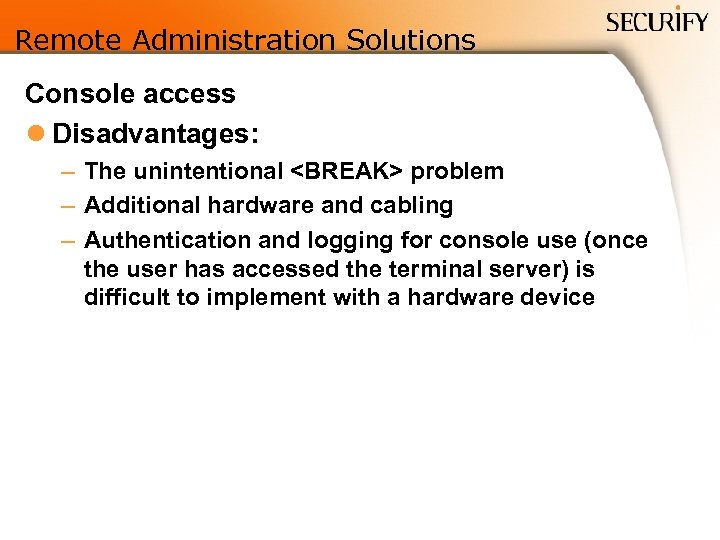 Remote Administration Solutions Console access l Disadvantages: – The unintentional
Remote Administration Solutions Console access l Disadvantages: – The unintentional
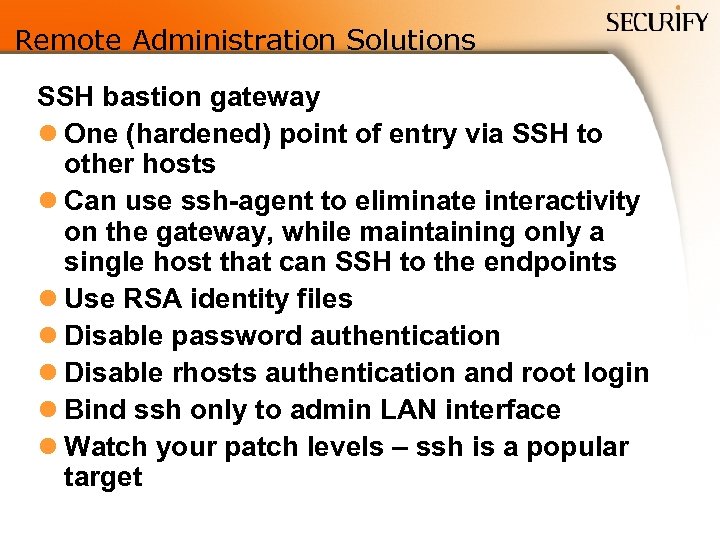 Remote Administration Solutions SSH bastion gateway l One (hardened) point of entry via SSH to other hosts l Can use ssh-agent to eliminate interactivity on the gateway, while maintaining only a single host that can SSH to the endpoints l Use RSA identity files l Disable password authentication l Disable rhosts authentication and root login l Bind ssh only to admin LAN interface l Watch your patch levels – ssh is a popular target
Remote Administration Solutions SSH bastion gateway l One (hardened) point of entry via SSH to other hosts l Can use ssh-agent to eliminate interactivity on the gateway, while maintaining only a single host that can SSH to the endpoints l Use RSA identity files l Disable password authentication l Disable rhosts authentication and root login l Bind ssh only to admin LAN interface l Watch your patch levels – ssh is a popular target
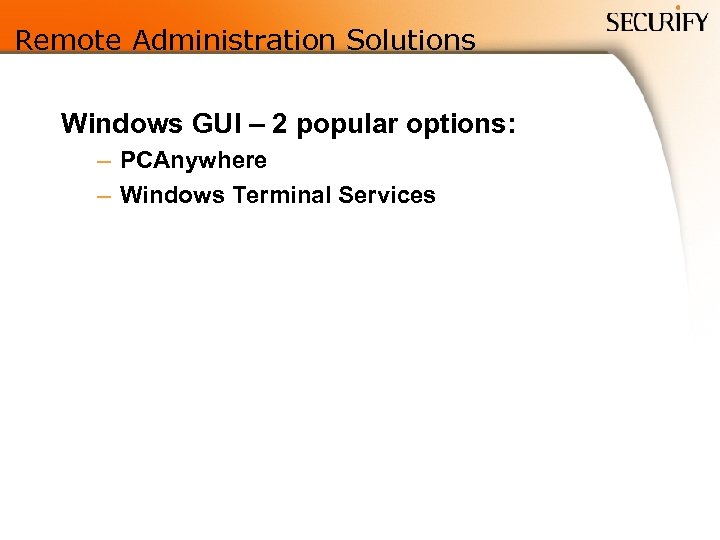 Remote Administration Solutions Windows GUI – 2 popular options: – PCAnywhere – Windows Terminal Services
Remote Administration Solutions Windows GUI – 2 popular options: – PCAnywhere – Windows Terminal Services
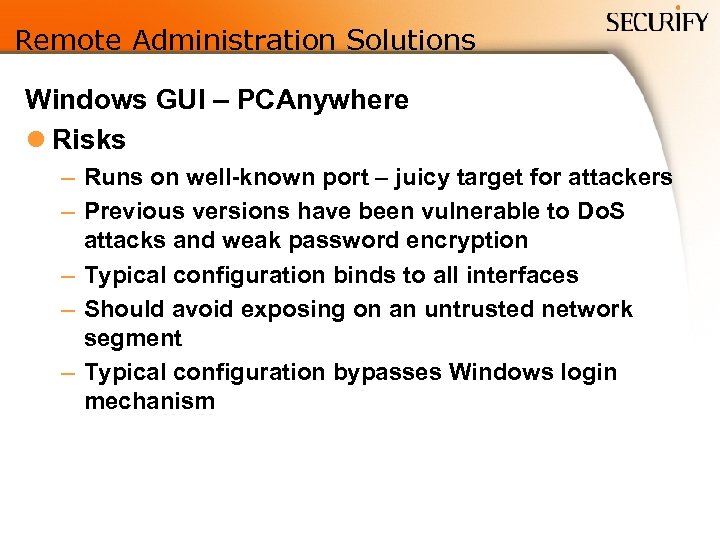 Remote Administration Solutions Windows GUI – PCAnywhere l Risks – Runs on well-known port – juicy target for attackers – Previous versions have been vulnerable to Do. S attacks and weak password encryption – Typical configuration binds to all interfaces – Should avoid exposing on an untrusted network segment – Typical configuration bypasses Windows login mechanism
Remote Administration Solutions Windows GUI – PCAnywhere l Risks – Runs on well-known port – juicy target for attackers – Previous versions have been vulnerable to Do. S attacks and weak password encryption – Typical configuration binds to all interfaces – Should avoid exposing on an untrusted network segment – Typical configuration bypasses Windows login mechanism
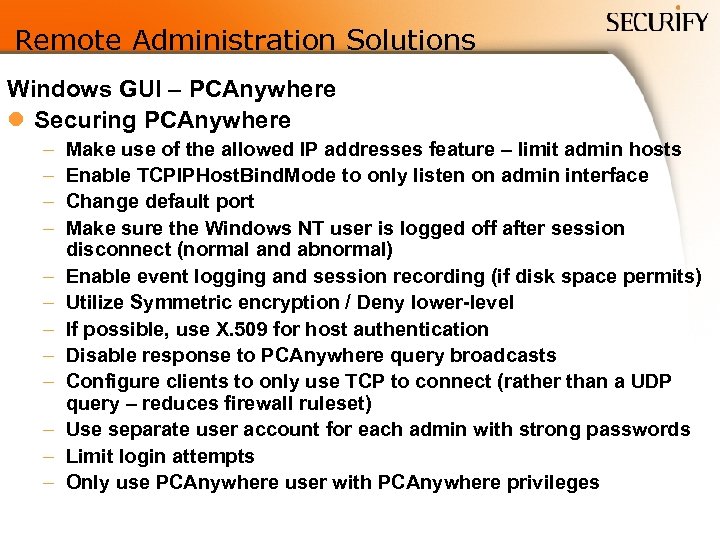 Remote Administration Solutions Windows GUI – PCAnywhere l Securing PCAnywhere – – – Make use of the allowed IP addresses feature – limit admin hosts Enable TCPIPHost. Bind. Mode to only listen on admin interface Change default port Make sure the Windows NT user is logged off after session disconnect (normal and abnormal) Enable event logging and session recording (if disk space permits) Utilize Symmetric encryption / Deny lower-level If possible, use X. 509 for host authentication Disable response to PCAnywhere query broadcasts Configure clients to only use TCP to connect (rather than a UDP query – reduces firewall ruleset) Use separate user account for each admin with strong passwords Limit login attempts Only use PCAnywhere user with PCAnywhere privileges
Remote Administration Solutions Windows GUI – PCAnywhere l Securing PCAnywhere – – – Make use of the allowed IP addresses feature – limit admin hosts Enable TCPIPHost. Bind. Mode to only listen on admin interface Change default port Make sure the Windows NT user is logged off after session disconnect (normal and abnormal) Enable event logging and session recording (if disk space permits) Utilize Symmetric encryption / Deny lower-level If possible, use X. 509 for host authentication Disable response to PCAnywhere query broadcasts Configure clients to only use TCP to connect (rather than a UDP query – reduces firewall ruleset) Use separate user account for each admin with strong passwords Limit login attempts Only use PCAnywhere user with PCAnywhere privileges
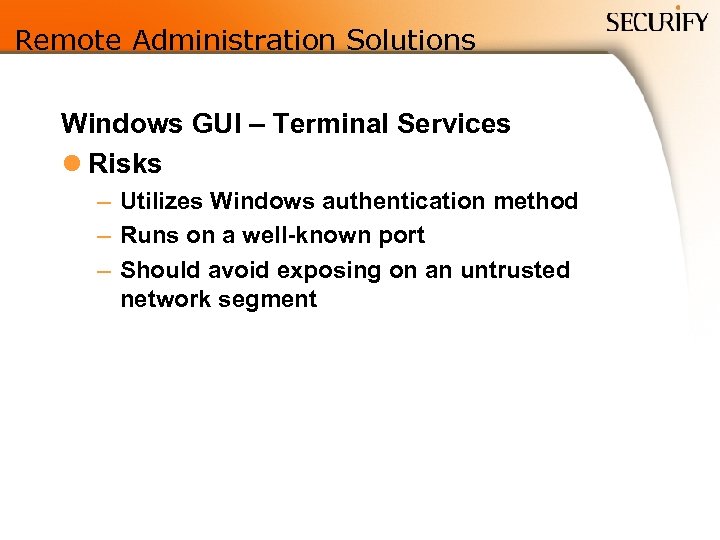 Remote Administration Solutions Windows GUI – Terminal Services l Risks – Utilizes Windows authentication method – Runs on a well-known port – Should avoid exposing on an untrusted network segment
Remote Administration Solutions Windows GUI – Terminal Services l Risks – Utilizes Windows authentication method – Runs on a well-known port – Should avoid exposing on an untrusted network segment
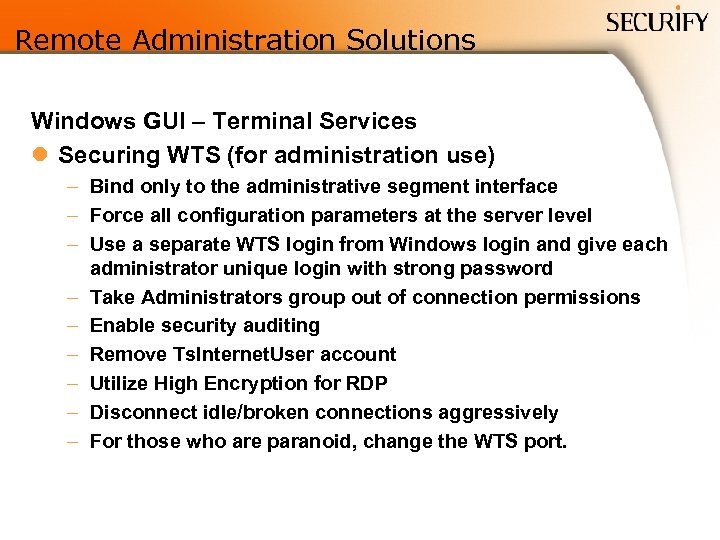 Remote Administration Solutions Windows GUI – Terminal Services l Securing WTS (for administration use) – Bind only to the administrative segment interface – Force all configuration parameters at the server level – Use a separate WTS login from Windows login and give each administrator unique login with strong password – Take Administrators group out of connection permissions – Enable security auditing – Remove Ts. Internet. User account – Utilize High Encryption for RDP – Disconnect idle/broken connections aggressively – For those who are paranoid, change the WTS port.
Remote Administration Solutions Windows GUI – Terminal Services l Securing WTS (for administration use) – Bind only to the administrative segment interface – Force all configuration parameters at the server level – Use a separate WTS login from Windows login and give each administrator unique login with strong password – Take Administrators group out of connection permissions – Enable security auditing – Remove Ts. Internet. User account – Utilize High Encryption for RDP – Disconnect idle/broken connections aggressively – For those who are paranoid, change the WTS port.
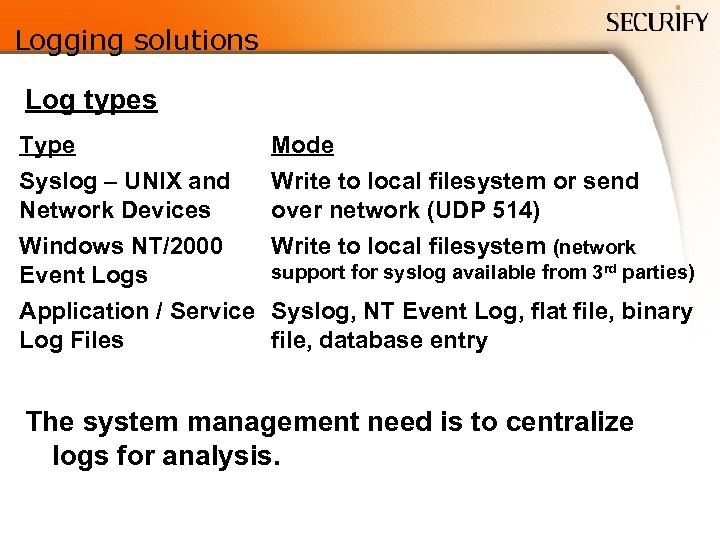 Logging solutions Log types Type Mode Syslog – UNIX and Network Devices Write to local filesystem or send over network (UDP 514) Windows NT/2000 Event Logs Write to local filesystem (network support for syslog available from 3 rd parties) Application / Service Syslog, NT Event Log, flat file, binary Log Files file, database entry The system management need is to centralize logs for analysis.
Logging solutions Log types Type Mode Syslog – UNIX and Network Devices Write to local filesystem or send over network (UDP 514) Windows NT/2000 Event Logs Write to local filesystem (network support for syslog available from 3 rd parties) Application / Service Syslog, NT Event Log, flat file, binary Log Files file, database entry The system management need is to centralize logs for analysis.
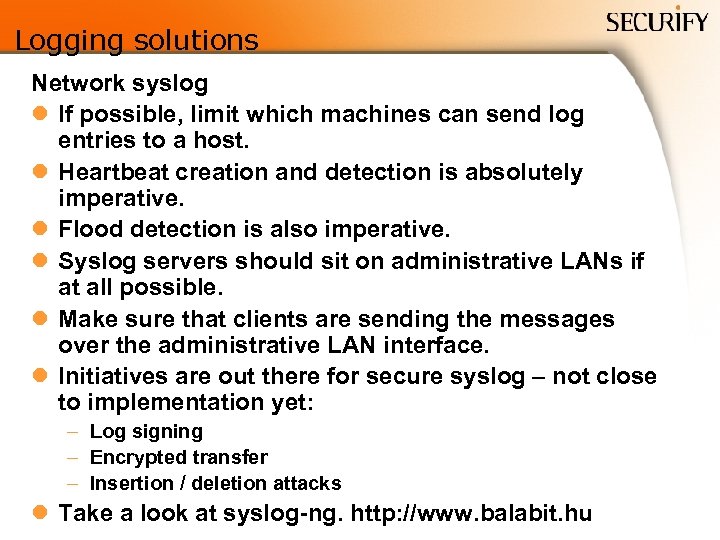 Logging solutions Network syslog l If possible, limit which machines can send log entries to a host. l Heartbeat creation and detection is absolutely imperative. l Flood detection is also imperative. l Syslog servers should sit on administrative LANs if at all possible. l Make sure that clients are sending the messages over the administrative LAN interface. l Initiatives are out there for secure syslog – not close to implementation yet: – Log signing – Encrypted transfer – Insertion / deletion attacks l Take a look at syslog-ng. http: //www. balabit. hu
Logging solutions Network syslog l If possible, limit which machines can send log entries to a host. l Heartbeat creation and detection is absolutely imperative. l Flood detection is also imperative. l Syslog servers should sit on administrative LANs if at all possible. l Make sure that clients are sending the messages over the administrative LAN interface. l Initiatives are out there for secure syslog – not close to implementation yet: – Log signing – Encrypted transfer – Insertion / deletion attacks l Take a look at syslog-ng. http: //www. balabit. hu
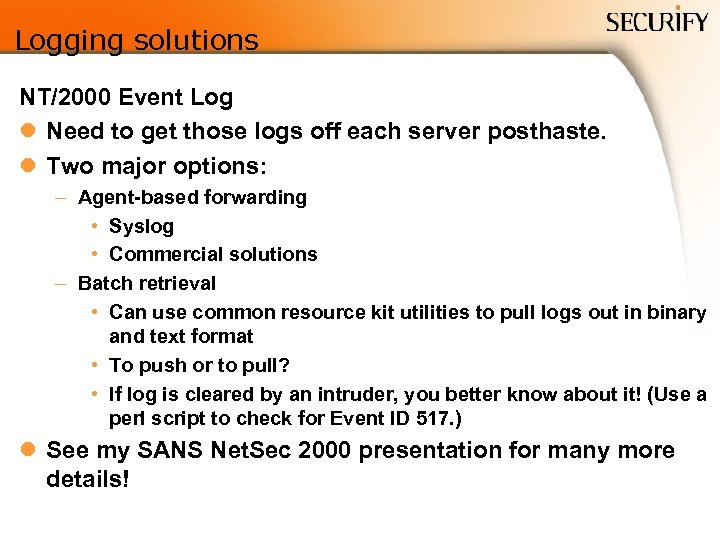 Logging solutions NT/2000 Event Log l Need to get those logs off each server posthaste. l Two major options: – Agent-based forwarding • Syslog • Commercial solutions – Batch retrieval • Can use common resource kit utilities to pull logs out in binary and text format • To push or to pull? • If log is cleared by an intruder, you better know about it! (Use a perl script to check for Event ID 517. ) l See my SANS Net. Sec 2000 presentation for many more details!
Logging solutions NT/2000 Event Log l Need to get those logs off each server posthaste. l Two major options: – Agent-based forwarding • Syslog • Commercial solutions – Batch retrieval • Can use common resource kit utilities to pull logs out in binary and text format • To push or to pull? • If log is cleared by an intruder, you better know about it! (Use a perl script to check for Event ID 517. ) l See my SANS Net. Sec 2000 presentation for many more details!
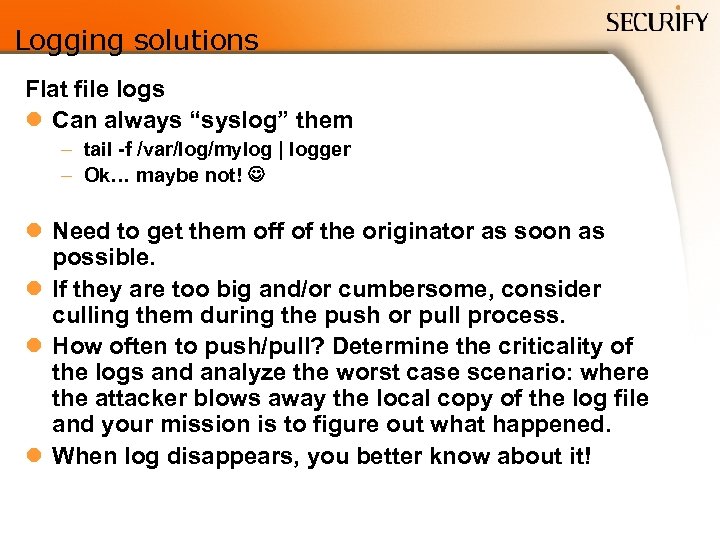 Logging solutions Flat file logs l Can always “syslog” them – tail -f /var/log/mylog | logger – Ok… maybe not! l Need to get them off of the originator as soon as possible. l If they are too big and/or cumbersome, consider culling them during the push or pull process. l How often to push/pull? Determine the criticality of the logs and analyze the worst case scenario: where the attacker blows away the local copy of the log file and your mission is to figure out what happened. l When log disappears, you better know about it!
Logging solutions Flat file logs l Can always “syslog” them – tail -f /var/log/mylog | logger – Ok… maybe not! l Need to get them off of the originator as soon as possible. l If they are too big and/or cumbersome, consider culling them during the push or pull process. l How often to push/pull? Determine the criticality of the logs and analyze the worst case scenario: where the attacker blows away the local copy of the log file and your mission is to figure out what happened. l When log disappears, you better know about it!
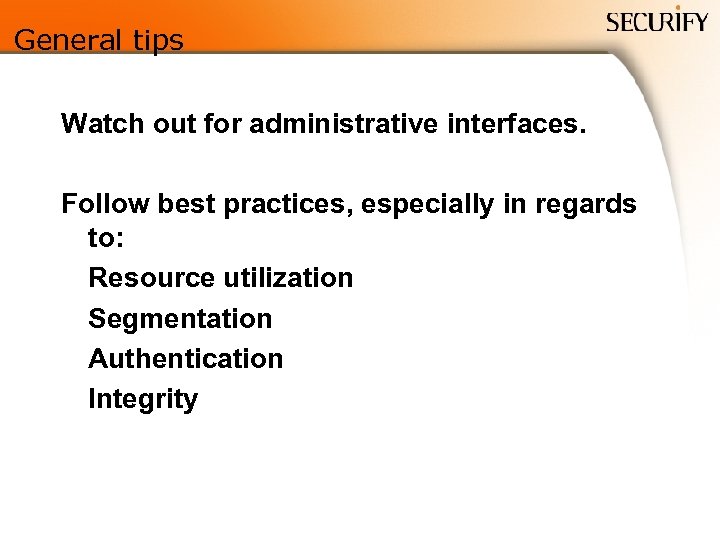 General tips Watch out for administrative interfaces. Follow best practices, especially in regards to: Resource utilization Segmentation Authentication Integrity
General tips Watch out for administrative interfaces. Follow best practices, especially in regards to: Resource utilization Segmentation Authentication Integrity


