80eb685d7395ed11a1d65fc4780dc632.ppt
- Количество слайдов: 43

System
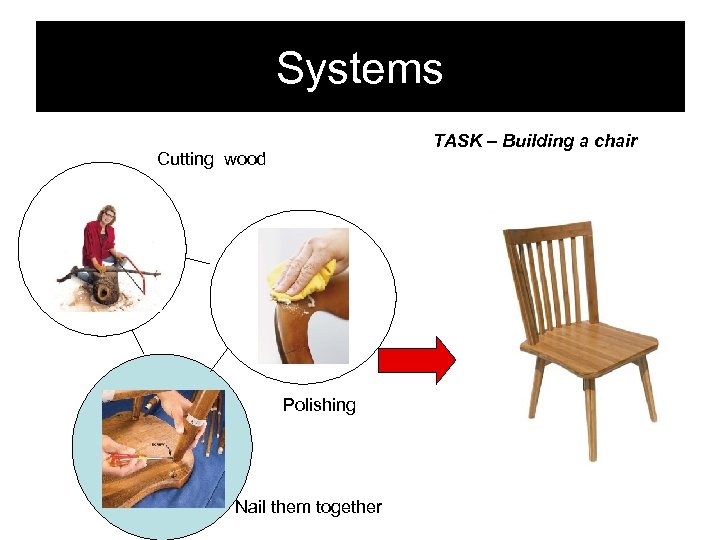
Systems TASK – Building a chair Cutting wood Polishing Nail them together
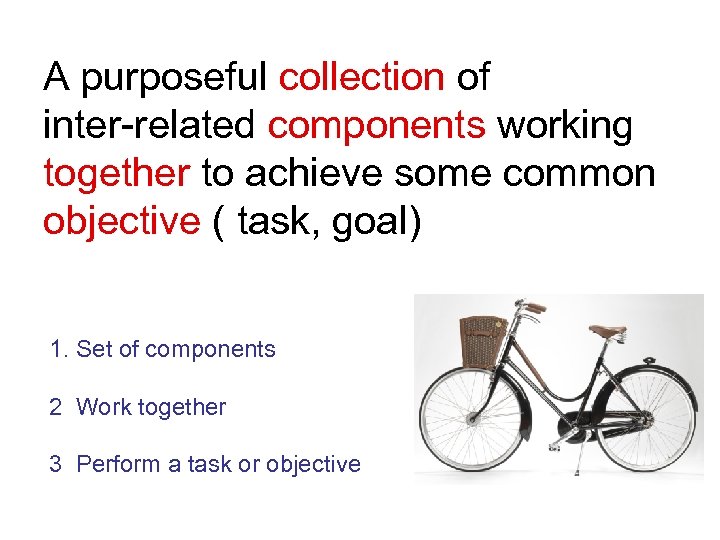
A purposeful collection of inter-related components working together to achieve some common objective ( task, goal) 1. Set of components 2 Work together 3 Perform a task or objective
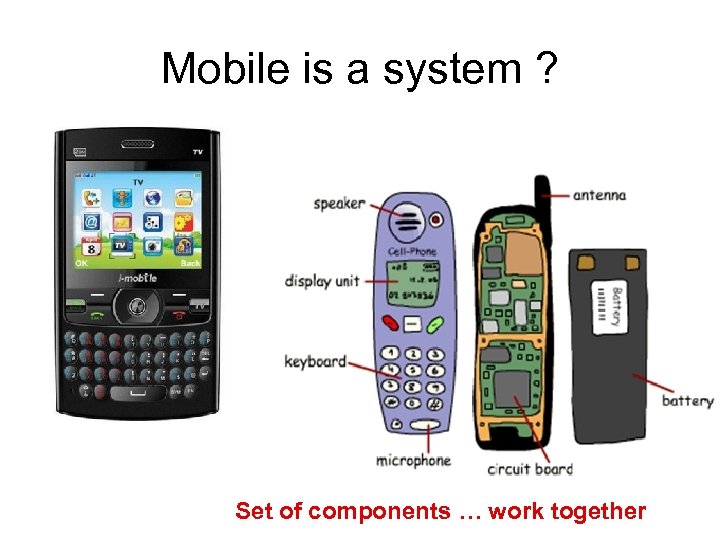
Mobile is a system ? Set of components … work together
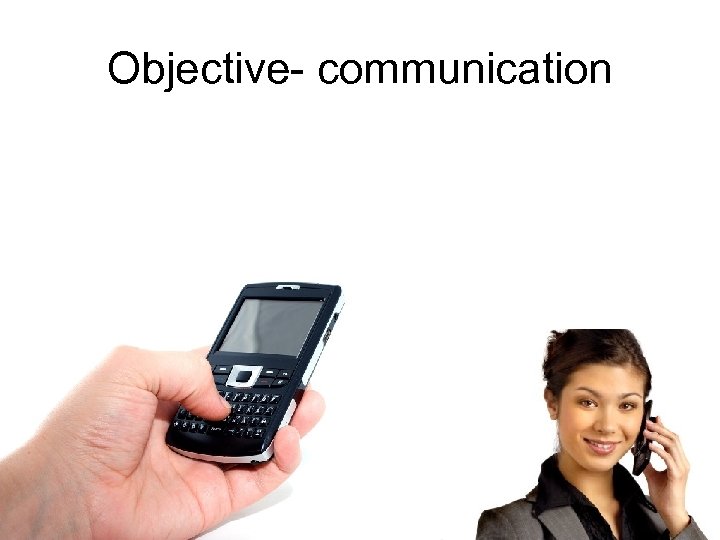
Objective- communication
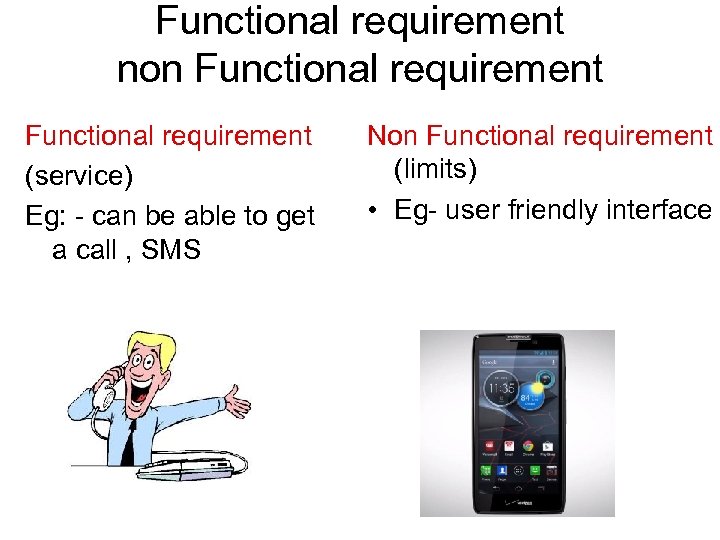
Functional requirement non Functional requirement (service) Eg: - can be able to get a call , SMS Non Functional requirement (limits) • Eg- user friendly interface
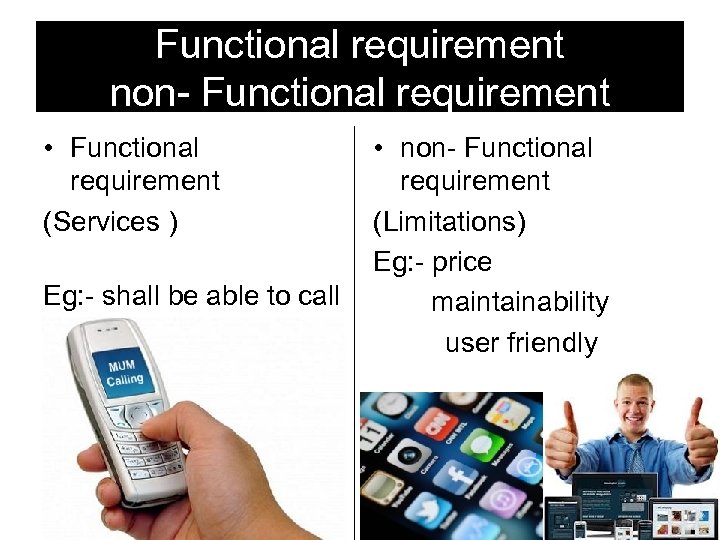
Functional requirement non- Functional requirement • Functional requirement (Services ) Eg: - shall be able to call • non- Functional requirement (Limitations) Eg: - price maintainability user friendly
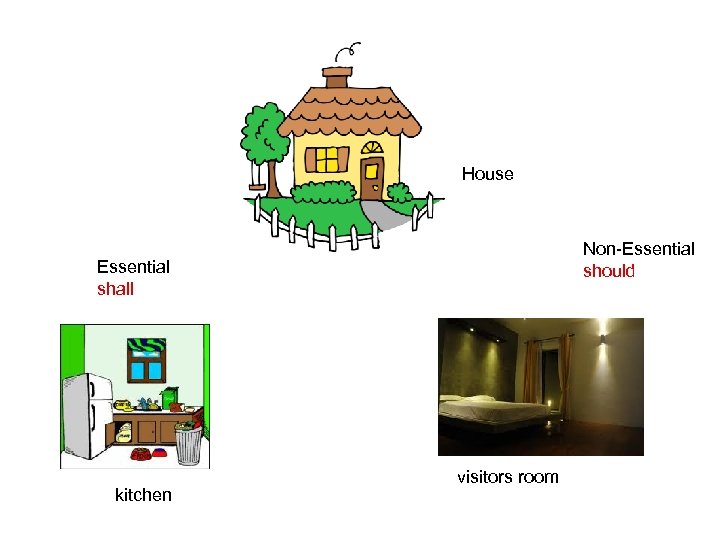
House Non-Essential should Essential shall kitchen visitors room
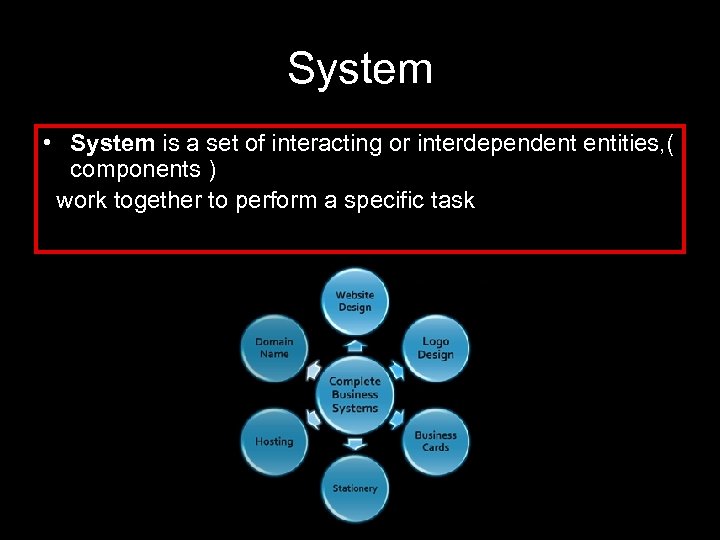
System • System is a set of interacting or interdependent entities, ( components ) work together to perform a specific task
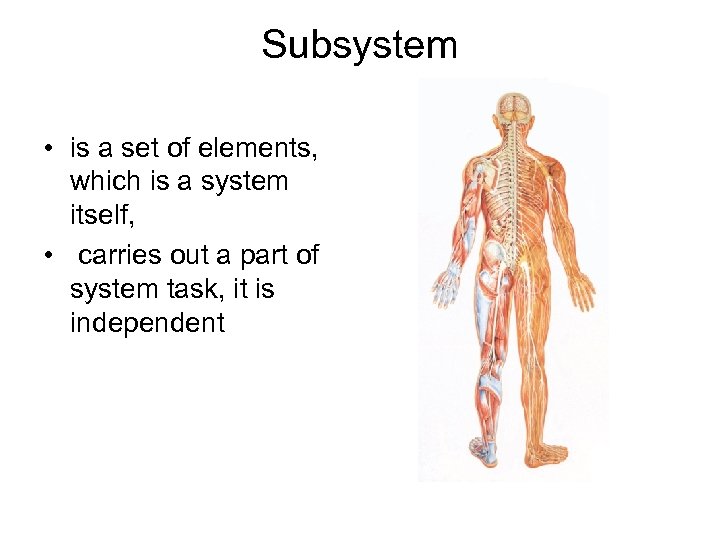
Subsystem • is a set of elements, which is a system itself, • carries out a part of system task, it is independent
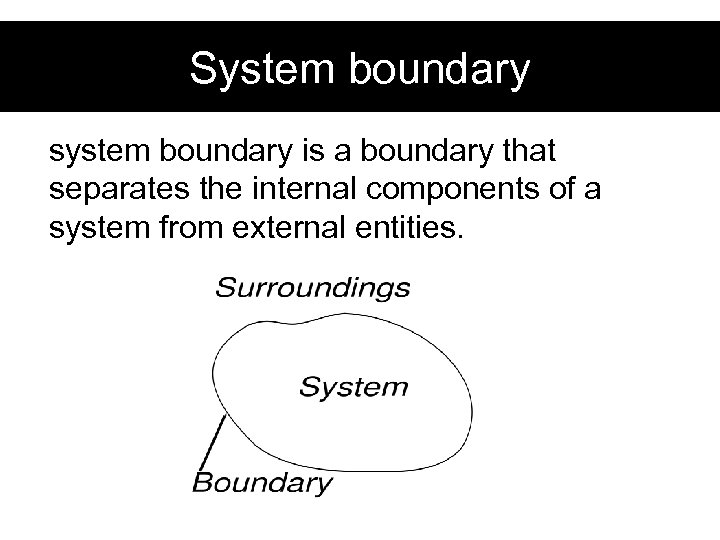
System boundary system boundary is a boundary that separates the internal components of a system from external entities.
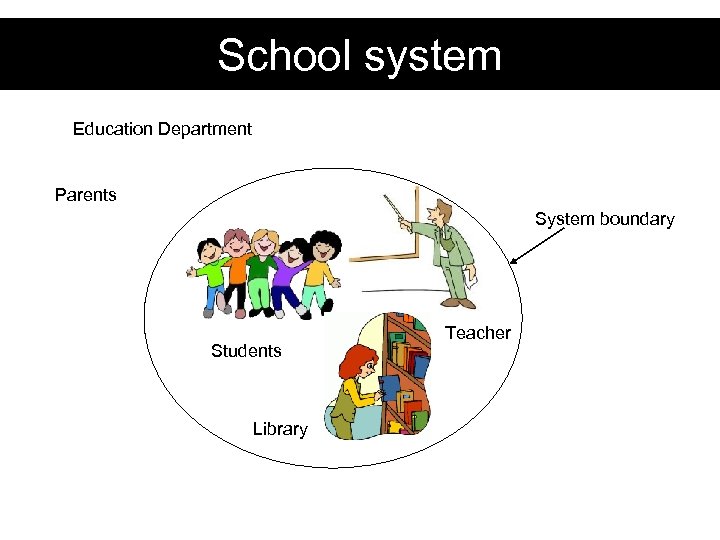
School system Education Department Parents System boundary Students Library Teacher
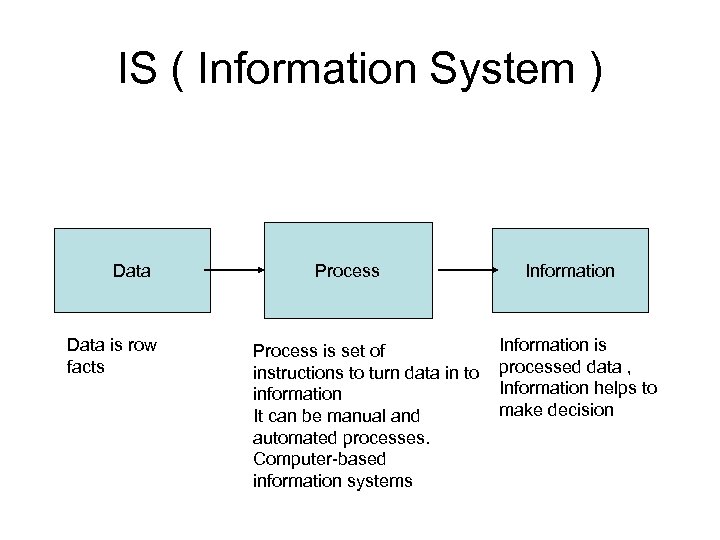
IS ( Information System ) Data is row facts Process is set of instructions to turn data in to information It can be manual and automated processes. Computer-based information systems Information is processed data , Information helps to make decision
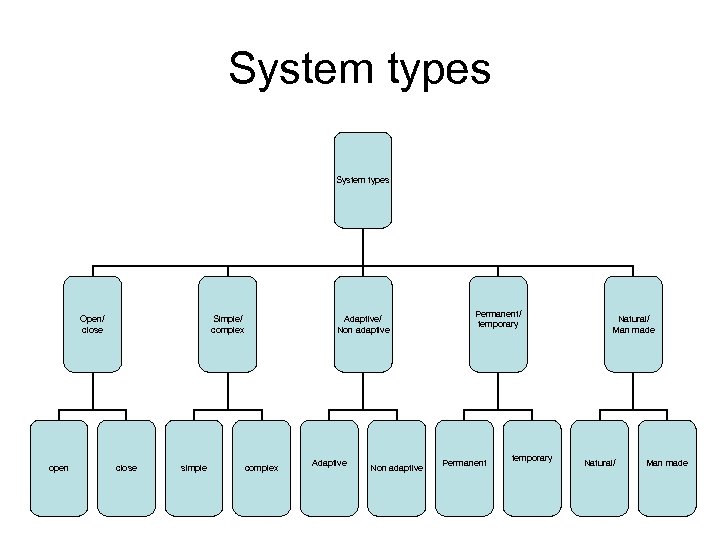
System types Open/ close open Simple/ complex close simple Adaptive/ Non adaptive complex Adaptive Non adaptive Permanent/ temporary Permanent temporary Natural/ Man made
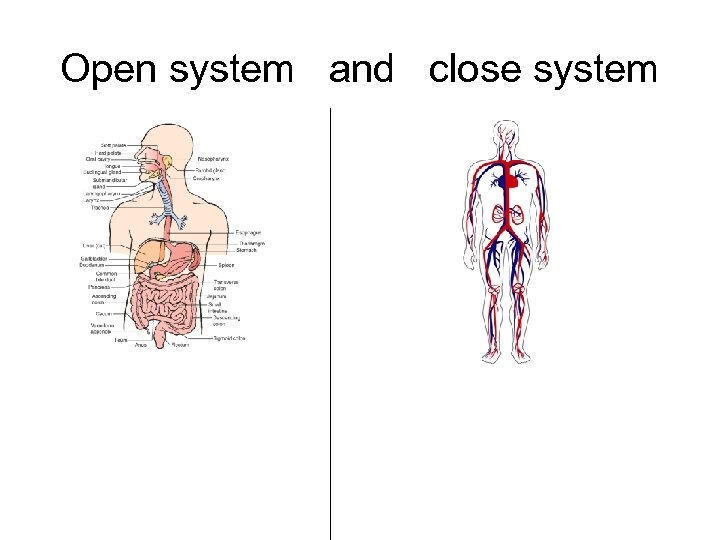
Open system and close system
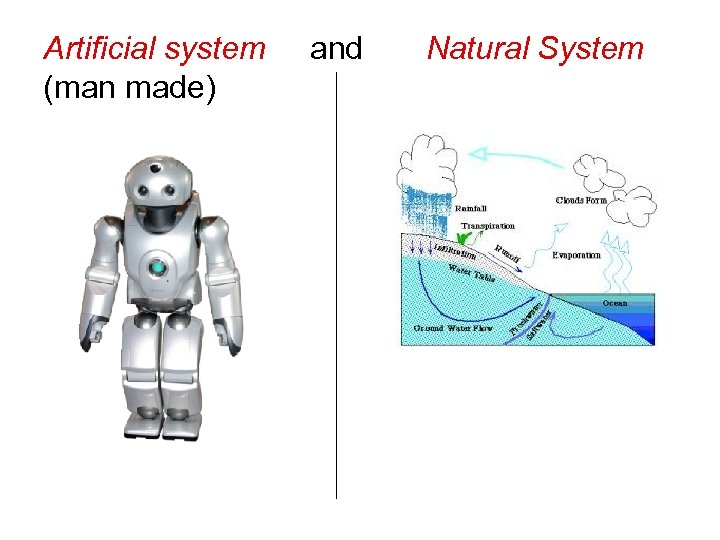
Artificial system (man made) and Natural System
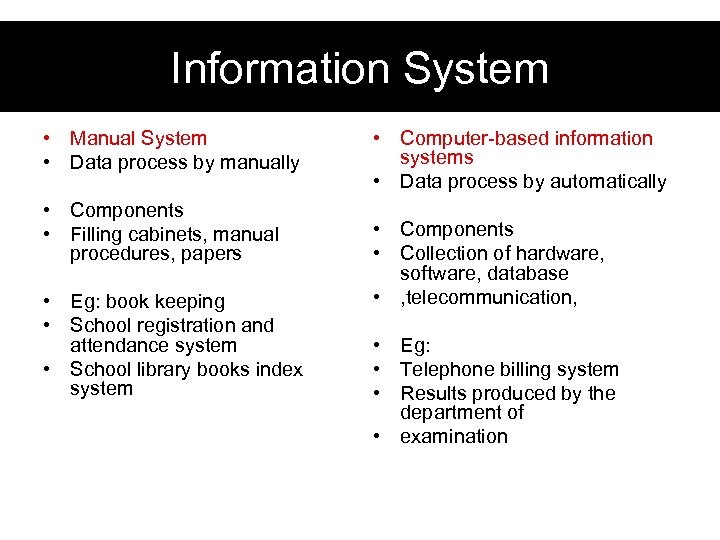
Information System • Manual System • Data process by manually • Components • Filling cabinets, manual procedures, papers • Eg: book keeping • School registration and attendance system • School library books index system • Computer-based information systems • Data process by automatically • Components • Collection of hardware, software, database • , telecommunication, • Eg: • Telephone billing system • Results produced by the department of • examination
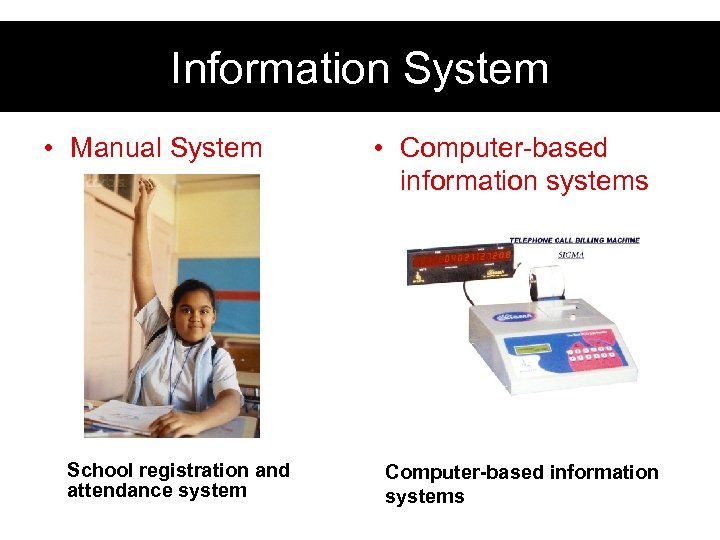
Information System • Manual System School registration and attendance system • Computer-based information systems
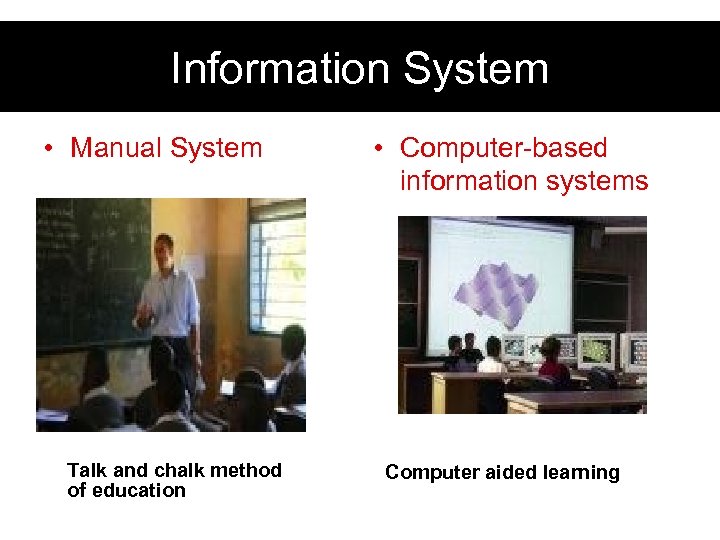
Information System • Manual System Talk and chalk method of education • Computer-based information systems Computer aided learning
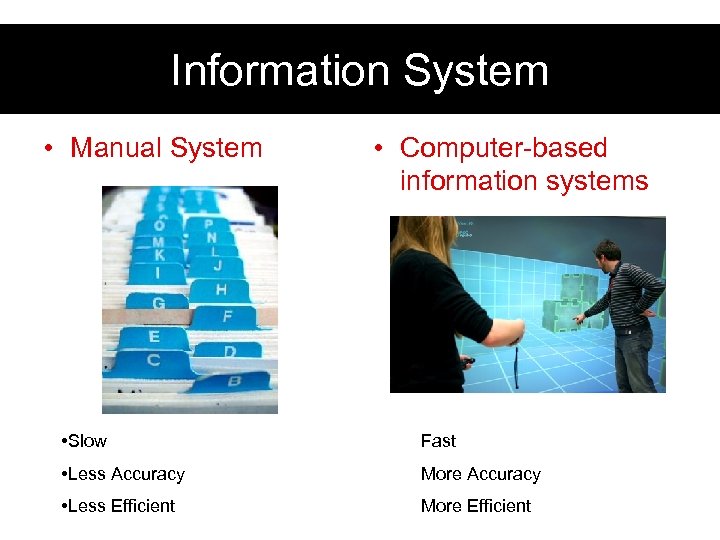
Information System • Manual System • Computer-based information systems • Slow Fast • Less Accuracy More Accuracy • Less Efficient More Efficient
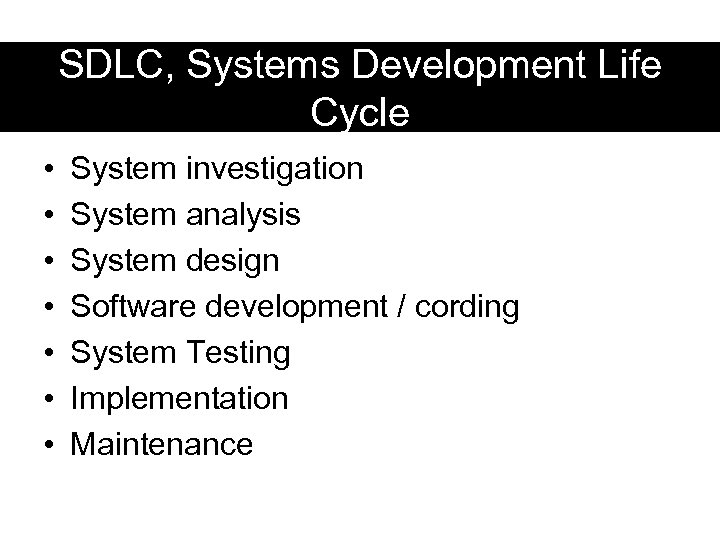
SDLC, Systems Development Life Cycle • • System investigation System analysis System design Software development / cording System Testing Implementation Maintenance
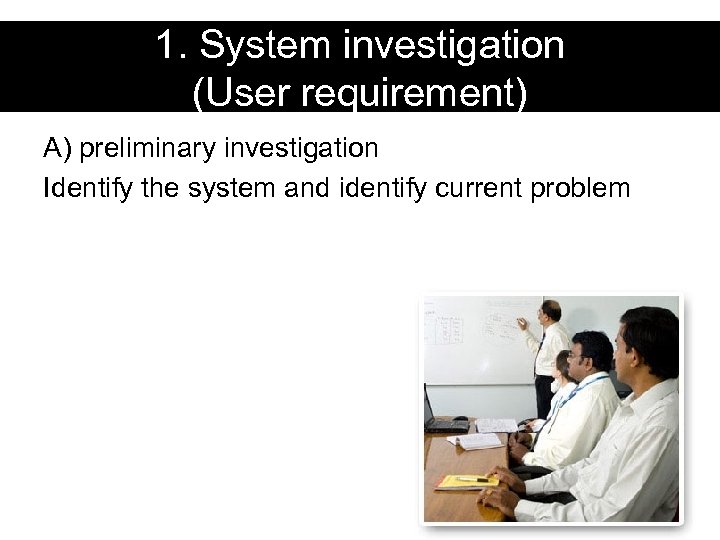
1. System investigation (User requirement) A) preliminary investigation Identify the system and identify current problem
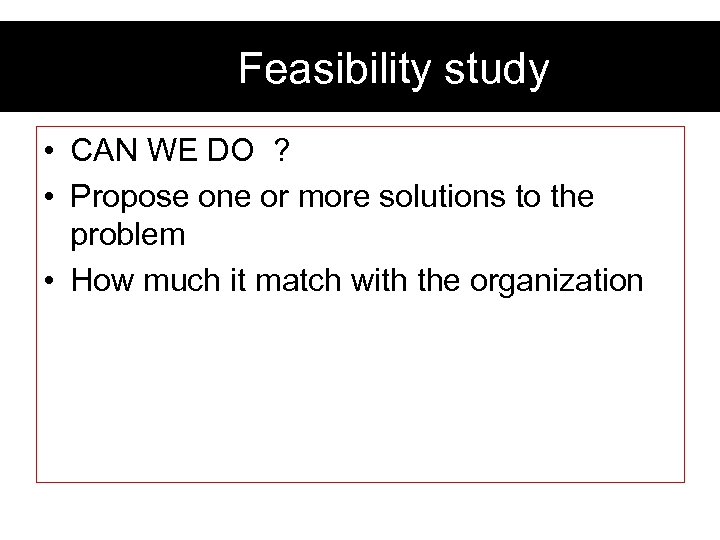
Feasibility study • CAN WE DO ? • Propose one or more solutions to the problem • How much it match with the organization
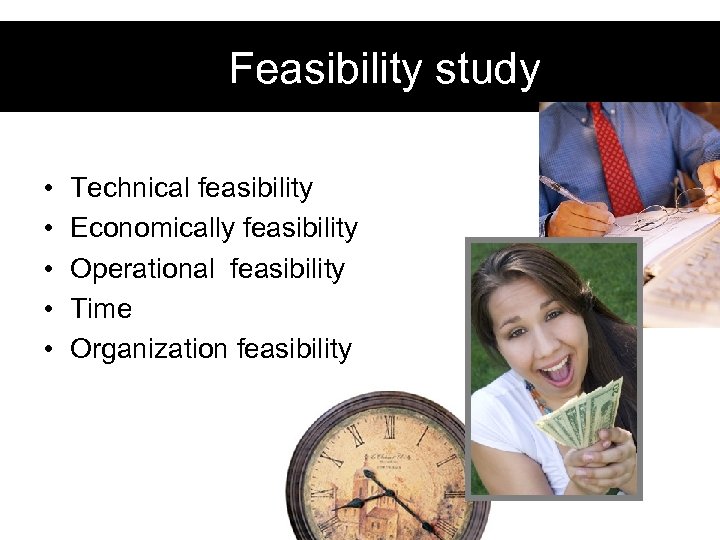
Feasibility study • • • Technical feasibility Economically feasibility Operational feasibility Time Organization feasibility
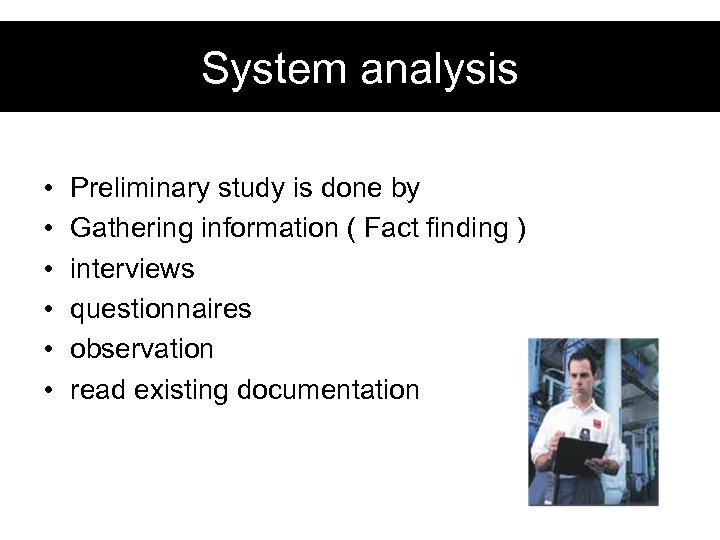
System analysis • • • Preliminary study is done by Gathering information ( Fact finding ) interviews questionnaires observation read existing documentation
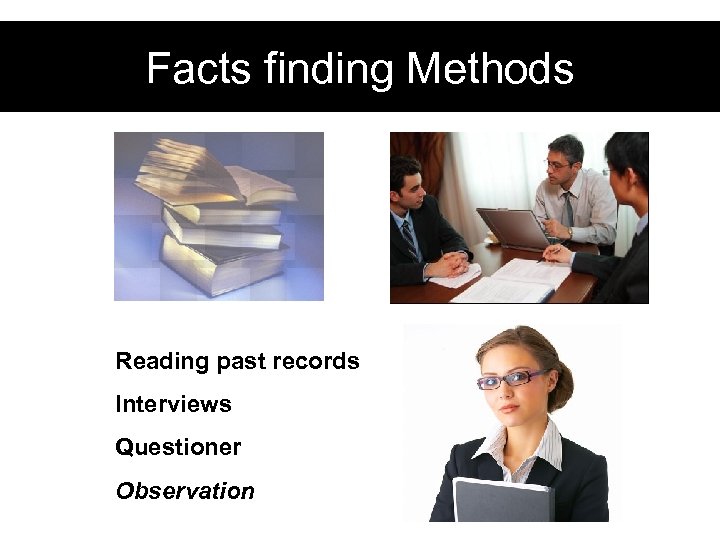
Facts finding Methods Reading past records Interviews Questioner Observation
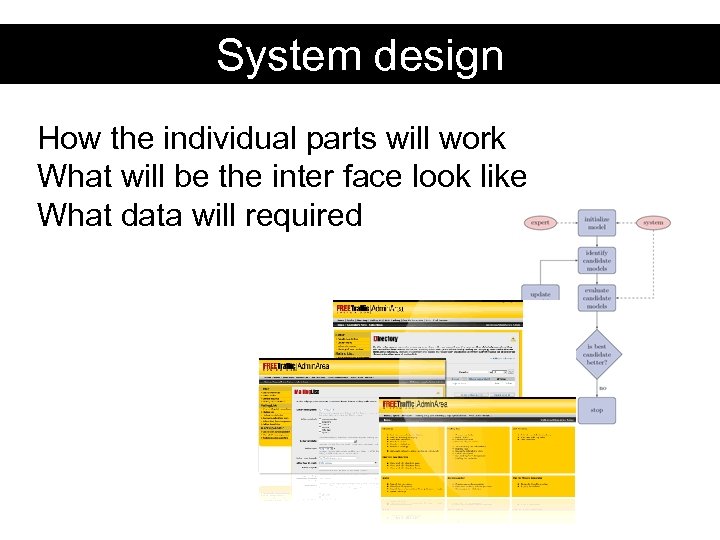
System design How the individual parts will work What will be the inter face look like What data will required
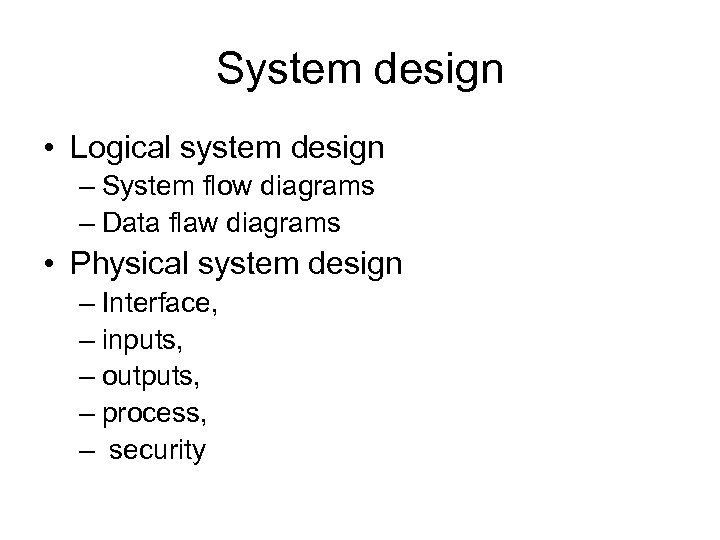
System design • Logical system design – System flow diagrams – Data flaw diagrams • Physical system design – Interface, – inputs, – outputs, – process, – security
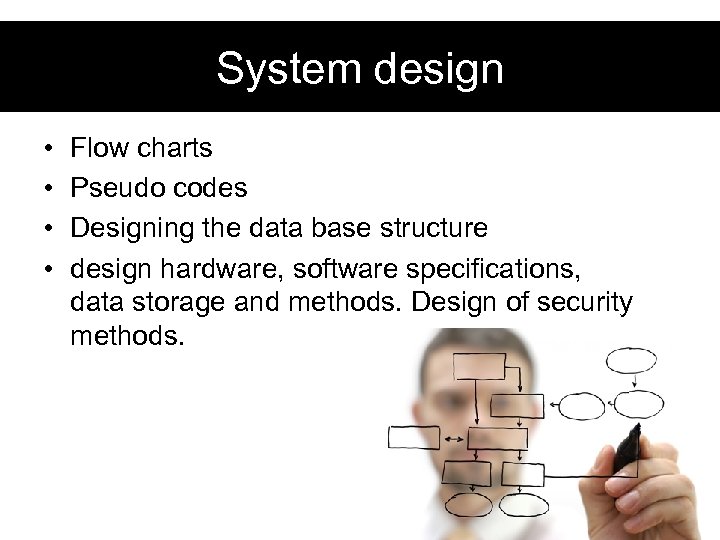
System design • • Flow charts Pseudo codes Designing the data base structure design hardware, software specifications, data storage and methods. Design of security methods.

Software development • Designs translate in to a code • write new programs, prepare documentation.

Using programming language • • • C, C++, VB, Java, Basics
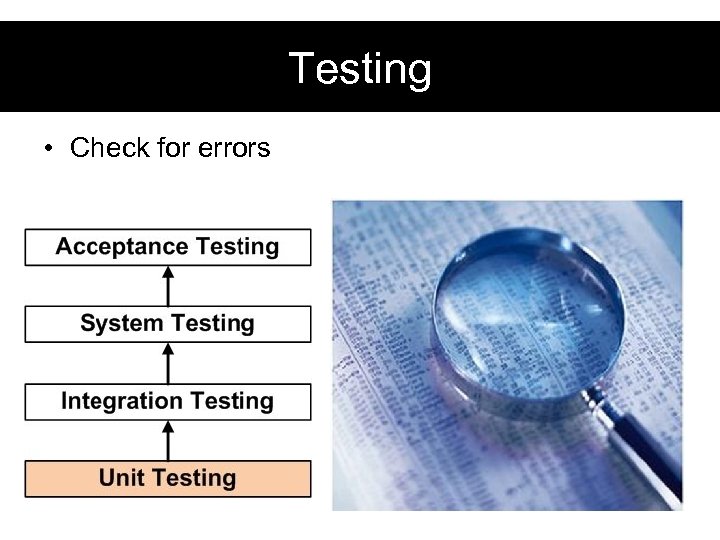
Testing • Check for errors

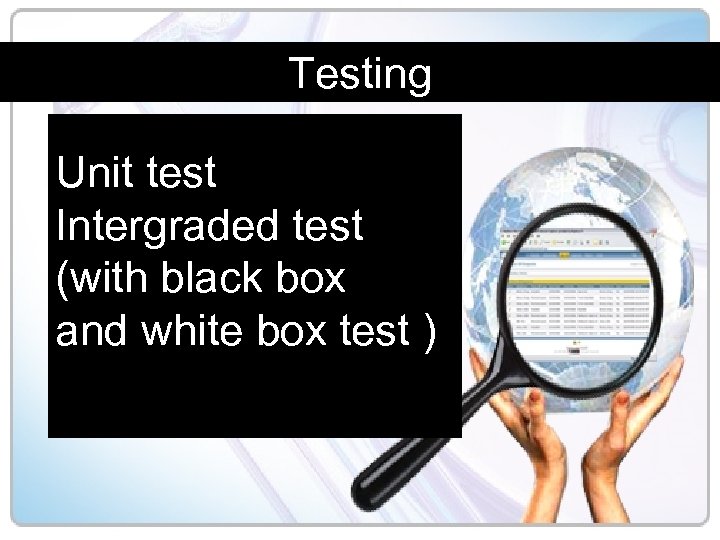
Testing Unit test Intergraded test (with black box and white box test )
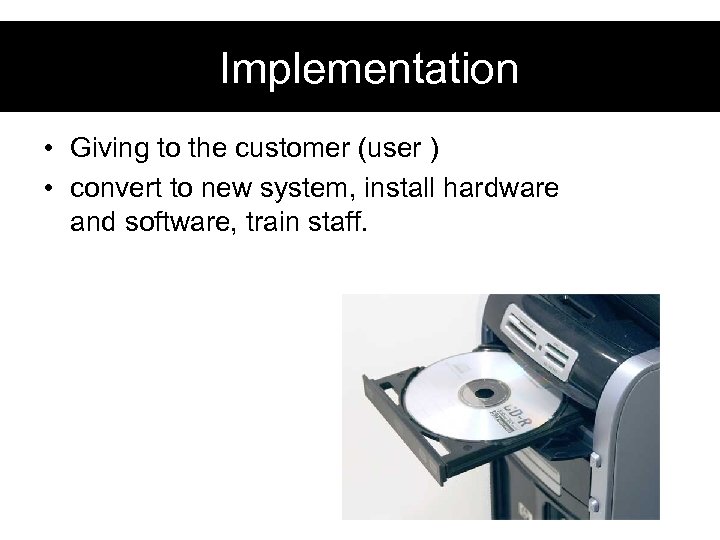
Implementation • Giving to the customer (user ) • convert to new system, install hardware and software, train staff.
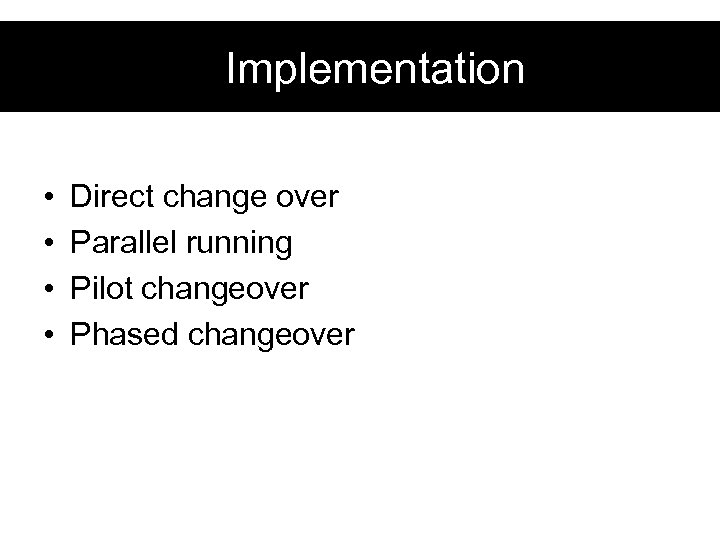
Implementation • • Direct change over Parallel running Pilot changeover Phased changeover
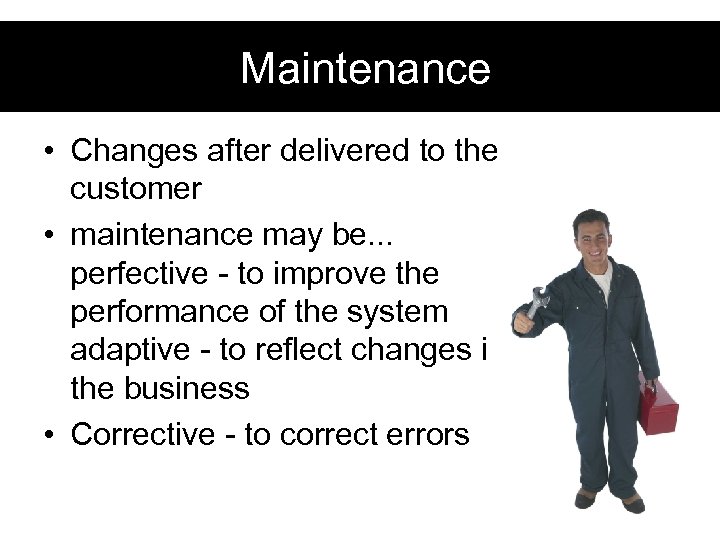
Maintenance • Changes after delivered to the customer • maintenance may be. . . perfective - to improve the performance of the system adaptive - to reflect changes in the business • Corrective - to correct errors


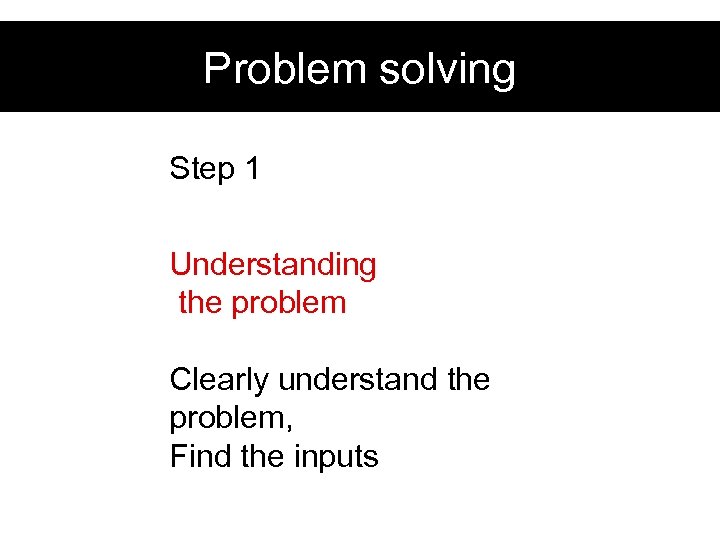
Problem solving Step 1 Understanding the problem Clearly understand the problem, Find the inputs
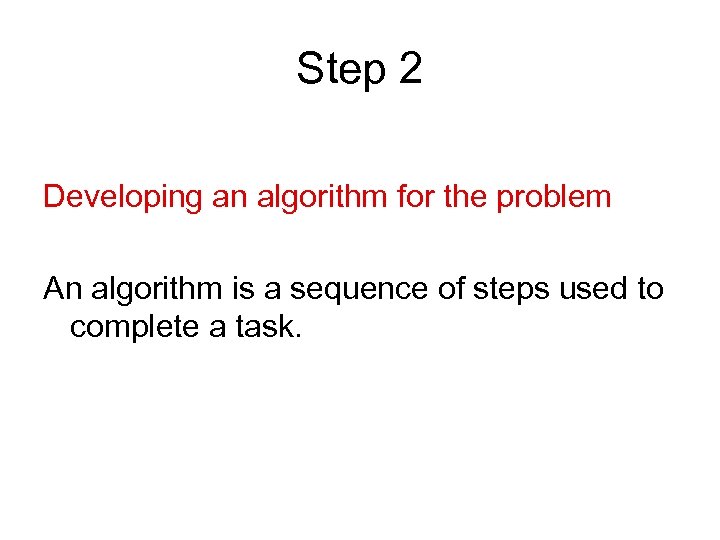
Step 2 Developing an algorithm for the problem An algorithm is a sequence of steps used to complete a task.
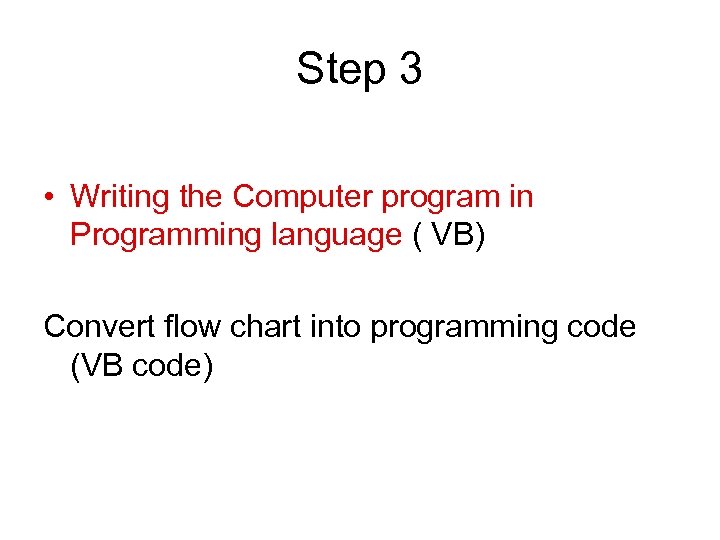
Step 3 • Writing the Computer program in Programming language ( VB) Convert flow chart into programming code (VB code)
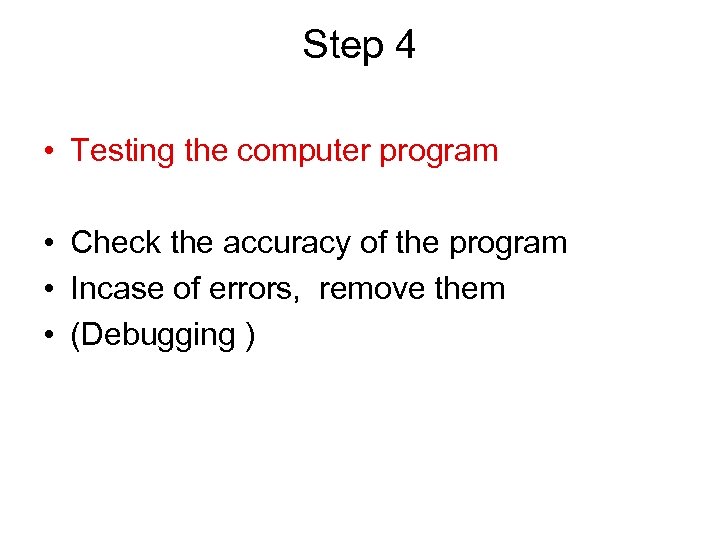
Step 4 • Testing the computer program • Check the accuracy of the program • Incase of errors, remove them • (Debugging )
80eb685d7395ed11a1d65fc4780dc632.ppt