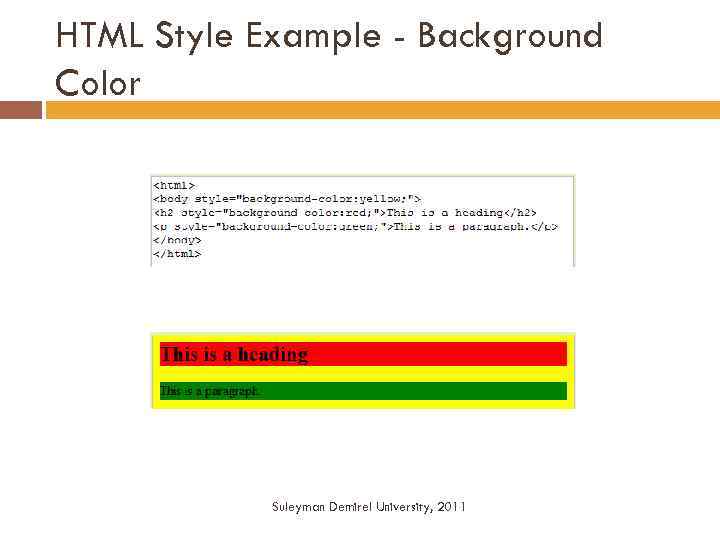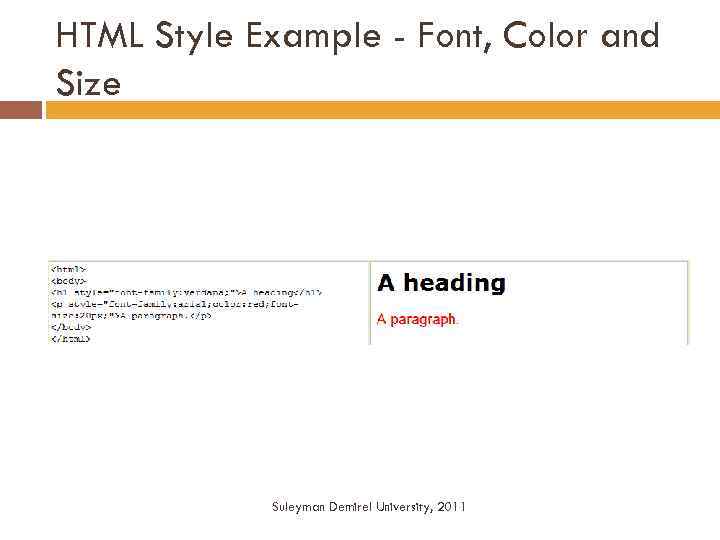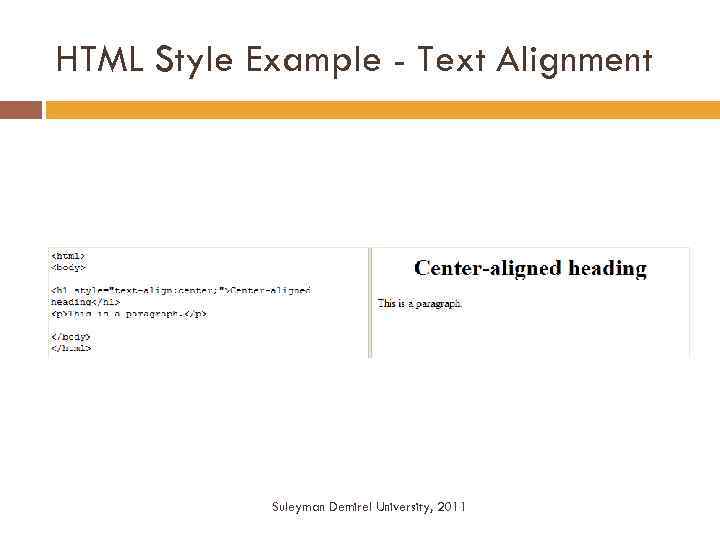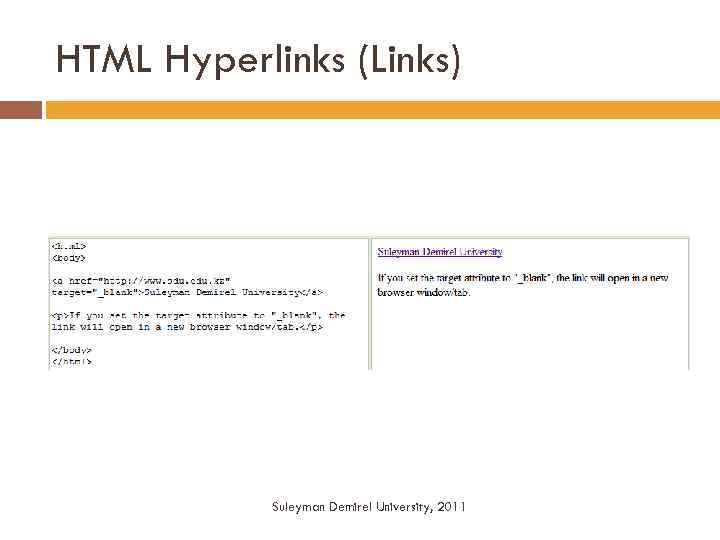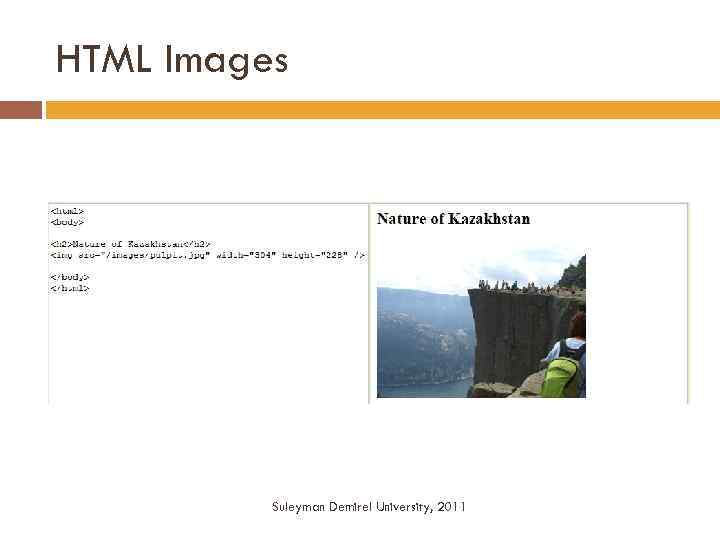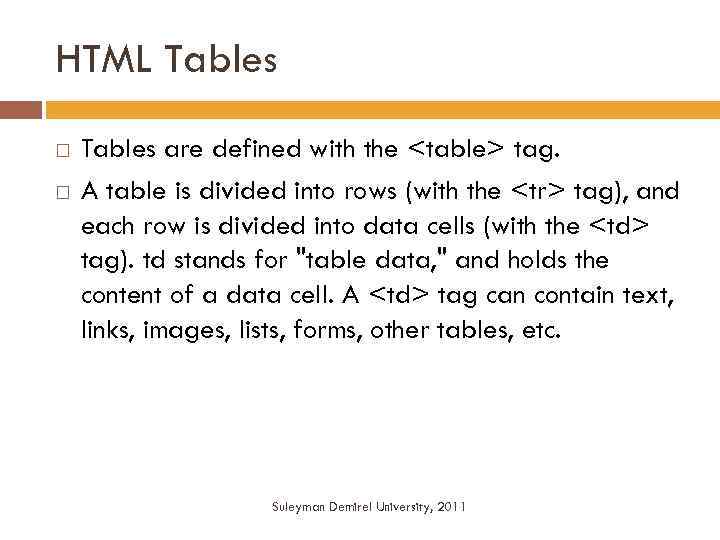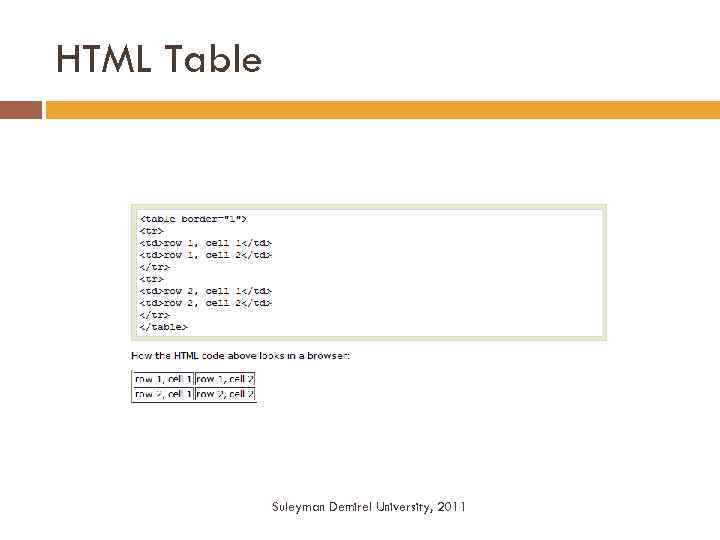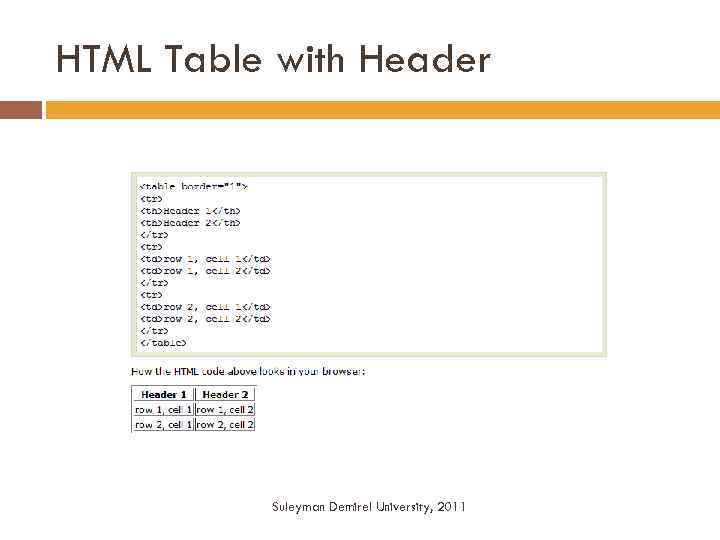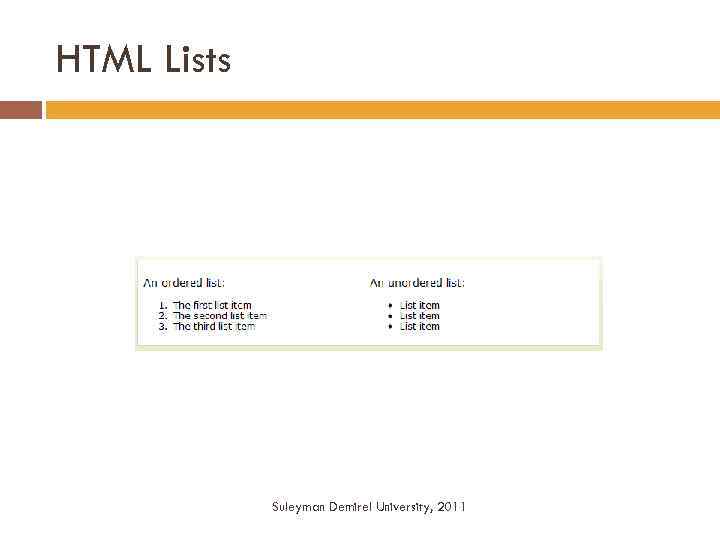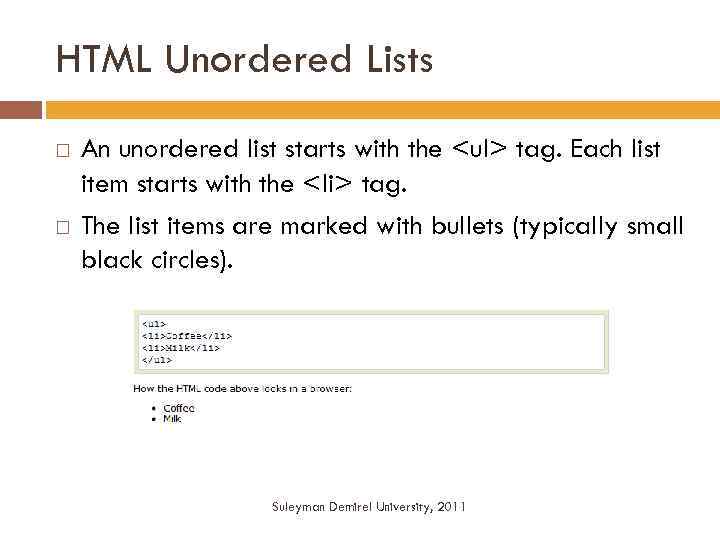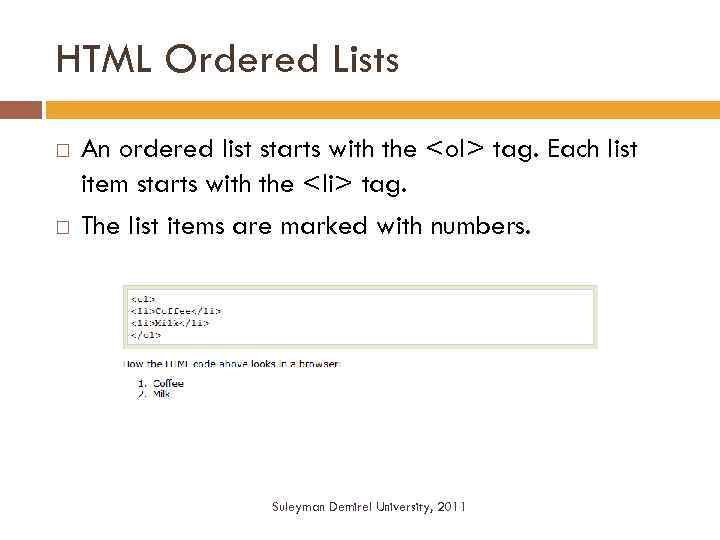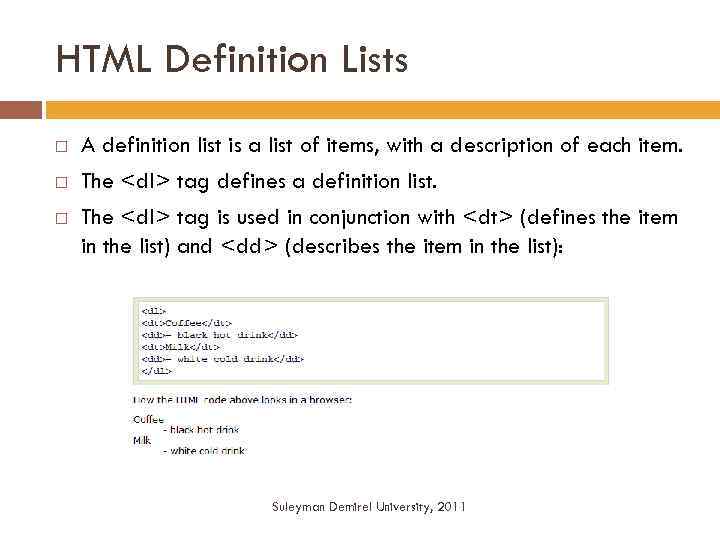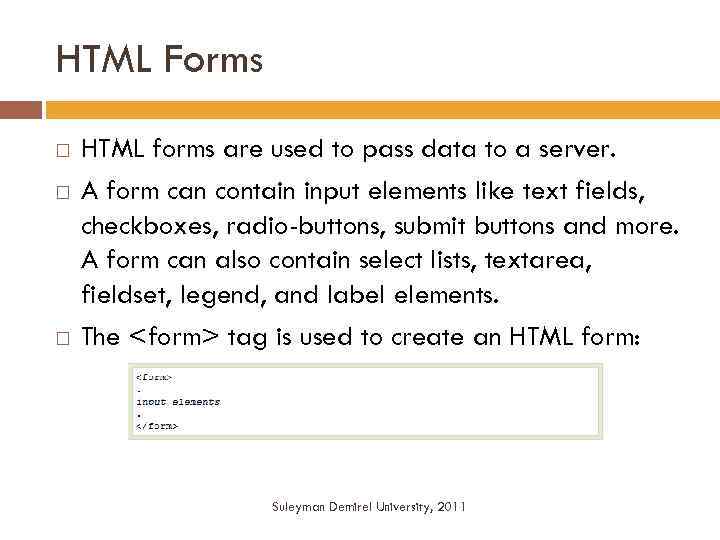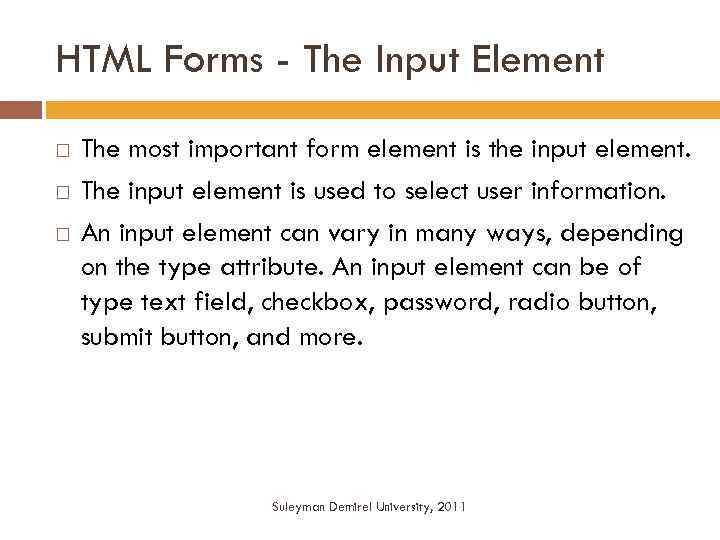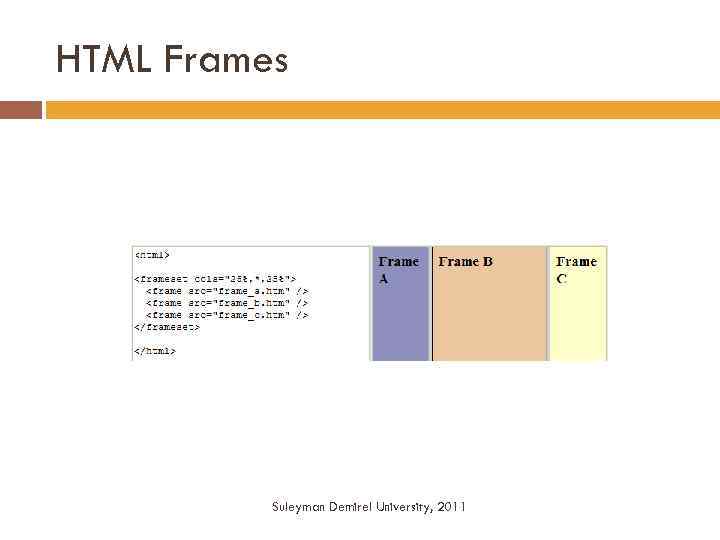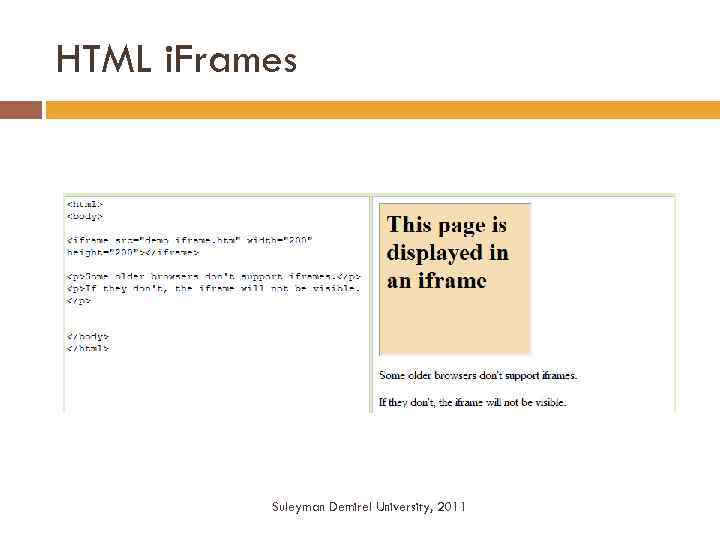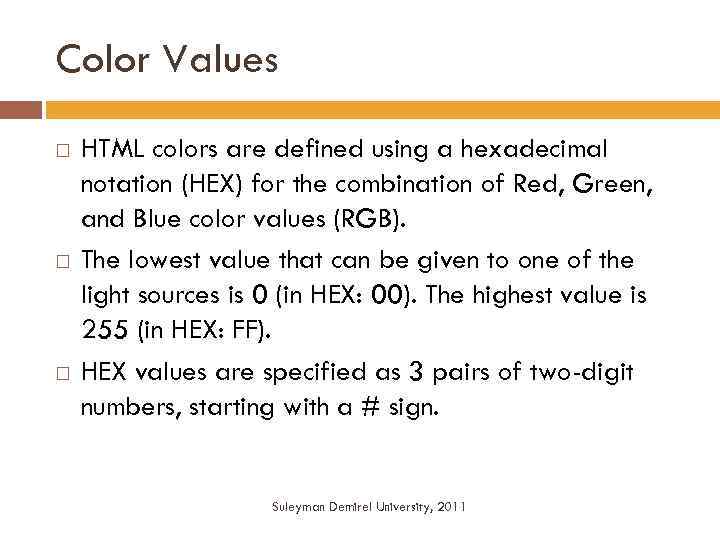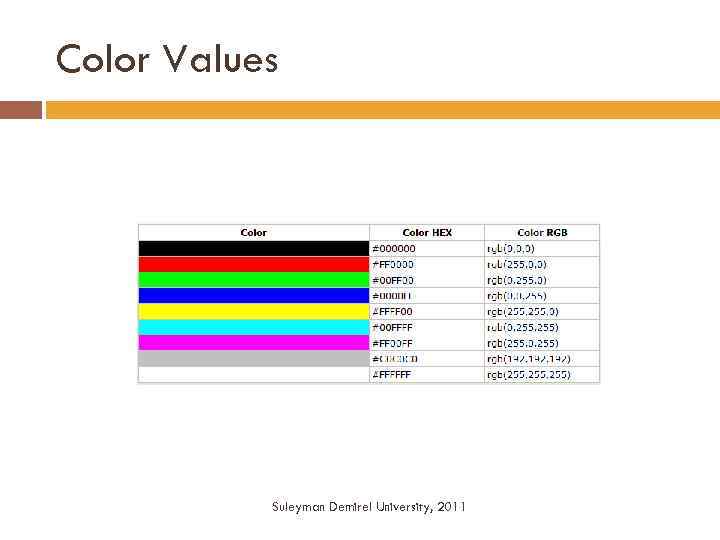Introduction_to_HTML.pptx
- Количество слайдов: 45
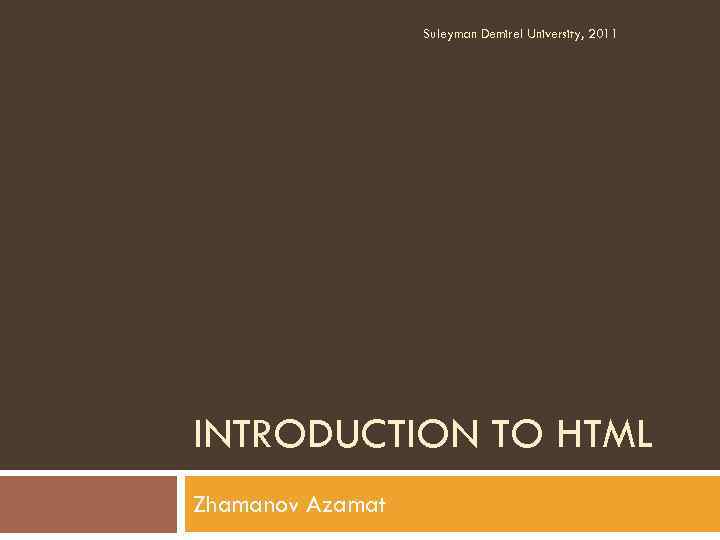 Suleyman Demirel University, 2011 INTRODUCTION TO HTML Zhamanov Azamat
Suleyman Demirel University, 2011 INTRODUCTION TO HTML Zhamanov Azamat
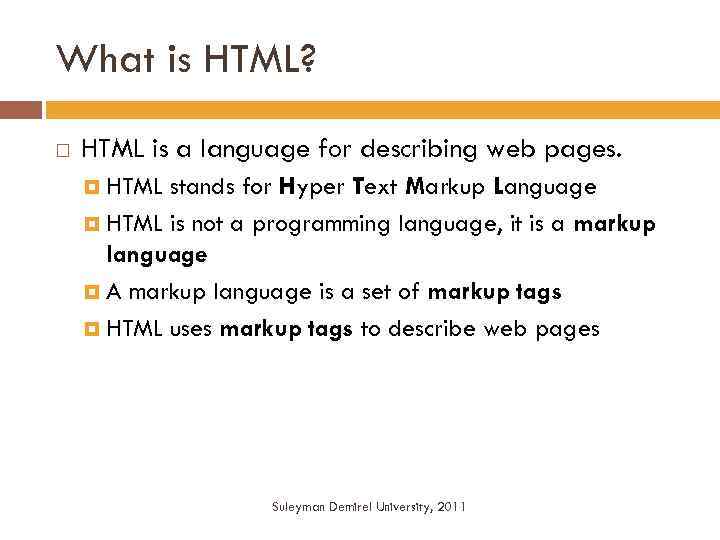 What is HTML? HTML is a language for describing web pages. HTML stands for Hyper Text Markup Language HTML is not a programming language, it is a markup language A markup language is a set of markup tags HTML uses markup tags to describe web pages Suleyman Demirel University, 2011
What is HTML? HTML is a language for describing web pages. HTML stands for Hyper Text Markup Language HTML is not a programming language, it is a markup language A markup language is a set of markup tags HTML uses markup tags to describe web pages Suleyman Demirel University, 2011
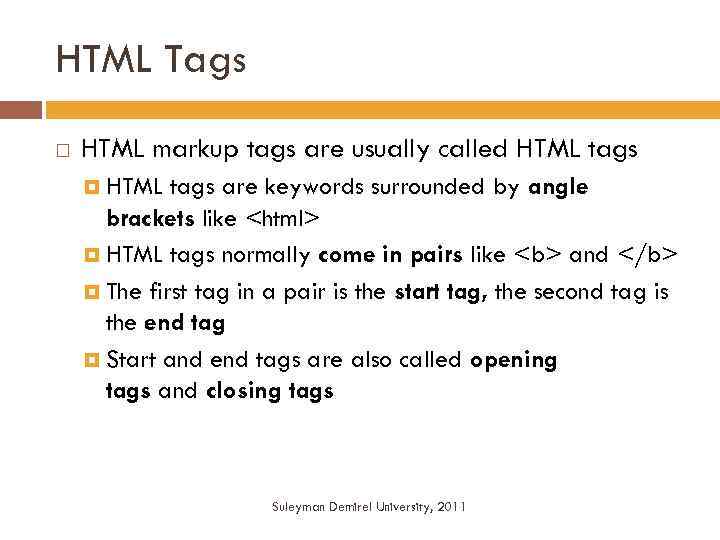 HTML Tags HTML markup tags are usually called HTML tags are keywords surrounded by angle brackets like HTML tags normally come in pairs like and The first tag in a pair is the start tag, the second tag is the end tag Start and end tags are also called opening tags and closing tags Suleyman Demirel University, 2011
HTML Tags HTML markup tags are usually called HTML tags are keywords surrounded by angle brackets like HTML tags normally come in pairs like and The first tag in a pair is the start tag, the second tag is the end tag Start and end tags are also called opening tags and closing tags Suleyman Demirel University, 2011
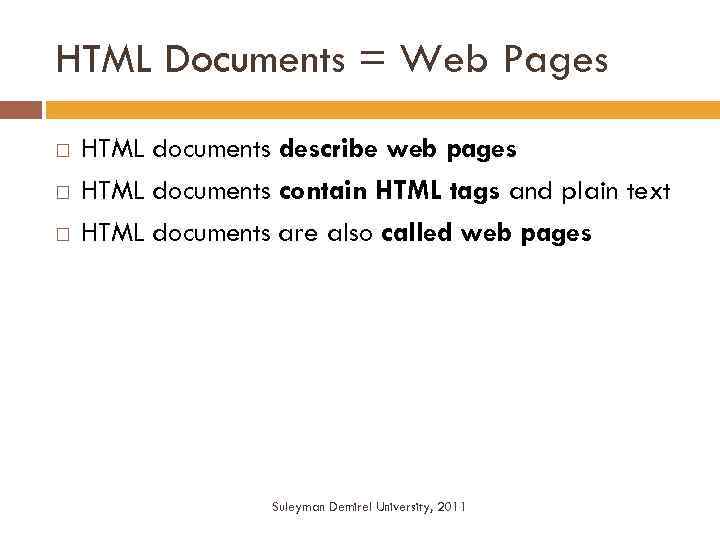 HTML Documents = Web Pages HTML documents describe web pages HTML documents contain HTML tags and plain text HTML documents are also called web pages Suleyman Demirel University, 2011
HTML Documents = Web Pages HTML documents describe web pages HTML documents contain HTML tags and plain text HTML documents are also called web pages Suleyman Demirel University, 2011
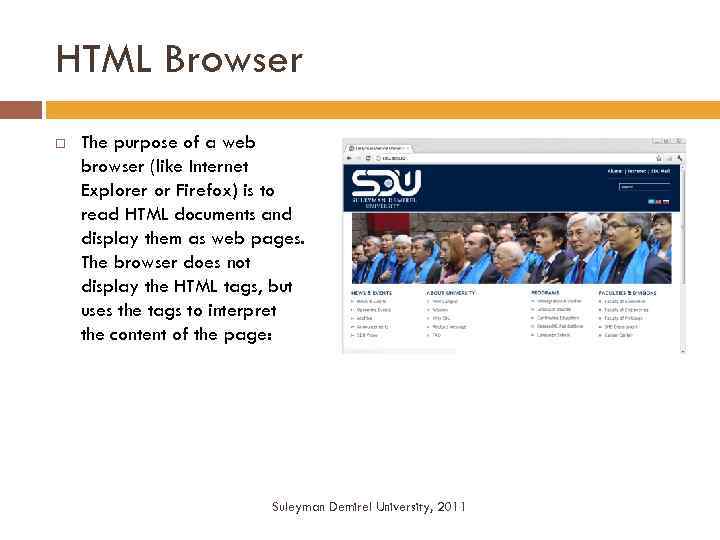 HTML Browser The purpose of a web browser (like Internet Explorer or Firefox) is to read HTML documents and display them as web pages. The browser does not display the HTML tags, but uses the tags to interpret the content of the page: Suleyman Demirel University, 2011
HTML Browser The purpose of a web browser (like Internet Explorer or Firefox) is to read HTML documents and display them as web pages. The browser does not display the HTML tags, but uses the tags to interpret the content of the page: Suleyman Demirel University, 2011
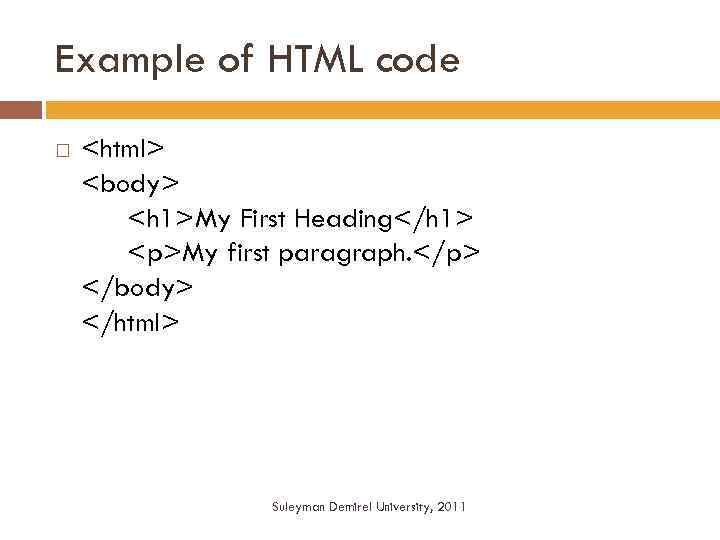 Example of HTML code
Example of HTML code
My first paragraph.
Suleyman Demirel University, 2011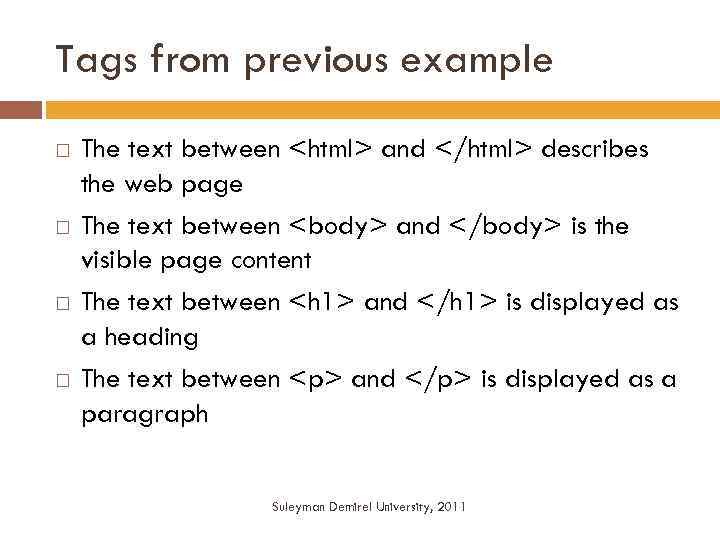 Tags from previous example The text between and describes the web page The text between
Tags from previous example The text between and describes the web page The text between
and
is displayed as a paragraph Suleyman Demirel University, 2011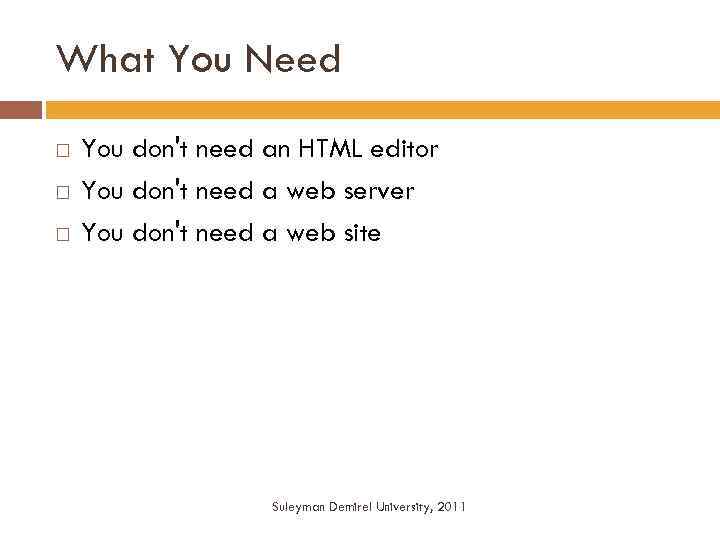 What You Need You don't need an HTML editor You don't need a web server You don't need a web site Suleyman Demirel University, 2011
What You Need You don't need an HTML editor You don't need a web server You don't need a web site Suleyman Demirel University, 2011
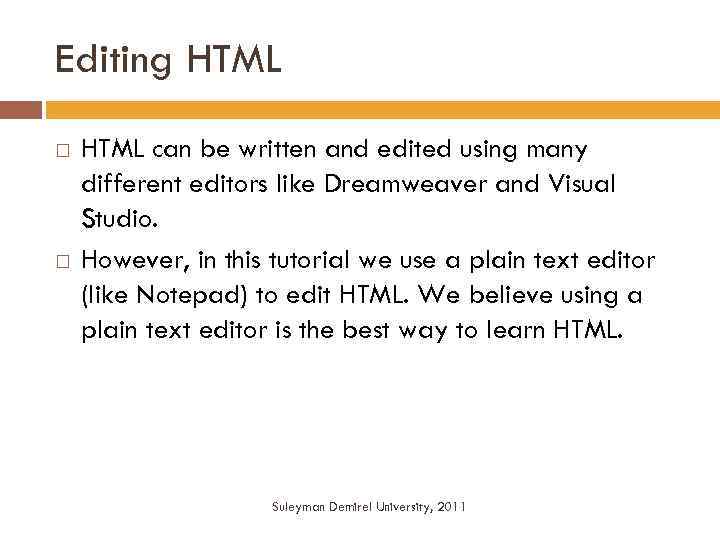 Editing HTML can be written and edited using many different editors like Dreamweaver and Visual Studio. However, in this tutorial we use a plain text editor (like Notepad) to edit HTML. We believe using a plain text editor is the best way to learn HTML. Suleyman Demirel University, 2011
Editing HTML can be written and edited using many different editors like Dreamweaver and Visual Studio. However, in this tutorial we use a plain text editor (like Notepad) to edit HTML. We believe using a plain text editor is the best way to learn HTML. Suleyman Demirel University, 2011
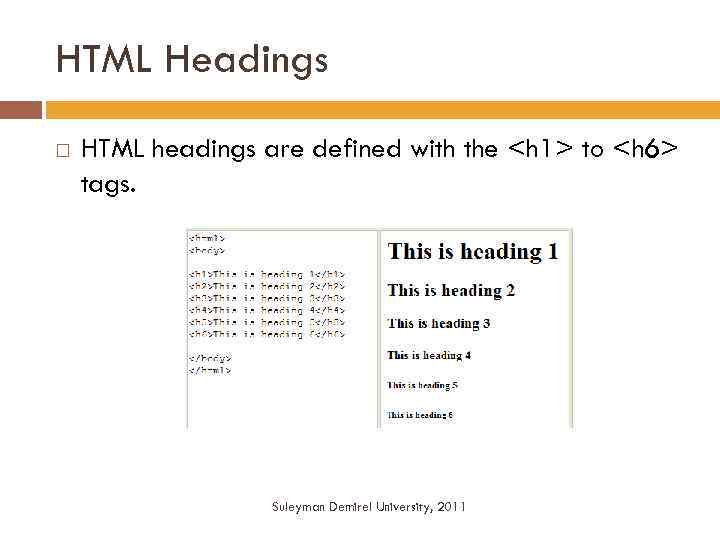 HTML Headings HTML headings are defined with the
HTML Headings HTML headings are defined with the
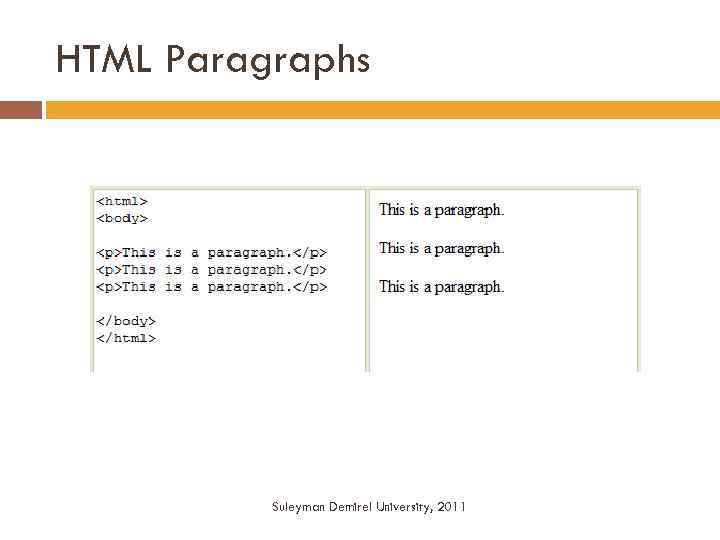 HTML Paragraphs Suleyman Demirel University, 2011
HTML Paragraphs Suleyman Demirel University, 2011
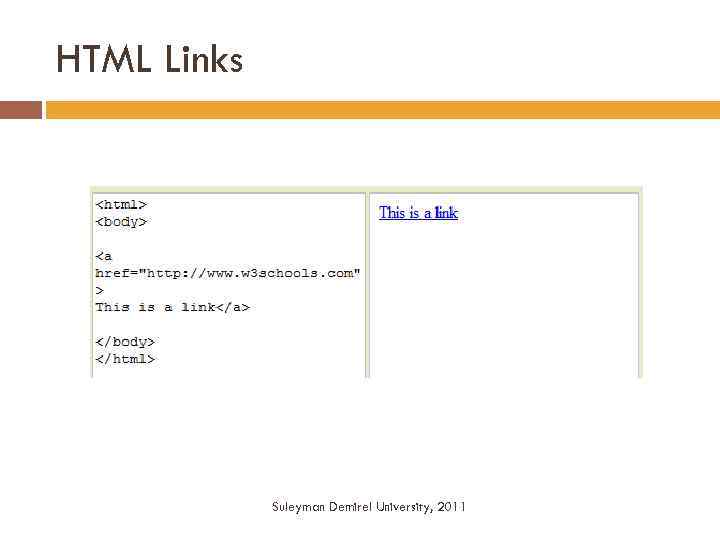 HTML Links Suleyman Demirel University, 2011
HTML Links Suleyman Demirel University, 2011
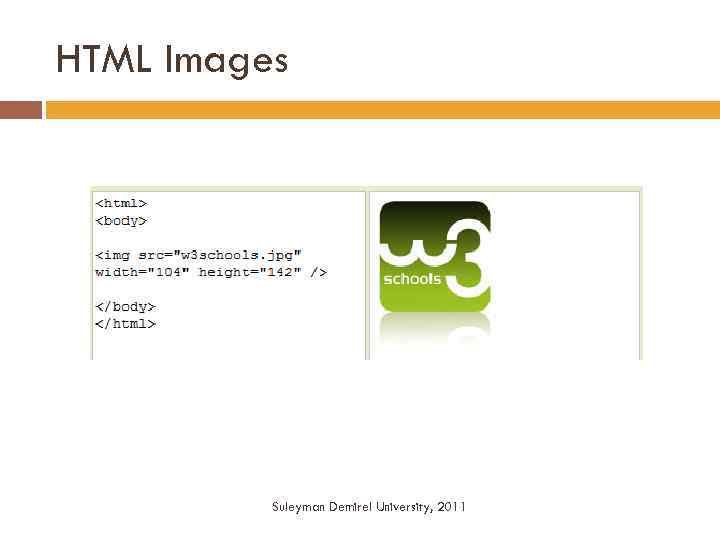 HTML Images Suleyman Demirel University, 2011
HTML Images Suleyman Demirel University, 2011
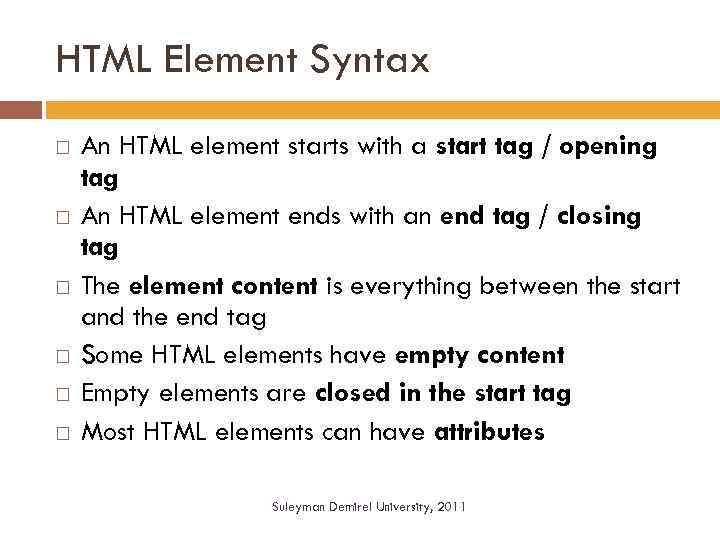 HTML Element Syntax An HTML element starts with a start tag / opening tag An HTML element ends with an end tag / closing tag The element content is everything between the start and the end tag Some HTML elements have empty content Empty elements are closed in the start tag Most HTML elements can have attributes Suleyman Demirel University, 2011
HTML Element Syntax An HTML element starts with a start tag / opening tag An HTML element ends with an end tag / closing tag The element content is everything between the start and the end tag Some HTML elements have empty content Empty elements are closed in the start tag Most HTML elements can have attributes Suleyman Demirel University, 2011
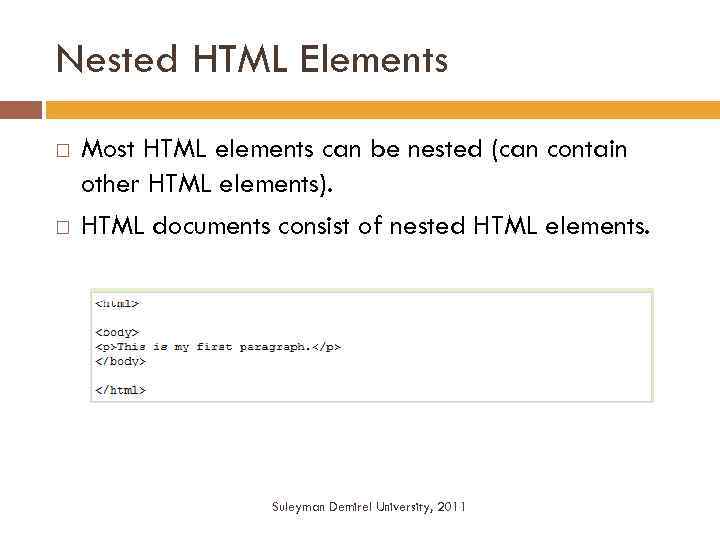 Nested HTML Elements Most HTML elements can be nested (can contain other HTML elements). HTML documents consist of nested HTML elements. Suleyman Demirel University, 2011
Nested HTML Elements Most HTML elements can be nested (can contain other HTML elements). HTML documents consist of nested HTML elements. Suleyman Demirel University, 2011
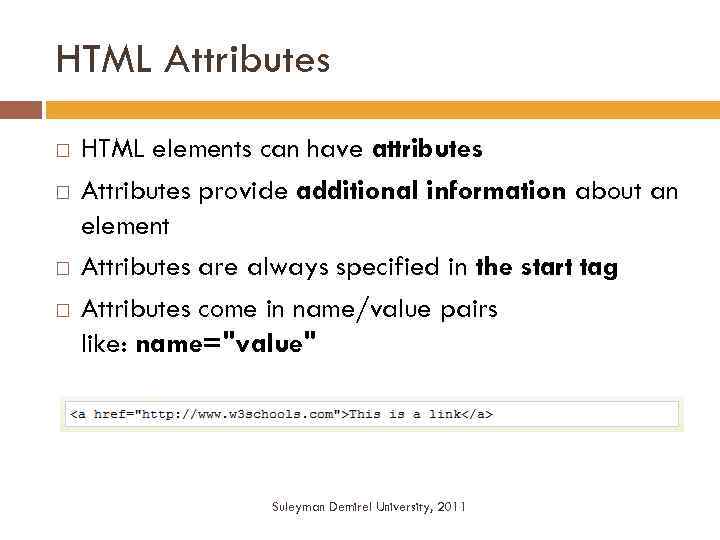 HTML Attributes HTML elements can have attributes Attributes provide additional information about an element Attributes are always specified in the start tag Attributes come in name/value pairs like: name="value" Suleyman Demirel University, 2011
HTML Attributes HTML elements can have attributes Attributes provide additional information about an element Attributes are always specified in the start tag Attributes come in name/value pairs like: name="value" Suleyman Demirel University, 2011
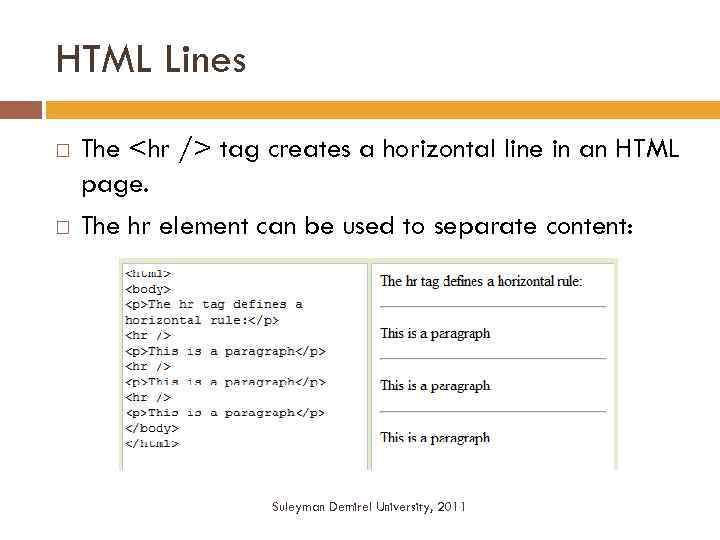 HTML Lines The
HTML Lines The
tag creates a horizontal line in an HTML page. The hr element can be used to separate content: Suleyman Demirel University, 2011
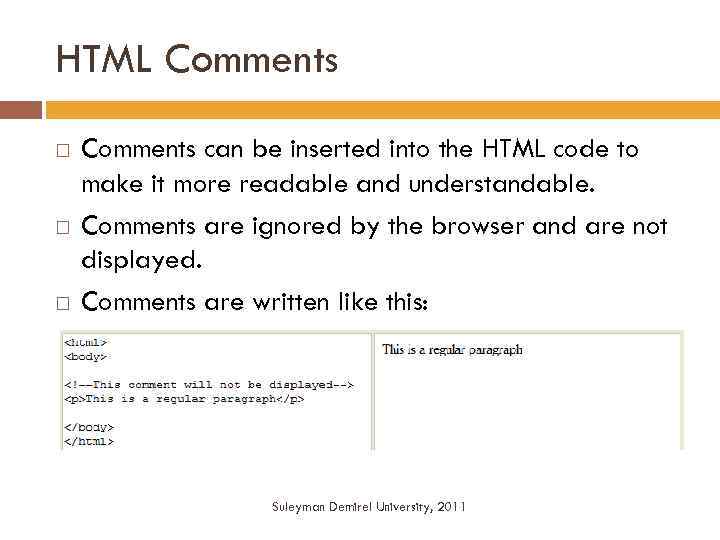 HTML Comments can be inserted into the HTML code to make it more readable and understandable. Comments are ignored by the browser and are not displayed. Comments are written like this: Suleyman Demirel University, 2011
HTML Comments can be inserted into the HTML code to make it more readable and understandable. Comments are ignored by the browser and are not displayed. Comments are written like this: Suleyman Demirel University, 2011
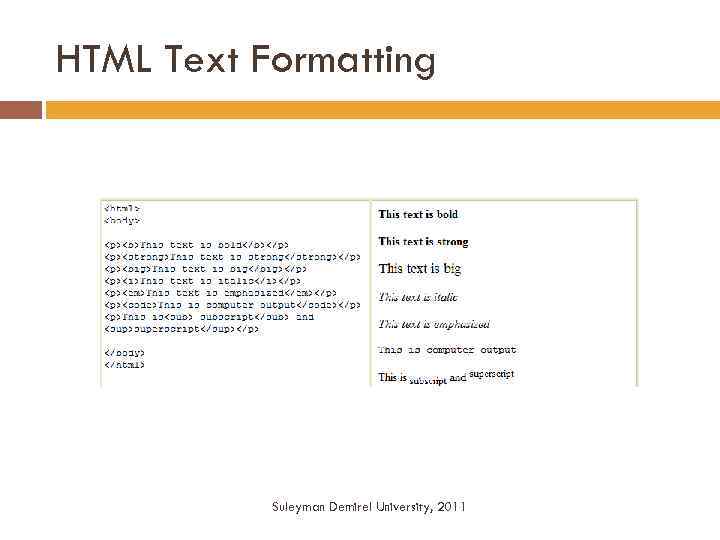 HTML Text Formatting Suleyman Demirel University, 2011
HTML Text Formatting Suleyman Demirel University, 2011
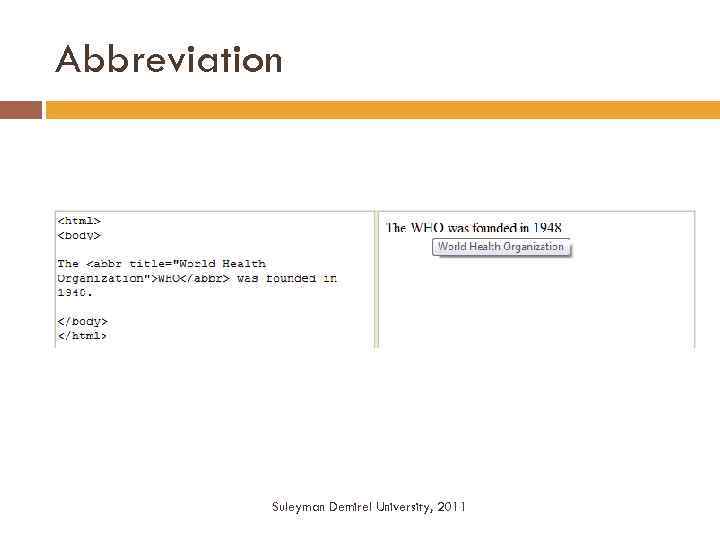 Abbreviation Suleyman Demirel University, 2011
Abbreviation Suleyman Demirel University, 2011
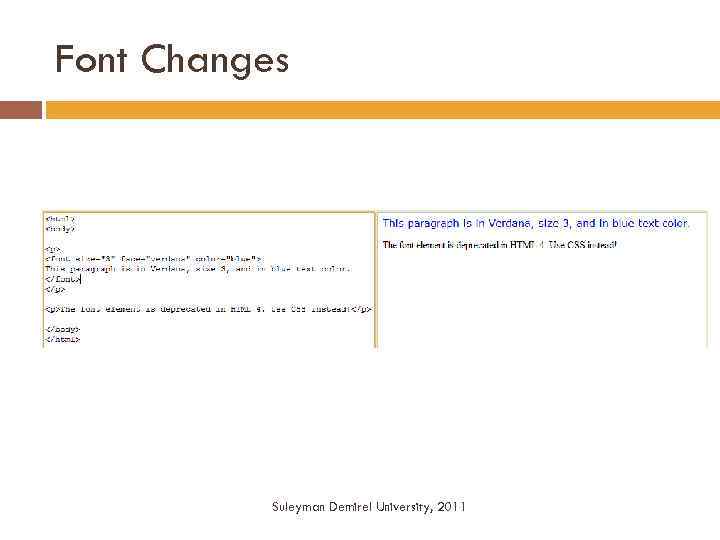 Font Changes Suleyman Demirel University, 2011
Font Changes Suleyman Demirel University, 2011
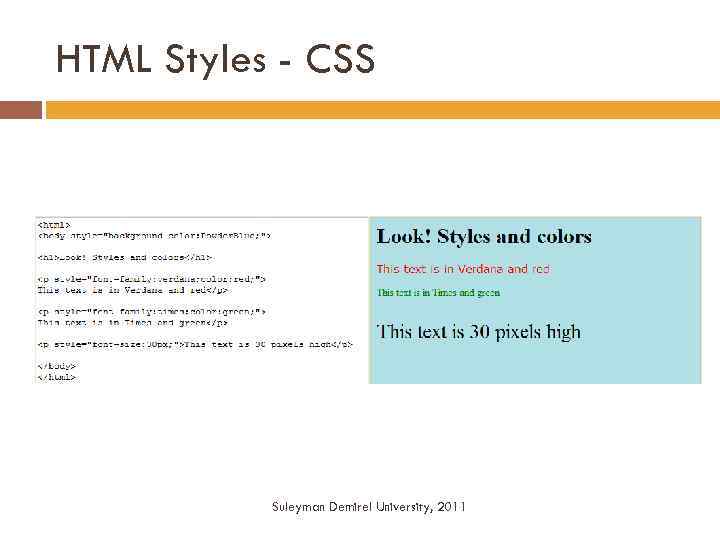 HTML Styles - CSS Suleyman Demirel University, 2011
HTML Styles - CSS Suleyman Demirel University, 2011
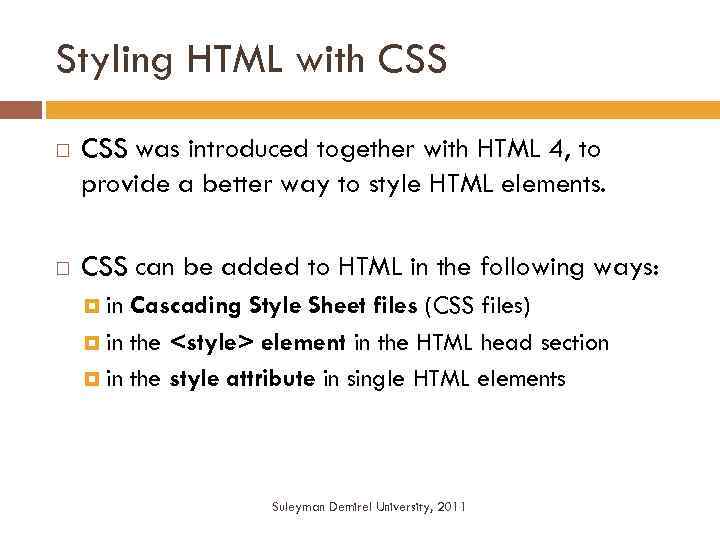 Styling HTML with CSS was introduced together with HTML 4, to provide a better way to style HTML elements. CSS can be added to HTML in the following ways: in Cascading Style Sheet files (CSS files) in the
Styling HTML with CSS was introduced together with HTML 4, to provide a better way to style HTML elements. CSS can be added to HTML in the following ways: in Cascading Style Sheet files (CSS files) in the