3f3de1e77b46302e4ae5af736a8c4623.ppt
- Количество слайдов: 7
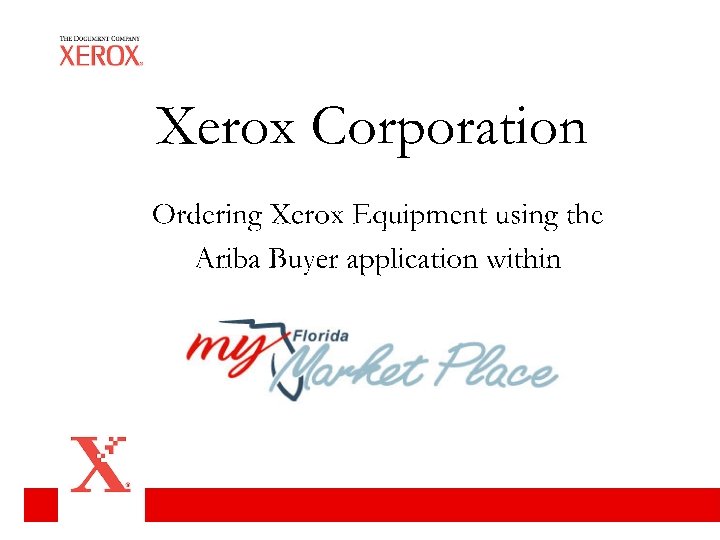
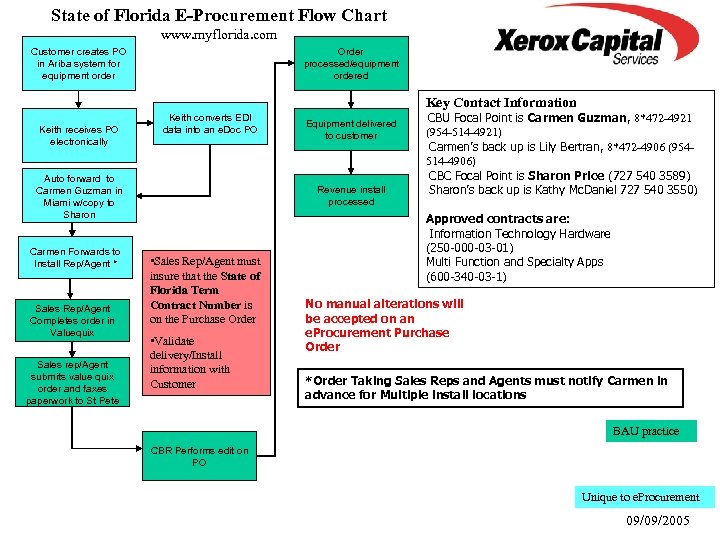 State of Florida E-Procurement Flow Chart www. myflorida. com Customer creates PO in Ariba system for equipment order Order processed/equipment ordered Key Contact Information Keith receives PO electronically Keith converts EDI data into an e. Doc PO Auto forward to Carmen Guzman in Miami w/copy to Sharon Carmen Forwards to Install Rep/Agent * Sales Rep/Agent Completes order in Valuequix Sales rep/Agent submits value quix order and faxes paperwork to St Pete Equipment delivered to customer Revenue install processed • Sales Rep/Agent must insure that the State of Florida Term Contract Number is on the Purchase Order • Validate delivery/Install information with Customer CBU Focal Point is Carmen Guzman, 8*472 -4921 (954 -514 -4921) Carmen’s back up is Lily Bertran, 8*472 -4906 (954514 -4906) CBC Focal Point is Sharon Price (727 540 3589) Sharon’s back up is Kathy Mc. Daniel 727 540 3550) Approved contracts are: Information Technology Hardware (250 -000 -03 -01) Multi Function and Specialty Apps (600 -340 -03 -1) No manual alterations will be accepted on an e. Procurement Purchase Order *Order Taking Sales Reps and Agents must notify Carmen in advance for Multiple install locations BAU practice CBR Performs edit on PO Unique to e. Procurement 09/09/2005
State of Florida E-Procurement Flow Chart www. myflorida. com Customer creates PO in Ariba system for equipment order Order processed/equipment ordered Key Contact Information Keith receives PO electronically Keith converts EDI data into an e. Doc PO Auto forward to Carmen Guzman in Miami w/copy to Sharon Carmen Forwards to Install Rep/Agent * Sales Rep/Agent Completes order in Valuequix Sales rep/Agent submits value quix order and faxes paperwork to St Pete Equipment delivered to customer Revenue install processed • Sales Rep/Agent must insure that the State of Florida Term Contract Number is on the Purchase Order • Validate delivery/Install information with Customer CBU Focal Point is Carmen Guzman, 8*472 -4921 (954 -514 -4921) Carmen’s back up is Lily Bertran, 8*472 -4906 (954514 -4906) CBC Focal Point is Sharon Price (727 540 3589) Sharon’s back up is Kathy Mc. Daniel 727 540 3550) Approved contracts are: Information Technology Hardware (250 -000 -03 -01) Multi Function and Specialty Apps (600 -340 -03 -1) No manual alterations will be accepted on an e. Procurement Purchase Order *Order Taking Sales Reps and Agents must notify Carmen in advance for Multiple install locations BAU practice CBR Performs edit on PO Unique to e. Procurement 09/09/2005
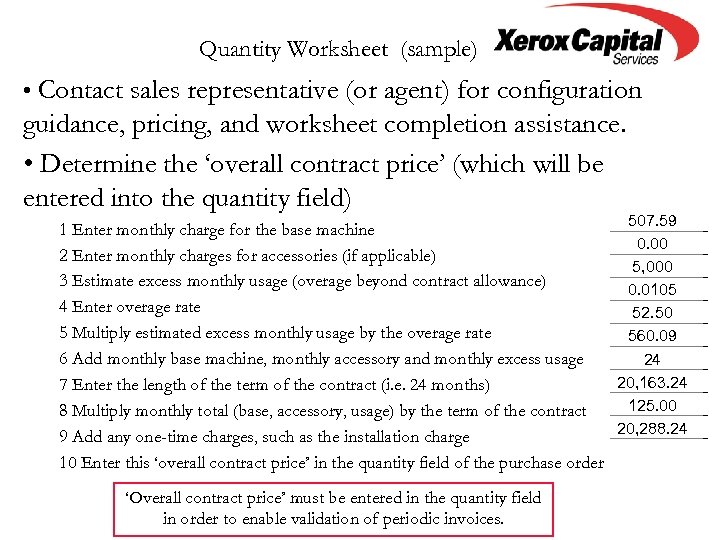 Quantity Worksheet (sample) • Contact sales representative (or agent) for configuration guidance, pricing, and worksheet completion assistance. • Determine the ‘overall contract price’ (which will be entered into the quantity field) 1 Enter monthly charge for the base machine 2 Enter monthly charges for accessories (if applicable) 3 Estimate excess monthly usage (overage beyond contract allowance) 4 Enter overage rate 5 Multiply estimated excess monthly usage by the overage rate 6 Add monthly base machine, monthly accessory and monthly excess usage 7 Enter the length of the term of the contract (i. e. 24 months) 8 Multiply monthly total (base, accessory, usage) by the term of the contract 9 Add any one-time charges, such as the installation charge 10 Enter this ‘overall contract price’ in the quantity field of the purchase order ‘Overall contract price’ must be entered in the quantity field in order to enable validation of periodic invoices. 507. 59 ______ 0. 00 ______ 5, 000 ______ 0. 0105 ______ 52. 50 ______ 560. 09 ______ 24 ______ 20, 163. 24 ______ 125. 00 ______ 20, 288. 24 ______ 3
Quantity Worksheet (sample) • Contact sales representative (or agent) for configuration guidance, pricing, and worksheet completion assistance. • Determine the ‘overall contract price’ (which will be entered into the quantity field) 1 Enter monthly charge for the base machine 2 Enter monthly charges for accessories (if applicable) 3 Estimate excess monthly usage (overage beyond contract allowance) 4 Enter overage rate 5 Multiply estimated excess monthly usage by the overage rate 6 Add monthly base machine, monthly accessory and monthly excess usage 7 Enter the length of the term of the contract (i. e. 24 months) 8 Multiply monthly total (base, accessory, usage) by the term of the contract 9 Add any one-time charges, such as the installation charge 10 Enter this ‘overall contract price’ in the quantity field of the purchase order ‘Overall contract price’ must be entered in the quantity field in order to enable validation of periodic invoices. 507. 59 ______ 0. 00 ______ 5, 000 ______ 0. 0105 ______ 52. 50 ______ 560. 09 ______ 24 ______ 20, 163. 24 ______ 125. 00 ______ 20, 288. 24 ______ 3
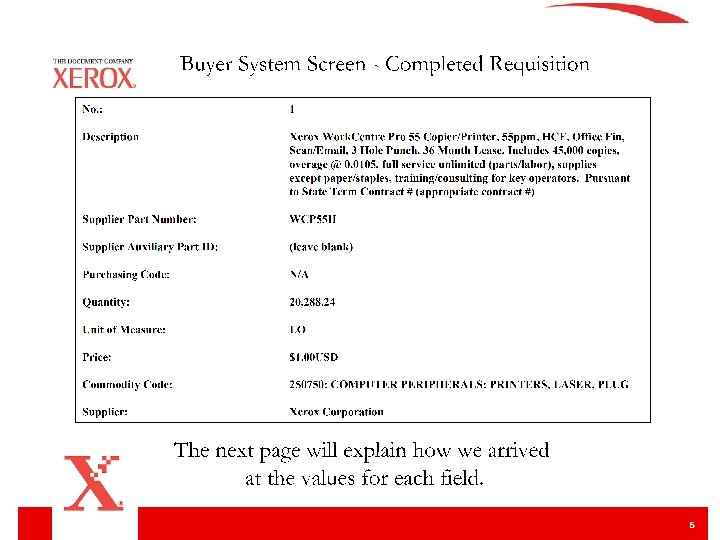
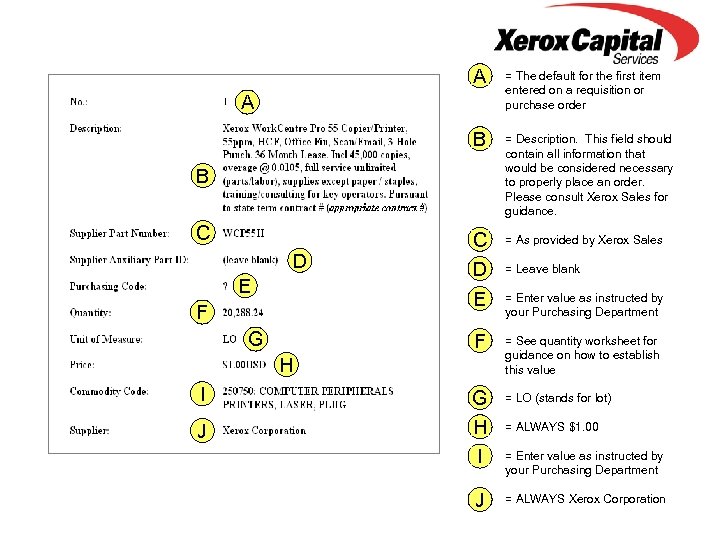 A = The default for the first item entered on a requisition or purchase order B = Description. This field should contain all information that would be considered necessary to properly place an order. Please consult Xerox Sales for guidance. C D E = As provided by Xerox Sales F = See quantity worksheet for guidance on how to establish this value G H I = LO (stands for lot) J = ALWAYS Xerox Corporation A B C D E F G H I J = Leave blank = Enter value as instructed by your Purchasing Department = ALWAYS $1. 00 = Enter value as instructed by your Purchasing Department 5
A = The default for the first item entered on a requisition or purchase order B = Description. This field should contain all information that would be considered necessary to properly place an order. Please consult Xerox Sales for guidance. C D E = As provided by Xerox Sales F = See quantity worksheet for guidance on how to establish this value G H I = LO (stands for lot) J = ALWAYS Xerox Corporation A B C D E F G H I J = Leave blank = Enter value as instructed by your Purchasing Department = ALWAYS $1. 00 = Enter value as instructed by your Purchasing Department 5
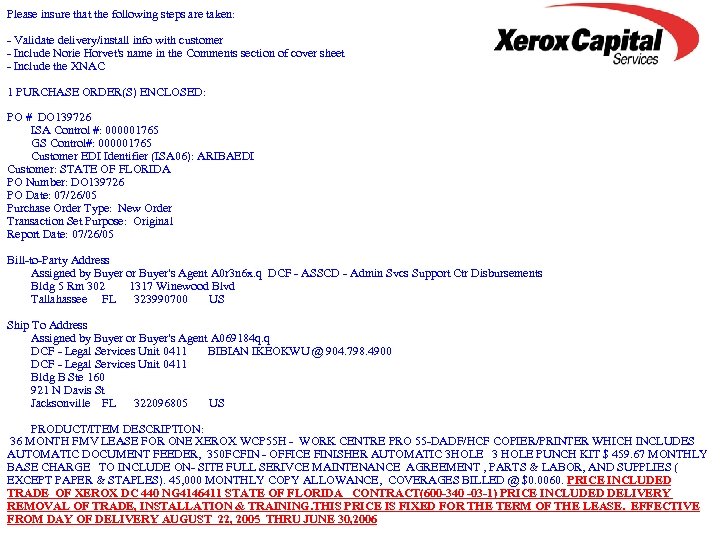 Please insure that the following steps are taken: - Validate delivery/install info with customer - Include Norie Horvet's name in the Comments section of cover sheet - Include the XNAC 1 PURCHASE ORDER(S) ENCLOSED: PO # DO 139726 ISA Control #: 000001765 GS Control#: 000001765 Customer EDI Identifier (ISA 06): ARIBAEDI Customer: STATE OF FLORIDA PO Number: DO 139726 PO Date: 07/26/05 Purchase Order Type: New Order Transaction Set Purpose: Original Report Date: 07/26/05 Bill-to-Party Address Assigned by Buyer or Buyer's Agent A 0 r 3 n 6 x. q DCF - ASSCD - Admin Svcs Support Ctr Disbursements Bldg 5 Rm 302 1317 Winewood Blvd Tallahassee FL 323990700 US Ship To Address Assigned by Buyer or Buyer's Agent A 069184 q. q DCF - Legal Services Unit 0411 BIBIAN IKEOKWU @ 904. 798. 4900 DCF - Legal Services Unit 0411 Bldg B Ste 160 921 N Davis St Jacksonville FL 322096805 US PRODUCT/ITEM DESCRIPTION: 36 MONTH FMV LEASE FOR ONE XEROX WCP 55 H - WORK CENTRE PRO 55 -DADF/HCF COPIER/PRINTER WHICH INCLUDES AUTOMATIC DOCUMENT FEEDER, 350 FCFIN - OFFICE FINISHER AUTOMATIC 3 HOLE 3 HOLE PUNCH KIT $ 459. 67 MONTHLY BASE CHARGE TO INCLUDE ON- SITE FULL SERIVCE MAINTENANCE AGREEMENT , PARTS & LABOR, AND SUPPLIES ( EXCEPT PAPER & STAPLES). 45, 000 MONTHLY COPY ALLOWANCE, COVERAGES BILLED @ $0. 0060. PRICE INCLUDED TRADE OF XEROX DC 440 NG 4146411 STATE OF FLORIDA CONTRACT(600 -340 -03 -1) PRICE INCLUDED DELIVERY REMOVAL OF TRADE, INSTALLATION & TRAINING. THIS PRICE IS FIXED FOR THE TERM OF THE LEASE. EFFECTIVE FROM DAY OF DELIVERY AUGUST 22, 2005 THRU JUNE 30, 2006
Please insure that the following steps are taken: - Validate delivery/install info with customer - Include Norie Horvet's name in the Comments section of cover sheet - Include the XNAC 1 PURCHASE ORDER(S) ENCLOSED: PO # DO 139726 ISA Control #: 000001765 GS Control#: 000001765 Customer EDI Identifier (ISA 06): ARIBAEDI Customer: STATE OF FLORIDA PO Number: DO 139726 PO Date: 07/26/05 Purchase Order Type: New Order Transaction Set Purpose: Original Report Date: 07/26/05 Bill-to-Party Address Assigned by Buyer or Buyer's Agent A 0 r 3 n 6 x. q DCF - ASSCD - Admin Svcs Support Ctr Disbursements Bldg 5 Rm 302 1317 Winewood Blvd Tallahassee FL 323990700 US Ship To Address Assigned by Buyer or Buyer's Agent A 069184 q. q DCF - Legal Services Unit 0411 BIBIAN IKEOKWU @ 904. 798. 4900 DCF - Legal Services Unit 0411 Bldg B Ste 160 921 N Davis St Jacksonville FL 322096805 US PRODUCT/ITEM DESCRIPTION: 36 MONTH FMV LEASE FOR ONE XEROX WCP 55 H - WORK CENTRE PRO 55 -DADF/HCF COPIER/PRINTER WHICH INCLUDES AUTOMATIC DOCUMENT FEEDER, 350 FCFIN - OFFICE FINISHER AUTOMATIC 3 HOLE 3 HOLE PUNCH KIT $ 459. 67 MONTHLY BASE CHARGE TO INCLUDE ON- SITE FULL SERIVCE MAINTENANCE AGREEMENT , PARTS & LABOR, AND SUPPLIES ( EXCEPT PAPER & STAPLES). 45, 000 MONTHLY COPY ALLOWANCE, COVERAGES BILLED @ $0. 0060. PRICE INCLUDED TRADE OF XEROX DC 440 NG 4146411 STATE OF FLORIDA CONTRACT(600 -340 -03 -1) PRICE INCLUDED DELIVERY REMOVAL OF TRADE, INSTALLATION & TRAINING. THIS PRICE IS FIXED FOR THE TERM OF THE LEASE. EFFECTIVE FROM DAY OF DELIVERY AUGUST 22, 2005 THRU JUNE 30, 2006
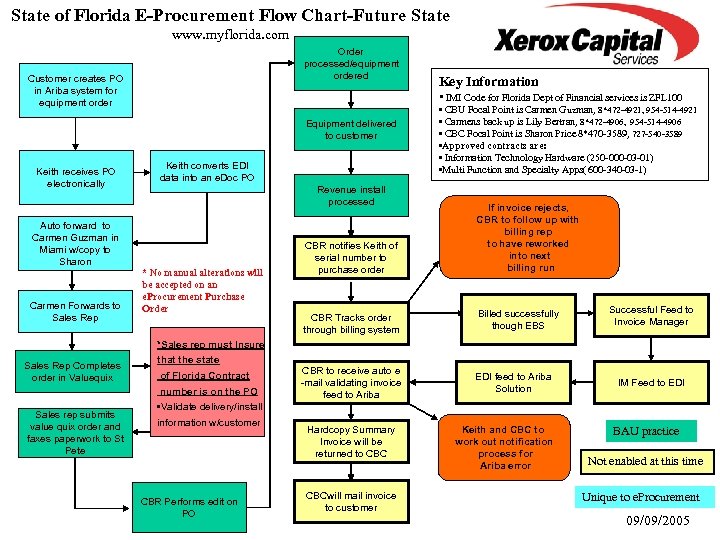 State of Florida E-Procurement Flow Chart-Future State www. myflorida. com Order processed/equipment ordered Customer creates PO in Ariba system for equipment order • IMI Code for Florida Dept of Financial services is ZFL 100 Equipment delivered to customer Keith receives PO electronically Keith converts EDI data into an e. Doc PO Revenue install processed Auto forward to Carmen Guzman in Miami w/copy to Sharon Carmen Forwards to Sales Rep Key Information * No manual alterations will be accepted on an e. Procurement Purchase Order • CBU Focal Point is Carmen Guzman, 8*472 -4921, 954 -514 -4921 • Carmens back up is Lily Bertran, 8*472 -4906, 954 -514 -4906 • CBC Focal Point is Sharon Price 8*470 -3589, 727 -540 -3589 • Approved contracts are: • Information Technology Hardware (250 -000 -03 -01) • Multi Function and Specialty Apps( 600 -340 -03 -1) CBR notifies Keith of serial number to purchase order If invoice rejects, CBR to follow up with billing rep to have reworked into next billing run CBR Tracks order through billing system Billed successfully though EBS CBR to receive auto e -mail validating invoice feed to Ariba EDI feed to Ariba Solution Successful Feed to Invoice Manager *Sales rep must Insure Sales Rep Completes order in Valuequix that the state of Florida Contract number is on the PO Sales rep submits value quix order and faxes paperwork to St Pete • Validate delivery/install information w/customer CBR Performs edit on PO Hardcopy Summary Invoice will be returned to CBCwill mail invoice to customer Keith and CBC to work out notification process for Ariba error IM Feed to EDI BAU practice Not enabled at this time Unique to e. Procurement 09/09/2005
State of Florida E-Procurement Flow Chart-Future State www. myflorida. com Order processed/equipment ordered Customer creates PO in Ariba system for equipment order • IMI Code for Florida Dept of Financial services is ZFL 100 Equipment delivered to customer Keith receives PO electronically Keith converts EDI data into an e. Doc PO Revenue install processed Auto forward to Carmen Guzman in Miami w/copy to Sharon Carmen Forwards to Sales Rep Key Information * No manual alterations will be accepted on an e. Procurement Purchase Order • CBU Focal Point is Carmen Guzman, 8*472 -4921, 954 -514 -4921 • Carmens back up is Lily Bertran, 8*472 -4906, 954 -514 -4906 • CBC Focal Point is Sharon Price 8*470 -3589, 727 -540 -3589 • Approved contracts are: • Information Technology Hardware (250 -000 -03 -01) • Multi Function and Specialty Apps( 600 -340 -03 -1) CBR notifies Keith of serial number to purchase order If invoice rejects, CBR to follow up with billing rep to have reworked into next billing run CBR Tracks order through billing system Billed successfully though EBS CBR to receive auto e -mail validating invoice feed to Ariba EDI feed to Ariba Solution Successful Feed to Invoice Manager *Sales rep must Insure Sales Rep Completes order in Valuequix that the state of Florida Contract number is on the PO Sales rep submits value quix order and faxes paperwork to St Pete • Validate delivery/install information w/customer CBR Performs edit on PO Hardcopy Summary Invoice will be returned to CBCwill mail invoice to customer Keith and CBC to work out notification process for Ariba error IM Feed to EDI BAU practice Not enabled at this time Unique to e. Procurement 09/09/2005


